- Manuals
- Brands
- Casio Manuals
- PDA
- DC-7800RS
- Service manual & parts list
-
Contents
Table of Contents -
Troubleshooting
-
Bookmarks
Quick Links
DC-7800RS
DC-8500RS
JAN. 1997
(without price)
(ZX-725)
(ZX-726)
R
Related Manuals for Casio DC-7800RS
Summary of Contents for Casio DC-7800RS
-
Page 1
(without price) DC-7800RS (ZX-725) DC-8500RS (ZX-726) JAN. 1997… -
Page 2: Table Of Contents
CONTENTS SPECIFICATIONS ………………….1 OPERATION CHECK ………………….2 DATA TRANSFER………………….3 TROUBLESHOOTING………………….4 SCHEMATIC DIAGRAMS ………………..5 PARTS LIST ……………………7 EXPLODED VIEW ………………….8…
-
Page 3: Specifications
» (W) × 3 » (D)) 10.9 (H) × 134 (W) × 180 (D) mm ..Unfolded » (H) × 5 » (W) × 7 » (D)) Weight: DC-7800RS; 121.5 g (4.3 oz)/DC-8500RS; 122 g (4.3 oz) including batteries — 1 —…
-
Page 4: Operation Check
1 sec- ond. Press for about 1 sec- ond. If the unit is faulty, LCD Press for about 1 sec- indicates “NG” instead ond. of “OK”. DC-8500RS DC-7800RS DC-8500RS: Press about 1 sec- ond. DC-7800RS: Press RESET button. — 2 —…
-
Page 5: Data Transfer
DATA TRANSFER The DC-7800RS/8500RS can transfer the stored data to another DC-7800RS/8500RS. Note: Before connecting wires, be sure to reset the Back up unit. 1. Remove the BATT 2 battery cover. 2. Connect 4 terminals on the PCB with wires as shown in the figure below.
-
Page 6: Troubleshooting
Note: Perform the operation in numerical order. Back up unit User’s unit Display Operation Display Operation 1 While pushing down RESET 2 While pushing down RESET (Unit emits a buzz.) button, press then re- (Unit emits a buzz.) button, press then re- lease RESET button.
-
Page 7: Schematic Diagrams
SCHEMATIC DIAGRAMS Main block — 5 —…
-
Page 8
Key block — 6 —… -
Page 9: Parts List
3335 6537 LCD AC10CD44105 Common 6419 2230 HOT MELT FILM FX200P50604 Common 6419 8060 PCB ASS’Y DB39XX0300R*1 DC-7800RS 6419 8070 PCB ASS’Y DB39AX0300L*1 DC-8500RS The PCB ASS’Y contains the above elements and COB LSI. COMPONENT 6418 1080 EL PANEL Z723 A341294-1…
-
Page 10: Exploded View
EXPLODED VIEW — 8 —…
-
Page 11
MA0300171A…
Руководства Casio DC7800RS Размер файлов: 7941 KB, Язык: English, Формат: pdf, Платформа: Windows/Linux, Дата: 2015-02-18
На данной странице вы можете скачать руководства Casio DC7800RS. Мы предлагаем вам ознакомиться с руководством пользователя, инструкцией по сервисному обслуживанию и ремонту.
Также здесь вы найдете список заказных номеров на комплектующие Casio DC7800RS.
Все файлы предоставляются исключительно в ознакомительных целях. И не являютя руководством по ремонту, а направлены лишь на то чтобы помочь вам более детально ознакомиться с принципом построения устройства.
Содержимое представленных здесь руководств требуют от вас знания технического английского языка.
Если вы собираетесь скачать руководство по сервисному обслуживанию Casio DC7800RS, иными словами сервис мануал, вы дожны обладать хотя бы минимальными познаниями в области электроники и пониманием базовых принципов работы электромеханических устройств.
Для просмотра руководств вам понадобится Adobe Acrobat Reader версии 9 и выше либо другая программа для просмотра pdf файлов.
В связи с популярностью информации представленной на сайте и ее бесплатного предоставления конечному пользователю, убедительная просьба использовать специальные программные продукты для многопотокового скачивания файлов.
Руководства для Casio DC7800RS
- Руководство пользователя (User manual)
- Руководство по сервисному обслуживанию (Service manual)
- Руководство по ремонту (Repair manual)
- Перечень комплектующих (PartList)
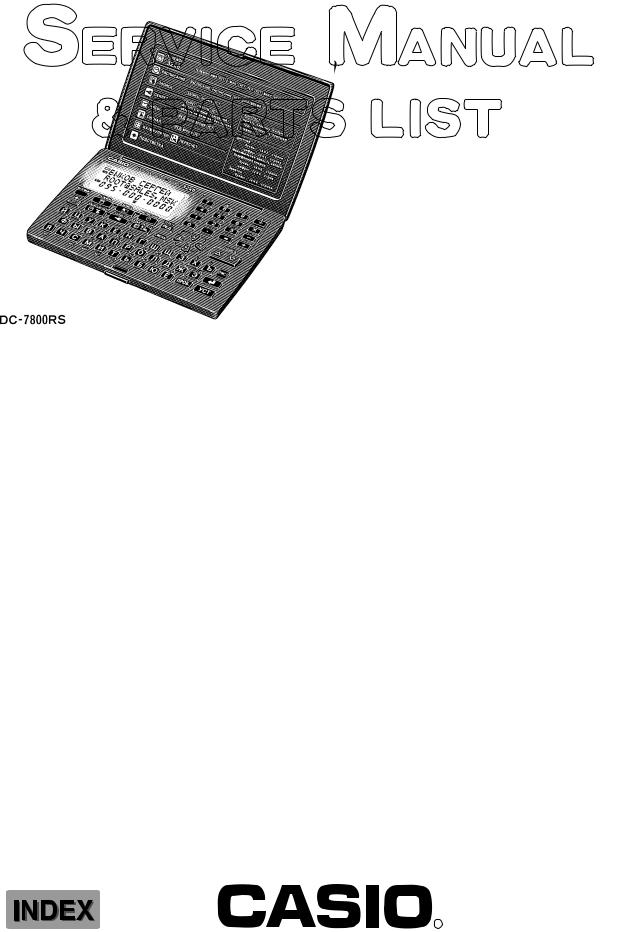
(without price)
DC-7800RS (ZX-725) DC-8500RS (ZX-726)
JAN. 1997
R
CONTENTS
|
SPECIFICATIONS ……………………………………………………………………………………………….. |
1 |
|
OPERATION CHECK …………………………………………………………………………………………… |
2 |
|
DATA TRANSFER ……………………………………………………………………………………………….. |
3 |
|
TROUBLESHOOTING ………………………………………………………………………………………….. |
4 |
|
SCHEMATIC DIAGRAMS …………………………………………………………………………………….. |
5 |
|
PARTS LIST ……………………………………………………………………………………………………….. |
7 |
|
EXPLODED VIEW ……………………………………………………………………………………………….. |
8 |
SPECIFICATIONS
|
Display: |
Liquid crystal display |
||
|
Power supply: |
Two lithium batteries (CR2032) |
||
|
Power consumption: |
0.1 W |
||
|
Current consumption: |
DC-7800RS |
When AC key is pressed; Max. 18.7 μA. Typ. 9.5 μA |
|
|
While Power OFF; |
Max. 14.7 μA |
||
|
While buzzing; |
Max. 765 μA |
||
|
When backlighting; |
Max. 16,500 μA |
||
|
DC-8500RS |
When AC key is pressed; Max. 20.7 μA. Typ. 10.5 μA |
||
|
While Power OFF; |
Max. 16.7 μA |
||
|
While buzzing; |
Max. 767 μA |
||
|
When backlighting; |
Max. 16,500 μA |
||
|
Battery life: |
Approx. 1 year (one hour operation per day with two backlight opera- |
||
|
tions and one daily alarm operation) |
|||
|
Auto power off: |
Approx. 6 minutes after last key operation |
||
|
Ambient temperature range: |
0 °C ~ 40 °C (32 °F ~ 104 °F) |
||
|
Dimensions: |
15.3 (H) × 134 (W) × 92 (D) mm ……… Folded |
||
|
(5/8» (H) × 5 1/4» (W) × 3 5/8» (D)) |
|||
|
10.9 (H) × 134 (W) × 180 (D) mm ……. Unfolded |
|||
|
(3/8» (H) × 5 1/4» (W) × 7 1/8» (D)) |
|||
|
Weight: |
DC-7800RS; 121.5 g (4.3 oz)/DC-8500RS; 122 g (4.3 oz) including |
||
|
batteries |
— 1 —
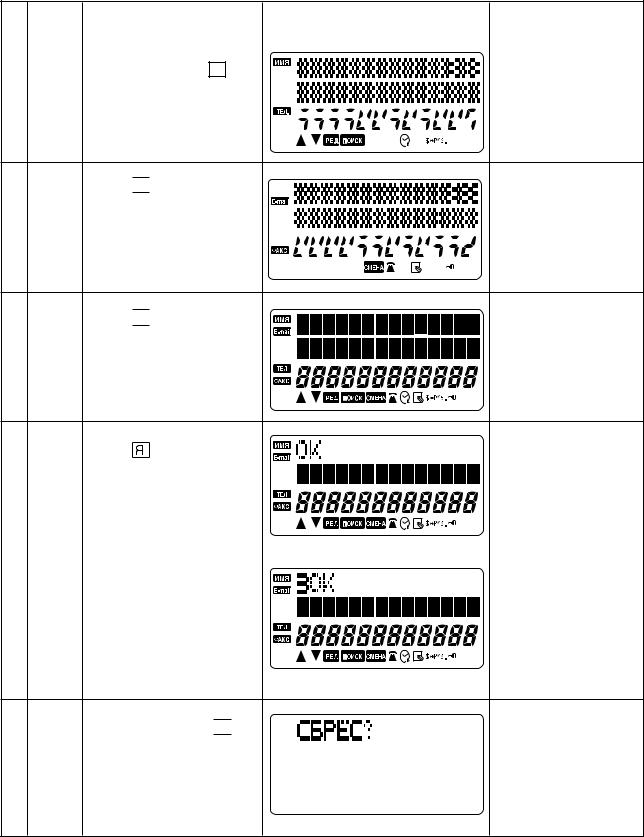
OPERATION CHECK
Note: Before performing the operation, save the data to another unit referring “DATA TRANSFER” on page 3.
|
No. MODE |
KEY |
DISPLAY |
NOTE |
|
While pushing down the RE- |
The unit emits a buzz. |
||
|
SET button, press G then |
RESET button is located |
||
|
1 |
release the RESET button. |
on the back of the unit. |
|
Press 
2
Press 
3
|
Press |
for about 1 sec- |
If the unit is faulty, LCD |
|
|
indicates “NG” instead |
|||
|
ond. |
|||
|
of “OK”. |
|||
DC-8500RS
4
DC-7800RS
DC-8500RS: Press 
5 DC-7800RS: Press RESET button.
— 2 —

|
Related Devices:
|
Types of Manuals:
The main types of Casio DC-7800RS instructions:
- User guide — rules of useing and characteristics
- Service manual — repair, diagnostics, maintenance
- Operation manual — description of the main functions of equipment
PDA Instructions by Casio:
-
Casio PV-750 Plus
112Chapter10Pop Up ToolsThe pop up tools of the PV Unit provide you with instant access to a calculator, acalendar, and a clock whenever you need them.Displaying the Pop Up Tool ScreenWhile a screen that has a Tools button in its upper right-hand corner is on thedisplay, tap Tools to display the pop up tool screen.2134 …
PV-750 Plus PDA, 8
-
Brother BES-963
INSTRUCTION MANUALPlease read this manual before using the machine.Please keep this manual within easy reach for quick reference.NINE NEEDLE SIX HEAD ELECTRONIC EMBROIDERY MACHINETWELVE NEEDLE SIX HEAD ELECTRONIC EMBROIDERY MACHINEBES-963BCBES-1263BC …
BES-963 Sewing Machine, 184
-
Motorola MOTO Q 9c
MOTOTM9cGuía de inicio rápido2bienvenidoTrabaje en forma remota – Con Microsoft® Windows® Mobile, ahora puede mantenerse al tanto del email de trabajo y modificar documentos de Microsoft Office® en cualquier lugar del mundo.Libre de los cables – Su vida está un poco menos atada con la tecnología inalámbrica …
MOTO Q 9c Cell Phone, 10
-
Intermec CN4
多用底座充电器说明多用基座充電器 說明Instructions pour le multisocleAnleitungen für MultidockMultidock の取り扱い説明Instruções para uso da base com vários encaixesИнструкции к многосекционным устройствам дляInstrucciones de …
CN4 Docking Station, 4
-
Unitech PA600
PA600 Standard Unitech is a member of Oracle Embedded Software Licensing Program User’s Manual 400769G Version 1.0 Also applied to PA600 Standard, PA600 Standard 2D, PA600 FSA, and PA600 MCA …
PA600 Handhelds, 57
-
HP IPAQ H5100
Note: This is a Class B digital, pursuant to Part 15 of the FCC Rules. Refer to thedocumentation CD for Class B information.© 2003 Hewlett-Packard Development Company, L. P.Microsoft, Windows, the Windows logo, Outlook and ActiveSync are trademarks of Microsoft Corporationin the U.S, and other countries.hp iPAQ Pocket …
IPAQ H5100 PDA, 2
-
HP Jornada 700
Connect the ac adapter.Install the main battery.Install the backup battery.Be sure to close the backupbattery cover before shuttingthe CompactFlash door.Follow the Welcome Wizard.Adjust display and volumesettings.Tap the hard icon at the right edgeof the HP Jornada screen to start theHP settings utility.Register your H …
Jornada 700 PDA, 2
-
HP Pavilion 364
Filename: sa3usqs.doc Title: HP-Print2k.dot Template: HP-Print2K.dot Author: billm Last Saved By: kimt Revision #: 105 Page: 1 of 126 Printed: 10/17/02 03:38 PM Quick Start Guide …
Pavilion 364 Desktop, 126
File Specifications:1828/1828709-dc7800rs.pdf file (30 Jun 2023) |
Accompanying Data:
Casio DC-7800RS PDA PDF Service Manual & Parts List (Updated: Friday 30th of June 2023 10:59:18 PM)
Rating: 4.6 (rated by 26 users)
Compatible devices: PV-S250, IT-2000W, Cassiopeia MPC-205, SF-5500B, SF-5300E, PV-100, PV-250X, PA-2500.
Recommended Documentation:
Service Manual & Parts List (Text Version):
(Ocr-Read Summary of Contents of some pages of the Casio DC-7800RS Document (Main Content), UPD: 30 June 2023)
-
2, CONTENTS SPECIFICATIONS ……………………………………………………………………………………………….. 1 OPERATION CHECK …………………………………………………………………………………………… 2 DATA TRANSFER……………………………………………………………………………………………….. 3 TROUBLESHOOTING……………………………………………………………………………..…
-
3, Casio DC-7800RS — 1 — SPECIFICATIONS Display: Liquid crystal display Power supply: Two lithium batteries (CR2032) Power consumption: 0.1 W Current consumption: DC-7800RS When AC key is pressed; Max. 18.7 µA. Typ. 9.5 µA While Power OFF; Max. 14.7 µA While buzzing; Max. 765 µA When backlighting; Max. 16,500 µA DC-8500RS When AC key is pressed; Max. 20.7 µA. Typ. 10.5 µA While Power OFF; Max. 16.7 µA While buzzing; Max. 767 µA When backlighting;…
-
4, — 2 — OPERATION CHECK Note: Before performing the operation, save the data to another unit referring “DATA TRANSFER” on page 3. MODE No. 1 2 3 4 5 KEY While pushing down the RE- SET button, press G then release the RESET button. Press for about 1 sec- ond. Press for about 1 sec- ond. Press for about 1 sec- ond. DC-8500RS: Press for about 1 sec- ond. DC-7800RS: Press RESET button. DISPLAY NOTE The unit emits a buzz. RESET bu…
-
5, — 3 — SCLK_ GNDSOUT SIN DATA TRANSFER The DC-7800RS/8500RS can transfer the stored data to another DC-7800RS/8500RS. Note: Before connecting wires, be sure to reset the Back up unit. 1. Remove the BATT 2 battery cover. 2. Connect 4 terminals on the PCB with wires as shown in the figure below. User’s unit Back up unit RESET BATT 1 BATT 2 RESET BATT 1 BATT 2 Wiring GND GND SCLK_ SCLK_ SIN SI…
-
6, — 4 — Note: Perform the operation in numerical order. User’s unit Back up unit Operation 1 While pushing down RESET button, press E then re- lease RESET button. 4 Press . 5 After the data transmis- sion…. It takes a few minutes to complete the data transfer. 7 Press RESET button. 9 Press . Note: Never press as it deletes all the data. A Press (OFF). Operation 2 While pushing down RESET butto…
-
9, PARTS LIST N Item Code No. Parts Name Specification Version Q R PCB ASS’Y N IC1 2105 6304 DETECTOR RH5VT54AA-T1 Common 1 B IC2 2105 5894 REGULATOR RH5RL33AA-T1 Common 1 B IC3 2011 3955 LSI uPD43256BGU-B12 Common 1 B IC4 2011 3955 LSI uPD43256BGU-B12 DC-8500RS 1 B IC5 2114 5747 IC ABD353X0000 Common 1 B D1 6510 4940 DIODE BC10MA71307 …
-
Casio DC-7800RS User Manual
-
Casio DC-7800RS User Guide
-
Casio DC-7800RS PDF Manual
-
Casio DC-7800RS Owner’s Manuals
Recommended: 7897 — 18.2 cu. Ft. Top Freezer Refrigerator, 20MF605T — 20″ Lcd Tv, P-C4580DN, Z5 Series, eddie
Links & Tools
Operating Impressions, Questions and Answers:






