English
A. LGA Intel Socket Installation
Lastly, fasten the four screws to secure the clips (Please go to Page 8 for further instructions)
Intel Socket 2011 V3 / 2011 User
① — ⓐ
Partially unscrew the four bolts located on the base of the CPU cooler. Then,
insert the Intel Clips between the base and the heatpipe cover, with
the clips bent away from the heatsink.
Intel Socket 1366 / 1156 / 1155 / 1151 / 1150 / 775 User
① — ⓑ
Partially unscrew the four bolts located on the base of the CPU cooler. Then,
insert the Intel Clips between the base and the heatpipe cover, with
the clips bent away from the heatsink.
.COM
Caution
The holes in the Clip (as shown
below) are matched to the «keys» on
the heatpipe cover for secure Clip
installation.
Insert
Key
Caution
The holes in the Clip (as shown
below) are matched to the «keys» on
the heatpipe cover for secure Clip
installation.
Insert
Key
Intel Clip
Intel Clip
5
-
Contents
-
Table of Contents
-
Bookmarks
Quick Links
User’s Manual
Ver. 091919
SPECTRUM
RGB LED
Intel Socket LGA2066/2011-V3/2011/115X/1366 CPUs
AMD Socket AM4/AM3+/AM3/FM2+/FM2 CPUs
* To ensure safe and easy installation, please read the following precaution.
* Product design and specifications may be revised to improve quality and performance without notice.
1
www.zalman.com
Related Manuals for ZALMAN OPTIMA II CNPS10X
Summary of Contents for ZALMAN OPTIMA II CNPS10X
-
Page 1
Ver. 091919 SPECTRUM RGB LED Intel Socket LGA2066/2011-V3/2011/115X/1366 CPUs AMD Socket AM4/AM3+/AM3/FM2+/FM2 CPUs * To ensure safe and easy installation, please read the following precaution. * Product design and specifications may be revised to improve quality and performance without notice. www.zalman.com… -
Page 2
■ Au cours du transport du système, le refroidisseur doit être retiré. Zalman Tech Co., Ltd. n’est pas responsable de tout dommage qui pourrait survenir au cours du transport d’un système. -
Page 3: Меры Предосторожности
■ Zalman Tech Co., Ltd. no se responsabiliza de los daños que se produzcan en el «overclocking» de la CPU, como en la propia CPU como en los componentes del sistema.
-
Page 4
■ A Zalman Tech Co., Ltd. não se responsabiliza por quaisquer danos ao CPU, bem como aos componentes do sistema, causados por overclocking. ■ Durante o transporte do sistema, o refrigerador deve ser removido. A Zalman Tech Co., Ltd. não se responsabiliza por quaisquer danos que ocorram durante o transporte de um sistema. -
Page 5: Środki Ostrożności
■ Cégünk nem vállal felelősséget a termék szakszerűtlen vagy nem megfelelő használatából eredő problémákért. ■ Zalman Tech Co., Ltd. Is not responsible for any damages dne to overclocking CPU such as, CPU and system components.
-
Page 6
■ La nostra azienda non si assume alcuna responsabilità per eventuali problemi dovuti all’utilizzo del prodotto per scopi diversi da quelli per i quali è progettato e/o per negligenza del cliente. ■ Zalman Tech Co., Ltd. non è responsabile di alcun danno a CPU overcloccate e componenti della CPU e del sistema. -
Page 7: Specifications
Specifications Model CNPS10X OPTIMAⅡ Dimensions 132(L) x 85(W) x 160(H)mm Weight 740g Material Pure Copper, Pure Aluminum, Plastic Dimensions 120 x 120 x 25(H)mm Speed 800 ~ 1,500 ±10% RPM Max Noise Level 27 dBA ±10% Bearing Type Hydraulic Bearing Control Method PWM Control Connector…
-
Page 8: Installation Requirements
Installation Requirements Cooler Space Requirements Cooler Orientation ※ Caution Recommended cooler orientation may differ according to the motherboard model.
-
Page 9
1. Intel Users 1) LGA2066 / 2011-V3 / 2011 Intel Standoffs ※ Caution Backplate is not needed for LGA2066 / 2011-V3 / 2011 sockets. -
Page 10
2) 115X / 1366 Insert Nuts Position Nuts Intel Side Caps 115X 1366 ※ Caution Backplate is not needed for LGA2066 / 2011-V3 / 2011 sockets. ※ Caution Take note of the orientation of the nuts and the side caps. -
Page 11
Double-Sided Tape Double-Sided Tape 3) LGA2066 / 2011-V3 / 2011 / 115 X / 1366 Thermal Grease Bolts… -
Page 12
Fan Screws ※ Caution Do not tighten the screws strongly when assembling the fan. 2. AMD Users Insert… -
Page 13
AMD Side Caps / Right AMD Side Caps / Left Nuts Nuts Position AM3+ / AM3 / FM2+ / FM2 ※ Caution Take note of the orientation of the nuts and the side caps. -
Page 14
Loading Block ※ Caution Please make note of the orientation of the loading block’s installation. Double-Sided Tape Double-Sided Tape… -
Page 15
Thermal Grease Bolts 1) AM4 / AM3+ / AM3 / FM2+ / FM2 Fan Screws ※ Caution Do not tighten the screws strongly when assembling the fan. -
Page 16: Cable Connection
3. Cable Connection ‘Y’ Cable Fan Cable LED Cable CNPS10X OPTIMAⅡ Motherboard 4. Fan Specifications Dimensions : 120 x 120 x 25(H)mm Speed : 800 ~ 1,500 ±10% RPM Max Noise Level : 27 dBA ±10% Bearing Type : Hydraulic Bearing Control Method : PWM Control Max Airflow : 61.52CFM ±10% Connector : 4-Pin…
-
Page 17
제품 보증서 제품명 모델명 구입일 년 월 일 Serial No. 구입처 판매 금액 1. 품질 보증기간 : 제품 구입일로부터 1년. (단, 구입 영수증이 있을 때) 2. 무상 A/S : 품질 보증기간 내에 제품 자체 성능 상의하자 및 불량 발생 시. 3. -
Page 18
Memo… -
Page 19
Memo… -
Page 20
www.zalman.com…
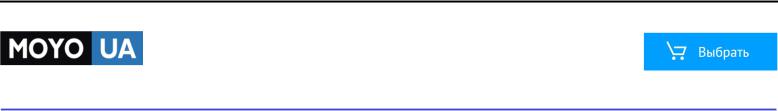
Каталог систем охлаждения
СТАРАЕТСЯ ДЛЯ МЕНЯ
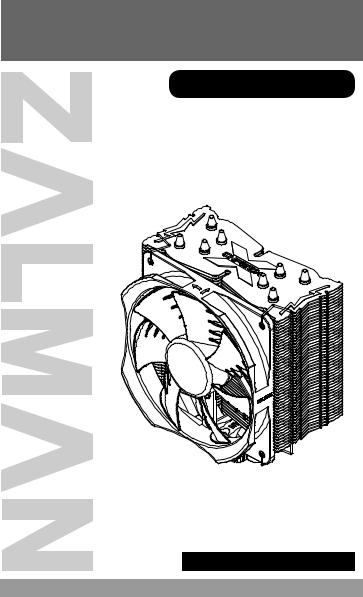
User’s Manual
CNPS10X Optima
Intel Socket 1366/1156/1155/775 CPUs AMD Socket FM2/FM1/AM3+/AM3/AM2+/AM2 CPU & APUs
To ensure safe and easy installation, Please read the following precautions.
www.ZALMAN.com
Ver. 121113
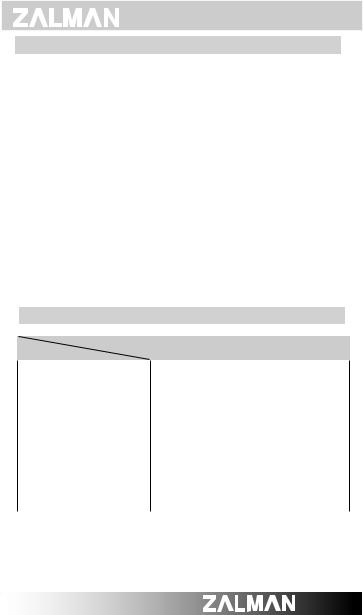
English

1)This cooler must be used with a 120mm fan.
2)Avoid inserting objects or hands into the fan while it is in operation to prevent product damage and injuries.
3)Do not ingest the Thermal Grease, and avoid its contact with skin and eyes.
If contact is made with skin, wash off with water. If ingested or irritation persists, seek medical attention.
4)To prevent possible injuries, gloves must be worn while handling this product.
5)Excessive force exerted on the fan may cause damage to the fan and/or system.
6)Use and keep product away from reach of children.
7)Check the components list and condition of the product before installation. If any problem is found, contact the retailer to obtain a replacement.

9)Product design and specifications may be revised to improve quality and performance.

|
Spec. |
Model |
CNPS10X Optima |
|
Material |
Pure Aluminum & Copper |
|||
|
Weight |
630 g |
|||
|
Dimensions |
132(L) 85(W) 152(H) |
|||
|
Bearing Type |
FSB (Fluid Shield Bearing) |
|||
|
Fan |
RPM |
1,000 ~ 1,700rpm ±10% |
||
|
Noise Level |
17.0 ~ 28.0rpm ±10% |
|||
|
Thermal Grease |
Contents |
1g |
||
|
[ZM-STG2M] |
Temperature |
-40 ~ +150 ( -40 ~ +302 ) |
||
|
Range |
||||
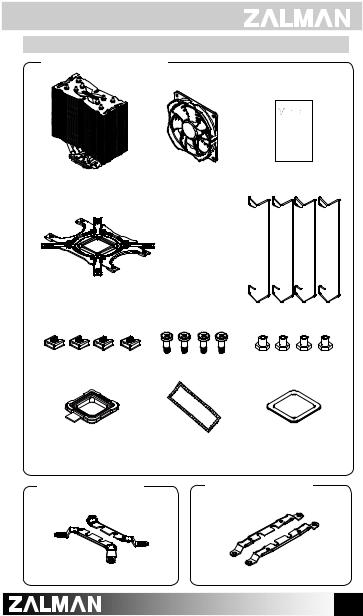
English

1) Common Components
Backplate
|
Fan Fixing Clips |
|||
|
Side Caps |
Bolts |
Nuts |
|
|
Thermal |
Grease |
||
|
Loaging Block |
Thermal Grease |
Double-sided Tape |
|
|
[ZM-STG2M] |
|||
|
2) Intel Components |
3) AMD Components |
||
|
Socket 1366/1156 /1155/775 |
Socket FM2/FM1/AM3+/AM3/AM2+/AM2 |
|
Intel Clip |
AMD Clip |
|
.COM |
3 |
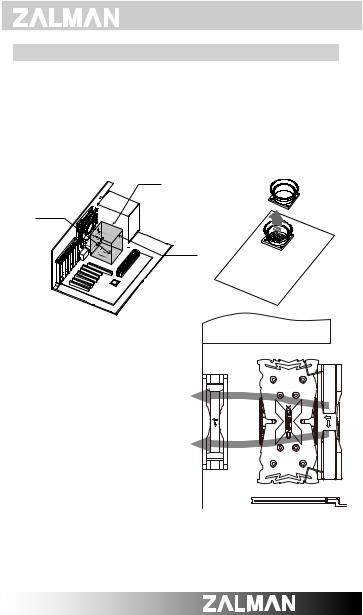
English

1) Space Requirements
The cooler’s installation requires an unobstructed space of 85mm(width),
132mm(length), and 152mm(height), with the CPU as a central reference point.
Please check if components such as ODDs and PSU protrude into the required space.
2) Air Guide Removal
Air guides on enclosures must be removed before the cooler’s installation since they protrude into the cooler’s required space.
85
152
132
3) Cooler Orientation
As shown in the diagram below, it is recommended that the cooler be installed so that air flows from the cooler toward the enclosure’s rear exhaust fan to be released.
* Recommended cooler orientation may differ according to the motherboard model.
4) CPU and RAM interference check
Any RAM with a height taller than 44mm (1.75 ) will have interference with the CPU cooler. Please check the height of your RAM modules prior to installation.

Посмотреть инструкция для Zalman CNPS10X Optima бесплатно. Руководство относится к категории компоненты охлаждения компьютера, 1 человек(а) дали ему среднюю оценку 7.9. Руководство доступно на следующих языках: английский. У вас есть вопрос о Zalman CNPS10X Optima или вам нужна помощь? Задайте свой вопрос здесь
Не можете найти ответ на свой вопрос в руководстве? Вы можете найти ответ на свой вопрос ниже, в разделе часто задаваемых вопросов о Zalman CNPS10X Optima.
Какой вес Zalman CNPS10X Optima?
Zalman CNPS10X Optima имеет вес 630 g.
Какая высота Zalman CNPS10X Optima?
Zalman CNPS10X Optima имеет высоту 152 mm.
Какая ширина Zalman CNPS10X Optima?
Zalman CNPS10X Optima имеет ширину 85 mm.
Какая толщина Zalman CNPS10X Optima?
Zalman CNPS10X Optima имеет толщину 132 mm.
Инструкция Zalman CNPS10X Optima доступно в русский?
К сожалению, у нас нет руководства для Zalman CNPS10X Optima, доступного в русский. Это руководство доступно в английский.
Не нашли свой вопрос? Задайте свой вопрос здесь
Хорошее руководство по эксплуатации
Законодательство обязывает продавца передать покупателю, вместе с товаром, руководство по эксплуатации Zalman CNPS10X Optima. Отсутствие инструкции либо неправильная информация, переданная потребителю, составляют основание для рекламации в связи с несоответствием устройства с договором. В законодательстве допускается предоставлении руководства в другой, чем бумажная форме, что, в последнее время, часто используется, предоставляя графическую или электронную форму инструкции Zalman CNPS10X Optima или обучающее видео для пользователей. Условием остается четкая и понятная форма.
Что такое руководство?
Слово происходит от латинского «instructio», тоесть привести в порядок. Следовательно в инструкции Zalman CNPS10X Optima можно найти описание этапов поведения. Цель инструкции заключается в облегчении запуска, использования оборудования либо выполнения определенной деятельности. Инструкция является набором информации о предмете/услуге, подсказкой.
К сожалению немного пользователей находит время для чтения инструкций Zalman CNPS10X Optima, и хорошая инструкция позволяет не только узнать ряд дополнительных функций приобретенного устройства, но и позволяет избежать возникновения большинства поломок.
Из чего должно состоять идеальное руководство по эксплуатации?
Прежде всего в инструкции Zalman CNPS10X Optima должна находится:
— информация относительно технических данных устройства Zalman CNPS10X Optima
— название производителя и год производства оборудования Zalman CNPS10X Optima
— правила обслуживания, настройки и ухода за оборудованием Zalman CNPS10X Optima
— знаки безопасности и сертификаты, подтверждающие соответствие стандартам
Почему мы не читаем инструкций?
Как правило из-за нехватки времени и уверенности в отдельных функциональностях приобретенных устройств. К сожалению само подсоединение и запуск Zalman CNPS10X Optima это слишком мало. Инструкция заключает ряд отдельных указаний, касающихся функциональности, принципов безопасности, способов ухода (даже то, какие средства стоит использовать), возможных поломок Zalman CNPS10X Optima и способов решения проблем, возникающих во время использования. И наконец то, в инструкции можно найти адресные данные сайта Zalman, в случае отсутствия эффективности предлагаемых решений. Сейчас очень большой популярностью пользуются инструкции в форме интересных анимаций или видео материалов, которое лучше, чем брошюра воспринимаются пользователем. Такой вид инструкции позволяет пользователю просмотреть весь фильм, не пропуская спецификацию и сложные технические описания Zalman CNPS10X Optima, как это часто бывает в случае бумажной версии.
Почему стоит читать инструкции?
Прежде всего здесь мы найдем ответы касательно конструкции, возможностей устройства Zalman CNPS10X Optima, использования отдельных аксессуаров и ряд информации, позволяющей вполне использовать все функции и упрощения.
После удачной покупки оборудования/устройства стоит посвятить несколько минут для ознакомления с каждой частью инструкции Zalman CNPS10X Optima. Сейчас их старательно готовят или переводят, чтобы они были не только понятными для пользователя, но и чтобы выполняли свою основную информационно-поддерживающую функцию.

