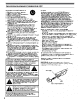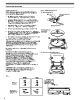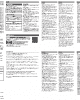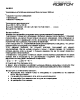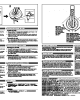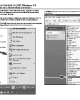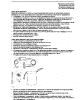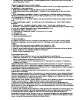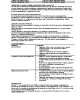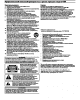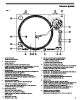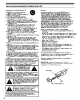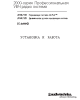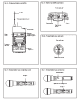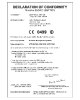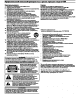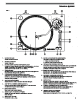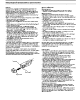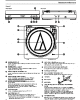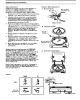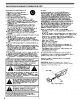перейти к содержанию
audio-technica Наушники Пользователь
АТН-CLR100BT
Что находится в коробке?
Проверьте
Как носить
спаривание
Музыка
Телефон
Заряд
Поддержка
Для получения дополнительной информации о том, как использовать этот продукт и устранить любые проблемы, обратитесь к руководству пользователя на Audio-Technica webсайт.
audio-technica.com
- Наблюдения и советы этой статьи мы подготовили на основании опыта команды Bluetooth ® текстовый знак и логотипы принадлежат Bluetooth SIG, Inc., и любое использование этих знаков Audio-Technica Corporation осуществляется по лицензии. Все другие торговые марки являются собственностью их владельцев.
Корпорация Аудио-Техника
2-46-1 Ниси-нарусе, Мачида, Токио 194-8666, Япония
www.audio-technica.co.jp
© Корпорация Audio-Technica, 2019 г.
Документы / Ресурсы
Рекомендации
- Manuals
- Brands
- Audio Technica Manuals
- Wireless Headphones
- ATH-SQ1TW
- User manual
-
Contents
-
Table of Contents
-
Troubleshooting
-
Bookmarks
Quick Links
ATH-SQ1TW
Wireless Headphones
User Manual
English
Related Manuals for Audio Technica ATH-SQ1TW
Summary of Contents for Audio Technica ATH-SQ1TW
-
Page 1
ATH-SQ1TW Wireless Headphones User Manual English… -
Page 2: Safety Precautions
Safety precautions Although this product was designed to be used safely, failing to use it correctly may result in an accident. To ensure safety, observe all warnings and cautions while using the product. Cautions for the headphones Do not use the product near medical equipment. Radio waves may affect cardiac pacemakers and medical electronic equipment.
-
Page 3: Cautions For Rechargeable Battery
Safety precautions Do not cover the product with a cloth to avoid fire or injury by overheating. When charging, make sure to use the included USB charging cable. Do not charge with devices that have quick-charge functionality (with a voltage of 5 V or more). Doing so may cause the product to malfunction.
-
Page 4: For Customers In The Usa
Safety precautions For customers in the USA FCC Notice Warning This device complies with Part 15 of the FCC Rules. Operation is subject to the following two conditions: (1) This device may not cause harmful interference, and (2) this device must accept any interference received, including interference that may cause undesired operation.
-
Page 5
Safety precautions (2) This device must accept any interference, including interference that may cause undesired operation of the device. This device complies with RSS-102 radiation exposure limits set forth for an uncontrolled environment. -
Page 6: Notes On Use
Notes on use Be sure to read the connected device’s user manual before use. Audio-Technica will not be liable in any way for any loss of data in the unlikely event that such losses should occur while using the product. On public transportation or in other public places, keep the volume low so as not to disturb other people.
-
Page 7
Notes on use Depending on your surroundings, the ambient sounds may be difficult to hear even when using the product’s hear- through mode. Do not use the product in places that are dangerous if you cannot hear the surrounding sounds, such as places with heavy traffic. -
Page 8
About water-resistant (drip-proof) performance The water-resistant (drip-proof) specification of this product applies only to the headphones, not the charging case. Although the headphones have water-resistant (drip-proof) capabilities equivalent to IPX4, the part where the sound comes from is not water-resistant (drip-proof). The water-resistant (drip-proof) performance is designed to protect the headphones if they get wet from rain, etc. -
Page 9: For A More Comfortable Bluetooth Communication Experience
For a more comfortable Bluetooth communication experience The effective communication range of this product varies depending on obstructions and radio wave conditions. For a more enjoyable experience, please use the product as close as possible to the Bluetooth device. To minimize noise and sound disruptions, avoid placing your body or other obstacles between the product’s antenna and the Bluetooth device.
-
Page 10: Part Names And Functions
Part names and functions Headphones Indicator lamps (L/R (left/right) indicator) Displays the operating status and battery level of the headphones. Touch sensors Use to play/pause music, answer phone calls, and adjust sound volume. Alternatively, use to operate specific functions such as turning on/off hear-through mode or low latency mode. Microphones The microphone on the L (left) side has a protrusion for distinguishing between the left and right headphones.
-
Page 11: Charging Case
Part names and functions Charging case Cover Battery jack Use to connect the included USB charging cable and charge the product. Charging indicator lamp Lights/flashes when charging the charging case.
-
Page 12
Part names and functions Accessories ™ USB charging cable (30 cm (12″), USB Type-A / USB Type-C Eartips (XS, S, M, L) At the time of purchase, the M-size eartips are attached to the product. -
Page 13: Charging The Battery
Charging the battery Fully charge the battery when using for the first time. When the rechargeable battery is running low, the voice guidance will play the message “Low battery”, and the indicator lamp will flash in red. Charge the battery as soon as possible. It takes about 1.5 hours to fully charge the headphones, and about 2 hours to fully charge the charging case.
-
Page 14
Charging the battery Indicator lamp Status Flashing white Charging Lights in white for 12 seconds, and Charging complete then turns off Flashing white quickly Charging error [1] Charge the product in a well-ventilated place (10 to 35°C (50 to 95°F)) away from direct sunlight. When charging is complete, disconnect the USB charging cable (USB Type-A side) from the computer. -
Page 15: Power Supply On/Off
Power supply ON/OFF Turning on the product Remove the headphones from the charging case. The power will turn on automatically, and the indicator lamps will light in white and then flash. Voice guidance is played. It may take several seconds for the indicator lamps to light. See «Voice guidance»…
-
Page 16: Connecting Via Bluetooth
Use your Bluetooth device to begin the pairing process and search for the product. When your Bluetooth device finds the product, “ATH-SQ1TW” will be displayed on the device. For information about using your Bluetooth device, refer to the device’s user manual.
-
Page 17: About Pairing
Connecting via Bluetooth Pairing with Fast Pair In one touch, the product enables quick, effortless Bluetooth pairing with your Android devices. You can even check to see where you last placed it. Turn on the Bluetooth function on an Android device configured with a Google account. Remove the headphones (L (left) and R (right)) from the charging case and bring them close to the Android device.
-
Page 18: Wearing The Product
Wearing the product Insert the side of the product marked “L” (left) into the left ear and the side marked “R” (right) into the right ear. If you have difficulty inserting the headphones, adjust the position as desired by rotating the headphones backward.
-
Page 19: Touch Sensors
Touch sensors The product has touch sensors. When performing operations, touch the sensors using the pad of your finger, not the fingertip. Operate the touch sensor with one finger. Operating with a sharp-tipped object, such as a ballpoint pen or pencil, may result not only in incorrect operation, but also damage to the touch sensor.
-
Page 20
Unlocking When you take the headphones out of the charging case, the touch sensor is locked to prevent erroneous operations. Touch the touch sensors once to unlock the sensors, signaled by the confirmation tone. The sensor is automatically unlocked during calls on the Bluetooth device (for both outgoing and incoming calls). -
Page 21: Using The Product
Using the product The product can use Bluetooth wireless technology to connect to your device and play music, receive phone calls, etc. Use the product for whichever of these purposes suits your needs. Note that Audio-Technica cannot guarantee the operation of displays, such as the battery level display, or applications via Bluetooth devices. Listening to music To connect for the first time, pair the product and your device via Bluetooth wireless technology.
-
Page 22: Talking On The Phone
Using the product Operation Function Touch Starts or pauses playback. Touch (twice) Plays the next track. Touch (three times) Plays the previous track / returns to the start of the track. The controls explained above may not be available on some smartphones. L (left) side headphone touch sensor operations Touch sensor Operation…
-
Page 23
Using the product To end a call, touch and hold (about 2 seconds) the touch sensor on the L (left) or R (right) side headphone. Calls can be ended from either the L (left) or R (right) side headphone. If the call was received while listening to music, playback is resumed. Music playback may not be resumed on some Bluetooth devices. -
Page 24: Low Latency Mode
Using the product Operation Function Receiving a call: Answers the call. Touch During a call: Increases the call volume by 1 level. Touch (twice) During a call: Decreases the call volume by 1 level. Receiving a call: Rejects the call. Touch and hold (about 2 seconds) During a call: Ends the call.
-
Page 25: Auto Power Off Function
Using the product Auto power off function The product automatically turns off after 5 minutes of not being connected to a device.
-
Page 26: Indicator Lamp Display
Indicator lamp display Pairing Status Indicator lamp display pattern Flashing white (gradually lighting up) Searching for devices (Depending on the order the L (left) and R (right) side headphones are removed from the charging case, the indicator lamp on one side will flash white quickly, and the other will flash white slowly.) Connecting Status…
-
Page 27: Voice Guidance
Voice guidance The product plays English voice guidance in the following situations. Situation Voice guidance Voice guidance varies depending on the battery level. Battery level high Power is turned on Battery level medium Battery level low Bluetooth is connected Bluetooth connected Bluetooth is disconnected Bluetooth disconnected Hear-through mode ON…
-
Page 28
Cleaning Get into the habit of regularly cleaning the product to ensure that it will last for a long time. Do not use alcohol, paint thinners, or other solvents for cleaning purposes. Wipe any dirt off the headphones and charging case with a dry cloth. The headphones may not operate correctly if the headphones are wet. -
Page 29: Eartip Size
Eartips Eartip size The product includes silicone eartips in 4 sizes (XS, S, M, and L). At the time of purchase, the M-size silicone eartips are attached. To ensure the best sound quality, select the eartip size that is best suited for you, and adjust the eartips inside your ears for a snug fit.
-
Page 30
Resetting If the product operates abnormally (reset) Reset the product if it cannot be unpaired, connected, or does not operate as expected. About 5 seconds after both headphones (L (left) and R (right) sides) are placed in the charging case (with battery remaining), touch the touch sensor of both headphones twice in a row. -
Page 31: Troubleshooting
Troubleshooting Power is not supplied Charge the product. Unable to pair Confirm that the Bluetooth device communicates using Ver. 2.1+EDR or higher. Place the product and the Bluetooth device within 1 m (3.3′) of each other. Set the profiles for the Bluetooth device. For procedures on how to set profiles, refer to the Bluetooth device’s user manual.
-
Page 32
Troubleshooting Keep the product away from devices that emit radio waves such as microwaves and wireless routers. Keep the product away from TVs, radios, and devices with built-in tuners. These devices can also be affected by the product. Turn off the equalizer settings of the Bluetooth device. Remove obstacles between the product and the Bluetooth device and place them closer together. -
Page 33: Communication Specifications
Specifications Headphones Type Dynamic Driver 5.8 mm Sensitivity 100 dB/mW Frequency response 20 to 20,000 Hz 16 ohms Impedance Microphone Type MEMS type Polar pattern Omnidirectional -38 dB (1 V/Pa, at 1 kHz) Sensitivity Frequency response 100 to 10,000 Hz Communication specifications Communication system Bluetooth version 5.0…
-
Page 34
Specifications Other Headphones: DC 3.7 V lithium ion battery Power supply Charging case: DC 3.7 V lithium ion battery Headphones: Approx. 1.5 hours Charging time Charging case: Approx. 2 hours Continuous transmission time (music playback): Max. approx. 6.5 hours Operating time (headphones) Max. -
Page 35
Trademarks ® The Bluetooth word mark and logos are registered trademarks owned by Bluetooth SIG, Inc., and any use of such marks by Audio-Technica Corporation is under license. Other trademarks and trade names are those of their respective owners. ™ USB Type-C is a trademark of USB Implementers Forum. -
Page 36
株式会社オーディオテクニカ 〒194-8666 東京都町田市西成瀬2-46-1 www.audio-technica.co.jp Audio-Technica Corporation 2-46-1 Nishi-naruse, Machida, Tokyo 194-8666, Japan www.audio-technica.com ©2021 Audio-Technica Corporation Global Support Contact: www.at-globalsupport.com 132417420-02-01 ver.1 2021.10.01…
Корпорация Аудио-Техника (стилизованный под Audio-Technica) — японская компания, разрабатывающая и производящая профессиональные микрофоны, наушники, проигрыватели грампластинок, фонографические магнитные картриджи и другое звуковое оборудование.
Тип Частный КК Индустрия Звуковое оборудование Основанный 1962; 60 лет назад
Синдзюку, ТокиоУчредитель Хидео Мацусита Штаб-квартира Мачида, Токио
,
Япония
Ключевые люди
Кадзуо Мацусита (Президент) Каталог
- Наушники
- Микрофоны
- Проигрыватели
- Картриджи для фонографов
- Беспроводные микрофоны
- Суши-машины
Cайт audio-technica.com Их официальный webсайт audio-technica.com
Каталог руководств пользователя и инструкций для продуктов Audio-Technica можно найти ниже. Продукция Audio-Technica запатентована и зарегистрирована под торговыми марками
Контакты
Головной офис Аудио-Техника
Корпорация Аудио-Техника,
2206, Нарусэ Матида Токио,
194-8666, ЯпонияСлужба поддержки клиентов Audio-Technica
США: 330-686-0719
Великобритания: +44 (0) 113 277 1441
Германия: +49 (0) 6134 — 25734-0
Япония: +81-3-6801-2001
Сингапур: + 65-67495686
Гонконг: +852-2356-9268
*Латинская Америка: +1-330-686-2600Поддержка электронной почты
Эл. почта: ремонт@atus.com (Клиенты из США)
Эл. почта: customerservice@audio-technica.co.uk (покупатели из Гонконга)
Эл. почта: service@audio-technica.com.sg (клиенты в Сингапуре)
Эл. почта: support@audio-technica.co.jp (покупатели из Японии)
Найти
audio-technica ATH-M50xSTS Стриминговая гарнитура Руководство пользователя Меры предосторожности При использовании наушников во время вождения соблюдайте действующие законы, касающиеся использования мобильных телефонов и наушников. Не используйте изделие в местах, где неспособность слышать окружающий звук представляет серьезную опасность (например, на железнодорожных переездах, вокзалах и строительных площадках). Чтобы не повредить свой…
Подробнее «Руководство пользователя потоковой гарнитуры audio-technica ATH-M50xSTS»
audio-technica ATN3600L Проигрыватель виниловых пластинок с полудюймовым картриджем с подвижным магнитом Информация об изделии ATN3600L представляет собой замену иглы для проигрывателей грампластинок. Он совместим с несколькими моделями проигрывателей и обеспечивает высокое качество звука. Совместимость Audio-Technica AT-LP60 Audio-Technica AT-LP60USB Audio-Technica AT-LP60-BT Audio-Technica AT-LP2D-USB Audio-Technica AT-LP120-USB Технические характеристики Алмазный стилус Рекомендуемое усилие прижима: 2.5 грамма Частотная характеристика: 20 -20,000 XNUMX …
Подробнее “audio-technica ATN3600L Проигрыватель виниловых пластинок с полудюймовым картриджем с подвижным магнитом. Руководство пользователя”
audio-technica ATH-M50xSTS-USB Гарнитура для потоковой передачи Информация о продукте ATH-M50xSTS-USB — это гарнитура для потоковой передачи, которая поставляется с разъемом USB (USB Type-A) для удобного подключения к компьютерам. Он оснащен диском монитора для регулировки громкости, микрофоном для четкого общения и двумя типами амбушюр для повышенного комфорта и звукоизоляции. Поворотный механизм позволяет…
Подробнее «Руководство пользователя потоковой гарнитуры audio-technica ATH-M50xSTS-USB»
audio-technica AT-LP2022 Проигрыватель с ременным приводом Информация о продукте AT-LP2022 — это проигрыватель с ременным приводом, который позволяет воспроизводить виниловые пластинки. Он поставляется с шеллом и стереокартриджем VM (AT-VM95E BK), обеспечивающим превосходное качество звука. Вы можете отрегулировать высоту тонарма с помощью прилагаемого шестигранного ключа. Поворотный стол имеет две скорости: 33-1/3…
Подробнее «Руководство пользователя проигрывателя с ременным приводом audio-technica AT-LP2022»
технические характеристики Портативный проигрыватель виниловых дисков AT-SB2022 с Bluetooth Руководство пользователя Портативный проигрыватель виниловых дисков AT-SB2022 с Bluetooth Благодарим вас за покупку этого продукта компании Audio-Technical. Перед использованием продукта прочтите это руководство с предостережениями, чтобы убедиться, что вы будете использовать продукт правильно. Сохраните это руководство для дальнейшего использования. Меры предосторожности Несмотря на то, что данное изделие предназначено для безопасного использования, неисправность …
Подробнее «Руководство пользователя портативного Bluetooth-проигрывателя audio-technica AT-SB2022»
Руководство пользователя профессионального проигрывателя виниловых дисков AT-LP140XP с прямым приводом Профессиональный проигрыватель виниловых дисков AT-LP140XP с прямым приводом Благодарим вас за покупку этого продукта Audio-Technica. Прежде чем использовать продукт, прочтите это руководство с предостережениями, чтобы убедиться, что вы будете использовать продукт правильно. Сохраните это руководство для дальнейшего использования. Меры предосторожности Несмотря на то, что данное изделие предназначено для безопасного использования, несоблюдение…
Подробнее «Руководство пользователя Audio-Technica AT-LP140XP Direct-Drive Professional Turntable»
AT6901BR / AT6902BR / AT6901ST / AT6902ST Руководство пользователя / Изолятор шипа / Изолятор основания шипа AT6901BR Изолятор основания шипа Благодарим вас за покупку этого продукта Audio-Technica. Перед использованием продукта прочтите данное руководство пользователя, чтобы убедиться, что вы будете использовать продукт правильно. Сохраните это руководство для дальнейшего использования. Меры предосторожности Хотя…
Подробнее «Руководство пользователя аудио-техники AT6901BR Spike Base Insulator»
Проигрыватель с ременным приводом LPW40WN-AT Руководство пользователя Проигрыватель с ременным приводом LPW40WN-AT Благодарим вас за приобретение этого продукта Audio-Technica. Перед использованием продукта прочтите это руководство с предостережениями, чтобы убедиться, что вы будете использовать продукт правильно. Сохраните это руководство для дальнейшего использования. Меры предосторожности Несмотря на то, что этот продукт предназначен для безопасного использования, его несоблюдение…
Подробнее «Руководство пользователя проигрывателя с ременным приводом audio-technica LPW40WN-AT»
audio-technica ATH-W2022 Динамические наушники Благодарим вас за покупку этого продукта. Перед использованием продукта прочитайте руководство пользователя, чтобы убедиться, что вы будете использовать продукт правильно. Сохраните это руководство для дальнейшего использования. Меры предосторожности При использовании наушников во время вождения соблюдайте применимые законы, касающиеся использования мобильных телефонов и наушников. Не используйте…
Подробнее «Руководство пользователя динамических наушников audio-technica ATH-W2022»
audio-technica AT-LP120 USB-проигрыватель с прямым приводом Введение Благодарим вас за покупку профессиональной USB-системы с прямым приводом AT-LP120-USB и аналогового проигрывателя. Audio-Technica привносит свое легендарное качество и точность звука в цифровую сферу с помощью этой системы записи LP-to-digital. В коробке вы найдете все необходимое для переноса вашей классической коллекции LP в цифровую форму. files: Audio-Technica …
Подробнее «Руководство пользователя аудиосистемы AT-LP120 с USB-проигрывателем с прямым приводом»
В настоящее время вы находитесь на странице с руководствами . Выберите одну из категорий продуктов, чтобы быстро найти нужное руководство . Не удалось найти нужный продукт ? Тогда попробуйте вбить в строку поиска и модель, чтобы найти нужное руководство . На ManualsPDF.ru в настоящее время имеется 517 руководств , разделенных на 20. Самые популярные категории продуктов :
- Проигрыватели
- Наушники
- Микрофоны
Самые популярные продукты из на сегодня:
- Audio-Technica AT-LP120XUSB
- Audio-Technica AT-LP120-USB
- Audio-Technica AT-LP60XBT
- Manuals
- Brands
- Audio Technica Manuals
ManualsLib has more than 1592 Audio Technica manuals
Headphone
Featured manuals
Audio-Technica ATH-CK350iS — In-Ear Headphones Manual
Audio-technica ATH-C200iS — In-Ear Headphones Manual
Audio-Technica ATH-SPORT70BT Quick Start Guide
Audio-technica AT-SB2022 — Wireless Stereo Disc Player Quick Start
Audio-Technica AT4050ST Manual
Audio-Technica AT2020 — Cardioid Condenser Microphone Manual
Audio-Technica AT8035 — Line + Gradient Condenser Microphone Manual
Audio-Technica AT-LP5X Drive Turntable Manual
Audio-Technica ATH-PDG1a — Gaming Headset Manual
Audio-Technica ATH-CKS50TW Quick Start Guide
Audio-Technica ATH-CKS30TW — Wireless Headphones Quick Start
Show all featured manuals
Accessories
AT8646AM
Product Information
AT95E
User Manual
• Instructions
Show all Audio Technica Accessories manuals
Adapter
AT8433S
Quick Start Manual
ATR2USB
Instruction Manual
ATR2x-USB
Quick Start Manual
BAL-M40x
Quick Start Manual
Amplifier
AT-HA5050H
Instruction Booklet
ATW-B80
Installation And Operation
ATW-A49
Installation And Operation
ATW-A62P
Installation And Operation
Battery Charger
ATW-CHG3
User Manual
• User Manual
User Manual
• User Manual
Show all Audio Technica Battery Charger manuals
Cables and connectors
ATW-BH1
Installation And Operation
Camera Accessories
ATW-1702
Installation & Operation Manual
AT-SB2022
User Manual
• Caution Manual
• Quick Start Manual
Conference System
Feature Overview
• Quick Manual
• Instruction Manual
• Instruction Manual
• Instruction Manual
ATCS-B60
Instruction Manual
ATLK-EXT165
Instruction Manual
ATUC-50
Instruction Manual
• Instruction Manual
• Instruction Manual
• Instruction Manual
• Instruction Manual
Show all Audio Technica Conference System manuals
Headphone
ATH-A550Z
Instruction Booklet
ATH-ADX5000
User Manual
• User Manual
ATH-ANC1 QuietPoint
Instruction Manual
ATH-ANC23 QuietPoint
Instruction Manual
ATH-ANC29 QuietPoint
Instruction Manual
ATH-ANC300TW
Quick Start Manual
• User Manual
ATH-ANC33iS QuietPoint
Instruction Manual
Show all Audio Technica Headphone manuals
Headsets
ATH-CKS660XBT
Quick Start Manual
ATH-G1WL
User Manual
• Quick Start Manual
• Quick Start Manual
ATH-M50xSTS-USB
User Manual
Show all Audio Technica Headsets manuals
Media Converter
Microphone
20 Series
Quick Start Manual
3000 Series
Installation And Operation Manual
• Installation And Operation Manual
• Installation And Operation Manual
• Installation And Operation Manual
• User Manual
• User Manual
• User Manual
• User Manual
• User Manual
• User Manual
50 Series
Quick Start Manual
AE2300
Quick Start Manual
Artist Elite AE000
User Manual
ARTIST ELITE AE2300
User Manual
Show all Audio Technica Microphone manuals
Microphone system
1200 Series
Installation And Operation Manual
1600 Series
Installation And Operation Manual
1800 Series
Set Up And Operation Manual
• Setup And Operation Manual
• Setup And Operation Manual
• Installation And Operation Manual
200 Series
Installation And Operation Manual
• Installation And Operation Manual
2000 Series
Installation And Operating Manual
• Installation And Operation Manual
• Installation And Operation Manual
Show all Audio Technica Microphone system manuals
Mixer
AT-MX341b SmartMixer
Installation And Operation Manual
ATDM-0604
Operation Manual
• User Manual
ATDM-0604 Digital SmartMixer
User Manual
• User Manual
SmartMixer AT-MX341a
Installation And Operation Manual
• Installation And Operation Manual
• Specifications
SmartMixer AT-MX351
Installation And Operation Manual
• Installation And Operation Manual
• Installation And Operating Manual
SmartMixer AT-MX381
Software Manual
• User Manual
• Specifications
• Installation And Operation Manual
• Software Manual
• Installation And Operation Manual
Show all Audio Technica Mixer manuals
Music Mixer
AT-DMM828
Installation Instructions Manual
AT-MX351a SmartMixer
Installation And Operation Manual
ATDM-0604
Operation Manual
• User Manual
ATDM-0604 Digital SmartMixer
User Manual
• User Manual
ATDM-0604A
User Manual
• User Manual
SmartMixer AT-MX351
Installation And Operation Manual
• Installation And Operation Manual
• Installation And Operating Manual
Other
ATH-SPORT50BT
User Manual
• User Manual
• Quick Start Manual
Power Supply
Racks & Stands
AT8410a
Product Information
AT8416
Product Information
ATND8677
Quick Start Manual
UniPoint AT8666
Specifications
UniPoint AT8666RSC
Specifications
unipoint AT8666RSP
Specifications
Receiver
3000 Series
Installation And Operation Manual
• Installation And Operation Manual
• Installation And Operation Manual
• Installation And Operation Manual
• User Manual
• User Manual
• User Manual
• User Manual
• User Manual
• User Manual
ARTIST ELITE AEW-R4100
Installation And Operation Manual
• Features & Specifications
• Installation And Operation Manual
ATW-222
Installation And Operation Manual
ATW-DR3120DAN
User Manual
ATW-R1810
Manual
• Installation And Operation Manual
ATW-R1820
Operation And Maintenance
ATW-R2100a
Features & Specifications
Show all Audio Technica Receiver manuals
Recording Equipment
ARTIST ELITE 5000
Installation And Operation Manual
• Installation And Operation Manual
• Installation And Operation Manual
• Installation And Operation Manual
• Installation And Operation Manual
ATDM-0604A
User Manual
• User Manual
ATW-0814
Instruction Manual
Show all Audio Technica Recording Equipment manuals
Security Camera
ATW-1701
Installation And Operation Manual
Speaker System
Speakers
Show all Audio Technica Speakers manuals
Stereo System
ATW-901a/G
Installation And Operation Manual
• Installation And Operation Manual
ATW-901a/H
Installation And Operation Manual
• Installation And Operation Manual
ATW-901a/L
Installation And Operation Manual
• Installation And Operation Manual
• Installation And Operation Manual
ATW-902a
Installation And Operation Manual
• Installation And Operation Manual
MCB4
Installation And Operation
Transceiver
ATW-1301
Installation And Operation Manual
ATW-1301/L
Installation And Operation Manual
ATW-1302
Installation And Operation Manual
ATW-1311
Installation And Operation Manual
ATW-1311/L
Installation And Operation Manual
ATW-1312/L
Installation And Operation Manual
ATW-1322
Installation And Operation Manual
System 10 PRO
Installation And Operation Manual
TW-1312
Installation And Operation Manual
Transformer
Transmitter
ATW-T1801
Specifications
• Installation And Operation Manual
ATW-T6001 S
User Manual
• User Manual
ATW-T94
Installation And Operation
Show all Audio Technica Transmitter manuals
Turntable
60th ANNIVERSARY AT-LP2022
Quick Start Manual
• User Manual
AT-ART1000
Product Information Package
AT-LP120-USB
Installation And Operation Manual
• User Manual
• Software Manual
• Installation And Operation Manual
• Software Manual
Show all Audio Technica Turntable manuals
Wireless Headphones
ATH-ANC100BT
User Manual
• Quick Start Manual
ATH-ANC300TW
Quick Start Manual
• User Manual
ATH-ANC900BT
User Manual
• User Manual
ATH-C200BT
Quick Start Manual
Show all Audio Technica Wireless Headphones manuals
Wireless Router
ATW-901
Installation And Operation Manual
В этом разделе Вы найдете инструкции по эксплуатации техники фирмы Audio-Technica. Выберите нужное Вам устройство и бесплатно скачайте любое руководство.
Инструкции по типу оборудования
Руководства, инструкции, техническая документация к технике AUDIO-TECHNICA. Все необходимое для правильной и безопасной эксплуатации изделий.
-
AUDIO-TECHNICA AT-LP60-USB
Проигрыватель виниловых дисков
Размер файла: 1.45 Мб. Тип файла: pdf. Имя файла: audio_technica_manual_at_lp60_usb_v2.pdf
8 страниц. Язык: русский
-
AUDIO-TECHNICA ATH-MSR7
Наушники
Размер файла: 962.89 Кб. Тип файла: pdf. Имя файла: audio_technica_manual_ath_msr7.pdf
2 страницы. Язык: русский
-
AUDIO-TECHNICA AT 2020 USB+
Микрофон
Размер файла: 1.41 Мб. Тип файла: pdf. Имя файла: audio_technica_manual_at_2020_usb.pdf
8 страниц. Язык: русский
-
AUDIO-TECHNICA ATH-ANC33iS
Внутриканальные наушники
Размер файла: 134.85 Кб. Тип файла: pdf. Имя файла: audio_technica_manual_ath_anc33is.pdf
3 страницы. Язык: русский
-
AUDIO-TECHNICA AT-LP120 USB HS
Виниловый проигрыватель
Размер файла: 2.58 Мб. Тип файла: pdf. Имя файла: audio_technica_manual_at_lp120_usb_hs.pdf
26 страниц. Язык: русский
-
AUDIO-TECHNICA AT-LP60 USB
Виниловый проигрыватель
Размер файла: 3.2 Мб. Тип файла: pdf. Имя файла: audio_technica_manual_at_lp60_usb.pdf
24 страницы. Язык: русский
-
AUDIO-TECHNICA ATW2110a
Радиосистема
Размер файла: 3.08 Мб. Тип файла: pdf. Имя файла: audio_technica_manual_atw_2120a.pdf
12 страниц. Язык: русский
-
AUDIO-TECHNICA ATW-2120a
Радиосистема
Размер файла: 3.08 Мб. Тип файла: pdf. Имя файла: audio_technica_manual_atw_2120a.pdf
12 страниц. Язык: русский
-
AUDIO-TECHNICA AT-LP120-USBHC
Проигрыватель виниловых дисков
Размер файла: 938.46 Кб. Тип файла: pdf. Имя файла: audio_technica_manual_at_lp120_usbhc.pdf
10 страниц. Язык: русский
-
AUDIO-TECHNICA AT-LP60BT
Проигрыватель виниловых дисков
Размер файла: 3.3 Мб. Тип файла: pdf. Имя файла: audio_technica_manual_at_lp60bt.pdf
10 страниц. Язык: русский
-
AUDIO-TECHNICA AT-LP60USB
Проигрыватель виниловых дисков
Размер файла: 1.55 Мб. Тип файла: pdf. Имя файла: audio_technica_manual_at_lp60usb.pdf
8 страниц. Язык: русский













 Корпорация Аудио-Техника (стилизованный под Audio-Technica) — японская компания, разрабатывающая и производящая профессиональные микрофоны, наушники, проигрыватели грампластинок, фонографические магнитные картриджи и другое звуковое оборудование.
Корпорация Аудио-Техника (стилизованный под Audio-Technica) — японская компания, разрабатывающая и производящая профессиональные микрофоны, наушники, проигрыватели грампластинок, фонографические магнитные картриджи и другое звуковое оборудование.