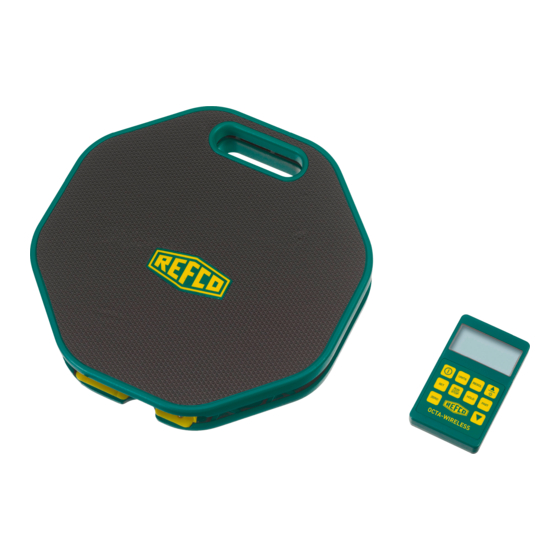-
Contents
-
Table of Contents
-
Bookmarks
Quick Links
OCTA-WIRELESS
4686663
Instruction Manual
Electronic Charging scale
Bedienungsanleitung
Elektronische Füllwaage
Mode d’emploi
Appareil de charge électronique
Istruzioni per l’uso
Bilancia elettrica
Manual de instrucciones
Báscula eléctrica
Related Manuals for Refco OCTA-WIRELESS 4686663
Summary of Contents for Refco OCTA-WIRELESS 4686663
-
Page 1
OCTA-WIRELESS 4686663 Instruction Manual Electronic Charging scale Bedienungsanleitung Elektronische Füllwaage Mode d’emploi Appareil de charge électronique Istruzioni per l’uso Bilancia elettrica Manual de instrucciones Báscula eléctrica… -
Page 2
OCTA-WIRELESS User’s Guide Introduction Thank you for your purchase of the Refco OCTA-WIRELESS Digital Charging Scale. The OCTA-WIRELESS is the most accurate and precise refrigerant meter available today with features that cannot be found anywhere else. It is ideal for HVAC and Refrigeration service, including Critical Charging of small refrigeration systems. -
Page 3: Specifications
OCTA-WIRELESS User’s Guide English The manufacturer is not responsible for any interference with radio or television receivers which results from illegal use of the device. Such alterations can lead to a loss in operating license. Specifications Capacity 100 kilograms (220 Pounds) Accuracy 0.5% of Reading +/- 1 Least Significant Digit Resolution…
-
Page 4: Parts Diagram
English OCTA-WIRELESS User’s Guide Parts Diagram Refrigerant Can (optional) 10612-REF (optional) Thread to mount LCD Display 10612-REF Keypad Transmitter battery compartment Weighing Platform Transmitter LED Indicator On/Off Mounting clip Optical Port for — PLUS Speaker Grill Battery Cover Control Box Rear View…
-
Page 5: Lcd Display
OCTA-WIRELESS User’s Guide English LCD Display Item Function Main Numeric Display Alternate Numeric Display Tank Capacity Percent Indication Units Indicators Sound Mute Indicator “Floating” Negative Indicator (Indicates weight removed from platform) Battery Level Indicator Fast Adjustment Indicator Set Mode Indicator Tank Capacity Mode Indicator Run Mode Indicator Hold Mode Indicator…
-
Page 6
English OCTA-WIRELESS User’s Guide Keypad Press for power-on, press/hold for power off. Press to cycle through displayed units. Press to select low, medium, or high display resolution. Press to “zero-out” current reading on display. Use to adjust various settings and programming values/Backlight. For faster adjustments. -
Page 7: Quick Start
OCTA-WIRELESS User’s Guide English Quick Start To operate the OCTA-WIRELESS as a basic weigh scale, perform the following steps: Setup 1. Unpack the scale as described in the “Unpacking the OCTA-WIRELESS” section below. 2. Install the batteries into the control box as described in the “Battery Installation” section below.
-
Page 8: Battery Installation And Replacement
English OCTA-WIRELESS User’s Guide Stand-by Mode After shutting off the device, it will remain in stand-by mode for 25 minutes. By pushing button during this time the scale can be reactivated without separately turning on the transmitter. If no activity happens for 25 minutes, the transmitter shuts off automatically. Unpacking the OCTA-WIRELESS 1.
-
Page 9
OCTA-WIRELESS User’s Guide English Resolution The resolution (minimum incremental weight or volume) that can be displayed by the OCTA-WIRELESS can be adjusted to make the display easier to read. Unstable loads or high winds can cause the display to fluctuate erratically. By reducing the display resolution, external influences can be minimized. -
Page 10: Over Range Indication
English OCTA-WIRELESS User’s Guide Over Range Indication If the weight applied to the weighing platform exceeds the maximum capacity of the OCTA- WIRELESS (100 kg), a single “1” will be shown on the left side of the display. To prevent damage to the OCTA-WIRELESS, immediately remove the weight from the platform.
-
Page 11
OCTA-WIRELESS User’s Guide English 5. Press . The display will automatically change to zero and the RUN indicator will show to indicate that the program is running. 6. When the applied (or removed) weight exceeds the programmed amount, the alarm will sound and the DONE indicator will flash on the display. -
Page 12
English OCTA-WIRELESS User’s Guide Tank Capacity Mode Training 1. While holding down, press . The SET TANK indicator will turn on, and OFF will show on the display. This indicates that the Tank Capacity Mode is currently off. 2. Turn the Tank Capacity Mode on by pressing . -
Page 13: Battery Level Indicator
OCTA-WIRELESS User’s Guide English Turning Tank Capacity Mode Off 1. While holding down, press . The SET TANK indicator will turn on, and ON will show on the display. This indicates that the Tank Capacity Mode is currently on. 2. Turn the Tank Capacity Mode off by pressing .
-
Page 14
English OCTA-WIRELESS User’s Guide sending the product to the manufacturer for service. A known calibration weight (in kilograms) is required to recalibrate the scale, and can be any value between 5 kg and 100 kg. 25 kg is recommend. Best accuracy is obtained by using the largest weight available (i.e. a 50 kg calibration weight will provide better calibration accuracy than a 5 kg calibration weight). -
Page 15
OCTA-WIRELESS User’s Guide English Restoring Factory Calibration If you make a mistake recalibrating the OCTA-WIRELESS, you can always restore the factory calibration (and factory defaults) of the scale. To restore the factory settings perform the following steps: 1. Turn the power to the OCTA-WIRELESS off. 2. -
Page 16
3. Carefully set the refrigerant cylinder on the weighing platform. 4. Attach the cylinder to the charging manifold via a utility hose. Open the cylinder valve and purge air from the hose. (ie. REFCO CL hoses) 5. Program the desired refrigerant charge weight as described in the Programming section. -
Page 17
REF-METER-OCTA 4679462 Instruction Manual Electronic Charging scale Bedienungsanleitung Elektronische Füllwaage Mode d’emploi Appareil de charge électronique Istruzioni per l’uso Bilancia elettrica Manual de instrucciones Báscula eléctrica… -
Page 18
English REF-METER-OCTA User’s Guide Introduction Thank you for your purchase of the REF-METER-OCTA Digital Charging Scale. The REF- METER-OCTA is the most accurate and precise refrigerant meter available today with features that cannot be found anywhere else. It is ideal for HVAC and Refrigeration service, including Critical Charging of small refrigeration systems. -
Page 19
REF-METER-OCTA User’s Guide English Parts Diagram Refrigerant Can (optional) LCD Display 10612-REF (optional) Keypad Thread to mount 10612-REF Weighing Platform Storage Dock Button for Cable auto reel Mounting Clip Optical Port for REF- METER- Speaker OCTA-PLUS Grill Battery Cover Control Box Rear View… -
Page 20
English REF-METER-OCTA User’s Guide LCD Display Item Function Main Numeric Display Alternate Numeric Display Tank Capacity Percent Indication Units Indicators Sound Mute Indicator “Floating” Negative Indicator (Indicates weight removed from platform) Battery Level Indicator Fast Adjustment Indicator Set Mode Indicator Tank Capacity Mode Indicator Run Mode Indicator Hold Mode Indicator… -
Page 21
REF-METER-OCTA User’s Guide English Keypad Press for power-on, press/hold for power off. Press to cycle through displayed units. Press to select low, medium, or high display resolution. Press to “zero-out” current reading on display. Use to adjust various settings and programming values/Backlight. For faster adjustments. -
Page 22
English REF-METER-OCTA User’s Guide Quick Start To operate the REF-METER-OCTA as a basic weigh scale, perform the following steps: Setup 1. Unpack the scale as described in the “Unpacking the REF-METER-OCTA” section below. 2. Install the batteries into the control box as described in the “Battery Installation” section below. -
Page 23
REF-METER-OCTA User’s Guide English Unpacking the REF-METER-OCTA 1. Remove the REF-METER-OCTA from the carry bag. 2. Push the signed part of the control box to remove it from the storage dock. The storage dock is placed on the low side of the weighing platform. 3. -
Page 24
English REF-METER-OCTA User’s Guide Resolution The resolution (minimum incremental weight or volume) that can be displayed by the REF- METER-OCTA can be adjusted to make the display easier to read. Unstable loads or high winds can cause the display to fluctuate erratically. By reducing the display resolution, external influences can be minimized. -
Page 25
REF-METER-OCTA User’s Guide English Over Range Indication If the weight applied to the weighing platform exceeds the maximum capacity of the REF- METER-OCTA (100 kg), a single “1” will be shown on the left side of the display. To prevent damage to the REF-METER-OCTA, immediately remove the weight from the platform. -
Page 26
English REF-METER-OCTA User’s Guide 5. Press . The display will automatically change to zero and the RUN indicator will show to indicate that the program is running. 6. When the applied (or removed) weight exceeds the programmed amount, the alarm will sound and the DONE indicator will flash on the display. -
Page 27
REF-METER-OCTA User’s Guide English Tank Capacity Mode Training 1. While holding down, press . The SET TANK indicator will turn on, and OFF will show on the display. This indicates that the Tank Capacity Mode is currently off. 2. Turn the Tank Capacity Mode on by pressing . -
Page 28
English REF-METER-OCTA User’s Guide Perform the following steps to turn the Tank Capacity Mode Off: Turning Tank Capacity Mode Off 1. While holding down, press . The SET TANK indicator will turn on, and ON will show on the display. This indicates that the Tank Capacity Mode is currently on. 2. -
Page 29
REF-METER-OCTA User’s Guide English Calibration The REF-METER-OCTA is calibrated at the factory to provide high accuracy. While recalibration should seldom, if ever, be necessary, recalibration is performed easily without sending the product to the manufacturer for service. A known calibration weight (in kilograms) is required to recalibrate the scale, and can be any value between 5 kg and 100 kg. -
Page 30
English REF-METER-OCTA User’s Guide Restoring Factory Calibration If you make a mistake recalibrating the REF-METER-OCTA, you can always restore the factory calibration (and factory defaults) of the scale. To restore the factory settings perform the following steps: 1. Turn the power to the REF-METER-OCTA off. 2. -
Page 31
3. Carefully set the refrigerant cylinder on the weighing platform. 4. Attach the cylinder to the charging manifold via a utility hose. Open the cylinder valve and purge air from the hose (ie. REFCO CL hoses). 5. Program the desired refrigerant charge weight as described in the Programming section. -
Page 32
3. Carefully set the refrigerant cylinder on the weighing platform. 4. Attach the cylinder to the charging manifold via a utility hose. Open the cylinder valve and purge air from the hose (ie. REFCO CL hoses). 5. Program the desired refrigerant charge weight as described in the Programming section. -
Page 33
REFCO Manufacturing Ltd. Industriestrasse 11 6285 Hitzkirch — Switzerland Telefon +41 41 919 72 82 Telefax +41 41 919 72 83 info@refco.ch www.refco.ch…
Предложите, как улучшить StudyLib
(Для жалоб на нарушения авторских прав, используйте
другую форму
)
Ваш е-мэйл
Заполните, если хотите получить ответ
Оцените наш проект
1
2
3
4
5
Артикул: 4679462
Где купить?
- Описание
Описание
Восьмиугольный дизайн, легкий и прочный алюминиевый корпус
Прочная конструкция
Высокая точность, ЖК-дисплей
Программируемые
Прочная платформа для размещения больших емкостей с хладагентом
Практичная переносная сумка
Калибрируемые
Питание — 4 ААА батареи
Точность измерений — +/-0.5%
Диапазоном измерений весов — до 110кг
Размеры, высота — 50мм, диаметр — 320мм
Время работы на 1 заряде — 30 часов

REF-METER-OCTA 4679462
Instruction Manual
Electronic Charging scale
Bedienungsanleitung
Elektronische Füllwaage
Mode d’emploi
Appareil de charge électronique
Istruzioni per l’uso
Bilancia elettrica
Manual de instrucciones
Báscula eléctrica

|
English |
REF-METER-OCTA User’s Guide |
Introduction
Thank you for your purchase of the REF-METER-OCTA Digital Charging Scale. The REF- METER-OCTA is the most accurate and precise refrigerant meter available today with features that cannot be found anywhere else. It is ideal for HVAC and Refrigeration service, including Critical Charging of small refrigeration systems.
With the REF-METER-OCTA, you can measure weight in both kgs and lbs units. The REF- METER-OCTA is programmable, and has a built in alarm to indicate a programmed threshold has been exceeded. Attaching the REF-METER-OCTA to the REF-METER- OCTA-PLUS allows automatic refrigerant charging for A/C systems.
Features
•Large, high-visibility LCD display
•Measures weight in kgs, lbs and oz
•Built-in memory remembers all previous settings
•Refrigerant Tank Capacity Indicator
•Rugged, Compact Design
•Long Battery Life
•High Accuracy and Resolution
•Programmable
•Can be calibrated in the field with inexpensive reference weights
•Thread for mounting 10612-REF for liquid filling and charging of refrigerants cans
•Expandable with REF-METER-OCTA-PLUS
|
Specifications |
|
|
Capacity |
100 kilograms (220 Pounds) |
|
Accuracy |
0.5% of Reading +/- 1 Least Significant Digit |
|
Resolution |
2g, 0.005 lbs., 0.1 oz. |
|
Power |
4 x 1.5V ‘AAA’ Alkaline Batteries |
|
Battery Life |
30 hours continuous use |
|
Operating Temperature |
10C – 40C (50F – 104F) |
|
Weight |
3.8 kg (6.4 lbs.) |
|
Dimensions |
30.5 cm x 30.5 cm x 4.5 cm (12.0” x 12.0” x 1.8”) |
NOTE: To prevent damage, never exceed the rated capacity of the REF-METER-OCTA.
1

|
REF-METER-OCTA User’s Guide |
English |
Parts Diagram
10612-REF (optional)
Thread to mount 10612-REF
Weighing
Platform
Button for Cable auto reel
Mounting
Clip
Speaker
Grill
Battery
Cover
Refrigerant Can (optional)
LCD Display
Keypad
Storage Dock
Optical Port for REFMETER- OCTA-PLUS
Control Box Rear View
2

English REF-METER-OCTA User’s Guide
LCD Display
|
A |
B |
||
|
C |
|||
|
E |
|||
|
F |
D |
||
|
G |
|||
|
H |
|||
|
I |
J |
K L M N O |
P |
|
Item |
Function |
|
A |
Main Numeric Display |
|
B |
Alternate Numeric Display |
|
C |
Tank Capacity Percent Indication |
|
D |
Units Indicators |
|
E |
Sound Mute Indicator |
|
F |
“Floating” Negative Indicator (Indicates weight removed from platform) |
|
G |
Battery Level Indicator |
|
H |
Fast Adjustment Indicator |
|
I |
Set Mode Indicator |
|
J |
Tank Capacity Mode Indicator |
|
K |
Run Mode Indicator |
|
L |
Hold Mode Indicator |
|
M |
Program Complete Indicator |
|
N |
Calibration Mode Indicator |
|
O |
Valve Open/Closed Indicator for use with REF-METER-OCTA-PLUS |
|
P |
Resolution Indicator |
3

|
REF-METER-OCTA User’s Guide |
English |
Keypad
Press for power-on, press/hold for power off.
Press to cycle through displayed units.
Press to select low, medium, or high display resolution.
Press to “zero-out” current reading on display.
Use to adjust various settings and programming values/Backlight.
For faster adjustments. Used in conjunction with 

Starts programming mode
Activates / Deactivates stored program.
4

|
English |
REF-METER-OCTA User’s Guide |
Quick Start
To operate the REF-METER-OCTA as a basic weigh scale, perform the following steps:
Setup
1.Unpack the scale as described in the “Unpacking the REF-METER-OCTA” section below.
2.Install the batteries into the control box as described in the “Battery Installation” section below.
3.Place the Weighing Platform on a firm, level surface.
4.Turn the REF-METER-OCTA on by pressing 
5.Select the proper measurement units by repeated pressing 
kilograms Ö pounds Ö pounds and ounces Ö ounces
6.Select the desired display resolution by repeatedly pressing 
Basic Weighing Operation
1.If using a container to hold the objects being measured, place it empty on the center of the platform.
2.Press 
3.Place the material to measure in the container or on the center of the platform.
4.Read the weight on the display.
5.A positive number indicates the applied weight is greater than the zero value. A negative number indicates the applied weight is less than the zero value.
6.Turn the REF-METER-OCTA off by pressing 
7.To conserve battery life, the REF-METER-OCTA will turn itself off after 30 minutes of inactivity, unless it is currently running a program (see Programming section). The last state of the REF-METER-OCTA will be restored upon power-up.
5

|
REF-METER-OCTA User’s Guide |
English |
Unpacking the REF-METER-OCTA
1.Remove the REF-METER-OCTA from the carry bag.
2.Push the signed part of the control box to remove it from the storage dock. The storage dock is placed on the low side of the weighing platform.
3.Pull out the control box from the storage dock. When using the REF-METER-OCTA, ensure the cable does not touch the top of the weighing platform to avoid inaccuracies.
4.If desired, extend the mounting hook.
Repacking the REF-METER-OCTA
1.If extended, restore the easel of the control box to the retracted position.
2.Hold the control box and press the yellow auto reel button on the side of the platform.
3.Push the control box firmly into the storage dock of the weighing platform until it snaps in place.
4.Replace the REF-METER-OCTA into the carry bag.
Battery Installation & Replacement
1.Remove the battery cover from the rear of the control box by compressing tab at the base of the battery cover.
2.If necessary, remove old set of batteries.
3.Insert 4 ‘AAA’. Replace battery cover by aligning tabs and snapping back into place.
IMPORTANT: TO PREVENT DAMAGE TO THE REF-METER-OCTA, CAREFULLY OBSERVE BATTERY POLARITY AS MARKED INSIDE THE BATTERY COMPARTMENT. DO NOT LEAVE DEAD BATTERIES INSIDE THE CONTROL BOX. REMOVE BATTERIES IF THE REF-METER-OCTA IS NOT TO BE USED FOR AN EXTENDED PERIOD OF TIME.
6

|
English |
REF-METER-OCTA User’s Guide |
Resolution
The resolution (minimum incremental weight or volume) that can be displayed by the REF- METER-OCTA can be adjusted to make the display easier to read. Unstable loads or high winds can cause the display to fluctuate erratically. By reducing the display resolution, external influences can be minimized. As shipped, the REF-METER-OCTA is set to MEDIUM resolution, suitable for most purposes. The resolution can be changed to LOW,
MEDIUM or HIGH by repeated pressing 
|
Units |
|||||
|
Pounds |
|||||
|
& |
|||||
|
Resolution |
Kilograms |
Pounds |
Ounces |
Ounces |
|
|
HIGH |
2 g |
0.005 |
0.1 oz. |
0.1 oz. |
|
|
lbs |
|||||
|
MEDIUM |
5 g |
0.010 |
0.2 oz. |
0.2 oz. |
|
|
lbs. |
|||||
|
LOW |
10 g |
0.020 |
0.5 oz. |
0.5 oz. |
|
|
lbs. |
|||||
|
TABLE 1. |
Resolution Settings |
7

|
REF-METER-OCTA User’s Guide |
English |
Over Range Indication
If the weight applied to the weighing platform exceeds the maximum capacity of the REF- METER-OCTA (100 kg), a single “1” will be shown on the left side of the display. To prevent damage to the REF-METER-OCTA, immediately remove the weight from the platform.
Hold Mode
A special feature of the REF-METER-OCTA allows the emptying or replacing bins or containers used for weighing without affecting the weight shown on the display. This Hold Mode may be used as follows:
1.Allow load to settle until display is steady.
2.Press 
3.Remove, empty, or replace objects, bins, or containers on the platform.
4.Wait 5 seconds for the new load to stabilize.
5.Press 
Programming
With the REF-METER-OCTA, a programmable threshold weight will sound an alarm. The alarm will sound when the displayed weight (either positive for increasing weight, or negative for decreasing weight) equals the programmed weight. To program the alarm, perform the following steps:
1.Set up the REF-METER-OCTA with the desired units and resolution as described in the Quick Start Setup section above.
2.If measuring decreasing weight, place the objects or container with the objects or material that will be removed on the weighing platform.
3.Press 
4.Press and/or hold the 



8

|
English |
REF-METER-OCTA User’s Guide |
5.Press 
6.When the applied (or removed) weight exceeds the programmed amount, the alarm will sound and the DONE indicator will flash on the display.
7.Press any key to stop the alarm.
8.To cancel the RUN mode at any time, press the 
NOTE: The RUN mode can only be initiated from the SET mode. If you cancel the RUN mode by pressing 


may program the SET mode without starting the RUN mode by pressing 
activated. 
Tank Capacity Mode
It is often convenient to know the relative amount of material (i.e. refrigerant) remaining in a container (tank). The REF-METER-OCTA’s Tank Capacity Mode allows a continuous display of the percentage of material remaining in a tank. In order to compute the percentage accurately, the REF-METER-OCTA must be trained to know the weights of an empty and full tank. To train the REF-METER-OCTA Tank Capacity Mode, perform the following steps:
9

|
REF-METER-OCTA User’s Guide |
English |
Tank Capacity Mode Training
1.While holding 

2.Turn the Tank Capacity Mode on by pressing 
3.Press 
4.Apply an empty container (or a load representing the weight of an empty container) on the platform. Wait 5 seconds for the load to stabilize, then press 
5.Apply a full container (or a load representing the weight of a full container) on the platform. Wait 5 seconds for the load to stabilize, then press 
6.From this point forward, the Alternate Numeric Display will show the percent of material remaining in the container from 0% to 100%.
NOTE: The 100% weight must be larger than the 0% weight by at least 200g. If not, “Err” will show on the Alternate Numeric Display. To clear the error, retrain as above using a 100% weight that is at least 200g larger than the 0% weight. During training, the ZERO key may be used to assist in setting the 0% and 100% values. This will have no effect on the training, as the Tank Capacity Mode relies on absolute, not relative, weights.
10

|
English |
REF-METER-OCTA User’s Guide |
Perform the following steps to turn the Tank Capacity Mode Off:
Turning Tank Capacity Mode Off
1.While holding 

2.Turn the Tank Capacity Mode off by pressing 
3.Press 
The Tank Capacity Mode can be turned back on without retraining. The REF-METER- OCTA will remember the previous 0% and 100% set points until the unit is re-trained as above. To turn the Tank Capacity Mode on without re-training, perform the following steps:
Turning the Tank Capacity Mode On without Re-training
1.While holding 

2.Turn the Tank Capacity Mode on by pressing 
3.Press 
Battery Level Indicator
The battery level indicator shows the relative strength of the batteries. Full power is indicated by four bars. As the batteries are depleted, the number of bars displayed decreases, until no bars are left. At this point, it is necessary to replace the batteries (refer to the Battery Installation section above). If the battery power drops to the point where the REF-METER-OCTA can no longer function accurately, the power will turn off automatically. When the batteries are replaced, and the scale is turned back on, the REF-METER-OCTA will resume operation with all previous setting intact.
11

|
REF-METER-OCTA User’s Guide |
English |
Calibration
The REF-METER-OCTA is calibrated at the factory to provide high accuracy. While recalibration should seldom, if ever, be necessary, recalibration is performed easily without sending the product to the manufacturer for service. A known calibration weight (in kilograms) is required to recalibrate the scale, and can be any value between 5 kg and 100 kg. 25 kg is recommend. Best accuracy is obtained by using the largest weight available (i.e. a 50 kg calibration weight will provide better calibration accuracy than a 5 kg calibration weight). In addition, it is necessary to know the weight to within 2 grams.
To recalibrate the REF-METER-OCTA, perform the following steps:
1.Place the REF-METER-OCTA weighing platform on a firm, level surface.
2.Turn the power to the REF-METER-OCTA off.
3.Remove all objects from the platform.
4.While holding 

5.Using 


6.Press 

7.Apply the calibration weight to the platform. A number representing the applied reference weight will appear on the display. Allow at least 10 seconds for this number to stabilize.
8.Press 
9.Refer to the Quick Start section above for setting the desired Units and Resolution.
12

|
English |
REF-METER-OCTA User’s Guide |
Restoring Factory Calibration
If you make a mistake recalibrating the REF-METER-OCTA, you can always restore the factory calibration (and factory defaults) of the scale.
To restore the factory settings perform the following steps:
1.Turn the power to the REF-METER-OCTA off.
2.Remove any objects from the platform.
3.While holding 

4.Refer to the Quick Start section above for setting the desired Units and Resolution.
5.Calibrate
Sound
As delivered from the factory, the REF-METER-OCTA beeps when turning on and when keys are pressed. This sound can be muted as follows:
1.Make sure the power is on.
2.While holding 

Repeat steps 1 and 2 to turn the sound back on.
NOTE: The Mute function only affects the power-on and key-press beeps. It has no effect on the alarm.
13

|
REF-METER-OCTA User’s Guide |
English |
HVAC Service
Because of its high stability and accuracy, the REF-METER-OCTA is ideal for automotive, commercial, and residential A/C refrigerant charging and recovery. Its high resolution also allows accurate critical charging of small refrigeration systems such as commercial freezers.
To use the REF-METER-OCTA for refrigerant charging, perform the following steps:
1.Press 
2.If desired, set up the Tank Capacity Mode as described in the Tank Capacity Mode section. This will allow you to know at any time the percent of refrigerant remaining in the refrigerant cylinder.
3.Carefully set the refrigerant cylinder on the weighing platform.
4.Attach the cylinder to the charging manifold via a utility hose. Open the cylinder valve and purge air from the hose (ie. REFCO CL hoses).
5.Program the desired refrigerant charge weight as described in the Programming section. Activate the program by pressing 
6.Open the manifold valve(s).
7.The display will indicate the weight charged as negative, indicating refrigerant is being removed from the charging cylinder.
8.If the refrigerant cylinder empties while charging:
a.Close all valves.
b.Press 
c.Replace the empty refrigerant cylinder with a full one. Attach and purge hoses.
d.Press 
e.Open manifold valve(s). Charging will continue from where it left off.
9.When charging is complete, the alarm will sound. Close all valves and press any key to cancel the alarm
14

|
Deutsch |
REF-METER-OCTA Bedienungsanleitung |
Einleitung
Wir gratulieren Ihnen zum Kauf der digitalen Füllwaage REF-METER-OCTA. Der REF- METER-OCTA ist eine der genauesten Füllwaagen welche am Markt erhältlich sind. Der REF-METER-OCTA verfügt über zusätzliche Funktionen welche heute von keinem anderen Hersteller angeboten werden. Der REF-METER-OCTA ist speziell geeignet für die Kälteund Klimaindustrie auch für sehr kleine Füllmengen von Kältemittel.
Der REF-METER-OCTA ist programmierbar und hat eine integrierte Alarmfunktion welche bei Erreichen der vorgegebenen Füllmenge ein Tonsignal abgibt. Als Option besteht auch die Möglichkeit den REF-METER-OCTA mit dem Zusatzmodul REF-METER-OCTA-PLUS (Magnetventil) als REF-METER-OCTA-KIT aufzurüsten, welches eine automatische Befüllung ermöglicht.
Merkmale
•Grosse sehr gut lesbare LCD Anzeige
•Masseinheit in Kg, lbs und oz
•Speichermöglichkeit
•Anzeige der Füllmenge im Kältemittelzylinder
•Robustes und kompaktes Design
•Geringer Stromverbrauch
•Genaue Anzeigeauflösung
•Programmierbarkeit
•Kalibrierbarkeit
•Vorhandenes Gewinde für 10612-REF zum Befüllen von Kältemitteln ab Dosen
•Ausbaumöglichkeit zu REF-METER-OCTA-KIT
Technische Daten
|
Maximalgewicht |
100 Kg |
|
Genauigkeit |
0.5% der Anzeige |
|
Auflösung |
2g |
|
Stromversorgung |
4 x 1.5V ‘AAA’ Alkaline Batterien |
|
Batterielebenszeit |
30 Std. |
|
Betriebstemperatur |
+10°C bis +40°C |
|
Gewicht |
2.8 kg |
|
Abmessungen |
30.5 cm x 30.5 cm x 4.5 cm |
Achtung: Um eine Beschädigung der Waage zu verhindern, das Maximalgewicht nicht überschreiten.
15

REF-METER-OCTA Bedienungsanleitung Deutsch
Teilediagram
|
Kältemitteldose |
||
|
(optional) |
LCD Display |
|
|
10612-REF (optional) |
||
|
Gewinde zum |
Tastatur |
|
|
Befestigen des |
||
|
10612-REF |
Wiegeplattform
|
Automatischer |
Staukasten |
|
|
Kabeleinzugs-Knopf |
||
|
Aufhänge- |
||
|
bügel |
Optischer |
|
|
Empfänger für |
||
|
Laut- |
REF-METER- |
|
|
OCTA-PLUS |
||
|
sprecher |
||
|
Batterie- |
||
|
fach |
Steuergerät Rückseite
16

Deutsch REF-METER-OCTA Bedienungsanleitung
LCD Anzeige
|
A |
B |
||
|
C |
|||
|
E |
|||
|
F |
D |
||
|
G |
|||
|
H |
|||
|
I |
J |
K L M N O |
P |
|
Item |
Funktion |
|
A |
Numerische Anzeige |
|
B |
Zusatzanzeige |
|
C |
Kältmittelzylinder Füllzustandsanzeige in % |
|
D |
Masseinheiten |
|
E |
Stummschaltung |
|
F |
Negativanzeige |
|
G |
Batteriezustandsanzeige |
|
H |
Anzeige für Schnelleinstellung |
|
I |
Speichermodusanzeige |
|
J |
Anzeige Füllstandmodus |
|
K |
Alarmmodus Ein |
|
L |
Haltmodusanzeige |
|
M |
Anzeige für Programbeendigung |
|
N |
Kalibriermodusanzeige |
|
O |
Ventil offen/geschlossen Anzeige bei REF-METER-OCTA-PLUS |
|
P |
Auflösungsanzeige |
17

|
REF-METER-OCTA Bedienungsanleitung |
Deutsch |
Tastatur
Ein / Ausschalter
Auswahl für Masseinheit
Anzeigeauflösungswahl klein, mittel, gross
Nullstellung
Vorwärts/Backlight / Rückwärts bei Programmierung
Schnelleinstellung mit 

Speicherung der momentanen Anzeige
Programmiermodus
Aktivieren/deaktivieren von Programmierungen
18

|
Deutsch |
REF-METER-OCTA Bedienungsanleitung |
Schnellstart
Um den REF-METER-OCTA als einfache Füllwaage zu benützen:
Vorbereitung
1.Den REF-METER-OCTA gemäss der Beschreibung unten auspacken.
2.Installieren der Batterien gemäss Beschreibung unten.
3.Die Waage auf flachen und stabilen Untergrund stellen.
4.REF-METER-OCTA mit Taste 
5.Masseinheit wählen mit Taste 
6.Anzeigeauflösung durch Betätigung der Taste 
Bedienung
1.Stellen Sie eine Kältemittelflasche auf die Wiegeplattform.
2.Durch drücken der Taste 
3.Starten Sie den Füllvorgang.
4.Lesen Sie das Gewicht vom Anzeigedisplay ab.
5.Ein Minuszeichen bedeutet Gewichtsabnahme, also das Ausfliessen des Kältemittels aus der Kältemittelflasche beim Füllvorgang. Wenn die gewünschte Einfüllmenge an der Anzeige erreicht wird, den Füllvorgang beenden.
6.Den REF-METER-OCTA durch drücken der Taste 
7.Um die Lebensdauer der Batterie zu verlängern schaltet der REF-METER-OCTA nach 30 Minuten Nichtgebrauch automatisch aus. Dies trifft bei einer Vorprogrammierten Füllung nicht zu. Der letzte Anzeigewert wird bei einem Ausschalten automatisch gespeichert und erscheint wieder beim Einschalten.
19

Артикул: 8303101
Код производителя: 4679462
Бренд: Refco
Доставка
Самовывоз со склада
при наличии
-
Технические характеристики
-
Описание
-
Гарантия и сервис
-
Дополнительная информация
| Максимальный измеряемая масса, кг | 110 |
| Диаметр платформы, мм | 320 |
| Высота, мм | 45 |
| Погрешность, % | +/-0,5 |
| Разрешение, г | 2 |
| Питание, тип | 4 батареи AAA |
| Срок работы от одного комплекта батарей, часов | 30 |
Технические характеристики и изображения товара могут отличаться, уточняйте технические характеристики товара на момент покупки и оплаты.
Вся информация на сайте о товарах носит справочный характер и не является публичной офертой.
Цена действительна только при заказе в интернет-магазине cool-centre.ru
Весы REF-METER-OCTA имеют малый вес и прочную алюминиевую конструкцию со самосматывающимся кабелем и легкочитаемым дисплеем. Макс. взвешиваемый вес 110 кг. Погрешность +/-0,5%. Представляют идеальную платформу для взвешивания фреоновых баллонов. Программируются и калибруются. В комплекте сумка для транспортировки
- ООО «ЭЙРКУЛ» (далее Продавец) предоставляет гарантию на обеспеченность свойств и точность соответствия техническим нормативам поставляемого Оборудования. Изменения в конструкции или в исполнении, которые произвел над поставляемым Оборудованием Продавец, либо его предпоставщики, и представляющие собой улучшения работоспособности, не причисляются к основаниям для претензий.
- Гарантия составляет от 6 до 24 месяцев с даты поставки, указанной в УПД и распространяется только на товар, поставленный Продавцом, и существует лишь для Покупателя. Производственные материалы и Оборудование, которые не были поставлены Продавцом, но были использованы Покупателем, а также утечки расходного материала (напр. хладагента, масел и т.п.), произошедшие по вине Покупателя, из гарантийного обслуживания исключаются.
- При условии предоставления Продавцу Технического Акта ввода Оборудования в эксплуатацию, гарантийные обязательства вступают в силу с даты предоставления акта, но не позднее 3-х (трех) месяцев с даты поставки Оборудования.
- В случае необходимого гарантийного ремонта Продавец обязуется отремонтировать неисправные части в срок не более 14 суток. При невозможности ремонта Продавец обязуется заменить вышедшее из строя Оборудование на аналогичное по техническим параметрам. В этом случае срок поставки нового Оборудования составит до 21 суток. При отсутствии Оборудования на складе срок поставки составит срок необходимый для изготовления и доставки нового Оборудования. При осуществлении ремонта все снятые части, замененные новыми, будут являться собственностью Продавца.
- Право на гарантийное обслуживание становится недействительным в следующих случаях:
- Монтаж и подключение Оборудования произведены не специализированной организацией.
- Монтаж Оборудования произведен не в соответствии с инструкцией по монтажу, схемой, рекомендациями Продавца.
- Предмет поставки был подвергнут изменениям, либо в установку были встроены части чужого Оборудования без письменного согласия Продавца.
- Эксплуатация Оборудования проводилась в области температур или давлений, не рекомендованных производителем для данного типа Оборудования; использовались масла, холодильные агенты, теплоносители и другие вещества, не рекомендованные фирмой-производителем.
- Характеристики электропитания не соответствуют требованиям ГОСТ 32144-2013 «Электрическая энергия. Совместимость технических средств электромагнитная. Нормы качества электрической энергии в системах электроснабжения общего назначения», а также при несоблюдении требований ПУЭ.
- В случае установки компрессорного Оборудования в холодильные системы, в которых до этого происходили выходы из строя электродвигателей компрессоров и не были выполнены необходимые мероприятия: очистка системы, тест на наличие кислоты в масле, установка антикислотных вставок, диагностика электрических автоматов и контакторов, проверка цепи управления и защит компрессора и т.д.
- При недостаточной для штатной работы Оборудования вентиляции и температуры воздуха ниже 50С либо выше 350С в помещении, в котором установлено Оборудование.
- При повреждениях, возникших вследствие ошибок при эксплуатации, ненадлежащего содержания или хранения, небрежности, технической неграмотности обслуживающего персонала.
- При механических повреждениях, в том числе вследствие наличия транспортных повреждений.
- При применении несертифицированных приборов токовой защиты.
- В случае отсутствия в системе управления и контроля необходимых защит по электропитанию, температуре, давлению, перегреву всасываемых паров холодильного агента.
- В случае ремонта Оборудования или замены комплектующих, сроки гарантии не прерываются, не останавливаются и продлеваются на время ремонта или поставки. Указанный период исчисляется со дня обращения Покупателя с требованием об устранении недостатков до дня окончания ремонта.
- Предпосылками для выполнения обязательств Продавцом по гарантийным обязательствам является в каждом случае то, что Покупатель следует своим обязательствам, в соответствии с Договором или Счетом, по оплате Оборудования и услуг.
- Претензии принимаются к исполнению в случае предоставления акта ввода в эксплуатацию, газо-гидравлической схемы, электрической схемы, наличие акта-рекламации, с указанием характера неисправности, подписанного уполномоченным лицом монтажной организации, осуществляющей техническое обслуживание, наличие договора на техническое обслуживание объекта, где установлено Оборудование, со специализированной организацией.
- В случае выявления дефекта Оборудования Покупатель должен письменно поставить Продавца в известность. Работы, следующие из гарантийных обязательств, выполняются Продавцом после того, как Покупатель предоставляет Продавцу Оборудование для ремонта или замены в соответствии с действующим законодательством РФ. При установлении вины Покупателя в поломке Оборудования либо ложному вызову, все расходы Продавца по транспортировке Оборудования, ремонту или его замене, а также командировочные расходы Продавца несет Покупатель. При условии наличия заводского дефекта Оборудования все расходы несет Продавец.
- С Продавца ни в коем случае не могут быть востребованы убытки и недополученная Покупателем прибыль, которые могли явиться следствием аварийной остановки, установленного Оборудования.
Служба гарантийного ремонта:
Бороденков Иван Валерьевич, тел. (812) 371-88-21, 327-38-21, факс: 327-33-45, 371-88-20.