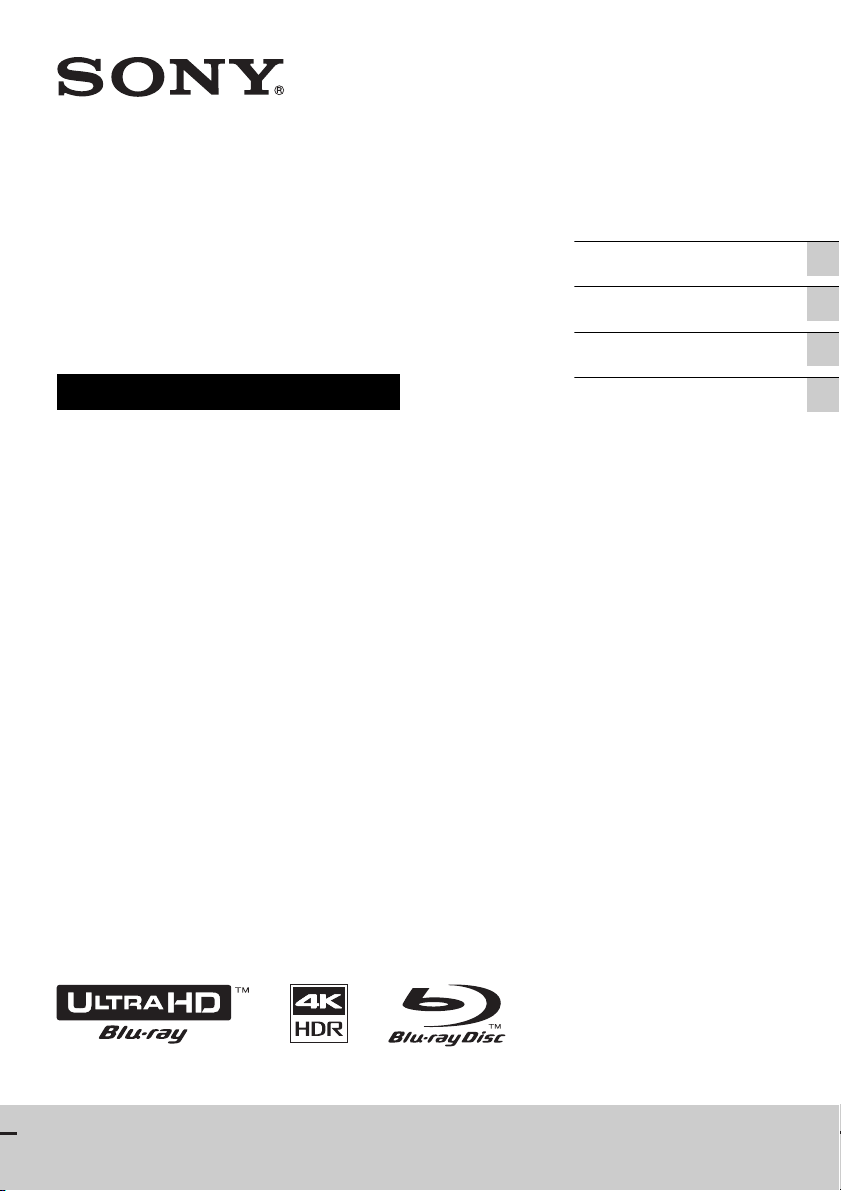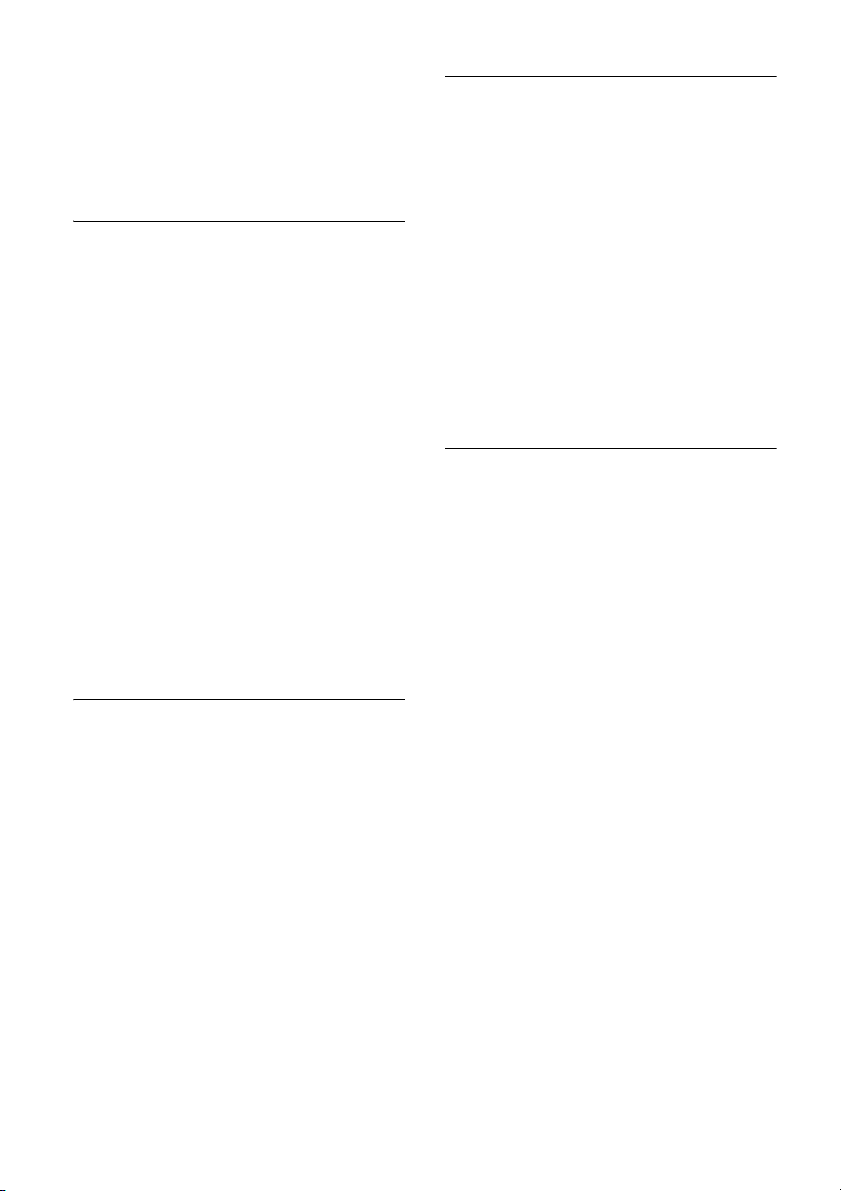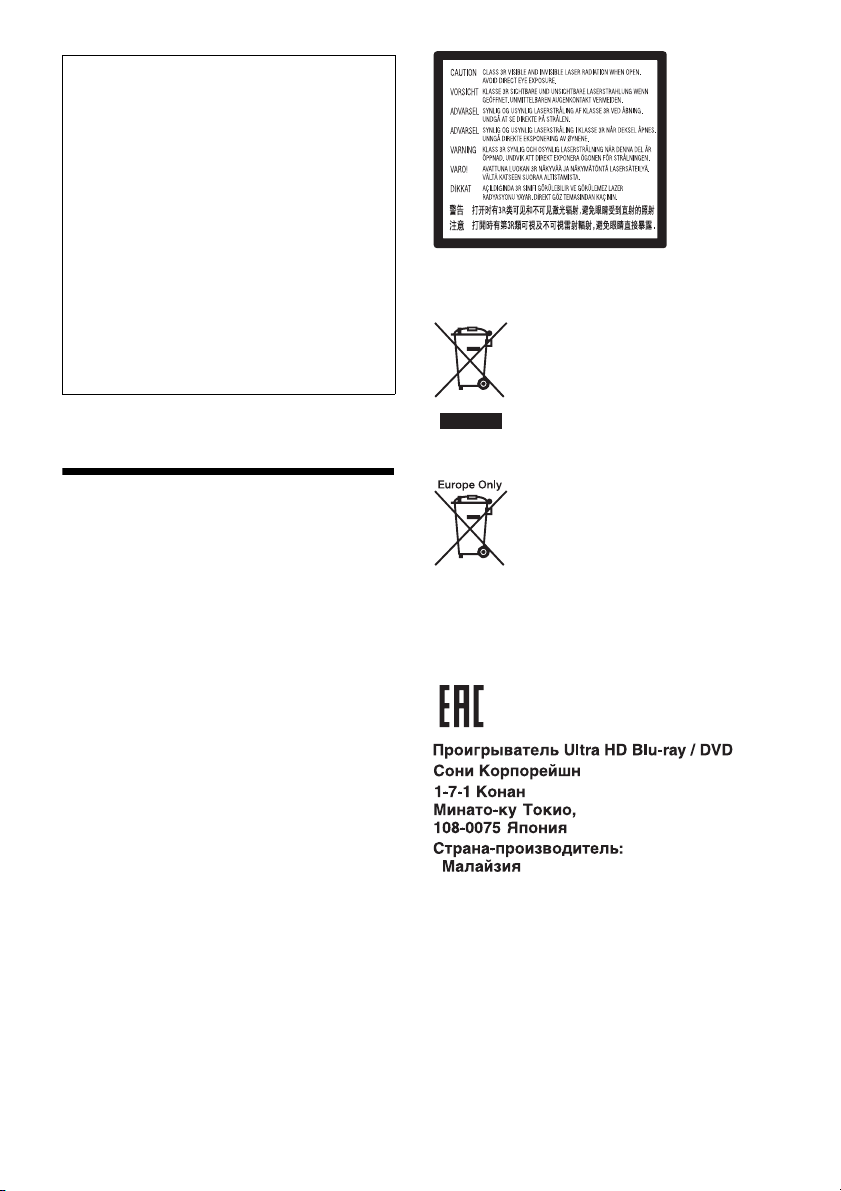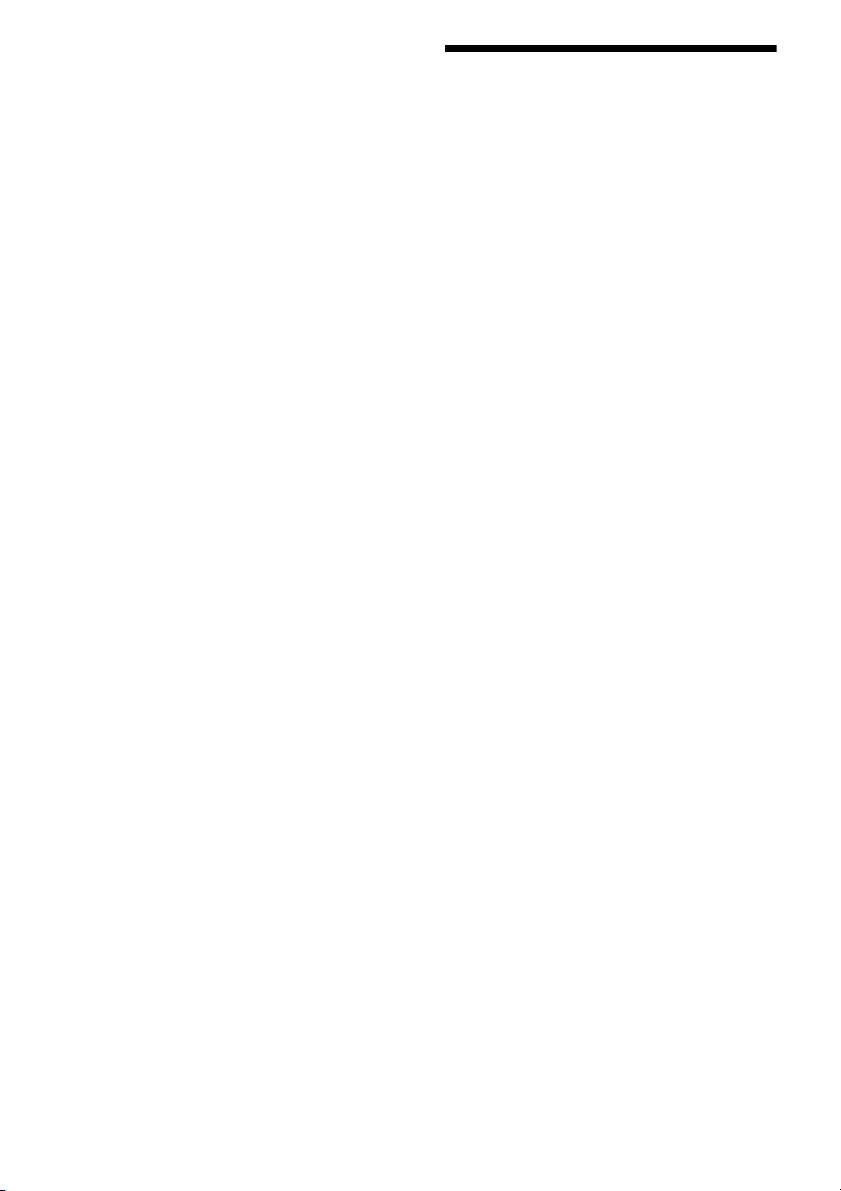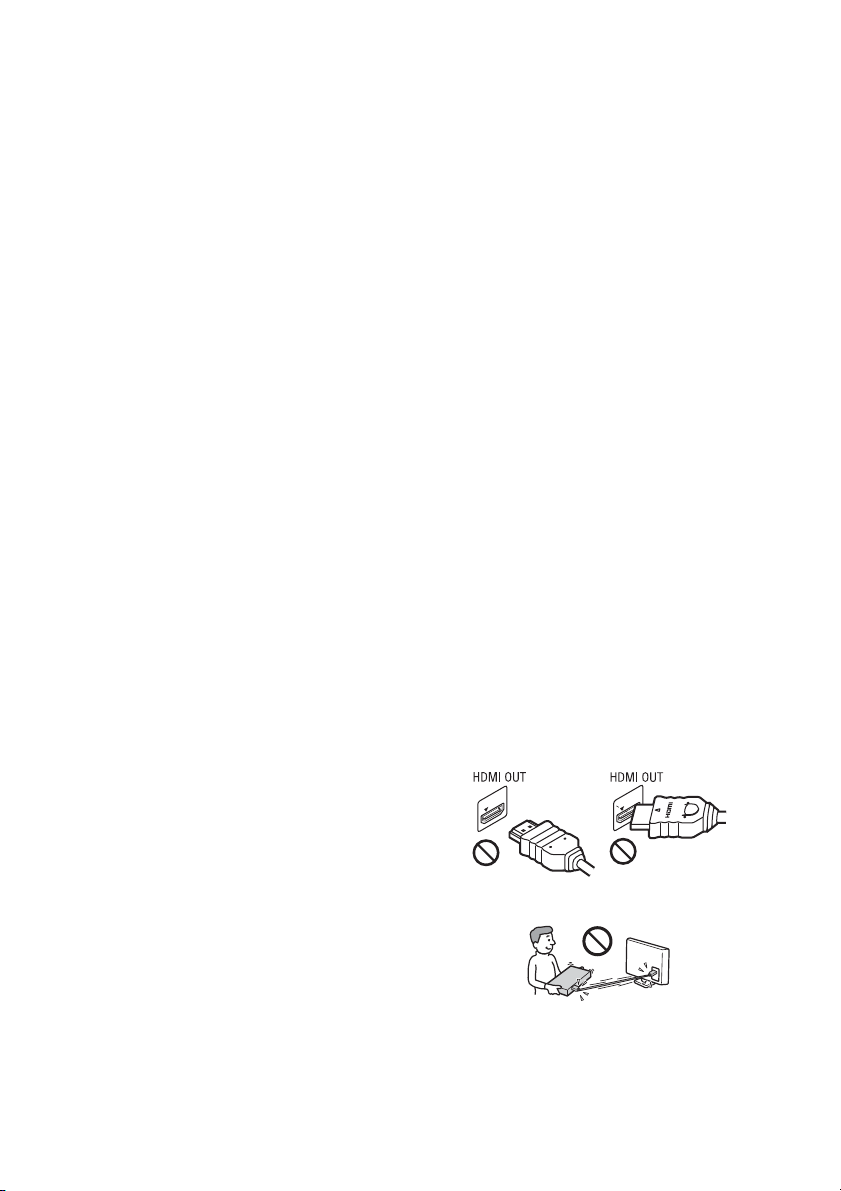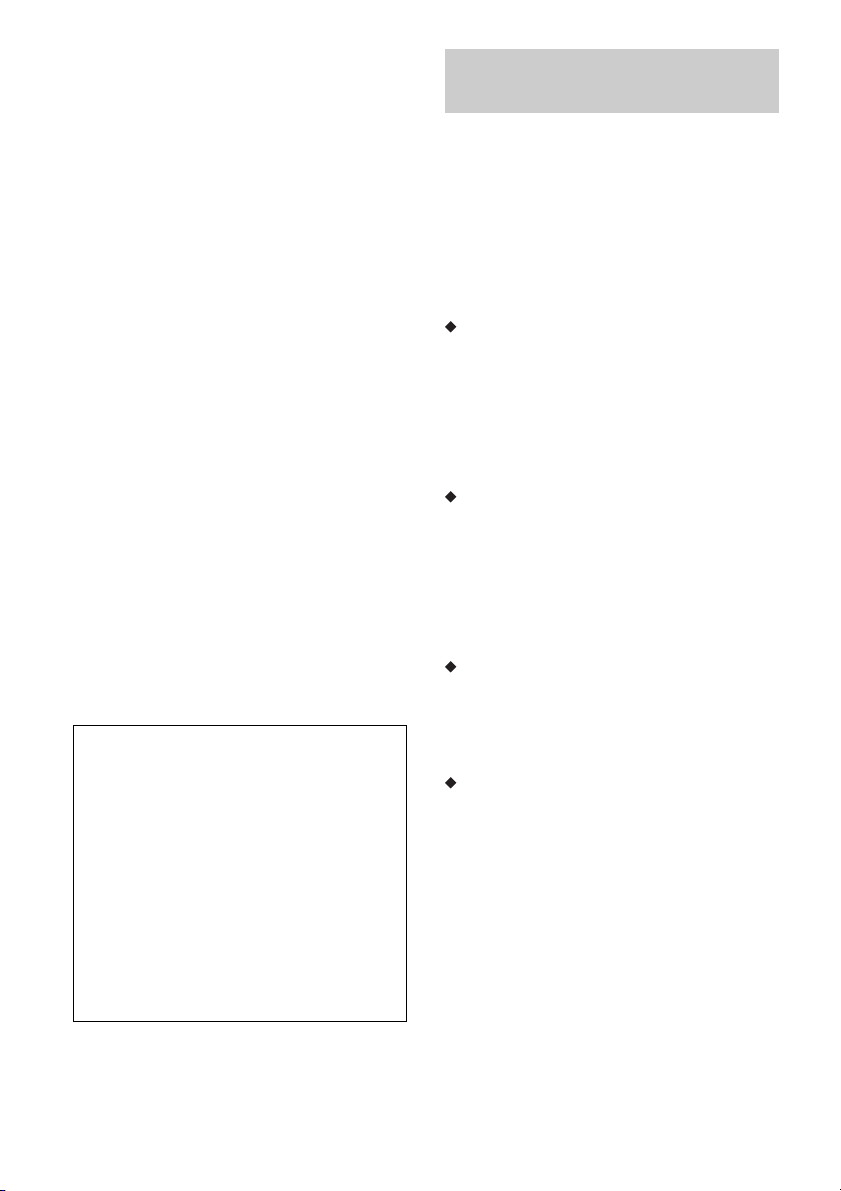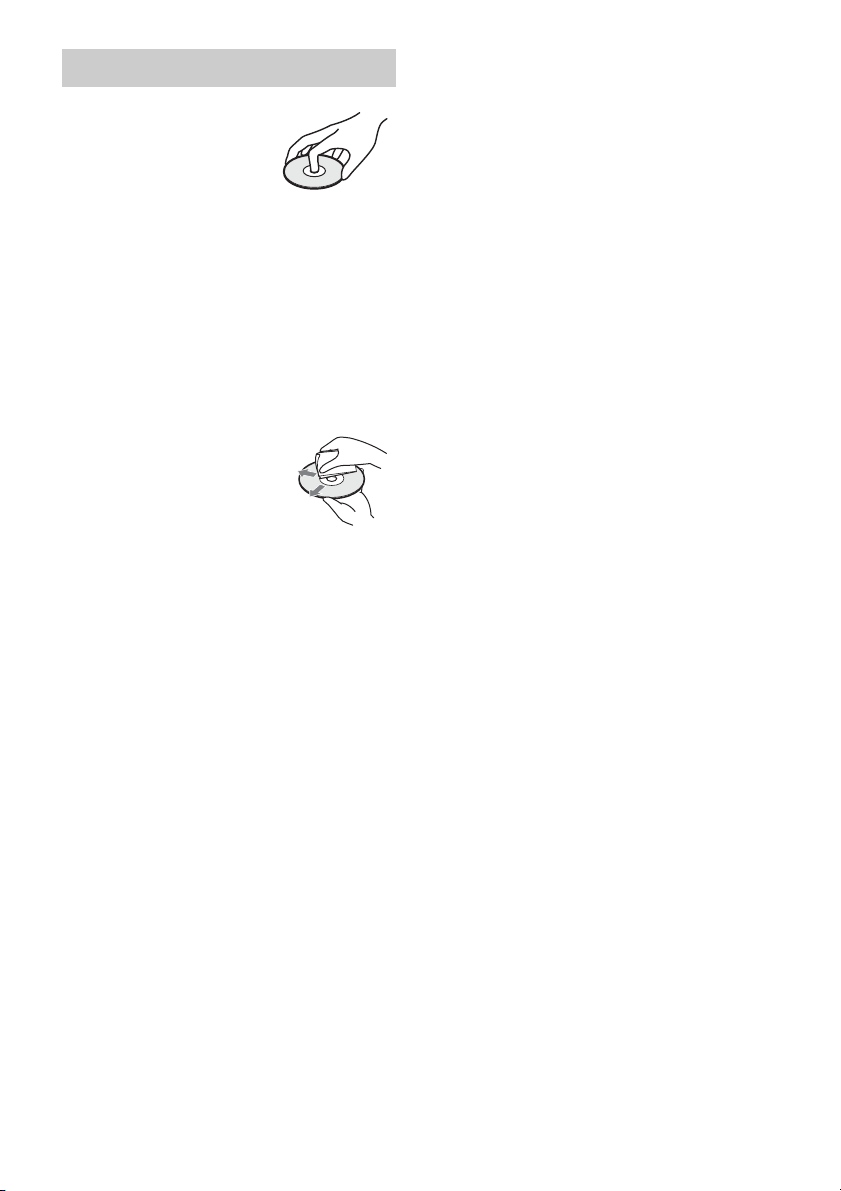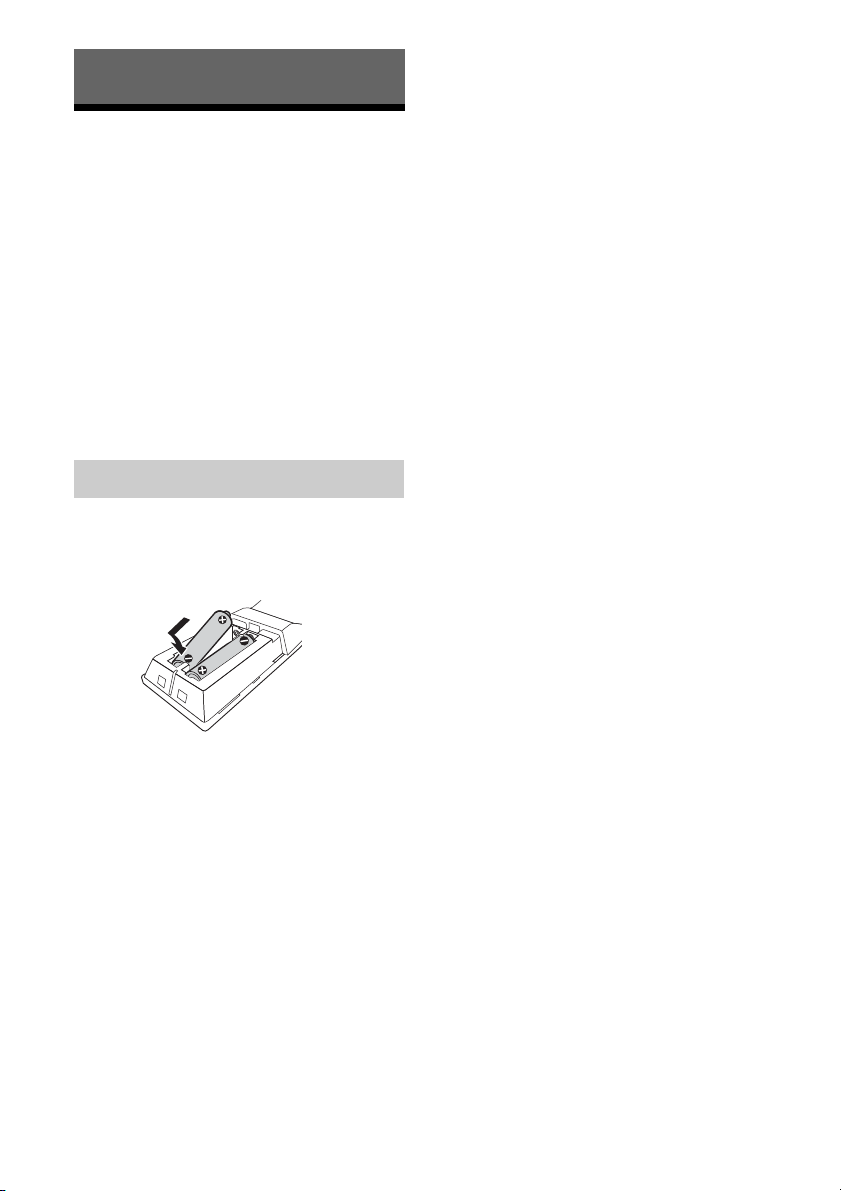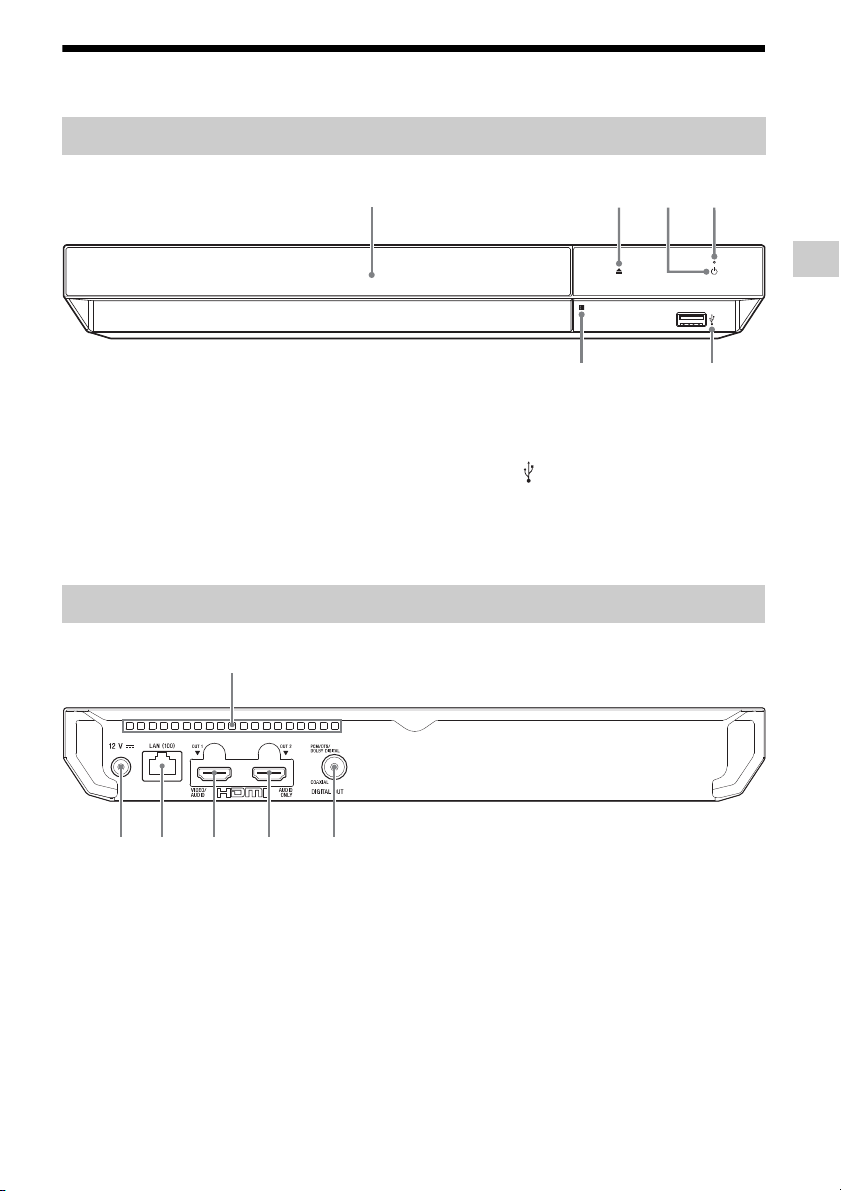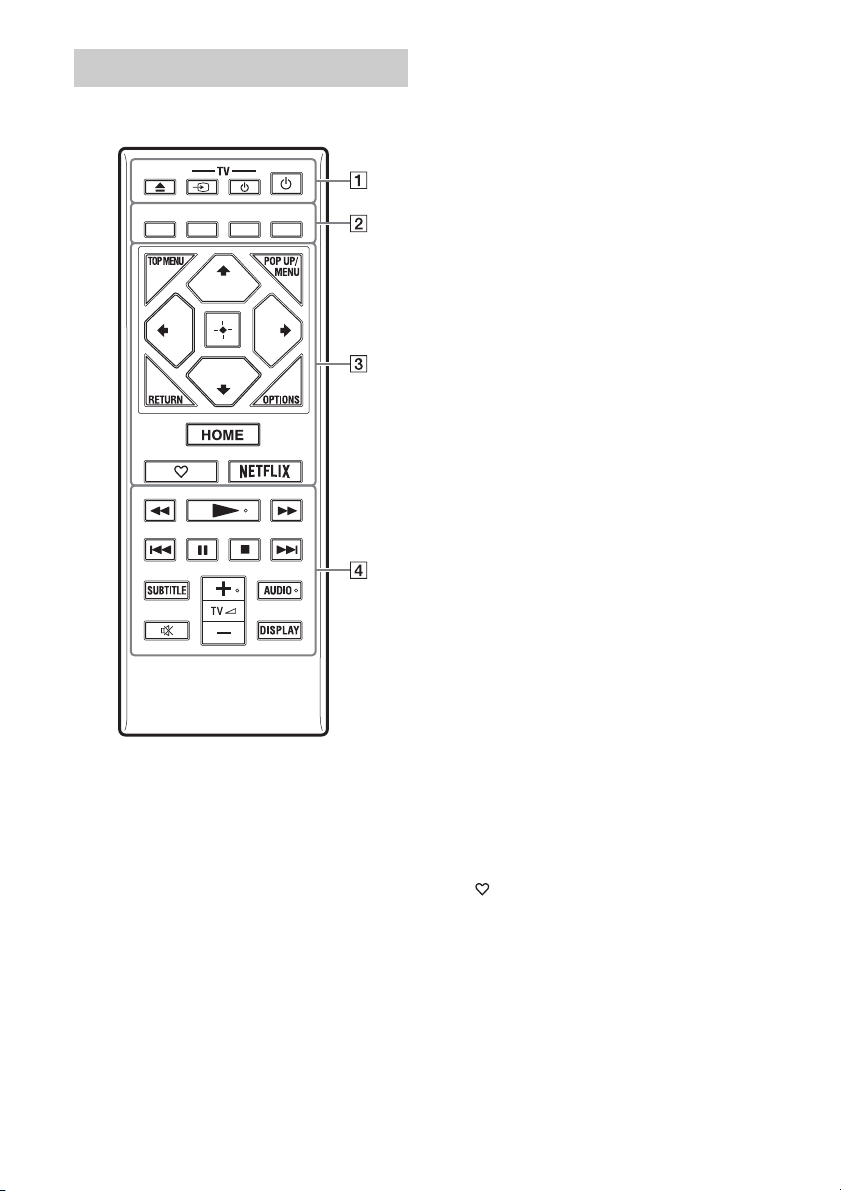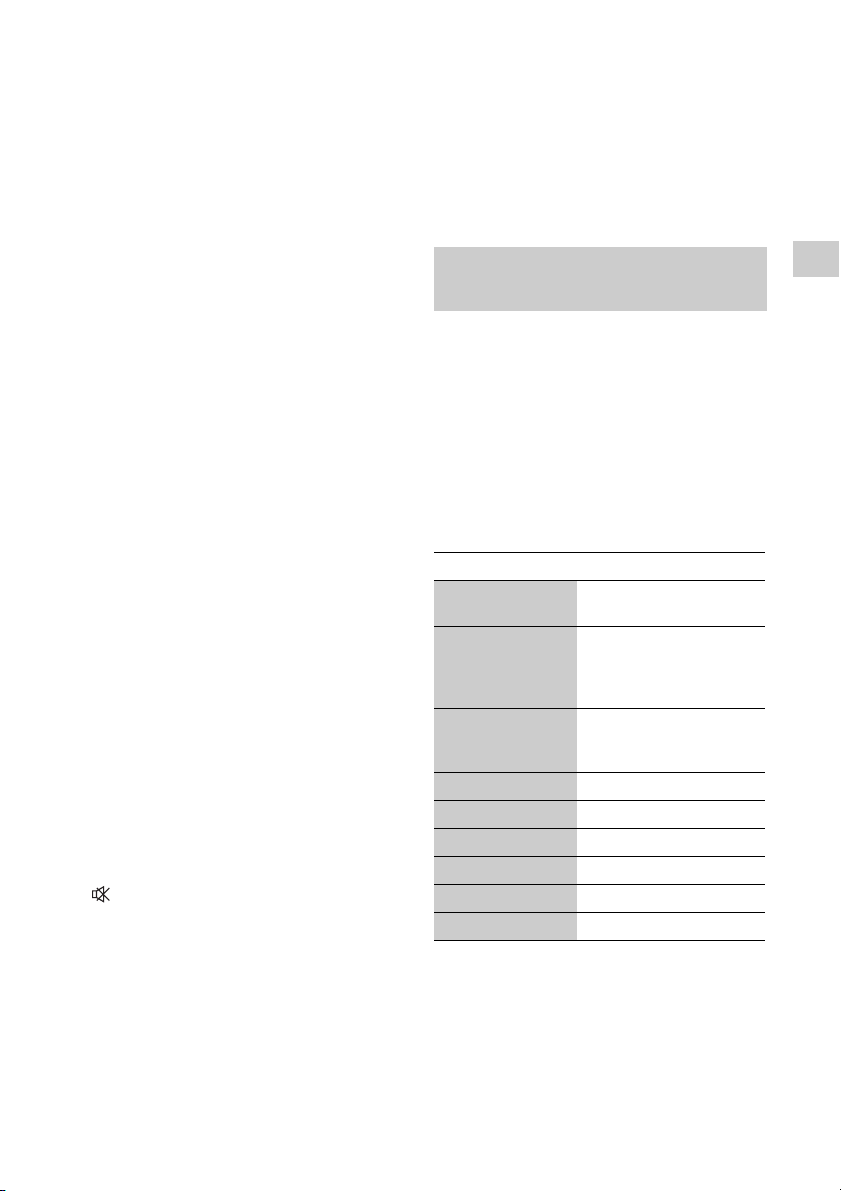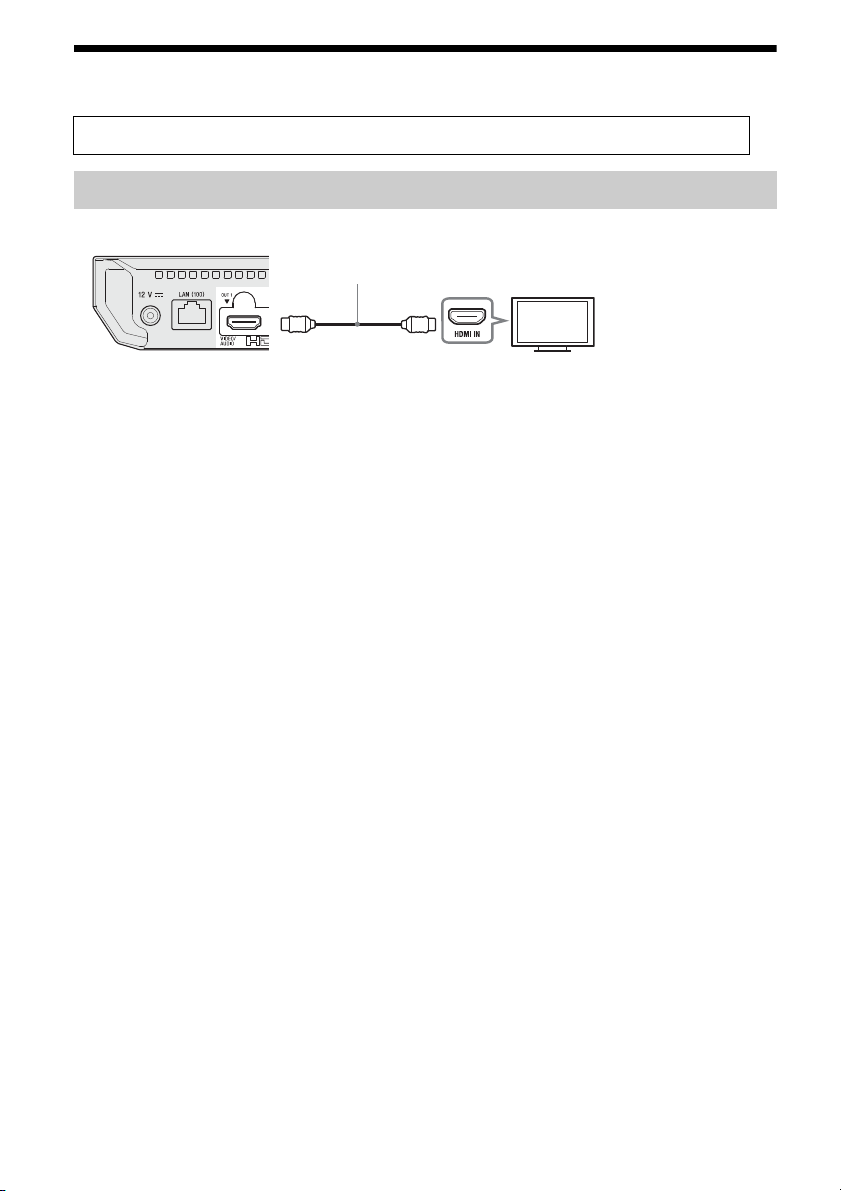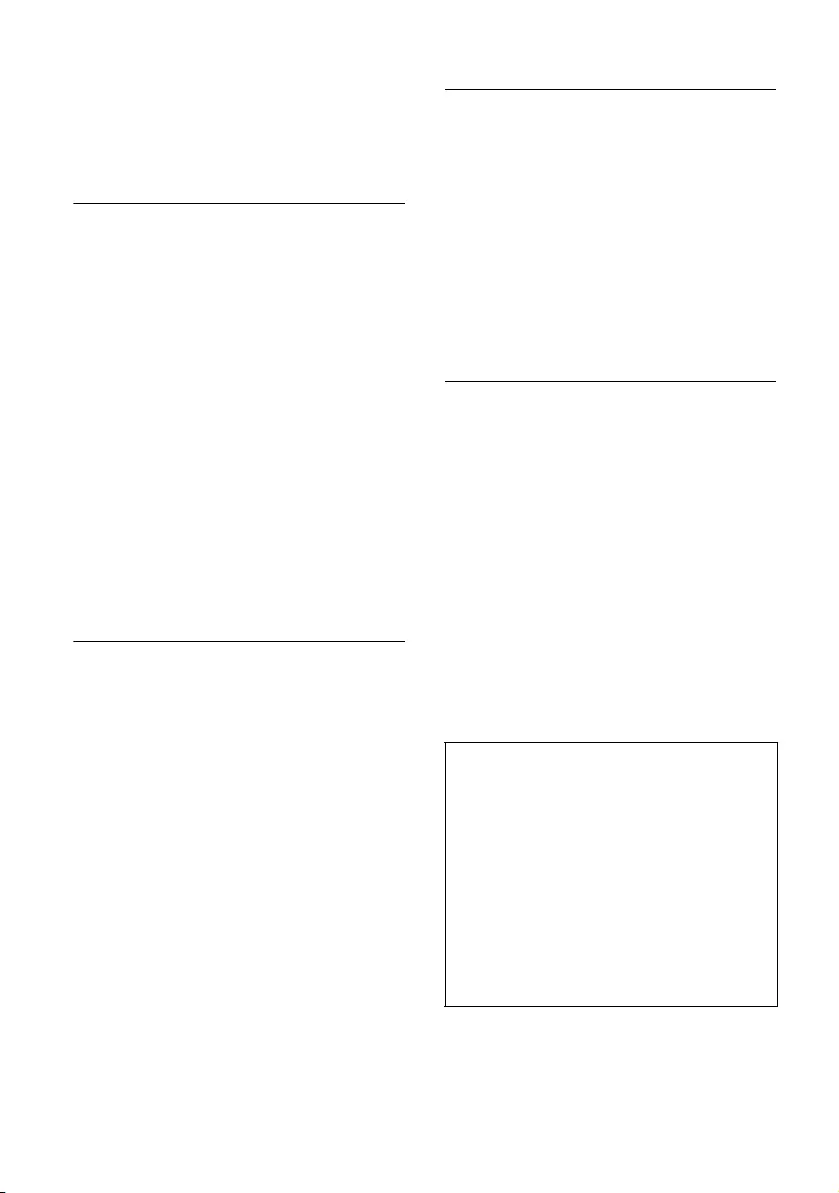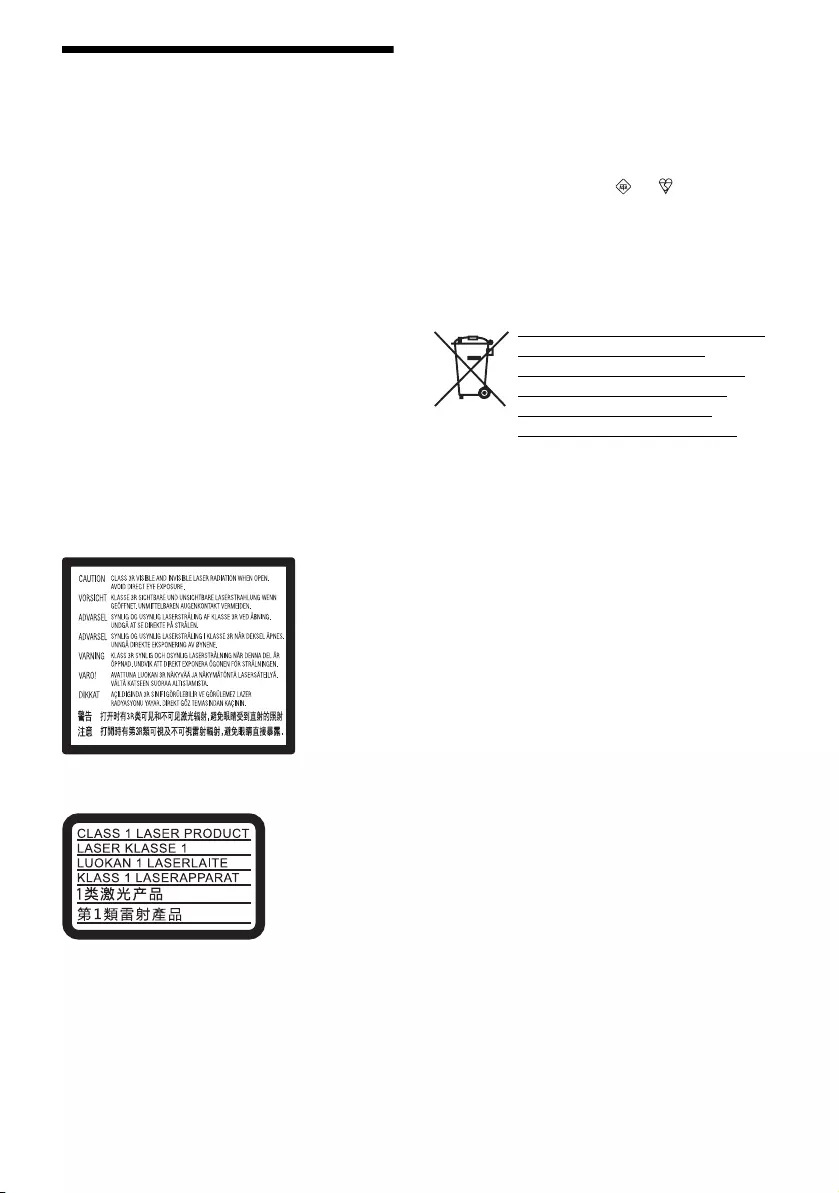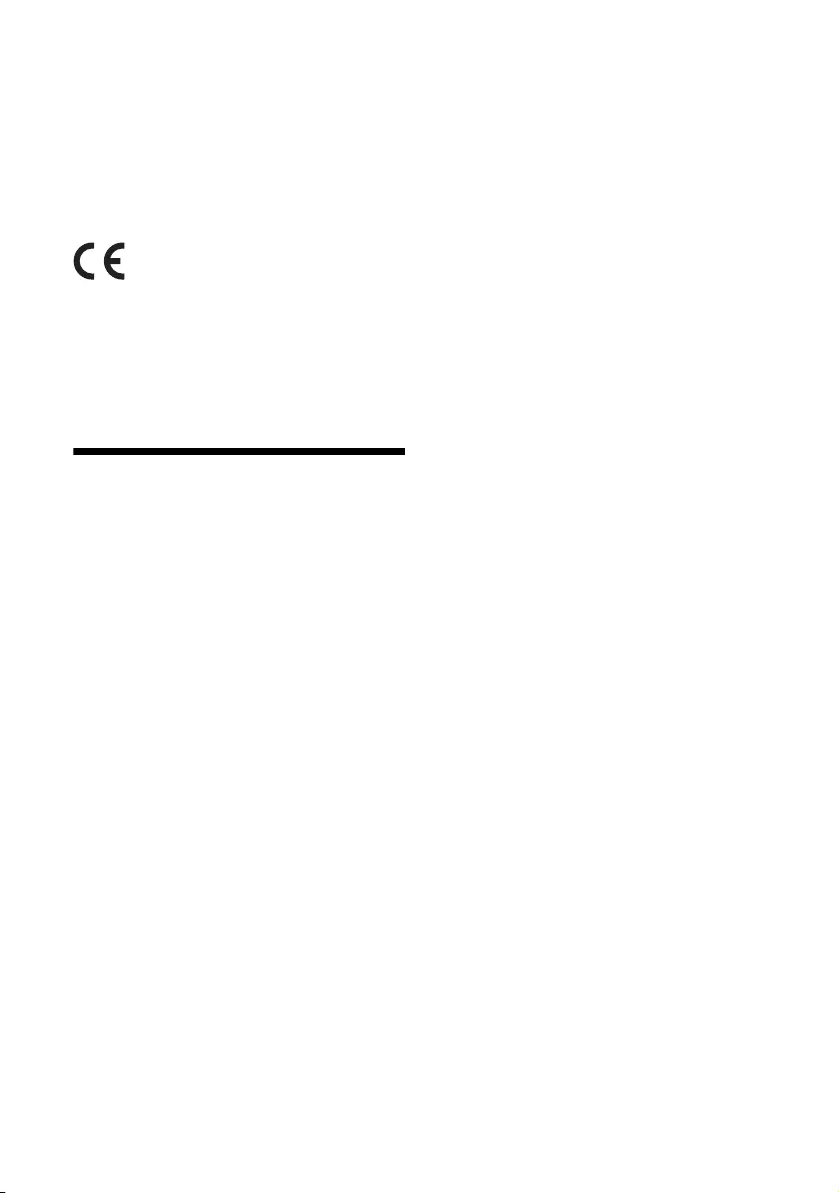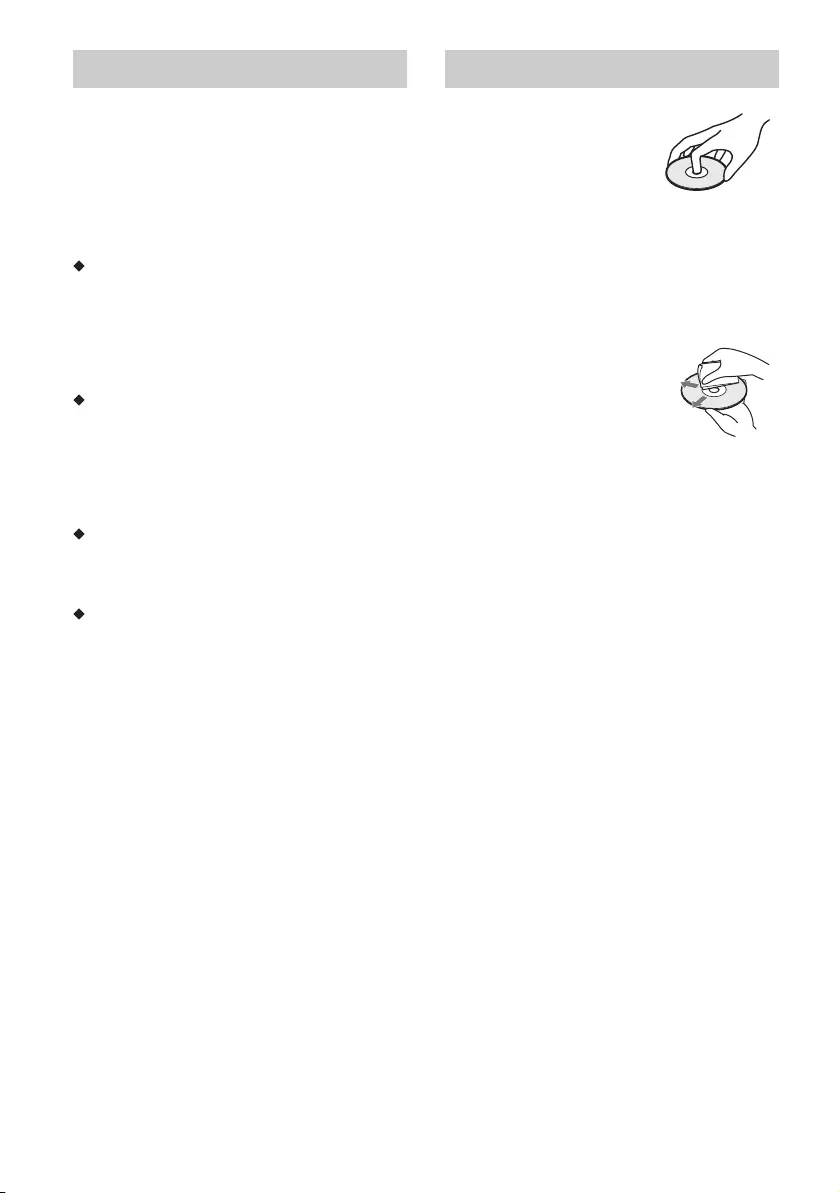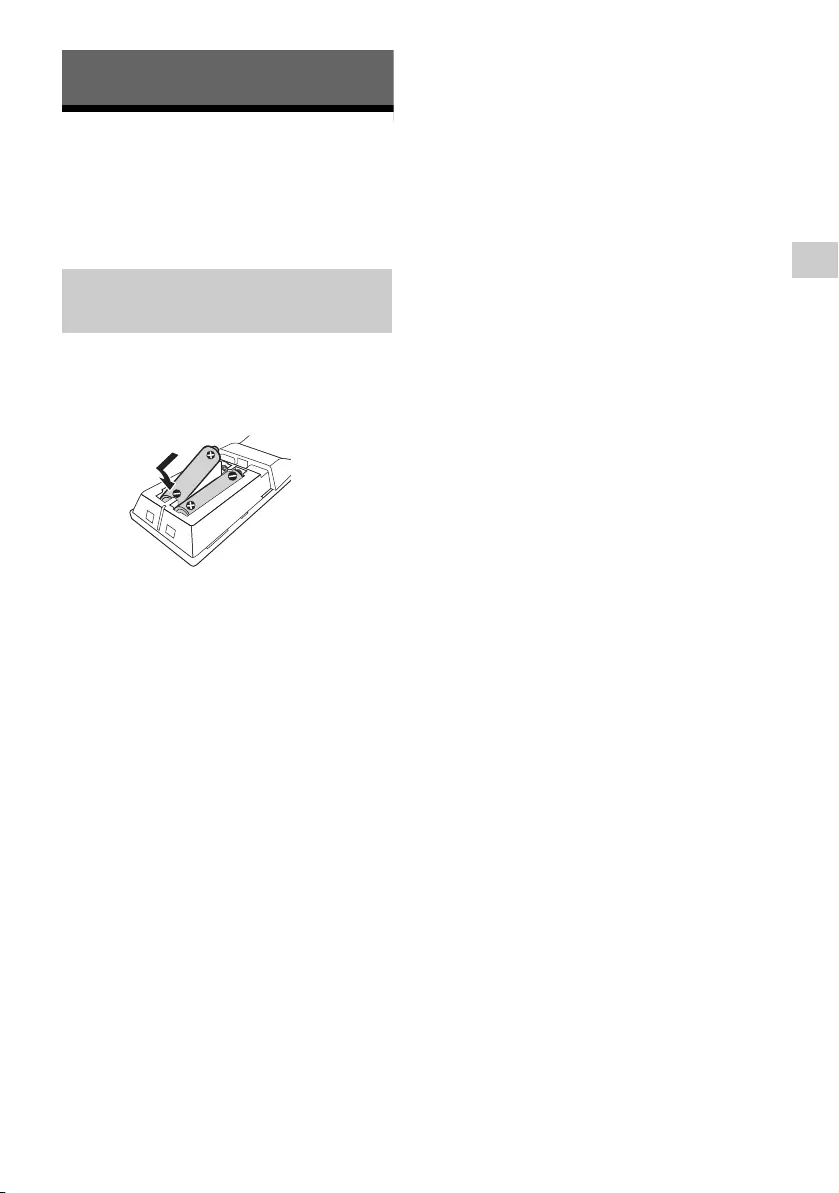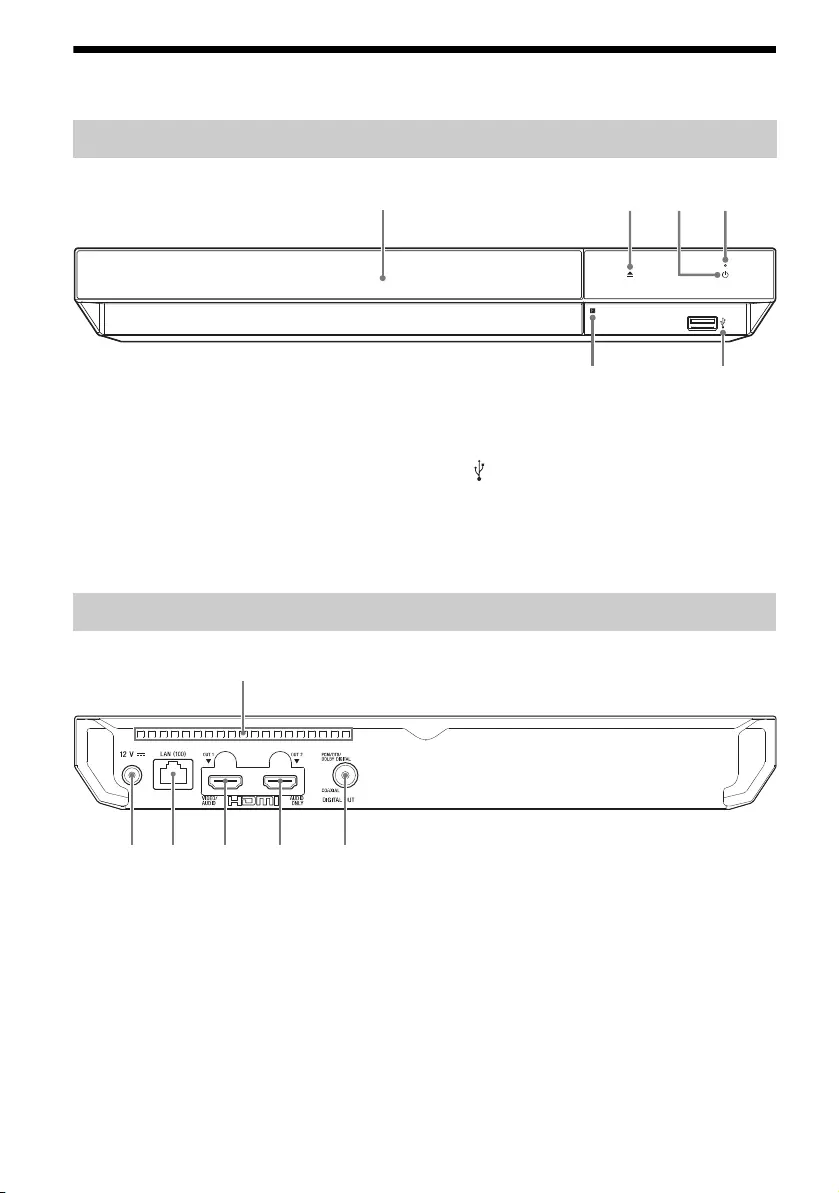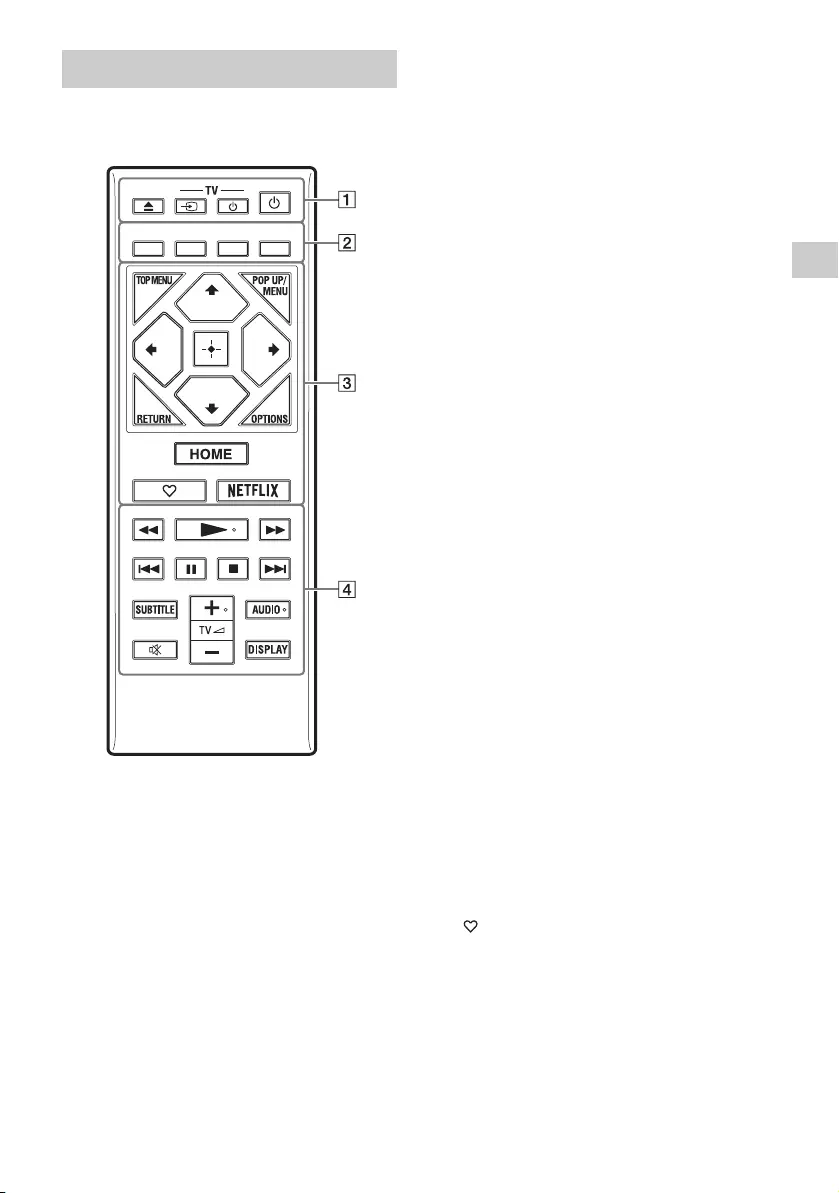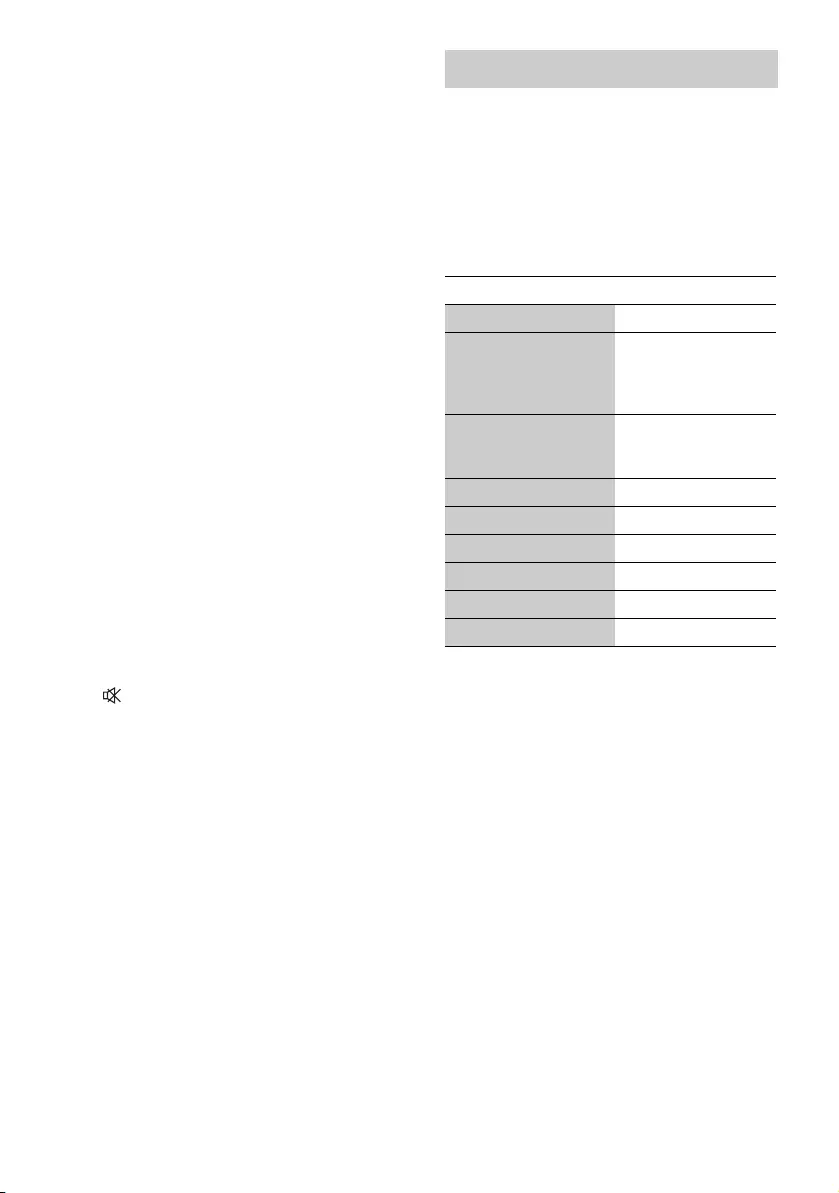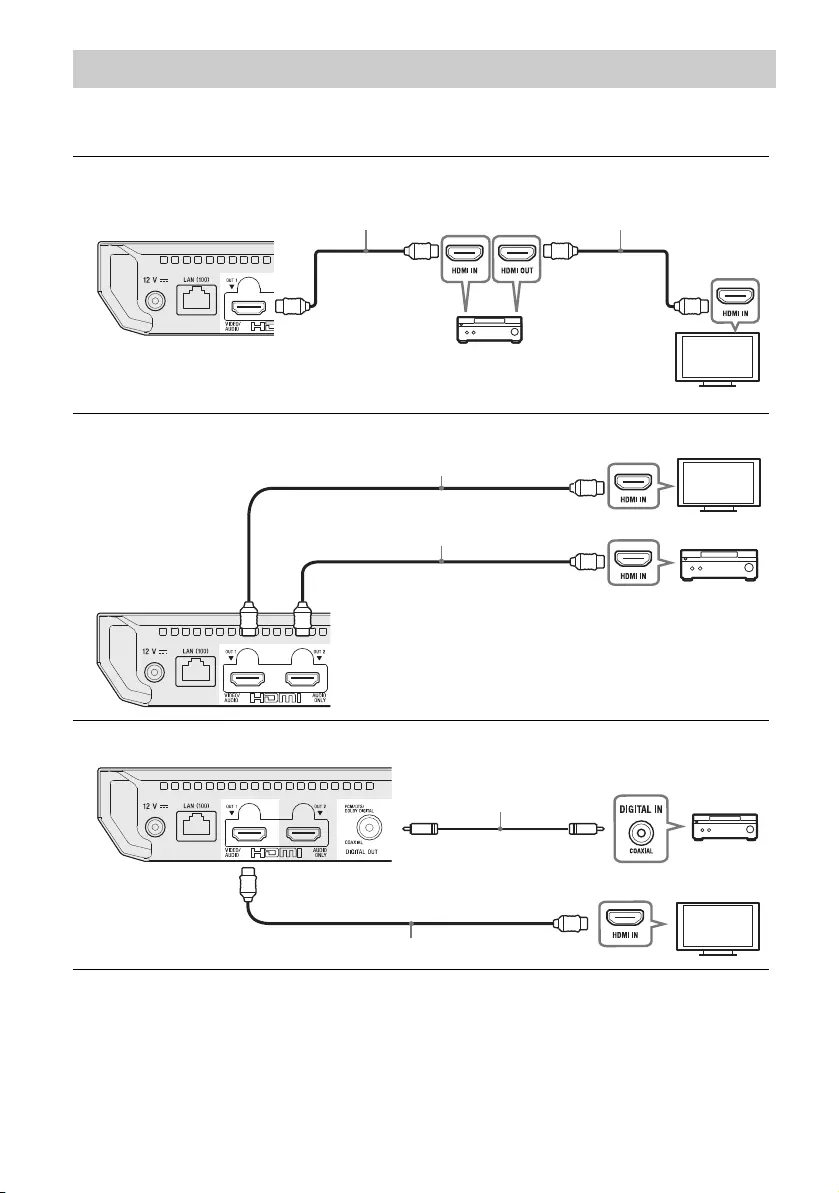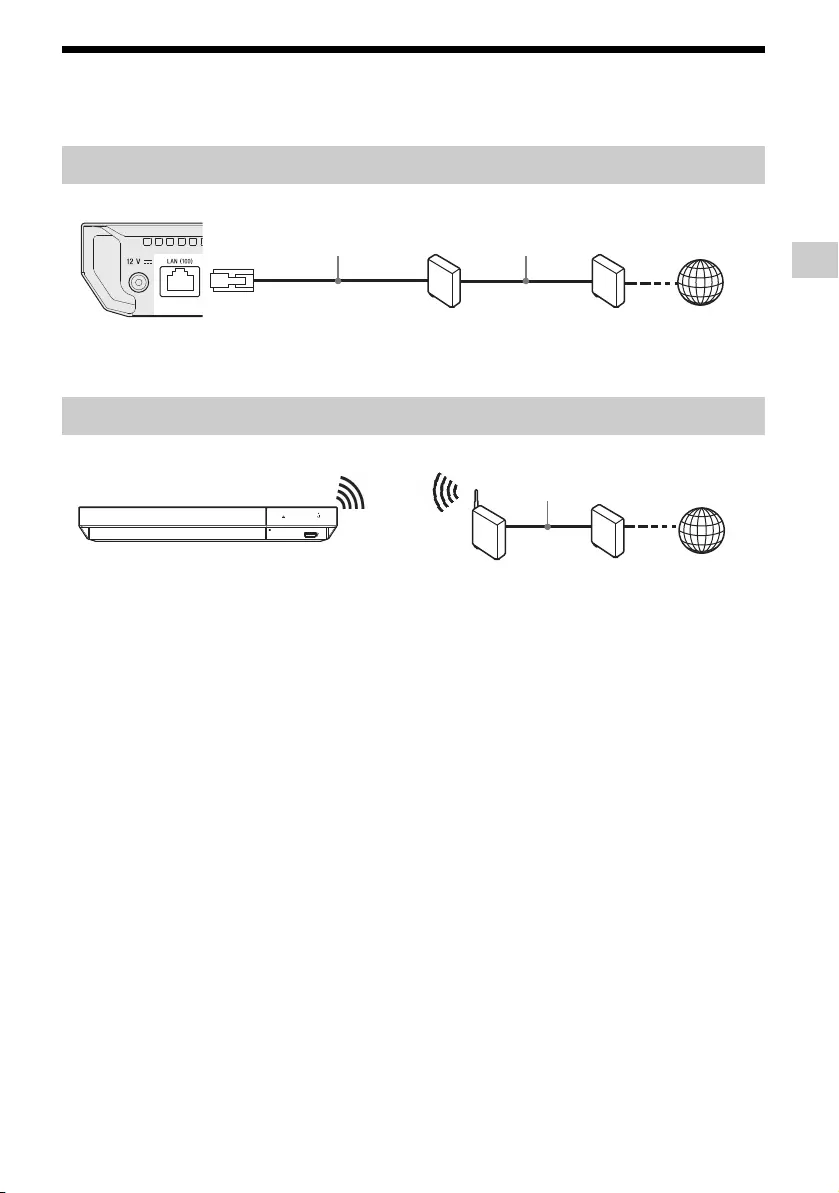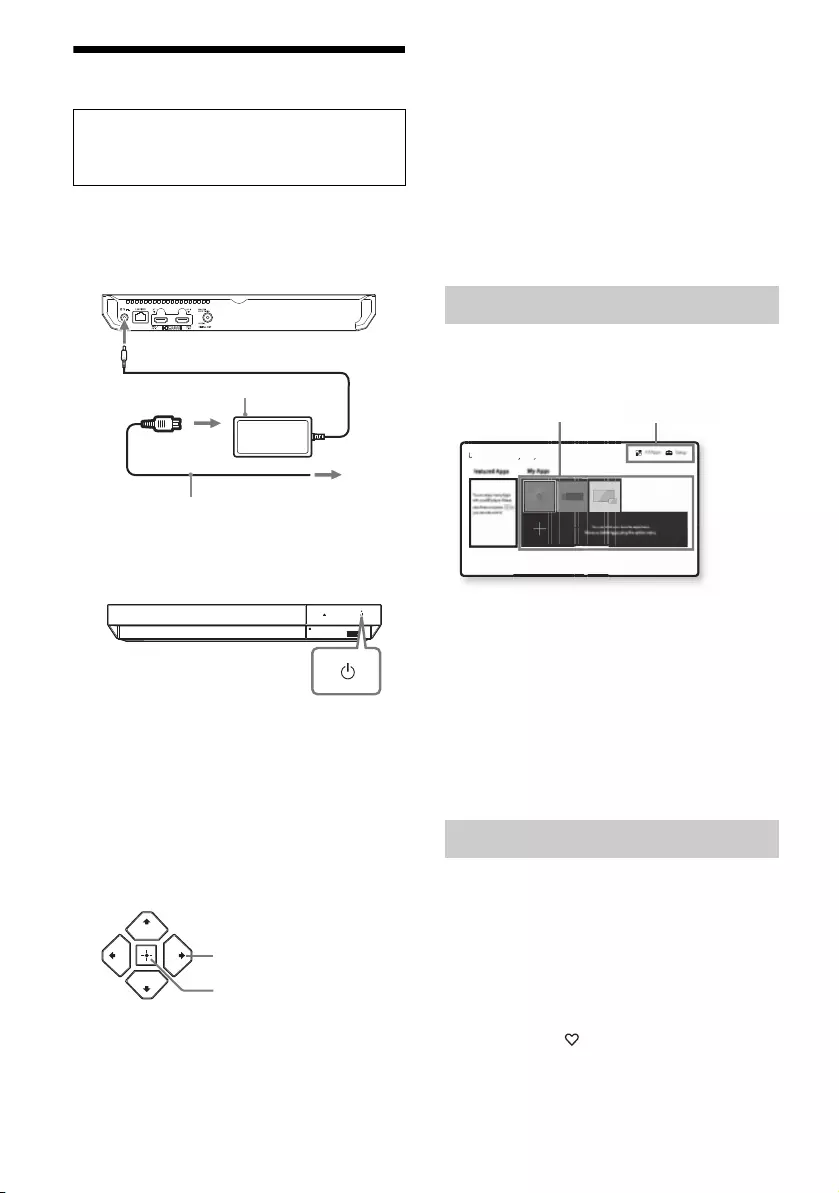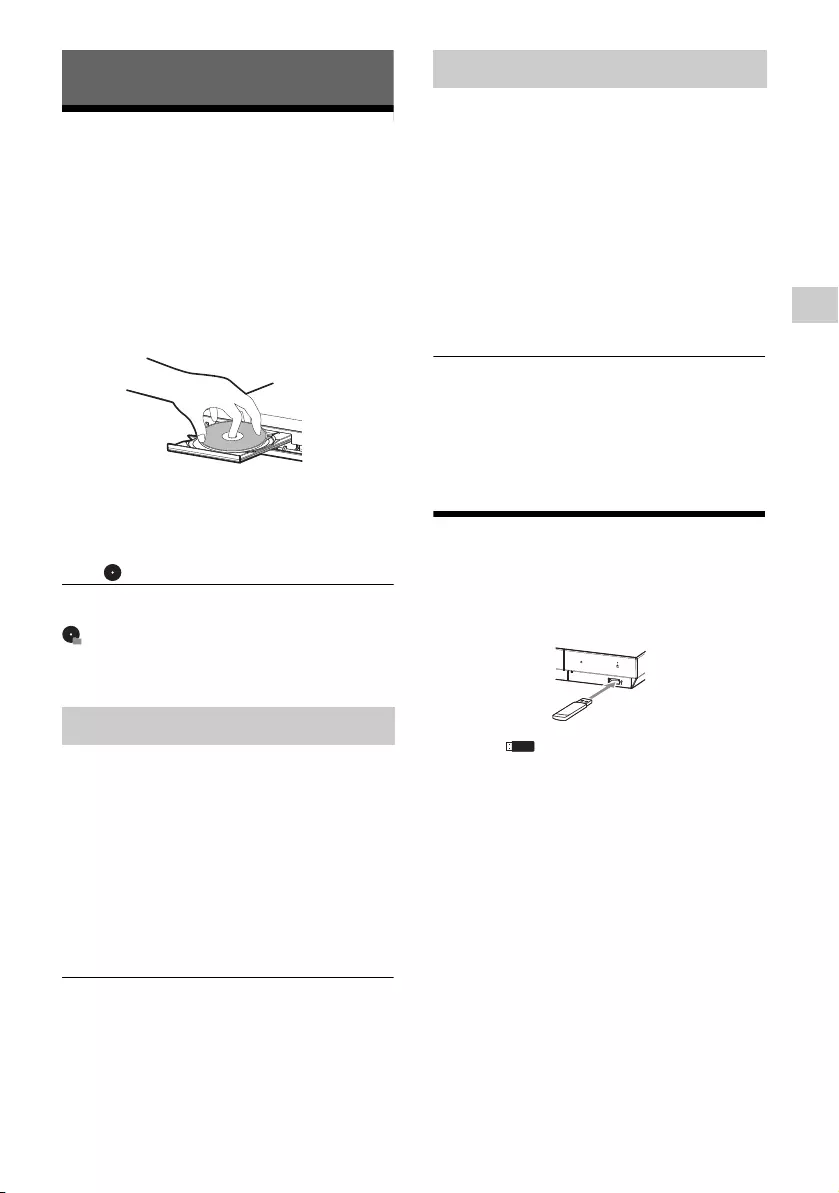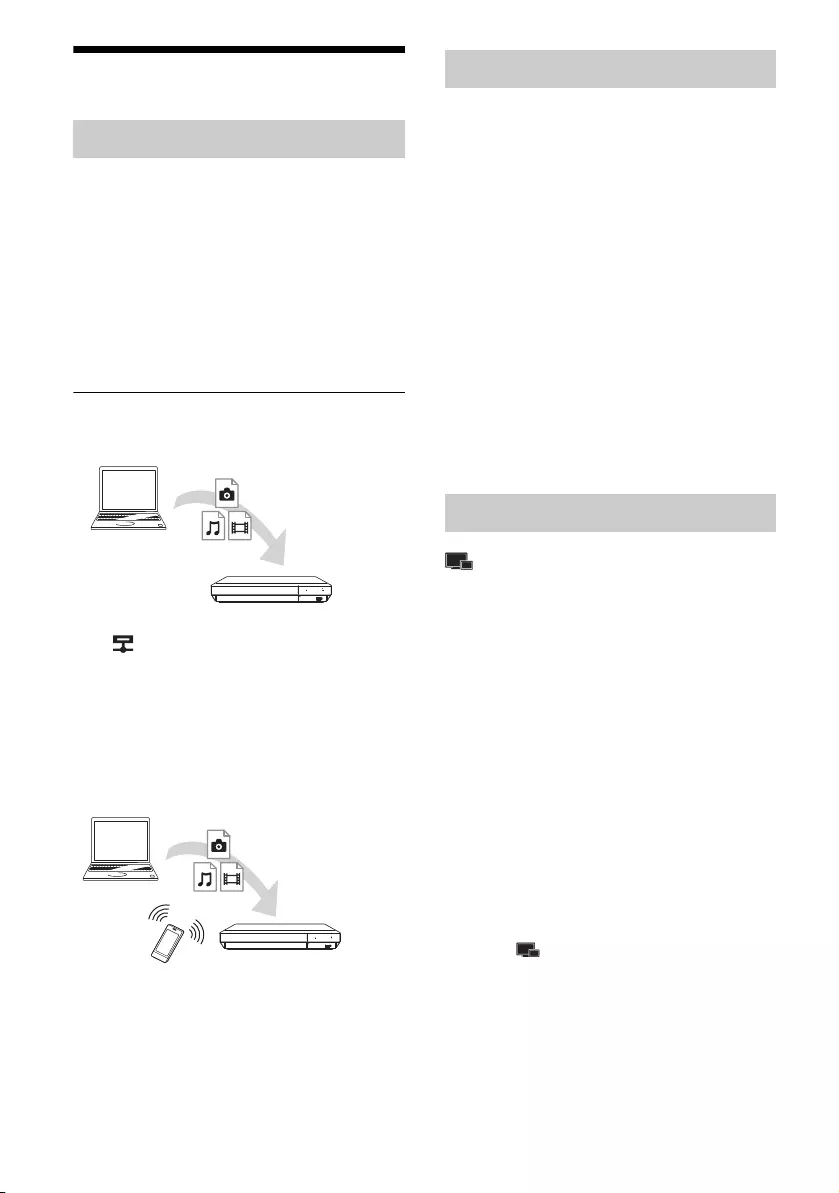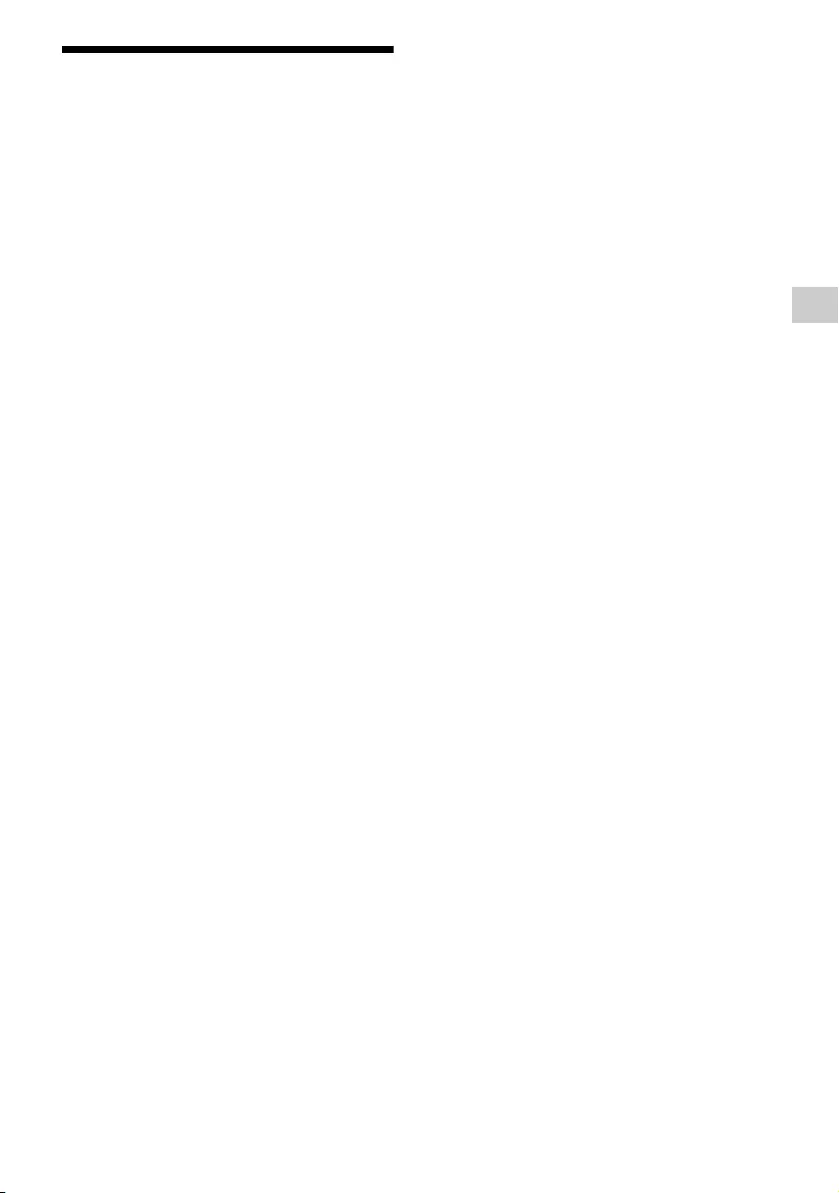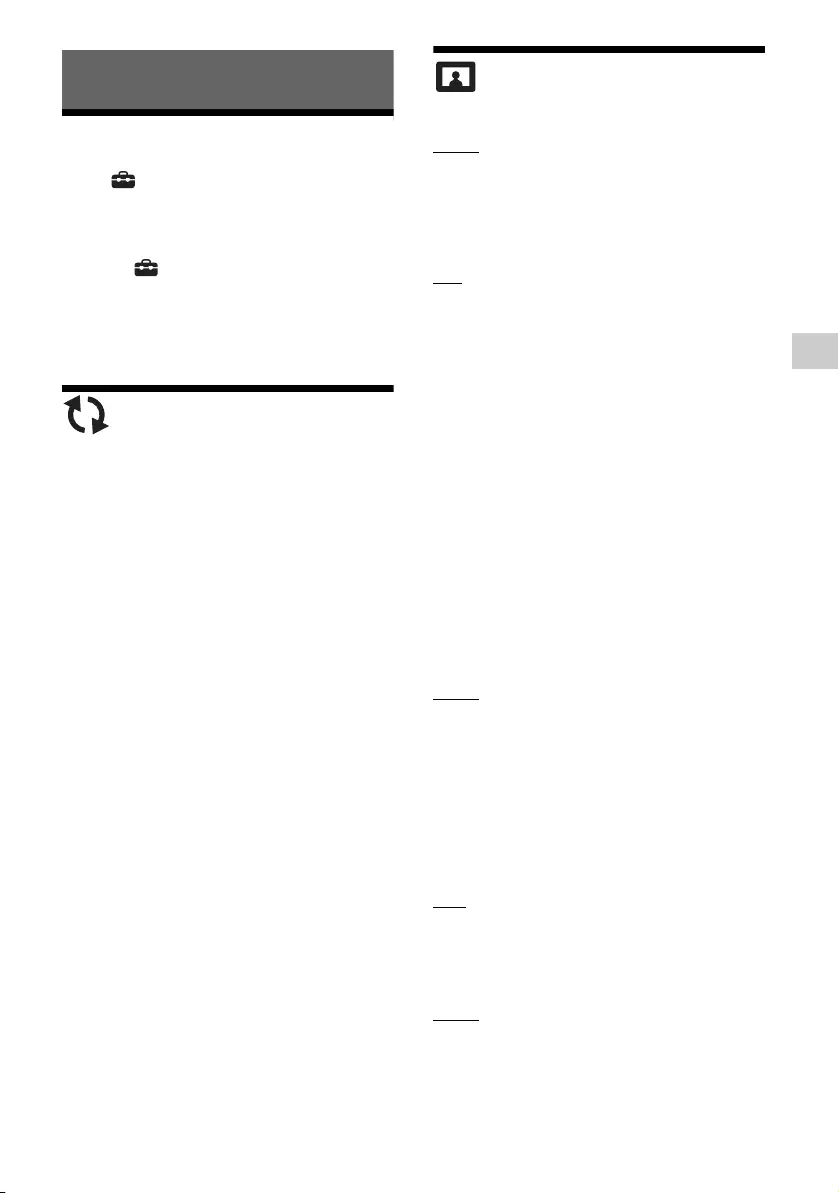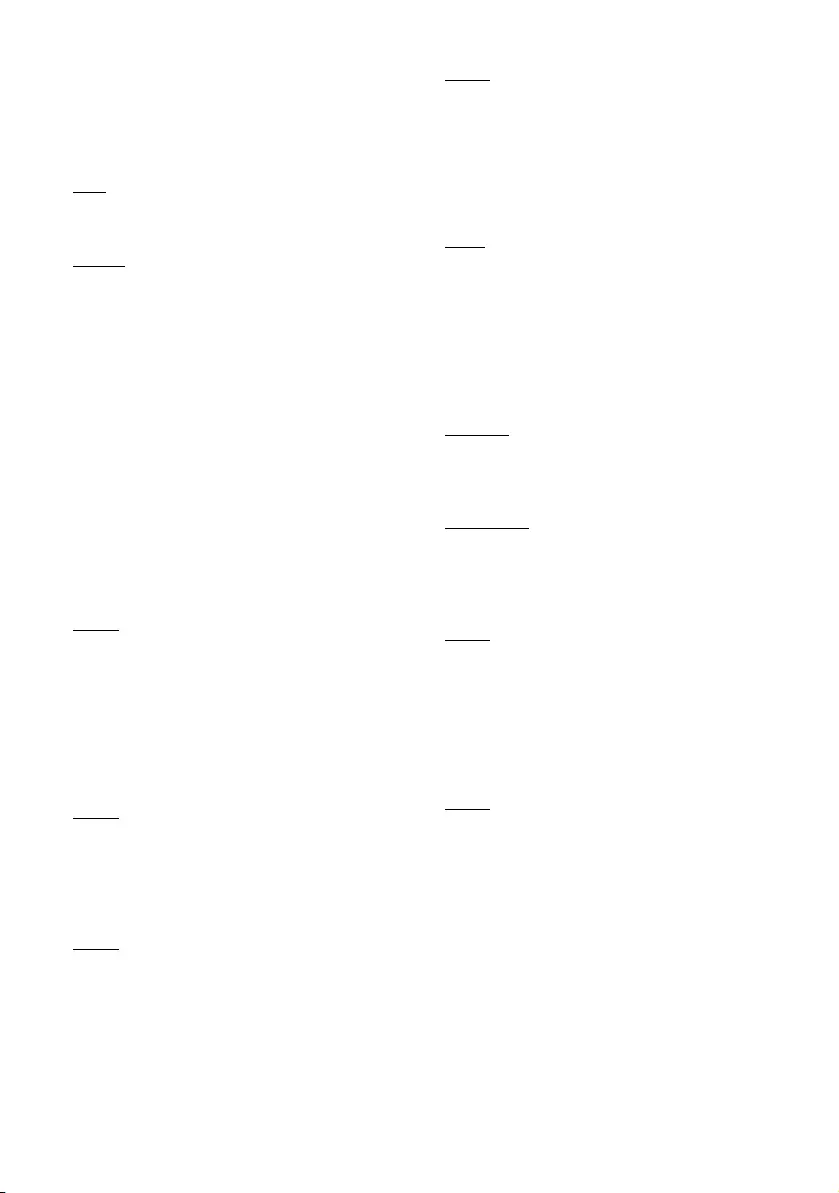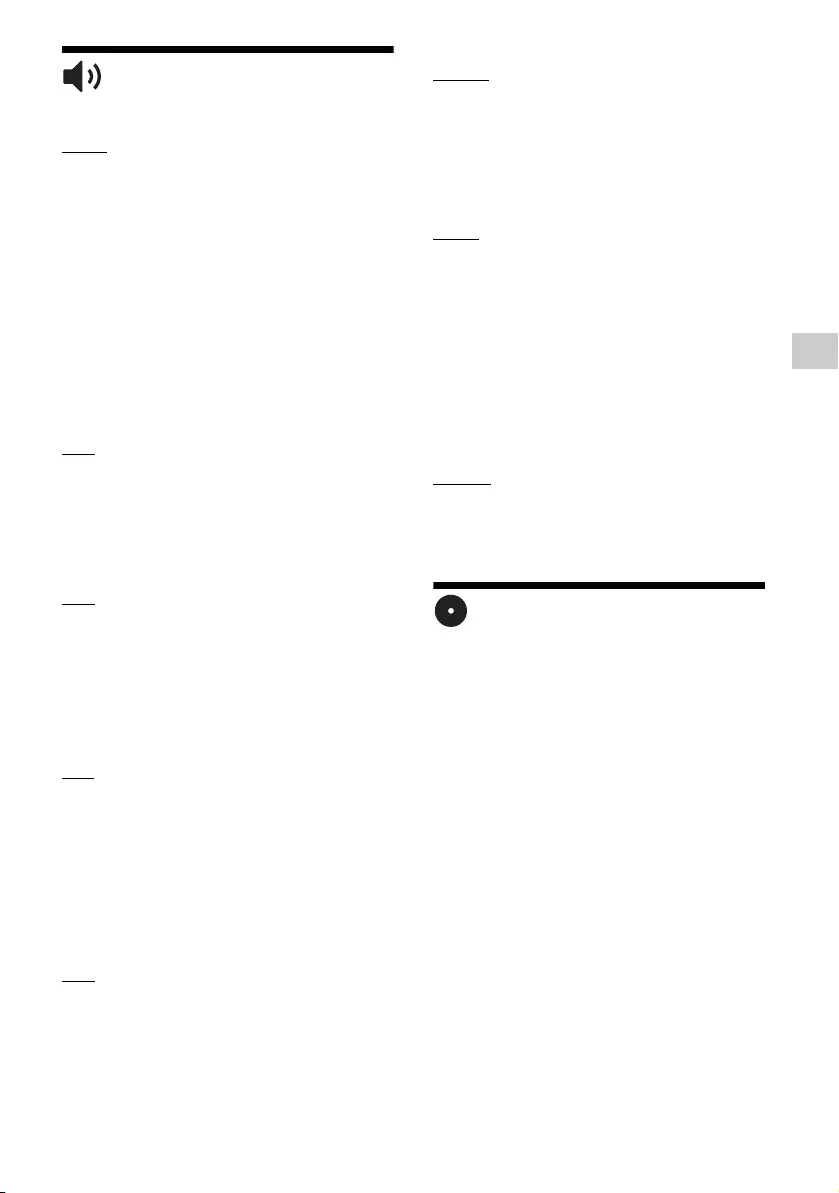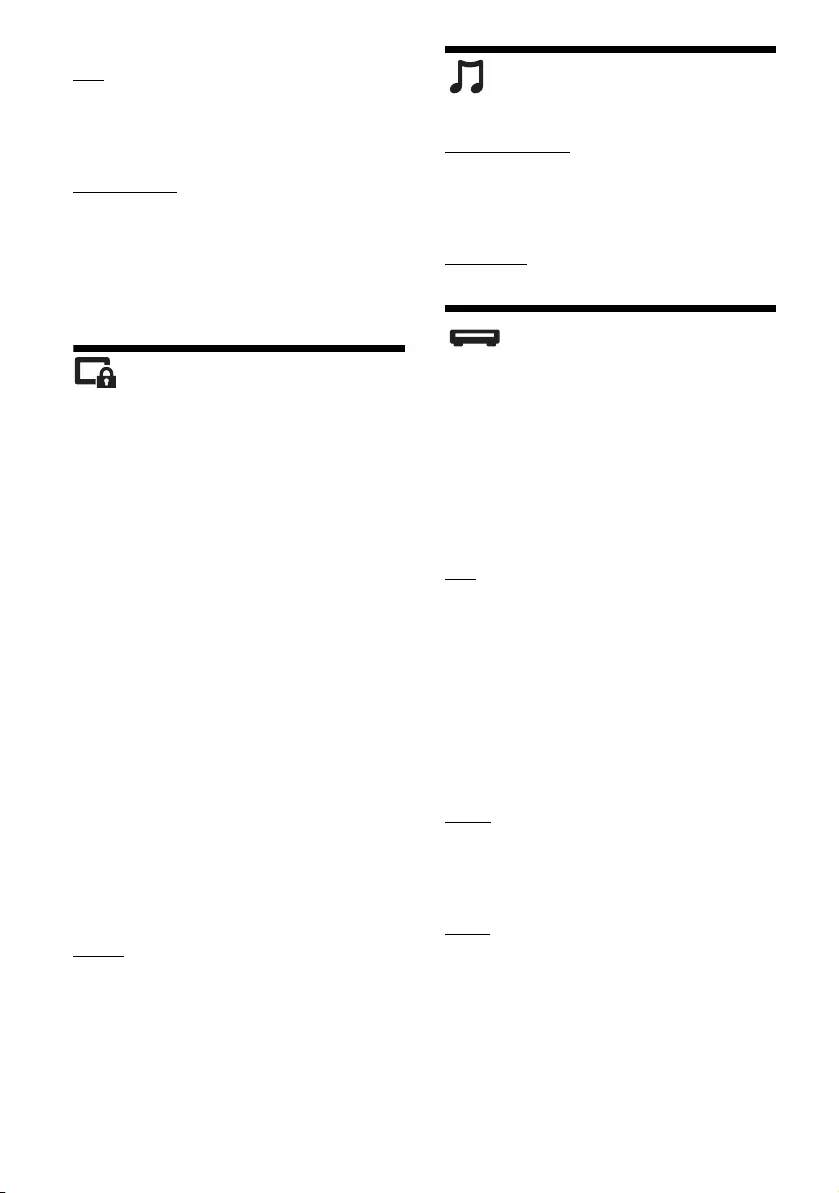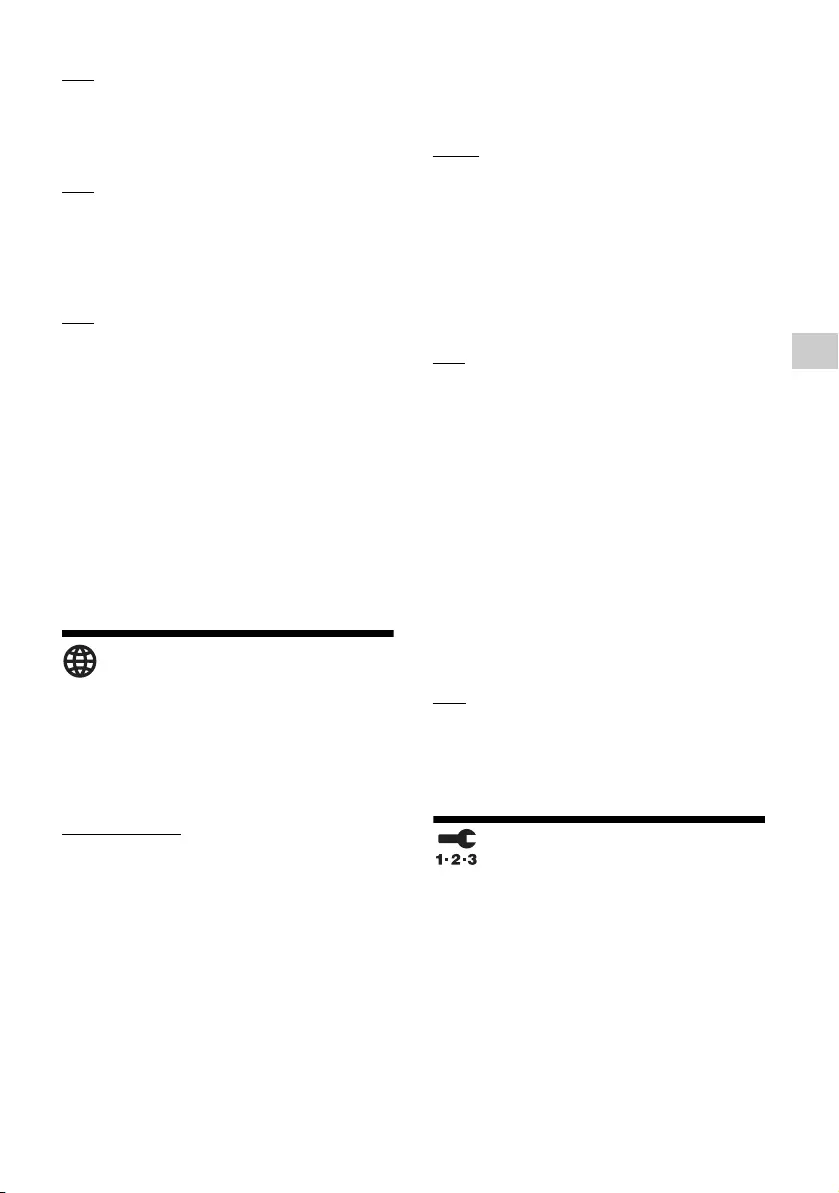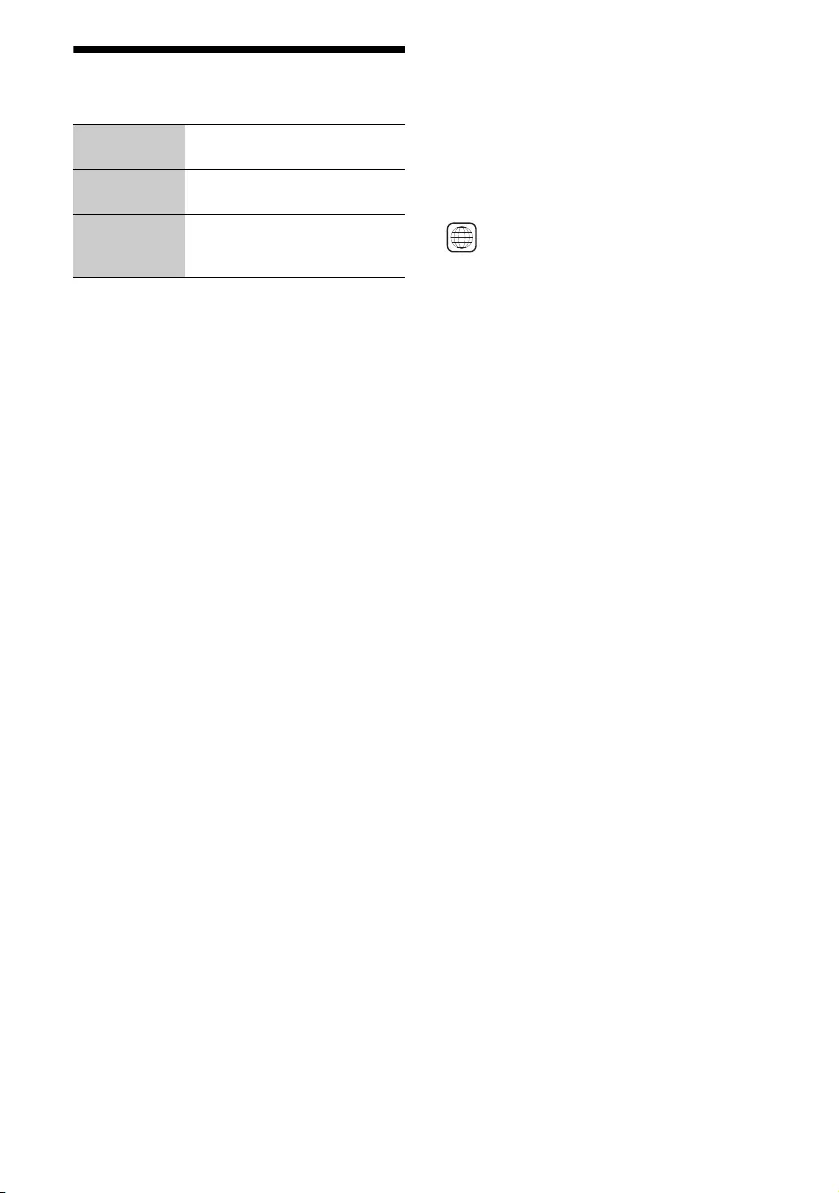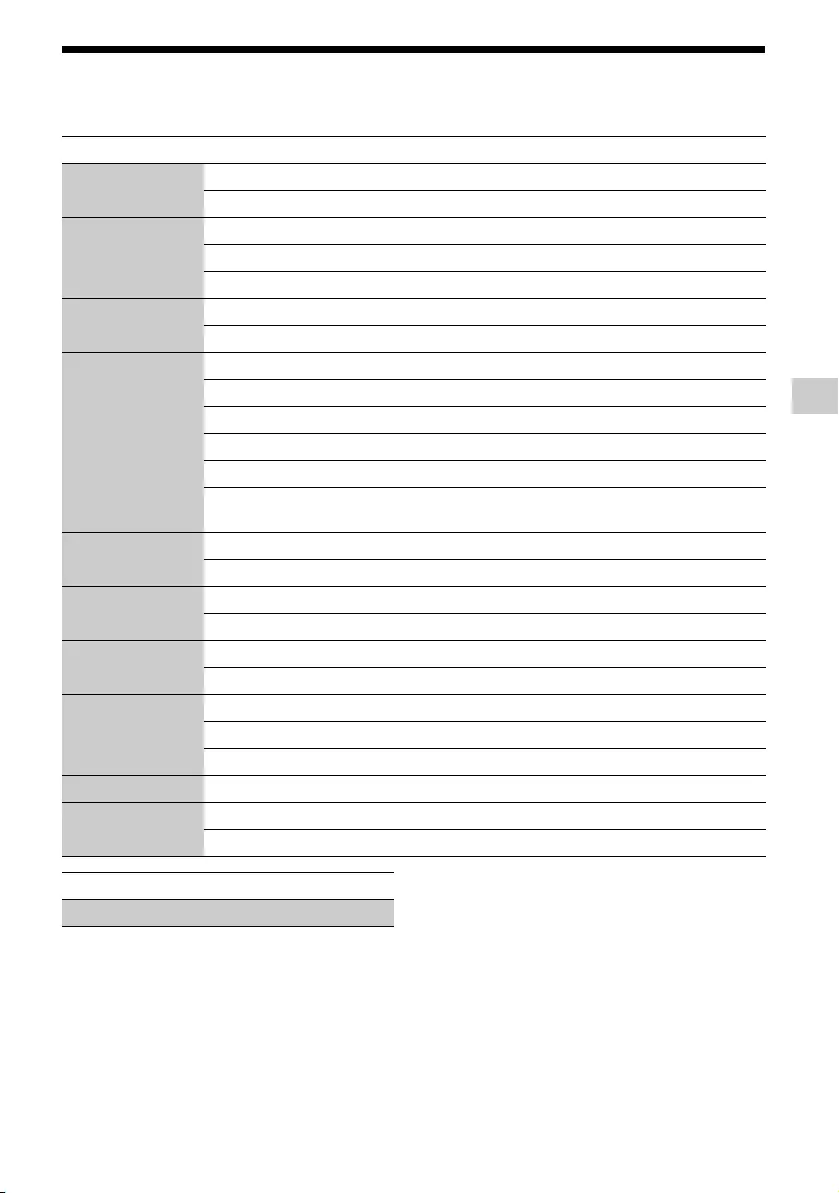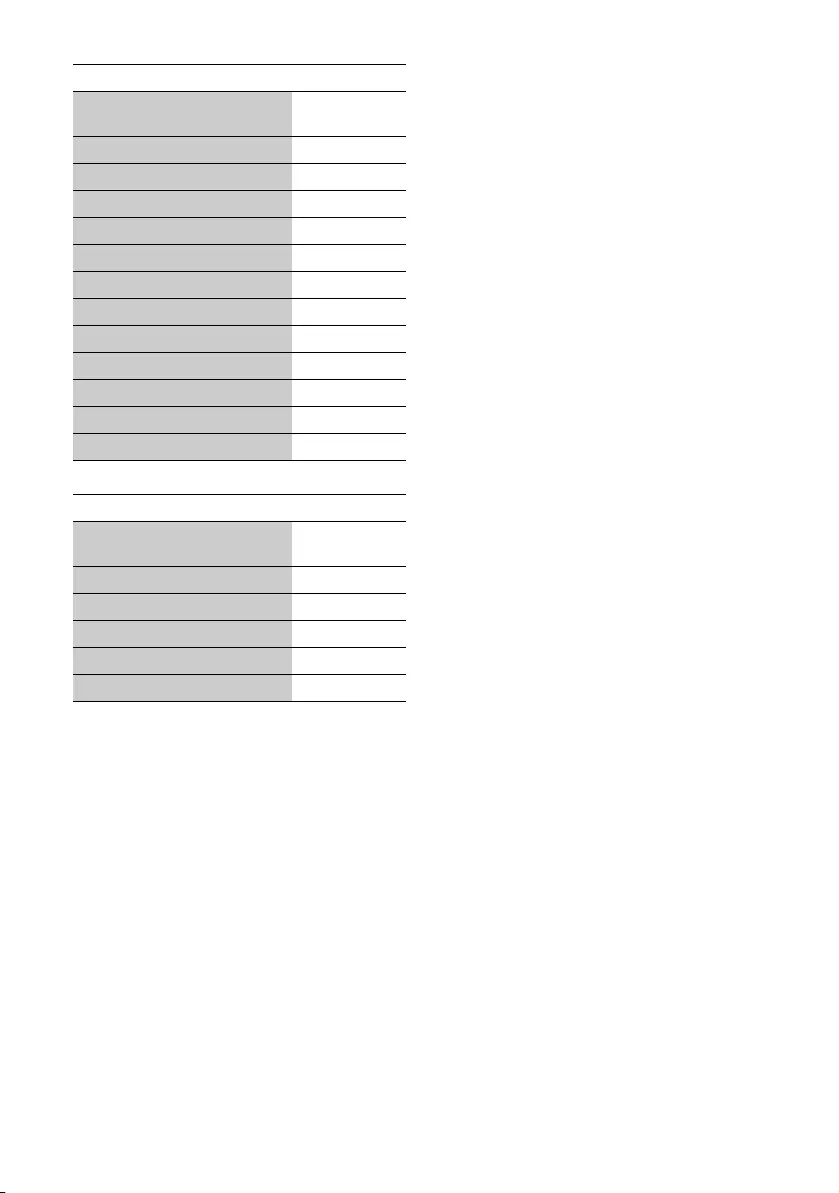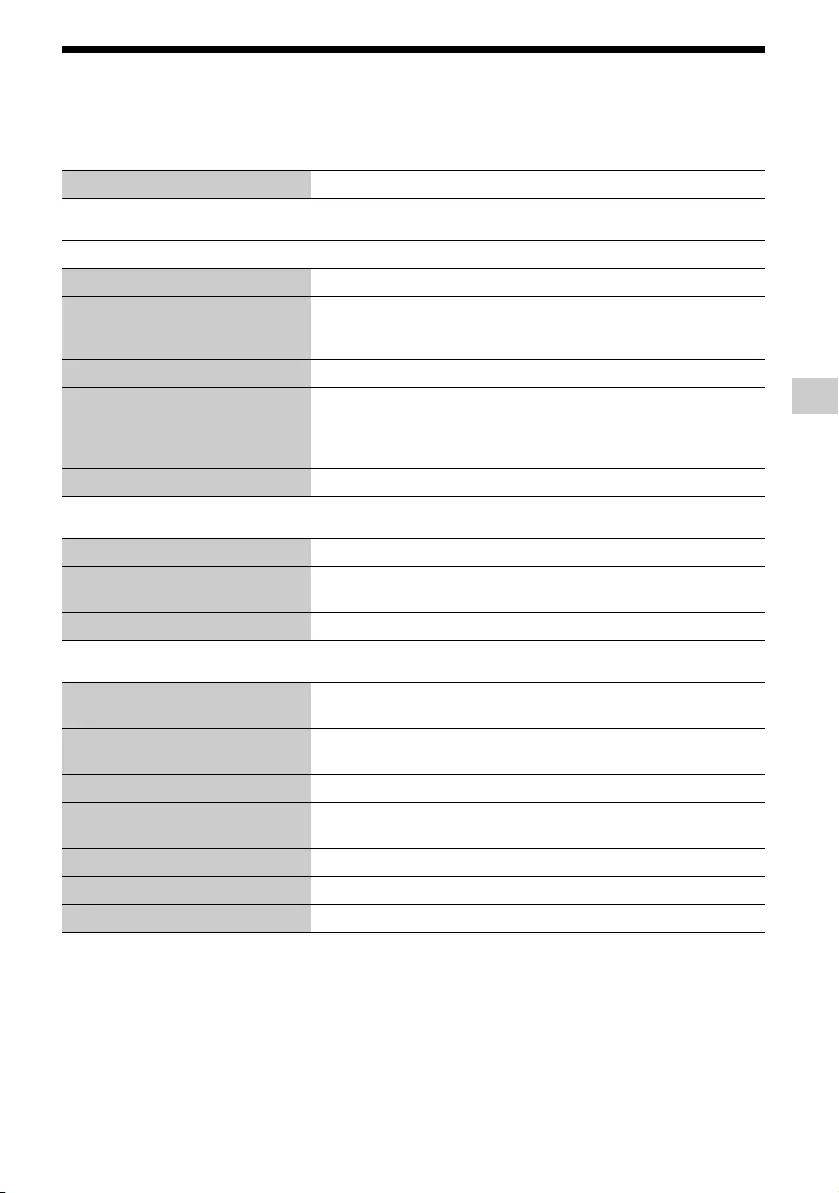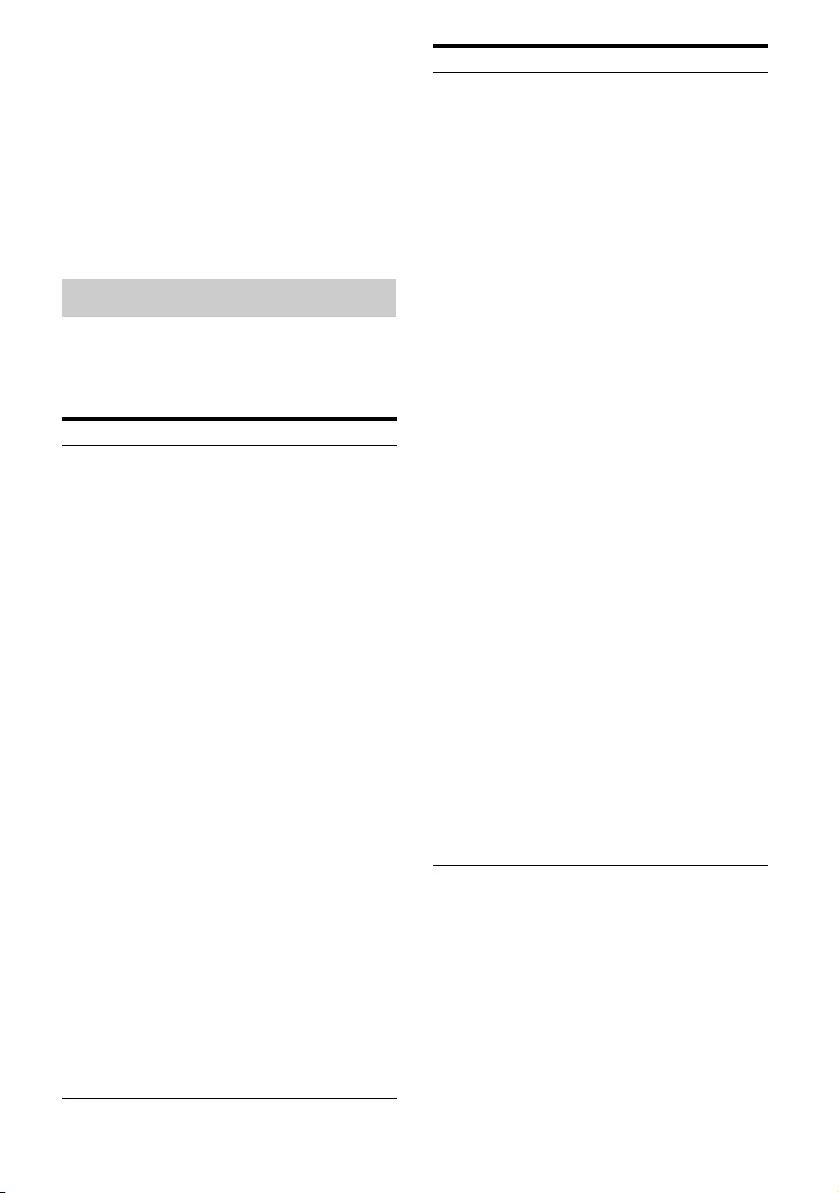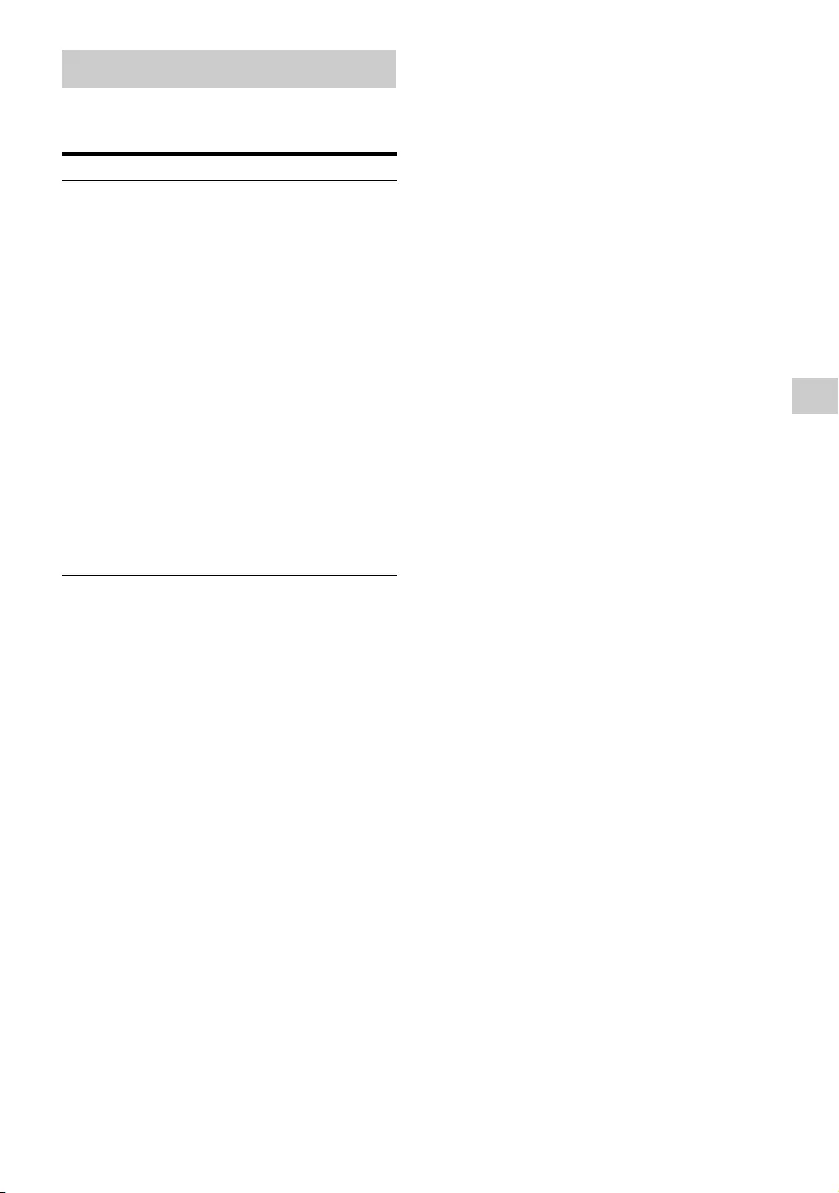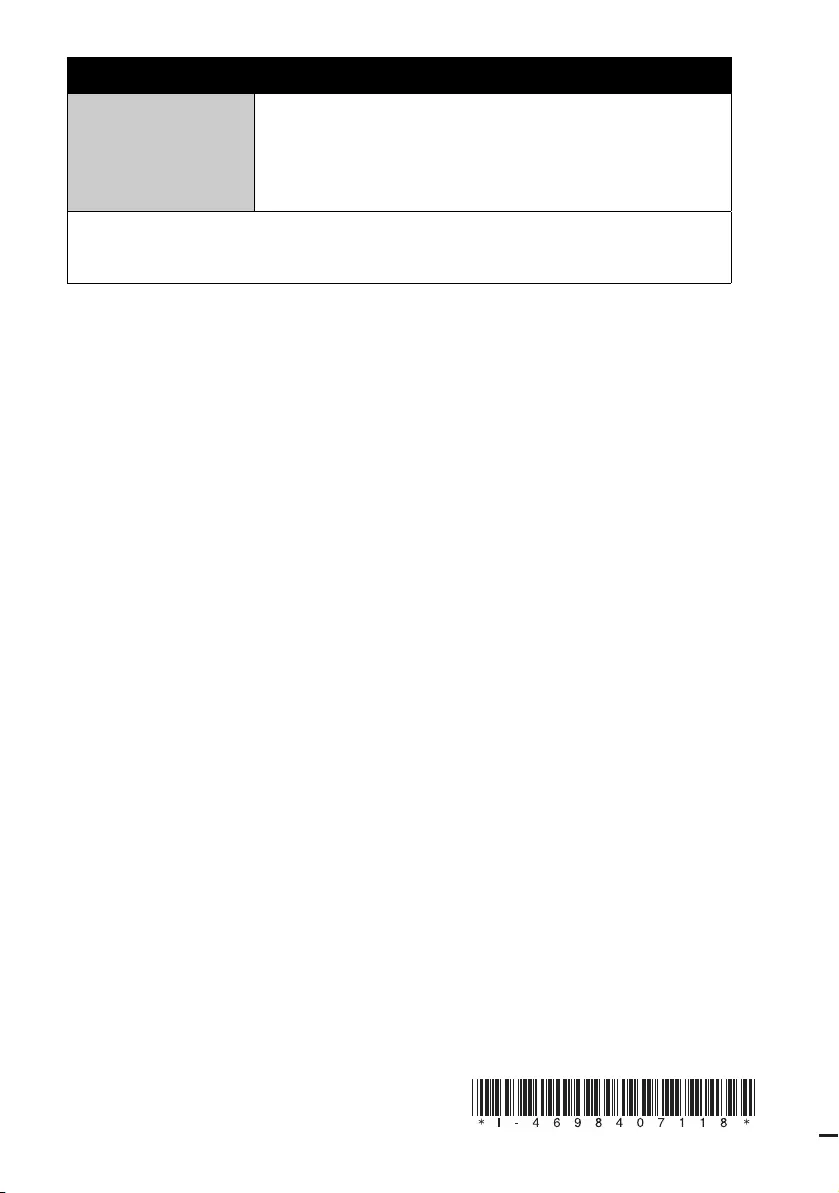-
Contents
-
Table of Contents
-
Troubleshooting
-
Bookmarks
Quick Links
Ultra HD Blu-ray™ /
DVD Player
Operating Instructions
Thank you for your purchase. Before using this player,
please read this operating instructions carefully.
The software of this player may be updated in the future.
Please visit the following website:
www.sony.eu/support
UBP-X700
4-698-407-11(1)
Getting Started
Playback
Settings and Adjustments
Additional Information
Related Manuals for Sony UBP-X700
Summary of Contents for Sony UBP-X700
UBP-X700
Проигрыватель Ultra
HD Blu-ray™ / DVD
4-736-406-13(1)
Благодарим за покупку. Перед использованием
данного проигрывателя внимательно прочитайте
настоящую инструкцию по эксплуатации.
Программное обеспечение данного проигрывателя в
дальнейшем может быть обновлено. Посетите
следующий веб-сайт:
www.sony.eu/support
Инструкция пo экcплyaтaции
Начало работы
Воспроизведение
Установки и регулировки
Дополнительная информация
2
Содержание
ПРЕДУПРЕЖДЕНИЕ . . . . . . . . . . . . . . . . . . 3
МЕРЫ ПРЕДОСТОРОЖНОСТИ . . . . . . . . . 4
О безопасности беспроводной
локальной сети . . . . . . . . . . . . . . . . . . 6
Примечания о дисках . . . . . . . . . . . . 7
Начало работы
Прилагаемые принадлежности . . . . . . 8
Установка батареек в пульт ДУ . . . . 8
Указатель компонентов и
регуляторов . . . . . . . . . . . . . . . . . . . . . . . 9
Передняя панель . . . . . . . . . . . . . . . . 9
Задняя панель . . . . . . . . . . . . . . . . . . . 9
Пульт ДУ . . . . . . . . . . . . . . . . . . . . . . . 10
Кодовые номера управляемых
телевизоров . . . . . . . . . . . . . . . . . . . .11
Пункт 1: Подключение
проигрывателя . . . . . . . . . . . . . . . . . . . . .12
Подключение к телевизору . . . . . . .12
Подключение телевизора через
звуковую панель/аудио/видео
усилитель (ресивер) . . . . . . . . . . . . . .13
Пункт 2: Подключение к сети . . . . . . . . .14
Настройка проводной сети . . . . . . .14
Настройка беспроводной сети . . . .14
Пункт 3: Упрощенная настройка . . . . . .15
Отображение основного экрана . . .16
Доступные опции . . . . . . . . . . . . . . . .16
Воспроизведение
Воспроизведение диска . . . . . . . . . . . . . 17
Использование Blu-ray 3D . . . . . . . . .17
Использование 4K Ultra HD
Blu-ray . . . . . . . . . . . . . . . . . . . . . . . . . .17
Воспроизведение с
USB-устройства . . . . . . . . . . . . . . . . . . . .17
Воспроизведение через сеть . . . . . . . .18
Воспроизведение файлов в
домашней сети . . . . . . . . . . . . . . . . . .18
Использование “Video & TV
SideView” . . . . . . . . . . . . . . . . . . . . . . .18
Использование функции
дублирования экрана . . . . . . . . . . . .19
Доступные опции . . . . . . . . . . . . . . . . . . .19
Установки и регулировки
Использование установочных
дисплеев . . . . . . . . . . . . . . . . . . . . . . . . . . 21
[Обновление программного
обеспечения] . . . . . . . . . . . . . . . . . . . . . . 21
[Настройки экрана] . . . . . . . . . . . . . . . . . 21
[Аудионастройки] . . . . . . . . . . . . . . . . . 23
[Установки просмотра диска
BD/DVD] . . . . . . . . . . . . . . . . . . . . . . . . . . 24
[Установки родительского
контроля] . . . . . . . . . . . . . . . . . . . . . . . . 24
[Музыкальные настройки] . . . . . . . . . . 25
[Системные настройки] . . . . . . . . . . . . 25
[Сетевые настройки] . . . . . . . . . . . . . . . 26
[Упрощенная настройка] . . . . . . . . . . . 26
[Переустановка] . . . . . . . . . . . . . . . . . . . 26
Дополнительная информация
Поиск и устранение
неисправностей . . . . . . . . . . . . . . . . . . . .27
Изображение . . . . . . . . . . . . . . . . . . .27
Звук . . . . . . . . . . . . . . . . . . . . . . . . . . . .27
Диск . . . . . . . . . . . . . . . . . . . . . . . . . . 28
USB-устройство . . . . . . . . . . . . . . . . . 28
Потоковая передача через
Интернет . . . . . . . . . . . . . . . . . . . . . . 28
Подключение к сети . . . . . . . . . . . . 28
Контроль по HDMI
(BRAVIA Sync) . . . . . . . . . . . . . . . . . . . 29
Прочее . . . . . . . . . . . . . . . . . . . . . . . . 30
Воспроизводимые диски . . . . . . . . . . . . 31
Типы воспроизводимых файлов . . . . . 32
Технические характеристики . . . . . . . 35
Защита авторских прав и товарные
знаки . . . . . . . . . . . . . . . . . . . . . . . . . . 36
Список кодов языков . . . . . . . . . . . . 38
Родительский контроль/
код региона . . . . . . . . . . . . . . . . . . . . 39
3
ПРЕДУПРЕЖДЕНИЕ
Для снижения риска возгорания или
поражения электрическим током избегайте
попадания на данный прибор капель или
брызг и не размещайте на нем предметы,
наполненные жидкостью, например, вазы.
Во избежание поражения электрическим
током не открывайте корпус. За
техобслуживанием обращайтесь только к
квалифицированному персоналу.
Сетевой шнур следует заменять только в
специализированном сервисном центре.
Не подвергайте батарейки или приборы с
установленными в них батарейками
чрезмерному нагреву, например из-за
воздействия солнечного света и огня.
ВНИМАНИЕ
Использование оптических приборов с
данным изделием повышает опасность для
глаз. Поскольку лазерный луч, используемый
в данном проигрывателе Ultra HD Blu-ray /
DVD, представляет опасность для глаз, не
пытайтесь разобрать корпус.
За техобслуживанием обращайтесь только к
квалифицированному персоналу.
Данная наклейка размещена на защитном
кожухе лазера внутри корпуса прибора.
Утилизация отслужившего
электрического и
электронного оборудования
Этот символ применяется только в
странах Евросоюза и других
европейских странах, где действуют
системы раздельного сбора
отходов.
Утилизация использованных
элементов питания
Этот символ применяется только в
странах Евросоюза и других
европейских странах, где действуют
системы раздельного сбора
отходов.
Этот проигрыватель Ultra HD Blu-ray / DVD
предназначен для воспроизведения
изображения и звука с дисков или USB-устройств
и сетевого потокового вещания.
Дата изготовления указана на изделии и его
картонной упаковке на этикетке со штрих-кодом
после слов “Изготовлено” в следующем
формате: ММ.YYYY, где ММ – месяц, а YYYY – год
изготовления.
Дата изготовления адаптера питания
переменного тока указана на его корпусе.
Подключение к Интернету и
конфиденциальность данных
Во время начальной настройки данное
изделие подключается к Интернету сразу
после подключения к сети, чтобы
проверить интернет-соединение, а затем
сконфигурировать основной экран. Во
время этого и всех остальных интернет-
соединений используется ваш IP-адрес.
Если вы вообще не хотите использовать
свой IP-адрес, не настраивайте функцию
беспроводного Интернета и не
подключайте кабельный Интернет. Для
получения более подробной
информации об интернет-соединениях
см. информацию о конфиденциальности,
представленную на экранах настройки.
4
Импортер на территории стран Таможенного
союза АО «Сони Электроникс», Россия, 123103,
Москва, Карамышевский проезд, 6
Класс защиты от поражения электрическим
током II
Транспортировать в оригинальной упаковке, во
время транспортировки не бросать, оберегать от
падений, ударов, не подвергать излишней
вибрации.
Если неисправность не удается устранить следуя
данной инструкции – обратитесь в ближайший
авторизованный SONY центр по ремонту и
обслуживанию.
Реализацию осуществлять в соответствии с
действующими требованиями
законодательства.
Отслужившее изделие утилизировать в
соответствии с действующими требованиями
законодательства.
МЕРЫ ПРЕДОСТОРОЖНОСТИ
• Данный аппарат работает от сети с
напряжением 220 В – 240 В переменного
тока, 50/60 Гц. Проверьте, соответствует
ли рабочее напряжение аппарата
напряжению местной электрической
сети.
• Установите данный аппарат так, чтобы в
случае неисправности шнур питания
переменного тока можно было
немедленно отсоединить от
штепсельной розетки.
• Устройство предназначено для
использования только внутри
помещений.
• Расположите проигрыватель в месте с
надлежащей вентиляцией для
предотвращения накопления тепла в
проигрывателе.
• Для снижения риска возгорания не
накрывайте вентиляционное отверстие
прибора газетами, скатертями, шторами
и т.п.
• Не подвергайте прибор воздействию
источников открытого огня (например,
зажженных свечей).
• Не устанавливайте данный
проигрыватель в ограниченном
пространстве, например, на книжной
полке или в подобном месте.
• Не размещайте проигрыватель вне
помещений, в автомобилях, на кораблях
или других транспортных средствах.
• Если проигрыватель принесен из
холодного места в теплое или помещен в
сырую комнату, на линзах внутри
проигрывателя может конденсироваться
влага. Если это произойдет, возможно,
проигрыватель не будет
функционировать надлежащим
образом. В этом случае извлеките диск и
оставьте проигрыватель включенным
приблизительно на полчаса, пока не
испарится влага.
• Не устанавливайте проигрыватель в
наклонном положении. Он
предназначен для работы только в
горизонтальном положении.
• Не размещайте металлические
предметы перед передней панелью. Это
может ограничить прием радиоволн.
• Не размещайте проигрыватель в месте,
где используется медицинское
оборудование. Это может привести к
нарушению работы медицинских
приборов.
5
• Если вы используете
электрокардиостимулятор или другое
медицинское устройство,
проконсультируйтесь у врача или
изготовителя медицинского устройства,
прежде чем использовать функции
беспроводной локальной сети.
• Данный проигрыватель должен быть
установлен и находиться во время
работы на расстоянии не менее 20 см от
тела (это не относится к конечностям:
кистям рук, запястьям, ступням и
лодыжкам).
• Не размещайте на проигрывателе
тяжелые или неустойчивые предметы.
• Не размещайте в лотке для дисков
никакие другие предметы, кр оме дисков.
Это может привести к повреждению
проигрывателя или предмета.
• При перемещении проигрывателя
извлекайте диски из лотка. Если этого не
сделать, диск может повредиться.
• При перемещении проигрывателя
отсоединяйте от него шнур питания
переменного тока и все другие кабели.
• Шнур питания переменного тока не
будет отключен от сети до тех пор, пока
он будет оставаться подсоединенным к
розетке переменного тока, даже если
сам проигрыватель при этом выключен.
• Отсоединяйте проигрыватель от сетевой
розетки, если не собираетесь
использовать проигрыватель в течение
длительного периода времени. Чтобы
отсоединить шнур питания переменного
тока, возьмитесь непосредственно за
штепсельную вилку; ни в коем случае не
тяните за шнур.
• Соблюдайте следующие пункты для
предотвращения повреждения шнура
питания переменного тока. Не
используйте поврежденный шнур
питания переменного тока, поскольку
это может привести к поражению
электрическим током или возгоранию.
–Не зажимайте шнур питания
переменного тока между
проигрывателем и стеной, полкой и т.п.
– Не кладите никакие тяжелые предметы
на шнур питания переменного тока и не
тяните за шнур питания переменного
тока.
• Используйте для данного проигрывателя
прилагаемый адаптер переменного тока,
поскольку другие адаптеры могут
привести к неисправности.
• Не разбирайте и не выполняйте
обратный инжиниринг адаптера
переменного тока.
• Не держите адаптер переменного тока в
закрытом месте, например, на книжной
полке или стеллаже для
аудиовидеотехники.
• Не подключайте адаптер переменного
тока к мобильному электрическому
трансформатору, который может
вызвать нагревание и привести к
возникновению неисправности.
• Не роняйте и не подвергайте ударам
адаптер переменного тока.
• Не увеличивайте громкость при
прослушивании фрагмента с очень
низким уровнем или отсутствием
входных аудиосигналов. Если уровень
звука достигнет предельного значения,
можно повредить слух и динамики.
• Очищайте корпус, панель и регуляторы
мягкой тканью. Не используйте
абразивные подушки какого-либо типа,
чистящий порошок или растворитель,
такой как спирт или бензин.
• Не используйте чистящие диски или
очистители дисков/линз (включая
влажные салфетки или спреи). Это может
привести к неисправности аппаратуры.
• В случае ремонта данного
проигрывателя отремонтированные
компоненты можно сохранить с целью
последующего или повторного
использования.
• Соблюдайте следующие правила,
поскольку при неправильном
обращении можно повредить гнездо
HDMI OUT и разъем.
– Тщательно совместите гнездо HDMI
OUT на задней стороне проигрывателя
и разъем HDMI, сверяя их формы.
Убедитесь, что разъем не перевернут и
не наклонен.
– Обязательно отсоединяйте HDMI-кабель
при перемещении проигрывателя.
– При подсоединении или отсоединении
HDMI-кабеля держите разъем HDMI
прямо. Не прокручивайте и не давите с
силой на HDMI-разъем при
подсоединении к гнезду HDMI OUT.
6
О просмотре 3D-видеоизображений
Некоторые люди могут испытывать
дискомфорт (например, чрезмерное
напряжение зрения, усталость или
приступы тошноты) во время просмотра
3D-видеоизображений. Sony рекомендует
всем зрителям регулярно делать
перерывы во время просмотра 3D-
видеоизображений. Продолжительность
и частота необходимых перерывов
зависят от особенностей каждого
человека. Вы должны сами решить, как
будет лучше. Если вы испытываете какой-
либо дискомфорт, вы должны прекратить
просмотр 3D-видеоизображений до тех
пор, пока эти симптомы не исчезнут; если
посчитаете нужным, проконсультируйтесь
с врачом. Необходимо также просмотреть
(i) руководство по эксплуатации и/или
меры предосторожности при работе с
каким-либо другим устройством,
используемым с данным изделием, или же
контент диска Blu-ray Disc,
воспроизводимого на данном изделии, и
(ii) наш веб-сайт (www.sony.eu/
myproducts/) для ознакомления с
последней информацией. Зрение детей
младшего возраста (особенно тех, кто
младше шести лет) еще находится в
процессе развития. Прежде чем
разрешить детям младшего возраста
просматривать 3D-видеоизображения,
проконсультируйтесь с врачом (например,
педиатром или офтальмологом).
Взрослые должны следить за тем, чтобы
дети младшего возраста придерживались
перечисленных выше рекомендаций.
При возникновении каких-либо вопросов
или проблем при использовании
проигрывателя обращайтесь к
ближайшему дилеру фирмы Sony.
Поскольку связь с использованием
функции беспроводной локальной сети
осуществляется с помощью радиоволн,
возможен перехват беспроводного
сигнала. Для защиты беспроводной связи
данный проигрыватель поддерживает
различные функции безопасности.
Убедитесь в правильной конфигурации
настроек безопасности в соответствии с
сетевым окружением.
Отсутствие защиты
Несмотря на то, что можно легко
выполнить настройки, возможен перехват
сигналов беспроводной связи или
вторжение в беспроводную сеть даже без
специальных приспособлений. Имейте в
виду, что существует риск
несанкционированного доступа или
перехвата данных.
WEP
Применение WEP для безопасности связи
предотвращает перехват информации или
вторжение в вашу беспроводную сеть
посторонними лицами. WEP представляет
собой устаревшую технологию защиты,
которая позволяет подключать старые
устройства, не поддерживающие TKIP/
AES.
WPA-PSK (TKIP), WPA2-PSK (TKIP)
TKIP представляет собой технологию
защиты, разработанную для устранения
недостатков WEP. TKIP обеспечивает
более высокий уровень безопасности, чем
WEP.
WPA-PSK (AES), WPA2-PSK (AES)
AES представляет собой технологию, в
которой используется
усовершенствованный метод защиты,
отличающийся от WEP и TKIP.
AES обеспечивает более высокий уровень
безопасности, чем WEP или TKIP.
ВАЖНЫЕ ПРИМЕЧАНИЯ
Предостережение: Данный
проигрыватель способен удерживать
неподвижное видеоизображение или
изображение экранной индикации на
телевизионном экране без ограничения
по времени. Если оставить неподвижное
видеоизображение или экранную
индикацию на телевизоре в течение
продолжительного периода времени,
существует опасность неустранимого
повреждения телевизионного экрана.
Плазменные панели и проекционные
телевизоры особенно чувствительны к
этому.
О безопасности беспроводной
локальной сети
7
• Чтобы диск оставался
чистым, беритесь за
кромку диска. Не
прикасайтесь к
поверхности диска.
Пыль, отпечатки пальцев
или царапины на диске могут привести к
нарушению его функционирования.
• Не подвергайте диск воздействию
прямого солнечного света или
источников тепла, таких как каналы
горячего воздуха, и не оставляйте его в
автомобиле, припаркованном под
прямым солнечным светом, так как
температура внутри автомобиля может
существенно возрасти.
• После использования храните диск в
футляре.
•Очищайте поверхность
диска чистой тканью.
Протирайте диск от центра
наружу.
• Не используйте
растворители, такие как
бензин, разбавитель,
имеющиеся в продаже очистители
дисков/линз или антистатический
аэрозоль, предназначенный для
виниловых пластинок.
• Если вы напечатали этикетку диска,
высушите ее перед воспроизведением.
• Не используйте следующие диски.
– Чистящий диск для линзы.
– Диск нестандартной формы (например,
в виде карты, сердца и т.п.).
– Диск с этикеткой или наклейкой.
– Диск с оставшейся на нем
целлофановой лентой или клеем от
наклейки.
• Не зачищайте поверхность со стороны
воспроизведения диска для удаления
царапин.
Примечания о дисках
8
Начало работы
Прилагаемые
принадлежности
• Адаптер переменного тока
(AC-M1215WW) (1)
Вход: 100 В — 240 В пер. тока,
50 Гц/60 Гц, 0,5 A
Выход: 12 В пост. тока, 1,5 А
• Шнур питания пepeмeнного тoкa (1)
• Пульт дистанционного управления
(пульт ДУ) (3 В пост. тока) (1)
• Батарейки типа R03 (1,5 В) (размер AAA)
(2)*
* Год и месяц истечения срока годности
указаны на минусовой стороне батареи.
Вставьте две батарейки типа R03 (размер
AAA), совместив полюса + и – батареек с
соответствующей маркировкой внутри
батарейного отсека пульта ДУ.
Установка батареек в пульт ДУ
9
Начало работы
Указатель компонентов и регуляторов
A Дверца
B Z (открывание/закрывание)
C 1 (вкл./режим ожидания)
Включение проигрывателя или
установка режима ожидания.
D Индикатор питания
Загорается при включении
проигрывателя.
E Гнездо (USB)
Подсоедините USB-устройство к
данному гнезду. См. стр. 17.
F Датчик пульта ДУ
A Вентиляционные отверстия
B Гнездо DIGITAL OUT (COAXIAL)
C Гнездо HDMI OUT 2 (AUDIO ONLY)
Вывод только цифрового
аудиосигнала.
D Гнездо HDMI OUT 1 (VIDEO/AUDIO)
Вывод цифрового видео- и
аудиосигнала.
E Разъем LAN (100)
F Гнездо 12 В постоянного тока (вход
для адаптера переменного тока)
Передняя панель
Задняя панель
10
Доступные функции пульта ДУ отличаются
в зависимости от диска или ситуации.
z
Кнопки N , TV
2 + и AUDIO оснащены
тактильной точкой. Используйте тактильную
точку в качестве ориентира при управлении
проигрывателем.
A Z (открывание/закрывание)
Открывание или закрывание дверцы
лотка.
-TV- t (выбор входного сигнала от
телевизора)
Переключение между телевизором и
другими источниками входного
сигнала.
-TV- 1 (телевизор вкл./режим
ожидания)
Включение телевизора или установка
режима ожидания.
1 (вкл./режим ожидания)
Включение проигрывателя или
установка режима ожидания.
B Цветные кнопки (красная/зеленая/
желтая/синяя)
Кнопки прямого доступа для
интерактивных функций.
C TOP MENU
Открывание или закрывание топ-меню
для Ultra HD Blu-ray/BD/DVD.
POP UP/MENU
Открывание или закрывание меню для
Ultra HD Blu-ray/BD/DVD.
OPTIONS (стр. 19)
Отображение доступных опций на
экране.
RETURN
Возврат к предыдущему дисплею.
</M/m/,
Перемещение выделения для выбора
отображаемого пункта.
z
• M/m
— горячие клавиши для окна
запуска поиска дорожек и ввода
номера дорожек во время
воспроизведения музыки с CD.
• M/m
— горячие клавиши для вращения
фото по часовой стрелке/против
часовой стрелки на 90 градусов.
• </,
— горячие клавиши для
выполнения функций поиска во время
воспроизведения видео домашней
сети.
• </,
— горячие клавиши для
изменения неподвижного
изображения, если его можно
изменять.
Центральная кнопка (ENTER)
Ввод выбранного пункта.
HOME
Вход на основной экран
проигрывателя.
(избранное) (стр. 16)
Доступ к приложению,
зарегистрированному в качестве
избранного.
NETFLIX
Доступ к онлайновому сервису
“NETFLIX”. Для получения более
подробной информации об
онлайновом сервисе NETFLIX посетите
следующий веб-сайт и проверьте
содержимое
FAQ: www.sony.eu/support
Пульт ДУ
11
Начало работы
D m/M (ускоренная прокрутка
назад/вперед)
• При нажатии кнопки во время
воспроизведения выполняется
ускоренная прокрутка диска назад/
вперед. При каждом нажатии кнопки
скорость поиска изменяется.
• Выполняется замедленное
воспроизведение при нажатии в
течение более одной секунды в
режиме паузы.
• Воспроизведение одного кадра за
раз при кратковременном нажатии в
режиме паузы.
N (воспроизведение)
Начало или перезапуск
воспроизведения.
./> (предыдущий/следующий)
Переход к предыдущему/следующему
разделу, дорожке или файлу.
X (пауза)
Пауза или перезапуск
воспроизведения.
x (остановка)
Остановка воспроизведения и
запоминание точки остановки (точка
возобновления).
Точка возобновления для заголовка/
дорожки является последней
воспроизведенной точкой или
последней фотографией для папки с
фотографиями.
SUBTITLE (стр. 24)
Выбор языка субтитров в случае
записанных многоязычных субтитров
на Ultra HD Blu-ray/BD/DVD.
TV 2 (громкость) +/–
Регулировка громкости телевизора.
AUDIO (стр. 24)
Выбор языка звуковой дорожки в
случае записанных многоязычных
звуковых дорожек на Ultra HD Blu-ray/
BD/DVD.
Выбор звуковой дорожки на CD.
(приглушение звука)
Временное выключение звука
телевизора.
DISPLAY
Отображение информации о
воспроизведении на экране.
Для блокировки лотка для дисков
(Блокировка от детей)
Вы можете заблокировать лоток для
дисков, чтобы предотвратить его
случайное открывание.
При включенном питании проигрывателя
нажмите x (остановка), HOME, а затем
кнопку TOP MENU на пульте ДУ, чтобы
заблокировать лоток для дисков или снять
его блокировку.
Нажмите и удерживайте -TV- 1, а затем
нажмите и удерживайте кнопку с
используемым кодом производителя
телевизора на пульте ДУ в течение более
2 секунд. Если указано несколько кнопок
пульта ДУ, вводите их по одной до
обнаружения кнопки, которая работает с
вашим телевизором.
Пример: В случае телевизора Hitachi
нажмите и удерживайте
-TV- 1, а затем нажмите и удерживайте
TOP MENU в течение более 2 секунд.
b
Пульт ДУ данного проигрывателя может не
работать с вашим телевизором в
зависимости от модели или года выпуска
модели телевизора. В таком случае
попытайтесь выполнить данную настройку с
помощью другого пульта ДУ или используйте
пульт ДУ, прилагаемый к вашему телевизору.
Кодовые номера управляемых
телевизоров
Производитель Кнопка на пульте ДУ
Sony (По
умолчанию)
Цветная кнопка
(красная)
Philips Цветная кнопка
(зеленая) / Цветная
кнопка (желтая) /
RETURN
Panasonic Цветная кнопка
(синяя) / Центральная
кнопка (ENTER)
Hitachi TOP MENU
Sharp M
Toshiba POP UP/MENU
Loewe <
Samsung ,
LG/Goldstar m
12
Пункт 1: Подключение проигрывателя
* Улучшенный высокоскоростной HDMI кабель или высокоскоростной HDMI-кабель,
поддерживающий полосу пропускания 18 Гбит/с.
b
• Для использования контента 4K Ultra HD 60p необходимо подключить проигрыватель к 4K-
телевизору с помощью улучшенного высокоскоростного HDMI кабеля или высокоскоростного
HDMI-кабеля, поддерживающего полосу пропускания 18 Гбит/с.
• Для вывода 4K необходим 4K-совместимый дисплей, поддерживающий HDCP2.2 по входу
HDMI.
• При использовании телевизора BRAVIA, поддерживающего 4K60p, установите настройку
“Формат HDMI-сигнала” телевизора в “Улучшенный формат”.
Не подключайте сетевой шнур до тех пор, пока не будут выполнены все соединения.
Подключение к телевизору
HDMI-кабель
(не прилагается)
*

masterpage:Right
UBP-X700
4-698-407-11(1)
UBP-X700
Ultra HD Blu-ray
™
/
DVD Player
4-698-407—11(1)
Thank you for your purchase. Before using this player,
please read this operating instructions carefully.
The software of this player may be updated in the future.
Please visit the following website:
www.sony.eu/support
Operating Instructions
Getting Started
Playback
Settings and Adjustments
Additional Information
2
UBP-X700
4-698-407-11(1)
master page=left
F:\JOB\SONY
DVD\2017\SD_13G_CEK_IM\4698407111_GB\010CO
VTOC.fm
Contents
WARNING . . . . . . . . . . . . . . . . . . . . . . . . . . 3
PRECAUTIONS . . . . . . . . . . . . . . . . . . . . . . 4
About wireless LAN security . . . . . . . . 6
Notes About the Discs . . . . . . . . . . . . . 6
Getting Started
Supplied Accessories . . . . . . . . . . . . . . . . 7
Inserting batteries into the remote
control . . . . . . . . . . . . . . . . . . . . . . . . . . 7
Guide to Parts and Controls . . . . . . . . . . . 8
Front panel . . . . . . . . . . . . . . . . . . . . . . 8
Rear panel . . . . . . . . . . . . . . . . . . . . . . . 8
Remote . . . . . . . . . . . . . . . . . . . . . . . . . 9
Code numbers of controllable
TVs . . . . . . . . . . . . . . . . . . . . . . . . . . . . 10
Step 1: Connecting the Player . . . . . . . . . 11
Connecting to your TV . . . . . . . . . . . . . 11
Connecting to your TV via Sound Bar/
AV amplifier (receiver) . . . . . . . . . . . . .12
Step 2: Network Connection . . . . . . . . . . .13
Wired Setup . . . . . . . . . . . . . . . . . . . . .13
Wireless Setup . . . . . . . . . . . . . . . . . . .13
Step 3: Easy Setup . . . . . . . . . . . . . . . . . . .14
Home screen display . . . . . . . . . . . . . .14
Available options . . . . . . . . . . . . . . . . .14
Playback
Playing a Disc . . . . . . . . . . . . . . . . . . . . . . .15
Enjoying Blu-ray 3D . . . . . . . . . . . . . . .15
Enjoying 4K Ultra HD Blu-ray . . . . . . . .15
Playing from a USB Device . . . . . . . . . . . .15
Playing via a Network . . . . . . . . . . . . . . . .16
Playing files on a Home Network . . . .16
Using “Video & TV SideView” . . . . . . .16
Using Screen mirroring . . . . . . . . . . . .16
Available Options . . . . . . . . . . . . . . . . . . .17
Settings and Adjustments
Using the Settings Displays . . . . . . . . . . .19
[Software Update] . . . . . . . . . . . . . . . . . . .19
[Screen Settings] . . . . . . . . . . . . . . . . . . . .19
[Audio Settings] . . . . . . . . . . . . . . . . . . . . .21
[BD/DVD Viewing Settings] . . . . . . . . . . .21
[Parental Control Settings] . . . . . . . . . . . 22
[Music Settings] . . . . . . . . . . . . . . . . . . . . 22
[System Settings] . . . . . . . . . . . . . . . . . . . 22
[Network Settings] . . . . . . . . . . . . . . . . . . 23
[Easy Setup] . . . . . . . . . . . . . . . . . . . . . . . 23
[Resetting] . . . . . . . . . . . . . . . . . . . . . . . . 24
Additional Information
Troubleshooting . . . . . . . . . . . . . . . . . . . 25
Picture . . . . . . . . . . . . . . . . . . . . . . . . . 25
Sound . . . . . . . . . . . . . . . . . . . . . . . . . 25
Disc . . . . . . . . . . . . . . . . . . . . . . . . . . . 26
USB device . . . . . . . . . . . . . . . . . . . . . 26
Internet streaming . . . . . . . . . . . . . . . 26
Network connection . . . . . . . . . . . . . 26
Control for HDMI (BRAVIA Sync) . . . . .27
Others . . . . . . . . . . . . . . . . . . . . . . . . . .27
Playable discs . . . . . . . . . . . . . . . . . . . . . 28
Playable types of files . . . . . . . . . . . . . . . 29
Specifications . . . . . . . . . . . . . . . . . . . . . . .31
Copyrights and Trademarks . . . . . . . 32
Language code list . . . . . . . . . . . . . . . 34
Parental control/area code . . . . . . . . 35
Internet Connection and Data Privacy
This product connects to the internet during
initial setup as soon as a network is
connected in order to confirm internet
connection, and later to configure the Home
screen. Your IP address is used in these and
all other internet connections. If you do not
want your IP address be used at all, do not
set-up the wireless internet function and do
not connect an internet cable. Please refer
to the privacy information presented in the
set-up screens for further details of internet
connections.
3
UBP-X700
4-698-407-11(1)
master page=right
F:\JOB\SONY
DVD\2017\SD_13G_CEK_IM\4698407111_GB\010CO
VTOC.fm
WARNING
To reduce the risk of fire or electric shock, do not
expose this appliance to dripping or splashing,
and do not place objects filled with liquids, such
as vases, on the appliance.
To avoid electrical shock, do not open the
cabinet. Refer servicing to qualified personnel
only.
The mains lead must be changed only at a
qualified service shop.
Do not expose batteries or appliances with
battery-installed to excessive heat, such as
sunshine and fire.
CAUTION
The use of optical instruments with this product
will increase eye hazard. As the laser beam used
in this Ultra HD Blu-ray / DVD player is harmful to
eyes, do not attempt to disassemble the
cabinet.
Refer servicing to qualified personnel only.
This label is located on the laser protective
housing inside the enclosure.
This appliance is classified as a CLASS 1 LASER
product. The CLASS 1 LASER PRODUCT MARKING
is located on the rear exterior.
Notice for customers in the United
Kingdom and Republic of Ireland
A molded plug complying with BS1363 is fitted to
this equipment for your safety and convenience.
Should the fuse in the plug supplied need to be
replaced, a fuse of the same rating as the
supplied one and approved by ASTA or BSI to
BS1362, (i.e., marked with or mark) must
be used. If the plug supplied with this
equipment has a detachable fuse cover, be sure
to attach the fuse cover after you change the
fuse. Never use the plug without the fuse cover.
If you should lose the fuse cover, please contact
your nearest Sony service station.
Disposal of waste batteries and
electrical and electronic
equipment (applicable in the
European Union and other
European countries with
separate collection systems)
This symbol on the product, the battery or on the
packaging indicates that the product and the
battery shall not be treated as household waste.
On certain batteries this symbol might be used
in combination with a chemical symbol. The
chemical symbols for mercury (Hg) or lead (Pb)
are added if the battery contains more than
0.0005% mercury or 0.004% lead. By ensuring
these products and batteries are disposed of
correctly, you will help prevent potentially
negative consequences for the environment and
human health which could otherwise be caused
by inappropriate waste handling. The recycling
of the materials will help to conserve natural
resources.
In case of products that for safety, performance
or data integrity reasons require a permanent
connection with an incorporated battery, this
battery should be replaced by qualified service
staff only. To ensure that the battery and the
electrical and electronic equipment will be
treated properly, hand over these products at
end-of-life to the applicable collection point for
the recycling of electrical and electronic
equipment. For all other batteries, please view
the section on how to remove the battery from
the product safely. Hand the battery over to the
applicable collection point for the recycling of
waste batteries. For more detailed information
about recycling of this product or battery,
plsease contact your local Civic Office, your
household waste disposal service or the shop
where you purchased the product or battery.
4
UBP-X700
4-698-407-11(1)
master page=left
F:\JOB\SONY
DVD\2017\SD_13G_CEK_IM\4698407111_GB\010CO
VTOC.fm
This product has been manufactured by or on
behalf of Sony Corporation.
EU Importer: Sony Europe Limited.
Inquiries to the EU Importer or related to product
compliance in Europe should be sent to the
manufacturer’s authorized representative, Sony
Belgium, bijkantoor van Sony Europe Limited, Da
Vincilaan 7-D1, 1935 Zaventem, Belgium.
Notice for the customers in Europe
Hereby, Sony Corporation declares that this
equipment is in compliance with Directive
2014/53/EU.
The full text of the EU declaration of conformity
is available at the following internet address:
http://www.compliance.sony.de/
PRECAUTIONS
• This unit operates on 220 V — 240 V AC,
50/60 Hz. Check that the unit’s operating
voltage is identical with your local power
supply.
• Install this unit so that the AC power cord
(mains lead) can be unplugged from the
wall socket immediately in the event of
trouble.
• This equipment has been tested and found
to comply with the limits set out in the EMC
Regulation using a connection cable shorter
than 3 metres.
• Place the player in a location with adequate
ventilation to prevent heat build-up in the
player.
• To reduce the risk of fire, do not cover the
ventilation opening of the appliance with
newspapers, tablecloths, curtains, etc.
• Do not expose the appliance to naked flame
sources (for example, lighted candles).
• Do not install this player in a confined
space, such as a bookshelf or similar unit.
• Do not place the player outdoors, in
vehicles, on ships, or on other vessels.
• If the player is brought directly from a cold
to a warm location, or is placed in a very
damp room, moisture may condense on the
lenses inside the player. Should this occur,
the player may not operate properly. In this
case, remove the disc and leave the player
turned on for about half an hour until the
moisture evaporates.
• Do not install the player in an inclined
position. It is designed to be operated in a
horizontal position only.
• Do not place metal objects in front of the
front panel. It may limit reception of radio
waves.
• Do not place the player in a place where
medical equipment is in use. It may cause a
malfunction of medical instruments.
• If you use a pacemaker or other medical
device, consult your physician or the
manufacturer of your medical device before
using the wireless LAN function.
• This player should be installed and
operated with a minimum distance of at
least 20 cm or more between the player and
a person’s body (excluding extremities:
hands, wrists, feet and ankles).
• Do not place heavy or unstable objects on
the player.
• Do not place any objects other than discs on
the disc tray. Doing so may cause damage
to the player or the object.
• Take out any discs from the tray when you
move the player. If you don’t, the disc may
be damaged.
• Disconnect the AC power cord (mains lead)
and all other cables from the player when
you move the player.
• The AC power cord (mains lead) is not
disconnected from the mains as long as it is
connected to the AC outlet, even if the
player itself has been turned off.
• Disconnect the player from the wall outlet if
you are not going to use the player for a
long time. To disconnect the AC power cord
(mains lead), grasp the plug itself; never
pull the cord.
• Observe following points to prevent the AC
power cord (mains lead) being damaged.
Do not use the AC power cord (mains lead)
if it is damaged, as doing so may result in an
electric shock or fire.
– Do not pinch the AC power cord (mains
lead) between the player and wall, shelf,
etc.
– Do not put anything heavy on the AC
power cord (mains lead) or pull on the AC
power cord (mains lead) itself.
5
UBP-X700
4-698-407-11(1)
master page=right
F:\JOB\SONY
DVD\2017\SD_13G_CEK_IM\4698407111_GB\010CO
VTOC.fm
• Use the supplied AC adaptor for this player,
as other adaptors may cause a malfunction.
• Do not disassemble or reverse-engineer the
AC adaptor.
• Do not confine the AC adaptor in a closed
place such as a bookshelf or an AV cabinet.
• Do not connect the AC adaptor to a
traveler’s electric transformer, which may
generate heat and cause a malfunction.
• Do not drop or apply shock to the AC
adaptor.
• Do not turn up the volume while listening to
a section with very low level inputs or no
audio signals. Your ears and the speakers
may be damaged when the sound level
reaches the peak.
• Clean the cabinet, panel, and controls with
a soft cloth. Do not use any type of abrasive
pad, scouring powder or solvent such as
alcohol or benzine.
• Do not use cleaning discs or disc/lens
cleaners (including wet or spray types).
These may cause the apparatus to
malfunction.
• In the events that this player is repaired,
repaired parts may be collected for reuse or
recycling purposes.
• Observe the following as improper handling
may damage the HDMI OUT jack and the
connector.
– Carefully align the HDMI OUT jack on the
rear of the player and the HDMI connector
by checking their shapes. Make sure the
connector is not upside down or tilted.
– Be sure to disconnect the HDMI cable
when moving the player.
– Hold the HDMI connector straight when
connecting or disconnecting the HDMI
cable. Do not twist or force the HDMI
connector into the HDMI OUT jack.
On watching 3D video images
Some people may experience discomfort
(such as eye strain, fatigue, or nausea) while
watching 3D video images. Sony
recommends that all viewers take regular
breaks while watching 3D video images. The
length and frequency of necessary breaks will
vary from person to person. You must decide
what works best. If you experience any
discomfort, you should stop watching the 3D
video images until the discomfort ends;
consult a doctor if you believe necessary. You
should also review (i) the instruction manual
and/or the caution message of any other
device used with, or Blu-ray Disc contents
played with this product and (ii) our website
(www.sony.eu/myproducts/) for the latest
information. The vision of young children
(especially those under six years old) is still
under development. Consult your doctor
(such as a pediatrician or eye doctor) before
allowing young children to watch 3D video
images. Adults should supervise young
children to ensure they follow the
recommendations listed above.
If you have any questions or problems
concerning your player, please consult your
nearest Sony dealer.
IMPORTANT NOTICE
Caution: This player is capable of holding a
still video image or on-screen display image
on your television screen indefinitely. If you
leave the still video image or on-screen
display image displayed on your TV for an
extended period of time you risk permanent
damage to your television screen. Plasma
display panel televisions and projection
televisions are susceptible to this.
6
UBP-X700
4-698-407-11(1)
master page=left
F:\JOB\SONY
DVD\2017\SD_13G_CEK_IM\4698407111_GB\010CO
VTOC.fm
Since communication via the wireless LAN
function is established by radio waves, the
wireless signal may be susceptible to
interception. To protect wireless
communication, this player supports various
security functions. Be sure to correctly
configure the security settings in accordance
with your network environment.
No Security
Although you can easily make settings,
anyone can intercept wireless
communication or intrude into your wireless
network, even without any sophisticated
tools. Keep in mind that there is a risk of
unauthorised access or interception of data.
WEP
WEP applies security to communications to
prevent outsiders from intercepting
communications or intruding into your
wireless network. WEP is a legacy security
technology that enables older devices, which
do not support TKIP/AES, to be connected.
WPA-PSK (TKIP), WPA2-PSK (TKIP)
TKIP is a security technology developed to
correct the deficiencies of WEP. TKIP assures
a higher security level than WEP.
WPA-PSK (AES), WPA2-PSK (AES)
AES is a security technology that uses an
advanced security method that is distinct
from WEP and TKIP.
AES assures a higher security level than WEP
or TKIP.
• To keep the disc clean,
handle the disc by its
edge. Do not touch the
surface. Dust, fingerprints,
or scratches on the disc
may cause it to
malfunction.
• Do not expose the disc to direct sunlight or
heat sources such as hot air ducts, or leave
it in a car parked in direct sunlight as the
temperature may rise considerably inside
the car.
• After playing, store the disc in its case.
• Clean the disc with a
cleaning cloth. Wipe the disc
from the center out.
• Do not use solvents such as
benzine, thinner,
commercially available disc/
lens cleaners, or anti-static
spray intended for vinyl LPs.
• If you have printed the disc’s label, dry the
label before playing.
• Do not use the following discs.
– A lens cleaning disc.
– A disc that has a non-standard shape
(e.g., card, heart).
– A disc with a label or sticker on it.
– A disc that has cellophane tape or sticker
adhesive on it.
• Do not resurface the playing side of a disc to
remove surface scratches.
About wireless LAN security Notes About the Discs
7
UBP-X700
4-698-407-11(1)
master page=right
F:\JOB\SONY
DVD\2017\SD_13G_CEK_IM\4698407111_GB\020W
AR.fm
Getting Started
Getting Started
Supplied Accessories
• AC adaptor (AC-M1215WW) (1)
• AC power cord (mains lead) (1)
• Remote commander (remote) (1)
• R03 (size AAA) batteries (2)
Insert two R03 (size AAA) batteries by
matching the + and – ends on the batteries to
the markings inside the battery
compartments of the remote.
Inserting batteries into the remote
control
8
UBP-X700
4-698-407-11(1)
master page=left
F:\JOB\SONY
DVD\2017\SD_13G_CEK_IM\4698407111_GB\030ST
U.fm
Guide to Parts and Controls
ADoor
BZ (open/close)
C1 (on/standby)
Turns on the player, or sets to standby
mode.
DPower indicator
Lights up when the player is turned on.
E (USB) jack
Connect a USB device to this jack. See
page 15.
FRemote sensor
AVentilation holes
BDIGITAL OUT (COAXIAL) jack
CHDMI OUT 2 jack (AUDIO ONLY)
Outputs digital audio signal only.
DHDMI OUT 1 jack (VIDEO/AUDIO)
Outputs digital video and audio signal.
ELAN (100) terminal
FDC IN 12 V (AC adaptor input) jack
Front panel
Rear panel
Getting Started
9
UBP-X700
4-698-407-11(1)
master page=right
F:\JOB\SONY
DVD\2017\SD_13G_CEK_IM\4698407111_GB\030ST
U.fm
Getting Started
The available functions of the remote are
different depending on the disc or the
situation.
z
N , TV 2+, and AUDIO buttons have a tactile
dot. Use the tactile dot as a reference when
operating the player.
AZ(open/close)
Opens or closes the door tray.
-TV- t (TV input select)
Switches between TV and other input
sources.
-TV- 1 (TV on/standby)
Turns on the TV, or sets to standby mode.
1 (on/standby)
Turns on the player, or sets to standby
mode.
BColour buttons (red/green/yellow/
blue)
Shortcut keys for interactive functions.
CTOP MENU
Opens or closes the Ultra HD Blu-ray/BD/
DVD’s Top Menu.
POP UP/MENU
Opens or closes the Ultra HD Blu-ray/BD/
DVD’s menu.
OPTIONS (page 17)
Displays the available options on the
screen.
RETURN
Returns to the previous display.
</M/m/,
Moves the highlight to select a displayed
item.
z
•M/m as a shortcut key to launch track
search window and input track number
during music CD playback.
•M/m as a shortcut key to rotate photo
clockwise/counterclockwise by 90
degrees.
•</, as a shortcut key to perform seek
functions during Home Network video
playback.
•</, as a shortcut key to change still
image when it is enabled to change.
Centre button (ENTER)
Enters the selected item.
HOME
Enters the player’s home screen.
(favourite) (page 14)
Accesses the application registered as
favourite.
NETFLIX
Accesses the “NETFLIX” online service.
For further NETFLIX online service details,
visit the following website and check the
FAQ: www.sony.eu/support
Remote
10
UBP-X700
4-698-407-11(1)
master page=left
F:\JOB\SONY
DVD\2017\SD_13G_CEK_IM\4698407111_GB\030ST
U.fm
Dm/M (fast reverse/fast forward)
• Fast reverse/fast forward the disc when
pressed during playback. The search
speed changes each time you press the
button.
• Plays in slow motion when pressed for
more than one second in pause mode.
• Plays one frame at a time when pressed
for a short time in pause mode.
N (play)
Starts or re-starts playback.
./> (previous/next)
Skips to the previous/next chapter, track,
or file.
X (pause)
Pauses or re-starts playback.
x (stop)
Stops playback and remembers the stop
point (resume point).
The resume point for a title/track is the
last point you played or the last photo for
a photo folder.
SUBTITLE (page 21)
Selects the subtitle language when
multilingual subtitles are recorded on
Ultra HD Blu-ray/BD/DVD.
TV 2 (volume) +/–
Adjusts the TV volume.
AUDIO (page 21)
Selects the language track when
multilingual tracks are recorded on Ultra
HD Blu-ray/BD/DVD.
Selects the sound track on CDs.
(muting)
Turns off the TV sound temporarily.
DISPLAY
Displays the playback information on the
screen.
To lock the disc tray (Child Lock)
You can lock the disc tray to avoid accidental
opening of the tray.
While the player is turned on, press x (stop),
HOME, and then TOP MENU button on the
remote to lock or unlock the tray.
Press and hold -TV- 1, and then press and
hold the TV manufacturer’s code using the
remote button for more than 2 seconds. If
more than one remote button is listed, try
entering them one at a time until you find the
one that works with your TV.
Example: If your TV is Hitachi, press and hold
-TV- 1, and then press and hold TOP MENU
for more than 2 seconds.
Code numbers of controllable TVs
Manufacturer Remote Button
Sony (Default) Colour button (red)
Philips Colour button
(green) / Colour
button (yellow) /
RETURN
Panasonic Colour button
(blue) / Centre
button (ENTER)
Hitachi TOP MENU
Sharp M
Toshiba POP UP/MENU
Loewe <
Samsung ,
LG/Goldstar m
11
UBP-X700
4-698-407-11(1)
master page=right
F:\JOB\SONY
DVD\2017\SD_13G_CEK_IM\4698407111_GB\030ST
U.fm
Getting Started
Step 1: Connecting the Player
* Premium High Speed HDMI Cable or High Speed HDMI Cable that supports 18 Gbps bandwidth.
b
• To enjoy 4K Ultra HD 60p content, you need to connect the player to your 4K TV using Premium High
Speed HDMI Cable or High Speed HDMI Cable that supports 18 Gbps bandwidth.
• 4K output requires a compatible 4K display which has HDCP2.2 capable HDMI input.
• If you use BRAVIA TV that supports 4K60p, set the TV’s “HDMI signal format” setting to “Enhanced
format”.
Do not connect the mains lead until you have made all the connections.
Connecting to your TV
HDMI Cable
(not supplied)*
12
UBP-X700
4-698-407-11(1)
master page=left
F:\JOB\SONY
DVD\2017\SD_13G_CEK_IM\4698407111_GB\030ST
U.fm
Select A, B or C connection methods according to the input jacks on your AV amplifier
(receiver).
* Premium High Speed HDMI Cable or High Speed HDMI Cable that supports 18 Gbps bandwidth.
Connecting to your TV via Sound Bar/AV amplifier (receiver)
A4K AV amplifier (receiver)
BNon-4K AV amplifier (receiver) with HDMI IN
CNon-4K AV amplifier (receiver) without HDMI IN
t To enjoy Bitstream (Dolby/DTS), set [BD Secondary Audio] in [Audio Settings] (page 21).
HDMI Cable
(not supplied)*
HDMI Cable
(not supplied)*
High Speed HDMI Cable
(not supplied)
HDMI Cable (not supplied)*
Coaxial digital cable
(not supplied)
HDMI Cable (not supplied)*
13
UBP-X700
4-698-407-11(1)
master page=right
F:\JOB\SONY
DVD\2017\SD_13G_CEK_IM\4698407111_GB\030ST
U.fm
Getting Started
Step 2: Network Connection
If you are not going to connect the player to a network, proceed to “Step 3: Easy Setup” (page 14).
z
The use of a shielded and straight interface cable (LAN cable) is recommended.
z
No cable assembly required between the player and the wireless LAN router.
Wired Setup
Wireless Setup
ModemRouter Internet
LAN cable
(not supplied)
LAN cable
(not supplied)
Wireless LAN
Router
Modem Internet
LAN cable
(not supplied)
14
UBP-X700
4-698-407-11(1)
master page=left
F:\JOB\SONY
DVD\2017\SD_13G_CEK_IM\4698407111_GB\030ST
U.fm
Step 3: Easy Setup
1Connect the supplied AC adaptor and AC
power cord (mains lead) in the numeric
order shown below. When removing
them, do so in reverse order.
2Press 1 to turn on the player. Power
indicator lights up.
3Turn on the TV and press TV t button on
the remote to set the input selector. This
will show the signal from the player on
your TV screen.
4Perform [Easy Setup].
Follow the on-screen instructions to make
the basic settings using
</M/m/, and press ENTER on the
remote.
b
• When [Easy Setup] is complete, select [Easy
Network Settings] to use the network functions
of the player.
• To enable wireless connection, set [Internet
Settings] in [Network Settings] to [Wireless
Setup].
• To disable wireless connection, set [Internet
Settings] in [Network Settings] to [Wired
Setup].
• If there is no output or black screen appears,
refer to “Troubleshooting” (page 25).
The home screen appears when you press
HOME. Select an application using
</M/m/,, and press ENTER.
[My Apps]: Manages favourite application.
You may add shortcuts for application from
[All Apps].
[Featured Apps]: Displays recommended
application.
[All Apps]: Shows all available applications.
You can add applications to [My Apps] by
pressing OPTIONS, and select [Add to My
Apps].
[Setup]: Adjusts the player’s settings.
Various settings and playback operations are
available by pressing OPTIONS. The available
items differ depending on the situation.
[Move Application]: Arranges applications in
[My Apps].
[Remove Application]: Deletes applications
in [My Apps].
[Register as Favourite]: Registers 1
application into (favourite) remote button.
[Data Contents]: Displays the contents of the
mixed disc.
When turned on for the first time
Wait for a short while before the player
turns on and starts [Easy Setup].
1 to DC IN 12 V
to mains
AC adaptor (supplied)
AC power cord (mains lead)
(supplied)
2
3
Home screen display
Available options
P
a
er
15
UBP-X700
4-698-407-11(1)
master page=right
F:\JOB\SONY
DVD\2017\SD_13G_CEK_IM\4698407111_GB\040PL
Y.fm
Playback
Playback
Playing a Disc
You can play Ultra HD Blu-ray discs, BDs,
DVDs and CDs. For “Playable discs”, see
page 28.
1Press Z (open/close), and place a disc on
the disc tray.
Place the disc’s side with character or
image facing up.
For double-sided discs, place the side you
want to play facing down.
2Press Z (open/close) to close the disc tray.
Playback starts.
If playback does not start automatically,
select [Video], [Music], or [Photo] category
in (Disc), and press ENTER.
z
(Mixed disc) contains data contents. Press
OPTIONS on the remote and select [Data
Contents] to display any available contents.
1Prepare for Blu-ray 3D disc playback.
• Connect the player to your 3D-
compatible devices using a High Speed
HDMI Cable.
• Set [3D Output Setting] and [TV Screen
Size Setting for 3D] in [Screen Settings]
(page 19).
2Insert a Blu-ray 3D disc.
The operation method differs depending
on the disc. Refer to the instruction
manual supplied with the disc.
z
Refer also to the instruction manuals supplied
with your TV and the connected device.
1Prepare for 4K Ultra HD Blu-ray playback.
•Connect the player to your 4K TV using
a Premium High Speed HDMI Cable.
•To view 4K Ultra HD 60p content, make
sure that the proper setting is selected
in HDMI settings on your TV.
•If you use BRAVIA TV that supports
4K60p, set the TV’s “HDMI signal
format” setting to “Enhanced format”.
2Insert a 4K Ultra HD Blu-ray disc.
The operation method differs depending
on the disc. Refer to the instruction
manual supplied with the disc.
b
When playing a 4K Ultra HD Blu-ray disc with no
disc key, it requires network connection
depending on the network environment and
official key server (Studio).
Playing from a USB Device
For “Playable types of files”, see page 29.
1Connect the USB device to the USB jack on
the player.
2Select [USB device] using
</M/m/,, and press ENTER.
3Select [Video], [Music], or [Photo] category
using M/m, and press ENTER.
b
To avoid data corruption or damage to the USB
device, turn off the player when connecting or
removing the USB device.
Enjoying Blu-ray 3D
Enjoying 4K Ultra HD Blu-ray
16
UBP-X700
4-698-407-11(1)
master page=left
F:\JOB\SONY
DVD\2017\SD_13G_CEK_IM\4698407111_GB\040PL
Y.fm
Playing via a Network
A Home Network-compatible product can
play video/music/photo files stored on
another Home Network-compatible product
via a network.
Prepare to use Home Network.
1Connect the player to a network (page 13).
2Prepare the other necessary Home
Network- compatible products. Refer to
the instruction manual supplied with the
product.
To play a file from a Home Network server via
this unit (Home Network player)
Select [Video], [Music], or [Photo] category
from [Media Server] in [All Apps], then
choose the file you want to play.
To play a file from a Home Network server via
another product (Renderer)
When you play files from a Home Network
Server on this unit, you can use a Home
Network Controller-compatible product (a
phone, etc.), to control playback.
Control this unit using a Home Network
controller. Refer to the instruction manual
supplied with the Home Network controller.
“Video & TV SideView” is a free mobile
application for remote devices (such as
smartphone, etc.). By using “Video & TV
SideView” with this player, you can easily
enjoy the player by using the operation on
your remote device. You can launch a service
or application directly from the remote
device. “Video & TV SideView” also can be
used as a remote control and software
keyboard.
Before you use the “Video & TV SideView”
device with this player for the first time, be
sure to register the “Video & TV SideView”
device. Follow the on-screen instructions on
the “Video & TV SideView” device for
registration.
b
The registration can only be performed on the
home screen.
“Screen mirroring” is a function to
display the screen of a mobile device on the
TV by Miracast technology.
The player can be connected directly with a
Screen mirroring compatible device (e.g.
smartphone, tablet). You can enjoy the
display screen of the device on your large TV
screen. No wireless router (or access point) is
required to use this feature.
b
• When using Screen mirroring, the quality of
picture and sound may sometimes be
deteriorated due to interference from other
network. You may improve by adjusting
[Screen mirroring RF Setting] (page 23).
• Some network functions may not be available
during Screen mirroring.
• Make sure that the device is compatible with
Miracast. Connectivity with all Miracast
compatible devices is not guaranteed.
1Select [Screen mirroring] from home
screen using </M/m/,, and press
ENTER.
2Follow the on-screen instructions.
Playing files on a Home Network
Using “Video & TV SideView”
Using Screen mirroring
17
UBP-X700
4-698-407-11(1)
master page=right
F:\JOB\SONY
DVD\2017\SD_13G_CEK_IM\4698407111_GB\040PL
Y.fm
Playback
Available Options
Various settings and playback operations are
available by pressing OPTIONS. The available
items differ depending on the situation.
Common options
x[Repeat Setting]*1: Sets the repeat mode.
x[Play]/[Stop]: Starts or stops the playback.
x[Play from start]: Plays the item from the
beginning.
Video only
x[3D Output Setting]: Sets whether or not
to output 3D video automatically.
x[A/V SYNC]: Adjusts the gap between
picture and sound, by delaying the sound
output in relation to the picture output
(0 to 120 milliseconds).
x[HDR Conversion]*2: Converts High
Dynamic Range (HDR) signal to Standard
Dynamic Range (SDR) signal when the
player is connected to a TV or a Projector
that does not support HDR input. A picture
is more similar to HDR when larger value is
selected, but lowers overall brightness.
x[Video Settings]*3:
– [Picture Quality Mode]: Selects the
picture settings for different lighting
environments.
z[Direct]
z[Brighter Room]*4
z[Theatre Room]*4
z[Auto]: Noise reduction (NR) mode
control depends on media and
contents.
z[Custom1]/[Custom2]
x[FNR]: Reduces the random noise
appearing in the picture.
x[BNR]: Reduces the mosaic-like block
noise in the picture.
x[MNR]: Reduces minor noise around
the picture outlines (mosquito noise).
x[Contrast]
x[Brightness]
x[Colour]
x[Hue]
x[Pause]: Pauses the playback.
x[Top Menu]: Displays the Ultra HD Blu-ray/
BD/DVD’s Top Menu.
x[Menu]/[Popup Menu]: Displays the Ultra
HD Blu-ray/BD’s Pop-up Menu or DVD’s
menu.
x[Title Search]: Searches for a title on Ultra
HD Blu-ray/BD/DVD VIDEO and starts
playback from the beginning.
x[Chapter Search]: Searches for a chapter
and starts playback from the beginning.
x[Audio]: Switches the language track when
multilingual tracks are recorded on Ultra
HD Blu-ray/BD/DVD. Selects the sound
track on CDs.
x[Subtitle]: Switches the subtitle language
when multilingual subtitles are recorded
on Ultra HD Blu-ray/BD/DVD.
x[Angle]: Switches to other viewing angles
when multi-angles are recorded on Ultra
HD Blu-ray/BD/DVD.
x[Number Entry]: Selects the number by
using </M/m/, key on the remote.
Music only
x[Track Search]: Searches the track number
during music CD playback.
x[Add Slideshow BGM]: Registers music
files in the USB memory as slideshow
background music (BGM).
x[Shuffle Setting]: Set to [On] to playback
music files in randomised order.
Photo only
x[Slideshow Speed]: Changes the
slideshow speed.
x[Slideshow Effect]: Sets the effect for
slideshows.
x[Slideshow BGM]*5:
– [Off]: Turns off the function.
– [My Music from USB]: Sets the music files
registered in [Add Slideshow BGM].
– [Play from Music CD]: Sets the tracks in
CD-DAs.
x[2D Playback]*6: Sets playback to 2D
image.
x[Change Display]: Switches between
[Grid View] and [List View].
18
UBP-X700
4-698-407-11(1)
master page=left
F:\JOB\SONY
DVD\2017\SD_13G_CEK_IM\4698407111_GB\040PL
Y.fm
x[View Image]: Displays the selected
photo.
x[Slideshow]: Plays a slideshow.
x[Rotate Left]: Rotates the photo
counterclockwise by 90 degrees.
x[Rotate Right]: Rotates the photo
clockwise by 90 degrees.
b
*1 [Repeat Setting] is not available during BDJ
titles playback or HDMV interactive title.
*2 [HDR Conversion] is only available during
HDR video playback, when your display
device is not compatible with HDR display, or
when [HDR Output] in [Screen Settings] is set
to [Off].
*3 [Video Settings] output may not be
significantly observed with normal eyes.
*4 [Brighter Room] and [Theatre Room] are not
available during HDR video playback.
*5 [Slideshow BGM] is not available during
Home Network photo playback.
*6 [2D Playback] is only available during 3D
photo playback.
19
UBP-X700
4-698-407-11(1)
master page=right
F:\JOB\SONY
DVD\2017\SD_13G_CEK_IM\4698407111_GB\060AD
D.fm
Settings and Adjustments
Settings and Adjustments
Using the Settings Displays
Select [Setup] on the home screen when
you need to change the settings of the
player.
The default settings are underlined.
1Select [Setup] on the home screen
using </M/m/,.
2Select the setup category icon using M/m,
and press ENTER.
[Software Update]
x[Update via Internet]
Updates the player’s software using available
network. Make sure that the network is
connected to the Internet. See “Step 2:
Network Connection” (page 13).
x[Update via USB Memory]
Updates the player’s software using USB
memory. Create a folder named “UPDATE”
and all the update files must be stored in this
folder. The player can recognise up to 500
files/folders in a single layer including the
update files/folders.
z
• We recommend performing the software
update every 2 months or so.
• If your network condition is poor, visit
www.sony.eu/support to download the latest
software version and update via USB memory.
You can also get information about update
functions from the website.
[Screen Settings]
x[HDR Output]
[Auto]: Outputs HDR signal depending on
contents and HDMI-SINK capability.
Conversion function is applied when content
is HDR and HDMI-SINK does not support HDR.
[Off]: Always output SDR.
x[Display Type]
[TV]: Select this when the player is connected
to TV.
[Projector]: Select this when the player is
connected to Projector.
z
[HDR Conversion] will be adjusted according to
the display type you select. Even though same
setting value of [HDR Conversion] is selected,
dynamic range of picture is different.
x[Output Video Resolution]
Normally select [Auto]. When the resolution is
lower than the SD resolution, it is scaled up to
the SD resolution.
x[24p Output]
Outputs 24p video signals only when you
connect a 24p-compatible TV via an HDMI
connection and the [Output Video
Resolution] is set to [Auto], [1080p] or [4K].
[Ultra HD Blu-ray/BD-ROM]
[Auto]: Outputs 24 Hz video signals only
when connecting a 24p-compatible TV using
the HDMI OUT jack.
[On]: Turns on the function.
[Off]: Select this when your TV is not
compatible with 24p video signals.
[DVD-ROM]
[Auto]: Outputs 24 Hz video signals only
when connecting a 24p-compatible TV using
the HDMI OUT jack.
[Off]: Select this when your TV is not
compatible with 24p video signals.
[Data content]
This function is available for playback
contents stored in USB memory or data disc.
[Auto]: Outputs 24 Hz video signals only
when connecting a 24p-compatible TV using
the HDMI OUT jack.
[Off]: Select this when your TV is not
compatible with 24p video signals.
20
UBP-X700
4-698-407-11(1)
master page=left
F:\JOB\SONY
DVD\2017\SD_13G_CEK_IM\4698407111_GB\060AD
D.fm
[Network content]
This function is available for playback
contents from other network, such as Home
Network, Screen mirroring, etc.
[Auto]: Outputs 24 Hz video signals only
when connecting a 24p-compatible TV using
the HDMI OUT jack.
[Off]: Select this when your TV is not
compatible with 24p video signals.
x[4K Upscale Setting]
[Auto1]: Outputs 2K (1920 × 1080) video
signals during video playback and 4K video
signals during photo/Network Services/
Miracast playback when connecting to a Sony
4K-compatible equipment.
Outputs 4K video signals when connecting to
a non-Sony 4K-compatible equipment.
This setting does not work for 3D video image
playback.
[Auto2]: Automatically outputs 4K video
signals when you connect a 4K-compatible
equipment.
[Off]: Turns off the function.
b
If your Sony equipment is not detected when
[Auto1] is selected, the setting will have the
same effect as [Auto2] setting.
x[YCbCr/RGB (HDMI)]
[Auto]: Automatically detects the connected
TV type, and switches to the matching colour
setting.
[YCbCr (4:2:2)]: Outputs YCbCr 4:2:2 video
signals.
[YCbCr (4:4:4)]: Outputs YCbCr 4:4:4 video
signals.
[RGB]: Outputs RGB video signals.
x[HDMI Deep Colour Output]
[Auto]: Outputs 12bit/10bit video signals
when the connected TV is compatible with
Deep Colour.
[Off]: Select this when the picture is unstable
or colours appear unnatural.
x[IP Content NR]
[Auto] / [Strong] / [Medium] / [Mild]: Adjust
the picture quality for Internet content.
[Off]: Turns off the function.
x[3D Output Setting]
[Auto]: Normally select this.
[Off]: Select this to display all content in 2D or
to enjoy 4K output using 3D content.
x[TV Screen Size Setting for 3D]
Sets the screen size of your 3D-compatible
TV.
x[TV Type]
[16:9]: Select this when connecting to a wide-
screen TV or a TV with a wide mode function.
[4:3]: Select this when connecting to a 4:3
screen TV without a wide mode function.
x[Screen Format]
[Full]: Select this when connecting to a TV
with a wide mode function. Displays a 4:3
screen picture in 16:9 aspect ratio even on a
wide-screen TV.
[Normal]: Changes the picture size to fit the
screen size with the original picture aspect
ratio.
x[DVD Aspect Ratio]
[Letter Box]: Displays a wide picture with
black bands on the top and bottom.
[Pan & Scan]: Displays a full-height picture on
the entire screen, with trimmed sides.
x[Cinema Conversion Mode]
[Auto]: Normally select this. The player
automatically detects whether the material is
video-based or film-based, and switches to
the appropriate conversion method.
[Video]: The conversion method suited for
video-based material will always be selected
regardless of the material.
x[Pause Mode]
[Auto]: Normally select this. Dynamic moving
pictures appear without blurring.
[Frame]: Displays static pictures at high
resolution.
21
UBP-X700
4-698-407-11(1)
master page=right
F:\JOB\SONY
DVD\2017\SD_13G_CEK_IM\4698407111_GB\060AD
D.fm
Settings and Adjustments
[Audio Settings]
x[Digital Audio Output]
[Auto]: Normally select this. Outputs audio
signals according to the status of the
connected devices.
[PCM]: Outputs PCM signals from the
DIGITAL
OUT (COAXIAL)/
HDMI OUT jack. Select this if
there is no output from the connected device.
x[DSD Output Mode]
[Auto]: Outputs DSD signal from HDMI OUT
jack when playing Super Audio CD & DSD
format file (if the connected device also
supports DSD).
Outputs LPCM signal from HDMI OUT jack
when playing Super Audio CD & DSD format
file (if the connected device does not support
DSD).
[Off]: Outputs PCM signals from HDMI OUT
jack when playing Super Audio CD and DSD
format file.
x[BD Secondary Audio]
[On]: Outputs the audio obtained by mixing
the interactive and secondary audio to the
primary audio.
[Off]: Outputs the primary audio only. Select
this to output Bitstream (Dolby/DTS) signals
to an AV amplifier (receiver).
z
To enjoy Bitstream (Dolby/DTS) signals, set [BD
Secondary Audio] to [Off] and [Digital Audio
Output] to [Auto].
x[Digital Music Enhancer]
[On]: Set the sound effect when playing
Internet content or USB content.
[Off]/[Sound Bar Mode]: Turns off the
function.
x[DTS Neo:6]
[Cinema]/[Music]: Outputs the simulated
multi-channel sound from 2 channel sources
via the HDMI OUT jack according to the
capability of the connected device using
[Cinema]/[Music] mode.
[Off]: Outputs the sound with its original
number of channels via the HDMI OUT jack.
b
When [DTS Neo:6] is set to [Cinema] or [Music],
[Digital Music Enhancer] is not available.
x[48kHz/96kHz/192kHz PCM]
[48kHz]/[96kHz]/[192kHz]: Sets the sampling
frequency for the PCM signals output from
the DIGITAL OUT (COAXIAL) jack.
b
Some device does not support [96kHz] and
[192kHz] sampling frequency.
x[Audio DRC]
[Auto]: Performs playback at the dynamic
range specified by the disc (BD-ROM only).
Other discs are played back at the [On] level.
[On]: Performs playback at a standard
compression level.
[Off]: No compression works. A more
dynamic sound is produced.
x[Downmix]
[Surround]: Outputs audio signals with
surround effects. Select this when connecting
an audio device that supports Dolby
Surround (Pro Logic) or DTS Neo:6.
[Stereo]: Outputs audio signals without
surround effects. Select this when connecting
an audio device that does not support Dolby
Surround (Pro Logic) or DTS Neo:6.
[BD/DVD Viewing
Settings]
x[BD/DVD Menu Language]
Selects the default menu language for Ultra
HD Blu-ray/BD/DVD VIDEO.
Select [Select Language Code], and enter the
code for your language, referring to
“Language code list” (page 34).
x[Audio Language]
Selects the default audio language for Ultra
HD Blu-ray/BD/DVD VIDEO.
When you select [Original], the language
given priority in the disc is selected.
Select [Select Language Code], and enter the
code for your language, referring to
“Language code list” (page 34).
x[Subtitle Language]
Selects the default subtitle language for Ultra
HD Blu-ray/BD/DVD VIDEO.
Select [Select Language Code], and enter the
code for your language, referring to
“Language code list” (page 34).
22
UBP-X700
4-698-407-11(1)
master page=left
F:\JOB\SONY
DVD\2017\SD_13G_CEK_IM\4698407111_GB\060AD
D.fm
x[BD Hybrid Disc Playback Layer]
[BD]: Plays BD layer.
[DVD/CD]: Plays DVD or CD layer.
x[BD Internet Connection]
[Allow]: Allows Internet connection from BD
contents.
[Do not allow]: Prohibits Internet connection
from BD contents.
x[Delete BD Data]
Deletes data in the USB memory.
All data stored in the buda folder will be
erased.
[Parental Control
Settings]
x[Password]
Sets or changes the password for the
Parental Control function. A password allows
you to set a restriction on Ultra HD Blu-ray/
BD/DVD VIDEO and Internet video playback.
If necessary, you can differentiate the
restriction levels for Ultra HD Blu-ray/BD/DVD
VIDEO and Internet videos.
x[Parental Control Area Code]
Playback of some Ultra HD Blu-ray/BD/DVD
VIDEO or Internet videos can be limited
according to the geographic area. Scenes
may be blocked or replaced with different
scenes. Follow the on-screen instructions and
enter your four-digit password.
x[BD Parental Control] /
[DVD Parental Control] /
[Internet Video Parental Control]
By setting Parental Control, scenes can be
blocked or replaced with different scenes.
Follow the on-screen instructions and enter
your four-digit password.
x[Internet Video Unrated]
[Allow]: Allows the playback of unrated
Internet videos.
[Block]: Blocks the playback of unrated
Internet videos.
[Music Settings]
x[Super Audio CD Playback Layer]
[Super Audio CD]: Plays the Super Audio CD
layer.
[CD]: Plays the CD layer.
x[Super Audio CD Playback Channels]
[DSD 2ch]: Plays the 2ch area.
[DSD Multi]: Plays the multi-channel area.
[System Settings]
x[OSD Language]
Selects on-screen display language for your
player.
x[HDMI Settings]
By connecting Sony components that are
compatible with HDMI functions with a High
Speed HDMI Cable, operation is simplified.
[Control for HDMI]
[On]: The following BRAVIA Sync features are
available:
–One—Touch Play
–System Power—Off
– Language Follow
[Off]: Turns off the function.
z
For details, refer to the instruction manual
supplied with the TV or components. To enable
the BRAVIA Sync features, connect your TV via
the HDMI OUT 1 jack.
[Linked to TV-off]
[Valid]: Automatically turns off the player
when the connected TV enters standby mode
(BRAVIA Sync).
[Invalid]: Turns off the function.
x[HDMI Audio Output]
[Auto]: Outputs audio signal via HDMI OUT 2
jack if it is connected to a device and the
device is turned on. Otherwise, outputs audio
signal via HDMI OUT 1 jack.
[HDMI1]: Outputs audio signal via HDMI OUT 1
jack.
[HDMI2]: Outputs audio signal via HDMI OUT
2 jack.
23
UBP-X700
4-698-407-11(1)
master page=right
F:\JOB\SONY
DVD\2017\SD_13G_CEK_IM\4698407111_GB\060AD
D.fm
Settings and Adjustments
x[Auto Standby]
[On]: Automatically returns to standby mode
if no button is pressed for more than
20 minutes.
[Off]: Turns off the function.
x[Auto Display]
[On]: Automatically displays information on
the screen when changing the viewing titles,
picture modes, audio signals, etc.
[Off]: Displays information only when you
press DISPLAY.
x[Software Update Notification]
[On]: Sets the player to inform you of newer
software version information (page 19).
[Off]: Turns off the function.
x[Device Name]
Displays the player’s name. The player’s
name can be changed.
x[System Information]
Displays the player’s software version
information and the MAC address.
x[Software License Information]
Displays information about the Software
License.
[Network Settings]
x[Internet Settings]
Connect the player to the network
beforehand. For details, see “Step 2: Network
Connection” (page 13).
[Wired Setup]: Select this when you connect
to a broadband router using a LAN cable.
[Wireless Setup]: Select this when you use
the wireless LAN that is built into the player
for wireless network connection.
z
For further details, visit the following website
and check the FAQ contents:
www.sony.eu/support
x[Network Connection Status]
Displays the current network status.
x[Network Connection Diagnostics]
Checks for the proper network connection by
running the network diagnostics.
x[Screen mirroring RF Setting]
[Auto]: Sets the RF (Radio Frequency) channel
band automatically for Screen mirroring
connection.
[CH 1]/[CH 6]/[CH 11]: Sets CH 1/CH 6/CH 11 as
priority.
x[Connection Server Settings]
Sets whether or not to display the connected
server.
x[Auto Home Network Access Permission]
[On]: Allows automatic access from newly
detected Home Network controller-
compatible product.
[Off]: Turns off the function.
x[Home Network Access Control]
Displays a list of Home Network controller-
compatible products and sets whether or not
to accept commands from the controllers in
the list.
x[Registered Remote Devices]
Displays a list of your registered remote
devices.
x[Remote Start]
[On]: Allows you to turn on the player by a
device linked via a network.
[Off]: Turns off the function.
b
Set [Remote Start] to [On] and turn off the player
to activate Network standby (page 31).
[Easy Setup]
See “Step 3: Easy Setup” (page 14).
24
UBP-X700
4-698-407-11(1)
master page=left
F:\JOB\SONY
DVD\2017\SD_13G_CEK_IM\4698407111_GB\060AD
D.fm
[Resetting]
x[Reset to Factory Default Settings]
Resets the player settings to the factory
default by selecting the group of settings. All
the settings within the group will be reset.
x[Initialise Personal Information]
Erases your personal information stored in
the player.
b
If you dispose, transfer or resell this unit, please
delete all Personal Information for security
purposes. Please take the appropriate measures
such as logging out after using a network
service.
25
UBP-X700
4-698-407-11(1)
master page=right
F:\JOB\SONY
DVD\2017\SD_13G_CEK_IM\4698407111_GB\070AD
D.fm
Additional Information
Additional Information
Troubleshooting
If a problem occurs while operating the
player, use this troubleshooting guide to help
remedy the problem before requesting
repairs. If the problem persists, consult your
nearest Sony dealer.
No picture or the picture is not output
correctly.
• Check that all the cables are securely
connected (page 11).
• Switch the input selector on your TV to
display the signal from the player.
• Reset the [Output Video Resolution] to the
lowest resolution by pressing x(stop),
HOME, and then POP UP/MENU button on
the remote.
• Try the following: 1Turn the player off and
on again. 2Turn the connected equipment
off and on again. 3Disconnect and then
reconnect the HDMI cable.
• The HDMI OUT jack is connected to a DVI
device that does not support copyright
protection technology.
• Check the [Output Video Resolution]
settings in [Screen Settings] (page 19).
• For Ultra HD Blu-ray/BD-ROM/DVD-ROM/
Data content/Network content, check the
[24p Output] settings in [Screen Settings]
(page 19).
• For 4K output, please make sure that the
player is connected to 4K display that
supports HDCP2.2 capable HDMI input
using Premium High Speed HDMI Cable or
High Speed HDMI Cable that supports 18
Gbps bandwidth (page 11).
The display language on the screen
switches automatically when connected to
the HDMI OUT jack.
• When [Control for HDMI] in [HDMI Settings]
is set to [On] (page 22), the display
language on the screen automatically
switches according to the language setting
of the connected TV (if you change the
setting on your TV, etc.).
No sound or the sound is not output
correctly.
• Check that all the cables are securely
connected (page 12).
• Switch the input selector on your AV
amplifier (receiver) so that the audio signals
of the player are output from your AV
amplifier (receiver).
• If the audio signal does not come through
the DIGITAL OUT (COAXIAL)/HDMI OUT jack,
check the audio settings (page 21).
• For HDMI connections, try the following:
1Turn the player off and on again. 2Turn
the connected equipment off and on again.
3Disconnect and then reconnect the HDMI
cable.
• For HDMI connections, if the player is
connected to a TV through an AV amplifier
(receiver), try connecting the HDMI cable
directly to the TV. Refer also to the
instruction manual supplied with the AV
amplifier (receiver).
• The HDMI OUT jack is connected to a DVI
device (DVI jacks do not accept audio
signals).
• The device connected to the HDMI OUT jack
does not support the audio format of the
player. Check the audio settings (page 21).
• Check the [HDMI Audio Output] settings in
[System Settings] (page 22).
The HD Audio (Dolby Digital Plus, Dolby
TrueHD, DTS-HD High Resolution Audio,
DTS-HD Master Audio, Dolby Atmos and
DTS:X) is not output by bitstream.
• Set [BD Secondary Audio] in [Audio
Settings] to [Off] (page 21).
• Check that the AV amplifier (receiver) is
compatible with each HD Audio format.
The interactive audio is not output.
• Set [BD Secondary Audio] in [Audio
Settings] to [On] (page 21).
Picture
Sound
26
UBP-X700
4-698-407-11(1)
master page=left
F:\JOB\SONY
DVD\2017\SD_13G_CEK_IM\4698407111_GB\070AD
D.fm
Message Code 3 [Audio outputs
temporarily muted. Do not adjust the
playback volume. The content being
played is protected by Cinavia and is not
authorized for playback on this device. For
more information, see
http://www.cinavia.com. Message Code
3.] appears on the screen when playing a
disc.
• The audio track of the video that you are
playing contains a Cinavia code indicating
that it is an unauthorised copy of
professionally-produced content (page 33).
The disc does not play.
• The disc is dirty or skewed.
• The disc is upside down. Insert the disc with
the playback side facing down.
• The disc has a format that cannot be played
back by this player (page 28).
• The player cannot play a recorded disc that
is not correctly finalised or the disc is not in
Mastered disc format.
• The region code on the BD/DVD does not
match the player.
The player does not detect a USB device
connected to the player.
• Make sure that the USB device is securely
connected to the USB jack.
• Check if the USB device or the USB cable is
damaged.
• Check if the USB device is turned on.
• If the USB device is connected via a USB
hub, connect the USB device directly to the
player.
The picture/sound is poor/certain
programmes display a loss of detail,
especially during fast-motion or dark
scenes.
• Picture/sound quality may be improved by
changing the connection speed.
Recommended connection speed is of at
least 2.5 Mbps for standard definition video,
10 Mbps for high definition video and at
least 25 Mbps for Ultra HD video (depending
on the service provider).
There is no options menu during Internet
streaming.
• Options menu is not available during
Internet streaming.
The player cannot connect to the network.
• Check the network connection (page 13)
and the network settings (page 23).
The PC cannot connect to the Internet after
[Wi-Fi Protected Setup™ (WPS)] is
performed.
• The wireless settings of the router may
change automatically if you use the Wi-Fi
Protected Setup function before adjusting
the settings of the router. In this case,
change the wireless settings of your PC
accordingly.
You cannot connect the player to the
wireless LAN router.
• Check if the wireless LAN router is on.
• Move the player and the wireless LAN router
closer to each other.
• Move the player away from devices that use
a 2.4 GHz frequency band such as a
microwave, Bluetooth or digital cordless
device, or turn off such devices.
The desired wireless router do not appear
in the wireless network list.
• Press RETURN to return to the previous
screen, and try wireless setup again. If the
desired wireless router is still not detected,
select [New connection registration] to
perform [Manual registration].
The message [A new software version is
available. Please go to the “Setup” section
of the menu and select “Software Update”
to perform the update.] appears on the
screen when turning the player on.
• See [Software Update] (page 19) to update
the player to a newer software version.
Disc
USB device
Internet streaming
Network connection
27
UBP-X700
4-698-407-11(1)
master page=right
F:\JOB\SONY
DVD\2017\SD_13G_CEK_IM\4698407111_GB\070AD
D.fm
Additional Information
The [Control for HDMI] function does not
work (BRAVIA Sync).
• Check that your TV is connected via the
HDMI OUT 1 jack.
• Check that [Control for HDMI] in [HDMI
Settings] is set to [On] (page 22).
• If you change the HDMI connection, turn the
player off and on again.
• If power failure occurs, set [Control for
HDMI] in [HDMI Settings] to [Off], then set
[Control for HDMI] in [HDMI Settings] to [On]
(page 22).
• Check the following and refer to the
instruction manual supplied with the
component.
– the connected component is
compatible with the [Control for HDMI]
function.
– the connected component’s setting for
the [Control for HDMI] function is
correct.
• When you connect the player to a TV
through an AV amplifier (receiver),
– if the AV amplifier (receiver) is not
compatible with the [Control for HDMI]
function, you may be unable to control
the TV from the player.
– if you change the HDMI connection,
disconnect and reconnect the AC
power cord (mains lead), or a power
failure occurs, try the following:
1Switch the input selector of the AV
amplifier (receiver) so that the picture
from the player appears on the TV
screen. 2Set [Control for HDMI] in
[HDMI Settings] to [Off], then set
[Control for HDMI] in [HDMI Settings] to
[On] (page 22). Refer to the instruction
manual supplied with the AV amplifier
(receiver).
The System Power-Off function does not
work (BRAVIA Sync).
• Check that [Control for HDMI] and [Linked to
TV-off] in [HDMI Settings] are set to [On] and
[Valid] (page 22).
Playback does not start from the beginning
of content.
• Press OPTIONS, and select [Play from start].
Playback does not start from the resume
point where you last stopped playing.
• The resume point may be cleared from
memory depending on the disc when
– you open the disc tray.
– you disconnect the USB device.
– you play other content.
– you turn off the player.
Message Code 1 [Playback stopped. The
content being played is protected by
Cinavia and is not authorized for playback
on this device. For more information, see
http://www.cinavia.com. Message Code
1.] appears on the screen when playing a
disc.
• The audio track of the video that you are
playing contains a Cinavia code indicating it
was intended for presentation using
professional equipment only and is not
authorised for playback by consumers
(page 33).
The disc tray does not open and you cannot
remove the disc even after you press Z
(open/close).
• While the player is turned on, press x
(stop), HOME, and then TOP MENU button
on the remote to unlock the tray and disable
the Child Lock (page 10).
• Try the following: 1Turn the player off, and
disconnect the AC power cord (mains lead).
2Reconnect the AC power cord (mains
lead) while pressing down Z (open/close)
on the player. 3Keep pressing down
Z (open/close) on the player until the tray
opens. 4Remove the disc.
• The disc tray will not respond during
network streaming (e.g. Netflix) even after
you press Z (open/close).
The message [[EJECT] Key is currently
unavailable.] appears on the screen after
Z (open/close) is pressed.
• Contact your nearest Sony dealer or local
authorised Sony service facility.
The player does not respond to any button.
• Moisture has condensed inside the player
(page 4).
Control for HDMI (BRAVIA Sync) Others
28
UBP-X700
4-698-407-11(1)
master page=left
F:\JOB\SONY
DVD\2017\SD_13G_CEK_IM\4698407111_GB\070AD
D.fm
Playable discs
*1 Since the Blu-ray Disc specifications are new
and evolving, some discs may not be playable
depending on the disc type and the version.
The audio output differs depending on the
source, connected output jack, and selected
audio settings.
*2 BD-RE: Ver.2.1, BD-R: Ver.1.1, 1.2, 1.3 including
organic pigment type BD-R (LTH type). The
BD-Rs recorded on a PC cannot be played if
postscripts are recordable.
*3 A CD or DVD disc will not play if it has not been
correctly finalised or the disc is not in
Mastered disc format. For more information,
refer to the instruction manual supplied with
the recording device.
Discs that cannot be played
• BDs with cartridge
•BDXLs
•DVD—RAMs
• HD DVDs
•PHOTO CDs
• Data part of CD-Extras
•Super VCDs
• DVD AUDIO
• Audio material side on DualDiscs
Note on Discs
This product is designed to playback discs
that conform to the Compact Disc (CD)
standard. DualDiscs and some of the music
discs encoded with copyright protection
technologies do not conform to the Compact
Disc (CD) standard, therefore, these discs
may not be playable by this product.
Note on playback operations of Ultra HD
Blu-ray/BD/DVD
Some playback operations of Ultra HD
Blu-ray/BD/DVD may be intentionally set by
software producers. Since this player plays
Ultra HD Blu-ray/BD/DVD according to the
disc contents the software producers
designed, some playback features may not
be available.
Note about double-layer Ultra HD Blu-ray/BD/
DVD and triple-layer Ultra HD Blu-ray
The playback pictures and sound may be
momentarily interrupted when the layers
switch.
Region code (BD/DVD VIDEO only)
Your player has a region code printed on the
rear of the unit and will only play BD/DVD
VIDEO labeled with identical region codes or
.
Blu-ray
Disc*1
Ultra HD Blu-ray, BD-ROM,
BD-R*2/BD-RE*2
DVD*3 DVD-ROM, DVD-R/
DVD-RW, DVD+R/DVD+RW
CD*3 CD-DA (Music CD),
CD-ROM, CD-R/CD-RW,
Super Audio CD
29
UBP-X700
4-698-407-11(1)
master page=right
F:\JOB\SONY
DVD\2017\SD_13G_CEK_IM\4698407111_GB\070AD
D.fm
Additional Information
Playable types of files
Video
Codec Container Extension With Audio
MPEG-1 Video*1 PS .mpg, .mpeg Dolby Digital, DTS, LPCM, MPEG
MKV .mkv Dolby Digital, LPCM, AAC, MP3, Vorbis
MPEG-2 Video*2
PS*3 .mpg, .mpeg Dolby Digital, DTS, LPCM, MPEG
TS*4 .m2ts, .mts Dolby Digital, DTS, LPCM, MPEG, AAC
MKV*1 .mkv Dolby Digital, LPCM, AAC, MP3, Vorbis
Xvid AVI .avi Dolby Digital, LPCM, WMA9, MP3
MKV .mkv Dolby Digital, LPCM, AAC, MP3, Vorbis
MPEG4/AVC/
H.264*5
MKV*1 .mkv Dolby Digital, LPCM, AAC, MP3, Vorbis
MP4*1 .mp4, .m4v AAC
TS*1 .m2ts, .mts Dolby Digital, DTS, LPCM, MPEG, AAC
Quick Time .mov Dolby Digital, LPCM, AAC, MP3
FLV .flv, .f4v LPCM, AAC, MP3
3gpp/3gpp2 .3gp, .3g2,
.3gpp, .3gp2 AAC
VC1*1 TS .m2ts, .mts Dolby Digital, DTS, LPCM, MPEG, AAC
MKV .mkv Dolby Digital, LPCM, AAC, MP3, Vorbis
WMV9*1*6 ASF .wmv, .asf WMA9, WMA 10 Pro
MKV .mkv Dolby Digital, LPCM, AAC, MP3, Vorbis
Motion JPEG Quick Time .mov Dolby Digital, LPCM, AAC, MP3
AVI .avi Dolby Digital, LPCM, AAC, MP3
HEVC/H.265
MKV .mkv Dolby Digital, LPCM, AAC, MP3, Vorbis
MP4 .mp4, .m4v AAC
TS .m2ts, .mts Dolby Digital, DTS, LPCM, MPEG, AAC
VP6 FLV .flv MP3
VP8/VP9 Webm .webm Vorbis
MKV .mkv Dolby Digital, LPCM, AAC, MP3, Vorbis
Format
AVCHD (Ver.2.0)*1*7*8*9
30
UBP-X700
4-698-407-11(1)
master page=left
F:\JOB\SONY
DVD\2017\SD_13G_CEK_IM\4698407111_GB\070AD
D.fm
Music
Photo
*1 The player may not play this file format on a
Home Network server.
*2 The player can only play standard definition
video on a Home Network server.
*3 The player does not play DTS format files on
a Home Network server.
*4 The player can only play Dolby Digital format
files on a Home Network server.
*5 The player can support AVC up to Level 4.1.
*6 The player can support WMV9 up to Advance
Profile.
*7 The player can support frame rate up to
60 fps.
*8 The player plays AVCHD format files that are
recorded on a digital video camera, etc. The
AVCHD format disc will not play if it has not
been correctly finalised.
*9 The player can play AVCHD 3D format.
*10 The player can play “.mka” files.
This file cannot be played on a Home
Network server.
*11 The player does not play coded file such as
Lossless.
*12 The player does not play this file format on a
Home Network server.
*13 The player does not play DST encoded files.
*14 The player does not play animated PNG or
animated GIF files.
*15 For MPO files other than 3D, the key image or
the first image is displayed.
*16 The player does not support 16bit BMP files.
b
• Some files may not play depending on the file
format, file encoding, recording condition, or
Home Network server condition.
• Some files edited on a PC may not play.
• Some files may not be able to perform fast
forward or fast reverse function.
• The player does not play coded files such as
DRM.
• The player can recognise the following files or
folders in BDs, DVDs, CDs and USB devices:
– up to folders in the 9th layer, including the
root folder.
– up to 500 files/folders in a single layer.
• The player can recognise the following files or
folders stored in the Home Network server:
– up to folders in the 19th layer.
– up to 999 files/folders in a single layer.
• The player can support frame rate:
– up to 60 fps for AVCHD (MPEG4/AVC) only.
– up to 30 fps for other video codecs.
• The player can support video bit rate up to
40 Mbps.
• Some USB devices may not work with this
player.
• The player can recognise Mass Storage Class
(MSC) devices (such as flash memory or an
HDD), Still Image Capture Device (SICD) class
devices and 101 keyboard.
• The player may not play high bit rate video and
audio files on DATA CDs smoothly. It is
recommended to play such files using DATA
DVDs or DATA BDs.
Codec Extension
MP3 (MPEG-1 Audio Layer
III)*10 .mp3
AAC/HE-AAC*1*10 .m4a, .aac
WMA9 Standard*1 .wma
WMA 10 Pro*11 .wma
LPCM*10 .wav
FLAC*1 .flac, .fla
Dolby Digital*10*12 .ac3
DSF*1 .dsf
DSDIFF*1*13 .dff
AIFF*1 .aiff, .aif
ALAC*1 .m4a
Vorbis .ogg
Monkey’s Audio .ape
Format Extension
JPEG .jpeg, .jpg,
.jpe
PNG .webp*14
GIF .gif*14
MPO .mpo*12*15
BMP .bmp*12*16
WEBP .webp*12
31
UBP-X700
4-698-407-11(1)
master page=right
F:\JOB\SONY
DVD\2017\SD_13G_CEK_IM\4698407111_GB\070AD
D.fm
Additional Information
Specifications
Specifications and design are subject to change without notice.
System
Inputs and outputs
Wireless
General
Laser Semiconductor laser
Jack name Jack type/Output level/Load impedance
DIGITAL OUT (COAXIAL) Phono jack /0.5 Vp-p/75 ohms
HDMI OUT 1*/2
HDMI 19-pin standard connector
* Only HDMI OUT 1 supports video output.
LAN (100) 100BASE-TX Terminal
USB
USB jack Type A (For connecting a USB memory, memory
card reader, digital still camera, and digital video camera)*
* Do not use for power charging purposes.
DC IN 12 V DC, 1.25 A
Wireless LAN standard Protocol IEEE802.11b/g/n
Frequency range / Output
Power 2,400 — 2,483.5 MHz / < 20.0 dBm
Modulation DSSS and OFDM
Power requirements 12 V DC with AC adaptor
Rating: Input 220 V — 240 V AC, 50/60 Hz
Power consumption
(when using AC adaptor) 15 W
Network standby Less than 2 W (all wired/wireless network ports ON)
Dimensions (approx.) 320 mm × 217 mm × 45 mm
(width × depth × height) incl. projecting parts
Mass (approx.) 1.4 kg
Operating temperature 5 ºC to 35 ºC
Operating humidity 25 % to 80 %
32
UBP-X700
4-698-407-11(1)
master page=left
F:\JOB\SONY
DVD\2017\SD_13G_CEK_IM\4698407111_GB\070AD
D.fm
• Oracle and Java are registered trademarks of
Oracle and/or its affiliates. Other names may
be trademarks of their respective owners.
• Manufactured under license from Dolby
Laboratories. Dolby, Dolby Audio and the
double-D symbol are trademarks of Dolby
Laboratories.
• For DTS patents, see http://patents.dts.com.
Manufactured under license from DTS
Licensing Limited. DTS, DTS-HD, the Symbol, &
DTS and the Symbol together are registered
trademarks, and DTS-HD Master Audio is a
trademark of DTS, Inc. © DTS, Inc. All Rights
Reserved.
• The terms HDMI®, HDMI High-Definition
Multimedia Interface, Premium High Speed
HDMI Cable, and the HDMI Logo are
trademarks or registered trademarks of HDMI
Licensing, LLC in the United States and other
countries.
• Blu-ray Disc™, Blu-ray™, BD-Live™,
BONUSVIEW™, Ultra HD Blu-ray™ word marks
and logos are trademarks of the Blu-ray Disc
Association.
• Blu-ray 3D™ and Blu-ray 3D™ logo are
trademarks of the Blu-ray Disc Association.
• “DVD Logo” is a trademark of DVD Format/
Logo Licensing Corporation.
• “DVD+RW”, “DVD-RW”, “DVD+R”, “DVD-R”,
“DVD VIDEO”, “Super Audio CD” and “CD”
logos are trademarks.
• “BRAVIA” is a trademark of Sony Corporation.
• MPEG Layer-3 audio coding technology and
patents licensed from Fraunhofer IIS and
Thomson.
• This product incorporates proprietary
technology under license from Verance
Corporation and is protected by U.S. Patent
7,369,677 and other U.S. and worldwide
patents issued and pending as well as
copyright and trade secret protection for
certain aspects of such technology. Cinavia is a
trademark of Verance Corporation. Copyright
2004-2010 Verance Corporation. All rights
reserved by Verance. Reverse engineering or
disassembly is prohibited.
• Windows Media is either a registered
trademark or trademark of Microsoft
Corporation in the United States and/or other
countries.
This product is protected by certain intellectual
property rights of Microsoft Corporation. Use
or distribution of such technology outside of
this product is prohibited without a license
from Microsoft or an authorized Microsoft
subsidiary.
Content owners use Microsoft PlayReady™
content access technology to protect their
intellectual property, including copyrighted
content. This device uses PlayReady
technology to access PlayReady-protected
content and/or WMDRM-protected content. If
the device fails to properly enforce restrictions
on content usage, content owners may require
Microsoft to revoke the device’s ability to
consume PlayReady-protected content.
Revocation should not affect unprotected
content or content protected by other content
access technologies. Content owners may
require you to upgrade PlayReady to access
their content. If you decline an upgrade, you
will not be able to access content that requires
the upgrade.
• Wi-Fi®, Wi-Fi Protected Access®, Wi-Fi
Alliance® and Miracast® are registered
trademarks of Wi-Fi Alliance.
• Wi-Fi CERTIFIED™, WPA™, WPA2™ , Wi-Fi
Protected Setup™ and Wi-Fi CERTIFIED
Miracast™ are trademarks of Wi-Fi Alliance.
• The Wi-Fi CERTIFIED Logo is a certification
mark of Wi-Fi Alliance.
• The Wi-Fi Protected Setup Identifier Mark is a
certification mark of the Wi-Fi Alliance.
• This product incorporates Spotify software
which is subject to 3rd party licenses found
here*:
https://developer.spotify.com/esdk-third-
party-licenses/
Spotify and Spotify logos are trademarks of the
Spotify Group.*
* This function may not be available in some
countries/regions.
•Opera
® Devices SDK. Copyright 1995-2016
Opera TV AS. All rights reserved.
• All other trademarks are trademarks of their
respective owners.
• Other system and product names are generally
trademarks or registered trademarks of the
manufacturers. ™ and ® marks are not
indicated in this document.
Copyrights and Trademarks
33
UBP-X700
4-698-407-11(1)
master page=right
F:\JOB\SONY
DVD\2017\SD_13G_CEK_IM\4698407111_GB\070AD
D.fm
Additional Information
Copy Protection
Please be advised of the advanced content
protection systems used in Ultra HD Blu-ray™,
Blu-ray Disc™ and DVD media. These systems,
called AACS (Advanced Access Content System)
and CSS (Content Scramble System), may
contain some restrictions on playback, analog
output, and other similar features. The operation
of this product and the restrictions placed may
vary depending on the date of purchase, as the
governing board of the AACS may adopt or
change its restriction rules after the time of
purchase.
Cinavia Notice
This product uses Cinavia technology to limit the
use of unauthorized copies of some
commercially-produced film and videos and
their soundtracks. When a prohibited use of an
unauthorized copy is detected, a message will
be displayed and playback or copying will be
interrupted.
More information about Cinavia technology is
provided at the Cinavia Online Consumer
Information Center at http://www.cinavia.com.
To request additional information about Cinavia
by mail, send a postcard with your mailing
address to: Cinavia Consumer Information
Center, P.O. Box 86851, San Diego, CA, 92138,
USA.
Software License Information
For EULA (End User License Agreement), please
refer to END USER LICENSE AGREEMENT sheet
supplied with this player.
USING YOUR PRODUCT INDICATES YOUR
ACCEPTANCE OF THIS AGREEMENT.
For details of the other software licenses, please
select [Setup] and refer to [Software License
Information] in [System Settings].
This product contains software that is subject to
the GNU General Public License (“GPL”) or GNU
Lesser General Public License (“LGPL”). These
licenses establish that customers have the right
to acquire, modify, and redistribute the source
code of said software in accordance with the
terms of the GPL or the LGPL.
The source code for the software used in this
product is subject to the GPL and LGPL, and is
available on the Web. To download, please visit
the following website:
http://oss.sony.net/Products/Linux
Please note that Sony cannot respond to any
inquiries regarding the content of this source
code.
34
UBP-X700
4-698-407-11(1)
master page=left
F:\JOB\SONY
DVD\2017\SD_13G_CEK_IM\4698407111_GB\070AD
D.fm
Privacy Policy
For Privacy Policy, please refer to [Privacy Policy]
in the option menu on each network service
icon.
Network services, content and software of
this product may be subject to individual
terms and conditions and changed,
interrupted or discontinued at any time and
may require fees, registration and credit card
information.
For details, see [BD/DVD Viewing Settings]
(page 21).
The language spellings conform to the ISO
639: 1988 (E/F) standard.
Language code list
Code Language
1027 Afar 1028 Abkhazian
1032 Afrikaans 1039 Amharic
1044 Arabic 1045 Assamese
1051 Aymara 1052 Azerbaijani
1053 Bashkir 1057 Byelorussian
1059 Bulgarian 1060 Bihari
1061 Bislama 1066 Bengali
1067 Tibetan 1070 Breton
1079 Catalan 1093 Corsican
1097 Czech 1103 Welsh
1105 Danish 1109 German
1130 Bhutani;
Dzongkha
1142 Greek
1144 English 1145 Esperanto
1149 Spanish 1150 Estonian
1151 Basque 1157 Persian
1165 Finnish 1166 Fiji
1171 Faroese 1174 French
1181 Frisian 1183 Irish
1186 Scots Gaelic 1194 Galician
1196 Guarani 1203 Gujarati
1209 Hausa 1217 Hindi
1226 Croatian 1229 Hungarian
1233 Armenian 1235 Interlingua
1239 Interlingue 1245 Inupiak
1248 Indonesian 1253 Icelandic
1254 Italian 1257 Hebrew
1261 Japanese 1269 Yiddish
1283 Javanese 1287 Georgian
1297 Kazakh 1298 Greenlandic;
Kalaallisut
1299 Cambodian;
Khmer
1300 Kannada
1301 Korean 1305 Kashmiri
1307 Kurdish 1311 Kirghiz
1313 Latin 1326 Lingala
1327 Laothian; Lao 1332 Lithuanian
1334 Latvian 1345 Malagasy
1347 Maori 1349 Macedonian
1350 Malayalam 1352 Mongolian
1353 Moldavian 1356 Marathi
1357 Malay 1358 Malese;
Maltese
1363 Burmese 1365 Nauru
1369 Nepali 1376 Dutch
1379 Norwegian 1393 Occitan
1403 Oromo 1408 Oriya
1417 Punjabi;
Panjabi
1428 Polish
1435 Pashto; Pushto 1436 Portuguese
1463 Quechua 1481 Rhaeto-
Romance
1482 Kirundi; Rundi 1483 Romanian
1489 Russian 1491 Kinyarwanda
1495 Sanskrit 1498 Sindhi
1501 Sangho; Sango 1502 Serbo-Croatian
1503 Singhalese;
Sinhalese
1505 Slovak
1506 Slovenian 1507 Samoan
1508 Shona 1509 Somali
1511 Albanian 1512 Serbian
1513 Siswati; Swati 1514 Sesotho; Sotho
southern
1515 Sundanese 1516 Swedish
1517 Swahili 1521 Tamil
1525 Telugu 1527 Tajik
1528 Thai 1529 Tigrinya
1531 Turkmen 1532 Tagalog
1534 Setswana;
Tswana
1535 Tonga; Tonga
islands
1538 Turkish 1539 Tsonga
1540 Tatar 1543 Twi
1557 Ukrainian 1564 Urdu
1572 Uzbek 1581 Vietnamese
1587 Volapük 1613 Wolof
1632 Xhosa 1665 Yoruba
1684 Chinese 1697 Zulu
1703 Not specified
Code Language
35
UBP-X700
4-698-407-11(1)
master page=right
F:\JOB\SONY
DVD\2017\SD_13G_CEK_IM\4698407111_GB\070AD
D.fm
Additional Information
For details, see [Parental Control Area Code]
(page 22).
Parental control/area code
Code Area
2044 Argentina 2047 Australia
2046 Austria 2057 Belgium
2070 Brazil 2090 Chile
2092 China 2093 Colombia
2115 Denmark 2165 Finland
2174 France 2109 Germany
2200 Greece 2219 Hong Kong
2248 India 2238 Indonesia
2239 Ireland 2254 Italy
2276 Japan 2304 Korea
2333 Luxembourg 2363 Malaysia
2362 Mexico 2376 Netherlands
2390 New Zealand 2379 Norway
2427 Pakistan 2424 Philippines
2428 Poland 2436 Portugal
2489 Russia 2501 Singapore
2149 Spain 2499 Sweden
2086 Switzerland 2543 Taiwan
2528 Thailand 2184 United
Kingdom
2586 Vietnam
F:\JOB\SONY
DVD\2017\SD_13G_CEK_IM\4698407111_GB\
070BCO.fm
master page=left
UBP-X700
4—698-407-11(1)
For Your Convenience
Before Inquiries:
Please confirm the following details:
• Investigate with «Troubleshooting» (page 25) to help remedy
the problem.
• Turn the player off and disconnect the AC power cord (mains
lead). Wait for a while, then reconnect the AC power cord
(mains lead) again.
Record the serial number (S/N) in the space provided below. Provide this number to
your Sony dealer to get quicker action whenever you call them regarding this product.
S/N _____________________________
http://www.sony.net/
© 2017 Sony Corporation Printed in Malaysia
4-698-407-11(1)
zTo find out useful hints, tips and information about Sony products and services
please visit: www.sony.eu/myproducts/