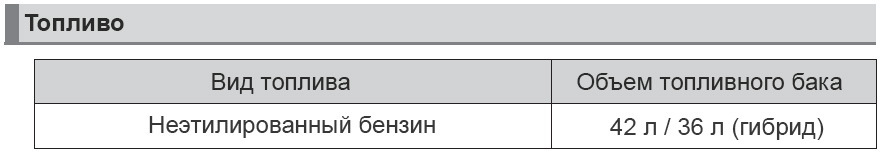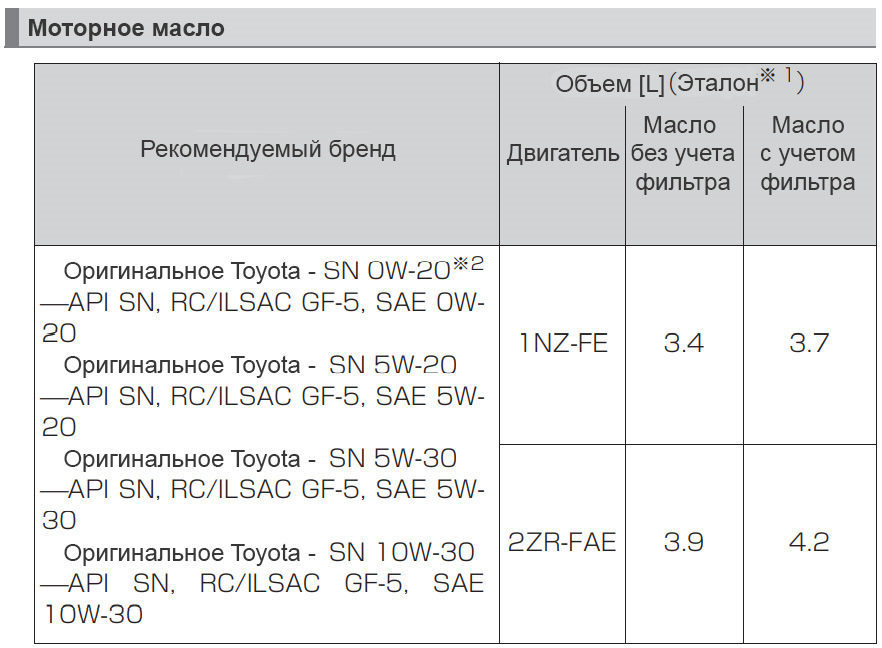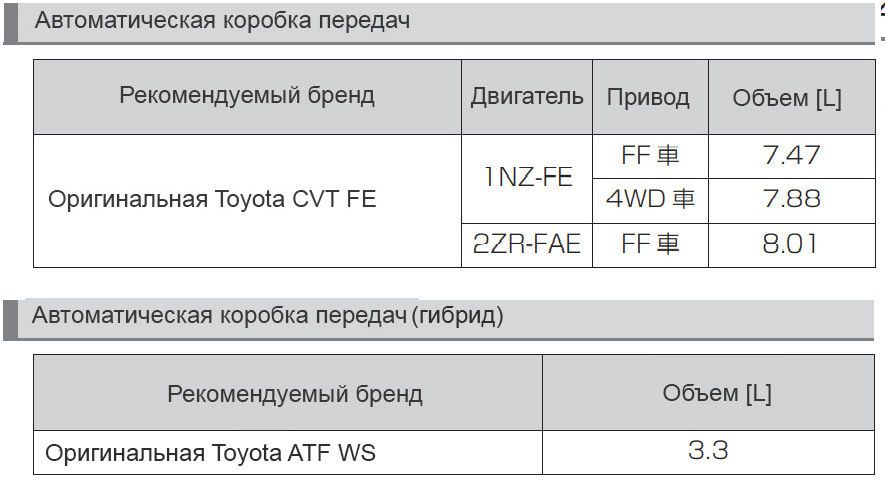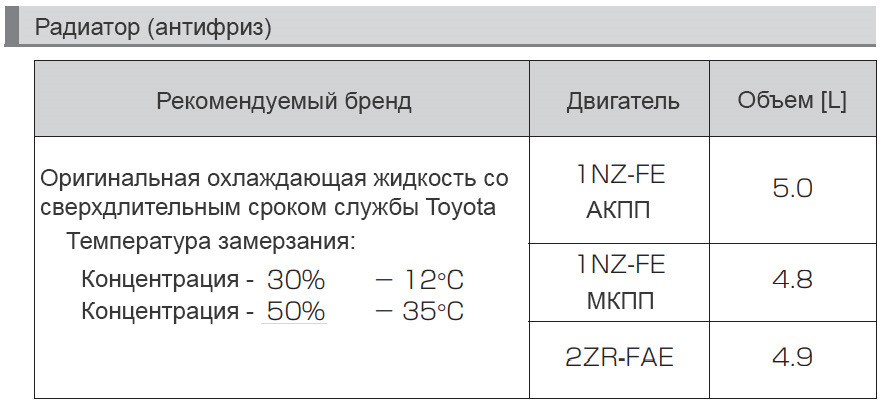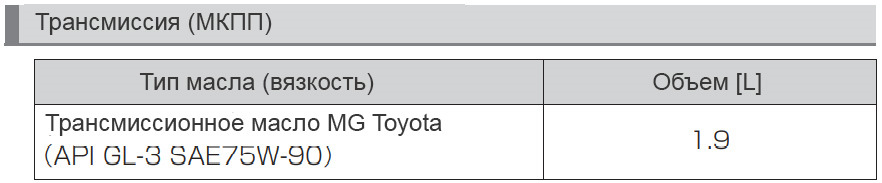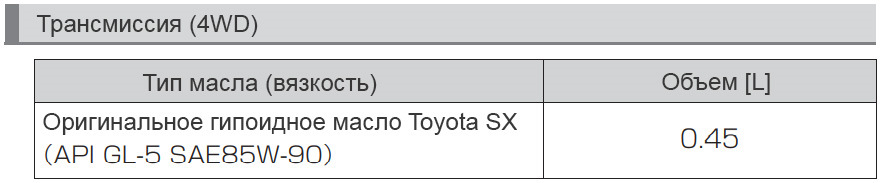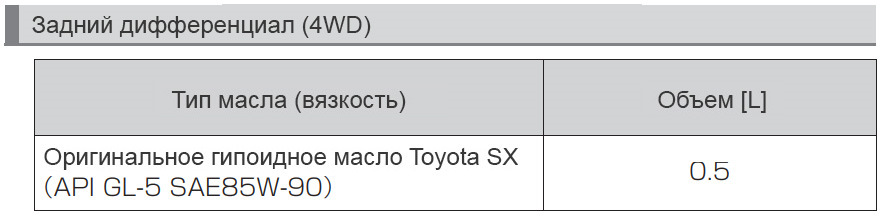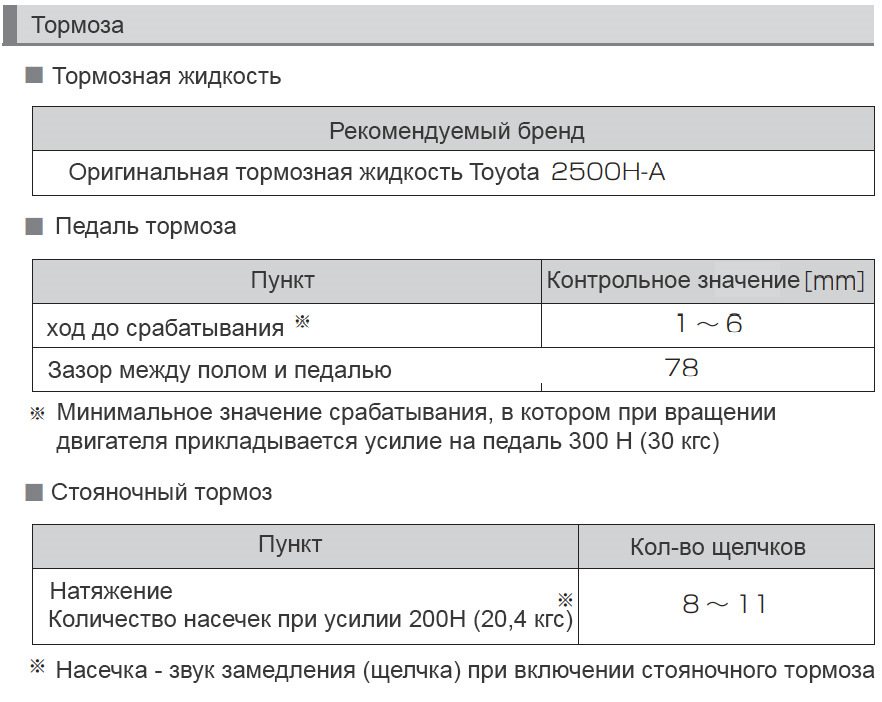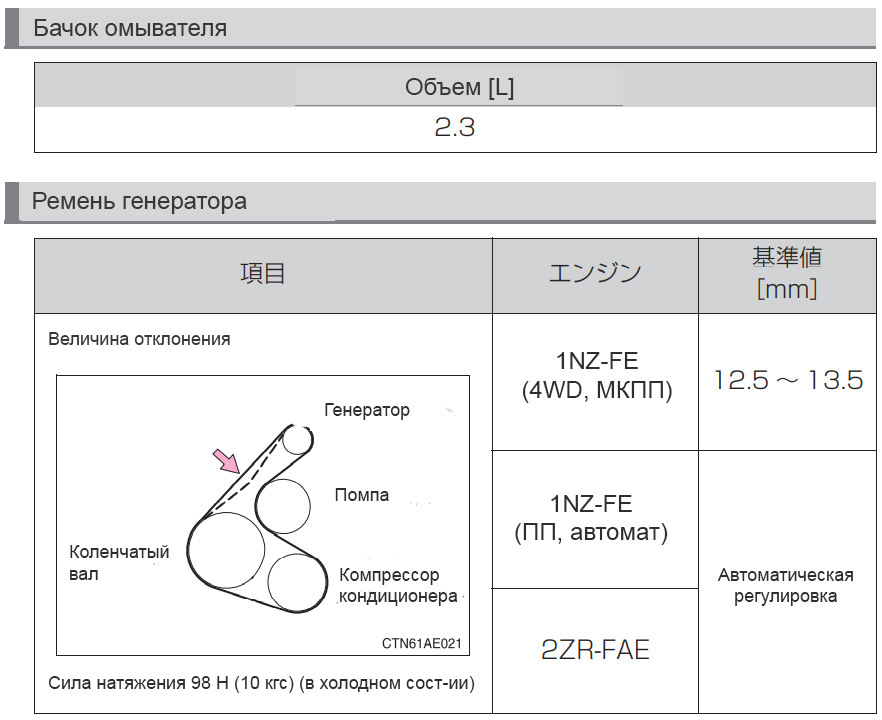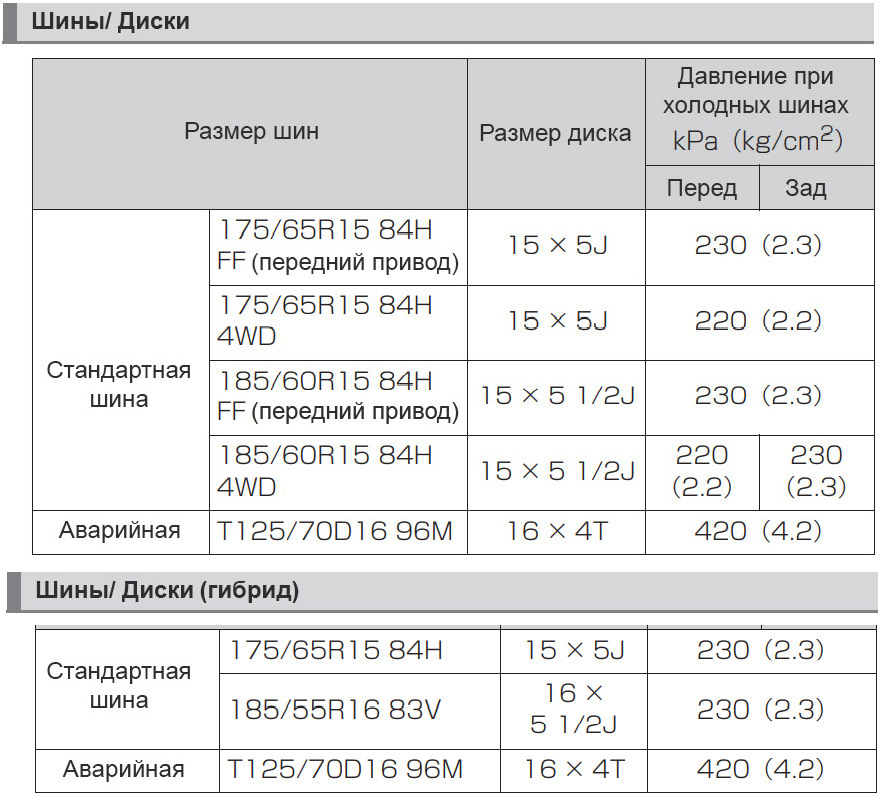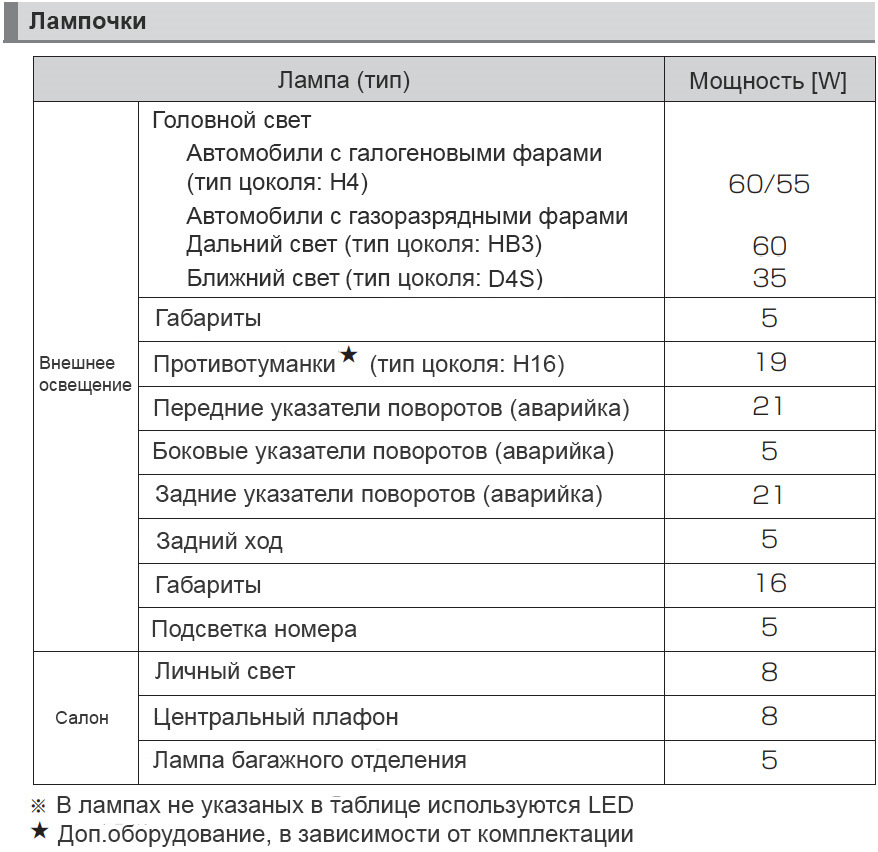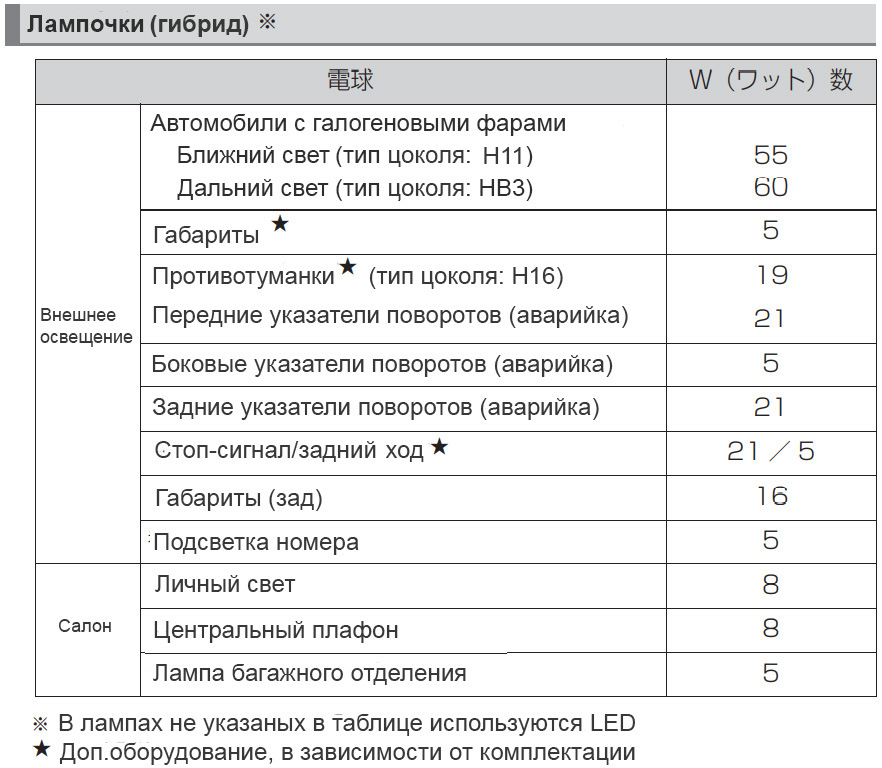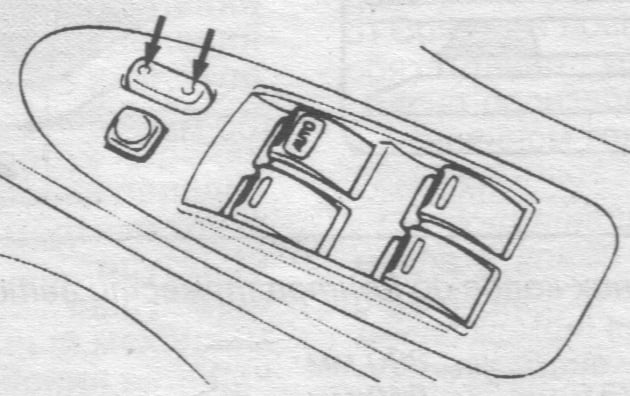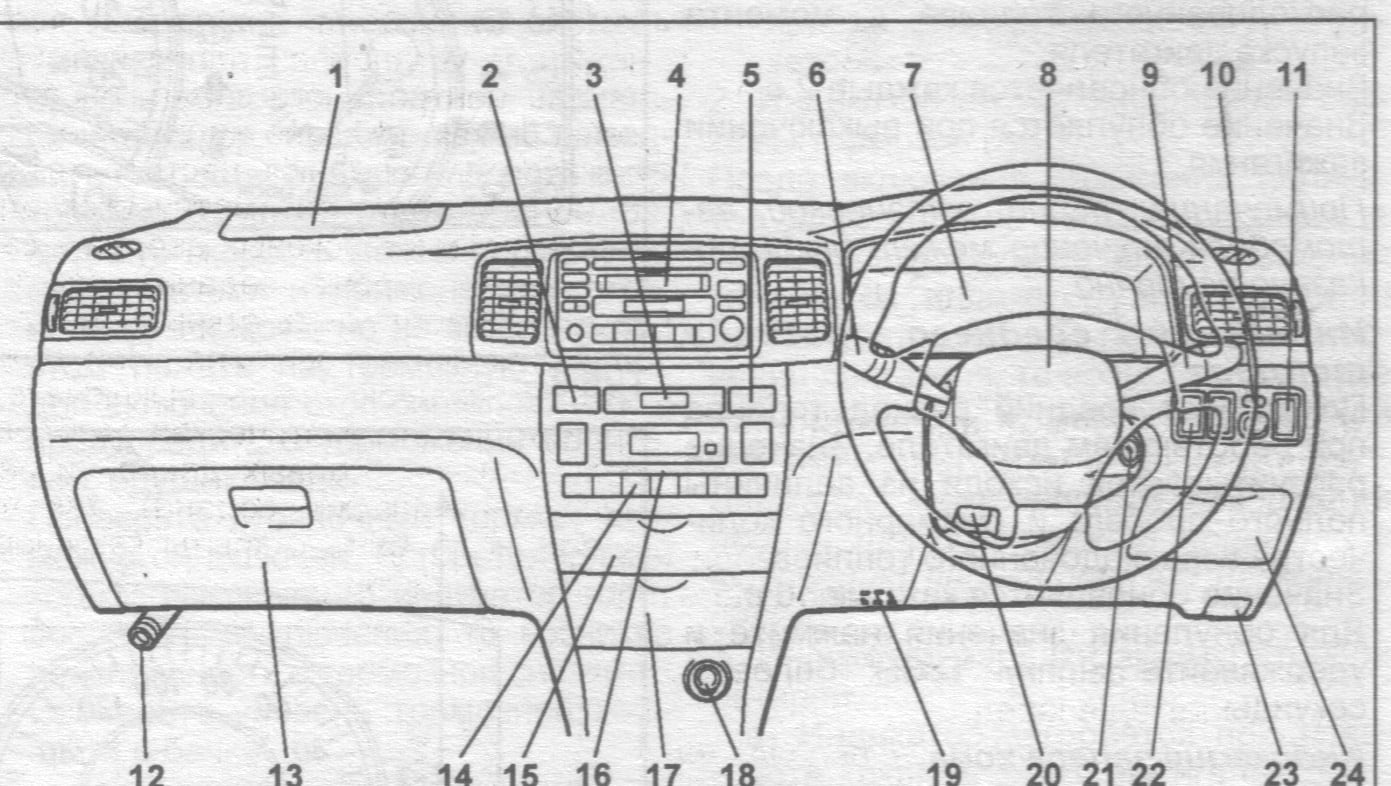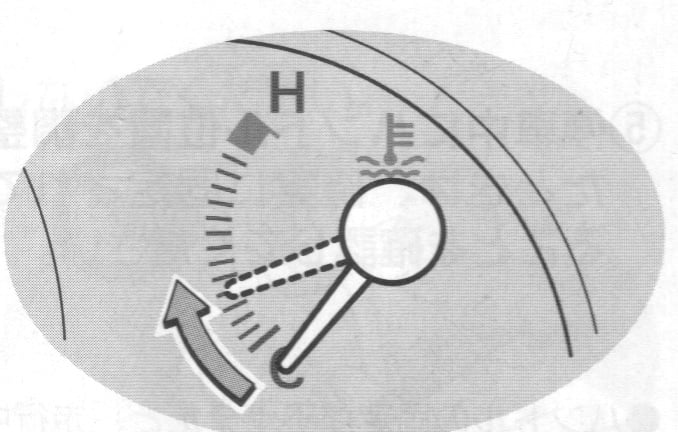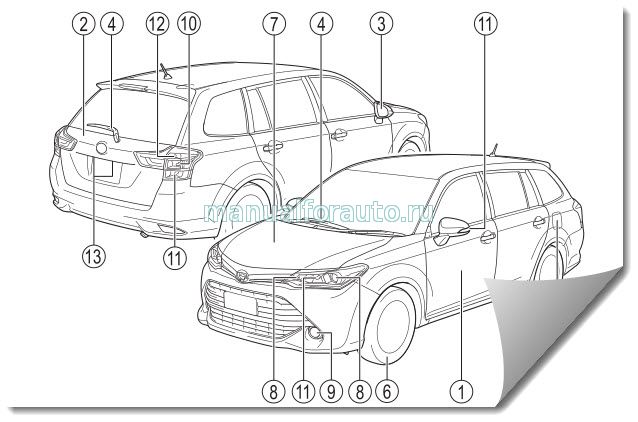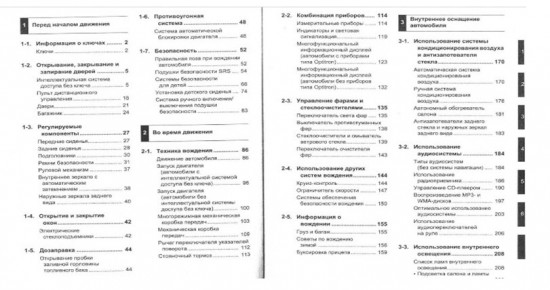Всех категорически приветствую!
Сижу, короче, на карантине. Делать нечего, решил перевести руководство по обслуживанию на Филдера бензин/гибрид. Так же приведу артикулы, как на оригинальные жидкости и заменители, так и неоригиналы, их выбор огромный на рынке, так что пусть он остаётся за покупателем на своё ощущение или по рекомендациям в коментах.
Далее перевод.
«На срок службы автомобиля в значительной степени влияет качество используемых жидкостей. Мы (прим. Toyota) рекомендуем использовать оригинальные масла и жидкости производителя Toyota (далее именуемые как рекомендуемые бренды) которые больше всего подходят для автомобиля Toyota. Пожалуйста, используйте то что соответствует качеству указанного бренда.»
Масло ДВС:
TOYOTA SN PLUS 0W-20 GF-5 SYNTHETIС — Артикул: 08880-12605;
TOYOTA GR Circuit 0W-20— Артикул: 08880-12405;
CASTLE Motor Oil 0W-20 SN/GF-5 — Артикул: V92103314;
TOYOTA Motor Oil 5W-20 SN/GF-5 — Артикул: 08880-10605;
CASTLE Motor Oil 5W-20 SN/GF-5 — Артикул: V92103306
TOYOTA Motor Oil 5W-30 SN/GF-5 — Артикул: 08880-10705;
CASTLE Motor Oil 5W-30 SN/GF-5 — Артикул: V92103334;
TOYOTA Motor Oil 10W-30 SN/GF-5 — Артикул: 08880-10805;
CASTLE Motor Oil 10W-30 SN/GF-5 — Артикул: V9210WA48
Фильтр масляный:
TOYOTA FILTER SUB-ASSY — Артикул: 90915-10003
Производитель: Завод EMG по заказу Toyota Mobility Parts Corporation, Япония
Новые масла и их спецификации Прайс-лист
____________________________________
Неоригинальные заменители:
Масло ДВС:
Idemitsu 0W-20 SN/GF-5 ZEPRO ECO MEDALIST — Артикул: 3583004;
TCL Zero Line 0W-20 SN, GF-5 — Артикул: Z0040020;
TCL Zero Line Fully Synth, GF-5, 5W-20 — Артикул: Z0040520;
ENEOS Premium Ultra SN 5W-20 — Артикул: 8809478941790;
ENEOS Premium TOURING SN 5W-30 — Артикул: 8809478942216;
Idemitsu 5W-30 ZEPRO TOURING — Артикул: 1845004;
Фильтр масляный:
VIC — Артикул: C110;
Sakura — Артикул: C1139;
NITTO — Артикул: 4TP121;
JS Asakashi — Артикул: C110J;
Масло вариаторное:
TOYOTA CVT FLUID FE — Артикул: 08886-02505;
TOYOTA CVT TC — Артикул: 08886-02105;
Масло для секвентальной АКПП (гибрид):
TOYOTA ATF WS — Артикул: 08886-02305;
____________________________________
Неоригинальные заменители:
Масло вариаторное:
TCL CVT FE — Артикул: A004TYFE;
MOBIL Multipurpose CVTF — Артикул: CVTF3320
AISIN CVT Fluid Excelllent — Артикул: CVTF7004;
TCL CVTF TC — Артикул: A004TYTC;
Масло для секвентальной АКПП (гибрид):
TOTACHI ATF WS — Артикул: 4562374691308;
TCL ATF WS — Артикул: A004TYWS
Фильтр масляный АКПП:
JS Asakashi — Артикул: JT494K
Double Force — Артикул: DFT1320
Антифриз розовый:
TOYOTA Super Long Life Coolant — Артикул: 08889-80072;
CASTLE E-Long Life Coolant — Артикул: V92301104;
____________________________________
Неоригинальные заменители:
Антифриз красный:
TLC POWER COOLANT -40C — Артикул: PC240R
Масло трансмиссионное
TOYOTA MT GL-4 75W-90 — Артикул: 08885-80606;
Масло трансмиссионное:
TOYOTA LSD GL-5 85W-90 — Артикул: 08885-00305;
TOYOTA LT 75W-85 GL-5 —Артикул: 08885-81060;
Масло трансмиссионное:
TOYOTA LSD GL-5 85W-90 — Артикул: 08885-00305;
TOYOTA LT 75W-85 GL-5 —Артикул: 08885-81060;
____________________________________
Неоригинальные заменители:
Масло трансмиссионное:
TCL Gear 80W-90 LSD GL-5 —Артикул: G0018090
Mitasu Gear Oil GL-5 75w-90 LSD —Артикул: MJ-411-1
Тормозная жидкость:
TOYOTA BRAKE FLUID 2500 0,5 л — Артикул: 08823-00090;
CASTLE BRAKE FLUID J-4 — Артикул: V92201105;
Жидкость гидроусилителя руля:
TOYOTA PSF EH 1 л — Артикул: 08886-01206;
Дисковые тормозные колодки:
TOYOTA PAD KIT BRAKE — Артикул: 04465-52310;
Барабанные тормозные колодки:
TOYOTA SHOE KIT BRAKE — Артикул: 04495-52120;
____________________________________
Неоригинальные заменители:
Тормозная жидкость:
Совместимые DOT-3\4
TCL Brake & Clutch Fluid, DOT 4 — Артикул: 00833
Дисковые тормозные колодки:
ADVICS — Артикул: SN939;
AKEBONO — Артикул: AN-715K;
NISHHINBO — Артикул: NP1060;
Барабанные тормозные колодки:
G-brake — Артикул: GS02389
FBK — Артикул: FN2389
Ремень приводной: 1NZ-FE (NZE161…164 5F) for Toyota — Артикул: 90916-02705;
Лампа галогеновая — TOYOTA HB2/Н4 12V 60W/55W — Артикул: 90981-13058;
Лампа галогеновая — TOYOTA HB3 12V 60W — Артикул: 90981-13046;
Лампа газоразрядная — TOYOTA D4S 12V 35W — Артикул: 90981-20024;
Лампа противотуманок — TOYOTA Н16 12V 19W — Артикул: 90981-13090;
Лампа поворотников — TOYOTA 12V WY21W — Артикул: 90981-15021;
Лампа габаритов — TOYOTA 12V 5W — Артикул: 99132-12050;
Лампа стоп-сигналов — TOYOTA LEDx4 — Артикул: 81536-13730;
Лампа заднего хода — TOYOTA 12V 16W— Артикул: 90981-11059;
Лампа плафона личного освещения — TOYOTA 12V 8W— Артикул: 90981-11062;
Лампа центрального плафона — TOYOTA 12V 8W— Артикул: 90981-14011;
Лампа багажного отделения — TOYOTA 12V 5W— Артикул: 99132-13050;
Лампа галогеновая — TOYOTA Н11 12V 55W — Артикул: 90981-13075;
ФИЛЬТРЫ
Воздушный фильтр
TOYOTA AIR CLEANER FILTER — Артикул: 17801-21050
____________________________________
Неоригинальные заменители:
Воздушный фильтр
AVANTECH — Артикул: AF0167;
JS Asakashi — Артикул: A1013;
VIC — Артикул: A1013;
NITTO — Артикул: 4TP1079;
Салонный фильтр (угольный)
TOYOTA CABIN FILTER — Артикул: 87139-50100;
____________________________________
Неоригинальные заменители:
Салонный фильтр (угольный)
JS Asakashi — Артикул: AC108C;
VIC — Артикул: AC108EX;
Sakura — Артикул: CAC1114;
RB-exide — Артикул: AC108;
Kitto — Артикул: AC108C;
Топливный фильтр
TOYOTA FUEL SUCTION — Артикул: 77024-52191
____________________________________
Неоригинальные заменители:
Топливный фильтр
MASUMA — Артикул: MFFT143A;
JS Asakashi — Артикул: FS2111;
SAT — Артикул: ST7702452191;
Оригинал Toyota
Спасибо lehacaldina и другим ребятам за номерочки.
Всем здоровья и ровных дорог.
Сокращения и условные обозначения Toyota Corolla Fielder
| сокращение | значение |
|---|---|
| A / C | кондиционер воздуха |
| ABC | антиблокировочная система тормозов |
| AT ( A / T ) | автоматическая коробка передач |
| BA | система экстренного торможения (Brake Assist) |
| EBD | система электронного распределения тормозного усилия |
| EFI | электронная система впрыска топлива |
| EVAP | система улавливания паров топлива |
| ISCV | клапан системы управления частотой вращения холостого хода |
| J / B | монтажный блок |
| MT ( M / T ) | механическая коробка передач |
| PCV | система принудительной вентиляции картера |
| R / B | блок реле |
| SCV | клапан регулируемой впускной системы |
| SRS | система безопасности |
| STD | стандартное исполнение |
| TRC | противобуксовочная система |
| VSC | система курсовой устойчивости |
| VVT ; VVT-I | система изменения фаз газораспределения |
| VVTL | система изменения фаз газораспределения и высоты подъема клапанов |
Меры безопасности при эксплуатации Toyota Corolla Fielder
Начнем с самого начала — ключ зажигания.
В зависимости от комплектации Corolla Fielder различают два типа ключей: ключи с дистанционной системой управления центальным замком и ключи без дистанционной системы центральным замком.
Ключ Toyota Corolla Fielder с дистанционной системой управления центальным замком — отпирание и запирание всех дверей осуществляется нажатием кнопки на ключе. При нажатии на кнопку загорается светодиод. расстояние до Филдера должно быть не более 1 метра
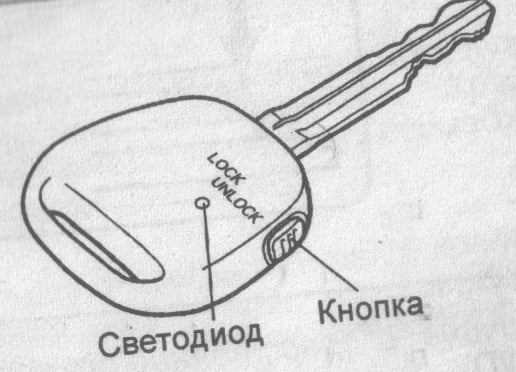
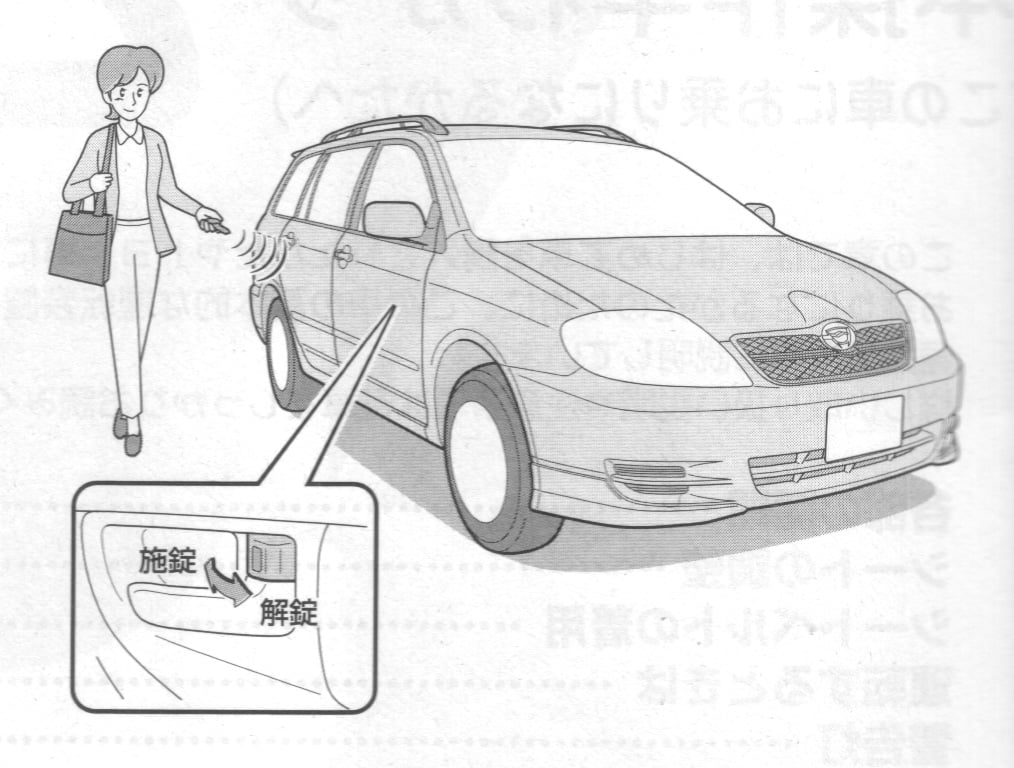
forlled косметика форум.
В салоне Toyota Fielder на панели двери водителя установлен главный выключатель центрального замка , расположенный как показано на рисунке. При нажатии на переднюю часть выключателя происходит автоматическая блокировка замков боковых дверей и задней двери универсала Fielder, так, что двери не могут быть открыты ни снаружи ни из нутри. При нажатии на заднюю часть выключателя происходит автоматическая разблокировка замков всех дверей Toyota Fielder.
На этой же панели двери расположена панель управления стеклоподъемниками и кнопка выключателя блокировки стеклоподъемников «WINDOW LOCK» При нажатом состоянии этой кнопки, опускание стекол невозможно, кроме стекла водителя.
У выключателей стеклоподъемников есть дополнительная функция — полное опускание и полное поднятие стекла двери (AUTO), при котором нет необходимости удерживать выключатель в соответствующем положении.
Для опускания стекла нужно нажать на выключатель до конца его хода. При необходимости остановки стекла в приоткрытом положении кратковременно нажмите на выключатель вверх и снова отпустите. Для поднятия стекла — потяните выключатель до конца вверх.
Дополнительная блокировка задних дверей COROLLA FIELDER
В некоторых комплектациях Toyota Corolla Fielder в головках основного и дополнительного ключей встроены микросхемы, которые выполняют функцию иммобилайзера.
Иммобилайзер служит для блокировки двигателя при угоне автомобиля.
Принцип работы : в головке ключа находится передатчик , который шлет сигнал приемнику сигнала. Если сигнал не соответствует зарегистрированному, то запуск двигателя будет заблокирован. При извлечении ключа из замка зажигания на панели приборов начинает мигать индикатор системы иммобилайзера.
Как информация в последнем абзаце может негативно отразится на счастливом автовладельце Corolla Fielder из России ? Случаев всего два — не пугайтесь. 
- Первый — потеря ключа с чипом (как правило, за редким исключением, ключ из Японии вместе с Fielder приехал в единственном экз. ) Отсюда последующий геморой с запуском (без чипа ни за что не запустится ) . Поэтому вывод — не теряйте…
- Второй — установка сигнализации, ну куда же без нее. Если оставить родной иммобилайзер и ставить сигналку , то такие прелести как дистанционный запуск, запуск и прогрев по времени и еще ряд опций сигнализации будут не доступны . Лечится в принципе достаточно просто — извлекается чип- передатчик из головки ключа и крепится электронщиками — электриками к приемнику поближе и передатчик и приемник сливаются в вечном экстазе и не мешают полноценной работе сигнализации. Это очень схематично нарисована схема обхода родного иммобилайзера.
В принципе решать Вам самим на каком варианте останавливаться (это про пункт № 2)
Замок зажигания
срочная доставка лекарств на дом, ы в москве.
Основные приборы на панели Toyota Corolla Fielder
вариант панели на видео
фото приборной панели FIELDER (комплектация — Х ) ;
фото приборной панели FIELDER (комплектация — S )
- подушка безопасности пассажира;
- индикатор непристегнутого ремня безопасности пассажира ;
- часы ;
- магнитола или ТV AV центр ;
- выключатель аварийной сигнализации ;
- переключатель режимов управления стеклоочистителем и омывателем стекол ;
- комбинация приборов ;
- подушка безопасности водителя ;
- переключатель света фар и указателей поворота ;
- панель управления положением боковых зеркал ;
- выключатель задних противотуманных фонарей ;
- фальшфейер ;
- бардачок ( вещевой ящик ) ;
- выключатель обогрева заднего стекла ;
- отсек для мелких вещей ;
- панель управления кондиционером и отопителем ;
- пепельница ;
- прикуриватель ;
- кнопка сброса показаний индикатора давления в шинах ;
- рычаг блокировки положения угла наклона рулевой колонки ;
- замок зажигания ;
- выключатель «TRC OFF» ;
- рычаг привода замка капота ;
- отсек для мелких вещей.
Одометр (спидометр) Corolla Fielder — показывает общий пробег автомобиля.
Есть кнопка «ODO / TRIP» предназначена для переключения режимов, для сброса показаний счетчиков пробега, для регулирокви подсветки комбинации приборов (опция)
При кратковременном нажатии на кнопку идет переключение : спидометр — счетчик пробега «А» — счетчик пробега «В» — подсветка комбинации приборов (опция, т.е. может и не быть) .
При каждом режиме горит соответствующий индикатор : » ODO» — «TRIP А» — «TRIP В » Для обнуления счетчика пробега необходимо нажать и удерживать кнопку «ODO / TRIP» на приборной панели Toyota Corolla Fielder.
Из практики : можно использовать пробег «А» для замера расстояний при повседневной езде или при путешествиях, а пробег «В» например выставить при замене масла в двигателе или КПП, чтобы не записывать, шпаргалка всегда под рукой в автомобиле или как сами решите.
Указатель температуры охлаждающей
жидкости Corolla Fielder
показывает соответственно температуру
охлаждающей жидкости в двигателе.
Если стрелка указателя вошла в красную зону
шкалы «Н» значит двигатель перегрет.
Указатель количества топлива Corolla Fielder
показывает уровень топлива в топливном баке. .. ( F- полный бак, Е — пустой бак. ) Емкость топливного бака Toyota Corolla Fielder — 50 литров.
Когда уровень топлива в баке становится менее 8 литров загорается индикатор.
В зависимости от комплектации Fielder топлива может хватить еще на 40-60 км. ровной дороги. На склонах или поворотах индикатор может загораться из-за колебаний уровня топлива в баке Fielder .
Не рекомендуется ездить при слишком низком уровне топлива в баке, это может привести к выходу из строя каталитического нейтрализатора.
Тахометр Corolla Fielder показывает число оборотов коленчатого вала двигателя в минуту. Во время движения следите за показаниями тахометра Fielder, его стрелка не должна входить в красную зону ( зона повышенных оборотов)
а также :
|
Советы по эксплуатации и вождению |
Управление TOYOTA FIELDER с АКП |
|---|---|
| Регулируем боковые зеркала и зеркало заднего вида универсала Toyota Corolla Fielder | Регулируем сиденье водителя и положение рулевого колеса TOYOTA FIELDER |
| Управление стеклоочистителем и омывателем TOYOTA FIELDER | Складываем переднее сиденье пассажира Филдер |
| Увеличиваем пространство багажного отделения. . . . . . | . Оборудование багажного отделения |
| Открываем заднюю дверь универсала Филдер . . | Индикатор непристегнутого ремня пассажира . . . |
| Световая сигнализация Toyota Corolla Fielder | . Освещение внутри салона |
| Замена лампы багажного отделения | Замена ламп |
| Регулируем задние сиденья CORO | Управление кондиционером и отопителем |
| Использование защитных козырьков в салоне . . . . | Регулируем воздушный поток в салоне . . . . . . . . . |
| Открываем лючок топливного бака | Открываем капот Fielder |
| Кнопки и фиксаторы АКП FIELDER | Индикация панели приборов |
| Используем фальшфейер | Настраиваем часы |
| Установка домкрата | Замена колеса в дороге |
| Расположение оборудования FIELDER в отсеке двигателя | Замена шин |
Всех категорически приветствую!
Сижу, короче, на карантине. Делать нечего, решил перевести руководство по обслуживанию на Филдера бензин/гибрид. Так же приведу артикулы, как на оригинальные жидкости и заменители, так и неоригиналы, их выбор огромный на рынке, так что пусть он остаётся за покупателем на своё ощущение или по рекомендациям в коментах.
Далее перевод.
«На срок службы автомобиля в значительной степени влияет качество используемых жидкостей. Мы (прим. Toyota) рекомендуем использовать оригинальные масла и жидкости производителя Toyota (далее именуемые как рекомендуемые бренды) которые больше всего подходят для автомобиля Toyota. Пожалуйста, используйте то что соответствует качеству указанного бренда.»
Топливо
Моторное масло
Масло ДВС:
TOYOTA SN PLUS 0W-20 GF-5 SYNTHETIС — Артикул: 08880-12605;
TOYOTA GR Circuit 0W-20— Артикул: 08880-12405;
CASTLE Motor Oil 0W-20 SN/GF-5 — Артикул: V92103314;
TOYOTA Motor Oil 5W-20 SN/GF-5 — Артикул: 08880-10605;
CASTLE Motor Oil 5W-20 SN/GF-5 — Артикул: V92103306
TOYOTA Motor Oil 5W-30 SN/GF-5 — Артикул: 08880-10705;
CASTLE Motor Oil 5W-30 SN/GF-5 — Артикул: V92103334;
TOYOTA Motor Oil 10W-30 SN/GF-5 — Артикул: 08880-10805;
CASTLE Motor Oil 10W-30 SN/GF-5 — Артикул: V9210WA48
Фильтр масляный:
TOYOTA FILTER SUB-ASSY — Артикул: 90915-10003
Производитель: Завод EMG по заказу Toyota Mobility Parts Corporation, Япония
Новые масла и их спецификации Прайс-лист
____________________________________
Неоригинальные заменители:
Масло ДВС:
Idemitsu 0W-20 SN/GF-5 ZEPRO ECO MEDALIST — Артикул: 3583004;
TCL Zero Line 0W-20 SN, GF-5 — Артикул: Z0040020;
TCL Zero Line Fully Synth, GF-5, 5W-20 — Артикул: Z0040520;
ENEOS Premium Ultra SN 5W-20 — Артикул: 8809478941790;
ENEOS Premium TOURING SN 5W-30 — Артикул: 8809478942216;
Idemitsu 5W-30 ZEPRO TOURING — Артикул: 1845004;
Фильтр масляный:
VIC — Артикул: C110;
Sakura — Артикул: C1139;
NITTO — Артикул: 4TP121;
JS Asakashi — Артикул: C110J;
Масло АКПП
Масло вариаторное:
TOYOTA CVT FLUID FE — Артикул: 08886-02505;
TOYOTA CVT TC — Артикул: 08886-02105;
Масло для секвентальной АКПП (гибрид):
TOYOTA ATF WS — Артикул: 08886-02305;
____________________________________
Неоригинальные заменители:
Масло вариаторное:
TCL CVT FE — Артикул: A004TYFE;
MOBIL Multipurpose CVTF — Артикул: CVTF3320
AISIN CVT Fluid Excelllent — Артикул: CVTF7004;
TCL CVTF TC — Артикул: A004TYTC;
Масло для секвентальной АКПП (гибрид):
TOTACHI ATF WS — Артикул: 4562374691308;
TCL ATF WS — Артикул: A004TYWS
Фильтр масляный АКПП:
JS Asakashi — Артикул: JT494K
Double Force — Артикул: DFT1320
Антифриз
Антифриз розовый:
TOYOTA Super Long Life Coolant — Артикул: 08889-80072;
CASTLE E-Long Life Coolant — Артикул: V92301104;
____________________________________
Неоригинальные заменители:
Антифриз красный:
TLC POWER COOLANT -40C — Артикул: PC240R
Трансмиссия МКПП
Масло трансмиссионное
TOYOTA MT GL-4 75W-90 — Артикул: 08885-80606;
Трансмиссия 4WD
Масло трансмиссионное:
TOYOTA LSD GL-5 85W-90 — Артикул: 08885-00305;
TOYOTA LT 75W-85 GL-5 —Артикул: 08885-81060;
Дифференциал 4WD
Масло трансмиссионное:
TOYOTA LSD GL-5 85W-90 — Артикул: 08885-00305;
TOYOTA LT 75W-85 GL-5 —Артикул: 08885-81060;
____________________________________
Неоригинальные заменители:
Масло трансмиссионное:
TCL Gear 80W-90 LSD GL-5 —Артикул: G0018090
Mitasu Gear Oil GL-5 75w-90 LSD —Артикул: MJ-411-1
Тормоза
Тормозная жидкость:
TOYOTA BRAKE FLUID 2500 0,5 л — Артикул: 08823-00090;
CASTLE BRAKE FLUID J-4 — Артикул: V92201105;
Жидкость гидроусилителя руля:
TOYOTA PSF EH 1 л — Артикул: 08886-01206;
Дисковые тормозные колодки:
TOYOTA PAD KIT BRAKE — Артикул: 04465-52310;
Барабанные тормозные колодки:
TOYOTA SHOE KIT BRAKE — Артикул: 04495-52120;
____________________________________
Неоригинальные заменители:
Тормозная жидкость:
Совместимые DOT-34
TCL Brake & Clutch Fluid, DOT 4 — Артикул: 00833
Дисковые тормозные колодки:
ADVICS — Артикул: SN939;
AKEBONO — Артикул: AN-715K;
NISHHINBO — Артикул: NP1060;
Барабанные тормозные колодки:
G-brake — Артикул: GS02389
FBK — Артикул: FN2389
Омыватель и ремень генератора
Ремень приводной: 1NZ-FE (NZE161…164 5F) for Toyota — Артикул: 90916-02705;
Шины и диски
Свет
Лампа галогеновая — TOYOTA HB2/Н4 12V 60W/55W — Артикул: 90981-13058;
Лампа галогеновая — TOYOTA HB3 12V 60W — Артикул: 90981-13046;
Лампа газоразрядная — TOYOTA D4S 12V 35W — Артикул: 90981-20024;
Лампа противотуманок — TOYOTA Н16 12V 19W — Артикул: 90981-13090;
Лампа поворотников — TOYOTA 12V WY21W — Артикул: 90981-15021;
Лампа габаритов — TOYOTA 12V 5W — Артикул: 99132-12050;
Лампа стоп-сигналов — TOYOTA LEDx4 — Артикул: 81536-13730;
Лампа заднего хода — TOYOTA 12V 16W— Артикул: 90981-11059;
Лампа плафона личного освещения — TOYOTA 12V 8W— Артикул: 90981-11062;
Лампа центрального плафона — TOYOTA 12V 8W— Артикул: 90981-14011;
Лампа багажного отделения — TOYOTA 12V 5W— Артикул: 99132-13050;
Свет гибрид
Лампа галогеновая — TOYOTA Н11 12V 55W — Артикул: 90981-13075;
ФИЛЬТРЫ
Воздушный фильтр
TOYOTA AIR CLEANER FILTER — Артикул: 17801-21050
____________________________________
Неоригинальные заменители:
Воздушный фильтр
AVANTECH — Артикул: AF0167;
JS Asakashi — Артикул: A1013;
VIC — Артикул: A1013;
NITTO — Артикул: 4TP1079;
Салонный фильтр (угольный)
TOYOTA CABIN FILTER — Артикул: 87139-50100;
____________________________________
Неоригинальные заменители:
Салонный фильтр (угольный)
JS Asakashi — Артикул: AC108C;
VIC — Артикул: AC108EX;
Sakura — Артикул: CAC1114;
RB-exide — Артикул: AC108;
Kitto — Артикул: AC108C;
Топливный фильтр
TOYOTA FUEL SUCTION — Артикул: 77024-52191
____________________________________
Неоригинальные заменители:
Топливный фильтр
MASUMA — Артикул: MFFT143A;
JS Asakashi — Артикул: FS2111;
SAT — Артикул: ST7702452191;
Оригинал Toyota
Спасибо lehacaldina и другим ребятам за номерочки.
Всем здоровья и ровных дорог.
- 20740
Инструкция на Тойота Королла Филдер с 2012 года в кузове Е160 с моторами 1NZ-FE, 2NR-FKE, 2ZR-FAE включая гибридную версию 1NZ-FXE — Третье поколение
Характеристики Королла Филдер 3
Тип привода Передний
Тип кузова Универсал
Тип трансмиссии Вариатор МКПП5
Объем двигателя, куб.см 1496
Клиренс (высота дорожного просвета), мм 155
Число дверей 5
Габариты кузова (Д x Ш x В), мм 4400 x 1695 x 1475
Габариты салона (Д x Ш x В), мм 1945 x 1430 x 1200
Колесная база, мм 2600
Минимальный радиус разворота, м 4.9
Ширина передней колеи, мм 1480
Ширина задней колеи, мм 1475
Масса, кг 1140
Общий вес автомобиля, кг 1415
Объем топливного бака, л 42
Передняя подвеска Независимая, амортизационная стойка типа МакФерсон
Задняя подвеска Полузависимая, торсионная балка
Формат PDF
автор Тойота
Королла Филдер руководство по эксплуатации
Добавлять комментарии могут только зарегистрированные пользователи.
[
Регистрация
|
Вход
]
-
nekesha
- Администратор
- Сообщения: 1668
- Зарегистрирован: 17 дек 2014, 03:43
- Благодарил (а): 2 раза
- Поблагодарили: 6 раз
Toyota Corolla Fielder 2006-2012
Руководство по эксплуатации, техобслуживанию и ремонту Toyota Corolla Fielder
Operation, Maintenance and Repair Manual Toyota Corolla Fielder
- Года выпуска: с 2006-2012
Праворульные модели 2WD, 4WD
Бензиновые двигатели 1NZ-FE 1.5 l, 2ZR-FE 1.8 l, 2ZR-FaE 1.8 l
Year of manufacture: from 2006-2012
Right-hand drive models 2WD, 4WD
Gasoline engines 1NZ-FE 1.5 l, 2ZR-FE 1.8 l, 2ZR-FaE 1.8 l
- Язык: Русский
Формат: PDF
Размер: 445,2 Мб
Russian language
Format: PDF
Size: 445.2 MB
Скачать документацию Toyota Corolla Fielder
Download the documentation of Toyota Corolla Fielder
для распаковки используйте пароль — avtoproblem-net.ru
use the password to unpack — avtoproblem-net.ru
Тойота Королла Аксио/Филдер (2WD&4WD; 2006-2012), инструкция по обслуживанию и по применению
На чтение 3 мин Опубликовано 26.12.2014
Описания элементов управления автомобилем Тойота Королла филдер, инструкция по правильному применению различных систем двигателя и КПП, уход и регулировки, электросхемы и смазочные материалы, заправочные ёмкости и жидкости.
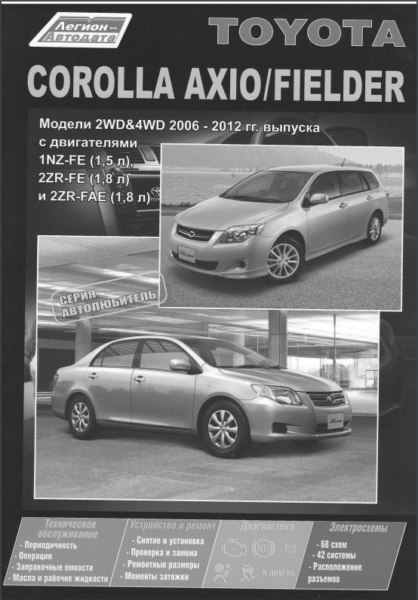
Содержание инструкции по эксплуатации Тойота Королла филдер
В данной инструкции даётся подробное описание всех шагов владельца по техническому обслуживанию и эксплуатации автомобиля Тойота Королла Филдер с передним приводом. Основное содержание книги – пошаговые действия автолюбителя в любых ситуациях взаимодействия с машиной, подробное описание всех переключателей на панели управления, различных индикаторов бортовых систем, расположения блока предохранителей и назначение каждого из них. Также приводятся рекомендации для покупки авторезины, световых лам фар и многочисленных фонарей бортовой электросети.
Основные разделы сервисной книги:
- Регулируемые компоненты кузова;
- Противоугонная система;
- Безопасность и техника вождения;
- Комбинация приборов;
- Техническое обслуживание;
- Меры, принимаемые в аварийных случаях;
- Управление фарами и стеклоочистители;
- Использование системы кондиционирования воздуха;
- Использование аудиосистемы.
В отдельно выделенной главе руководства описываются необходимые данные по техническому обслуживанию, по всем имеющимся ёмкостям для заправки и жидкостям, используемым в автомобиле. Также даётся информация по методам проверки, регулировки и сервисному обслуживанию всех узлов и механизмов моторного отсека, включая такие системы двигателя как самодиагностика, газораспределение, кондиционирование и отопление салона.
В книге даны точные рекомендации для регулировки и проверки работоспособности КПП с механическим и электронным управлением, тормозной системы с ABS и устройства противопробуксовки TRC, комплекса безопасности пассивной SRS и всех механизмов подвески автомобиля.
Для понимания принципа работы бортовой электрической сети даются нужные электрические схемы и чертежи в достаточно понятном толковании, обозначении для малоопытных пользователей и для профессиональных автоэлектриков.
Очень важной частью содержания инструкции по эксплуатации является анализ возможных неисправностей автомобиля, их симптомы и методы устранения. Приводятся размеры и допуски сопрягаемых деталей двигателя и трансмиссии, допустимые пределы их износа. Также описываются все применяемые и рекомендуемые рабочие жидкости и материалы для смазки.
Начинается же руководство с правильного открывания и закрывания дверей, регулировки руля, с последовательности запуска и приёмов безопасного вождения автомобиля. В нём содержится информация, как для владельца, так и для профессионала-механика центра техобслуживания автомобилей Тойота.
Сервисная книга содержит более 300 страниц и озаглавлена таким образом, чтобы поиск нужных разделов был удобным и быстрым.
- Скачать руководство по эксплуатации, обслуживанию и ремонту Тойоты Короллы Филдер, Аксио 2006-2012 гг. [429 Мб] (Модели 2WD&4WD 2006-2012 гг. c двигателями 1NZ-FE (1,5 л), 2ZR-FE (1,8 л) и 2ZR-FAE (1,8 л))
(Предоставляется в ознакомительных целях).
Toyota Corolla (Fielder, Runx, Allex). Руководство — часть 1
3
Идентификация автомобиля
Идентификационная табличка и номер кузова
Расположение идентификационной таблички и номера
кузова показано на рисунке.
А — идентификационный номер автомобиля (кузова),
В — идентификационная табличка.
Номер двигателя и коробки передач
Номер двигателя выбит на блоке цилиндров;
номер коробки передач находится на картере.
А — двигатели 1NZ-FE, 2NZ-FE
В — двигатели 1ZZ-FE, 2ZZ-GE;
С — двигатель 3С-Е
D — коробки передач U340E, U341E, U340F, U341F
Е — коробка передач U441E;
F — коробки передач С51, С52;
G — коробки передач С150, U251E, Е351;
Н — коробка передач С60.
ТА
D
—
NZ
A
E
в
121
—
с
A
1
E
2
P
3
E
4
К
5
—
A
6
A. Серия двигателя.
NZ — двигатели серии «NZ» (1NZ-FE, 2NZ-FE)
ZZ — двигатели серии «ZZ» (1ZZ-FE).
С — двигатели серии «С» (3С-Е).
B. Модель Toyota.
Е — семейство Corolla
С. Поколение модели,
Седан
NZE120
NZE120
NZE121
NZE121
ZZE122
СЕ121
Двигатель
2NZ-FE
2NZ-FE
1NZ-FE
1NZ-FE
1ZZ-FE
3С-Е
двигатель, привод.
КПП
С150
U441E
С51
U340E
U341E
Е351
Привод
2WD
2WD
2WD
2WD
2WD
2WD
Код
-AEMNK
-AEPNK
-AEMNK
-АЕМЕК
-AEPNK
-AEPEK
-AEPGK
-AEMNE
-AEMEE
CE121
NZE124
ZZE124
3C-E
1NZ-FE
1ZZ-FE
U341E
U340F
U341F
2WD
4WD
4WD
-AEPNE
-AEPEE
-AEPNK
-AEPEK
-AEPGK
Универсал
NZE121G
NZE121G
ZZE122G
ZZE122G
ZZE123G
ZZE123G
CE121G
NZE124G
ZZE124G
Двигатель
1NZ-FE
1NZ-FE
1ZZ-FE
1ZZ-FE
2ZZ-GE
2ZZ-GE
3С-Е
1NZ-FE
1ZZ-FE
КПП
С51
U340E
С52
U341E
С60
U240E
U341E
U340F
U341F
Привод
2WD
2WD
2WD
2WD
2WD
2WD
2WD
4WD
4WD
Код
-AWMNK
-AWPNK
-AWMEK
-AWPEK
-AWFQF
-AWPQF
-AWPNE
-AWPNK
-AWPEK
Хэтчбек
NZE121
ZZE123
ZZE123
NZE124
Двигатель
1NZ-FE
2ZZ-GE
2ZZ-GE
1NZ-FE
КПП
U340E
С60
U240E
U340F
Привод
2WD
2WD
2WD
4WD
Код
-AHPNK
-BHPNK
-AHFQF
-BHFQF
-AHPQF
-BHPQF
-AHPNK
-BHPNK
D. Сертификация
(соответствие экологическим нормам).
ТА — для бензиновых двигателей (с 2000 г.)
КЕ — для дизельных двигателей (с 1997 г.)
1. Наименование модели.
A — Corolla (седан), Corolla Fielder (универсал), Corolla
Runx (хэтчбек)
В — Allex (хэтчбек)
2. Тип кузова.
Е — седан
W — универсал
Н — хэтчбек (5-дв.)
3. Тип КПП.
м
F
Р
Тип КПП
мех.
мех.
авт.
Количество передач
4. Комплектация, исполнение.
Седан
N
Е
G
Исполнение
X
G
LUXEL
Универсал
N
Е
Q
Исполнение
X
S
Z — AEROTOURER
5
6
4
4
Хэтчбек
N
Q
Исполнение
X (Corolla Runx), XS150 (Allex)
Z (Corolla Runx), RS180 (Allex)
5. Тип двигателя.
К — бензиновый двигатель с распределенным впрыском
топлива, DOHC (1NZ-FE, 2NZ-FE, 1ZZ-FE).
F — бензиновый двигатель с распределенным впрыском
топлива, DOHC («Twincam») (2ZZ-GE).
Е — дизельный двигатель, с электронным управлением
ТНВД (3С-Е).
6. Особенности комплектации
Седан
Условные обозначения
•, • деталь, не подлежащая
повторному использованию
* нанесите анаэробный клей-герметик
THREE BOND 1324 (или эквивалентный)
на два или три витка резьбы на конце болта
А
Универсал
G
Хэтчбек
G
А
S
Комплектация
Assista Package
Комплектация
G Edition
Комплектация
G Edition (Corolla Runx / Allex)
Aerotourer Edition (Corolla Runx)
S Edition (Allex)
Сокращения и условные обозначения
Сокращения
A/C кондиционер воздуха
ABS антиблокировочная система тормозов
AT (А/Т) автоматическая коробка передач
ВА система экстренного
торможения (Brake Assist)
EBD система электронного распределения
тормозного усилия
EFI электронная система впрыска топлива
EVAP система улавливания паров топлива
ISCV клапан системы управления частотой
вращения холостого хода
J/B монтажный блок
LeanBurn система обеспечения работы двигателя
на обедненных смесях
LH левый (с левой стороны)
МТ (М/Т) механическая коробка передач
OFF выключено
ON включено
PCV система принудительной вентиляции картера
RVB блок реле
RH правый (с правой стороны)
SCV клапан регулируемой впускной системы
SRS система безопасности
STD стандартное исполнение
TRC противобуксовочная система
VSC система курсовой устойчивости
VVT, VVT-i. система изменения фаз газораспределения
VVTL система изменения фаз газораспределения
и высоты подъёма клапанов
АКБ аккумуляторная батарея
АКПП автоматическая коробка передач
МКПП механическая коробка передач
ВМТ верхняя мертвая точка
ВП впускной
ВЫП выпускной
ГРМ газораспределительный механизм
КПП коробка переключения передач
кр кроме
М3 момент затяжки
НМТ нижняя мертвая точка
ОГ отработавшие газы
шт штук (количество)
Эл.М., Э/М электромагнитный клапан
ЭУР электроусилитель рулевого управления
Общие инструкции по ремонту
1. Пользуйтесь чехлами на крылья, сиденья и напольными
ковриками, чтобы предохранить автомобиль от
загрязнения и повреждений.
2. При разборке укладывайте детали в соответствующем
порядке, чтобы облегчить последующую сборку.
3. Соблюдайте следующие правила:
а) Перед выполнением работ с электрооборудованием
отсоедините кабель от отрицательной клеммы
аккумуляторной батареи.
б) Если необходимо отсоединить аккумуляторную
батарею для контрольной проверки или проведения
ремонтных работ, обязательно в первую очередь
отсоединяйте кабель от отрицательной (-) клеммы,
которая соединена с кузовом автомобиля.
в) При проведении сварочных работ следует
отсоединить аккумуляторную батарею и разъемы
электронного блока управления.
4. Проверьте надежность и правильность крепления
соединительных муфт, штуцеров шлангов и разъемов
проводов.
5. Детали, не подлежащие повторному применению.
а) Фирма «TOYOTA» рекомендует заменять разводные
шплинты, уплотнительные прокладки, уплотнительные
кольца, масляные уплотнения и т.д. на новые.
б) Детали, не подлежащие повторному использованию,
помечены на рисунках значком «•» или «•».
6. Перед проведением работ в покрасочной камере
следует отсоединить и снять с автомобиля аккумулятор
ную батарею и электронные блоки управления.
7. В случае необходимости наносите на уплотнительные
прокладки герметизирующий состав, чтобы предотвратить
возникновение утечек.
8. Тщательно соблюдайте все технические условия в
отношении величин момента затяжки резьбовых
соединений. Обязательно применяйте динамометри
ческий ключ.
9. В зависимости от характера производимого ремонта
может потребоваться применение специальных
материалов и специального инструмента для технического
обслуживания и ремонта.
10. При замене перегоревших предохранителей нужно
проследить, чтобы новый плавкий предохранитель был
рассчитан на соответствующую силу тока.
ЗАПРЕЩАЕТСЯ превышать это значение тока или
вставлять предохранитель более низкого номинала.
11. При поддомкрачивании автомобиля и установке его на
опоры должны соблюдаться соответствующие меры
предосторожности. Нужно проследить за тем, чтобы
поднятие автомобиля и установка под него опор
производились в предназначенных для этого местах.
а) Если автомобиль должен быть поддомкрачен только
спереди или сзади, нужно проследить, чтобы колеса
противоположной оси были надежно заблокированы с
целью обеспечения безопасности.
б) Сразу же после поддомкрачивания автомобиля нужно
обязательно установить его на подставки. Крайне
опасно производить какие-либо работы на автомобиле,
вывешенном только на одном домкрате.
Внимание:
— Продолжительный и часто повторяющийся контакт
масла с кожей вызывает ее сухость, раздражение и
дерматит, а в отдельных случаях отработанное
масло может вызвать рак кожи.
— При замене масла во избежание контакта с ним
рекомендуется использовать маслостойкие перчатки.
При мытье рук используйте мыло и воду, не
рекомендуется использовать бензин, смывки и
растворители.
— Отработанное масло и использованные фильтры
должны собираться в специально подготовленные
емкости.
5
Технические характеристики двигателей,
устанавливавшихся на Toyota Corolla 120
Примечание:
Приведенные значения мощности и крутящего момента (стандарт JIS) являются ориентировочными и могут
изменяться в зависимости от конкретной модификации и года выпуска, но в большинстве случаев погрешность не
превышает ±5%.
Двигатель
1NZ-FE*
1
1NZ-FE*
2
2NZ-FE
1ZZ-FE*
1
1ZZ-FE*
2
2ZZ-GE
3С-Е
Рабочий
объем, см
3
1496
1496
1298
1794
1794
1795
2184
Мощность,
л.с. при
об/мин
110/6000
105/6000
88 /6000
136/6000
125/6000
190/7600
79 /4400
Крутящий
момент, Нм
при об/мин
143/4200
138/4200
123/4400
171 /4200
161 /4200
180/6800
147/2400
Диаметр
цилиндра, мм
75
75
75
79
79
82
86
Ход поршня,
мм
84,7
84,7
73,5
91,5
91,5
85,0
94,0
Степень
сжатия
10,5
10,5
10,5
10,0
10,0
11,5
23,0
Рекоменд.
топливо
не менее 91
не менее 91
не менее 91
не менее 91
не менее 91
не менее 95
дт
*1 — 2WD, *2 — 4WD.
Точки установки гаражного домкрата и лап подъемника
Величина «L» (расстояние от оси передних колес до центра тяжести автомобиля):
2WD •
седан 890 мм
универсал 940 мм
хэтчбек 930 мм
4WD
седан 1030 мм
универсал 1060 мм
хэтчбек. 1070 мм
Руководство по эксплуатации
ВНИМАНИЕ: при проведении работ в салоне автомобиля, оборудованного системой подушек безопасности и
преднатяжителей ремней (система «SRS»), следует быть особенно внимательными, чтобы не повредить блок
управления системы «SRS». Во избежание случайного срабатывания подушек безопасности или преднатяжи
телей ремней перед началом работ установите колеса в положение прямолинейного движения и замок зажи
гания в положение «LOCK», отсоедините провод от отрицательной клеммы аккумулятора и подождите не ме
нее 90 секунд (время разряда резервного питания). Не пытайтесь разбирать узел подушки безопасности или
узел преднатяжителя ремня, т.к. в данных узлах нет деталей, требующих обслуживания. Если подушки безо
пасности и/или преднатяжители ремней срабатывали (разворачивались), то их нельзя отремонтировать или
использовать повторно.
Блокировка дверей
1. В комплект обычно входят несколь
ко ключей. В зависимости от комплек
тации автомобиля различают два типа
ключей: для моделей с системой дис
танционного управления центральным
замком, либо ключ для моделей без
системы дистанционного управления
центральным замком.
Ключ позволяет запустить двигатель,
открыть двери, крышку багажни
ка/заднюю дверь и вещевой ящик.
Передние двери можно закрыть без
ключа. Для этого переведите кнопку
блокировки замка двери в положение
запирания, потяните ручку открывания
двери на себя и, удерживая ручку, за
кройте дверь.
Модели без системы дистанционно
го управления центральным зам
ком (один из вариантов).
Модели с системой дистанционного
управления центральным замком
(один из вариантов).
2. Для отпирания/запирания води
тельской двери и двери переднего
пассажира снаружи необходимо вста
вить ключ в дверной замок и провер
нуть его назад/вперед.
Примечание: (хэтчбек, универсал) на
некоторых моделях при отпира
нии/запирании водительской двери
отпираются/запираются все двери,
включая заднюю дверь.
Примечание: даже если кнопка нахо
дится в положении запирания, дверь
водителя можно открыть из салона,
потянув за внутреннюю ручку от
крывания двери.
Для задних боковых дверей установите
кнопку блокировки замка двери в поло
жение запирания и закройте дверь.
3, (Модели с центральным замком) В
салоне автомобиля на панели двери
водителя установлен главный выклю
чатель центрального замка, располо
женный, как показано на рисунке. При
нажатии на переднюю часть выключа
теля происходит автоматическая бло
кировка замков боковых дверей и зад
ней двери (кроме седана), так что
двери не могут быть открыты изнутри
или снаружи автомобиля. При нажа
тии на заднюю часть выключателя
происходит автоматическая разблоки
ровка замков боковых дверей и зад
ней двери (кроме седана), так что
двери могут быть открыты как снару
жи, так и изнутри.
При отпирании или запирания ключом
двери водителя автоматически отпи
раются/запираются замки всех две
рей, включая и заднюю дверь (кроме
седана).
4. (Модификация) В головках основно
го и дополнительного ключа встроены
микросхемы, которые выполняют
функцию иммобилайзера. Данная
функция служит для блокировки дви
гателя (предотвращения угона авто
мобиля). В головке ключа расположен
передатчик, который посылает сигнал
приемнику сигнала. Если сигнал не
соответствует зарегистрированному,
то запуск двигателя заблокирован.
При извлечении ключа из замка зажи
гания на комбинации приборов начи
нает мигать индикатор системы иммо
билайзера.
Внимание: при запуске двигателя
ключом, одетым на кольцо, не дави
те кольцом на ручку ключа, поскольку
можно повредить передатчик ключа.
В этом случае двигатель может не
запуститься или заглохнуть после
запуска.
5. Некоторые модификации оборуду
ются системой дистанционного управ
ления центральным замком. Отпира
ние и запирание боковых дверей,
включая и заднюю дверь (кроме седа
на) осуществляется нажатием кнопки
на ключе. При нажатии на кнопку заго
рается светодиод. Расстояние до ав
томобиля при этом должно быть не
более 1 м.
Светодиод
Кнопка
Примечание: система дистанционно
го управления замками не срабаты
вает, если ключ находится в замке
зажигания, неплотно закрыта какая-
либо из дверей или разрядилась ба
тарейка передатчика (см. главу
«Электрооборудование кузова»).
- 23509
Инструкция на Тойота Королла Филдер с 2012 года в кузове Е160 с моторами 1NZ-FE, 2NR-FKE, 2ZR-FAE включая гибридную версию 1NZ-FXE — Третье поколение
Характеристики Королла Филдер 3
Тип привода Передний
Тип кузова Универсал
Тип трансмиссии Вариатор МКПП5
Объем двигателя, куб.см 1496
Клиренс (высота дорожного просвета), мм 155
Число дверей 5
Габариты кузова (Д x Ш x В), мм 4400 x 1695 x 1475
Габариты салона (Д x Ш x В), мм 1945 x 1430 x 1200
Колесная база, мм 2600
Минимальный радиус разворота, м 4.9
Ширина передней колеи, мм 1480
Ширина задней колеи, мм 1475
Масса, кг 1140
Общий вес автомобиля, кг 1415
Объем топливного бака, л 42
Передняя подвеска Независимая, амортизационная стойка типа МакФерсон
Задняя подвеска Полузависимая, торсионная балка
Формат PDF
автор Тойота
Королла Филдер руководство по эксплуатации
Добавлять комментарии могут только зарегистрированные пользователи.
[
Регистрация
|
Вход
]
-
Page 1
I n f o r ma t i o n P r o v i d e d b y :… -
Page 2
I n f o r ma t i o n P r o v i d e d b y :… -
Page 3
Pictorial index Search by illustration For safety Make sure to read through them and security Instrument How to read the gauges and meters, the variety of cluster warning lights and indicators, etc. Operation of Opening and closing the doors and windows, each adjustment before driving, etc. -
Page 4: Table Of Contents
TABLE OF CONTENTS For your information……. 8 Operation of each Reading this manual ….12 component How to search……13 Pictorial index ……14 3-1. Key information Keys……..96 For safety and security 3-2. Opening, closing and locking the doors Doors ………
-
Page 5
4-4. Refueling Driving Opening the fuel tank cap……..198 4-5. Using the driving 4-1. Before driving support systems Driving the vehicle….. 146 Cruise control ….201 Cargo and luggage…. 157 Rear view monitor Vehicle load limits ….. 160 system ……205 Trailer towing….. -
Page 6
TABLE OF CONTENTS ® 5-6. Using Bluetooth 5-13. Using the Multimedia devices system ® Bluetooth audio/ Selecting the audio phone ……262 source……303 Using the steering wheel List screen operation ..304 switches ……267 Optimal use of the ®… -
Page 7
® 5-18. Bluetooth Audio Interior features (Multimedia system) ® Listening to Bluetooth Audio ……. 341 6-1. Using the air ® 5-19. Bluetooth phone conditioning system (Multimedia system) and defogger ® Using a Bluetooth Manual air conditioning Phone……343 system ……386 Making a call ….. -
Page 8: (Multimedia System)
TABLE OF CONTENTS Maintenance and care When trouble arises 7-1. Maintenance and care 8-1. Essential information Cleaning and protecting Emergency flashers…488 the vehicle exterior..420 If your vehicle has Cleaning and protecting to be stopped in an the vehicle interior… 423 emergency…….
-
Page 9
Vehicle specifications Index 9-1. Specifications What to do if… (Troubleshooting)…..600 Maintenance data (fuel, oil level, etc.) ..550 Alphabetical index ……606 Fuel information ….560 Tire information ….563 9-2. Customization Customizable features ..576 9-3. Items to initialize Items to initialize….583 For owners Reporting safety defects for U.S. -
Page 10: For Your Information
Accessories, spare parts and modification of your Toyota A wide variety of non-genuine spare parts and accessories for Toyota vehi- cles are currently available in the market. You should know that Toyota does not warrant these products and is not responsible for their performance, repair, or replacement, or for any damage they may cause to, or adverse effect they may have on, your Toyota vehicle.
-
Page 11
●Anti-lock brake system ●SRS airbag system ●Seat belt pretensioner system Be sure to check with your Toyota dealer for precautionary measures or spe- cial instructions regarding installation of a mobile two-way radio system. Vehicle data recordings Your Toyota is equipped with several sophisticated computers that will record certain data, such as: •… -
Page 12: Event Data Recorder
EDR. ● Disclosure of the EDR data Toyota will not disclose the data recorded in an EDR to a third party except when: • An agreement from the vehicle’s owner (or the lessee for a leased vehi- cle) is obtained •…
-
Page 13
Be sure to have the systems of the SRS airbag and seat belt pretensioner removed and disposed of by a qualified service shop or by your Toyota dealer before you scrap your vehicle. -
Page 14: Reading This Manual
Reading this manual CAUTION: Explains something that, if not obeyed, could cause death or serious injury to people. NOTICE: Explains something that, if not obeyed, could cause damage to or a malfunction in the vehicle or its equipment. 1 2 3 Indicates operating or working procedures.
-
Page 15: How To Search
How to search Searching by name ■ • Alphabetical index ..P. 606 Searching installation ■ position • Pictorial index….P. 14 Searching by symptom or ■ sound • What to do if… (Troubleshooting) ..P. 600 Searching by title ■ • Table of contents …..P. 2 I n f o r ma t i o n P r o v i d e d b y :…
-
Page 16: Pictorial Index
Pictorial index Pictorial index ■ Exterior Doors ……… . . P. 101 Locking/unlocking .
-
Page 17
Pictorial index Windshield wipers ……. . . P. 196 Precautions against winter season ….. P. 221 Fuel filler door . -
Page 18: Instrument Panel
Pictorial index ■ Instrument panel Engine switch……. . . P. 165, 168 Starting the engine/changing the modes .
-
Page 19
Pictorial index Drive monitor display ……P. 77 Multi-information display ……P. 82 When the warning messages are displayed . -
Page 20
Pictorial index ■ Switches Outside rear view mirror switches ….P. 135 Instrument panel light control dial ….P. 78, 83 Window lock switch. -
Page 21
Pictorial index Audio remote control switches ….P. 233, 292 Paddle shift switches ……P. 180 Telephone switches . -
Page 22
Pictorial index ■ Interior SRS airbags ……..P. 34 Floor mats. -
Page 23
Pictorial index Moon roof switches ……P. 141 Interior light/personal lights . -
Page 24
Pictorial index I n f o r ma t i o n P r o v i d e d b y :… -
Page 25: For Safety And Security
For safety and security 1-1. For safe use Before driving…… 24 For safety drive ….26 Seat belts ……28 SRS airbags……34 Front passenger occupant classification system ..46 Safety information for children ……52 Child restraint systems..53 Installing child restraints..
-
Page 26: 1-1. For Safe Use
1-1. For safe use Before driving Floor mat Use only floor mats designed specifically for vehicles of the same model and model year as your vehicle. Fix them securely in place onto the carpet. Insert the retaining hooks (clips) into the floor mat eyelets. Turn the upper knob of each retaining hook (clip) to secure the floor mats in place.
-
Page 27
When installing the driver’s floor mat ● Do not use floor mats designed for other models or different model year vehicles, even if they are Toyota Genuine floor mats. ● Only use floor mats designed for the driver’s seat. ●… -
Page 28: For Safety Drive
1-1. For safe use For safety drive For safe driving, adjust the seat and mirror to an appropriate position before driving. Correct driving posture Adjust the angle of the seat- back so that you are sitting straight up and so that you do not have to lean forward to steer.
-
Page 29: Adjusting The Mirrors
1-1. For safe use Adjusting the mirrors Make sure that you can see backward clearly by adjusting the inside and outside rear view mirrors properly. (→P. 133, 135) CAUTION Observe the following precautions. Failure to do so may result in death or serious injury. ●…
-
Page 30: Seat Belts
1-1. For safe use Seat belts Make sure that all occupants are wearing their seat belts before driving the vehicle. Correct use of the seat belts ● Extend the shoulder belt so that it comes fully over the shoulder, but does not come into contact with the neck or slide off the shoulder.
-
Page 31
1-1. For safe use Adjusting the seat belt shoulder anchor height (front seats) Push the seat belt shoulder anchor down while pressing the release button. Push the seat belt shoulder anchor up. Move the height adjuster up and down as needed until you hear a click. -
Page 32
Toyota dealer free of charge. I n f o r ma t i o n P r o v i d e d b y :… -
Page 33
Each seat belt should be used by one person only. Do not use a seat belt for more than one person at once, including children. ● Toyota recommends that children be seated in the rear seat and always use a seat belt and/or an appropriate child restraint system. ●… -
Page 34
● Ensure that the belt and plate are locked and the belt is not twisted. If the seat belt does not function correctly, immediately contact your Toyota dealer. ● Replace the seat assembly, including the belts, if your vehicle has been involved in a serious accident, even if there is no obvious damage. -
Page 35
1-1. For safe use CAUTION ■ Using a seat belt extender ● Do not wear the seat belt extender if you can fasten the seat belt without the extender. ● Do not use the seat belt extender when installing a child restraint system because the belt will not securely hold the child restraint system, increas- ing the risk of death or serious injury in the event of an accident. -
Page 36: Srs Airbags
1-1. For safe use SRS airbags The SRS airbags inflate when the vehicle is subjected to certain types of severe impacts that may cause significant injury to the occupants. They work together with the seat belts to help reduce the risk of death or serious injury. ◆…
-
Page 37
1-1. For safe use SRS airbag system components Front impact sensors “AIR BAG ON” and “AIR BAG OFF” indicator lights Front passenger occupant classification system (ECU Curtain shield airbags and sensors) Side impact sensors (rear) Seat cushion airbag Driver airbag Side impact sensors (front Driver’s seat… -
Page 38
1-1. For safe use Your vehicle is equipped with ADVANCED AIRBAGS designed based on the US motor vehicle safety standards (FMVSS208). The airbag sensor assembly (ECU) controls airbag deployment based on infor- mation obtained from the sensors etc. shown in the system compo- nents diagram above. -
Page 39
An infant or child who is too small to use a seat belt should be properly secured using a child restraint sys- tem. Toyota strongly recommends that all infants and children be placed in the rear seats of the vehicle and properly restrained. The rear seats are safer for infants and children than the front passenger seat. -
Page 40
1-1. For safe use CAUTION ■ SRS airbag precautions ● Do not sit on the edge of the seat or lean against the dashboard. ● Do not allow a child to stand in front of the SRS front passenger airbag unit or sit on the knees of a front passenger. -
Page 41
1-1. For safe use CAUTION ■ SRS airbag precautions ● Do not attach anything to or lean any- thing against areas such as the dash- board, steering wheel pad and lower portion of the instrument panel. These items can become projectiles when the SRS driver, front passenger and driver’s knee airbag deploy. -
Page 42
Modification and disposal of SRS airbag system components Do not dispose of your vehicle or perform any of the following modifications without consulting your Toyota dealer. The SRS airbags may malfunction or deploy (inflate) accidentally, causing death or serious injury. -
Page 43
1-1. For safe use ■ If the SRS airbags deploy (inflate) ●Bruising and slight abrasions may result from contact with a deploying (inflating) SRS airbag. ●A loud noise and white powder will be emitted. ●Parts of the airbag module (steering wheel hub, airbag cover and inflator) as well as the front seats, parts of the front and rear pillars, and roof side rails, may be hot for several minutes. -
Page 44
1-1. For safe use ■ Conditions under which the SRS airbags may deploy (inflate), other than a collision The SRS front airbags and SRS side and curtain shield airbags may also deploy if a serious impact occurs to the underside of your vehicle. Some examples are shown in the illustration. -
Page 45
1-1. For safe use ■ Types of collisions that may not deploy the SRS airbags (SRS side and curtain shield airbags) The SRS side and curtain shield airbags may not activate if the vehicle is subjected to a collision from the side at certain angles, or a collision to the side of the vehicle body other than the passenger compartment. -
Page 46
When to contact your Toyota dealer In the following cases, the vehicle will require inspection and/or repair. Con- tact your Toyota dealer as soon as possible. ●Any of the SRS airbags have been inflated. ●The front of the vehicle is damaged or… -
Page 47
1-1. For safe use ●The portion of the front pillars, rear pil- lars or roof side rail garnishes (padding) containing the curtain shield airbags inside is scratched, cracked, or other- wise damaged. I n f o r ma t i o n P r o v i d e d b y :… -
Page 48: Front Passenger Occupant Classification System
1-1. For safe use Front passenger occupant classification system Your vehicle is equipped with a front passenger occupant classi- fication system. This system detects the conditions of the front passenger seat and activates or deactivates the devices for the front passenger. SRS warning light Seat belt reminder light “AIR BAG OFF”…
-
Page 49
1-1. For safe use Condition and operation in the front passenger occupant classi- fication system Adult ■ “AIR BAG ON” and “AIR BAG OFF” “AIR BAG ON” indicator lights Indicator/ SRS warning light warning light Seat belt reminder light flashing Front passenger airbag Side airbag Activated… -
Page 50
1-1. For safe use Child restraint system with infant ■ “AIR BAG ON” and “AIR BAG OFF” “AIR BAG indicator lights OFF” Indicator/ SRS warning light warning light Seat belt reminder light flashing Front passenger airbag Deactivated Side airbag on the front passenger seat Activated Curtain shield airbag Devices… -
Page 51
1-1. For safe use There is a malfunction in the system ■ “AIR BAG ON” and “AIR BAG OFF” “AIR BAG OFF” indicator lights Indicator/ SRS warning light warning light Seat belt reminder light Front passenger airbag Deactivated Side airbag on the front passenger seat Activated Curtain shield airbag… -
Page 52
1-1. For safe use CAUTION ■ Front passenger occupant classification system precautions Observe the following precautions regarding the front passenger occupant classification system. Failure to do so may cause death or serious injury. ● Wear the seat belt properly. ● Make sure the front passenger’s seat belt plate has not been left inserted into the buckle before someone sits in the front passenger seat. -
Page 53
SRS warning light may come on to indicate a malfunction of the front passenger occupant classification system. In this case, contact your Toyota dealer immediately. ● Child restraint systems installed on the rear seat should not contact the front seatbacks. -
Page 54: Safety Information For Children
1-1. For safe use Safety information for children Observe the following precautions when children are in the vehi- cle. Use a child restraint system appropriate for the child, until the child becomes large enough to properly wear the vehicle’s seat belt.
-
Page 55: Child Restraint Systems
1-1. For safe use Child restraint systems A child restraint system for a small child or baby must itself be properly restrained on the seat with the LATCH anchors or the lap portion of the lap/shoulder belt. The laws of all 50 states of the U.S.A. and Canada now require the use of child restraint systems.
-
Page 56
1-1. For safe use Types of child restraints Child restraint systems are classified into the following 3 types according to the age and size of the child: Rear facing Infant seat/con- Forward facing Convertible vertible seat seat Booster seat ■… -
Page 57
● Toyota strongly urges the use of a proper child restraint system that con- forms to the size of the child, installed on the rear seat. According to acci- dent statistics, the child is safer when properly restrained in the rear seat than in the front seat. -
Page 58
1-1. For safe use CAUTION ■ When children are in the vehicle Do not allow children to play with the seat belt. If the seat belt becomes twisted around a child’s neck, it may lead to choking or other serious injuries that could result in death. -
Page 59: Installing Child Restraints
1-1. For safe use Installing child restraints Follow the child restraint system manufacturer’s instructions. Firmly secure child restraints to the seats using the LATCH anchors or a seat belt. Attach the top tether strap when installing a child restraint. The lap/shoulder belt can be used if your child restraint system is not compatible with the LATCH (Lower Anchors and Tethers for Children) system.
-
Page 60
1-1. For safe use Installation with LATCH system Widen the gap between the seat cushion and seatback slightly. Type A Latch the hooks of the lower straps onto LATCH anchors. If the child restraint has a top tether strap, the top tether strap should be latched onto the top tether strap anchor. -
Page 61
1-1. For safe use Installing child restraints using a seat belt Rear-facing Infant seat/convertible seat ■ Place the child restraint sys- tem on the rear seat facing the rear of the vehicle. Run the seat belt through the child restraint system and insert the plate into the buckle. -
Page 62
1-1. For safe use Forward-facing Convertible seat ■ Place the child restraint sys- tem on the seat facing the front of the vehicle. If your child restraint system interferes with a head restraint and cannot be installed properly, install the child restraint system after removing head… -
Page 63
1-1. For safe use Booster seat ■ Place the child restraint sys- tem on the seat facing the front of the vehicle. Sit the child in the child restraint system. Fit the seat belt to the child restraint sys- tem according to the manu- facturer’s instructions insert the plate into the… -
Page 64
1-1. For safe use Child restraint systems with a top tether strap Adjust the head restraint to the downmost position. (if equipped) (→P. 128) Secure the child restraint sys- tem using the seat belt or LATCH anchors. Open the anchor bracket cover, latch the hook onto the anchor bracket and tighten the top tether strap. -
Page 65
1-1. For safe use ■ Laws and regulations pertaining to anchorages The LATCH system conforms to FMVSS225 or CMVSS210.2. Child restraint systems conforming to FMVSS213 or CMVSS213 specifica- tions can be used. This vehicle is designed to conform to SAE J1819. CAUTION ■… -
Page 66
1-1. For safe use CAUTION ■ When installing a child restraint system ● When using the LATCH anchors for a child restraint system, move the seat as far back as possible, with the seatback close to the child restraint sys- tem. -
Page 67: Exhaust Gas Precautions
Keep the trunk lid closed. ● If you smell exhaust gases in the vehicle even when the trunk lid is closed, open the windows and have the vehicle inspected at your Toyota dealer as soon as possible. ■ When parking ●…
-
Page 68: 1-2. Theft Deterrent System
1-2. Theft deterrent system Engine immobilizer system The vehicle’s keys have built-in transponder chips that prevent the engine from starting if a key has not been previously regis- tered in the vehicle’s on-board computer. Never leave the keys inside the vehicle when you leave the vehi- cle.
-
Page 69
1-2. Theft deterrent system ■ System maintenance The vehicle has a maintenance-free type engine immobilizer system. ■ Conditions that may cause the system to malfunction ●If the grip portion of the key is in contact with a metallic object ●If the key is in close proximity to or touching a key to the security system (key with a built-in transponder chip) of another vehicle ■… -
Page 70: Alarm
1-2. Theft deterrent system ∗ Alarm The alarm The alarm uses light and sound to give an alert when an intrusion is detected. The alarm is triggered in the following situations when the alarm is set: ● A locked door or trunk is unlocked or opened in any way other than using the entry function, wireless remote control or mechanical key.
-
Page 71
1-2. Theft deterrent system ■ System maintenance The vehicle has a maintenance-free type alarm system. ■ Items to check before locking the vehicle To prevent unexpected triggering of the alarm and vehicle theft, make sure of the following: ●Nobody is in the vehicle. ●The windows and moon roof are closed before the alarm is set. -
Page 72
1-2. Theft deterrent system I n f o r ma t i o n P r o v i d e d b y :… -
Page 73: Instrument Cluster
Instrument cluster Instrument cluster Warning lights and indicators ……72 Gauges and meters (drive monitor display) ..77 Gauges and meters (multi-information display) ……82 Fuel consumption information ……89 Eco Driving Indicator… 92 I n f o r ma t i o n P r o v i d e d b y :…
-
Page 74: Instrument Cluster Warning Lights And Indicators
2. Instrument cluster Warning lights and indicators The warning lights and indicators on the instrument cluster and center panel inform the driver of the status of the vehicle’s vari- ous systems. For the purpose of explanation, the following illustration dis- plays all warning lights and indicators illuminated.
-
Page 75
2. Instrument cluster Warning lights Warning lights inform the driver of malfunctions in the indicated vehi- cle’s systems. Brake system warning ABS warning light light (→P. 498) (→P. 499) (U.S.A.) (U.S.A.) Brake system warning ABS warning light light (→P. 498) (→P. -
Page 76
There may be a mal- function in a system if a light does not come on, or turn off. Have the vehi- cle inspected by your Toyota dealer. : If equipped : The light flashes in yellow to indicate a malfunction. -
Page 77: Indicators
2. Instrument cluster Indicators The indicators inform the driver of the operating state of the vehicle’s various systems. Turn signal indicator Cruise control indicator (→P. 186) (→P. 201) (Green) Headlight indicator “ECO MODE” indicator (→P. 188) (→P. 179) (U.S.A.) 1, 3 Tail light indicator Slip indicator (→P.
-
Page 78
Have the vehicle inspected by your Toyota dealer immedi- ately if this occurs. -
Page 79: Gauges And Meters (Drive Monitor Display)
2. Instrument cluster Gauges and meters (drive monitor display) The displayed content may differ depending on the type of meter. Tachometer Displays the engine speed in revolutions per minute. Speedometer Fuel gauge Drive monitor display The drive monitor display presents the driver with a variety of driving- related data including the current outside air temperature.
-
Page 80
2. Instrument cluster Drive monitor display Engine coolant temperature gauge Displays the engine coolant tem- perature. Eco Driving Indicator Zone Dis- play (→P. 93) Outside temperature display (→P. 410) Shift position and gear position indicator (→P. 176, 178, 180) Trip information (→P. 79) : Except vehicles with a manual transmission Instrument panel light control When the tail lights are on, the brightness of the instrument panel… -
Page 81: Trip Information
2. Instrument cluster Trip information Switching the display ■ Items displayed switched pressing “DISP” switch. Odometer ■ Displays the total distance the vehicle has been driven. Except vehicles with a manual transmission: Press and hold the “DISP” switch to change the display to the Eco Driving Indicator Light customi- zation screen.
-
Page 82
2. Instrument cluster Driving range ■ Displays the estimated maximum distance that can be driven with the quantity of fuel remaining. • This distance is computed based on your average fuel consumption. As a result, the actual distance that can be driven may differ from that dis- played. -
Page 83
2. Instrument cluster ■ The meters and display illuminate when Vehicles without a smart key system The engine switch is in the “ON” position. Vehicles with a smart key system The engine switch is in IGNITION ON mode. ■ When disconnecting and reconnecting battery terminals The following information data will be reset: ●Average fuel consumption ●Driving range… -
Page 84: Gauges And Meters (Multi-Information Display)
2. Instrument cluster Gauges and meters (multi-information dis- play) The displayed content may differ depending on the type of meter. Tachometer Displays the engine speed in revolutions per minute. Speedometer Fuel gauge Multi-information display The multi-information display presents the driver with a variety of driving- related data including the current outside air temperature.
-
Page 85
2. Instrument cluster Multi-information display Outside temperature display (→P. 410) Driving monitor (→P. 84) Warning messages (→P. 510) Eco Driving Indicator Zone Dis- play (→P. 93) Trip information (→P. 84) Shift position and gear position indicator (→P. 176, 178, 180) : Except vehicles with a manual transmission Instrument panel light control… -
Page 86
2. Instrument cluster Trip information Switching the display ■ Items displayed switched by pressing the dis- play change button. Odometer ■ Displays the total distance the vehicle has been driven. Trip meter A/trip meter B ■ Displays the distance the vehicle has been driven since the meter was last reset. -
Page 87
2. Instrument cluster Driving range ■ Displays the estimated maximum distance that can be driven with the quantity of fuel remaining. • This distance is computed based on your average fuel consumption. As a result, the actual distance that can be driven may differ from that dis- played. -
Page 88
2. Instrument cluster Customizing vehicle features It is possible to customize the language and Eco Driving Indicator Light settings using the “DISP” switch. When customizing vehicle features, ensure that the vehicle is parked in a safe place with the shift the shift lever to P (continuously variable transmission) or N (manual transmission) and the parking brake set. -
Page 89
2. Instrument cluster Items that can be changed ■ Function Default setting Customized setting French Language English Spanish ECO Driving Indicator ON (Self-lighting) Light : Except vehicles with a manual transmission ■ The meters and display illuminate when Vehicles without a smart key system The engine switch is in the “ON”… -
Page 90
2. Instrument cluster CAUTION ■ The display at low temperatures Allow the interior of the vehicle to warm up before using the display. At extremely low temperatures, the display monitor may respond slowly, and display changes may be delayed. For example, there is a lag between the driver’s shifting and the new gear number appearing on the display. -
Page 91: Fuel Consumption Information
2. Instrument cluster ∗ Fuel consumption information Fuel consumption information can be displayed on the Entune Audio system and/or the navigation system. Entune Audio system or naviga- tion system Trip information Entune Audio system with “CAR” button Press the “CAR” button. If the “Past Record”…
-
Page 92
2. Instrument cluster Average vehicle speed Elapsed time Range Previous fuel consumption per minute Current fuel consumption Reset the trip information data “Past Record” screen appears Vehicles without a smart key system: Average fuel consumption for the past 15 minutes is divided by color into past averages and averages attained since the engine switch was last turned to the “ON”… -
Page 93
2. Instrument cluster Past record ■ Entune Audio system with “CAR” button Press the “CAR” button. If the “Trip Information” screen is displayed, select “Past Record”. Entune Audio system or navigation system with “APPS” button Press the “APPS” button. Touch “Eco” on the “Apps” screen. If the “Trip Information”… -
Page 94: Eco Driving Indicator
2. Instrument cluster Eco Driving Indicator (except vehicles with a manual transmission) Eco Drive Indicator Light During Eco-friendly acceleration Drive monitor display operation (Eco driving), Eco Driv- ing Indicator Light will turn on. When the acceleration exceeds Zone of Eco driving, and when the vehicle is stopped, the light turns off.
-
Page 95
2. Instrument cluster Eco Drive Indicator Zone Display Suggests Zone of Eco driving with Drive monitor display current Eco driving ratio based on acceleration. Eco driving ratio based on acceleration If the acceleration exceeds Zone of Eco driving, the right side of Eco Driving Indicator Zone Display blinks. -
Page 96
2. Instrument cluster I n f o r ma t i o n P r o v i d e d b y :… -
Page 97: Operation Of Each Component
Operation of each component 3-1. Key information Keys ……..96 3-2. Opening, closing and locking the doors Doors …….. 101 Trunk……… 110 Smart key system ….. 115 3-3. Adjusting the seats Front seats ……124 Rear seats……126 Head restraints….128 3-4.
-
Page 98: Keys
3-1. Key information Keys The keys The following keys are provided with the vehicle. Vehicles without a smart key system (type A) Keys Key number plate Vehicles without a smart key system (type B) Keys Operating the wireless remote control function Key number plate Vehicles with a smart key system Electronic keys…
-
Page 99
3-1. Key information Wireless remote control (if equipped) Vehicles without a smart key system Locks all the doors (→P. 101) Unlocks all the doors (→P. 101) Pressing the button unlocks the driver’s door. Pressing the but- ton again within 5 seconds unlocks the other doors. -
Page 100
■ If you lose your keys New genuine keys can be made by your Toyota dealer using the other key (vehicles without a smart key system) or mechanical key (vehicles with a smart key system) and the key number stamped on your key number plate. -
Page 101
■ Confirmation of the registered key number The number of keys already registered to the vehicle can be confirmed. Ask your Toyota dealer for details. ■ If a wrong key is used (vehicles with a smart key system) The key cylinder rotates freely to isolate inside mechanism. -
Page 102
When an electronic key is lost (vehicles with a smart key system) If the electronic key remains lost, the risk of vehicle theft increases signifi- cantly. Visit your Toyota dealer immediately with all remaining electronic keys that was provided with your vehicle. -
Page 103: Doors
3-2. Opening, closing and locking the doors Doors Unlocking and locking the doors from the outside ◆ Smart key system (if equipped) Carry the electronic key to enable this function. Grip the driver’s door handle to unlock the door. Grip the passenger’s door handle to unlock all the doors.* Make sure to touch the sensor…
-
Page 104
3-2. Opening, closing and locking the doors Vehicles with a smart key system Locks all the doors Check that the door is securely locked. Unlocks all the doors Pressing the button unlocks the driver’s door. Pressing the but- ton again within 5 seconds unlocks the other doors. -
Page 105
3-2. Opening, closing and locking the doors ■ Operation signals A buzzer sounds and the emergency flashers flash to indicate that the doors have been locked/unlocked. (Locked: once; Unlocked: twice) ■ Security feature If a door is not opened within approximately 60 seconds after the vehicle is unlocked, the security feature automatically locks the vehicle again. -
Page 106
3-2. Opening, closing and locking the doors Unlocking and locking the doors from the inside ◆ Door lock switches Locks all the doors Unlocks all the doors ◆ Inside lock buttons Locks the door Unlocks the door The front doors can be opened by pulling the inside handle even if the lock buttons are in the lock position. -
Page 107
3-2. Opening, closing and locking the doors Rear door child-protector lock The door cannot be opened from inside the vehicle when the lock is set. Unlock Lock These locks can be set to prevent children from opening the rear doors. Push down on each rear door switch to lock both rear doors. -
Page 108
3-2. Opening, closing and locking the doors Automatic door locking and unlocking systems The following functions can be set or cancelled: Function Operation Shift position linked door locking Shifting the shift lever out of P locks function all doors. Shift position linked door unlocking Shifting the shift lever to P unlocks function all doors. -
Page 109
3-2. Opening, closing and locking the doors Setting and canceling the functions ■ To switch between set and canceled, follow the procedure below: Vehicles without a smart key system: Close all the doors and switch the engine switch to the “ON” position. (Perform step within 20 seconds.) Vehicles with a smart key system: Close all the doors and switch the engine switch to IGNITION ON mode. -
Page 110
3-2. Opening, closing and locking the doors ■ Switching the door unlock function (vehicles with a smart key system) It is possible to set which doors the entry function unlocks using the wireless remote control. Turn the engine switch off. When the indicator light on the key surface is not on, press and hold for approximately 5 seconds while pressing and holding The setting changes each time an operation is performed, as shown below. -
Page 111
3-2. Opening, closing and locking the doors ■ Conditions affecting the operation of the smart key system or wireless remote control (with a wireless remote control function) Vehicles without a smart key system The wireless remote control function may not operate normally in the follow- ing situations: ●When the wireless key battery is depleted ●Near a TV tower, radio station, electric power plant, airport or other facility… -
Page 112: Trunk
3-2. Opening, closing and locking the doors Trunk The trunk can be opened using the trunk opener, entry function, wireless remote control or key. Opening the trunk from inside the vehicle Pull up the lever to release the trunk lid. Opening the trunk from outside the vehicle ◆…
-
Page 113
3-2. Opening, closing and locking the doors ◆ Wireless remote control (if equipped) Vehicles without a smart key system Press and hold the switch. Vehicles with a smart key system Press and hold the switch. ◆ Key (vehicles with a key cylinder on the trunk lid) Turn the key clockwise to release the trunk lid. -
Page 114
3-2. Opening, closing and locking the doors ■ Operation signal (with a wireless remote control function) A buzzer sounds to indicate that the trunk has been opened. ■ Trunk light The trunk light turns on when the trunk is opened. ■… -
Page 115
3-2. Opening, closing and locking the doors CAUTION ■ Caution while driving ● Keep the trunk lid closed while driving. If the trunk lid is left open, it may hit near-by objects while driving or lug- gage in the trunk may be unexpectedly thrown out, causing an accident. In addition, exhaust gases may enter the vehicle, causing death or a seri- ous health hazard. -
Page 116
● Do not attach any accessories other than genuine Toyota parts to the trunk lid. Such additional weight on the trunk lid may cause the lid to suddenly shut again after it is opened. -
Page 117: Smart Key System
3-2. Opening, closing and locking the doors ∗ Smart key system The following operations can be performed simply by carrying the electronic key on your person, for example in your pocket. (The driver should always carry the electronic key.) ● Locks and unlocks the doors (→P. 101) ●…
-
Page 118
3-2. Opening, closing and locking the doors ■ Effective range (areas within which the electronic key is detected) When locking or unlocking the doors The system can be operated when the electronic key is within about 2.3 ft. (0.7 m) of either of the outside front door handles. -
Page 119
3-2. Opening, closing and locking the doors Alarm Situation Correction procedure An attempt was made Close all of the doors to lock the vehicle while and lock the doors a door was open. again. Vehicles with a drive monitor display: Retrieve the electronic attempt was made to key from the passenger… -
Page 120
3-2. Opening, closing and locking the doors Alarm Situation Correction procedure The driver’s door was opened while any shift Interior alarm sounds position other than P Shift the shift lever to P. 1, 2 continuously was selected without turning off the engine switch. -
Page 121
3-2. Opening, closing and locking the doors ■ Conditions affecting operation The smart key system uses weak radio waves. In the following situations, the communication between the electronic key and the vehicle may be affected, preventing the smart key system, wireless remote control and engine immobi- lizer system from operating properly. -
Page 122
3-2. Opening, closing and locking the doors ■ Note for the entry function ●Even when the electronic key is within the effective range (detection areas), the system may not operate properly in the following cases: • The electronic key is too close to the window or outside door handle, near the ground, or in a high place when the doors are locked or unlocked. -
Page 123
3-2. Opening, closing and locking the doors ●Vehicles with a multi-information display: If the electronic key is inside the vehicle and a door handle becomes wet during a car wash, a message may be shown on the multi-information display and a buzzer will sound outside the vehicle. -
Page 124
3-2. Opening, closing and locking the doors ■ Certification for the smart key system For the U.S.A. FCC ID: HYQ23AAB FCC ID: HYQ14FBA NOTE: This device complies with part 15 of the FCC Rules. Operation is subject to the following two conditions: (1) This device may not cause harmful interfer- ence, and (2) this device must accept any interference received, including interference that may cause undesired operation. -
Page 125
(→P. 115) The radio waves may affect the operation of such devices. If necessary, the entry function can be disabled. Ask your Toyota dealer for details, such as the frequency of radio waves and timing of the emitted radio waves. -
Page 126: 3-3. Adjusting The Seats
3-3. Adjusting the seats Front seats Adjustment procedure Manual seat Seat position adjustment lever Vertical height adjustment lever (driver’s side only) Seatback angle adjustment lever Power seat (driver’s side only) Seat position adjustment Seat cushion (front) angle switch adjustment switch Seatback angle adjustment Vertical height…
-
Page 127
3-3. Adjusting the seats CAUTION ■ Seat adjustment ● Be careful that the seat does not hit passengers or luggage. ● Do not recline the seat more than necessary when the vehicle is in motion to reduce the risk of sliding under the lap belt. If the seat is too reclined, the lap belt may slide past the hips and apply restraint forces directly to the abdomen or your neck may contact the shoulder belt, increasing the risk of death or serious injury in the event of… -
Page 128: Rear Seats
3-3. Adjusting the seats Rear seats The seatbacks of the rear seats can be folded down. Folding down the rear seatbacks Stow the rear outside seat belt buckles and stow the rear cen- ter seat belt buckle as shown. Pull the seatback lock release knob and fold the seatback down.
-
Page 129
3-3. Adjusting the seats CAUTION ■ When folding the rear seatbacks down Observe the following precautions. Failure to do so may result in death or serious injury. ● Do not fold the seatbacks down while driving. ● Stop the vehicle on level ground, set the parking brake and shift the shift lever to P (automatic transmission or continuously variable transmission) or N (manual transmission). -
Page 130: Head Restraints
3-3. Adjusting the seats Head restraints Head restraints are provided for all seats. Front seats Pull the head restraints up. Down Push the head restraint down while pressing the lock release button. Lock release button Rear seats Type A Pull the head restraints up. Down Push the head restraint down while pressing the lock release button.
-
Page 131
3-3. Adjusting the seats ■ Removing the head restraints (except for fixed rear head restraints) Pull the head restraint up while pressing the lock release button. Lock release button ■ Installing the head restraints (except for fixed rear head restraints) Front seats and rear outside seats Align the head restraint with the installa- tion holes and push it down to the lock… -
Page 132
3-3. Adjusting the seats CAUTION ■ Head restraint precautions Observe the following precautions regarding the head restraints. Failure to do so may result in death or serious injury. ● Use the head restraints designed for each respective seat. ● Adjust the head restraints to the correct position at all times. ●… -
Page 133: Steering Wheel
3-4. Adjusting the steering wheel and mirrors Steering wheel Adjustment procedure Hold the steering wheel and push the lever down. Adjust to the ideal position by moving the steering wheel hori- zontally and vertically. After adjustment, pull the lever up to secure the steering wheel.
-
Page 134
3-4. Adjusting the steering wheel and mirrors CAUTION ■ Caution while driving Do not adjust the steering wheel while driving. Doing so may cause the driver to mishandle the vehicle and cause an acci- dent, resulting in death or serious injury. ■… -
Page 135: Inside Rear View Mirror
3-4. Adjusting the steering wheel and mirrors Inside rear view mirror The rear view mirror’s position can be adjusted to enable suffi- cient confirmation of the rear view. Adjusting the height of rear view mirror The height of the rear view mirror can be adjusted to suit your driving posture.
-
Page 136
3-4. Adjusting the steering wheel and mirrors Auto anti-glare inside rear view mirror Responding to the level of brightness of the headlights of vehicles behind, the reflected light is automatically reduced. Changing automatic anti-glare function mode On/off When the automatic anti-glare function is in ON mode, the indica- tor illuminates. -
Page 137: Outside Rear View Mirrors
3-4. Adjusting the steering wheel and mirrors Outside rear view mirrors Adjustment procedure To select a mirror to adjust, press the switch. Left Right To adjust the mirror, press the switch. Right Down Left Folding the mirrors Push the mirror back in the direc- tion of the vehicle’s rear.
-
Page 138
3-4. Adjusting the steering wheel and mirrors ■ Mirror angle can be adjusted when Vehicles without a smart key system The engine switch is in the “ACC” or “ON” position. Vehicles with a smart key system The engine switch is in ACCESSORY or IGNITION ON mode. ■… -
Page 139: Opening And Closing
3-5. Opening and closing the windows Power windows Opening and closing procedures The power windows can be opened and closed using the switches. Operating the switch moves the windows as follows: Closing One-touch closing (driver’s win- dow only) Opening One-touch opening (driver’s window only)
-
Page 140
3-5. Opening and closing the windows ■ The power windows can be operated when Vehicles without a smart key system The engine switch is in the “ON” position. Vehicles with a smart key system The engine switch is in IGNITION ON mode. ■… -
Page 141
If the window continues to close but then re-open slightly even after perform- ing the above procedure correctly, have the vehicle inspected by your Toyota dealer. I n f o r ma t i o n P r o v i d e d b y :… -
Page 142
3-5. Opening and closing the windows CAUTION Observe the following precautions. Failure to do so may result in death or serious injury. ■ Closing the windows ● The driver is responsible for all the power window operations, including the operation for the passengers. In order to prevent accidental operation, especially by a child, do not let a child operate the power windows. -
Page 143: Moon Roof
3-5. Opening and closing the windows ∗ Moon roof Use the overhead switches to open and close the moon roof and tilt it up and down. Opening and closing ■ Opens the moon roof The moon roof stops slightly before the fully open position to reduce wind noise.
-
Page 144
3-5. Opening and closing the windows ■ The moon roof can be operated when Vehicles without a smart key system The engine switch is in the “ON” position. Vehicles with a smart key system The engine switch is in IGNITION ON mode. ■… -
Page 145
Check to make sure that the moon roof is completely closed and then release the switch. If the moon roof does not fully close even after performing the above proce- dure correctly, have the vehicle inspected by your Toyota dealer. ■ Moon roof open reminder function An alarm will sound when the driver’s door is opened with the moon roof not… -
Page 146
3-5. Opening and closing the windows CAUTION ■ Opening the moon roof Observe the following precautions. Failure to do so may cause death or serious injury. ● Do not allow any passengers to put their hands or heads outside the vehi- cle while it is moving. -
Page 147: Driving
Driving 4-1. Before driving 4-3. Operating the lights and wipers Driving the vehicle….. 146 Headlight switch….188 Cargo and luggage … 157 Fog light switch ….195 Vehicle load limits ….. 160 Windshield wipers and Trailer towing….. 161 washer ……196 Dinghy towing (except 4-4.
-
Page 148: Driving The Vehicle
4-1. Before driving Driving the vehicle The following procedures should be observed to ensure safe driving: Starting the engine →P. 165, 168 Driving Automatic transmission or continuously variable transmission With the brake pedal depressed, shift the shift lever to D. (→P.
-
Page 149
4-1. Before driving Parking the vehicle Automatic transmission or continuously variable transmission With the shift lever in D, depress the brake pedal. Shift the shift lever to P. (→P. 176, 178, 180) Set the parking brake. (→P. 187) Vehicles without a smart key system: Turn the engine switch to the “LOCK”… -
Page 150
4-1. Before driving Starting off on a steep uphill Automatic transmission or continuously variable transmission Make sure that the parking brake is set and shift the shift lever to Gently depress the accelerator pedal. Release the parking brake. Manual transmission With the parking brake firmly set and the clutch pedal fully depressed, shift the shift lever to 1. -
Page 151
●When the brake pedal is depressed suddenly and vehicle speed is reduced sharply (continuously variable transmission) ■ Breaking in your new Toyota To extend the life of the vehicle, observing the following precautions is recom- mended: ●For the first 186 miles (300 km): Avoid sudden stops. -
Page 152
4-1. Before driving CAUTION Observe the following precautions. Failure to do so may result in death or serious injury. ■ When driving the vehicle ● Do not drive if you are unfamiliar with the location of the brake and accel- erator pedals to avoid depressing the wrong pedal. -
Page 153
4-1. Before driving CAUTION Observe the following precautions. Failure to do so may result in death or serious injury. ■ When driving on slippery road surfaces ● Sudden braking, acceleration and steering may cause tire slippage and reduce your ability to control the vehicle. ●… -
Page 154
If you hear a squealing or scraping noise (brake pad wear limit indica- tors) Have the brake pads checked and replaced by your Toyota dealer as soon as possible. Rotor damage may result if the pads are not replaced when needed. -
Page 155
4-1. Before driving CAUTION Observe the following precautions. Failure to do so may result in death or serious injury. ■ When the vehicle is parked ● Do not leave cigarette lighters in the vehicle. If a cigarette lighter is in a place such as the glove box or on the floor, it may be lit accidentally when luggage is loaded or the seat is adjusted, causing a fire. -
Page 156
4-1. Before driving CAUTION Observe the following precautions. Failure to do so may result in death or serious injury. ■ When braking ● When the brakes are wet, drive more cautiously. Braking distance increases when the brakes are wet, and this may cause one side of the vehicle to brake differently than the other side. -
Page 157
4-1. Before driving NOTICE ■ When driving the vehicle (vehicles with a manual transmission) ● Do not depress the accelerator and brake pedals at the same time during driving, as this may restrain the engine output. ● Do not shift gears unless the clutch pedal is fully depressed. After shifting, do not release the clutch pedal abruptly. -
Page 158
Short in electrical components ● Engine damage caused by water immersion In the event that you drive on a flooded road and the vehicle is flooded, be sure to have your Toyota dealer check the following: ● Brake function ●… -
Page 159: Cargo And Luggage
(→P. 160) Toyota does not recommend towing a trailer with your vehicle. Your vehicle is not designed for trailer towing. I n f o r ma t i o n P r o v i d e d b y :…
-
Page 160
4-1. Before driving Calculation formula for your vehicle Cargo capacity Total load capacity (vehicle capacity weight) (→P. 550) When 2 people with the combined weight of A lb. (kg) are riding in your vehicle, which has a total load capacity (vehicle capacity weight) of B lb. -
Page 161
4-1. Before driving CAUTION ■ Things that must not be carried in the trunk The following things may cause a fire if loaded in the trunk: ● Receptacles containing gasoline ● Aerosol cans ■ Storage precautions Observe the following precautions. Failure to do so may prevent the pedals from being depressed properly, may block the driver’s vision, or may result in items hitting the driver or passengers, possibly causing an accident. -
Page 162: Vehicle Load Limits
Seating capacity means the maximum number of occupants whose estimated average weight is 150 lb. (68 kg) per person. ◆ Towing capacity Toyota does not recommend towing a trailer with your vehicle. ◆ Cargo capacity Cargo capacity may increase or decrease depending on the weight and the number of occupants.
-
Page 163: Trailer Towing
Trailer towing Toyota does not recommend towing a trailer with your vehicle. Toyota also does not recommend the installation of a tow hitch or the use of a tow hitch carrier for a wheelchair, scooter, bicy- cle, etc. Your vehicle is not designed for trailer towing or for the use of tow hitch mounted carriers.
-
Page 164: Dinghy Towing (Except Vehicles With A Manual Transmission)
4-1. Before driving Dinghy towing (except vehicles with a man- ual transmission) Your vehicle is not designed to be dinghy towed (with 4 wheels on the ground) behind a motor home. NOTICE ■ To avoid serious damage to your vehicle Do not tow your vehicle with four wheels on the ground.
-
Page 165: Dinghy Towing (Vehicles With A Manual Transmission)
4-1. Before driving Dinghy towing (vehicles with a manual transmission) Your vehicle can be dinghy towed in a forward direction (with 4 wheels on the ground) behind a motor home. Towing your vehicle with 4 wheels on the ground To prevent damage to your vehicle, perform the following procedures before towing.
-
Page 166
4-1. Before driving NOTICE ■ Dinghy towing direction Do not tow the vehicle backwards. Doing so may cause serious damage. ■ To prevent the steering from locking Vehicles without a smart key system: Ensure the engine switch is in the “ACC”… -
Page 167: Engine (Ignition) Switch (Vehicles Without A
4-2. Driving procedures Engine (ignition) switch (vehicles without a smart key system) Starting the engine Automatic transmission or continuously variable transmission Check that the parking brake is set. Check that the shift lever is set in P. Firmly depress the brake pedal. Turn the engine switch to the “START”…
-
Page 168
“LOCK” position. ■ If the engine does not start The engine immobilizer system may not have been deactivated. (→P. 66) Contact your Toyota dealer. ■ When the steering lock cannot be released When starting the engine, the engine switch may seem stuck in the “LOCK”… -
Page 169
If the engine becomes difficult to start or stalls frequently, have your vehi- cle checked by your Toyota dealer immediately. I n f o r ma t i o n P r o v i d e d b y :… -
Page 170: Engine (Ignition) Switch (Vehicles With A Smart Key System)
4-2. Driving procedures Engine (ignition) switch (vehicles with a smart key system) Performing the following operations when carrying the elec- tronic key on your person starts the engine or changes engine switch modes. Starting the engine Check that the parking brake is set. Vehicles with a drive monitor display Continuously variable transmission: Check that the shift lever is set in P.
-
Page 171
4-2. Driving procedures Vehicles with a multi-information display Continuously variable transmission: Check that the shift lever is set in P. Firmly depress the brake pedal. Manual transmission: Check that the shift lever is set in N. Firmly depress the clutch pedal. will be displayed on the multi-information display. -
Page 172
4-2. Driving procedures Changing engine switch modes Modes can be changed by pressing the engine switch with the brake pedal (continuously variable transmission) or clutch pedal (manual transmission) released. (The mode changes each time the switch is pressed.) Vehicles with a drive monitor display The emergency flashers can be used. -
Page 173
4-2. Driving procedures Vehicles with a multi-information display The emergency flashers can be used. multi-information display will not be displayed. ACCESSORY mode Some electrical components such as the audio system can be used. “POWER ON” will be displayed on the multi-information display. IGNITION ON mode All electrical components can be used. -
Page 174
4-2. Driving procedures When stopping the engine with the shift lever in a position other than P (vehicles with a continuously variable transmission) If the engine is stopped with the shift lever in a position other than P, the engine switch will not be turned off but instead be turned to ACCESSORY mode. -
Page 175
If the engine does not start ●The engine immobilizer system may not have been deactivated. (→P. 66) Contact your Toyota dealer. ●Vehicles with a continuously variable transmission: Check that the shift lever is securely set in P. The engine may not start if the shift lever is displaced out of P. -
Page 176
When the smart key system indicator light flashes in yellow (vehicles with a drive monitor display) The system may be malfunctioning. Have the vehicle inspected by your Toyota dealer immediately. ■ When “CHECK SMART KEY SYSTEM” will be displayed on the multi- information display (vehicles with a multi-information display) The system may be malfunctioning. -
Page 177
Do not race a cold engine. ● If the engine becomes difficult to start or stalls frequently, have your vehi- cle checked by your Toyota dealer immediately. ■ Symptoms indicating a malfunction with the engine switch If the engine switch seems to be operating somewhat differently than usual, such as the switch sticking slightly, there may be a malfunction. -
Page 178: Automatic Transmission
4-2. Driving procedures ∗ Automatic transmission Shifting the shift lever While the engine switch is in the “ON” position, depress the brake pedal and move the shift lever. ∗ : If equipped I n f o r ma t i o n P r o v i d e d b y :…
-
Page 179
4-2. Driving procedures Shift position uses Shift position Function Parking the vehicle or starting the engine Reversing Neutral Normal driving Position for engine braking Position for more powerful engine braking Position for maximum engine braking : Shifting to the D position allows the system to select a gear suitable for driving conditions. -
Page 180: Continuously Variable Transmission (Vehicles Without Paddle Shift Switches)
4-2. Driving procedures Continuously variable transmission (vehi- ∗ cles without paddle shift switches) Shifting the shift lever Vehicles without a smart key system: While the engine switch is in the “ON” position, depress the brake pedal and move the shift lever. Vehicles with a smart key system: While the engine switch is in IGNITION ON mode, depress the brake pedal and move the shift lever.
-
Page 181
4-2. Driving procedures Shift position purpose Shift position Objective or function Parking the vehicle/starting the engine Reversing Neutral Normal driving Engine braking Maximum engine braking : To improve fuel efficiency and reduce noises, set the shift lever in D for normal driving. -
Page 182: Continuously Variable Transmission (Vehicles With Paddle Shift Switches)
4-2. Driving procedures Continuously variable transmission (vehi- ∗ cles with paddle shift switches) Shifting the shift lever Vehicles without a smart key system: While the engine switch is in the “ON” position, depress the brake pedal and move the shift lever. Vehicles with a smart key system: While the engine switch is in IGNITION ON mode, depress the brake pedal and move the shift lever.
-
Page 183: Sport Mode
4-2. Driving procedures Shift position purpose Shift position Objective or function Parking the vehicle/starting the engine Reversing Neutral Normal driving 7-speed sport sequential shiftmatic mode driving (→P. 182) : To improve fuel efficiency and reduce noises, set the shift lever in D for normal driving.
-
Page 184
M This may indicate a malfunction in the continuously variable transmission system. Have the vehicle inspected by your Toyota dealer immediately. (In this situation, the transmission will operate in the same manner as when the shift lever is in D.) ■… -
Page 185
4-2. Driving procedures ■ When driving with cruise control activated Even when performing the following actions with the intent of enabling engine braking, engine braking will not activate because cruise control will not be canceled. ●While driving in D or 7-speed sport sequential shiftmatic mode, downshifting to 6, 5 or 4. -
Page 186: Manual Transmission
4-2. Driving procedures ∗ Manual transmission Shifting the shift lever Fully depress the clutch pedal before operating the shift lever, and then release it slowly. Shifting the shift lever to R Shift the shift lever to R while lift- ing up the ring section. ∗…
-
Page 187
4-2. Driving procedures ■ Maximum allowable speeds Observe the following maximum allowable speeds in each gear when maxi- mum acceleration is necessary. mph (km/h) Maximum speed Shift position Vehicles with 15-inch and Vehicles with 17-inch tires 16-inch tires 30 (49) 30 (49) 56 (91) 56 (90) -
Page 188: Turn Signal Lever
4-2. Driving procedures Turn signal lever Operating instructions Right turn Lane change to the right (move the lever partway and release The right hand signals will flash 3 times. Lane change to the left (move the lever partway and release The left hand signals will flash 3 times.
-
Page 189: Parking Brake
4-2. Driving procedures Parking brake Operating instructions To set the parking brake, fully pull the parking brake lever while depressing the brake pedal. To release the parking brake, slightly raise the lever and lower it completely while press- ing the button. : For U.S.A.
-
Page 190: 4-3. Operating The Lights And Wipers
4-3. Operating the lights and wipers Headlight switch The headlights can be operated manually or automatically. Operating instructions Turning the end of the lever turns on the lights as follows: Type A The daytime running lights turn on. (→P. 192) The side marker, park- ing, tail, license plate, daytime running lights…
-
Page 191
4-3. Operating the lights and wipers Type B The daytime running lights turn on (→P. 192) The side marker, park- ing, tail, license plate, daytime running lights (→P. 192) and instru- ment panel lights turn The headlights and all the lights listed above (except daytime run- ning lights) turn on. -
Page 192
4-3. Operating the lights and wipers Type C The headlights and all the lights listed below turn on and off auto- matically. (Vehicles without smart system: When engine switch is in the “ON” position) (Vehicles with a smart key system: When the engine switch IGNITION ON mode) -
Page 193
4-3. Operating the lights and wipers Type D The headlights and all the lights listed below turn on and off auto- matically. (Vehicles without smart system: When engine switch is in the “ON” position) (Vehicles with a smart key system: When the engine switch IGNITION ON mode) -
Page 194
4-3. Operating the lights and wipers Turning on the high beam headlights With the headlights on, push the lever away from you to turn on the high beams. Pull the lever toward you to the center position to turn the high beams off. -
Page 195
4-3. Operating the lights and wipers ■ Automatic light off system Vehicles without a smart key system ●When the headlights are on: The headlights and tail lights turn off 30 sec- onds after the engine switch is turned to the “ACC” or “LOCK” position and a door is opened and closed. -
Page 196
4-3. Operating the lights and wipers ■ Battery-saving function In the following conditions, the headlights and the other remaining lights will go off automatically after 20 minutes in order to prevent the vehicle battery from being discharged: ●The headlights and/or tail lights are on. ●Vehicles without a smart key system: The engine switch is in the “ACC”… -
Page 197: Fog Light Switch
4-3. Operating the lights and wipers ∗ Fog light switch The fog lights secure excellent visibility in difficult driving con- ditions, such as in rain and fog. Turns the front fog lights Turns the front fog lights : For U.S.A. : For Canada ■…
-
Page 198: Windshield Wipers And Washer
4-3. Operating the lights and wipers Windshield wipers and washer Operating the wiper lever The wiper operation is selected by moving the lever as follows. When intermittent windshield wiper operation is selected, the wiper interval can be also adjusted. Intermittent windshield wiper operation Low speed windshield…
-
Page 199
■ When a nozzle becomes blocked In this case, contact your Toyota dealer. Do not try to clear it with a pin or other object. The nozzle will be damaged. I n f o r ma t i o n P r o v i d e d b y :… -
Page 200: Cap
4-4. Refueling Opening the fuel tank cap Perform the following steps to open the fuel tank cap: Before refueling the vehicle ● Close all the doors and windows, and turn the engine switch off. ● Confirm the type of fuel. (→P. 560) ■…
-
Page 201: Refueling
4-4. Refueling CAUTION ■ When refueling Observe the following precautions to prevent fuel overflowing from the fuel tank: ● Securely insert the fuel nozzle into the fuel filler neck. ● Stop filling the tank after the fuel nozzle automatically clicks off. ●…
-
Page 202
CAUTION ■ When replacing the fuel tank cap Do not use anything but a genuine Toyota fuel tank cap designed for your vehicle. Doing so may cause a fire or other incident which may result in death or serious injury. -
Page 203: Cruise Control
4-5. Using the driving support systems ∗ Cruise control Summary of functions Use the cruise control to maintain a set speed without depressing the accelerator pedal. Indicators Cruise control switch Setting the vehicle speed Press the “ON-OFF” button to activate the cruise control. Cruise control indicator will come Press the button again to deacti- vate the cruise control.
-
Page 204
4-5. Using the driving support systems Adjusting the set speed To change the set speed, operate the lever until the desired set speed is obtained. Increases the speed Decreases the speed Fine adjustment: Momentarily move the lever in the desired direc- tion. -
Page 205
Have the vehicle inspected by your Toyota dealer. I n f o r ma t i o n P r o v i d e d b y :… -
Page 206
If the cruise control speed cannot be set or if the cruise control cancels imme- diately after being activated, there may be a malfunction in the cruise control system. Have the vehicle inspected by your Toyota dealer. CAUTION ■… -
Page 207: Rear View Monitor System
4-5. Using the driving support systems ∗ Rear view monitor system The rear view monitor system assists the driver by displaying guide lines and an image of the view behind the vehicle while backing up, for example while parking. The screen illustrations used in this text are intended as examples, and may differ from the image that is actually displayed on the screen.
-
Page 208
4-5. Using the driving support systems Using the rear view monitor system Screen description ■ Vehicle width guide lines The line indicates a guide path when the vehicle is being backed straight up. The displayed width is wider than the actual vehicle width. Vehicle center guide lines These lines indicate the estimated vehicle center on the ground. -
Page 209
4-5. Using the driving support systems Rear view monitor system precautions Area displayed on screen ■ The rear view monitor system displays an image of the view from the bumper of the rear area of the vehicle. To adjust the image on the rear view monitor system screen. -
Page 210
4-5. Using the driving support systems Rear view monitor system camera ■ The camera for the rear view monitor system located above the license plate. ● Using the camera If dirt or foreign matter (such as water droplets, snow, mud etc.) is adhering to the camera, it cannot transmit a clear image. -
Page 211
4-5. Using the driving support systems ● When the ground behind the vehicle slopes up sharply The distance guide lines will appear to be closer to the vehi- cle than the actual distance. Because of this, objects will appear to be farther away than they actually are. -
Page 212
4-5. Using the driving support systems ● When any part of the vehicle sags When any part of the vehicle sags due to the number of pas- sengers or the distribution of the load, there is a margin of error between the fixed guide lines on the screen and the actual distance/course on the A margin of error… -
Page 213
4-5. Using the driving support systems Vehicle width guide lines ■ Visually check the surroundings and the area behind the vehicle. In the case shown below, the truck appears to be outside of the vehi- cle width guide lines and the vehicle does not look as if it hits the truck. -
Page 214
If you notice any of the following symptoms, refer to the likely cause and the solution, and re-check. If the symptom is not resolved by the solution, have the vehicle inspected by your Toyota dealer. Likely cause Solution The image is difficult to see •… -
Page 215
4-5. Using the driving support systems CAUTION ■ When using the rear view monitor system The rear view monitor system is a supplemental device intended to assist the driver when backing up. When backing up, be sure to visually check all around the vehicle both directly and using the mirrors before proceeding. -
Page 216
● Do not expose the camera to strong impact as this could cause a malfunc- tion. If this happens, have the vehicle inspected by your Toyota dealer as soon as possible. I n f o r ma t i o n P r o v i d e d b y :… -
Page 217: Driving Assist Systems
4-5. Using the driving support systems Driving assist systems To help enhance driving safety and performance, the following systems operate automatically in response to various driving situations. Be aware, however, that these systems are supple- mentary and should not be relied upon too heavily when operat- ing the vehicle.
-
Page 218
4-5. Using the driving support systems When the TRAC or VSC system is operating The slip indicator light will flash while the TRAC or VSC system is operating. Disabling the TRAC system If the vehicle gets stuck in mud, dirt or snow, the TRAC system may reduce power from the engine to the wheels. -
Page 219
■ When the “TRAC OFF” indicator light comes on even if the VSC OFF switch has not been pressed TRAC cannot be operated. Contact your Toyota dealer. ■ Sounds and vibrations caused by the ABS, brake assist, TRAC, VSC and hill-start assist control systems ●A sound may be heard from the engine compartment when the engine is… -
Page 220
4-5. Using the driving support systems ■ Operating conditions of hill-start assist control When the following four conditions are met, the hill-start assist control will operate: ●When starting off forward/backward Vehicles with a manual transmission • The shift lever is in a position other than R (when starting off forward on an upward incline). -
Page 221
4-5. Using the driving support systems CAUTION ■ The ABS does not operate effectively when ● The limits of tire gripping performance have been exceeded (such as excessively worn tires on a snow covered road). ● The vehicle hydroplanes while driving at high speed on wet or slick roads. ■… -
Page 222
The ABS, TRAC and VSC systems will not function correctly if different tires are installed on the vehicle. Contact your Toyota dealer for further information when replacing tires or wheels. ■ Handling of tires and the suspension Using tires with any kind of problem or modifying the suspension will affect the driving assist systems, and may cause a system to malfunction. -
Page 223: Driving Tips
4-6. Driving tips Winter driving tips Carry out the necessary preparations and inspections before driving the vehicle in winter. Always drive the vehicle in a man- ner appropriate to the prevailing weather conditions. Preparation for winter ● Use fluids that are appropriate to the prevailing outside tempera- tures.
-
Page 224
4-6. Driving tips When driving the vehicle Accelerate the vehicle slowly, keep a safe distance between you and the vehicle ahead, and drive at a reduced speed suitable to road con- ditions. When parking the vehicle Park the vehicle and move the shift lever to P (automatic transmission or continuously variable transmission), 1 or R (manual transmission) without setting the parking brake. -
Page 225
Repairing or replacing snow tires (vehicles with a tire pressure warn- ing system) Request repairs or replacement of snow tires from Toyota dealers or legiti- mate tire retailers. This is because the removal and attachment of snow tires affects the opera- tion of the tire pressure warning valves and transmitters. -
Page 226
4-6. Driving tips I n f o r ma t i o n P r o v i d e d b y :… -
Page 227: Audio System
Audio system 5-1. Basic Operations Audio system types… 228 Steering wheel audio switches ……233 AUX port/USB port…. 234 5-2. Using the audio system Optimal use of the audio system ……235 5-3. Using the radio Radio operation….237 5-4. Playing audio CDs and MP3/WMA discs CD player operation ..
-
Page 228
5-7. “SET UP” menu 5-12. Setup (Multimedia system) Using the “SET UP” menu (“Bluetooth” menu) ..269 Setup menu……. 296 Using the “SET UP” menu General settings….297 (“Phone” menu)….274 Audio settings ….299 ® 5-8. Bluetooth Audio Display settings….301 ®… -
Page 229
Audio system ® ® 5-17. Connecting Bluetooth 5-19. Bluetooth phone (Multimedia system) (Multimedia system) ® Preparations to use Using a Bluetooth wireless Phone ……343 communication….325 Making a call ….. 346 ® Registering a Bluetooth Receiving a call….349 audio player for the first Speaking on the phone .. -
Page 230: 5-1. Basic Operations
5-1. Basic Operations ∗ Audio system types Without Multimedia system or navigation system With Multimedia system (Entune Audio) →P. 290 ∗ : If equipped I n f o r ma t i o n P r o v i d e d b y :…
-
Page 231
5-1. Basic Operations With Multimedia system (Entune Audio Plus) Owners of this system should refer to the “NAVIGATION AND MULTI- MEDIA SYSTEM OWNER’S MANUAL”. With navigation system Owners of this system should refer to the “NAVIGATION AND MULTI- MEDIA SYSTEM OWNER’S MANUAL”. ■… -
Page 232
5-1. Basic Operations CAUTION ■ U.S.A. FCC ID: ACJ932PTA184 NOTE: This device complies with Part 15 of the FCC Rules. Operation is subject to the following two conditions: (1) this device may not cause harmful interference and (2) this device must accept any interference received, including interference that may cause undesired operation. -
Page 233
5-1. Basic Operations CAUTION ■ Canada IC: 216J-PTA184 NOTE: This device complies with Industry Canada license-exempt RSS stan- dard(s). Operation is subject to the following two conditions: (1) this device may not cause interference, and (2) this device must accept any interference, including interference that may cause undesired operation of the device. -
Page 234
5-1. Basic Operations NOTICE ■ To prevent battery discharge Do not leave the audio system on longer than necessary when the engine is off. ■ To avoid damaging the audio system Take care not to spill drinks or other fluids on the audio system. I n f o r ma t i o n P r o v i d e d b y :… -
Page 235: Steering Wheel Audio Switches
5-1. Basic Operations Steering wheel audio switches Some audio features can be controlled using the switches on the steering wheel. Operation may differ depending on the type of audio system or navigation system. For details, refer to the manual provided with the audio system or navigation system.
-
Page 236: Aux Port/Usb Port
5-1. Basic Operations AUX port/USB port Connect an iPod, USB memory device or portable audio player to the AUX port/USB port as indicated below. Press select “iPod”, “USB” or “AUX”. Connecting using the AUX port/USB port iPod ■ Open the cover and connect an iPod using an iPod cable.
-
Page 237: Using The Audio System
5-2. Using the audio system Optimal use of the audio system Sound quality (treble/bass) and volume balance can be adjusted. Displays the current mode Changes the following setting • Sound quality and volume bal- ance (→P. 235) The sound quality and balance set- ting can be changed to produce the best sound.
-
Page 238
5-2. Using the audio system Adjusting sound quality ■ Turning adjusts the level. Sound qual- Mode Turn to the Turn to the Level ity mode displayed left right Bass “BASS” -5 to 5 High Treble “TREBLE” -5 to 5 Front/rear volume “FADER”… -
Page 239: Using The Radio
5-3. Using the radio Radio operation Select “AM” or “FM” to begin listening to the radio. Power AM/FM mode button Volume Scan for receivable stations Station selectors Seek a frequency Adjust frequency or select an item Setting station presets Search for a desired station by turning or pressing Press and hold a desired station selector button until you hear a beep.
-
Page 240
5-3. Using the radio Scanning radio stations Scanning preset radio stations ■ Press and hold until you hear a beep. Preset stations will be played for 5 seconds each. When the desired station is reached, press again. Scanning all radio stations within range ■… -
Page 241: Cd Player Operation
5-4. Playing audio CDs and MP3/WMA discs CD player operation Insert a disc or press to begin listening to a disc. Power Displays text message Volume Playback Eject a disc Select a folder (MP3/WMA discs only), fast-forward or Repeat play reverse Random playback Search playback…
-
Page 242
5-4. Playing audio CDs and MP3/WMA discs Using the CD player Selecting a track ■ Turn or press to move up or to move down until the desired track number is displayed. Selecting a track from a track list ■ Press The track list will be displayed. -
Page 243
5-4. Playing audio CDs and MP3/WMA discs Random playback ■ Press (RDM). Tracks are played in a random order until (RDM) is pressed again. Switching the display ■ Press to display or hide the CD title. If there is additional text, is displayed. -
Page 244
5-4. Playing audio CDs and MP3/WMA discs Scanning folders ■ Press and hold until you hear a beep. The first 10 seconds of the first file in each folder will be played. When the desired folder is reached, press again. Selecting a file ■… -
Page 245
■ Error messages If an error message is displayed, refer to the following table and take the appropriate measures. If the problem is not rectified, take the vehicle to your Toyota dealer. Message Cause Correction procedures • The disc is dirty or •… -
Page 246
5-4. Playing audio CDs and MP3/WMA discs ■ MP3 and WMA files MP3 (MPEG Audio LAYER3) is a standard audio compression format. Files can be compressed to approximately 1/10 of their original size by using MP3 compression. WMA (Windows Media Audio) is a Microsoft audio compression format. This format compresses audio data to a size smaller than that of the MP3 for- mat. -
Page 247
5-4. Playing audio CDs and MP3/WMA discs ●Compatible disc formats The following disc formats can be used. • Disc formats: CD-ROM Mode 1 and Mode 2 CD-ROM XA Mode 2, Form 1 and Form 2 • File formats: ISO9660 Level 1, Level 2, (Romeo, Joliet) MP3 and WMA files written in any format other than those listed above may not play correctly, and their file names and folder names may not be displayed correctly. -
Page 248
5-4. Playing audio CDs and MP3/WMA discs ●Extensions If the file extensions .mp3 and .wma are used for files other than MP3 and WMA files, they will be mistakenly recognized and played as MP3 and WMA files. This may result in large amounts of interference and damage to the speakers. -
Page 249
5-4. Playing audio CDs and MP3/WMA discs NOTICE ■ Discs and adapters that cannot be used Do not use the following types of discs. Also, do not use 3 in. (8 cm) disc adapters, Dual Discs or printable discs. Doing so may damage the player and/or disc insert/eject function. ●… -
Page 250: 5-5. Using An External Device
5-5. Using an external device Listening to an iPod Connecting an iPod enables you to enjoy music from the vehicle speakers. Press until “iPod” is displayed. Connecting an iPod →P. 234 Control panel Power Displays text message Volume Playback Fast-forward or reverse Select a song Repeat play iPod menu mode…
-
Page 251
5-5. Using an external device Selecting a play mode Press (BROWSE) to select iPod menu mode. Turning clockwise changes the play mode in the following order: “Playlists”→“Artists”→“Albums”→“Songs”→“Podcasts”→“Genres” →“Composers”→“Audiobooks” Press to select the desired play mode. Play mode list ■ First Second Third Fourth… -
Page 252
5-5. Using an external device Selecting a list ■ Turn to display the first selection list. Press to select the desired item. Pressing the knob changes to the second selection list. Repeat the same procedure to select the desired item. To return to the previous selection list, press (BACK). -
Page 253
5-5. Using an external device Shuffle playback Pressing (RDM) changes the shuffle playback mode in the fol- lowing order: Track shuffle → Album shuffle → Off. Switching the display Press to display or hide the album title. If there is additional text, is displayed. -
Page 254
5-5. Using an external device ■ iPod functions ●When an iPod is connected and the audio source is changed to iPod mode, the iPod will resume play from the same point in which it was last used. ●Depending on the iPod that is connected to the system, certain functions may not be available. -
Page 255
Error messages If an error message is displayed, refer to the following table and take the appropriate measures. If the problem is not rectified, take the vehicle to your Toyota dealer. Message Cause/Correction procedures This indicates that the data in the iPod cannot “iPod ERROR”… -
Page 256
5-5. Using an external device ■ Compatible models The following iPod , iPod nano , iPod classic , iPod touch and iPhone devices can be used with this system. ●Made for • iPod touch (4th generation) •… -
Page 257: Listening To A Usb Memory Device
5-5. Using an external device Listening to a USB memory device Connecting a USB memory device enables you to enjoy music from the vehicle speakers. Press until “USB” is dis- played. Connecting a USB memory →P. 234 Control panel Power Displays text message Volume Playback…
-
Page 258
5-5. Using an external device Selecting a folder Selecting a folder ■ Press ) or ) to select the desired folder. Selecting a folder and file from a folder list ■ Press A folder list will be displayed. Turn and press to select a folder and a file. -
Page 259: Random Playback
Error messages If an error message is displayed, refer to the following table and take the appropriate measures. If the problem is not rectified, take the vehicle to your Toyota dealer. Message Cause/Correction procedures This indicates a problem in the USB memory “ERROR”…
-
Page 260
5-5. Using an external device ■ USB memory ●Compatible devices USB memory that can be used for MP3 and WMA playback ●Compatible device formats The following device formats can be used: • USB communication formats: USB2.0 FS (12 Mbps) • File formats: FAT16/32 (Windows) •… -
Page 261
5-5. Using an external device ●WMA file compatibility • Compatible standards WMA Ver. 7, 8, 9 • Compatible sampling frequencies HIGH PROFILE 32, 44.1, 48 (kHz) • Compatible bit rates HIGH PROFILE 48-320 (kbps, CBR) ●File names The only files that can be recognized as MP3/WMA and played are those with the extension .mp3 or .wma. -
Page 262
5-5. Using an external device CAUTION ■ Caution while driving Do not connect USB memory or operate the controls. NOTICE ■ To prevent damage to USB memory ● Do not leave USB memory in the vehicle. The temperature inside the vehi- cle may become high, resulting in damage to the device. -
Page 263: Using The Aux Port
5-5. Using an external device Using the AUX port This port can be used to connect a portable audio device and lis- ten to it through the vehicle’s speakers. Press until “AUX” is displayed. Connecting a portable player →P. 234 ■…
-
Page 264: 5-6. Using Bluetooth
® 5-6. Using Bluetooth devices ® Bluetooth audio/phone ® The following can be performed using Bluetooth wireless com- munication: ® Bluetooth audio ■ ® The Bluetooth audio system enables you to enjoy music played on a portable player from the vehicle speakers via wireless com- munication.
-
Page 265
® 5-6. Using Bluetooth devices Device registration/connection flow ® 1. Register a Bluetooth device to be used with the audio system (→P. 268) ® 2. Connect a registered Bluetooth device to be used (→P. 269, 270) 3. Set automatic connection of the device (→P. -
Page 266
® 5-6. Using Bluetooth devices Audio unit ® Bluetooth connection status If “BT” is not displayed, the ® Bluetooth audio/phone cannot be used. Display A message, name, number, etc. is displayed. Lower-case characters and spe- cial characters cannot be dis- played. -
Page 267
® 5-6. Using Bluetooth devices Microphone Vehicles without moon roof Vehicles with moon roof ® Menu list of the Bluetooth audio/phone To enter a menu, press and navigate menus by using First menu Second menu Third menu Operation details Register ®… -
Page 268
® 5-6. Using Bluetooth devices First menu Second menu Third menu Operation details Add a new num- “Add contacts” Register a speed “Add SD” dial Delete a number “Delete Call His- stored in the call “Phonebook” tory” history Delete a number “Delete contacts”… -
Page 269: Using The Steering Wheel Switches
® 5-6. Using Bluetooth devices Using the steering wheel switches The steering wheel switches can be used to operate a connected cellular phone or portable digital audio player (portable player). ® Operating a Bluetooth phone using the steering wheel switches Volume The voice guidance volume cannot be adjusted using these…
-
Page 270: Registering A Bluetooth ® Device
® 5-6. Using Bluetooth devices ® Registering a Bluetooth device ® Before using the Bluetooth audio/phone, it is necessary to reg- ® ister a Bluetooth device in the system. You can register up to 5 ® Bluetooth devices. ® How to register a Bluetooth device Press and select “Bluetooth…
-
Page 271: 5-7. «Set Up» Menu
5-7. “SET UP” menu Using the “SET UP” menu (“Bluetooth” menu) ® Registering a Bluetooth device in the system allows the system to function. The following functions can be used for registered devices: Registering a portable player Select “BT Pairing” using (→P.
-
Page 272
5-7. “SET UP” menu Listing the registered portable players Select “List Audio” using . (→P. 265) The list of registered por- table players will be displayed. ● Connecting the registered portable player to the audio system Select the name of the portable player to be connected using Select “Select”… -
Page 273
5-7. “SET UP” menu Changing the passkey Select “Passkey” using . (→P. 265) Input a 4 to 8-digit passkey using Input the number 1 digit at a time. When the entire number to be registered as a passkey has been input, press again. -
Page 274
5-7. “SET UP” menu Displaying the device status Select “Bluetooth info” using . (→P. 265) ● Displaying the device name Select “Device Name” using ● Displaying the device address Select “Device Address” using : Bluetooth is a registered trademark of Bluetooth SIG, Inc. Setting the automatic connection confirmation display to on or If the “Display Setting”… -
Page 275
5-7. “SET UP” menu Initialization Select “Initialize” using . (→P. 265) ● Initializing the sound settings Select “Sound setting” using and press (YES). For details about sound settings: →P. 277 ● Initializing the device information Select “Car Device Info” using and press (YES). -
Page 276: Using The «Set Up» Menu («Phone» Menu)
5-7. “SET UP” menu Using the “SET UP” menu (“Phone” menu) Adding a new phone number Select “Add contacts” using . (→P. 265) ● Transferring all contacts from the cellular phone Select “Overwrite all contacts” using and press (YES). ● Transferring one contact from the cellular phone Select “Add one contact”…
-
Page 277
5-7. “SET UP” menu Deleting call histories Select “Delete Call History” using . (→P. 265) ● Deleting outgoing call history Select “Outgoing Calls” using Select the desired phone number using and press (YES). To delete all outgoing call history data, press (ALL) and then press (YES). -
Page 278
5-7. “SET UP” menu ● Deleting missed call history Select “Missed calls” using Select the desired phone number using and press (YES). To delete all missed call history data, press (ALL) and then press (YES). ● Deleting a number from all call histories (Outgoing calls, Incoming calls and Missed calls) Select “All Calls”… -
Page 279
5-7. “SET UP” menu Deleting a registered phone number Select “Delete contacts” using . (→P. 265) Select the desired phone number using and press (YES). To delete all of the registered phone numbers, select “All delete” using and press (YES). Deleting another cellular phone’s phonebook Select “Delete other PB”… -
Page 280
5-7. “SET UP” menu Setting ringtone Select “Ringtone” using . (→P. 265) Using , select a ringtone (1 — 3). To set the selected ringtone, press Transferring call histories Select “Transfer Histories” using and press (YES). ■ Phone number Up to 1000 names can be stored. ■… -
Page 281: Bluetooth ® Audio
® 5-8. Bluetooth Audio ® Operating a Bluetooth enabled portable player Power Displays text message Volume Playback Select an album, fast-forward Playback/pause or reverse Search playback Repeat play Select a track Random playback Selecting an item I n f o r ma t i o n P r o v i d e d b y :…
-
Page 282
® 5-8. Bluetooth Audio Selecting an album Press ) or ) to select the desired album. Scanning an album Press and hold until you hear a beep. The first 10 seconds of the first track in the each album will be played. When the desired album is reached, press again. -
Page 283
® 5-8. Bluetooth Audio Repeat play Pressing (RPT) changes the repeat play mode in the following order: Track repeat → Album repeat → Off : Available except when RDM (random playback) is selected Switching the display Press Track title and artist name are displayed on the display. To return to the previous display, press (BACK). -
Page 284: Bluetooth Phone
® 5-9. Bluetooth Phone Making a phone call To enter the “PHONE” mode, press the off-hook switch. Making a phone call ■ ● Dialing by selecting a name ● Speed dialing ● Dialing by entering the number ● Dialing from call histories Receiving a phone call ■…
-
Page 285
® 5-9. Bluetooth Phone Dialing by selecting a name Select “Phonebook” using Select the desired name using and press the off-hook switch. By pressing (Add S. Dial) and then one of the speed dial but- tons (from ) while the desired name is selected, it can be registered as a speed dial. -
Page 286
® 5-9. Bluetooth Phone Dialing from call histories Select “All calls”, “Missed calls”, “Incoming calls” or “Outgoing calls” using Select the desired number using and press the off-hook switch. The following operations can be performed: ● Registering a number as a speed dial Press (Add S. -
Page 287: Receiving A Phone Call
® 5-9. Bluetooth Phone Receiving a phone call Answering the phone Press the off-hook switch. Refusing a call Press the on-hook switch. Receiving a call when on another call Press the off-hook switch. Pressing the off-hook switch again returns you to the previous call. Adjusting the ringtone volume when receiving a call Change the ringtone volume using To decrease the volume: Turn…
-
Page 288: Speaking On The Phone
® 5-9. Bluetooth Phone Speaking on the phone Transferring a call A call can be transferred between the cellular phone and system while dialing, receiving a call, or during a call. Use one of the following methods: a.Operate the cellular phone. Refer to the manual that comes with the cellular phone for the operation of the phone.
-
Page 289
® 5-9. Bluetooth Phone ■ When talking on the phone ●Do not talk at the same time as the other party. ●Keep the volume of the received voice down. Otherwise, voice echo will increase. ■ Automatic volume adjustment When vehicle speed is 50 mph (80 km/h) or more, the volume automatically increases. -
Page 290: Bluetooth
® 5-10. Bluetooth ® Bluetooth ® ■ When using the Bluetooth audio system ●In the following situations, the system may not function. ® • The portable player does not support Bluetooth • The cellular phone is located outside the service area ®…
-
Page 291
® 5-10. Bluetooth CAUTION ■ While driving Do not operate the portable audio player, cellular phone or connect a device ® to the Bluetooth system. ■ Caution regarding interference with electronic devices ® ● Your audio unit is fitted with Bluetooth antennas. -
Page 292: Basic Operations
5-11.Basic Operations (Multimedia system) ∗ Multimedia system With Entune Audio Operations such as listening to audio, using the hands-free phone and changing multimedia system settings are started by using the following buttons. With Entune Audio Plus Owners of this system should refer to the “NAVIGATION AND MULTIMEDIA SYSTEM OWNER’S MANUAL”.
-
Page 293
5-11. Basic Operations (Multimedia system) Operating the touch screen By touching the screen with your finger, you can control the multime- dia system, etc. Drag ■ Touch the screen with your finger, and move the screen to the desired position. ●… -
Page 294: Steering Wheel Audio Switches
5-11. Basic Operations (Multimedia system) Steering wheel audio switches Some audio features can be controlled using the switches on the steering wheel. Operation may differ depending on the type of multimedia sys- tem or navigation system. For details, refer to the manual pro- vided with the multimedia system or navigation system.
-
Page 295: Usb Port/Aux Port
5-11. Basic Operations (Multimedia system) USB port/AUX port Connect an iPod, USB memory device or portable audio player to the USB/AUX port as indicated below. Select “iPod”, “USB” or “AUX” on the audio source selection screen and the device can be operated via multimedia system.
-
Page 296: Basic Audio Operations
5-11. Basic Operations (Multimedia system) Basic audio operations Basic audio operations and functions common to each mode are explained in this section. Operating the multimedia system Press this knob to turn the mul- Turn this knob to select radio timedia system on and off, and station bands, tracks and files.
-
Page 297
5-11. Basic Operations (Multimedia system) Random playback Select to change on/off. Repeat play Select to change on/off. ■ Using cellular phones Interference may be heard through the multimedia system’s speakers if a cel- lular phone is being used inside or close to the vehicle while the multimedia system is operating. -
Page 298: Setup Menu
5-12.Setup (Multimedia system) Setup menu You can adjust the multimedia system to your desired settings. Display “Setup” screen Press the “SETUP” button to display the “Setup” screen. Select to adjust the settings for operation sounds, screen ani- mation, etc. (→P. 297) Select to set the voice settings.
-
Page 299: General Settings
The animation effect for the screen can be set to on/off. Select to delete personal data (→P. 298) Select to update program versions. For details, contact your Toyota dealer. Select to display the software information. Notices related to third party software used in this product are enlisted. (This includes instructions for obtaining such software, where applicable.)
-
Page 300
5-12. Setup (Multimedia system) Delete personal data Select “Delete Personal Data” on the “General Settings” screen. Select “Delete”. Check carefully beforehand, as data cannot be retrieved once deleted. A confirmation screen will be displayed. Select “Yes”. The following personal data will be deleted or changed to its default settings. -
Page 301: Audio Settings
5-12. Setup (Multimedia system) Audio settings Settings are available for adjusting the radio operation, cover art, etc. Screen for audio settings Press the “SETUP” button. Select “Audio” on the “Setup” screen. Number of Radio Presets Select the number of radio preset stations.
-
Page 302
5-12. Setup (Multimedia system) Automatic sound leveliser (ASL) Select “Automatic Sound Levelizer”. Select “High”, “Mid”, “Low” or “Off”. ■ About Automatic Sound Leveliser (ASL) ASL automatically adjusts the volume and tone quality according to the vehi- cle speed. I n f o r ma t i o n P r o v i d e d b y :… -
Page 303: Display Settings
5-12. Setup (Multimedia system) Display settings Settings are available for adjusting the contrast and brightness of the screen. Screen for display settings Press the “SETUP” button. Select “Display” on the “Setup” screen. Adjust screen contrast/bright- ness Adjust screen contrast/bright- ness of the rear view monitor camera Changes to day mode.
-
Page 304: Voice Settings
5-12. Setup (Multimedia system) Voice settings This screen is used for guidance for voice command systems setting. Adjust the voice guidance vol- ume setting. voice recognition prompts “High”, “Low” or “Off”. Set the train voice recognition. Set the voice prompt interrupt on/off.
-
Page 305: Selecting The Audio Source
5-13.Using the Multimedia system Selecting the audio source Switching between audio sources such as radio and CD are explained in this section. Changing audio source Press the “AUDIO” button to display the audio source selection screen. If the audio source selection screen is not displayed, press the “AUDIO” button again.
-
Page 306: List Screen Operation
5-13. Using the Multimedia system List screen operation When a list screen is displayed, use the appropriate buttons to scroll through the list. How to scroll : Select to scroll to the next or previous page. : If appears to the right of titles, the complete titles are too long for the display.
-
Page 307
5-13. Using the Multimedia system Selecting, fast-forwarding and reversing tracks/files/songs Selecting a track/file/song ■ Press the “∧” or “∨” button on “SEEK/TRACK” or turn the “TUNE/ SCROLL” knob to select the desired track/file/song number. To fast-forward or reverse, press and hold the “∧” or “∨” button on “SEEK/TRACK”. -
Page 308: Multimedia System
5-13. Using the Multimedia system Optimal use of the multimedia system On the “Sound Settings” screen, sound quality (Treble/Mid/ Bass), volume balance can be adjusted. How to adjust the sound settings and sound quality Select “-” or “+” to adjust 1 2 3 the treble, mid or bass to a level between -5 and 5.
-
Page 309: Radio Operation
5-14.Using the radio (Multimedia system) Radio operation Select “AM” or “FM” on the audio source selection screen to begin listening to the radio. Audio control screen Pressing the “AUDIO” button displays the audio control screen from any screens of the selected source. Audio source selection screen appears Preset stations…
-
Page 310
5-14. Using the radio (Multimedia system) Setting station presets Search for desired stations by turning the “TUNE/SCROLL” knob or pressing the “∧” or “∨” button on “SEEK/TRACK”. Select “(add new)”. To change the preset station to a different one, select and hold the preset station. -
Page 311: Mp3/Wma/Aac Discs
5-15.Playing an audio CD and MP3/WMA/AAC discs (Multimedia system) CD player operation Insert disc or select “CD” on the audio source selection screen with a disc inserted to begin listening to a CD. Audio control screen Pressing the “AUDIO” button displays the audio control screen from any screens of the selected source.
-
Page 312
■ Error messages If an error message is displayed, refer to the following table and take the appropriate measures. If the problem is not rectified, take the vehicle to your Toyota dealer. Message Cause Correction procedures • The disc is dirty or •… -
Page 313
5-15. Playing an audio CD and MP3/WMA/AAC discs (Multimedia system) ■ MP3, WMA and AAC files MP3 (MPEG Audio LAYER3) is a standard audio compression format. Files can be compressed to approximately 1/10 of their original size by using MP3 compression. WMA (Windows Media Audio) is a Microsoft audio compression format. -
Page 314
5-15. Playing an audio CD and MP3/WMA/AAC discs (Multimedia system) ●AAC file compatibility • Compatible standards MPEG4/AAC-LC • Compatible sampling frequencies 11.025/12/16/22.05/24/32/44.1/48 (kHz) • Compatible bit rates 16-320 (kbps) Compatible channel modes: 1ch and 2ch ●Compatible media Media that can be used for MP3, WMA and AAC playback are CD-Rs and CD-RWs. -
Page 315
5-15. Playing an audio CD and MP3/WMA/AAC discs (Multimedia system) ●ID3, WMA and AAC tags ID3 tags can be added to MP3 files, making it possible to record the track title, artist name, etc. The system is compatible with ID3 Ver. 1.0, 1.1, and Ver. 2.2, 2.3 ID3 tags. (The number of characters is based on ID3 Ver. -
Page 316
5-15. Playing an audio CD and MP3/WMA/AAC discs (Multimedia system) NOTICE ■ Discs and adapters that cannot be used Do not use the following types of CDs. Also, do not use 3 in. (8 cm) CD adapters, Dual Discs or printable discs. Doing so may damage the CD player and/or the CD insert/eject function. -
Page 317: Listening To An Ipod
5-16.Using an external device (Multimedia system) Listening to an iPod Connecting an iPod enables you to enjoy music from the vehicle speakers. Select “iPod” on the audio source selection screen. When the iPod connected to the system includes iPod video, the system can only output the sound by selecting the browse screen.
-
Page 318
5-16. Using an external device (Multimedia system) Selecting a play mode Select “Browse” on the screen. Select the desired play mode. Then select a song to begin using the selected play mode. Shuffle play Select to change on/off. Repeat play Select to change on/off. -
Page 319
5-16. Using an external device (Multimedia system) ■ About iPod ●“Made for iPod”, “Made for iPhone” and “Made for iPad” mean that an elec- tronic accessory has been designed to connect specifically to iPod or iPhone, or iPad, respectively, and has been certified by the developer to meet Apple performance standards. -
Page 320
5-16. Using an external device (Multimedia system) ■ iPod problems To resolve most problems encountered when using your iPod, disconnect your iPod from the vehicle iPod connection and reset it. For instructions on how to reset your iPod, refer to your iPod Owner’s Manual. ■… -
Page 321
5-16. Using an external device (Multimedia system) ■ Compatible models ® ® ® ® ® The following iPod , iPod nano , iPod classic , iPod touch and iPhone devices can be used with this system. ●Made for • iPod touch (5th generation) •… -
Page 322: Memory Device
5-16. Using an external device (Multimedia system) Listening to a USB memory device Connecting a USB memory device enables you to enjoy music from the vehicle speakers. Touch “USB” on the audio source selection screen. Connecting a USB memory device →P.
-
Page 323
5-16. Using an external device (Multimedia system) ■ USB memory functions ●Depending on the USB memory device that is connected to the system, the device itself may not be operable and certain functions may not be avail- able. If the device is inoperable or a function is unavailable due to a mal- function (as opposed to a system specification), disconnecting the device and reconnecting it may resolve the problem. -
Page 324
5-16. Using an external device (Multimedia system) ●MP3 file compatibility • Compatible standards MP3 (MPEG1 AUDIO LAYERII, III, MPEG2 AUDIO LAYERII, III) • Compatible sampling frequencies MPEG1 AUDIO LAYERII, III: 32, 44.1, 48 (kHz) MPEG2 AUDIO LAYERII, III: 16, 22.05, 24 (kHz) •… -
Page 325
5-16. Using an external device (Multimedia system) ●MP3, WMA and AAC playback • When a device containing MP3, WMA and AAC files is connected, all files in the USB memory device are checked. Once the file check is fin- ished, the first MP3, WMA and AAC file is played. To make the file check finish more quickly, we recommend that you do not include any files other than MP3, WMA and AAC files or create any unnecessary folders. -
Page 326: Using The Aux Port
5-16. Using an external device (Multimedia system) Using the AUX port To use the AUX port, connect a portable player, press the “AUDIO” button, then select “AUX” to display the audio control screen. Connecting a portable audio player →P. 293 ■…
-
Page 327: Communication
® 5-17.Connecting Bluetooth (Multimedia system) Preparations to use wireless communica- tion ® The following can be performed using Bluetooth wireless com- munication: A portable audio player can be operated and listened to via ■ multimedia system Hands-free phone calls can be made via a cellular phone ■…
-
Page 328
® 5-17. Connecting Bluetooth (Multimedia system) CAUTION ● CAUTION: Radio Frequency Radiation Exposure This equipment complies with FCC radiation exposure limits set forth for uncontrolled equipment and meets the FCC radio frequency (RF) Expo- sure Guidelines. This equipment has very low levels of RF energy that it deemed to comply without maximum permissive exposure evaluation (MPE). -
Page 329
® 5-17. Connecting Bluetooth (Multimedia system) Device registration/connection flow ® 1. Register the Bluetooth device to be used with multimedia system (→P. 329, 330, 331) ® 2. Connect the Bluetooth device to be used (→P. 334) To be used for audio To be used for hands-free phone ®… -
Page 330
® 5-17. Connecting Bluetooth (Multimedia system) Registering and connecting from the “Bluetooth* Setup” screen To display the screen shown below, press the “SETUP” button and select “Bluetooth ” on the “Setup” screen. Select to connect the device to be used with multimedia sys- tem. -
Page 331: Registering A Bluetooth
® 5-17. Connecting Bluetooth (Multimedia system) ® Registering a Bluetooth audio player for the first time ® To use the Bluetooth Audio, it is necessary to register an audio player with the system. Once the player has been registered, it is possible to use the ®…
-
Page 332: Time
® 5-17. Connecting Bluetooth (Multimedia system) ® Registering a Bluetooth phone for the first time To use the hands-free system, it is necessary to register a ® Bluetooth phone with the system. Once the phone has been registered, it is possible to use the hands-free system.
-
Page 333: Device
® 5-17. Connecting Bluetooth (Multimedia system) ® Registering a Bluetooth device ® Bluetooth compatible phones (HFP) and portable audio players (AVP) can be registered simultaneously. You can register up to 5 ® Bluetooth devices. ® How to registering a Bluetooth device Display the “Bluetooth* Setup”…
-
Page 334
® 5-17. Connecting Bluetooth (Multimedia system) Check that this screen is dis- played when registration is complete. Select “OK” when the connection status changes from “Connect- ing…” to “Connected”. If an error message is displayed, follow the guidance on the screen to try again. -
Page 335
® 5-17. Connecting Bluetooth (Multimedia system) ® Deleting a Bluetooth device Display the “Bluetooth* Setup” screen. (→P. 328) Select “Remove”. Select the desired device. A confirmation message will be displayed, select “Yes” to delete the device. Check that a confirmation screen is displayed when the operation is complete. -
Page 336: Connecting A Bluetooth ® Device
® 5-17. Connecting Bluetooth (Multimedia system) ® Connecting a Bluetooth device ® Up to 5 Bluetooth devices (Phones (HFP) and audio players (AVP)) can be registered. ® If more than 1 Bluetooth device has been registered, select which device to connect to. Press the “SETUP”…
-
Page 337
® 5-17. Connecting Bluetooth (Multimedia system) Auto connection To turn auto connection mode on, set “Bluetooth* Power” to on. (→P. 339) When you register a phone, auto connection will be activated. Always ® set it to this mode and leave the Bluetooth phone in a place where a connection can be established. -
Page 338
® 5-17. Connecting Bluetooth (Multimedia system) ® ■ Reconnecting a Bluetooth phone If the system cannot connect due to poor signal strength with the engine switch in ACCESSORY or ON (IGNITION ON) mode, the system will auto- matically attempt to reconnect. ®… -
Page 339: Device Details
® 5-17. Connecting Bluetooth (Multimedia system) ® Displaying a Bluetooth device details You can confirm and change the registered device details. ® Bluetooth device registration status Display the “Bluetooth* Setup” screen. (→P. 328) Select the device. Select “Device Info”. Following screen is displayed: Device Name Change connection method (→P.
-
Page 340
® 5-17. Connecting Bluetooth (Multimedia system) Changing connection method Select “Connect Audio Player from”. Select “Vehicle” or “Device”. “Vehicle”: Connect the multimedia system to the portable audio player. “Device”: Connect the portable audio player to the multimedia system I n f o r ma t i o n P r o v i d e d b y :… -
Page 341: System Settings
® 5-17. Connecting Bluetooth (Multimedia system) ® Detailed Bluetooth system settings ® You can confirm and change the detailed Bluetooth settings. ® How to check and change detailed Bluetooth settings Display the “Bluetooth* Setup” screen. (→P. 328) Select “System Settings”. The following screen is displayed: Bluetooth* Power on/off You can change Bluetooth…
-
Page 342
® 5-17. Connecting Bluetooth (Multimedia system) Editing the Bluetooth* PIN ® You can change the PIN-code that is used to register your Bluetooth devices in the system. Select “Bluetooth* PIN”. Input a PIN-code, and select “OK”. : Bluetooth is a registered trademark of Bluetooth SIG, Inc. I n f o r ma t i o n P r o v i d e d b y :… -
Page 343: Bluetooth ® Audio
® 5-18.Bluetooth Audio (Multimedia system) ® Listening to Bluetooth Audio ® The Bluetooth audio system enables the user to enjoy music played on a portable player from the vehicle speakers via wire- less communication. ® When a Bluetooth device cannot be connected, check the connec- tion status on the “Bluetooth* Audio”…
-
Page 344
® 5-18. Bluetooth Audio (Multimedia system) Indicators Conditions Good Not connected Connection status Full Empty Battery charge ® Playing Bluetooth audio Select to Play/Pause. For details on “Bluetooth Audio” screen operation methods, refer to Basic Audio Operations. (→P. 294) For details on how to select a track or album, refer to selecting, fast- forwarding and reversing tracks/files/songs. -
Page 345: Bluetooth ® Phone (Multimedia System)
® 5-19.Bluetooth phone (Multimedia system) ® Using a Bluetooth Phone The hands-free system is a function that allows you to use your cellular phone without touching it. ® ® This system supports Bluetooth . Bluetooth is a wireless data system that allows the cellular phone to wirelessly connect to the hands-free system and make/receive calls.
-
Page 346
® 5-19. Bluetooth phone (Multimedia system) Telephone switch (→P. 359) ■ Microphone ■ Vehicles without moon roof Vehicles with moon roof The vehicle’s built in microphone is used when talking on the phone. The person you are speaking to can be heard from the front speak- ers. -
Page 347
® 5-19. Bluetooth phone (Multimedia system) Indicators Conditions Good Not connected Connection status Full Empty Battery charge “Rm”: Roaming area Call area Excellent Poor Signal strength I n f o r ma t i o n P r o v i d e d b y :… -
Page 348: Making A Call
® 5-19. Bluetooth phone (Multimedia system) Making a call ® Once a Bluetooth phone is registered, you can make a call using the following procedure: Dialing Display the phone screen. (→P. 343) Select the “Dial Pad” tab and enter a phone number. To delete the input phone number, select For the first digit, you can enter “+”…
-
Page 349
® 5-19. Bluetooth phone (Multimedia system) Press the switch on the steering wheel. If the phonebook is empty, a message will be displayed. ® For a PBAP compatible Bluetooth phone and “Automatic Transfer” is off Select the desired item. Select to transfer new con- tacts from a cellular phone, select “Always”… -
Page 350
® 5-19. Bluetooth phone (Multimedia system) Calling using favorites list You can make a call using numbers registered in the contact. Display the phone screen. (→P. 343) Select “Favorites” tab. Select the desired number to make a call. Dialing from call history You can make a call using the call history, which has the 3 functions below. -
Page 351: Receiving A Call
® 5-19. Bluetooth phone (Multimedia system) Receiving a call When a call is received, the following screen is displayed together with a sound. To answer the phone Press the switch on the steer- ing wheel or select To refuse a call Press the switch on the steering wheel or select To adjust the incoming call volume…
-
Page 352: Speaking On The Phone
® 5-19. Bluetooth phone (Multimedia system) Speaking on the phone The following screen is displayed when speaking on the phone. To adjust the call volume Select “-” or “+”. You can also adjust the volume using the steering switches or the volume knob. To prevent the other party from hearing your voice Select “Mute”.
-
Page 353
® 5-19. Bluetooth phone (Multimedia system) ■ Release Tones ●A continuous tone signal is a character string that consists of numbers and the characters p or w. (e.g.056133w0123p#1∗) ●When the “p” pause tone is used, the tone data up until the next pause tone will be automatically sent after 2 seconds have elapsed. -
Page 354
® 5-19. Bluetooth phone (Multimedia system) To transfer a call Select “Handset Mode” to on from a hands-free call to a cellular phone call. Select “Handset Mode” to off from a cellular phone call to a hands-free call. Transmit volume setting Select “Transmit Volume”. -
Page 355
® 5-19. Bluetooth phone (Multimedia system) ■ Transferring calls ●If you transfer from the cellular phone to hands-free, the hands-free screen will be displayed, and you can operate the system using the screen. ●Transfer method and operation may vary according to the cellular phone used. -
Page 356: Bluetooth ® Phone Message Function
® 5-19. Bluetooth phone (Multimedia system) ® Bluetooth phone message function Received messages can be forwarded from the connected ® Bluetooth phone, enabling checking and replying using the multimedia system. ® Depending on the type of Bluetooth phone connected, received messages may not be transferred to the message inbox.
-
Page 357
® 5-19. Bluetooth phone (Multimedia system) ■ Receiving a message ●Depending on the cellular phone used for receiving messages, or its regis- tration status with the navigation system, some information may not be dis- played. ●The pop up screen is separately available for incoming e-mail and SMS/ MMS messages under the following conditions: E-mail: •… -
Page 358
® 5-19. Bluetooth phone (Multimedia system) Checking the messages Display the message inbox screen. (→P. 354) Select the desired message from the list. Check that the message is displayed. E-mails: Select “Mark Unread” or “Mark Read” to mark mail unread or read on the message inbox screen. -
Page 359
® 5-19. Bluetooth phone (Multimedia system) ■ Check the messages ® ●Depending on the type of Bluetooth phone being connected, it may be nec- essary to perform additional steps on the phone. ® ●Messages are displayed in the appropriate connected Bluetooth phone’s registered mail address folder. -
Page 360
® 5-19. Bluetooth phone (Multimedia system) Calling the message sender Calls can be made to an e-mail/SMS/MMS message sender’s phone number. Display the message inbox screen. (→P. 354) Select the desired message. Select Check that the “Call” screen is displayed. Calling from a number within a message ■… -
Page 361: Using The Steering Wheel Switches
® 5-19. Bluetooth phone (Multimedia system) Using the steering wheel switches The steering wheel switches can be used to operate a connected cellular phone. Operating a telephone using the steering wheel switches Steering wheel switches on the right hand side ■…
-
Page 362: Bluetooth ® Phone Settings
® 5-19. Bluetooth phone (Multimedia system) ® Bluetooth phone settings You can adjust the hands-free system to your desired settings. “Phone/Message Settings” screen To display the screen shown below, press the “SETUP” button, and select “Phone” on the “Setup” screen. Set the phone connection (→P.
-
Page 363
® 5-19. Bluetooth phone (Multimedia system) Sound setting Display the “Phone/Message Settings” screen. (→P. 360) Select “Sound Settings” on the “Phone/Message Settings” screen. Set the desired ringtone. Adjust the ringtone volume. Adjust the message readout volume. Set the desired incoming SMS/MMS tone. -
Page 364: Contact/Call History Settings
® 5-19. Bluetooth phone (Multimedia system) Contact/Call History Settings ® The contact can be transferred from a Bluetooth phone to the sys- tem. The contact also can be added, edited and deleted. The call history can be deleted and contact and favorites can be changed.
-
Page 365
® 5-19. Bluetooth phone (Multimedia system) Update contacts from phone Operation methods differ between PBAP compatible and PBAP ® incompatible but OPP compatible Bluetooth phones. If your cellular phone is neither PBAP nor OPP compatible, the con- tacts cannot be transferred. ®… -
Page 366
® 5-19. Bluetooth phone (Multimedia system) ® For PBAP Incompatible but OPP compatible Bluetooth ■ Phones Select “Update Contacts from Phone”. ® Transfer the contact data to the system using a Bluetooth phone. This operation may be unnecessary depending on the type of cellular phone. -
Page 367
® 5-19. Bluetooth phone (Multimedia system) Registering a new contact to the contact list New contact data can be registered. Up to 4 numbers per person can ® be registered. For PBAP compatible Bluetooth phones, this function is available when “Automatic Transfer” is set to off. (→P. 362) Select “New Contact”. -
Page 368
® 5-19. Bluetooth phone (Multimedia system) Editing the contact data ® For PBAP compatible Bluetooth phones, this function is available when “Automatic Transfer” is set to off. (→P. 362) Select “Edit Contact”. Select the desired contact. Select corresponding to the desired name or number. For editing the name Follow the steps in “Registering a new contact to the contacts list”… -
Page 369
® 5-19. Bluetooth phone (Multimedia system) Deleting the contact data ® For PBAP compatible Bluetooth phones, this function is available when “Automatic Transfer” is set to off. (→P. 362) Select “Delete Contacts”. Select the desired contact and select “Delete”. Select “Yes” when the confirmation screen appears. Deleting the contact in a different way (From the “Contact ■… -
Page 370
® 5-19. Bluetooth phone (Multimedia system) When 15 contacts have already been registered to the favorites list When 15 contacts have already been registered to the favorites list, a registered contact needs to be replaced. Select “Yes” when the confirmation screen appears to replace a contact. -
Page 371
® 5-19. Bluetooth phone (Multimedia system) Deleting the contacts in the favorites list ■ Select “Remove Favorite”. Select the desired contacts and select “Remove”. Select “Yes” when the confirmation screen appears. Check that a confirmation screen is displayed when the opera- tion is complete. -
Page 372
® 5-19. Bluetooth phone (Multimedia system) Message Settings Display the “Phone/Message Settings” screen. (→P. 360) Select “Messaging Settings”. Select the desired item to be set. automatic message transfer on/off. automatic message readout on/off. Set the SMS/MMS notifica- tion popup on/off. Set the e-mail notification popup on/off. -
Page 373
® 5-19. Bluetooth phone (Multimedia system) Displaying the “Messaging Settings” screen in a different way ■ Display the phone screen. (→P. 343) Select Select “Settings”. Phone Display Settings Display the “Phone/Message Settings” screen. (→P. 360) Select “Phone Display Settings”. Select the desired item to be set. Change the incoming call display. -
Page 374: What To Do If
→ For a list of specific devices which operation has been confirmed on this system, check with your Toyota dealer or the following web- site: http://www.toyota.com/entune.html The Bluetooth version of the connected cellular phone may be older than the specified version.
-
Page 375
® 5-19. Bluetooth phone (Multimedia system) When registering/connecting a cellular phone A cellular phone cannot be registered. An incorrect passcode was entered on the cellular phone. → Enter the correct passcode on the cellular phone. The registration operation has not been completed on the cellular phone side. -
Page 376
→ For a list of specific devices which operation has been confirmed on this system, check with your Toyota dealer or the following web- site: http://www.toyota.com/entune.html Automatic phonebook transfer function on this system is set to off. -
Page 377
® 5-19. Bluetooth phone (Multimedia system) In other situations Even though all conceivable measures have been taken, the symptom sta- tus does not change. The cellular phone is not close enough to this system. → Bring the cellular phone closer to this system. The cellular phone is the most likely cause of the symptom. -
Page 378: Bluetooth
® 5-20.Bluetooth (Multimedia system) ® Bluetooth ® ■ When using the Bluetooth audio system ●In the following conditions, the system may not function. • If the portable audio player is turned off • If the portable audio player is not connected •…
-
Page 379
® 5-20. Bluetooth (Multimedia system) ® ■ Bluetooth antenna The antenna is built into the display. If the portable audio player is behind the seat or in the glove box or console box, or is touching or covered by metal objects, the connection status may deteriorate. -
Page 380
® 5-20. Bluetooth (Multimedia system) ■ Compatible models ® The Bluetooth audio system supports portable audio players with the follow- ing specifications ® ●Bluetooth specifications: Ver. 2.0, or higher (Recommended: Ver. 3.0+EDR or higher) ●Profiles: • A2DP (Advanced Audio Distribution Profile) Ver. 1.0, or higher (Recommended: Ver. -
Page 381
® 5-20. Bluetooth (Multimedia system) ■ Certification NOTE: This device complies with part 15 of the FCC Rules. Operation is subject to the following two conditions: (1) This device may not cause harmful interfer- ence, and (2) this device must accept any interference received, including interference that may cause undesired operation. -
Page 382
® 5-20. Bluetooth (Multimedia system) CAUTION ■ While driving Do not use the portable audio player, cellular phone or connect a device to ® the Bluetooth system. ■ Caution regarding interference with electronic devices ® ● Your audio unit is fitted with Bluetooth antennas. -
Page 383: Using The Voice
5-21.Using the voice command system (Multimedia system) Voice command system The voice command system enables the hands-free system to be operated using voice commands. Operations of the voice command system can be performed by selecting the menu corresponding to each function on the screen.
-
Page 384
5-21. Using the voice command system (Multimedia system) • Spoken too quickly. • Spoken at a low or high volume. • The roof or windows are open. • Passengers are talking while voice commands are spoken. • The air conditioning speed is set high. •… -
Page 385
5-21. Using the voice command system (Multimedia system) Command list Some recognizable voice commands and their actions are shown below as examples. Basic Command Action Prompts voice guidance to offer examples of com- “Help” mands or operation methods “Go Back” Returns to the previous screen Phone Command… -
Page 386: (Multimedia System) Voice Command
5-21. Using the voice command system (Multimedia system) The Mobile Assistant can be used only when the following screen is displayed. To cancel the Mobile Assistant, select “Cancel”, or press and hold on the steering wheel. To restart the Mobile Assistant for additional commands, press the on the steering wheel.
-
Page 387: Interior Features
Interior features 6-1. Using the air conditioning system and defogger Manual air conditioning system ……386 Automatic air conditioning system ……392 6-2. Using the interior lights Interior lights list ….401 • Front interior light/ personal lights….402 • Rear interior light ..403 6-3.
-
Page 388: 6-1. Using The Air Conditioning System And Defogger
6-1. Using the air conditioning system and defogger ∗ Manual air conditioning system Air conditioning controls Heater Air conditioning system Adjusting the temperature setting ■ Heater To adjust the temperature setting, turn the dial clockwise to increase the temperature. Air conditioning system To adjust the temperature setting, turn the dial clockwise (warm) or counterclockwise (cool).
-
Page 389: Other Functions
6-1. Using the air conditioning system and defogger Other functions Switching between outside air and recirculated air modes ■ Press The mode switches between outside air mode (indicator off) and recir- culated air mode (indicator on) each time is pressed. Defogging the windshield ■…
-
Page 390
6-1. Using the air conditioning system and defogger Air outlets Location of air outlets ■ The air outlets and air volume changes according selected airflow mode. : Some models Adjusting the position of and opening and closing the air out- ■… -
Page 391
6-1. Using the air conditioning system and defogger Front side outlets Direct air flow to the left or right, up or down. Close the vent Sliding the knob to the most outer position. Open the vent I n f o r ma t i o n P r o v i d e d b y :… -
Page 392
6-1. Using the air conditioning system and defogger ■ For quick cooling (vehicles with air conditioning system) Turn the dial to the “MAX A/C” position and select the recirculated air mode. ■ Fogging up of the windows ●Vehicles with the button: The windows will easily fog up when the humidity in the vehicle is high. -
Page 393
6-1. Using the air conditioning system and defogger CAUTION ■ To prevent the windshield from fogging up ● Do not set the air outlet selector dial to during cool air operation in extremely humid weather. The difference between the temperature of the outside air and that of the windshield can cause the outer surface of the windshield to fog up, blocking your vision. -
Page 394: Automatic Air Conditioning System
6-1. Using the air conditioning system and defogger ∗ Automatic air conditioning system Air outlets and fan speed are automatically adjusted according to the temperature setting. Air conditioning controls Adjusting the temperature setting ■ To adjust the temperature setting, turn clockwise to increase the temperature and turn counterclockwise to decrease the…
-
Page 395
6-1. Using the air conditioning system and defogger Fan speed setting ■ Press “>” on to increase the fan speed. Press “<” on to decrease the fan speed. Change the airflow mode ■ To change the airflow, press “<” or “>” on The air outlets used are switched each time either side of the button is pressed. -
Page 396
6-1. Using the air conditioning system and defogger Using automatic mode Press The dehumidification function begins to operate. Air outlets and fan speed are automatically adjusted according to the temperature set- ting. Adjust the temperature setting. Automatic mode indicator ■ If the fan speed setting or air flow modes are operated, the auto- matic mode indicator goes off. -
Page 397
6-1. Using the air conditioning system and defogger Defogging the rear window and outside rear view mirrors ■ Defoggers are used to defog the rear window, and to remove rain- drops, dew and frost from the outside rear view mirrors. Press The defoggers will automatically turn off after a period of time. -
Page 398
6-1. Using the air conditioning system and defogger Air outlets Location of air outlets ■ The air outlets and air volume changes according selected airflow mode. : Some models Adjusting the position of and opening and closing the air out- ■… -
Page 399
6-1. Using the air conditioning system and defogger Close the vent Sliding the knob to the most outer position. Open the vent ■ Operation of the air conditioning system in Eco drive mode (if equipped) In Eco drive mode, the air conditioning system is controlled as follows to pri- oritize fuel efficiency: ●Engine speed controlled to restrict heating/cooling capacity. -
Page 400
6-1. Using the air conditioning system and defogger ■ Fogging up of the windows ●The windows will easily fog up when the humidity in the vehicle is high. Turning on will dehumidify the air from the outlets and defog the wind- shield effectively. -
Page 401
Air conditioning filter →P. 467 ■ Customization that can be configured at Toyota dealer Settings (e.g. air conditioning setting) can be changed. (Customizable features →P. 576) I n f o r ma t i o n P r o v i d e d b y :… -
Page 402
6-1. Using the air conditioning system and defogger CAUTION ■ To prevent the windshield from fogging up ● Do not use during cool air operation in extremely humid weather. The difference between the temperature of the outside air and that of the windshield can cause the outer surface of the windshield to fog up, block- ing your vision. -
Page 403: Using The Interior Lights
6-2. Using the interior lights Interior lights list Front interior light/personal lights (→P. 402) Rear interior light (→P. 403) Engine switch light (vehicles with a smart key system) I n f o r ma t i o n P r o v i d e d b y :…
-
Page 404: Front Interior Light/Personal Lights
6-2. Using the interior lights Front interior light/personal lights Front interior light ■ Type A Type B Door position Personal lights ■ Type A Type B On/off When a light is on due to its door link switch, the light will not turn off even if the lens or switch is pressed.
-
Page 405: Rear Interior Light
6-2. Using the interior lights Rear interior light Door position ■ Illuminated entry system Vehicles without a smart key system When the interior light switch is in the door position, the interior light automat- ically turns on/off according to the engine switch position, whether the doors are locked/unlocked and whether the doors are open/closed.
-
Page 406: 6-3. Using The Storage Features
6-3. Using the storage features List of storage features Glove box (→P. 405) Console box (→P. 405) Bottle holders (→P. 406) Cup holders (→P. 407) CAUTION ■ Items that should not be left in the storage spaces Do not leave glasses, lighters or spray cans in the storage spaces, as this may cause the following when cabin temperature becomes high: ●…
-
Page 407: Glove Box
6-3. Using the storage features Glove box Pull up the lever to open the glove box. Console box Console box Lift the lid while pulling up the knob on the right side. Upper level box Lift the lid while pulling up the knob on the left side.
-
Page 408: Bottle Holders
6-3. Using the storage features Bottle holders Front ■ Rear ■ ■ When using the holder as a bottle holder ●When storing a bottle, close the cap. ●The bottle may not be stored depending on its size or shape. CAUTION ■…
-
Page 409: Cup Holders
6-3. Using the storage features Cup holders Front ■ Rear ■ With console box With armrest (if equipped) Pull the lid to open. Pull the armrest down. I n f o r ma t i o n P r o v i d e d b y :…
-
Page 410
6-3. Using the storage features ■ Adjusting the size of the cup holder (front) Remove the cup holder insert. Change the cup holder insert position. ■ Removing the cup holder insert (front) The cup holder insert may be removed for cleaning. -
Page 411: Other Interior Features
6-4. Other interior features Other interior features Sun visors To set the visor in the forward position, flip it down. To set the visor in the side posi- tion, flip down, unhook, and swing it to the side. Vanity mirrors Slide the cover.
-
Page 412: Outside Temperature Display
■ When “—°F” is displayed The system may be malfunctioning. Take your vehicle to your Toyota dealer. I n f o r ma t i o n P r o v i d e d b y :…
-
Page 413: Power Outlet
6-4. Other interior features Power outlet Please use as a power supply for electronic goods that use less than 12 VDC/10 A (power consumption of 120 W). Open the lid. ■ The power outlet can be used when Vehicles without a smart key system The engine switch is in the “ACC”…
-
Page 414: Assist Grips
6-4. Other interior features Assist grips An assist grip installed on the ceil- ing can be used to support your body while sitting on the seat. CAUTION Do not use the assist grip when getting in or out of the vehicle or rising from your seat.
-
Page 415: Compass
6-4. Other interior features ∗ Compass The compass on the inside rear view mirror indicates the direc- tion in which the vehicle is heading. Operation To turn the compass on or off, press and hold “AUTO” for 3 sec- onds. Displays and directions Display Direction…
-
Page 416
6-4. Other interior features Calibrating the compass The direction display deviates from the true direction determined by the earth’s magnetic field. The amount of deviation varies according to the geographic position of the vehicle. If you cross over a map boundary shown in illustration, the compass will deviate. -
Page 417
6-4. Other interior features Circling calibration ■ Stop the vehicle in a place where it is safe to drive in a circle. Press and hold “AUTO” for 9 seconds. C appears on the compass dis- play. Drive the vehicle at 5 mph (8 km/h) or less in a circle until a direction is displayed. -
Page 418
6-4. Other interior features ■ Conditions unfavorable to correct operation The compass may not show the correct direction in the following conditions: ●The vehicle is stopped immediately after turning. ●The vehicle is on an inclined surface. ●The vehicle is in a place where the earth’s magnetic field is subject to inter- ference by artificial magnetic fields (underground car park/parking lot, under a steel tower, between buildings, roof car park/parking lot, near an intersec- tion, near a large vehicle, etc.). -
Page 419: Seat Heaters
6-4. Other interior features ∗ Seat heaters Press the switch. High temperature Low temperature The indicator light comes on when the switch is on. ■ The seat heaters can be used when Vehicles without a smart key system The engine switch is in the “ON” position. Vehicles with a smart key system The engine switch is in IGNITION ON mode.
-
Page 420
6-4. Other interior features CAUTION ■ Burns ● Use caution when seating the following persons in a seat with the seat heater on to avoid the possibility of burns: • Babies, small children, the elderly, the sick and the physically chal- lenged •… -
Page 421: Maintenance And Care
Maintenance and care 7-1. Maintenance and care Cleaning and protecting the vehicle exterior..420 Cleaning and protecting the vehicle interior… 423 7-2. Maintenance Maintenance requirements ….426 General maintenance..429 Emission inspection and maintenance (I/M) programs……433 7-3. Do-it-yourself maintenance Do-it-yourself service precautions …..
-
Page 422: Maintenance And Care Cleaning And Protecting
7-1. Maintenance and care Cleaning and protecting the vehicle exterior Perform the following to protect the vehicle and maintain it in prime condition: ● Working from top to bottom, liberally apply water to the vehicle body, wheel wells and underside of the vehicle to remove any dirt and dust.
-
Page 423
7-1. Maintenance and care ■ When using a car wash (vehicles with a smart key system) If the door handle becomes wet while the electronic key is within the effective range, the door may lock and unlock repeatedly. In that case, follow the fol- lowing correction procedures to wash the vehicle: ●Place the key in a position 6 ft. -
Page 424
7-1. Maintenance and care NOTICE ■ To prevent paint deterioration and corrosion on the body and compo- nents (aluminum wheels etc.) ● Wash the vehicle immediately in the following cases: • After driving near the sea coast • After driving on salted roads •… -
Page 425: Cleaning And Protecting The Vehicle Interior
7-1. Maintenance and care Cleaning and protecting the vehicle interior The following procedures will help protect your vehicle’s interior and keep it in top condition: Protecting the vehicle interior Remove dirt and dust using a vacuum cleaner. Wipe dirty surfaces with a cloth dampened with lukewarm water.
-
Page 426
7-1. Maintenance and care ■ Shampooing the carpets There are several commercial foaming-type cleaners available. Use a sponge or brush to apply the foam. Rub in overlapping circles. Do not use water. Wipe dirty surfaces and let them dry. Excellent results are obtained by keep- ing the carpet as dry as possible. -
Page 427
7-1. Maintenance and care NOTICE ■ Cleaning detergents ● Do not use the following types of detergent, as they may discolor the vehi- cle interior or cause streaks or damage to painted surfaces: • Non-seat portions: Organic substances such as benzene or gasoline, alkaline or acidic solutions, dye, and bleach •… -
Page 428: Maintenance Maintenance Requirements
Toyota recommends the following main- tenance: General maintenance General maintenance should be performed on a daily basis. This can be done by yourself or by a Toyota dealer. Scheduled maintenance Scheduled maintenance should be performed at specified intervals according to the maintenance schedule.
-
Page 429
■ Repair and replacement It is recommended that genuine Toyota parts be used for repairs to ensure performance of each system. If non-Toyota parts are used in replacement or if a repair shop other than a Toyota dealer performs repairs, confirm the war- ranty coverage. -
Page 430
7-2. Maintenance CAUTION ■ If your vehicle is not properly maintained Improper maintenance could result in serious damage to the vehicle and possible death or serious injury. ■ Handling of the battery ● Engine exhaust, some of its constituents, and a wide variety of automobile components contain or emit chemicals known to the State of California to cause cancer and birth defects and other reproductive harm. -
Page 431: General Maintenance
“Owner’s Warranty Information Booklet” or “Owner’s Manual Supplement/Sched- uled Maintenance Guide”. It is recommended that any problem you notice should be brought to the attention of your Toyota dealer or qualified service shop for advice. Engine compartment…
-
Page 432: Vehicle Interior
7-2. Maintenance Vehicle interior Items Check points • The accelerator pedal should Accelerator pedal move smoothly (without uneven pedal effort or catching). Automatic transmission or continu- • When parked on a slope and the ously variable transmission “Park” shift lever is in P, is the vehicle mechanism securely stopped? •…
-
Page 433
7-2. Maintenance Items Check points • Do the head restraints move Head restraints smoothly and lock securely? • Do the indicators and buzzers Indicators/buzzers function properly? Lights • Do all the lights come on? • Moves smoothly? • When parked on a slope and the Parking brake parking brake is on, is the vehicle securely stopped? -
Page 434
7-2. Maintenance Vehicle exterior Items Check points • Do doors/trunk operate Doors/trunk smoothly? • Does the engine hood lock system Engine hood work properly? • There should not be any signs of Fluid leaks fluid leakage after the vehicle has been parked. -
Page 435: Emission Inspection And Maintenance (I/M) Programs
The OBD system determines that a problem exists somewhere in the emission control system. Your vehicle may not pass the I/M test and may need to be repaired. Contact your Toyota dealer to service the vehicle. Your vehicle may not pass the I/M test in the following situations: ●…
-
Page 436: Do-It-Yourself Service Precautions
J1703 brake fluid Brake fluid level (→P. 448) • Rag or paper towel • Funnel (used only for adding brake fluid) • “Toyota Super Long Life Coolant” or a similar high quality ethylene glycol-based non-silicate, non- amine, non-nitrite and non-borate…
-
Page 437
7-3. Do-it-yourself maintenance Items Parts and tools • Bulb with same number and watt- age rating as original Light bulbs (→P. 475) • Phillips-head screwdriver • Flathead screwdriver • Wrench → P. 448) Radiator/condenser • Tire pressure gauge Tire inflation pressure (→P. 462) •… -
Page 438
7-3. Do-it-yourself maintenance CAUTION ■ When working near the electric cooling fan or radiator grille Vehicles without a smart key system: Be sure the engine switch is off. With the engine switch in the “ON” position, the electric cooling fan may automat- ically start to run if the air conditioning is on and/or the coolant temperature is high. -
Page 439: Hood
7-3. Do-it-yourself maintenance Hood Release the lock from the inside of the vehicle to open the hood. Pull the hood lock release lever. The hood will pop up slightly. Pull up the auxiliary catch lever and lift the hood. Hold the hood open by inserting the support rod into the slot.
-
Page 440
7-3. Do-it-yourself maintenance CAUTION ■ Pre-driving check Check that the hood is fully closed and locked. If the hood is not locked properly, it may open while the vehicle is in motion and cause an accident, which may result in death or serious injury. ■… -
Page 441: Positioning A Floor Jack
7-3. Do-it-yourself maintenance Positioning a floor jack When using a floor jack, follow the instructions in the manual provided with the jack and perform the operation safely. When raising your vehicle with a floor jack, position the jack cor- rectly. Improper placement may damage your vehicle or cause injury.
-
Page 442
7-3. Do-it-yourself maintenance Set the jack attachment on the floor jack and position the jack. Before raising vehicle, make sure that the floor jack is positioned so that the protru- sion on the jack attachment fits securely into the hole of the jack point. -
Page 443: Engine Compartment
7-3. Do-it-yourself maintenance Engine compartment Washer fluid tank (→P. 453) Battery (→P. 450) Engine oil filler cap Fuse box (→P. 472) (→P. 444) Electric cooling fan Engine oil level dipstick Engine coolant reservoir (→P. 442) (→P. 446) Brake fluid reservoir Condenser (→P.
-
Page 444
7-3. Do-it-yourself maintenance Engine oil With the engine at operating temperature and turned off, check the oil level on the dipstick. Checking the engine oil ■ Park the vehicle on level ground. After warming up the engine and turning it off, wait more than 5 minutes for the oil to drain back into the bottom of the engine. -
Page 445
7-3. Do-it-yourself maintenance Holding a rag under the end, pull the dipstick out and check the oil level. Normal Excessive Flat dipstick Non-flat dipstick The shape of the dipstick may differ depending on the type of vehicle or engine. Wipe the dipstick and reinsert it fully. I n f o r ma t i o n P r o v i d e d b y :… -
Page 446
7-3. Do-it-yourself maintenance Adding engine oil ■ If the oil level is below or near the low level mark, add engine oil of the same type as that already in the engine. Make sure to check the oil type and prepare the items needed before adding oil. -
Page 447
Dispose of used oil and filters only in a safe and acceptable manner. Do not dispose of used oil and filters in household trash, in sewers or onto the ground. Call your Toyota dealer, service station or auto parts store for information concerning recycling or disposal. ●… -
Page 448: Engine Coolant
Visually check the radiator, hoses, engine coolant reservoir caps, drain cock and water pump. If you cannot find a leak, have your Toyota dealer test the cap and check for leaks in the cooling system. I n f o r ma t i o n P r o v i d e d b y :…
-
Page 449
7-3. Do-it-yourself maintenance CAUTION ■ When the engine is hot Do not remove the engine coolant reservoir cap or the radiator cap. (→P. 545) The cooling system may be under pressure and may spray hot coolant if the cap is removed, causing serious injuries, such as burns. NOTICE ■… -
Page 450
Radiator and condenser Check the radiator and condenser and clear away any foreign objects. If either of the above parts is extremely dirty or you are not sure of their condition, have your vehicle inspected by your Toyota dealer. CAUTION ■… -
Page 451
However, if the reservoir needs frequent refilling, there may be a serious problem. Have the vehicle inspected at your Toyota dealer as soon as pos- sible. I n f o r ma t i o n P r o v i d e d b y :… -
Page 452
Take extra care when connecting the battery if the engine switch mode prior to discharge is unknown. If the system will not start even after multiple attempts, contact your Toyota dealer. I n f o r ma t i o n P r o v i d e d b y :… -
Page 453
7-3. Do-it-yourself maintenance CAUTION ■ Chemicals in the battery Batteries contain poisonous and corrosive sulfuric acid and may produce hydrogen gas which is flammable and explosive. To reduce the risk of death or serious injury, take the following precautions while working on or near the battery: ●… -
Page 454
7-3. Do-it-yourself maintenance NOTICE ■ When recharging the battery Never recharge the battery while the engine is running. Also, be sure all accessories are turned off. I n f o r ma t i o n P r o v i d e d b y :… -
Page 455
7-3. Do-it-yourself maintenance Washer fluid Add washer fluid in the following situations: ● A washer does not work. ● Vehicles with a drive monitor display: The low windshield washer fluid warning light (if equipped) comes on. (→P. 500) ● Vehicles with a multi-informa- tion display: The warning mes- sage (if equipped) appears on the multi-information display. -
Page 456: Tires
Tire rotation Rotate the tires in the order shown. To equalize tire wear and extend tire life, Toyota recommends that tire rotation is carried out at the same interval as tire inspection. Front I n f o r ma t i o n P r o v i d e d b y :…
-
Page 457
ID codes must be registered in the tire pressure warning computer and the tire pressure warning system must be initialized. Have tire pressure warning valves and transmitter ID codes registered by your Toyota dealer. (→P. 457) ◆ Initializing the tire pressure warning system The tire pressure warning system must be initialized in the fol- ■… -
Page 458
7-3. Do-it-yourself maintenance How to initialize the tire pressure warning system ■ Park the vehicle in a safe place and turn the engine switch off. Initialization cannot be performed while the vehicle is moving. Adjust the tire inflation pressure to the specified cold tire inflation pressure level. -
Page 459
A tire goes flat repeatedly or cannot be properly repaired due to the size or location of a cut or other damage If you are not sure, consult with your Toyota dealer. ■ Replacing tires and wheels (vehicles with a tire pressure warning… -
Page 460
7-3. Do-it-yourself maintenance ■ Maximum load of tire Check that the maximum load of the replacement tire is greater than 1/2 of the Gross Axle Weight Ratings (GAWR) of either the front axle or the rear axle, whichever is greater. For the GAWR, see the Certification Label. -
Page 461
If repeated attempts to record tire inflation pressure settings are unsuccessful, have the vehicle inspected by your Toyota dealer. ● When operating the tire pressure warning reset switch, the tire pressure warning light does not blink 3 times. -
Page 462
Do not mix tires of different makes, models or tread patterns. Also, do not mix tires of remarkably different treadwear. ● Do not use tire sizes other than those recommended by Toyota. ● Do not mix differently constructed tires (radial, bias-belted or bias-ply tires). -
Page 463
When a tire is repaired with liquid sealants, the tire pressure warning valve and transmitter may not operate properly. If a liquid sealant is used, contact your Toyota dealer or other qualified service shop as soon as possible. Make sure to replace the tire pressure warning valve and transmitter when replacing the tire. -
Page 464: Tire Inflation Pressure
7-3. Do-it-yourself maintenance Tire inflation pressure Tire inflation pressure The recommended cold tire infla- tion pressure and tire size are dis- played on the tire and loading information label. (→P. 558) I n f o r ma t i o n P r o v i d e d b y :…
-
Page 465
● Damage to the drive train If a tire needs frequent inflating, have it checked by your Toyota dealer. I n f o r ma t i o n P r o v i d e d b y :… -
Page 466
7-3. Do-it-yourself maintenance ■ Instructions for checking tire inflation pressure When checking tire inflation pressure, observe the following: ● Check only when the tires are cold. If your vehicle has been parked for at least 3 hours or has not been driven for more than 1 mile or 1.5 km, you will get an accurate cold tire inflation pressure reading. -
Page 467: Wheels
● Used wheels ● Bent wheels that have been straightened Aluminum wheel precautions (if equipped) ● Use only Toyota wheel nuts and wrenches designed for use with your aluminum wheels. ● When rotating, repairing or changing your tires, check that the wheel nuts are still tight after driving 1000 miles (1600 km).
-
Page 468
Because tire repair or replacement may affect the tire pressure warn- ing valves and transmitters, make sure to have tires serviced by your Toyota dealer or other qualified service shop. In addition, make sure to purchase your tire pressure warning valves and transmitters at your Toyota dealer. -
Page 469: Air Conditioning Filter
7-3. Do-it-yourself maintenance Air conditioning filter The air conditioning filter must be changed regularly to maintain air conditioning efficiency. Removal method Turn the engine switch off. Open the glove box. Slide off the damper. Push in the glove box on the vehicle’s outer side to discon- nect the claws.
-
Page 470
7-3. Do-it-yourself maintenance Replacement method ■ Remove the air conditioning filter and replace it with a new one. The “↑UP” marks shown on the fil- ter should be pointing up. ■ Checking interval Inspect and replace the air conditioning filter according to the maintenance schedule. -
Page 471: Wireless Remote Control/Electronic Key Battery
7-3. Do-it-yourself maintenance Wireless remote control/electronic key ∗ battery Replace the battery with a new one if it is depleted. You will need the following items: ● Flathead screwdriver ● Small flathead screwdriver ● Lithium battery CR2016 (vehicles without a smart key system), or CR2032 (vehicles with a smart key system) Replacing the battery Vehicles without a smart key system…
-
Page 472
7-3. Do-it-yourself maintenance Open the case cover using a coin protected with tape etc. and remove the depleted bat- tery using a small flathead screwdriver. Insert a new battery with the “+” terminal facing up. Vehicles with a smart key system Take out the mechanical key. -
Page 473
Use a CR2016 (vehicles without a smart key system) or CR2032 (vehicles with a smart key system) lithium battery ●Batteries can be purchased at your Toyota dealer, local electrical appliance shops or camera stores. ●Replace only with the same or equivalent type recommended by the manu- facturer. -
Page 474: Checking And Replacing Fuses
7-3. Do-it-yourself maintenance Checking and replacing fuses If any of the electrical components do not operate, a fuse may have blown. If this happens, check and replace the fuses as nec- essary. Turn the engine switch off. Open the fuse box cover. Engine compartment Push the tab in and lift the lid off.
-
Page 475
7-3. Do-it-yourself maintenance Check if the fuse is blown. Normal fuse Blown fuse Replace the blown fuse with a new fuse of an appropriate amperage rat- ing. The amperage rating can be found on the fuse box lid. Type A Type B Type C I n f o r ma t i o n P r o v i d e d b y :… -
Page 476
After a fuse is replaced ●If the lights do not turn on even after the fuse has been replaced, a bulb may need replacement. (→P. 475) ●If the replaced fuse blows again, have the vehicle inspected by your Toyota dealer. ■… -
Page 477: Light Bulbs
Light bulbs You may replace the following bulbs yourself. The difficulty level of replacement varies depending on the bulb. If necessary bulb replacement seems difficult to perform, contact your Toyota dealer. For more information about replacing other light bulbs, contact your Toyota dealer.
-
Page 478
7-3. Do-it-yourself maintenance Rear ■ Back-up lights Rear turn signal lights Stop/tail/rear side marker lights License plate lights Replacing light bulbs Headlight high beams ■ Turn the bulb base counter- clockwise. Pull the bulb out while press- ing the lock release of the connector. -
Page 479
7-3. Do-it-yourself maintenance Replace the light bulb, and install the bulb base. Align the 3 tabs on the light bulb with the mounting and insert. Turn and secure the bulb base. Shake the bulb base gently to check that it is not loose, turn the headlights on once and visu- ally confirm that no light is leak- ing through the mounting. -
Page 480
7-3. Do-it-yourself maintenance Front fog lights (if equipped) ■ Remove the fender liner bolts and clip. Partly remove the fender liner. Unplug the connector while depressing the lock release. I n f o r ma t i o n P r o v i d e d b y :… -
Page 481
7-3. Do-it-yourself maintenance Turn the bulb base counter- clockwise. Install a new light bulb. Align the 3 tabs on the light bulb with the mounting and insert. Turn clockwise and secure the bulb base. Install the connector. Shake the connector gently to check that it is not loose, turn the front fog lights on once and visually confirm that no light is… -
Page 482
7-3. Do-it-yourself maintenance Front side marker lights ■ Turn the bulb base counter- clockwise. Remove the light bulb. When installing, reverse the steps listed. I n f o r ma t i o n P r o v i d e d b y :… -
Page 483
7-3. Do-it-yourself maintenance Front turn signal/parking lights ■ Turn the bulb base counter- clockwise. Remove the light bulb. When installing, reverse the steps listed. I n f o r ma t i o n P r o v i d e d b y :… -
Page 484
7-3. Do-it-yourself maintenance Stop/tail/rear side marker lights and rear turn signal lights ■ Open trunk remove the clips. To prevent damage to the vehi- cle, cover the tip of the screw- driver with a rag. Partly remove the luggage trim cover. Turn the bulb base counter- clockwise. -
Page 485
7-3. Do-it-yourself maintenance Back-up lights ■ Open trunk remove the cover. Turn the bulb base counter- clockwise. Remove the light bulb. When installing, reverse the steps listed. I n f o r ma t i o n P r o v i d e d b y :… -
Page 486
7-3. Do-it-yourself maintenance License plate lights ■ Open trunk remove the trunk panel cover clips. To prevent damage to the vehi- cle, cover the tip of the screw- driver with a rag. Partly remove the trunk panel cover and turn the bulb base counterclockwise. -
Page 487
Temporary condensation build-up on the inside of the headlight lens does not indicate a malfunction. Contact your Toyota dealer for more information in the following situations: ●Large drops of water have built up on the inside of the lens. ●Water has built up inside the headlight. -
Page 488
7-3. Do-it-yourself maintenance I n f o r ma t i o n P r o v i d e d b y :… -
Page 489: When Trouble Arises
When trouble arises 8-1. Essential information 8-2. Steps to take in an emergency Emergency flashers ..488 If your vehicle needs to If your vehicle has to be towed ……491 be stopped in an emergency …… 489 If you think something is wrong ……
-
Page 490: Emergency Flashers
8-1. Essential information Emergency flashers The emergency flashers are used to warn other drivers when the vehicle has to be stopped in the road due to a breakdown, etc. Press the switch. All the turn signal lights will flash. To turn them off, press the switch once again.
-
Page 491: If Your Vehicle Has To Be Stopped In An Emergency
8-1. Essential information If your vehicle has to be stopped in an emergency Only in an emergency, such as if it becomes impossible to stop the vehicle in the normal way, stop the vehicle using the follow- ing procedure: Steadily step on the brake pedal with both feet and firmly depress it. Do not pump the brake pedal repeatedly as this will increase the effort required to slow the vehicle.
-
Page 492
8-1. Essential information CAUTION ■ If the engine has to be turned off while driving ● Power assist for the brakes and steering wheel will be lost, making the brake pedal harder to depress and the steering wheel heavier to turn. Decelerate as much as possible before turning off the engine. -
Page 493: Steps To Take In An Emergency
If your vehicle needs to be towed If towing is necessary, we recommend having your vehicle towed by your Toyota dealer or commercial towing service, using a wheel-lift type truck or flatbed truck. Use a safety chain system for all towing, and abide by all state/ provincial and local laws.
-
Page 494
8-2. Steps to take in an emergency Towing with a wheel-lift type truck From the front From the rear Release the parking brake. Use a towing dolly under the front wheels. Using a flatbed truck If your vehicle is transported by a flatbed truck, it should be tied down at the locations shown in the illustration. -
Page 495: Emergency Towing
8-2. Steps to take in an emergency Emergency towing If a tow truck is not available in an emergency, your vehicle may be temporarily towed using cables or chains secured to the emergency towing eyelet. This should only be attempted on hard surfaced roads for at most 50 miles (80 km) at under 18 mph (30 km/h).
-
Page 496
8-2. Steps to take in an emergency CAUTION Observe the following precautions. Failure to do so may result in death or serious injury. ■ When towing the vehicle Be sure to transport the vehicle with the front wheels raised or with all four wheels raised off the ground. -
Page 497
8-2. Steps to take in an emergency NOTICE ■ To prevent damage to the vehicle when towing using a wheel-lift type truck ● Vehicles without a smart key system: Do not tow the vehicle from the rear when the engine switch is in the “LOCK” position or the key is removed. The steering lock mechanism is not strong enough to hold the front wheels straight. -
Page 498: If You Think Something Is Wrong
8-2. Steps to take in an emergency If you think something is wrong If you notice any of the following symptoms, your vehicle proba- bly needs adjustment or repair. Contact your Toyota dealer as soon as possible. Visible symptoms ● Fluid leaks under the vehicle.
-
Page 499: Fuel Pump Shut Off System
8-2. Steps to take in an emergency Fuel pump shut off system To minimize the risk of fuel leakage when the engine stalls or when an airbag inflates upon collision, the fuel pump shut off system stops the supply of fuel to the engine. Follow the procedure below to restart the engine after the system is activated.
-
Page 500: If A Warning Light Turns On Or A Warning Buzzer Sounds
→ Immediately stop the vehicle in a safe place and con- (Canada) tact your Toyota dealer. Continuing to drive the vehi- cle may be dangerous. Charging system warning light Indicates a malfunction in the vehicle’s charging system →…
-
Page 501
• The electronic throttle control system; (U.S.A.) • The electronic automatic transmission control system; or • The electronic continuously variable transmission con- trol system. → Have the vehicle inspected by your Toyota dealer (Canada) immediately. SRS warning light Indicates a malfunction in: •… -
Page 502
Warning light Warning light/Details/Actions 3, 6 Cruise control indicator light Indicates a malfunction in the cruise control system. → Have the vehicle inspected by your Toyota dealer immediately. (Comes on in yellow) 2, 3 Open door warning light (warning buzzer) Indicates that a door or the trunk is not fully closed →… -
Page 503
8-2. Steps to take in an emergency Warning light Warning light/Details/Actions Maintenance required reminder light Indicates that maintenance is required according to the driven distance on the maintenance schedule. Illuminates for about 3 seconds and then flashes for about 15 seconds approximately 4500 miles (7200 km) after the reminder light has been reset. -
Page 504
8-2. Steps to take in an emergency : Driver’s seat belt buzzer: Vehicles without a smart key system: The driver’s seat belt buzzer sounds to alert the driver that his or her seat belt is not fastened. Once the engine switch is turned to the “ON”… -
Page 505
8-2. Steps to take in an emergency Follow the correction procedures. (vehicles with a smart key system and with a drive monitor display) After taking the specified steps to correct the suspected problem, check that the warning light turns off. Interior Exterior Warning… -
Page 506
8-2. Steps to take in an emergency Interior Exterior Warning Warning light/Details/Action buzzer buzzer light Smart key system indicator light An attempt was made to exit the vehicle with Continuous the electronic key and lock the doors without Once (5 seconds) first turning the engine switch off. -
Page 507
If it is, tighten it securely. The light will go off after several driving trips. If the light does not go off even after several trips, contact your Toyota dealer as soon as possible. When the tire pressure warning light comes on (vehicles with a tire ■… -
Page 508
If there is a lot of snow or ice on the vehicle, in particular around the wheels or wheel housings ● If non-genuine Toyota wheels are used (Even if you use Toyota wheels, the tire pressure warning system may not work properly with some types of tires.) ●… -
Page 509
■ If both the ABS and the brake system warning lights remain on Stop your vehicle in a safe place immediately and contact your Toyota dealer. The vehicle will become extremely unstable during braking, and the ABS system may fail, which could cause an accident resulting in death or serious injury. -
Page 510
8-2. Steps to take in an emergency CAUTION ■ Maintenance of the tires Each tire, including the spare (if provided), should be checked monthly when cold and inflated to the inflation pressure recommended by the vehicle manufacturer on the vehicle placard or tire inflation pressure label (tire and load information label). -
Page 511
8-2. Steps to take in an emergency NOTICE ■ To ensure the tire pressure warning system operates properly (vehicles with a tire pressure warning system) Do not install tires with different specifications or makers, as the tire pressure warning system may not operate properly. I n f o r ma t i o n P r o v i d e d b y :… -
Page 512: If A Warning Message Or Indicator Is Displayed
Multi-information display If any of the warning message or indicator comes on again after the following actions have been performed, contact your Toyota dealer. Warning message and warning buzzer list Warning message Details/Actions Indicates that one or more of the doors is not fully closed.
-
Page 513
Indicates a malfunction in the smart key system (if equipped). A buzzer also sounds. → Have the vehicle inspected by your Toyota dealer. (Flashes) Indicates a malfunction in the cruise control sys- tem (if equipped). -
Page 514
8-2. Steps to take in an emergency Warning message Details/Actions Indicates that the moon roof is not fully closed (with the engine switch off, and the driver’s door open) A buzzer also sounds. → Close the moon roof. (Flashes) (If equipped) Indicates that the washer fluid level is low. -
Page 515
8-2. Steps to take in an emergency Have the malfunction repaired immediately. (vehicles with a smart key system) After taking the specified steps to correct the suspected problem, check that the warning message and light go off. Interior Exterior Warning message Details/Actions buzzer buzzer… -
Page 516
8-2. Steps to take in an emergency Interior Exterior Warning message Details/Actions buzzer buzzer The electronic key was carried outside the vehicle and a door other than the driver’s door was opened and closed while the engine switch was in a mode other than off. -
Page 517
8-2. Steps to take in an emergency Interior Exterior Warning message Details/Actions buzzer buzzer An attempt was made to drive when the regular key was not inside the vehicle. → Confirm times that elec- tronic key is inside the vehicle. -
Page 518
8-2. Steps to take in an emergency Interior Exterior Warning message Details/Actions buzzer buzzer The steering lock could not be released within 3 seconds of engine switch being pressed. → Press the engine switch Once while depressing the brake pedal moving steering wheel left and… -
Page 519
8-2. Steps to take in an emergency Interior Exterior Warning message Details/Actions buzzer buzzer • When doors were unlocked with the mechanical key and then the engine switch was pressed, the elec- tronic could detected in the vehicle. • The electronic key could not be detected in the vehicle even after the engine switch was pressed two consecu-… -
Page 520
8-2. Steps to take in an emergency Interior Exterior Warning message Details/Actions buzzer buzzer The driver’s door was opened and closed with the engine switch turned off and then the engine switch ACCESSORY or IGNITION ON mode twice without the engine being started. -
Page 521
8-2. Steps to take in an emergency Interior Exterior Warning message Details/Actions buzzer buzzer An attempt was made to start the engine with the shift lever in Once an incorrect position. → Shift the shift lever to P and start the engine. (Flashes) (Vehicles with a continuously variable transmission) -
Page 522: If You Have A Flat Tire
8-2. Steps to take in an emergency If you have a flat tire Your vehicle is equipped with a spare tire. The flat tire can be replaced with the spare tire. For details about tires: →P. 454 CAUTION ■ If you have a flat tire Do not continue driving with a flat tire.
-
Page 523
8-2. Steps to take in an emergency Location of the spare tire, jack and tools Luggage floor cover Jack Wheel nut wrench Spare tire Jack handle Tool tray Jack attachment : The jack attachment is used when raising your vehicle with a floor jack. (→P. -
Page 524
8-2. Steps to take in an emergency CAUTION ■ Using the tire jack Observe the following precautions. Improper use of the tire jack may cause the vehicle to suddenly fall off the jack, leading to death or serious injury. Do not use the tire jack for any purpose other than replacing tires or ●… -
Page 525
8-2. Steps to take in an emergency Take out the jack. For tightening For loosening Taking out the spare tire Remove the luggage floor cover. (→P. 522) Remove the tool tray. Loosen the center fastener that secures the spare tire. CAUTION ■… -
Page 526
8-2. Steps to take in an emergency Replacing a flat tire Chock the tires. Flat tire Wheel chock positions Left-hand side Behind the rear right-hand side tire Front Right-hand side Behind the rear left-hand side tire Left-hand side In front of the front right-hand side tire Rear Right-hand side In front of the front left-hand side tire… -
Page 527
8-2. Steps to take in an emergency Turn the tire jack portion “A” by hand until the notch of the jack is in contact with the jack point. The jack point guides are located under the rocker panel. They indicate the jack point positions. Raise the vehicle until the tire is slightly raised off the ground. -
Page 528
• If there are any cracks or deformations in the bolt screws, nut threads or bolt holes of the wheel, have the vehicle inspected by your Toyota dealer. • When installing the wheel nuts, be sure to install them with the tapered ends facing inward. -
Page 529
8-2. Steps to take in an emergency Installing the spare tire Remove any dirt or foreign mat- ter from the wheel contact sur- face. If foreign matter is on the wheel contact surface, the wheel nuts may loosen while the vehicle is in motion, causing the tire to come off. -
Page 530
8-2. Steps to take in an emergency Firmly tighten each wheel nut two or three times in the order shown in the illustration. Tightening torque: 76 ft•lbf (103 N•m, 10.5 kgf•m) Stow the flat tire, tire jack and all tools. I n f o r ma t i o n P r o v i d e d b y :… -
Page 531
8-2. Steps to take in an emergency ■ The compact spare tire ● The compact spare tire is identified by the label “TEMPORARY USE ONLY” on the tire sidewall. Use the compact spare tire temporarily, and only in an emergency. ●… -
Page 532
8-2. Steps to take in an emergency CAUTION ■ When using the compact spare tire ● Remember that the compact spare tire provided is specifically designed for use with your vehicle. Do not use your compact spare tire on another vehicle. Do not use more than one compact spare tires simultaneously. -
Page 533
When a tire is repaired with liquid sealants, the tire pressure warning valve and transmitter may not operate properly. If a liquid sealant is used, contact your Toyota dealer or other qualified service shop as soon as possible. Make sure to replace the tire pressure warning valve and transmitter when replacing the tire. -
Page 534: If The Engine Will Not Start
8-2. Steps to take in an emergency If the engine will not start If the engine will not start even though correct starting proce- dures are being followed (→P. 165, 168), consider each of the fol- lowing points: The engine will not start even though the starter motor operates normally.
-
Page 535
● There may be a malfunction in the steering lock system (vehicles with a smart key system). Contact your Toyota dealer if the problem cannot be repaired, or if repair procedures are unknown. Emergency start function (vehicles with a smart key system) -
Page 536: If The Shift Lever Cannot Be Shifted From P
(a sys- tem to prevent accidental operation of the shift lever). Have the vehicle inspected by your Toyota dealer immediately. The following steps may be used as an emergency measure to ensure that the shift lever can be shifted: Set the parking brake.
-
Page 537: If The Electronic Key Does Not Operate Properly
8-2. Steps to take in an emergency If the electronic key does not operate properly (vehicles with a smart key system) If communication between the electronic key and vehicle is interrupted (→P. 119) or the electronic key cannot be used because the battery is depleted, the smart key system and wire- less remote control cannot be used.
-
Page 538
Press the engine switch. In the event that the engine still cannot be started, contact your Toyota dealer. I n f o r ma t i o n P r o v i d e d b y :… -
Page 539
8-2. Steps to take in an emergency ■ Stopping the engine Shift the shift lever to P (continuously variable transmission) or N (manual transmission) and press the engine switch as you normally do when stopping the engine. ■ Replacing the key battery As the above procedure is a temporary measure, it is recommended that the electronic key battery be replaced immediately when the battery is depleted. -
Page 540: If The Vehicle Battery Is Discharged
The following procedures may be used to start the engine if the vehicle’s battery is discharged. You can also call your Toyota dealer or a qualified repair shop. If you have a set of jumper (or booster) cables and a second vehicle with a 12-volt battery, you can jump start your vehicle by following the steps below.
-
Page 541
8-2. Steps to take in an emergency Connect the jumper cables according to the following procedure: Connect a positive jumper cable clamp to the positive (+) battery terminal on your vehicle. Connect the clamp on the other end of the positive cable to the positive (+) battery terminal on the second vehicle. -
Page 542
Once the vehicle’s engine has started, remove the jumper cables in the exact reverse order from which they were connected. Once the engine starts, have the vehicle inspected at your Toyota dealer as soon as possible. I n f o r ma t i o n P r o v i d e d b y :… -
Page 543
8-2. Steps to take in an emergency ■ Starting the engine when the battery is discharged The engine cannot be started by push-starting. ■ To prevent battery discharge ●Turn off the headlights and the audio system while the engine is off. ●Turn off any unnecessary electrical components when the vehicle is running at a low speed for an extended period, such as in heavy traffic. -
Page 544
8-2. Steps to take in an emergency CAUTION ■ Avoiding battery fires or explosions Observe the following precautions to prevent accidentally igniting the flam- mable gas that may be emitted from the battery: ● Make sure each jumper cable is connected to the correct terminal and that it is not unintentionally in contact with any other than the intended terminal. -
Page 545: If Your Vehicle Overheats
Radiator Cooling fan If a large amount of coolant leaks, immediately contact your Toyota dealer. I n f o r ma t i o n P r o v i d e d b y :…
-
Page 546
8-2. Steps to take in an emergency The coolant level is satisfactory if it is between the “F” and “L” lines on the reservoir. Reservoir “F” line “L” line Radiator cap Add engine coolant if neces- sary. Water can be used in an emer- gency if engine coolant is unavail- able. -
Page 547
8-2. Steps to take in an emergency If the fan is not operating: Stop the engine immediately and contact your Toyota dealer. If the fan is operating: Have the vehicle inspected at the nearest Toyota dealer. CAUTION ■ When inspecting under the hood of your vehicle Observe the following precautions. -
Page 548
8-2. Steps to take in an emergency NOTICE ■ When adding engine coolant Add coolant slowly after the engine has cooled down sufficiently. Adding cool coolant to a hot engine too quickly can cause damage to the engine. ■ To prevent damage to the cooling system Observe the following precautions: ●… -
Page 549: If The Vehicle Becomes Stuck
8-2. Steps to take in an emergency If the vehicle becomes stuck Carry out the following procedures if the tires spin or the vehicle becomes stuck in mud, dirt or snow: Stop the engine. Set the parking brake and shift the shift lever to P (automatic transmission or continuously variable transmission) or N (manual transmission).
-
Page 550
8-2. Steps to take in an emergency ■ When it is difficult to free the vehicle (vehicles with a TRAC system) Press to turn off TRAC. CAUTION ■ When attempting to free a stuck vehicle If you choose to push the vehicle back and forth to free it, make sure the surrounding area is clear to avoid striking other vehicles, objects or people. -
Page 551
Vehicle specifications 9-1. Specifications Maintenance data (fuel, oil level, etc.)..550 Fuel information ….560 Tire information ….563 9-2. Customization Customizable features ..576 9-3. Items to initialize Items to initialize ….583 I n f o r ma t i o n P r o v i d e d b y :… -
Page 552: (Fuel, Oil Level, Etc.)
The vehicle identification number (VIN) is the legal identifier for your vehicle. This is the primary identification number for your Toyota. It is used in registering the ownership of your vehicle. This number is stamped on the top left of the instrument panel.
-
Page 553: Specifications
9-1. Specifications This number is also on the Certifi- cation Label on the driver’s side center pillar. Engine number ■ The engine number is stamped on the engine block as shown. I n f o r ma t i o n P r o v i d e d b y :…
-
Page 554: Lubrication System
9-1. Specifications Engine Model 1.8 L 4-cylinder (2ZR-FE and 2ZR-FAE) engines Type 4 cylinder in line, 4 cycle, gasoline 3.17 × 3.48 in. (80.5 × 88.3 mm) Bore and stroke Displacement 109.7 cu. in. (1798 cm 2ZR-FE 143 ± 22 lbf (650 ± 100 N, 65 ± 10 kgf) Drive belt tension 2ZR-FAE Automatic adjustment…
-
Page 555
9-1. Specifications Engine oil selection ■ “Toyota Genuine Motor Oil” is used in your Toyota vehicle. Use Toyota approved “Toyota Genuine Motor Oil” or equivalent to sat- isfy the following grade and viscosity. Oil grade: ILSAC GF-5 multigrade engine oil… -
Page 556: Cooling System
Cooling system Capacity (Reference) 5.8 qt. (5.5 L, 4.8 Imp. qt.) Use either of the following. • “Toyota Super Long Life Coolant” • Similar high-quality ethylene glycol-based Coolant type non-silicate, non-amine, non-nitrite, and non- borate coolant with long-life hybrid organic…
-
Page 557: Electrical System
Please be aware that depending on the particular characteristics of the gear oil used or the operating conditions, idle sound, shift feeling and/or fuel effi- ciency may be different or affected. Toyota recommends to use “TOYOTA Genuine Manual Transmission Gear Oil LV” to achieve optimal perfor- mance.
-
Page 558: Automatic Transaxle
Toyota Genuine ATF WS NOTICE ■ Automatic transmission fluid type Using automatic transmission fluid other than “Toyota Genuine ATF WS” may cause deterioration in shift quality, locking up of your transmission accompanied by vibration, and ultimately damage the transmission of your vehicle.
-
Page 559
9-1. Specifications Brakes 1.8 L 4-cylinder (2ZR-FE) engine 2.9 in. (74 mm) Pedal clearance 1.8 L 4-cylinder (2ZR-FAE) engine 2.8 in. (71 mm) 0.04 0.24 in. (1 6 mm) Pedal free play Brake pad wear limit 0.04 in. (1.0 mm) Parking brake lining wear limit 0.04 in. -
Page 560
9-1. Specifications Steering Free play Less than 1.2 in. (30 mm) Tires and wheels Type A Tire size 195/65R15 91S, T135/80R16 101M Tire inflation pressure Front: 35 psi (240 kPa, 2.4 kgf/cm or bar) (Recommended cold tire Rear: 35 psi (240 kPa, 2.4 kgf/cm or bar) inflation pressure) Spare: 60 psi (420 kPa, 4.2 kgf/cm… -
Page 561
9-1. Specifications Light bulbs Light bulbs Bulb No. Type Headlights High beam 9005 Front side marker lights Front turn signal/park- 7444NA 28/8 ing lights Front fog lights Exterior Side turn signal lights Rear turn signal lights Stop/tail and rear side 7443 21/5… -
Page 562: Fuel Information
In very few cases, driveability problems may be caused by the brand of gaso- line you are using. If driveability problems persist, try changing the brand of gasoline. If this does not correct the problem, consult your Toyota dealer. ■…
-
Page 563
Gasolines containing oxygenates such as ethers and ethanol, as well as reformulated gasolines, are available in some cities. These fuels are typically acceptable for use, providing they meet other fuel requirements. Toyota recommends these fuels, since the formulations allow for reduced vehicle emissions. ■… -
Page 564
Non-recommendation of the use of gasoline containing MMT Some gasoline contains an octane enhancing additive called MMT (Methylcy- clopentadienyl Manganese Tricarbonyl). Toyota does not recommend the use of gasoline that contains MMT. If fuel containing MMT is used, your emission control system may be adversely affected. -
Page 565: Tire Information
9-1. Specifications Tire information Typical tire symbols Full-size tire Compact spare tire I n f o r ma t i o n P r o v i d e d b y :…
-
Page 566
9-1. Specifications Tire size (→P. 566) DOT and Tire Identification Number (TIN)(→P. 565) Uniform tire quality grading For details, see “Uniform Tire Quality Grading” that follows. Location of treadwear indicators(→P. 454) Tire ply composition and materials Plies are layers of rubber-coated parallel cords. Cords are the strands which form the plies in a tire. -
Page 567
9-1. Specifications Typical DOT and Tire Identification Number (TIN) DOT symbol Tire Identification Number (TIN) Tire manufacturer’s identifica- tion mark Tire size code Manufacturer’s optional tire type code (3 or 4 letters) Manufacturing week Manufacturing year : The DOT symbol certifies that the tire conforms to applicable Federal Motor Vehicle Safety Standards. -
Page 568
9-1. Specifications Tire size Typical tire size information ■ The illustration indicates typical tire size. Tire use (P = Passenger car, T = Temporary use) Section width (millimeters) Aspect ratio (tire height to section width) Tire construction code (R = Radial, D = Diagonal) Wheel diameter (inches) Load index (2 digits or 3 digits) -
Page 569
9-1. Specifications Tire section names Bead Sidewall Shoulder Tread Belt Inner liner Reinforcing rubber Carcass Rim lines Bead wires Chafer I n f o r ma t i o n P r o v i d e d b y :… -
Page 570
U.S. Department of Transportation. It provides the purchasers and/or prospective purchasers of Toyota vehicles with information on uniform tire quality grading. Your Toyota dealer will help answer any questions you may have as you read this information. DOT quality grades ■… -
Page 571
9-1. Specifications Temperature A, B, C ■ The temperature grades are A (the highest), B, and C, representing the tire’s resistance to the generation of heat and its ability to dissi- pate heat when tested under controlled conditions on a specified indoor laboratory test wheel. -
Page 572
9-1. Specifications Glossary of tire terminology Tire related term Meaning Tire pressure when the vehicle has been Cold tire inflation pres- parked for three hours or more, or has not sure been driven more than 1 mile or 1.5 km under that condition The maximum cold inflated pressure to which Maximum… -
Page 573
9-1. Specifications Tire related term Meaning The combined weight of installed regular pro- duction options weighing over 5 lb. (2.3 kg) in excess of the standard items which they Production options replace, not previously considered in curb weight weight or accessory weight, including heavy duty brakes, ride levelers, roof rack, heavy duty battery, and special trim A metal support for a tire or a tire and tube… -
Page 574
9-1. Specifications Tire related term Meaning A pneumatic tire in which the ply cords that extend to the beads are laid at alternate Bias ply tire angles substantially less than 90 degrees to the centerline of the tread The tire structure, except tread and sidewall Carcass rubber which, when inflated, bears the load The breaking away of pieces of the tread or… -
Page 575
9-1. Specifications Tire related term Meaning A tire designated by its manufacturer as pri- Light truck (LT) tire marily intended for use on lightweight trucks or multipurpose passenger vehicles The maximum load that a tire is rated to carry Load rating for a given inflation pressure The load rating for a tire at the maximum per- Maximum load rating… -
Page 576
9-1. Specifications Tire related term Meaning The linear distance between the exteriors of the sidewalls of an inflated tire, excluding ele- Section width vations due to labeling, decoration, or protec- tive bands That portion of a tire between the tread and Sidewall bead The parting of the rubber compound from the… -
Page 577
9-1. Specifications Designated seating Occupant distribution Vehicle normal load, capacity, Number of in a normally loaded Number of occupants occupants vehicle 2 through 4 2 in front 2 in front, 1 in second 5 through 10 seat 2 in front, 1 in second 11 through 15 seat, 1 in third seat, 1 in fourth seat… -
Page 578: 9-2. Customization
Your vehicle includes a variety of electronic features that can be personalized to suit your preferences. Programming these pref- erences requires specialized equipment and may be performed by your Toyota dealer. Customizing vehicle features Changing by using the Entune Audio ■…
-
Page 579
9-2. Customization Customizable features Some function settings are changed simultaneously with other func- tions being customized. Contact your Toyota dealer for further details. Settings that can be changed using the multimedia system/naviga- tion system Settings that can be changed by your Toyota dealer Definition of symbols: O = Available, —=Not available… -
Page 580
9-2. Customization Smart key system and wireless remote control (→P. 101, 110) ■ Customized set- Function Default setting ting Operation buzzer volume 1 to 7 Operation signal (emer- gency flashers) Time elapsed before auto- matic door lock function is 30 seconds activated if door is not 60 seconds opened… -
Page 581
9-2. Customization Smart key system (→P. 101, 110, 115) ■ Customized set- Function Default setting ting Smart key system — O Number permissible times of continuous smart Twice Unlimited — O lock : If equipped Wireless remote control (→P. 96, 101, 110) ■… -
Page 582
9-2. Customization Turn signal lever (→P. 186) ■ Customized set- Function Default setting ting The number of times the turn signal lights flash automatically when — O turn signal lever is moved to the first position during a lane change : After flashing the turn signal lights when turning left or right while this func- tion is off and the turn signal lever is moved to the first position in the direc- tion of the flashing light, the turn signal lights can be selected to be flashing… -
Page 583
9-2. Customization Lights (→P. 188) ■ Customized set- Function Default setting ting Daytime running light sys- : U.S.A. only Automatic air conditioning system (→P. 392) ■ Customized set- Function Default setting ting conditioning auto switch operation : If equipped Illumination (→P. 401) ■… -
Page 584
9-2. Customization ■ Vehicle customization When the doors remain closed after unlocking the doors and the timer acti- vated automatic door lock function activates, signals will be generated in accordance with the operational signal (Emergency flashers) function set- tings. ■ When customizing using the navigation system Stop the vehicle in a safe place, apply the parking brake, and shift the shift lever to P (automatic transmission or continuously variable transmission) or N… -
Page 585: 9-3. Items To Initialize
9-3. Items to initialize Items to initialize The following items must be initialized for normal system opera- tion after such cases as maintenance being performed on the vehicle: Item When to initialize Reference Maintenance required reminder light (vehicles with a drive monitor display) or message indicating mainte- •…
-
Page 586
9-3. Items to initialize I n f o r ma t i o n P r o v i d e d b y :… -
Page 587: For Owners
For owners Reporting safety defects for U.S. owners……586 Seat belt instructions for Canadian owners (in French) ……. 587 SRS airbag instructions for Canadian owners (in French) ……. 589 I n f o r ma t i o n P r o v i d e d b y :…
-
Page 588: Reporting Safety Defects For U.s. Owners
National Highway Traffic Safety Administration (NHTSA) in addi- tion to notifying Toyota Motor Sales, U.S.A., Inc. (Toll-free: 1-800- 331-4331). If NHTSA receives similar complaints, it may open an investigation, and if it finds that a safety defect exists in a group of vehicles, it may order a recall and remedy campaign.
-
Page 589: Seat Belt Instructions For Canadian Owners (In French)
Seat belt instructions for Canadian owners (in French) The following is a French explanation of seat belt instructions extracted from the seat belt section in this manual. See the seat belt section for more detailed seat belt instructions in English. Utilisation correcte des ceintures de sécurité…
-
Page 590
ATTENTION ■ Dommage et usure de la ceinture de sécurité Inspectez la ceinture de sécurité périodiquement. Vérifiez si elles ne sont pas entaillées, effilochées et que leurs ancrages ne sont pas desserrés. N’utilisez pas une ceinture de sécurité défectueuse avant qu’elle ne soit remplacée. -
Page 591: Srs Airbag Instructions For Canadian Owners (In French)
SRS airbag instructions for Canadian owners (in French) The following is a French explanation of SRS airbag instructions extracted from the SRS airbag section in this manual. See the SRS airbag section for more detailed SRS airbag instruc- tions in English. ◆…
-
Page 592
◆ Coussins gonflables latéraux et rideaux SRS Coussins gonflables latéraux avant SRS Participent à la protection du thorax des occupants du siège avant Coussins gonflables rideaux SRS Participent principalement à la protection de la tête des occupants assis aux places extérieures Compositions du système de coussin gonflable SRS I n f o r ma t i o n P r o v i d e d b y :… -
Page 593
Capteurs d’impact avant Coussins gonflables rideaux Système de classification de Capteurs d’impact latéral l’occupant du passager avant (arrière) (ECU et capteurs) Coussin gonflable conducteur Coussin gonflable d’assise Bouton de la boucle de cein- Capteurs d’impact latéral ture de sécurité du conducteur (porte avant) Coussin gonflable de genoux Coussin gonflable passager… -
Page 594
ATTENTION ■ Précautions concernant le coussin gonflable SRS Respectez les précautions suivantes concernant les coussins gonflables SRS. Autrement, des blessures graves, voire mortelles, pourraient s’ensuivre. ● Le conducteur et les passagers du véhicule doivent porter correctement leur ceinture de sécurité. Les coussins gonflables SRS sont des dispositifs supplémentaires à… -
Page 595
être grièvement blessés ou tués par le déploiement du coussin gonflable. Installez dans un siège de sécurité enfant les enfants trop jeunes pour pouvoir utiliser la ceinture de sécurité. Toyota recom- mande vivement que les nourrissons et les enfants soient installés sur le siège arrière du véhicule et convenablement attachés. -
Page 596
ATTENTION ■ Précautions concernant le coussin gonflable SRS ● Ne vous asseyez pas sur le bord du siège et ne vous appuyez pas contre le tableau de bord. ● Ne laissez pas un enfant se tenir debout devant le coussin gonflable pas- sager avant SRS ou bien s’asseoir sur les genoux du passager avant. -
Page 597
ATTENTION ■ Précautions concernant le coussin gonflable SRS ● Ne fixez ni ne posez aucun objet sur des emplacements tels que le tableau de bord, la garniture du volant de direc- tion et la partie inférieure du tableau de bord. Ces objets risquent de se transformer en projectile lorsque les coussins gon- flables du conducteur, passager avant… -
Page 598
Si les parties renfermant les coussins gonflables SRS, telles que la garni- ture du moyeu de volant et les garnitures de montants avant et arrière, apparaissent abîmées ou craquelées, faites-les remplacer par votre con- cessionnaire Toyota. ● Ne placez rien sur le siège du passager avant, comme un coussin par exemple. -
Page 599
SRS Ne mettez pas votre véhicule au rebut et n’effectuez pas les modifications suivantes sans consulter votre concessionnaire Toyota. Les coussins gon- flables SRS peuvent être défaillants ou se déployer (se gonfler) accidentel- lement, provoquant la mort ou de graves blessures. -
Page 600
I n f o r ma t i o n P r o v i d e d b y :… -
Page 601: Index
Index What to do if… (Troubleshooting) ….600 Alphabetical index ….. 606 Vehicles with a navigation system or Entune Audio Plus: For details of equipment related to the navigation sys- tem or Entune Audio Plus, such as the audio system, refer to the “NAVIGATION AND MULTIMEDIA SYS- I n f o r ma t i o n P r o v i d e d b y : TEM OWNER’S MANUAL”.
-
Page 602
You lose your keys ● If you lose your keys or mechanical keys, new genuine keys or mechanical keys can be made by your Toyota dealer. (→P. 98) ● If you lose your keys or electronic keys, the risk of vehicle theft increases significantly. -
Page 603
What to do if… (Troubleshooting) The rear door cannot be opened ● Is the child-protector lock set? The rear door cannot be opened from inside the vehicle when the lock is set. Open the rear door from outside and then unlock the child-protector lock. -
Page 604
What to do if… (Troubleshooting) If you think something is wrong The engine does not start (vehicles without a smart key system) ● Vehicles with a manual transmission: Do you turn the key with the clutch pedal depressed firmly? (→P. 165) ●… -
Page 605
What to do if… (Troubleshooting) The shift lever cannot be shifted from P even if you depress the brake pedal (vehicles with an automatic transmission or continuously variable transmission) ● Vehicles without a smart key system: Is the engine switch in the “ON” position? If you cannot release the shift lever by depressing the brake pedal with the engine switch in the “ON”… -
Page 606
What to do if… (Troubleshooting) The engine switch is turned off automatically (vehicles with a smart key system) ● The auto power off function will be operated if the vehicle is left in ACCES- SORY or IGNITION ON mode (the engine is not running) for a period of time. -
Page 607
What to do if… (Troubleshooting) When a problem has occurred If you have a flat tire ● Stop the vehicle in a safe place and replace the flat tire with the spare tire. (→P. 520) The vehicle becomes stuck ● Try the procedure for when the vehicle becomes stuck in mud, dirt, or snow. -
Page 608: Alphabetical Index
Alphabetical index Alphabetical index Antennas (smart key system) ….115 A/C ……..386, 392 Anti-lock Brake System Air conditioning filter ….. 467 (ABS) ……..215 Function…….. 215 (Anti-lock Brake System)..215 Warning light……499 Function …….. 215 Assist grips……412 Warning light……
-
Page 609
Alphabetical index Care ……..420, 423 Back-up lights Replacing light bulb ….483 Aluminum wheels ….421 Wattage …….. 559 Exterior ……… 420 Battery ……..450 Interior ……..423 Battery checking ….450 Seat belts……424 If the vehicle has discharged Cargo capacity…… -
Page 610
Alphabetical index Child safety …….. 52 Airbag precautions….36 Daytime running light Battery precautions..451, 542 system……..192 Child restraint system ….. 53 Defogger How your child should wear Outside rear view the seat belt……30 mirrors ……387, 395 Installing child restraints .. -
Page 611
Alphabetical index Emergency flashers ….488 Engine ……..552 Eco drive mode……179 ACCESSORY mode ….. 170 Eco Driving Indicator ….92 Compartment……441 Electric Power Steering Engine switch ….165, 168 (EPS)……..215 Hood ……..437 Function …….. 215 How to start the Warning light…… -
Page 612
Alphabetical index Fuel ……….. 198 Capacity…….. 552 Flat tire Fuel gauge……77, 82 Vehicles with a spare tire..520 Fuel pump shut off system … 497 Floor mats ……..24 Information……560 Fluid Refueling ……198 Automatic transmission..556 Type……198, 552 Brake …….. -
Page 613
Alphabetical index I/M test ……..433 Gauges ……… 77, 82 Glove box ……… 405 Identification ……550 Engine ……..551 Vehicle……..550 Ignition switch Hands-free system (engine switch)….165, 168 (for cellular phone) ..262, 325 Illuminated entry system ..403 Head restraints …… -
Page 614
Alphabetical index LATCH anchors ……58 Jack Lever Positioning the jack….439 Vehicle-equipped jack… 521 Auxiliary catch lever….437 Jack handle ……521 Hood lock Jam protection function release lever……. 437 Moon roof……142 Shift lever..176, 178, 180, 184 Power window……. -
Page 615
Alphabetical index Multimedia system ….290 Audio input……293 Maintenance AUX port/USB Do-it-yourself maintenance… 434 port ……..293 General maintenance … 429 ® Bluetooth audio ….341 Maintenance data ….550 CD player……309 Maintenance iPod ……..315 requirements …… 426 MP3/WMA disc ….. -
Page 616
Alphabetical index Paddle shift switches..181, 182 Navigation system Parking brake……187 Noise from under vehicle…. 8 Operation……187 Parking brake engaged warning buzzer….510 Odometer……77, 82 Parking brake engaged warning message ….510 Engine oil ……552 Parking lights……188 Opener Light switch…… -
Page 617
Alphabetical index Seat belt reminder light ..500 Radiator ……..448 Seat belts ……..28 Radio ……237, 307 Rear interior light….. 403 Adjusting the seat belt …. 29 Rear seat Automatic Locking Folding down ……126 Retractor (ALR) ….30 Rear turn signal lights….. -
Page 618
Alphabetical index Shift lever ..176, 178, 180, 184 Storage feature ……404 Automatic transmission..176 Stuck Continuously variable If the vehicle becomes transmission ….178, 180 stuck……..547 If the shift lever cannot Sun shade be shifted from P ….534 Roof …….. -
Page 619
Alphabetical index Tires………. 454 Chains ……..222 Tachometer ……77, 82 Checking……. 454 Tail lights……..188 If you have a flat tire ….. 520 Light switch ……188 Inflation pressure ….558 Replacing light bulbs….. 482 Replacing……520 Wattage …….. 559 Rotating tires …… -
Page 620
Alphabetical index Warning buzzers USB port ……234, 293 Brake system……498 Downshifting ……183 Electric power steering ..499 Vanity mirrors ……409 Key reminder ..166, 503, 513 Vehicle data recording ….9 Open door……500 Vehicle identification Open moon roof…. -
Page 621
Alphabetical index Warning messages….510 Washer……..196 Checking……. 453 Preparing and checking before winter……. 221 Switch ……..196 Washing and waxing ….420 Weight……..550 Wheels ……..465 Replacing……465 Size……..558 Window glasses……. 137 Window lock switch ….137 Windows…….. -
Page 622: Gas Station Information
Engine oil capacity (Drain and refill — P. 552 reference) “Toyota Genuine Motor Oil” or equivalent Engine oil type P. 552 I n f o r ma t i o n P r o v i d e d b y :…
-
Page 623
I n f o r ma t i o n P r o v i d e d b y :…