- Manuals
- Brands
- AND Manuals
- Blood Pressure Monitor
- tm-2655p
- Instruction manual
-
Contents
-
Table of Contents
-
Troubleshooting
-
Bookmarks
Quick Links
Automatic Blood Pressure Monitor
WM+PD4000206E
Related Manuals for AND tm-2655p
Summary of Contents for AND tm-2655p
-
Page 1
Automatic Blood Pressure Monitor WM+PD4000206E… -
Page 2
A&D Company Ltd. The contents of this manual and the specifications of the instrument covered by this manual are subject to change for improvement without notice. -
Page 3: Warning Definitions
WARNING DEFINITIONS The warnings described in this manual have the following meanings: WARNING Important information to alert you to a situation that might cause injury and/or damage to your property if instructions are not followed. CAUTION Important information to alert you to a situation that might cause minor injury and/or damage to your property if instructions are not followed.
-
Page 4: Compliance
This device was designed for use by adults only. Compliance with the Australian EMC Frame Work This device conforms to the following requirements: EMC Emission Standard for Industrial, Scientific and Medical Equipment AS/NZS 2064-1997, EMC Generic Immunity standard AS/NZS 4252.1-1994. This is evidenced by the C-Tick label.
-
Page 5: Safety Precautions
Fuse To avoid a fire hazard, use only a fuse of the proper type, voltage and current rating as specified on the rear panel. Never bypass a fuse by shorting across the fuse holder and connectors.
-
Page 6: General Precautions
Do not install or store the device where the device may be badly affected by extreme temperature, humidity, direct sunlight, draft, dust, salinity or sulfur content in the air. Do not install or store the device where chemicals, and corrosive or explosive gases are stored or present.
-
Page 7: Table Of Contents
WARNING DEFINITIONS………………….. I COMPLIANCE……………………II SAFETY PRECAUTIONS………………… III GENERAL PRECAUTIONS ………………..IV 1. INTRODUCTION ………………….. 3 1-1 Features………………………….3 1-2 Unpacking and Inspection ………………………4 1-3 Specifications………………………….5 2. PART NAMES ……………………6 2-1 Main Unit…………………………6 2-2 Rear Panel…………………………7 2-3 Symbols ………………………….7 3. INSTALLATION ……………………. 8 4.
-
Page 8
9-2 Replacing the Fuses ……………………..20 9-3 Checking the Counter ……………………..20 Displaying the counter……………………..20 Resetting the counter ……………………..20 9-4 Error Codes ………………………… 20 9-5 Maintenance ……………………….. 21 9-6 Cleaning…………………………21 9-7 Options and Consumables ……………………22 10. TROUBLESHOOTING ………………..23 11. EXTERNAL DIMENSIONS…………………24… -
Page 9: Introduction
1-1 Features The TM-2655/TM-2655P is a blood pressure monitor that measures systolic and diastolic blood pressure and pulse. The TM-2655 is a standard model; the TM-2655P is equipped with a printer unit. The features of the devices are as follows: COMPACT DESIGN Due to its compactness, the TM-2655/TM-2655P can be installed in an area where space is limited.
-
Page 10: Unpacking And Inspection
Handle this device carefully at all times. Strong shock to the device may cause trouble during operation. Note Save the packing material for later use. Unpack the TM-2655/TM-2655P carefully and verify that the following items are contained. Fig.1 Items contained…
-
Page 11: Specifications
320 mmHg or greater is detected. Communications functions Serial output: RS232C level Environment specifications Operating temperature and humidity 10 to 40°C, 85%RH or less, non condensing Storage/transporting temperature and humidity -20 to 60°C, 95%RH or less, non condensing Physical specifications…
-
Page 12: Part Names
2-1 Main Unit Fig.2 TM-2655/TM-2655P whole view Note The printer unit is available only for the TM-2655P. The human sensor area appears the same for both models, but it functions only for the TM-2655P. The illustration above is not to scale.
-
Page 13: Rear Panel
2-2 Rear Panel Fig.3 TM-2655/TM-2655P rear panel (The illustration above is not to scale.) 2-3 Symbols The symbols used with the TM-2655/TM-2655P have the following functions or meanings. Table 2 Symbol descriptions Symbols Function/Meaning Starts and stops a measurement. Turns the device on.
-
Page 14: Installation
It is not exposed to direct sunlight. 2. Place the TM-2655/TM-2655P on a table solid enough to support its weight. 3. Adjust the height of the chair and table so that the arm insertion section is at the user’s heart level. Fig.4 Proper installation 4.
-
Page 15: Operation
2. Take off your jacket. If you wear a thick jacket, take it off for a better measurement. Note Wearing a thick jacket may cause a faint pulse, and result in a measurement error. 3. Adjust the height of the chair and table.
-
Page 16
To stop the measurement at any time, press the START/STOP switch. The quick exhaust will reduce the pressure in the cuff and the cuff will become loose. If the air is not exhausted even when the START/STOP switch is pressed, press the EMERGENCY STOP switch. -
Page 17: Setting The Clock
5. SETTING THE CLOCK 5-1 Clock Adjustment Mode The clock is set in the clock adjustment mode. The clock adjustment mode display and switches used are as shown below: Fig.10 Switches for setting the clock and the clock adjustment mode display…
-
Page 18
11. Press the SELECT switch to return to the measurement mode. Note If no operation is performed for one minute, while setting the minutes section and for five seconds while setting the others, the settings performed so far will be confirmed and the device will return to the measurement mode. -
Page 19: Installing The Printer Paper
Confirm that the paper is fed straight. If not, re-install the paper because it may cause a paper jam. 5. Lower the lever and feed the paper. The paper will be cut automatically. 6. Close the cover. Press lightly on the center of the printer cover to secure it in position.
-
Page 20: Setting The Functions
2. Press the COUNTER switch to select the function number to set. Each time the switch is pressed, the funciton number changes: from “f01” to “f02” to “f03”. 3 Press the switch to select the function parameter. 4. When the settings are complete, turn the power off and turn it on again. The settings are saved.
-
Page 21: Description Of The Functions
Displays the results for 5 seconds. Displays the results for 10 seconds. Displays the results for 20 seconds. Ff05 Terminals 1 and 2 to a PC External connection Terminal 1 to a PC Terminal 2 to a card reader…
-
Page 22: Printing Samples
Graph printing 3-line printing Table printing Bit pattern printing Fig.13 Printing samples Note Bit pattern printing is available only for the TM-2655P. With this format, some items such as the company name can be printed. For details, contact your nearest dealer.
-
Page 23: Communication Specifications
8. COMMUNICATION SPECIFICATIONS The TM-2655/TM-2655P is equipped with two RS-232C channels. Various settings for each channel are available in the function setting mode. Refer to “7-2 Description of the Functions” for details. 8-1 Channel 1 : Miniature DIN 8-pin CAUTION The personal computer and medical equipment connected to the device are not allowed to be in the patient area.
-
Page 24: Channel 2: D-Sub 9-Pin
8-2 Channel 2: D-sub 9-pin CAUTION The personal computer and medical equipment connected to the device are not allowed to be in the patient area. The personal computer used must conform to IEC60950 Specifications Table 7 Channel 2 specifications Standard…
-
Page 25: Maintenance
Smooth the cover cloth near the grooves. 5. Replace the rear panel, the armrest, and the front frame in the reversed order of removal. Slide the cover upward to secure it in position.
-
Page 26: Replacing The Fuses
3. Re-install the fuse holder caps. Fig.19 Fuse holders Note Use only fuses of the proper type, voltage and current rating as specified on the rear panel, and that conform to IEC60127. 9-3 Checking the Counter The TM-2655/TM-2655P is equipped with a counter function, which indicates how many times the device has measured blood pressure.
-
Page 27: Maintenance
9-5 Maintenance Do not open the device. It uses delicate electronic components and an intricate air unit that could be damaged. If you can not fix the problem using the troubleshooting instructions, request service from your supplier or from the A&D service group. The A&D service group will provide technical information, spare parts and units to authorized suppliers.
-
Page 28: Options And Consumables
9-7 Options and Consumables Options and consumables available for the TM-2655/TM-2655P are shown below. Order them from the nearest dealer. Use the part numbers when ordering. Table ················································ TM-9325 Standard stool·································· TM-9312 Chair (Gas shock suspension)········· TM-9315A Printer paper (5 rolls) ······················· AX-PP147-S Arm cuff cover ·····································AX-133003442-S…
-
Page 29: Troubleshooting
10. TROUBLESHOOTING If the TM-2655/TM-2655P does not function properly or an error code appears, try the following corrective actions. Table 10 Troubleshooting Problem Check this Corrective action Is the power cable connected Nothing appears in Connect the power cable properly.
-
Page 30: External Dimensions
11. EXTERNAL DIMENSIONS Fig.20 External dimensions Note The illustration above indicates the TM-2655P with the printer unit. The dimensions are the same for the TM-2655 and TM-2655P.
This manual is also suitable for:
Tm-2655
Страницы и текст этой инструкции

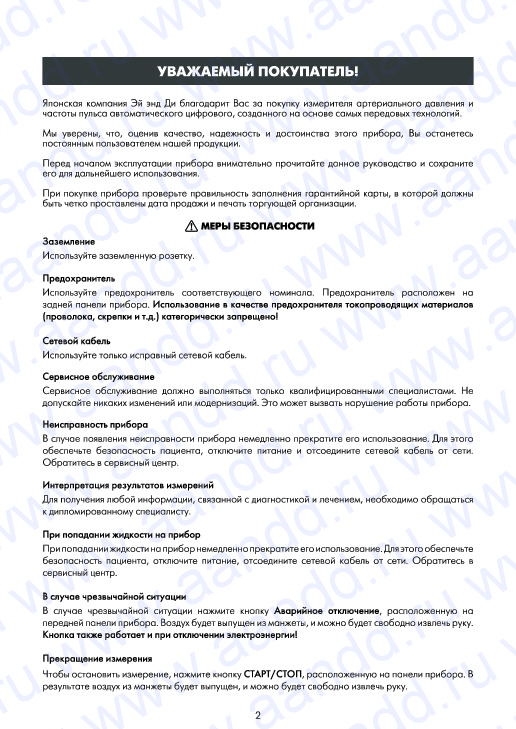
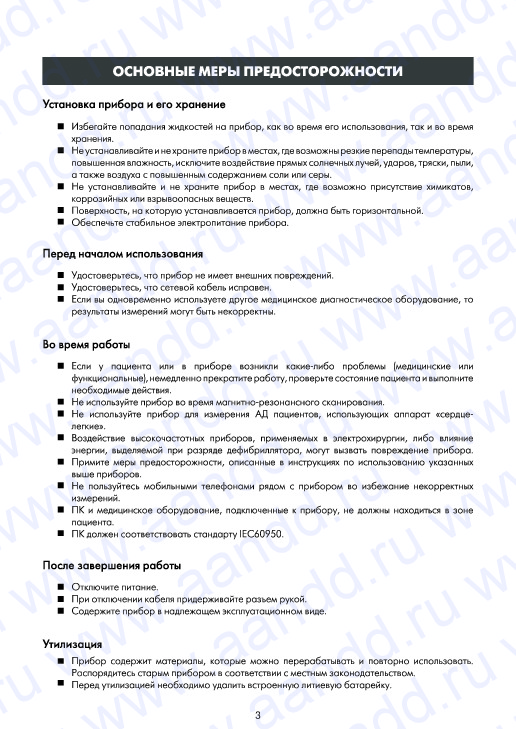
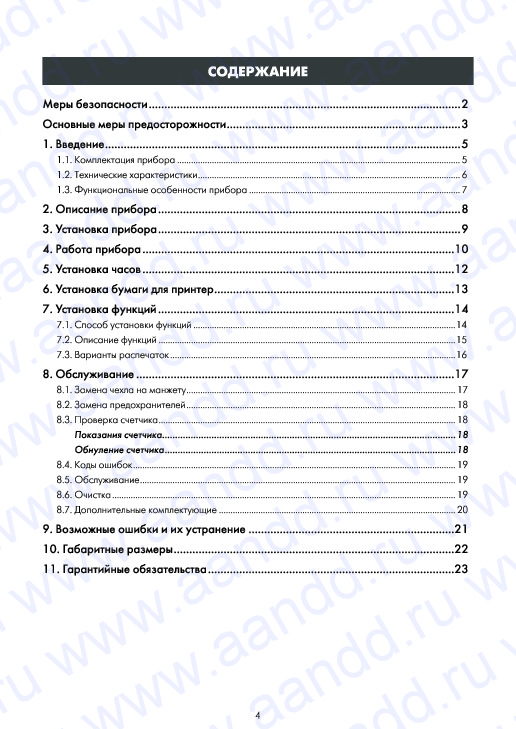

Как использовать наш сайт инструкций OnlineManuals.ru
Наша цель состоит в том, чтобы предоставить вам быстрый доступ к содержанию инструкции для тонометра AND TM-2655P.
С помощью онлайн просмотра, Вы можете быстро просмотреть содержимое инструкции и найти решение проблемы с тонометра AND TM-2655P.
Для Вашего удобства
Если листать руководство пользователя тонометра AND TM-2655P прямо на сайте, не очень удобно для Вас, есть два возможных решения:
• Просмотр в полноэкранном режиме — легко просмотреть руководство пользователя (без загрузки его на свой компьютер), Вы можете использовать режим полноэкранного просмотра.
Для просмотра инструкции пользователя тонометра AND TM-2655P на полном экране, используйте кнопку «Открыть в Pdf-viewer».
• Загрузка на компьютер — Вы можете также скачать Инструкция тонометра AND TM-2655P на свой компьютер и сохранить его в файлах.
Многие люди предпочитают читать документы не на экране, а в печатной версии.
Возможность печати руководства пользователя также была предусмотрена на нашем сайте,
и вы можете использовать ее, нажав на иконку «печать» в Pdf-viewer.
Нет необходимости печатать все руководство тонометра AND TM-2655P, можно выбрать только нужные страницы инструкции.
GENERAL PRECAUTIONS
Obey the following precautions for safe and correct usage.
Precautions unique to the TM-2655/TM-2655P appear on the relevant page in this manual. Read the manual thoroughly before use.
When installing and storing the device
Install or store the device away from moisture.
Do not install or store the device where the device may be badly affected by extreme temperature, humidity, direct sunlight, draft, dust, salinity or sulfur content in the air.
Do not install or store the device where chemicals, and corrosive or explosive gases are stored or present.
Install or store the device in a secure, level and stable location.
Install or store the device where adequate power is provided. (Where a medical 3P electrical outlet is provided.)
Before use
Check to make sure the device operates safely and accurately.
Check all cables for proper connection.
When other medical equipment is used at the same time, a diagnostic error or dangerous situation may occur. Check all connections to make sure they do not interfere with each other.
When other telemeters are used, check that mutual interference will not cause a problem.
During use
Check the patient and the device during use.
If medical or operational problems are found in the device or the patient, stop using the device immediately, check the status of the patient and take proper action.
Do not use the device during MRI scanning.
Do not use the device on a patient using a heart-lung machine.
High frequency interference by electrosurgery or energy discharged by a defibrillator may damage the device. Follow the precautions described in the manual for each device.
Do not use a cellular telephone near the device. It could affect the device’s operation.
The personal computer and medical equipment connected to the device are not allowed to be in the patient area.
The personal computer used must conform to IEC60950
After use
Follow the predetermined procedure to return the operation switches to their original positions, and then turn off the power.
Do not forcibly pull out the cables. Hold the connector with your hand when disconnecting the cable.
Keep the device clean and in proper operating condition so that it can be used without problem during the next operation.
Clean the accessories and arrange them before storage.
Environmental protection
Remove the built-in lithium battery from the device when the device is to be disposed of.
This device, any part of, and the built-in lithium battery are not treated as ordinary household waste,
(Ocr-Read Summary of Contents of some pages of the AND tm-2655p Document (Main Content), UPD: 12 July 2023)
-
14, 8 3. INSTALLATION Follow the procedure below to install the TM-2655/TM-2655P. 1. To ensure that the TM-2655/TM-2655P works properly, install the device in an environment where: The temperature range is from 10°C to 40°C (50°F to 104°F). The humidity is less than 85% (non condensing). It is away from water, dust, chemicals, and corrosive or explosive gases. It is not exposed to direct sunlight…
-
18, 12 8. Press the switch to display “14”. 9. Press the SELECT switch to make the minutes section of the TIME display flash. 10. Press the switch to display “07”. 11. Press the SELECT switch to return to the measurement mode. Note If no operation is performed for one minute, while setting the minutes section and for five seconds while setting the others, the settings performed so far will be confirmed and the device will return to the measureme…
-
12, AND tm-2655p 6 2. PART NAMES 2-1 Main Unit Fig.2 TM-2655/TM-2655P whole view Note The printer unit is available only for the TM-2655P. The human sensor area appears the same for both models, but it functions only for the TM-2655P. The illustration above is not to scale.
… -
5, iii SAFETY PRECAUTIONS WARNING Grounding To avoid electrical shock, connect the power cable to a medical electrical outlet having a ground terminal for grounding the device. Fuse To avoid a fire hazard, use only a fuse of the proper type, voltage and current rating as specified on the rear panel. Never bypass a fuse by shorting across the fuse holder and connectors. Service Internal service or adjustment to this device should …
-
2, © 2005 A&D Company Ltd. All rights reserved. No part of this publication may be reproduced, transmitted, transcribed, or translated into any language in any form by any means without the written permission of A&D Company Ltd. The contents of this manual and the specifications of the instrument covered by this manual are subject to change for improvement without notice.
… -
25, 19 9. MAINTENANCE 9-1 Replacing the Arm Cuff Cover Replace the arm cuff cover as follows: 1. Locate the cover at the bottom of the arm insertion section. Slide the cover downward to open it. The screw is exposed. Using the screwdriver, loosen the screw and remove the front frame. 2. Remove the four screws on the rear panel to remove the armrest and the rear panel. 3. Remove th…
-
13, 7 2-2 Rear Panel Fig.3 TM-2655/TM-2655P rear panel (The illustration above is not to scale.) 2-3 Symbols The symbols used with the TM-2655/TM-2655P have the following functions or meanings. Table 2 Symbol descriptions Symbols Function/Meaning Starts and stops a measurement. Turns the device on. Turns the device off. Alternating current Serial number Fuse RS-232C Date of manufacture Type B: Device, cuff and tu…
-
9, AND tm-2655p 3 1. INTRODUCTION 1-1 Features The TM-2655/TM-2655P is a blood pressure monitor that measures systolic and diastolic blood pressure and pulse. The TM-2655 is a standard model; the TM-2655P is equipped with a printer unit. The features of the devices are as follows: COMPACT DESIGN Due to its compactness, the TM-2655/TM-2655P can be installed in an area where space is limited. You can measur…
-
7, 1 CONTENTS WARNING DEFINITIONS…………………………………………………………………………………………. I COMPLIANCE……………………………………………………………………………………………………….. II SAFETY PRECAUTIONS……………………………………………………………………………………….. III GENERAL PRECAU…
-
10, AND tm-2655p 4 1-2 Unpacking and Inspection CAUTION Handle this device carefully at all times. Strong shock to the device may cause trouble during operation. Note Save the packing material for later use. Unpack the TM-2655/TM-2655P carefully and verify that the following items are contained. Fig.1 Items contained
… -
24, 18 8-2 Channel 2: D-sub 9-pin CAUTION The personal computer and medical equipment connected to the device are not allowed to be in the patient area. The personal computer used must conform to IEC60950 Specifications Table 7 Channel 2 specifications Standard Conforms to EIA RS-232C Transmission Asynchronous, half-duplex Baud rate 1200, 2400, 4800, 9600 bps (Can be changed in the function setting mode “F08”.) Data bits 8 bits Pari…
-
30, 24 11. EXTERNAL DIMENSIONS Fig.20 External dimensions Note The illustration above indicates the TM-2655P with the printer unit. The dimensions are the same for the TM-2655 and TM-2655P.
… -
3, AND tm-2655p i WARNING DEFINITIONS The warnings described in this manual have the following meanings: WARNING Important information to alert you to a situation that might cause injury and/or damage to your property if instructions are not followed. CAUTION Important information to alert you to a situation that might cause minor injury and/or damage to your property if instructions are not followed. Note Important i…
-
28, 22 9-7 Options and Consumables Options and consumables available for the TM-2655/TM-2655P are shown below. Order them from the nearest dealer. Use the part numbers when ordering. Table················································ TM-9325 Standard stool·································· TM-9312 Chair (Gas shock suspension)········· TM-9315A �…
-
27, 21 9-5 Maintenance Do not open the device. It uses delicate electronic components and an intricate air unit that could be damaged. If you can not fix the problem using the troubleshooting instructions, request service from your supplier or from the A&D service group. The A&D service group will provide technical information, spare parts and units to authorized suppliers. The technical testing procedures, which should be done at least every two …
-
8, 2 9. MAINTENANCE…………………………………………………………………………………………………19 9-1 Replacing the Arm Cuff Cover …………………………………………………………………………………………………… 19 9-2 Replacing the Fuses………………………………………………………………………………………………………………… 20 9-3 Checking the Counter…….…
-
Page 1
Automatic Blood Pressure Monitor WM+PD4000206E… -
Page 2
A&D Company Ltd. The contents of this manual and the specifications of the instrument covered by this manual are subject to change for improvement without notice. -
Page 3: Warning Definitions
WARNING DEFINITIONS The warnings described in this manual have the following meanings: WARNING Important information to alert you to a situation that might cause injury and/or damage to your property if instructions are not followed. CAUTION Important information to alert you to a situation that might cause minor injury and/or damage to your property if instructions are not followed.
-
Page 4: Compliance
This device was designed for use by adults only. Compliance with the Australian EMC Frame Work This device conforms to the following requirements: EMC Emission Standard for Industrial, Scientific and Medical Equipment AS/NZS 2064-1997, EMC Generic Immunity standard AS/NZS 4252.1-1994. This is evidenced by the C-Tick label.
-
Page 5: Safety Precautions
Fuse To avoid a fire hazard, use only a fuse of the proper type, voltage and current rating as specified on the rear panel. Never bypass a fuse by shorting across the fuse holder and connectors.
-
Page 6: General Precautions
Do not install or store the device where the device may be badly affected by extreme temperature, humidity, direct sunlight, draft, dust, salinity or sulfur content in the air. Do not install or store the device where chemicals, and corrosive or explosive gases are stored or present.
-
Page 7: Table Of Contents
WARNING DEFINITIONS………………….. I COMPLIANCE……………………II SAFETY PRECAUTIONS………………… III GENERAL PRECAUTIONS ………………..IV 1. INTRODUCTION ………………….. 3 1-1 Features………………………….3 1-2 Unpacking and Inspection ………………………4 1-3 Specifications………………………….5 2. PART NAMES ……………………6 2-1 Main Unit…………………………6 2-2 Rear Panel…………………………7 2-3 Symbols ………………………….7 3. INSTALLATION ……………………. 8 4.
-
Page 8
9-2 Replacing the Fuses ……………………..20 9-3 Checking the Counter ……………………..20 Displaying the counter……………………..20 Resetting the counter ……………………..20 9-4 Error Codes ………………………… 20 9-5 Maintenance ……………………….. 21 9-6 Cleaning…………………………21 9-7 Options and Consumables ……………………22 10. TROUBLESHOOTING ………………..23 11. EXTERNAL DIMENSIONS…………………24… -
Page 9: Introduction
1-1 Features The TM-2655/TM-2655P is a blood pressure monitor that measures systolic and diastolic blood pressure and pulse. The TM-2655 is a standard model; the TM-2655P is equipped with a printer unit. The features of the devices are as follows: COMPACT DESIGN Due to its compactness, the TM-2655/TM-2655P can be installed in an area where space is limited.
-
Page 10: Unpacking And Inspection
Handle this device carefully at all times. Strong shock to the device may cause trouble during operation. Note Save the packing material for later use. Unpack the TM-2655/TM-2655P carefully and verify that the following items are contained. Fig.1 Items contained…
-
Page 11: Specifications
320 mmHg or greater is detected. Communications functions Serial output: RS232C level Environment specifications Operating temperature and humidity 10 to 40°C, 85%RH or less, non condensing Storage/transporting temperature and humidity -20 to 60°C, 95%RH or less, non condensing Physical specifications…
-
Page 12: Part Names
2-1 Main Unit Fig.2 TM-2655/TM-2655P whole view Note The printer unit is available only for the TM-2655P. The human sensor area appears the same for both models, but it functions only for the TM-2655P. The illustration above is not to scale.
-
Page 13: Rear Panel
2-2 Rear Panel Fig.3 TM-2655/TM-2655P rear panel (The illustration above is not to scale.) 2-3 Symbols The symbols used with the TM-2655/TM-2655P have the following functions or meanings. Table 2 Symbol descriptions Symbols Function/Meaning Starts and stops a measurement. Turns the device on.
-
Page 14: Installation
It is not exposed to direct sunlight. 2. Place the TM-2655/TM-2655P on a table solid enough to support its weight. 3. Adjust the height of the chair and table so that the arm insertion section is at the user’s heart level. Fig.4 Proper installation 4.
-
Page 15: Operation
2. Take off your jacket. If you wear a thick jacket, take it off for a better measurement. Note Wearing a thick jacket may cause a faint pulse, and result in a measurement error. 3. Adjust the height of the chair and table.
-
Page 16
To stop the measurement at any time, press the START/STOP switch. The quick exhaust will reduce the pressure in the cuff and the cuff will become loose. If the air is not exhausted even when the START/STOP switch is pressed, press the EMERGENCY STOP switch. -
Page 17: Setting The Clock
5. SETTING THE CLOCK 5-1 Clock Adjustment Mode The clock is set in the clock adjustment mode. The clock adjustment mode display and switches used are as shown below: Fig.10 Switches for setting the clock and the clock adjustment mode display…
-
Page 18
11. Press the SELECT switch to return to the measurement mode. Note If no operation is performed for one minute, while setting the minutes section and for five seconds while setting the others, the settings performed so far will be confirmed and the device will return to the measurement mode. -
Page 19: Installing The Printer Paper
Confirm that the paper is fed straight. If not, re-install the paper because it may cause a paper jam. 5. Lower the lever and feed the paper. The paper will be cut automatically. 6. Close the cover. Press lightly on the center of the printer cover to secure it in position.
-
Page 20: Setting The Functions
2. Press the COUNTER switch to select the function number to set. Each time the switch is pressed, the funciton number changes: from “f01” to “f02” to “f03”. 3 Press the switch to select the function parameter. 4. When the settings are complete, turn the power off and turn it on again. The settings are saved.
-
Page 21: Description Of The Functions
Displays the results for 5 seconds. Displays the results for 10 seconds. Displays the results for 20 seconds. Ff05 Terminals 1 and 2 to a PC External connection Terminal 1 to a PC Terminal 2 to a card reader…
-
Page 22: Printing Samples
Graph printing 3-line printing Table printing Bit pattern printing Fig.13 Printing samples Note Bit pattern printing is available only for the TM-2655P. With this format, some items such as the company name can be printed. For details, contact your nearest dealer.
-
Page 23: Communication Specifications
8. COMMUNICATION SPECIFICATIONS The TM-2655/TM-2655P is equipped with two RS-232C channels. Various settings for each channel are available in the function setting mode. Refer to “7-2 Description of the Functions” for details. 8-1 Channel 1 : Miniature DIN 8-pin CAUTION The personal computer and medical equipment connected to the device are not allowed to be in the patient area.
-
Page 24: Channel 2: D-Sub 9-Pin
8-2 Channel 2: D-sub 9-pin CAUTION The personal computer and medical equipment connected to the device are not allowed to be in the patient area. The personal computer used must conform to IEC60950 Specifications Table 7 Channel 2 specifications Standard…
-
Page 25: Maintenance
Smooth the cover cloth near the grooves. 5. Replace the rear panel, the armrest, and the front frame in the reversed order of removal. Slide the cover upward to secure it in position.
-
Page 26: Replacing The Fuses
3. Re-install the fuse holder caps. Fig.19 Fuse holders Note Use only fuses of the proper type, voltage and current rating as specified on the rear panel, and that conform to IEC60127. 9-3 Checking the Counter The TM-2655/TM-2655P is equipped with a counter function, which indicates how many times the device has measured blood pressure.
-
Page 27: Maintenance
9-5 Maintenance Do not open the device. It uses delicate electronic components and an intricate air unit that could be damaged. If you can not fix the problem using the troubleshooting instructions, request service from your supplier or from the A&D service group. The A&D service group will provide technical information, spare parts and units to authorized suppliers.
-
Page 28: Options And Consumables
9-7 Options and Consumables Options and consumables available for the TM-2655/TM-2655P are shown below. Order them from the nearest dealer. Use the part numbers when ordering. Table ················································ TM-9325 Standard stool·································· TM-9312 Chair (Gas shock suspension)········· TM-9315A Printer paper (5 rolls) ······················· AX-PP147-S Arm cuff cover ·····································AX-133003442-S…
-
Page 29: Troubleshooting
10. TROUBLESHOOTING If the TM-2655/TM-2655P does not function properly or an error code appears, try the following corrective actions. Table 10 Troubleshooting Problem Check this Corrective action Is the power cable connected Nothing appears in Connect the power cable properly.
-
Page 30: External Dimensions
11. EXTERNAL DIMENSIONS Fig.20 External dimensions Note The illustration above indicates the TM-2655P with the printer unit. The dimensions are the same for the TM-2655 and TM-2655P.

