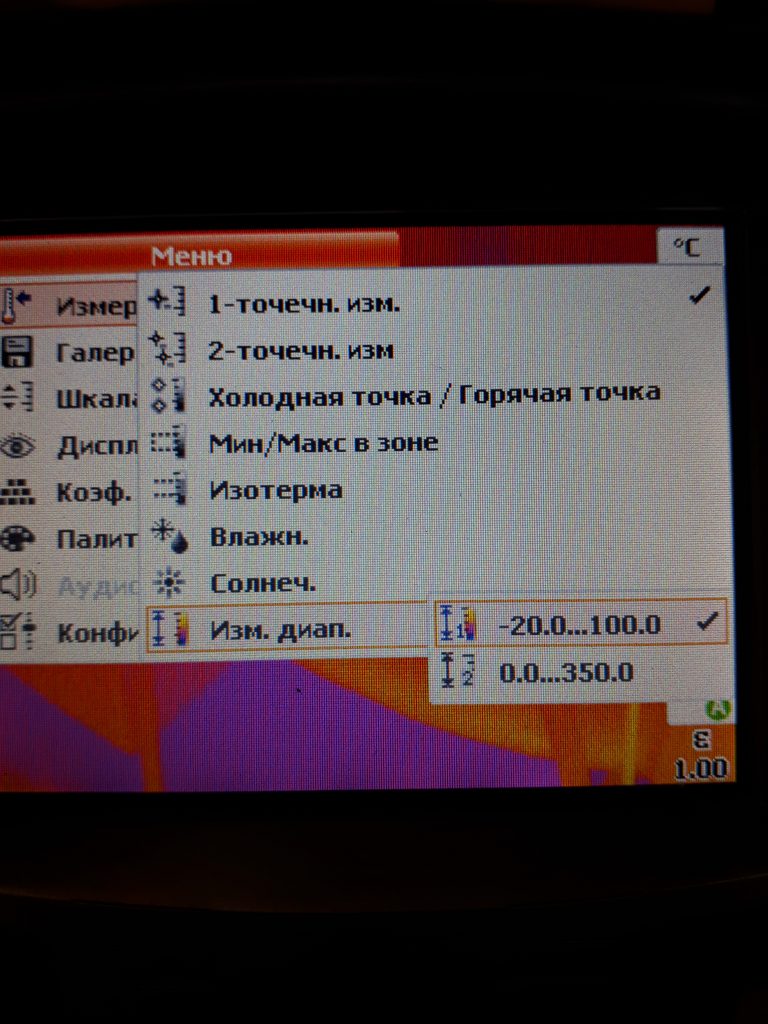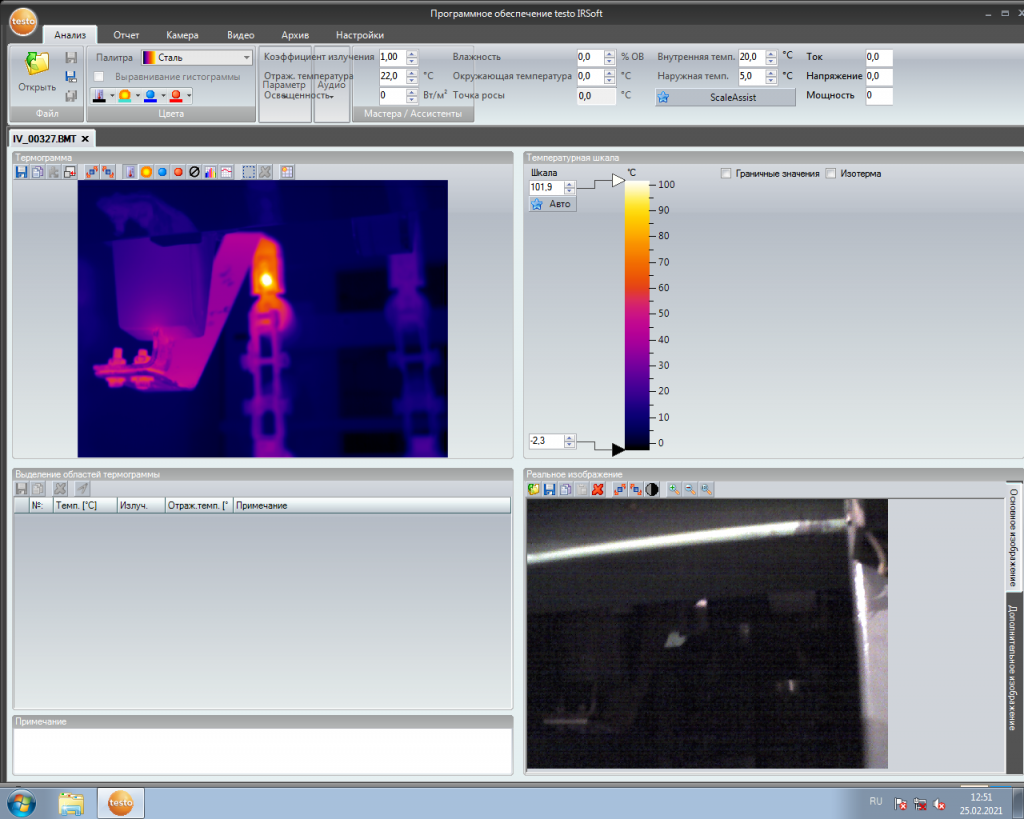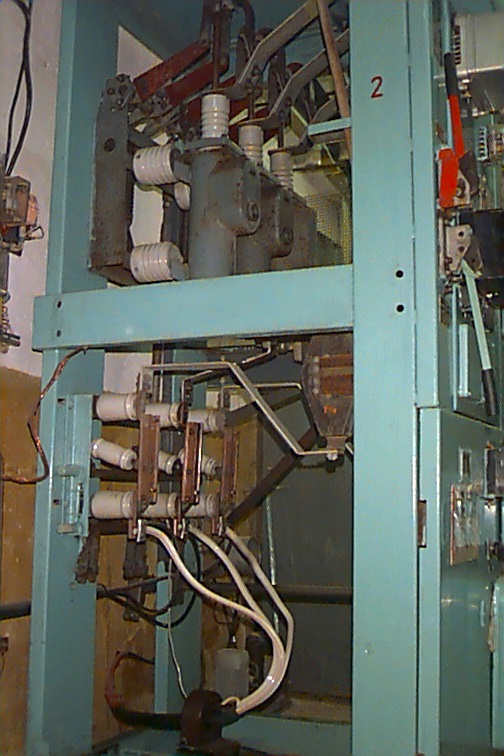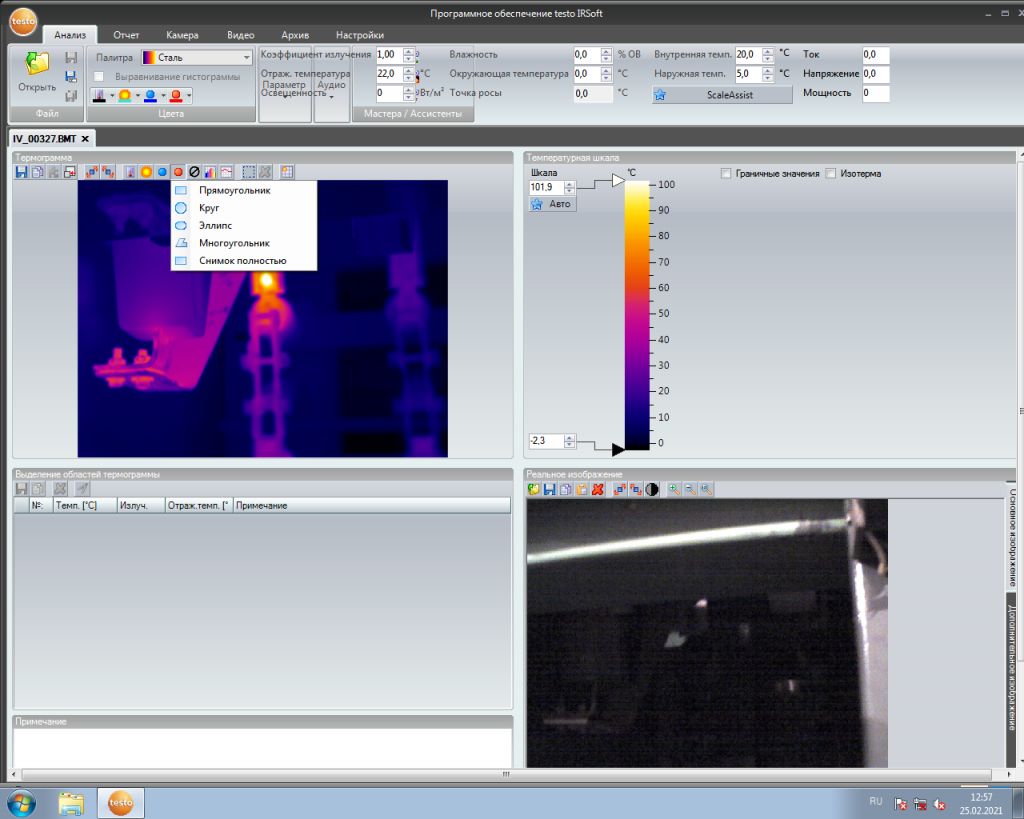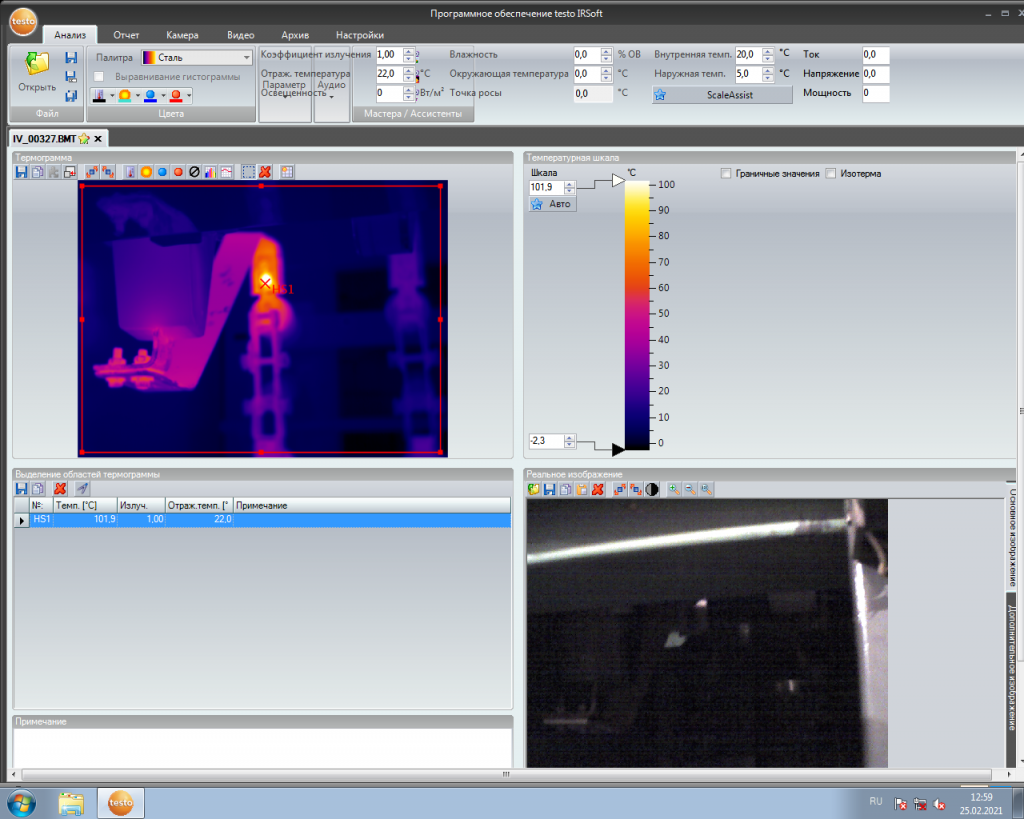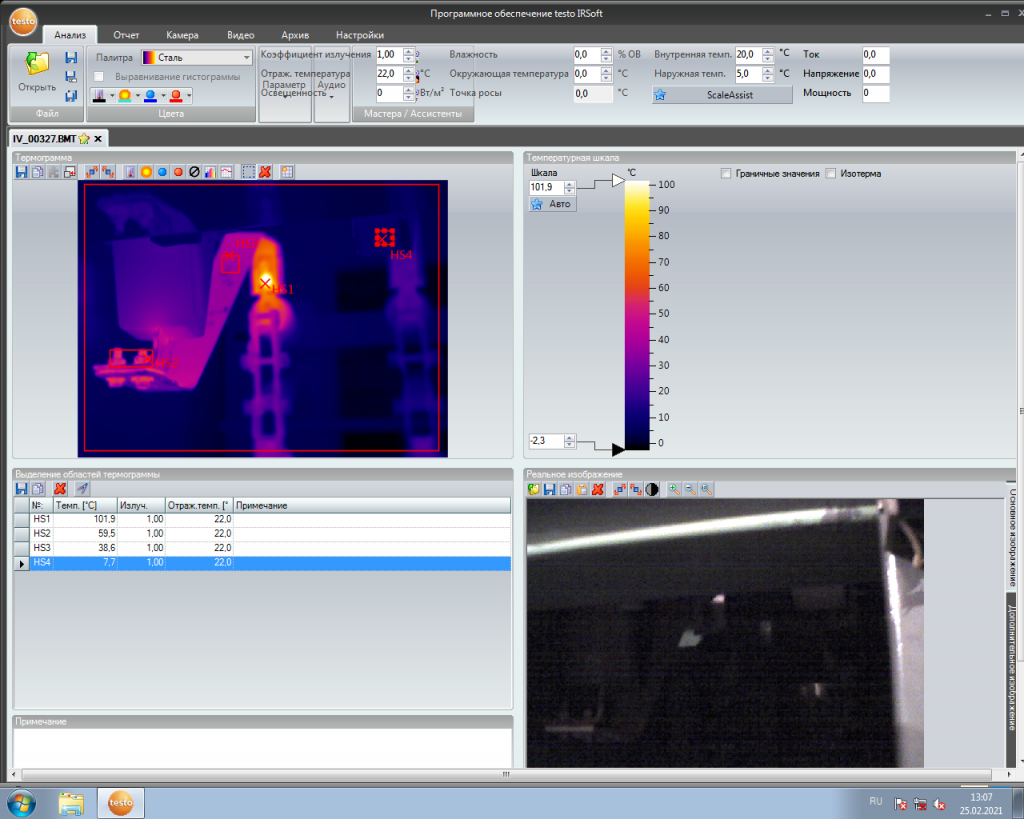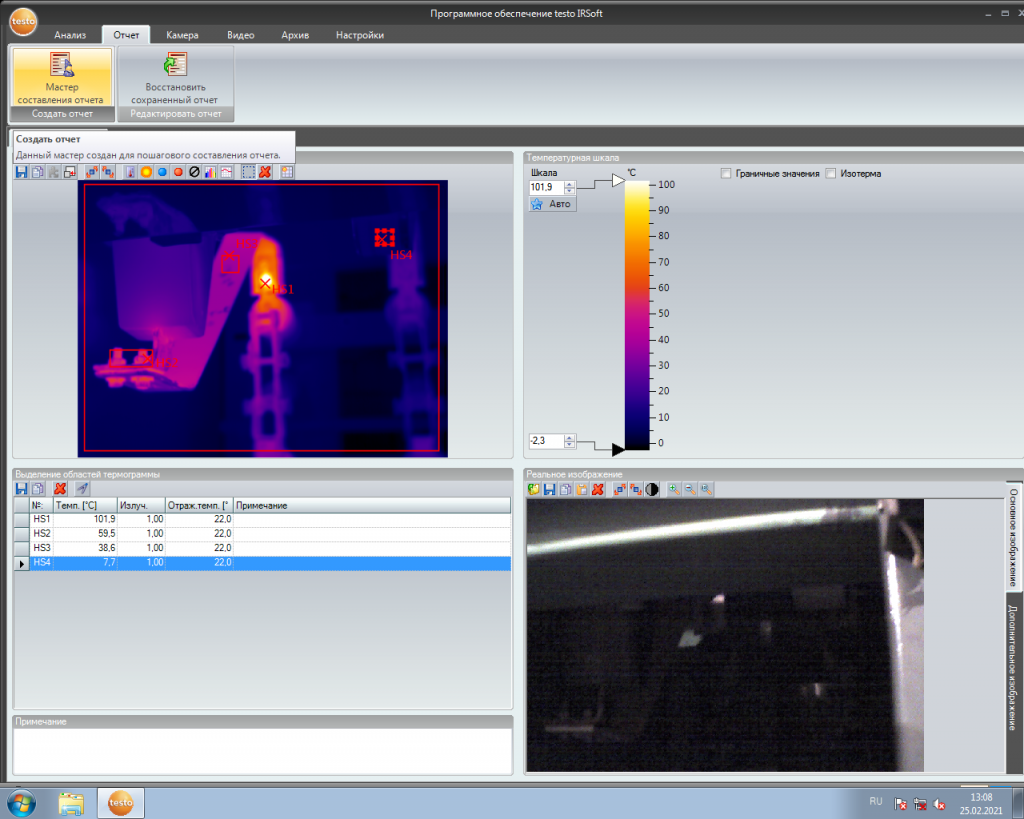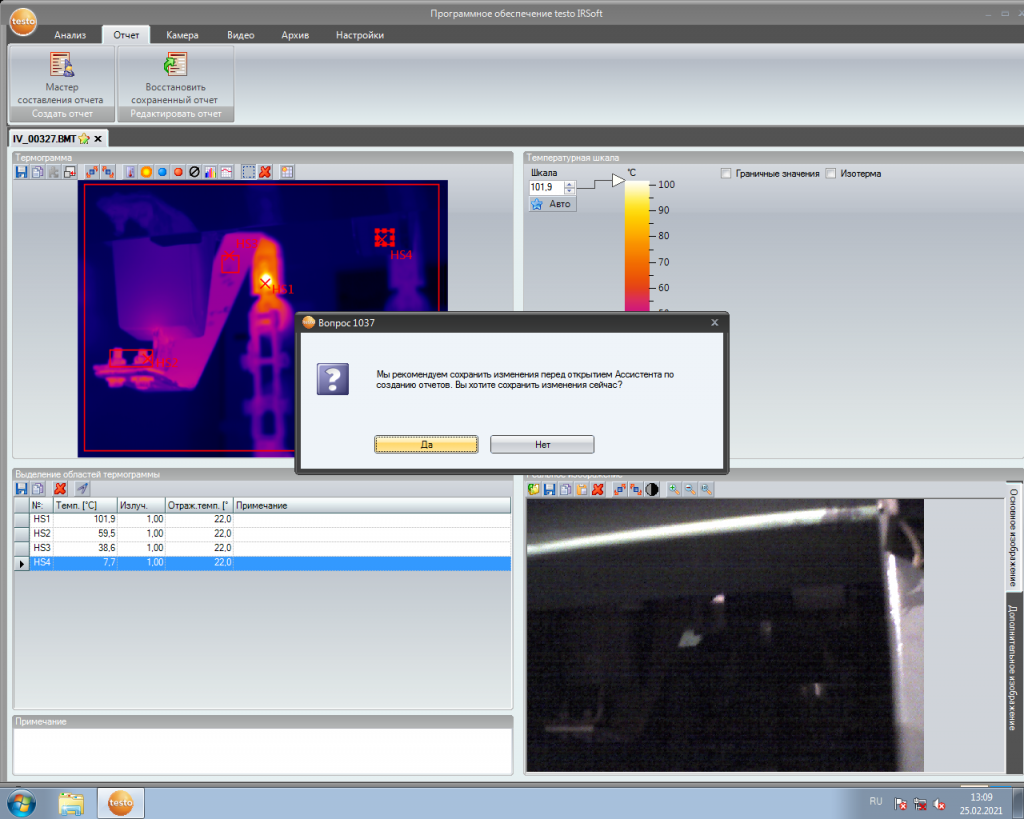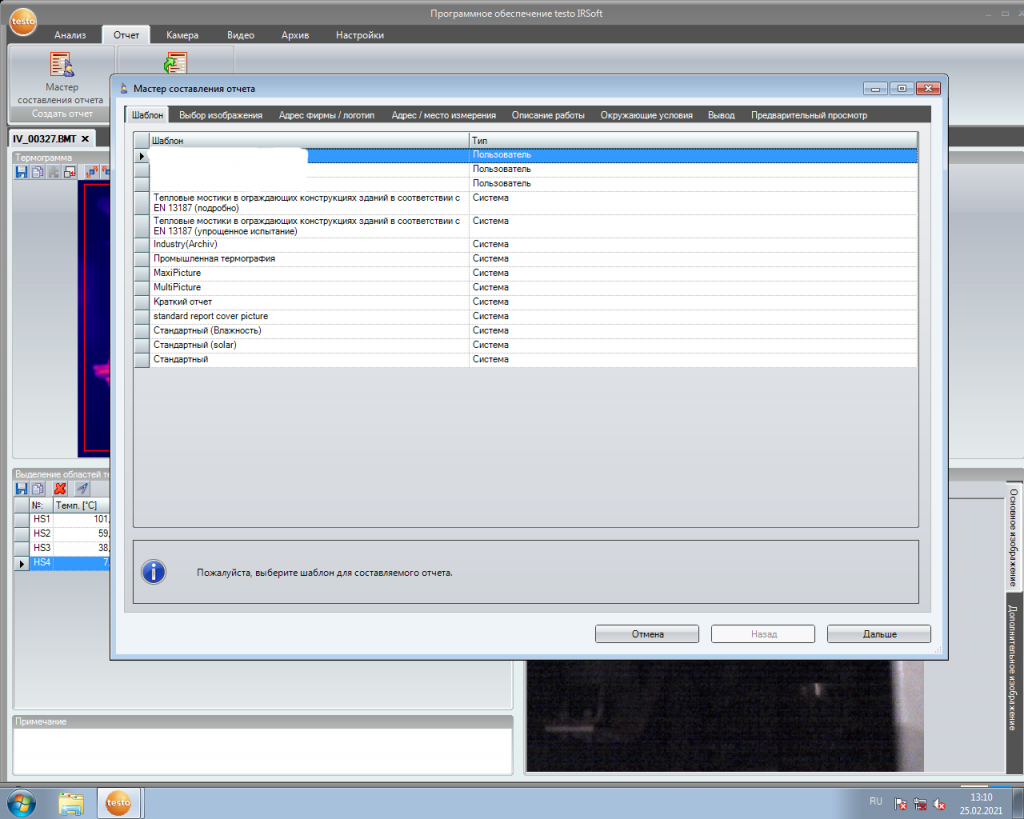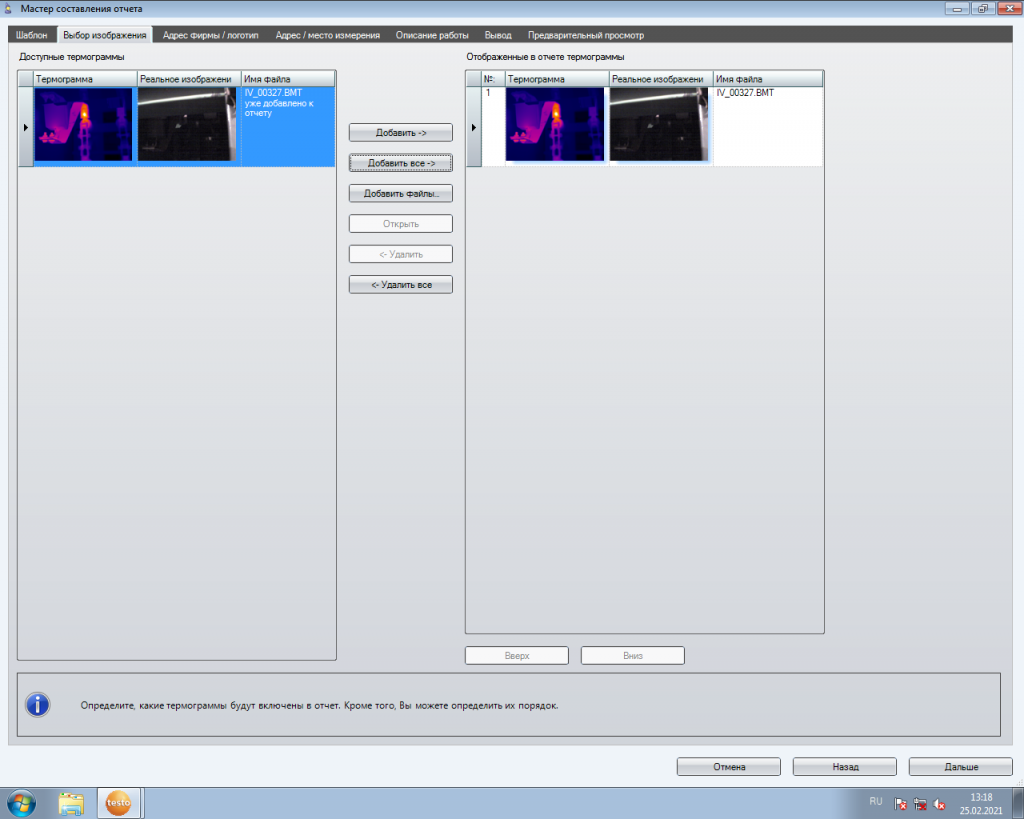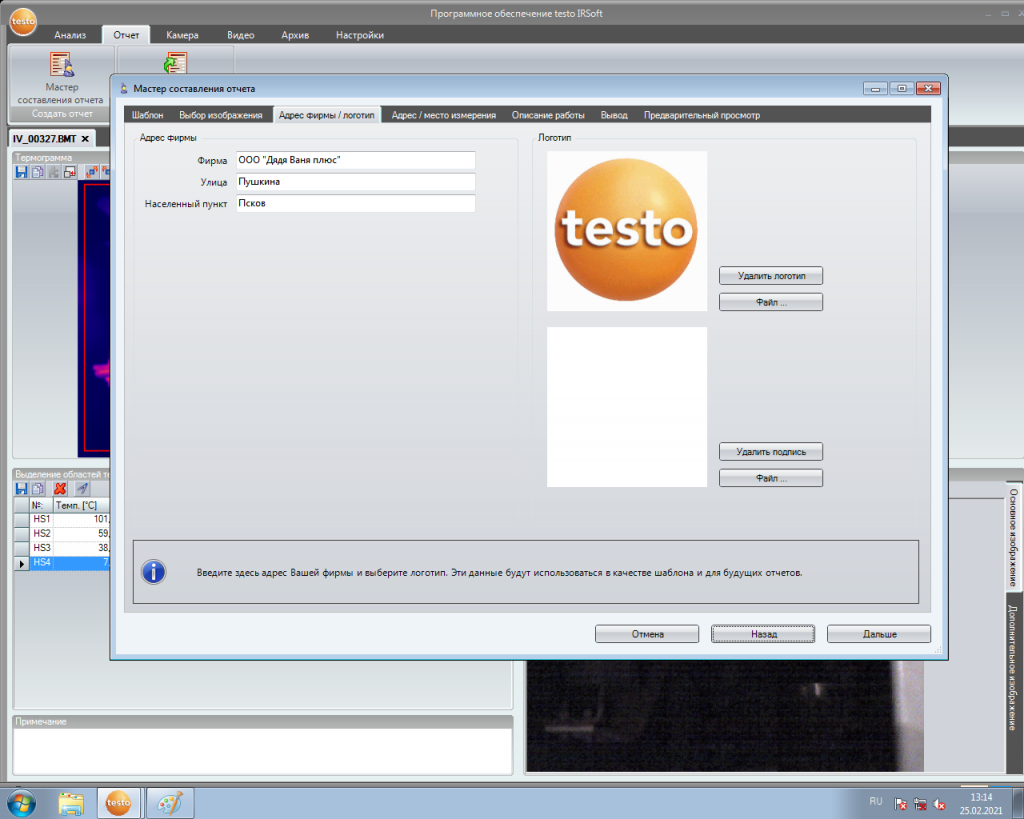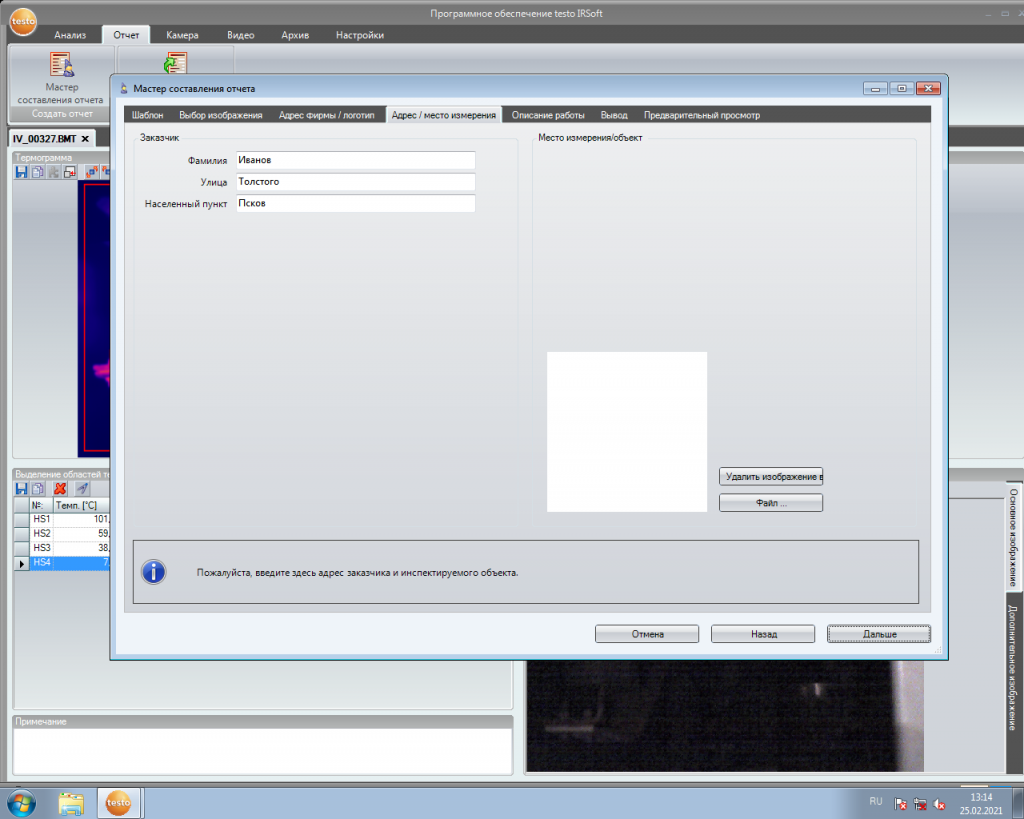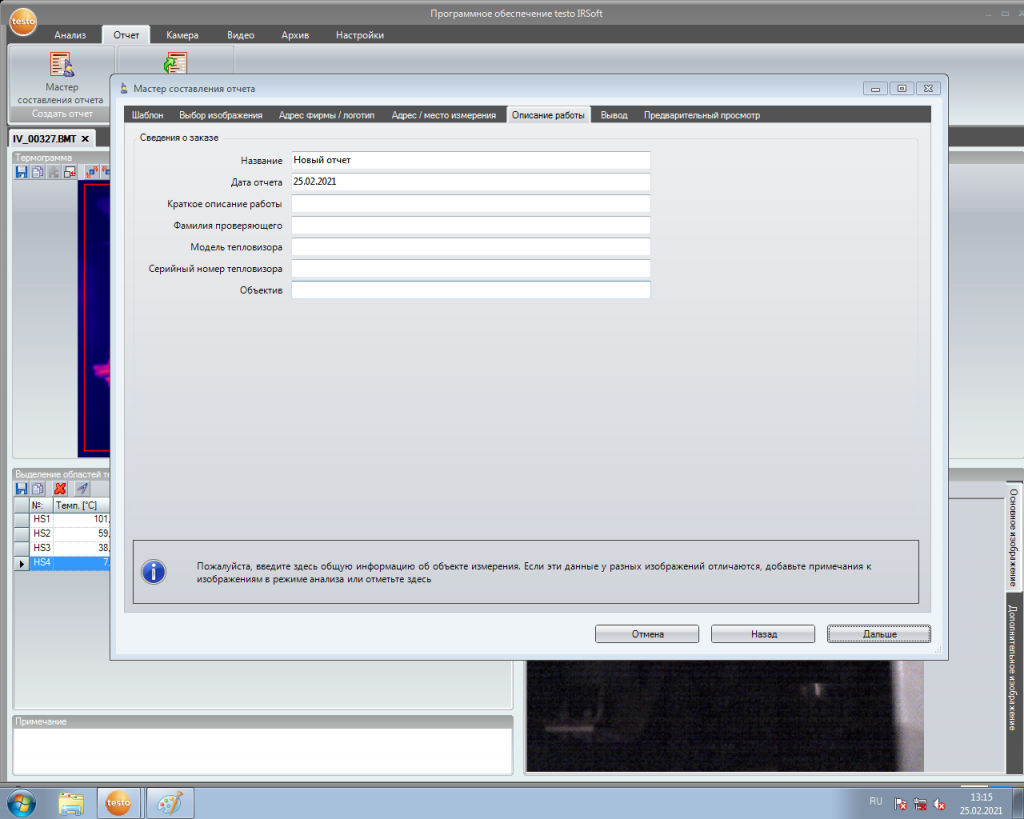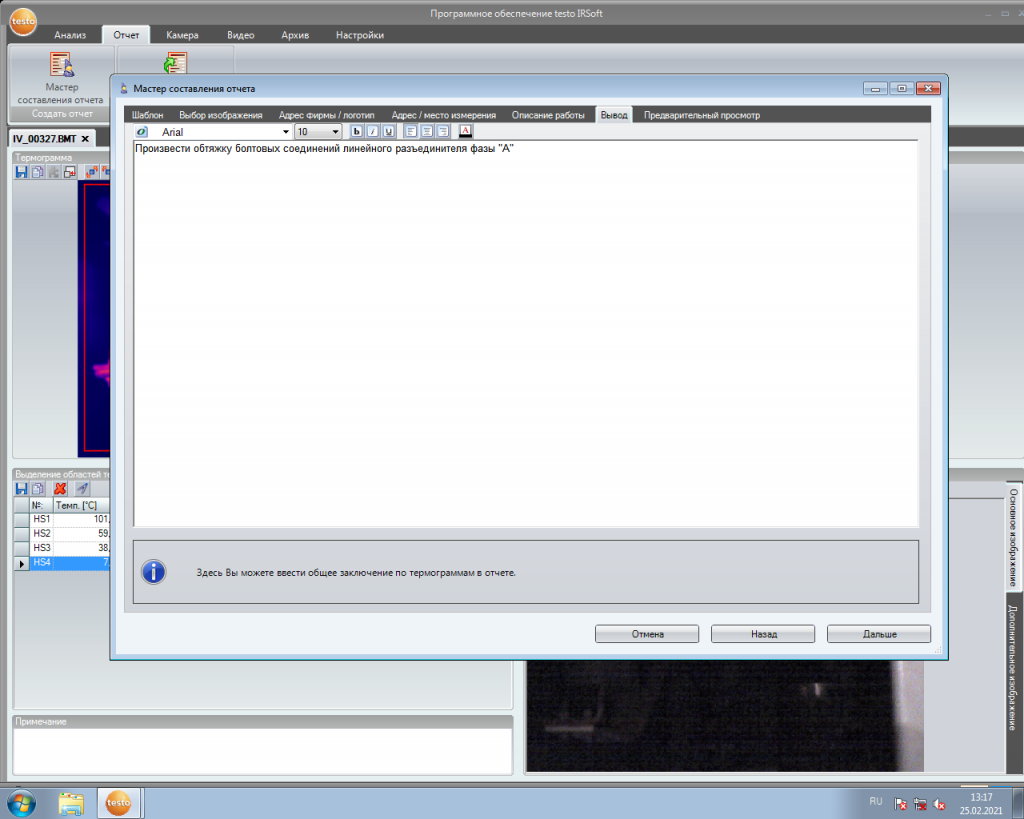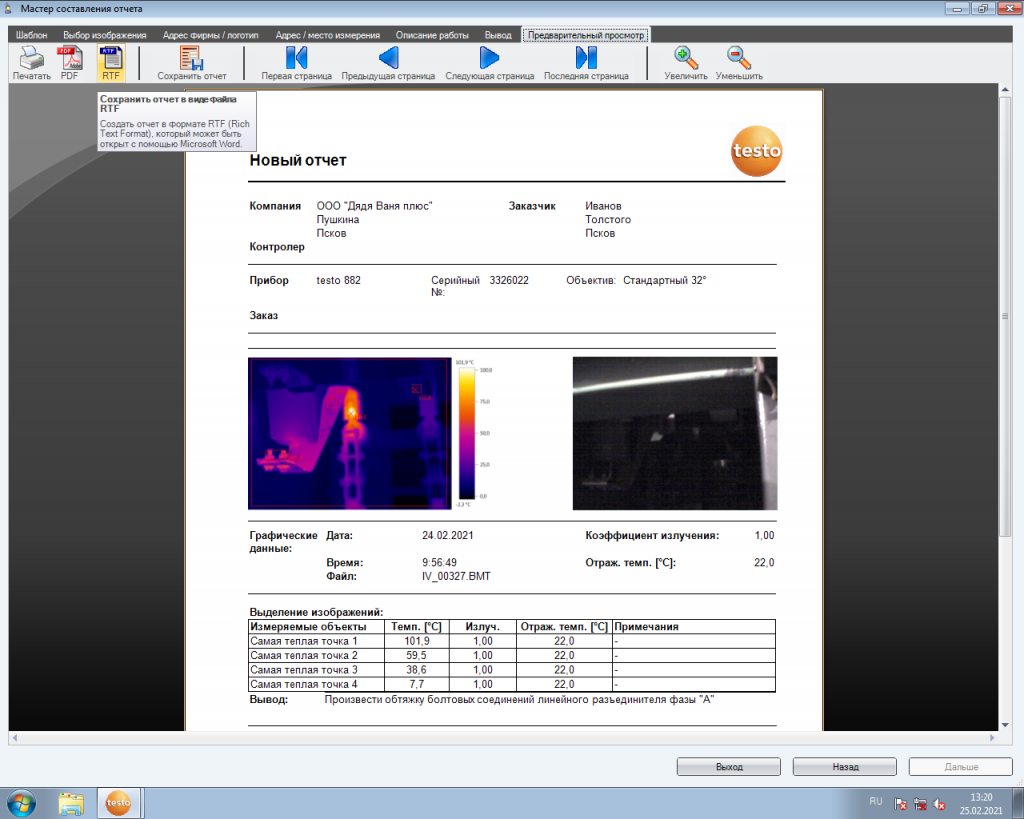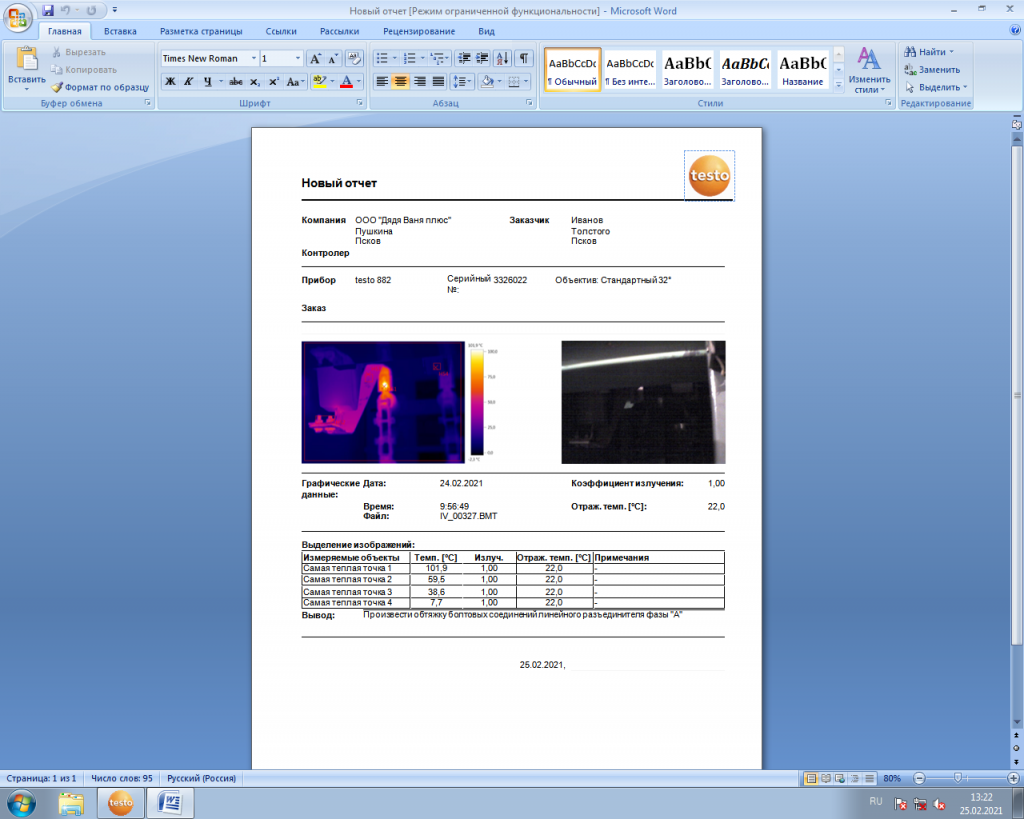-
Contents
-
Table of Contents
-
Bookmarks
Quick Links
testo 882 · Thermal imager
Instruction manual
Related Manuals for TESTO 882
Summary of Contents for TESTO 882
-
Page 1
882 · Thermal imager Instruction manual… -
Page 3: Table Of Contents
1 Contents Contents Contents ………………..3 Safety and the environment…………..4 2.1. About this document …………….4 2.2. Ensure safety……………….5 2.3. Protecting the environment…………..6 Specifications ………………7 3.1. Use ………………..7 3.2. Technical data ……………..8 Product description…………….12 4.1. Overview………………12 4.2. Basic properties…………….13 First steps ………………..15 5.1.
-
Page 4: Safety And The Environment
2 Safety and the environment Safety and the environment 2.1. About this document > Please read this documentation through carefully and familiarize yourself with the product before putting it to use. Pay particular attention to the safety instructions and warning advice in order to prevent injuries and damage to the products.
-
Page 5: Ensure Safety
> Carry out only the maintenance and repair work on this instrument that is described in the documentation. Follow the prescribed steps exactly. Use only original spare parts from Testo. > Improper use of rechargeable batteries can lead to destruction or injuries by means of current surges, fire or escaping chemicals.
-
Page 6: Protecting The Environment
> Dispose of faulty rechargeable batteries/spent batteries in accordance with the valid legal specifications. > At the end of its useful life, send the product to the separate collection for electric and electronic devices (observe local regulations) or return the product to Testo for disposal.
-
Page 7: Specifications
3 Specifications Specifications 3.1. The testo 882 is a handy and robust thermal imager. It opens the door to contactless determination and illustration of the temperature distribution on surfaces for you. Typical areas of application are: • Building inspection (heating, ventilation and air conditioning…
-
Page 8: Technical Data
3 Specifications 3.2. Technical data Infrared image output Characteristic Values Field of vision/min. Standard lens: 32° x 23°/0.2 m (0.66 ft) focusing distance Thermal sensitivity <60 mK at 30 °C (86 °F) (NETD) Geometric resolution Standard lens: 1.7 mrad Refresh rate 33 Hz within EU, 9 Hz outside of EU Focus manual + motorized…
-
Page 9
3 Specifications Measuring Characteristic Values Temperature range Measuring range 1: (can be changed) -20 — 100 °C (-4 — 212 °F) Measuring range 2: 0 — 350 °C (32 — 662 °F) Measuring range 3: 350 — 550 °C (662 — 1022 °F) Accuracy With measuring range 1 activated, for readings within the range of -20 — 100 °C… -
Page 10
3 Specifications Image storage Characteristic Values File format .bmt Export options in .bmp, .jpg, .csv Removable memory SD card Memory capacity Scope of delivery: 2 GB (approx. 1000 images) Lens Characteristic Values Wide-angle lens 32° x 23° Aperture 0.95 Laser measuring spot marking Characteristic Values Classification of the… -
Page 11
PC software Characteristic Values System Operating system Windows XP Service requirements Pack 3, Windows Vista or Windows 7 USB 2.0 interface Standards, tests, warranty Characteristic Values EU Directive 2004/108/EC Vibration IEC 60068-2-6 2 years, warranty conditions: see website Warranty www.testo.com/warranty… -
Page 12: Product Description
4 Product description Product description 4.1. Overview Product components 1 Display. 2 Control keys: Functions Switch the imager on/off. [OK] Joystick • Press [OK]: Open menu, confirm selection/setting. • Move [OK] up/down/right/left = Joystick function: Select functions, navigate [Esc] Cancel action. Left/right [«xy»] Call up a function.
-
Page 13: Basic Properties
4 Product description 3 Instrument rechargeable battery lock release button. 4 Metric thread: For fastening the included tripod adapter. Do not use desktop tripods, danger of tilting! 5 Right interface terminal: Not assigned. [Motor focus switch]: To switch the motor focus on/off. 7 2 LEDs: For illumination for the visual image.
-
Page 14
4 Product description File formats and file names The images are saved according to the following pattern: XX_YYYYY.ZZZ for infrared image and surface moisture image with attached real image, for real image. YYYYY: 5-digit consecutive number ZZZ (file extension): for infrared image and surface moisture image without/with attached real image, for real image. -
Page 15: First Steps
5 First steps First steps 5.1. Commissioning Connect rechargeable battery The thermal imager is delivered with a rechargeable battery that is inserted in the rechargeable battery slot but not connected. > Push the battery all the way into the rechargeable battery slot until this is flush with the bottom of the handle.
-
Page 16
5 First steps Initial charging of rechargeable battery The thermal imager is delivered with a partially charged battery. Completely charge the battery before use. > Connect the country-specific adapter required for the existing mains to the mains unit. 1. Open the cover on the left side of the thermal imager (1). 2. -
Page 17: Getting To Know The Product
5 First steps 5.2. Getting to know the product Insert the memory card 1. Open the cover on the left side of the thermal imager. 2. Insert memory card (SD card) into the card slot (SD) (1). > To remove the memory card: Press on the memory card to release the lock.
-
Page 18
1. Place the tripod adapter on the lower end of the handle and screw on using the included Allen key (ISO 2936, size 4). 2. Slide thermal imager into the fastening plate of the testo tripod and lock or fasten it to the commercially available standard tripod (screw-type fastening). -
Page 19
5 First steps Mounting Softcase The Softcase combines the functions of instrument protection, Sun Shield and carrying function (strap). 1. Set the Softcase on the imager from above (1) and pull both sides of the Softcase down around the display (2). 2. -
Page 20
5 First steps Focus image using motor focus > Slide [Motor focus switch] towards the display (position: ). > Move [Motor focus control] until the image is in focus. Manually focusing the image CAUTION Possible damage to the auto mechanism! >… -
Page 21
5 First steps WARNING Eye damage due to laser beam! > Do not look into the laser beam. > Do not point the laser beam at people. Changing assignment of the quick select buttons 1. Move Joystick left or right to open the Configure key function list for the left or right quick select button. -
Page 22
5 First steps • Press [OK] to confirm the selection. Or for menu items that are marked with an arrow (►): Move Joystick to the right. • Move Joystick to the left to return to the previous menu level. • Press [OK] to select the function. -
Page 23: Using The Product
6 Using the product Using the product 6.1. Menu functions 6.1.1. Measuring functions 1-point measurement 1-point measurement is the standard measuring function. If this is activated ( ), all available options can be selected via the quick select buttons. > [OK] Measurement [OK]…
-
Page 24
6 Using the product With frozen images, the crosshairs can be moved and the min./max. point is visible. The min./max. point is not saved. With saved images, Cold-/Hotspot must be activated for the respective opened image. > [OK] Measurement Cold-/Hotspot | [OK]. -
Page 25
6 Using the product The changes are saved. Moisture The surface humidity is calculated using the manually entered dewpoint temperature and the measured surface temperatures. In the display, the areas that are at risk of developing mould are shown using a special colour palette: Colour Surface moisture Assessment… -
Page 26: Image Gallery
6 Using the product For measuring range 350 — 550 °C (662 — 1022 °F): • The high-temperature filter must be installed, see Mounting/removing high-temperature filter page 18. • With temperature differences larger than 350 K the use of the Ironbow HT palette is recommended as it enables lower temperatures to be shown with higher…
-
Page 27: Scale
6 Using the product Create new folder 1. In the Folder dialogue: Select New Folder with the joystick and confirm with[OK]. Folder name dialogue is opened. 2. Name folders: Use the Joystick to select the desired letters and confirm with[OK]. The folder name can consist of up to 8 characters.
-
Page 28: Display
6 Using the product The changes are saved. 6.1.4. Display… Select display options The presentation can be adapted by means of showing/hiding the following elements: Crosshairs, temperature scale and quick select buttons. Hidden function keys can be shown again by pressing a quick select button: The first press of the button shows the function keys again.
-
Page 29
6 Using the product Material (material temperature) Emissivity Aluminium, bright rolled (170 °C) 0.04 Cotton (20 °C) 0.77 Concrete (25 °C) 0.93 Ice, smooth (0 °C) 0.97 Iron, emery ground (20 °C) 0.24 Iron with casting skin (100 °C) 0.80 Iron with rolling skin (20 °C) 0.77 Gypsum (20 °C) -
Page 30
6 Using the product as ovens or machines) are in the proximity of the object being measured should the radiation temperature of theses heat sources be determined and used (e.g. using a globe thermometer). The reflected temperature has only little effect on objects with high emissivity. -
Page 31: Palette
6 Using the product 6.1.6. Palette Change colour palette for the infrared image You can choose between 9 existing palettes. The Ironbow HT palette is intended specifically for measurements in the high- temperature measuring range (low temperatures are shown with higher contrast).
-
Page 32
6 Using the product The selected setting is highlighted orange ( ). 4. Move Joystick up/down to change the setting. 5. Confirm the entry with [OK]. 6. Confirm the settings with Apply. Optics… The lenses adjusted to the instrument are shown. Only the lenses that are shown may be used. -
Page 33
6 Using the product > Move Joystick to the right and press [OK]. Move Joystick up/down to change the setting. Confirm the entry with [OK]. 4. Confirm the settings with [Apply]. Audio settings… The volume of the audio playback and recording can be set. [OK] Configuration…… -
Page 34: Measuring
6 Using the product 6.2. Measuring CAUTION Damage to the infrared detector by measuring high scene temperatures. > Without high-temperature filter: Do not perform any measurements at scene temperatures > 500 °C/932 °F. > With high-temperature filter: Do not perform any measurements at scene temperatures >…
-
Page 35
6 Using the product focusing the image page 20. Images that are not in focus cannot be corrected retroactively! To obtain precise readings, the emissivity and reflected temperature must be set correctly, see Set emissivity/reflected temperature page 30. A subsequent adjustment is possible via the PC software as required. -
Page 36
6 Using the product > Continue recording: Press again. • Play recording: 1. Select beginning of recording: Press again. 2. Start playback: Press 3. Stop playback: Press > Continue playback: Press again. • Change audio comment: 1. Selection position from which the recording should be overwritten: Begin playback with and stop at the desired point… -
Page 37: Maintaining The Product
7 Maintaining the product Maintaining the product Changing the battery To prevent losing the instrument settings: Only change the rechargeable battery when a buffer battery is inserted in the instrument or the mains unit is connected. 1. Press lock release button. The rechargeable battery is released and sticks out a little from the rechargeable battery slot.
-
Page 38
7 Maintaining the product NOTICE Incorrectly inserted batteries can lead to damage of the product! > When inserting the batteries, observe the polarity (label on the battery holder). 4. Insert battery holder into the battery slot. -
Page 39: Tips And Assistance
Reading cannot be calculated. reading. > Check parameter settings for plausibility. If we could not answer your question, please contact your dealer or Testo Customer Service. For contact details see the rear side of this document or the web page www.testo.com/service-contact…
-
Page 40: Accessories And Spare Parts
0520 0490 • Calibration points at 0 °C, 100 °C, 200 °C in measuring range 0 °C to 350 °C For further accessories and spare parts, please refer to the product catalogues and brochures or look up our website: www.testo.com…
-
Page 42
0970 8820 en 01 V01.00 en-GB…
Цена по запросу
Нужны дополнительные вводные для просчета цены, закажите звонок или напишите менеджеру в WhatsApp:
Спасибо за заявку
Наш менеджер свяжется с вами в ближайшее время
Узнать цену в WhatsApp
- Наличие
- уточняйте
- Гарантия
- 12
- Самовывоз
-
Тюмень
- Возможна доставка до адреса
-
Способы оплаты
Описание
Характеристики
Комплектация
-
Комплектация: Testo 882, прочный кейс, ПО, чехол Soft Case, ремень для переноски, SD-карта, USB-кабель, ткань для очистки объектива, блок питания, литиево – ионный аккумулятор, адаптер для крепления к штативу,гарнитура.
Файлы

Оформить заказ
Экспертные мнения
Экспертные мнения
Купить Testo 882 в Тюмени легко — просто позвоните по телефону:: 8-800-551-11-01
-
На Главную
-
testo 882
-
Внесен в Государственный реестр средств измерений РФ ФГИС «АРШИН»
-
Высокое качество изображений благодаря NETD < 60 мК
-
Детектор с разрешением 320 x 240 пикселей
-
Более широкое поле зрения благодаря стандартному объективу с углом зрения 32°
-
Специальный режим измерения для локализации участков, подверженных риску образования плесени
Тепловизор снят с производства и больше не поставляется, возможная замена — testo 883. По всем вопросам обращайтесь в Отдел продаж.
Тепловизор с разрешением 320 x 240 пикселей и NETD < 60 мК, с предустановленной опцией SuperResolution, стандартным объективом 32°, опциональной функцией измерения высоких температур и функцией записи голосовых комментариев для профессиональной термографии
Подробнее
Описание продукта
Тепловизор testo 882 с эргономичным дизайном в виде рукоятки-пистолета отличается еще более четкими и детальными снимками.
Благодаря высокому разрешению (76 800 температурных точек) на изображении измеряемого объекта будут отчетливо видны мельчайшие детали, что позволяет с еще большей легкостью выявить дефекты и потенциально проблемные участки даже на значительных расстояниях.
Для вас это означает: еще более качественные изображения и еще больше надежности при проведении тепловизионной съемки!
С подтвержденными метрологическими характеристиками и расширенными техническими данными можно ознакомиться в описании типа в Центре загрузки.
Комплект поставки
- Тепловизор testo 882 в прочном кейсе
- Профессиональное ПО IR-Soft (скачать бесплатно)
- Чехол Soft Case
- Ремень для переноски
- SD-карта
- USB-кабель
- Блоком питания
- Литиево-ионный аккумулятор
- Адаптер для штатива
- Ткань для очистки объектива и гарнитурой
Технические данные
| Стандарты/ гарантия | |
|---|---|
|
Директивы ЕС |
2004/108/EG |
| Инфракрасное изображение | |
|---|---|
|
Поле зрения |
32° x 23° |
|
Фокус |
ручная и моторизированная фокусировка |
|
Минимальное фокусное расстояние |
0.2 м |
|
Пространственное разрешение (IFOV) |
1,7 мрад |
|
Частота обновления кадра |
9 Гц |
|
Инфракрасное разрешение |
320 x 240 пикселей |
|
SuperResolution (IFOV) |
1,1 мрад |
|
SuperResolution (пиксели) |
640 x 480 пикселей |
|
Температурная чувствительность |
< 60 мК при 30°C |
| Реальное изображение | |
|---|---|
|
Минимальное фокусное расстояние |
0.4 м |
|
Размер изображения |
640 x 480 пикселей |
| Представление изображения | |
|---|---|
|
Цветовая палитра |
10 (iron, rainbow, rainbow HC, cold-hot, blue-red, grey, inverted grey, sepia, Testo, iron HT) |
|
Опция дисплея |
только ИК-изображение; только реальное изображение; ИК/реальное изображение |
|
Тип дисплея |
ж/к дисплей 3.5”; 320 x 240 пикселей |
|
Видеовыход |
USB 2.0 |
| Измерение | |
|---|---|
|
Погрешность |
±2°C, ±2% от измер. знач. ±3% от измер. знач. (+350°C … +550°C) |
|
Измерение высоких температур |
+350°C … +550°C |
|
Диапазон измерений |
-20°C … 100°C; 0°C … 350°C |
|
Отраженная температура |
ручная |
|
Измерение |
| Функция измерения | |
|---|---|
|
Функция анализа |
До 2-х точек замера, распознавание горячей/холодной точек, функция изотермы, расчет мин./макс. значений участка |
|
Измерение влажности |
Опция |
|
Режим измерения «Солнечная энергия» |
Входит в комплект поставки |
|
Отображение распределения поверхностной влажности |
Входит в комплект поставки |
| Оснащение тепловизора | |
|---|---|
|
Запись голосовых комментариев |
проводная гарнитура |
|
Передача видеоданных |
Входит в комплект поставки |
|
Стандартный объектив |
32° x 23° |
|
Питание (LED) |
Входит в комплект поставки |
|
Цифровая камера |
Входит в комплект поставки |
|
Лазер |
Входит в комплект поставки |
| Хранение | |
|---|---|
|
Формат файла: изображения |
.bmt; Опция экспорта изображений в формат .bmp; .jpg; .png; .csv; .xls |
|
Устройство хранения данных |
SD-карта 2 Гб (приблиз. 1,000 изображений) |
| Питание | |
|---|---|
|
Тип батареи |
Быстрозаряжаемый литиево-ионный аккумулятор (возможна замена на объекте замера) |
|
Варианты зарядки |
В приборе/зарядном устройстве (опция) |
|
Работа от сети |
да |
|
Время работы |
4.0 ч. |
| Условия окружающей среды | |
|---|---|
|
Влажность воздуха |
20% … 80% без конденсации |
|
Класс защиты корпуса |
IP54 |
|
Рабочая температура |
-15 °C; 40 °C |
|
Температура хранения |
-30 °C; 60 °C |
|
Вибрация |
2G |
| Физические характеристики | |
|---|---|
|
Корпус |
Пластик (АБС) |
|
Штатив-тренога |
M6 |
|
Вес |
900 г |
|
Размеры |
152 x 108 x 262 |
| Программное обеспечение для ПК | |
|---|---|
|
Системные требования |
Windows XP (Service Pack 3); Windows Vista; Windows 7 (Service Pack 1); Windows 8; Интерфейс USB 2.0 |
Принадлежности
Принадлежности
Применение
Надежная диагностика в условиях высоких температур
В некоторых сферах требует измерение высоких температур, тепловизоры Testo отвечают данному требованию благодаря наличию специальной опциональной функции. Функция измерения высоких температур позволяет расширить диапазон измерения тепловизоров Testo до 1200°. Посредством цветовой палитры “iron HT” или сравнительной гистограммы, температуры будут представлены на термограмме в резком контрасте.
Обнаружение дефектов ограждающих конструкций и гарантия качества строительства
Диагностика с помощью testo 875i – быстрый и эффективный метод обнаружения предполагаемых дефектов ограждающих конструкций. Более того, благодаря тепловизорам Testo Вы сможете получить детализированные термограммы, которые позволят наглядно подтвердить качество строительства и надлежащее выполнение соответствующих работ. На термограмме все обнаруженные участки потерь энергии, повышенной влажности или некачественной изоляции будут, как на ладони. Тепловизоры в полной мере раскроют Вам возможности выявления слабых участков бесконтактным способом!
Регулярные проверки электрооборудования в рамках техобслуживания
Тепловизоры Testo позволяют с легкостью оценить уровень нагрева в системах низкого, среднего и высокого напряжения. С помощью термограмм Вы сможете своевременно выявить аномальный нагрев электрических компонентов и соединений и предпринять необходимые меры. Таким образом, Вам удастся предотвратить дорогостоящие простои в работе и снизить риск возгорания.
Помощь при техобслуживании механического оборудования
Превентивное обслуживание и выявление риска повреждений механических компонентов промышленного оборудования позволяют гарантировать безопасность и надежность эксплуатации систем в целом. Аномальный нагрев механических компонентов может указывать на повышенный уровень нагрузки, который, в свою очередь, может быть обусловлен силой трения, некорректной настройкой, чрезмерным отклонением или же недостаточной смазкой. Высокое температурное разрешение тепловизоров Testo позволяет проводить точную диагностику. Функция изотермы дает возможность с легкостью выявить участки критического нагрева и принять соответствующие меры.
Предотвращение плесневых образований
Тепловые мостики – причина потерь энергии. Конденсация, вызванная повышенной влажностью воздуха, ведет к образованию плесени, что представляет опасность для здоровья находящихся в здании людей. Тепловизоры Testo на основе данных температуры и влажности окружающей среды, а также измеренных значений поверхностной температуры, позволяют рассчитать относительную поверхностную влажность для каждой отдельной точки. Таким образом, Вы можете выявить каждый участок с повышенной влажностью и обнаружить первые признаки образования плесени до того, как они станут видны невооруженным глазом. Цветовая индикация палитры служит для визуализации различных уровней риска: красный цвет – риск образования плесени, зеленый цвет – риск отсутствует. Следовательно, Вы получаете возможность на ранней стадии предотвратить рост плесени – даже в углах и нишах.
Комплексная консультация по энергоэффективности
В сфере строительной термографии, инфракрасная технология идеально подходит для быстрого и эффективного анализа потерь энергии в системах ОВКВ зданий. Высокое температурное разрешение тепловизоров Testo позволяет получить детализированные термограммы тепловых мостиков и участков с некачественной изоляцией. Тепловизоры идеально подходят для регистрации и документирования данных по потерям энергии через наружные стены, двери, рольставни, ниши под батареи, крыши и ограждающие конструкции здания в целом. Они станут незаменимыми помощниками при решении задач в ходе диагностики и техобслуживания, а также в рамках комплексной консультации по энергоэффективности.
Центр загрузки
Брошюры по продукту
-
Технический обзор. Технология SuperResolution
(application/pdf, 364 KB) -
Свидетельство testo 882
(application/pdf, 353 KB)
Инструкции по применению
-
Инструкция testo 882
(application/pdf, 963 KB)
Программное обеспечение
-
Testo thermal imagers download instrument firmware for testo 882
( v1.28, EXE, 931 KB)
In order to be able to use the PC software optimally, the instrument should also be updated with the latest version of the instrument firmware. Please observe the instruction for the Instruction Firmware update.
-
Программное обеспечение (IRSoft) для тепловизоров всех моделей
(font/x-font-fon, 252.293 KB)
Програмнное обеспечение IRSoft позволит Вам с легкостью проводить анализ термограмм. 4агрузите последнюю версию ПО IRSoft на свой компьютер и запустите файл, чтобы начать установку. Если у Вас установлено программное обеспечение IRSoft более ранней версии, оно будет автоматически обновлено. При работе с программным обеспечением IRSoft следуйте инструкциям соответствующего Руководства пользователя.
-
Инструкция testo IRSoft
(application/pdf, 1.769 KB)
(Ocr-Read Summary of Contents of some pages of the TESTO 882 Document (Main Content), UPD: 02 May 2023)
-
8, 3 Specifications 8 3.2. Technical data Infrared image output Characteristic Values Field of vision/min. focusing distance Standard lens: 32° x 23°/0.2 m (0.66 ft) Thermal sensitivity (NETD) <60 mK at 30 °C (86 °F) Geometric resolution 1.7 mrad Refresh rate 33 Hz within EU, Switzerland, USA, New Zealand, Japan 9 Hz other countries Focus manual + motorized Detector type FPA 320 x 240 pixels, a.Si Spectral range 8 — 14 μm V…
-
11, 3 Specifications 11 Ambient conditions Characteristic Values Operating temperature -15 — 40 °C (5 — 113 °F) for measuring range 1 and 2 0 — 40 °C (32 — 113 °F) for measuring range 3 Storage temperature -30 — 60 °C (-22 — 140 °F) Air humidity 20 — 80 %RH, not condensing Physical features Characteristic Values Weight 900 g (including battery) Dimensions 152 x 108 x 262 mm (5.98 x 4.17 x 10.31″)…
-
29, 6 Using the product 29 Create new folder 1. In the Folder dialogue: Select New Folder with the joystick and confirm with[OK]. — The Folder name dialogue is opened. 2. Name folders: Use the Joystick to select the desired letters and confirm with[OK]. The folder name can consist of up to 8 characters. Incorrect entries can be deleted using the right [◄C] quick select button. 3. Press left [Create Folder] quick select button to create the folde…
-
36, 6 Using the product 36 Audio settings… The volume of the audio playback and recording can be set. 1. [OK] | Configuration… | [OK] | Audio settings… | [OK]. — The Audio settings… dialogue is opened. 2. Move Joystick up/down to select the desired option. — The selected option has an orange border ( ). 3. Move Joystick left/right to change the setting. 4. Confirm the settings with [Apply]. Format… The memory card can be formatted. During the formattin…
-
10, 3 Specifications 10 Characteristic Values Compensation for reflected temperature manual Setting emissivity 0.01…1.00 Image storage Characteristic Values File format .bmt Export options in .bmp, .jpg, .csv Removable memory SD card Memory capacity Scope of delivery: 2 GB (approx. 1000 images) Lens Characteristic Values Wide-angle lens 32° x 23° Aperture 0.95 w Audio functions Characteristic …
-
31, TESTO 882 6 Using the product 31 Material (material temperature) Emissivity Aluminum, bright rolled (170 °C) 0.04 Cotton (20 °C) 0.77 Concrete (25 °C) 0.93 Ice, smooth (0 °C) 0.97 Iron, emery ground (20 °C) 0.24 Iron with casting skin (100 °C) 0.80 Iron with rolling skin (20 °C) 0.77 Gypsum (20 °C) 0.90 Glass (90 °C) 0.94 Rubber, hard (23 °C) 0.94 Rubber, soft grey (23 °C) 0.89 Wood (70 °C) 0.94 Cork (20°C) 0.70 Radiator, black anodized (…
-
13, 4 Product description 13 3 Instrument rechargeable battery lock release button. 4 Metric thread: For fastening the included tripod adapter. Do not use desktop tripods, danger of tilting! 5 Right interface terminal: Radio module compartment. 6 [Motor focus switch]: To switch the motor focus on/off. 7 2 LEDs: For illumination for the visual image. 8 Digital camera lens: For recording visual images 9 Aperture: Not assigned. …
-
5, 2 Safety and the environment 5 2.2. Ensure safety > Only operate the product properly, for its intended purpose and within the parameters specified in the technical data. Do not use any force. > Do not operate the instrument if there are signs of damage at the housing, power supply or feed lines. The thermal imager must not be directed at the sun or other sources of intense radiation (e.g. objects with temperatures greater than 500 °C, 800 °C while using t…
-
16, 5 First steps 16 Initial charging of rechargeable battery The thermal imager is delivered with a partially charged battery. Completely charge the battery before use. > Connect the country-specific adapter required for the existing mains to the power supply. 1. Open the cover on the left side of the thermal imager (1). 2. Connect the power supply cord to the camera ( ) (2). 3.…
-
42, 8 Tips and assistance 42 8 Tips and assistance 8.1. Questions and answers Question Possible causes/solution Message Backup battery empty or not present is shown. 1. Confirm the message with [OK]. 2. Change backup battery, see Change backup battery page 40. Error No memory card inserted! is shown. Memory card defective or not inserted. 1. Confirm the message with [OK]. 2. Check or insert …
-
9, TESTO 882 3 Specifications 9 Measuring Characteristic Values Temperature range (can be changed) Measuring range 1: -20 — 100 °C (-4 — 212 °F) Measuring range 2: 0 — 350 °C (32 — 662 °F) Measuring range 3: 350 — 550 °C (662 — 1022 °F) Accuracy With measuring range 1 activated, for readings within the range of -20 — 100 °C (-4 — 212 °F): ±2 °C (±3.6 °F) With measuring range 2 activated, for readings within the range of 0 — 350 °C (32 — 662 °F): ±2 °C (±3.6 �…
-
6, 2 Safety and the environment 6 • In the event of improper function or signs of overheating, immediately remove the rechargeable battery from the measuring instrument/charging station. Caution: Rechargeable battery may be hot! • During longer breaks, remove the battery from the instrument to avoid exhaustive discharge. 2.3. Protecting the environment > Dispose of faulty rechargeable batteries/spent batteries in ac…
-
4, 2 Safety and the environment 4 2 Safety and the environment 2.1. About this document Use > Please read this documentation through carefully and familiarize yourself with the product before putting it to use. Pay particular attention to the safety instructions and warning advice in order to prevent injuries and damage to the products. > Keep this document to hand so that you can refer to it when n…
-
23, 5 First steps 23 Navigating in the menu 1. Press [OK] button. — The Menu is opened. 2. Select navigation/function: • Move Joystick up or down to select the menu item. • Press [OK] to confirm the selection. Or for menu items that are marked with an arrow (►): Move Joystick to the right. • Move Joystick to the left to return to the previous menu level. • Press [OK] to select the function. • Press [ESC] to cancel the process and change to Measuring Mode. — D…
-
24, 6 Using the product 24 6 Using the product 6.1. Menu functions 6.1.1. Measuring functions 1-point measurement The 1-point measurement is the standard measuring function. If this is activated ( ), all available options can be selected via the quick select buttons. > [OK] | Measurement | [OK] | 1-point measurement | [OK]. 2-point measurement The 2-point measurement has 2 crosshairs with which individual temperatures can be read off. If this function is…
-
40, TESTO 882 7 Maintaining the product 40 7 Maintaining the product Changing the battery To prevent losing the instrument settings: Only change the rechargeable battery when a backup battery is inserted in the instrument or the power supply is connected. 1. Press lock release button. — The rechargeable battery is released and sticks out a little from the rechargeable battery slot. The locking function keeps the battery from falling out. 2. …
-
20, TESTO 882 5 First steps 20 Mount tripod adapter Using the included tripod adapter, the imager can be fastened to the testo tripod (accessory) or to a commercially available standard tripod. With the tripod adapter mounted, the battery cannot be changed! 1. Place the tripod adapter on the lower end of the handle and screw on using the included Allen key (ISO 2936, size 4). 2. Slide thermal imager into t…
Намедни, по долгу службы, довелось мне поработать с одним интересным девайсом. В связи с этим решил записать небольшой мануал. Речь пойдет о тепловизоре testo 882.
Данный прибор предназначен для бесконтактного определения и визуализации распределения температуры поверхностей. Тепловизор имеет довольно широкое применение: определение скрытых дефектов зданий, систем кондиционирования, отопления, вентиляции, механических устройств и устройств электроснабжения. Для личного использования этот прибор явно не применим, так как мало кто отважится выложить полмиллиона, чтобы посмотреть, где у него в доме греется контакт автоматического выключателя или уходит тепло под подоконником. В моем случае тепловизор нашел применение при инспектировании электрооборудования подстанций. Перед использованием устройства логичным является изучение руководств пользователя по работе с самим тепловизором и программным обеспечением. Процесс установки программного обеспечения происходит по инструкции легко, рассматривать его не будем.
Руководство пользователя
IMG
Программное обеспечение
IMG_0001
Тепловизор выглядит таким вот образом
Управление прибором осуществляется при помощи следующих компонентов: кнопка включения, кнопка «ОК» выбора действия с функцией джойстика, «Esc» — для отмены действия и 2 кнопки быстрого выбора, вправо-влево (оранжевые). После включения прибор загружается порядка минуты.
Чтобы посмотреть меню, необходимо нажать кнопку «ОК». В целом, меню является интуитивно понятным. Есть один нюанс — в приборе по умолчанию стоит предел измерения температуры от -20 до +100 градусов, поэтому при замере заведомо более высоких температур (ну или прибор не показывает температуру ввиду того, что она не вписывается в данные рамки), необходимо переключится на другой предел.
В приборе осуществлена ручная и моторизованная фокусировка. Пользоваться ручной можно только при отключенной моторизованной.
В тепловизоре присутствуют различные функции измерений, при его использовании моя задача состояла в выявлении повышенного нагрева элементов электроустановки (горячие точки), на этом остановимся более подробно.
Внимательно проводим тепловизионное обследование интересующего участка электроустановки. После того, как был выявлен дефект измеряемой поверхности, необходимо сфокусироваться, нажать кнопку записи изображения и сохранить его при помощи кнопки «ОК». Далее подключаем прибор при помощи кабеля USB к компьютеру с установленным на него программным обеспечением. Получившаяся теплограмма электрооборудования (в моем случае это ячейка КСО-272 6 кВ) имеет следующий вид:
Вот так выглядит подобная ячейка сбоку в реальной жизни.
Далее на нашей теплограмме необходимо определить точку с максимальной температурой, для чего в меню нажатием на кнопку «теплые точки» выбираем прямоугольную область или иную другую и выделяем интересующий нас участок.
Если выбрать всю область, то будет автоматически отмечена точка с наибольшей температурой. Таким же образом определяются и холодные точки при нажатии на соответствующую кнопку меню. Внизу, под теплограммой также идет составление таблицы.
Чтобы узнать точки, где нагрев происходит в меньшей степени, но все же имеет место быть, повторим вышеописанные действия на других участках.
После чего переходим во вкладку «Отчет» и выбираем «Мастер составления отчета».
Далее сохраняем изменения.
Выбираем один из предложенных шаблонов, допустим «Краткий отчет» (чтобы каждый раз не заносить однотипные данные, есть возможность сохранения своего шаблона).
Добавляем изображения для занесения в отчет.
Теперь заносим данные организации и по необходимости удаляем логотип testo.
По аналогии заполняем данные заказчика.
Составляем описание работы.
Пишем вывод.
Сохраняем в нужном формате (удобнее выбрать формат RTF для возможности дальнейшего редактирования в word).
Вот, собственно и все, наш отчет готов.
Цель данного описания — показать принцип проведения измерений и составления отчета. Функционал программного обеспечения, естественно, на этом не исчерпывается, поэтому каждый, в своем конкретном случае должен будет определить объем использования программного обеспечения самостоятельно.