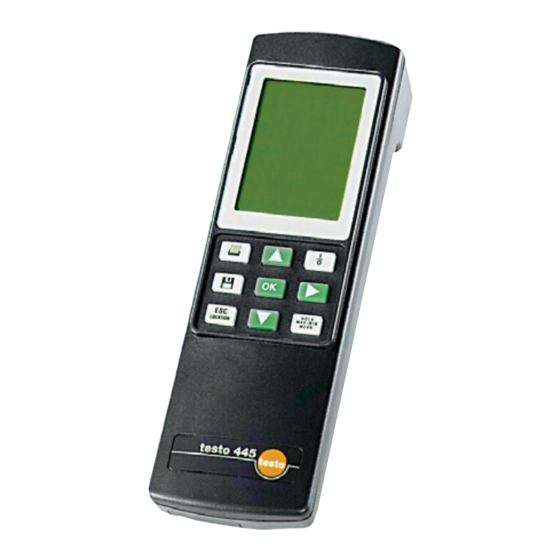Технические данные
| Общие технические данные | |
|---|---|
|
Вес |
255 г |
|
Размеры |
215 x 68 x 47 мм |
|
Рабочая температура |
0 … +50 °C |
|
Корпус |
Пластик (АБС) |
|
Тип батареи |
Элемент питания типа Крона (9 В, 6F22) |
|
Ресурс батареи |
45 ч |
|
Тип дисплея |
LCD |
|
Размер дисплея |
Размер дисплея: четыре строки |
|
Передача данных |
RS 232 |
|
Память |
3 000 изм. знач. |
|
Температура хранения |
-20 … +70 °C |
| Измерение температуры (сенсор NTC) | |
|---|---|
|
Диапазон измерений |
-50 … +150 °C |
|
Погрешность |
±0,5 % от изм. знач. (+100 … +150 °C) ±0,2 °C (-25 … +74,9 °C) ±0,4 °C (-50 … -25,1 °C) ±0,4 °C (+75 … +99,9 °C) |
|
Разрешение |
0,1 °C (-50 … +150 °C) |
| Измерение температуры (термопара тип K (NiCr-Ni)) | |
|---|---|
|
Диапазон измерений |
-200 … +1370 °C |
|
Погрешность |
±0,3 °C (-60 … +60 °C) ±(0,2 °C + 0,5 % от изм. знач.) (в ост. диапазоне) |
|
Разрешение |
0,1 °C (-200 … +1370 °C) |
| Измерение температуры (термопара тип J (Fe-CuNi)) | |
|---|---|
|
Диапазон измерений |
-200 … +1000 °C |
|
Погрешность |
±0,5 °C или ±0,5 % от изм. знач. |
|
Разрешение |
0,1 °C (-200 … +1000 °C) |
| Емкостный сенсор влажности | |
|---|---|
|
Диапазон измерений |
0 … 100 % ОВ |
|
Погрешность |
см. данные по зондам |
|
Разрешение |
0,1 % ОВ (0 t1 +100 % ОВ) |
| Измерение скорости воздуха (сенсор крыльчатка) | |
|---|---|
|
Диапазон измерений |
0 … 60 м/с |
|
Погрешность |
см. данные по зондам |
|
Разрешение |
0,01 м/с |
| Измерение СО₂ (ИК) | |
|---|---|
|
Диапазон измерений |
0 … 10000 ppm 0 … 1 % Об. |
|
Погрешность |
±(100 ppm + 3 % от изм. знач.) (5000 … 10000 ppm) ±(500 ppm + 2 % от изм. знач.) (1 … 5000 ppm) об. %: см. данные по зондам |
|
Разрешение |
1 ppm 0,0001 % Об. |
| Измерение скорости воздуха (термоанемометр) | |
|---|---|
|
Диапазон измерений |
1 … +20 м/с |
|
Погрешность |
см. данные по зондам |
|
Разрешение |
0,01 м/с (1 … 10 м/с) 0,1 м/с (10,1 … 20 м/с) |
| Измерение СО (электрохим. сенсор) | |
|---|---|
|
Диапазон измерений |
0 … 500 ppm |
|
Погрешность |
±5 % от изм. знач. (100 … 500 ppm) ±5 ppm (0 … 100 ppm) |
|
Разрешение |
1 ppm (0 … 500 ppm) |
| Измерение давления | |
|---|---|
|
Диапазон измерений |
см. данные по зондам |
|
Погрешность |
±0,001 гПа (Зонды 0638 1345) ±0,001 гПа (Зонды 0638 1445) ±0,01 гПа (Зонды 0638 1545) ±1,0 гПа (Зонды 0638 1645) |
- Manuals
- Brands
- TESTO Manuals
- Measuring Instruments
- 445
- Instruction manual
-
Contents
-
Table of Contents
-
Bookmarks
Quick Links
testo 445 · testo 645
Instruction manual
en
99 Washington Street
Melrose, MA 02176
Phone 781-665-1400
Toll Free 1-800-517-8431
Visit us at www.TestEquipmentDepot.com
Related Manuals for TESTO 445
Summary of Contents for TESTO 445
-
Page 1
445 · testo 645 Instruction manual 99 Washington Street Melrose, MA 02176 Phone 781-665-1400 Toll Free 1-800-517-8431 Visit us at www.TestEquipmentDepot.com… -
Page 2: Table Of Contents
Initialising differential pressure probe (testo 445) ……..17…
-
Page 3: Foreword
Thermal anemometer probes (testo 445) ……..
-
Page 4: Initial Operation
Initial operation Please read prior to measurement Do not measure on live parts. Do not switch instrument on or off with the button — during instrument configuration — during automatic saving Complete automatic saving before connecting instrument to the Comfort software. If the instrument does not function remove battery and put it in again.
-
Page 5: First Measurement
First measurement A description of the instrument and an overview of the controls guarantee a quick introduction. Note: The measuring instrument must be switched off before a probe is connected. You will receive up-to-date readings once a probe is inserted and the measuring instrument is switched on.
-
Page 6: Instrument Description
Instrument description Keypad/Connection assignment Connection assignment: RS232 testo 445 Socket 1: – Thermal velocity probes (heated wire or ball) – Vanes (inductive) – Temperature probes (Type K/J/S T/C or NTC) – Differential pressure probes Keypad: (piezoresistive) – Absolute pressure probes…
-
Page 7: Display
Instrument description Display The symbols on the top line are explained below Name of input socket and parameter Displays reading in line 1 Name of input socket and parameter Displays reading in line 2 Displays measurement functions Explanation of symbols: Counter for the log number in the memory.
-
Page 8: Overview Of Controls
Start and end Calculate mean Reset mean Parameter settings Selected The setting functions are activated in accordance with the reading testo testo selected — flashing cursor in display (See 1.): parameter °C System adjustment with EEPROM probe (4.1) Reset — system adjustment Humidity probe (0636.9740 and 0636.9715)/…
-
Page 9
Print parameters AUTO Unit selection Program automatic saving °C °F • Select meas. cycles fpm [ft/min] (testo 445) • Set measurement /min rate cfm [ft /min](testo 445) Read memory mbar contents on in W [ýH O] (testo 445) -
Page 10: Current Measurement
1. Current measurement Switching on / Selecting parameters / Saving / Printing All of the readings, made available by the probes connected Connect measurement probes to socket 1 and 2, on both lines of the reading display can be called up with the exception of the value selected in the other line.
-
Page 11: Freezing Readings
2. Meaurement functions Hold/Max/Min Current measurement M.05 N.0017 Location 58. 0 6 21. 8 0 Hold Max/Min Freezing values Mean M.05 N.0017 1HLD Save reading 58. 0 6 Print reading 1HLD 21. 6 0 Hold Max/Min Mean Maximum readings since the M.05 N.0017 measurement began…
-
Page 12: Multi-Point Mean Calculation
2. Measurement functions • Multi-point mean calculation Mean Only for parameter in the 1st line Current measurement M.05 N.0017 58. 0 6 Location 21. 8 0 Hold Hold Max/Min Hold Max/Min Mean Hold Max/Min Mean Max/Min Mean Mean Multi-point mean calculation M.05 N.0017 The mean is only calculated for the para-…
-
Page 13: Timed Mean Calculation
2. Measurement functions Timed mean calculation Mean Current measurement Only for parameter in the 1st line M.05 N.0017 M.05 N.0017 Hold Select required reading. Max/Min Hold 58. 0 6 Mean 55. 2 1 Max/Min Hold Mean Max/Min Hold Mean Max/Min S S T T A A R R T T Hold…
-
Page 14: Location Selection
Use ESC to go to Location can only be called up if selection of cross- volume flow is activated section entry (testo 445 instrument) , AxB, m2, Funnel) Increase value 50. 0 Decrease value Select digit box Return to current…
-
Page 15: Parameter Settings
— flashing cursor in display. M.05 N.0017 System adjustment (only possible in testo 645): testo 645 and probes with EEPROM (Part no. 0614.xxxx) can 1 1 : : °C be adjusted to the “zero error adjustment point”. The probe 69.
-
Page 16: Adjusting Humidity Probes
Displaying calculated humidity parameters. If Testo`s combination humidity probe (e.g. 0636.9740) is 2 2 : : td°C connected, testo 445 and testo 645 display a calculated humidity 12.9 parameter in addition to temperature and relative humidity. You can select from the following parameters: td°C…
-
Page 17: Initialising Differential Pressure Probe (Testo 445)
Initializing pressure probe / Activating velocity and volume flow The setting functions are activated in accordance with reading line selected — flashing cursor in display. M.05 N.0017 Differential pressure probe (testo 445 only): Activating/deactivating m/s, m /h, in addition to mbar; 1 1 : : mbar initialisation 22.
-
Page 18: Memory Settings
5. Memory settings Overview Press the button to get to the memory settings mode . Confirm flashing save symbol button. 1. Current measurement M.05 N.0017 4 memory settings are possible. Select the required saving option 58. 0 6 by pressing AUTO CLEAR 21.
-
Page 19: Manual Saving
5. Memory settings Manual / Automatic saving Manual saving: M M A A N N AUTO Each time is pressed a log of the measurement is saved in the instrument and includes measured values, location, date and M.05 N.0017 time. The counter in the top left corner of the display shows the MEMORY number of logs saved for this location.
-
Page 20: Reading Or Printing Memory Contents
5. Memory settings Reading or printing memory contents Press the button to access the memory settings mode. Confirm flashing save symbol via the button. Cancel printing by pressing the button. O O U U T T CLEAR Location 1. Reading out or printing memory contents: If the “OUT”…
-
Page 21: Clearing Memory Contents
5. Memory settings Clearing memory contents/Sample printouts Press the button to access the memory settings mode. Confirm flashing save symbol via the button. Clearing memory: CLEAR C C L L E E A A R R N N O O Y Y E E S S MEMORY CLEAR…
-
Page 22: Instrument Configuration
6. Instrument configuration Power save function / Power supply Simultaneously button enables you to change to the current Location measurement from every menu item. button has to be kept pressed for approx. 2 seconds when switching on the instrument button). AUTO-OFF The blinking position can be changed by pressing or confirmed by pressing…
-
Page 23: Setting Power Supply, With Rechargeable Battery Or Battery
Correct battery recharging in the instrument via the mains unit can only be guaranteed if the above mentioned Testo rechargeable batteries are used. If other rechargeable battery types are used, recharging will have to be carried out by an external recharger.
-
Page 24: Setting Date/Time
6. Instrument configuration Setting date/time button enables you to change to the current Location measurement from every menu item. Setting date DATE 01. 0 1 The flashing position in the display can be set = scroll/ = next position — Setting the time TIME 11: 2 5…
-
Page 25: Setting Parameters For Absolute Pressure And Density Compensation
5. Pitot tube factor (testo 445) Pitot tube factor setting: The factor for Pitot tubes from Testo is constantly at 1.00 and Parameter does not need to be changed. If the Pitot tubes from other firms are used, ask your supplier for the Pitot tube factor and save in instrument.
-
Page 26: Unit Selection
(m3/min) m3/s cfm (ft3/min) (testo 445 only) The selected parameter flashes. Select confirms the selection. Factory reset in W (”H2O) (testo 445 only) mbar The selected parameter flashes Select confirms the selection. M.05 N.0017 °C Factory reset 20.
-
Page 27: Velocity Measurement
7. Velocity measurement Volume flow funnel (testo 445) A volume flow funnel is needed to measure the volume flow in a ventilation opening (grid or outlet with dual wall clearance). The opening of the funnel must be covered completely by the grid (max.
-
Page 28: Pitot Tube And Pressure Probe (Testo 445)
The Pitot tube factor for testo Pitot tubes is at a constant 1.00 and does not need to be changed. If non-Testo Pitot tubes are used, please ask your supplier for the factor and save it.
-
Page 29: Co/Co 2 Measurement
CO/CO2 measurement (testo 445) CO measurement (testo 445) The connected probe 0632.1247 is initialised during the switch- on phase (“Count Down” runs in the display). For this reason, the measuring instrument should only be switched on in an atmosphere free of CO. Values will be too low otherwise in subsequent measurements.
-
Page 30: Co/Co
(testo 445) The 0632.1240 probe measures concentrations from 0 to 1 vol % CO 2 . The unit can be switched between ppm and vol% as described in “Parameter settings” on page 16. The measuring principle is based on infrared absorption. The probe has a relatively high power consumption on account of its sensor.
-
Page 31: Measuring Absolute Pressure
Measuring absolute pressure Absolute pressure is calculated from: • Elevation pressure (metres above NN) The annual mean is 1013 mbar at sea level, the higher the location above sea level, the lower the pressure. • Barometric pressure The annual mean is 1013 mbar regardless of height. This pressure can deviate from the annual mean by ±20 mbar depending on the weather (see display on nearest barometer).
-
Page 32
We therefore assume an absolute air pressure in the measurement medium of 1000 mbar. The table on page 31 is also saved in the Testo Comfort software. Absolute pressure can be calculated automatically using this software if the height above mean sea level, barometric pressure and differential pressure are entered. -
Page 33: Error Messages
If the error message returns, please contact your nearest Testo service point. If we were unable to answer your question, please contact your distributor or Testo Customer Service. For contact data, see back of this document or web page www.testo.com/service-contact…
-
Page 34: Technical Data
Technical data — Instruments testo 645/445 testo 645/445 Type J (FeCu-Ni) General technical data Measuring range:-200 to +1000 °C Memory space: Up to 3000 readings Accuracy* ±0.3 °C or ±0.5 % of Battery / rechargeable batt. Power supply: at 22 °C:…
-
Page 35
Technical data — Instruments testo 645/445 testo 645 Pressure units can be switched: Temperature measurement mbar, psi; in W(”H Pt100 Calculated velocity values measuring range:-200 to +800 °C density compensated: 0 to 100 m/s Accuracy* ±0.2 °C or ±0.1 % of Calculated volume flow values: at 22 °C:… -
Page 36: Ordering Data
RS232 cable to connect measuring instrument PC for the transfer of data 0409.0178 Printer Testo log printer with 4 AA batteries and 1 roll of thermal paper; data is printed with location, product names, date and time 0554.0545 Printer paper for desktop printer (6 rolls) 0554.0569…
-
Page 37
Ordering data Temperature probe for testo 645 / 445 NiCr-Ni surface probes Meas. range Connection Part no. Accuracy cable Quick-action surface probe -200 to +300°C 3 Plug-in head 0604.0194 0614.0194 * with sprung thermocouple strip Short-term Please order connec- up to +500 °C… -
Page 38
Ordering data Temperature probes for testo 645 / 445 NiCr-Ni immersion/penetration probes Meas. range Connection Part no. Accuracy cable Robust immersion/penetration probe, made of V4A stainless steel, -200 to +400°C 3 1.5 m 0600.2593 water-proof and boil-proof, e.g. for the food sector… -
Page 39
Ordering data Temperature probes for testo 645 / 445 Accessories for temperature probes Part no. Silicone heat paste (14g), Tmax = +260 °C 0554.0004 to improve heat transfer in surface probes Connection cable for probes, 1.5 m long, PUR 0430.0143 Connection cable for probes with plug-in head, 5 m long, PUR coating material 0430.0145… -
Page 40
Ordering data Humidity probes for testo 645 / 445 Humidity/temperature probes Measuring System Connection Part no. range accuracy* cable for air conditioning/ventilation sector Standard indoor air quality probe up to +70 °C 0 to 100 %RH ±2 %RH <12 Plug-in head 0636.9740… -
Page 41
Ordering data Humidity probes for testo 645 / 445 Humidity/temperature probes Measuring System Connection Part no. range accuracy* cable for tough industrial applications Pressure-tight probes for measuring remaining 0 to 100 %RH -30 to +50°C t 1 to 5 Plug-in head 0636.9840… -
Page 42
Ordering data Probes for testo 445 Pressure probes Measuring Accuracy Connection Part no. range cable Pressure probe for measuring velocities -4 to 10 mbar ±0.03 mbar 0638.1445 and differential pressure or absolute pressure -40 to 100 mbar ±0.1 mbar(0 to 20mbar) 1.5 m… -
Page 43
Ordering data Probes for testo 445 Velocity probes with handle/ Sensor Measuring Accuracy (system) Part no. telescope range Low cost, robust hot bulb probe for Hot bulb 0 to 10 m/s ±(0.03 m/s +5% of m.v.) 0635.1549 measurements in the lower velocity range -20 to +70 °C… -
Page 44
99 Washington Street Melrose, MA 02176 Phone 781-665-1400 Toll Free 1-800-517-8431 Visit us at www.TestEquipmentDepot.com testo AG Postfach 11 40, 79849 Lenzkirch Testo-Straße 1, 79853 Lenzkirch Telefon: (07653) 681-0 Fax: (07653) 681-100 E-Mail: info@testo.de 0970 4450 en 02 V02.00 en-GB…
This manual is also suitable for:
645
File Specifications:996/996521-445.pdf file (23 Jul 2023) |
Accompanying Data:
TESTO 445 Measuring Instruments, Test Equipment PDF Instruction Manual (Updated: Sunday 23rd of July 2023 11:55:22 AM)
Rating: 4.4 (rated by 6 users)
Compatible devices: 645, Saveris, 325-I, 6381, 549, 410-2, 330-1 LL, 110.
Recommended Documentation:
Instruction Manual (Text Version):
(Ocr-Read Summary of Contents of some pages of the TESTO 445 Document (Main Content), UPD: 23 July 2023)
-
TESTO 445 User Manual
-
TESTO 445 User Guide
-
TESTO 445 PDF Manual
-
TESTO 445 Owner’s Manuals
Recommended: Brushed Nickel 42033820, FISHER-PRICE 73218, MCOWP Series, NVE40K
Links & Tools
-
The Light Weight Deflectometer HMP LFGpro Brief instructions* Key functions Switch on / off measuring instrument Select upward Select downward Select to the left / Scroll Select to the right / Scroll Confirm selection / Start action Buttons/Symbols Main menu Measuring (precomp …
LFGpro 2
-
IM 700929-01E 1/2User’sManualThank you for purchasing the Model 700929, 10:1 Probe (Safety Probe Supporting Isolated Input). This user’s manual explains usage, specifications, and the handling precautions of the 700929. To ensure correct use, please read this manual thoroughly before beginning o …
700929 2
-
ProSenSe DPM2-P SerieSDigital Panel Meter Frequency / rate / tachoMeter / counter MoDeSModels: DPM2-P-HL DPM2-P-2R-HLuSer ManualScan or click the QR code for a series of Configuration and Programming videos for the ProSense DMP Series Panel Meters …
DPM2-P Series 28
-
DESCO EMIT WEST — 3651 Walnut Avenue, Chino, CA 91710 • (909) 627-8178 • Fax (909) 627-7449 DESCO EMIT EAST — 90 Hudson Road, Canton, MA 02021-1407 • (781) 821-8370 • Fax (781) 575-0172 • Web Site: DescoEMIT.comTB-6521 02/07 Page 1 of 750555OPERATOR’S MANUALCHARGED PLATE ANALYZERMade i …
50555 7
Operating Impressions, Questions and Answers:
-
Page 1
445 · testo 645 Instruction manual 99 Washington Street Melrose, MA 02176 Phone 781-665-1400 Toll Free 1-800-517-8431 Visit us at www.TestEquipmentDepot.com… -
Page 2: Table Of Contents
Initialising differential pressure probe (testo 445) ……..17…
-
Page 3: Foreword
Thermal anemometer probes (testo 445) ……..
-
Page 4: Initial Operation
Initial operation Please read prior to measurement Do not measure on live parts. Do not switch instrument on or off with the button — during instrument configuration — during automatic saving Complete automatic saving before connecting instrument to the Comfort software. If the instrument does not function remove battery and put it in again.
-
Page 5: First Measurement
First measurement A description of the instrument and an overview of the controls guarantee a quick introduction. Note: The measuring instrument must be switched off before a probe is connected. You will receive up-to-date readings once a probe is inserted and the measuring instrument is switched on.
-
Page 6: Instrument Description
Instrument description Keypad/Connection assignment Connection assignment: RS232 testo 445 Socket 1: – Thermal velocity probes (heated wire or ball) – Vanes (inductive) – Temperature probes (Type K/J/S T/C or NTC) – Differential pressure probes Keypad: (piezoresistive) – Absolute pressure probes…
-
Page 7: Display
Instrument description Display The symbols on the top line are explained below Name of input socket and parameter Displays reading in line 1 Name of input socket and parameter Displays reading in line 2 Displays measurement functions Explanation of symbols: Counter for the log number in the memory.
-
Page 8: Overview Of Controls
Start and end Calculate mean Reset mean Parameter settings Selected The setting functions are activated in accordance with the reading testo testo selected — flashing cursor in display (See 1.): parameter °C System adjustment with EEPROM probe (4.1) Reset — system adjustment Humidity probe (0636.9740 and 0636.9715)/…
-
Page 9
Print parameters AUTO Unit selection Program automatic saving °C °F • Select meas. cycles fpm [ft/min] (testo 445) • Set measurement /min rate cfm [ft /min](testo 445) Read memory mbar contents on in W [ýH O] (testo 445) -
Page 10: Current Measurement
1. Current measurement Switching on / Selecting parameters / Saving / Printing All of the readings, made available by the probes connected Connect measurement probes to socket 1 and 2, on both lines of the reading display can be called up with the exception of the value selected in the other line.
-
Page 11: Freezing Readings
2. Meaurement functions Hold/Max/Min Current measurement M.05 N.0017 Location 58. 0 6 21. 8 0 Hold Max/Min Freezing values Mean M.05 N.0017 1HLD Save reading 58. 0 6 Print reading 1HLD 21. 6 0 Hold Max/Min Mean Maximum readings since the M.05 N.0017 measurement began…
-
Page 12: Multi-Point Mean Calculation
2. Measurement functions • Multi-point mean calculation Mean Only for parameter in the 1st line Current measurement M.05 N.0017 58. 0 6 Location 21. 8 0 Hold Hold Max/Min Hold Max/Min Mean Hold Max/Min Mean Max/Min Mean Mean Multi-point mean calculation M.05 N.0017 The mean is only calculated for the para-…
-
Page 13: Timed Mean Calculation
2. Measurement functions Timed mean calculation Mean Current measurement Only for parameter in the 1st line M.05 N.0017 M.05 N.0017 Hold Select required reading. Max/Min Hold 58. 0 6 Mean 55. 2 1 Max/Min Hold Mean Max/Min Hold Mean Max/Min S S T T A A R R T T Hold…
-
Page 14: Location Selection
Use ESC to go to Location can only be called up if selection of cross- volume flow is activated section entry (testo 445 instrument) , AxB, m2, Funnel) Increase value 50. 0 Decrease value Select digit box Return to current…
-
Page 15: Parameter Settings
— flashing cursor in display. M.05 N.0017 System adjustment (only possible in testo 645): testo 645 and probes with EEPROM (Part no. 0614.xxxx) can 1 1 : : °C be adjusted to the “zero error adjustment point”. The probe 69.
-
Page 16: Adjusting Humidity Probes
Displaying calculated humidity parameters. If Testo`s combination humidity probe (e.g. 0636.9740) is 2 2 : : td°C connected, testo 445 and testo 645 display a calculated humidity 12.9 parameter in addition to temperature and relative humidity. You can select from the following parameters: td°C…
-
Page 17: Initialising Differential Pressure Probe (Testo 445)
Initializing pressure probe / Activating velocity and volume flow The setting functions are activated in accordance with reading line selected — flashing cursor in display. M.05 N.0017 Differential pressure probe (testo 445 only): Activating/deactivating m/s, m /h, in addition to mbar; 1 1 : : mbar initialisation 22.
-
Page 18: Memory Settings
5. Memory settings Overview Press the button to get to the memory settings mode . Confirm flashing save symbol button. 1. Current measurement M.05 N.0017 4 memory settings are possible. Select the required saving option 58. 0 6 by pressing AUTO CLEAR 21.
-
Page 19: Manual Saving
5. Memory settings Manual / Automatic saving Manual saving: M M A A N N AUTO Each time is pressed a log of the measurement is saved in the instrument and includes measured values, location, date and M.05 N.0017 time. The counter in the top left corner of the display shows the MEMORY number of logs saved for this location.
-
Page 20: Reading Or Printing Memory Contents
5. Memory settings Reading or printing memory contents Press the button to access the memory settings mode. Confirm flashing save symbol via the button. Cancel printing by pressing the button. O O U U T T CLEAR Location 1. Reading out or printing memory contents: If the “OUT”…
-
Page 21: Clearing Memory Contents
5. Memory settings Clearing memory contents/Sample printouts Press the button to access the memory settings mode. Confirm flashing save symbol via the button. Clearing memory: CLEAR C C L L E E A A R R N N O O Y Y E E S S MEMORY CLEAR…
-
Page 22: Instrument Configuration
6. Instrument configuration Power save function / Power supply Simultaneously button enables you to change to the current Location measurement from every menu item. button has to be kept pressed for approx. 2 seconds when switching on the instrument button). AUTO-OFF The blinking position can be changed by pressing or confirmed by pressing…
-
Page 23: Setting Power Supply, With Rechargeable Battery Or Battery
Correct battery recharging in the instrument via the mains unit can only be guaranteed if the above mentioned Testo rechargeable batteries are used. If other rechargeable battery types are used, recharging will have to be carried out by an external recharger.
-
Page 24: Setting Date/Time
6. Instrument configuration Setting date/time button enables you to change to the current Location measurement from every menu item. Setting date DATE 01. 0 1 The flashing position in the display can be set = scroll/ = next position — Setting the time TIME 11: 2 5…
-
Page 25: Setting Parameters For Absolute Pressure And Density Compensation
5. Pitot tube factor (testo 445) Pitot tube factor setting: The factor for Pitot tubes from Testo is constantly at 1.00 and Parameter does not need to be changed. If the Pitot tubes from other firms are used, ask your supplier for the Pitot tube factor and save in instrument.
-
Page 26: Unit Selection
(m3/min) m3/s cfm (ft3/min) (testo 445 only) The selected parameter flashes. Select confirms the selection. Factory reset in W (”H2O) (testo 445 only) mbar The selected parameter flashes Select confirms the selection. M.05 N.0017 °C Factory reset 20.
-
Page 27: Velocity Measurement
7. Velocity measurement Volume flow funnel (testo 445) A volume flow funnel is needed to measure the volume flow in a ventilation opening (grid or outlet with dual wall clearance). The opening of the funnel must be covered completely by the grid (max.
-
Page 28: Pitot Tube And Pressure Probe (Testo 445)
The Pitot tube factor for testo Pitot tubes is at a constant 1.00 and does not need to be changed. If non-Testo Pitot tubes are used, please ask your supplier for the factor and save it.
-
Page 29: Co/Co 2 Measurement
CO/CO2 measurement (testo 445) CO measurement (testo 445) The connected probe 0632.1247 is initialised during the switch- on phase (“Count Down” runs in the display). For this reason, the measuring instrument should only be switched on in an atmosphere free of CO. Values will be too low otherwise in subsequent measurements.
-
Page 30: Co/Co
(testo 445) The 0632.1240 probe measures concentrations from 0 to 1 vol % CO 2 . The unit can be switched between ppm and vol% as described in “Parameter settings” on page 16. The measuring principle is based on infrared absorption. The probe has a relatively high power consumption on account of its sensor.
-
Page 31: Measuring Absolute Pressure
Measuring absolute pressure Absolute pressure is calculated from: • Elevation pressure (metres above NN) The annual mean is 1013 mbar at sea level, the higher the location above sea level, the lower the pressure. • Barometric pressure The annual mean is 1013 mbar regardless of height. This pressure can deviate from the annual mean by ±20 mbar depending on the weather (see display on nearest barometer).
-
Page 32
We therefore assume an absolute air pressure in the measurement medium of 1000 mbar. The table on page 31 is also saved in the Testo Comfort software. Absolute pressure can be calculated automatically using this software if the height above mean sea level, barometric pressure and differential pressure are entered. -
Page 33: Error Messages
If the error message returns, please contact your nearest Testo service point. If we were unable to answer your question, please contact your distributor or Testo Customer Service. For contact data, see back of this document or web page www.testo.com/service-contact…
-
Page 34: Technical Data
Technical data — Instruments testo 645/445 testo 645/445 Type J (FeCu-Ni) General technical data Measuring range:-200 to +1000 °C Memory space: Up to 3000 readings Accuracy* ±0.3 °C or ±0.5 % of Battery / rechargeable batt. Power supply: at 22 °C:…
-
Page 35
Technical data — Instruments testo 645/445 testo 645 Pressure units can be switched: Temperature measurement mbar, psi; in W(”H Pt100 Calculated velocity values measuring range:-200 to +800 °C density compensated: 0 to 100 m/s Accuracy* ±0.2 °C or ±0.1 % of Calculated volume flow values: at 22 °C:… -
Page 36: Ordering Data
RS232 cable to connect measuring instrument PC for the transfer of data 0409.0178 Printer Testo log printer with 4 AA batteries and 1 roll of thermal paper; data is printed with location, product names, date and time 0554.0545 Printer paper for desktop printer (6 rolls) 0554.0569…
-
Page 37
Ordering data Temperature probe for testo 645 / 445 NiCr-Ni surface probes Meas. range Connection Part no. Accuracy cable Quick-action surface probe -200 to +300°C 3 Plug-in head 0604.0194 0614.0194 * with sprung thermocouple strip Short-term Please order connec- up to +500 °C… -
Page 38
Ordering data Temperature probes for testo 645 / 445 NiCr-Ni immersion/penetration probes Meas. range Connection Part no. Accuracy cable Robust immersion/penetration probe, made of V4A stainless steel, -200 to +400°C 3 1.5 m 0600.2593 water-proof and boil-proof, e.g. for the food sector… -
Page 39
Ordering data Temperature probes for testo 645 / 445 Accessories for temperature probes Part no. Silicone heat paste (14g), Tmax = +260 °C 0554.0004 to improve heat transfer in surface probes Connection cable for probes, 1.5 m long, PUR 0430.0143 Connection cable for probes with plug-in head, 5 m long, PUR coating material 0430.0145… -
Page 40
Ordering data Humidity probes for testo 645 / 445 Humidity/temperature probes Measuring System Connection Part no. range accuracy* cable for air conditioning/ventilation sector Standard indoor air quality probe up to +70 °C 0 to 100 %RH ±2 %RH <12 Plug-in head 0636.9740… -
Page 41
Ordering data Humidity probes for testo 645 / 445 Humidity/temperature probes Measuring System Connection Part no. range accuracy* cable for tough industrial applications Pressure-tight probes for measuring remaining 0 to 100 %RH -30 to +50°C t 1 to 5 Plug-in head 0636.9840… -
Page 42
Ordering data Probes for testo 445 Pressure probes Measuring Accuracy Connection Part no. range cable Pressure probe for measuring velocities -4 to 10 mbar ±0.03 mbar 0638.1445 and differential pressure or absolute pressure -40 to 100 mbar ±0.1 mbar(0 to 20mbar) 1.5 m… -
Page 43
Ordering data Probes for testo 445 Velocity probes with handle/ Sensor Measuring Accuracy (system) Part no. telescope range Low cost, robust hot bulb probe for Hot bulb 0 to 10 m/s ±(0.03 m/s +5% of m.v.) 0635.1549 measurements in the lower velocity range -20 to +70 °C… -
Page 44
99 Washington Street Melrose, MA 02176 Phone 781-665-1400 Toll Free 1-800-517-8431 Visit us at www.TestEquipmentDepot.com testo AG Postfach 11 40, 79849 Lenzkirch Testo-Straße 1, 79853 Lenzkirch Telefon: (07653) 681-0 Fax: (07653) 681-100 E-Mail: info@testo.de 0970 4450 en 02 V02.00 en-GB…