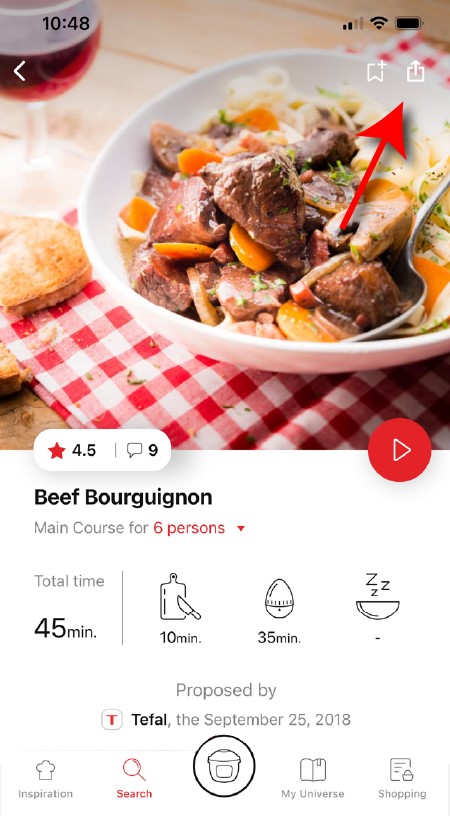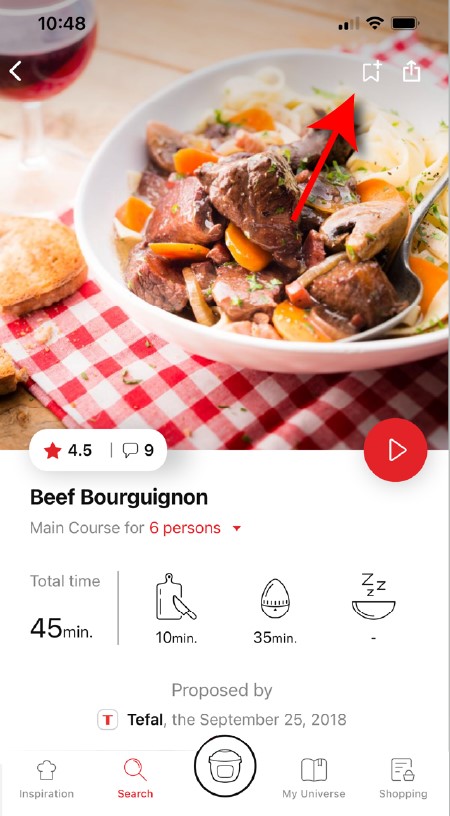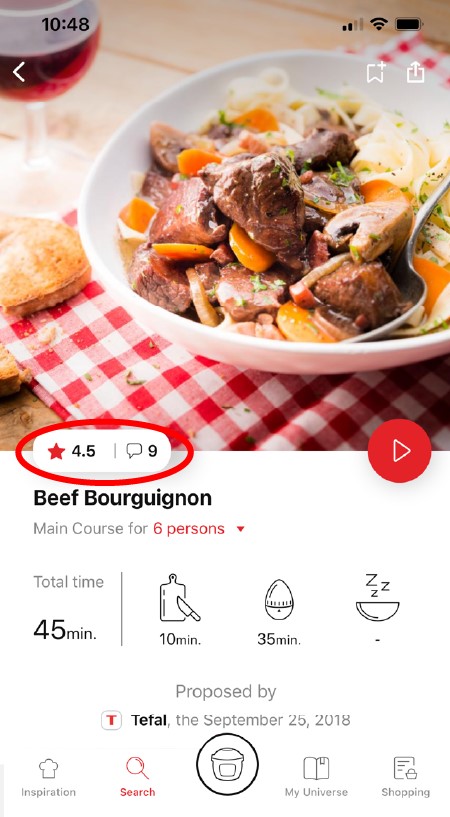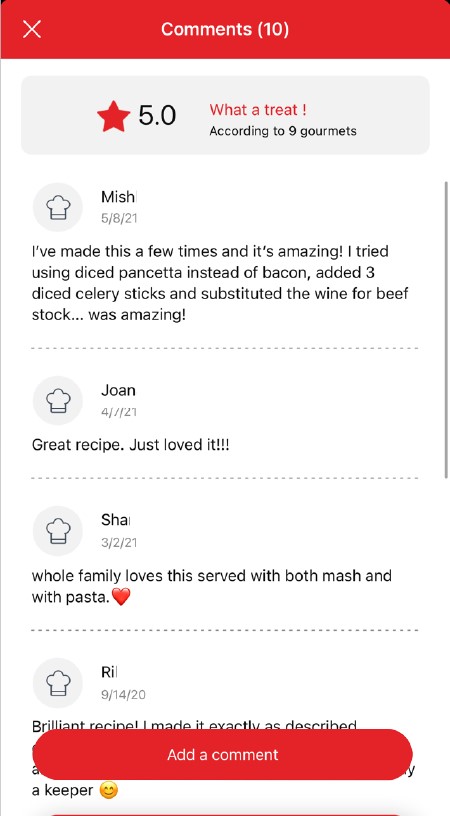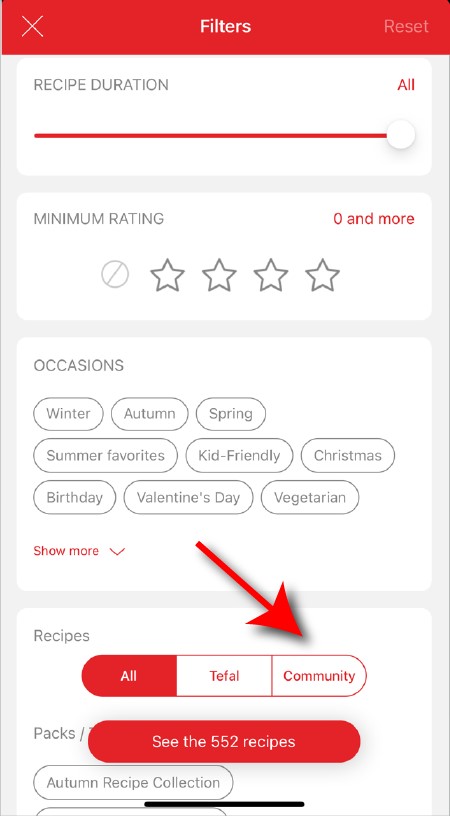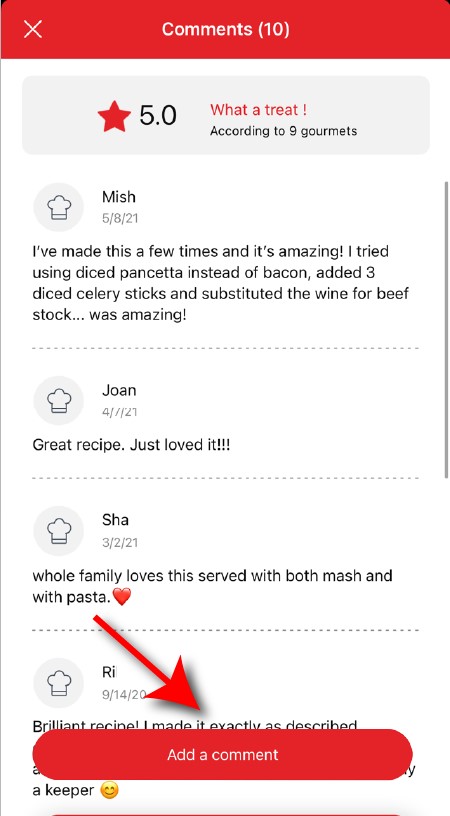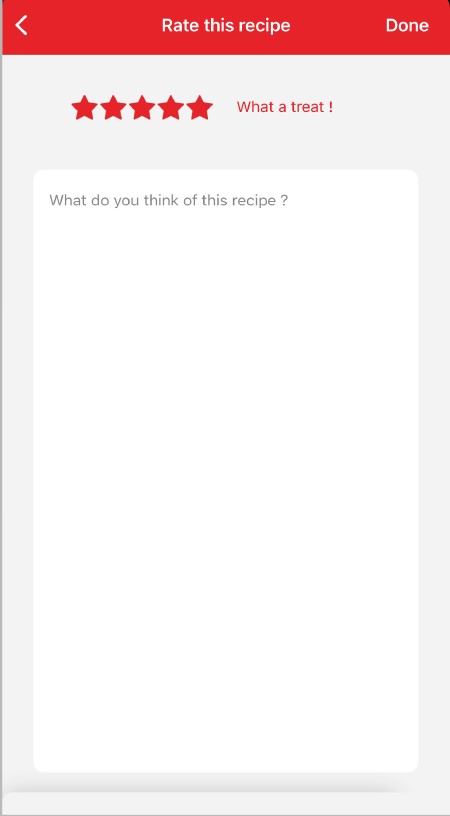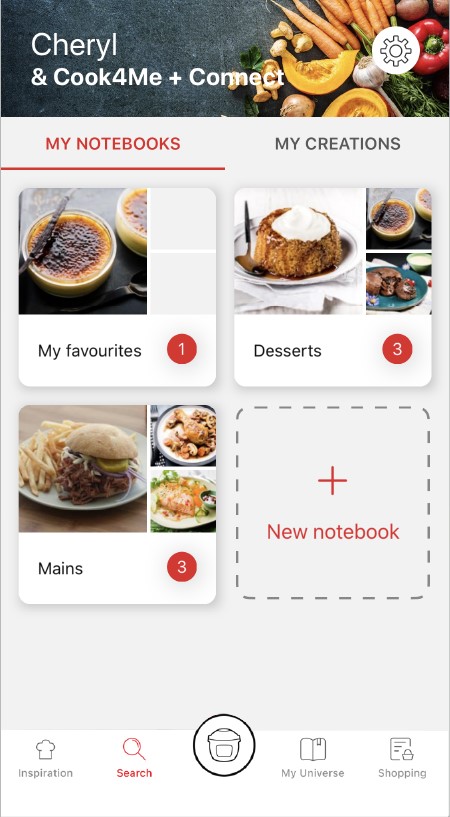-
Contents
-
Table of Contents
-
Bookmarks
Quick Links
Instructions for use / Инструкция по эксплуатации /
Інструкція з використання / Instrukcja użytkowania
/ Pokyny k použití / Návod na použitie / Használati
útmutató / Инструкции за употреба / Upute za
uporabu / Instrucțiuni de utilizare / Navodila za
uporabo / Uputstvo za upotrebu / Uputstvo za
upotrebu / Kasutusjuhend / Naudojimo instrukcija /
Lietošanas instrukcija
EN
RU
UK
PL
CS
SK
HU
BG
HR
RO
SL
BS
SR
ET
LT
LV
Summary of Contents for TEFAL OptiGrill+initial
Перейти к контенту
-
Contents
-
Table of Contents
-
Bookmarks
Quick Links
Instructions for use / Инструкция по эксплуатации /
Інструкція з використання / Instrukcja użytkowania
/ Pokyny k použití / Návod na použitie / Használati
útmutató / Инструкции за употреба / Upute za
uporabu / Instrucțiuni de utilizare / Navodila za
uporabo / Uputstvo za upotrebu / Uputstvo za
upotrebu / Kasutusjuhend / Naudojimo instrukcija /
Lietošanas instrukcija
EN
RU
UK
PL
CS
SK
HU
BG
HR
RO
SL
BS
SR
ET
LT
LV
Summary of Contents for TEFAL OptiGrill+initial
19
СОДЕРЖАНИЕ
• ИНСТРУКЦИИ ПО ТЕХНИКЕ БЕЗОПАСНОСТИ И ВАЖНЫЕ
МЕРЫ БЕЗОПАСНОСТИ стр.20
• РЕКОМЕНДУЕТСЯ стр.21
• НЕ РЕКОМЕНДУЕТСЯ стр.22
• ИЗОБРАЖЕНИЕ В РАЗОБРАННОМ ВИДЕ стр.23
• ОПИСАНИЕ стр.24
• ПОДГОТОВКА УСТРОЙСТВА стр.25
• АВТОМАТИЧЕСКОЕ ПРИГОТОВЛЕНИЕ стр.26
• РУЧНОЕ ПРИГОТОВЛЕНИЕ стр.28
• ПРИГОТОВЛЕНИЕ ВТОРОЙ ПОРЦИИ стр.29
• ОХЛАЖДЕНИЕ стр.31
• ОЧИСТКА И ОБСЛУЖИВАНИЕ стр.32
• УСТРАНЕНИЕ НЕПОЛАДОК стр.33
• РУКОВОДСТВО ПО ПРИГОТОВЛЕНИЮ ПИЩИ
(АВТОМАТИЧЕСКИЕ ПРОГРАММЫ) стр.34
• РУКОВОДСТВО ПО ПРИГОТОВЛЕНИЮ ПИЩИ (РУЧНОЙ
РЕЖИМ) стр.34
перейти к содержанию
Tefal OptiGrill + GC712 Руководство пользователя
Готовьте на гриле так, как вам нравится, от редкого до хорошо прожаренного
Ключевая особенность
- Автоматическое измерение толщины
- Индикатор уровня приготовления
- 6 предустановленных программ приготовления
Преимущества продукта
Производительность

Контролирует процесс приготовления и подает звуковой сигнал каждую секунду.tage, чтобы вы знали, когда ваша еда будет приготовлена так, как вам нравится! От редкого, среднего до хорошо прожаренного.

Для различных блюд: красное мясо, бургеры, птица, сэндвич, колбаса и рыба.

Ручной режим с 4 регулируемыми температурами для приготовления всех видов пищи и режим заморозки.
Легко использовать

Для 2–4 порций и большого поддона для сока и тарелок с углом наклона 7 ° для стекания сока при приготовлении.

Литые под давлением алюминиевые пластины с антипригарным покрытием и поддон для сока можно мыть в посудомоечной машине.

Высокопроизводительные литые под давлением алюминиевые пластины с покрытием PTFE для легкой очистки.
Уникальность

Автоматически настраивается на нужную температуру для размера и толщины любого типа продуктов в рамках заданных программ.
Технические данные
| On / Off Переключатель | ДА |
| Гарантия | 2 ЛЕТ |
| Цвета | Серебряный |
| Питания | 2000 W |
| Мыть в посудомоечной машине | ДА |
| Можно мыть в посудомоечной машине — подробности | Тарелки и поддон для сбора капель |
| Рецепты включены | ДА |
| Регулируемый термостат | ДА |
| Длина шнура питания | 0,8 m |
| Съемные пластины | ДА |
| Варочная поверхность | 600 см² |
| Тарелки для готовки | Литые алюминиевые решетки |
| Съемный лоток для сока | ДА |
| Готовы готовить налегке | ДА |
| Автоматическая система приготовления | ДА |
| Пластины с антипригарным покрытием | ДА |
| Размеры плит | 30 × 20 см |
| Размеры варочной поверхности | 30 × 20 см |
| Корпус | Нержавеющая сталь |
| Обрабатывание | термопласт |
| ДРУГИЕ ОСОБЕННОСТИ | |
| Страна происхождения | Китай |
| Размеры упакованного продукта (д x ш x в) | 399 х 229 х 369 (мм) |
| Вес коробки | 6,02 (кг) |
| Шт / посылка | 2 |
| Код Продукта | Подробнее | EAN |
| GC712 | OptiGrill + | 3016661146862 |
Документы / Ресурсы
Рекомендации
инструкцияTefal Optigrill+ Initial GC706D

Mode d’emploi / Gebruiksaanwijzing /
Bedienungsanleitung / Instructions for use / Istruzioni
per l’uso / Instrucciones de uso / Instruções de
utilização /
Οδηγίες χρήσης
FR
NL
DE
EN
IT
ES
PT
EL
Посмотреть инструкция для Tefal Optigrill+ Initial GC706D бесплатно. Руководство относится к категории решетки для гриля, 1 человек(а) дали ему среднюю оценку 9.4. Руководство доступно на следующих языках: английский. У вас есть вопрос о Tefal Optigrill+ Initial GC706D или вам нужна помощь? Задайте свой вопрос здесь
Главная
Не можете найти ответ на свой вопрос в руководстве? Вы можете найти ответ на свой вопрос ниже, в разделе часто задаваемых вопросов о Tefal Optigrill+ Initial GC706D.
Инструкция Tefal Optigrill+ Initial GC706D доступно в русский?
Не нашли свой вопрос? Задайте свой вопрос здесь
-
Tefal UK : innovative leader in kitchen and home appliances
>
-
Consumer services
>
-
Instructions for use
>
-
Electrical Cooking
>
-
Grill
>
User manual and frequently asked questions OptiGrill+ Initial
Perfect grilling from rare to well-done
With the OptiGrill Initial electric grill, perfect grilling results from rare to well-done have never been easier. Featuring a simplified interface, enjoy masterful grilling without the fuss. Its six automatic programs, 5 cooking levels and automatic sensor technology ensure perfect results every time.
Reference : GC706D34
Frequent questions
You need to create an account and sign in to the application in order to access this feature.
Click the sharing logo to view the sharing options.
You can then choose how you would like to share this recipe.
• Choose the «Search» tab in the navigation bar.
• Enter a word in the search field.
Tip: recipes are found using key words, so it is easier to enter a type of vegetable (e.g. carrot) rather than just vegetable.
You must create an account and log in to your app to access this feature.
• Go to the recipe you wish to bookmark and select the bookmark logo in the top right corner.
• A «My Notebooks» tab appears: select the «My Favorites» location.
• The recipe has been added.
The application has rich content and requires a stable Wi-Fi connection to download correctly.
If your application does not download correctly, delete it and try to download again when you have a more stable Wi-Fi connection.
During initial installation, the download may take several minutes while the application saves all the photos on your Smartphone or tablet.
Your application uses notifications to alert you when your cooking is finished but also to let you know when new content (information, recipe…) is available.
If you wish, you can disable them from your smartphone settings.
You can choose not to accept cookies.
However, the grey cookies banner will remain on your screen as long as you do not click on «accept».
Your application uses notifications to alert you at the end of cooking times using a beep.
If you want to turn off this signal, simply deactivate it in your tablet or Smartphone.
You may also disable sounds in the parameter settings for notifications on your telephone or tablet.

Audience measurement solutions allow us to analyze traffic, trends, usage and identify malfunctions in order to improve your experience.
Personalization solutions allow us to improve the quality of the information and services we provide and make your experience more enjoyable.
You can accept or deny the use of cookies when you first launch your device.
You must create an account and log in to your app to access these features.
Once logged in, you will be able to read the comments and see the notes that community members have given to the recipe by clicking on the notes/comments area.
Once you have completed your search, specific filters make it easier for you to find the recipes that meet your needs.
The customizable filter:
• Click on «Filter» in order to sort the recipes according to the type of dish (starter, main course, dessert), the time it takes to make the recipe, the minimum rating, their themes (or packs)…
• You can also choose to select only the recipes of the brand or the recipes proposed by the community.
Sorting recipes:
Once you have made a search, you can sort your recipes by popularity, rating, age or alphabetical order.
When using the search function, select «Filter recipes».
In the «Recipes» section, select «Community» only.
You will then be able to see the recipes from the community.
You must create an account and log in to your app to access these features.
Once logged into your account, you will be able to rate the recipe and add a comment by following the instructions that appear on the screen after clicking on the notes/comments space.
You must create an account and log in to your app to access this feature.
• Choose the «My Universe» tab in the navigation bar.
• There, you will find your recipe booklets and can create new ones by clicking on «New booklet».
The app is no longer compatible on Android versions 4.4.4 or lower, because of reinforced data security.
As far as possible, we recommend that you update your device to a higher Android version or use another compatible device.
Updates will not only allow you to enjoy a richer experience with new features and compatibility with the latest technology, but will also protect you against possible security vulnerabilities that have been fixed in the latest versions.
Choose the «My Universe» tab in the navigation bar, then select the booklet you wish to modify or delete. Click on the pencil at the top right of the screen, then select the action you are looking for («Delete booklet», «Rename booklet» or «Delete recipes»).
It is important to select your product in the app in order to find the right recipes for that product. This way, the app will suggest hundreds of ideal recipes.
It will also let you add your accessories and access the associated recipes.
• In «My universe», select «My profile».
• Click on the image of the registered product.
• Click on «Remove the product». The app will then ask you to select a product.
No. Once the first batch has finished open the grill fully and remove the food. Close the grill and press OK. You do not have to switch off the grill first. When the lights flash again, choose the mode that you want. The preheating phase should be a lot quicker than the first time as the plates will already be hot. When the Optigrill beeps to say it is ready, open the grill again and put the second batch of food on to the plates and continue as normal.
No as the cooking sensors are not active in manual mode.
Before cleaning your grill, wait around 45 minutes while the device cools. To remove heavy food residue on the grill plates or on the side, we recommend you use a wooden or plastic spatula. To clean the grill and grill components, use a cloth soaked in hot water. Do not immerse the grill in water. Do not use abbrasive cleaning products or products containing alcohol or fuel since these may damage the device.
• The grill plates have not been properly placed on the plate hooks and therefore, the sensors cannot correctly detect the food.
To rectify this problem, turn off the appliance and allow it to cool down. Then install the cooking plate correctly.
• You started cooking before preheating had finished.
To rectify this: turn off the appliance, remove the food, close the appliance.
Turn the appliance back on, select then confirm a programme and wait until preheating has finished.
• You started cooking food between the plates without preheating.
To rectify this: turn off the appliance, remove the food, close the appliance.
Turn the appliance back on, select then confirm a programme and wait until preheating has finished.
• If the problem persists despite adhering to the advice above: the appliance may need to be repaired.
The appliance has not been fully opened when placing the food on the grill plates before cooking.
Solutions: To allow the appliance to detect the start of the cooking cycle, the appliance must be completely opened before each cooking cycle. If not, the cooking cycle will not start. Completely open the grill then close it and press OK.
After following the instructions in the user manual for starting the appliance, make sure that your electrical socket is working by plugging another appliance. If it still does not work, do not try to dismantle or repair the appliance yourself, instead, take it to an approved repair centre
Do not use your appliance. To avoid any danger, have it replaced by an approved repair centre.
The appliance has detected an issue and may need to be repaired.
If you leave the appliance open between 2 cooking cycles it will turn to safety mode and will have to be reset.
To ensure the best cooking results, you should not open the appliance for more than 1 minute during cooking cycles. RESET by unplugging it for 2-3 minutes and restart full cooking cycle.
If your food is under 4 mm thick, it is too thin (like bacon slices), it may not be detected.
This is not a problem simply press the OK key for confirmation for cooking to start.
The appliance needs to be repaired.
You are cooking in Manual Mode. You must monitor and check the food yourself throughout cooking. Or, select one of the other cooking modes and then OK to start a specific cooking cycle.
This may be due to improper cleaning of the cooking plates.
We recommend that you pre-wash your cooking plates in the following manner before putting them in the dishwasher to remove any food residue:
— Soak the plates in hot water and degreasing dish soap for about 30 minutes,
— Scrub both sides of the plate with a sponge or a dish brush, hot water and degreasing dish soap,
— Rinse,
— Put in the dishwasher.
Your appliance contains valuable materials which can be recovered or recycled. Leave it at a local civic waste collection point.
Please go to the “Accessories” section of the website to easily find whatever you need for your product.
Find more detailed information in the Guarantee section of this website.
If you believe that one part is missing, please call Consumer Services Center and we will help you find a suitable solution.
The temperature remains approximatly at 250°C.
TEFAL OptiGrill+initial Grill PDF User Guides and Manuals for Free Download: Found (1) Manuals for TEFAL OptiGrill+initial Device Model (User Manual Manual)
More Grill Device Models:
-
Vortex
21445
21445 Vor tex®21445_092313Kay Home ProductsWARNING:• Your grill is intended for residential outdoor use only. Do not use for commercial cooking. Do not use in or on boats or recreational vehicles. Do not use for indoor cooking or heating. Toxic carbon monoxide fumes may accumulate and cause death.• Designate t …
21445 Grill, 4
-
DeLonghi
CG4001
8IMPORTANT SAFETY INSTRUCTIONS- Read the following safety instructions carefullybefore using the grill, to obtain the best resultsand avoid making any errors.- This appliance is designed to cook food andshould not be used for any other purposes, ormodified or tampered with in any way.- The appliance is designed and pro …
CG4001 Grill, 4
-
Broil King
USG-10G
To remove this discoloration, use a commercial cleaner designed for cleaningnonstick surfaces. These cleaners are available at most grocery and hardwarestores. For best results, follow the manufacturers instructions, being carefulthat any cleaning solution coming in contact with the exterior of the appliance iswip …
USG-10G Griddle, 2
-
Bosch
TFB443 Series
Register your new Bosch now:www.bosch-home.com/welcomeMoodpic 163,2 x 50,25mmCMYK & GREYMoodpic 298,6 x 46,7mmCMYK & GREYTFB 443.de Gebrauchsanleitungen Instruction manualfr Mode d’emploiit Istruzioni per l’usonl Gebruiksaanwijzingda Brugsanvisningno Bruksanvisningsv Bruksanvisningfi Käyttöohjees In …
TFB443 Series Kitchen Appliances, 61
Recommended Documentation: