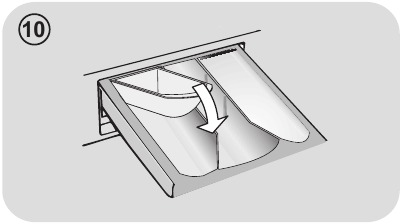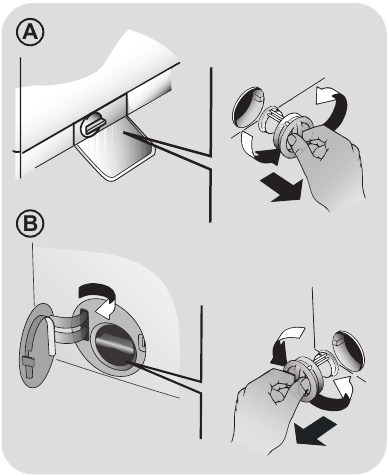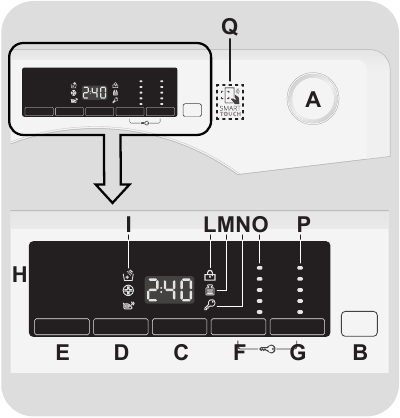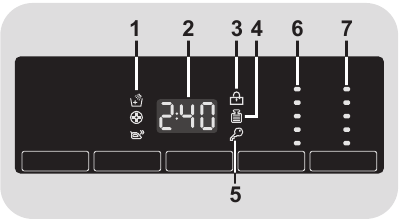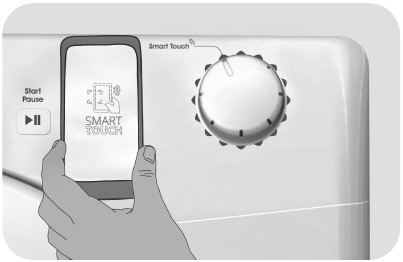Но некоторые значки могут быть характерны для конкретной модели стиральной машины Канди, и не встречаться у других производителей автоматических стиральных машин.
Отдельного внимания заслуживает расшифровка кодов ошибок, которые Канди выдает на дисплей при сбоях в работе.
Содержание
- Основные и дополнительные изображения и их расшифровка
- Выбор программы стирки
- Коды ошибок стиралок Candy
- Заключение
Основные и дополнительные изображения и их расшифровка
Перед тем как начать эксплуатировать бытовую технику, необходимо ознакомиться с условными обозначениями на корпусе Канди. Это позволит легче и быстрее ориентироваться при выборе программы и задании условий.
Все символы и пиктограммы на корпусе стиральной машины можно условно разделить на несколько групп:
- Чисто информационные (название бренда, максимальная загрузка барабана и т.д.).
- Ход процесса стирки (запуск, отжим, сушка, слив и т.д.).
- Указатели режимов стирки (хлопок, шерсть, синтетика, деликатные материалы, джинсовые вещи).
- Режимы, задаваемые потребителем (ручная стирка, быстрая стирка, экономная и т.д.).
- Дополнительные функции, которые отвечают за увеличение объема воды для полоскания, несминаемость вещей, контроль образования пены и т.д.
К основным видам значков, которые можно встретить на различных моделях стиралок Канди, можно отнести такие обозначения:
символ «+» и две капли рядом – это полоскание в большем количестве воды, чем принято по стандартам, режим называется «Аква плюс»;
- изображение рубашки в пятнах – интенсивная стирка на высокой температуре (подходит для устойчивых к горячей воде тканей – льну, хлопку);
- рисунок часов – отложенный запуск стирки;
- рисунок таза с каплями воды – интенсивное полоскание для лучшего вымывания остатков стирального средства;
- таз с буквой «Р» — замачивание перед стиркой, которое проводится в теплой воде с использованием порошка (необходимо сразу насыпать стиральное средство в два отсека порошкоприемника);
- символическое изображение мотка ниток – обработка шерсти в слегка теплой воде и без интенсивного воздействия, чтобы материал не свалялся и не деформировался;
- таз и цифры «32» — это экспресс-стирка в течение 32 минут, которая подходит для несильно испачканной одежды;
- «SuperR» — суперстирка (недлинная программа на 50 минут, которая позволяет экономить время и ресурсы);
- изображение мелкодисперсного полива – обычное полоскание;
- изображение спирали, рубашки и брызг – опция, которая позволяет сделать материал после стирки мягче (ароматизация и кондиционирование);
- буква «а» в треугольнике – когда необходимо устранить органические загрязнения;
- «Z» — слив воды (отжим белья не выполняется);
- снежинка – стирка в холодной воде;
- «Sport» — стирка спортивной одежды в теплой воде;
- «M&W» — комбинированная стирка для вещей разного типа в одной загрузке;
- «44”» — быстрая стирка за 44 минуты;
- «32”» — очень быстрая стирка за 32 минуты.
Выбор программы стирки
Селектор позволяет выбирать не только программу, но и задавать температуру стирки, которую возможно корректировать. Выбор режима удобно выполнять по типу материала. Значки производителем Канди на разных моделях используются похожие.
Перед запуском стирки белье должно быть рассортировано по цвету и типу ткани. Отдельно откладываются изделия из хлопка, шерсти, синтетики, а также вещи из деликатных материалов.
Выбирать программу можно из числа заложенных производителем. После этого базовый режим возможно откорректировать, применяя переключатели.
На селекторе можно увидеть такие изображения:
значком «листик» помечены режимы для деликатных тканей;
- «пробирка» позволяет выбрать режим стирки синтетики и комбинированных материалов;
- стилизованная «коробочка хлопка» — для обработки хлопчатобумажных вещей.
- моток ниток – для шерсти.
В ряде моделей позиции на селекторе подписаны словами, что позволяет ориентироваться с управлением быстро даже в том случае, когда машинка новая.
В числе режимов для выбора может быть:
- Eco Mix 20 – экономная стирка в воде температурой всего 20ºС.
- Слив+отжим – обработка без стирки и полоскания, только отведение воды.
- Ручная стирка – имитация бережной обработки, похожей на стирку в тазу руками.
- Джинсы – программа для стирки вещей из джинсовой ткани.
- Быстрая – обработка в течение 30 минут.
- Ежедневная – обработка в течение 59 минут.
Старт работы и пауза на стиральных машинах Канди изображаются традиционным для такой техники способом – это стрелка и рядом две вертикальные черты. Включение аппарата в работу происходит кнопкой «ON/OFF»или вращением селектора до позиции «OFF».
Обзор режимов стирки стиральной машины Канди — в видео:
О неполадках в работе стиральная машина Канди сообщает не только остановкой процесса стирки, но и выдачей соответствующего кода на дисплей. Чтобы сориентироваться, в чем состоит проблема, код необходимо расшифровать.
В зависимости от модели стиральной машинки, код может начинаться с букв: «ERROR», «E» или «ERR». Идущие следом цифры дают уточнение о конкретном коде.
Коды сбоя можно разделить на такие группы:
Е1 – ошибка при блокировании люка (причиной сбоя может быть как неплотно закрытая дверца, так и серьезная поломка);
- Е2 – ошибка связана с набором воды;
- Е3 – ошибка слива воды;
- Е4 – переполнение бака водой;
- Е5 – нарушения в работе температурного датчика;
- Е6 – сбой в модуле управления;
- Е7 — сбой в работе модуля управления или проблемы с мотором;
- Е8 – нарушения в работе тахогенератора;
- Е9 – ошибка связана с двигателем;
- Е10 – ошибка двигателя или селектора программ;
- Е11, ЕВ – ошибка в работе ТЭНа;
- Е12, ЕС – сбой в работе датчика температуры ТЭНа;
- Е13 – ошибка управляющей платы;
- Е14 – неисправность в узле нагрева;
- Е15 – сбой в управляющем модуле;
- Е16 – проблема связана с ТЭНом;
- Е17 – сбой в работе тахогенератора;
- Е18 – напряжение в сети не соответствует нормам;
- Е20 – проблема с прессостатом;
- Е21 – ошибка с определением уровня залитой воды в баке;
- Е22 – ошибка с нагревом, проблемы с прессостатом.
Расшифровка кодов ошибок – это информативная информация, которая требует уточнения и диагностики. Только после всестороннего изучения состояния стиральной машины могут делаться выводы о необходимости ремонта или замены определенных узлов.
В стиральных машинах Канди, у которых нет дисплея, об ошибке может говорить количество прерывистых миганий.
Заключение
Значки на стиральной машине Канди призваны облегчать управление техникой и настраивать продуктивную работу. Причем в различных моделях даже одного производителя, они могут существенно отличаться, но разобраться с ними не составит проблем.
Следует учитывать, что техника постоянно совершенствуется – на рынок выпускаются новые модели с отличающимся функционалом и внешним видом, поэтому начинать эксплуатацию следует с изучения возможностей своей помощницы.

Содержание
- Популярные программы
- Расшифровка условных значков в инструкциях
- Как выбрать режим?
Итальянская группа компаний Candy Group предлагает широкий ассортимент техники для дома. Бренд известен еще не всем российским покупателям, но популярность его продукции неуклонно растет. Эта статья расскажет об основных режимах стиральных машин Candy, а также о значках, которые используются при оформлении агрегатов.
Популярные программы
Стиральные машины Candy оснащаются различными функциями, позволяющими максимально бережно и эффективно очищать белье. Прежде всего стоит рассмотреть программы, каждая из которых предназначена для конкретного типа тканей.
- Хлопок. Экономичный режим для эффективного очищения хлопчатобумажных изделий.
- Белый хлопок. Программа, обеспечивающая удаление любых загрязнений с белоснежных хлопковых вещей.
- Хлопок и предварительная стирка. Здесь перед основным процессом происходит замачивание. Такой режим подходит для сильнозагрязненного белья.
- Синтетика. Программа, оптимизированная для синтетических тканей.
- Детская одежда. Режим, предполагающий стирку на высокой температуре. Это позволяет качественно продезинфицировать вещи малышей.
- Шерсть. Это бережная стирка при небольшом температурном режиме. Такой режим подходит и для кашемировых изделий.
- Джинсы. Программа, разработанная для удаления пятен и загрязнений с денима. При этом ткань не повреждается и не линяет.
- Sport. Этот режим обычно обозначается английским словом. Однако понять его смысл несложно. Программа рассчитана на очищение спортивной одежды.
Есть разные режимы стирки, различающиеся временем работы агрегата и некоторыми другими особенностями.
- Быстрая. Длительность стирки при таком режиме составляет 30 минут.
- Ежедневная. Здесь время увеличивается до 59 минут.
- Деликатная. Эта программа подходит для очищения нежных и тонких тканей. В этом случае воздействие на вещи уменьшается за счет периодической остановки барабана и увеличении количества воды.
- Ручная. Это имитация бережной стирки в тазу. Если на некоторых вещах вашего гардероба стоит значок «только ручная стирка», этот режим для них идеально подойдет. Отжим здесь происходит с понижением оборотов.
- Есо Mix 20. Это экономный режим. Вода при нем прогревается до 20 градусов. Данная программа рассчитана на белье смешанного типа.

Некоторые модели позволяют устанавливать режим полоскания (бережный или интенсивный). Также при необходимости можно нажать на кнопку «Отжим и слив». Эта опция пригодится в случае, если нужно срочно прекратить процесс.
Расшифровка условных значков в инструкциях
Помимо кратких словесных обозначений, на панели управления стиральных машин Candy присутствуют разнообразные символы. Многие из них интуитивно понятны, так как сразу вызывают соответствующие ассоциации.
Однако чтобы ничего не перепутать, следует точно знать, какие кнопки вы нажимаете. В противном случае качество стирки может заметно снизиться. Не исключена и случайная порча вещей.


Рассмотрим самые часто встречающиеся на тех или иных моделях бренда значки.
- Рубашка с пятнами. Это режим особо интенсивной стирки. На нем можно стирать вещи с очень сильными загрязнениями. Ликвидация пятен осуществляется за счет ускоренного вращения барабана, высокой температуры воды (90 С), а также длительности процесса (170 минут).
- Душевая лейка, направленная на таз. Это опция полоскания, которую можно включить отдельно.
- Капли и плюс. Это опция двойного полоскания. Ее используют при очищении детских вещей, чтобы полностью удалить следы порошка. Также этот процесс исключает риск возникновения аллергических реакций у людей с повышенной чувствительностью. Разумеется, общее время стирки в этом случае увеличивается (примерно на 30-40 минут).
- Моток пряжи (или несколько мотков). Режим, подходящий для стирки шерстяных вещей (свитеров, вязаных аксессуаров, пледов и т. д.). Длительность такой стирки – 55 минут.
- Облако и стрелка, смотрящая вниз. Так может обозначаться программа для очищения прочных тканей (хлопка, льна и т. д.). Вода здесь прогревается до 90 С.
- Перо. Несложно догадаться, что этот символ обозначает обработку нежных тканей, требующих деликатного отношения.
- Числа 32, 44. Это обозначения быстрой стирки с указанием количества минут.
- Часы, стрелка которых указывает в левую сторону. Это функция отложенного запуска, которая позволяет запрограммировать стиральную машину на начало работы в конкретный момент в будущем (в пределах суток).
- Снежинка. Это особый режим. При его использовании вода остается холодной. Такая программа подходит для очищения синтетических тканей, не выдерживающих высоких температур. Длительность процесса – 50 минут. Многие используют данный режим как альтернативу ручной стирке.
Есть и редко встречающиеся значки, которые тоже стоит рассмотреть.
- SUPER R. Такая надпись означает «суперстирку». Опция позволяет значительно ускорить процесс. Такой режим рекомендуется применять для хлопка и синтетики.
- Z. Эта буква означает отключение отжима. Слив происходит сразу после полоскания. Эта функция подходит для вещей, которые нельзя отжимать.
- M&W. Эта комбинация символов означает стирку смешанных тканей. Она позволяет загружать в барабан разные типы вещей, упрощая процесс и экономя электроэнергию.

Как выбрать режим?
Прежде всего следует рассортировать белье. Учитывайте тип ткани и цвет (белое лучше стирать отдельно от цветного). Затем решите, что вы отправите в машину в первую очередь. Исходя из этого выбираются опции. Как уже было сказано, Candy предлагает программы, разработанные для идеального очищения каждого типа тканей. Нужно лишь нажать кнопку с соответствующим названием. Что касается длительности процесса, здесь важно учитывать степень загрязненности вещей.
Быстрая стирка подходит для одежды без загрязнений, которая носилась всего пару дней. Если же одежда нуждается в тщательном очищении, лучше выбрать продолжительный, но эффективный режим работы агрегата. Помните, что количество порошка непосредственно связано с длительностью процесса.
Дополнительные опции (повторное полоскание, отмена отжима и т. д.) используются по необходимости, которая определяется в каждом конкретном случае отдельно.


Особенности режимов в стиральной машинке Candy смотрите далее.
Candy Smart Touch Washing Machine 5-12 Kg Manual
Carefully read this manual for correct and safe appliance use and for helpful tips on efficient maintenance.

FOR U.K. ONLY
On receipt of your appliance please check it carefully for damage. Any damage found must be reported to the delivery driver immediately. Alternatively damage found must be reported to the retailer within 2 days of receipt.
Each product is identified by a unique 16character code, also called the «serial number», printed on the sticker. This can be found inside the door opening. This code is a unique code for your product that you will need to register the product warranty, or if you need to contact the Customer Service Centre.
Environmental conditions 
WEEE contains both polluting substances (which can cause negative consequences for the environment) and basic components (which can be re-used). It is important to have WEEE subjected to specific treatments, in order to remove and dispose properly all pollutants, and recover and recycle all materials. Individuals can play an important role in ensuring that WEEE does not become an environmental issue; it is essential to follow some basic rules:
- WEEE should not be treated as household waste;
- WEEE should be handed over to the relevant collection points managed by the municipality or by registered companies. In many countries, for large WEEE, home collection could be present.
In many countries, when you buy a new appliance, the old one may be returned to the retailer who has to collect it free of charge on a one-to-one basis, as long as the equipment is of equivalent type and has the same functions as the supplied equipment.
GENERAL SAFETY RULES
- This appliance is intended to be used in household and similar applications such as:
- Staff kitchen areas in shops, offices and other working environments;
- Farm houses;
- By clients in hotels, motels and other residential type environments;
- Bed and breakfast type environments.
A different use of this appliance from household environment or from typical housekeeping functions, as commercial use by expert or trained users, is excluded even in the above applications. If the appliance is used in a manner inconsistent with this it may reduce the life of the appliance and may void the manufacturer’s warranty. Any damage to the appliance or other damage or loss arising through use that is not consistent with domestic or household use (even if located in a domestic or household environment) shall not be accepted by the manufacturer to the fullest extent permitted by law.
- This appliance can be used by children aged from 8 years and above and persons with reduced physical, sensory or mental capabilities or lack of experience and knowledge if they have been given supervision or instruction concerning use of the appliance in a safe way and understand the hazards involved. Children shall not play with the appliance. Cleaning and user maintenance shall not be made by children without supervision.
- Children should be supervised to ensure that they do not play with the appliance.
- Children of less than 3 years should be kept away unless continuously supervised.
- If the supply cord is damaged, it must be replaced by a special cord or assembly available from the manufacturer or its service agent.
- Only use the hose-sets supplied with the appliance for the water supply connection (do not reuse old hose-sets).
- Water pressure must be between 0.05 MPa and 0.8 MPa.
- Make sure carpets or rugs do not obstruct the base or any of the ventilation openings.
- After installation, the appliance must be positioned so that the plug is accessible.
- The maximum load capacity of dry clothes depends on the model used (see control panel).
- To consult the product technical specification please refer to the manufacturer website.
Electrical connections and safety instructions
- The technical details (supply voltage and power input) are indicated on the product rating plate.
- Make sure that the electrical system is earthed, complies with all applicable law and that the (electricity) socket is compatible with the plug of the appliance. Otherwise, seek qualified professional assistance.
- The use of converters, multiple sockets or extension cords is strongly advised against.
- Before cleaning or maintaining the washing machine, unplug the appliance and turn off the water tap.
- Do not pull on the power cord or appliance to unplug the machine.
- Make sure there is no water in the drum before opening the door.
Water may reach very high temperatures during the wash cycle.
- Do not expose the washing machine to rain, direct sunlight or other weather elements. Protect from possible freezing.
- When moving, do not lift the washing machine by the knobs or detergent drawer; during transport, never rest the door on the trolley. We recommend two people lift the washing machine.
- In the event of fault and/or malfunction, turn off the washing machine, close the water tap and do not tamper with the appliance. Immediately contact the Customer Service Centre and only use original spare parts. Failure to observe these instruction may jeopardise appliance safety.
INSTALLATION
In some models this operation will not be necessary, because the corrugated plastic sheet will be already placed on the bottom of the appliance.
Hydraulic connections
Setting
Contact the Customer Service Centre should the power cord need replacement. Installation faults are not covered by the manufacturers warranty.
DETERGENT DRAWER
The detergent draw is split into 3 compartments as illustrated in figure 9:
A liquid detergent cup is also included IN SOME MODELS (fig. 10). To use it, place it in compartment «2». This way, liquid detergent will only enter the drum at the right time. The cup can also be used for bleach when the «Rinse» program is selected.
Some detergents are not designed for use in the dispenser drawer but are supplied with their own dispenser that is placed in the drum directly.
SOME MODELS are provided with the automatic dosage, this carries out a precise measurement of detergent and softener. In this case, refer to the specific section in the CONTROLS AND PROGRAMS chapter for details.
PRACTICAL HINTS
Load tips
When sorting laundry, make sure:
- have eliminated metallic objects such as hair clips, pins, coins, from laundry;
- to have buttoned pillow cases, closed zips, tied loose belts and long robe ribbons;
- to have removed rollers, hooks or clips from curtains;
- to have carefully read clothing washing labels;
- to have removed any persistent stains using specific detergents.
- When washing rugs, bedcovers or other heavy clothing, we recommend you avoid the spinning cycle.
- To wash wool, make sure the item can be machine washed. Check the fabric label.
- Leave the appliance’s door slightly open between washes, to prevent possible bad smells developing inside the machine.
Useful advice for saving
Tips on how to save money and not damage the environment when using your appliance.
- Load the machine to the highest capacity shown in the programme table for each programme — this will allow you to SAVE energy and water.
- Noise and residual laundry moisture are affected by spin speed: a faster spin is associated with greater noise and lower residual moisture in the laundry.
- The most efficient programmes in terms of combined use of water and energy are usually the longer-lasting ones with lower temperature.
Maximise the load size
- Achieve the best use of energy, water, detergent and time by using the recommended maximum load size. Save up to 50% energy by washing a full load instead of 2 half loads.
Do you need to pre-wash?
- For heavily soiled laundry only! SAVE detergent, time, water and between 5 to 15% energy consumption by NOT selecting Prewash for slight to normally soiled laundry.
Is a hot wash required?
- Pretreat stains with stain remover or soak dried in stains in water before washing to reduce the necessity of a hot wash programme. Save energy by using a low temperature wash programme.
Before using a drying programme (WASHER-DRYERS)
- SAVE energy and time by selecting a high spin speed to reduce the water content in laundry before using a drying programme.
Dosing the detergent
Below is a short guide with tips and advice on the use of detergent.
- Only use detergents suitable for machine washing.
- Select your detergent according to the type of fabric (cotton, delicates, synthetics, wool, silk, etc.), the colour, the type and level of soiling and the programmed washing temperature.
- To use the right amount of detergent, softener or any other additives, carefully follow the manufacturer’s instructions every time: correctly using the appliance with the right dose allows you to avoid waste and to reduce the environmental impact.
When washing heavily soiled whites, we recommend using cotton programs of 60°C or above and a normal washing powder (heavy duty) that contains bleaching agents that at medium/high temperatures provide excellent results.
For washes between 40°C and 60°C the type of detergent used needs to be appropriate for the type of fabric and level of soiling. Normal powders are suitable for «white» or colour fast fabrics with high soiling, while liquid detergents or «colour protecting» powders are suitable for coloured fabrics with light levels of soiling.
For washing at temperatures below 40°C we recommend the use of liquid detergents or detergents specifically labeled as suitable for low temperature washing.
For washing wool or silk, only use detergents specifically formulated for these fabrics.
- Too much detergent leads to excessive foam, which prevents the cycle being carried out correctly. It could also affect the quality of the washing and rinsing.
The use of ecological detergents without phosphates may cause the following effects:
- cloudier rinse drain water: This effect is tied to the suspended zeolites which do not have negative effects on rinse efficiency.
- white powder (zeolites) on laundry at the end of the wash: this is normal, the powder is not absorbed by fabric and does not change its colour. To remove the zeolites, select a rinse programme. In the future consider using slightly less detergent.
- foam in the water at last rinse: this does not necessary indicate poor rinsing. Consider using less detergent in future washes.
- abundant foam: This is often due to the anionic surfactants found in the detergents which are hard to eliminate from laundry. In this case, do not re-rinse to eliminate these effects: it will not help at all. We suggest conducting a maintenance wash using a proprietary cleaner.
If the problem persists or if you suspect a malfunction, immediately contact an Authorised Customer Service Centre.
CLEANING AND MAINTENANCE
Looking after your appliance correctly can extend its lifespan.
Cleaning the appliance’s exterior
- Disconnect the machine from the power supply.
- Clean the appliance’s external cabinet, using a damp cloth and AVOIDING ABRASIVES, ALCOHOL AND/OR DILUENTS.
Drawer cleaning
- It is advisable to regularly clean the detergent drawer to avoid the accumulation of detergent and additive residues.
- Remove the drawer gently but firmly.
- Clean the drawer under running water and put it back into its compartment.
FOR MODELS WITH AUTOMATIC LIQUID DETERGENT AND SOFTENER DOSING SYSTEM:
Before proceeding with cleaning, all the compartments must be empty.
DO NOT use acid products (for example vinegar) or aggressive detergents to clean the drawer, in order to avoid damaging the seals and/or internal parts of the appliance.
Cleaning the pump filter
- The appliance has a special filter that traps larger residues that could block the draining system, such as buttons or coins (depending on the model, consider version A or B).
We recommend checking and cleaning the filter 5 or 6 times a year. - Disconnect the machine from the power supply.
- Ensure all the water has been emptied from the drum.
- Before unscrewing the filter, we recommend you place an absorbent cloth under it to keep the floor dry. A small amount of water will come out of the filter as you remove it — this is normal.
- Turn the filter counter-clockwise to the limit stop.
- Remove and clean the filter; when finished, replace it turning it clockwise. The filter handle will be locked when it is not possible to turn any further and the handle is horizontal. Smearing a small amount of liquid soap on the filter seal will help refitting.
- Repeat the previous steps in reverse order to reassemble all parts.
Suggestions for moves or prolonged disuse
- If the appliance is kept in a non-heated room for long periods of time, all water residues must be completely removed from the pipes.
- Disconnect the machine from the power supply socket.
- Detach the tube from the drainage system and clip on the rear of the machine and lower it, fully draining water into a bowl.
- Secure the drain tube with the drainage system and clip on the rear of the machine when finished.
- Keep the door glass and gasket clean.
FOR MODELS WITH AUTOMATIC LIQUID DETERGENT AND SOFTENER DOSING SYSTEM: should you need to tilt or move the machine, remove the detergent drawer before proceeding, keeping it horizontal so as to avoid any leakage.
QUICK USER GUIDE
This washing machine automatically adjusts the level of the water to the type and quantity of washing. This system gives a reduction in energy consumption and a saving in washing times.
Program selection
- Turn on the washing machine and select the required program.
- Adjust the washing temperature if necessary and press the required «option» buttons.
- Press the START/PAUSE button to start washing.
If there is a break in the power supply whilst the machine is operating, when the power is restored, the machine will restart from the beginning of the phase it was in when the power was lost. - At the end of the programme, the message «End» will appear on the display or, on some models, all wash stage indicator lights will turn on.
Wait until the DOOR LOCKED light has gone out before opening the door. - Turn off the washing machine.
For any type of wash, see the program table and follow the operating sequence as indicated.
Technical data
Water pressure: min 0.05 Mpa / max 0.8 Mpa (0.05 MPa dispenses approximately 1 litre of water in 10 seconds)
Spin r.p.m.: See rating plate.
Power input / Power current fuse amp / Supply voltage: See rating plate.
CONTROLS AND PROGRAMS
A Programme selector with OFF position
B START/PAUSE button
C DELAY START button
D OPTIONS button
E RAPID / STAIN LEVEL button
F TEMPERATURE SELECTION button
G SPIN SPEED button
F+G KEY LOCK
H Digital display
I OPTIONS indicator lights
L DOOR LOCKED indicator light
M KG DETECTOR indicator light
N KEY LOCK indicator light
O TEMPERATURE SELECTION indicator lights
P SPIN SPEED indicator lights
Q SMART TOUCH area
Opening the door
A special safety device prevents the door from being opened immediately after the end of the cycle. Wait for 2 minutes after the wash cycle has finished and the «Door Security» light has gone out before opening the door.
PROGRAMME selector with OFF position
When the programme selector is turned the display lights up to show the settings for the programme selected. For energy saving, at the end of the cycle or with an inactivity period, the display level contrast will decrease. N.B.: To switch the machine off, turn the programme selector to the OFF position.
- Press the START/PAUSE button to start the selected cycle.
- Once a programme is selected the programme selector remains stationary on the selected programme till cycle ends.
- Switch off the washing machine by turning the selector to OFF.
The programme selector must be returned to the OFF position at the end of each cycle or when starting a subsequent wash cycle prior to the next programme being selected and started.
START/PAUSE button
Close the door BEFORE selecting the button START/PAUSE.
- Press to start the selected cycle.
When the START/PAUSE button has been pressed, the appliance can take few seconds before it starts working.
PAUSING THE MACHINE
- Keep the START/PAUSE button pressed for about 2 seconds (some light indicators and the residual time display will flash, showing that the machine is paused).
For safety reasons, in some wash cycle phases, the door can be opened only if the level of the water is below its lower edge and if the temperature is less than 45°C. If these conditions are met, wait for the DOOR LOCKED light to switch off before opening the door. - Press the START/PAUSE button again to re-start the programme from the point it had been paused at.
CANCELLING THE PROGRAMME
- To cancel the programme, set the selector to the OFF position.
DELAY START button
- This button allows you to pre-programme the wash cycle to delay the start of the cycle for up to 24 hours.
- To delay the start use the following procedure:
- Select the required programme.
- Press the delay start button once to activate it (h00 appears on the display) and then press it again to set a 1 hour delay (h01 appears on the display). The pre-set delay increases by 1 hour each time the button is pressed, until h24 appears on the display, at which point pressing the button again will reset the delay start to zero.
- Confirm by pressing the START/PAUSE button. The delay countdown will begin and when it has finished the programme will start automatically.
- It is possible to cancel the delay start by turning the programme selector to OFF.
If there is a break in the power supply whilst the machine is operating, when the power is restored, the machine will restart from the beginning of the phase it was in when the power was lost.
The option buttons should be selected before pressing the START/PAUSE button.
OPTIONS button
This button allows you to choose between three different options:
EXTRA RINSE
- This option allows you to add one rinse at the end of the washing cycle and is useful for people with delicate and sensitive skin, for which a small amount of detergent residue can cause irritations or allergies.
- It is advisable to also use this function for the children clothes and for the washing of heavily soiled items, which requires a lot of detergent to be used, or for the washing of toweling items whose fibres mostly have the tendency to hold the detergent.
HYGIENE +
Activated when you set 60°C of temperature. This option allows deep cleaning of your clothes by maintaining the same temperature for the whole wash.
EASY IRON
This function allows you to minimizes creases as much as possible, eliminating the intermediate spins or reducing the intensity of the last one.
If an option is selected that is not compatible with the selected programme then the option indicator light first flashes and then goes off.
RAPID / STAIN LEVEL button
This button allows you to choose between two different options, depending on the selected programme.
RAPID
The button becomes active when you select the RAPID (14/30/44 Min.) programme on the knob and allows you to select one of three durations indicated.
STAIN LEVEL button
- Once the programme has been selected the wash time set for that programme will be automatically shown.
- This option allows you to choose between 3 levels of wash intensity modifying the length of the programme, depending on how much the fabrics are soiled (can only be used on some programmes as shown in the table of programmes).
TEMPERATURE SELECTION button
- This button allows you to change the temperature of the wash cycles.
- It is not possible to raise the temperature over the maximum allowed for the programme, in order to protect the fabrics.
- If you want carry out a cold wash all the indicators must be off.
SPIN SPEED button
- By pressing this button, it is possible to reduce the maximum speed, and if you The key lock can be simply cancelled by pressing the two buttons simultaneously again or turning off the appliance.
- If the label does not indicate specific information, it is possible to use the maximum spin expected in the program.
To prevent damage to the fabrics, it is not possible to increase the speed over the maximum allowed for the programme. - To reactivate the spin cycle press the button until you reach the spin speed you would like to set.
- It is possible to modify the spin speed without pausing the machine.
An over dosing of detergent can cause excessive foaming. If the appliance detects the presence of excessive foam, it may exclude the spinning phase or extend the duration of the program and increase water consumption.
The machine is fitted with a special electronic device, which prevents the spin cycle should the load be unbalanced. This reduces the noise and vibration in the machine and so prolongs the life of your machine.
KEY LOCK
- Pressing simultaneously the buttons TEMPERATURE SELECTION and SPIN SPEED for about 3 seconds, the machine allows you to lock the keys. In this way, you can avoid making accidental or unwanted changes if a button on the display is pressed accidently during a cycle.
- The key lock can be simply cancelled by pressing the two buttons simultaneously again or turning off the appliance.
Digital Display
The display’s indicator system allows you to be constantly informed about the status of the machine.
- OPTIONS INDICATOR LIGHTS
The indicator lights show the options that can be selected by the relevant button. - CYCLE DURATION
- When a programme is selected the display automatically shows the cycle duration, which can vary, depending on the options selected.
- During the initial filling phase of the cycle the machine calculates the actual cycle time needed based on the load size, content and options selected. The real time of the wash will then be displayed. This time can recaulculate during the wash depending on detergent levels and load balancing.
- DOOR LOCKED INDICATOR LIGHT
- The indicator light is illuminated when the door is fully closed.
Close the door BEFORE selecting the START/PAUSE button. - When START/PAUSE is pressed on the machine with the door closed, the indicator will flash momentarily and then illuminate.
If the door is not properly closed, the light will continue to flash for about 7 seconds, after which the start command will be automatically cancelled. In this case, close the door in the proper way and press the START/PAUSE button. - A special safety device prevents the door from being opened immediately after the end of the cycle. Wait for 2 minutes after the wash cycle has finished and the DOOR LOCKED light has gone out before opening the door. At the end of the cycle turn the programme selector to OFF.
- The indicator light is illuminated when the door is fully closed.
- Kg Detector INDICATOR LIGHT (function active only on Cotton and Synthetics programmes)
- During the first minutes of the cycle, the «Kg Detector» indicator will remain on while the intelligent sensor will weigh the laundry and adjust the cycle time, water and electricity consumption accordingly.
- Through every wash phase «Kg Detector» allows to monitor information on the wash load in the drum and in the first minutes of the wash it:
- adjusts the amount of water required;
- determines the length of the wash cycle;
- controls rinsing according to the type of fabric selected to be washed it;
- adjusts the rhythm of drum rotation for the type of fabric being washed;
- recognises the presence of too much soap suds, and if necessary, adjust the amount of rinse water.
- adjusts the spin speed according to the load, thus avoiding any imbalance.
- KEY LOCK INDICATOR LIGHT
The indicator light show that the keys are locked. - WASH TEMPERATURE INDICATOR LIGHTS
This show the washing temperature of the selected programme that can be changed (where allowed) by the relevant button. If you want carry out a cold wash all the indicators must be off. - SPIN SPEED INDICATOR LIGHTS
This show the spin speed of the selected programme, you can reduce or omit by the relevant button.
SMART TOUCH
This appliance is equipped with Smart Touch technology that allows you to interact, via the App, with smartphones based on Android operating system and equipped with NFC (Near Field Communication) function.
- Download on your smartphone the Candy simply-Fi App.
The Candy simply-Fi App is available for devices running both Android and iOS, both for tablets and for smartphones. However, you can interact with the machine and take advantage of the potential offered by Smart Touch only with Android smartphones equipped with NFC technology, according to following functional scheme:
| Android smartphone with NFC technology | Interaction with the machine + contents |
| Android smartphone without NFC technology | Contents only |
| Android Tablet | Contents only |
| Apple iPhone | Contents only |
| Apple iPad | Contents only |
FUNCTIONS
The main functions available using the App are:
- Voice Assistant – A guide to help you choose the ideal cycle with only three voice inputs (clothes/fabrics, color, stain level).
- Cycles – To download and launch new washing programmes.
- Smart Care – Smart Check-up and AutoClean cycles and a troubleshooting guide.
- My Statistics – Washing statistics and tips for a more efficient use of your machine.
Get all the details of the Smart Touch functions, browsing the App in DEMO mode or go to: www.candysmarttouch.com
HOW TO USE SMART TOUCH
FIRST TIME — Machine registration
- Enter the «Settings» menu of your Android smartphone and activate the NFC function inside the «Wireless & Networks» menu.
Depending on the smartphone model and its Android OS version, the process of the NFC activation may be different. Refer to the smartphone manual for more details. - Turn the knob to the Smart Touch position to enable the sensor on the dashboard.
- Open the App, create the user profile and register the appliance following the instructions on the phone display or the «Quick Guide» attached on the machine.
More information, F.A.Q. and the video for an easy registration are available on:
www.candysmarttouch.com/how-to
NEXT TIME – Regular usage
- Every time you want to manage the machine through the App, first you have to enable the Smart Touch mode by turning the knob to the Smart Touch indicator.
- Make sure you have unlocked your phone (from stand-by mode) and you have activated the NFC function; following the steps mentioned earlier.
- If you want to start a washing cycle, load the laundry, the detergent and close the door.
- Select the desired function in the App (e.g.: starting a programme, the Smart Check-up cycle, update statistics, etc…).
- Follow the instructions on the phone display, KEEPING IT ON the Smart Touch logo on the machine dashboard, when requested to do so by the App.
NOTES:
Place your smartphone so that the NFC antenna on its back matches the position of the Smart Touch logo on the appliance (as illustrated below).
If you do not know the position of your NFC antenna, slightly move the smartphone in a circular motion over the Smart Touch logo until the App confirms the connection. In order for the data transfer to be successful, it is essential TO KEEP THE SMARTPHONE ON THE DASHBOARD DURING THESE FEW SECONDS OF THE PROCEDURE; a message on the device will inform about the correct outcome of the operation and advise you when it is possible to move the smartphone away.
Thick cases or metallic stickers on your smartphone could affect or prevent the transmission of data between machine and telephone. If necessary, remove them.
The replacement of some components of the smartphone (e.g. back cover, battery, etc…) with non-original ones, could result in the NFC antenna removal, preventing the full use of the App.
The management and the control of the machine via App is only possible «by proximity»: it is therefore not possible to perform remote operations (e.g.: from another room; outside of the house).
Table of programmes
 PROGRAMME |
 (see control panel) |
1)
|
 |
|||||||||||
| 5 kg |
6 kg |
7 kg |
8 kg |
9 kg |
10 kg |
11 kg |
12 kg |
2 |  |
1 | ||||
| Cottons | 2) | 5 | 6 | 7 | 8 | 9 | 10 | 11 | 12 | 90° | ● | ● | ||
| Cotton + Prewash | 2) | 5 | 6 | 7 | 8 | 9 | 10 | 11 | 12 | 60° | ● | ● | ● | |
| ECO 40-60 | 2) | 5 | 6 | 7 | 8 | 9 | 10 | 11 | 12 | 60° | ● | ● | ||
| 20°C | 2) | 5 | 6 | 7 | 8 | 9 | 10 | 11 | 12 | 20° | ● | ● | ||
| Synthetics | 2) | 2,5 | 3 | 3,5 | 4 | 4,5 | 5 | 5,5 | 6 | 60° | ● | ● | ||
| Rinse | — | — | — | — | — | — | — | — | — | △ | ● | |||
| Drain + Spin | — | — | — | — | — | — | — | — | — | |||||
| Jeans | 2) | 3 | 3 | 3 | 3 | 3 | 3 | 3 | 3 | 40° | ● | ● | ||
| Hygiene | 3,5 | 4 | 4,5 | 5,5 | 6 | 6,5 | 7 | 8 | 60° | ● | ● | |||
| Wool/Hand Wash | 1 | 1 | 1 | 2 | 2 | 2 | 2 | 2,5 | 30° | ● | ● | |||
| Delicates | 2 | 2 | 2,5 | 2,5 | 2,5 | 2,5 | 2,5 | 3 | 40° | ● | ● | |||
 |
Mixed & Coloured 59′ | 5 | 6 | 7 | 8 | 9 | 10 | 11 | 12 | 40° | ● | ● | ||
 |
Rapid3) | 14′ | 1 | 1 | 1 | 1,5 | 1,5 | 1,5 | 1,5 | 2 | 30° | ● | ● | |
| 30′ | 1,5 | 2 | 2,5 | 2,5 | 2,5 | 2,5 | 2,5 | 3 | 30° | ● | ● | |||
| 44′ | 3 | 3 | 3,5 | 3,5 | 3,5 | 3,5 | 3,5 | 4 | 40° | ● | ● | |||
 |
Perfect Cotton 59′ | 2,5 | 3 | 3,5 | 4 | 4,5 | 5 | 5,5 | 6 | 40° | ● | ● | ||
 |
Customizable setting that interacts with the App on your smartphone and to download the cycles (see the dedicated section). The factory sets the default programme Auto-Clean, which will sanitize the machine. |
Please read these notes:
* Maximum load capacity of dry clothes, according to the model used (see control panel).

When only a limited number of articles have stains which require treatment with liquid bleaching agents, preliminary removal of stain can be carried out in the washing machine. Pour the bleach into the liquid bleach container, inserted into the compartment marked «2» in the detergent drawer, and set the special programme RINSE. When this phase has terminated, switch off the appliance, add the rest of the fabrics and proceed with a normal wash on the most suitable programme.
- When a programme is selected, on the display is shown the display shows the recommended wash temperature that can be reduced (where allowed) by the relevant button.
- For the programmes shown you can adjust the duration and intensity of the wash using the STAIN LEVEL button.
- Selecting the RAPID program on the knob, it will be possible to select with the RAPID button, one of the three rapid programs available among 14′, 30′ and 44′.
INFORMATION FOR THE TEST LABORATORIES
STANDARD PROGRAMMES ACCORDING TO (EU) No 1015/2010 e No 1061/2010
ECO 40-60 PROGRAMME SETTING THE TEMPERATURE TO 40°C
ECO 40-60 PROGRAMME SETTING THE TEMPERATURE TO 60°C
STANDARD PROGRAMME ACCORDING TO (EU) No 2019/2023
ECO 40-60 PROGRAMME
Description of programmes
To clean different types of fabrics and various levels of dirt, the washing machine has specific programs to meet every need of washing (see table of programmes).
Choose programme in accordance with the laundry instructions appearing on labels, especially the maximum recommended temperature.
IMPORTANT WASH PERFORMANCE ADVICE.
- New, coloured garments should be washed separately for at least 5 or 6 washes.
- Certain large dark items such as jeans and towels should always be washed separately.
- Never mix NON COLOURFAST fabrics.
Smart Touch
Customizable setting of the knob that you have to select when you would like to transfer a command from the App to the machine and to download/start a cycle (see the dedicated section and the user manual of the App for more info). In the Smart Touch option the factory sets as a default the «Auto-Clean» cycle, made to clean the drum, remove bad smells and extend the life of the washing machine. Make sure there is no load in the drum before starting the «Auto-Clean» cycle, use a proprietary washing machine cleaning agent or powder detergent. Leave the door of the machine open at the end of the cycle to allow the drum to dry. Recommended every 50 washes.
Cottons
This programme is suitable for washing coloured cotton garments at 40°C or for ensuring the highest degree of cleanliness for cotton resistant laundry washing at 60°C or 90°C. The final spin is at maximum speed that ensures excellent water removal.
Cottons + Prewash
This programme has been designed to remove the stronger stains from cotton white clothes. The prewash guarantees the tough dirt removal. Add into compartment «1» a quantity of detergent equal to 20% of that used for main wash.
ECO 40-60
The ECO 40-60 programme is able to clean normally soiled cotton laundry declared to be washable at 40°C or 60°C, together in the same cycle. This programme is used to assess the compliance with the EU Ecodesign legislation (environmentally friendly products design).
20°C
This innovative programme, allows you to wash different fabrics and colours together, such as cottons, synthetics and mixed fabrics at only 20°C and provides an excellent cleaning performance. Consumption on this program is about 40% of a conventional 40°C cottons wash.
Synthetics
This programme allows you to wash different type’s fabrics and different colours all together. The rotation movement of the drum and the water levels are optimized, both during the washing the rinsing phase. The accurate spin action, ensures a reduced formation of creases in the fabrics.
Rinse
This program performs 3 rinses with an intermediate spin (which can be reduced or excluded by using the appropriate button). It is used for rinsing any type of fabric, for example after a wash carried out by hand.
Drain + Spin
The program completes the drain and a maximum spin. It is possible to delete or reduce the spin through the SPIN SELECTION button.
Jeans
This programme has been designed to have the highest quality cleaning of fabrics such as denim: ideal for removing dirt without affecting the elasticity of the fibers.
Hygiene
Program for durable fabrics it allows you to sanitize the laundry. We recommend the use of powder detergents to increase the effectiveness of sanitizing.
Wool/Hand Wash
This programme performs a wash cycle dedicated to the wool fabrics that can be washed in a washing machine, the articles to be washed by hand or laundry items made from silk or specified as «Wash as Silk» on the fabric label.
Delicates
This programme has reduced periods of drum rotation during the cycle and is particularly suitable or washing delicate fabrics. The wash cycle and rinses are carried out with a high level of water to ensure the best performance.
Mixed & Coloured 59′
This programme offers you the freedom to wash all kinds of fabrics and non-fading colours together, with a full load, obtaining excellent results in only 59 minutes. With washing at medium temperature, this programme is recommended for laundry that is not particularly dirty.
Rapid (14’/30’/44′)
Saving without compromising! This new programme may be used to obtain excellent results while saving water, energy, detergent and time. This option washes at a medium temperature suitable for any kind of fabric. Recommended for small loads and lightly soiled items.
Perfect Cotton 59′
This programme guarantees excellent results for cotton laundry. This option was designed to cut washing time at medium temperatures for medium-soiled cotton laundry. Fill the machine only halfway for best results.
TROUBLESHOOTING AND WARRANTY
If you believe the washing machine is not working correctly, consult the quick guide provided below which includes some practical tips on how to fix the most common problems.
FOR SMART TOUCH MODELS
The Candy simply-Fi app has a Smart Check-up function that allows you to confirm the functionality and status of the product at any time. To use the Candy simply-Fi app you will need an Android smartphone with NFC technology. More info can be found on the App. If the display of the machine is showing an error (by a code or blinking LEDs), you should turn on the App on your Android smartphone, with NFC on. Place your smart phone against the Smart Touch logo on the control panel. You should now be able to read the fault directory to solve the issue.
ERROR CODE FORMAT
- Models with a display: the error is shown by a number preceded by the letter «E» (example: E2 = Error 2).
- Models without display: an error is shown by a sequence of flashes of every LED. The error code is shown by the number of flashes followed by a pause of 5 seconds (example: two flashes – pause 5 seconds – two flashes – repeating = Error 2).
| Error shown | Possible causes and practical solutions |
| E2 (with display) 2 flashes of the LEDs (without display) | The machine cannot load water. |
| Make sure the water supply tap is open. | |
| Make sure the water supply hose isn’t bent, kinked or trapped. | |
| Make sure the drain pipe is at the proper height (see installation section). | |
| Close the water supply tap, unscrew the filler hose from the back of the washing machine and make sure the «anti-sand» filter is clean and not blocked. | |
| Check that the filter is not clogged or that there are no foreign bodies inside the filter compartment that can obstruct the proper flow of water. | |
| E3 (with display) 3 flashes of the LEDs (without display) | The washing machine does not drain water. |
| Check that the filter is not clogged or that there are no foreign bodies inside the filter compartment that can obstruct the proper flow of water. | |
| Make sure the drain hose isn’t bent, kinked or trapped. | |
| Make sure the home drainage system is not blocked and is allowing water to flow through without obstruction. Try to drain the water in the sink. | |
| E4 (with display) 4 flashes of the LEDs (without display) | There is too much foam and/or water. |
| Ensure the correct amount of detergent is being used and the detergent is designed for use in a washing machine. | |
| E7 (with display) 7 flashes of the LEDs (without display) | Door problem. |
| Make sure the door is correctly closed. Make sure the clothes inside the drum are not preventing the door from closing fully. | |
| If the door is locked, turn off and unplug the washing machine from the electrical supply socket, wait 2-3 minutes and reopen the door. | |
| Any other code | Turn off and unplug the washing machine, wait a minute. Turn on the machine and restart a program. If the error occurs again contact an Authorised Customer Service Centre directly. |
OTHER ANOMALIES
| Problem | Possible causes and practical solutions |
| The washing machine does not work / start | Make sure the product is plugged into a working supply socket. |
| Make sure power is on. | |
| Make sure the wall socket is working, testing it with another appliance such as a lamp. | |
| The door may not be correctly closed: open and close it again. | |
| Check whether the required program was correctly selected and the start button pressed. | |
| Make sure the washing machine is not in pause or time delay mode. | |
| Water leaked on the floor near the washing machine | This may be due to a leak from the seal between the tap, supply hose and fill valve; in this case, replace it and tighten the hose connections correctly. |
| Make sure the front filter is correctly closed. | |
| The washing machine does not spin | The machine is fitted with a detection system that protects the load and product from damage if the load is not balanced before spinning. This may result in:-
If this is experienced remove the load de-tangle it, reload it and restart the spin program. |
| This could be due to the fact that water has not been completely drained: wait a few minutes. If the problem persists, see Error 3 section. | |
| Some models include a «no spin» function: make sure it is not selected. | |
| Check which options are selected and their effect on the spin cycle. | |
| Excessive detergent can impede the spin cycle, ensure the correct amount of detergent is being used. | |
| Strong vibrations / noises are heard during the spin cycle | The washing machine may not be fully levelled: if necessary, adjust the feet as indicated in the specific section. |
| Make sure transport screws, rubber bungs and spacer tubes were removed. | |
| Make sure there are no foreign objects inside the drum (coins, hinges, buttons, etc…). |
The standard manufacturer warranty covers faults caused by electrical or mechanical faults in the product due to an act or omission of the manufacturer. If a fault is found to be caused by factors outside the product supplied, miss-use or as a result of the instructions on use not being followed, a charge may be applied.
It is always recommended to use original spare parts, that are available at our Authorised Customer Service Centres.
Warranty
The product is guaranteed under the terms and conditions stated on the certificate included with the product. The certificate has to be stored so as to be shown to the Authorized Customer Service Centre in case of need. You can also check the warranty conditions on our web site. To obtain assistance, please fill in the form on-line or contact us at the number indicated on the support page of our web site.
By placing the 
The manufacturer declines all responsibility for any printing errors in the booklet included with this product. Moreover, it also reserves the right to make any changes deemed useful to its products without changing their essential characteristics.
Videos
How to connect your Candy appliance to the hOn app Video
Documents / Resources
References
Download manual
Here you can download full pdf version of manual, it may contain additional safety instructions, warranty information, FCC rules, etc.
Download Candy Smart Touch Washing Machine 5-12 Kg Manual

Значки для режимов стирки
Чтобы не проверять доступные режимы методом проб и ошибок, рекомендуется сразу заглянуть в магазинную инструкцию или найти руководство для пользователя на сайте компании «Candy». Более приятный и быстрый способ – не рыться в коробках и не искать техническое описание отдельной модели, а познакомиться с перечнем часто встречающихся иконок на стиралках данной фирмы.
- Две капли и знак «плюс» слева. Расшифровывается как «Аква-плюс» и означает дополнительное полоскание за счет использования большого объема воды. Благодаря интенсивному вымыванию, одежда очищается от мыльных веществ и запахов, что важно при стирке детских вещей и одежды аллергиков. Увеличивает стирку в среднем на полчаса.
- Футболка с черными пятнами. Режим «Интенсивная стирка» необходим для отстирывания вещей с сильными загрязнениями. Без следа устраняет въевшиеся пятна высокая температура, продолжительный цикл и максимальная скорость отжима.
- Часы и треугольник справа. Функция «Отложенный старт», с помощью которой можно установить автоматический запуск цикла в течение суток.
- Таз и лейка. Подразумевает обычное полоскание в течение 40 минут. Время цикла может варьироваться.
- Таз и буква «Р». Это программа «Предварительная стирка», являющаяся более эффективным аналогом ручного замачивания. Выбирается при сильно загрязненном белье и является дополнением к основному режиму.
- Три шерстяных клубка. Идеальная программа для стирки шерстяных и кашемировых вещей. Отличается медленным вращением барабана и длится около 60 минут.
- Таз и «32». Разновидность экспресс-стирки, длящейся ровно 32 минуты при стандартных 30 градусах.
- Облако и направленная вниз стрела. Режим для деликатной стирки, разработанный специально для очищения льна и хлопка. Для безупречного результата вода нагревается до отметки в +90°С, а весь цикл длится от 70 до 170 минут.
Данные значки являются базовыми, они есть на лицевой панели каждой стиральной машины Candy. Однако имеются марки с редко встречающимися обозначениями. В их числе и несколько самых популярных моделей итальянского производителя.
Редкие значки
Для упомянутых моделей потребуется дополнительное объяснение, так как некоторые режимы обозначаются нестандартными изображениями. Что значит каждый значок – рассмотрим на конкретных примерах. Так, марка Candy Aquamatic 2D1140-07 предлагает следующие спецрежимы:
- Снежинка. Отключение нагрева воды, что нередко необходимо для непредназначенных для стирки в горячей среде тканей. Длится 50 минут и с легкостью заменяет деликатную ручную стирку.
- Слово «Sport». Используется для спортивной одежды и обуви и длится 70 минут.
- Число «44» с апострофом. Скоростная стирка при температуре в 30 градусов и продолжительностью 44 минуты.
- Число «32» с апострофом. Аналогична предыдущей экспресс-стирке с длительностью 32 минуты.
Candy Aqua 104D2-07 помимо рассмотренных имеет только один особый режим, обозначаемый надписью «M&W». Полная расшифровка – «Mix and Wash System», что переводится как «система смешивания и стирки». При данной программе за один цикл разрешается стирать разные типы ткани, ориентируясь только на цвет. Модель Candy CS4 1071DB1/2 также имеет редко встречающиеся кнопки.
- Надпись «SUPER R». Значит «Суперстирка» – сокращение продолжительности любой ранее выбранной программы на 50 минут.
- Таз и струя сверху. Суперполоскание, аналогичное режиму «Аква-плюс».
- Струя, направленная вниз. Разновидность полоскания на базовых параметрах (окончание цикла и получасовая длительность).
- Спираль, опрыскиватель и капли. Подразумевает кондиционирование, ароматизацию и смягчение ткани.
- Треугольник и «CL». Специальная программа, рассчитанная на удаление органических загрязнений.
- Буква «Z». Исключение из цикла функции слива.
Запомнив описанные варианты панельных кнопок автоматов Канди, можно облегчить себе стирку, эффективнее бороться с пятнами, а также сэкономить потребление воды и света. Перед запуском машинки рекомендуется познакомиться и со значками основных кнопок. Здесь тоже есть свои нюансы.
Значки основных кнопок

С помощью клавиши с изображением треугольника и двух параллельных палочек можно приостановить начавшийся цикл на любом этапе стирки. Кнопка именуется «Старт/пауза» и занимает центральное положение на панели управления или немного сдвинута от центра вправо.
Выключаться агрегат может одним из двух способов: через клавишу «ON/OFF» или вращением селектора программ до отметки «OFF».
Перед тем, как запускать стирку, важно изучить возможности стиральной машины и найти оптимально подходящий режим для подготовленного белья. У обладателей автоматов от «Канди» такой проблемы больше не существует – приведенные выше подробные описания основных значков и изображений не создают почву для сомнений и рассуждений.

На панели управления большинства машин пользователь чаще всего встречает следующие условные обозначения:
- Значок с изображением двух капель и знака плюс. Эта опция означает дополнительное полоскание с повышенным количеством воды. Увеличивает продолжительность цикла примерно на полчаса, но позволяет лучше вымыть остатки моющего средства. Такая возможность будет актуальной для семей с маленькими детьми, аллергиков, а также в случаях, когда стирального порошка было засыпано больше, чем необходимо.
- Значок с футболкой с темными пятнами. Интенсивная стирка, позволяющая качественно отстирать ткани с устойчивыми загрязнениями. Удаление пятен обеспечивается за счет высокой температуры и длительного выполнения программы. Отжим выполняется на максимальных оборотах.
- Изображение часов с треугольником. Функция отложенного старта. Позволяет перенести запуск устройства на срок до 24 часов. Например, можно настроить машину так, чтобы она завершила цикл к приходу владельца с работы.
- Значок с изображением емкости с лейкой. Дополнительное полоскание. Продолжается от 30 до 40 минут в зависимости от установленного режима.
- Таз с буквой «P» внутри. Предварительная. Увеличивает продолжительность цикла для лучшего отстирывания вещей с сильными загрязнениями. Необходимо добавить порошок в соответствующий резервуар в кювете.
- Значок с изображением трех шерстяных клубков предназначен для отстирывания изделий из шерсти, кашемира и вискозы. Продолжительность – до 55 минут. Особенность этого цикла в плавном покачивании барабана.
- Емкость и число 32. Быстрая программа для освежения или стирки слабозагрязненных вещей при температуре воды 50°С. Продолжительность – 32 минуты.
- Значок с рисунком облака и стрелкой вниз. Режим для светлых и цветных хлопковых тканей. На нем доступны разные температуры (от 30° до 90°С), опция предварительной стирки, отжим по умолчанию максимальный, но может быть изменен на усмотрение пользователя.
- Изображение колбы. Предназначена для синтетических и смесовых тканей. Качественно и бережно отстирывает вещи при температуре от 30°С до 60°С с предварительной стиркой.
- Деликатная программа (значок с изображением пера). Для вещей из акрила и т.д. Выполняется при 40°С и в повышенном количестве воды для щадящего отношения к ткани.
- Ручная стирка (емкость, в которую опущена рука). Предназначается для изделий, на этикетке которых есть обозначение «ручная». Выполняется при 30°С.
Отдельные машины Candy предлагают пользователю следующие программы:
- Значок с изображением снежинки. Выполняется в холодной воде. Предназначается для материалов, нагрев которых небезопасен. Продолжительность выполнения – 50 минут, может использоваться как ручная стирка деликатных тканей.
- Режим Sport. Продолжительность выполнения – 1 час 10 минут, используется для спортивных вещей и обуви.
- Цифра 44 и апостроф. Быстрая стирка при 30°С в течение 44 минут. Предназначена для вещей со слабыми загрязнениями.
- Цифра 32 и апостроф. Аналогична предыдущей, но выполняется в течение 32 минут. Используется для освежения вещей, носимых ежедневно (нижнее белье, рубашки и т.д.).
- Треугольник с буквами CL. Предназначается для эффективного удаления пятен органического происхождения.
- M&W. Программа Mix&Wash System. Данный режим используется для совместной стирки смешанных тканей, например, хлопковых и синтетических вещей. Продолжительность программы – примерно три часа, температура – 40°С. За счет длительного времени и низкой температуры воды происходит существенное сбережение электроэнергии.
Как выбрать программу на стиральной машине Candy
Чтобы постирать вещи в машине Candy, нужно отсортировать их по цвету, загрузить в барабан и засыпать в кювету моющее средство. Далее необходимо с помощью селектора установить режим и температуру, соответствующие типу загруженных тканей.
После того, как программа и температура выбраны, пользователь может изменить установленное автоматически количество оборотов при отжиме.
Далее владелец стиральной машины может выбрать дополнительные опции – интенсивную стирку, дополнительное полоскание, легкую глажку. Если это необходимо, используется опция отложенного запуска.
Чтобы запустить технику, нужно нажать на кнопку «Старт/Пауза». После начала цикла загорится индикатор с изображением замка, оповещающий о блокировке люка. Стиральные машины с дисплеем будут показывать постоянно уменьшающееся время до окончания цикла, если же экран отсутствует, машина будет сообщать о том, какие этапы выполняются миганием соответствующих индикаторов.
Если это необходимо, работу можно остановить, нажав на кнопку «Пауза», затем дождаться разблокировки люка и добавить или вытащить вещи. Затем нужно закрыть дверцу стиральной машины Candy и продолжить выполнение цикла либо установить новый режим.
Если в ходе работы случится сбой или поломка, машина Candy оповестит пользователя кодом из букв и цифр на дисплее или миганием светодиодов в определенной последовательности.
Заключение
Чтобы успешно пользоваться всеми возможностями стиральной машины Candy, пользователю необходимо знать, что означают значки на панели управления техникой. Их расшифровка обычно содержится в инструкции по эксплуатации устройства. Зная расшифровку символов, пользователь сможет правильно выбрать режим, соответствующий типу тканей, которые он планирует постирать. Это необходимо для качественного и бережного ухода за вещами и продления их срока службы.
Опубликовано 08.01.2019 Обновлено 08.01.2019 Пользователем
похожие записи из этого раздела

 символ «+» и две капли рядом – это полоскание в большем количестве воды, чем принято по стандартам, режим называется «Аква плюс»;
символ «+» и две капли рядом – это полоскание в большем количестве воды, чем принято по стандартам, режим называется «Аква плюс»; значком «листик» помечены режимы для деликатных тканей;
значком «листик» помечены режимы для деликатных тканей; Е1 – ошибка при блокировании люка (причиной сбоя может быть как неплотно закрытая дверца, так и серьезная поломка);
Е1 – ошибка при блокировании люка (причиной сбоя может быть как неплотно закрытая дверца, так и серьезная поломка);