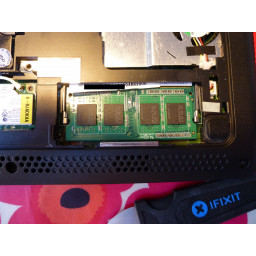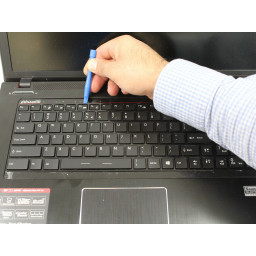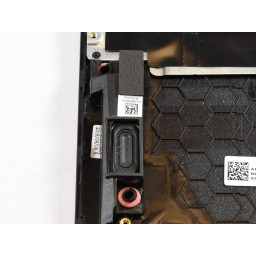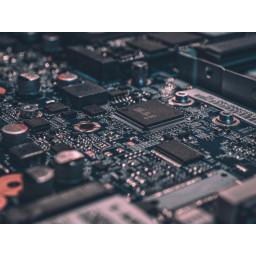Перейти к контенту
Cервисные мануалы по ноутбукам.
В данном разделе представлены инструкции по разборке ноутбуков известных брендов и распостраненных моделей. Пополнение данного раздела будет производиться по мере возможности. Так же Вы можете присылать недостающие инструкции на Адрес электронной почты защищен от спам-ботов. Для просмотра адреса в вашем браузере должен быть включен Javascript. и я обязательно размещу материал в нужной категории.
Все мануалы представленны на английском языке.
Для просмотра мануалов необходимо иметь установленный на компьютере Adobe Reader.
- Регистрация
- Войти
Инструкции » Компьютеры » Ноутбуки
|
Всего инструкций в разделе: 6513 Ноутбуки — инструкции по эксплуатации |
|
Найдите и скачайте бесплатно руководство или инструкцию и узнайте как правильно пользоваться ноутбуком, поддерживать аккумулятор в рабочеспособном состоянии, также простые правила ухода. |
Отсортировать по: Названию 

| инструкция | устройство | размер |
| LENOVO 20RA001CRT | ноутбук | 5.49 MB |
| LENOVO 20RA000YRT | ноутбук | 5.49 MB |
| LENOVO 20QJ000JRT | ноутбук | 5.44 MB |
| LENOVO 20NJ0012RT | ноутбук | 6.84 MB |
| HAIER U1510SM | ноутбук | 3.54 MB |
| HAIER U1500SM | ноутбук | 11.89 MB |
| HAIER U1500SD | ноутбук | 11.89 MB |
| HAIER U1500HD | ноутбук | 11.89 MB |
| HAIER U144E | ноутбук | 4.44 MB |
| HAIER S428 | ноутбук | 5.89 MB |
| HAIER i424 | ноутбук | 4.44 MB |
| HAIER A1410EM | ноутбук | 3.66 MB |
| HAIER A1410ED | ноутбук | 3.66 MB |
| HAIER A1400SD | ноутбук | 11.89 MB |
| HAIER A1400EM | ноутбук | 11.89 MB |
| HAIER A1400ED | ноутбук | 11.89 MB |
| APPLE MacBook Pro 16 Retina Touch Bar Late 2019 4GB/Wi-Fi/Bluetooth/macOS) Space (MVVK2RU/A) | ноутбук | 2.24 MB |
| APPLE MacBook Pro 13 Retina True Tone Mid 2020 Graphics/Wi-Fi/Bluetooth/macOS) (MWP42RU/A) | ноутбук | 683.64 kB |
| HUAWEI Matebook 13 i7 8565U 8Gb 512Gb MX250 Windows 10 Home WRT-W29L | ноутбук | 2.42 MB |
| APPLE MacBook Pro 16 (MVVM2RU/A) | ноутбук | 2.24 MB |
| APPLE MacBook Pro 16 (MVVL2RU/A) | ноутбук | 2.24 MB |
| APPLE MacBook Pro 16 (MVVK2RU/A) | ноутбук | 2.24 MB |
| APPLE MacBook Pro 16 (MVVJ2RU/A) | ноутбук | 2.24 MB |
| APPLE MacBook Pro 13 MWP52RU/A | ноутбук | 683.64 kB |
| APPLE MacBook Pro 13 (MXK62RU/A) | ноутбук | 683.64 kB |
| APPLE MacBook Pro 13 (MWP82RU/A) | ноутбук | 683.64 kB |
| APPLE MacBook Pro 13 (MWP42RU/A) | ноутбук | 683.64 kB |
| APPLE MacBook Air 13 (MVH22RU/A) | ноутбук | 992.80 kB |
| LENOVO Yoga 720-12IKB 81B5004LRK | ноутбук | 4.62 MB |
| LENOVO V330-15IKB 81AX00FMRU | ноутбук | 3.54 MB |
| LENOVO ThinkPad X390 Yoga 20NN002HRT | ноутбук | 5.54 MB |
| LENOVO ThinkPad X1 Carbon 7 20QD003KRT | ноутбук | 4.79 MB |
| LENOVO ThinkPad X1 Carbon 7 20QD003JRT | ноутбук | 4.79 MB |
| LENOVO ThinkPad X1 Carbon 7 20QD003CRT | ноутбук | 4.79 MB |
| LENOVO ThinkPad X1 Carbon 7 20QD0037RT | ноутбук | 4.79 MB |
| LENOVO ThinkPad X1 Carbon 7 20QD0033RT | ноутбук | 4.79 MB |
| LENOVO ThinkPad X1 Carbon 7 20QD0032RT | ноутбук | 4.79 MB |
| LENOVO ThinkPad X1 Carbon 7 20QD002XRT | ноутбук | 4.79 MB |
| LENOVO ThinkPad X1 Carbon 20KH006DRT | ноутбук | 2.43 MB |
| LENOVO ThinkPad T490s 20NX0009RT | ноутбук | 5.75 MB |
| LENOVO ThinkPad T490s 20NX0007RT | ноутбук | 5.75 MB |
| LENOVO ThinkPad T490 20N2000KRT | ноутбук | 8.05 MB |
| LENOVO ThinkPad P53s 20N6002RRT | ноутбук | 8.05 MB |
| LENOVO ThinkPad L390 Yoga 20NT0015RT | ноутбук | 6.29 MB |
| LENOVO ThinkPad L390 Yoga 20NT0014RT | ноутбук | 6.29 MB |
| LENOVO ThinkPad L390 Yoga 20NT0013RT | ноутбук | 6.29 MB |
| LENOVO ThinkPad Edge E490 20N80018RT | ноутбук | 7.51 MB |
| LENOVO ThinkPad E490 20N80018RT | ноутбук | 7.54 MB |
| LENOVO ThinkPad E14-IML 20RA0015RT | ноутбук | 5.49 MB |
| LENOVO L340-15IWL 81LG00MMRK | ноутбук | 12.07 MB |
«— 1 2 3 … 129 130 131 —»
Что удобнее для чтения книг?
Планшет
Электронная книга
Смартфон
Книга в бумажном переплёте
Не читаю книг
© 2010- ManualBase.ru
- Статьи
- О сайте
- Помощь
- Контакты
- Пользовательское соглашение
- Политика обработки персональных данных
© 2010- ManualBase.ru
Зеленодольск Ежедневно с 8:00-19:00

копирование материалов разрешено только с использованием активной ссылки на данный сайт
Copyright © 2011 — 2023
-
Acer
-
Apple
-
ASUS
-
BenQ
-
Brother
-
Clevo
-
Compal
-
Compaq
-
Dell
-
Eurocom
-
FIC
-
Fujitsu
-
Gateway
-
HP
-
IBM
-
JVC
-
Lenovo
-
LG
-
Mitac
-
MSI
-
NEC
-
Packard Bell
-
Panasonic
-
Samsung
-
Sharp
-
SONY
-
Toshiba
-
Twinhead
-
Uniwill
Не работает Wi-Fi на ноутбуке Honor — почему и что делать?

Не работает Wi-Fi на ноутбуке Huawei — почему и что делать?

Не заряжается ноутбук Huawei — почему и что делать?

Сервис мануалы и инструкции по ремонту для устройств категории Ноутбуки. Принципиальные и электрические схемы, диаграммы и инструкции по ремонту техники из категории Ноутбуки.
DriverHub
Не тратьте время на поиск драйверов — DriverHub автоматически найдет и установит их.
Скачать













Инструкции по ремонту, Схемы > Ноутбуки > Acer, Apple, Aristo, Asus, Benq, Clevo, Compal, Compaq, DELL, DNS, Fujitsu-Siemens, Gateway, Gericom, HP, Lenovo, LG, Packard Bell, Roverbook, Samsung, SONY, Toshiba.
Acer
Apple
Aristo
Asus
Benq
Clevo
Compal
Compaq
DELL
DNS
Fujitsu-Siemens
Gateway
Gericom
HP
Lenovo (IBM)
LG
Packard Bell
Roverbook
Samsung
SONY
Toshiba
Данный раздел поможет найти сервисный мануал или инструкцию по разборке вашего ноутбука. Сервисные мануалы на популярные и редкие модели ноутбуков можно скачать в этом разделе.
 |
Lenovo G50-30,G50-45, G50-70, Z50-70, Z50-75 Hardware Maintenance Manual |
Lenovo G50-30,G50-45, G50-70, Z50-70, Z50-75 Service Manual | |
 |
Lenovo G400, G500, G405, G505, G410, G510 Hardware Maintenance Manual |
Lenovo G400, G500, G405, G505, G410, G510 Service Manual | |
 |
Lenovo V570, B570, B570e Hardware Maintenance Manual |
Lenovo V570, B570, B570e Service Manual and Hardware Maintenance Manual | |
 |
Lenovo IdeaPad S410 Hardware Maintenance Manual |
Lenovo IdeaPad S410 Service Manual | |
 |
Lenovo IdeaPad 3 Hardware Maintenance Manual |
Lenovo IdeaPad 3 Service Manual | |
 |
IBM Lenovo Thinkpad t500 w500 Service Manual |
Подробный сервис мануал для популярной модели ноутбука от IBM-Lenovo Thinkpad t500 w500. В мануале полностью рассматривается модель данного ноутбука, его технические характеристики и устройство | |
 |
Toshiba Satellite P300 и Satellite Pro P300 Service manual |
Сервисный мануал для Toshiba Satellite P300 поможет разобраться с устройством и обслуживанием вашего ноутбука в течении полу часа. мануал будет полезен при модернизации ноутбука, самостоятельно чистке, или его ремонту. | |
 |
hp probook 4530s Service manual |
Сервисный мануал для ноутбука hp probook 4530s | |
 |
Service manual HP Pavilion dv8 |
Сервисный мануал и инструкция по разборке ноутбука HP Pavilion dv8 | |
 |
Сервисный мануал для ноутбука Acer Aspire 5241 Series |
Сервисный мануал для популярной модели ноутбука Acer Aspire 5241. В нем есть инструкция по разборке ноутбука, все последовательные действия полностью описаны и наглядно продемонстрированы иллюстрированными картинками. |
Мануалы по ремонту ноутбуков
Найдено 8348 инструкций по ремонту ноутбуков.
Xiaomi
Panasonic
Samsung
LG
Apple
Asus
Dell
HP
Acer
Lenovo
MSI
Toshiba
Fujitsu
Gigabyte
Razer
Google
Alienware
Compaq
Medion
Packard Bell
Acer Nitro 5 AN515-53-55G9 Замена батареи
Замена термопасты HP OMEN 15-dc0030nr
Замена оперативной памяти Lenovo Legion Y520-15IKBN
Добавление SSD или второго жесткого диска на ноутбук Asus N73J.
Замена ОЗУ Acer Aspire One D257
Замена клавиатуры MSI GE70 2PE Apache Pro
Lenovo Ideapad 320-15ABR Замена батареи
Замена динамика Acer Nitro 5 AN515-53-55G9
Замена экрана ноутбука ASUS N550JK-DS71T
Замена оперативной памяти Lenovo G50-70
Замена жесткого диска ASUS Eee PC 1001PX
Asus X540S панель Разборка
Замена батареи Asus Vivobook Max X541SA-PD0703X
Замена SSD Acer Nitro 5 AN515-53-55G9
Как сбросить SMC, PRAM и NVRAM на ноутбуке Mac
Замена клавиатуры Lenovo Legion Y520-15IKBN
Замена экрана Acer Swift 1 SF114-32
Разборка корпуса HP Pavilion 11 x360 снизу
Lenovo Legion Y520-15IKBN Замена аккумулятора
Retina MacBook 2016 Замена нижнего регистра в сборе
MacBook Unibody Модель A1342 Снос
Замена Asus Eee PC 900 SSD
Asus X751L Замена батареи
ASUS ROG G75VX-BHI7N11 Разборка














Инструкции по ремонту, Схемы > Ноутбуки > Acer, Apple, Aristo, Asus, Benq, Clevo, Compal, Compaq, DELL, DNS, Fujitsu-Siemens, Gateway, Gericom, HP, Lenovo, LG, Packard Bell, Roverbook, Samsung, SONY, Toshiba.
Acer
Apple
Aristo
Asus
Benq
Clevo
Compal
Compaq
DELL
DNS
Fujitsu-Siemens
Gateway
Gericom
HP
Lenovo (IBM)
LG
Packard Bell
Roverbook
Samsung
SONY
Toshiba
Данный раздел поможет найти сервисный мануал или инструкцию по разборке вашего ноутбука. Сервисные мануалы на популярные и редкие модели ноутбуков можно скачать в этом разделе.
 |
Lenovo G50-30,G50-45, G50-70, Z50-70, Z50-75 Hardware Maintenance Manual |
Lenovo G50-30,G50-45, G50-70, Z50-70, Z50-75 Service Manual | |
 |
Lenovo G400, G500, G405, G505, G410, G510 Hardware Maintenance Manual |
Lenovo G400, G500, G405, G505, G410, G510 Service Manual | |
 |
Lenovo V570, B570, B570e Hardware Maintenance Manual |
Lenovo V570, B570, B570e Service Manual and Hardware Maintenance Manual | |
 |
Lenovo IdeaPad S410 Hardware Maintenance Manual |
Lenovo IdeaPad S410 Service Manual | |
 |
Lenovo IdeaPad 3 Hardware Maintenance Manual |
Lenovo IdeaPad 3 Service Manual | |
 |
IBM Lenovo Thinkpad t500 w500 Service Manual |
Подробный сервис мануал для популярной модели ноутбука от IBM-Lenovo Thinkpad t500 w500. В мануале полностью рассматривается модель данного ноутбука, его технические характеристики и устройство | |
 |
Toshiba Satellite P300 и Satellite Pro P300 Service manual |
Сервисный мануал для Toshiba Satellite P300 поможет разобраться с устройством и обслуживанием вашего ноутбука в течении полу часа. мануал будет полезен при модернизации ноутбука, самостоятельно чистке, или его ремонту. | |
 |
hp probook 4530s Service manual |
Сервисный мануал для ноутбука hp probook 4530s | |
 |
Service manual HP Pavilion dv8 |
Сервисный мануал и инструкция по разборке ноутбука HP Pavilion dv8 | |
 |
Сервисный мануал для ноутбука Acer Aspire 5241 Series |
Сервисный мануал для популярной модели ноутбука Acer Aspire 5241. В нем есть инструкция по разборке ноутбука, все последовательные действия полностью описаны и наглядно продемонстрированы иллюстрированными картинками. |
-
Acer
-
Apple
-
ASUS
-
BenQ
-
Brother
-
Clevo
-
Compal
-
Compaq
-
Dell
-
Eurocom
-
FIC
-
Fujitsu
-
Gateway
-
HP
-
IBM
-
JVC
-
Lenovo
-
LG
-
Mitac
-
MSI
-
NEC
-
Packard Bell
-
Panasonic
-
Samsung
-
Sharp
-
SONY
-
Toshiba
-
Twinhead
-
Uniwill
Не работает Wi-Fi на ноутбуке Honor — почему и что делать?

Не работает Wi-Fi на ноутбуке Huawei — почему и что делать?

Не заряжается ноутбук Huawei — почему и что делать?

Сервис мануалы и инструкции по ремонту для устройств категории Ноутбуки. Принципиальные и электрические схемы, диаграммы и инструкции по ремонту техники из категории Ноутбуки.
DriverHub
Не тратьте время на поиск драйверов — DriverHub автоматически найдет и установит их.
Скачать
Мануалы по ремонту ноутбуков
Найдено 8348 инструкций по ремонту ноутбуков.
Xiaomi
Panasonic
Samsung
LG
Apple
Asus
Dell
HP
Acer
Lenovo
MSI
Toshiba
Fujitsu
Gigabyte
Razer
Google
Alienware
Compaq
Medion
Packard Bell
Acer Nitro 5 AN515-53-55G9 Замена батареи
Замена термопасты HP OMEN 15-dc0030nr
Замена оперативной памяти Lenovo Legion Y520-15IKBN
Добавление SSD или второго жесткого диска на ноутбук Asus N73J.
Замена ОЗУ Acer Aspire One D257
Замена клавиатуры MSI GE70 2PE Apache Pro
Lenovo Ideapad 320-15ABR Замена батареи
Замена динамика Acer Nitro 5 AN515-53-55G9
Замена экрана ноутбука ASUS N550JK-DS71T
Замена оперативной памяти Lenovo G50-70
Замена жесткого диска ASUS Eee PC 1001PX
Asus X540S панель Разборка
Замена батареи Asus Vivobook Max X541SA-PD0703X
Замена SSD Acer Nitro 5 AN515-53-55G9
Как сбросить SMC, PRAM и NVRAM на ноутбуке Mac
Замена клавиатуры Lenovo Legion Y520-15IKBN
Замена экрана Acer Swift 1 SF114-32
Разборка корпуса HP Pavilion 11 x360 снизу
Lenovo Legion Y520-15IKBN Замена аккумулятора
Retina MacBook 2016 Замена нижнего регистра в сборе
MacBook Unibody Модель A1342 Снос
Замена Asus Eee PC 900 SSD
Asus X751L Замена батареи
ASUS ROG G75VX-BHI7N11 Разборка
- Блог
- Компьютерные магазины Таганрога
- Интернет провайдеры Таганрога
- Сервисные центры Таганрога и Ростова
- Сайты Таганрога
- Скачать свободное ПО для Windows
- Интервью thinkit.ru
-
- Сервис-мануалы Apple
- Сервис-мануалы Acer
- Сервис-мануалы Benq
- Сервис-мануалы Dell
- Сервис-мануалы LG
- Сервис-мануалы JVC
- Сервис-мануалы HP
- Контакты
Сейчас в кино
Все оттенки Токио
драма
Лето’85
драма
Авангард: Арктические волки
боевик, криминал
Шесть минут до полуночи
драма
Пингвиненок Пороро: Пираты Острова сокровищ
мультфильм, фэнтези, приключения
Ночной портье
триллер, драма, мелодрама, криминал, детектив
Экстремальная работа
комедия, криминал, боевик
Гипноз
драма, триллер
Честный вор
боевик, триллер, драма, криминал
Первая ведьма
ужасы, фэнтези
Гномы в деле!
фэнтези, боевик, комедия, семейный
Kitoboy
драма, приключения
Гудбай, Америка
мелодрама, комедия
Семейка Бигфутов
мультфильм, приключения
Заклятье. Дом 32
ужасы
Стрельцов
мелодрама, спорт
После. Глава 2
драма, мелодрама
Мулан 2D
боевик, фэнтези
Довод
фантастика, боевик
Кино в Таганроге
Простите, но в данный момент ведутся работы по улучшению данного раздела и некоторые файлы мануалов могут быть недоступны. Надеемся всё закончить за неделю.
Инструкции по разборке ноутбуковНа этой странице вы сможете найти официальные сервис-мануалы по разборке ноутбуков. Вы так же можете посмотреть статьи о том как разбираются ноутбуки на нашем сайте в разделе «Железо», либо просто перейдя к разделу «Статьи о ремонте и профилактике ноутбуков». Если у вас есть сервис-мануалы (или вы писали статьи на тему разборки и ремонта ноутбуков), то мы с удовольствием разместим ваши материалы (или ссылки на них) на нашем сайте. Все предложения и мануалы отправляйте на info@ccube.ru. И еще одно – скачать сервис-мануалы (инструкции по разборке ноутбуков) с нашего сайта вы можете абсолютно бесплатно.
|
internet (390) Все рубрики (18) |
 |
||||
|
Играть в Тетрис! Играйте в тетрис бесплатно, и даже без СМС |
Найди нас везде! Теперь ты можешь найти нас во всех популярных социальных сетях. Читай thinkit.ru где тебе удобно! |
Банкоматы Таганрога Теперь ты сможешь легко узнать, где именно находится ближайший банкомат. |













Инструкции по ремонту, Схемы > Ноутбуки > Acer, Apple, Aristo, Asus, Benq, Clevo, Compal, Compaq, DELL, DNS, Fujitsu-Siemens, Gateway, Gericom, HP, Lenovo, LG, Packard Bell, Roverbook, Samsung, SONY, Toshiba.
Acer
Apple
Aristo
Asus
Benq
Clevo
Compal
Compaq
DELL
DNS
Fujitsu-Siemens
Gateway
Gericom
HP
Lenovo (IBM)
LG
Packard Bell
Roverbook
Samsung
SONY
Toshiba
Вы можете бесплатно скачать инструкции в PDF для Intel Ноутбуки.
У нас есть 23 бесплатных инструкций в PDF для 23 Intel Ноутбуки.
-
2
-
3
-
6
-
c
-
e
-
f
-
h
-
i
-
m
-
n
-
p
-
r
-
t
-
u
-
w
-
Contents
-
Table of Contents
-
Troubleshooting
-
Bookmarks
Quick Links
Related Manuals for eMachines Notebooks
Summary of Contents for eMachines Notebooks
-
Page 1
User’s Guide… -
Page 2
Inc. and Aesbus Knowledge Solutions. eMachines, Inc. and Aesbus Knowledge Solutions shall not be liable for technical or editorial errors or omissions contained herein; nor for incidental or consequential damage resulting from the furnishing, performance, or use of this material. -
Page 3: First Things First
We’ve highlighted some basic care and safety information to help you keep your notebook in good operating condition. eMachines stands behind our value proposition to our customers — to provide best-of-class service and support in addition to high-quality, brand-name components at affordable prices.
-
Page 4: Emachines Customer Care
Your new eMachines notebook is protected by a warranty that’s effective from the date of purchase. Details about your warranty are included in the box your notebook was shipped in.
-
Page 5: How To Contact Us
Web To begin with, you may want to go to our home page at On our home page, you can learn about eMachines as a company, learn about the other products that we make, and navigate to our primary Customer Care support page.
-
Page 6
Our goal is to solve your problem on the first call, so you can get back to enjoying your eMachines notebook. To speak with a support representative, call the phone number for your country:… -
Page 7: Help Tools
Online help is included in the software preloaded on your notebook. You can find the latest information about your notebook and get help on the following websites: eMachines home page: http://www.emachines.com North America support page: http://www.emachines.com/support/tech_support.html United Kingdom support page: http://www.pcservicecall.co.uk In North America, our telephone help desk is staffed from 6 a.m.
-
Page 8: Basic Care And Safety
basic care and safety Your notebook is designed and tested to meet the latest standards for information technology equipment safety. To ensure safe use of your notebook: Read and follow all safety instructions marked on the notebook and in this guide before you use your notebook.
-
Page 9
Do not obstruct the air vents on the notebook or use it on a bed, sofa, rug, or other similar surface. The air vents are necessary for proper airflow and cooling of your notebook. If these air vents are blocked, your notebook may overheat. Do not work for long periods with the notebook resting on your lap. -
Page 10
This notebook contains an internal, lithium battery-powered, real-time clock. Only an authorized service technician should replace this internal battery. There is a risk of explosion and injury if the battery is incorrectly replaced or handled. Do not disassemble, crush or puncture the battery, short its external contacts, immerse it in water, or dispose of it in fire. -
Page 11: Table Of Contents
Customer Care ……..
-
Page 12
battery ……..47 charging your battery ……… . . 48 initial charge . -
Page 13: Getting Started
Your eMachines notebook has been designed so that you can set it up quickly and start using it right away. We’re going to walk you through each of the following steps as you use your notebook for the first time:…
-
Page 14
Turn your notebook right-side up and connect the AC power adapter to the notebook and a wall outlet. A yellow status light on the front-center of your notebook will light up, indicating that the battery is being charged. For more information about status lights, see chapter 3, Use only the AC adapter and power cord that were shipped with your notebook. -
Page 15
getting started Open your notebook: Slide the latch on the front of the notebook to the right 1 and, at the same time, lift the top panel 2. Adjust the position of the display to a comfortable viewing angle. -
Page 16
A blue light bar to the right of the power button lights up, showing you that your notebook is on. As your notebook starts up, you’ll see the eMachines logo. When you turn on your notebook for the first time, you will be prompted to enter some setup information. -
Page 17
To turn off your notebook, do the following: a. Exit all programs you may have opened. Important: Always save open documents and files before turning off your notebook. b. From the Windows desktop, click Start 1 > Turn Off Computer 2. At the prompt, click Turn Off 3. -
Page 18: Quick Tour
Before you begin using your eMachines notebook, let’s look at it from different views and tour its basic features. This chapter looks at your notebook from the following views: open left side right side back bottom This chapter provides a quick overview of the external features on your notebook.
-
Page 19: Open
open To begin with, look at your opened notebook and locate its main features. display quick action buttons and power button touchpad speakers power and battery status lights system status lights keyboard area getting started…
-
Page 20: Left Side
left side modem port Ethernet/network port microphone connector headphone connector PC Card eject button PC Card slot hard drive quick tour…
-
Page 21: Right Side
right side Kensington lock slot CD/DVD drive CD/DVD eject button CD/DVD manual eject button getting started…
-
Page 22: Back
back printer port external monitor (VGA) port S-Video (TV out) FireWire (1394) port (on select models) Do not obstruct the air vents. They are necessary for proper airflow and cooling. If any of these vents are partially blocked or obscured, your notebook may overheat. USB ports (3) air vents AC power connector…
-
Page 23: Bottom
bottom mini-PCI air vents memory Do not obstruct the air vents. They are necessary for proper airflow and cooling. If any of these vents are partially blocked or obscured, your notebook may overheat. battery release button battery getting started…
-
Page 24: Using Your Notebook
In this chapter, we’ll discuss all of the basics you need to know when using your notebook, including: using the power button using the touchpad using the keyboard using quick action buttons interpreting status lights using the display using CDs and DVDs using your notebook…
-
Page 25: Using The Power Button
using the power button Your power button has three uses: turn on: If the notebook is off, press the power button to turn it on. turn off: If the notebook is on, press the power button to turn it off. Important: Always save any open documents and files before you turn off your notebook.
-
Page 26: Using The Touchpad
using the touchpad The built-in touchpad includes all the functionality of a traditional mouse. Just like a mouse, the touchpad lets you point to items on the Windows desktop and in applications, such as word processing documents, spreadsheets, and presentation programs. To move the pointer on the display, move your finger across the touchpad.
-
Page 27: Scrolling
getting started scrolling In some applications, you can drag your finger up or down on the scroll zone to roll the display up or down. tapping A unique feature of a touchpad, as compared to a traditional mouse, is the ability to recognize taps on the touchpad area as clicks of the left click button.
-
Page 28: Using The Keyboard
To use a standard function key, press the desired key. Special function keys are unique to your eMachines notebook and can be used to perform specific tasks. The special function keys are identified by the image…
-
Page 29
To use a special function key, press and hold down the Fn key, press the key with the desired image on it, and then release both keys. See the following table for definitions of the special function keys. Fn + F2 wireless network card (select models only): toggle on/off Fn + F3 Sleep mode: toggle on/off… -
Page 30: Numeric Keypad
numeric keypad To lock in the numeric keypad, press Fn + When the numeric keypad is locked in, the letters on the number keys are deactivated. To help you identify the status of the numeric keypad, the num lock status light turns on and off when the keypad is turned on and off.
-
Page 31: Using Quick Action Buttons
using quick action buttons Seven buttons are located along the top right of the keyboard area. These buttons are used to launch programs, perform specific activities, or power the notebook on and off. To use a quick action button, just press it! To mute and unmute the sound, press the volume down and volume up buttons at the same time.
-
Page 32: Interpreting Status Lights
interpreting status lights AC power caps lock num lock CD/DVD activity hard drive activity battery charge notebook power on: AC power is connected off: AC power is not connected on: caps lock on off: not activated on: num lock on off: not activated blinking: CD/DVD drive is active off: no CD/DVD activity…
-
Page 33: Using The Display
using the display This section discusses the most common display-related tasks you may need to perform, including: cleaning the display adjusting the brightness adjusting the resolution enabling TV output cleaning the display If you ever need to clean the display, use only a soft cloth moistened with water. Do not use household chemicals to clean your notebook.
-
Page 34: Adjusting The Resolution
adjusting the resolution Your notebook is already set to the optimal resolution for your display. If you use an external monitor or projector, you may need to adjust the resolution to best suit that device. The resolution setting and other display-related options are viewed and changed through your Windows Control Panel.
-
Page 35
If you want to change the settings for the TV, click Start > Control Panel > Appearance and Themes > Display. Click the Settings tab. Then click the Advanced button and then the Displays tab. a. If the image on the TV is not clear, you may need to adjust the country identification, display brightness, contrast, color saturation, or size. -
Page 36: Using Cds And Dvds
using CDs and DVDs Your notebook includes a combination CD-RW/DVD drive. This drive can be used to store and transport data, to play music and movies, and to create your own music and data CDs. In this section, you’ll learn about: caring for and handling discs listening to audio CDs viewing DVDs…
-
Page 37: Caring For And Handling Discs
caring for and handling discs When handling CDs and DVDs, touch only the center and outside edges. Touching the reflective surface of the disc may damage it. inserting a disc Press the eject button on the CD/DVD drive to open the tray. After the tray pops open, slide it completely out.
-
Page 38: Listening To Audio Cds
listening to audio CDs To play an audio CD: Insert your CD into the CD/DVD drive. Wait a moment for your notebook to recognize the CD. One of the following three things will happen: The CD plays automatically. A Windows message asks you what you want to do with the disc. Select Play Audio CD using Windows Media Player from the list and then click OK.
-
Page 39: Viewing Dvds
Wait a moment for the notebook to recognize the disc and begin playback. If your DVD does not play automatically, open PowerDVD from the Windows desktop. Click Start > All Programs > eMachines PowerDVD. The emachines PowerDVD player is displayed.
-
Page 40: Creating Cds
creating CDs Your notebook comes with an integrated CD-RW drive, which allows you to create your own music and data CDs. The information in this section will walk you through creating your own CDs. creating an audio CD You create audio CDs through Windows Media Player. Insert a standard CD-R or CD-RW into the CD drive.
-
Page 41
Select Copy to CD or Device from the list of options on the taskbar. Above the title bar on the Music to Copy side of the window, click the down arrow and select the playlist you want to copy. The songs on the playlist are displayed. Click the check box next to each song you want to copy. -
Page 42
creating a data CD This section walks you through the process of creating a data CD, which consists of the following basic steps: inserting a standard CD-R or CD-RW into the CD drive selecting the items that you want to copy to CD copying the files! Each of these steps is discussed in detail below. -
Page 43
d. In the File and Folder Tasks area of the screen, select Copy this folder (or Copy this file, depending on your selection). Select the CD drive (D:) as the destination and then click Copy. This copy process assembles the selected files in a temporary holding area. -
Page 44
After you have selected and assembled all of the items that you want, you are ready to copy the files to the CD. a. Click the icon in the system tray. A window for the CD drive (D:) is displayed, showing all of your selected folders and files. -
Page 45: Battery
You can use your notebook on either battery or AC power. Your choice of power source depends on your preference and the availability of AC power. When choosing your power source, consider the length of time you plan to use your notebook and the amount of charge in your battery.
-
Page 46: Charging Your Battery
getting started charging your battery An installed battery will automatically recharge whenever the notebook is connected to an AC power source. To ensure that you always have plenty of battery power, recharge your battery frequently. initial charge As mentioned in chapter 1, “getting started,”…
-
Page 47: Managing Your Battery Consumption
managing your battery consumption Battery operating time depends on the software applications you are using and your Windows power-related system settings. Tips for extending your battery life: set your power scheme to Max Battery (see decrease the display brightness close the display when you will not be using it for a while but are not ready to turn it off turn off the notebook when it’s not in use play your favorite music from the hard drive instead of…
-
Page 48
getting started battery charge icon Whenever your notebook is using battery power, a battery icon is displayed in the system tray. Pay close attention to this battery charge icon and its charge message. Use this icon as your primary battery-charge monitoring tool. When you place your cursor over this icon, a message (illustrated below) is displayed, showing you how much charge your battery has left. -
Page 49: Changing Your Power-Related Settings
warning messages and alarms If you are running on battery power and the charge gets low, your notebook will display warning messages and sound alarms, based on your power-related settings in the Windows Control Panel. See the next section for more information about these settings.
-
Page 50
The following tabs are available in the Power Options Properties window. power schemes A power scheme is a group of basic power-use settings. Select a power scheme from a list, including: Home/Office Desk Portable/Laptop (default) Presentation Always On Minimal Power Management Max Battery alarms Low-battery warning messages can be visual messages or audible sounds. -
Page 51: Recalibrating Your Battery
recalibrating your battery We recommend recalibrating your battery several times a year, or more often if you frequently use your battery. If your battery charge icon or the power meter becomes inaccurate, you need to recalibrate your battery. To recalibrate your battery: Close all open files and programs.
-
Page 52: Disposing Of Your Battery
Maintenance > Power Options. b. On the Power Schemes tab, select the option you prefer, such as Portable/Laptop or Max Battery. On the Alarms tab, select the check boxes for the Low battery alarm and the Critical battery alarm. Re-enter your desired settings.
-
Page 53: Upgrades And Replacements
Read this chapter when you need to upgrade or replace your: battery memory hard drive assembly The components inside your notebook are sensitive to static electricity, also known as electrostatic discharge. Before handling system components, use appropriate precautions, including turning off all system power, unplugging all cables, and touching a bare metal surface on the notebook (such as the nuts for the printer port) or wearing a grounding wrist-strap.
-
Page 54: Battery
There is a danger of explosion if this battery is incorrectly replaced. Replace with the same or equivalent type recommended by eMachines. Power off your notebook and close the display. Disconnect all cables, including the AC power adapter, modem, and network cables.
-
Page 55
To insert a new battery pack, hold the battery label side down and at an angle, as shown. The battery pack is keyed so that it can be inserted in only one direction. If the battery does not slide in easily, verify that the connector end of the battery lines up with the connector in the battery compartment. -
Page 56: Memory
memory To remove and install a memory module: Before performing any of the procedures in this section, follow industry-standard practices for preventing electrostatic discharge. See the Warning note at the beginning of this chapter for more information. Power off your notebook and close the display. Disconnect all cables, including the AC power adapter, modem, and network cables.
-
Page 57
upgrades and replacements To remove an existing memory module, gently press outward on the retaining clips on both sides of the memory module 1 until the memory module is released and tilts upward. Then, pull the module out of the slot 2. -
Page 58
To insert a new memory module, hold the memory module at a 45-degree angle and insert it into the empty memory slot 1. The memory module is keyed so that it can be inserted in only one direction. If the module does not slide in easily, verify that the notch in the module lines up with the tab in the memory slot. -
Page 59: Hard Drive Assembly
Your notebook includes one high-capacity, industry-standard, 9.5-mm IDE hard disk drive. This hard drive is housed in a bracket, which is inserted into the hard-drive compartment. All eMachines replacement drives are shipped in a bracket. A new hard drive has no data or software preloaded on it.
-
Page 60
To remove an existing hard drive assembly, first remove the hard drive retaining screw 1. Then, grasp the hard drive and slide the assembly completely out of the hard drive compartment 2. To install the new hard-drive assembly, position the hard-drive assembly as shown in the previous illustration and slide the assembly completely into the open compartment. -
Page 61: System Restore
If you ever need to restore your notebook to its original configuration, use the restore CDs that were shipped inside the box with your notebook. The restore CDs contain a copy of all software that was preinstalled on your notebook. The restore process erases all data and files from your notebook’s hard drive.
-
Page 62
The following message is displayed: Caution: All data in the hard drive will be lost! Back up your files before proceeding. Are you sure you want to proceed? This is your last chance to stop the restore process! To stop the restore process, press N, remove the restore CD from the CD/DVD drive, and restart your notebook. -
Page 63: Troubleshooting
Check the brightness setting of the display. For further troubleshooting information, refer to the remainder of this chapter. If you cannot resolve the problem, contact eMachines Customer Care. Refer to the eMachines Customer Care information at the beginning of this guide for details.
-
Page 64: Battery And Power
If you recently replaced or upgraded the memory, make sure that you installed the right module for your model of notebook. Contact eMachines Customer Care to make sure you used the right type of memory module. consumption” in chapter 4 for instructions.
-
Page 65: Keyboard And Touchpad
keyboard and touchpad My notebook is not responding to the keyboard or the touchpad. How do I enable tapping on my touchpad? Your notebook has locked up. Try one of the following to restart it: Press ctrl + alt + delete. Press and hold down the Power button for approximately 5 seconds until the notebook turns off.
-
Page 66
My cursor jumps to a different location on the display or does not respond at all. What’s wrong? It is probably one of two things: Your touchpad is dirty. Clean the touchpad with a damp cloth (water only) and wipe it dry. Your touchpad is set to accept tapping. -
Page 67: Display Brightness And Resolution
display brightness and resolution My display is blank. What’s wrong? It could be several things: Your notebook may be “Sleeping.” Press any key to “wake” the notebook from Sleep mode. The brightness setting may be down too low. Press Fn + F8 several times to increase the brightness of the display. Your notebook may be sending its display to an external monitor or TV.
-
Page 68: Sound And Volume
sound and volume There is no sound coming from my notebook. What’s wrong? The volume is turned down too low or is muted. Do the following: Press the volume up quick action button to increase the sound level. Press both the volume up and the volume down buttons at the same time.
-
Page 69: Printer
printer My notebook is connected to a printer, but it’s not working. What should I Try the following: Make sure that the printer power cable is plugged into a working electrical outlet and that the printer is powered on. Check the cable connections between your notebook and the printer. Verify that you have the correct printer driver installed for your printer model.
-
Page 70: Notices And Specifications
United States Federal Communications Commission Notice This equipment has been tested and found to comply with the limits for a Class B digital device, pursuant to Part 15 of the FCC Rules. These limits are designed to provide reasonable protection against harmful interference in a residential installation.
-
Page 71: Wireless Communications
wireless communications The transmitting antenna must not be operated with any other antenna or transmitter. This equipment complies with FCC RF radiation exposure limits set forth for an uncontrolled environment. The transmitter should be installed and operated with a minimum distance of 20 centimeters between the radiator and your body. Declaration of Conformity —…
-
Page 72: European Notice
European Notice Products with the CE Marking comply with the EMC Directive (89/336/EEC) and the Low Voltage Directive (73/23/EEC) issued by the Commission of the European Community and if this product has telecommunication functionality, the R&TTE Directive (1999/5/EC). Compliance with the directives implies conformity to the following European Norms (in parentheses are the equivalent international standards/regulations): EN55022 (CISPR 22): Electromagnetic Interference EN55024 (IEC61000-4-2,3,4,5,6,8,11): Electromagnetic Immunity…
-
Page 73: Canadian Notice
getting started telephone 0141-9512461 To identify this product, refer to the model number found on the product. Canadian Notice This Class B digital apparatus meets all requirements of the Canadian Interference-Causing Equipment Regulations. Avis Canadien Cet appareil numerique de la classe B respecte toutes les exigences du Reglement sur le materiel broulilleur du Canada.
-
Page 74: Regulations Governing The Use Of Modems
appendix U.S. Regulations Governing the Use of Modems This equipment complies with Part 68 of the FCC Rules. On this equipment is a label that contains, among other information, the FCC registration number and Ringer Equivalence Number (REN) for this equipment. You must, upon request, provide this information to your telephone company.
-
Page 75: U.k. Modem Compliance Information
getting started U.K. Modem Compliance Information This modem is approved by the secretary of state at the Department of Trade and Industry for connection to a single exchange line of the public switched telephone network run by certain licensed public telecommunication operators or system connected thereto (direct exchange lines only, not shared service or 1-1 carrier systems).
-
Page 76: Japanese Modem Notice
This modem is approved for use in only the following functions: storage of telephone numbers for retrieval by a predator mined code initial proceed indication detection automatic calling / automatic answering tone detection loud-speaking facility This modem is not approved for connection to U.K. / private speech-band services.
-
Page 77: Notebook Specifications
notebook specifications dimensions depth: 10 in (254 mm) width: 13.8 in (352 mm) operating temperature 50°F to 90°F (10°C to 35°C) shipping/storage temperature 4°F to 140°F (-20°C to 60°C) humidity 20% to 80% maximum expandable memory 1 GB video display 15.4» WXGA TFT LCD panel getting started…
-
Page 78
AACR53700001K4…