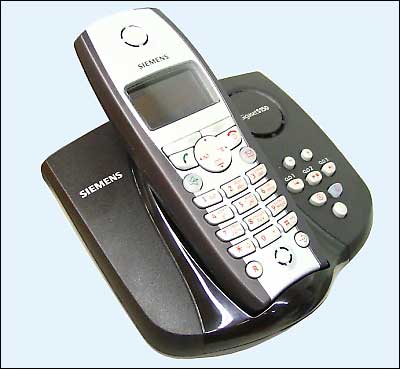Вот и перестали цветные дисплеи быть исключительной особенностью мобильных телефонов! Производители радиотелефонов взяли на вооружение идею применения в своих аппаратах полноцветных жидкокристаллических матриц. В коллекции Siemens DECT есть уже несколько моделей радиотелефонов с цветными дисплеями. И сегодня я хочу представить вам одну из них — Gigaset S150 Colour.
Комплектация
Коробка, в которую упакован аппарат со всеми аксессуарами, не представляет собой ничего выдающегося. Размеры 245 х 180 х 85, выполнена из гофрированного картона не самого высокого качества.
Зато производитель позаботился о том, чтобы упаковка не открылась случайно. Коробка не имеет привычного закрывающегося клапана, а полностью заклеена. Вскрыть ее, не повредив, просто невозможно! Такие меры не позволят «пропасть» каким-нибудь комплектующим. Однако делать нечего, пришлось производить вскрытие!
После проведения этой операции при помощи самого настоящего медицинского скальпеля, из чрева оранжевой коробки были извлечены следующие предметы:
Базовый блок; переносная трубка; два Ni-Mh аккумулятора; крышечка аккумуляторного отсека; клипса для ношения трубки на ремне; блок питания; телефонный шнур; внушительная инструкция на русском языке и гарантийный талон.
Внешний вид
Мистер Siemens S150 Colour облачен в стильный корпус из шероховатой черной пластмассы, на котором только лафет для переносной трубки отполирован до зеркального блеска! При рассмотрении базового блока сбоку, он имеет форму треугольника, острый угол которого является передней частью корпуса, а внушительное утолщение с противоположной стороны — задней частью.
На этом массивном базовом блоке, создающем впечатление весьма устойчивой конструкции, также прочно располагается переносная трубка. Несмотря на кажущуюся, с первого взгляда, ненадежность такого положения, трубка действительно лежит в своем лафете очень прочно. Достичь этого удалось благодаря тому, что контакты зарядного устройства в нижней части трубки не просто прислоняются к пружинным клеммам базового блока, а, как бы, надеваются на них. При этом контакты базового блока довольно глубоко приникают в основание трубки, что и дает гарантию надежного удержания оной на своем месте.
Слева от трубки на базовом блоке красуется логотип производителя, а справа расположены кнопки управления цифровым автоответчиком и отверстие динамика спикерфона, имеющее округлую форму и закрытое декоративной крышечкой с обозначением модели данного аппарата.
Гнезда для подключения телефонного кабеля и шнура питания находятся на днище S150 Colour. Чтобы шнуры не лишали аппарат устойчивости, они заправляются в специальные канальцы и надежно удерживаются там чередующимися выступами по обеим сторонам.
Трубка, как и у большинства радиотелефонов Siemens, выглядит довольно громоздко, на мой взгляд. Да и весит она тоже прилично — 131 грамм. И, хотя значительную часть массы несут в себе аккумуляторные батареи, пользователю от этого мало успокоения. Ведь без аккумуляторов все равно трубкой пользоваться нельзя.
Клавиатура Siemens S150 Colour имеет вполне традиционный вид и похожа на большинство клавиатур современных телефонных аппаратов. Все те же цифровые и экранные клавиши, четырехпозиционный джойстик для перемещения по меню аппарата, кнопка громкой связи, кнопка быстрого входа в сервис SMS, а также кнопки для работы с режимом функций и «Recall» для взаимодействия с городской телефонной станцией.
Отверстия микрофона и динамика выполнены в одинаковом стиле и имеют округлую форму.
Самым выдающимся элементом в конструкции трубки является цветной дисплей с подсветкой, позволяющий пользователю видеть индикатор уровня сигнала, уровень заряда аккумулятора, дату и время, стоимость или продолжительность разговора.
Элементы меню аппарата выглядят на дисплее S150 Colour, также как на последних моделях сотовых телефонов Siemens. Выполнены они в виде небольших красочных пиктограмм, перемещаться по которым можно при помощи навигационной клавиши.
Тыльная сторона трубки имеет слегка выпуклую форму, благодаря которой она удобно лежит в руке. В самом верху разработчики предусмотрительно поместили логотип компании и марку телефона. Эти надписи не перекрываются рукой во время разговора и легко видны всем окружающим, что позволяет лишний раз сделать рекламу телефонам Siemens.
Чуть ниже надписей находится декоративная решетка динамика вызывного сигнала. Как и все остальные элементы этого типа, она сделана в форме круга.
И, наконец, в самом низу расположен отсек для аккумуляторных батарей. Крышечка отсека держится очень прочно. Чтобы ее сдвинуть, нужно приложить некоторое усилие. Также надежно лежат в своих гнездах и сами аккумуляторы. Довольно сильные пружины контактов держат аккумуляторы так сильно, что, вынимая их, я подумал о том, что женщинам сделать это, не сломав ногти, не удастся.
Работа с телефоном
Подключение аппарата не вызвало никаких затруднений. Базовый блок приобрел работоспособность сразу после включения питания. Все функции, возложенные на эту часть Siemens Gigaset S150 Colour, стали доступны. Аппарат звонил при поступлении вызова, можно было активировать автоответчик.
После того, как в переносную трубку были вставлены аккумуляторы, на ее цветном дисплее появилось предложение зарегистрироваться на одной из возможных баз. Аппарат не производит автоматической регистрации в целях избежания несанкционированного доступа к вашей телефонной линии. Функция регистрации трубки на базе доступна из меню трубки. Вся процедура занимает несколько секунд, после чего S150 Colour готов к полноценной эксплуатации.
Аппарат имеет полифонический звонок с возможностью выбора мелодии, и даже загрузки их беспроводным способом с других переносных трубок. Компания Siemens позаботилась о том, чтобы пользователи радиотелефонов могли скачать мелодии прямо с сайта производителя. К сожалению, для внешней загрузки мелодий в телефон телефонный оператор, услугами которого вы пользуетесь, должен поддерживать возможность передачи SMS-сообщений в своих телефонных сетях. В нашей стране я пока не знаю примеров того, чтобы операторы традиционной телефонной связи, предлагали своим абонентам такую услугу.
Аппарат можно использовать для акустического контроля помещения. При включении этой функции осуществляется вызов по сохраненному внутреннему или внешнему номеру, если в помещении произойдет превышение заданного уровня шума. Это позволяет использовать S150 Colour в качестве радионяни для маленького ребенка, или контроля охраняемых объектов. При включенном режиме акустического контроля помещения, при поступлении входящего вызова, звонок телефона не включается, но все вызовы регистрируются в памяти переносной трубки и отображаются на дисплее. При этом световая индикация дисплея тоже не включается.
Поддержка телефоном стандарта GAP (Generic Access Profile) позволяет строить домашние и офисные телефонные сети, применяя в них оборудование различных производителей. Естественно, что устройства других марок тоже должны иметь поддержку протокола GAP.
Siemens Gigaset S150 Colour имеет встроенный цифровой автоответчик, который находится в базовом блоке и позволяет записывать сообщения общей длительностью до 15 минут. В этом пункте я бы хотел обратить особое внимание читателя на русификацию аппарата. В самом деле, эта опция реализована очень хорошо! Сразу видно, что разработчики программного обеспечения постарались на славу. Мягкий женский голос, которым снабжены акустические подсказки автоответчика, звучит ровно, без каких либо пауз и изменений интонации, которые можно было наблюдать у ранних моделей отечественных АОНов. При этом голос не просто записан в память. При произнесении сообщения используется проговаривание различных цифровых комбинаций, и даже в этих случаях фраза звучит цельно, так, как будто ее действительно записали заранее целиком.
Мне, как и многим другим абонентам, была весьма интересна реализация функция определения номера на Gigaset S150 Colour. Как выяснилось, аппарат оснащен функцией CLIP. Причем она включена в телефоне по умолчанию и не требует дополнительных настроек. Режим определения номера выбирается автоматически из двух возможных — DTMF или FSK. Поддержка Российского АОНа в аппарате не предусмотрена. Напомню, что для работы этой функции абонент должен заказать у своего телефонного оператора дополнительную услугу «Определение номера вызывающего абонента».
За то время пока аппарат находился у меня на тестировании, в работе функции CLIP не было обнаружено никаких сбоев. Определялись номера всех звонивших мне абонентов, независимо от того, аналоговая у них АТС или цифровая. Даже номера абонентов сотовых сетей отображались вполне корректно.
Еще одна достаточно важная характеристика, на которую стоит обращать внимание при выборе радиотелефона, это дальность его действия. В инструкции к S150 Colour говорится, что он может обеспечивать устойчивую связь на расстоянии до 300 метров на открытом пространстве и до 50 метров в помещениях. Мне было весьма интересно подтвердится ли это утверждение на практике!
Как выяснилось, в реальных условиях эксплуатации, значения указанные производителем являются скорее нормативными, нежели действительными. Во время теста внутри помещения с множеством кирпичных перегородок и наличием большого количества электронной аппаратуры и токоведущих элементов, оказалось, что аппаратом можно нормально пользоваться лишь в пределах 10 — 15 метров вверх и вниз от базового блока и на 20 — 25 метров при перемещении в пределах одного этажа. На открытом пространстве радиус действия Siemens Gigaset S150 Colour также был далек от значения, указанного производителем. Максимум на что он оказался способен, это расстояние в 150 — 170 метров.
Технические характеристики
Рекомендуемые аккумуляторы
Nickel-Metall-Hydrid (NiMH):
- Sanyo Twicell 700
- Sanyo Twicell 650
- Panasonic 700 мАч
- GP 700 мАч
- YDTAAA SUPER 700
- VARTA PhonePower AAA 700 мАч
- GP 850 мАч
- Sanyo Ni-MH 800
- Yuasa Delta AAA 800
Время работы/зарядки переносного телефона
| Емкость (мАч) |
Режим готовности (часы) |
Время разговора (часы) |
Время зарядки (часы) |
| 700 | около 160 (6 дней) | около 13 | около 7 |
Время работы и зарядки указано для рекомендованных аккумуляторов
Потребляемая мощность
- В режиме готовности (без зарядки): S150 colour — 2,2 Вт.
- В режиме готовности (с зарядкой): S150 colour — 4,6 Вт.
- Во время разговора (без зарядки): S150 colour — 2,5 Вт.
Общие технические характеристики
| Характеристика | Значение |
| Стандарт DECT | поддерживается |
| Стандарт GAP | поддерживается |
| Количество каналов | 60 дуплексных каналов |
| Диапазон частот | 1880-1900 МГц |
| Метод дуплексной передачи | Уплотнение по времени, кадры по 10 мс |
| Сетка каналов | 1728 кГц |
| Скорость передачи | 1152 кбит/с |
| Модуляция | GFSK |
| Кодирование речи | 32 кбит/с |
| Мощность передачи | 10 мВт, средняя мощность на канал |
| Дальность связи | до 300 м на открытом пространстве, до 50 м в зданиях |
| Электропитание/базовый блок | 220/230 В ~/50 Гц; |
| Температура эксплуатации | от +5 °С до +45 °С; |
| Относительная влажность | от 20% до 75% |
| Способ набора номера | тональный/импульсный |
| Время «флэш» | регулируется программно от 80 до 400 мс |
| Размеры/базовый блок | Gigaset S150 colour: 132 х 140 х 65 мм (Д х Ш хВ) |
| Размеры/переносной телефон | 146 х 55 х 27 мм |
| Масса | базовый блок S150 colour: 224 г; переносной телефон с аккумуляторами: 131 г |
Автор благодарит сеть магазинов «КомпАС» за предоставленное на тест оборудование
Если Вы заметили ошибку — выделите ее мышью и нажмите CTRL+ENTER.
Инструкцию для Siemens Gigaset S150 bl.color на русском языке, в формате pdf можно скачать с нашего сайта. Наш каталог предоставляем Вам инструкцию производителя фирмы Siemens, которая была взята из открытых источников. Ознакомившись с руководством по эксплуатации от Siemens, Вы на все 100% и правильно сможете воспользоваться всеми функциями устройства.
Для сохранения инструкции «Телефон DECT Siemens Gigaset S150 bl.color» на русском языке на вашем компьютере либо телефоне, нажмите кнопку «Скачать инструкцию». Если активна кнопка «Инструкция онлайн», то Вы можете просмотреть документ (manual), в своём браузере онлайн.
Если у Вас нет возможности скачать инструкцию по эксплуатации либо просмотреть её, Вы можете поделиться ссылкой на эту страницу в социальных сетях и при удобном моменте скачать инструкцию. Либо добавьте эту страницу в закладки Вашего браузера, нажав кнопку «Добавить страницу в закладки браузера».

EN Dear Customer,
Gigaset Communications GmbH is the legal successor to
Siemens Home and Office Communication Devices GmbH &
Co. KG (SHC), which in turn continued the Gigaset business
of Siemens AG. Any statements made by Siemens AG or
SHC that are found in the user guides should therefore be
understood as statements of Gigaset Communications
GmbH
.
We hope you enjoy your Gigaset.
DE Sehr geehrte Kundin, sehr geehrter Kunde,
die Gigaset Communications GmbH ist Rechtsnachfolgerin
der Siemens Home and Office Communication Devices
GmbH & Co. KG (SHC), die ihrerseits das Gigaset-Geschäft
der Siemens AG fortführte. Etwaige Erklärungen der
Siemens AG oder der SHC in den Bedienungsanleitungen
sind daher als Erklärungen der Gigaset Communications
GmbH zu verstehen.
Wir wünschen Ihnen viel Freude mit Ihrem Gigaset.
FR Chère Cliente, Cher Client,
la société Gigaset Communications GmbH succède en droit
à Siemens Home and Office Communication Devices GmbH
& Co. KG (SHC) qui poursuivait elle-même les activités Giga-
set de Siemens AG. Donc les éventuelles explications de Sie-
mens AG ou de SHC figurant dans les modes d’emploi
doivent être comprises comme des explications de Gigaset
Communications GmbH.
Nous vous souhaitons beaucoup d’agrément avec votre
Gigaset.
IT Gentile cliente,
la Gigaset Communications GmbH è successore della Sie-
mens Home and Office Communication Devices GmbH &
Co. KG (SHC) che a sua volta ha proseguito l’attività della
Siemens AG. Eventuali dichiarazioni della Siemens AG o
della SHC nei manuali d’istruzione, vanno pertanto intese
come dichiarazioni della Gigaset Communications GmbH.
Le auguriamo tanta soddisfazione con il vostro Gigaset.
NL Geachte klant,
Gigaset Communications GmbH is de rechtsopvolger van
Siemens Home and Office Communication Devices GmbH &
Co. KG (SHC), de onderneming die de Gigaset-activiteiten
van Siemens AG heeft overgenomen. Eventuele uitspraken
of mededelingen van Siemens AG of SHC in de gebruiksaan-
wijzingen dienen daarom als mededelingen van Gigaset
Communications GmbH te worden gezien.
Wij wensen u veel plezier met uw Gigaset
.
ES Estimado cliente,
la Gigaset Communications GmbH es derechohabiente de la
Siemens Home and Office Communication Devices GmbH &
Co. KG (SHC) que por su parte continuó el negocio Gigaset
de la Siemens AG. Las posibles declaraciones de la
Siemens AG o de la SHC en las instrucciones de uso se
deben entender por lo tanto como declaraciones de la Giga—
set Communications GmbH.
Le deseamos que disfrute con su Gigaset.
PT SCaros clientes,
Gigaset Communications GmbH é a sucessora legal da Sie-
mens Home and Office Communication Devices GmbH &
Co. KG (SHC), que, por sua vez, deu continuidade ao sector
de negócios Gigaset, da Siemens AG. Quaisquer declara-
ções por parte da Siemens AG ou da SHC encontradas nos
manuais de utilização deverão, portanto, ser consideradas
como declarações da Gigaset Communications GmbH.
Desejamos que tenham bons momentos com o seu Gigaset.
DA Kære Kunde,
Gigaset Communications GmbH er retlig efterfølger til Sie-
mens Home and Office Communication Devices GmbH &
Co. KG (SHC), som fra deres side videreførte Siemens AGs
Gigaset-forretninger. Siemens AGs eller SHCs eventuelle
forklaringer i betjeningsvejledningerne skal derfor forstås
som Gigaset Communications GmbHs forklaringer.
Vi håber, du får meget glæde af din Gigaset.
FI Arvoisa asiakkaamme,
Gigaset Communications GmbH on Siemens Home and
Office Communication Devices GmbH & Co. KG (SHC)-yri-
tyksen oikeudenomistaja, joka jatkoi puolestaan Siemens
AG:n Gigaset-liiketoimintaa. Käyttöoppaissa mahdollisesti
esiintyvät Siemens AG:n tai SHC:n selosteet on tämän
vuoksi ymmärrettävä Gigaset Communications GmbH:n
selosteina.
Toivotamme Teille paljon iloa Gigaset-laitteestanne.
SV Kära kund,
Gigaset Communications GmbH övertar rättigheterna från
Siemens Home and Office Communication Devices GmbH &
Co. KG (SHC), som bedrev Gigaset-verksamheten efter Sie-
mens AG. Alla förklaringar från Siemens AG eller SHC i
användarhandboken gäller därför som förklaringar från
Gigaset Communications GmbH.
Vi önskar dig mycket nöje med din Gigaset.
NO Kjære kunde,
Gigaset Communications GmbH er rettslig etterfølger etter
Siemens Home and Office Communication Devices GmbH &
Co. KG (SHC), som i sin tur videreførte Gigaset-geskjeften i
Siemens AG. Eventuelle meddelelser fra Siemens AG eller
SHC i bruksanvisningene er derfor å forstå som meddelelser
fra Gigaset Communications GmbH.
Vi håper du får stor glede av din Gigaset-enhet.
EL Αγαπητή πελάτισσα, αγαπητέ πελάτη,
η Gigaset Communications GmbH είναι η νομική διάδοχος της
Siemens Home and Office Communication Devices GmbH &
Co. KG (SHC), η οποία έχει αναλάβει την εμπορική
δραστηριότητα Gigaset της Siemens AG. Οι δηλώσεις της
Siemens AG ή της SHC στις
οδηγίες χρήσ
ης αποτ
ελούν
επομένως δηλώσεις της Gigaset Communications GmbH.
Σας ευχόμαστε καλή διασκέδαση με τη συσκευή σας Gigaset.
HR Poštovani korisnici,
Gigaset Communications GmbH pravni je sljednik tvrtke
Siemens Home and Office Communication Devices GmbH &
Co. KG (SHC), koji je nastavio Gigaset poslovanje tvrtke
Siemens AG. Zato sve izjave tvrtke Siemens AG ili SHC koje
se nalaze u uputama za upotrebu treba tumačiti kao izjave
tvrtke Gigaset Communications GmbH.
Nadamo se da sa zadovoljstvom koristite svoj Gigaset
uređaj.
SL Spoštovani kupec!
Podjetje Gigaset Communications GmbH je pravni naslednik
podjetja Siemens Home and Office Communication Devices
GmbH & Co. KG (SHC), ki nadaljuje dejavnost znamke
Gigaset podjetja Siemens AG. Vse izjave podjetja Siemens
AG ali SHC v priročnikih za uporabnike torej veljajo kot izjave
podjetja Gigaset Communications GmbH.
Želimo vam veliko užitkov ob uporabi naprave Gigaset.
Issued by
Gigaset Communications GmbH
Schlavenhorst 66, D-46395 Bocholt
Gigaset Communications GmbH is a trademark
licensee of Siemens AG
© Gigaset Communications GmbH 2008
All rights reserved.
Subject to availability. Rights of modifications
reserved.
www.gigaset.com
Вот и перестали цветные дисплеи быть исключительной особенностью мобильных телефонов! Производители радиотелефонов взяли на вооружение идею применения в своих аппаратах полноцветных жидкокристаллических матриц. В коллекции Siemens DECT есть уже несколько моделей радиотелефонов с цветными дисплеями. И сегодня я хочу представить вам одну из них — Gigaset S150 Colour.
Комплектация
Коробка, в которую упакован аппарат со всеми аксессуарами, не представляет собой ничего выдающегося. Размеры 245 х 180 х 85, выполнена из гофрированного картона не самого высокого качества.
Зато производитель позаботился о том, чтобы упаковка не открылась случайно. Коробка не имеет привычного закрывающегося клапана, а полностью заклеена. Вскрыть ее, не повредив, просто невозможно! Такие меры не позволят «пропасть» каким-нибудь комплектующим. Однако делать нечего, пришлось производить вскрытие!
После проведения этой операции при помощи самого настоящего медицинского скальпеля, из чрева оранжевой коробки были извлечены следующие предметы:
Базовый блок; переносная трубка; два Ni-Mh аккумулятора; крышечка аккумуляторного отсека; клипса для ношения трубки на ремне; блок питания; телефонный шнур; внушительная инструкция на русском языке и гарантийный талон.
Внешний вид
Мистер Siemens S150 Colour облачен в стильный корпус из шероховатой черной пластмассы, на котором только лафет для переносной трубки отполирован до зеркального блеска! При рассмотрении базового блока сбоку, он имеет форму треугольника, острый угол которого является передней частью корпуса, а внушительное утолщение с противоположной стороны — задней частью.
На этом массивном базовом блоке, создающем впечатление весьма устойчивой конструкции, также прочно располагается переносная трубка. Несмотря на кажущуюся, с первого взгляда, ненадежность такого положения, трубка действительно лежит в своем лафете очень прочно. Достичь этого удалось благодаря тому, что контакты зарядного устройства в нижней части трубки не просто прислоняются к пружинным клеммам базового блока, а, как бы, надеваются на них. При этом контакты базового блока довольно глубоко приникают в основание трубки, что и дает гарантию надежного удержания оной на своем месте.
Слева от трубки на базовом блоке красуется логотип производителя, а справа расположены кнопки управления цифровым автоответчиком и отверстие динамика спикерфона, имеющее округлую форму и закрытое декоративной крышечкой с обозначением модели данного аппарата.
Гнезда для подключения телефонного кабеля и шнура питания находятся на днище S150 Colour. Чтобы шнуры не лишали аппарат устойчивости, они заправляются в специальные канальцы и надежно удерживаются там чередующимися выступами по обеим сторонам.
Трубка, как и у большинства радиотелефонов Siemens, выглядит довольно громоздко, на мой взгляд. Да и весит она тоже прилично — 131 грамм. И, хотя значительную часть массы несут в себе аккумуляторные батареи, пользователю от этого мало успокоения. Ведь без аккумуляторов все равно трубкой пользоваться нельзя.
Клавиатура Siemens S150 Colour имеет вполне традиционный вид и похожа на большинство клавиатур современных телефонных аппаратов. Все те же цифровые и экранные клавиши, четырехпозиционный джойстик для перемещения по меню аппарата, кнопка громкой связи, кнопка быстрого входа в сервис SMS, а также кнопки для работы с режимом функций и «Recall» для взаимодействия с городской телефонной станцией.
Отверстия микрофона и динамика выполнены в одинаковом стиле и имеют округлую форму.
Самым выдающимся элементом в конструкции трубки является цветной дисплей с подсветкой, позволяющий пользователю видеть индикатор уровня сигнала, уровень заряда аккумулятора, дату и время, стоимость или продолжительность разговора.
Элементы меню аппарата выглядят на дисплее S150 Colour, также как на последних моделях сотовых телефонов Siemens. Выполнены они в виде небольших красочных пиктограмм, перемещаться по которым можно при помощи навигационной клавиши.
Тыльная сторона трубки имеет слегка выпуклую форму, благодаря которой она удобно лежит в руке. В самом верху разработчики предусмотрительно поместили логотип компании и марку телефона. Эти надписи не перекрываются рукой во время разговора и легко видны всем окружающим, что позволяет лишний раз сделать рекламу телефонам Siemens.
Чуть ниже надписей находится декоративная решетка динамика вызывного сигнала. Как и все остальные элементы этого типа, она сделана в форме круга.
И, наконец, в самом низу расположен отсек для аккумуляторных батарей. Крышечка отсека держится очень прочно. Чтобы ее сдвинуть, нужно приложить некоторое усилие. Также надежно лежат в своих гнездах и сами аккумуляторы. Довольно сильные пружины контактов держат аккумуляторы так сильно, что, вынимая их, я подумал о том, что женщинам сделать это, не сломав ногти, не удастся.
Работа с телефоном
Подключение аппарата не вызвало никаких затруднений. Базовый блок приобрел работоспособность сразу после включения питания. Все функции, возложенные на эту часть Siemens Gigaset S150 Colour, стали доступны. Аппарат звонил при поступлении вызова, можно было активировать автоответчик.
После того, как в переносную трубку были вставлены аккумуляторы, на ее цветном дисплее появилось предложение зарегистрироваться на одной из возможных баз. Аппарат не производит автоматической регистрации в целях избежания несанкционированного доступа к вашей телефонной линии. Функция регистрации трубки на базе доступна из меню трубки. Вся процедура занимает несколько секунд, после чего S150 Colour готов к полноценной эксплуатации.
Аппарат имеет полифонический звонок с возможностью выбора мелодии, и даже загрузки их беспроводным способом с других переносных трубок. Компания Siemens позаботилась о том, чтобы пользователи радиотелефонов могли скачать мелодии прямо с сайта производителя. К сожалению, для внешней загрузки мелодий в телефон телефонный оператор, услугами которого вы пользуетесь, должен поддерживать возможность передачи SMS-сообщений в своих телефонных сетях. В нашей стране я пока не знаю примеров того, чтобы операторы традиционной телефонной связи, предлагали своим абонентам такую услугу.
Аппарат можно использовать для акустического контроля помещения. При включении этой функции осуществляется вызов по сохраненному внутреннему или внешнему номеру, если в помещении произойдет превышение заданного уровня шума. Это позволяет использовать S150 Colour в качестве радионяни для маленького ребенка, или контроля охраняемых объектов. При включенном режиме акустического контроля помещения, при поступлении входящего вызова, звонок телефона не включается, но все вызовы регистрируются в памяти переносной трубки и отображаются на дисплее. При этом световая индикация дисплея тоже не включается.
Поддержка телефоном стандарта GAP (Generic Access Profile) позволяет строить домашние и офисные телефонные сети, применяя в них оборудование различных производителей. Естественно, что устройства других марок тоже должны иметь поддержку протокола GAP.
Siemens Gigaset S150 Colour имеет встроенный цифровой автоответчик, который находится в базовом блоке и позволяет записывать сообщения общей длительностью до 15 минут. В этом пункте я бы хотел обратить особое внимание читателя на русификацию аппарата. В самом деле, эта опция реализована очень хорошо! Сразу видно, что разработчики программного обеспечения постарались на славу. Мягкий женский голос, которым снабжены акустические подсказки автоответчика, звучит ровно, без каких либо пауз и изменений интонации, которые можно было наблюдать у ранних моделей отечественных АОНов. При этом голос не просто записан в память. При произнесении сообщения используется проговаривание различных цифровых комбинаций, и даже в этих случаях фраза звучит цельно, так, как будто ее действительно записали заранее целиком.
Мне, как и многим другим абонентам, была весьма интересна реализация функция определения номера на Gigaset S150 Colour. Как выяснилось, аппарат оснащен функцией CLIP. Причем она включена в телефоне по умолчанию и не требует дополнительных настроек. Режим определения номера выбирается автоматически из двух возможных — DTMF или FSK. Поддержка Российского АОНа в аппарате не предусмотрена. Напомню, что для работы этой функции абонент должен заказать у своего телефонного оператора дополнительную услугу «Определение номера вызывающего абонента».
За то время пока аппарат находился у меня на тестировании, в работе функции CLIP не было обнаружено никаких сбоев. Определялись номера всех звонивших мне абонентов, независимо от того, аналоговая у них АТС или цифровая. Даже номера абонентов сотовых сетей отображались вполне корректно.
Еще одна достаточно важная характеристика, на которую стоит обращать внимание при выборе радиотелефона, это дальность его действия. В инструкции к S150 Colour говорится, что он может обеспечивать устойчивую связь на расстоянии до 300 метров на открытом пространстве и до 50 метров в помещениях. Мне было весьма интересно подтвердится ли это утверждение на практике!
Как выяснилось, в реальных условиях эксплуатации, значения указанные производителем являются скорее нормативными, нежели действительными. Во время теста внутри помещения с множеством кирпичных перегородок и наличием большого количества электронной аппаратуры и токоведущих элементов, оказалось, что аппаратом можно нормально пользоваться лишь в пределах 10 — 15 метров вверх и вниз от базового блока и на 20 — 25 метров при перемещении в пределах одного этажа. На открытом пространстве радиус действия Siemens Gigaset S150 Colour также был далек от значения, указанного производителем. Максимум на что он оказался способен, это расстояние в 150 — 170 метров.
Технические характеристики
Рекомендуемые аккумуляторы
Nickel-Metall-Hydrid (NiMH):
- Sanyo Twicell 700
- Sanyo Twicell 650
- Panasonic 700 мАч
- GP 700 мАч
- YDTAAA SUPER 700
- VARTA PhonePower AAA 700 мАч
- GP 850 мАч
- Sanyo Ni-MH 800
- Yuasa Delta AAA 800
Время работы/зарядки переносного телефона
| Емкость (мАч) |
Режим готовности (часы) |
Время разговора (часы) |
Время зарядки (часы) |
| 700 | около 160 (6 дней) | около 13 | около 7 |
Время работы и зарядки указано для рекомендованных аккумуляторов
Потребляемая мощность
- В режиме готовности (без зарядки): S150 colour — 2,2 Вт.
- В режиме готовности (с зарядкой): S150 colour — 4,6 Вт.
- Во время разговора (без зарядки): S150 colour — 2,5 Вт.
Общие технические характеристики
| Характеристика | Значение |
| Стандарт DECT | поддерживается |
| Стандарт GAP | поддерживается |
| Количество каналов | 60 дуплексных каналов |
| Диапазон частот | 1880-1900 МГц |
| Метод дуплексной передачи | Уплотнение по времени, кадры по 10 мс |
| Сетка каналов | 1728 кГц |
| Скорость передачи | 1152 кбит/с |
| Модуляция | GFSK |
| Кодирование речи | 32 кбит/с |
| Мощность передачи | 10 мВт, средняя мощность на канал |
| Дальность связи | до 300 м на открытом пространстве,
до 50 м в зданиях |
| Электропитание/базовый блок | 220/230 В ~/50 Гц; |
| Температура эксплуатации | от +5 °С до +45 °С; |
| Относительная влажность | от 20% до 75% |
| Способ набора номера | тональный/импульсный |
| Время «флэш» | регулируется программно от 80 до 400 мс |
| Размеры/базовый блок | Gigaset S150 colour: 132 х 140 х 65 мм (Д х Ш хВ) |
| Размеры/переносной телефон | 146 х 55 х 27 мм |
| Масса | базовый блок S150 colour: 224 г; переносной телефон с аккумуляторами: 131 г |
Автор благодарит сеть магазинов «КомпАС» за предоставленное на тест оборудование
Если Вы заметили ошибку — выделите ее мышью и нажмите CTRL+ENTER.
В представленном списке руководства для конкретной модели Радиотелефона — Siemens Gigaset S150. Вы можете скачать инструкции к себе на компьютер или просмотреть онлайн на страницах сайта бесплатно или распечатать.
В случае если инструкция на русском не полная или нужна дополнительная информация по этому устройству, если вам нужны
дополнительные файлы: драйвера, дополнительное руководство пользователя (производители зачастую для каждого
продукта делают несколько различных документов технической помощи и руководств), свежая версия прошивки, то
вы можете задать вопрос администраторам или всем пользователям сайта, все постараются оперативно отреагировать
на ваш запрос и как можно быстрее помочь. Ваше устройство имеет характеристики:Комплектация: база, трубка, Рабочая частота: 1880-1900 МГц, Стандарт: DECT/GAP, Радиус действия в помещении / на открытой местности: 50 / 300 м, Размеры трубки (ВхШхT): 147х54х26 мм, Вес трубки: 130 г, полные характеристики смотрите в следующей вкладке.
Для многих товаров, для работы с Siemens Gigaset S150 могут понадобиться различные дополнительные файлы: драйвера, патчи, обновления, программы установки. Вы можете скачать онлайн эти файлы для конкретнй модели Siemens Gigaset S150 или добавить свои для бесплатного скачивания другим посетителями.
Если вы не нашли файлов и документов для этой модели то можете посмотреть интсрукции для похожих товаров и моделей, так как они зачастую отличаются небольшим изменениями и взаимодополняемы.
Обязательно напишите несколько слов о преобретенном вами товаре, чтобы каждый мог ознакомиться с вашим отзывом или вопросом. Проявляйте активность что как можно бльше людей смогли узнать мнение настоящих людей которые уже пользовались Siemens Gigaset S150.
Василий
2018-01-24 21:44:48
телефон только попал в руки. Пытаюсь найти инструкцию как им пользоваться. Больше добавить нечего
Основные и самые важные характеристики модели собраны из надежных источников и по характеристикам можно найти похожие модели.
| Общие характеристики | |
| Комплектация | база, трубка |
| Рабочая частота | 1880-1900 МГц |
| Стандарт | DECT/GAP |
| Радиус действия в помещении / на открытой местности | 50 / 300 м |
| Конструкция | |
| Размеры трубки (ВхШхT) | 147х54х26 мм |
| Вес трубки | 130 г |
| Дисплей | на трубке (монохромный с подсветкой), 5 строк |
| Возможность настенного крепления | есть |
| Автоответчик | |
| Цифровой автоответчик | есть, на 15 минут |
| Функции автоответчика | дистанционное управление с другого телефона, запись разговора |
| Функциональные возможности | |
| АОН/Caller ID | нет/есть |
| Сервис коротких сообщений (SMS) | нет |
| Громкая связь (спикерфон) | есть |
| Внутренняя связь (интерком) | между несколькими трубками |
| Конференц-связь (между базой, трубкой/трубками и внешним абонентом) | есть |
| Количество трубок, подключаемых к одной базе | 6 |
| Количество баз, подключаемых к одной трубке | 4 |
| Режим «Радио-няня» | есть |
| Память | |
| Ускоренный набор | 10 телефонных номеров |
| Встроенная телефонная книга | есть, на 200 номеров |
| Питание | |
| Время работы трубки (режим разговора / режим ожидания) | 13 / 170 ч |
| Дополнительно | |
| Мелодии звонка | 10 |
| Другие функции и особенности | автодозвон, будильник, функция «Baby Call», ночной режим |
Здесь представлен список самых частых и распространенных поломок и неисправностей у Радиотелефонов. Если у вас такая поломка то вам повезло, это типовая неисправность для Siemens Gigaset S150 и вы можете задать вопрос о том как ее устранить и вам быстро ответят или же прочитайте в вопросах и ответах ниже.
| Название поломки | Описание поломки | Действие |
|---|---|---|
| Нет Сигнала | ||
| Нет Звука | ||
| Не Включается | ||
| Сломалась Кнопка | ||
| Не Заряжается | Приобрела Новый Оригинальный Аккумулятор , Так Как Со Старым Трубка Не Заряжалась. Новый Аккумулятор Был Немного Заряжен , Скоро Тоже Разрядится Так Как Трубка Не Заряжается. | |
| Хрипит Наушник (Телефон) | Неразборчивая Речь | |
| Микрофон | В Обоих Трубках Одновременно Перестал Работать Микрофон | |
| Не Набирается Номер На Базовом Телефоне | ||
| Не Все Сегменты На Дисплее Трубки Индицируются | Телефон Voxtel Profi 2500 W 0312001597 | |
| На Дисплее Не Видно Букв Цифры. | Здравствуйте Уменя Проблема С Трубкой Техзет Пропали На Дисплее Вся Информация Что Делать. | |
| На Дисплее Не Могу Ввести Дату И Время.сегодня Поменяла Батарейки | Сегодня Поменяла Батарейки, Дисплей Не Работает .Звонки Принимаю,Звонить Тоже Могу | |
| Неработает Микрофон | Нас Не Слышат | |
| Не Регистрируется Трубка На Базу | ||
| Работает Трубка Только На Громкой Связи. | Пока Не Включишь Громкую Связь Трубка Молчит, Хотя Соединение Прошло. А На Громкой Всё Отлично. С Настройками Не Смогла Разобраться, Вернула К Заводским-Без Результата. | |
| Ключ На Экране | Не Работает | |
| Определитель Входящего Звонка | Нет Опознования Номера Телефона Звонка | |
| Входящий Звонок Есть , Исходящие Все Время Заняты |
В нашей базе сейчас зарегестрированно 18 353 сервиса в 513 города России, Беларусии, Казахстана и Украины.

КОМРЕТ
⭐
⭐
⭐
⭐
⭐
Адресс:
Окружной проезд, д.16
Телефон:
74954897192
Сайт:
n/a
Время работы
Время работы не указано

ОН-СЕРВИС
⭐
⭐
⭐
⭐
⭐
Адресс:
ул. Электродная, дом 2, стр.14
Телефон:
74956444767
Сайт:
n/a
Время работы
Время работы не указано

МИР И СЕРВИС — ПРОФ
⭐
⭐
⭐
⭐
⭐
Адресс:
шоссе Варшавское, д. 143а стр 2
Телефон:
74957440014
Сайт:
n/a
Время работы
Время работы не указано

ПАНАМАСТЕР
⭐
⭐
⭐
⭐
⭐
Адресс:
Лубянский проезд д.15
Телефон:
74993504031
Сайт:
n/a
Время работы
Ежедневно: с 1000 до 1900

ПАНАМАН
⭐
⭐
⭐
⭐
⭐
Адресс:
Большой Спасоглинищевский переулок 9/1 стр.1
Телефон:
74957255787
Сайт:
n/a
Время работы
Ежедневно: с 1000 до 2100
Краткое содержание страницы № 1
Gigaset C150 / IM englisch / A31008-C150-J101-1-7619 / cover_0_Vorlage.fm / 24.06.2003
s
Be inspired
Краткое содержание страницы № 2
Gigaset C100 / englisch / A31008-C100-J101-1-7619 / covers_I-II.fm / 24.06.2003 The handset at a glance The handset at a glance Talk/ Display (display screen) directory key: Charge status Top half: = flat U fully Answer a call charged Initiate dialling = flashes: battery is Switch from handsfree almost flat or is charging to «earpiece» mode Current functions and Bottom half: display keys Open directory The display keys give you U access to the functions shown in the display. Handsf
Краткое содержание страницы № 3
Gigaset C150 / IM englisch / A31008-C150-J101-1-7619 / C_150_AMIVZ.fm / 24.06.2003 Table of Contents Table of Contents The handset at a glance . . . . . . . . . . . . . . . . . . . . . . 1 Safety Precautions . . . . . . . . . . . . . . . . . . . . . . . . . . . 5 Preparing to use your phone . . . . . . . . . . . . . . . . . . 6 Installing the base . . . . . . . . . . . . . . . . . . . . . . . . . . . . . . . . . . . . . . . . . . . . . . . . . . . . . 6 Connecting the base . . . . . . . .
Краткое содержание страницы № 4
Gigaset C150 / IM englisch / A31008-C150-J101-1-7619 / C_150_AMIVZ.fm / 24.06.2003 Table of Contents Using the answering machine in the C 150 Base . . . . . . . . . . . . . . . . . . . . . . . . . . . . . . . . 40 Operating the answering machine from the base . . . . . . . . . . . . . . . . . . . . . . . . . . . 40 Operating the answering machine from the handset . . . . . . . . . . . . . . . . . . . . . . . . 41 Operating the answering machine while you are away from home (remote operation
Краткое содержание страницы № 5
Gigaset C150 / IM englisch / A31008-C150-J101-1-7619 / C_150_AMIVZ.fm / 24.06.2003 Table of Contents Setting the base . . . . . . . . . . . . . . . . . . . . . . . . . . . 63 Protecting the telephone from unauthorized access . . . . . . . . . . . . . . . . . . . . . . . . . . 63 Changing the loudspeaker volume of the base (C 150 only) . . . . . . . . . . . . . . . . . . . 63 Changing the ringer volume and the ringer melody . . . . . . . . . . . . . . . . . . . . . . . . . . 64 (C 150 only) .
Краткое содержание страницы № 6
Gigaset C100 / englisch / A31008-C100-J101-1-7619 / starting.fm / 24.06.2003 Safety Precautions ! Safety Precautions Only use the power supply unit supplied, as indicated on the underside of $ the device. Fit only the recommended rechargeable batteries (page 73) of the same type! Use no other types of batteries or non-rechargeable batteries, as they could damage health and cause personal injury. Ensure correct polarity when fitting rechargeable batteries, and use the bat- ‹ tery type accordin
Краткое содержание страницы № 7
Gigaset C100 / englisch / A31008-C100-J101-1-7619 / starting.fm / 24.06.2003 Preparing to use your phone Preparing to use your phone The pack contains: one Gigaset C 100 or C 150 base one Gigaset C 1 handset, one power supply unit with power cord, one telephone cord, two batteries, one set of operating instructions. Installing the base Hints on installing The base is designed to be operated in enclosed, dry areas at temperatures ranging from +5 °C to +45 °C. Instal the base at a cen
Краткое содержание страницы № 8
Gigaset C100 / englisch / A31008-C100-J101-1-7619 / starting.fm / 24.06.2003 Preparing to use your phone Connecting the base Phone outlet Cable recess 1. Phone jack with Underside of phone cord base (enlarged view) 1. Fit the small jack on the phone cord into the socket in the base (it clips into place), Place cord in cable recess, Fit phone jack into phone outlet. Outlet Cable recess 2. Underside of Power supply unit base (enlarged 230 V with power view) cord 2. Insert the small j
Краткое содержание страницы № 9
Gigaset C100 / englisch / A31008-C100-J101-1-7619 / starting.fm / 24.06.2003 Preparing to use your phone Preparing to use the handset Removing protective film The display is protected by a plastic film. Remove the protective plastic film! Inserting the batteries Insert the batteries ensuring correct polarity – see figure on left. Position the battery cover so that it is open by around 3 mm, then slide up until it closes with a click, To open the battery cover, press on the checkered
Краткое содержание страницы № 10
Gigaset C100 / englisch / A31008-C100-J101-1-7619 / starting.fm / 24.06.2003 Preparing to use your phone Placing the handset into the base and charging the batteries When you place the handset into the base, the handset will register automatically to the base. Proceed step by step as follows: 1. Place the handset in the base with the display up. 2. Wait till the handset has registered automatically to the base (page 52): This opera- tion takes around one minute. While registration is in progres
Краткое содержание страницы № 11
Gigaset C100 / englisch / A31008-C100-J101-1-7619 / starting.fm / 24.06.2003 Preparing to use your phone Activating/deactivating the handset To activate the handset, press the ‘end call’ key a and hold. You will hear a confirma- tion tone (rising tone sequence). To deactivate the handset, press the ‘end call’ key again a in the idle status and hold (confirmation tone). The handset activates automatically when placed in the base or charger. i Activating/deactivating the keypad lock You can ‘lo
Краткое содержание страницы № 12
Gigaset C100 / englisch / A31008-C100-J101-1-7619 / guidance.fm / 24.06.2003 Operating the telephone, menu guidance Operating the telephone, menu guidance Keys Talk/directory key The talk/directory key c is a rocker key that has two functions. You press the top half of this key to initiate a call. You press the bottom half of the key to open the directory. Rocker key: Top half of the key = Talk key Bottom half of the key = Directory key Display keys The display keys are the horizontal rocke
Краткое содержание страницы № 13
Gigaset C100 / englisch / A31008-C100-J101-1-7619 / guidance.fm / 24.06.2003 Operating the telephone, menu guidance Correcting wrong inputs After a correct input you will hear a confirmation tone (rising tone sequence), an incor- rect input is indicated by an error tone (falling tone sequence). You can repeat the input. If you have entered incorrect characters in the text, you can correct this as follows: Deleting characters to the left of the cursor with Û To correct a telephone number or t
Краткое содержание страницы № 14
Gigaset C100 / englisch / A31008-C100-J101-1-7619 / guidance.fm / 24.06.2003 Operating the telephone, menu guidance Menu operation, with «Setting Handsfree Volume» as an example 1. MENU Press the display key. The menu opens. 2. Press the display key repeatedly until Audio Settings appears on the s screen. 3. OK Confirm with the display key. 4. Press the display key repeatedly until Handsfree Volume appears on the s screen. 5. OK Confirm with the display key. 6. uv Press the left or right disp
Краткое содержание страницы № 15
Gigaset C100 / englisch / A31008-C100-J101-1-7619 / TimeCalendar.fm / 24.06.2003 Date and Time Date and Time Setting the date and the time Correct date and time settings are essential if you want to know exactly when calls/messages (C 150) were received. [MENU _______________] Open the menu. [__________][_____________________________________________________________] Select the menu item and confirm. Calender/Clock [_________ OK] Confirm. [______________________________________________________
Краткое содержание страницы № 16
Gigaset C100 / englisch / A31008-C100-J101-1-7619 / telephony.fm / 24.06.2003 Making calls Making calls Making external calls and ending a call External calls are calls into the public telephone network. Enter the telephone number and press the top half of the key. The number is dialled. End the call: Press the end call key. You can also press the top half of the c key first (you hear a ringback tone) and then enter the number. i You can use the end call key a to cancel the dialling oper
Краткое содержание страницы № 17
Gigaset C100 / englisch / A31008-C100-J101-1-7619 / telephony.fm / 24.06.2003 Making calls Calling Line Identification When you get a call, you will see the caller’s number and/or name displayed on the screen. Preconditions: 1. You have asked your network provider for the caller’s number (CLIP) or name (CNIP) to be displayed on your handset screen. 2. The caller has asked the network provider for his number to be identified (CLI). 3. Your network provider supports CLIP, CLI and CNIP. CLIP C
Краткое содержание страницы № 18
Gigaset C100 / englisch / A31008-C100-J101-1-7619 / telephony.fm / 24.06.2003 Making calls Handsfree Activating/deactivating handsfree Activate while dialling: Enter the number and press the handsfree key. Activate during a call: Press the handsfree key. Deactivate handsfree: Press the top half of the key. As soon as you terminate the handsfree mode you switch to ‘earpiece mode’ and con- tinue the call on the handset. If you wish to place the handset in the base during a call you must press t
Краткое содержание страницы № 19
Gigaset C100 / englisch / A31008-C100-J101-1-7619 / telephony.fm / 24.06.2003 Making calls Activating/deactivating open listening (call screening at the base) (C 150 only) You can activate the built-in base loudspeaker to allow other people in the room to hear what your external caller is saying. Precondition: A call is in progress. Press the display key to open the menu. [MENU _______________] either … Activate open listening: [__________][___________________________________________________
Краткое содержание страницы № 20
Gigaset C100 / englisch / A31008-C100-J101-1-7619 / Directories.fm / 24.06.2003 Using the directory and other lists Using the directory and other lists Directory and speed dial list You can store up to 50 entries max. in the directory and the speed dial list (depending on the size of individual entries). The directory makes dialling easier for you. To open the directory, press the bottom half of the h key. The speed dial list is a special directory in which you can store particularly importan

SIEMENS GIGASET S150 RUS
Type: (RAR)
Size
776.0byte
Page
—
Category
TELEPHONE
EPROM
If you get stuck in repairing a defective appliance
download
this repair information for help. See below.
Good luck to the repair!
Please do not offer the downloaded file for sell only
use it for personal usage!
Looking for similar siemens manual?
Document preview [1st page]
No preview item for this file.
Possible causes:
- No preview picture generated yet.
- It is not a pdf file.
Please tick the box below to get download link:
- Also known:
SIEMENS GIGASET S-150 S150 RUS 150
- If you have any question about repairing write your question to the Message board. For this no need registration.
- If the site has helped you and you also want to help others, please Upload a manual, circuit diagram or eeprom that is not yet available on the site.
Have a nice Day! - Please take a look at the below related repair forum topics. May be help you to repair.
Warning!
If you are not familiar with electronics, do not attempt to repair!
You could suffer a fatal electrical shock! Instead, contact your nearest service center!
Note! To open downloaded files you need acrobat reader or similar pdf reader program. In addition,
some files are archived,
so you need WinZip or WinRar to open that files. Also some files are djvu so you need djvu viewer to open them.
These free programs can be found on this page: needed progs
If you use opera you have to disable opera turbo function to download file!
If you cannot download this file, try it with CHROME or FIREFOX browser.
Sziasztok !
A címben szereplő telefon hallgatója nem működik , a mikrofon jó . Állítólag nem ejtették le . Az aksik föltöltve . Legalábbis a jel a kijelzőn teljesen feltöltött állapotot jelez . A kolléga mobilját hívtuk róla . Kicsöng . Felvette ,de nem hallatszik a pittyegés a gombok nyomkodása közben .Ő hall engem , de én nem hallom őt . Kivettem az aksikat kb. 10 másodpercre , de vissza helyezve , ugyan az . Mi lehet ? Hogy lehet szétszedni ? Kérem a segítségeteket ! Előre is nagyon szépen köszönöm .Üdv Jano
Sziasztok.
A fent említett telefon nem talál össze az adójával.
Valahol megvan a leírás de nem találom sehol hogy hogyan kell
összepárosítani őket pedig régen csináltam.
Léci mondja meg valaki.
Üdv,hifi64
Üdv mindenkinek.
A címben szereplő telefon kézibeszélőjében szakadt a hangszóró a műanyag házán belül, ami nem bontható.
Valaki meg tudná-e mondani, hogy milyen Ohm számú hangszóró van benne eredetileg, hogy keresni tudjak bele hasonlót.
A telefonról mellékeltem egy képet
A válaszokat előre is köszönöm
KOLOR
Üdv!
Egy Siemens M55 mobilban használt kijelzőt keresek megvételre. Ha valakinél akad a fiókban, akár bontásból is, megegyezhetnénk. Sajna, nem egy gyakori darab…
köszi!
Jani
Similar manuals:
If you want to join us and get
repairing help
please sign in or sign up by completing a simple electrical test
or write your question to the Message board without registration.
You can write in English language into the forum (not only in Hungarian)!
E-Waste Reduce
-
Siemens Gigaset 150 — page 1
Gigaset C150 / IM eng lisch / A31008-C150-J101-1-7619 / cov er_0_V orlage.fm / 24.06.2003 s Be inspir ed …
-
Siemens Gigaset 150 — page 2
1 The handset at a glance Gigaset C100 / eng lisch / A31008-C100-J101-1-7619 / cov ers_I-II.fm / 24.06.2003 The handset at a g lance Handsfree key: ◆ Switch from «earpiece» to handsfr ee mode ◆ Lights up: Handsfree is activat ed ◆ Flashes: Incoming call Ta l k / directory key: T op half: ◆ Answer a call ◆ Initiate dialling ◆ S …
-
Siemens Gigaset 150 — page 3
2 T able of Contents Gigaset C150 / IM eng lisch / A31008-C150-J101-1-7619 / C_150_AMIVZ.fm / 24.06.2003 T able of Contents The handset at a glance . . . . . . . . . . . . . . . . . . . . . . 1 Safe ty Precautions . . . . . . . . . . . . . . . . . . . . . . . . . . . 5 Preparing to use y o ur phone . . . . . . . . . . . . . . . . . . 6 Installing t …
-
Siemens Gigaset 150 — page 4
3 T able of Contents Gigaset C150 / IM eng lisch / A31008-C150-J101-1-7619 / C_150_AMIVZ.fm / 24.06.2003 Using the answering mac hine in the C 150 Base . . . . . . . . . . . . . . . . . . . . . . . . . . . . . . . . 40 Operating the answering machine from the base . . . . . . . . . . . . . . . . . . . . . . . . . . . 40 Operating the answering mach …
-
Siemens Gigaset 150 — page 5
4 T able of Contents Gigaset C150 / IM eng lisch / A31008-C150-J101-1-7619 / C_150_AMIVZ.fm / 24.06.2003 Setting the base . . . . . . . . . . . . . . . . . . . . . . . . . . . 63 Pro tecting t he telephone from unaut horized access . . . . . . . . . . . . . . . . . . . . . . . . . . 63 Changing the loudspeaker v olume of the base (C 150 only) . . . …
-
Siemens Gigaset 150 — page 6
5 Safety Precautions Gigaset C100 / eng lisch / A31008-C100-J101-1-7619 / star ting.fm / 24.06.2003 Safe ty Precautions ! Only use the pow er supply unit supplied , as indicated on the underside of the device. Fit only the recommended rechargeable batt eries (page 73) of the same type ! Use no other types of batt eries or non-rechargeable batteries …
-
Siemens Gigaset 150 — page 7
6 Preparing to use y our phone Gigaset C100 / eng lisch / A31008-C100-J101-1-7619 / star ting.fm / 24.06.2003 Preparing to use y our phone The pack contains: ◆ one Gigaset C 100 or C 150 base ◆ one Gigaset C 1 handse t, ◆ one power supply unit with po wer cord, ◆ one telephone cord, ◆ two batteries, ◆ one set of operating instruc tions. …
-
Siemens Gigaset 150 — page 8
7 Preparing to use y our phone Gigaset C100 / eng lisch / A31008-C100-J101-1-7619 / star ting.fm / 24.06.2003 Connecting the base i ◆ K eep the power supply unit plugged in at all times t o ensure y our phone is ready f or use whenever y ou need it. ◆ If ever y ou purchase a phone cor d from a stor e, ensure that the phone conduct ors are corre …
-
Siemens Gigaset 150 — page 9
8 Preparing to use y our phone Gigaset C100 / eng lisch / A31008-C100-J101-1-7619 / star ting.fm / 24.06.2003 Preparing to use the handset Removing pro tectiv e film Insert ing the batteries ◆ Insert the batteries ensuring correct polarity – see figure on left. ◆ Position the batt er y cover so that it is open b y around 3 mm , then slide up …
-
Siemens Gigaset 150 — page 10
9 Preparing to use y our phone Gigaset C100 / eng lisch / A31008-C100-J101-1-7619 / star ting.fm / 24.06.2003 Placing the handset into the base and c harging the batteries When you place the handse t into the base, the handse t will register automatically to the base. Proceed st ep by step as f ollows: 1. Place the handset in the base with the disp …
-
Siemens Gigaset 150 — page 11
10 Preparing to use y our phone Gigaset C100 / eng lisch / A31008-C100-J101-1-7619 / star ting.fm / 24.06.2003 Activating/deac tivating the handset T o activat e the handset, pr ess the ‘end call’ k ey a and hold . Y ou will hear a confirma- tion tone (rising tone seq uence). To deactivate the handset, pr ess the ‘end call’ k ey …
-
Siemens Gigaset 150 — page 12
11 Operating the telephone, menu guidance Gigaset C100 / eng lisch / A31008-C100-J101-1-7619 / guidance.fm / 24.06.2003 Operating the telephone, menu guidance Key s T alk/directory ke y The talk/direct o r y ke y c is a rock er ke y that has two functions. Y ou pr ess the top half of this ke y to initiat e a call. Y ou press the bo ttom half of the …
-
Siemens Gigaset 150 — page 13
12 Operating the telephone, menu guidance Gigaset C100 / eng lisch / A31008-C100-J101-1-7619 / guidance.fm / 24.06.2003 Correcting wrong inputs After a correct in put you will hear a confirmation tone (rising t one sequence), an incor- rec t input is indicated b y an error tone (falling t one sequence). Y ou can repeat the input. If you ha ve enter …
-
Siemens Gigaset 150 — page 14
13 Operating the telephone, menu guidance Gigaset C100 / eng lisch / A31008-C100-J101-1-7619 / guidance.fm / 24.06.2003 Menu operation, with «Setting Handsfree V olume» as an example 1. MENU Pres s the display k ey . The menu opens. 2. s Pres s the display k ey repeat edly until Audio Settings appears on the screen. 3. OK Confirm with the …
-
Siemens Gigaset 150 — page 15
14 Date and Time Gigaset C100 / eng lisch / A31008-C100-J101-1-7619 / TimeCalendar .fm / 24.06.2003 Date and Time Setting the date and the time Correc t date and time settings ar e essential if you w ant to know ex actly when calls/messages (C 150) w ere receiv ed. Changing the time mode Y ou can choose between the 12 hour and the 24 hour displa y …
-
Siemens Gigaset 150 — page 16
15 Making calls Gigaset C100 / eng lisch / A31008-C100-J101-1-7619 / telephony .fm / 24.06.2003 Making calls Making external calls and ending a call External calls ar e calls into the public te lephone network. Inserting a dialling pause Y ou can inser t a dialling pause between the pr efix and the actual t elephone number . T o do this, press S f …
-
Siemens Gigaset 150 — page 17
16 Making calls Gigaset C100 / eng lisch / A31008-C100-J101-1-7619 / telephony .fm / 24.06.2003 Calling Line Identification When you ge t a call, you will see the caller’s number and/or name displa yed on the screen. Preconditions: 1. Y ou hav e asked y our netw ork provider f or the caller’s number (CLIP) or name (CNIP) to be displa yed …
-
Siemens Gigaset 150 — page 18
17 Making calls Gigaset C100 / eng lisch / A31008-C100-J101-1-7619 / telephony .fm / 24.06.2003 Handsfree Activating/deac tivating handsfree As soon as you t erminate the handsfree mode y ou switch to ‘earpiece mode’ and con- tinue the call on the handset. Adjusting the v olume while in handsfree mode A call is in progr ess and handsfree …
-
Siemens Gigaset 150 — page 19
18 Making calls Gigaset C100 / eng lisch / A31008-C100-J101-1-7619 / telephony .fm / 24.06.2003 Activating/deac tivating open listening (call screening at the base) (C 150 only) Y ou can activate the built-in base loudspeak er to allow other people in the r oom to hear what your ext ernal caller is saying. Precondition: A call is in pr ogres s. Han …
-
Siemens Gigaset 150 — page 20
19 Using the directory and other lists Gigaset C100 / eng lisch / A31008-C100-J101-1-7619 / Direc tories.fm / 24.06.2003 Using the direct or y and ot her lists Directory and speed dial list Y ou can store up t o 50 entries max. in the directory and the speed dial list (depending on the size of individual entries). The director y makes dialling easi …
-
Siemens Gigaset 150 — page 21
20 Using the directory and other lists Gigaset C100 / eng lisch / A31008-C100-J101-1-7619 / Direc tories.fm / 24.06.2003 St oring a telephone number in the speed dial list Y ou can assign a digit (0, 2–9) to up t o nine entries on your speed dial list. When you pres s and hold one of these digits, e.g. ‘3’, and pres s the top half of th …
-
Siemens Gigaset 150 — page 22
21 Using the directory and other lists Gigaset C100 / eng lisch / A31008-C100-J101-1-7619 / Direc tories.fm / 24.06.2003 Changing an entr y in the directory/speed dial list Deleting a single entry or director y/speed dial list Adding a displa yed telephone number to the direct or y When a telephone number appears in the display (CLIP) y ou can add …
-
Siemens Gigaset 150 — page 23
22 Using the directory and other lists Gigaset C100 / eng lisch / A31008-C100-J101-1-7619 / Direc tories.fm / 24.06.2003 Picking a phone number from the direct or y/speed dial list If you ar e promp ted to ent er a telephone number while you ar e operating your tele- phone, you can use the dir ect or y to do this. Precondition: The entr y field for …
-
Siemens Gigaset 150 — page 24
23 Using the directory and other lists Gigaset C100 / eng lisch / A31008-C100-J101-1-7619 / Direc tories.fm / 24.06.2003 Opening lists with the Message key Y ou can use the Message k ey f to open the f ollowing lists: 1. SMS list, 2. Answering machine list (only C 150), 3. Messages in the ne twork mailbo x (if your netw ork provider supports this f …
-
Siemens Gigaset 150 — page 25
24 Using the directory and other lists Gigaset C100 / eng lisch / A31008-C100-J101-1-7619 / Direc tories.fm / 24.06.2003 Opening the caller list/answering machine list (only C 150) New calls (caller list) and new mes sages (answering machine) ar e shown on screen by the letter icon Û , mes sages are indicat ed by an advisor y tone as well. Calling …
-
Siemens Gigaset 150 — page 26
25 Using the directory and other lists Gigaset C100 / eng lisch / A31008-C100-J101-1-7619 / Direc tories.fm / 24.06.2003 Viewing an entr y in the caller list/answering machine list (only C 150), adding a number to the directory Y ou can view the time when a call arrived and add t he telephone number to y our direc- tory. Open the caller list/answ e …
-
Siemens Gigaset 150 — page 27
26 Using the directory and other lists Gigaset C100 / eng lisch / A31008-C100-J101-1-7619 / Direc tories.fm / 24.06.2003 Deleting the caller list Open the caller list (page 24). Now : Deleting old mes sages from the answering machine list is e xplained on page 45. Deleting a single entry from the caller list Open the caller list and select an entry …
-
Siemens Gigaset 150 — page 28
27 SMS (T ext Messages) Gigaset C100 / eng lisch / A31008-C100-J101-1-7619 / SMS_Neutral_so.fm / 24.06.2003 SMS (T ext Messages) Y ou can send and receive SMS t ext messages ( S hort M essage S er vice) with your hand- set. Y ou can write, edit, r ead, delet e or forward te xt messages fr om any regist ered hand- set that has SMS func tionality . W …
-
Siemens Gigaset 150 — page 29
28 SMS (T ext Messages) Gigaset C100 / eng lisch / A31008-C100-J101-1-7619 / SMS_Neutral_so.fm / 24.06.2003 Before y ou can send and receive te xt messages ◆ Calling Line Identification (page 16) must be enabled for y our phone line. Check with your telephone ne twork pro vider to mak e sure that this ser vice is activated on your phone line. Y o …
-
Siemens Gigaset 150 — page 30
29 SMS (T ext Messages) Gigaset C100 / eng lisch / A31008-C100-J101-1-7619 / SMS_Neutral_so.fm / 24.06.2003 Entering the number of an SMS centre, changing the send centre Y ou can enter and change the call numbers of an SMS centre. A pr eviously st ored SMS centre number is changed b y being overwritten. Y ou should find out about the ser vices and …
-
Siemens Gigaset 150 — page 31
30 SMS (T ext Messages) Gigaset C100 / eng lisch / A31008-C100-J101-1-7619 / SMS_Neutral_so.fm / 24.06.2003 T ext mes sage sending and the draft message list If a call arrives while you ar e writing a message, then the message is auto matically saved to th e draft message list . Y ou can take the call and finish writing or send the mes sage later ( …
-
Siemens Gigaset 150 — page 32
31 SMS (T ext Messages) Gigaset C100 / eng lisch / A31008-C100-J101-1-7619 / SMS_Neutral_so.fm / 24.06.2003 St oring text messag es Precondition: Y ou hav e written a text mes s age (page 30) and the input field is open. The message is st ored in the draf t message list . It can be re trieved and sent at a lat er time (page 33). Sending a text mess …
-
Siemens Gigaset 150 — page 33
32 SMS (T ext Messages) Gigaset C100 / eng lisch / A31008-C100-J101-1-7619 / SMS_Neutral_so.fm / 24.06.2003 Sending a text mess age to an email address If your service provider supports the ‘SMS to email’ service, then you can also send your text mes sages to email addr esses. Ask your service provider which se ttings you must make on y o …
-
Siemens Gigaset 150 — page 34
33 SMS (T ext Messages) Gigaset C100 / eng lisch / A31008-C100-J101-1-7619 / SMS_Neutral_so.fm / 24.06.2003 Opening the draft message list The draft message list shows you: ◆ T ext messages whic h you sav ed before you sent them (page 31), ◆ T ext messag es you could not send because, f or example, you wer e interrupt ed by an incoming call whi …
-
Siemens Gigaset 150 — page 35
34 SMS (T ext Messages) Gigaset C100 / eng lisch / A31008-C100-J101-1-7619 / SMS_Neutral_so.fm / 24.06.2003 Sending or editing text messag es in the draft message list Precondition: Y ou hav e opened a text messag e in the draft message list to rea d (page 33). Y ou can now send the messag e as described on page 31. Receiving text mes sages and the …
-
Siemens Gigaset 150 — page 36
35 SMS (T ext Messages) Gigaset C100 / eng lisch / A31008-C100-J101-1-7619 / SMS_Neutral_so.fm / 24.06.2003 The display t ells you if the mes sage memory is full. Pres s OK to confirm and dele te indi- vidual messages y ou no longer req uire from t he incoming and draft message list. Opening with the menu Viewing the date and time of an incoming te …
-
Siemens Gigaset 150 — page 37
36 SMS (T ext Messages) Gigaset C100 / eng lisch / A31008-C100-J101-1-7619 / SMS_Neutral_so.fm / 24.06.2003 Deleting the entire incoming messag e list This function dele tes all new and old t ext messages in the incoming mes sage list. Precondition: Y ou hav e opened the incoming message list (page 34). Replying to or forwarding text messag es Whil …
-
Siemens Gigaset 150 — page 38
37 SMS (T ext Messages) Gigaset C100 / eng lisch / A31008-C100-J101-1-7619 / SMS_Neutral_so.fm / 24.06.2003 Adding the telephone number of a text mes sage to the directory Y ou can add the telephone number to y our direc tor y . Precondition: Y ou hav e opened the incoming message list and selec ted a messag e Te x t m e s s a g e s to P AB X’ …
-
Siemens Gigaset 150 — page 39
38 SMS (T ext Messages) Gigaset C100 / eng lisch / A31008-C100-J101-1-7619 / SMS_Neutral_so.fm / 24.06.2003 Errors when sending and receiving a text message Errors when sending a text message The follo wing error codes are displa yed: Errors when receiving a text message Yo u cannot receive t ext messages under the f ollowing conditions: ◆ The CL …
-
Siemens Gigaset 150 — page 40
39 SMS (T ext Messages) Gigaset C100 / eng lisch / A31008-C100-J101-1-7619 / SMS_Neutral_so.fm / 24.06.2003 Self-help with error messages Error Message Possible Cause Remedy Y ou cannot send messages. Y ou have no t request ed the CLIP ser vice (Calling Line Iden- tification Presentation). Ask your ne twork pro vider to activat e this ser vice. Mes …
-
Siemens Gigaset 150 — page 41
40 Using the answering machine in the C 150 Base Gigaset C150 / IM eng lisch / A31008-C150-J101-1-7619 / answering_m.fm / 24.06.2003 Using the answering mac hine in the C 150 Base The Gigaset C 150 has a built-in answ ering machine that recor ds calls provided it is ac ti- vated (default se tting). It can be operated: ◆ from the base, ◆ from th …
-
Siemens Gigaset 150 — page 42
41 Using the answering machine in the C 150 Base Gigaset C150 / IM eng lisch / A31008-C150-J101-1-7619 / answering_m.fm / 24.06.2003 Operating the answering machine from the handse t The handset’s loudspeak er activates automatically if you r eceive an acoustic pr ompt or announcement while operating the answering machine fr om the handset. Pr …
-
Siemens Gigaset 150 — page 43
42 Using the answering machine in the C 150 Base Gigaset C150 / IM eng lisch / A31008-C150-J101-1-7619 / answering_m.fm / 24.06.2003 Playing announcements Delete announcements i ◆ Recording ends aut omatically when the max. recording time of 170 seconds is ex ceeded or there was a br eak in speech or more than 2s e c o n d s . ◆ While recording …
-
Siemens Gigaset 150 — page 44
43 Using the answering machine in the C 150 Base Gigaset C150 / IM eng lisch / A31008-C150-J101-1-7619 / answering_m.fm / 24.06.2003 Select announcement mode Y ou can choose between the Answer and Record and the Announce Only mode (if you ha ve recor ded the announce only , page 41). For definitions of the terms see page 40. There is one pr e-recor …
-
Siemens Gigaset 150 — page 45
44 Using the answering machine in the C 150 Base Gigaset C150 / IM eng lisch / A31008-C150-J101-1-7619 / answering_m.fm / 24.06.2003 Pla ying messages The received dat e and time of each message is logged (pr ovided this func tion is set, page 14). If Calling Line Identification is activated, then the caller’s number or name is display ed. New …
-
Siemens Gigaset 150 — page 46
45 Using the answering machine in the C 150 Base Gigaset C150 / IM eng lisch / A31008-C150-J101-1-7619 / answering_m.fm / 24.06.2003 Deleting messag es Y ou can delete old mes sages either all toge ther or individually . Deleting all old messages During playback or pause: Deleting individual old messages While playing back t he message t o be delet …
-
Siemens Gigaset 150 — page 47
46 Using the answering machine in the C 150 Base Gigaset C150 / IM eng lisch / A31008-C150-J101-1-7619 / answering_m.fm / 24.06.2003 Activating/deac tivating T wo-W ay Recording Y ou can record an external call with the answering machine. The r ecording time depends on the length of the messages y ou have no t ye t deleted. Precondition: Y ou are c …
-
Siemens Gigaset 150 — page 48
47 Using the answering machine in the C 150 Base Gigaset C150 / IM eng lisch / A31008-C150-J101-1-7619 / answering_m.fm / 24.06.2003 The answering machine tells y o u whether ne w messages ha ve been recor ded. The mes- sages are no w played bac k. Y ou can operate the answer ing machine remot ely by k eying cert ain digits: Activating the answ eri …
-
Siemens Gigaset 150 — page 49
48 Setting the Answer ing Machine of the C 150 Base Gigaset C150 / IM eng lisch / A31008-C150-J101-1-7619 / answering_m.fm / 24.06.2003 Setting the Answ ering Machine of the C 150 Base The answering machine has already been pr eset at the fact or y . Y ou can howev er make individual settings using the handse t. Ring dela y and charge sa ving funct …
-
Siemens Gigaset 150 — page 50
49 Setting the Answering Mac hine of the C 150 Base Gigaset C150 / IM eng lisch / A31008-C150-J101-1-7619 / answering_m.fm / 24.06.2003 Setting the recording time Y ou can set the maximum length of a messag e. The total r ecording time is up to 15 minutes. Activating/deac tivating call screening While a message is re cording, you can monit or the c …
-
Siemens Gigaset 150 — page 51
50 Setting the Answer ing Machine of the C 150 Base Gigaset C150 / IM eng lisch / A31008-C150-J101-1-7619 / answering_m.fm / 24.06.2003 Resetting fast access on the answ ering machine The (built-in) answering machine is preconfigur ed for fast access at the fac tory. Ho w- ever if y ou hav e set the netw ork mailbox f or fast access (see page 51) y …
-
Siemens Gigaset 150 — page 52
51 Using the network mailbo x Gigaset C100 / eng lisch / A31008-C100-J101-1-7619 / SA G_ T -netbo x.fm / 24.06.2003 Using the netw ork mailbo x The ‘T -NetBo x’ netw ork mailbox is the answering mac hine in the netw ork operated by your pr ovider (‘T -Net’). Y ou canno t use the network mailbo x unless you hav e applied to your …
-
Siemens Gigaset 150 — page 53
52 Registering and de-registering handsets Gigaset C100 / eng lisch / A31008-C100-J101-1-7619 / registration.fm / 24.06.2003 Registering and de-registe ring handsets Y ou can register up t o six handsets on y our base. A C 1 that is not y et regist ered on a base is r egistered aut omatically . Handsets that belong to the Gigase t 1000, 2000, 3000, …
-
Siemens Gigaset 150 — page 54
53 Registering and de-registering handsets Gigaset C100 / eng lisch / A31008-C100-J101-1-7619 / registration.fm / 24.06.2003 Manual registration: Gigaset C 1 on Gigase t C 100 or C 150 Y ou must initiate handset r egistration on the handset and on the base. 1. On the handset Base 1 flashes in the display when the syst em PIN has been entered. 2. On …
-
Siemens Gigaset 150 — page 55
54 Registering and de-registering handsets Gigaset C100 / eng lisch / A31008-C100-J101-1-7619 / registration.fm / 24.06.2003 Manual registration: Gigaset 1000 to 4000 and o ther handsets with GAP functionality This section describes how t o connect handse ts belonging to the Gigase t families, hand- sets A 2, C 2, S 1 or handse ts of other de vices …
-
Siemens Gigaset 150 — page 56
55 Using sev eral handsets Gigaset C100 / eng lisch / A31008-C100-J101-1-7619 / registration.fm / 24.06.2003 Using sev eral handsets Internal calls, ending a call Internal calls ar e calls with other handse ts that are regist ered on the same base. These calls are fr ee. Calling a specific handset or all handsets simultaneously . Changing the name …
-
Siemens Gigaset 150 — page 57
56 Using sev eral handsets Gigaset C100 / eng lisch / A31008-C100-J101-1-7619 / registration.fm / 24.06.2003 Changing a handset’s internal number A handset is auto matically assigned the lowe st unassigned number when it is regis- tered (pag e 52). Y ou can change the internal number of all r egister ed handsets (1–6). T ransfer call to ano …
-
Siemens Gigaset 150 — page 58
57 Using sev eral handsets Gigaset C100 / eng lisch / A31008-C100-J101-1-7619 / registration.fm / 24.06.2003 Internal consultation calls Y ou can call an internal user (e.g. to consult with him) while speaking with an external caller . Y ou are automatically reconnec ted to the external user when y o u end this inter- nal call. Accepting/rejec ting …
-
Siemens Gigaset 150 — page 59
58 Handset settings Gigaset C100 / eng lisch / A31008-C100-J101-1-7619 / settings_bs_hs.fm / 24.06.2003 Handset se ttings Y our handset is preconfigur ed, but you can change the se ttings to suit your individual requir ements. Changing the displa y language Y ou can view the displa y texts in different languages. Activat e/deactivate Aut o Answer I …
-
Siemens Gigaset 150 — page 60
59 Handset settings Gigaset C100 / eng lisch / A31008-C100-J101-1-7619 / settings_bs_hs.fm / 24.06.2003 Adjusting the loudspeak er volume Y ou can adjust the earpiece volume on thr ee levels (1–3) and the handsfr ee volume on five lev els (1–5) – you can ev en do this while an external call is in pr ogress. Changing the ringer tone Y ou can s …
-
Siemens Gigaset 150 — page 61
60 Handset settings Gigaset C100 / eng lisch / A31008-C100-J101-1-7619 / settings_bs_hs.fm / 24.06.2003 Adjusting the ringer v olume Ringer off/on All handsets ring when ther e is an incoming call. Y ou can cancel the ringer on your handset bef ore you answ er a call or when the handset is in idle status; the ring er can be cancelled permanently or …
-
Siemens Gigaset 150 — page 62
61 Handset settings Gigaset C100 / eng lisch / A31008-C100-J101-1-7619 / settings_bs_hs.fm / 24.06.2003 Activating/deac tivating advisor y tones Y our handset uses ‘advisory tones’ to tell y ou about different activities and statuses. The following advisory tones can be activat ed and cancelled individually (the default setting is On). ? …
-
Siemens Gigaset 150 — page 63
62 Handset settings Gigaset C100 / eng lisch / A31008-C100-J101-1-7619 / settings_bs_hs.fm / 24.06.2003 Restoring the handset f ac to r y s et tin gs Y ou can reset individual se ttings and changes. Entries in the dir ectory , the caller list and the speed dial list and the handset’s r egistration on the base will be re tained. Press a to canc …
-
Siemens Gigaset 150 — page 64
63 Setting the base Gigaset C100 / eng lisch / A31008-C100-J101-1-7619 / settings_bs_hs.fm / 24.06.2003 Setting the base All the settings f or the base are made wit h a register ed C 1 handset. Prot ecting the telephone from unauthorized acces s Y ou can pro tect y our telephone fr om unauthorized access by sa ving system settings f or the base wit …
-
Siemens Gigaset 150 — page 65
64 Setting the base Gigaset C100 / eng lisch / A31008-C100-J101-1-7619 / settings_bs_hs.fm / 24.06.2003 Changing the ringer volume and the ringer melody (C 150 only) As with the handset, y ou can choose between differ ent ringer volumes and ringer mel- odies for the base (see page 59). Y ou can also cancel the base ringer . Adjusting the ringer vol …
-
Siemens Gigaset 150 — page 66
65 Setting the base Gigaset C100 / eng lisch / A31008-C100-J101-1-7619 / settings_bs_hs.fm / 24.06.2003 Repeater support With a repeater y o u can increase the range and r eception strength of y our base; the repeater must be r egistered. T o use the repeat er you must first activate the r epeater mode. This will cancel any calls that ar e in prog …
-
Siemens Gigaset 150 — page 67
66 Setting the base Gigaset C100 / eng lisch / A31008-C100-J101-1-7619 / settings_bs_hs.fm / 24.06.2003 F actory settings of the base Number of the SMS centres/Email services empty page 37 Send centre empty page 36 SMS incoming and draft messages list empty page 44 and page 38 Dialling pause 3 s page 68 Pause after recall ke y 800 ms page 68 Pause …
-
Siemens Gigaset 150 — page 68
67 Connecting the base to a P ABX Gigaset C100 / eng lisch / A31008-C100-J101-1-7619 / pabx.fm / 24.06.2003 Connecting the base t o a P ABX The following se ttings are only needed when your P ABX requires them, please ref er to the operating instructions for y our P ABX . Dialling modes and recall The current se tting is indicated by ‰ . St ep 1: …
-
Siemens Gigaset 150 — page 69
68 Connecting the base to a P ABX Gigaset C100 / eng lisch / A31008-C100-J101-1-7619 / pabx.fm / 24.06.2003 Setting pauses Changing the pause after line seizure Y ou can set the length of the pause that is inserted between pr essing the top half of the c ke y and the transmission of the t elephone number (the default setting is 3 seconds). Change p …
-
Siemens Gigaset 150 — page 70
69 Appendix Gigaset C100 / eng lisch / A31008-C100-J101-1-7619 / appendix.fm / 24.06.2003 Appendix Care Wipe the base and the h a ndset with a damp clo th (use no solvent) or an antistatic clot h. Nev er use a dr y cloth as th is can cause static discharge! Contact with liquid If the handset should come int o contact with liquid, on no account swit …
-
Siemens Gigaset 150 — page 71
70 Appendix Gigaset C100 / eng lisch / A31008-C100-J101-1-7619 / appendix.fm / 24.06.2003 … the incoming call number is not displa yed ev en though CLIP is set? Calling line identification is not enabled. The caller should ask his net- work pro vider to enable the identification of his number (CLI). … I hear an error tone (falling tone sequence …
-
Siemens Gigaset 150 — page 72
71 Appendix Gigaset C100 / eng lisch / A31008-C100-J101-1-7619 / appendix.fm / 24.06.2003 Ser vice (Customer Care) Y ou can get as sistance easily when you hav e technical questions or q uestions about how to use y our device by using our online support ser vice on the Internet at: www .my-siemens.com/customercare or by ref erring to the section en …
-
Siemens Gigaset 150 — page 73
72 Appendix Gigaset C100 / eng lisch / A31008-C100-J101-1-7619 / appendix.fm / 24.06.2003 In some countries repair and replace services are impos sible where the pr oducts are no t sold through our authorised dealers. Y ou r G i g as e t C 10 0 / C 1 5 0 i s d e s i g n e d fo r op e r a t i o n i n yo u r c ou n t r y, a s i nd i c a te d o n t h …
-
Siemens Gigaset 150 — page 74
73 Appendix Gigaset C100 / eng lisch / A31008-C100-J101-1-7619 / appendix.fm / 24.06.2003 Specifications Recommended batteries Nick el-metal-hydride (NiMH): ◆ Sany o T wicell 700 ◆ Sany o T wicell 650 ◆ Panasonic 700 mAh ◆ GP 700 mAh ◆ YD T AAA SUPER 700 ◆ V ART A PhonePower AAA 700 mAh Handset operating times/charging times These opera …
-
Siemens Gigaset 150 — page 75
74 Appendix Gigaset C100 / eng lisch / A31008-C100-J101-1-7619 / appendix.fm / 24.06.2003 Answering machine remo te operation (C 150 only) The functions of the k eys f or operating the answering machine r emotely ar e the same for all t elephones, handsets and t one transmitters. This «credit car d» shows you ho w to remo te operate t he …
-
Siemens Gigaset 150 — page 76
75 Appendix Gigaset C100 / eng lisch / A31008-C100-J101-1-7619 / appendix.fm / 24.06.2003 Creating and editing text Y ou can create and edit t ext in a number of wa ys: ◆ The cursor is controlled with u v t s . ◆ Charact ers (to the left of the cursor) are delet ed with Û . ◆ Charact ers are added to the left of the cursor (page 12). ◆ T o …
-
Siemens Gigaset 150 — page 77
76 Acce ssor ies Gigaset C100 / eng lisch / A31008-C100-J101-1-7619 / Acces sories.fm / 24.06.2003 Acc ess o ri es Gigaset Handset C 1 ◆ Graphic display with dat e and time ◆ Direc tor y for ar ound 50 entries ◆ Handsfree ◆ SMS (CLIP must be enabled) Gigaset Handset S 1 ◆ Large illuminat ed graphic display with dat e and time ◆ Direc to …
-
Siemens Gigaset 150 — page 78
77 Accessories Gigaset C100 / eng lisch / A31008-C100-J101-1-7619 / Acces sories.fm / 24.06.2003 All accessories and batt eries are a vailable from your mobile phone r etailer . Or you can order direc t online from the m y-siemens Online Shop: www.m y-siemens.com/shop . The Online Shop also has the latest pr oduct inf ormation. Gigaset Handset C 2 …
-
Siemens Gigaset 150 — page 79
78 Menu T ree Gigaset C100 / eng lisch / A31008-C100-J101-1-7619 / menuetree.fm / 24.06.2003 Menu T ree Instead of scr olling to locate a menu func tion, you can selec t a menu function faster b y opening the menu and ke ying in the digit combination (‘shor tcut’). Example: MENU 54 1 for ‘Se t ringer melody for e xternal calls’. …
-
Siemens Gigaset 150 — page 80
79 Menu T ree Gigaset C100 / eng lisch / A31008-C100-J101-1-7619 / menuetree.fm / 24.06.2003 8B a s e S e t — tings 8-1 Audio Se ttings (C 150 only) 8-1-1 Loudspeaker Vol u m e 8-1-2 Ringer Volume 8-1-3 Ringer Melody 8-1-3-1 Melody 1 8-1-3-… [to] 8-1-3-0 Melody 10 8-1-4 Ke y T ones 8-2 System PIN 8-3 Base Reset 8-4 Additional Fea- tures 8-4-1 Dia …
-
Siemens Gigaset 150 — page 81
80 Menu T ree Gigaset C100 / eng lisch / A31008-C100-J101-1-7619 / menuetree.fm / 24.06.2003 Directory ke y and speed dial list ke y Press t he bottom half of the h ke y or the speed dial list k ey C , selec t an entr y with s and pres s MENU to open the requir ed list . The follo wing menu functions are a vail- able: Caller List/Answering Machine …
-
Siemens Gigaset 150 — page 82
81 Index Gigaset C150 / IM eng lisch / A31008-C150-J101-1-7619 / C_150_AMSIX.fm / 24.06.2003 Index A Access code pause . . . . . . . . . . . . . . . . . . . . . . 68 Access pr ot ection . . . . . . . . . . . . . . . 63 Accessories . . . . . . . . . . . . . . . . . . . . 76 Acknow ledge tones . . . . . . . . . . . . . . 61 Activate answering machine …
-
Siemens Gigaset 150 — page 83
82 Index Gigaset C150 / IM eng lisch / A31008-C150-J101-1-7619 / C_150_AMSIX.fm / 24.06.2003 Connect to a P ABX . . . . . . . . . . . . . . . 67 Consultation call (internal) . . . . . . . . . 57 Correc ting wrong inputs . . . . . . . . . . 12 Customer Care (Ser vice) . . . . . . . . . . 71 Customer service . . . . . . . . . . . . . . . . 71 D Date …
-
Siemens Gigaset 150 — page 84
83 Index Gigaset C150 / IM eng lisch / A31008-C150-J101-1-7619 / C_150_AMSIX.fm / 24.06.2003 I Icon . . . . . . . . . . . . . . . . . . . . . . 11 , 44 Idle status (display) . . . . . . . . . . . . . . 12 Incoming message list (SMS) . 30 , 34 , 36 Internal consultation . . . . . . . . . . . . . . . . . 57 making calls . . . . . . . . . . . . . . . …
-
Siemens Gigaset 150 — page 85
84 Index Gigaset C150 / IM eng lisch / A31008-C150-J101-1-7619 / C_150_AMSIX.fm / 24.06.2003 P PA B X . . . . . . . . . . . . . . . . . . . . . . . . . 67 pause after access code . . . . . . . . . 68 set dialling mode . . . . . . . . . . . . . . 67 set recall . . . . . . . . . . . . . . . . . . . . 67 swi tch to to ne di al lin g . . . . . . . . . …
-
Siemens Gigaset 150 — page 86
85 Index Gigaset C150 / IM eng lisch / A31008-C150-J101-1-7619 / C_150_AMSIX.fm / 24.06.2003 SMS activating/deac tivating function . . . 28 an T elefonanlagen . . . . . . . . . . . . . 37 date and time . . . . . . . . . . . . . . . . 35 delete . . . . . . . . . . . . . . . . . . . 34 , 35 delet e draf t message list . . . . . . . . 33 delet e incom …
-
Siemens Gigaset 150 — page 87
Gigaset C100 / eng lisch / A31008-C150-J101-1-7619 / cover_back_V orlage.fm / 24.06.2003 Issued by Information and Communication mobile Haidenauplatz 1 D-81667 Munich © Siemens AG 2003 All rights reserved. Subject to a vailability . Right of modification reserved. Printed in Germany (06/2003). Siemens Aktiengesellschaft http://www .my-siemens.com …
250 ₽
Инструкция (руководство пользователя) на Радиотелефон SIEMENS Gigaset S-150
Артикул: siemens-gigaset-s-150
Категория: Siemens
-
Описание
-
Детали
Описание
Инструкцию по эксплуатации SIEMENS Gigaset S-150 на русском языке можно будет скачать в личном кабинете после оформления и оплаты заказа.