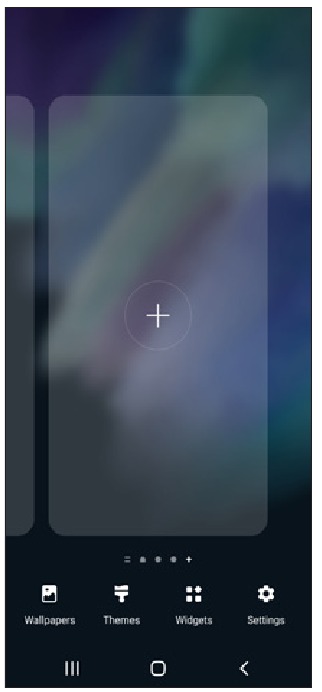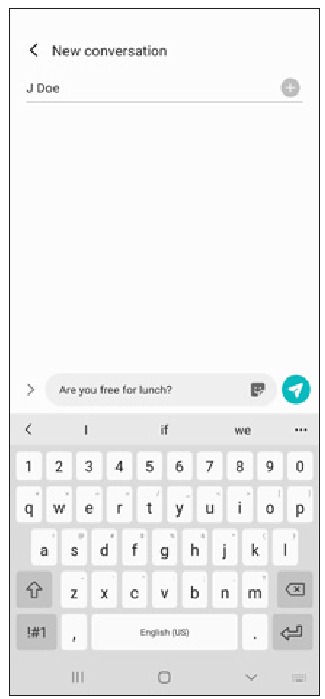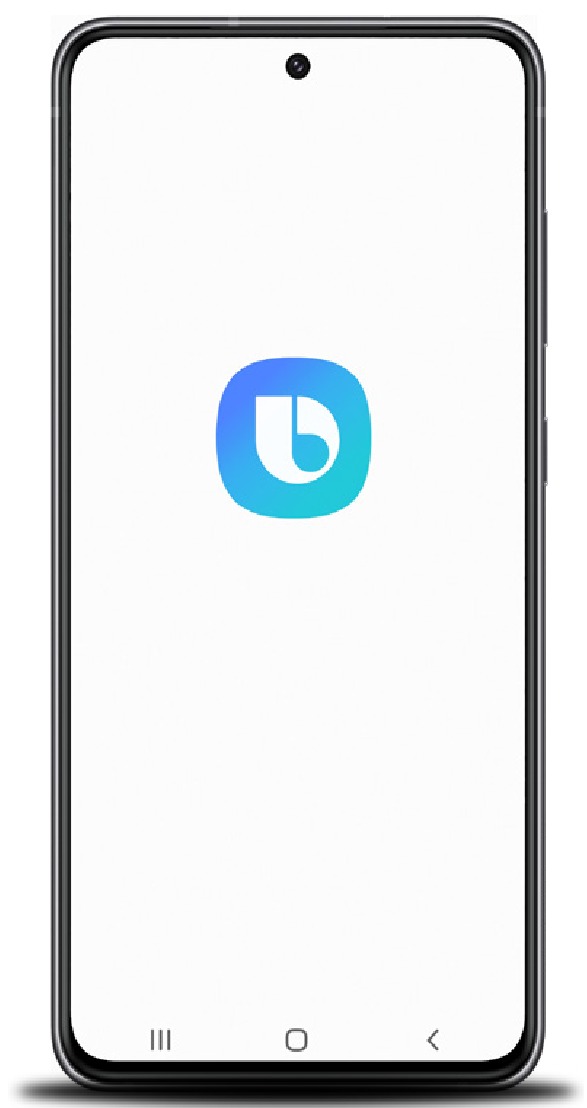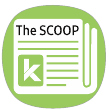Samsung и Cookies
На этом сайте используются файлы cookie. Нажимая ПРИНЯТЬ или продолжая просмотр сайта, вы разрешаете их использование.
Подробнее
В настоящий момент товары недоступны для заказа на samsung.com/ru
В настоящий момент товары недоступны для заказа на samsung.com/ru
Выберите свое местоположение и язык.
Интерактивные инструкции
новый способ получения ответов на вопросы
Выберите тип продукта
Поисковая форма
Search Model Code or Name
Результатов не найдено
Назад
Показать больше
Как найти код модели
Не удается найти номер модели? Выберите продукт
в меню ниже, чтобы узнать, где найти его номер.
- Тип
- Подтип
- Категория
Темы
Возможно, так вы быстрее найдете решение.
Все равно не удается найти нужный ответ? Нажмите Далее, чтобы связаться с нами по электронной почте.
Шаг 3. Отправьте письмо
Новый способ получения ответов на вопросы
Интерактивные инструкции — лучший способ получить информацию о вашем устройстве
Помогает настроить технику
Базовый функционал, настройки и подключения в одном месте

Экономит время
Помогает решить неисправности не обращаясь в сервисный центр

Рассказывает о новых возможностях
Используйте интерактивную инструкцию, чтобы узнать о возможностях и секретах своего устройства
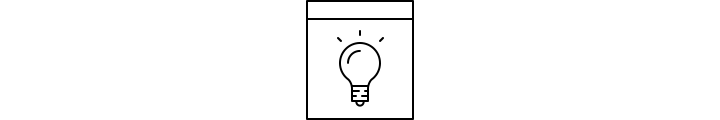
Доступность
Samsung добавляет десятки новых продуктов каждый день во всем мире.
Найдите инструкции для разных устройств.

Getting to know your Galaxy S21 FE 5G
Unlock your phone
Press the Side key and swipe up on the screen.
To view the User Manual on the device, tap Settings 

Phone setup
Your SIM card may be pre installed.
Insert a SIM card
Use the SIM tool to open the SIM tray and insert the SIM card into the tray with gold contacts facing up.
Charge your phone
Before turning on your phone, charge it fully.
Use only charging devices and batteries approved by Samsung. Samsung accessories are designed for your device to maximize battery life. Using other accessories may invalidate your warranty and may cause damage.
Smart Switch
Easily transfer photos, videos, music, apps and more with Samsung Smart Switch™.
Select Smart Switch during setup, or open it later from the Home screen by swiping up for Apps and tapping Settings > Accounts and backup 
Visit samsung.com/smartswitch to learn more.
Touch screen
Navigate your phone
Notification panel
Swipe down from the top of the display to get quick access to alerts including new messages, emails, and software updates.
Personalize
To personalize your home screen with apps, widgets, and themes, tap and hold a blank space on a home screen.
- To move or delete a widget from a Home screen:
- To move a widget or app, hold and drag it to a new location
- To delete a widget or app, hold then tap Remove.
• To move or delete a widget from a Home screen:
• To move a widget or app, hold and drag it to a new location
• To delete a widget or app, hold then tap Remove.
Messages
Send a message
Please don’t text and drive.
Email setup
Camera & video
Take a Picture
From the Home screen, tap Camera 
Record a Video
From the Home screen, tap Camera 
Note: Press the Side key twice to quickly launch the camera.
Bixby
Bixby helps you unlock the full potential of your Samsung device. By learning what you like and working with your favorite apps.
To launch Bixby, press and hold the Side key and follow the prompts.
Apps and features
These apps and features make using your phone even better!
myCricket: Access billing, make a quick payment, view usage and access support.
Visual Voicemail: Quickly view, access and play back your voicemail messages, easily save important numbers to your Favorites lists and respond to messages by calling back or texting.
theSCOOP: Get news, local weather, sports scores, entertainment and more right to your phone.
More information
On the web
Detailed support information, including device specifications and full user manual, are available at cricketwireless.com/support/devices.
On the phone
- Call Customer Care at 1-855-246-2461
or - Dial 611 from your phone
Accessories
Cricket offers a full line of accessories.
For more information, visit cricketwireless.com/shop/accessories or visit your local Cricket retailer.
© 2021 Samsung Electronics America, Inc. Samsung & Samsung Galaxy are registered trademarks of Samsung Electronics Co., Ltd. Appearance of device may vary. If you use a screen protector, make sure it allows for use of touch-screen features.
© 2021 Cricket Wireless LLC. All rights reserved. Cricket and the Cricket logo are trademarks under license to Cricket Wireless LLC.
Here you can download full pdf version of manual, it may contain additional safety instructions, warranty information, FCC rules, etc.
Данный раздел представляет большой выбор инструкций по эксплуатации смартфонов Samsung. Вы можете найти и бесплатно скачать любое руководство в формате pdf.
Смартфон или «Smartphone» по-английски, в переводе звучит как «умный телефон», и представляет собой мобильное устройство, которое дополнено функционалом КПК. Размеры и технические возможности конкретного смартфона зависят от пожеланий компании-производителя, опционно устройство подчиняется установленной операционной системе. Большая часть современных операционок, не считая iOS, открыты к разработке приложений компаниями-производителями мобильных устройств, в их числе Android, Windows Phone и Symbian. Ключевые функции смартфона включают традиционный набор опций мобильного телефона с возможностями мини-ПК и высокой степенью мощности процессора.
Бумажное руководство, даже если имеется, не всегда удобно в использовании, поэтому мы собрали некоторое количество инструкций на нашем сайте. Вы можете абсолютно бесплатно скачать любую из инструкций в формате pdf или воспользоваться просмотром в браузере.