Запчасти
Машины в продаже
Комментарии
28
Войдите или зарегистрируйтесь, чтобы писать комментарии, задавать вопросы и участвовать в обсуждении.

Обновил ссылки, перезалил на Яндекс.Диск

Понял. Благодарю за помощь

Чёт ничего не загружается(((

Проверил, всё работает. Если вы с телефона пытаетесь, то попробуйте лучше с компьютера.

Подскажите, на rx 270 есть у кого мануал? Пытался скачать в интернете, везде платно по 1.5 тысячи. Не думал, что все так сложно сейчас



Я езжу на Mitsubishi Pajero (4G)
А как скачать подскажите, нажимаю скачать, надо какой то пароль ввести

Странно, не надо было ранее никаких паролей.
Попробуйте через компьютер зайти.
Вечером проверю.

Andriano520
А как скачать подскажите, нажимаю скачать, надо какой то пароль ввести
Проверил — всё работает 🤷🏻♂️


Давай, мне надо, чтобы вот так было



Антоха там качество лажа. Вот если есть весом в 560 метров то там да!

Все там нормально видно. На 560 тоже есть.


Посмотрел, не 560 есть, а 392.

Я езжу на Honda Freed (1G)
Пишет ошибка


У мегя тож ошибку пише что делать?

Я так понимаю с телефона заходите?
Нажимайте «ок» и пробуйте скачивать.
Видимо не у всех с телефона корректно открывается.
Все комментарии
-
Contents
-
Table of Contents
-
Bookmarks
Quick Links
Welcome to the growing group of value–conscious people who drive Lexus vehicles. We are proud
of the advanced engineering and quality construction of each vehicle we build.
This Owner’s Manual explains the features of your new Lexus. Please read it and follow the
instructions carefully so that you can enjoy many years of safe motoring.
When it comes to service, remember that your Lexus dealer knows your vehicle best and is interested
in your complete satisfaction. Your Lexus dealer will provide quality maintenance and any other
assistance you may require.
If there is not a Lexus dealer near you, or you need emergency assistance for any reason, please call
the following number:
U.S. OWNERS
D When traveling in the U.S. mainland or Canada:
Lexus Roadside Assistance
1–800–25–LEXUS (Toll–Free)
D HAWAII:
Lexus Customer Service Assistance
CANADIAN OWNERS
D Please refer to the separate «Owner’s Guide» or «Owner’s Manual Supplement».
Please leave this Owner’s Manual in this vehicle at the time of resale. The next owner will need
this information also.
All information and specifications in this manual are current at the time of printing. However,
because of the Lexus policy of continual product improvement, we reserve the right to make
changes at any time without notice.
Please note that this manual applies to all models and explains all equipment, including options.
Therefore, you may find some explanations for equipment not installed on your vehicle.
(1–800–255–3987)
1–800–25–LEXUS (Toll–Free)
(1–800–255–3987)
FOREWORD
i
Chapters
Summary of Contents for Lexus RX300

SECTION 1 ± 3
INSTRUMENTS AND CONTROLS
Gauges, meters and service reminder indicators
Fuel gauge . . . . . . . . . . . . . . . . . . . . . . . . . . . . . . . . . . . . . . . . . . . . . . . . . . . . . . . . . . . . . . . . . . . . . . . . . 81 Engine coolant temperature gauge . . . . . . . . . . . . . . . . . . . . . . . . . . . . . . . . . . . . . . . . . . . . . . . . . . . . 82 Tachometer . . . . . . . . . . . . . . . . . . . . . . . . . . . . . . . . . . . . . . . . . . . . . . . . . . . . . . . . . . . . . . . . . . . . . . . . 84 Odometer and trip meter . . . . . . . . . . . . . . . . . . . . . . . . . . . . . . . . . . . . . . . . . . . . . . . . . . . . . . . . . . . . . 86 Service reminder indicators and warning buzzers . . . . . . . . . . . . . . . . . . . . . . . . . . . . . . . . . . . . . . . . 87 Cruise information display . . . . . . . . . . . . . . . . . . . . . . . . . . . . . . . . . . . . . . . . . . . . . . . . . . . . . . . . . . . 101 Instrument panel light control . . . . . . . . . . . . . . . . . . . . . . . . . . . . . . . . . . . . . . . . . . . . . . . . . . . . . . . . 104 Multi±display light control . . . . . . . . . . . . . . . . . . . . . . . . . . . . . . . . . . . . . . . . . . . . . . . . . . . . . . . . . . . . 105
80
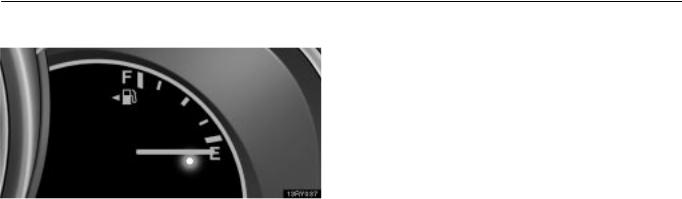
GAUGES, METERS AND SERVICE REMINDER INDICATORS
FUEL GAUGE
Low fuel level warning light
The gauge indicates the approximate quantity of fuel remaining in the tank when the ignition switch is on.
It is a good idea to keep the tank over 1/4 full.
If the fuel level approaches ªEº or the low fuel level warning light comes on, fill the fuel tank as soon as possible.
On inclines or curves, due to the movement of fuel in the tank, the fuel gauge needle may fluctuate or the low fuel level warning light may come on earlier than usual.
If the fuel tank is completely empty, the malfunction indicator lamp comes on. Fill the fuel tank immediately.
The indicator lamp goes off after driving several times. If the indicator lamp does not go off, contact your Lexus dealer as soon as possible.
It is not a malfunction even if the needle of the fuel gauge returns to ªEº when the ignition switch is turned to the ªSTARTº position.
See the inner back cover for fuel capacity and recommended fuel selection.
81

GAUGES, METERS AND SERVICE REMINDER INDICATORS
ENGINE COOLANT
TEMPERATURE GAUGE
Normal range
The gauge indicates the engine coolant temperature when the ignition switch is on. The engine operating temperature will vary with changes in weather and engine load.
If the needle points to the red zone or higher, stop your vehicle and allow the engine to cool.
Your vehicle may overheat during severe operating conditions, such as:
Driving up a long hill on a hot day.
Reducing speed or stopping after high speed driving.
Idling for a long period with the air conditioning on in stop±and±go traffic.
Towing a trailer.
It is not a malfunction even if the needle of the engine coolant temperature gauge returns to ªCº when the ignition switch is turned to the ªSTARTº.
82
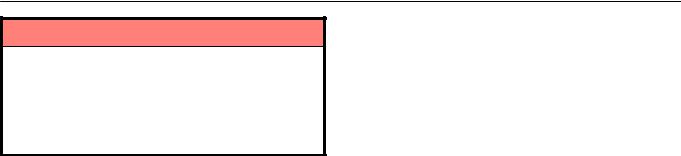
GAUGES, METERS AND SERVICE REMINDER INDICATORS
NOTICE
Do not remove the thermostat in the engine cooling system as this may cause the engine to overheat. The thermostat is designed to control the flow of coolant to keep the temperature of the engine within the specified operating range.
Do not continue driving with an overheated engine. See ªIf your vehicle overheatsº on page 556.
83

GAUGES, METERS AND SERVICE REMINDER INDICATORS
TACHOMETER
The tachometer indicates engine speed in thousands of rpm (revolutions per minute). Use it while driving to prevent engine over±revving.
Driving with the engine running too fast causes excessive engine wear and poor fuel economy. Remember, in most cases the slower the engine speed, the greater the fuel economy.
It is not a malfunction even if the needle of the tachometer returns to the bottom position when the ignition switch is turned to the ªSTARTº position.
84
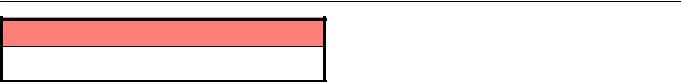
GAUGES, METERS AND SERVICE REMINDER INDICATORS
NOTICE
Do not let the indicator needle get into the red zone. This may cause severe engine damage.
85

GAUGES, METERS AND SERVICE REMINDER INDICATORS
ODOMETER AND TRIP METER
This meter displays the odometer and two trip meters. To change the mode indication, push the ªODO/TRIPº button briefly. Each time you push the button, the mode changes in order from the odometer to trip meter A to trip meter B, then back to the odometer, etc.
The odometer records the total distance the vehicle has been driven. The twin trip meter records two different distances independently.
For example, you can use one meter to calculate the fuel economy and the other to measure the distance on each trip.
To set the A trip meter to zero, display the A meter reading, push the button and hold it. The same applies for the B trip
meter.
Vehicles with dynamic laser cruise control
The data of trip meters will be cancelled if the electrical power source is disconnected.
Vehicles without dynamic laser cruise control
86
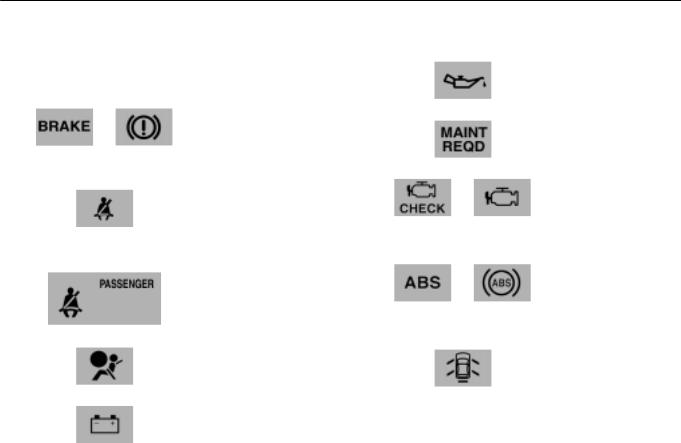
GAUGES, METERS AND SERVICE REMINDER INDICATORS
SERVICE REMINDER INDICATORS
AND WARNING BUZZERS
|
IF THIS INDICATOR OR |
DO THIS. |
||
|
BUZZER COMES ON… |
|||
|
(a) |
or |
If parking brake is off, |
|
|
stop immediately and |
|||
|
(indicator and buzzer) |
contact Lexus dealer. |
||
|
(b) |
Fasten driver’s seat |
||
|
belt. |
|||
|
(indicator and buzzer) |
|||
|
(c) |
Fasten front |
||
|
passenger’s seat belt. |
|||
|
(d) |
Take vehicle to Lexus |
||
|
dealer immediately. |
|||
|
(e) |
Stop and check. |
||
|
IF THIS INDICATOR OR |
DO THIS. |
||
|
BUZZER COMES ON… |
|||
|
(f) |
Stop and check. |
||
|
(g) |
Replace engine oil. |
||
|
(h) |
or |
Take vehicle to Lexus |
|
|
dealer. |
|||
|
Take vehicle to Lexus |
|||
|
dealer. |
|||
|
(i) |
If brake system |
||
|
or |
warning light is also |
||
|
on, stop immediately |
|||
|
and contact Lexus |
|||
|
dealer. |
|||
|
13RY028 |
Close all side doors |
||
|
(j) |
|||
|
and back door. |
|||
|
(indicator and buzzer) |
|||
87
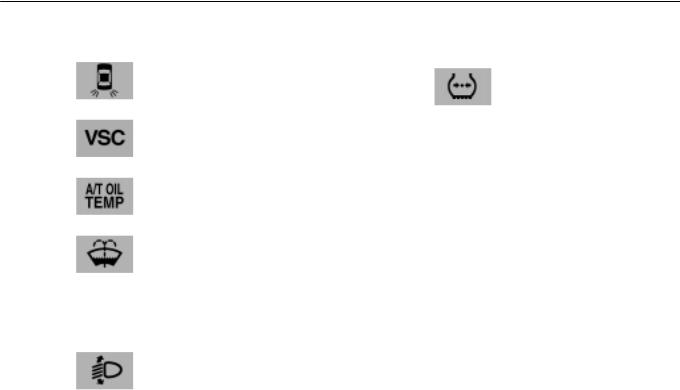
GAUGES, METERS AND SERVICE REMINDER INDICATORS
|
IF THIS INDICATOR OR |
DO THIS. |
||
|
BUZZER COMES ON… |
|||
|
(k) |
Replace bulb. |
||
|
(l) |
Take vehicle to Lexus |
||
|
dealer. |
|||
|
(m) |
Stop and check. |
||
|
(n) |
Add washer fluid. |
||
|
(o) |
Low fuel level |
Fill up tank. |
|
|
warning light |
|||
|
(p) |
Take vehicle to Lexus |
||
|
dealer. |
|||
|
IF THIS INDICATOR OR |
DO THIS. |
||
|
BUZZER COMES ON… |
|||
|
Adjust tire inflation |
|||
|
(q) |
pressure. |
||
|
If light remains, |
|||
|
contact Lexus dealer. |
|||
|
Check condition |
|||
|
(r) |
Dynamic laser cruise |
according to warning |
|
|
control master warning |
code. If system |
||
|
light |
malfunctions, contact |
||
|
Lexus dealer. |
|||
|
(s) |
Key reminder buzzer |
Remove key. |
|
|
(t) |
Open moon roof |
Close moon roof. |
|
|
reminder buzzer |
|||
88
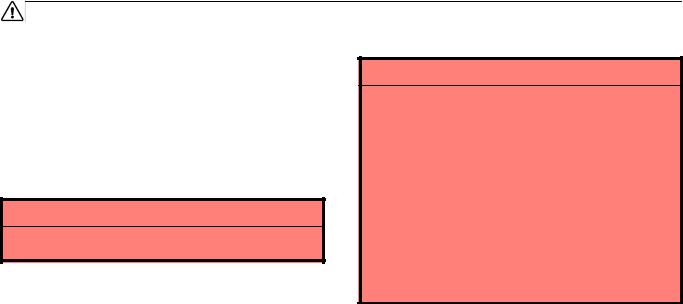
GAUGES, METERS AND SERVICE REMINDER INDICATORS
(a) Brake System Warning Light and Buzzer
This light comes on in the following cases when the ignition key is in the ªONº position.
When the parking brake is applied…
This light comes on for a few seconds when the ignition key is turned to the ªONº position even after the parking brake is released.
If the vehicle speed rises above 5 km/h (3 mph) with the parking brake applied, a buzzer sounds.
When the brake fluid level is low…
CAUTION
It is dangerous to continue driving normally when the brake fluid level is low.
Have your vehicle checked at your Lexus dealer in the following case:
The light does not come on even if the parking brake is applied when the ignition key is in the ªONº position.
The light does not come on even if the ignition key is turned on with the parking brake released.
A warning light turning on briefly during operation does not indicate a problem.
CAUTION
If either of the following conditions occurs, immediately stop your vehicle at a safe place and contact your Lexus dealer.
The light does not turn off even after the parking brake is released while the engine is running.
In this case, the brakes may not work properly and your stopping distance will become longer. Depress the brake pedal firmly and bring the vehicle to an immediate stop.
The brake system warning light remains on together with the ªABSº warning light.
In this case, not only the anti±lock brake system will fail but also the vehicle will become extremely unstable during braking.
89

GAUGES, METERS AND SERVICE REMINDER INDICATORS
(b) Driver’s Seat Belt Reminder Light and Buzzer
The light and buzzer act as a reminder to buckle up the driver’s seat belt.
Once the ignition key is turned to the ªONº or ªSTARTºposition, the reminder light flashes and buzzer sounds if the driver’s seat belt is not fastened. Unless the driver fastens the belt, the light continues flashing and the buzzer stops after about 4 to 8 seconds.
(c) Front Passenger’s Seat Belt Reminder Light
The light acts as a reminder to have the front passenger buckle up the seat belt.
Once the ignition key is turned to the ªONº or ªSTARTºposition, the reminder light flashes if a passenger sits in the front passenger seat and does not fasten the seat belt.
If luggage or other load is placed on the front passenger seat, depending on its weight, the reminder light may flash.
(d) SRS Warning Light
The indicator comes on when the ignition key is turned to the ªONº position. It goes off after about 6 seconds. This means the SRS airbags and front seat belt pretensioners are operating properly.
This warning light system monitors the airbag sensor assembly, front airbag sensors, side and curtain shield airbag sensor assemblies, curtain shield airbag sensor assemblies, driver’s seat position sensor, driver’s seat belt buckle switch, front passenger occupant classification system, ªAIRBAG ONº indicator light, ªAIRBAG OFFº indicator light, front passenger’s seat belt buckle switch, front seat belt pretensioner assemblies, inflators, warning light, interconnecting wiring and power sources.
If either of the following conditions occurs, this indicates a malfunction somewhere in the parts monitored by the warning light system. Contact your Lexus dealer as soon as possible to service the vehicle.
The light does not come on when the ignition key is turned to the ªONº position or remains on for more than 6 seconds or flashes.
The light comes on or starts flashing while driving.
If the light stays on, it indicates that the driver and front passenger airbags and/or front passenger occupant classification system, ªAIRBAG ONº indicator light and ªAIRBAG OFFº indicator light fail. If the light flashes, the side and curtain shield airbags and/or seat belt pretensioners have a problem.
90

GAUGES, METERS AND SERVICE REMINDER INDICATORS
(e) Discharge Warning Light
This light warns that the battery is being discharged.
If it comes on while you are driving, stop the vehicle, turn off the engine, and check for the cause. Look first at the engine drive belt.
If it is loose or broken, the generator will not charge the battery properly.
NOTICE
Do not continue driving if the engine drive belt is broken or loose.
If the belt is O.K., there is a problem somewhere in the charging system.
The engine ignition will continue to operate, however, until the battery is discharged. Turn off the air conditioning, blower, radio, etc., and drive directly to the nearest Lexus dealer or repair shop.
91
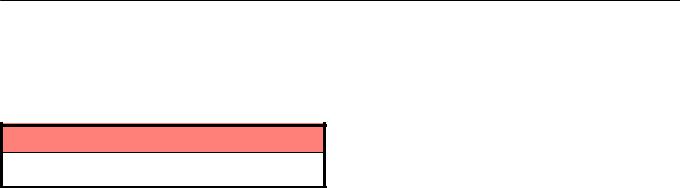
GAUGES, METERS AND SERVICE REMINDER INDICATORS
(f) Low Engine Oil Pressure Warning Light
This light warns that the engine oil pressure is too low.
If it flickers or stays on while you are driving, pull off the road to a safe place and stop the engine immediately. Call a Lexus dealer or qualified repair shop for assistance.
The light may occasionally flicker when the engine is idling or it may come on briefly after a hard stop. There is no cause for concern if it then goes out when the engine is accelerated slightly.
The light may come on when the oil level is extremely low. It is not designed to indicate low oil level, and the oil level must be checked using the oil level dipstick.
NOTICE
Do not drive the vehicle with the warning light on Ð even for one block. It may ruin the engine.
92

GAUGES, METERS AND SERVICE REMINDER INDICATORS
(g)Engine Oil Replacement Reminder Light (for vehicles sold in U.S.A.)
This light acts as a reminder when to replace the engine oil.
This light will come on when the ignition key is turned to the ªONº position and will go off after about a few seconds.
When you drive for about 7200 km (4500 miles) after the engine oil replacement, this light illuminates for about 3 seconds and then flashes for about 12 seconds with the ignition key turned to the ªONº position. If you continue driving without replacing the engine oil, and if the distance driven exceeds 8000 km (5000 miles), the light will come on after the ignition key is turned to the ªONº position. The light will remain on thereafter.
If the light is flashing, we recommend that you replace the engine oil at an early opportunity depending on the driving and road conditions. If the light comes on, replace it as soon as possible.
The system must be reset after the engine oil replacement. Reset the system by the following procedure:
1.Turn the ignition key to the ªLOCKº position with the odometer reading shown. (For details, see ªOdometer and trip meterº on page 86.)
2.Turn the ignition key to the ªONº position while holding down the ªODO/TRIPº button.
Hold down the button for at least 5 seconds. The odometer indicates ª000000º and the light goes off.
If the system fails to reset, the light will continue flashing.
93
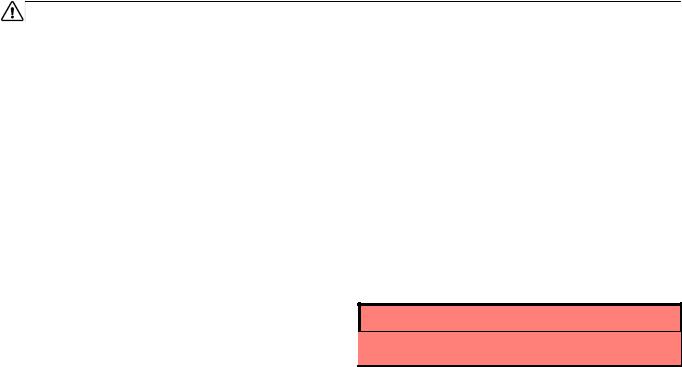
GAUGES, METERS AND SERVICE REMINDER INDICATORS
(h) Malfunction Indicator Lamp
This lamp comes on when the ignition key is turned to the ªONº position and goes off after the engine starts. This means that the warning light system is operating properly.
If the lamp remains on, or the lamp comes on while driving, first check the followings.
Empty fuel tank
If the fuel tank is empty, refuel immediately.
Loose fuel tank cap
If the fuel tank cap is loose, securely tighten it.
These cases are temporary malfunctions. The malfunction indicator lamp will go off after taking several driving trips.
If the lamp does not go off even after several trips, contact your Lexus dealer as soon as possible.
If the fuel tank is not empty or the fuel tank cap is not
loose…
There is a problem somewhere in the engine, emission control system, electronic throttle control system, automatic transmission electrical system or warning light system itself.
Contact your Lexus dealer as soon as possible to service the vehicle.
If engine speed does not increase when the accelerator pedal is depressed, there may be a problem somewhere in the electronic throttle control system.
At this time, vibration may occur. However, if you depress the accelerator pedal more firmly and slowly, you can drive your vehicle at low speeds. Have your vehicle checked by your Lexus dealer as soon as possible.
Even if the abnormality of the electronic throttle control system is corrected during low speed driving, the system may not be recovered until the engine is stopped and the ignition key is turned to the ªACCº or ªLOCKº position.
CAUTION
Be especially careful to prevent erroneous pedal operation.
94

GAUGES, METERS AND SERVICE REMINDER INDICATORS
Emissions Inspection and Maintenance (I/M) programs
Your vehicle may not pass a state emission inspection if the malfunction indicator lamp remains on. Contact your Lexus dealer to check your vehicle’s emission control system and OBD (On±Board Diagnostics) system before taking your vehicle for the inspection.
See ªEmissions Inspection and Maintenance (I/M) programsº on page 594.
(i)ªABSº Warning Light
The light comes on when the ignition key is turned to the ªONº position. If the anti±lock brake system and the brake assist system work properly, the light turns off after a few seconds. Thereafter, if either of the systems malfunctions, the light comes on again.
When the ªABSº warning light is on (and the brake system warning light is off), the anti±lock brake system, the brake assist system, the traction control system and the vehicle stability control system do not operate, but the brake system still operates conventionally.
When the ªABSº warning light is on (and the brake system warning light is off), the anti±lock brake system does not operate so that the wheels could lock up during a sudden braking or braking on slippery road surfaces.
95
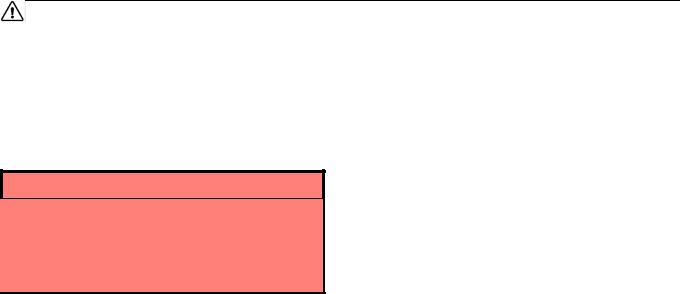
GAUGES, METERS AND SERVICE REMINDER INDICATORS
If either of the following conditions occurs, this indicates a malfunction somewhere in the components monitored by the warning light system. Contact your Lexus dealer as soon as possible to service the vehicle.
The light does not come on when the ignition key is turned to the ªONº position, or remains on.
The light comes on while you are driving.
A warning light turning on briefly during operation does not indicate a problem.
CAUTION
If the ªABSº warning light remains on together with the brake system warning light, immediately stop your vehicle at a safe place and contact your Lexus dealer.
In this case, not only the anti±lock brake system will fail but also the vehicle will become extremely unstable during braking.
(j)Open Door Warning Light and Buzzer
This light remains on until all the side doors and back door are completely closed.
The light consists of a base light (shape of the vehicle) and 5 separate lights. Each light indicates which door is open.
If the vehicle speed rises above 5 km/h (3 mph) with any door open, the buzzer will sound and the light keeps flashing until the door is closed.
(k) Rear Light Failure Warning Light
If this light comes on when the headlight switch is turned on (at the first or second clickstop), it indicates that one or more of the tail lights are burned out.
Have defective bulbs replaced as soon as possible.
96
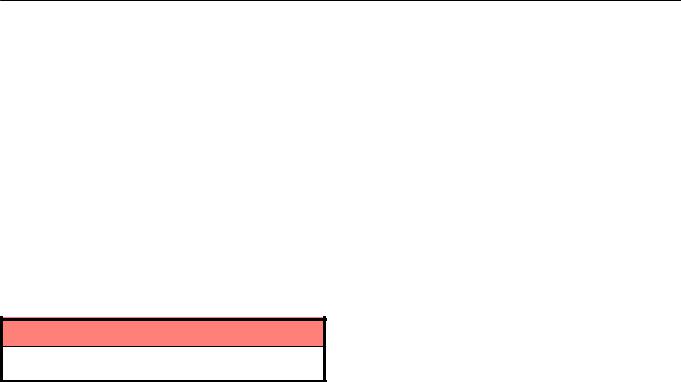
GAUGES, METERS AND SERVICE REMINDER INDICATORS
(l)ªVSCº Warning Light
This light warns that there is a problem somewhere in the vehicle stability control system or traction control system.
The light will come on when the ignition key is turned to the ªONº position and will go off after a few seconds.
If the light comes on while driving, the vehicle stability control system and traction control system do not work. However, as conventional braking operates when applied, there is no problem to continue your driving.
In the following cases, contact your Lexus dealer:
The warning light does not come on after the ignition key is turned to the ªONº position.
The warning light remains on after the ignition key is turned to the ªONº position.
The warning light comes on while driving.
Two±wheel drive models only Ð The ªTRAC OFFº indicator light will come on when the ªVSCº warning light comes on even if the ªTRAC OFFº switch is not pushed.
NOTICE
(m)Automatic Transmission Fluid Temperature Warning Light
(four±wheel drive models only)
This light warns that the automatic transmission fluid temperature is too high.
If this light comes on while you are driving, slow down and pull off the road. Stop the vehicle at a safe place and put the selector lever in ªPº and leave the engine idling until the light goes off. If the light goes off, you can start the vehicle again. If the light does not go off, call a Lexus dealer or qualified repair shop for assistance.
Continued driving with the warning light on may damage the automatic transmission.
(n) Low Washer Fluid Warning Light
This light comes on when the fluid level in the tank becomes nearly empty. Fill the tank as soon as possible.
(o) Low Fuel Level Warning Light
This light comes on when the fuel level in the tank becomes nearly empty. Fill the tank as soon as possible.
97

GAUGES, METERS AND SERVICE REMINDER INDICATORS
On inclines or curves, due to the movement of fuel in the tank, the low fuel level warning light may come on earlier than usual.
(p)Automatic Headlight Leveling System Warning Light (vehicles with discharge headlight only)
This light warns that when there is a problem somewhere in the automatic headlight leveling system.
The light will come on when the ignition key is turned to the ªONº position, and will go off after a few seconds.
If it comes on while driving, have your vehicle checked by your Lexus dealer.
(q) Low Tire Pressure Warning Light
This light warns that tire inflation pressure is critically low. The light comes on when the ignition key is turned to the ªONº position. It goes off after a few seconds. This indicates that the low tire pressure warning system is functioning properly.
If the light comes on while driving, adjust tire inflation pressure to the specified level. (See ªSpecificationsº on page 631.) Once the ignition switch is turned off, the warning light also go off. If the light comes on again when the vehicle is started after adjusting the tire inflation pressure to the specified level, have the low tire pressure warning system checked at your Lexus dealer.
If the light blinks once every second, the low tire pressure warning system may be malfunctioning. Have the system checked at your Lexus dealer.
If the light blinks twice every second, the low tire pressure warning system needs to be initialized. For details, see ªTire pressure warning systemº on page 512.
(r)Dynamic Laser Cruise Control Master Warning Light
This light warns that there is a problem somewhere in the dynamic laser cruise control system.
The light will come on when the ignition key is turned to the ªONº position and will go off after a few seconds.
When the light comes on, the alarm sounds and the warning code will appear on the display. At this time, the dynamic laser cruise control is cancelled. For details, see ªDynamic laser cruise controlº on page 464.
98
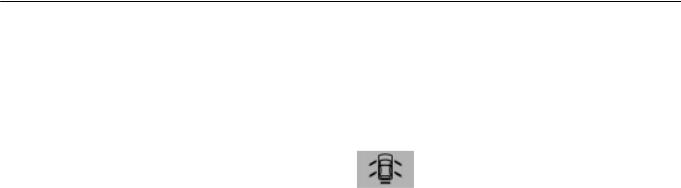
GAUGES, METERS AND SERVICE REMINDER INDICATORS
(s) Key Reminder Buzzer
This buzzer acts as a reminder to remove the key when you open the driver’s door with the ignition key in the ªACCº or ªLOCKº position.
(t) Open Moon Roof Reminder Buzzer
This buzzer acts as a reminder to close the moon roof when you turn the ignition key to the ªACCº or ªLOCKº position and open the driver’s door.
How to check all the service reminder indicators (except the low fuel level warning light)
1.Apply the parking brake.
2.Open the door.
The following service reminder indicator should come on. It goes off when you close the door completely.
13RY028
3. Turn the ignition key to the ªONº position.
The following service reminder indicators should come on.
Height control indicator lights
Height control off indicator light
Easy access mode indicator light
Dynamic laser cruise control master warning light
99
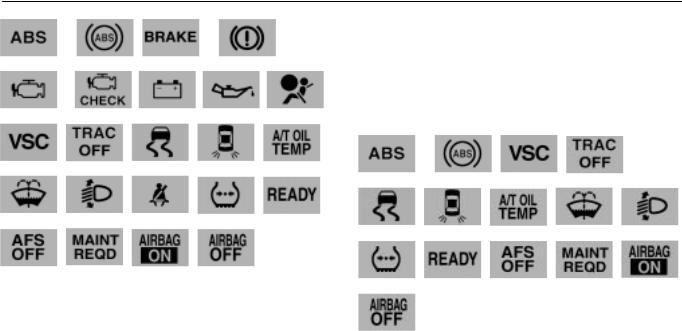
GAUGES, METERS AND SERVICE REMINDER INDICATORS
|
or |
or |
The following service reminder indicators go off after a few |
|
seconds. |
||
|
Height control indicator lights |
||
|
or |
Height control off indicator light |
|
|
Easy access mode indicator light |
||
|
Dynamic laser cruise control master warning light |
||
|
13RY032 |
||
|
or |
||
|
13RY033 |
13RY030 |
|
|
13RY029 |
13RY035 |
100
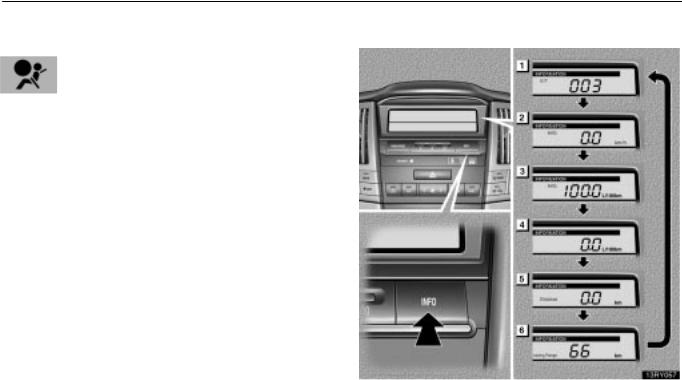
GAUGES, METERS AND SERVICE REMINDER INDICATORS
The following service reminder indicator goes off after 6 seconds.
If any service reminder indicator or warning buzzer does not function as described above, have it checked by your Lexus dealer as soon as possible.
CRUISE INFORMATION DISPLAY
101
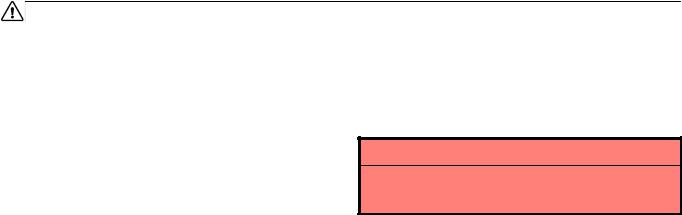
GAUGES, METERS AND SERVICE REMINDER INDICATORS
The following information is displayed when you push the ªINFOº button with the ignition switch turned on.
Each time you push the ªINFOº button, the display toggles through this information.
(1)Driving time after engine start
(2)Average vehicle speed after engine start
(3)Average fuel consumption after refueling
(4)Instantaneous fuel consumption
(5)Driving distance after engine start
(6)Driving range
The displayed values in the cruise information display indicate general driving conditions. Accuracy varies with driving habits and road conditions.
When the ignition switch is on, the last previously used mode displayed just before the ignition switch is off will appear.
If the electrical power source has been disconnected from the cruise information display, the display will automatically be set to the initial mode.
When the instrument panel lights are turned on, the brightness of the display will be reduced.
You can adjust the brightness of the display. To adjust the brightness, see ªMulti±display light controlº on page 105.
CAUTION
Do not adjust the display while the vehicle is moving. Be sure to adjust the display only when the vehicle is stopped.
(1)Driving time after engine start (ªE/Tº)
The elapsed time after the engine starts is displayed.
When the engine is started, driving time is counted from 0:00. Up to 11:59 (11 hours, 59 minutes) can be displayed. When the driving time exceeds 11:59, the counter returns to 0:00.
The calculation is reset when the ignition switch is turned off.
102

GAUGES, METERS AND SERVICE REMINDER INDICATORS
(2)Average vehicle speed after engine start (ªAVG MPHº or ªAVG km/hº)
Average vehicle speed after engine start is calculated and displayed based on total driving distance and total driving time with the engine running.
The displayed value is updated every 10 seconds.
To reset the calculations, push and hold the ªINFOº button for about 1 second when the display indicates the average vehicle speed after engine start.
(3)Average fuel consumption after refueling (ªAVG MPGº or ªAVG L/100 kmº)
Average fuel consumption after refueling is calculated and displayed based on total driving distance and total fuel consumption with the engine running.
The displayed value is updated every 10 seconds.
The calculation is reset when the vehicle starts after refueling.
(4)Instantaneous fuel consumption (ªMPGº or ªL/100 kmº)
The instantaneous fuel consumption is calculated and displayed based on distance and fuel consumption for 2 seconds with the engine running.
The displayed value is updated every 2 seconds.
Note that an accurate figure may not be shown in the following cases.
The vehicle is stopped with the engine running. (The display will indicate the extremely high fuel consumption.)
The vehicle is driving down a long slope applying the engine brake. (The display will indicate the extremely low fuel consumption.)
(5)Driving distance after engine start (ªDistance milesº or ªDistance kmº)
The driving distance after engine start is calculated and displayed based on vehicle speed after engine running.
The displayed value is updated every time the fuel equivalent for 0.1 km or 0.1 mile is consumed.
To reset the calculations, push and hold the ªINFOº button for about 1 second when the display indicates the driving distance after engine start.
103

GAUGES, METERS AND SERVICE REMINDER INDICATORS
(6)Driving range
(ªCruising Range milesº or ªCruising Range kmº)
The distance the vehicle can travel with the remaining fuel is calculated and displayed based on the quantity of remaining fuel and past fuel consumption.
The driving range display indicates the approximate distance that you can drive until the fuel gauge reaches ªEº. It is different from the actual distance traveled.
The displayed value is updated every time the fuel equivalent for 1 mile or 1 km is consumed.
The actual driving range varies with driving habits and road conditions. If fuel consumption is good, the driving range will be longer than indicated. If fuel consumption is poor, the driving range will be shorter than indicated.
If the low fuel level warning light comes on, refuel the vehicle even if the display indicates that the vehicle can be driven further.
INSTRUMENT PANEL LIGHT
CONTROL
To adjust the brightness of the instrument panel lights, turn the knob.
With the knob turned fully right, the intensity of the instrument panel lights will not be reduced when the headlight switch is on.
104
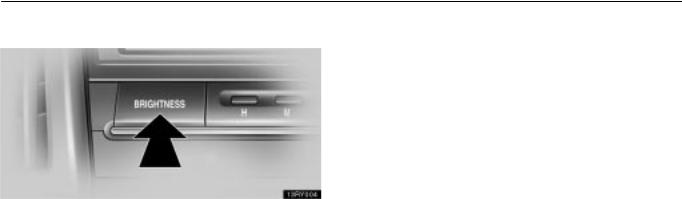
GAUGES, METERS AND SERVICE REMINDER INDICATORS
MULTI±DISPLAY LIGHT CONTROL
To adjust the brightness of the multi±display light, push and release the ªBRIGHTNESSº button until the desired brightness is obtained.
105
GAUGES, METERS AND SERVICE REMINDER INDICATORS
106

SECTION 1 ± 4
INSTRUMENTS AND CONTROLS
Interior equipment
Sun visors . . . . . . . . . . . . . . . . . . . . . . . . . . . . . . . . . . . . . . . . . . . . . . . . . . . . . . . . . . . . . . . . . . . . . . . . 108 Interior lights . . . . . . . . . . . . . . . . . . . . . . . . . . . . . . . . . . . . . . . . . . . . . . . . . . . . . . . . . . . . . . . . . . . . . . 108 Personal lights . . . . . . . . . . . . . . . . . . . . . . . . . . . . . . . . . . . . . . . . . . . . . . . . . . . . . . . . . . . . . . . . . . . . . 110 Luggage compartment lights . . . . . . . . . . . . . . . . . . . . . . . . . . . . . . . . . . . . . . . . . . . . . . . . . . . . . . . . . 111 Illuminated entry system . . . . . . . . . . . . . . . . . . . . . . . . . . . . . . . . . . . . . . . . . . . . . . . . . . . . . . . . . . . . 111 Clock . . . . . . . . . . . . . . . . . . . . . . . . . . . . . . . . . . . . . . . . . . . . . . . . . . . . . . . . . . . . . . . . . . . . . . . . . . . . . 113 Outside temperature display . . . . . . . . . . . . . . . . . . . . . . . . . . . . . . . . . . . . . . . . . . . . . . . . . . . . . . . . . 114 Power outlets . . . . . . . . . . . . . . . . . . . . . . . . . . . . . . . . . . . . . . . . . . . . . . . . . . . . . . . . . . . . . . . . . . . . . . 115 Rear console box . . . . . . . . . . . . . . . . . . . . . . . . . . . . . . . . . . . . . . . . . . . . . . . . . . . . . . . . . . . . . . . . . . 118 Glove box . . . . . . . . . . . . . . . . . . . . . . . . . . . . . . . . . . . . . . . . . . . . . . . . . . . . . . . . . . . . . . . . . . . . . . . . . 120 Garage door opener . . . . . . . . . . . . . . . . . . . . . . . . . . . . . . . . . . . . . . . . . . . . . . . . . . . . . . . . . . . . . . . . 121 Cupholders . . . . . . . . . . . . . . . . . . . . . . . . . . . . . . . . . . . . . . . . . . . . . . . . . . . . . . . . . . . . . . . . . . . . . . . . 125 Overhead console box . . . . . . . . . . . . . . . . . . . . . . . . . . . . . . . . . . . . . . . . . . . . . . . . . . . . . . . . . . . . . . 128 Auxiliary boxes . . . . . . . . . . . . . . . . . . . . . . . . . . . . . . . . . . . . . . . . . . . . . . . . . . . . . . . . . . . . . . . . . . . . 130 Auxiliary box and grocery bag hooks . . . . . . . . . . . . . . . . . . . . . . . . . . . . . . . . . . . . . . . . . . . . . . . . . . 131 Luggage cover . . . . . . . . . . . . . . . . . . . . . . . . . . . . . . . . . . . . . . . . . . . . . . . . . . . . . . . . . . . . . . . . . . . . . 133 Floor mat . . . . . . . . . . . . . . . . . . . . . . . . . . . . . . . . . . . . . . . . . . . . . . . . . . . . . . . . . . . . . . . . . . . . . . . . . 136 Tie-down hookss . . . . . . . . . . . . . . . . . . . . . . . . . . . . . . . . . . . . . . . . . . . . . . . . . . . . . . . . . . . . . . . . . . 137
107
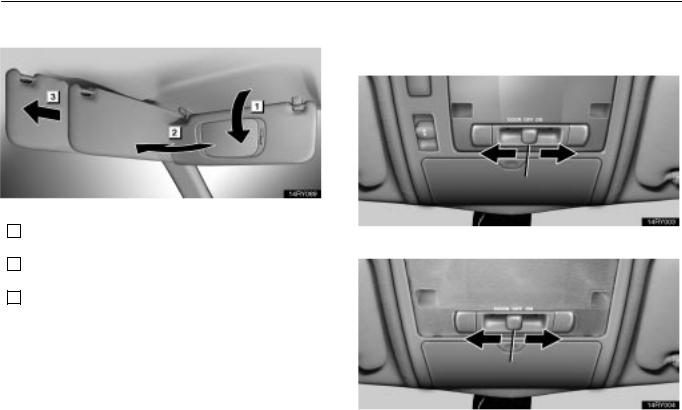
INTERIOR EQUIPMENT
SUN VISORS
To block out glare, move the sun visor as shown.
1To block out glare from the front , swing the sun visor down.
2To block out glare from the side, remove the sun visor from the hook and swing it to the side.
3To block out glare coming obliquely from behind you, slide the visor backwards.
At this position, the vanity light does not come on.
INTERIOR LIGHTS
Front
Vehicles with moon roof
Vehicles without moon roof
108

INTERIOR EQUIPMENT
To turn on the interior light, slide the switch.
The interior light switch has the following positions:
“ONº Ð Keeps the light on all the time.
“OFFº Ð Turns the light off.
“DOORº Ð Turns the light on when any of the side doors or back door is opened. The light goes off when all the side doors and back door are closed. For details, see “Illuminated entry systemº on page 111.
Rear
To turn on the interior light, slide the switch.
The interior light switch has the following positions:
“ONº Ð Keeps the light on all the time.
“OFFº Ð Turns the light off.
“DOORº Ð Turns the light on when any of the side doors or back door is opened. The light goes off when all the side doors and back door are closed. For details, see “Illuminated entry systemº on page 111.
109

INTERIOR EQUIPMENT
PERSONAL LIGHTS
To turn on the personal light, push the switch. To turn it off, push the switch again.
Vehicles with moon roof
Vehicles without moon roof
110

INTERIOR EQUIPMENT
|
LUGGAGE COMPARTMENT LIGHTS |
ILLUMINATED ENTRY SYSTEM |
||
To turn on the luggage compartment light, open the back door and push the switch. The light goes off when the back door is closed.
111

INTERIOR EQUIPMENT
1 Foot lights (on some models)
2 Meter ring light
3 Ignition switch light
4 Center console spot lights
5 Front interior light (with the “DOORº position)
6 Inside door handle lights (on some models)
7 Rear interior light (with the “DOORº position)
8 Scuff plate lights (on some models)
All of the lights except the center console spot lights and meter ring light will come on when any of the side doors are opened.* After all the doors are closed, the lights remain on for about 15 seconds before fading out.**
NOTE:
*The operating condition can be changed.
**The duration of lighting can be changed. Ask your Lexus dealer for details.
However, in the following cases, the lights go out immediately:
All of the lights except the center console spot lights and meter ring light Ð All the side doors and back door are locked.
Ignition switch light, front interior light, rear interior light and scuff plate lights Ð All the side doors are closed and the ignition key is in the “ACCº or “ONº position.
When any of the side doors is unlocked, all of the lights except the center console spot light and meter ring light will come on and remain on for about 15 seconds before fading out.
To prevent the battery from being discharged, all of the lights will automatically turn off when the ignition key is removed and the door is left opened for about 20 minutes.
Ignition switch light, front interior light, rear interior light and scuff plate lights
The ignition switch light, front interior light, rear interior light and scuff plate lights also come on and remain on for about 15 seconds before fading out when the ignition switch is turned to the “LOCKº position.
112

INTERIOR EQUIPMENT
Foot lights and inside door handle lights
The foot lights and inside door handle lights also come on when the ignition switch is in the “ONº position with the selector lever in the “Pº position. When the selector lever is moved out of the “Pº position, the intensity of the foot lights and inside door handle lights will be reduced.*
NOTE:
* The intensity of the foot lights and inside door handle lights can be changed.
Ask your Lexus dealer for details.
When you turn the engine off, the lights remain on for about 15 seconds before fading out.
Center console spot lights
The center console spot lights come on when the ignition switch is in the “ACCº or “ONº position.
Meter ring light
The meter ring light comes on when the ignition switch is in the “ONº position.
The light also come on and remain on for about 15 seconds before fading out when the driver’s door is opened. However, if the driver’s door is opened when you turn the engine off, the light will not come on.
CLOCK
The digital clock indicates the time with the ignition key at the “ACCº or “ONº position. To reset the hour, press the “Hº button. To reset the minutes, press the “Mº button. To adjust the time to the nearest hour, press the “:00º button.
For example, if the “:00º button is pressed when the time is between 9:30 Ð 9:59 or between 10:01 Ð 10:29, the time will change to 10:00.
When the instrument panel lights are turned on, the brightness of the display will be reduced.
113

INTERIOR EQUIPMENT
You can adjust the brightness of the display. To adjust the brightness, see “Multi-display light controlº on page 105.
If the electrical power source has been disconnected from the clock, the time display will automatically be set to 1:00 (one o’clock).
OUTSIDE TEMPERATURE DISPLAY
This display shows the outside temperature when the ignition switch is on.
The displayed temperature ranges from -30 C (-22 F) up to 50 C (122 F). If the temperature does not appear on the display or it shows “—º, take your vehicle to your Lexus dealer.
When the instrument panel lights are turned on, the brightness of the display will be reduced.
You can adjust the brightness of the display. To adjust the brightness, see “Multi-display light controlº on page 105.
114

INTERIOR EQUIPMENT
POWER OUTLETS
12 VDC
On the center cluster
On the tray under the rear console box
In the luggage compartment
The power outlets are designed for power supply for car accessories.
The ignition key must be in the “ACCº or “ONº position for the power outlets to be used.
115

INTERIOR EQUIPMENT
NOTICE
To prevent the fuse from being blown, do not use the electricity over the total vehicle capacity of 12V/120W (all the outlets together).
To prevent the battery from being discharged, do not use the power outlets longer than necessary when the engine is not running.
Close the power outlet lids when the power outlets are not in use. Inserting anything other than an appropriate plug that fits the outlet, or allowing any liquid into the outlet may cause electrical failure or short circuits.
116

INTERIOR EQUIPMENT
115 VAC
This power outlet is designed for use as a power supply for the audio device connected to the input terminal adapter.
The key must be in the “ONº position for the power outlet to be used.
The maximum capacity for this power outlet is 115 VAC/100W. If you attempt to use an appliance that requires more than 115 VAC or 100W, the protection circuit will activate and cut the power supply. The power supply will restart automatically when you use an appliance that operates within the 115 VAC/100W limits.
NOTICE
To prevent the battery from being discharged, do not use the power outlet longer than necessary when the engine is not running.
Main switch
To use the power outlet, push the main switch on the instrument panel.
An indicator light will illuminate to indicate that the power outlet is ready for use.
Push the main switch once again to turn the power outlet off. When the power outlet is not in use, make sure that the main switch is turned off.
117

INTERIOR EQUIPMENT
Close the power outlet lid when the power outlet is not in use. Inserting a foreign object other than the appropriate plug that fits the outlet may cause electrical failure or short circuit.
The power outlet is not designed for the following electric appliances even though their power consumption is under 115 VAC/100W. These appliances may not operate properly.
Appliances with high initial peak wattage: Cathode-ray tube type televisions, compressor-driven refrigerators, electric pumps, electric tools, etc.
Measuring devices which process precise data: Medical equipment, measuring instruments, etc.
Other appliances requiring an extremely stable power supply: Microcomputer-controlled electric blankets, touch sensor lamps, etc.
Certain electrical appliances may cause radio noise.
REAR CONSOLE BOX
Sliding the rear console box
To slide the rear console box:
1.Open the cupholder lid in the front part of the rear console box.
2.Slide the rear console box forward or backward while gripping the lock release lever in the cupholder.
3.Release the lock release lever after sliding the rear console box to the desired position. Then make sure it is securely locked in position.
118

INTERIOR EQUIPMENT
CAUTION
Do not slide the rear console box while the vehicle is moving. Doing so may cause the driver to mishandle the vehicle and an accident may occur resulting in death or serious injuries.
Be careful not to get hands or feet pinched between the rear console box and the center cluster or rear seat.
Be careful not to hit any passengers with the rear console box while sliding it.
After sliding the rear console box, make sure it is securely locked in position.
Using the rear console box
To open the rear console box, push the “OPENº button.
The rear console box light comes on when the tail lights are turned on.
To close the rear console box, push the “CLOSEº button.
CAUTION
To reduce the chance of injury in case of an accident or a sudden stop, always keep the rear console box closed while driving.
119

INTERIOR EQUIPMENT
GLOVE BOX
To remove the adapter tray inside the box, pull it up.
To open the glove box door, pull the lever. To lock the glove box door, insert the master key and turn it clockwise.
With the tail lights on, the glove box light will come on when the glove box door is open.
The power back door off switch is installed inside the glove box.
See page 42 for further information.
120

INTERIOR EQUIPMENT
CAUTION
To reduce the chance of injury in case of an accident or a sudden stop, always keep the glove box door closed while driving.
GARAGE DOOR OPENER
The garage door opener ( 
Transceiver) is manufactured under license from HomeLink and can be programmed to operate garage doors, gates, entry doors, door locks, home lighting systems, and security systems, etc.
(a) Programming the HomeLink
|
1 Buttons |
2 Indicator light |
The HomeLink in your vehicle has 3 buttons and you can store one program for each button.
To ensure correct programming into the HomeLink , install a new battery in the hand-held transmitter prior to programming.
121

INTERIOR EQUIPMENT
The battery side of the hand-held transmitter must be pointed away from the HomeLink during the programming process.
For Canadian users, follow the procedure in “Programming an entrance gate/programming all devices in the Canadian marketº.
1.Decide which of 3 HomeLink buttons you want to program.
2.Place your hand-held garage transmitter 25 to 75 mm (1 to
3in.) away from the surface of the HomeLink .
Keep the indicator light on the HomeLink in view while programming.
3.Simultaneously press and hold the hand-held garage transmitter button along with the selected HomeLink button.
4.When the indicator light on the HomeLink changes from a slow to a rapid flash after 20 seconds, you can release both buttons.
5.Test the operation of the HomeLink by pressing the newly programmed button. If programming a garage door opener, check to see if the garage door opens and closes.
If the garage door does not operate, identify if your garage transmitter is of the “Rolling Codeº type. Press and hold the programmed HomeLink button. The garage door has the rolling code feature if the indicator light (on the HomeLink ) flashes rapidly and then remains lit after 2 seconds. If your garage transmitter is the “Rolling Codeº type, proceed to the heading “Programming a rolling code systemº.
6. Repeat steps 2 through 5 for each remaining HomeLink button to program another device.
Programming a rolling code system
If your device is “Rolling Codeº equipped, it is necessary to follow steps 1 through 4 under the heading “Programming the HomeLink º before proceeding with the steps listed below.
1.Locate the “trainingº button on the ceiling mounted garage door opener motor. The exact location and color of the button may vary by brand of garage door opener. Refer to the owner’s guide supplied by the garage door opener manufacturer for the location of this “trainingº button.
2.Press the “trainingº button on the ceiling mounted garage door opener motor.
Following this step, you have 30 seconds in which to initiate step 3 below.
122

INTERIOR EQUIPMENT
3. Press and release the vehicle’s programmed HomeLink button twice. The garage door may open. If the door does open, the programming process is complete. If the door does not open, press and release the button a third time. This third press and release will complete the programming process by opening the garage door.
The ceiling mounted garage door opener motor should now recognize the HomeLink unit and be able to activate the garage door up/down.
4. Repeat steps 1 through 3 for each remaining HomeLink button to program another rolling code system.
Programming an entrance gate/programming all devices in the Canadian market
1.Decide which of the 3 HomeLink buttons you want to program.
2.Place your hand-held gate/device transmitter 25 to 75 mm (1 to 3 in.) away from the surface of the HomeLink .
Keep the indicator light on the HomeLink in view while programming.
3. Press and hold the selected HomeLink button.
4.Continuously press and release (cycle) the hand-held gate/device transmitter button every two seconds until step 5 is complete.
5.When the indicator light on the HomeLink changes from a slow to a rapid flash after 20 seconds, you can release both buttons.
6.Test the operation of the HomeLink by pressing the newly programmed button. Check to see if the gate/device operates correctly.
7.Repeat steps 1 through 6 for each remaining HomeLink button to program another device.
Programming other devices
To program other devices such as home security systems, home door locks or lighting, contact your authorized Lexus dealer for assistance.
Reprogramming a button
Individual HomeLink buttons cannot be erased, however, to reprogram a single button, follow the procedure “Programming the HomeLink º.
123

INTERIOR EQUIPMENT
(b) Operating the HomeLink
To operate the HomeLink , press the appropriate HomeLink button to activate the programmed device. The HomeLink indicator light should come on. The HomeLink continues to send the signal for up to 20 seconds as long as the button is pressed.
(c)Erasing the entire HomeLink memory (all three programs)
To erase all previously programmed codes at one time, press and hold down the 2 outside buttons for 20 seconds until the indicator light flashes.
If you sell your vehicle, be sure to erase the programs stored in the HomeLink memory.
CAUTION
When programming the HomeLink Universal
Transceiver, you may be operating a garage door or other device. Make sure people and objects are out of the way of the garage door or other device to prevent potential harm or damage.
Do not use this HomeLink Universal Transceiver with any garage door opener that lacks the safety stop and reverse feature as required by federal safety standards. (This includes any garage door opener model manufactured before April 1, 1982.) A garage door opener which cannot detect an object (signaling the door to stop and reverse), does not meet current federal safety standards. Using a garage door opener without these features increases risk of serious injury or death.
124

INTERIOR EQUIPMENT
This device complies with Part 15 of the FCC Rules and with RSS210 of the IC Rules. Operation is subject to the following two conditions: (1) This device may not cause harmful interference, and (2) this device must accept any interference received, including interference that may cause undesired operation.
WARNING: This transmitter has been tested and complies with FCC and IC rules. Changes or modifications not expressly approved by the party responsible for compliance could void the user’s authority to operate the device.
CUPHOLDERS
Front
On the instrument panel
To use the cupholder, push in the cupholder portion located on the instrument panel.
The cupholder is designed for holding cups or drink-cans securely.
125

INTERIOR EQUIPMENT
In the front part of the rear console box
To use the cupholder, push the cupholder lid.
The cupholder is designed for holding cups or drink-cans securely.
The cupholder can be adjusted to the size of the cups by altering the arm position.
The cupholder light comes on when the tail lights are turned on.
CAUTION
Do not place anything else other than cups or drink-cans in the cupholder, as such items may be thrown about in the compartment and possibly injure people in the vehicle during sudden braking or in an accident.
To reduce the chance of injury in case of an accident or sudden stop while driving, keep the cupholder closed when not in use.
126

INTERIOR EQUIPMENT
Rear
Rear seat armrest
To use the cupholder, pull down the rear seat armrest and push the button on the armrest.
The cupholder is designed for holding cups or drink-cans securely.
CAUTION
Do not place anything else other than cups or drink-cans on the cupholder, as such items may be thrown about in the compartment and possibly injure people in the vehicle during sudden braking or in an accident.
To reduce the chance of injury in case of an accident or sudden stop while driving, keep the cupholder closed when not in use.
127

INTERIOR EQUIPMENT
OVERHEAD CONSOLE BOX
To use the overhead console box, push the button.
CAUTION
To reduce the chance of injury in case of an accident or a sudden stop, always keep the overhead console box closed while driving.
Do not place any object heavier than 100 g (0.22 lb.) in it. Heavier objects may cause the box to open and the contents to fly out resulting in injuries.
128

INTERIOR EQUIPMENT
NOTICE
During hot weather, the interior of the vehicle becomes very hot. Do not leave anything flammable or deformable such as a lighter, glasses, etc. inside.
129

ВЛАДЕЛЬЦАМ
РУКОВОДСТВА ДЛЯ ВЛАДЕЛЬЦА
Ознакомьтесь со всеми функциями и эксплуатационными особенностями автомобиля Lexus в онлайн-версии руководства.
РУКОВОДСТВА ДЛЯ ВЛАДЕЛЬЦА LEXUS UX
РУКОВОДСТВА ДЛЯ ВЛАДЕЛЬЦА LEXUS NX
РУКОВОДСТВА ДЛЯ ВЛАДЕЛЬЦА LEXUS RX
РУКОВОДСТВА ДЛЯ ВЛАДЕЛЬЦА LEXUS GX
РУКОВОДСТВА ДЛЯ ВЛАДЕЛЬЦА LEXUS LX
РУКОВОДСТВА ДЛЯ ВЛАДЕЛЬЦА LEXUS ES
РУКОВОДСТВА ДЛЯ ВЛАДЕЛЬЦА LEXUS LS
РУКОВОДСТВА ДЛЯ ВЛАДЕЛЬЦА LEXUS LC
ПОЧЕМУ ВАЖНО ПРОХОДИТЬ ОБСЛУЖИВАНИЕ У ОФИЦИАЛЬНОГО ДИЛЕРА?
-
ЭКСПЕРТНЫЙ ПОДХОД
Профессионализм специалистов достигается благодаря специальной системе обучения на базе ООО «Тойота Мотор»: все сотрудники дилерского центра проходят тренинги и регулярные переаттестации.
-
СТАНДАРТЫ ГОСТЕПРИИМСТВА
Ваша уверенность в качестве услуг и премиальном обслуживании – основной приоритет, поэтому мы гарантируем максимальный комфорт при посещении дилерских центров.
-
ВЫГОДНЫЕ РЕШЕНИЯ
Программы Lexus позволяют экономить на обслуживании автомобиля и при этом гарантированно получить качественный сервис, продлевающий безупречную надежность вашего автомобиля.
LEXUS RX 200t / RX 300/350 / RX 350L / 450h (AL20) with a gasoline engine: service, repair and maintenance manuals, electrical wiring diagrams and radio pinouts, operating instructions PDF free download
See also:
RX300
| Title | File Size | Download Links |
| Lexus RX300 1999 – 2003 fuse box diagram [PDF] | 239.2kb | Download |
| Lexus RX300 1999 Owner’s Manual [PDF] | 2.5Mb | Download |
| Lexus RX300 2000 Owner’s Manual [PDF] | 2.7Mb | Download |
| Lexus RX300 2001 Owner’s Manual [PDF] | 2.8Mb | Download |
| Lexus RX300 2002 Owner’s Manual [PDF] | 7.3Mb | Download |
| Lexus RX300 2003 Owner’s Manual [PDF] | 2.7Mb | Download |
| Lexus RX300 2003 Service Guide [PDF] | 765kb | Download |
| Lexus rx300 Radio pinouts [JPG] | 128.1kb | Download |
RX330
| Lexus RX330 2004 – 2006 fuse box diagram [PDF] | 247.1kb | Download |
| Lexus RX330 2004 Owner’s Manual [PDF] | 4.7Mb | Download |
| Lexus RX330 2004 Scheduled Maintenance Guide [PDF] | 7.4kb | Download |
| Lexus RX330 2005 Owner’s Manual [PDF] | 10.3Mb | Download |
| Lexus RX330 2006 Owner’s Manual [PDF] | 10.1Mb | Download |
| Lexus RX330 Wiring Diagram – Automatic Transmission [PNG] | 66kb | Download |
RX350
| Lexus RX350 (AL10) 2010 – 2015 fuse box diagram [PDF] | 283.3kb | Download |
| Lexus RX350 2007 – 2009 fuse box diagram [PDF] | 243.8kb | Download |
| Lexus RX350 2007 Owner’s Manual [PDF] | 7.4Mb | Download |
| Lexus RX350 2008 Owner’s Manual [PDF] | 7.1Mb | Download |
| Lexus RX350 2009 Owner’s Manual [PDF] | 2.5Mb | Download |
| Lexus RX350 2010 Owner’s Manual [PDF] | 20.9Mb | Download |
| Lexus RX350 2011 Owner’s Manual [PDF] | 8Mb | Download |
| Lexus RX350 2012 Owner’s Manual [PDF] | 7.3Mb | Download |
| Lexus RX350 2013 Owner’s Manual [PDF] | 10.7Mb | Download |
| Lexus RX350 2014 Owner’s Manual [PDF] | 9.2Mb | Download |
| Lexus RX350 2015 Owner’s Manual [PDF] | 9.2Mb | Download |
| Lexus RX350 2016 Owner’s Manual [PDF] | 17.1Mb | Download |
| Lexus RX350 2017 Owner’s Manual [PDF] | 15.7Mb | Download |
| Lexus RX350 2018 Owner’s Manual [PDF] | 12.7Mb | Download |
| Lexus RX350 2019 Owner’s Manual [PDF] | 13.1Mb | Download |
| Lexus RX350 2020 Owner’s Manual [PDF] | 17.3Mb | Download |
| Lexus RX350 2021 Owner’s Manual [PDF] | 16.1Mb | Download |
| Lexus RX350 2022 Owner’s Manual [PDF] | 40.1Mb | Download |
| Lexus RX350 2022 Service Guide [PDF] | 488.6kb | Download |
| Lexus RX350 Overall Electrical Wiring Diagrams [PDF] | 65.5kb | Download |
| Lexus Rx350 Wiring Diagram [PNG] | 257.3kb | Download |
RX400h
| Lexus RX400 radio pinouts [JPG] | 131.7kb | Download |
| Lexus RX400h 2006 Owner’s Manual Supplement [PDF] | 589.3kb | Download |
| Lexus RX400h 2006 Owner’s Manual [PDF] | 10.2Mb | Download |
| Lexus RX400h 2006 Scheduled Maintenance Guide [PDF] | 285.9kb | Download |
| Lexus RX400h 2007 Owner’s Manual [PDF] | 13Mb | Download |
| Lexus RX400h 2008 Owner’s Manual [PDF] | 8Mb | Download |
| Lexus RX400h Accessories Catalog [PDF] | 673.5kb | Download |
RX450h
| Lexus RX450 radio pinouts [JPG] | 131.7kb | Download |
| Lexus RX450h 2010 Owner’s Manual [PDF] | 23.3Mb | Download |
| Lexus RX450h 2011 Owner’s Manual [PDF] | 9.1Mb | Download |
| Lexus RX450h 2012 Owner’s Manual [PDF] | 7.9Mb | Download |
| Lexus RX450h 2013 Owner’s Manual [PDF] | 10.7Mb | Download |
| Lexus RX450h 2014 Owner’s Manual [PDF] | 11.1Mb | Download |
| Lexus RX450h 2015 Owner’s Manual [PDF] | 9.7Mb | Download |
| Lexus RX450h 2016 Owner’s Manual [PDF] | 14.9Mb | Download |
| Lexus RX450h 2017 Owner’s Manual [PDF] | 13.6Mb | Download |
| Lexus RX450h 2018 Owner’s Manual [PDF] | 13Mb | Download |
| Lexus RX450h 2018 Service Guide [PDF] | 1.3Mb | Download |
| Lexus RX450h 2019 Owner’s Manual [PDF] | 13.5Mb | Download |
| Lexus RX450h 2019 Service Guide [PDF] | 461.6kb | Download |
| Lexus RX450h 2020 Owner’s Manual [PDF] | 17.7Mb | Download |
| Lexus RX450h 2021 Owner’s Manual [PDF] | 16.7Mb | Download |
| Lexus RX450h 2022 Owner’s Manual [PDF] | 42.8Mb | Download |
| Lexus RX450h 2022 Service Guide [PDF] | 528.5kb | Download |
Even a person far from the automotive world will not be mistaken if he says that Lexus cars are luxurious cars for a beautiful and comfortable life. Indeed, each Lexus premium car is a real work of art, and it is only appreciated by those who have sufficient funds to purchase it. Yes, while driving a magnificent Lexus, you can feel like a real master of life, because such a car best emphasizes the great capabilities of its owner.
But even these premium cars, like any other cars, need attention from the driver and their observance of the basic rules of operation, maintenance and repair, if repair is necessary. Answers to all automotive questions are collected under one cover – these are detailed service repair manuals for LEXUS RX 200t / RX 300/350 / RX 350L / 450h (AL20). These models have been produced since 1997 and are equipped with 8AR-FTS / 2GR-FKS / 2GR-FXS 2.0 / 3.5 liter gasoline engines with a capacity of 238/296/313 horsepower.
These Lexus RX repair manuals will certainly bring considerable benefit to every responsible user.
The initial chapters provide a complete overview of the machine’s design and also provide descriptions of all the elements of the Lexus RX. On the pages of the manual there are also recommendations on how to act in difficult cases on the road (for example, in case of unforeseen malfunctions).
Detailed illustrated instruction manual Lexus RX 200t / RX 300/350 / RX 350L / 450h (AL20) will help to avoid common mistakes while driving, while using all the resources of technology, but not to the detriment of the car. Lexus RX maintenance issues are included in a separate part of the manual – there is a schedule for performing all preventive procedures and detailed algorithms for actions in the process of inspections, replacements, adjustments, etc.
When it comes to the electrical equipment of a car, it must be remembered that both repair and improvement of the car electronics can be effectively performed only if you have all the electrical wiring diagrams and circuits for the Lexus RX 200t / RX 300/350 / RX 350L / 450h (AL20). This information is also provided in detail in these manuals.
If the crossover is to be repaired, then this technical aid will save the driver from ill-considered actions and unforeseen budget expenses. Each breakdown case is considered in Lexus RX manuals in detail and each time it is clearly explained how, clearly following the sequence of diagnostic and repair actions, you can solve the problem. Thus, the driver can either try his hand and do the repairs on his own, or figure out the breakdown theoretically and then contact a car service, knowing exactly what the optimal Lexus RX repair should be.
Lexus RX background information
The Lexus RX is a mid-size premium crossover produced by Toyota Motor Corporation since 1997. In North America, Europe, Oceania and some Asian countries, the car is sold under the brand name Lexus, which is owned by Toyota.
First generation (1997–2003)
The Lexus RX 300 debuted in 1997. The compact SUV was created on the platform of the Toyota Camry model. The car was primarily focused on the North American market. It appeared in Europe only in 2000, while in the United States sales for two years of production amounted to 140,000 cars.
Second generation (2003–2009)
The second-generation Lexus RX 300 was introduced in 2003. The car has increased in size and changed many details, but ideologically remained very close to its predecessor. holding body, transverse location of the engine, “automatic”, all-wheel drive with axle differential, rail steering and independent spark plugs inherited. The silhouette has become more rapid, and the design is elegant.
Third generation (2009-2015)
On January 19, 2009, the official presentation of the third generation Lexus RX350 with a gasoline engine took place in Tokyo, and a hybrid version of the RX450h appeared a little later.
The crossover has become slightly larger, but is still offered only in the local version. The hybrid RX450h can be distinguished from the usual crossover by a special bumper and radiator grille, blue Lexus logos and tinted (with a blue tint) headlights and taillights. The list of options for this car includes 19-inch wheels and LED headlights.
Fourth generation (since 2015)
On April 2, 2015, the fourth generation Lexus RX AL20 debuted at the New York Motor Show. The length of the novelty is 4890 mm (+120 mm to its predecessor), width – 1895 (+10), height – 1690 (10 mm higher than the previous all-wheel drive version), wheelbase – 2790 mm (+50). The fourth generation models have a bold exterior, modern interior and many safety features. Like previous generations, the new RX can be equipped with a V6 engine or its hybrid counterpart.
Lexus RX350
Attention! Clicking on the link “download” you agree, after reading, delete the downloaded file from your computer. All content on the site Carmanualsclub.com is taken from free sources and is also freely distributed. If you are the author of this material, then please contact us in order to provide users with a pleasant and convenient alternative, after reading, buying a quality “original” directly from the publisher. The site administration does not bear any responsibility for illegal actions, and any damage incurred by the copyright holders.


