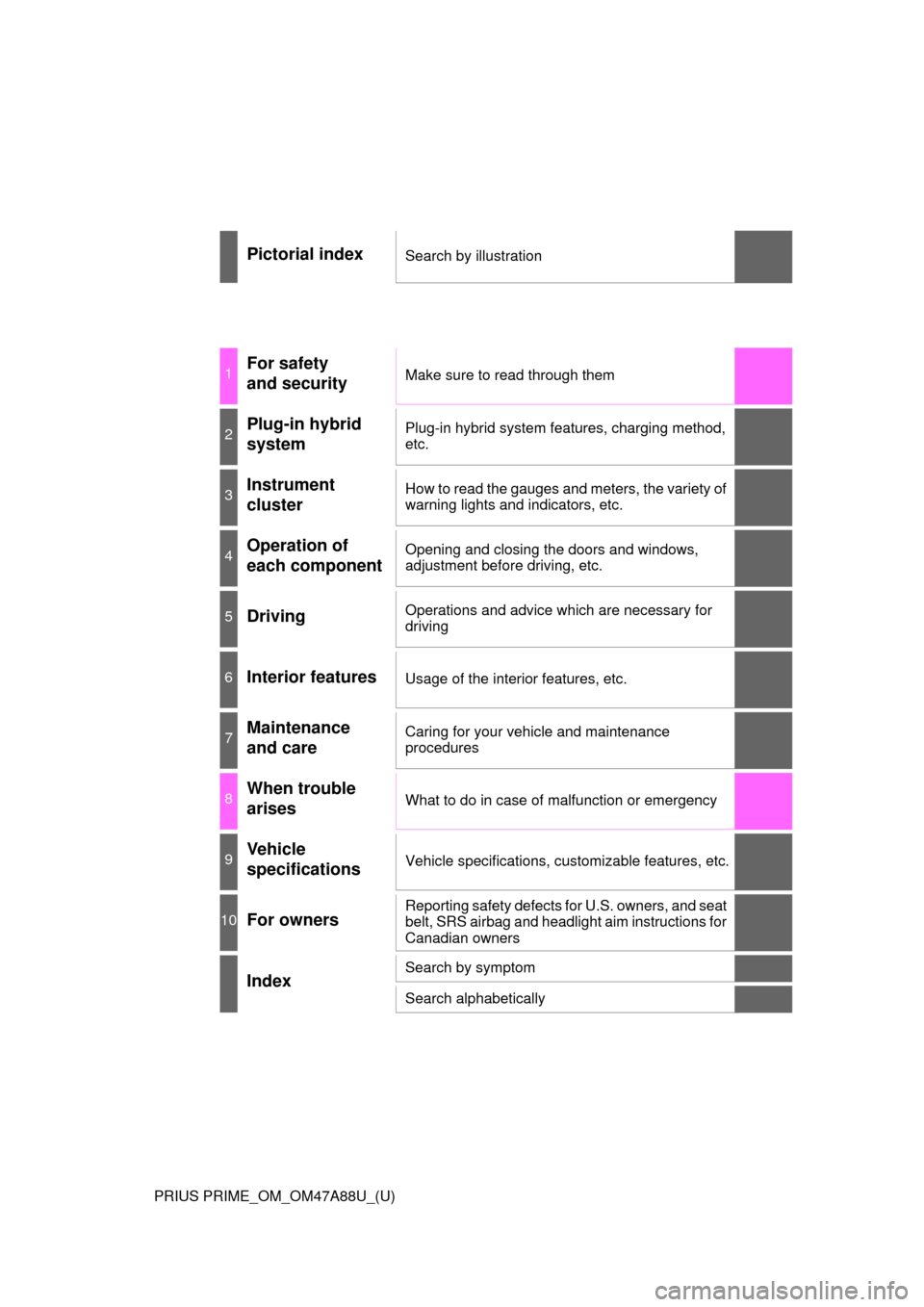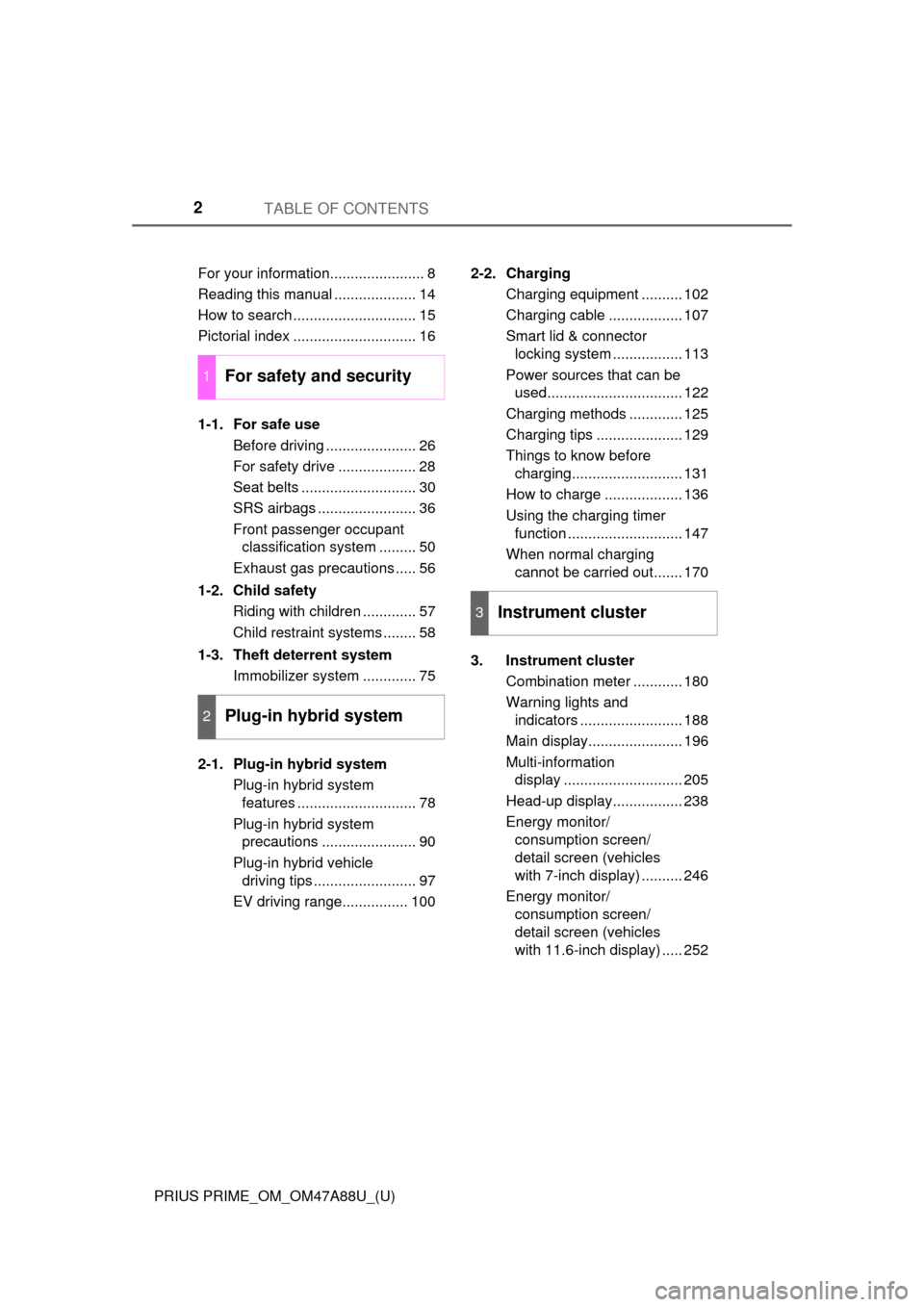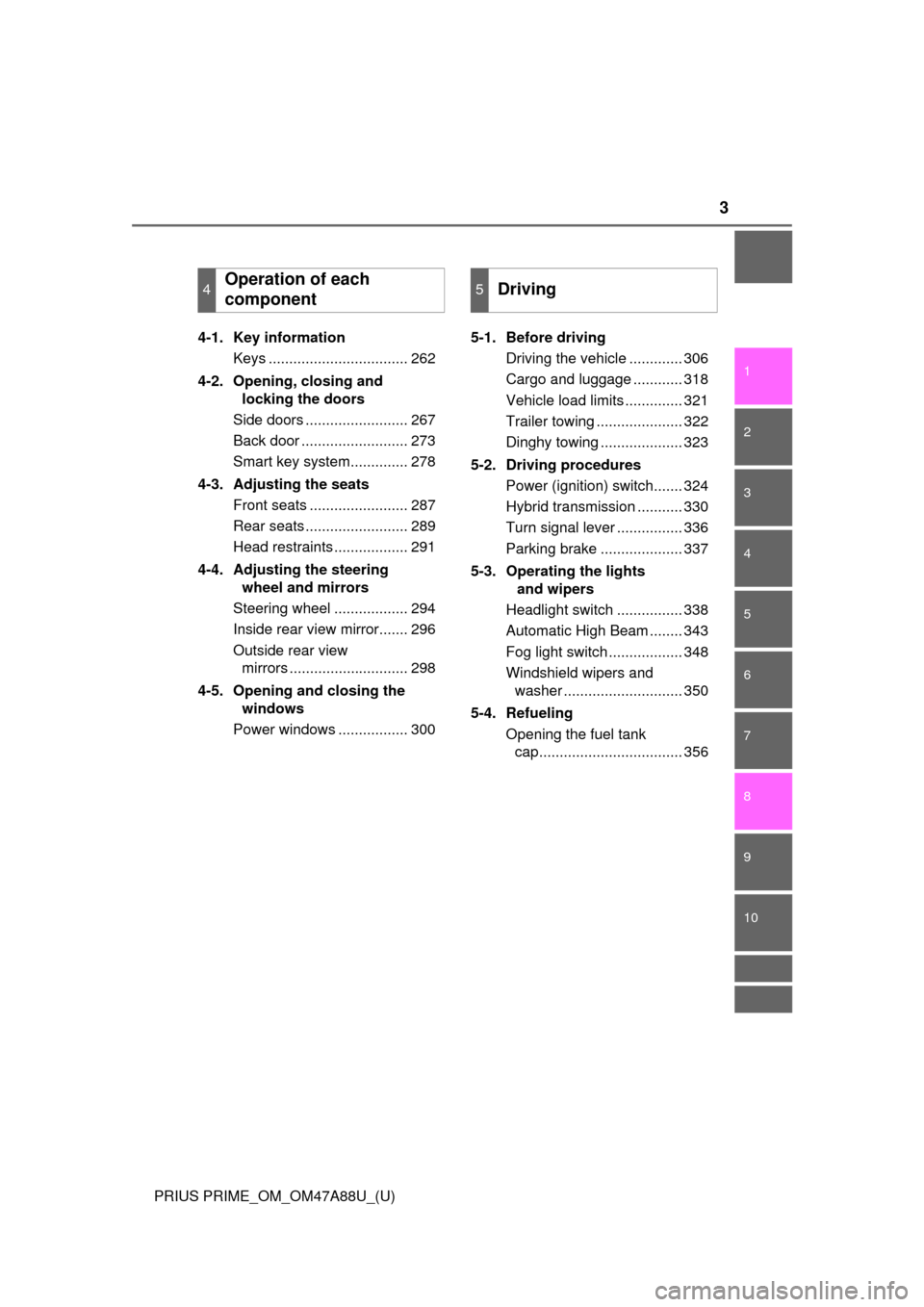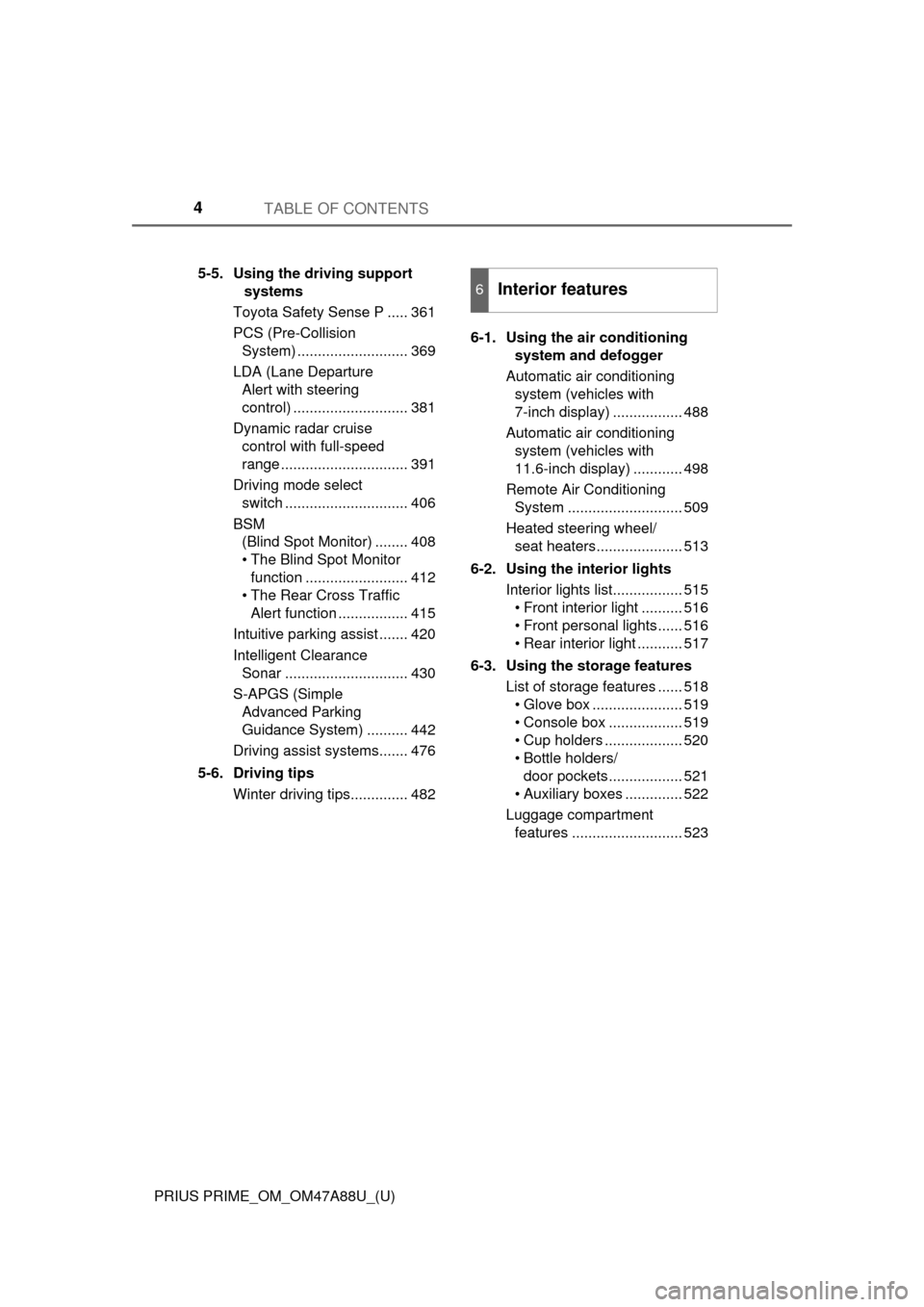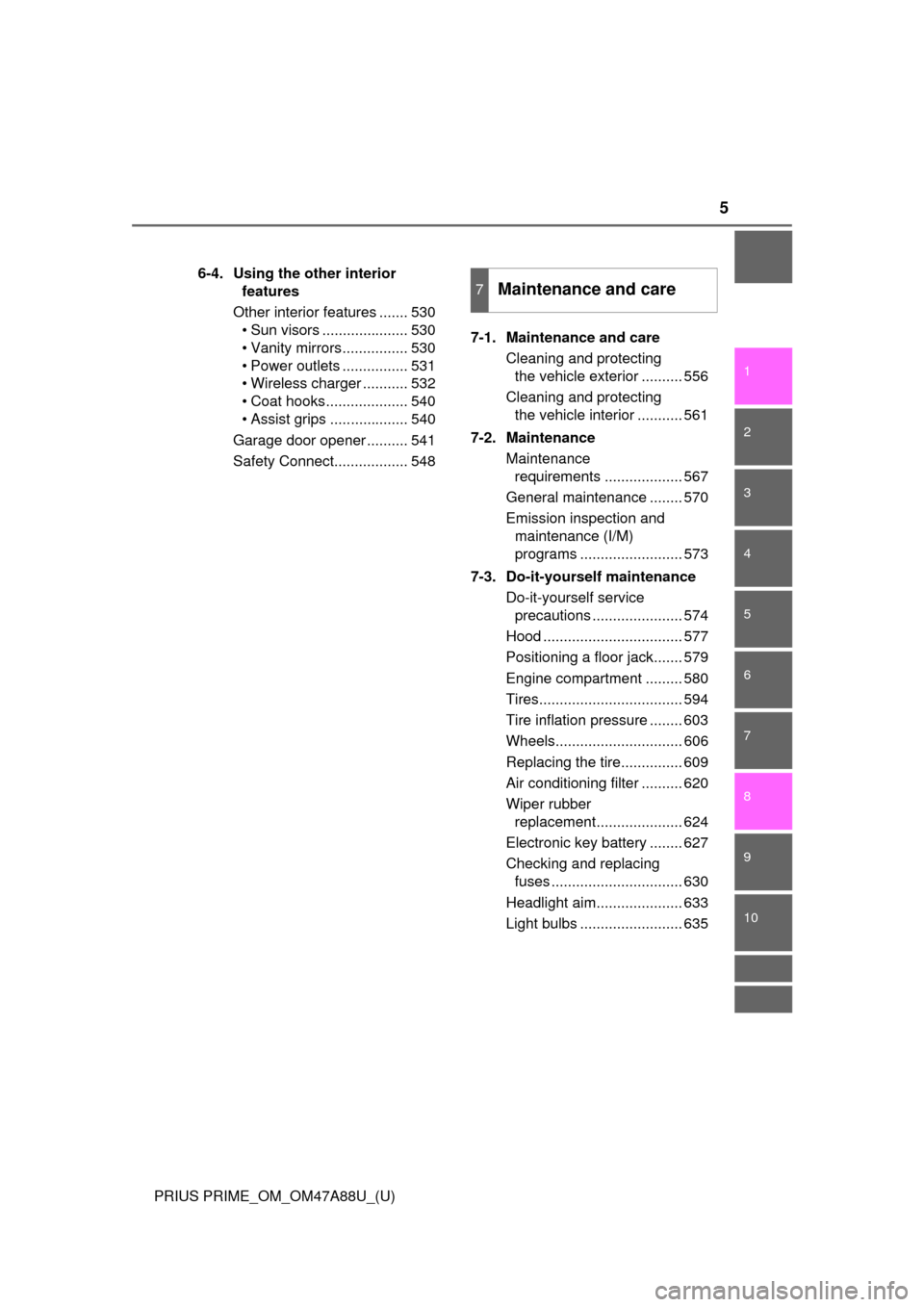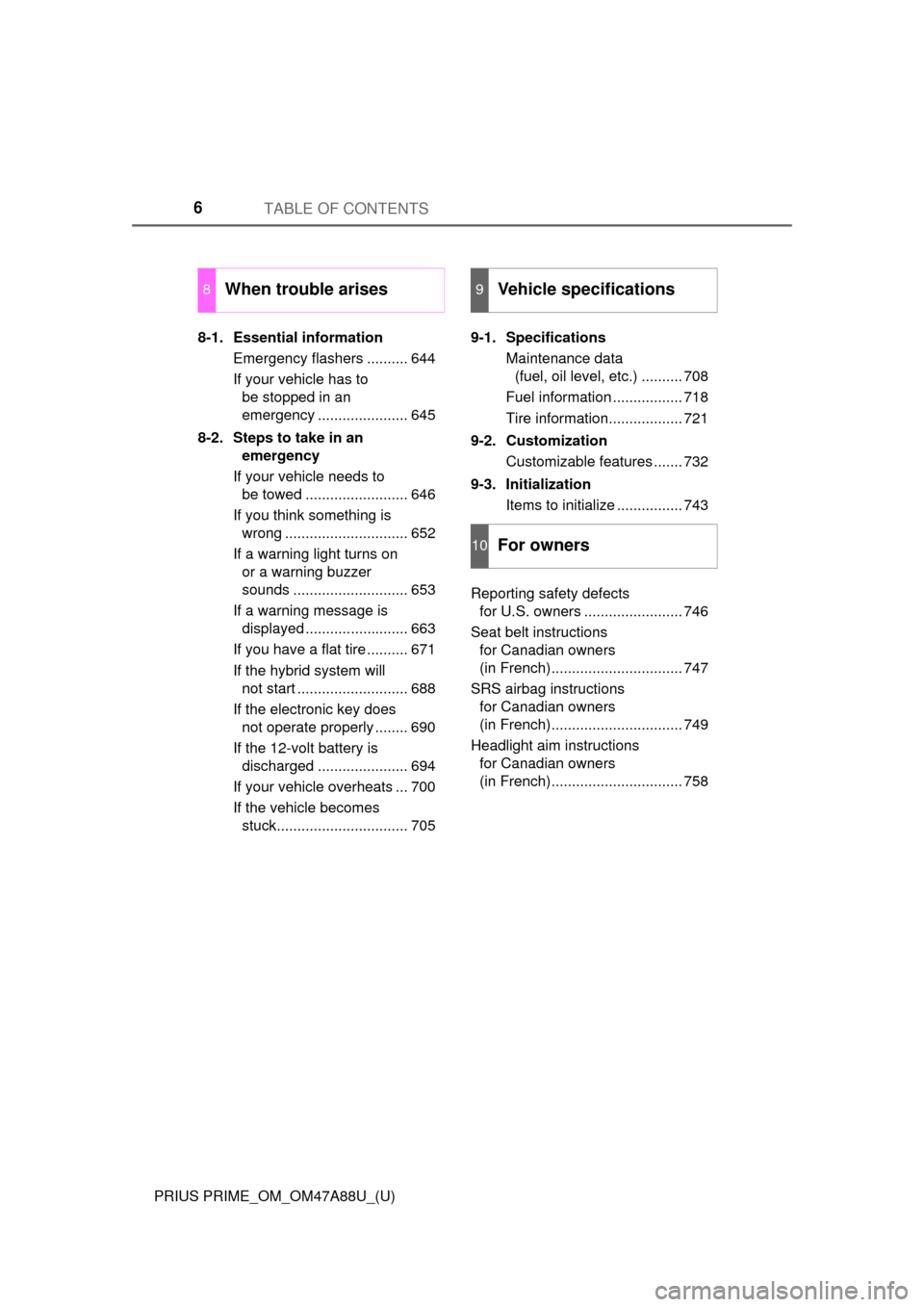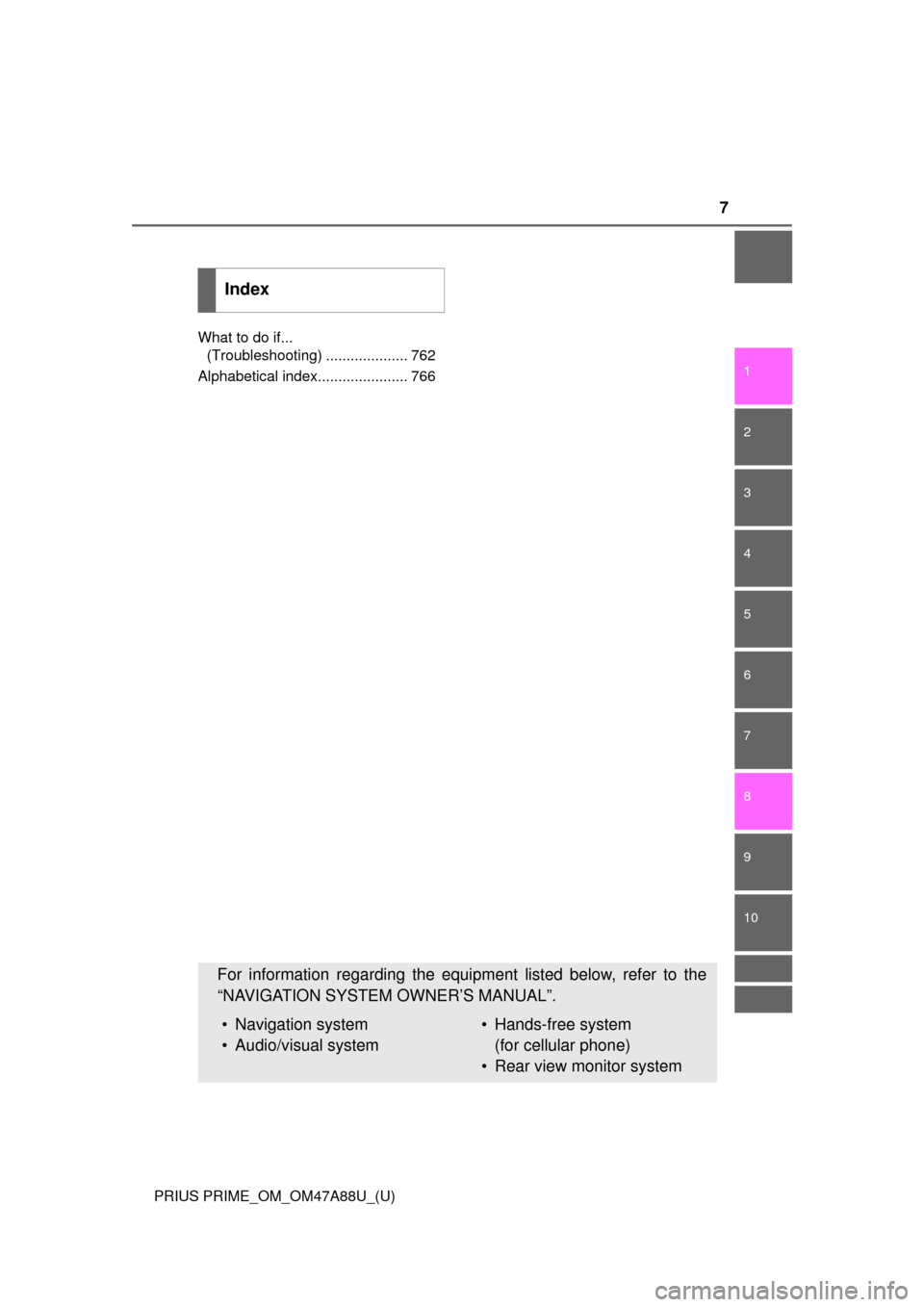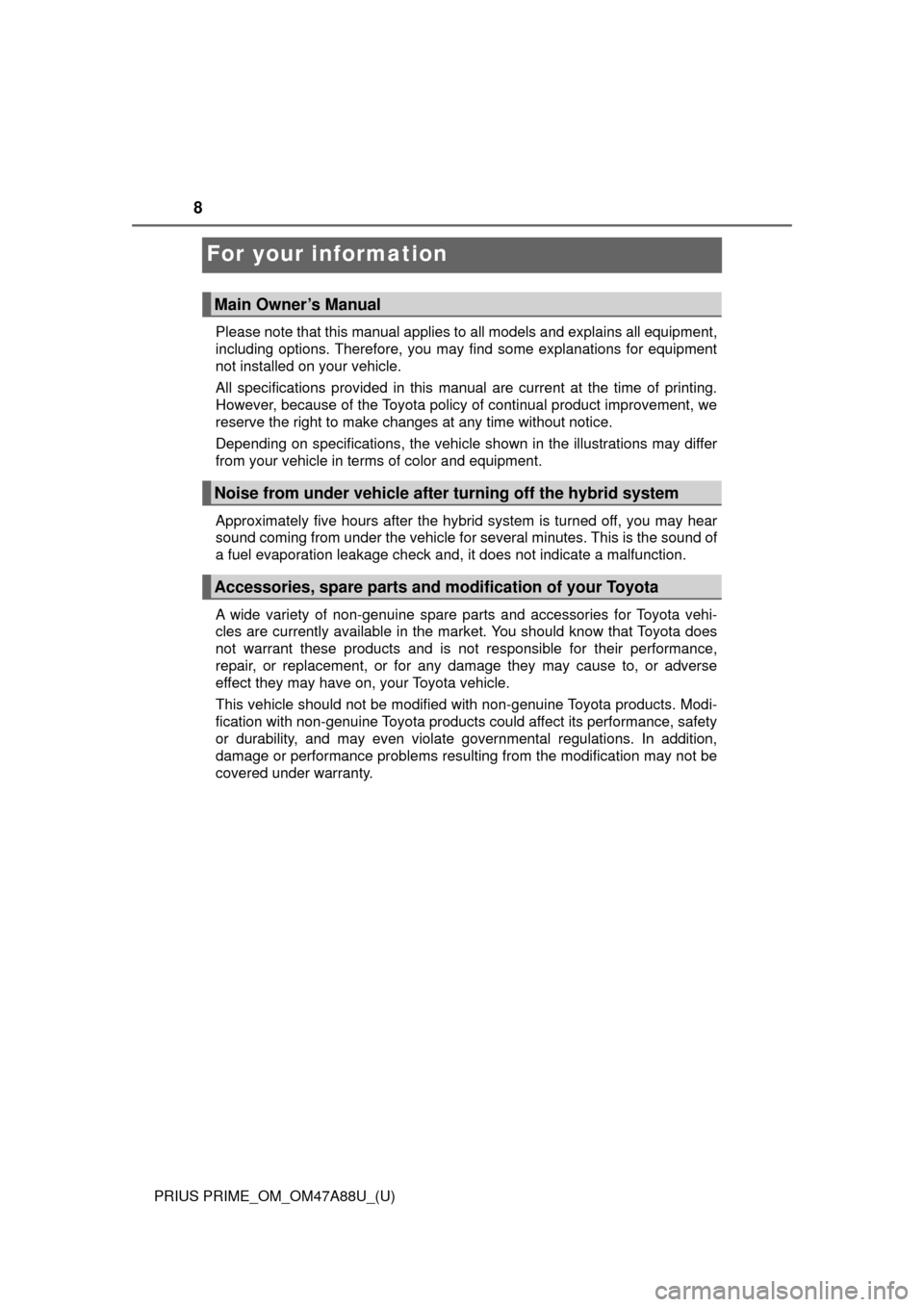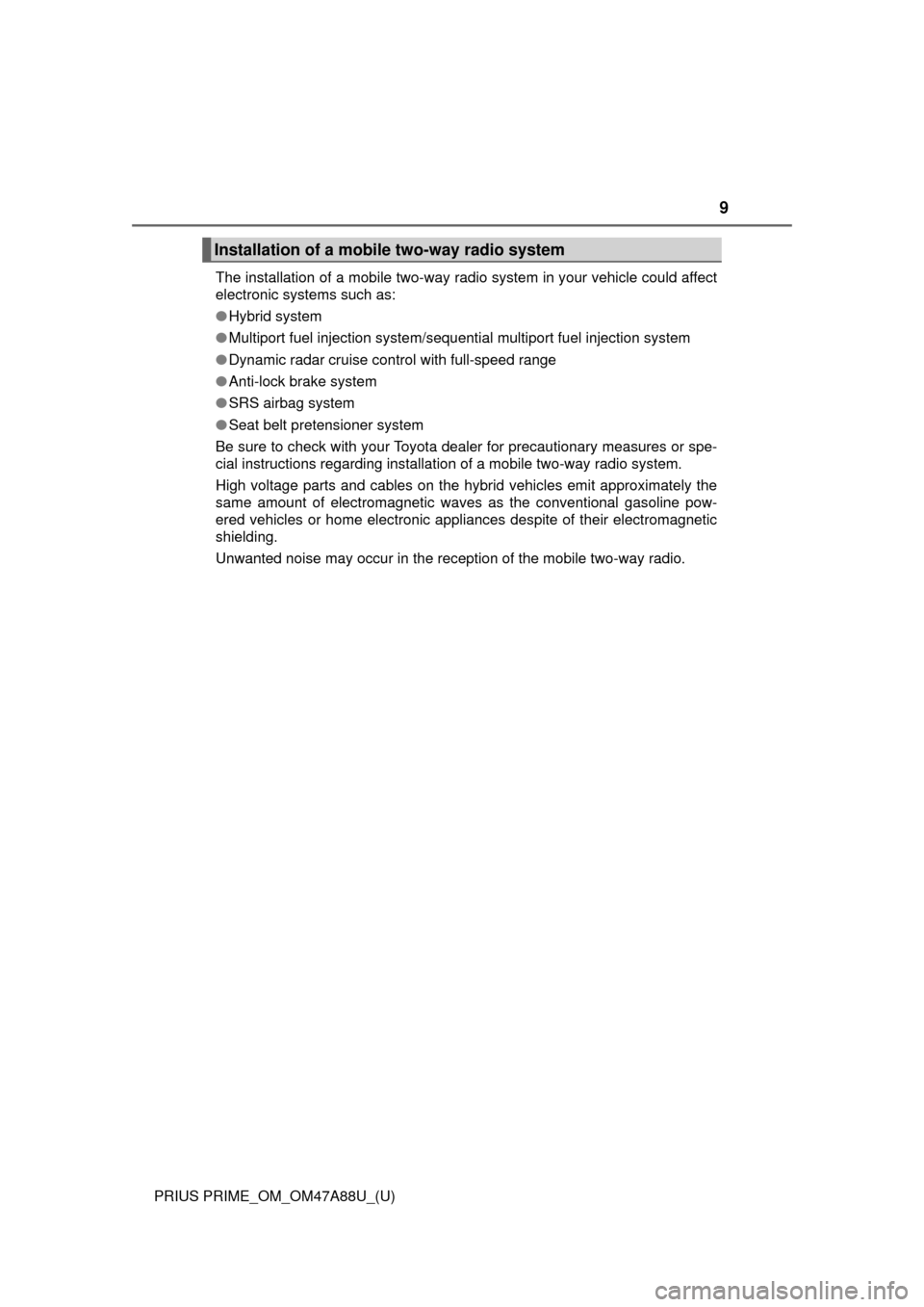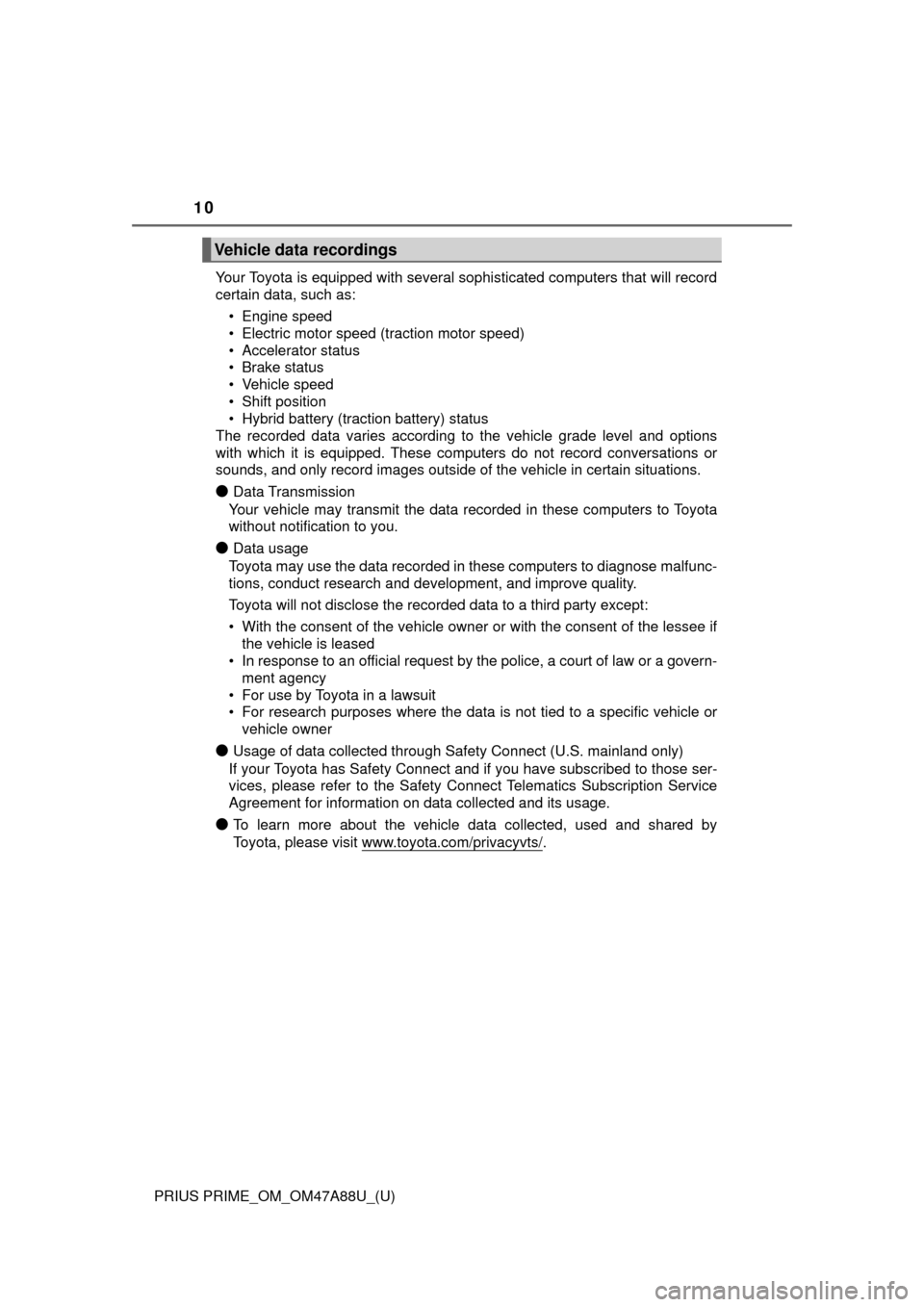- Manuals
- Brands
- Toyota Manuals
- Automobile
- PRIUS PRIME 2018
- Quick reference manual
-
Contents
-
Table of Contents
-
Bookmarks
Quick Links
PRIUS PRIME
2 0 1 8
QUICK REFERENCE GUIDE
Related Manuals for Toyota PRIUS PRIME 2018
Summary of Contents for Toyota PRIUS PRIME 2018
-
Page 1
PRIUS PRIME 2 0 1 8 QUICK REFERENCE GUIDE… -
Page 2
Owner’s Manual. Each box contains safe operating instructions to help you avoid injury or equipment malfunction. All information in this Quick Reference Guide is current at the time of printing. Toyota reserves the right to make changes at any time without notice. -
Page 3: Table Of Contents
PAIRING SECTION Power outlets Qi-compatible wireless charging Rear view monitor system Visit your Toyota dealer for information on customizing this feature. Programmable by customer. Refer to the Owner’s Manual for instructions and more information. ® HomeLink is a registered trademark of Gentex Corporation.
-
Page 4
OVERVIEW Instrument panel Voice command switch Meter control switches Steering wheel audio controls Full-Speed Dynamic Radar Cruise Control (DRCC) Vehicle-to-vehicle distance switch “TRIP” switch Lane Departure Alert (LDA) switch Heated steering Telephone wheel switch controls Full-Speed Dynamic Radar Cruise Control (DRCC) switch/Cruise Steering wheel controls control switch Wiper and washer controls… -
Page 5
If equipped. For details, refer to the “Navigation System Owner’s Manual.” Emergency flasher switch (11.6” display) Multi-Information Display (MID) Emergency flasher switch (7” display) Gauges and meters 7” Display Audio system Navigation system Air conditioning controls 11.6” Display Audio system /Navigation system and Air conditioning controls Park “P”… -
Page 6: Instrument Cluster
OVERVIEW Instrument cluster Transmission shift position indicator Clock Main Display Multi-Information Display (MID) Service indicators and reminders Indicator symbols For details, refer to “Instrument cluster,” Section 3-3, 2018 Owner’s Manual. “AIR BAG ON/OFF” indicator Charging system warning Constant speed cruise control Air bag SRS warning indicator /Constant speed…
-
Page 7
If indicator does not turn off within a few seconds of starting Hybrid System, there may be a malfunction. Have vehicle inspected by your Toyota dealer. If this light flashes, refer to “Full-Speed Range Dynamic Radar Cruise Control,” Section 5-5, 2018 Owner’s Manual. -
Page 8
OVERVIEW Keyless entry UNLOCKING OPERATION Carry remote Smart key feature Front door unlock* Grasp Push ONCE: Driver door TWICE: All doors NOTE: If a door is not opened within 60 seconds of unlocking, all doors will relock for safety. LOCKING OPERATION Carry remote Smart key feature Front door lock… -
Page 9: Fuel Tank Door Release & Cap
AIR CONDITIONING REMOTE (1) Press twice to de-activate. System also automatically shuts off after 10 minutes or when a door is opened. (2) The Remote Air Conditioning System will operate in accordance with the temperature settings of the air conditioning system. Push and hold NOTE: Remote Climate system can also be activated via smartphone using Entune Prime…
-
Page 10: Hood Release
OVERVIEW Hood release Pull up latch and raise hood Pull Engage support rod Instrument panel light control Darker Brighter…
-
Page 11: Engine Maintenance
Engine maintenance Engine coolant reservoir Engine oil filler cap Engine oil level dipstick Windshield washer fluid tank NOTE: Regularly scheduled maintenance, including oil changes, will help extend the life of your vehicle and maintain performance. Please refer to the “Warranty & Maintenance Guide.”…
-
Page 12: Electric Vehicle System
Error warning indicator flashes when malfunction or electrical leakage is detected. Plug CCID (Charging Circuit Interrupting Device) Refer to Owner’s Manual for more details. NOTE:Toyota recommends installing a heavier-duty 15-amp wall receptacle with GFCI (Ground-Fault Circuit-Interrupter).
-
Page 13
Charging The Prius Prime may be charged immediately, or scheduled to charge at a specific time. Before charging, it is recommended that: • Parking brake is securely set • All lights are turned off • The POWER switch is OFF Refer to “Things to Know Before Charging,”… -
Page 14
ELECTRIC VEHICLE SYSTEM START CHARGING (CONTINUED) Step 3 Remove the charge connector cap. Affix the cap to the cable. — Do not press the latch release button when inserting the connector. — Align with the guide position shown on underside of the charge connector, and push it in until it clicks. -
Page 15
AFTER CHARGING Lever raises up when unlocked to release Step 1 Press the latch release button while pulling toward you to release charging connector. Note: If smart lid & connector locking system is in use, carry the Smart Key to unlock. -
Page 16
ELECTRIC VEHICLE SYSTEM Charging schedule Use of the charge schedule can help reduce electricity costs by making it easy to charge during off-peak hours. ADD A CHARGING TIME TO THE CHARGE SCHEDULE 7” display Charging timer switch Multi-Information Display Meter control switches (1) While the vehicle is parked, press the charging timer switch. -
Page 17
ADD A CHARGING TIME TO THE CHARGE SCHEDULE (CONTINUED) 11.6” display (if equipped) Touch screen display Menu button displays menu screen (1) While the vehicle is parked, press the MENU button to display the menu screen. Then, touch to select and view the Information screen. (2) Touch Charge Schedule and the Charge Schedule screen displays. -
Page 18: Charging Information
ELECTRIC VEHICLE SYSTEM Charging Information Remaining charging time and charging information is displayed on the Multi-Information Display (MID) or 11.6” display (if equipped.) If the POWER switch is turned to ON mode during charging, the current charging status and the amount of time needed until charging is complete will be displayed on the energy monitor.
-
Page 19: Charging System Safety Functions
The following functions of the Prime Applications can be used with the navigation system: Type A Download of nearby charging stations to the map screen. Type B View list of nearby charging stations and corresponding charging station information (such as voltage supported). For details, please refer to http://www.toyota.com/entune.
-
Page 20: Hybrid Synergy Drive System
FEATURES & OPERATIONS Auto lock/unlock Automatic door locks can be programmed to operate in different modes, or turned OFF. Shift position linked door locking/unlocking function -Doors lock when shifting from Park. -Doors unlock when shifting into Park. Speed linked door locking function -Doors lock when the vehicle speed is approximately 12 mph or higher.
-
Page 21: Driving Mode Select
Hybrid transmission Park button Reverse Neutral Drive Engine brake* * The engine brake is the equivalent of downshifting. Shift to “B” when engine braking is desired (i.e. downhill driving, coasting to a stop, etc.) While vehicle is stopped, push “P” button to park. Driving mode select Normal — Suitable for normal driving.
-
Page 22: Ev Auto Drive Mode
FEATURES & OPERATIONS EV Auto drive mode Push EV Auto Mode intelligently selects between EV and hybrid driving based on demand and driving conditions to optimize your efficiency. Refer to the Owner’s Manual for more details. Vehicle Stability Control (VSC)/TRAC OFF Switch Push The VSC OFF switch can be used to help free a stuck vehicle in surroundings like mud, dirt or snow.
-
Page 23: Door Locks
Parking brake Set: Depress Release: Depress again Door locks Lock Unlock Windows-Power Window lock switch Down Automatic operation Push the switch completely down or pull it completely up and release to fully open or close. To stop the window partway, operate the switch in the opposite direction.
-
Page 24: Seat Adjustments-Front
FEATURES & OPERATIONS Seat adjustments-Front MANUAL SEAT POWER SEAT (IF EQUIPPED)* Seat position Seatback angle Lumbar support (forward/backward) Seat cushion (front) angle Height crank Seatback angle Seat position Height crank *Driver’s side only (forward/backward) (driver’s side only) Seats-Head restraints Front Rear outboard Lock release button Lock release button…
-
Page 25
Automatic High Beam (AHB) system Automatically switches between high and low beams as appropriate to provide the most light possible and enhance forward visibility. Refer to Toyota Safety Sense™ P (TSS-P) in this guide or the Owner’s Manual for more details on the Automatic High Beam feature. -
Page 26: Seat Heaters
FEATURES & OPERATIONS Windshield wipers & washers FRONT-INTERMITTENT (IF EQUIPPED) Type A Type B Single mist Adjustment frequency Adjustment frequency Single wipe & wipe Interval Interval wipe wipe Slow Slow Fast Fast Pull to wash and wipe Pull to wash and wipe Intermittent windshield wiper frequency adjustment Rotate to increase/ decrease wipe frequency.
-
Page 27: Steering Wheel-Heater
Steering wheel-Heater (if equipped) Push Steering wheel switches & ® telephone controls (Bluetooth STEERING WHEEL AUDIO AND TELEPHONE CONTROLS “MODE” Push to turn audio ON and select Volume control an audio mode. Push and hold to mute/unmute or pause/resume the current operation.
-
Page 28
FEATURES & OPERATIONS Air conditioning/heating AIR CONDITIONING REMOTE (1) Press twice to de-activate. System also automatically shuts off after 10 minutes or when a door is opened. (2) The Remote Air Conditioning System will operate in accordance with the temperature settings of the air conditioning system. -
Page 29
AUTOMATIC AIR CONDITIONING — 11.6” DISPLAY (IF EQUIPPED) Controls Air conditioning temperature control Windshield defogger Rear window and outside rear view mirrors defogger Touch area to display air conditioning control screen (See below) Air conditioning control screen Automatic mode setting Fan speed setting Airflow mode setting Temperature setting… -
Page 30
FEATURES & OPERATIONS Color Dual Multi-Information Display (MID) Main display MAIN DISPLAY Simple screen Split screen Hybrid system indicator and Fuel gauge Outside temperature current fuel consumption Mileage display Average fuel Speedometer (odometer/trip meters/ consumption driving range) display The default split screen mode can also be viewed in simple screen mode shown above. -
Page 31
Color Head-up display (HUD) (if equipped) Vehicle speed display Hybrid system current driving and energy regeneration status Insert display driving support system information Route guidance display Head-up display (HUD) switch Meter control switches adjust activates or switches between items position and brightness of HUD The color head-up display can display the current vehicle speed and hybrid system indicator in front of the driver. -
Page 32
FEATURES & OPERATIONS Audio ™ ENTUNE PREMIUM AUDIO WITH INTEGRATED NAVIGATION & APP SUITE 7” Display Eject CD Touch to pause or resume playing AUDIO Button Access to audio functions. Seek station/ CD track select APPS Button Access to ® Button Entune Access telephone… -
Page 33
™ ® ENTUNE PREMIUM (JBL ) AUDIO WITH INTEGRATED NAVIGATION & APP SUITE 11.6” Display (if equipped) Touch screen display Access audio and navigation functions. Home button Access to Home screen. Menu button Access to Menu screen. Volume button Push to turn ON/OFF. -
Page 34: Power Outlets
FEATURES & OPERATIONS Power outlets Rear Front Power switch must be set at “ACCESSORY” or “ON” mode to be used. Qi-compatible wireless charging (if equipped) Operation indicator light Charge area Push power supply charging button. Place charging side of device on the charge area. Orange light — detecting device and/or device is charging.
-
Page 35: Clock
Clock Multi-Information Display Multi-Information Display (MID) Clock display Meter control switches To adjust the time, use meter control switches to go to the screen on the MID for vehicles with the 7” display. Then, select the option to access the clock setting.
-
Page 36
FEATURES & OPERATIONS Intelligent Parking Assist (IPA) (if equipped) Front center sensor Corner sensors Corner sensors (front and rear) (front and rear) Side Side sensors sensors (front and (front and rear) rear) Corner sensors Corner sensors Rear (front and rear) (front and rear) center sensor If the sensors detect an obstacle, the buzzer and MID display informs the driver of… -
Page 37: Rear View Monitor System
Intelligent Clearance Sonar (ICS) (if equipped) When parking, this available system scans for stationary objects, like walls or lampposts. Should the system anticipate a collision, it will emit an audible and visible alert, reduce engine or motor output, and automatically apply the brakes if needed.
-
Page 38: Garage Door Opener (Homelink ® ) 3
Blind Spot Monitor with Rear Cross Traffic Alert (BSM w/RCTA) (if equipped) Indicator Indicator BSM on/off screen and indicator Buzzer RCTA detection display The Blind Spot Monitor is a system that has two functions: • The Blind Spot Monitor function (assists the driver in making the decision when changing lanes) •…
-
Page 39: Quick Overview Toyota Safety Sense
™ TOYOTA SAFETY SENSE Quick overview-Toyota Safety Sense™ P (TSS-P) ™ Toyota Safety Sense P (TSS-P) is a set of active safety technologies designed to help mitigate or prevent collisions across a wide range of traffic situations, in certain conditions. TSS-P is designed to help support the driver’s awareness, decision making and vehicle operation contributing to a safe driving experience.
-
Page 40
Refer to a Toyota Owner’s Manual for a list of additional situations in which the system may not operate properly. Pre-Collision Warning… -
Page 41
PEDESTRIAN DETECTION FUNCTION In certain conditions, the PCS system included with the TSS-P package may also help to detect a pedestrian in front of your vehicle. With Toyota Safety Sense™ P, PCS uses an in-vehicle camera and front-grill mounted millimeter-wave radar to help detect a pedestrian in front of your vehicle in certain conditions. -
Page 42
™ TOYOTA SAFETY SENSE DISABLING THE PRE-COLLISION SYSTEM (PCS) (1) Press “ ” switches and select from the Multi-Information Display (MID). (2) Press “ ” switches and select the setting function from the MID and then press “ ”. The setting screen is displayed. -
Page 43
Note: Operation of the LDA system and setting adjustments continues in the same condition regardless of Ignition cycle until changed by the driver or the system is reset. Refer to a Toyota Owner’s Manual for additional information on LDA operation, settings adjustments, limitations, and precautions before attempting to use it. FUNCTIONS… -
Page 44
For example, LDA may not function on the side(s) where white/yellow lines are not detectable. Refer to a Toyota Owner’s Manual for additional information on LDA operation, settings adjustments, limitations, and precautions before attempting to use it. -
Page 45
VEHICLE SWAY WARNING SYSTEM (SWS) FUNCTION Continuous lane deviations from swaying. Gentle swaying from driver’s inattentiveness. Acute steering wheel operation after the number of operations decrease due to driver’s inattentiveness. SWS is a function of LDA and is designed to detect swaying based on the vehicle location in the lane and the driver’s steering wheel operation. -
Page 46
™ TOYOTA SAFETY SENSE Full-Speed Range Dynamic Radar Cruise Control (DRCC) DRCC helps maintain a pre-set distance to a preceding vehicle when the preceding vehicle is traveling at a lower speed. This mode is always selected first when the cruise control button is depressed. Constant speed control mode is also available. -
Page 47
ADJUSTING DISTANCE To change the vehicle-to-vehicle distance Push the “ ” button to cycle through the settings, which will change progressively. Preceding vehicle mark LONG MIDDLE SHORT (default setting) This mode employs a radar sensor to detect the presence of a preceding vehicle up to approximately 328 ft (100m) ahead, determines the current vehicle-to-vehicle following distance and operates to maintain a suitable following distance from the vehicle ahead. -
Page 48
ON-OFF button for at least 1.5 seconds to switch. Note: When the engine is turned off, it will automatically default to DRCC. Refer to a Toyota Owner’s Manual for additional information on DRCC operation, settings adjustments, limitations, and precautions before attempting to use it. -
Page 49
By using high beams more frequently, the system may allow earlier detection of pedestrians and obstacles. Refer to a Toyota Owner’s Manual for additional information on AHB operation, settings adjustments, limitations, and precautions before attempting to use it. ACTIVATING THE AHB SYSTEM Note: The AHB function only operates at night. -
Page 50: Seat Belts
If the tire pressure indicator flashes for more than 60 seconds and then remains on, take the vehicle to your local Toyota dealer. * Refer to load label on door jamb or the Owner’s Manual for tire inflation…
-
Page 51: Rear Door Child Safety Locks
Rear door child safety locks Rear door Unlock Lock Moving the lever downward will allow the door to be opened only from the outside.
-
Page 52: Tire Repair Kit & Tools
SAFETY & EMERGENCY FEATURES Tire repair kit & tools TOOL LOCATION Jack and tools Jack handle Towing eyelet Wheel nut wrench Tool bag Jack Emergency tire repair kit Tire repair kit components Air release cap Compressor switch Sticker Hose Power plug Air pressure gauge Refer to the Owner’s Manual for tire changing and jack positioning procedures.
-
Page 53: Star Safety System
Control (VSC). ANTI-LOCK BRAKE SYSTEM (ABS) Toyota’s ABS sensors detect which wheels are locking up and limits wheel lockup by “pulsing” each wheel’s brakes independently. Pulsing releases brake pressure repeatedly for fractions of a second. This helps the tires attain the traction that current road conditions will allow, helping you to stay in directional control.
-
Page 54: Floor Mat Installation
Traction Control helps maintain traction on loose gravel and wet, icy, or uneven surfaces by applying brake force to the spinning wheel(s). Toyota’s TRAC sensors are activated when one of the drive wheels starts to slip. TRAC limits engine output and applies the brakes to the spinning wheel. This transfers power to the wheels that still have traction to help keep you on track.
-
Page 56
® BLUETOOTH DEVICE PAIRING SECTION ® Do not attempt the Bluetooth Pairing process while driving. -
Page 57
™ touch screen system Pairing your phone is the first step in connecting with your Toyota for hands-free calling and for audio streaming via Bluetooth. This pairing process is quick and easy: all Android mobile digital devices have Bluetooth integrated; all you have to do is setup the phone and multimedia system to “talk”… -
Page 58
Bluetooth on your Entune head unit. Please follow the instructions below to pair your Bluetooth enabled phone to your Entune system. STEP 6 STEP 7 STEP 8 On your Toyota Vehicle Entune Select BLUETOOTH. Select ADD, to add your Multimedia Head Unit, Select phone device. -
Page 59
OK every time the phone makes a Bluetooth connec- tion with your Toyota. Additional Resources If you’re having trouble pairing your phone, Toyota has you covered. You can get more information from the following sources: Online Pairing Guide: www.toyota.com/connect Your Toyota Owner’s Manual… -
Page 60
**Do not attempt the Bluetooth Pairing process while driving.** Pairing your phone is the first step in connecting with your Toyota for hands-free calling and for audio streaming via Bluetooth. This pairing process is quick and easy: all iPhone mobile digital devices have Bluetooth integrated; all you have to do is setup the phone and multimedia system to “talk”… -
Page 61
Bluetooth on your Entune head unit. Please follow the instructions below to pair your Bluetooth enabled phone to your Entune system. STEP 6 STEP 7 STEP 8 On your Toyota Vehicle Entune Select BLUETOOTH. Select ADD, to add your Multimedia Head Unit, Select phone device. -
Page 62
Only current iPhone text messages can be viewed on the head unit. iPhone does not allow text message reply. Additional Resources If you’re having trouble pairing your phone, Toyota has you covered. You can get more information from the following sources: Online Pairing Guide: www.toyota.com/connect Your Toyota Owner’s Manual… -
Page 63
**Do not attempt the Bluetooth Pairing process while driving.** Pairing your phone is the first step in connecting with your Toyota for hands-free calling and for audio streaming via Bluetooth. This pairing process is quick and easy: all Windows Phone mobile digital devices have Bluetooth integrated; all you have to do is setup the phone and multimedia system to “talk”… -
Page 64
Entune head unit. Please follow the instructions below to pair your Bluetooth enabled phone to your Entune system. STEP 6 STEP 7 STEP 8 On your Toyota Vehicle Entune Select BLUETOOTH. Select ADD, to add your Multimedia Head Unit, Select phone device. -
Page 65
Entune access to your has been paired and contacts. connected. Additional Resources If you’re having trouble pairing your phone, Toyota has you covered. You can get more information from the following sources: Online Pairing Guide: www.toyota.com/connect Your Toyota Owner’s Manual… -
Page 66
NOTES… -
Page 68
CUSTOMER EXPERIENCE CENTER 1-800-331-4331 Printed in U.S.A. 12/17 17-MKG-10235…
инструкцияToyota Prius Prime (2018)

PRIUS PRIME_OM_OM47C17U_(U)
Pictorial index
Search by illustration
1
For safety
and security
Make sure to read through them
2
Plug-in hybrid
system
Plug-in hybrid system features, charging method,
etc.
3
Instrument
cluster
How to read the gauges and meters, the variety of
warning lights and indicators, etc.
4
Operation of
each component
Opening and closing the doors and windows,
adjustment before driving, etc.
5
Driving
Operations and advice which are necessary for
driving
6
Interior features
Usage of the interior features, etc.
7
Maintenance
and care
Caring for your vehicle and maintenance
procedures
8
When trouble
arises
What to do in case of malfunction or emergency
9
Vehicle
specifications
Vehicle specifications, customizable features, etc.
10
For owners
Reporting safety defects for U.S. owners, and seat
belt, SRS airbag and headlight aim instructions for
Canadian owners
Index
Search by symptom
Search alphabetically
Посмотреть инструкция для Toyota Prius Prime (2018) бесплатно. Руководство относится к категории автомобили, 3 человек(а) дали ему среднюю оценку 8.5. Руководство доступно на следующих языках: английский. У вас есть вопрос о Toyota Prius Prime (2018) или вам нужна помощь? Задайте свой вопрос здесь
- 2018 Prius Prime Owner’s Manual (OM47C17U)
Главная
Не можете найти ответ на свой вопрос в руководстве? Вы можете найти ответ на свой вопрос ниже, в разделе часто задаваемых вопросов о Toyota Prius Prime (2018).
Как перевести мили в километры?
1 миля равна 1,609344 километрам, а 1 километр — 0,62137119 милям.
Где я могу узнать идентификационный номер транспортного средства Toyota?
Место размещения идентификационного номера транспортного средства зависит от марки и типа транспортного средства. Номер может быть выбит на раме транспортного средства или указан на номерном знаке. Чтобы узнать место расположения идентификационного номера транспортного средства лучше всего ознакомиться с руководством по эксплуатации Toyota Prius Prime (2018).
Что такое идентификационный номер транспортного средства (VIN)?
Идентификационный номер транспортного средства — уникальный для каждого транспортного средства идентификационный номер. Аббревиатура VIN расшифровывается как «Vehicle Identification Number» (Идентификационный номер транспортного средства).
Когда транспортному средству Toyota требуется техническое обслуживание?
Регулярное техническое обслуживание необходимо всем транспортным средствам. С информацией о том, как часто необходимо проходить техническое обслуживание и чему именно стоит уделять особое внимание можно ознакомиться в инструкции по техническому обслуживанию. Как правило, транспортное средство требует технического обслуживания каждые 2 года или 30 000 километров пробега.
Когда следует заменять тормозную жидкость на Toyota?
Тормозную жидкость рекомендуется менять каждые два года.
В чем разница между топливом E10 и E5?
В топливе E10 содержится до десяти процентов этанола, в то время как в E5 содержится менее пяти процентов. Соответственно, топливо E10 менее вредит окружающей среде.
Одна или несколько дверей не открываются изнутри. Что мне делать?
Скорее всего, замок оснащен защитой от детей и поэтому не может быть открыт изнутри. Процедура открытия замка с защитой от детей зависит от марки и типа замка.
Автомобильный радиоприемник не включается, что делать?
Если автомобильный радиоприемник не включен, на него не будет подаваться питание. Убедитесь, что красный провод подключен к контактному источнику питания, а желтый провод — к источнику питания постоянной мощности.
Инструкция Toyota Prius Prime (2018) доступно в русский?
К сожалению, у нас нет руководства для Toyota Prius Prime (2018), доступного в русский. Это руководство доступно в английский.
Не нашли свой вопрос? Задайте свой вопрос здесь
Keys to Quality Maintenance
Toyota Owner manuals and warranty information are the keys to quality maintenance for your vehicle. No need to hunt down a separate Toyota repair manual or Toyota service manual. From warranties on Toyota replacement parts to details on features, Toyota Owners manuals help you find everything you need to know about your vehicle, all in one place.
Detailed Toyota manuals and Toyota warranty information help with questions about your vehicle specifications and maintenance schedules. Plus, learn more about what your Toyota warranty coverage includes. What’s more, Toyota warranty information helps you identify your unique vehicle needs as well as plan future service visits. Select your Toyota model to learn more about the Toyota Warranty for your car, truck or SUV. Or, get the Toyota Manual for your Toyota ride free of charge using our Toyota Owners manual free download option.
Read More
Read Less
PRIUS PRIME_OM_OM47E73U_(U)
1
2
3
4
5
6
7
8
9
10
Pictorial index
Search by illustration
For safety
and security
Make sure to read through them
(Main topics: Child seat, theft deterrent system)
Plug-in hybrid
system
Plug-in hybrid system features, charging method,
etc.
(Main topics: Driving tips, charging methods)
Vehicle status
information and
indicators
Reading driving-related information
(Main topics: Meters, multi-information display)
Before driving
Opening and closing the doors and windows,
adjustment before driving
(Main topics: Keys, doors, seats, power windows)
Driving
Operations and advice which are necessary for
driving
(Main topics: Starting hybrid system, refueling)
Interior features
Usage of the interior features
(Main topics: Air conditioner, storage features)
Maintenance
and care
Caring for your vehicle and maintenance
procedures
(Main topics: Interior and exterior, light bulbs)
When trouble
arises
What to do in case of malfunction and emergency
(Main topics: 12-volt battery discharge, flat tire)
Vehicle
specifications
Vehicle specifications, customizable features
(Main topics: Fuel, oil, tire inflation pressure)
For owners
Reporting safety defects for U.S. owners, and seat
belt, SRS airbag and headlight aim instructions for
Canadian owners
Index
Search by symptom
Search alphabetically
Manufacturer: TOYOTA, Model Year: 2017,
Model line: PRIUS PRIME,
Model: TOYOTA PRIUS PRIME 2017 2.G
Pages: 784, PDF Size: 14.98 MB
Trending: wiper blades, sensor, display, fuel tank capacity, key, power steering, lights
Page 1 of 784
Page 2 of 784
Page 3 of 784
Page 4 of 784
Page 5 of 784
Page 6 of 784
Page 7 of 784
Page 8 of 784
Page 9 of 784
Page 10 of 784
- Load next 10 pages
Trending: lights, headlight adjust, oil pressure, fuel type, audio, ground clearance, check engine
View, print and download for free: TOYOTA PRIUS PRIME 2017 2.G Owners Manual, 784 Pages, PDF Size: 14.98 MB. Search in TOYOTA PRIUS PRIME 2017 2.G Owners Manual online. CarManualsOnline.info is the largest online database of car user manuals. TOYOTA PRIUS PRIME 2017 2.G Owners Manual PDF Download.
All product names, logos, and brands are property of their respective owners.
Privacy Policy | About Us & Contact