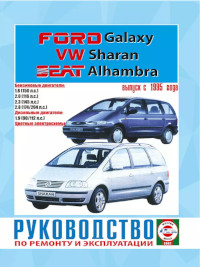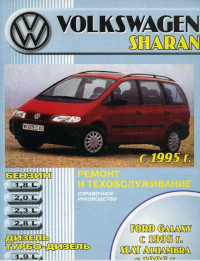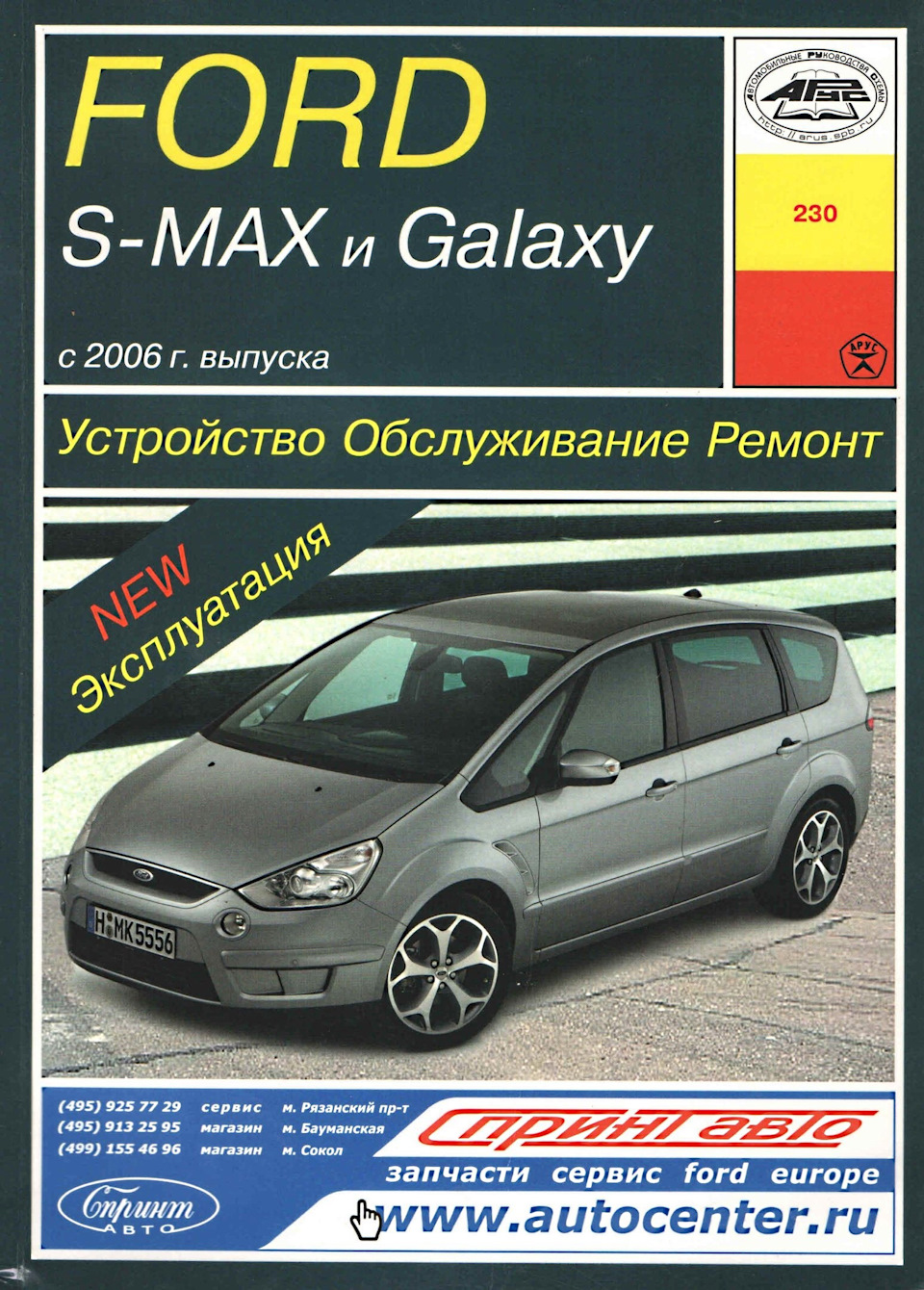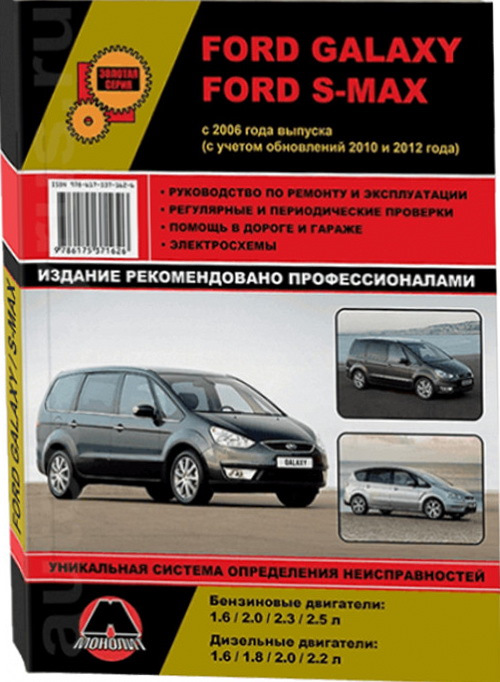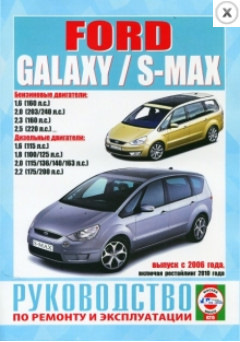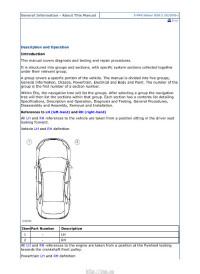
Руководство на английском языке по техническому обслуживанию и ремонту Ford Galaxy и Ford S-MAX с 2006 года выпуска.
- Автор: —
- Издательство: Ford Motor Company
- Год издания: 2006
- Страниц: 4402
- Формат: PDF
- Размер: 73,4 Mb
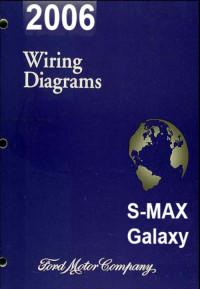
Схемы электрооборудования Ford Galaxy и Ford S-MAX 2006 года выпуска.
- Автор: —
- Издательство: Ford Motor Company
- Год издания: —
- Страниц: 246
- Формат: PDF
- Размер: 81,3 Mb
Руководство по эксплуатации и ремонту автомобилей Ford Galaxy, VW Sharan и SEAT Alhambra с 1995 года выпуска с бензиновыми и дизельными двигателями.
- Автор: —
- Издательство: Гуси-Лебеди
- Год издания: —
- Страниц: 320
- Формат: —
- Размер: —
Руководство по техническому обслуживанию и ремонту автомобилей Ford Galaxy, VW Sharan с 1995 и SEAT Alhambra с 1996 года выпуска с бензиновыми и дизельными двигателями.
- Автор: —
- Издательство: Машсервис
- Год издания: —
- Страниц: 272
- Формат: —
- Размер: —
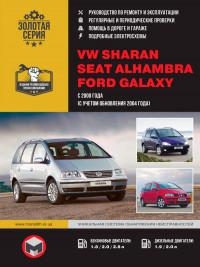
Руководство по эксплуатации и ремонту Ford Galaxy, Seat Alhambra и VW Sharan с 2000 года выпуска с бензиновыми и дизельными двигателями.
- Автор: —
- Издательство: Монолит
- Год издания: —
- Страниц: 462
- Формат: —
- Размер: —
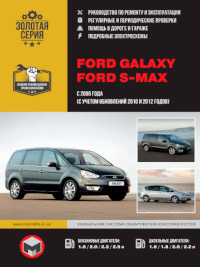
Руководство по эксплуатации и ремонту Ford Galaxy и Ford S-MAX с 2006 года выпуска с бензиновыми и дизельными двигателями.
- Автор: —
- Издательство: Монолит
- Год издания: —
- Страниц: 426
- Формат: —
- Размер: —

Руководство по эксплуатации и ремонту Ford Galaxy и Ford S-MAX с 2006 года выпуска с бензиновыми и дизельными двигателями.
- Автор: —
- Издательство: Монолит
- Год издания: —
- Страниц: 426
- Формат: —
- Размер: —
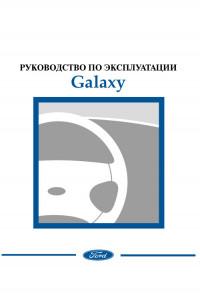
Руководство по эксплуатации Ford Galaxy.
- Автор: —
- Издательство: Ford Motor Company
- Год издания: 2003
- Страниц: 275
- Формат: PDF
- Размер: 4,0 Mb

Подборка руководств по эксплуатации Ford Galaxy и Ford S-MAX.
- Автор: —
- Издательство: Ford Motor Company
- Год издания: 2006-2014
- Страниц: —
- Формат: PDF
- Размер: 129,8 Mb
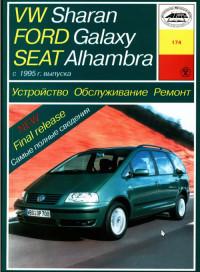
Руководство по техническому обслуживанию и ремонту Ford Galaxy, Seat Alhambra и VW Sharan с 1995 года выпуска.
- Автор: О.Н. Попков
- Издательство: Арус
- Год издания: 2005
- Страниц: 341
- Формат: PDF
- Размер: 90,6 Мб
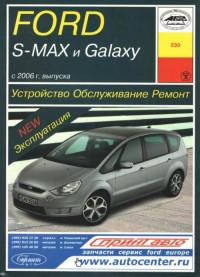
Руководство по эксплуатации, техническому обслуживанию и ремонту Ford Galaxy и Ford S-MAX с 2006 года выпуска.
- Автор: Б.У. Звонаревский
- Издательство: Арус
- Год издания: 2009
- Страниц: 341
- Формат: PDF
- Размер: 231,5 Мб
- Manuals
- Brands
- Ford Manuals
- Automobile
- GALAXY
- Owner’s manual
-
Contents
-
Table of Contents
-
Troubleshooting
-
Bookmarks
Quick Links
FORD GALAXY / S-MAX Owner’s Manual
Related Manuals for Ford Galaxy
Summary of Contents for Ford Galaxy
-
Page 1
FORD GALAXY / S-MAX Owner’s Manual… -
Page 2
No part of this publication may be reproduced, transmitted, stored in a retrieval system or translated into any language in any form by any means without our written permission. Errors and omissions excepted. © Ford Motor Company 2014 All rights reserved. Part Number: CG3533en 11/2013 20140624145214… -
Page 3: Table Of Contents
Adjusting the Headlamps……64 Engine immobilizer Hazard Warning Flashers……64 Principle of Operation……..44 Removing a Headlamp……..64 Coded keys…………44 Changing a Bulb……….65 Arming the engine immobilizer….44 Galaxy/S-MAX (CA1) Vehicles Built From: 25-11-2013, Vehicles Built Up To: 18-12-2014, CG3533en enGBR, Edition date: 11/2013, Second Printing…
-
Page 4
Principle of Operation………152 Rear Seats…………130 Using start-stop……….152 Heated Seats……….134 Eco Mode Ventilated Seats……….134 Front Seat Armrest……..135 Principle of Operation………154 Using Eco mode……….154 Galaxy/S-MAX (CA1) Vehicles Built From: 25-11-2013, Vehicles Built Up To: 18-12-2014, CG3533en enGBR, Edition date: 11/2013, Second Printing… -
Page 5
Using active suspension……174 Roof Racks and Load Carriers….202 Load Retaining Fixtures……204 Parking Aids Dog Guard…………208 Principle of Operation………175 Towing Parking Aid…………175 Towing a Trailer……….211 Galaxy/S-MAX (CA1) Vehicles Built From: 25-11-2013, Vehicles Built Up To: 18-12-2014, CG3533en enGBR, Edition date: 11/2013, Second Printing… -
Page 6
Vehicle Identification Plate……265 Under Hood Overview — 2.2L Vehicle Identification Number….266 Duratorq-TDCi (DW) Diesel….242 Engine Oil Dipstick — 1.6L EcoBoost SCTi (Sigma)…………243 Galaxy/S-MAX (CA1) Vehicles Built From: 25-11-2013, Vehicles Built Up To: 18-12-2014, CG3533en enGBR, Edition date: 11/2013, Second Printing… -
Page 7
Audio unit commands……300 Audio distortion reduction (CLIP)..283 Telephone commands……309 Alternative frequencies……284 Navigation system commands….314 Regional mode (REG)…….284 Climate control commands…..314 News broadcasts………285 Galaxy/S-MAX (CA1) Vehicles Built From: 25-11-2013, Vehicles Built Up To: 18-12-2014, CG3533en enGBR, Edition date: 11/2013, Second Printing… -
Page 8
Electromagnetic Compatibility — Vehicles Built Up To: 31-12-2013……328 Electromagnetic Compatibility — Vehicles Built From: 01-01-2014……329 Type approvals……….331 Type approvals……….331 Type approvals……….331 Type approvals……….332 Galaxy/S-MAX (CA1) Vehicles Built From: 25-11-2013, Vehicles Built Up To: 18-12-2014, CG3533en enGBR, Edition date: 11/2013, Second Printing… -
Page 9: Introduction
Symbols on your vehicle regulations. Note: Pass on this manual when selling your vehicle. It is an integral part of your vehicle. Galaxy/S-MAX (CA1) Vehicles Built From: 25-11-2013, Vehicles Built Up To: 18-12-2014, CG3533en enGBR, Edition date: 11/2013, Second Printing…
-
Page 10: Replacement Parts Recommendation
A great way to know for sure you are getting this level of protection is to use genuine Ford replacement collision parts. Galaxy/S-MAX (CA1) Vehicles Built From: 25-11-2013, Vehicles Built Up To: 18-12-2014, CG3533en enGBR, Edition date: 11/2013, Second Printing…
-
Page 11: At A Glance
At a Glance Instrument panel overview — left-hand drive Galaxy/S-MAX (CA1) Vehicles Built From: 25-11-2013, Vehicles Built Up To: 18-12-2014, CG3533en enGBR, Edition date: 11/2013, Second Printing…
-
Page 12
Start-stop switch. See Using start-stop (page 152). Parking aid switch. See Parking Aid (page 175). Hazard warning flasher switch. See Hazard Warning Flashers (page 64). Galaxy/S-MAX (CA1) Vehicles Built From: 25-11-2013, Vehicles Built Up To: 18-12-2014, CG3533en enGBR, Edition date: 11/2013, Second Printing… -
Page 13
180). Adaptive cruise control (ACC) switches. See Using Adaptive Cruise Control (page 183). Speed limiter switches. See Using the speed limiter (page 188). Galaxy/S-MAX (CA1) Vehicles Built From: 25-11-2013, Vehicles Built Up To: 18-12-2014, CG3533en enGBR, Edition date: 11/2013, Second Printing… -
Page 14
Passive locking and unlocking requires a valid passive key to be located within one of the three external detection ranges. See Keyless Entry (page 39). Galaxy/S-MAX (CA1) Vehicles Built From: 25-11-2013, Vehicles Built Up To: 18-12-2014, CG3533en enGBR, Edition date: 11/2013, Second Printing… -
Page 15: Adjusting The Steering Wheel
See Adjusting the Steering Wheel (page 48). Galaxy/S-MAX (CA1) Vehicles Built From: 25-11-2013, Vehicles Built Up To: 18-12-2014, CG3533en enGBR, Edition date: 11/2013, Second Printing…
-
Page 16: Automatic Main Beam Control
The headlamps will come on and go off See Power Windows (page 75). automatically depending on the ambient light. See Lighting Control (page 55). Galaxy/S-MAX (CA1) Vehicles Built From: 25-11-2013, Vehicles Built Up To: 18-12-2014, CG3533en enGBR, Edition date: 11/2013, Second Printing…
-
Page 17
The system is not a replacement for careful driving and is only to be used as an aid. Galaxy/S-MAX (CA1) Vehicles Built From: 25-11-2013, Vehicles Built Up To: 18-12-2014, CG3533en enGBR, Edition date: 11/2013, Second Printing… -
Page 18
See Automatic Climate Control (page 116). Engine idle speed after starting The engine may idle at a higher speed than normal immediately after starting from cold. Galaxy/S-MAX (CA1) Vehicles Built From: 25-11-2013, Vehicles Built Up To: 18-12-2014, CG3533en enGBR, Edition date: 11/2013, Second Printing… -
Page 19: Diesel Particulate Filter (Dpf)
Press the door to open it. Open the door seconds, or press three times within three fully until it engages. seconds. See Keyless Starting (page 145). Galaxy/S-MAX (CA1) Vehicles Built From: 25-11-2013, Vehicles Built Up To: 18-12-2014, CG3533en enGBR, Edition date: 11/2013, Second Printing…
-
Page 20: Manual Transmission
Slightly raise the fuel nozzle to remove it. See Fuel filler door (page 157). Galaxy/S-MAX (CA1) Vehicles Built From: 25-11-2013, Vehicles Built Up To: 18-12-2014, CG3533en enGBR, Edition date: 11/2013, Second Printing…
-
Page 21
163). S-MAX Electric parking brake (EPB) Releasing the EPB manually Note: To release the EPB, the ignition must be in position II. Galaxy/S-MAX (CA1) Vehicles Built From: 25-11-2013, Vehicles Built Up To: 18-12-2014, CG3533en enGBR, Edition date: 11/2013, Second Printing… -
Page 22
Wheels (page 231). becoming drowsy or there is deterioration in your driving style then warnings will be issued. See Driver Alert (page 190). Galaxy/S-MAX (CA1) Vehicles Built From: 25-11-2013, Vehicles Built Up To: 18-12-2014, CG3533en enGBR, Edition date: 11/2013, Second Printing… -
Page 23: Child Safety
(Group 0+) in the rear way. seat. Do not hold a child on your lap when the vehicle is moving. Galaxy/S-MAX (CA1) Vehicles Built From: 25-11-2013, Vehicles Built Up To: 18-12-2014, CG3533en enGBR, Edition date: 11/2013, Second Printing…
-
Page 24: Booster Seats
15 kilograms (33 pounds) but are less than 150 centimeters (59 inches) tall in a booster seat or a booster cushion. Galaxy/S-MAX (CA1) Vehicles Built From: 25-11-2013, Vehicles Built Up To: 18-12-2014, CG3533en enGBR, Edition date: 11/2013, Second Printing…
-
Page 25: Child Seat Positioning
See Rear Seats (page 130). Galaxy/S-MAX (CA1) Vehicles Built From: 25-11-2013, Vehicles Built Up To: 18-12-2014, CG3533en enGBR, Edition date: 11/2013, Second Printing…
-
Page 26
UF¹ Suitable for universal category forward facing child restraints approved for use in this mass group. However, we recommend that you secure children in a government approved child restraint, in the rear seat. Galaxy/S-MAX (CA1) Vehicles Built From: 25-11-2013, Vehicles Built Up To: 18-12-2014, CG3533en enGBR, Edition date: 11/2013, Second Printing… -
Page 27
At time of publishing the recommended Group 1 ISOFIX child seat is the Britax Romer Duo. Please consult your Dealer for the latest details relating to Ford recommended child seats. Galaxy/S-MAX (CA1) Vehicles Built From: 25-11-2013, Vehicles Built Up To: 18-12-2014, CG3533en enGBR, Edition date: 11/2013, Second Printing… -
Page 28: Isofix Anchor Points
3. Push the child seat back firmly to engage the ISOFIX lower anchor points. 4. Tighten the tether strap in line with the child seat manufacturer’s instructions. Galaxy/S-MAX (CA1) Vehicles Built From: 25-11-2013, Vehicles Built Up To: 18-12-2014, CG3533en enGBR, Edition date: 11/2013, Second Printing…
-
Page 29: Child Safety Locks
Turn clockwise to lock and counterclockwise to unlock. Electric child safety locks Note: Pressing the switch will also disable the rear power window switches. Galaxy/S-MAX (CA1) Vehicles Built From: 25-11-2013, Vehicles Built Up To: 18-12-2014, CG3533en enGBR, Edition date: 11/2013, Second Printing…
-
Page 30: Occupant Protection
Note: Only wipe airbag covers with a damp and side collisions, the knee airbag will not cloth. deploy. For item location: See At a Glance (page 9). . Galaxy/S-MAX (CA1) Vehicles Built From: 25-11-2013, Vehicles Built Up To: 18-12-2014, CG3533en enGBR, Edition date: 11/2013, Second Printing…
-
Page 31: Safety Belts
Position the shoulder strap of the safety belt over the centre of your shoulder and position the lap strap tightly across your hips. Galaxy/S-MAX (CA1) Vehicles Built From: 25-11-2013, Vehicles Built Up To: 18-12-2014, CG3533en enGBR, Edition date: 11/2013, Second Printing…
-
Page 32: Fastening The Safety Belts
The retractor for the rear center safety belt is located in the roof. To fasten the safety belt: Galaxy/S-MAX (CA1) Vehicles Built From: 25-11-2013, Vehicles Built Up To: 18-12-2014, CG3533en enGBR, Edition date: 11/2013, Second Printing…
-
Page 33: Safety Belt Height Adjustment
The occupant protection system will in the roof. only provide optimum protection when you use the safety belt properly. Galaxy/S-MAX (CA1) Vehicles Built From: 25-11-2013, Vehicles Built Up To: 18-12-2014, CG3533en enGBR, Edition date: 11/2013, Second Printing…
-
Page 34: Using Safety Belts During Pregnancy
Position the shoulder strap restraint and have the system checked between your breasts, above and to the immediately. side of your pregnant abdomen. Galaxy/S-MAX (CA1) Vehicles Built From: 25-11-2013, Vehicles Built Up To: 18-12-2014, CG3533en enGBR, Edition date: 11/2013, Second Printing…
-
Page 35: Enabling The Passenger Airbag
Make sure that the passenger airbag is enabled when you are not using a child restraint on the front passenger seat. Turn the switch to position B. Galaxy/S-MAX (CA1) Vehicles Built From: 25-11-2013, Vehicles Built Up To: 18-12-2014, CG3533en enGBR, Edition date: 11/2013, Second Printing…
-
Page 36: Keys And Remote Controls
10 seconds. You will receive confirmation via a chime or LED that programming has been successful. Galaxy/S-MAX (CA1) Vehicles Built From: 25-11-2013, Vehicles Built Up To: 18-12-2014, CG3533en enGBR, Edition date: 11/2013, Second Printing…
-
Page 37
3. Twist a flat bladed screwdriver in the 6. Replace the battery cover. position shown to separate the two halves of the remote control. Galaxy/S-MAX (CA1) Vehicles Built From: 25-11-2013, Vehicles Built Up To: 18-12-2014, CG3533en enGBR, Edition date: 11/2013, Second Printing… -
Page 38
6. Install a new battery (3V CR 2032) with the + facing downwards. Assemble the two halves of the remote control. 8. Install the key blade. Galaxy/S-MAX (CA1) Vehicles Built From: 25-11-2013, Vehicles Built Up To: 18-12-2014, CG3533en enGBR, Edition date: 11/2013, Second Printing… -
Page 39: Locks
You can only double lock the doors if they are all closed. Galaxy/S-MAX (CA1) Vehicles Built From: 25-11-2013, Vehicles Built Up To: 18-12-2014, CG3533en enGBR, Edition date: 11/2013, Second Printing…
-
Page 40
Press button B twice within three seconds. To lock the front and rear passenger doors individually, press the button and close the door when leaving the vehicle. Galaxy/S-MAX (CA1) Vehicles Built From: 25-11-2013, Vehicles Built Up To: 18-12-2014, CG3533en enGBR, Edition date: 11/2013, Second Printing… -
Page 41: Keyless Entry
45 seconds of unlocking the doors with the remote control. The door locks and the alarm will return to their previous state. Galaxy/S-MAX (CA1) Vehicles Built From: 25-11-2013, Vehicles Built Up To: 18-12-2014, CG3533en enGBR, Edition date: 11/2013, Second Printing…
-
Page 42: Passive Key
Galaxy/S-MAX (CA1) Vehicles Built From: 25-11-2013, Vehicles Built Up To: 18-12-2014, CG3533en enGBR, Edition date: 11/2013, Second Printing…
-
Page 43: Unlocking The Vehicle
Galaxy/S-MAX (CA1) Vehicles Built From: 25-11-2013, Vehicles Built Up To: 18-12-2014, CG3533en enGBR, Edition date: 11/2013, Second Printing…
-
Page 44: Global Opening And Closing
Note: Global closing will only operate if you immediately to stop. have set the memory correctly for each window. See Power Windows (page 75). Galaxy/S-MAX (CA1) Vehicles Built From: 25-11-2013, Vehicles Built Up To: 18-12-2014, CG3533en enGBR, Edition date: 11/2013, Second Printing…
-
Page 45: Global Opening And Closing
The anti-trap function is also active during global closing. Galaxy/S-MAX (CA1) Vehicles Built From: 25-11-2013, Vehicles Built Up To: 18-12-2014, CG3533en enGBR, Edition date: 11/2013, Second Printing…
-
Page 46: Engine Immobilizer
If the message Immobiliser active appears in the information display, your key has not been recognized. Remove the key and try again. Galaxy/S-MAX (CA1) Vehicles Built From: 25-11-2013, Vehicles Built Up To: 18-12-2014, CG3533en enGBR, Edition date: 11/2013, Second Printing…
-
Page 47: Alarm
If the ignition is turned to position I, II or III without a valid key. • If the interior sensors detect movement within the vehicle. Galaxy/S-MAX (CA1) Vehicles Built From: 25-11-2013, Vehicles Built Up To: 18-12-2014, CG3533en enGBR, Edition date: 11/2013, Second Printing…
-
Page 48
Ask on Exit You can set the information display to ask you each time which level of guard you wish to set. Galaxy/S-MAX (CA1) Vehicles Built From: 25-11-2013, Vehicles Built Up To: 18-12-2014, CG3533en enGBR, Edition date: 11/2013, Second Printing… -
Page 49: Arming The Alarm
12 seconds, or unlocking the doors or the luggage compartment lid with the remote control. Galaxy/S-MAX (CA1) Vehicles Built From: 25-11-2013, Vehicles Built Up To: 18-12-2014, CG3533en enGBR, Edition date: 11/2013, Second Printing…
-
Page 50: Steering Wheel
CD • play the other side of a cassette tape • accept an incoming telephone call. • end a telephone call. Galaxy/S-MAX (CA1) Vehicles Built From: 25-11-2013, Vehicles Built Up To: 18-12-2014, CG3533en enGBR, Edition date: 11/2013, Second Printing…
-
Page 51
Press and hold a seek button to: • tune the radio up or down the frequency band • seek through a CD track. Galaxy/S-MAX (CA1) Vehicles Built From: 25-11-2013, Vehicles Built Up To: 18-12-2014, CG3533en enGBR, Edition date: 11/2013, Second Printing… -
Page 52: Wipers And Washers
The rain sensor will then continuously measure the amount of water on the windshield and adjust the speed of the wipers automatically. Galaxy/S-MAX (CA1) Vehicles Built From: 25-11-2013, Vehicles Built Up To: 18-12-2014, CG3533en enGBR, Edition date: 11/2013, Second Printing…
-
Page 53: Windshield Washers
ADJUSTING THE WINDSHIELD WASHER JETS REAR WINDOW WIPER AND WASHERS Intermittent wipe The eye ball jets can be adjusted precisely using a pin. Galaxy/S-MAX (CA1) Vehicles Built From: 25-11-2013, Vehicles Built Up To: 18-12-2014, CG3533en enGBR, Edition date: 11/2013, Second Printing…
-
Page 54: Headlamp Washers
Set the windshield wipers in the Lift the wiper arms. service position to change the wiper blades. Galaxy/S-MAX (CA1) Vehicles Built From: 25-11-2013, Vehicles Built Up To: 18-12-2014, CG3533en enGBR, Edition date: 11/2013, Second Printing…
-
Page 55: Rear Window Wiper Blades
Install in the reverse order. Note: Make sure that the wiper blade locks into place. Rear window wiper blades Install in the reverse order. Galaxy/S-MAX (CA1) Vehicles Built From: 25-11-2013, Vehicles Built Up To: 18-12-2014, CG3533en enGBR, Edition date: 11/2013, Second Printing…
-
Page 56: Technical Specifications
Windshield wiper blade lengths Dimension in mm (inches) Item Left-hand Right-hand Vehicles with autowipers 750 (29.5) 650 (25.6) Vehicles without autowipers 750 (29.5) 700 (27.6) Galaxy/S-MAX (CA1) Vehicles Built From: 25-11-2013, Vehicles Built Up To: 18-12-2014, CG3533en enGBR, Edition date: 11/2013, Second Printing…
-
Page 57: Lighting
Switch off the ignition. Both sides Set the lighting control to position B. Galaxy/S-MAX (CA1) Vehicles Built From: 25-11-2013, Vehicles Built Up To: 18-12-2014, CG3533en enGBR, Edition date: 11/2013, Second Printing…
-
Page 58: Autolamps
30 fails to switch the main beam on or off. seconds after the last door has been closed. Galaxy/S-MAX (CA1) Vehicles Built From: 25-11-2013, Vehicles Built Up To: 18-12-2014, CG3533en enGBR, Edition date: 11/2013, Second Printing…
-
Page 59: Activating The System
Dipped beams Turn the switch to the autolamps position. will remain on. Galaxy/S-MAX (CA1) Vehicles Built From: 25-11-2013, Vehicles Built Up To: 18-12-2014, CG3533en enGBR, Edition date: 11/2013, Second Printing…
-
Page 60: Front Fog Lamps
50 meters (164 feet). headlamps. HEADLAMP LEVELING Note: Vehicles with Xenon headlamps are equipped with automatic headlamp leveling. Galaxy/S-MAX (CA1) Vehicles Built From: 25-11-2013, Vehicles Built Up To: 18-12-2014, CG3533en enGBR, Edition date: 11/2013, Second Printing…
-
Page 61
Third row seats seats 0 (0.5) 1 (0.5) 3 (0.5) 4 (1.5) See Vehicle Identification Plate (page 265). Vehicles with active suspension. Galaxy/S-MAX (CA1) Vehicles Built From: 25-11-2013, Vehicles Built Up To: 18-12-2014, CG3533en enGBR, Edition date: 11/2013, Second Printing… -
Page 62: Adaptive Headlamps
The system will not operate when the vehicle is stationary, when you have switched on the daytime running lamps or when you have selected reverse gear. Galaxy/S-MAX (CA1) Vehicles Built From: 25-11-2013, Vehicles Built Up To: 18-12-2014, CG3533en enGBR, Edition date: 11/2013, Second Printing…
-
Page 63: Direction Indicators
Note: Tap the lever up or down to make the The cornering lamps illuminate the inside direction indicators flash only three times. of a corner when you are turning. DIRECTION INDICATORS Galaxy/S-MAX (CA1) Vehicles Built From: 25-11-2013, Vehicles Built Up To: 18-12-2014, CG3533en enGBR, Edition date: 11/2013, Second Printing…
-
Page 64: Interior Lamps
To switch it back on, switch on the ignition for a short time. Galaxy/S-MAX (CA1) Vehicles Built From: 25-11-2013, Vehicles Built Up To: 18-12-2014, CG3533en enGBR, Edition date: 11/2013, Second Printing…
-
Page 65
You can control all lamps using switch C. when the door is opened. Press the switch again to reverse. You can control all lamps using switch D. Galaxy/S-MAX (CA1) Vehicles Built From: 25-11-2013, Vehicles Built Up To: 18-12-2014, CG3533en enGBR, Edition date: 11/2013, Second Printing… -
Page 66: Adjusting The Headlamps
5. Lift the outer side of the headlamp and Have Xenon bulbs changed by a remove it. properly trained technician. There is a risk of electric shock. Galaxy/S-MAX (CA1) Vehicles Built From: 25-11-2013, Vehicles Built Up To: 18-12-2014, CG3533en enGBR, Edition date: 11/2013, Second Printing…
-
Page 67: Changing A Bulb
Note: Remove the covers to gain access to the bulbs. 3. Gently press the bulb into the bulb holder, turn it anti-clockwise and remove it. Galaxy/S-MAX (CA1) Vehicles Built From: 25-11-2013, Vehicles Built Up To: 18-12-2014, CG3533en enGBR, Edition date: 11/2013, Second Printing…
-
Page 68
2. Turn the bulb holder anti-clockwise and remove it. 3. Remove the bulb. Cornering lamp Remove the headlamp. See Removing a Headlamp (page 64). Galaxy/S-MAX (CA1) Vehicles Built From: 25-11-2013, Vehicles Built Up To: 18-12-2014, CG3533en enGBR, Edition date: 11/2013, Second Printing… -
Page 69: Side Repeater
Front fog lamp and side lamp (S- MAX) Remove the headlamp to access the fog lamp. See Removing a Headlamp (page 64). Galaxy/S-MAX (CA1) Vehicles Built From: 25-11-2013, Vehicles Built Up To: 18-12-2014, CG3533en enGBR, Edition date: 11/2013, Second Printing…
-
Page 70: Front Fog Lamp And Side Lamp
4. Turn the fog lamp bulb holder anti-clockwise and remove it. 5. Turn the side lamp bulb holder anti-clockwise and remove it. 6. Remove the side lamp bulb. Galaxy/S-MAX (CA1) Vehicles Built From: 25-11-2013, Vehicles Built Up To: 18-12-2014, CG3533en enGBR, Edition date: 11/2013, Second Printing…
-
Page 71: Rear Lamps (S-Max)
6. Remove the bulb holder. Gently press the bulb into the bulb holder, turn it anti-clockwise and remove it. Remove the trim panel. Galaxy/S-MAX (CA1) Vehicles Built From: 25-11-2013, Vehicles Built Up To: 18-12-2014, CG3533en enGBR, Edition date: 11/2013, Second Printing…
-
Page 72: Rear Lamp (Galaxy)
2. Remove the wing nuts. 6. Remove the bulb holder. Gently press the bulb into the bulb holder, turn it anti-clockwise and remove it. Galaxy/S-MAX (CA1) Vehicles Built From: 25-11-2013, Vehicles Built Up To: 18-12-2014, CG3533en enGBR, Edition date: 11/2013, Second Printing…
-
Page 73: Central High Mounted Brake Lamp
Note: These are not serviceable items, please consult your dealer if they fail. 4. Disconnect the electrical connector. 5. Remove the screw. Galaxy/S-MAX (CA1) Vehicles Built From: 25-11-2013, Vehicles Built Up To: 18-12-2014, CG3533en enGBR, Edition date: 11/2013, Second Printing…
-
Page 74: Reading Lamps
Carefully prise out the lamp. 2. Remove the lens. 2. Turn the bulb holder anti-clockwise 3. Remove the bulb. and remove it. Galaxy/S-MAX (CA1) Vehicles Built From: 25-11-2013, Vehicles Built Up To: 18-12-2014, CG3533en enGBR, Edition date: 11/2013, Second Printing…
-
Page 75: Bulb Specification Chart
Front direction indicator PY21W Headlamp main beam Headlamp dipped beam Cornering lamp Side repeater Approach lamp Front fog lamp (S-MAX) Front fog lamp (Galaxy) Galaxy/S-MAX (CA1) Vehicles Built From: 25-11-2013, Vehicles Built Up To: 18-12-2014, CG3533en enGBR, Edition date: 11/2013, Second Printing…
-
Page 76
Rear fog lamp P21W Reversing lamp P21W License plate lamp Interior lamp Festoon Reading lamp BA9s Vanity mirror lamp Luggage compartment lamp Galaxy/S-MAX (CA1) Vehicles Built From: 25-11-2013, Vehicles Built Up To: 18-12-2014, CG3533en enGBR, Edition date: 11/2013, Second Printing… -
Page 77: Windows And Mirrors
Press or lift the switch to the second action point and release it. Press or lift it again to stop the windows. Galaxy/S-MAX (CA1) Vehicles Built From: 25-11-2013, Vehicles Built Up To: 18-12-2014, CG3533en enGBR, Edition date: 11/2013, Second Printing…
-
Page 78: Windows And Mirrors
3. Open the window and try to close it automatically. 4. Reset and repeat procedure if the window does not close automatically. Galaxy/S-MAX (CA1) Vehicles Built From: 25-11-2013, Vehicles Built Up To: 18-12-2014, CG3533en enGBR, Edition date: 11/2013, Second Printing…
-
Page 79: Exterior Mirrors
Note: If the mirrors have been folded using the manual fold button they can only be unfolded using the manual fold button. Galaxy/S-MAX (CA1) Vehicles Built From: 25-11-2013, Vehicles Built Up To: 18-12-2014, CG3533en enGBR, Edition date: 11/2013, Second Printing…
-
Page 80
Galaxy/S-MAX (CA1) Vehicles Built From: 25-11-2013, Vehicles Built Up To: 18-12-2014, CG3533en enGBR, Edition date: 11/2013, Second Printing… -
Page 81: Auto-Dimming Mirror
It will not work when you have selected reverse gear. Closing REAR QUARTER WINDOWS Manual rear quarter windows Opening Galaxy/S-MAX (CA1) Vehicles Built From: 25-11-2013, Vehicles Built Up To: 18-12-2014, CG3533en enGBR, Edition date: 11/2013, Second Printing…
-
Page 82: Blind Spot Information System
3 meters (10 feet) beyond the bumper. The system will alert you if certain vehicles enter the blind spot zone whilst driving. Galaxy/S-MAX (CA1) Vehicles Built From: 25-11-2013, Vehicles Built Up To: 18-12-2014, CG3533en enGBR, Edition date: 11/2013, Second Printing…
-
Page 83: Using The System
Sharp turns around a building. Repairs to these areas using body filler • Bushes and trees. will affect the performance of the system. Galaxy/S-MAX (CA1) Vehicles Built From: 25-11-2013, Vehicles Built Up To: 18-12-2014, CG3533en enGBR, Edition date: 11/2013, Second Printing…
-
Page 84: Turning The System On And Off
If a sensor becomes blocked the system performance may degrade. A blocked sensor message may be displayed. Galaxy/S-MAX (CA1) Vehicles Built From: 25-11-2013, Vehicles Built Up To: 18-12-2014, CG3533en enGBR, Edition date: 11/2013, Second Printing…
-
Page 85: Instrument Cluster
Instrument Cluster GAUGES Type 1 and 2 Tachometer Engine coolant temperature gauge Fuel gauge Speedometer Galaxy/S-MAX (CA1) Vehicles Built From: 25-11-2013, Vehicles Built Up To: 18-12-2014, CG3533en enGBR, Edition date: 11/2013, Second Printing…
-
Page 86
See Engine Coolant Check (page 244). Galaxy/S-MAX (CA1) Vehicles Built From: 25-11-2013, Vehicles Built Up To: 18-12-2014, CG3533en enGBR, Edition date: 11/2013, Second Printing… -
Page 87: Warning Lamps And Indicators
(without ABS). Have the system checked by a properly trained technician as soon as possible. Galaxy/S-MAX (CA1) Vehicles Built From: 25-11-2013, Vehicles Built Up To: 18-12-2014, CG3533en enGBR, Edition date: 11/2013, Second Printing…
-
Page 88: Front Fog Lamp Indicator
Electric Parking Brake (page 167). Forward alert indicator It will illuminate when this feature is switched off. See Forward alert function (page 187). Galaxy/S-MAX (CA1) Vehicles Built From: 25-11-2013, Vehicles Built Up To: 18-12-2014, CG3533en enGBR, Edition date: 11/2013, Second Printing…
-
Page 89: Lane Departure Warning Indicator
Check the Information Messages (page 102). engine oil level. See Engine Oil Check (page 244). Galaxy/S-MAX (CA1) Vehicles Built From: 25-11-2013, Vehicles Built Up To: 18-12-2014, CG3533en enGBR, Edition date: 11/2013, Second Printing…
-
Page 90: Audible Warnings And Indicators
5. Press the left arrow button to exit the menu. Press and hold the left arrow button to return to the main menu display. Galaxy/S-MAX (CA1) Vehicles Built From: 25-11-2013, Vehicles Built Up To: 18-12-2014, CG3533en enGBR, Edition date: 11/2013, Second Printing…
-
Page 91: Information Displays
Instrument cluster functions Function Type 1 Type 2 Type 3 Trip computer Information messages Clock setup Display settings Park heater setup Galaxy/S-MAX (CA1) Vehicles Built From: 25-11-2013, Vehicles Built Up To: 18-12-2014, CG3533en enGBR, Edition date: 11/2013, Second Printing…
-
Page 92
Press the up and down arrow buttons on Type 1 the steering wheel to scroll through the trip computer displays. See Trip Computer (page 98). Galaxy/S-MAX (CA1) Vehicles Built From: 25-11-2013, Vehicles Built Up To: 18-12-2014, CG3533en enGBR, Edition date: 11/2013, Second Printing… -
Page 93: Menu Structure
Press the up and down arrow buttons on Type 2 the steering wheel to scroll through the trip computer displays. See Trip Computer (page 98). Galaxy/S-MAX (CA1) Vehicles Built From: 25-11-2013, Vehicles Built Up To: 18-12-2014, CG3533en enGBR, Edition date: 11/2013, Second Printing…
-
Page 94
Information Displays Menu structure Galaxy/S-MAX (CA1) Vehicles Built From: 25-11-2013, Vehicles Built Up To: 18-12-2014, CG3533en enGBR, Edition date: 11/2013, Second Printing… -
Page 95
Information Displays Galaxy/S-MAX (CA1) Vehicles Built From: 25-11-2013, Vehicles Built Up To: 18-12-2014, CG3533en enGBR, Edition date: 11/2013, Second Printing… -
Page 96
Use the controls to scroll through the menu displays. Settings Device list The highlighted icon shows the current Auxiliary input menu in use. Navigation Galaxy/S-MAX (CA1) Vehicles Built From: 25-11-2013, Vehicles Built Up To: 18-12-2014, CG3533en enGBR, Edition date: 11/2013, Second Printing… -
Page 97
Information Displays Menu structure Galaxy/S-MAX (CA1) Vehicles Built From: 25-11-2013, Vehicles Built Up To: 18-12-2014, CG3533en enGBR, Edition date: 11/2013, Second Printing… -
Page 98
Information Displays Galaxy/S-MAX (CA1) Vehicles Built From: 25-11-2013, Vehicles Built Up To: 18-12-2014, CG3533en enGBR, Edition date: 11/2013, Second Printing… -
Page 99
Information Displays Galaxy/S-MAX (CA1) Vehicles Built From: 25-11-2013, Vehicles Built Up To: 18-12-2014, CG3533en enGBR, Edition date: 11/2013, Second Printing… -
Page 100: Trip Computer
Indicates the approximate distance the vehicle will travel on the fuel remaining in the tank. Changes in driving pattern may cause the value to vary. Galaxy/S-MAX (CA1) Vehicles Built From: 25-11-2013, Vehicles Built Up To: 18-12-2014, CG3533en enGBR, Edition date: 11/2013, Second Printing…
-
Page 101
2. Highlight the function to be reset. Galaxy/S-MAX (CA1) Vehicles Built From: 25-11-2013, Vehicles Built Up To: 18-12-2014, CG3533en enGBR, Edition date: 11/2013, Second Printing… -
Page 102: Personalized Settings
Highlight Settings with the up and arrow button. down arrow buttons and press the right arrow button. 5. Highlight Nav Info and press the right arrow button. Galaxy/S-MAX (CA1) Vehicles Built From: 25-11-2013, Vehicles Built Up To: 18-12-2014, CG3533en enGBR, Edition date: 11/2013, Second Printing…
-
Page 103: Units Of Measure
5. Highlight the desired setting and press computer display. the OK button to confirm the setting. Galaxy/S-MAX (CA1) Vehicles Built From: 25-11-2013, Vehicles Built Up To: 18-12-2014, CG3533en enGBR, Edition date: 11/2013, Second Printing…
-
Page 104: Information Messages
2. Highlight Settings with the up and down arrow buttons and press the right arrow button. Galaxy/S-MAX (CA1) Vehicles Built From: 25-11-2013, Vehicles Built Up To: 18-12-2014, CG3533en enGBR, Edition date: 11/2013, Second Printing…
-
Page 105
Clean screen Clean the windscreen. Front camera amber The front camera sensor has malfunctioned. malfunction Have this checked as soon as possible. Galaxy/S-MAX (CA1) Vehicles Built From: 25-11-2013, Vehicles Built Up To: 18-12-2014, CG3533en enGBR, Edition date: 11/2013, Second Printing… -
Page 106: Battery And Charging System
Have the system checked by a properly trained BLIS malfunction amber technician as soon as possible. BLIS inactive Trailer amber See Blind Spot Information System (page 80). attach’d Galaxy/S-MAX (CA1) Vehicles Built From: 25-11-2013, Vehicles Built Up To: 18-12-2014, CG3533en enGBR, Edition date: 11/2013, Second Printing…
-
Page 107: Child Power Lock
Vehicle is moving. Stop the vehicle as soon as open safely possible and close. Passenger door Vehicle is moving. Stop the vehicle as soon as open safely possible and close. Galaxy/S-MAX (CA1) Vehicles Built From: 25-11-2013, Vehicles Built Up To: 18-12-2014, CG3533en enGBR, Edition date: 11/2013, Second Printing…
-
Page 108: Engine Immobiliser
See Keyless Entry (page 39). Car operative Press amber The engine is still running. Switch the ignition off. STOP See Keyless Starting (page 145). Galaxy/S-MAX (CA1) Vehicles Built From: 25-11-2013, Vehicles Built Up To: 18-12-2014, CG3533en enGBR, Edition date: 11/2013, Second Printing…
-
Page 109
One or both of the direction indicator bulbs on Trailer turnl.: Bulb your trailer have blown. Check the direction fault indicator bulbs on your trailer. Galaxy/S-MAX (CA1) Vehicles Built From: 25-11-2013, Vehicles Built Up To: 18-12-2014, CG3533en enGBR, Edition date: 11/2013, Second Printing… -
Page 110
Parking brake Message Indicator Action Park brake applied See Parking Brake (page 166). Park brake applied amber See Parking Brake (page 166). Galaxy/S-MAX (CA1) Vehicles Built From: 25-11-2013, Vehicles Built Up To: 18-12-2014, CG3533en enGBR, Edition date: 11/2013, Second Printing… -
Page 111: Power Steering
Have the system checked by a properly trained ESC malfunction technician as soon as possible. ESC off See Using Stability Control (page 170). Galaxy/S-MAX (CA1) Vehicles Built From: 25-11-2013, Vehicles Built Up To: 18-12-2014, CG3533en enGBR, Edition date: 11/2013, Second Printing…
-
Page 112
The Tire indicated is significantly under-inflated. Check the Tire and inflate it to the recommended Check ..Tire amber pressure. See Technical Specifications (page 262). Galaxy/S-MAX (CA1) Vehicles Built From: 25-11-2013, Vehicles Built Up To: 18-12-2014, CG3533en enGBR, Edition date: 11/2013, Second Printing… -
Page 113
See Voice control (page 299). Please speak Voice control Not See Voice control (page 299). recognized Voice control Not See Voice control (page 299). allowed Galaxy/S-MAX (CA1) Vehicles Built From: 25-11-2013, Vehicles Built Up To: 18-12-2014, CG3533en enGBR, Edition date: 11/2013, Second Printing… -
Page 114: Climate Control
General information on controlling the interior climate Fully close all the windows. Galaxy/S-MAX (CA1) Vehicles Built From: 25-11-2013, Vehicles Built Up To: 18-12-2014, CG3533en enGBR, Edition date: 11/2013, Second Printing…
-
Page 115: Manual Climate Control
Use the upper air vents to defrost or demist You can set the air distribution control to the side windows. any position between the symbols. Galaxy/S-MAX (CA1) Vehicles Built From: 25-11-2013, Vehicles Built Up To: 18-12-2014, CG3533en enGBR, Edition date: 11/2013, Second Printing…
-
Page 116: Air Conditioning
Recirculated air automatically. Press the button to toggle Cooling with outside air between outside air and recirculated air. Heating the interior quickly Galaxy/S-MAX (CA1) Vehicles Built From: 25-11-2013, Vehicles Built Up To: 18-12-2014, CG3533en enGBR, Edition date: 11/2013, Second Printing…
-
Page 117
Note: Turn the heater control to maximum Air Vents (page 112). heat to assist windshield and side window Reducing interior air humidity defrosting. Galaxy/S-MAX (CA1) Vehicles Built From: 25-11-2013, Vehicles Built Up To: 18-12-2014, CG3533en enGBR, Edition date: 11/2013, Second Printing… -
Page 118: Automatic Climate Control
On vehicles fitted with a triple-zone system, you can set a third temperature for the rear. Galaxy/S-MAX (CA1) Vehicles Built From: 25-11-2013, Vehicles Built Up To: 18-12-2014, CG3533en enGBR, Edition date: 11/2013, Second Printing…
-
Page 119: Setting The Temperature
Use the buttons to adjust the blower passenger s side. MONO is shown in the speed. display. The blower setting is shown in the display. Galaxy/S-MAX (CA1) Vehicles Built From: 25-11-2013, Vehicles Built Up To: 18-12-2014, CG3533en enGBR, Edition date: 11/2013, Second Printing…
-
Page 120: Air Distribution
To return to auto mode, press the AUTO button. Use the buttons to switch the system on and off. Galaxy/S-MAX (CA1) Vehicles Built From: 25-11-2013, Vehicles Built Up To: 18-12-2014, CG3533en enGBR, Edition date: 11/2013, Second Printing…
-
Page 121
When the system is in rear air conditioning mode, use the button to switch the system on and off. A/C OFF or A/C ON is shown in the display. Galaxy/S-MAX (CA1) Vehicles Built From: 25-11-2013, Vehicles Built Up To: 18-12-2014, CG3533en enGBR, Edition date: 11/2013, Second Printing… -
Page 122: Heated Windows And Mirrors
WARNING The parking heater must not be operated at filling stations, near sources of combustible vapors or dust or in enclosed spaces. Galaxy/S-MAX (CA1) Vehicles Built From: 25-11-2013, Vehicles Built Up To: 18-12-2014, CG3533en enGBR, Edition date: 11/2013, Second Printing…
-
Page 123
• After a heating cycle, drive the vehicle for at least the period of the heating cycle. Galaxy/S-MAX (CA1) Vehicles Built From: 25-11-2013, Vehicles Built Up To: 18-12-2014, CG3533en enGBR, Edition date: 11/2013, Second Printing… -
Page 124
The programming procedure is the same as for the function Program 1. Galaxy/S-MAX (CA1) Vehicles Built From: 25-11-2013, Vehicles Built Up To: 18-12-2014, CG3533en enGBR, Edition date: 11/2013, Second Printing… -
Page 125: Remote Starting
This indicates the signal has been received by the vehicle and the heater has switched off. Galaxy/S-MAX (CA1) Vehicles Built From: 25-11-2013, Vehicles Built Up To: 18-12-2014, CG3533en enGBR, Edition date: 11/2013, Second Printing…
-
Page 126: Programming The Transmitter
Do not touch the battery contacts or dust or in enclosed spaces. the printed circuit board with the screwdriver. 2. Carefully prise out the battery. Galaxy/S-MAX (CA1) Vehicles Built From: 25-11-2013, Vehicles Built Up To: 18-12-2014, CG3533en enGBR, Edition date: 11/2013, Second Printing…
-
Page 127
4. Press the left arrow button to exit the menu. Hold the left arrow button pressed to return to the trip computer display. Galaxy/S-MAX (CA1) Vehicles Built From: 25-11-2013, Vehicles Built Up To: 18-12-2014, CG3533en enGBR, Edition date: 11/2013, Second Printing… -
Page 128: Seats
• hold the steering wheel with your arms as far forwards as possible, remaining slightly bent. comfortable. Galaxy/S-MAX (CA1) Vehicles Built From: 25-11-2013, Vehicles Built Up To: 18-12-2014, CG3533en enGBR, Edition date: 11/2013, Second Printing…
-
Page 129: Manual Seats
WARNING Rock the seat backwards and forwards after releasing the lever to make sure that it is fully engaged in its catch. Galaxy/S-MAX (CA1) Vehicles Built From: 25-11-2013, Vehicles Built Up To: 18-12-2014, CG3533en enGBR, Edition date: 11/2013, Second Printing…
-
Page 130: Power Seats
Seats Adjusting the angle of the POWER SEATS seatback 2-way power seat Galaxy/S-MAX (CA1) Vehicles Built From: 25-11-2013, Vehicles Built Up To: 18-12-2014, CG3533en enGBR, Edition date: 11/2013, Second Printing…
-
Page 131
Seats 8-way power seat Galaxy/S-MAX (CA1) Vehicles Built From: 25-11-2013, Vehicles Built Up To: 18-12-2014, CG3533en enGBR, Edition date: 11/2013, Second Printing… -
Page 132: Rear Seats
Easy Entry Position (Vehicles with Third Row Seats Only) Note: You can move the outboard seats forward to allow access to the third row seats. Galaxy/S-MAX (CA1) Vehicles Built From: 25-11-2013, Vehicles Built Up To: 18-12-2014, CG3533en enGBR, Edition date: 11/2013, Second Printing…
-
Page 133
The seat will stop automatically and at a midway position. 4. Fold the seatback up until it engages. Galaxy/S-MAX (CA1) Vehicles Built From: 25-11-2013, Vehicles Built Up To: 18-12-2014, CG3533en enGBR, Edition date: 11/2013, Second Printing… -
Page 134: Third Row Seats
To raise the seatback, pull the strap and let the seatback return to the upright position. Galaxy/S-MAX (CA1) Vehicles Built From: 25-11-2013, Vehicles Built Up To: 18-12-2014, CG3533en enGBR, Edition date: 11/2013, Second Printing…
-
Page 135: Creating A Level Load Floor
2. The seat cushion will automatically turn over and lie flat on the floor (1). The seatback will automatically fold down. Galaxy/S-MAX (CA1) Vehicles Built From: 25-11-2013, Vehicles Built Up To: 18-12-2014, CG3533en enGBR, Edition date: 11/2013, Second Printing…
-
Page 136: Heated Seats
VENTILATED SEATS Note: Operating this function with the engine off will drain the battery. Galaxy/S-MAX (CA1) Vehicles Built From: 25-11-2013, Vehicles Built Up To: 18-12-2014, CG3533en enGBR, Edition date: 11/2013, Second Printing…
-
Page 137: Front Seat Armrest
Control (page 112). Raising and Lowering the Temperature Press and hold the relevant button or press it repeatedly to select the desired temperature. Galaxy/S-MAX (CA1) Vehicles Built From: 25-11-2013, Vehicles Built Up To: 18-12-2014, CG3533en enGBR, Edition date: 11/2013, Second Printing…
-
Page 138: Convenience Features
Opening and closing the sun blind Roof (S-MAX) WARNING Press to close Do not operate the sun blind unless it is free from obstruction. Press to open Galaxy/S-MAX (CA1) Vehicles Built From: 25-11-2013, Vehicles Built Up To: 18-12-2014, CG3533en enGBR, Edition date: 11/2013, Second Printing…
-
Page 139: Instrument Lighting Dimmer
2. Select the option required. 3. Press OK. 4. Using the right, left, up and down arrow buttons, select and change the value. Galaxy/S-MAX (CA1) Vehicles Built From: 25-11-2013, Vehicles Built Up To: 18-12-2014, CG3533en enGBR, Edition date: 11/2013, Second Printing…
-
Page 140: Cigar Lighter
If you use the socket when the engine is not running, the battery may discharge. Note: You can use the socket when the ignition is switched off. Galaxy/S-MAX (CA1) Vehicles Built From: 25-11-2013, Vehicles Built Up To: 18-12-2014, CG3533en enGBR, Edition date: 11/2013, Second Printing…
-
Page 141: Cup Holders
CUP HOLDERS WARNING Do not place hot drinks in the cup holders when the vehicle is moving. Galaxy/S-MAX (CA1) Vehicles Built From: 25-11-2013, Vehicles Built Up To: 18-12-2014, CG3533en enGBR, Edition date: 11/2013, Second Printing…
-
Page 142: Storage Compartments
Do not exceed the maximum permissible loads of 1 kilogram (2.2 pounds) for the smaller compartment and 2 kilograms (4.4 pounds) for the larger compartment. Galaxy/S-MAX (CA1) Vehicles Built From: 25-11-2013, Vehicles Built Up To: 18-12-2014, CG3533en enGBR, Edition date: 11/2013, Second Printing…
-
Page 143: Map Pockets
Do not use the trays when the vehicle is moving. Make sure that you secure the trays in the lowered position before setting off. Galaxy/S-MAX (CA1) Vehicles Built From: 25-11-2013, Vehicles Built Up To: 18-12-2014, CG3533en enGBR, Edition date: 11/2013, Second Printing…
-
Page 144: Glasses Holder
Active setting Turn the ignition on. 2. Adjust the seat and exterior mirrors to the desired position. Galaxy/S-MAX (CA1) Vehicles Built From: 25-11-2013, Vehicles Built Up To: 18-12-2014, CG3533en enGBR, Edition date: 11/2013, Second Printing…
-
Page 145: Childminder Mirror
A click will be You can find the socket in the glove box or heard. the center console. See Auxiliary input jack (page 291). Galaxy/S-MAX (CA1) Vehicles Built From: 25-11-2013, Vehicles Built Up To: 18-12-2014, CG3533en enGBR, Edition date: 11/2013, Second Printing…
-
Page 146: Usb Port
Convenience features USB PORT You can find the socket in the glove box or the center console. See Connectivity (page 317). Galaxy/S-MAX (CA1) Vehicles Built From: 25-11-2013, Vehicles Built Up To: 18-12-2014, CG3533en enGBR, Edition date: 11/2013, Second Printing…
-
Page 147: Starting And Stopping The Engine
I The ignition and all main electrical circuits are disabled. Note: Do not leave the ignition key in this position for too long to avoid discharging the battery. Galaxy/S-MAX (CA1) Vehicles Built From: 25-11-2013, Vehicles Built Up To: 18-12-2014, CG3533en enGBR, Edition date: 11/2013, Second Printing…
-
Page 148: Ignition On
The passive key frequencies are jammed. • The passive key battery is flat. If you are unable to start your vehicle carry out the following procedure. Galaxy/S-MAX (CA1) Vehicles Built From: 25-11-2013, Vehicles Built Up To: 18-12-2014, CG3533en enGBR, Edition date: 11/2013, Second Printing…
-
Page 149: Steering Wheel Lock
Move the transmission selector lever parked your vehicle and the passive key is to position P. outside of the vehicle. 2. Briefly press the button. Galaxy/S-MAX (CA1) Vehicles Built From: 25-11-2013, Vehicles Built Up To: 18-12-2014, CG3533en enGBR, Edition date: 11/2013, Second Printing…
-
Page 150: Starting A Gasoline Engine
3. Start the engine. warms up. All vehicles If the engine does not start, wait for a short period and try again. Galaxy/S-MAX (CA1) Vehicles Built From: 25-11-2013, Vehicles Built Up To: 18-12-2014, CG3533en enGBR, Edition date: 11/2013, Second Printing…
-
Page 151: Starting A Gasoline Engine — E85
If the engine fails to start, repeat steps 1, 2 and 3, or connect an engine block heater for two hours before attempting another start. Galaxy/S-MAX (CA1) Vehicles Built From: 25-11-2013, Vehicles Built Up To: 18-12-2014, CG3533en enGBR, Edition date: 11/2013, Second Printing…
-
Page 152: Diesel Particulate Filter
Note: The engine heater connector is located in the radiator grille at the front of your vehicle. Galaxy/S-MAX (CA1) Vehicles Built From: 25-11-2013, Vehicles Built Up To: 18-12-2014, CG3533en enGBR, Edition date: 11/2013, Second Printing…
-
Page 153: Before Starting The Engine
Starting and Stopping the Engine Connect the engine heater for 2 to 3 hours before starting the engine. Galaxy/S-MAX (CA1) Vehicles Built From: 25-11-2013, Vehicles Built Up To: 18-12-2014, CG3533en enGBR, Edition date: 11/2013, Second Printing…
-
Page 154: Auto-Start-Stop
0°C (32°F) and 30°C (86°F). • The outside temperature is too low or too high. • The driver’s door has been opened. Galaxy/S-MAX (CA1) Vehicles Built From: 25-11-2013, Vehicles Built Up To: 18-12-2014, CG3533en enGBR, Edition date: 11/2013, Second Printing…
-
Page 155: To Re-Start The Engine
The system may automatically restart the engine under certain conditions, for example: • Low battery voltage. • To maintain the interior climate. Galaxy/S-MAX (CA1) Vehicles Built From: 25-11-2013, Vehicles Built Up To: 18-12-2014, CG3533en enGBR, Edition date: 11/2013, Second Printing…
-
Page 156: Eco Mode
Gear shifting Anticipation Efficient speed Gear shifting Using the highest drivable gear appropriate for the road conditions will improve fuel consumption. Galaxy/S-MAX (CA1) Vehicles Built From: 25-11-2013, Vehicles Built Up To: 18-12-2014, CG3533en enGBR, Edition date: 11/2013, Second Printing…
-
Page 157: Fuel And Refueling
This could cause designed to be used with E85. damage to the fuel system. Galaxy/S-MAX (CA1) Vehicles Built From: 25-11-2013, Vehicles Built Up To: 18-12-2014, CG3533en enGBR, Edition date: 11/2013, Second Printing…
-
Page 158: Catalytic Converter
Do not crank the engine for long periods. Do not run the engine when a spark plug lead is disconnected. Galaxy/S-MAX (CA1) Vehicles Built From: 25-11-2013, Vehicles Built Up To: 18-12-2014, CG3533en enGBR, Edition date: 11/2013, Second Printing…
-
Page 159: Fuel Filler Door
2. Insert the fuel nozzle up to and including the first notch on the nozzle A. Keep it resting on the cover of the fuel pipe opening. Galaxy/S-MAX (CA1) Vehicles Built From: 25-11-2013, Vehicles Built Up To: 18-12-2014, CG3533en enGBR, Edition date: 11/2013, Second Printing…
-
Page 160: Technical Specifications
Use the funnel which is located in the under floor storage compartment behind the front seats. See Storage compartments (page 140). TECHNICAL SPECIFICATIONS Galaxy/S-MAX (CA1) Vehicles Built From: 25-11-2013, Vehicles Built Up To: 18-12-2014, CG3533en enGBR, Edition date: 11/2013, Second Printing…
-
Page 161: Transmission
5 (56.5) 5.4 (52.3) manual transmission without start-stop 1.6L Duratorq-TDCi (85kW/115PS), 6-speed 5.9 (47.9) 4.9 (57.6) 5.2 (54.3) manual transmission with start-stop Galaxy/S-MAX (CA1) Vehicles Built From: 25-11-2013, Vehicles Built Up To: 18-12-2014, CG3533en enGBR, Edition date: 11/2013, Second Printing…
-
Page 162: Transmission
Stage IV (129kW/175PS), 8.9 (31.7) 5.2 (54.3) 6.6 (42.8) Durashift 6-speed manual transmission 2.2L Duratorq-TDCi -DW 8.2 (34.4) 5.7 (49.6) 6.6 (42.8) (147kW/200PS) Galaxy/S-MAX (CA1) Vehicles Built From: 25-11-2013, Vehicles Built Up To: 18-12-2014, CG3533en enGBR, Edition date: 11/2013, Second Printing…
-
Page 163: Transmission
5 (56.5) 6 (47.1) hift 6-speed manual trans- mission 2.0L Duratorq-TDCi Stage V, Durashift 6-speed 6.7 (42.2) 4.7 (60.1) 5.4 (52.3) manual transmission Galaxy/S-MAX (CA1) Vehicles Built From: 25-11-2013, Vehicles Built Up To: 18-12-2014, CG3533en enGBR, Edition date: 11/2013, Second Printing…
-
Page 164: Transmission
Stage IV (129kW/175PS), 9.1 (31) 5.3 (53.3) 6.7 (42.2) Durashift 6-speed manual transmission 2.2L Duratorq-TDCi -DW 8.4 (33.6) 5.8 (48.7) 6.8 (41.5) (147kW/200PS) Galaxy/S-MAX (CA1) Vehicles Built From: 25-11-2013, Vehicles Built Up To: 18-12-2014, CG3533en enGBR, Edition date: 11/2013, Second Printing…
-
Page 165: Transmission
Reverse WARNING Select reverse only when your vehicle is stationary and the engine is at idle Park speed. Reverse Galaxy/S-MAX (CA1) Vehicles Built From: 25-11-2013, Vehicles Built Up To: 18-12-2014, CG3533en enGBR, Edition date: 11/2013, Second Printing…
-
Page 166: Drive Modes
Select manual shifting to shift manually through the forward gears. Push the selector lever forwards to shift down and pull it backwards to shift up. Galaxy/S-MAX (CA1) Vehicles Built From: 25-11-2013, Vehicles Built Up To: 18-12-2014, CG3533en enGBR, Edition date: 11/2013, Second Printing…
-
Page 167
5. Pull upwards on the gaiter until the gaiter frame engages in the trim panel. Note: If position P is selected again, this procedure must be repeated. Galaxy/S-MAX (CA1) Vehicles Built From: 25-11-2013, Vehicles Built Up To: 18-12-2014, CG3533en enGBR, Edition date: 11/2013, Second Printing… -
Page 168: Principle Of Operation
You may also hear a noise from the system. This is normal. Note: Do not press the release button when you apply the parking brake. Galaxy/S-MAX (CA1) Vehicles Built From: 25-11-2013, Vehicles Built Up To: 18-12-2014, CG3533en enGBR, Edition date: 11/2013, Second Printing…
-
Page 169: Electric Parking Brake
EPB is applied and released. This is you remove the key from the ignition during normal and no cause for concern. this period. Galaxy/S-MAX (CA1) Vehicles Built From: 25-11-2013, Vehicles Built Up To: 18-12-2014, CG3533en enGBR, Edition date: 11/2013, Second Printing…
-
Page 170: Releasing The Epb
Engage first or reverse gear, move off as normal using the accelerator and clutch pedals and the EPB will be automatically released. Galaxy/S-MAX (CA1) Vehicles Built From: 25-11-2013, Vehicles Built Up To: 18-12-2014, CG3533en enGBR, Edition date: 11/2013, Second Printing…
-
Page 171: Cut In The Power Supply
Hold the brake pedal depressed and press down the switch. The brake system warning lamp will go off to confirm that the EPB has been released. Galaxy/S-MAX (CA1) Vehicles Built From: 25-11-2013, Vehicles Built Up To: 18-12-2014, CG3533en enGBR, Edition date: 11/2013, Second Printing…
-
Page 172: Stability Control
(ESC) switch wheel spin in hairpin bends. Turn the system off and on using the information display. See Information Displays (page 89). Galaxy/S-MAX (CA1) Vehicles Built From: 25-11-2013, Vehicles Built Up To: 18-12-2014, CG3533en enGBR, Edition date: 11/2013, Second Printing…
-
Page 173: Hill Start Assist
5. Press the left arrow button to exit the menu. Hold the left arrow button pressed to return to the trip computer display. Galaxy/S-MAX (CA1) Vehicles Built From: 25-11-2013, Vehicles Built Up To: 18-12-2014, CG3533en enGBR, Edition date: 11/2013, Second Printing…
-
Page 174: Activating The Hla
• No failure mode is present. To activate the HLA in automatic mode: Galaxy/S-MAX (CA1) Vehicles Built From: 25-11-2013, Vehicles Built Up To: 18-12-2014, CG3533en enGBR, Edition date: 11/2013, Second Printing…
-
Page 175: Deactivating The Hla
If reverse gear was selected when the HLA became active, select a forward gear. Hill Launch Assist off is displayed in the information display. Galaxy/S-MAX (CA1) Vehicles Built From: 25-11-2013, Vehicles Built Up To: 18-12-2014, CG3533en enGBR, Edition date: 11/2013, Second Printing…
-
Page 176: Active Suspension
The effect of the continuously controlled damping depends on the road surface and driving conditions. You can change the setting while driving. Galaxy/S-MAX (CA1) Vehicles Built From: 25-11-2013, Vehicles Built Up To: 18-12-2014, CG3533en enGBR, Edition date: 11/2013, Second Printing…
-
Page 177: Parking Aids
The system will be disabled. Have the system checked by properly trained technicians. Galaxy/S-MAX (CA1) Vehicles Built From: 25-11-2013, Vehicles Built Up To: 18-12-2014, CG3533en enGBR, Edition date: 11/2013, Second Printing…
-
Page 178: Galaxy/S-Max (Ca1) Vehicles Built From: 25-11-2013, Vehicles Built Up To: 18-12-2014, Cg3533En Engbr, Edition Date: 11/2013, Second Printing
You will hear an alternating tone from the front and rear if obstacles are closer than 30 centimeters (12 inches) to the front and rear bumpers. Galaxy/S-MAX (CA1) Vehicles Built From: 25-11-2013, Vehicles Built Up To: 18-12-2014, CG3533en enGBR, Edition date: 11/2013, Second Printing…
-
Page 179: Rear View Camera
The camera. image is displayed on the screen. The camera is located on the luggage compartment lid near the handle. Galaxy/S-MAX (CA1) Vehicles Built From: 25-11-2013, Vehicles Built Up To: 18-12-2014, CG3533en enGBR, Edition date: 11/2013, Second Printing…
-
Page 180: Using The Display
Exterior mirror clearance — 0.1 meter (4 inches) Red — 0.3 meter (12 inches) Amber — 1 meter (39 inches) Galaxy/S-MAX (CA1) Vehicles Built From: 25-11-2013, Vehicles Built Up To: 18-12-2014, CG3533en enGBR, Edition date: 11/2013, Second Printing…
-
Page 181: Deactivating The Rear View Camera
Green — 0.8 to 1.5 meters (31 to 59 inches). • Amber — 0.3 to 0.8 meter (12 to 31 inches). • Red — 0.3 meter (12 inches) or less. Galaxy/S-MAX (CA1) Vehicles Built From: 25-11-2013, Vehicles Built Up To: 18-12-2014, CG3533en enGBR, Edition date: 11/2013, Second Printing…
-
Page 182: Cruise Control
Press the SET+ switch or the SET- switch to store and maintain your current speed. The cruise control indicator illuminates. Galaxy/S-MAX (CA1) Vehicles Built From: 25-11-2013, Vehicles Built Up To: 18-12-2014, CG3533en enGBR, Edition date: 11/2013, Second Printing…
-
Page 183: Resuming The Set Speed
Press the OFF switch. The system will not retain the speed that you previously set. The cruise control indicator will go off. Galaxy/S-MAX (CA1) Vehicles Built From: 25-11-2013, Vehicles Built Up To: 18-12-2014, CG3533en enGBR, Edition date: 11/2013, Second Printing…
-
Page 184: Adaptive Cruise Control (Acc)
The radar sensor has a limited field of vision. In some situations it may detect a vehicle other than the one expected or not detect any vehicle at all. Galaxy/S-MAX (CA1) Vehicles Built From: 25-11-2013, Vehicles Built Up To: 18-12-2014, CG3533en enGBR, Edition date: 11/2013, Second Printing…
-
Page 185: Using Adaptive Cruise Control
In these cases the system may brake late or unexpectedly. You should stay alert and intervene if necessary. Galaxy/S-MAX (CA1) Vehicles Built From: 25-11-2013, Vehicles Built Up To: 18-12-2014, CG3533en enGBR, Edition date: 11/2013, Second Printing…
-
Page 186: Switching The System On
ACC on/off ACC cancel Speed limiter on/off Galaxy/S-MAX (CA1) Vehicles Built From: 25-11-2013, Vehicles Built Up To: 18-12-2014, CG3533en enGBR, Edition date: 11/2013, Second Printing…
-
Page 187: Setting The Vehicle Gap
If a vehicle is detected by the sensor, the display will show another vehicle above the horizontal bars: Galaxy/S-MAX (CA1) Vehicles Built From: 25-11-2013, Vehicles Built Up To: 18-12-2014, CG3533en enGBR, Edition date: 11/2013, Second Printing…
-
Page 188: Automatic Deactivation
Note: When deactivating the system by pressing switch C, the stored speed is not • parking brake or electric parking brake retained. (EPB) is applied. Galaxy/S-MAX (CA1) Vehicles Built From: 25-11-2013, Vehicles Built Up To: 18-12-2014, CG3533en enGBR, Edition date: 11/2013, Second Printing…
-
Page 189: Forward Alert Function
Note: The system may be used with or without the adaptive cruise control system being activated. Galaxy/S-MAX (CA1) Vehicles Built From: 25-11-2013, Vehicles Built Up To: 18-12-2014, CG3533en enGBR, Edition date: 11/2013, Second Printing…
-
Page 190: Speed Limiter
The system will reactivate once the vehicle speed drops below the set speed. Galaxy/S-MAX (CA1) Vehicles Built From: 25-11-2013, Vehicles Built Up To: 18-12-2014, CG3533en enGBR, Edition date: 11/2013, Second Printing…
-
Page 191
If the set limit is intentionally exceeded the information display will show the set speed crossed out. Galaxy/S-MAX (CA1) Vehicles Built From: 25-11-2013, Vehicles Built Up To: 18-12-2014, CG3533en enGBR, Edition date: 11/2013, Second Printing… -
Page 192: Driver Alert
Press OK on the steering wheel control to remove the warning. Galaxy/S-MAX (CA1) Vehicles Built From: 25-11-2013, Vehicles Built Up To: 18-12-2014, CG3533en enGBR, Edition date: 11/2013, Second Printing…
-
Page 193: System Display
65 km/h (40 mph). Galaxy/S-MAX (CA1) Vehicles Built From: 25-11-2013, Vehicles Built Up To: 18-12-2014, CG3533en enGBR, Edition date: 11/2013, Second Printing…
-
Page 194: Lane Departure Warning
Note: Keep the windshield free from obstructions such as bird droppings, insects and snow or ice. Galaxy/S-MAX (CA1) Vehicles Built From: 25-11-2013, Vehicles Built Up To: 18-12-2014, CG3533en enGBR, Edition date: 11/2013, Second Printing…
-
Page 195: Lane Departure Warning
System warnings the vehicle and correct any unintended lane drift. A column of lane markings is displayed either side of the vehicle graphic. Galaxy/S-MAX (CA1) Vehicles Built From: 25-11-2013, Vehicles Built Up To: 18-12-2014, CG3533en enGBR, Edition date: 11/2013, Second Printing…
-
Page 196: Load Carrying
Rear Seats (page 130). Fit a dog guard or load net if placing heavy loads behind the front seats in the passenger compartment. Galaxy/S-MAX (CA1) Vehicles Built From: 25-11-2013, Vehicles Built Up To: 18-12-2014, CG3533en enGBR, Edition date: 11/2013, Second Printing…
-
Page 197: Luggage Anchor Points
Load Carrying LUGGAGE ANCHOR POINTS Galaxy Galaxy/S-MAX (CA1) Vehicles Built From: 25-11-2013, Vehicles Built Up To: 18-12-2014, CG3533en enGBR, Edition date: 11/2013, Second Printing…
-
Page 198
Load Carrying S-MAX Vehicles without third row seats. Raise the carpet to gain access to the anchor points. Vehicles with third row seats Galaxy/S-MAX (CA1) Vehicles Built From: 25-11-2013, Vehicles Built Up To: 18-12-2014, CG3533en enGBR, Edition date: 11/2013, Second Printing… -
Page 199: Sliding Loadspace Floor
Press the unlocking handle and pull the loadspace floor rearwards. It will stop and engage at a midway position. Galaxy/S-MAX (CA1) Vehicles Built From: 25-11-2013, Vehicles Built Up To: 18-12-2014, CG3533en enGBR, Edition date: 11/2013, Second Printing…
-
Page 200: Rear Under Floor Storage
2. Lift up the rear of the floor (1). 3. Push the floor forwards until it engages at the front (2). Galaxy/S-MAX (CA1) Vehicles Built From: 25-11-2013, Vehicles Built Up To: 18-12-2014, CG3533en enGBR, Edition date: 11/2013, Second Printing…
-
Page 201: Cargo Nets
(½ inch) between the retention net and the seats in front of You can install the net in the following positions: Galaxy/S-MAX (CA1) Vehicles Built From: 25-11-2013, Vehicles Built Up To: 18-12-2014, CG3533en enGBR, Edition date: 11/2013, Second Printing…
-
Page 202: Release Button
Load Carrying Installing the net Release button Galaxy/S-MAX (CA1) Vehicles Built From: 25-11-2013, Vehicles Built Up To: 18-12-2014, CG3533en enGBR, Edition date: 11/2013, Second Printing…
-
Page 203
Note: On S-MAX the lower net incorporates opening. three storage compartments. Make sure that the net is positioned so that the storage compartments face towards the rear. Galaxy/S-MAX (CA1) Vehicles Built From: 25-11-2013, Vehicles Built Up To: 18-12-2014, CG3533en enGBR, Edition date: 11/2013, Second Printing… -
Page 204: Luggage Covers
To remove or install the cover, push either that they are not damaged or end of the case inwards. deformed and free from foreign matter. Galaxy/S-MAX (CA1) Vehicles Built From: 25-11-2013, Vehicles Built Up To: 18-12-2014, CG3533en enGBR, Edition date: 11/2013, Second Printing…
-
Page 205
Note: Position the crossbars as shown. Note: Make sure that the cover is fully opened. 3. Lift the cover 150 mm (5.9 inches) 700 mm (27.6 inches) Galaxy/S-MAX (CA1) Vehicles Built From: 25-11-2013, Vehicles Built Up To: 18-12-2014, CG3533en enGBR, Edition date: 11/2013, Second Printing… -
Page 206: Load Retaining Fixtures
1 000 kilometers (600 miles) intervals. WARNING Make sure that the crossbars are secure. 5. Lock the covers and remove the key. Galaxy/S-MAX (CA1) Vehicles Built From: 25-11-2013, Vehicles Built Up To: 18-12-2014, CG3533en enGBR, Edition date: 11/2013, Second Printing…
-
Page 207: Installing The Load Retaining Fixtures
Load Carrying Installing the load retaining Luggage compartment floor (vehicles fixtures with five seats) Seatback Galaxy/S-MAX (CA1) Vehicles Built From: 25-11-2013, Vehicles Built Up To: 18-12-2014, CG3533en enGBR, Edition date: 11/2013, Second Printing…
-
Page 208
Load Carrying Installing the luggage anchor Sliding loadspace floor points Galaxy/S-MAX (CA1) Vehicles Built From: 25-11-2013, Vehicles Built Up To: 18-12-2014, CG3533en enGBR, Edition date: 11/2013, Second Printing… -
Page 209: Installing The Load Bracket
Do not exceed the maximum permissible load of 20 kilograms (44 4. Slide the captured bolts onto the load pounds). retaining fixture. Galaxy/S-MAX (CA1) Vehicles Built From: 25-11-2013, Vehicles Built Up To: 18-12-2014, CG3533en enGBR, Edition date: 11/2013, Second Printing…
-
Page 210: Dog Guard
You can install the dog guard in the Bar for installing the dog guard following positions: behind the second row seats Galaxy/S-MAX (CA1) Vehicles Built From: 25-11-2013, Vehicles Built Up To: 18-12-2014, CG3533en enGBR, Edition date: 11/2013, Second Printing…
-
Page 211
6. Tighten the screws at the luggage anchor points. Tighten the handwheels 3. Remove in the reverse order. If you need to use the center safety belt: Galaxy/S-MAX (CA1) Vehicles Built From: 25-11-2013, Vehicles Built Up To: 18-12-2014, CG3533en enGBR, Edition date: 11/2013, Second Printing… -
Page 212
2. Fold down the flap 5. 3. Fix the flap with the handwheel 6. 4. Route the safety belt through the opening. Galaxy/S-MAX (CA1) Vehicles Built From: 25-11-2013, Vehicles Built Up To: 18-12-2014, CG3533en enGBR, Edition date: 11/2013, Second Printing… -
Page 213: Towing
90 degrees until it engages in the end position. The electrical system on your vehicle is not suitable for towing trailers with LED lamps. Galaxy/S-MAX (CA1) Vehicles Built From: 25-11-2013, Vehicles Built Up To: 18-12-2014, CG3533en enGBR, Edition date: 11/2013, Second Printing…
-
Page 214: Inserting The Tow Ball Arm
4. To lock, turn the key counterclockwise and remove the key (2). 5. Pull the protecting cap from the key bow and press it onto the lock. Galaxy/S-MAX (CA1) Vehicles Built From: 25-11-2013, Vehicles Built Up To: 18-12-2014, CG3533en enGBR, Edition date: 11/2013, Second Printing…
-
Page 215: Driving With A Trailer
(3). 4. Release the handwheel. When unlocked in this way, the tow ball arm can be reinserted at any time. Galaxy/S-MAX (CA1) Vehicles Built From: 25-11-2013, Vehicles Built Up To: 18-12-2014, CG3533en enGBR, Edition date: 11/2013, Second Printing…
-
Page 216: Retractable Tow Ball
In case of loss, replacement keys are available from the manufacturer by stating the number on the lock cylinder. Galaxy/S-MAX (CA1) Vehicles Built From: 25-11-2013, Vehicles Built Up To: 18-12-2014, CG3533en enGBR, Edition date: 11/2013, Second Printing…
-
Page 217: Swivelling The Tow Ball In
Failure to do so may result in damage to the bumper. Galaxy/S-MAX (CA1) Vehicles Built From: 25-11-2013, Vehicles Built Up To: 18-12-2014, CG3533en enGBR, Edition date: 11/2013, Second Printing…
-
Page 218: Swivelling The Tow Ball Out
(0.2 by a properly trained technician. inch) from its housing. Galaxy/S-MAX (CA1) Vehicles Built From: 25-11-2013, Vehicles Built Up To: 18-12-2014, CG3533en enGBR, Edition date: 11/2013, Second Printing…
-
Page 219: Driving With A Trailer
The towing hitch and control unit are maintenance-free. Do not grease or oil them. Only the manufacturer should carry out repairs or dismantle the towing hitch. Galaxy/S-MAX (CA1) Vehicles Built From: 25-11-2013, Vehicles Built Up To: 18-12-2014, CG3533en enGBR, Edition date: 11/2013, Second Printing…
-
Page 220: Driving Hints
Drive through water in an emergency position. only, and not as part of normal driving. Engine damage can occur if water enters the air filter. Galaxy/S-MAX (CA1) Vehicles Built From: 25-11-2013, Vehicles Built Up To: 18-12-2014, CG3533en enGBR, Edition date: 11/2013, Second Printing…
-
Page 221
Failure to properly follow floor mat installation or attachment instructions can potentially cause interference with pedal operation causing a loss of vehicle control. Galaxy/S-MAX (CA1) Vehicles Built From: 25-11-2013, Vehicles Built Up To: 18-12-2014, CG3533en enGBR, Edition date: 11/2013, Second Printing… -
Page 222: Roadside Emergencies
Storage compartments (page 140). WARNING TRIANGLE Space is provided in the under floor storage compartment to store a warning triangle. See Storage compartments (page 140). Galaxy/S-MAX (CA1) Vehicles Built From: 25-11-2013, Vehicles Built Up To: 18-12-2014, CG3533en enGBR, Edition date: 11/2013, Second Printing…
-
Page 223: Fuse Box Locations
5. Install in the reverse order. All vehicles Rear fuse box 1. Pinch the retaining clips to release the cover. Release the catches and remove the cover. Galaxy/S-MAX (CA1) Vehicles Built From: 25-11-2013, Vehicles Built Up To: 18-12-2014, CG3533en enGBR, Edition date: 11/2013, Second Printing…
-
Page 224: Fuse Specification Chart
Engine compartment fuse box Fuse Ampere rating Circuits protected Transmission control module (AWF21) Transmission control module (MPS6) Glow plug monitoring (diesel engines) Galaxy/S-MAX (CA1) Vehicles Built From: 25-11-2013, Vehicles Built Up To: 18-12-2014, CG3533en enGBR, Edition date: 11/2013, Second Printing…
-
Page 225
(2.2L Duratorq-TDCi Stage V) (engine management) Degas valve, TMAF sensor, active grille shutter, bypass valve, relay coil, auxiliary run on water pump (1.6L EcoBoost SCTi) Galaxy/S-MAX (CA1) Vehicles Built From: 25-11-2013, Vehicles Built Up To: 18-12-2014, CG3533en enGBR, Edition date: 11/2013, Second Printing… -
Page 226
HEGO sensors (2.2L Duratorq-TDCi Stage V) Starter relay Diesel auxiliary heater (PTC) Central fuse box supply A Central fuse box supply B Galaxy/S-MAX (CA1) Vehicles Built From: 25-11-2013, Vehicles Built Up To: 18-12-2014, CG3533en enGBR, Edition date: 11/2013, Second Printing… -
Page 227
Heated front washer jets/FLR + FSM KL15 PCM/TCM/EHPAS 15 feed Adaptive front lighting system (AFS) Headlamp leveling/AFS module Instrument panel Cluster IP Audio/BVC module/DAB module Galaxy/S-MAX (CA1) Vehicles Built From: 25-11-2013, Vehicles Built Up To: 18-12-2014, CG3533en enGBR, Edition date: 11/2013, Second Printing… -
Page 228: Central Fuse Box
FLR (Start Stop) Fit a replacement with the same rating as the one you have removed. Central fuse box Left-hand drive Right-hand drive Galaxy/S-MAX (CA1) Vehicles Built From: 25-11-2013, Vehicles Built Up To: 18-12-2014, CG3533en enGBR, Edition date: 11/2013, Second Printing…
-
Page 229
ABS, yaw rate sensor (ESC), electric parking brake (EPB), accelerator pedal supply Electronic feed, electronic fuse, Auto-dimming mirror, lane departure warning Radio supply Galaxy/S-MAX (CA1) Vehicles Built From: 25-11-2013, Vehicles Built Up To: 18-12-2014, CG3533en enGBR, Edition date: 11/2013, Second Printing… -
Page 230: Rear Fuse Box
Fuses Fuse Ampere rating Circuits protected Brake lamp switch Sunroof Climate Control Module and Steering Column Unit supply Rear fuse box Galaxy/S-MAX (CA1) Vehicles Built From: 25-11-2013, Vehicles Built Up To: 18-12-2014, CG3533en enGBR, Edition date: 11/2013, Second Printing…
-
Page 231
Parking aid, BLIS Electric front passenger seat FB10 Anti-theft alarm horn FB11 – Not used FB12 – Not used Electric rear quarter windows Galaxy/S-MAX (CA1) Vehicles Built From: 25-11-2013, Vehicles Built Up To: 18-12-2014, CG3533en enGBR, Edition date: 11/2013, Second Printing… -
Page 232: Changing A Fuse
Note: You can identify a blown fuse by a break in the filament. Note: All fuses, except high current fuses, are a push fit. Galaxy/S-MAX (CA1) Vehicles Built From: 25-11-2013, Vehicles Built Up To: 18-12-2014, CG3533en enGBR, Edition date: 11/2013, Second Printing…
-
Page 233: Vehicle Recovery
The steering lock will engage and the direction indicators and brake lamps will not work if you do not. Galaxy/S-MAX (CA1) Vehicles Built From: 25-11-2013, Vehicles Built Up To: 18-12-2014, CG3533en enGBR, Edition date: 11/2013, Second Printing…
-
Page 234
Do not tow your vehicle backwards. Select neutral when your vehicle is being towed. Galaxy/S-MAX (CA1) Vehicles Built From: 25-11-2013, Vehicles Built Up To: 18-12-2014, CG3533en enGBR, Edition date: 11/2013, Second Printing… -
Page 235: Maintenance
Daily checks • Exterior lamps. • Interior lamps. • Warning lamps and indicators. Galaxy/S-MAX (CA1) Vehicles Built From: 25-11-2013, Vehicles Built Up To: 18-12-2014, CG3533en enGBR, Edition date: 11/2013, Second Printing…
-
Page 236: Closing The Hood
Lower the hood and allow it to drop from under its own weight for the last 20 – 30 centimeters (8 — 11 inches). Galaxy/S-MAX (CA1) Vehicles Built From: 25-11-2013, Vehicles Built Up To: 18-12-2014, CG3533en enGBR, Edition date: 11/2013, Second Printing…
-
Page 237: Under Hood Overview — 1.6L Ecoboost Scti (Sigma)
Air cleaner. No maintenance necessary. Windshield washer fluid reservoir. See Washer Fluid Check (page 246). Engine oil dipstick . See Engine Oil Check (page 244). Galaxy/S-MAX (CA1) Vehicles Built From: 25-11-2013, Vehicles Built Up To: 18-12-2014, CG3533en enGBR, Edition date: 11/2013, Second Printing…
-
Page 238: Under Hood Overview — 2.0L Duratec-He (Mi4)
Air cleaner. No maintenance necessary. Windshield washer fluid reservoir. See Washer Fluid Check (page 246). Engine oil dipstick . See Engine Oil Check (page 244). Galaxy/S-MAX (CA1) Vehicles Built From: 25-11-2013, Vehicles Built Up To: 18-12-2014, CG3533en enGBR, Edition date: 11/2013, Second Printing…
-
Page 239: Under Hood Overview — 2.0L Ecoboost Scti (Mi4)
Air cleaner. No maintenance necessary. Windshield washer fluid reservoir. See Washer Fluid Check (page 246). Engine oil dipstick . See Engine Oil Check (page 244). Galaxy/S-MAX (CA1) Vehicles Built From: 25-11-2013, Vehicles Built Up To: 18-12-2014, CG3533en enGBR, Edition date: 11/2013, Second Printing…
-
Page 240: Under Hood Overview — 2.3L Duratec-He (Mi4)
Air cleaner. No maintenance necessary. Windshield washer fluid reservoir. See Washer Fluid Check (page 246). Engine oil dipstick . See Engine Oil Check (page 244). Galaxy/S-MAX (CA1) Vehicles Built From: 25-11-2013, Vehicles Built Up To: 18-12-2014, CG3533en enGBR, Edition date: 11/2013, Second Printing…
-
Page 241: Under Hood Overview — 1.6L Duratorq-Tdci (Dv) Diesel
Engine compartment fuse box. See Fuses (page 221). Air cleaner. No maintenance necessary. Windshield washer fluid reservoir. See Washer Fluid Check (page 246). Galaxy/S-MAX (CA1) Vehicles Built From: 25-11-2013, Vehicles Built Up To: 18-12-2014, CG3533en enGBR, Edition date: 11/2013, Second Printing…
-
Page 242: Under Hood Overview — 2.0L Duratorq-Tdci (Dw) Diesel
Engine coolant reservoir. See Engine Coolant Check (page 244). The filler caps and the engine oil dipstick are colored for easy identification. UNDER HOOD OVERVIEW — 2.0L DURATORQ-TDCI (DW) DIESEL Galaxy/S-MAX (CA1) Vehicles Built From: 25-11-2013, Vehicles Built Up To: 18-12-2014, CG3533en enGBR, Edition date: 11/2013, Second Printing…
-
Page 243
Engine coolant reservoir. See Engine Coolant Check (page 244). The filler caps and the engine oil dipstick are colored for easy identification. Galaxy/S-MAX (CA1) Vehicles Built From: 25-11-2013, Vehicles Built Up To: 18-12-2014, CG3533en enGBR, Edition date: 11/2013, Second Printing… -
Page 244: Under Hood Overview — 2.2L Duratorq-Tdci (Dw) Diesel
Engine coolant reservoir: See Engine Coolant Check (page 244). The filler caps and the engine oil dipstick are colored for easy identification. Galaxy/S-MAX (CA1) Vehicles Built From: 25-11-2013, Vehicles Built Up To: 18-12-2014, CG3533en enGBR, Edition date: 11/2013, Second Printing…
-
Page 245: Engine Oil Dipstick — 1.6L Ecoboost Scti (Sigma)
ENGINE OIL DIPSTICK — 2.0L DURATEC-HE (MI4)/2.3L DURATEC-HE (MI4) ENGINE OIL DIPSTICK — 1.6L DURATORQ-TDCI (DV) DIESEL/2.0L DURATORQ-TDCI (DW) DIESEL/2.2L DURATORQ-TDCI (DW) DIESEL Galaxy/S-MAX (CA1) Vehicles Built From: 25-11-2013, Vehicles Built Up To: 18-12-2014, CG3533en enGBR, Edition date: 11/2013, Second Printing…
-
Page 246: Engine Oil Check
Do not remove the filler cap when the engine is running. Remove the filler cap. Galaxy/S-MAX (CA1) Vehicles Built From: 25-11-2013, Vehicles Built Up To: 18-12-2014, CG3533en enGBR, Edition date: 11/2013, Second Printing…
-
Page 247: Brake And Clutch Fluid Check
Top up with fluid that meets the Ford affected areas immediately with specification. See Technical plenty of water and contact your doctor. Specifications (page 246). Galaxy/S-MAX (CA1) Vehicles Built From: 25-11-2013, Vehicles Built Up To: 18-12-2014, CG3533en enGBR, Edition date: 11/2013, Second Printing…
-
Page 248: Washer Fluid Check
Using topping up oils other than the one specified can result in longer engine cranking periods, reduced engine performance, reduced fuel economy and increased emission levels. Castrol engine oil recommended. Galaxy/S-MAX (CA1) Vehicles Built From: 25-11-2013, Vehicles Built Up To: 18-12-2014, CG3533en enGBR, Edition date: 11/2013, Second Printing…
-
Page 249
2.3L Duratec-HE Engine cooling system 6.9 (1.5) Engine lubrication system — 1.6L Duratorq-TDCi 3.8 (0.8) including the oil filter Galaxy/S-MAX (CA1) Vehicles Built From: 25-11-2013, Vehicles Built Up To: 18-12-2014, CG3533en enGBR, Edition date: 11/2013, Second Printing… -
Page 250
Engine lubrication system — 2.2L Duratorq-TDCi 5.4 (1.2) excluding the oil filter 2.2L Duratorq-TDCi Engine cooling system 8.4 (1.9) Galaxy/S-MAX (CA1) Vehicles Built From: 25-11-2013, Vehicles Built Up To: 18-12-2014, CG3533en enGBR, Edition date: 11/2013, Second Printing… -
Page 251: Vehicle Care
Make sure that you read chamois leather to clean the inside of the and follow the manufacturer s instructions. rear window. Galaxy/S-MAX (CA1) Vehicles Built From: 25-11-2013, Vehicles Built Up To: 18-12-2014, CG3533en enGBR, Edition date: 11/2013, Second Printing…
-
Page 252: Cleaning The Interior
Instrument cluster screens, LCD screens, radio screens WARNING Do not use abrasives, alcoholic solvents or chemical solvents to clean them. Galaxy/S-MAX (CA1) Vehicles Built From: 25-11-2013, Vehicles Built Up To: 18-12-2014, CG3533en enGBR, Edition date: 11/2013, Second Printing…
-
Page 253: Vehicle Battery
4. Connect the negative (-) terminal of vehicle B to the ground connection of vehicle A (cable D). See Battery connection points (page 252). Galaxy/S-MAX (CA1) Vehicles Built From: 25-11-2013, Vehicles Built Up To: 18-12-2014, CG3533en enGBR, Edition date: 11/2013, Second Printing…
-
Page 254: Changing The 12V Battery
Note: Where applicable, the audio system must be reprogrammed with the keycode. The battery is located in the engine compartment. See Maintenance (page 233). Galaxy/S-MAX (CA1) Vehicles Built From: 25-11-2013, Vehicles Built Up To: 18-12-2014, CG3533en enGBR, Edition date: 11/2013, Second Printing…
-
Page 255: Wheels And Tires
Keep the kit out of the reach of children. • Only use the kit when the ambient temperature is between –30°C (-22°F) and +70°C (+158°F). Galaxy/S-MAX (CA1) Vehicles Built From: 25-11-2013, Vehicles Built Up To: 18-12-2014, CG3533en enGBR, Edition date: 11/2013, Second Printing…
-
Page 256: Using The Tire Repair Kit
Galaxy/S-MAX (CA1) Vehicles Built From: 25-11-2013, Vehicles Built Up To: 18-12-2014, CG3533en enGBR, Edition date: 11/2013, Second Printing…
-
Page 257: Wheels And Tires
A. Fasten the valve cap again. Leave the sealant bottle K in the bottle holder E. Galaxy/S-MAX (CA1) Vehicles Built From: 25-11-2013, Vehicles Built Up To: 18-12-2014, CG3533en enGBR, Edition date: 11/2013, Second Printing…
-
Page 258: Checking The Tire Pressure
F. If the tire pressure is too high, deflate the tire to the specified pressure using the pressure relief valve B. Galaxy/S-MAX (CA1) Vehicles Built From: 25-11-2013, Vehicles Built Up To: 18-12-2014, CG3533en enGBR, Edition date: 11/2013, Second Printing…
-
Page 259: Tire Care
It will not If winter tires are used, make sure that the inflate the tires. tire pressures are correct. See Technical Specifications (page 262). Galaxy/S-MAX (CA1) Vehicles Built From: 25-11-2013, Vehicles Built Up To: 18-12-2014, CG3533en enGBR, Edition date: 11/2013, Second Printing…
-
Page 260: Checking The Tire Pressures
3. Highlight Tyre Pressures with the up and down buttons and press the right arrow button. Galaxy/S-MAX (CA1) Vehicles Built From: 25-11-2013, Vehicles Built Up To: 18-12-2014, CG3533en enGBR, Edition date: 11/2013, Second Printing…
-
Page 261: Changing A Road Wheel
Note: Use a jack with a minimum lifting capacity of 1.5 tonnes and a lifting plate with a minimum diameter of 80 millimeters (3.1 inches). Galaxy/S-MAX (CA1) Vehicles Built From: 25-11-2013, Vehicles Built Up To: 18-12-2014, CG3533en enGBR, Edition date: 11/2013, Second Printing…
-
Page 262: Removing A Road Wheel
4. Jack up the vehicle until the tire is clear of the ground. 5. Remove the lug nuts and the wheel. Galaxy/S-MAX (CA1) Vehicles Built From: 25-11-2013, Vehicles Built Up To: 18-12-2014, CG3533en enGBR, Edition date: 11/2013, Second Printing…
-
Page 263: Installing A Road Wheel
6. Fully tighten the lug nuts in the sequence shown. See Technical Specifications (page 262). Install the hub cap or cover using the ball of your hand. Galaxy/S-MAX (CA1) Vehicles Built From: 25-11-2013, Vehicles Built Up To: 18-12-2014, CG3533en enGBR, Edition date: 11/2013, Second Printing…
-
Page 264: Technical Specifications
Have the lug nuts checked for tightness and the tire pressure checked as soon as possible. TECHNICAL SPECIFICATIONS Lug nut torque Wheel type Nm (Ib-ft) 170 (125) Galaxy/S-MAX (CA1) Vehicles Built From: 25-11-2013, Vehicles Built Up To: 18-12-2014, CG3533en enGBR, Edition date: 11/2013, Second Printing…
-
Page 265
(MI4) and 2.3L 2.2 (32) 2.2 (32) 2.6 (38) 3.1 (45) 235/45 R 18 Duratec-HE (MI4) Only fit snow chains to specified tires. Galaxy/S-MAX (CA1) Vehicles Built From: 25-11-2013, Vehicles Built Up To: 18-12-2014, CG3533en enGBR, Edition date: 11/2013, Second Printing… -
Page 266
2.0L EcoBoost SCTi (MI4) and 2.2L 225/50 R 17 and 2.6 (38) 2.6 (38) 2.8 (41) 3.4 (49) Duratorq-TDCi 235/45 R 18 (DW) Galaxy/S-MAX (CA1) Vehicles Built From: 25-11-2013, Vehicles Built Up To: 18-12-2014, CG3533en enGBR, Edition date: 11/2013, Second Printing… -
Page 267: Vehicle Identification
The vehicle identification number and maximum weights are shown on a plate located on the lock side of the right-hand door aperture at the bottom. Galaxy/S-MAX (CA1) Vehicles Built From: 25-11-2013, Vehicles Built Up To: 18-12-2014, CG3533en enGBR, Edition date: 11/2013, Second Printing…
-
Page 268: Vehicle Identification Number
It is also shown on the left-hand side of the instrument panel. Galaxy/S-MAX (CA1) Vehicles Built From: 25-11-2013, Vehicles Built Up To: 18-12-2014, CG3533en enGBR, Edition date: 11/2013, Second Printing…
-
Page 269: Capacities And Specifications
1770 — 1811 (69.7 — 71.3) Wheelbase 2850 (112.2) Front track 1578 — 1588 (62.1 — 62.5) Rear track 1595 — 1605 (62.8 — 63.2) Galaxy/S-MAX (CA1) Vehicles Built From: 25-11-2013, Vehicles Built Up To: 18-12-2014, CG3533en enGBR, Edition date: 11/2013, Second Printing…
-
Page 270
Wheel center – center of tow ball 1 079 (42.48) Center of tow ball – side member 438 (17.2) Inner side of side member 876 (34.5) Galaxy/S-MAX (CA1) Vehicles Built From: 25-11-2013, Vehicles Built Up To: 18-12-2014, CG3533en enGBR, Edition date: 11/2013, Second Printing… -
Page 271
Center of tow ball – center 2. attachment 424 (16.69) point Center of tow ball – center 3. attachment 636 (25.04) point Galaxy Galaxy/S-MAX (CA1) Vehicles Built From: 25-11-2013, Vehicles Built Up To: 18-12-2014, CG3533en enGBR, Edition date: 11/2013, Second Printing… -
Page 272
Center of tow ball – center 2. attachment 473 (18.62) point Center of tow ball – center 3. attachment 685 (26.97) point Galaxy/S-MAX (CA1) Vehicles Built From: 25-11-2013, Vehicles Built Up To: 18-12-2014, CG3533en enGBR, Edition date: 11/2013, Second Printing… -
Page 273: Audio Introduction
The audio unit may be damaged if unsuitable items like credit cards or coins are pushed inside the CD aperture. Audio unit labels Galaxy/S-MAX (CA1) Vehicles Built From: 25-11-2013, Vehicles Built Up To: 18-12-2014, CG3533en enGBR, Edition date: 11/2013, Second Printing…
-
Page 274: Audio Unit Overview
Seek down. See Station tuning control (page 281). Station presets. See Station preset buttons (page 279). Accept call. See Telephone (page 293). Menu. See Audio menu control (page 277). Galaxy/S-MAX (CA1) Vehicles Built From: 25-11-2013, Vehicles Built Up To: 18-12-2014, CG3533en enGBR, Edition date: 11/2013, Second Printing…
-
Page 275
Menu. See Audio menu control (page 277). Traffic announcement. See Traffic information control (page 280). On and off control. See On/off control (page 277). Galaxy/S-MAX (CA1) Vehicles Built From: 25-11-2013, Vehicles Built Up To: 18-12-2014, CG3533en enGBR, Edition date: 11/2013, Second Printing… -
Page 276
Auxiliary and CD select. See Auxiliary input jack (page 291). See Compact Disc Player (page 286). CD eject. See Ejecting compact discs (page 288). Galaxy/S-MAX (CA1) Vehicles Built From: 25-11-2013, Vehicles Built Up To: 18-12-2014, CG3533en enGBR, Edition date: 11/2013, Second Printing… -
Page 277: Audio System Security
INCORRECT SECURITY CODE Up to a maximum of 10 unique code entry attempts are allowed with various consequences if you get it wrong. Galaxy/S-MAX (CA1) Vehicles Built From: 25-11-2013, Vehicles Built Up To: 18-12-2014, CG3533en enGBR, Edition date: 11/2013, Second Printing…
-
Page 278: Audio Unit Clock And Date Displays
2. Using the seek up or seek down button select your required setting. 3. Press the MENU button repeatedly or allow the system to time out to confirm your selection. Galaxy/S-MAX (CA1) Vehicles Built From: 25-11-2013, Vehicles Built Up To: 18-12-2014, CG3533en enGBR, Edition date: 11/2013, Second Printing…
-
Page 279: Audio Unit Operation
Press the TONE button once for bass, twice for middle or three times for treble. 2. Use the up and down navigation buttons to make the necessary adjustment. Galaxy/S-MAX (CA1) Vehicles Built From: 25-11-2013, Vehicles Built Up To: 18-12-2014, CG3533en enGBR, Edition date: 11/2013, Second Printing…
-
Page 280
Sony CD and Sony CD DAB Menu functions During radio reception During CD playback 12/24 hour 12/24 hour CLIP ON/OFF CLIP ON/OFF News ON/OFF News ON/OFF Galaxy/S-MAX (CA1) Vehicles Built From: 25-11-2013, Vehicles Built Up To: 18-12-2014, CG3533en enGBR, Edition date: 11/2013, Second Printing… -
Page 281: Station Preset Buttons
When sound returns the station has other wavebands. been stored. Note: The strongest signals available on the selected waveband will be stored. Galaxy/S-MAX (CA1) Vehicles Built From: 25-11-2013, Vehicles Built Up To: 18-12-2014, CG3533en enGBR, Edition date: 11/2013, Second Printing…
-
Page 282: Traffic Information Control
When traffic information is broadcast, it will automatically interrupt normal radio, tape or CD playback and TRAFFIC or NEWS will be shown in the display. Galaxy/S-MAX (CA1) Vehicles Built From: 25-11-2013, Vehicles Built Up To: 18-12-2014, CG3533en enGBR, Edition date: 11/2013, Second Printing…
-
Page 283: Station Tuning Control
Note: If you press TA at any other time it stop at the first station it finds in the will switch all announcements off. direction you have chosen. Galaxy/S-MAX (CA1) Vehicles Built From: 25-11-2013, Vehicles Built Up To: 18-12-2014, CG3533en enGBR, Edition date: 11/2013, Second Printing…
-
Page 284: Manual Tuning
3. Depending on the audio unit, press the seek up or seek down button or the MENU button to continue listening to a station. Galaxy/S-MAX (CA1) Vehicles Built From: 25-11-2013, Vehicles Built Up To: 18-12-2014, CG3533en enGBR, Edition date: 11/2013, Second Printing…
-
Page 285: Audio Unit Menus
3. Press the MENU button or allow the will change to enhance the particular style system to time out to confirm your of music chosen. selection. Galaxy/S-MAX (CA1) Vehicles Built From: 25-11-2013, Vehicles Built Up To: 18-12-2014, CG3533en enGBR, Edition date: 11/2013, Second Printing…
-
Page 286: Alternative Frequencies
2. Press the MENU button repeatedly 2. Press the MENU button repeatedly until AF is shown in the display. until REG is shown in the display. Galaxy/S-MAX (CA1) Vehicles Built From: 25-11-2013, Vehicles Built Up To: 18-12-2014, CG3533en enGBR, Edition date: 11/2013, Second Printing…
-
Page 287: News Broadcasts
Press the MENU button. 2. Using the up or down navigation button scroll through the display until NEWS is shown in the display. Galaxy/S-MAX (CA1) Vehicles Built From: 25-11-2013, Vehicles Built Up To: 18-12-2014, CG3533en enGBR, Edition date: 11/2013, Second Printing…
-
Page 288: Compact Disc Player
You will hear a distinct click to confirm correct loading. 6. Close the door. Galaxy/S-MAX (CA1) Vehicles Built From: 25-11-2013, Vehicles Built Up To: 18-12-2014, CG3533en enGBR, Edition date: 11/2013, Second Printing…
-
Page 289: Unloading The Compact Disc Changer
CD playback. Note: If the CD/AUX button is pressed when no discs are loaded, NO CDS will be shown in the display. Galaxy/S-MAX (CA1) Vehicles Built From: 25-11-2013, Vehicles Built Up To: 18-12-2014, CG3533en enGBR, Edition date: 11/2013, Second Printing…
-
Page 290: Compact Disc Track Compression
5. Press the MENU button or the button pulled back into the audio unit. between the navigation buttons to confirm your selection. Galaxy/S-MAX (CA1) Vehicles Built From: 25-11-2013, Vehicles Built Up To: 18-12-2014, CG3533en enGBR, Edition date: 11/2013, Second Printing…
-
Page 291: Repeat Compact Disc Tracks
Note: Some copy protected audio files may not be read by the CD player. The CD player also supports MP3 and WMA format audio files. Galaxy/S-MAX (CA1) Vehicles Built From: 25-11-2013, Vehicles Built Up To: 18-12-2014, CG3533en enGBR, Edition date: 11/2013, Second Printing…
-
Page 292: Mp3 Display Options
Note: This will not eject the CD; the disc will merely pause at the point where radio reception was restored. To resume CD playback, press the CD/AUX button again. Galaxy/S-MAX (CA1) Vehicles Built From: 25-11-2013, Vehicles Built Up To: 18-12-2014, CG3533en enGBR, Edition date: 11/2013, Second Printing…
-
Page 293: Auxiliary Input Jack
The audio unit buttons can also be used to restore playback from the audio unit, while the auxiliary device remains connected. Galaxy/S-MAX (CA1) Vehicles Built From: 25-11-2013, Vehicles Built Up To: 18-12-2014, CG3533en enGBR, Edition date: 11/2013, Second Printing…
-
Page 294: Audio Troubleshooting
(page 275). Message to inform you that the entered keycode is INCORRECT incorrect. See Incorrect security code (page 275). Galaxy/S-MAX (CA1) Vehicles Built From: 25-11-2013, Vehicles Built Up To: 18-12-2014, CG3533en enGBR, Edition date: 11/2013, Second Printing…
-
Page 295: General Information
Up to six Bluetooth devices can be bonded depending upon the size. to the vehicle system. Galaxy/S-MAX (CA1) Vehicles Built From: 25-11-2013, Vehicles Built Up To: 18-12-2014, CG3533en enGBR, Edition date: 11/2013, Second Printing…
-
Page 296: Telephone Controls
On vehicles with an accept and reject For further information refer to the phone button, phone calls can be accepted and menu. rejected by pressing the appropriate button. Galaxy/S-MAX (CA1) Vehicles Built From: 25-11-2013, Vehicles Built Up To: 18-12-2014, CG3533en enGBR, Edition date: 11/2013, Second Printing…
-
Page 297: Using The Telephone
PHONE, CD, AM/FM or ON/OFF, or by button to dial the selected phone pressing the MODE button on the remote number. control Galaxy/S-MAX (CA1) Vehicles Built From: 25-11-2013, Vehicles Built Up To: 18-12-2014, CG3533en enGBR, Edition date: 11/2013, Second Printing…
-
Page 298
PHONE the button once again to turn this function button or the MODE button on the remote off. control. Galaxy/S-MAX (CA1) Vehicles Built From: 25-11-2013, Vehicles Built Up To: 18-12-2014, CG3533en enGBR, Edition date: 11/2013, Second Printing… -
Page 299: Using The Telephone
Redialing a number using the seek buttons and display the Press the PHONE button on the unit. phone to be debonded. 2. Select REDIAL. Galaxy/S-MAX (CA1) Vehicles Built From: 25-11-2013, Vehicles Built Up To: 18-12-2014, CG3533en enGBR, Edition date: 11/2013, Second Printing…
-
Page 300
AM/FM. Muting the microphone During a call, it is possible to mute the microphone. Whilst muted, confirmation will appear in the display. Galaxy/S-MAX (CA1) Vehicles Built From: 25-11-2013, Vehicles Built Up To: 18-12-2014, CG3533en enGBR, Edition date: 11/2013, Second Printing… -
Page 301: Voice Control
• Phone: CALL FIRST NAME, LAST NAME at LOCATION. Example: Call Fred Bloggs at home. Galaxy/S-MAX (CA1) Vehicles Built From: 25-11-2013, Vehicles Built Up To: 18-12-2014, CG3533en enGBR, Edition date: 11/2013, Second Printing…
-
Page 302: Audio Unit Commands
«CD PLAYER» «HELP» «PLAY» «TRACK» «SHUFFLE ALL» «SHUFFLE FOLDER» «SHUFFLE OFF» «REPEAT FOLDER» Galaxy/S-MAX (CA1) Vehicles Built From: 25-11-2013, Vehicles Built Up To: 18-12-2014, CG3533en enGBR, Edition date: 11/2013, Second Printing…
-
Page 303: Voice Control
The overview below shows the available voice commands. The following lists will give further information about the complete command menu in selected examples. Galaxy/S-MAX (CA1) Vehicles Built From: 25-11-2013, Vehicles Built Up To: 18-12-2014, CG3533en enGBR, Edition date: 11/2013, Second Printing…
-
Page 304
«<a number between 1 and 6>» «DISC <number>» * Can be used as a shortcut. Track You can choose a track on your CD directly. Galaxy/S-MAX (CA1) Vehicles Built From: 25-11-2013, Vehicles Built Up To: 18-12-2014, CG3533en enGBR, Edition date: 11/2013, Second Printing… -
Page 305
«RADIO» «HELP» «AM» «FM» «TUNE NAME» «DELETE NAME» «DELETE DIRECTORY» «PLAY DIRECTORY» Galaxy/S-MAX (CA1) Vehicles Built From: 25-11-2013, Vehicles Built Up To: 18-12-2014, CG3533en enGBR, Edition date: 11/2013, Second Printing… -
Page 306
AM/LW band: 153 — 281 in increments of 1 Steps User says System answer «RADIO» «RADIO» «STORE NAME» «STORE NAME» «NAME PLEASE» «<name>» «REPEAT NAME PLEASE» «<name>» «STORING NAME» Galaxy/S-MAX (CA1) Vehicles Built From: 25-11-2013, Vehicles Built Up To: 18-12-2014, CG3533en enGBR, Edition date: 11/2013, Second Printing… -
Page 307
This function allows you to let the system tell you all of the stored radio stations. Steps User says System answer «RADIO» «RADIO» «PLAY DIRECTORY» «PLAY <DIRECTORY>» Galaxy/S-MAX (CA1) Vehicles Built From: 25-11-2013, Vehicles Built Up To: 18-12-2014, CG3533en enGBR, Edition date: 11/2013, Second Printing… -
Page 308: External Devices — Usb
USB device give further information about the which may be connected to the audio unit. complete command menu in selected examples. Galaxy/S-MAX (CA1) Vehicles Built From: 25-11-2013, Vehicles Built Up To: 18-12-2014, CG3533en enGBR, Edition date: 11/2013, Second Printing…
-
Page 309
User says System answer «EXTERNAL DEVICE» «EXTERNAL DEVICE» «USB» «USB» «PLAY» USB Track You can choose a track on your USB device directly. Galaxy/S-MAX (CA1) Vehicles Built From: 25-11-2013, Vehicles Built Up To: 18-12-2014, CG3533en enGBR, Edition date: 11/2013, Second Printing… -
Page 310: External Devices — Ipod
** Playlists activated by voice control must be assigned special filenames. See General Information (page 317). iPod Track You can choose a track off the all titles list of your iPod directly. Galaxy/S-MAX (CA1) Vehicles Built From: 25-11-2013, Vehicles Built Up To: 18-12-2014, CG3533en enGBR, Edition date: 11/2013, Second Printing…
-
Page 311: Telephone Commands
Phone numbers stored by using voice control are stored on the vehicle system and not in your phone. Galaxy/S-MAX (CA1) Vehicles Built From: 25-11-2013, Vehicles Built Up To: 18-12-2014, CG3533en enGBR, Edition date: 11/2013, Second Printing…
-
Page 312: Phone Functions
«DIAL NUMBER» «<phone number>» «<phone number> CONTINUE?» «DIAL» «DIALLING» «CORRECTION» «<repeat last part of number> CONTINUE?» * Can be used as a shortcut. Galaxy/S-MAX (CA1) Vehicles Built From: 25-11-2013, Vehicles Built Up To: 18-12-2014, CG3533en enGBR, Edition date: 11/2013, Second Printing…
-
Page 313
Steps User says System answer «PHONE» «PHONE» «MOBILE NAME» «<phone «MOBILE NAME» dependent dialogue>» * Can be used as a shortcut. Galaxy/S-MAX (CA1) Vehicles Built From: 25-11-2013, Vehicles Built Up To: 18-12-2014, CG3533en enGBR, Edition date: 11/2013, Second Printing… -
Page 314: Create A Phonebook
«<phone number>» «<phone number>» «STORE» «STORING NUMBER» «<phone number>» «NUMBER STORED» Delete name Stored names can also be deleted from the directory. Galaxy/S-MAX (CA1) Vehicles Built From: 25-11-2013, Vehicles Built Up To: 18-12-2014, CG3533en enGBR, Edition date: 11/2013, Second Printing…
-
Page 315: Main Settings
«CONFIRM YES OR NO» «YES» «DIRECTORY DELETED» «NO» «COMMAND CANCELLED» Main settings Reject calls Calls can be set to be automatically rejected using voice control. Galaxy/S-MAX (CA1) Vehicles Built From: 25-11-2013, Vehicles Built Up To: 18-12-2014, CG3533en enGBR, Edition date: 11/2013, Second Printing…
-
Page 316: Navigation System Commands
«AUTO MODE» * Can be used as a shortcut. On vehicles fitted with an English language module the «FAN» shortcut is not available. Galaxy/S-MAX (CA1) Vehicles Built From: 25-11-2013, Vehicles Built Up To: 18-12-2014, CG3533en enGBR, Edition date: 11/2013, Second Printing…
-
Page 317
Temperature This function allows you to adjust the temperature. Steps User says System answer «CLIMATE» «CLIMATE» «TEMPERATURE PLEASE» «TEMPERATURE» «MINIMUM» «TEMPERATURE MINIMUM» Galaxy/S-MAX (CA1) Vehicles Built From: 25-11-2013, Vehicles Built Up To: 18-12-2014, CG3533en enGBR, Edition date: 11/2013, Second Printing… -
Page 318
«AUTO MODE» «AUTO MODE» * Can be used as a shortcut. Can be deactivated by selecting a different temperature or fan speed. Galaxy/S-MAX (CA1) Vehicles Built From: 25-11-2013, Vehicles Built Up To: 18-12-2014, CG3533en enGBR, Edition date: 11/2013, Second Printing… -
Page 319: General Information
• 5000 folders per USB device (including playlists) • 8 subfolder levels. Galaxy/S-MAX (CA1) Vehicles Built From: 25-11-2013, Vehicles Built Up To: 18-12-2014, CG3533en enGBR, Edition date: 11/2013, Second Printing…
-
Page 320: Connecting An External Device
USB port. www.ford-mobile-connectivity.com See Audio Input Jack (page 143). See for full details. USB Port (page 144). Galaxy/S-MAX (CA1) Vehicles Built From: 25-11-2013, Vehicles Built Up To: 18-12-2014, CG3533en enGBR, Edition date: 11/2013, Second Printing…
-
Page 321: Using A Usb Device
Note: If you wish to jump to the top level of the USB device contents, press and hold the left arrow key. Galaxy/S-MAX (CA1) Vehicles Built From: 25-11-2013, Vehicles Built Up To: 18-12-2014, CG3533en enGBR, Edition date: 11/2013, Second Printing…
-
Page 322
To browse the device contents, press the playlist if it is in operation, or the complete SELECT button once. USB device or folder. Galaxy/S-MAX (CA1) Vehicles Built From: 25-11-2013, Vehicles Built Up To: 18-12-2014, CG3533en enGBR, Edition date: 11/2013, Second Printing… -
Page 323: Using An Ipod
USING AN IPOD Various icons are used to identify types of audio file, folders etc. Galaxy/S-MAX (CA1) Vehicles Built From: 25-11-2013, Vehicles Built Up To: 18-12-2014, CG3533en enGBR, Edition date: 11/2013, Second Printing…
-
Page 324
OK button once. directly from the top level. Press the SCAN button to scan the currently selected tracks. Galaxy/S-MAX (CA1) Vehicles Built From: 25-11-2013, Vehicles Built Up To: 18-12-2014, CG3533en enGBR, Edition date: 11/2013, Second Printing… -
Page 325
Note: Some devices may be shown but not list for an explanation of these icons. selectable, depending if the device is connected or not. Galaxy/S-MAX (CA1) Vehicles Built From: 25-11-2013, Vehicles Built Up To: 18-12-2014, CG3533en enGBR, Edition date: 11/2013, Second Printing… -
Page 326
It is possible to enable shuffle and repeat functions here. It is also possible to enable the iPod «Shuffle songs» option directly from the top level. Galaxy/S-MAX (CA1) Vehicles Built From: 25-11-2013, Vehicles Built Up To: 18-12-2014, CG3533en enGBR, Edition date: 11/2013, Second Printing… -
Page 327: Navigation Introduction
To use the system as effectively and safely as possible, always use the latest navigation information. Your dealer will be able to assist with this. Galaxy/S-MAX (CA1) Vehicles Built From: 25-11-2013, Vehicles Built Up To: 18-12-2014, CG3533en enGBR, Edition date: 11/2013, Second Printing…
-
Page 328: Navigation System
To connect the device to the system follow the same procedure as for Bluetooth hands free phones. See Bluetooth setup (page 293). Switch the radio on. Galaxy/S-MAX (CA1) Vehicles Built From: 25-11-2013, Vehicles Built Up To: 18-12-2014, CG3533en enGBR, Edition date: 11/2013, Second Printing…
-
Page 329
Note: Your cell phone will display your current position. You are able to exit the application and continue your route guidance after restarting the application. Galaxy/S-MAX (CA1) Vehicles Built From: 25-11-2013, Vehicles Built Up To: 18-12-2014, CG3533en enGBR, Edition date: 11/2013, Second Printing… -
Page 330: Appendices
1 – 30 50 W 3, 4 30 – 54 50 W 1, 2, 3 68 – 87.5 50 W 1, 2, 3 Galaxy/S-MAX (CA1) Vehicles Built From: 25-11-2013, Vehicles Built Up To: 18-12-2014, CG3533en enGBR, Edition date: 11/2013, Second Printing…
-
Page 331: Built From: 01-01-2014
Have any equipment fitted by an authorized dealer. Galaxy/S-MAX (CA1) Vehicles Built From: 25-11-2013, Vehicles Built Up To: 18-12-2014, CG3533en enGBR, Edition date: 11/2013, Second Printing…
-
Page 332
Check that electromagnetic fields generated inside your vehicle cabin by the transmitter installed do not exceed applicable human exposure requirements. Galaxy/S-MAX (CA1) Vehicles Built From: 25-11-2013, Vehicles Built Up To: 18-12-2014, CG3533en enGBR, Edition date: 11/2013, Second Printing… -
Page 333: Type Approvals
Council Directive: 1999/5/EC. A copy of the Declaration of Conformity can be found at: Galaxy/S-MAX (CA1) Vehicles Built From: 25-11-2013, Vehicles Built Up To: 18-12-2014, CG3533en enGBR, Edition date: 11/2013, Second Printing…
-
Page 334: Type Approvals
Hereby, Valeo declares that this short range device is in compliance with the essential requirements and other relevant provisions of Directive 1999/5/EC. Galaxy/S-MAX (CA1) Vehicles Built From: 25-11-2013, Vehicles Built Up To: 18-12-2014, CG3533en enGBR, Edition date: 11/2013, Second Printing…
-
Page 335: Adjusting The Steering Wheel
Audio Input Jack……….143 Appendices…………328 Audio introduction……..271 Arming the alarm……….47 Audio menu control……..277 Arming the engine immobilizer….44 Sony CD and Sony CD DAB with Bluetooth…………279 Galaxy/S-MAX (CA1) Vehicles Built From: 25-11-2013, Vehicles Built Up To: 18-12-2014, CG3533en enGBR, Edition date: 11/2013, Second Printing…
-
Page 336
Sony and Sony DAB……….283 Auto-Start-Stop……….152 See: Opening and Closing the Hood..233 Booster Seats……….22 Principle of Operation……..152 Booster cushion (Group 3)…….23 Booster seat (Group 2)……..22 Galaxy/S-MAX (CA1) Vehicles Built From: 25-11-2013, Vehicles Built Up To: 18-12-2014, CG3533en enGBR, Edition date: 11/2013, Second Printing… -
Page 337
Sony and Sony DAB………288 Compact disc track scanning….288 Locking lug nuts……….259 Removing a road wheel……..260 6000CD…………..288 Vehicle jack…………259 Sony and Sony DAB………288 Galaxy/S-MAX (CA1) Vehicles Built From: 25-11-2013, Vehicles Built Up To: 18-12-2014, CG3533en enGBR, Edition date: 11/2013, Second Printing… -
Page 338
Entering a security code……275 Driving through water……..218 6000CD, Sony and Sony DAB……275 See: Daytime Running Lamps……56 See: Electric Parking Brake……167 Exterior Mirrors……….77 Manual folding mirrors……..77 Galaxy/S-MAX (CA1) Vehicles Built From: 25-11-2013, Vehicles Built Up To: 18-12-2014, CG3533en enGBR, Edition date: 11/2013, Second Printing… -
Page 339
Engine compartment fuse box…..222 See: Using hill start assist………171 Hill Start Assist……….171 Rear fuse box…………228 Principle of Operation……..171 Hints on Driving With Anti-Lock Brakes…………166 Galaxy/S-MAX (CA1) Vehicles Built From: 25-11-2013, Vehicles Built Up To: 18-12-2014, CG3533en enGBR, Edition date: 11/2013, Second Printing… -
Page 340
Tire pressure monitoring system….110 Stopping the engine with the vehicle Transmission…………110 stationary…………147 Keys and Remote Controls……34 Viewing current messages……102 Voice control…………111 Instrument Cluster……..83 Galaxy/S-MAX (CA1) Vehicles Built From: 25-11-2013, Vehicles Built Up To: 18-12-2014, CG3533en enGBR, Edition date: 11/2013, Second Printing… -
Page 341
News broadcasts………285 Galaxy…………..195 All except Sony and Sony DAB…..285 S-MAX…………..196 Sony and Sony DAB……….285 Luggage Covers……….202 Lug Nuts See: Changing a Road Wheel…….259 Galaxy/S-MAX (CA1) Vehicles Built From: 25-11-2013, Vehicles Built Up To: 18-12-2014, CG3533en enGBR, Edition date: 11/2013, Second Printing… -
Page 342: Power Steering Fluid Check
Reverse gear wipe……….51 Washer…………..51 Refueling — E85……….156 Refueling…………156 Regional mode (REG)…….284 All except Sony and Sony DAB….284 Sony and Sony DAB……….285 Removing a Headlamp……..64 Galaxy/S-MAX (CA1) Vehicles Built From: 25-11-2013, Vehicles Built Up To: 18-12-2014, CG3533en enGBR, Edition date: 11/2013, Second Printing…
-
Page 343
Telephone commands……309 See: Cruise Control……….180 Create a phonebook……….312 Speed Limiter……….188 Main settings…………313 Principle of Operation……..188 Phone…………..309 Stability Control……….170 Phone functions……….310 Principle of Operation……..170 Galaxy/S-MAX (CA1) Vehicles Built From: 25-11-2013, Vehicles Built Up To: 18-12-2014, CG3533en enGBR, Edition date: 11/2013, Second Printing… -
Page 344
Under Hood Overview — 1.6L Duratorq-TDCi (DV) Diesel….239 Under Hood Overview — 1.6L EcoBoost SCTi (Sigma)……….235 Under Hood Overview — 2.0L Duratec-HE (MI4)………….236 Galaxy/S-MAX (CA1) Vehicles Built From: 25-11-2013, Vehicles Built Up To: 18-12-2014, CG3533en enGBR, Edition date: 11/2013, Second Printing… -
Page 345
Vehicle Care………..249 System display………….191 Vehicle Identification Number….266 System warnings……….190 Using Eco mode……….154 Vehicle Identification Plate……265 Vehicle identification……..265 Resetting Eco mode……….154 Vehicle recovery……….231 Galaxy/S-MAX (CA1) Vehicles Built From: 25-11-2013, Vehicles Built Up To: 18-12-2014, CG3533en enGBR, Edition date: 11/2013, Second Printing… -
Page 346
Stability control (ESC) warning lamp..87 Start-stop indicator……….87 Warning Triangle……….220 Washer Fluid Check……..246 Washers See: Cleaning the Exterior……249 See: Wipers and Washers………50 Waveband button……..279 Galaxy/S-MAX (CA1) Vehicles Built From: 25-11-2013, Vehicles Built Up To: 18-12-2014, CG3533en enGBR, Edition date: 11/2013, Second Printing… -
Page 348
CG3533en…
This manual is also suitable for:
S-max
Добрый день. Даже опытным автомобилистам необходима информация по своей машине. Даже если надо не ремонтировать, а полюбопытствовать надо знать как ПРАВИЛЬНО и удобно добраться к нужному узлу. Чтобы поучиться начал рыть интернет. Пришел к выводу, что нужную информацию найти сложно. Что то считается очевидным и не выкладывается, марка нашей машины то же осложняет поиск. Чтоб этому Samsung-у… Остаются книги. Кое какой обзор литературы был на s-maxclub, но давно. Для рестайла с 2006г. и новее в Интернете нашел три популярные книги
FORD GALAXY / S-MAX с 2006 бензин / дизель Пособие по ремонту и эксплуатации.
Издательство Аргус
Книжка достаточно полезная, не без ошибок, например при снятии накладки багажника 2 винта ручки не упоминаются, самое неприятное, что нет моего экобуста. Скачать в сети можно, но везде один и тот же исходник без нескольких страниц и в паршивом качестве. Для себя переработал, с улучшением качества и восстановлением нумерации. Если надо – пожалуйста yadi.sk/d/jt_vJyGg3PZspL
Вторую в электронном виде не нашел, пришлось купить. По описанию черно-белые и цветные иллюстрации, изменения 2010 года и наконец мой двигатель. Реальность оказалась, как всегда скучнее. Половина текста вода, описаний узлов, что находил в первой книге нет вовсе, а цветные иллюстрации – 1 (один) лист с диагностикой свечей. Была бы возможность полистать может и не брал бы. Есть кое что по бусту, но пока ничего конкретного не надо было (тьфу, тьфу, тьфу) поэтому полезность этой части книги оценить не могу.
И наконец третья: Вот по ней вообще ничего сказать не могу, по описанию книга совмещена с руководством по эксплуатации, а это, подозреваю переписывание для объема заводской брошюры. Цена самая демократичная из трех. Может кто в руках держал? Есть ли польза от нее?

FORD GALAXY / S-MAX
Руководство пользователя

Информация, содержащаяся в этой публикации, являлась верной на момент сдачи в печать. В интересах непрерывного развития компания оставляет за собой право в любой момент вносить изменения в технические характеристики, конструкцию или комплектацию своей продукции без предварительного уведомления и без каких-либо обязательств. Ни одна из частей данной публикациинеможетбытьвоспроизведена,переданаилисохраненавинформационно-поисковых системах, а также переведена на тот или иной язык в любой форме и любыми средствами без письменного согласия компании. Ошибки и пропуски информации исключены.
© Ford Motor Company 2013
Все права защищены.
Номер по каталогу: CG3533ruRUS 11/2013 20131126145419

Содержание
|
Введение |
|
|
О данном руководстве………………………….. |
9 |
|
Словарь символов……………………………….. |
10 |
|
Рекомендация о замене деталей…….. |
10 |
|
Быстрый обзор |
|
|
Быстрый обзор……………………………………….. |
12 |
|
Безопасность детей |
|
|
Детские сиденья…………………………………… |
25 |
|
Детские автокресла-подушки…………. |
26 |
|
Установка детского сиденья……………… |
27 |
|
Места расположения креплений |
|
|
ISOFIX…………………………………………………….. |
31 |
|
Замки с функцией блокировки от |
|
|
отпирания детьми…………………………….. |
32 |
|
Ключи и пульты дистанци- |
|
|
онного управления |
|
|
Общая информация о |
|
|
радиочастотах…………………………………… |
34 |
|
Программирование пульта |
|
|
дистанционного управления………… |
34 |
|
Замена элемента питания пульта |
|
|
дистанционного управления………… |
35 |
|
Замки |
|
|
Блокировка и разблокировка |
|
|
замков…………………………………………………… |
37 |
|
Система управления замками без |
|
|
помощи ключа………………………………….. |
40 |
|
Полное открывание/ закрывание…… |
43 |
|
Рулевое колесо |
|
|
Регулировка положения рулевого |
|
|
колеса………………………………………………….. |
45 |
|
Управление аудиосистемой……………… |
45 |
|
Стеклоочистителиистекло- |
|
|
омыватели |
|
|
Очистители ветрового стекла………….. |
47 |
|
Автоматические |
|
|
стеклоочистители…………………………….. |
47 |
|
Омыватели ветрового стекла………….. |
48 |
|
Очиститель и омыватели заднего |
|
|
стекла………………………………………………….. |
48 |
|
Регулировка положения жиклеров |
|
|
омывателей стекол………………………….. |
49 |
|
Омыватели фар……………………………………. |
49 |
|
Проверка щеток |
|
|
стеклоочистителей………………………….. |
49 |
|
Замена щеток |
|
|
стеклоочистителей………………………….. |
49 |
|
Технические характеристики…………….. |
51 |
|
Осветительное |
|
|
оборудование |
|
|
Общая информация…………………………… |
52 |
|
Органы управления осветительным |
|
|
оборудованием………………………………….. |
52 |
|
Автоматическое управление |
|
|
включением внешнего |
|
|
освещения………………………………………….. |
53 |
|
Световое оборудование дневного |
|
|
времени……………………………………………….. |
54 |
|
Автоматическоеуправлениедальним |
|
|
светом фар………………………………………… |
54 |
|
Передние противотуманные |
|
|
фары……………………………………………………. |
56 |
|
Задние противотуманные |
|
|
фонари………………………………………………… |
56 |
|
Коррекция наклона световых пучков |
|
|
фар……………………………………………………….. |
56 |
|
Адаптивная система головного |
|
|
света……………………………………………………… |
57 |
|
Указатели поворота……………………………. |
59 |
|
Плафоны внутреннего |
|
|
освещения………………………………………….. |
59 |
|
Регулировка фар………………………………….. |
61 |
|
Аварийная световая |
|
|
сигнализация……………………………………… |
61 |
|
Снятие фары…………………………………………. |
62 |
|
Замена ламп………………………………………….. |
62 |
|
Таблица технических характеристик |
|
|
ламп……………………………………………………….. |
71 |
1
Galaxy/S-MAX (CA1) Vehicles Built From: 25-11-2013, Vehicles Built Up To: 31-12-2014, CG3533ruRUS ruRUS, Edition date: 11/2013, None

Содержание
|
Окна и зеркала |
|
|
Электрические |
|
|
стеклоподъемники……………………………. |
73 |
|
Наружные зеркала заднего вида……. |
75 |
|
Наружные зеркала заднего вида с |
|
|
электроприводом……………………………… |
76 |
|
Внутрисалонное зеркало заднего |
|
|
вида с функцией автоматического |
|
|
затемнения…………………………………………. |
78 |
|
Заднее окно боковины кузова………….. |
78 |
|
Система информации на участках |
|
|
плохой обзорности…………………………… |
79 |
|
Щиток приборов |
|
|
Указатели……………………………………………….. |
83 |
|
Сигнализаторы и индикаторы…………. |
85 |
|
Звуковые предупреждения и |
|
|
индикаторы………………………………………… |
89 |
|
Информационные |
|
|
дисплеи |
|
|
Общая информация…………………………… |
90 |
|
Маршрутный компьютер……………………. |
99 |
|
Персональные настройки…………………. |
101 |
|
Информационные сообщения……….. |
103 |
|
Органы управления |
|
|
микроклиматом |
|
|
Принципы работы………………………………… |
115 |
|
Вентиляционные дефлекторы………… |
115 |
|
Ручной режим управления |
|
|
микроклиматом………………………………… |
116 |
|
Автоматический режим управления |
|
|
микроклиматом………………………………… |
119 |
|
Окна и зеркала с обогревом……………. |
124 |
|
Вспомогательный отопитель………….. |
124 |
|
Сиденья |
|
|
Сидение в правильном |
|
|
положении………………………………………….. |
131 |
|
Подголовники……………………………………….. |
131 |
|
Сиденья с ручной регулировкой…….. |
132 |
2
|
Сиденья с электрической |
|
|
регулировкой……………………………………. |
133 |
|
Задние сиденья…………………………………… |
135 |
|
Сиденья с обогревом…………………………. |
139 |
|
Вентилируемые сиденья………………….. |
140 |
|
Подлокотник переднего сиденья…… |
141 |
|
Запуск и остановка |
|
|
двигателя |
|
|
Общая информация………………………….. |
142 |
|
Выключатель зажигания………………….. |
142 |
|
Пуск без помощи ключа……………………. |
142 |
|
Блокировка рулевого колеса………….. |
145 |
|
Пуск бензинового двигателя………….. |
145 |
|
Пуск бензинового двигателя — |
|
|
E85……………………………………………………….. |
147 |
|
Пуск дизельного двигателя…………….. |
147 |
|
Фильтр твердых частиц……………………. |
148 |
|
Выключение двигателя……………………. |
149 |
|
Нагреватель блока цилиндров……… |
149 |
|
Топливо и заправка |
|
|
Меры предосторожности…………………. |
150 |
|
Качество топлива — Бензиновый……. |
150 |
|
Качество топлива — E85……………………. |
150 |
|
Качество топлива — Дизельный………. |
151 |
|
Каталитический нейтрализатор……… |
151 |
|
Заправка топливом…………………………….. |
152 |
|
Заправка топливом — E85…………………. |
152 |
|
Расход топлива……………………………………. |
152 |
|
Крышка лючка заливной |
|
|
горловины…………………………………………. |
152 |
|
Технические характеристики…………… |
154 |
|
Коробка передач |
|
|
Механическая коробка передач…….. |
159 |
|
Автоматическая коробка |
|
|
передач……………………………………………… |
159 |
Galaxy/S-MAX (CA1) Vehicles Built From: 25-11-2013, Vehicles Built Up To: 31-12-2014, CG3533ruRUS ruRUS, Edition date: 11/2013, None

Содержание
|
Тормоза |
Буксировка |
|||
|
Принципы работы………………………………. |
163 |
Буксировка прицепа…………………………… |
192 |
|
|
Советы по управлению автомобилем |
Шар сцепного устройства……………….. |
192 |
||
|
с антиблокировочной системой |
163 |
Складной буксировочный крюк……… |
195 |
|
|
тормозов……………………………………………. |
||||
|
Стояночный тормоз……………………………. |
164 |
Советы по вождению |
||
|
Электрический стояночный |
||||
|
164 |
Обкатка |
199 |
||
|
тормоз………………………………………………… |
||||
|
Меры предосторожности при |
199 |
|||
|
Система динамической |
движении в холодную погоду…….. |
|||
|
Преодоление водной преграды |
199 |
|||
|
стабилизации |
||||
|
Принципы работы |
169 |
Напольные коврики………………………….. |
200 |
|
|
Использование системы |
169 |
Аварийные принад- |
||
|
динамической стабилизации……… |
||||
|
Системы помощи при |
лежности |
|||
|
Аптечка………………………………………………….. |
201 |
|||
|
парковке |
Знак аварийной остановки………………. |
201 |
||
|
Принципы работы………………………………… |
171 |
Плавкие предохранители |
||
|
Система помощи при парковке………… |
171 |
|||
|
Управление скоростью |
Расположение блоков плавких |
|||
|
предохранителей…………………………… |
202 |
|||
|
Принципы работы |
173 |
Таблица характеристик плавких |
||
|
предохранителей |
203 |
|||
|
Использование системы |
||||
|
Замена плавкого |
||||
|
круиз-контроля |
173 |
|||
|
предохранителя |
215 |
|||
|
Перевозка груза |
Обслуживание |
|||
|
Общая информация |
175 |
|||
|
Общая информация |
216 |
|||
|
Точки крепления багажа |
176 |
|||
|
Открывание и закрывание |
||||
|
Сдвижной поло багажного |
178 |
капота………………………………………………….. |
217 |
|
|
отделения………………………………………….. |
Общий вид моторного отсека — 1.6L |
|||
|
Вещевой отсек под полом задка |
179 |
|||
|
EcoBoost SCTi (Sigma)…………………… |
218 |
|||
|
Сетки для удержания грузов………….. |
180 |
Общий вид моторного отсека — 2.0L |
||
|
Крышки багажного отделения……….. |
183 |
Duratec-HE (MI4)……………………………… |
219 |
|
|
Верхние багажники крыши и |
Общий вид моторного отсека — 2.0L |
|||
|
кронштейны для различных |
EcoBoost SCTi (MI4)………………………… |
221 |
||
|
грузов…………………………………………………. |
183 |
Общий вид моторного отсека — 2.3L |
||
|
Приспособления для фиксации |
185 |
Duratec-HE (MI4)……………………………… |
222 |
|
|
груза……………………………………………………. |
Общий вид моторного отсека — 1.6L |
|||
|
Приспособление для защиты |
Duratorq-TDCi (DV) Дизель………….. |
224 |
||
|
домашних животных……………………… |
189 |
Общий вид моторного отсека — 2.0L |
||
|
Duratorq-TDCi (DW) Дизель………… |
225 |
|||
|
3 |
Galaxy/S-MAX (CA1) Vehicles Built From: 25-11-2013, Vehicles Built Up To: 31-12-2014, CG3533ruRUS ruRUS, Edition date: 11/2013, None

Содержание
|
Общий вид моторного отсека — 2.2L |
|
|
Duratorq-TDCi (DW) Дизель…………. |
227 |
|
Щуп для проверки моторного масла |
|
|
— 1.6L EcoBoost SCTi (Sigma)………… |
228 |
|
Щуп для проверки моторного масла |
|
|
— 2.0L Duratec-HE (MI4)/2.3L |
|
|
Duratec-HE (MI4)…………………………….. |
228 |
|
Щуп для проверки моторного масла |
|
|
— 2.0L EcoBoost SCTi (MI4)……………. |
229 |
|
Щуп для проверки моторного масла |
|
|
— 1.6L Duratorq-TDCi (DV) Дизель/ |
|
|
2.0L Duratorq-TDCi (DW) Дизель/ |
|
|
2.2L Duratorq-TDCi (DW) |
|
|
Дизель……………………………………………….. |
229 |
|
Проверка моторного масла…………….. |
229 |
|
Проверка охлаждающей жидкости |
|
|
двигателя…………………………………………. |
230 |
|
Проверка уровня тормозной |
|
|
жидкости и рабочей жидкости |
|
|
гидропривода сцепления…………….. |
231 |
|
Проверка рабочей жидкости |
|
|
усилителя рулевого |
|
|
управления……………………………………….. |
232 |
|
Проверка омывающей жидкости…… |
232 |
|
Технические характеристики………….. |
232 |
|
Уход за автомобилем |
|
|
Очистка автомобиля снаружи……….. |
236 |
|
Очистка салона…………………………………… |
237 |
|
Устранение мелких повреждений |
|
|
лакокрасочного покрытия…………… |
238 |
|
Колеса и шины |
|
|
Общая информация…………………………. |
239 |
|
Комплект для ремонта шин……………. |
239 |
|
Обслуживание шин…………………………… |
243 |
|
Использование зимних шин…………… |
244 |
|
Использование цепей |
|
|
противоскольжения……………………… |
244 |
|
Система контроля давления в |
|
|
шинах…………………………………………………. |
245 |
|
Замена колеса…………………………………….. |
246 |
|
Технические характеристики…………. |
250 |
4
|
Заправочные объемы и |
|
|
технические характе- |
|
|
ристики |
|
|
Технические характеристики………….. |
253 |
|
Приложения |
|
|
Электромагнитная |
|
|
совместимость………………………………… |
257 |
|
Одобрения типа…………………………………. |
258 |
|
Одобрения типа…………………………………. |
259 |
|
Одобрения типа…………………………………. |
259 |
|
Одобрения типа…………………………………. |
260 |
|
Защита людей, |
|
|
находящихся в |
|
|
автомобиле |
|
|
Принципы работы……………………………….. |
261 |
|
Пристегивание ремней |
|
|
безопасности…………………………………… |
263 |
|
Регулировкавысотыкрепленияремня |
|
|
безопасности…………………………………… |
265 |
|
Система определения |
|
|
непристегнутого ремня |
|
|
безопасности…………………………………… |
265 |
|
Использованиеремнейбезопасности |
|
|
во время беременности……………….. |
266 |
|
Отключение подушки безопасности |
|
|
пассажира………………………………………… |
266 |
|
Иммобилайзер двигателя |
|
|
Принципы работы……………………………… |
268 |
|
Запрограммированные ключи………. |
268 |
|
Активация иммобилайзера |
|
|
двигателя…………………………………………. |
268 |
|
Отключение иммобилайзера |
|
|
двигателя…………………………………………. |
268 |
|
Сигнализация |
|
|
Принципы работы……………………………… |
269 |
|
Активация сигнализации…………………. |
272 |
|
Отключение сигнализации……………… |
272 |
Galaxy/S-MAX (CA1) Vehicles Built From: 25-11-2013, Vehicles Built Up To: 31-12-2014, CG3533ruRUS ruRUS, Edition date: 11/2013, None

Содержание
|
Функции обеспечения |
|
|
комфорта |
|
|
Солнцезащитные шторки……………….. |
273 |
|
Регулятор яркости подсветки панели |
|
|
приборов…………………………………………… |
275 |
|
Часы……………………………………………………….. |
275 |
|
Прикуриватель……………………………………. |
275 |
|
Пепельница………………………………………….. |
276 |
|
Дополнительные электрические |
|
|
розетки………………………………………………. |
276 |
|
Подставки для стаканов…………………… |
277 |
|
Перчаточный ящик…………………………….. |
277 |
|
Места для хранения вещей…………….. |
277 |
|
Карманы для карт……………………………… |
279 |
|
Складывающийся поддон……………… |
280 |
|
Подстаканник……………………………………… |
280 |
|
Функция памяти…………………………………. |
280 |
|
Зеркало для наблюдения за |
|
|
детьми……………………………………………….. |
282 |
|
CD чейнджер……………………………………….. |
282 |
|
Гнездо аудиовхода…………………………….. |
282 |
|
USB-порт………………………………………………. |
282 |
|
Авто-Старт-Стоп |
|
|
Принципы работы………………………………. |
283 |
|
Использование цикла |
|
|
«Пуск-остановка»………………………….. |
283 |
|
Экономичный режим ЕСО |
|
|
Принципы работы……………………………… |
285 |
|
Использованиеэкономичногорежима |
|
|
ЕСО……………………………………………………… |
285 |
|
Система помощи при |
|
|
трогании на подъеме |
|
|
Принципы работы……………………………… |
286 |
|
Использование системы помощи при |
|
|
трогании на подъеме……………………. |
286 |
|
Применение активной подвески…… |
289 |
|
Камера заднего обзора |
|
|
Принципы работы……………………………… |
290 |
|
Камера заднего вида……………………….. |
290 |
|
Системаадаптивногокруиз- |
|
|
контроля (ACC) |
|
|
Принципы работы………………………………. |
293 |
|
Использованиесистемыадаптивного |
|
|
круиз-контроля………………………………. |
295 |
|
Функция контроля дистанции до |
|
|
впереди идущего автомобиля с |
|
|
регулировкой скорости |
|
|
движения………………………………………….. |
299 |
|
Ограничитель скорости |
|
|
Принципы работы………………………………. |
301 |
|
Использование ограничителя |
|
|
скорости…………………………………………….. |
301 |
|
Предупреждение |
|
|
водителя |
|
|
Принципы работы……………………………… |
303 |
|
Использование предупреждения |
|
|
водителя…………………………………………… |
303 |
|
Предупреждение об уходе с |
|
|
полосы |
|
|
Принципы работы……………………………… |
305 |
|
Использование предупреждения об |
|
|
уходе с полосы……………………………….. |
306 |
|
Эвакуация автомобиля |
|
|
Точки крепления буксировочного |
|
|
оборудования…………………………………. |
308 |
|
Буксировка автомобиля с опорой на |
|
|
четыре колеса…………………………………. |
309 |
|
Активная подвеска |
|
|
Принципы работы……………………………… |
289 |
5
Galaxy/S-MAX (CA1) Vehicles Built From: 25-11-2013, Vehicles Built Up To: 31-12-2014, CG3533ruRUS ruRUS, Edition date: 11/2013, None

Содержание
|
Аккумуляторная батарея |
Регулятор баланса звука |
|||
|
автомобиля |
слева/справа / спереди/сзади…… |
323 |
||
|
Запуск автомобиля от внешнего |
311 |
Меню аудиосистемы………………………….. |
324 |
|
|
источника электропитания…………… |
Кнопки настройки частот |
|||
|
Замена аккумуляторной батареи 12 В |
радиостанций………………………………….. |
326 |
||
|
………………………………………………………………. |
312 |
Кнопка выбора частотного |
||
|
Точки подключения аккумуляторной |
диапазона………………………………………… |
326 |
||
|
батареи………………………………………………. |
312 |
Автоматическое запоминание частот |
||
|
радиостанций………………………………….. |
327 |
|||
|
Идентификация |
Настройка приема транспортных |
327 |
||
|
автомобиля |
сообщений ……………………………………….. |
|||
|
Кнопки настройки радиостанций |
329 |
|||
|
Табличка с идентификационным |
||||
|
313 |
||||
|
номером автомобиля……………………… |
Меню аудиоблока |
|||
|
Идентификационный номер |
314 |
|||
|
автомобиля……………………………………….. |
Автоматическая регулировка уровня |
|||
|
Введение |
Цифровая……………………………………………………………….обработка сигнала |
331 |
||
|
331 |
||||
|
Важная информация об |
(DSP)…………………………………………………… |
|||
|
315 |
Уменьшение звуковых помех |
|||
|
аудиосистеме……………………………………. |
332 |
|||
|
(CLIP)………………………………………………….. |
||||
|
Краткое описание |
Альтернативные частоты………………… |
332 |
||
|
Режим передачи региональных |
||||
|
аудиоблока |
333 |
|||
|
Краткое описание аудиоблока |
316 |
новостей (REG)……………………………….. |
||
|
Выпуски новостей |
334 |
|||
|
Функции безопасности |
Проигрыватель компакт- |
|||
|
Защитный код……………………………………… |
319 |
дисков |
||
|
Если защитный код утерян……………… |
319 |
Загрузка компакт-диска |
335 |
|
|
Ввод защитного кода |
319 |
|||
|
Выбор дорожки |
335 |
|||
|
Есливведеннеправильныйзащитный |
||||
|
Загрузка дисков в чейнджер |
||||
|
код |
319 |
335 |
||
|
компакт-дисков………………………………. |
||||
|
Индикация времени и |
Кнопка дорожной информации |
336 |
||
|
(TA)…………………………………………………….. |
||||
|
даты |
Воспроизведение |
336 |
||
|
Установка часов аудиосистемы и |
компакт-дисков………………………………. |
|||
|
ввод даты………………………………………….. |
321 |
Ускоренный переход |
337 |
|
|
Использование |
вперед/назад…………………………………… |
|||
|
Воспроизведение в случайном |
||||
|
аудиосистемы |
порядке……………………………………………… |
337 |
||
|
Включение/Выключение…………………. |
323 |
Сжатие дорожки компакт-диска…… |
338 |
|
|
Регулятор низких/высоких |
323 |
Сканирование дорожки |
338 |
|
|
частот…………………………………………………. |
компакт-диска………………………………… |
|||
|
Извлечение компакт-диска……………. |
339 |
|||
|
6 |
Galaxy/S-MAX (CA1) Vehicles Built From: 25-11-2013, Vehicles Built Up To: 31-12-2014, CG3533ruRUS ruRUS, Edition date: 11/2013, None

Содержание
|
Повторноевоспроизведениедорожек |
Подключение внешнего |
375 |
|
|
компакт-диска………………………………… |
339 |
устройства………………………………………… |
|
|
Воспроизведениезаписейвформате |
Подключение внешнего |
376 |
|
|
MP3…………………………………………………….. |
339 |
устройства………………………………………… |
|
|
Показ сопроводительной |
Использование USB-устройства…… |
376 |
|
|
информации из файла MP3………. |
340 |
Использование iPod ………………………… |
380 |
|
Прекращение воспроизведения |
Введение в систему |
||
|
компакт-диска………………………………….. |
341 |
||
|
Дополнительное гнездо |
навигации |
||
|
Безопасность движения |
384 |
||
|
входа (AUX IN) |
|||
|
Дополнительное гнездо входа (AUX |
Навигационная система |
||
|
IN)………………………………………………………… |
342 |
385 |
|
|
Устранение неполадок в |
Начало работы…………………………………… |
||
|
работе аудиосистемы |
|||
|
Устранение неполадок в работе |
343 |
||
|
аудиосистемы………………………………….. |
|||
|
Телефон |
|||
|
Общая информация…………………………. |
345 |
||
|
Настройка Bluetooth …………………………. |
345 |
||
|
Настройка телефона ………………………. |
346 |
||
|
Управление телефоном…………………… |
347 |
||
|
Использование телефона………………. |
347 |
||
|
Использование телефона……………….. |
351 |
||
|
Голосовое управление |
|||
|
Принципы работы………………………………. |
353 |
||
|
Использование голосовых |
354 |
||
|
команд……………………………………………….. |
|||
|
Команды аудиоблока……………………….. |
354 |
||
|
Команды управления |
365 |
||
|
телефоном………………………………………. |
|||
|
Командыуправлениянавигационной |
|||
|
системой……………………………………………. |
370 |
||
|
Команды управления |
370 |
||
|
климат-контролем…………………………. |
|||
|
Возможности обеспечения |
|||
|
связи |
|||
|
Общая информация…………………………. |
374 |
||
|
7 |
Galaxy/S-MAX (CA1) Vehicles Built From: 25-11-2013, Vehicles Built Up To: 31-12-2014, CG3533ruRUS ruRUS, Edition date: 11/2013, None

8
Galaxy/S-MAX (CA1) Vehicles Built From: 25-11-2013, Vehicles Built Up To: 31-12-2014, CG3533ruRUS ruRUS, Edition date: 11/2013, None

Введение
О ДАННОМ РУКОВОДСТВЕ
Благодарим вас за то, что вы остановили свой выбор на автомобиле Ford. Рекомендуем уделить время и лучше ознакомиться с возможностями вашего автомобиля с помощью данного руководства. Чем лучше вы знаете автомобиль, тем безопаснее и приятнее будет вождение.
ПРЕДУПРЕЖДЕНИЕ
Вождение с отвлеченным вниманием может привести к потере контроля над
автомобилем, аварии и телесным повреждениям. Мы настоятельно рекомендуем соблюдать крайнюю осторожность при использовании любых устройств, которые могут отвлечь ваше внимание от дороги. Вашапервоочереднаяответственность
— безопасная эксплуатация вашего автомобиля. Мы рекомендуем воздержатьсяотиспользованиялюбых портативных устройств во время вожденияипризываемповозможности использовать системы с голосовым управлением. Обязательно ознакомьтесь с применимым местным законодательством, регулирующим использованиеэлектронныхустройств во время вождения.
Примечание: Некоторые рисунки в данном руководстве используются для различныхмоделей,такчтоизображение может отличаться от реального автомобиля. Однако значимая информация, показанная на иллюстрациях, неизменно верна.
Примечание: Строго соблюдайте все действующие правила и законы при пользовании автомобилем.
Примечание: В случае продажи автомобиля данное руководство необходимопередатьновомувладельцу. Оно является неотъемлемой принадлежностью автомобиля.
В данном руководстве некоторые элементы конструкции могут иметь определение «левый» и «правый». Сторона определяется из положения сидя на сиденье «лицом вперед».
Примечание: В данном руководстве описаны функции и дополнительные варианты для всего ряда доступных моделей, иногда даже до того, как они станут доступны повсеместно. В нем также могут упоминаться устройства, которые не установлены в вашем автомобиле.
A С правой стороны
BС левой стороны
Защита окружающей среды
Вы должны участвовать в охране окружающей среды. Правильное использованиеавтомобиляиудаление отходов, чистящих и смазочных материалов — важные шаги на пути к этой цели.
9
Galaxy/S-MAX (CA1) Vehicles Built From: 25-11-2013, Vehicles Built Up To: 31-12-2014, CG3533ruRUS ruRUS, Edition date: 11/2013, None
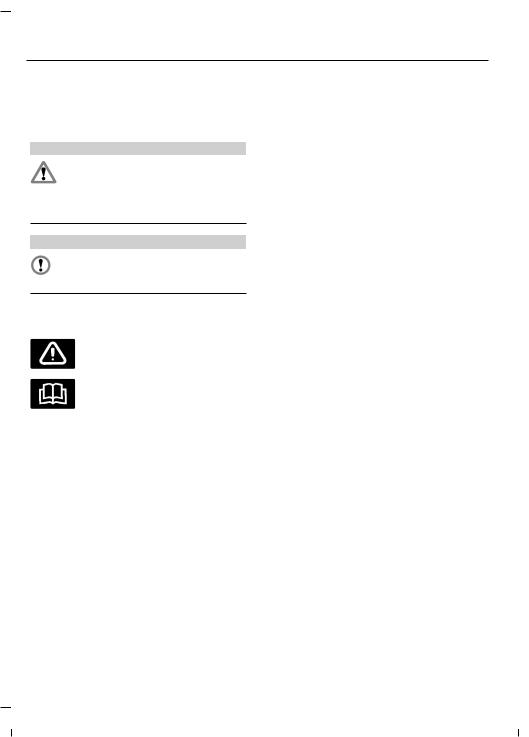
Введение
СЛОВАРЬ СИМВОЛОВ
Символы используемые в руководстве
ПРЕДУПРЕЖДЕНИЕ
Нарушение инструкций, которые отмечены знаком предупреждения,можетпривести
к смерти или увечьям для вас или окружающих.
ПРЕДОСТЕРЕЖЕНИЕ
Знак особого внимания отмечает инструкции, нарушение которых ведет к повреждению автомобиля.
Символы наносимые на узлы автомобиля
Ford и Motorcraft. Оригинальные запасные части Ford и Motorcraft легко распознать по изображению торговых марок Ford, FoMoCo или Motorcraft как на самих запасных частях, так и на их упаковке.
Плановое техническое обслуживание и ремонты механической части
Одним из самых оптимальных вариантов поддержания вашего автомобиля в исправном состоянии — техническое обслуживание в соответствии с нашими рекомендациями с использованием запасных частей, соответствующих техническим требованиям, указанным в руководстве по эксплуатации. Оригинальные запасные части Ford и Motorcraft соответствуют или превосходят эти технические требования.
Послеаварийные ремонты
Если вы видите один из этих символов, прочтите соответствующий раздел руководства прежде, чем прикасаться к узлу или пытаться регулировать что-либо.
РЕКОМЕНДАЦИЯ О ЗАМЕНЕ ДЕТАЛЕЙ
Ваш автомобиль изготовлен в соответствии с самыми высокими стандартами с использованием деталей высокого качества. При прохождении планового технического обслуживания или ремонта мы рекомендуемтребоватьиспользование только оригинальных запасных частей
10
Мы надеемся, вам удастся избежать аварий, однако они все же случаются. ОригинальныезапасныечастиFord для послеаварийных ремонтов соответствуют самым строгим требованиям по размерам, лакокрасочному покрытию, прочности, коррозионной стойкости и сопротивлению вдавливанию. При создании наших автомобилей мы закладываем такой уровень качества этих деталей, который обеспечивает предусмотренный уровень защиты автомобиля как единой системы. Оптимальный способ обеспечения такогоуровнязащиты—использование оригинальных запасных частей Ford для послеаварийных ремонтов.
Galaxy/S-MAX (CA1) Vehicles Built From: 25-11-2013, Vehicles Built Up To: 31-12-2014, CG3533ruRUS ruRUS, Edition date: 11/2013, None

Введение
Гарантия на запасные части
ГарантияFord распространяетсятолько на оригинальные запасные части Ford и Motorcraft. Гарантия Ford может не распространяться на повреждения вашего автомобиля вследствие неисправности неоригинальной запасной части. Дополнительная информация приведена в условиях гарантии Ford.
11
Galaxy/S-MAX (CA1) Vehicles Built From: 25-11-2013, Vehicles Built Up To: 31-12-2014, CG3533ruRUS ruRUS, Edition date: 11/2013, None

Быстрый обзор
Обзор панели приборов — вариант с левосторонним управлением
12
Galaxy/S-MAX (CA1) Vehicles Built From: 25-11-2013, Vehicles Built Up To: 31-12-2014, CG3533ruRUS ruRUS, Edition date: 11/2013, None
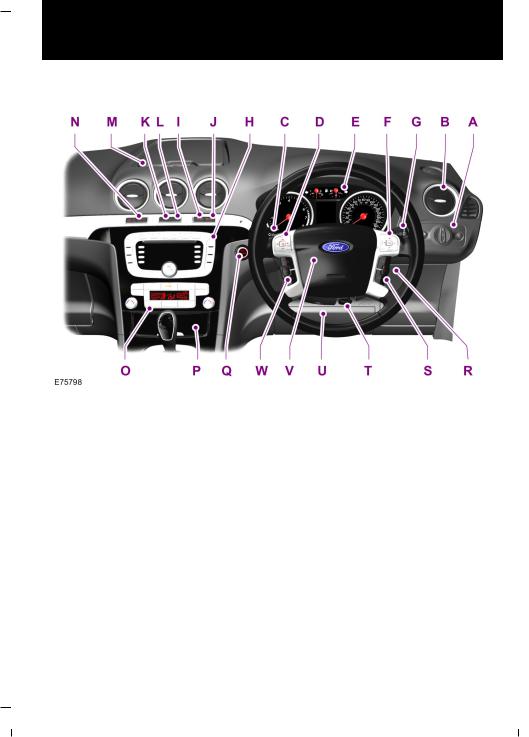
Быстрый обзор
Обзор панели приборов — вариант с правосторонним управлением
AОрганыуправленияосветительнымиприборами См.Органыуправления осветительным оборудованием (стр. 52).
BДефлекторы системы вентиляции См. Вентиляционные дефлекторы
(стр. 115).
CУказатели поворота См. Указатели поворота (стр. 59). Кнопки голосового управления. См. Управлениетелефоном (стр. 347). Кнопки голосового управления. См. Использование голосовых команд (стр. 354). Кнопки управления системой предупреждения об уходе с полосы.
См. Предупреждение об уходе с полосы (стр. 305).
DОрганы управления аудиосистемой См. Управление аудиосистемой
(стр. 45).
EПанель приборов См. Указатели (стр. 83).
FОрганыуправленияинформационнымдисплеем См. Информационные дисплеи (стр. 90).
GПодрулевой переключатель очистителей и омывателей стекол См.
Очистители ветрового стекла (стр. 47).
HАудиоблок. См. Краткое описание аудиоблока (стр. 316).
13
Galaxy/S-MAX (CA1) Vehicles Built From: 25-11-2013, Vehicles Built Up To: 31-12-2014, CG3533ruRUS ruRUS, Edition date: 11/2013, None

Быстрый обзор
HБлок навигационной системы. «Руководство по аудиоаппаратуре».
IКнопка запуска/останова двигателя. См. Использование цикла
«Пуск-остановка» (стр. 283).
JПереключатель системы помощи при парковке. См. Система помощи при парковке (стр. 171).
KКнопка аварийной световой сигнализации См. Аварийная световая сигнализация (стр. 61).
LСигнализатор отключения подушки безопасности пассажира См.
Отключение подушки безопасности пассажира (стр. 266).
MВещевое отделение См. Места для хранения вещей (стр. 277).
NВыключатели обогрева ветрового и заднего стекол См. Окна и зеркала с обогревом (стр. 124).
OОрганы управления микроклиматом. См. Ручной режим управления микроклиматом (стр. 116). См. Автоматический режим управления микроклиматом (стр. 119).
PПрикуриватель. См. Прикуриватель (стр. 275).
QКнопка пуска. См. Пуск без помощи ключа (стр. 142).
RЗамок (выключатель) зажигания
SПереключатели систем круиз-контроля и ограничения скорости. См.
Использование системы круиз-контроля (стр. 173). Переключатели адаптивнойсистемыкруиз-контроля(ACC). См.Использованиесистемы адаптивного круиз-контроля (стр. 295). Переключатели системы ограничения скорости. См. Использование ограничителя скорости
(стр. 301).
TРычаг регулировки положения рулевой колонки См. Регулировка положения рулевого колеса (стр. 45).
UПодушка безопасности для коленей водителя. См. Принципы работы
(стр. 261).
VЗвуковой сигнал
WПереключатели круиз-контроля и системы ограничения скорости. См.
Использование системы круиз-контроля (стр. 173). Переключатели адаптивнойсистемыкруиз-контроля(ACC). См.Использованиесистемы адаптивного круиз-контроля (стр. 295). Переключатели системы ограничения скорости. См. Использование ограничителя скорости
(стр. 301).
14
Galaxy/S-MAX (CA1) Vehicles Built From: 25-11-2013, Vehicles Built Up To: 31-12-2014, CG3533ruRUS ruRUS, Edition date: 11/2013, None

Быстрый обзор
|
Замки с электрической |
Разблокировка замков |
|
блокировкой для обеспечения |
|
|
безопасности детей |
См. Замки с функцией блокировки от отпирания детьми (стр. 32).
Доступ без ключа
Для «пассивной» блокировки и разблокировки замков действующий пассивный ключ должен находиться в однойизтрёхзонснаружиавтомобиля.
Чтобыразблокироватьвседвери(втом числе крышку багажника) и отключить охранную сигнализацию просто потяните на себя ручку любой двери.
Блокировка замков
15
Galaxy/S-MAX (CA1) Vehicles Built From: 25-11-2013, Vehicles Built Up To: 31-12-2014, CG3533ruRUS ruRUS, Edition date: 11/2013, None

Быстрый обзор
|
См. Система управления замками |
См. Регулировка положения |
|
без помощи ключа (стр. 40). |
рулевого колеса (стр. 45). |
|
Регулировка положения |
Автоматическийрежимработы |
|
рулевого колеса |
стеклоочистителя |
|
ПРЕДУПРЕЖДЕНИЕ |
|
|
Недопустимо регулировать |
|
|
положение рулевого колеса во |
|
|
время движения. |
A Высокая чувствительность
B On (Вкл.)
C Низкая чувствительность
Отрегулируйте чувствительность датчика дождя с помощью маховичка-регулятора.
См. Автоматические стеклоочистители (стр. 47).
Замена щеток стеклоочистителей
ПРЕДОСТЕРЕЖЕНИЕ
Вы можете использовать служебное положение в зимнее время для облегчения очистки
щёток от льда и снега. Щётки очистителя ветрового стекла вернутся в нормальное положение после того, как вы включите зажигание. Поэтому перед включением зажигания убедитесь, что ветровое стекло полностью очищено от льда.
16
Galaxy/S-MAX (CA1) Vehicles Built From: 25-11-2013, Vehicles Built Up To: 31-12-2014, CG3533ruRUS ruRUS, Edition date: 11/2013, None

Быстрый обзор
Выключите зажигание и в течение трёх секунд после этого переведите рычаг управления стеклоочистителем в позициюA. Отпуститерычаг, кактолько щётки окажутся в служебном положении.
См. Замена щеток стеклоочистителей (стр. 49).
Автоматическое управление приборами наружного освещения
17
Фары включаются и выключаются автоматическивзависимостиотуровня наружного освещения.
См. Органы управления
осветительным оборудованием
(стр. 52).
Автоматическое управление дальним светом фар
ПРЕДУПРЕЖДЕНИЕ
Система не снимает с водителя обязательствбытьвнимательным и осторожным за рулем. Если
система не включает (не выключает) дальний свет автоматически, может понадобиться ручное переключение.
Система автоматически включает дальний свет, если освещенность дороги низкая и вблизи отсутствуют другие транспортные средства. В случае обнаружения огней приближающегося транспортного средства, либо дорожного освещения, системаотключаетдальнийсвет,чтобы он не мешал остальным участникам движения. Ближний свет остается включенным.
См. Автоматическое управление дальним светом фар (стр. 54).
Указатели поворота
Galaxy/S-MAX (CA1) Vehicles Built From: 25-11-2013, Vehicles Built Up To: 31-12-2014, CG3533ruRUS ruRUS, Edition date: 11/2013, None

Быстрый обзор
Примечание: Слегка нажмите на рычаг вверх или вниз, чтобы индикаторы поворота мигнули три раза.
Электрические
стеклоподъемники
Примечание: Для снижения шума набегающего воздуха или аэродинамического шума при единственном открытом окне откройте немного противоположное окно.
См. Электрические стеклоподъемники (стр. 73).
Наружныезеркалазаднеговида с электроприводом складывания
Автоматический поворот внешнегозеркалазаднеговида при включении передачи заднего хода
При включении передачи заднего хода соответствующее внешнее зеркало заднего вида изменит свое положение относительно предварительно установленного так, чтобы вы могли видеть кромку бордюра.
При первом использовании этой функции зеркала отклоняются в предварительно установленное положение. Вы можете запрограммировать угол изменения положения зеркал.
См. Наружные зеркала заднего вида с электроприводом (стр. 76).
Системаинформацииомёртвых зонах (BLIS)
ПРЕДУПРЕЖДЕНИЕ
Не используйте эту систему вместо зеркал заднего вида и не забывайтевыглянутьназадчерез
плечо перед перестроением в другой ряд. Эта система предназначена для помощи водителю и не снимает с него ответственность за управление автомобилем.
В системе предусмотрены желтые индикаторы, встроенные в наружные зеркала.
См. Наружные зеркала заднего вида с электроприводом (стр. 76).
18
Galaxy/S-MAX (CA1) Vehicles Built From: 25-11-2013, Vehicles Built Up To: 31-12-2014, CG3533ruRUS ruRUS, Edition date: 11/2013, None
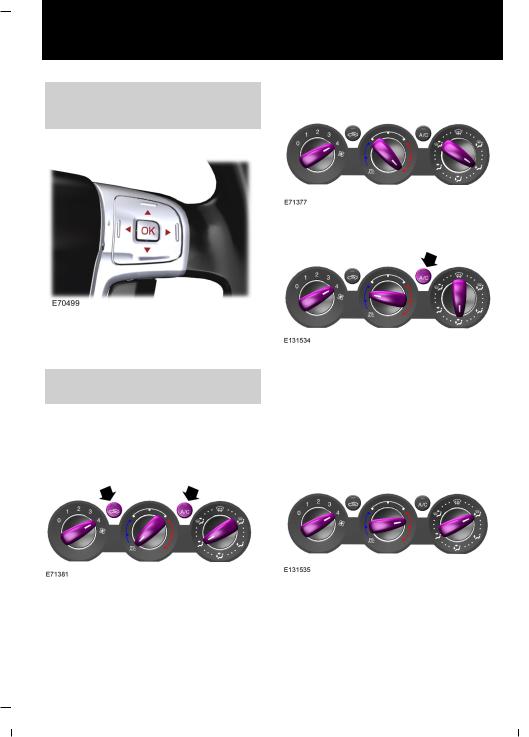
Быстрый обзор
|
См. Система информации на |
Режим быстрого прогрева салона |
|
участках плохой обзорности (стр. |
|
|
79). |
Информационные дисплеи
Рекомендуемые настройки для охлаждения
Для перехода к другой позиции меню используйте клавиши управления курсором. Для выбора нужной позиции нажмите клавишу OK.
См.Информационныедисплеи(стр. 90).
Ручной режим управления микроклиматом
Режим быстрого охлаждения салона
Откройте центральные и боковые воздушные дефлекторы.
Разверните центральные воздушные дефлекторы вверх, а боковые воздушные дефлекторы — в направлении боковых окон.
Рекомендуемые настройки для обогрева
Закройте центральные воздушные дефлекторы и откройте боковые воздушные дефлекторы.
19
Galaxy/S-MAX (CA1) Vehicles Built From: 25-11-2013, Vehicles Built Up To: 31-12-2014, CG3533ruRUS ruRUS, Edition date: 11/2013, None

Быстрый обзор
Разверните боковые воздушные дефлекторы в направлении боковых окон.
Удаление запотевания и наледи с ветрового стекла
См. Ручной режим управления микроклиматом (стр. 116).
Автоматическая система климат-контроля
См. Автоматический режим управления микроклиматом (стр. 119).
Частота холостого хода двигателя после пуска
Послезапусканепрогретогодвигателя частота холостого хода может быть выше штатной.
См. Запуск и остановка двигателя
(стр. 142).
20
Запуск двигателя без ключа
Нажмите на кнопку запуска двигателя.
Остановка двигателя во время движения автомобиля
ПРЕДУПРЕЖДЕНИЕ
Если выключить двигатель во время движения автомобиля, использование усилителей
тормозов и рулевого управления будет невозможно. Рулевое колесо не заблокируется, но для управления потребуется прилагать большее усилие. При выключении зажигания также могут отключиться некоторые электрические цепи и визуальные сигнализаторы.
Нажмитеиудерживайтевтечениедвух секунд кнопку пуска или нажмите ее трижды в течение трех секунд.
См.Пускбезпомощиключа(стр.142).
Galaxy/S-MAX (CA1) Vehicles Built From: 25-11-2013, Vehicles Built Up To: 31-12-2014, CG3533ruRUS ruRUS, Edition date: 11/2013, None
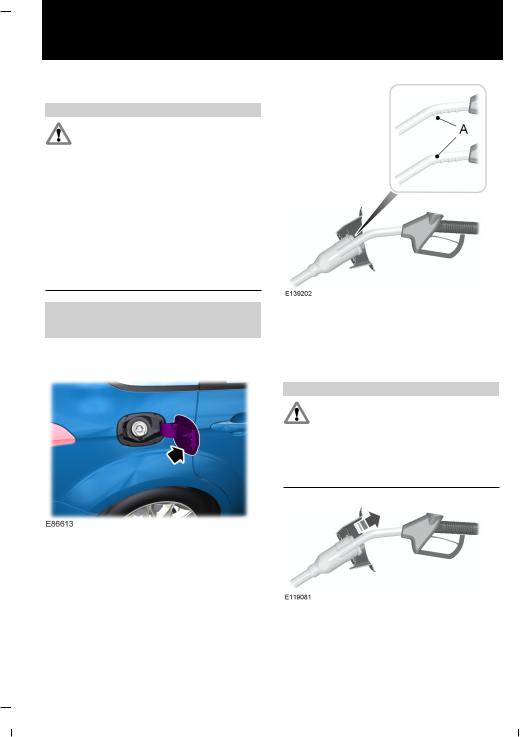
Быстрый обзор
Фильтр твёрдых частиц (DPF)
ПРЕДУПРЕЖДЕНИЕ
Не допускается парковать автомобиль или оставлять его с работающим двигателем на
участке, покрытом сухими листьями, сухой травой или иными возгораемыми материалами. Процесс регенерации DPF создает очень высокую температуру отработавших газов, при этом детали выпускной системы излучаютзначительныйобъемтеплоты во время и после регенерации DPF, а также после выключения двигателя. Это создает потенциальную опасность возгорания.
См. Фильтр твердых частиц (стр. 148).
Лючок топливоналивной горловины
Нажмите на лючок, чтобы открыть его. Полностью откройте лючок до его фиксации в открытом положении.
21
Вставьте заправочный пистолет таким образом, чтобы первая отметка A, нанесенная на пистолет, находилась внутри. Пистолет должен постоянно опираться о крышку топливозаправочной горловины.
ПРЕДУПРЕЖДЕНИЕ
Мы рекомендуем извлекать заправочныйпистолетмедленно, чтобыдатьвозможностьостаткам
топлива стечь в топливный бак. Альтернативным вариантом является пауза в десять секунд перед извлечением топливного пистолета.
Для того чтобы извлечь заправочный пистолет, немного приподнимите его.
Galaxy/S-MAX (CA1) Vehicles Built From: 25-11-2013, Vehicles Built Up To: 31-12-2014, CG3533ruRUS ruRUS, Edition date: 11/2013, None

Быстрый обзор
См. Крышка лючка заливной горловины (стр. 152).
Механическаякоробкапередач
Включение передачи заднего хода
На некоторых автомобилях при выборе передачи заднего хода необходимо поднять стопорное кольцо.
См. Механическаякоробкапередач
(стр. 159).
Автоматическая коробка передач
Примечание: Не нажимайте на педаль тормоза во время извлечения ключа из замка зажигания.
Положения селектора передач
ПРЕДУПРЕЖДЕНИЕ
Перед тем, как осуществить переключение диапазонов, нажмите на педаль тормоза и
удерживайте её до момента начала движения.
22
P Парковка
RЗадний ход
NНейтральная передача
DДвижение
SРучноепереключениепередач и спортивный режим
См. Автоматическая коробка передач (стр. 159).
Электрический стояночный тормоз (EPB)
Отключение EPB вручную
Примечание: Для выключения электрического стояночного тормоза ключ зажигания должен находиться в положении II.
Galaxy/S-MAX (CA1) Vehicles Built From: 25-11-2013, Vehicles Built Up To: 31-12-2014, CG3533ruRUS ruRUS, Edition date: 11/2013, None
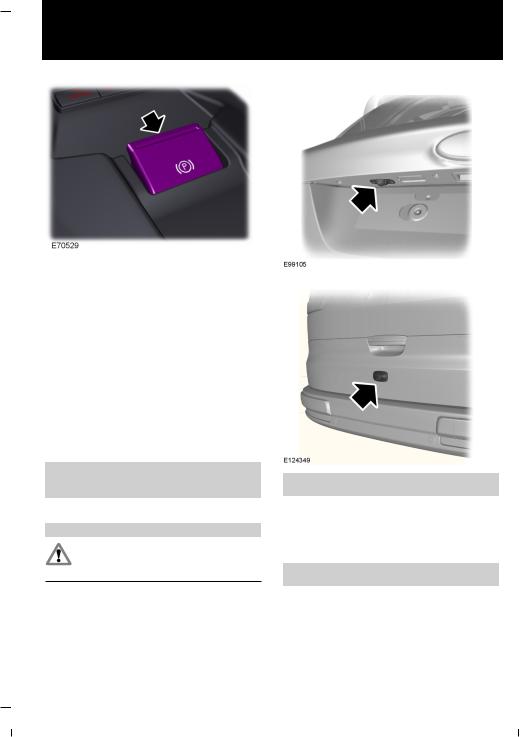
Быстрый обзор
Удерживая педаль тормоза в выжатом положении, нажмите клавишу переключателя вниз.
Автоматическое отключение — Отключениепосленачаладвижения
(DAR)
Примечание: В автомобилях с автоматической коробкой передач функция DAR работает, только если закрыта дверь водителя и пристегнут ремень безопасности водителя.
Задействуйте первую передачу или передачу заднего хода и начинайте движение. EPB отключится автоматически.
|
См. Электрический стояночный |
См.Камеразаднегообзора(стр.290). |
|
тормоз (стр. 164). |
|
|
Камера заднего вида |
Система ограничения скорости |
ПРЕДУПРЕЖДЕНИЕ
Камера не снимает с водителя обязательствбытьвнимательным и осторожным за рулем.
Камераулучшаетобзорииспользуется при движении задним ходом.
23
Эта система дает вам возможность задатьпредельнодопустимуюскорость движения автомобиля.
См.Ограничительскорости(стр.301).
Galaxy/S-MAX (CA1) Vehicles Built From: 25-11-2013, Vehicles Built Up To: 31-12-2014, CG3533ruRUS ruRUS, Edition date: 11/2013, None
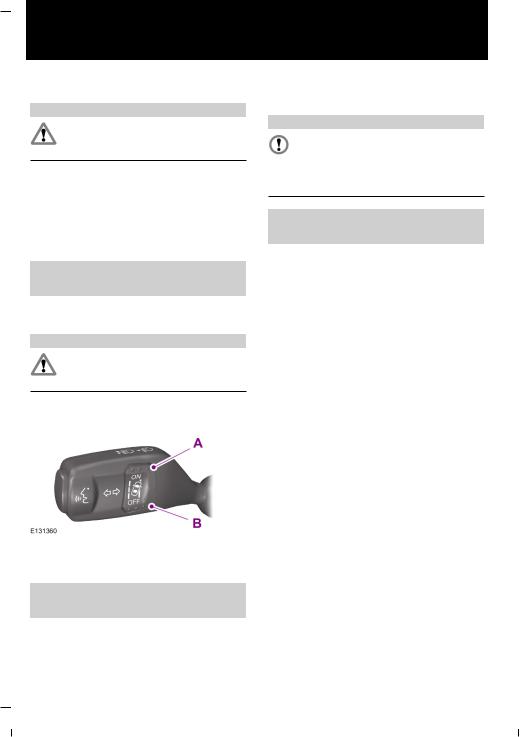
Быстрый обзор
Предупреждение водителя
ПРЕДУПРЕЖДЕНИЕ
Система не снимает с водителя обязательствбытьвнимательным и осторожным за рулем.
Система рассчитывает уровень предупреждения, который может быть выведеннаинформационныйдисплей. Системавыдаетпредупреждение, если нарушен нормальный стиль вождения (например, когда водителя клонит в сон).
См.Предупреждениеводителя(стр. 303).
Предупреждение об уходе с полосы
Буксировка автомобиля на четырех колесах
ПРЕДОСТЕРЕЖЕНИЕ
Для ряда комбинаций двигателей и коробок передач не рекомендуется буксировка
автомобиля с опорой ведущих колес о землю.
См. Буксировка автомобиля с опоройначетыреколеса(стр. 309).
ПРЕДУПРЕЖДЕНИЕ
Система не снимает с водителя обязательствбытьвнимательным и осторожным за рулем.
Активируйте систему, используя тумблер на переключателе поворотов.
A Система включена
BСистема отключена
См. Предупреждение об уходе с полосы (стр. 305).
24
Galaxy/S-MAX (CA1) Vehicles Built From: 25-11-2013, Vehicles Built Up To: 31-12-2014, CG3533ruRUS ruRUS, Edition date: 11/2013, None

Безопасность детей
ДЕТСКИЕ СИДЕНЬЯ
ПРЕДУПРЕЖДЕНИЯ
Дети ниже 150 см (59 дюймов) должны перевозиться на заднем сиденье в подходящем,
одобренном к применению детском кресле.
Очень опасно! Если напротив сиденья установлена подушка безопасности, не пользуйтесь устройствами детской безопасности, в которых ребенок сидит лицом против
хода движения!
При установке устройств безопасностидлядетейпрочтите и выполняйте указания
производителя.
Не изменяйте конструкцию таких устройств.
25
ПРЕДУПРЕЖДЕНИЯ
Не держите ребенка на коленях во время движения.
Не оставляйте детей в автомобиле без присмотра.
Если ваш автомобиль попал в аварию, квалифицированный механик должен проверить состояниеустройствбезопасностидля
детей.
Примечание: В разных странах действуют разные требования к применениюустройствбезопасностидля детей.
Только те устройства безопасности, которыеимеютсертификатыECE-44.03 (илиболеепозднейверсии),проверены и рекомендованы к использованию на вашем автомобиле. Обслуживающий вас дилер предложит вам на выбор различные устройства безопасности.
Устройства детской безопасности,подходящиедля различных весовых категорий
Используйте устройства детской безопасности следующим образом:
Galaxy/S-MAX (CA1) Vehicles Built From: 25-11-2013, Vehicles Built Up To: 31-12-2014, CG3533ruRUS ruRUS, Edition date: 11/2013, None

Безопасность детей
|
Детская люлька |
ДЕТСКИЕ АВТОКРЕСЛА- |
|
ПОДУШКИ |
Дети весом менее 13 килограммов (29 фунтов) должны перевозиться в детском сиденье, обращенном назад (Группа 0+) и устанавливаемом на заднем сиденье.
Детское кресло
Дети весом от 13 до 18 килограммов (от 29 до 40 фунтов) должны перевозитьсявдетскомкресле(Группа 1) на заднем сиденье.
26
ПРЕДУПРЕЖДЕНИЯ
Не используйте дополнительные кресла или подушки, имеющие лишь поясной ремень
безопасности.
Не устанавливайте дополнительное кресло или подушку, если ремень
безопасности плохо натягивается или перекручен.
Не размещайте ремень безопасности под рукой ребенка или за его спиной.
Нельзя использовать книги, подушки или полотенца для того, чтобы посадить ребенка повыше.
Убедитесь, что ребенок сидит прямо.
Детивесомболее15 килограммов (33 фунтов), но ниже 150 сантиметров ростом (59 дюймов)
должны перевозиться в специальном детском кресле или с использованием дополнительной подушки сиденья, позволяющей использовать стандартные ремни безопасности.
ПРЕДОСТЕРЕЖЕНИЕ
Если вы устанавливаете детское сиденье на одно из задних посадочных мест, убедитесь, что
детское сиденье надежно закреплено на сиденье автомобиля. Возможно, потребуется поднять или снять подголовник. См. Подголовники (стр. 131).
Galaxy/S-MAX (CA1) Vehicles Built From: 25-11-2013, Vehicles Built Up To: 31-12-2014, CG3533ruRUS ruRUS, Edition date: 11/2013, None
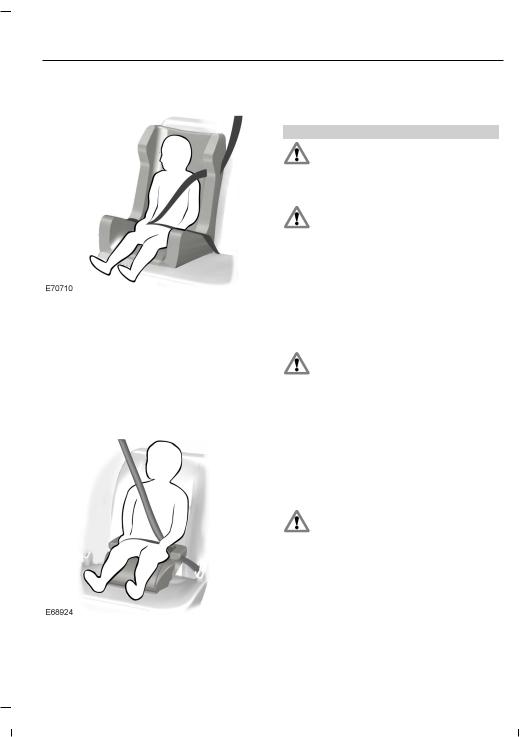
Безопасность детей
Дополнительноекресло(Группа
2)
Рекомендуется использовать дополнительное кресло со спинкой вместо дополнительной подушки. Приподнятое расположение кресла позволит разместить плечевой ремень безопасности сидения для взрослого человека на середине плеча ребенка, а поясной ремень на его бедрах.
Дополнительная подушка (Группа 3)
УСТАНОВКА ДЕТСКОГО СИДЕНЬЯ
ПРЕДУПРЕЖДЕНИЯ
Получите консультацию у своего дилера по вопросу последних уточнений компании Ford
относительно рекомендуемых детских сидений.
Во время размещения на втором ряду сидений детского сиденья группы 0 или 0+ с
поддерживающей опорой убедитесь в надежности крепления поддерживающей опоры на крышке подпольного вещевого отсека. Убедитесь, что проставка из пеноматериалаправильнозакреплена внутри вещевого отсека с помощью прилагающихся винтов и креплений и крышка правильно размещена.
Если прокладка из пенопласта для подпольного вещевого отсека повреждена или
отсутствует, снимитекрышкувещевого отсека и выдвиньте стойку до основания отсека. Если стойку не удается надежно установить на основании отсека, например, из-за несоответствия ее формы или длины, то замените проставку для пеноматериала и крышку отделения или выберите в автомобиле другое положение сиденья.
Если требуется установить детскоесиденьесопоройдляног, см. информацию на веб-сайте
изготовителя детского сиденья или инструкции по установке. Необходимо убедиться, что детское сиденье совместимо с автомобилем.
27
Galaxy/S-MAX (CA1) Vehicles Built From: 25-11-2013, Vehicles Built Up To: 31-12-2014, CG3533ruRUS ruRUS, Edition date: 11/2013, None

Безопасность детей
ПРЕДУПРЕЖДЕНИЯ
Просмотритевинструкциипоустановке информацию о снятии крышки вещевого отделения в полу или положении второго ряда сидений. См.
Установка детского сиденья (стр. 27).
В некоторых автомобилях невозможно открыть или снять крышку левого отсека. См. Места
для хранения вещей (стр. 277). Для детских сидений группы 0 или 0+ это немешаетустановкеподдерживающей опоры на крышке. Однако при использовании детского сиденья большего размера требуется снять крышку и выдвинуть стойку до основания отсека или выбрать в автомобиледругоеположениесиденья или другое детское сиденье.
При использовании устройства детской безопасности, установленного лицевой частью
вперед на сиденье второго или третьего ряда, всегда снимайте подголовник с этого сиденья. См.
Подголовники (стр. 131).
28
ПРЕДУПРЕЖДЕНИЯ
При использовании детского сиденья с ремнем безопасности проследите, чтобы ремень не
провисал и не перекручивался.
Примечание: При использовании детского сиденья на переднем пассажирском сиденье последнее необходимо перевести в крайнее заднее положение. Если поясную часть ремня безопасности не удается затянуть без слабины, установите спинку сиденья в полностью вертикальное положение и увеличьте высоту сиденья. См. Сиденья с ручной регулировкой (стр. 132). См.
Сиденья с электрической регулировкой (стр. 133).
Примечание: При использовании устройства детской безопасности, установленногонасиденьевторогоряда, отрегулируйте положение этого ряда таким образом, чтобы обеспечить максимальное удобство водителю. См.
Задние сиденья (стр. 135).
Galaxy/S-MAX (CA1) Vehicles Built From: 25-11-2013, Vehicles Built Up To: 31-12-2014, CG3533ruRUS ruRUS, Edition date: 11/2013, None

Безопасность детей
Положение устройства детской безопасности
|
Весовые категории (вес и возраст ребенка) |
||||||
|
0 |
0+ |
1 |
2 |
3 |
||
|
Посадочные места |
До 10 кг |
До 13 кг |
9 — 18 kg |
15 — 25 kg |
22 — 36 kg |
|
|
Детская кроватка |
Детское |
Вспомогательное |
||||
|
кресло |
сиденье или подушка |
|||||
|
Подушка безопас- |
X |
X |
UF¹ |
UF¹ |
UF¹ |
|
|
ности переднего |
||||||
|
пассажираАКТИВНА |
||||||
|
Подушка безопас- |
||||||
|
ности переднего |
U¹ |
U¹ |
U¹ |
U¹ |
U¹ |
|
|
пассажира Отклю- |
||||||
|
чена |
||||||
|
Сиденьявторогоряда |
U |
U |
U |
U |
U |
|
|
Третий ряд сидений |
U |
U |
U |
U |
U |
|
|
Galaxy |
||||||
|
Третий ряд сидений |
L, UF |
L, UF |
UF |
UF |
UF |
|
|
S-MAX |
||||||
X Не подходит для детей данной весовой категории.
U Подходит для универсальных устройств безопасности детей данной весовой категории.
U¹ Подходитдляуниверсальныхустройствбезопасностидлядетейданнойвесовой категории. Однакомырекомендуемиспользоватьодобренноеустройстводетской безопасности и крепить его на заднем сиденье.
L Подходит только для следующих устройств детской безопасности,
устанавливаемыхлицевойсторонойназад: Roemer Baby-Safe (E1-04301146),Roemer Baby-Safe Plus (E1-04301146), Britax Cosy Tot (E1-04301146), Britax Cosy Tot Premium (E1-04301146), Maxi-Cosi Cabrio (E4-44R-043517).
UF Подходит для универсальных устройств детской безопасности категории ISOFIX, установленных лицевой стороной вперед, для детей данной весовой категории.
UF¹ Подходит для универсальных устройств детской безопасности, в которых ребенокрасполагаетсялицомвперед, соответствующихдлядетейданнойвесовой категории. Однакомырекомендуемиспользоватьодобренноеустройстводетской безопасности и крепить его на заднем сиденье.
29
Galaxy/S-MAX (CA1) Vehicles Built From: 25-11-2013, Vehicles Built Up To: 31-12-2014, CG3533ruRUS ruRUS, Edition date: 11/2013, None

Безопасность детей
Детские кресла ISOFIX
|
Весовые категории (вес и возраст |
|||||
|
ребенка) |
|||||
|
Посадочные места |
0+ |
1 |
|||
|
Лицом назад |
Лицом вперед |
||||
|
До 13 кг |
9 — 18 kg |
||||
|
Переднее сиденье |
Размерный |
||||
|
класс |
Не оборудованное системой ISOFIX |
||||
|
Тип сиденья |
|||||
|
Сиденья второго ряда |
Размерный |
C, D, E |
* |
A, B, B1, C, D |
* |
|
класс |
|||||
|
Тип сиденья |
IL** |
IL, IUF*** |
|||
|
Задние сиденья третьего |
Размерный |
||||
|
ряда |
класс |
Не оборудованное системой ISOFIX |

IL Подходит для определенных систем безопасности для детей ISOFIX полууниверсальной категории. Ознакомьтесь с перечнем автомобильных рекомендаций поставщиков по системам безопасности для детей.
IUF Подходит для систем безопасности ISOFIX универсальной категории с расположением детей лицом вперед, одобренных для детей данной весовой категории и размерного класса ISOFIX.
*РазмерныйклассISOFIXдляобеихсистембезопасностидлядетей,универсальной и полууниверсальной, определяется прописными буквами от A до G. Идентификационные буквы указываются на системах безопасности для детей
ISOFIX.
**На время публикации рекомендуемое детское безопасное сиденья ISOFIX группы O+ — сиденье Britax Romer Baby Safe. Получите консультацию у своего дилера по вопросупоследнихуточненийкомпанииFord относительнорекомендуемыхдетских сидений.
***НавремяпубликациирекомендуемоедетскоебезопасноесиденьяISOFIX группы 1 — сиденье Britax Romer Duo. Получите консультацию у своего дилера по вопросу последнихуточненийкомпанииFord относительнорекомендуемыхдетскихсидений.
30
Galaxy/S-MAX (CA1) Vehicles Built From: 25-11-2013, Vehicles Built Up To: 31-12-2014, CG3533ruRUS ruRUS, Edition date: 11/2013, None

Безопасность детей
|
МЕСТА РАСПОЛОЖЕНИЯ |
Верхние точки крепления |
|
КРЕПЛЕНИЙ ISOFIX |
ПРЕДУПРЕЖДЕНИЕ
Если вы пользуетесь системой ISOFIX, применяйте устройство, предотвращающее
опрокидывание. Мы рекомендуем использовать верхний шнур или опорную стойку.
Примечание: При приобретении удерживающего приспособленияISOFIX уточните его весовую категорию и типоразмер для предполагаемого места установки. См. Установка детского сиденья (стр. 27).
Ваш автомобиль оснащен точками крепления системы ISOFIX, которые позволяют установить общепризнанные удерживающие приспособления для детей ISOFIX.
В систему ISOFIX входят два жестких рычага на удерживающем приспособлении, точки фиксации которых расположены на внешних сиденьях заднего ряда, в месте стыка подушки и спинки. Точки крепления ремня для удерживающих приспособлений с верхним страховочным ремнём находятся позади внешних задних посадочных мест.
31
Закрепление детского сиденья с помощью верхних шнуров
ПРЕДУПРЕЖДЕНИЕ
Прикрепляйте шнур только к соответствующей точке крепления.
Примечание: Еслиприменимо, снимите крышку багажного отделения, чтобы облегчить установку. См. Крышки багажного отделения (стр. 183).
1.Снимите подголовник. См.
Подголовники (стр. 131).
ПРЕДУПРЕЖДЕНИЕ
Убедитесь в отсутствии провисания или перекручивания верхней лямки и в ее правильном
расположении относительно точки крепления.
2. Проведите шнур к точке крепления.
Galaxy/S-MAX (CA1) Vehicles Built From: 25-11-2013, Vehicles Built Up To: 31-12-2014, CG3533ruRUS ruRUS, Edition date: 11/2013, None

Безопасность детей
3.С усилием сдвиньте детское кресло
вобратном направлении, для того чтобы зафиксировать нижние крепления ISOFIX.
4.Затянитеверхнююлямкукрепления
всоответствии с инструкциями изготовителя.
С левой стороны
Поверните против часовой стрелки, чтобы заблокировать, или по часовой стрелке, чтобы заблокировать.
ЗАМКИ С ФУНКЦИЕЙ БЛОКИРОВКИ ОТ ОТПИРАНИЯ ДЕТЬМИ
ПРЕДУПРЕЖДЕНИЕ
Вы не можете открыть двери изнутри, когда используется функция «защиты детей».
Замкисмеханическойфункцией «защиты детей»
Примечание:Вавтомобиляхссистемой бесключевого входа воспользуйтесь запасным ключом. См. Система
управления замками без помощи ключа (стр. 40).
32
С правой стороны
Поверните против часовой стрелки, чтобы разблокировать, или по часовой стрелке, чтобы заблокировать.
Замки с электроприводом функции «защиты детей»
Примечание: Нажатием на переключатель также блокируется работа переключателей задних стеклоподъемников.
Galaxy/S-MAX (CA1) Vehicles Built From: 25-11-2013, Vehicles Built Up To: 31-12-2014, CG3533ruRUS ruRUS, Edition date: 11/2013, None

Galaxy/S-MAX (CA1) Vehicles Built From: 25-11-2013, Vehicles Built Up To: 31-12-2014, CG3533ruRUS ruRUS, Edition date: 11/2013, None

Ключи и пульты дистанционного управления
|
ОБЩАЯ ИНФОРМАЦИЯ О |
Программирование нового |
|
РАДИОЧАСТОТАХ |
пульта дистанционного |
|
управления |
ПРЕДОСТЕРЕЖЕНИЯ
Радиочастота, используемая для дистанционной разблокировки и блокировки замков, может также
использоваться для работы других маломощных радиоустройств (например, любительских радиоприемников и передатчиков, медицинского оборудования, беспроводных наушников, пультов дистанционного управления, систем сигнализацииидругихприборов). Если частота недоступна из-за помех, вы не сможете воспользоваться пультом дистанционного управления блокировкой замков. Для открывания изапираниядверейпонадобитсяключ.
Проверьте, заперт ли автомобиль, прежде чем оставлять его без присмотра. Это защитит ваш
автомобиль от возможного злонамеренногоблокированиячастоты.
Примечание: Двери могут разблокироваться из-за случайного нажатия на кнопки дистанционного пульта.
Расстояние, на котором действует дистанционная блокировка может отличаться в зависимости от окружающей обстановки.
ПРОГРАММИРОВАНИЕ ПУЛЬТА ДИСТАНЦИОННОГО УПРАВЛЕНИЯ
Вы можете запрограммировать восемь пультов дистанционного управления для использования на вашем автомобиле (включая поставляемые вместе с автомобилем).
34
1.Вставьте ключ в замок зажигания.
2.Перемещайтеключпопеременноиз положения 0 в положение II и затем назад в положение 0 четыре раза в течение шести секунд.
3.Оставьте ключ в положении 0 и нажмите любую кнопку на пульте дистанционного управления в течение 10 секунд. Выдается звуковое или световое подтверждение успешного выполнения программирования.
Примечание: На этой стадии можно программировать и другие пульты дистанционного управления.
4.Нажмите любую кнопку на каждом дополнительном пульте дистанционного управления с разрывомнеболее10 секундмежду нажатиями.
Перепрограммирование функции разблокировки
Примечание: После нажатия на кнопку разблокировки на пульте дистанционного управления разблокируются все двери или только водительская дверь. Повторное нажатие на кнопку разблокировки, разблокирует замки всех дверей.
Одновременнонажмитеиудерживайте кнопкиблокировкииразблокировкина пульте дистанционного управления не менее четырех секунд; при этом зажигание должно быть выключено. Указатели поворота дважды мигнут, подтверждая, что изменение внесено.
Для восстановления первоначальной функцииразблокировкиповторитеэтот процесс.
Galaxy/S-MAX (CA1) Vehicles Built From: 25-11-2013, Vehicles Built Up To: 31-12-2014, CG3533ruRUS ruRUS, Edition date: 11/2013, None

Ключи и пульты дистанционного управления
ЗАМЕНА ЭЛЕМЕНТА ПИТАНИЯ ПУЛЬТА ДИСТАНЦИОННОГО УПРАВЛЕНИЯ
|
Утилизацию использованных |
|
|
аккумуляторов следует |
|
|
выполнять в соответствии с |
|
|
действующими нормами и правилами. |
|
|
Для выполнения утилизации |
|
|
обратитесь за консультацией в |
|
|
уполномоченный местный орган. |
3. Аккуратно снимите крышку. |
Пульт дистанционного управления с убирающимся стержнем ключа
|
4. |
Для извлечения элемента питания |
||
|
переверните пульт управления. |
|||
|
5. |
Установите новую батарейку (3V CR |
||
|
1. |
Установите отвертку в показанное |
2032) положительным + выводом |
|
|
вверх. |
|||
|
положение и осторожно сдвиньте |
6. |
Установите на место крышку |
|
|
зажим. |
|||
|
элемента питания. |
|||
|
2. |
Нажмите вниз на зажим для |
||
|
освобождения крышки элемента |
|||
|
питания. |
35
Galaxy/S-MAX (CA1) Vehicles Built From: 25-11-2013, Vehicles Built Up To: 31-12-2014, CG3533ruRUS ruRUS, Edition date: 11/2013, None

Ключи и пульты дистанционного управления
Пульт дистанционного управлениясзафиксированным стержнем ключа
4. Аккуратно установите отвертку в показанное положение, чтобы раскрыть пульт дистанционного
управления.
1. Нажмите и удерживайте нажатыми кнопки по краям, чтобы освободить крышку. Аккуратноснимитекрышку.
2. Извлеките ключ.
|
ПРЕДОСТЕРЕЖЕНИЕ |
||
|
Не касайтесь отвёрткой |
||
|
поверхности батарейки или |
||
|
3. Разъединитедвеполовиныкорпуса |
печатной платы. |
|
|
пульта, поворачивая отвёртку с |
5. |
Воспользовавшись отверткой, |
|
плоским жалом в месте, указанном |
осторожно извлеките элемент |
|
|
на рисунке. |
питания. |
|
|
6. |
Установите новую батарейку (3V CR |
|
|
2032) положительным + выводом |
||
|
вниз. |
||
|
7. |
Соберите корпус пульта |
|
|
дистанционного управления. |
||
|
8. |
Установите стержень ключа. |
36
Galaxy/S-MAX (CA1) Vehicles Built From: 25-11-2013, Vehicles Built Up To: 31-12-2014, CG3533ruRUS ruRUS, Edition date: 11/2013, None

Замки
БЛОКИРОВКА И РАЗБЛОКИРОВКА ЗАМКОВ
ПРЕДОСТЕРЕЖЕНИЕ
Проверьте, заперт ли автомобиль, прежде чем оставлять его без присмотра.
Система централизованной блокировки замков
Централизованнозаблокироватьдвери можно только в том случае, если они закрыты.
Примечание: Замок двери водителя может быть заблокирован с помощью ключа. Это позволяет попасть в автомобиль при неисправности пульта дистанционного управления.
Примечание: Система централизованной блокировки замков также позволяет заблокировать и разблокировать крышку топливного бака.
Двойная блокировка
ПРЕДУПРЕЖДЕНИЕ
Не задействуйте двойную блокировку, когда люди или животные находятся в салоне автомобиля.Последвойнойблокировки
будет невозможно разблокировать двери из салона.
37
Двойная блокировка Заблокировать двери двойной блокировкой можно только в том случае, если они закрыты.
Подтверждение блокировки и разблокировки замков
При разблокировании замков дверей указатели поворота мигнут один раз.
При включении блокировки замков дверей указатели поворота мигнут дважды.
Galaxy/S-MAX (CA1) Vehicles Built From: 25-11-2013, Vehicles Built Up To: 31-12-2014, CG3533ruRUS ruRUS, Edition date: 11/2013, None

Замки
|
Блокировка и разблокировка |
Запирание и отпирание дверей |
|
дверей с помощью ключа |
икрышкибагажногоотделения |
|
с помощью дистанционного |
|
|
управления |
AРазблокировка
BЗаблокировать
Двойная блокировка дверей с помощью ключа
Для включения двойной блокировки необходимо дважды в течение трех секунд повернуть ключ в положение, соответствующее блокировке замков.
AРазблокировка
BЗаблокировать
CРазблокировказамкакрышки багажника (нажать дважды)
Запирание дверей и крышки багажного отделения с помощью дистанционного управления
Однократно нажмите на кнопку B.
Двойная блокировка дверей и крышки багажного отделения с помощью дистанционного управления
Нажмите кнопку B два раза в течение трех секунд.
38
Galaxy/S-MAX (CA1) Vehicles Built From: 25-11-2013, Vehicles Built Up To: 31-12-2014, CG3533ruRUS ruRUS, Edition date: 11/2013, None

Замки
|
Блокировка и разблокировка |
Для того чтобы заблокировать |
|
|
замков дверей снаружи |
передниеизадниепассажирскиедвери |
|
|
автомобиля |
по отдельности, нажмите кнопку и |
|
|
Дверь водителя |
просто закройте дверь. |
|
|
Крышка багажника/дверь |
||
|
багажного отделения |
||
|
Открывание крышки багажного |
||
|
отделения |
AБлокировка замков всех дверей
BРазблокировка замков всех Открывание крышки багажного
|
дверей |
отделения с помощью |
|
дистанционного управления |
Передние и задние пассажирские двери
Нажмите кнопку C на пульте дистанционного управления два раза в течение трех секунд.
Закрывание крышки багажника/двери багажного отделения
Для облегчения закрывания внутренняя поверхность крышки багажника имеет специальное углубление.
39
Galaxy/S-MAX (CA1) Vehicles Built From: 25-11-2013, Vehicles Built Up To: 31-12-2014, CG3533ruRUS ruRUS, Edition date: 11/2013, None

Замки
Автоматическая блокировка замков
Если вы не открываете какую-либо дверь в течение 45 секунд после разблокировки дверей с помощью дистанционного управления, то все двери заблокируются автоматически. Двери заблокируются и сигнализация вернется к предыдущему состоянию.
Перепрограммирование функции разблокировки
Функцию разблокировки можно запрограммировать так, чтобы разблокировался только замок водительской двери. См.
Программирование пульта дистанционного управления (стр. 34).
СИСТЕМА УПРАВЛЕНИЯ ЗАМКАМИ БЕЗ ПОМОЩИ КЛЮЧА
Общие сведения
Система доступа без ключа не будет работать в следующих случаях:
•Наличие помех на рабочей частоте пассивного ключа.
•Разряд батарей пассивного ключа.
Примечание: Если система доступа без ключа не работает, то для отпирания и запирания замков автомобиля вам потребуетсяиспользоватьпластинчатый ключ.
Эта система позволяет управлять замкамиавтомобилябезпомощиключа или пульта дистанционного управления.
ПРЕДУПРЕЖДЕНИЕ
Системадоступабезключаможет не функционировать, если ключ располагается рядом с
металлическими предметами или электроннымиустройствами,например, рядом с мобильными телефонами.
Примечание: Если в течение короткого промежутка времени несколько раз потянуть рукоятку (при условии, что система не обнаружит присутствие поблизости правильного пассивного ключа), то система доступа без ключа будет деактивирована на 30 секунд.
40
Для пассивной блокировки и разблокировки замков правильный пассивный ключ должен находиться в одной из трёх зон снаружи от автомобиля. Эти зоны расположены в радиусе приблизительно 1,5 метра от ручек передних дверей и от ручки задней двери.
Пассивный ключ
С помощью пассивного ключа можно заблокироватьиразблокироватьзамки автомобиля. Пассивный ключ может использоваться в качестве пульта дистанционного управления. См.
Блокировкаиразблокировказамков
(стр. 37).
Galaxy/S-MAX (CA1) Vehicles Built From: 25-11-2013, Vehicles Built Up To: 31-12-2014, CG3533ruRUS ruRUS, Edition date: 11/2013, None

Замки
Блокировка замков
ПРЕДУПРЕЖДЕНИЕ
Автомобиль не оснащен функцией самоблокировки замков. Если не нажимать ни одну
из кнопок блокировки, все замки останутся разблокированными.
Примечание: Зажигание будет выключеноавтоматическипризапирании автомобиляснаружи.Этопредотвращает разрядку аккумуляторной батареи.
Примечание: Если блокировка замков осуществляется со стороны крышки багажника, то пассивный ключ должен находиться в зоне обнаружения крышки багажника.
Кнопки блокировки расположены на каждой из ручек передних дверей и на крышке багажника.
41
Чтобы активировать функцию центрального запирания и охранную сигнализацию:
•Нажмите один раз на кнопку блокировки.
Чтобыактивироватьфункциюдвойной блокировки замков, охранную сигнализацию и датчики проникновения в салон:
•Втечение3 секунддваждынажмите на кнопку блокировки.
Примечание: После момента блокировки автомобиль останется заблокированным в течение приблизительно 3 секунд. Этого предусмотрено для того, чтобы вы могли потянуть ручки дверей для проверки блокировки замков. Когда время задержкиистечет,двериразблокируются снова, если в соответствующих зонах около дверей будет находиться пассивный ключ.
Крышка багажного отделения
Примечание: Если пассивный ключ находится внутри багажного отделения, то заднюю дверь невозможно закрыть — при попытках опустить ее дверь будет снова подниматься.
Примечание: Если в зоне,
примыкающей к двери багажного отделения, система Key Free обнаружит еще один правильный пассивный ключ, то заднюю дверь можно будет закрыть.
Galaxy/S-MAX (CA1) Vehicles Built From: 25-11-2013, Vehicles Built Up To: 31-12-2014, CG3533ruRUS ruRUS, Edition date: 11/2013, None

Замки
Разблокировка замков
Примечание: Если замки не были разблокированы в течение более чем пяти дней, система переключается в энергосберегающий режим. Это уменьшает разряд аккумуляторной батареи. Когда система находится в этом режиме, то для разблокировки замков потребуется немного больше времени, чем обычно. После первой же операции поразблокировкезамковсистемавыйдет из энергосберегающего режима.
Потяните одну из дверных ручек или крышку багажника.
Примечание: Работоспособный пассивный ключ должен находиться в зоне его действия по отношению к открываемой двери.
Однократное длительное включение указателей поворота подтверждает, чтозамкивсехбоковыхдверей, крышки багажника и лючка заливной горловины топливного бака разблокированы, а охранная сигнализация отключена.
Индивидуальная разблокировка замка двери водителя
Если функция разблокировки замков была перепрограммирована таким образом, что происходит разблокировка только замка водительской двери ( См. Ключи и
пультыдистанционногоуправления
(стр. 34). ), то примите во внимание следующее:
Если первой из дверей была открыта водительская дверь, то пассажирские двери и крышка багажника останутся заблокированными. Двери можно разблокировать и по отдельности, потянув за соответствующие внутренние рукоятки.
Если первой была открыта передняя пассажирская дверь или одна из задних пассажирских дверей, то замки всех боковых дверей и двери багажного отделения будут разблокированы.
Деактивированные ключи
Все пассивные ключи, оставленные в автомобиле после блокировки замков, будут деактивированы.
Деактивированные ключи нельзя использовать для включения зажигания или запуска двигателя.
Чтобы этими ключами можно было пользоваться снова, необходимо восстановить из работоспособность.
Чтобы восстановить работоспособность всех ваших пассивных ключей, разблокируйте замки автомобиля при помощи пассивного ключа или пульта дистанционного управления.
42
Galaxy/S-MAX (CA1) Vehicles Built From: 25-11-2013, Vehicles Built Up To: 31-12-2014, CG3533ruRUS ruRUS, Edition date: 11/2013, None

Замки
|
Все деактивированные пассивные |
Полное открывание |
|
ключи восстановят своё состояние |
|
|
после включения зажигания или |
|
|
запуска двигателя при помощи |
|
|
правильного (рабочего) ключа. |
|
|
Блокировка и разблокировка |
|
|
дверей с помощью |
|
|
пластинчатого ключа |
Чтобы открыть все окна, нажмите кнопку открывание и удерживайте ее неменеетрехсекунд. Чтобыостановить открытие окон, нажмите кнопку
открывание или закрывание.
Полное закрывание
1.Аккуратно снимите крышку.
2.Вставьте пластинчатый ключ в замок.
ПОЛНОЕ ОТКРЫВАНИЕ/ ЗАКРЫВАНИЕ
С помощью функции полного открывания/ закрывания вы также можете управлять электрическими стеклоподъемникамипривыключенном зажигании.
Примечание: Полное закрывание работает только в случае, если вы правильноустановилинастройкипамяти для каждого стеклоподъемника. См.
Электрические стеклоподъемники
(стр. 73).
43
Автомобили, не оборудованные системой управления замками без помощи ключа
ПРЕДУПРЕЖДЕНИЕ
Соблюдайте осторожность при использовании функции полного закрывания. В экстренной
ситуации незамедлительно нажмите кнопку,чтобыостановитьперемещение стекол или крышки люка.
Galaxy/S-MAX (CA1) Vehicles Built From: 25-11-2013, Vehicles Built Up To: 31-12-2014, CG3533ruRUS ruRUS, Edition date: 11/2013, None

Замки
Чтобы закрыть все окна, нажмите кнопку закрывания и удерживайте ее неменеетрехсекунд. Чтобыостановить закрытие окон, нажмите любую кнопку. В процессе полного закрывания также действует функция защиты от защемления пальцев, рук и т. п.
Автомобили, оборудованные системой управления замками без помощи ключа
Примечание: Функция общей блокировки может быть активирована при помощи кнопки на ручке двери водителя. Функцию полного открывания/закрывания можно также активировать кнопками на пассивном ключе.
Чтобы закрыть все окна, нажмите кнопку на ручке двери водителя и удерживайте ее не менее двух секунд. В процессе полного закрывания также действует функция защиты от защемления пальцев, рук и т. п.
ПРЕДУПРЕЖДЕНИЕ
Соблюдайте осторожность при использовании функции полного закрывания. В случае опасности
нажмите на кнопку на ручке водительскойдвери, чтобыостановить движение стекол и крышки люка.
44
Galaxy/S-MAX (CA1) Vehicles Built From: 25-11-2013, Vehicles Built Up To: 31-12-2014, CG3533ruRUS ruRUS, Edition date: 11/2013, None

Рулевое колесо
РЕГУЛИРОВКАПОЛОЖЕНИЯ РУЛЕВОГО КОЛЕСА
ПРЕДУПРЕЖДЕНИЕ
Недопустимо регулировать положение рулевого колеса во время движения.
Примечание: Убедитесь в том, что вы сидите в правильной позе. См. Сидение в правильном положении (стр. 131).
ПРЕДУПРЕЖДЕНИЕ
При возврате в исходное положение убедитесь, что рычаг блокировки полностью
зафиксировался.
УПРАВЛЕНИЕ
АУДИОСИСТЕМОЙ
AУвеличение громкости
BПоиск
CУменьшение громкости
DОбратный поиск
EНастройка (кнопка «Mode»)
Настройка (кнопка «Mode»)
Чтобывыбратьисточникаудиосигнала, нажмите и удерживайте кнопку
«Mode».
Нажмите кнопку «Mode», чтобы:
•переключить радиоприёмник на следующуюзапрограммированную радиостанцию
•начать воспроизведение следующего CD-диска
•начать воспроизведение другой стороны кассеты
45
Galaxy/S-MAX (CA1) Vehicles Built From: 25-11-2013, Vehicles Built Up To: 31-12-2014, CG3533ruRUS ruRUS, Edition date: 11/2013, None

Рулевое колесо
•принять входящий телефонный звонок.
•завершить телефонный разговор.
Поиск
Нажмите кнопку поиска, чтобы:
•начать автоматический поиск соседней радиостанции
•начать воспроизведение следующей или предыдущей дорожки на CD-диске
•начать быструю перемотку кассеты вперёд или назад.
Нажмите и удерживайте кнопку поиска, чтобы:
•начать ручной поиск требуемой радиостанции
•начать поиск по дорожке на CD-диске.
46
Galaxy/S-MAX (CA1) Vehicles Built From: 25-11-2013, Vehicles Built Up To: 31-12-2014, CG3533ruRUS ruRUS, Edition date: 11/2013, None

Стеклоочистители и стеклоомыватели
ОЧИСТИТЕЛИ ВЕТРОВОГО СТЕКЛА
AОднократная очистка
BПрерывистый режим работы
C Нормальнаяскоростьочистки
DВысокая скорость очистки
Прерывистый режим работы
АВТОМАТИЧЕСКИЕ
СТЕКЛООЧИСТИТЕЛИ
ПРЕДОСТЕРЕЖЕНИЯ
Не включайте автоматический режим работы в сухую погоду. Датчик дождя очень
чувствительный, поэтому стеклоочистителимогутсработатьпри попадании на ветровое стекло грязи, влаги или насекомых.
Если щетки стеклоочистителя начали оставлять полосы воды и разводы, их следует заменить. В
противном случае датчик дождя будет продолжатьопределятьналичиеводы наветровомстекле.истеклоочистители будутсрабатывать,дажееслибольшая часть ветрового стекла сухая.
Перед включением автоматического режима при обледенении ветрового стекла
полностью разморозьте его.
Выключайте автоматический режим работы стеклоочистителей перед мойкой автомобиля.
AКороткие интервалы между взмахами щеток
BПрерывистый режим работы
|
C Длинные интервалы между |
A |
Высокая чувствительность |
|
взмахами щеток |
||
|
B |
On (Вкл.) |
|
|
C |
Низкая чувствительность |
|
|
47 |
Galaxy/S-MAX (CA1) Vehicles Built From: 25-11-2013, Vehicles Built Up To: 31-12-2014, CG3533ruRUS ruRUS, Edition date: 11/2013, None

Стеклоочистители и стеклоомыватели
Находясь в автоматическом режиме, стеклоочистители не начнут работать, пока на ветровом стекле не будет обнаружена вода. Датчик дождя будет непрерывноизмерятьколичествовлаги на ветровом стекле и автоматически изменять скорость работы стеклоочистителей.
Отрегулируйте чувствительность датчика дождя с помощью маховичка-регулятора. При установке низкой чувствительности стеклоочистители будут срабатывать, если датчик определит, что на ветровом стекле находится большое количество воды. При установке высокой чувствительности стеклоочистители будут срабатывать, если датчик определит, что на ветровомстекленаходитсянебольшое количество воды.
ОМЫВАТЕЛИ ВЕТРОВОГО СТЕКЛА
ПРЕДУПРЕЖДЕНИЕ
Не включайте омыватели ветрового стекла более чем на 10 секунд, илиеслибачокомывателя
пустой.
ОЧИСТИТЕЛЬИОМЫВАТЕЛИ ЗАДНЕГО СТЕКЛА
Прерывистый режим работы
Очистка стекол при включении передачи заднего хода
Стеклоочиститель заднего стекла включается автоматически, если включена передача заднего хода и рычаг переключателя очистителей и омывателей находится в положении B, C или D.
Стеклоомыватель
ПРЕДУПРЕЖДЕНИЕ
Невключайтеомывательзаднего стеклаболеечемна10 секунд, или если бачок омывателя пустой.
Примечание: При включенном зажигании жиклеры омывателя подогреваются.
Потяните рычаг до упора по направлению к рулевому колесу и удерживайте рычаг, чтобы привести в действие стеклоомыватель.
48
Galaxy/S-MAX (CA1) Vehicles Built From: 25-11-2013, Vehicles Built Up To: 31-12-2014, CG3533ruRUS ruRUS, Edition date: 11/2013, None

Select your Ford Galaxy PDF Download from the list below:
1995
Other Manuals
676 Pages
Ford — Galaxy — Miscellaneous Document — 1995 — 2020
View pdf
£9.99
Get your hands on the complete Ford factory workshop software
Download now
Other Manuals
19 Pages
Ford — Galaxy III — Parts Catalogue — 1995 — 2020
View pdf
Other Manuals
144 Pages
Ford — Galaxy — Miscellaneous Document — 1995 — 2020 (2)
View pdf
Other Manuals
2 Pages
Ford Galaxy 1995 02.1995-03.2000 Workshop Manual ((02.1995-03.2000))
View pdf
Best iPad Holder For Car
Find out more
Other Manuals
1 Pages
Ford — Galaxy — Owners Manual — 1995 — 2020
View pdf
2000
Other Manuals
343 Pages
Ford Galaxy 2000.75 04.2000-02.2006 Workshop Manual ((04.2000-02.2006))
View pdf
£9.99
Get your hands on the complete Ford factory workshop software
Download now
Other Manuals
6 Pages
Ford — Galaxy — Parts Catalogue — 2000 — 2020
View pdf
Other Manuals
307 Pages
Ford Ford Galaxy Ford Galaxy 2000 Workshop Manual Spanish
View pdf
2001
Other Manuals
35 Pages
Ford — Galaxy — Workshop Manual — 2001 — 2001
View pdf
£9.99
Get your hands on the complete Ford factory workshop software
Download now
2002
Other Manuals
51 Pages
Ford — Galaxy — Parts Catalogue — 2002 — 2002
View pdf
£9.99
Get your hands on the complete Ford factory workshop software
Download now
2003
Brochure
36 Pages
Ford — Galaxy — Brochure — 2003 — 2003
View pdf
£9.99
Get your hands on the complete Ford factory workshop software
Download now
2006
Other Manuals
304 Pages
Ford S-max.galaxy 2006.5 03.2006 Workshop Manual ((03.2006-))
View pdf
£9.99
Get your hands on the complete Ford factory workshop software
Download now
Other Manuals
312 Pages
Ford Ford Galaxy Ford Galaxy 2006 Owners Manual
View pdf
2007
Other Manuals
312 Pages
Ford Ford Galaxy Ford Galaxy 2007 Owners Manual
View pdf
£9.99
Get your hands on the complete Ford factory workshop software
Download now
2008
Other Manuals
309 Pages
Ford Ford Galaxy Ford Galaxy 2008 Owners Manual
View pdf
£9.99
Get your hands on the complete Ford factory workshop software
Download now
Brochure
21 Pages
Ford — Galaxy — Brochure — 2008 — 2008
View pdf
Brochure
6 Pages
Ford — Galaxy — Brochure — 2008 — 2008 (2)
View pdf
2009
Other Manuals
295 Pages
Ford Ford Galaxy Ford Galaxy 2009 Owners Manual
View pdf
£9.99
Get your hands on the complete Ford factory workshop software
Download now
Brochure
7 Pages
Ford — Galaxy — Brochure — 2009 — 2009
View pdf
2010
Other Manuals
288 Pages
Ford Ford Galaxy Ford Galaxy 2010 Owners Manual
View pdf
£9.99
Get your hands on the complete Ford factory workshop software
Download now
Brochure
23 Pages
Ford — Galaxy — Brochure — 2010 — 2010
View pdf
2011
Other Manuals
326 Pages
Ford Ford Galaxy Ford Galaxy 2011 Owners Manual
View pdf
£9.99
Get your hands on the complete Ford factory workshop software
Download now
Brochure
24 Pages
Ford — Galaxy — Brochure — 2011 — 2011
View pdf
2012
Brochure
26 Pages
Ford — Galaxy — Brochure — 2012 — 2012
View pdf
£9.99
Get your hands on the complete Ford factory workshop software
Download now
2013
Other Manuals
348 Pages
Ford Ford Galaxy Ford Galaxy 2013 Owners Manual
View pdf
£9.99
Get your hands on the complete Ford factory workshop software
Download now
Brochure
23 Pages
Ford — Galaxy — Brochure — 2013 — 2013 (2)
View pdf
2014
Other Manuals
348 Pages
Ford Ford Galaxy Ford Galaxy 2014 Owners Manual
View pdf
£9.99
Get your hands on the complete Ford factory workshop software
Download now
Brochure
24 Pages
Ford — Galaxy — Brochure — 2014 — 2014
View pdf
Brochure
23 Pages
Ford — Galaxy — Brochure — 2014 — 2014
View pdf
2015
Brochure
14 Pages
Ford — Galaxy — Brochure — 2015 — 2015 (3)
View pdf
£9.99
Get your hands on the complete Ford factory workshop software
Download now
Other Manuals
442 Pages
Ford Ford Galaxy Ford Galaxy 2015 Owners Manual
View pdf
Brochure
33 Pages
Ford — Galaxy — Brochure — 2015 — 2015 (2)
View pdf
Brochure
33 Pages
Ford — Galaxy — Brochure — 2015 — 2015
View pdf
Best iPad Holder For Car
Find out more
Brochure
33 Pages
Ford — Galaxy — Brochure — 2015 — 2015
View pdf
2016
Brochure
19 Pages
Ford — Galaxy — Brochure — 2016 — 2016 (2)
View pdf
£9.99
Get your hands on the complete Ford factory workshop software
Download now
Brochure
33 Pages
Ford — Galaxy — Brochure — 2016 — 2016
View pdf
2017
Brochure
16 Pages
Ford — Galaxy — Brochure — 2017 — 2017 (2)
View pdf
£9.99
Get your hands on the complete Ford factory workshop software
Download now
Brochure
34 Pages
Ford — Galaxy — Brochure — 2017 — 2017
View pdf
Brochure
33 Pages
Ford — Galaxy — Brochure — 2017 — 2017
View pdf
2019
Brochure
27 Pages
Ford — Galaxy — Brochure — 2019 — 2019
View pdf
£9.99
Get your hands on the complete Ford factory workshop software
Download now
40 Ford Galaxy Workshop, Owners, Service and Repair Manuals
Updated — June 23
We have 40 Ford
Galaxy manuals
covering a total of 24 years of production.
In the table below you can see 0
Galaxy Workshop Manuals,0
Galaxy Owners Manuals and 20 Miscellaneous
Ford Galaxy downloads.
Our most popular manual is the
Ford — Galaxy — Miscellaneous Document — 1995 — 2020
.
This (like all of our manuals) is available to download for free in PDF format.
How to download a Ford Galaxy
Repair Manual (for any year)
These Galaxy manuals have been provided by our users,
so we can’t guarantee completeness. We’ve checked the years that the manuals cover
and we have Ford Galaxy repair manuals
for the following years; 1995, 1995, 2000, 2000, 2001, 2002, 2003, 2006, 2007, 2008, 2009, 2010, 2011, 2012, 2013, 2014, 2015, 2016, 2017 and 2019.
Go through the 40 different PDF’s that are displayed below,
for example this one. You’ll then be shown the first 10 pages of this specific
document, you can then scroll down and click ‘show full PDF’. Then you can click
download you’ve got a totally free car manual, forever!
What topics does the Ford Galaxy
Service/Repair Manual cover?
In total, that’s over 5356 pages of content dedicated to your
Ford Galaxy. Here’s a non exhaustive list
of what’s covered;
- Ford Galaxy service manual for roadside repairs
- Ford Galaxy owners manual covering weekly checks
- Ford Galaxy workshop manual covering Lubricants, fluids and tyre pressures
- Ford Galaxy service PDF’s covering routine maintenance and servicing
- Detailed Ford Galaxy Engine and Associated Service Systems (for Repairs and Overhaul) (PDF)
- Ford Galaxy Transmission data Service Manual PDF
- Ford Galaxy Brakes and suspension PDF
- Ford Galaxy Wiring Diagrams
Looking for a Free Ford Galaxy Haynes /
Ford Galaxy Chilton Manuals?
We get a lot of people coming to the site looking to get themselves a free
Ford Galaxy Haynes
manual. There are two things you need to know; firstly it’s illegal, and secondly —
there are much better ways of servicing and understanding your
Ford Galaxy engine than
the Haynes manual. That’s essentially what we’re here for — to give you an
alternative to the Haynes and Chilton, online and totally for free.
Show more
Show less