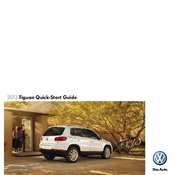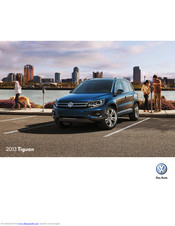- Manuals
- Brands
- Volkswagen Manuals
- Automobile
- 2013 Tiguan
Manuals and User Guides for Volkswagen 2013 Tiguan. We have 2 Volkswagen 2013 Tiguan manuals available for free PDF download: Quick Start Manual, User Booklet
Volkswagen 2013 Tiguan Quick Start Manual (13 pages)
Brand: Volkswagen
|
Category: Automobile
|
Size: 1.52 MB
Table of Contents
-
Bluetooth Voice Recognition
3
-
Answer an Incoming Call
3
-
Cruise Control
6
-
Cancel and Resume
6
-
Manual Climate Control
7
-
Manual Seats
8
-
Windshield Wipers
9
-
Key Fob Programming
10
-
Tire Pressure Monitoring System
10
-
Important Safety Warnings
11
Advertisement
Volkswagen 2013 Tiguan User Booklet (13 pages)
Volkswagen 2013 Tiguan
Brand: Volkswagen
|
Category: Automobile
|
Size: 7.16 MB
Table of Contents
-
Trims and Specs
11
-
Wheels
12
-
Accessories
12
-
Exterior
12
-
Interior
12
Advertisement
Related Products
-
Volkswagen 2013 Tiguan S
-
Volkswagen 2013 Tiguan SE
-
Volkswagen 2013 Tiguan SEL
-
VOLKSWAGEN 2013 Eos
-
Volkswagen 2013 GTI
-
Volkswagen 2013 Passat
-
Volkswagen 2013 Jetta
-
Volkswagen 2013 Beetle
-
Volkswagen 2013 Golf 2.5L
-
Volkswagen 2015 Jetta Hybrid
Volkswagen Categories
Automobile
Automobile Accessories
Adapter
Cables and connectors
Car Receiver
More Volkswagen Manuals
Комментарии
23
Войдите или зарегистрируйтесь, чтобы писать комментарии, задавать вопросы и участвовать в обсуждении.
Войти
Зарегистрироваться

ratpoisonn
Без машины
А здесь книга по ремонту
manualov.net/downloadbooks.php?id=4879
3 года

koto-totoro
Автор
Я езжу на Land Rover Range Rover Sport (1G)
Это же новый Тиг.
3 года

ratpoisonn
Без машины
Новый здесь
manualov.net/downloadowners.php?id=1289
3 года

avto-luybitel
Я езжу на Volkswagen Tiguan (2G)
Спасибо!
4 года

Old-Camel
Я езжу на Volkswagen Tiguan (1G)
Спасибо огромное! Живу в Чехии, купил себе этого немца, а мануал на чешском. Неделю мучился с «преводовками» и «дотыками», потом нашёл Ваш пост)))
1

5 лет

SEgorov
Я езжу на Volkswagen Tiguan (2G)
Кто нибудь может скинуть руководство на новый Tiguan на почту, sa-egorov@mail.ru/ Никак не могу скачать. Спасибо
5 лет

koto-totoro
Автор
Я езжу на Land Rover Range Rover Sport (1G)
Файл можно получить по ссылке:
pps_552_tiguan_2017_vvedenie_rus.pdf
yadi.sk/i/Yh4-8BaX3PKZNu
5 лет

nfufyhju
Я езжу на Volkswagen Tiguan (2G)
Подскажи, это инструкция для нового Volkswagen Tiguan? Тот который в 2017 начали продавать?
5 лет

koto-totoro
Автор
Я езжу на Land Rover Range Rover Sport (1G)
Прошлый.
5 лет

nfufyhju
Я езжу на Volkswagen Tiguan (2G)
Нового нет?
5 лет

koto-totoro
Автор
Я езжу на Land Rover Range Rover Sport (1G)
Не, ну могу конечно помочь найти:) Но позже:)
5 лет

nfufyhju
Я езжу на Volkswagen Tiguan (2G)
Помоги, у меня не получается. Старый стал, мозги не те…
1

5 лет

koto-totoro
Автор
Я езжу на Land Rover Range Rover Sport (1G)
Файл можно получить по ссылке:
pps_552_tiguan_2017_vvedenie_rus.pdf
yadi.sk/i/Yh4-8BaX3PKZNu
2
5 лет

nfufyhju
Я езжу на Volkswagen Tiguan (2G)
Спасибо.
5 лет

SEgorov
Я езжу на Volkswagen Tiguan (2G)
koto-totoro
Файл можно получить по ссылке:
pps_552_tiguan_2017_vvedenie_rus.pdf
yadi.sk/i/Yh4-8BaX3PKZNu
Спасибо
1

5 лет

SEgorov
Я езжу на Volkswagen Tiguan (2G)
koto-totoro
Файл можно получить по ссылке:
pps_552_tiguan_2017_vvedenie_rus.pdf
yadi.sk/i/Yh4-8BaX3PKZNu
Такая у меня есть, мне бы ту которая в комплекте с машиной
5 лет

rinatgalimov
Я езжу на Renault Kaptur (2016)
Спасибо огромное
1

5 лет

vengro
Я езжу на Geely Atlas Pro
спасибо
1

8 лет

Elfwolf
Я езжу на Hyundai Creta (1G)
Спасибо
1

8 лет

Mystix
Без машины
ээ! не дает скачать только кнопка «пожаловаться» .
8 лет
Все комментарии
Страницы 1
Чтобы отправить ответ, вы должны войти или зарегистрироваться
1 2015-12-23 08:38:42
- Информатор
- Администратор
- Неактивен
- Зарегистрирован: 2015-12-22
- Сообщений: 20
- Репутация : [ 0 | 0 ]
Тема: Руководство по эксплуатации VW Tiguan — скачать (PDF, 147 Mb)
Добрый день, Друзья! Теперь Вы можете скачать руководство по эксплуатации VW Tiguan в формате PDF и залить себе его на мобильный телефон или планшет. В руководстве предусмотрена функция поиска, что очень удобно.
Теперь можно быстрой найти информацию о том, как правильно менять в машине аккумулятор, или как правильно готовить машину к дальней поездке, или как самостоятельно производить замену колеса, лампочек накаливания или предохранителей!
Не секрет, что руководство к автомобилю мало кто читает. Думаю сейчас, имея электронный вариант руководства вы можете не только узнать больше о своём любимом автомобиле, но и оставлять заметки и закладки к тексту, чтобы в будущем быстро ориентироваться при возникновении каких-то экстренных ситуаций.
скачать: rukovodstvo_tiguan_info.pdf
2 Ответ от burak.andrij 2021-01-24 18:19:07
- burak.andrij
- Новичок
- Неактивен
- Зарегистрирован: 2021-01-24
- Сообщений: 1
- Репутация : [ 0 | 0 ]
Re: Руководство по эксплуатации VW Tiguan — скачать (PDF, 147 Mb)
Скачать руководство по эксплуатации vw tiguan
Страницы 1
Чтобы отправить ответ, вы должны войти или зарегистрироваться
Посмотреть инструкция для Volkswagen Tiguan (2013) бесплатно. Руководство относится к категории автомобили, 27 человек(а) дали ему среднюю оценку 8.7. Руководство доступно на следующих языках: английский. У вас есть вопрос о Volkswagen Tiguan (2013) или вам нужна помощь? Задайте свой вопрос здесь
Не можете найти ответ на свой вопрос в руководстве? Вы можете найти ответ на свой вопрос ниже, в разделе часто задаваемых вопросов о Volkswagen Tiguan (2013).
Как перевести мили в километры?
1 миля равна 1,609344 километрам, а 1 километр — 0,62137119 милям.
Где я могу узнать идентификационный номер транспортного средства Volkswagen?
Место размещения идентификационного номера транспортного средства зависит от марки и типа транспортного средства. Номер может быть выбит на раме транспортного средства или указан на номерном знаке. Чтобы узнать место расположения идентификационного номера транспортного средства лучше всего ознакомиться с руководством по эксплуатации Volkswagen Tiguan (2013).
Что такое идентификационный номер транспортного средства (VIN)?
Идентификационный номер транспортного средства — уникальный для каждого транспортного средства идентификационный номер. Аббревиатура VIN расшифровывается как «Vehicle Identification Number» (Идентификационный номер транспортного средства).
Когда транспортному средству Volkswagen требуется техническое обслуживание?
Регулярное техническое обслуживание необходимо всем транспортным средствам. С информацией о том, как часто необходимо проходить техническое обслуживание и чему именно стоит уделять особое внимание можно ознакомиться в инструкции по техническому обслуживанию. Как правило, транспортное средство требует технического обслуживания каждые 2 года или 30 000 километров пробега.
Когда следует заменять тормозную жидкость на Volkswagen?
Тормозную жидкость рекомендуется менять каждые два года.
В чем разница между топливом E10 и E5?
В топливе E10 содержится до десяти процентов этанола, в то время как в E5 содержится менее пяти процентов. Соответственно, топливо E10 менее вредит окружающей среде.
Одна или несколько дверей не открываются изнутри. Что мне делать?
Скорее всего, замок оснащен защитой от детей и поэтому не может быть открыт изнутри. Процедура открытия замка с защитой от детей зависит от марки и типа замка.
Автомобильный радиоприемник не включается, что делать?
Если автомобильный радиоприемник не включен, на него не будет подаваться питание. Убедитесь, что красный провод подключен к контактному источнику питания, а желтый провод — к источнику питания постоянной мощности.
Инструкция Volkswagen Tiguan (2013) доступно в русский?
К сожалению, у нас нет руководства для Volkswagen Tiguan (2013), доступного в русский. Это руководство доступно в английский.
Не нашли свой вопрос? Задайте свой вопрос здесь
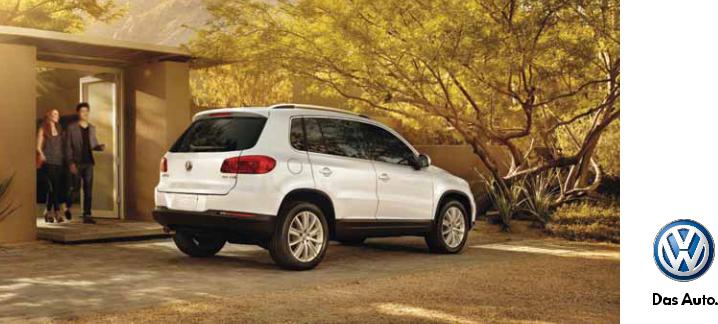
2013 Tiguan Quick-Start Guide
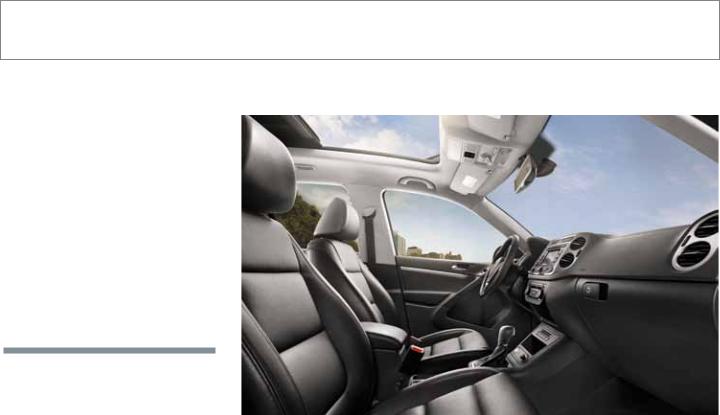
The information within this guide must be used in conjunction with the information in the Volkswagen Owner’s Manuals. Refer to your vehicle’s Owner’s Manual for all information and warnings. By using this guide, you acknowledge that you are aware of and have read the warnings and information provided in the Owner’s Manual on the topics in this guide and will use this information to augment that material.
Your Tiguan comes standard with turbo power, wrapped in a stylishly smaller package. And that’s just the beginning. You’ll also discover dozens of convenient features that make running errands or tackling your commute a little easier. Because at Volkswagen, we want to be sure that you’re getting the most out of your time behind the wheel. So we’ve created this guide to help you get around, and to show you how quickly you’ll be speaking fluent Volkswagen.
Learn more at
vw.com/tiguan2013
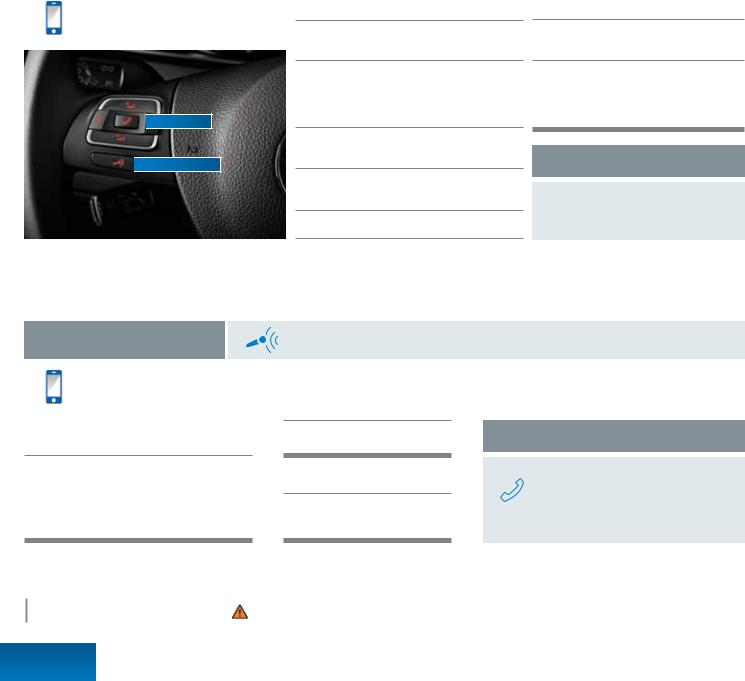
Bluetooth® Technology
Text* BT to 50467 to watch the Bluetooth video.
Message and data rates may apply.


*Do not text while driving.
Pairing your phone
First, check your phone’s compatibility at
www.vw.com/bluetooth.
Start the ignition. Your car’s Bluetooth system will be in “discovery” mode for the next three minutes. (If your car is equipped with an RNS 315 touchscreen display, power it on.)
From the Bluetooth menu on your phone, search for new devices and select VW PHONE.
A connection request will appear on the multi-function display (or on the RNS 315).
Press OK on the steering wheel (or PAIR on the RNS 315).
The multi-function display (or your RNS 315 screen) will then show a PIN.**
Make sure the same PIN is displayed on your phone and press OK on the steering wheel (or press YES on the RNS 315). Then press PAIR on your phone.†
Reconnect Automatically
If your phone displays a prompt asking to connect to VW PHONE, make sure to enable future automatic connections.
**Some phones may require entering a four-digit PIN (0000) to complete the pairing process. †Once the PIN is shown, pairing must be completed within 30 seconds. Otherwise the process will need to be repeated.
Bluetooth Voice Recognition
Text* VR to 50467 to watch the Voice Recognition video.
Message and data rates may apply.
Call by name
After you hear a beep, say, “Call” followed by the name of the person you want to call. For example, “Call Mike Brown.” The system will repeat your request. Say, “Yes” if correct. The system will answer, “Calling Mike Brown.”
*Do not text while driving.
Press the microphone button until you hear a chime. Your VW will say, “Main menu.” Then take the following steps.
Redial
After the beep, say, “Redial.”
Help
After the beep, say, “Help.” Then follow the prompts.
Answer an incoming call
The Bluetooth system will interrupt your car stereo with a ringtone. Press the phone button on the multi-function steering wheel.
|
Learn more at |
|
|
vw.com/tiguan2013 |
Important Warnings and Safety Information, which you must read, are listed on the last panel, under BLUETOOTH TECHNOLOGY WARNINGS. |
Bluetooth
Phone Pairing

Optional RNS 315 Audio and Navigation
Enter a destination
Press the NAV hard key.
Tap the flag icon on the touchscreen.
This will allow you to enter the address.
Enter the state first, then the city, the street, and the number.
Not sure about the number of the address?
You can just enter the state, the city, and the street. Then press the List soft key to display the street.
Confirm the address. If the address is incorrect, press the back button to return to the address entry screen.
NAV hard key
Back button
Press the START soft key to begin your route.
Change the route settings
The system will automatically display the fastest route. You can also have the most economical or shortest route displayed.
Within the Navigation screen, press the SETUP hard key.
Choose ROUTE OPTIONS.
Choose ROUTE CRITERIA.
Now you can change from the Fast default to Economic or Short.
Streaming audio with Bluetooth® technology
First, pair your compatible Bluetooth equipped phone or audio player. (Refer to the pairing instructions in this booklet.)
Press the MEDIA hard key. Audio will start to play from your phone.
If other media are connected, such as an SD card, CDs or an iPod, press the 
To select the next or previous track, press the arrow hard keys on the left side of the steering wheel.
To pause a song, press the radio tuning knob.
Set your presets | Press the BAND hard key repeatedly to toggle between FM, AM, or SiriusXM.
|
AM/FM stations |
SiriusXM channels |
|
|
Turn the center knob to your desired station, |
Press the Station List soft key. Then turn the center |
|
|
then press and hold the knob. The preset soft |
knob to your channel and press the knob to select. |
|
|
keys will appear. Press and hold a preset soft |
Press the Save soft key; the preset soft keys will |
|
|
key until you hear the confirmation tone. To |
appear. Press a preset to save a channel. To save |
|
|
save another preset, turn the center knob again |
another preset, turn the center knob again to choose |
|
|
to choose a station, and repeat the steps. |
a channel, and repeat the steps. |
|
SiriusXM Satellite Radio. New Volkswagen vehicles come with a three-month trial subscription to the Sirius Select package. Infrequently, tall buildings and tunnels may interrupt the satellite signal. This is normal. The signal will refresh as you drive. For more information, please refer to the SiriusXM brochure in your glove box.
|
Learn more at |
|
|
vw.com/tiguan2013 |
Important Warnings and Safety Information, which you must read, are listed on the last panel, under NAVIGATION WARNINGS and RNS 315 WARNINGS. |
RNS 315
Audio / Navigation

You can only view or download manuals with
Sign Up and get 5 for free
Upload your files to the site. You get 1 for each file you add
Get 1 for every time someone downloads your manual
Buy as many as you need