Уважаемый покупатель!
Спасибо Вам за выбор автомобиля марки Fiat!
Данные руководства помогут Вам в полной мере оценить качества этого транспортного средства.
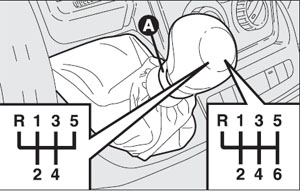
В руководстве содержится важная информация, советы и рекомендации по эксплуатации автомобиля, которые позволят Вам воспользоваться техническими достоинствами Вашего Fiat Ducato.
Приятного Вам чтения и в добрый путь!
Инструкция по эксплуатации Fiat Ducato (X290)
Инструкция по эксплуатации Fiat Ducato (X250)
Инструкция по эксплуатации Fiat Ducato (X244)
Инструкция по эксплуатации Fiat Scudo
Инструкция по эксплуатации Fiat New Doblo (1015)
Инструкция по эксплуатации Fiat Doblo (1014)

Мультимедийное руководство по техническому обслуживанию и ремонту Fiat Ducato, многоязычный интерфейс (русского нет).
- Автор: —
- Издательство: —
- Год издания: —
- Страниц: —
- Формат: NRG
- Размер: 116,5 Mb
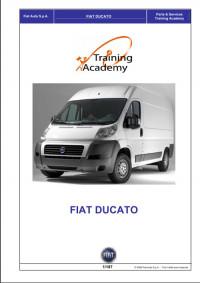
Руководство на итальянском языке по техническому обслуживанию и ремонту Fiat Ducato с 2006 года выпуска.
- Автор: —
- Издательство: Fiat Auto
- Год издания: 2006
- Страниц: 187
- Формат: PDF
- Размер: 8,8 Mb
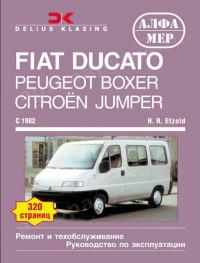
Руководство по техническому обслуживанию, ремонту и эксплуатации Citroen Jumper, Fiat Ducato и Peugeot Boxer с 1982 года выпуска.
- Автор: H.R. Etzold
- Издательство: Алфамер Паблишинг
- Год издания: —
- Страниц: 320
- Формат: —
- Размер: —
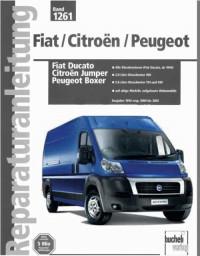
Руководство на немецком языке по ремонту и техническому обслуживанию Citroen Jumper, Fiat Ducato и Peugeot Boxer 1994-2002 годов выпуска.
- Автор: —
- Издательство: —
- Год издания: —
- Страниц: 200
- Формат: PDF
- Размер: 21,9 Mb
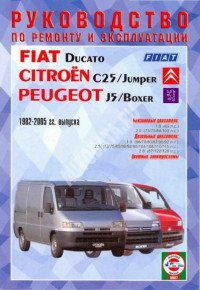
Руководство по ремонту и эксплуатации Citroen C25/Jumper, Fiat Ducato и Peugeot J5/Boxer 1982-2005 годов выпуска с бензиновыми и дизельными двигателями.
- Автор: —
- Издательство: Гуси-Лебеди
- Год издания: —
- Страниц: 120
- Формат: PDF
- Размер: 74,2 Mb
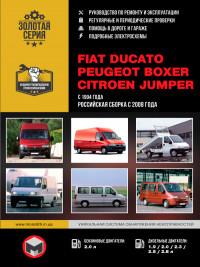
Руководство по ремонту и эксплуатации Citroen Jumper, Fiat Ducato и Peugeot Boxer с 1994 года выпуска с бензиновыми и дизельными двигателями.
- Автор: —
- Издательство: Монолит
- Год издания: —
- Страниц: 308
- Формат: —
- Размер: —
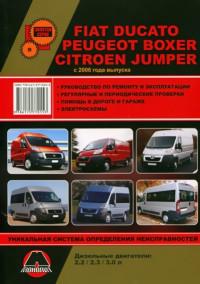
Руководство по эксплуатации и ремонту автомобилей Citroen Jumper, Peugeot Boxer и Fiat Ducato с 2006 года выпуска с дизельными двигателями объемом 2,2/2,3/3,0 л.
- Автор: —
- Издательство: Монолит
- Год издания: —
- Страниц: 344
- Формат: —
- Размер: —
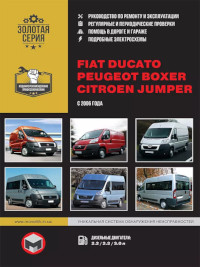
Руководство по эксплуатации и ремонту автомобилей Citroen Jumper, Peugeot Boxer и Fiat Ducato с 2006 года выпуска с дизельными двигателями объемом 2,2/2,3/3,0 л.
- Автор: —
- Издательство: Монолит
- Год издания: —
- Страниц: 351
- Формат: —
- Размер: —
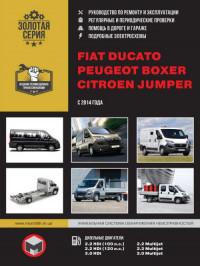
Руководство по эксплуатации и ремонту автомобилей Fiat Ducato, Citroen Jumper и Peugeot Boxer с 2014 года выпуска с дизельными двигателями объемом 2,2/2,3/3,0 л.
- Автор: —
- Издательство: Монолит
- Год издания: —
- Страниц: 368
- Формат: —
- Размер: —
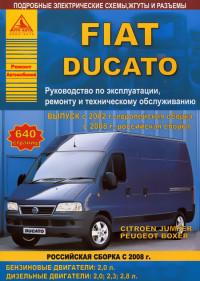
Руководство по эксплуатации, техническому обслуживанию и ремонту Citroen Jumper, Fiat Ducato и Peugeot Boxer с 2002 года выпуска с бензиновыми и дизельными двигателями.
- Автор: —
- Издательство: Арго-Авто
- Год издания: —
- Страниц: 640
- Формат: —
- Размер: —
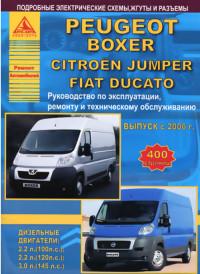
Руководство по эксплуатации, техническому обслуживанию и ремонту Citroen Jumper, Fiat Ducato и Peugeot Boxer с 2006 года выпуска с бензиновыми и дизельными двигателями.
- Автор: —
- Издательство: Арго-Авто
- Год издания: —
- Страниц: 400
- Формат: —
- Размер: —

Руководство по эксплуатации, техническому обслуживанию и ремонту Citroen Jumper, Fiat Ducato и Peugeot Boxer с 2006 года выпуска.
- Автор: —
- Издательство: Арус
- Год издания: —
- Страниц: 320
- Формат: —
- Размер: —

Подборка руководств по эксплуатации и техническому обслуживанию, руководство по аудиосистеме Fiat Ducato.
- Автор: —
- Издательство: Fiat Auto
- Год издания: 2011/2014/2011
- Страниц: 265/391/40
- Формат: PDF
- Размер: 19,2 Mb
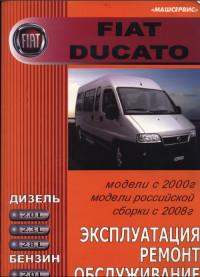
Руководство по эксплуатации, техническому обслуживанию и ремонту Fiat Ducato с 2000 года выпуска с бензиновыми и дизельными двигателями.
- Автор: —
- Издательство: Машсервис
- Год издания: 2010
- Страниц: 352
- Формат: —
- Размер: —
Просмотр
Доступно к просмотру 39 страниц. Рекомендуем вам скачать файл инструкции, поскольку онлайн просмотр документа может сильно отличаться от оригинала.
-
O T A А Л О C Т И Н U Г А М D О Т В T А A I F РУССКИЙ Информация, содержащаяся в настоящем издании, носит исключительно справочный характер. в модели, описанные в издании, из соображений Компания Fiat оставляет за собой право в любой момент вносить изменения технического и коммерческого характера. За дополнительной информацией обращайтесь на станции техобслуживания Fiat. Печатается на экологически безвредной бумаге без добавления хлора. COP DUCATO RADIO RUSSO:DUCATO RADIO ITA 9-11-2011 12:27 Pagina 1
-
603_95_810 PANDA VAN 4X2 4X4 ESA-E5 2ed.qxd 27-02-2012 14:50 Pagina 44
-
1 АВТОМАГНИТОЛА 18 18 19 20 21 21 21 22 23 23 23 ............ 23 25 25 25 25 26 26 26 27 27 28 28 28 28 28 29 30 30 30 ....................................................... ...................................... .................................................. .......................................................... ..................................................... .............................................. ................................................. .............................................................. RESET................... SWITCHING МЕНЮ............................................................................................ INFORMATION MODE REGIONAL DISPLAY SPEED VOLUME ON VOLUME AUDIO EXTERNAL OFF ПОДКЛЮЧЕНИЯ ВВЕДЕНИЕ.................................................................................... ПРЕДВАРИТЕЛЬНОЙ ПОСЛЕДНЕЙ СТАНЦИИ .................................................................................... AUTOSTORE (Enhanced CD-ПР AF Функция Функция TRAFFIC Функция MP3 Функция Функция RADIO Функция Функция RADIO Функция SYSTEM Функция ВОЗМОЖНОСТЬ ОТ ЗАЩИТА ДИАПАЗОНА КНОПКИ СОХРАНЕНИЕ АВТОМАТИЧЕСКИЙ РУЧНОЙ ФУНКЦИЯ АВАРИЙНЫХ EON ФУНКЦИЯ СТЕРЕОФОНИЧЕСКОЕ ВСТАВКА/ИЗВЛЕЧЕНИЕ ИНФОРМАЦИЯ ТРЕКА БЫСТРАЯ ОГЛАВЛЕНИЕ 3 3 5 6 7 8 8 системой 9 10 12 ТЮНЕР 14 14 ВЫБОР 14 14 14 14 15 ПРИЕМ 15 15 16 16 ВЫБОР 16 17 ВЫБОР 17 17 ВВЕДЕНИЕ ...................................................................................... ХАРАКТЕРИСТИКИ.................................... СОВЕТЫ........................................................................................ ФУНКЦИЯМ......................... ПО назначения............................................ радиоприемника................................................. CD-проигрывателя ............................................. с (только Player Media ................................................ ТЕХНИЧЕСКИЕ СПРАВОЧНИК КРАТКИЙ общего Функции Функции Функции режима Функции Blue&Me™) УПРАВЛЕНИЯ ПУЛЬТ ОБЩИЕ И ФУНКЦИИ ВКЛЮЧЕНИЕ ВЫКЛЮЧЕНИЕ РЕЖИМА ВЫБОР РЕЖИМА ВЫБОР ЗАПОМИНАНИЯ ФУНКЦИЯ АУДИОИСТОЧНИКА УРОВНЯ РЕГУЛИРОВКА MUTE/PAUSA ФУНКЦИЯ РЕГУЛИРОВКА ЧАСТОТ РЕГУЛИРОВКА БАЛАНСА РЕГУЛИРОВКА БАЛАНСА РЕГУЛИРОВКА ДИНАМИКОВ LOUDNESS ФУНКЦИЯ EQ ФУНКЦИЯ EQ USER ФУНКЦИЯ
- 1
- 2
- 3
- 4
- 39
- Manuals
- Brands
- Fiat Manuals
- Car Video System
- Ducato
- User manual
-
Contents
-
Table of Contents
-
Bookmarks
Quick Links
D U C A T O
MULTIMEDIA SYSTEM USER MANUAL
Related Manuals for Fiat Ducato
Summary of Contents for Fiat Ducato
-
Page 1
D U C A T O MULTIMEDIA SYSTEM USER MANUAL… -
Page 2
TIPS, CONTROLS AND GENERAL INFORMATION ROAD SAFETY Learn how to use the various system functions before setting off. Read the instructions for the system carefully before setting off. WARNING If the volume is too loud this can be dangerous. Adjust the volume so that can still hear background noises. -
Page 3
For all sources (USB, iPod and Bluetooth ®), the system can also play the following Playlist formats: ➢ .M3U ➢ .PLS ➢ .WPL For USB sources the system can play videos with the following extensions and formats: ➢ .MP4; ➢ .DAT; ➢… -
Page 4
CONTROLS ON FRONT PANEL NAVIGATION MODEL STANDARD MODEL Button Function Description . Press the button to turn on the device, turn off the screen. Press button again and light up the screen Turns the radio off/on Enter radio source / Select radio band (FM-AM-DAB-FM) Radio RADIO Enter/Select USB/iPod/BT media Sources. -
Page 5: Steering Wheel Controls
STEERING WHEEL CONTROLS Button Function Description Press the button for the activation/deactivation of the volume. To cut off the device microphone during BT (Bluetooth) call, press the key to activate mute function. This allows to hear the interlocutor but not being Mute Button heard from it.
-
Page 6: Radio Mode
Turning on/off the radio Press button briefly to turn on the device, press again to turn off. When key OFF, it needs to wait for 30min before entering sleep. RADIO MODE Press the Radio button on the touchscreen, bottom right corner or Radio icon in the Home page, to enter the Radio Menu.
-
Page 7
At the bottom: the following buttons are displayed: ➢ «FM/AM/DAB”: selection of the desired frequency band (button reconfigurable according to the band selected: FM,AM,DAB); ➢ «Stations»: list of the radio stations available; ➢ «Info»: additional information on the source being listened to; ➢… -
Page 8
Fast searching of next/previous radio broadcastion Keep press on buttons to start fast searching. When you leave pressing on button, audio will find first listenable broadcasting FM broadcasting list To see all FM stations list, need to press button. Presetting a Station (Preselection) Pre-selections are activated by touching one of the preselection buttons located at the top of the display. -
Page 9: Media Mode
All stations Press “all stations”, and you can see all the DAB broadcasts. Genres Press “Genres”, you can choose various types of local DAB radio, such as weather, finance, children, religion, etc. Ensembles Press “Ensembles”, you can choose various types of local DAB ensembles MEDIA MODE Press “MEDIA”…
-
Page 10
WARNING When connecting a device (USB or iPod) to the USB port, make sure that the handbrake lever is not obstructed. If the mobile phone supports Bluetooth connection, the audio files stored on the mobile phone can be listened via the radio in the car. Seek Previous/Next Press button to play the next selection. -
Page 11
Song Information Press “Info” button to display the information of the current track. Press “CLOSE” button to back to the previous screen. Shuffle Press button to play the tracks in a random order. Press again to de-activate this function. Shuffle function can be available if the USB or Bluetooth device supports this function. Repeat Song Press button to cycle between Repeat One, Repeat All and Repeat OFF in loop. -
Page 12
PHONE MODE Activating Phone Mode Press “PHONE” button to activate phone mode. Key Features: ➢ Dialing the number of the person wanted to be called. ➢ Contacts on the phone book of the cell phone can be monitored and called. ➢… -
Page 13
The instructions below shall be followed for registering procedure: ➢ Make sure Apple CarPlay/Android Auto is not active ➢ Activate Bluetooth function of the mobile phone ➢ Press “PHONE” button of the radio in front panel in Home Page ➢ Press Button if any cell phone device is not registered previously yet ➢… -
Page 14
WARNING Bluetooth Connection Functions and sound quality may vary and depends on Mobile Phone Brand. Supported mobile phones list is given at web http://www.fiatnavigation.com Transmission of the Phone Data (Phonebook and Recent Calls) If your mobile phone has a function for sending the phonebook via Bluetooth® technology. During the pairing procedure a pop-up screen will appear with the following request. -
Page 15
➢ To be sure if the Bluetooth function is in ON status on the mobile phone ➢ Press the “Phone” button on the touchscreen, then the “Phones” button on the touchscreen. ➢ Press to select the particular Phone or the particular Audio Device in “Paired Devices List” screen. -
Page 16
PHONE CALL FEATURES The following features can be accessed through the Multimedia system if the feature(s) are available and supported by Bluetooth on your mobile service plan. For example, if your mobile service plan provides three-way calling, this feature can be accessed through the Multimedia system. Check with your mobile service provider for the features that you have. -
Page 17
Dialing the phone number using the mobile phone It is possible to dial a phone number with the mobile phone and continue using the system (never allow yourself to be distracted while driving). When a phone number is dialed with the keyboard of the mobile phone, the audio of the call is played over your car’s sound system. -
Page 18
Press the “Ignore” button to ignore the incoming call, the incoming call still exist in the background, if user press PHONE button of the front panel, the incoming call screen will appear again. Answering an incoming call during an active conversation To answer an incoming call while another phone conversation is in progress, press the “Accept”… -
Page 19
Making a second Phone Call When a phone conversation is active, a second phone call can be made as 3 different ways on the same menu as follows: Press “Add Call” button and Keypad screen is open; ➢ Dial the number using the numbered buttons and press “Call” button; ➢… -
Page 20
Managing two Phone Calls If two calls are in progress (one active and one on hold), it is possible to switch between them pressing the «Switch”» button or to merge the two calls in a conference pressing the «Join» button. Note Check whether the telephone in use supports the management of a second call and the «Conference»… -
Page 21
Activation/Deactivation of the Microphone During a call the microphone can be deactivated pressing the “Mute” button on the touchscreen (or on the steering wheel controls). When the microphone is deactivated it is still possible to listen to the call in progress. To reactivate the microphone, press the corresponding button again. Transferring a Call The ongoing calls can be transferred from the mobile phone to the system and vice versa without ending the calls. -
Page 22
Android Auto APP Setup Before use, download the Android Auto application to your smartphone from Google Play Store. The application is compatible with Android 5.0 (Lollipop) and later versions. To use Android Auto, the smartphone must be connected to the car with a USB cable. On the first connection, you will have to perform the setup procedure that appears on the smartphone. -
Page 23
To return to the system contents with the Android Auto app enabled, select the last item on the Android Auto system bar and select “Back to Fiat». To end the Apple CarPlay or Android Auto session, physically disconnect the smartphone from the car’s USB port. -
Page 24
Navigation APP Setup (if available) With the navigation applications, the driver can use the navigation system for planning and navigation. Please use navigation user manual to use this application in further detail. -
Page 25
RVC (if available) Put in reverse (R) and your display will automatically show the rear of your car. RVC will be shown when the radio is off. -
Page 26
Settings Press button to enter the Settings menu. The menu includes the following items: Audio Audio related settings are located under this function. (Loudness, Equalizer, Balance & Fader, Speed Volume Control, Ringtone & Phone volume control) Touch Sound Press the relevant button to activate/deactivate the acoustic signal when the buttons on the display are pressed. -
Page 27
Equalizer Select «Equalizer» on the display to adjust the bass, middle and treble tones. Use the «+» or «–» buttons to carry out the settings desired. Tapping on the bass middle or treble bar also is possible to change the value. -
Page 28
Volume Press the “Volume” button to enter into the volume setting interface. Adjust the volume of multimedia (music, video and radio), phone, ringtone and speech. These settings are default volume levels. Every time, user turn on the audio, audio starts by these default values. Speed Volume Control «Off»… -
Page 29
Radio Alternative Frequency and Traffic Announcement functions can be activate/deactivate under Radio setting. AF Setting Press the “AF Setting” button to activation/deactivation of the automatic tuning of the strongest signal for the station selected TA Setting Press the “TA Setting” button to activation/deactivation of the automatic tuning of the traffic announcements… -
Page 30
DAB Announcements Press the «DAB notification» button to select different announcement types, such as news flash, weather flash, sports report, etc. Regional Press the “TA Setting” button to activation/deactivation, you can force regional service following. Language Set the language by selecting any possible language from the list. General Luminance, AutoPlay, Power Off Delay ,Rear View Camera functions can be activate/deactivate under General setting menu. -
Page 31
User Manual Scan the QR code with a mobile device allows accessing the website from the mobile device. https://fiatnavigation.com The navigator, if available, can be updated in this site. Manual Activation Press “Manual Activation” to manually activate the reverse camera Delay When you press Delay, you choose 10 seconds to Delay your car. -
Page 32
Restore Settings Reset the radio to the factory settings will erase all the settings defined by the user previously. Confirm to reset the device to the factory settings. Wait for a short time for the factory settings to be restored. Notes: ➢… -
Page 33
С настоящото Daiichi Elektronik San. ve Tic. A.S. декларира, че този тип Aš, Daiichi Elektronik San. ve Tic. A.S., patvirtinu, kad radijo įrenginių tipas D715AF български Liettuviy радиосъоръжение D715AF е в съотв етств ие с Директив а 2014/53/ЕС. atitinka Direktyvą 2014/53/ES. [Bulgarian] [Lithuanian] Цялостният…
Select your Fiat Ducato PDF Download from the list below:
2000
Other Manuals
16 Pages
Fiat — Ducato L3H2 — Miscellaneous Documents — 2000 — 2000
View pdf
£9.99
Get your hands on the complete Fiat factory workshop software
Download now
2001
Other Manuals
279 Pages
Fiat — Auto — fiat-ducato-2001-kullan-m-k-lavuzu-94342
View pdf
£9.99
Get your hands on the complete Fiat factory workshop software
Download now
2002
Brochure
2 Pages
Fiat — Ducato — Sales Brochure — 2002 — 2006
View pdf
£9.99
Get your hands on the complete Fiat factory workshop software
Download now
2003
Other Manuals
241 Pages
Fiat — Auto — fiat-ducato-2003-kullan-m-k-lavuzu-94340
View pdf
£9.99
Get your hands on the complete Fiat factory workshop software
Download now
2004
Other Manuals
241 Pages
Fiat — Auto — fiat-ducato-2004-kullan-m-k-lavuzu-94339
View pdf
£9.99
Get your hands on the complete Fiat factory workshop software
Download now
2005
Other Manuals
187 Pages
Fiat — Ducato — Miscellaneous Documents — 2005 — 2005
View pdf
£9.99
Get your hands on the complete Fiat factory workshop software
Download now
Other Manuals
243 Pages
Fiat — Auto — fiat-ducato-2005-kullan-m-k-lavuzu-94338
View pdf
2006
Other Manuals
29 Pages
Fiat — Ducato 250 — Workshop Manual — 2006 — 2006
View pdf
£9.99
Get your hands on the complete Fiat factory workshop software
Download now
Other Manuals
187 Pages
2006 Fiat Ducato Training Academy PDF
View pdf
Other Manuals
282 Pages
Fiat — Ducato — Owners Manual — 2006 — 2006 (Dutch)
View pdf
Other Manuals
26 Pages
Fiat — Ducato — Miscellaneous Documents — 2006 — 2006
View pdf
Best iPad Holder For Car
Find out more
2008
Other Manuals
262 Pages
Fiat — Auto — fiat-ducato-2008-kullan-m-k-lavuzu-94335
View pdf
£9.99
Get your hands on the complete Fiat factory workshop software
Download now
2009
Other Manuals
162 Pages
Fiat — Ducato — Owners Manual — 2009 — 2009 (Spanish)
View pdf
£9.99
Get your hands on the complete Fiat factory workshop software
Download now
2010
Brochure
12 Pages
Fiat — Ducato — Sales Brochure — 2010 — 2010
View pdf
£9.99
Get your hands on the complete Fiat factory workshop software
Download now
Other Manuals
286 Pages
Fiat — Ducato — Owners Manual — 2010 — 2010 (French) (2)
View pdf
Other Manuals
27 Pages
Fiat — Novi Ducato — Miscellaneous Documents — 2010 — 2015 (Croatian)
View pdf
2011
Brochure
18 Pages
Fiat — Ducato — Sales Brochure — 2011 — 2011 (French))
View pdf
£9.99
Get your hands on the complete Fiat factory workshop software
Download now
Brochure
16 Pages
Fiat — Ducato — Sales Brochure — 2011 — 2011 (Dutch)
View pdf
2012
Other Manuals
35 Pages
Fiat — Ducato — Workshop Manual — 2012 — 2012
View pdf
£9.99
Get your hands on the complete Fiat factory workshop software
Download now
Brochure
16 Pages
Fiat — New Ducato — Sales Brochure — 2012 — 2012
View pdf
Other Manuals
10 Pages
Fiat — Nove Ducato — Miscellaneous Documents — 2012 — 2012 (Slovak)
View pdf
2013
Other Manuals
331 Pages
Fiat — Ducato — Owners Manual — 2013 — 2013
View pdf
£9.99
Get your hands on the complete Fiat factory workshop software
Download now
Other Manuals
12 Pages
Fiat — Ducato — Owners Manual — 2013 — 2013 (Italian)
View pdf
2014
Other Manuals
220 Pages
Fiat — Ducato — Miscellaneous Documents — 2014 — 2014
View pdf
£9.99
Get your hands on the complete Fiat factory workshop software
Download now
Other Manuals
298 Pages
Fiat — Auto — fiat-ducato-van-2014-kullan-m-k-lavuzu-94443
View pdf
Other Manuals
15 Pages
Fiat — Ducato — Miscellaneous Documents — 2014 — 2014 (2)
View pdf
Brochure
15 Pages
Fiat — New Ducato — Sales Brochure — 2014 — 2014 (4)
View pdf
Best iPad Holder For Car
Find out more
Brochure
19 Pages
Fiat — New Ducato — Sales Brochure — 2014 — 2014 (2)
View pdf
Brochure
12 Pages
Fiat — Ducato — Sales Brochure — 2014 — 2014 (German)
View pdf
Brochure
15 Pages
Fiat — New Ducato — Sales Brochure — 2014 — 2014 (3)
View pdf
Best Back Seat Organizer
Find out more
Brochure
18 Pages
Fiat — Ducato Truck — Sales Brochure — 2014 — 2014
View pdf
Brochure
15 Pages
Fiat — Ducato — Sales Brochure — 2014 — 2014
View pdf
£9.99
Get your hands on the complete Fiat factory workshop software
Download now
Brochure
19 Pages
Fiat — New Ducato — Sales Brochure — 2014 — 2014 (6)
View pdf
Best Car Creepers
Find out more
Brochure
14 Pages
Fiat — Neue Ducato — Sales Brochure — 2014 — 2014German)
View pdf
Brochure
23 Pages
Fiat — Ducato — Sales Brochure — 2014 — 2014 (2)
View pdf
Brochure
28 Pages
Fiat — Uj Ducato — Sales Brochure — 2014 — 2014 (Hungarian)
View pdf
Best Tesla Model 3 Floor Mats
Find out more
Brochure
19 Pages
Fiat — New Ducato — Sales Brochure — 2014 — 2014 (5)
View pdf
Brochure
23 Pages
Fiat — Ducato Goods Transport — Sales Brochure — 2014 — 2014
View pdf
Brochure
14 Pages
Fiat — New Ducato — Sales Brochure — 2014 — 2014 (French)
View pdf
Best Bug Remover For Cars
Find out more
2015
Other Manuals
387 Pages
Fiat — Ducato — Owners Manual — 2015 — 2015 (2)
View pdf
£9.99
Get your hands on the complete Fiat factory workshop software
Download now
Other Manuals
11 Pages
Fiat — Ducato — Owners Manual — 2015 — 2015
View pdf
Brochure
15 Pages
Fiat — Ducato — Sales Brochure — 2015 — 2016
View pdf
2016
Brochure
64 Pages
Fiat — Ducato — Sales Brochure — 2016 — 2016 (Dutch)
View pdf
£9.99
Get your hands on the complete Fiat factory workshop software
Download now
Brochure
6 Pages
Fiat — DUCATO SERIES 6 — Sales Brochure — 2016 — 2016
View pdf
2017
Brochure
18 Pages
Fiat — Ducato — Sales Brochure — 2017 — 2017 (3)
View pdf
£9.99
Get your hands on the complete Fiat factory workshop software
Download now
Brochure
22 Pages
Fiat — Ducato — Sales Brochure — 2017 — 2017
View pdf
2018
Brochure
18 Pages
Fiat — Ducato Professional — Sales Brochure — 2018 — 2018
View pdf
£9.99
Get your hands on the complete Fiat factory workshop software
Download now
47 Fiat Ducato Workshop, Owners, Service and Repair Manuals
Updated — June 23
We have 47 Fiat
Ducato manuals
covering a total of 18 years of production.
In the table below you can see 0
Ducato Workshop Manuals,0
Ducato Owners Manuals and 24 Miscellaneous
Fiat Ducato downloads.
Our most popular manual is the
Fiat — Ducato 250 — Workshop Manual — 2006 — 2006
.
This (like all of our manuals) is available to download for free in PDF format.
How to download a Fiat Ducato
Repair Manual (for any year)
These Ducato manuals have been provided by our users,
so we can’t guarantee completeness. We’ve checked the years that the manuals cover
and we have Fiat Ducato repair manuals
for the following years; 2000, 2001, 2002, 2003, 2004, 2005, 2006, 2008, 2009, 2010, 2011, 2012, 2013, 2014, 2015, 2016, 2017 and 2018.
Go through the 47 different PDF’s that are displayed below,
for example this one. You’ll then be shown the first 10 pages of this specific
document, you can then scroll down and click ‘show full PDF’. Then you can click
download you’ve got a totally free car manual, forever!
What topics does the Fiat Ducato
Service/Repair Manual cover?
In total, that’s over 4228 pages of content dedicated to your
Fiat Ducato. Here’s a non exhaustive list
of what’s covered;
- Fiat Ducato service manual for roadside repairs
- Fiat Ducato owners manual covering weekly checks
- Fiat Ducato workshop manual covering Lubricants, fluids and tyre pressures
- Fiat Ducato service PDF’s covering routine maintenance and servicing
- Detailed Fiat Ducato Engine and Associated Service Systems (for Repairs and Overhaul) (PDF)
- Fiat Ducato Transmission data Service Manual PDF
- Fiat Ducato Brakes and suspension PDF
- Fiat Ducato Wiring Diagrams
Looking for a Free Fiat Ducato Haynes /
Fiat Ducato Chilton Manuals?
We get a lot of people coming to the site looking to get themselves a free
Fiat Ducato Haynes
manual. There are two things you need to know; firstly it’s illegal, and secondly —
there are much better ways of servicing and understanding your
Fiat Ducato engine than
the Haynes manual. That’s essentially what we’re here for — to give you an
alternative to the Haynes and Chilton, online and totally for free.
Show more
Show less


