-
Contents
-
Table of Contents
-
Bookmarks
Quick Links
SINUMERIK
SINUMERIK 828D
SINUMERIK 840D sl
SINUMERIK Operate — Milling
Control system overview
for machine tools’ sales people
Valid for:
Controls
SINUMERIK 828D / SINUMERIK 840D sl
Software
CNC software version 4.7
2017
A5E41992599B AA
___________________
Preface
___________________
Introduction
___________________
System overview
___________________
CNC operation with
SINUMERIK Operate
___________________
CNC operation in manual
mode (JOG)
___________________
Tool management
___________________
Data memory
___________________
Data transfer
___________________
CNC operation in automatic
mode (AUTO)
___________________
CNC functions
___________________
Tool and mold making
___________________
CNC programming methods
___________________
Workpiece visualization
___________________
CNC technology cycles
___________________
Complete machining
___________________
SINUMERIK Integrate Run
MyRobot
___________________
Tools and information
___________________
Safety functions
___________________
Summary of unique selling
points
1
2
3
4
5
6
7
8
9
10
11
12
13
14
15
16
17
18
Summary of Contents for Siemens SINUMERIK 828D

SINUMERIK
SINUMERIK 828D PPU
Manual
Preface
|
Safety notes |
1 |
|
System description |
2 |
|
Application planning |
3 |
|
Installing |
4 |
|
Rulesforpermittedtopologies |
5 |
|
Interface description |
6 |
|
Connectable components |
7 |
|
Technical data |
8 |
|
Spare parts and accessories |
9 |
|
Appendix |
A |
Valid for: SINUMERIK 828D PPU 24x.3 BASIC PPU 26x.3 PPU 28x.3
01/2014
6FC5397-2DP40-3BA3

Legal information
Warning notice system
This manual contains notices you have to observe in order to ensure your personal safety, as well as to prevent damage to property. The notices referring to your personal safety are highlighted in the manual by a safety alert symbol, notices referring only to property damage have no safety alert symbol. These notices shown below are graded according to the degree of danger.

indicates that death or severe personal injury will result if proper precautions are not taken.

indicates that death or severe personal injury may result if proper precautions are not taken.

indicates that minor personal injury can result if proper precautions are not taken.
NOTICE
indicates that property damage can result if proper precautions are not taken.
If more than one degree of danger is present, the warning notice representing the highest degree of danger will be used. A notice warning ofinjuryto persons with a safety alert symbol may also include a warning relating toproperty damage.
Qualified Personnel
The product/system described in this documentation may be operated only by personnel qualified for the specific taskinaccordancewiththerelevantdocumentation,inparticularitswarningnoticesandsafetyinstructions.Qualified personnel are those who, based on their training and experience, are capable of identifying risks and avoiding potential hazards when working with these products/systems.
Proper use of Siemens products
Note the following:

Siemens products may only be used for the applications described in the catalog and in the relevant technical documentation. If products and components from other manufacturers are used, these must be recommended or approved by Siemens. Proper transport, storage, installation, assembly, commissioning, operation and maintenance are required to ensure that the products operate safely and without any problems. The permissible ambient conditions must be complied with. The information in the relevant documentation must be observed.
Trademarks
All names identified by ® are registered trademarks of Siemens AG. The remaining trademarks in this publication may be trademarks whose use by third parties for their own purposes could violate the rights of the owner.
Disclaimer of Liability
We have reviewed the contents of this publication to ensure consistency with the hardware and software described. Since variance cannot be precluded entirely, we cannot guarantee full consistency. However, the information in this publication is reviewed regularly and any necessary corrections are included in subsequent editions.
|
Siemens AG |
Order number: 6FC5397-2DP40-3BA3 |
Copyright © Siemens AG 2009 — 2014. |
|
Industry Sector |
01/2014 Technical data subject to change |
All rights reserved |
|
Postfach 48 48 |
||
|
90026 NÜRNBERG |
||
|
GERMANY |
Preface
SINUMERIK documentation
The SINUMERIK documentation is organized into the following categories:
●General documentation
●User documentation
●Manufacturer/service documentation
Additional information
You can find information on the following topics under the link (www.siemens.com/ motioncontrol/docu):
●Ordering documentation / current documentation overview
●Additional links to download documents
●Using documentation online (finding and searching in manuals/information)
Please send any questions about the technical documentation (e.g. suggestions for improvement, corrections) to the following address: (mailto:docu.motioncontrol@siemens.com)
My Documentation Manager (MDM)
Under the following link you will find information to individually compile OEM-specific machine
documentation based on the Siemens content: MDM (www.siemens.com/mdm)
Training
For information about the range of training courses, refer to:
●SITRAIN (www.siemens.com/sitrain) — training courses from Siemens for automation products, systems and solutions
●SinuTrain (www.siemens.com/sinutrain) — training software for SINUMERIK
FAQs
You can find Frequently Asked Questions in the Service&Support pages under Product
Support (www.siemens.com/automation/service&support).
|
PPU |
3 |
|
Manual, 01/2014, 6FC5397-2DP40-3BA3 |

Preface
SINUMERIK
You can find information on SINUMERIK under the following link: (www.siemens.com/ sinumerik)
Target group
This documentation is intended for manufacturers of machine tools, particularly:
●Project engineers, electricians and installers
●Maintenance and service personnel
Benefits
The information in this manual facilitates installation and connection of the SINUMERIK 828D numerical control.
Standard version
This documentation only describes the functionality of the standard version. Extensions or changes made by the machine manufacturer are documented by the machine manufacturer.
Other functions not described in this documentation might be executable in the control. However, no claim can be made regarding the availability of these functions when the equipment is first supplied or in the event of servicing.
Further, for the sake of simplicity, this documentation does not contain all detailed information aboutalltypesoftheproductandcannotcovereveryconceivablecaseofinstallation,operation or maintenance.
Technical support
Country-specific telephone numbers for technical support are provided in the Internet under «Contact» (www.siemens.com/automation/service&support).
EC Declaration of Conformity
The EC declaration of conformity for the EMC directive can be found in the Internet (http:// support.automation.siemens.com/WW/view/de/10805517/134200).
|
4 |
PPU |
|
Manual, 01/2014, 6FC5397-2DP40-3BA3 |
Table of contents
|
Preface……………………………………………………………………………………………………………………………………… |
3 |
||
|
1 |
Safety notes……………………………………………………………………………………………………………………………….. |
9 |
|
|
1.1 |
Danger notices……………………………………………………………………………………………………………… |
9 |
|
|
1.2 |
ESD notices………………………………………………………………………………………………………………… |
11 |
|
|
2 |
System description……………………………………………………………………………………………………………………. |
13 |
|
|
2.1 |
Controller features……………………………………………………………………………………………………….. |
13 |
|
|
2.2 |
PPU version 24x.3 BASIC…………………………………………………………………………………………….. |
15 |
|
|
2.3 |
PPU versions 26x.3 and 28x.3………………………………………………………………………………………. |
18 |
|
|
2.4 |
Operator controls and display elements………………………………………………………………………….. |
21 |
|
|
2.5 |
Type plate…………………………………………………………………………………………………………………… |
22 |
|
|
2.6 |
System overview…………………………………………………………………………………………………………. |
24 |
|
|
2.7 |
Connectable components……………………………………………………………………………………………… |
26 |
|
|
2.8 |
Ordering data……………………………………………………………………………………………………………… |
27 |
|
|
2.9 |
CompactFlash Cards……………………………………………………………………………………………………. |
29 |
|
|
2.9.1 |
CompactFlash card system…………………………………………………………………………………………… |
29 |
|
|
2.9.2 |
Inserting the system CompactFlash Card……………………………………………………………………….. |
30 |
|
|
2.9.3 |
CompactFlash card for user data…………………………………………………………………………………… |
32 |
|
|
3 |
Application planning………………………………………………………………………………………………………………….. |
35 |
|
|
3.1 |
Secondary electrical conditions……………………………………………………………………………………… |
35 |
|
|
3.1.1 |
Protective Separation as per EN 61800-5-1…………………………………………………………………….. |
35 |
|
|
3.1.2 |
Grounding concept………………………………………………………………………………………………………. |
35 |
|
|
3.1.3 |
RI suppression measures……………………………………………………………………………………………… |
37 |
|
|
3.2 |
Climatic and mechanical environmental conditions…………………………………………………………… |
39 |
|
|
3.2.1 |
Ambient conditions………………………………………………………………………………………………………. |
39 |
|
|
3.2.2 |
Transport and Storage Conditions…………………………………………………………………………………. |
39 |
|
|
3.2.3 |
Operating Conditions……………………………………………………………………………………………………. |
40 |
|
|
3.3 |
Recycling and disposal…………………………………………………………………………………………………. |
41 |
|
|
4 |
Installing………………………………………………………………………………………………………………………………….. |
43 |
|
|
4.1 |
Mounting positions………………………………………………………………………………………………………. |
43 |
|
|
4.2 |
Dimension drawings…………………………………………………………………………………………………….. |
50 |
|
|
5 |
Rules for permitted topologies…………………………………………………………………………………………………….. |
53 |
|
|
5.1 |
Topology rules for S120 Combi……………………………………………………………………………………… |
53 |
|
|
5.2 |
Topology rules for S120 Booksize………………………………………………………………………………….. |
54 |
|
|
5.3 |
Topology rules for Safety Integrated functions…………………………………………………………………. |
58 |
|
PPU |
5 |
|
Manual, 01/2014, 6FC5397-2DP40-3BA3 |

Table of contents
|
5.4 |
Topology example without Safety Integrated functions……………………………………………………… |
59 |
|
|
5.5 |
Topology example with Safety Integrated functions………………………………………………………….. |
63 |
|
|
6 |
Interface description………………………………………………………………………………………………………………….. |
67 |
|
|
6.1 |
Interface overview……………………………………………………………………………………………………….. |
67 |
|
|
6.2 |
Power supply connection……………………………………………………………………………………………… |
69 |
|
|
6.2.1 |
Requirements for the power supply………………………………………………………………………………… |
69 |
|
|
6.2.2 |
Connecting the power supply………………………………………………………………………………………… |
71 |
|
|
6.3 |
Ethernet……………………………………………………………………………………………………………………… |
71 |
|
|
6.4 |
PLC I/O Interface based on PROFINET …………………………………………………………………………. |
73 |
|
|
6.4.1 |
Addressing the I/O modules………………………………………………………………………………………….. |
75 |
|
|
6.5 |
Digital inputs/outputs……………………………………………………………………………………………………. |
76 |
|
|
6.5.1 |
Terminal connection diagram………………………………………………………………………………………… |
81 |
|
|
6.5.2 |
Example: Connecting an inductive proximity switch (BEROs) …………………………………………. |
82 |
|
|
6.5.3 |
Technical data ……………………………………………………………………………………………………………. |
83 |
|
|
6.6 |
DRIVE-CLiQ……………………………………………………………………………………………………………….. |
84 |
|
|
6.6.1 |
DRIVE-CLiQ interface………………………………………………………………………………………………….. |
84 |
|
|
6.6.2 |
SINAMICS components……………………………………………………………………………………………….. |
86 |
|
|
6.7 |
Handwheel…………………………………………………………………………………………………………………. |
87 |
|
|
6.8 |
USB…………………………………………………………………………………………………………………………… |
89 |
|
|
6.9 |
RS 232 serial interface…………………………………………………………………………………………………. |
90 |
|
|
7 |
Connectable components…………………………………………………………………………………………………………… |
93 |
|
|
7.1 |
MCP 483C PN…………………………………………………………………………………………………………….. |
93 |
|
|
7.1.1 |
Operator controls and display elements………………………………………………………………………….. |
94 |
|
|
7.1.2 |
Mounting…………………………………………………………………………………………………………………….. |
97 |
|
|
7.1.3 |
Connecting…………………………………………………………………………………………………………………. |
98 |
|
|
7.1.4 |
Parameterization……………………………………………………………………………………………………….. |
104 |
|
|
7.1.5 |
Technical data…………………………………………………………………………………………………………… |
107 |
|
|
7.1.6 |
Spare parts and accessories……………………………………………………………………………………….. |
108 |
|
|
7.2 |
MCP 310C PN…………………………………………………………………………………………………………… |
111 |
|
|
7.2.1 |
Operator controls and display elements………………………………………………………………………… |
113 |
|
|
7.2.2 |
Mounting…………………………………………………………………………………………………………………… |
116 |
|
|
7.2.3 |
Connecting……………………………………………………………………………………………………………….. |
118 |
|
|
7.2.4 |
Parameterization……………………………………………………………………………………………………….. |
123 |
|
|
7.2.5 |
Technical data…………………………………………………………………………………………………………… |
126 |
|
|
7.2.6 |
Spare parts and accessories……………………………………………………………………………………….. |
127 |
|
|
7.3 |
MCP Interface PN……………………………………………………………………………………………………… |
130 |
|
|
7.3.1 |
Mounting…………………………………………………………………………………………………………………… |
133 |
|
|
7.3.2 |
Connection……………………………………………………………………………………………………………….. |
134 |
|
|
7.3.3 |
Parameter assignment……………………………………………………………………………………………….. |
146 |
|
|
7.3.4 |
Technical data…………………………………………………………………………………………………………… |
148 |
|
|
7.4 |
Electronic handwheel…………………………………………………………………………………………………. |
148 |
|
|
7.4.1 |
Description……………………………………………………………………………………………………………….. |
148 |
|
|
7.4.2 |
Mounting…………………………………………………………………………………………………………………… |
151 |
|
|
7.4.3 |
Connection……………………………………………………………………………………………………………….. |
152 |
|
6 |
PPU |
|
Manual, 01/2014, 6FC5397-2DP40-3BA3 |
|
Table of contents |
|||
|
7.4.4 |
Technical specifications……………………………………………………………………………………………… |
153 |
|
|
7.4.5 |
Spare parts and accessories……………………………………………………………………………………….. |
154 |
|
|
7.5 |
Mini handheld unit……………………………………………………………………………………………………… |
154 |
|
|
7.5.1 |
Description……………………………………………………………………………………………………………….. |
154 |
|
|
7.5.2 |
Mounting…………………………………………………………………………………………………………………… |
157 |
|
|
7.5.3 |
Connecting……………………………………………………………………………………………………………….. |
160 |
|
|
7.5.4 |
Parameterization……………………………………………………………………………………………………….. |
162 |
|
|
7.5.5 |
Technical data ………………………………………………………………………………………………………….. |
163 |
|
|
7.5.6 |
Spare parts and accessories……………………………………………………………………………………….. |
164 |
|
|
7.6 |
PP 72/48D PN…………………………………………………………………………………………………………… |
166 |
|
|
7.6.1 |
Description……………………………………………………………………………………………………………….. |
166 |
|
|
7.6.2 |
Mounting…………………………………………………………………………………………………………………… |
169 |
|
|
7.6.3 |
Connecting……………………………………………………………………………………………………………….. |
171 |
|
|
7.6.3.1 |
X1 power supply………………………………………………………………………………………………………… |
172 |
|
|
7.6.3.2 |
X2 PROFINET…………………………………………………………………………………………………………… |
173 |
|
|
7.6.3.3 |
X111, X222 and X333 pin assignment………………………………………………………………………….. |
174 |
|
|
7.6.3.4 |
Specification of the digital inputs………………………………………………………………………………….. |
177 |
|
|
7.6.3.5 |
Specification of the digital outputs………………………………………………………………………………… |
178 |
|
|
7.6.4 |
Parameter assignment……………………………………………………………………………………………….. |
179 |
|
|
7.6.4.1 |
Input / output images………………………………………………………………………………………………….. |
179 |
|
|
7.6.4.2 |
Diagnostics via input image…………………………………………………………………………………………. |
181 |
|
|
7.6.5 |
Technical data…………………………………………………………………………………………………………… |
183 |
|
|
7.7 |
PP 72/48D 2/2A PN……………………………………………………………………………………………………. |
184 |
|
|
7.7.1 |
Description……………………………………………………………………………………………………………….. |
184 |
|
|
7.7.2 |
Assembling……………………………………………………………………………………………………………….. |
187 |
|
|
7.7.3 |
Connection……………………………………………………………………………………………………………….. |
189 |
|
|
7.7.3.1 |
X1 power supply………………………………………………………………………………………………………… |
190 |
|
|
7.7.3.2 |
X2 PROFINET…………………………………………………………………………………………………………… |
193 |
|
|
7.7.3.3 |
X111, X222 and X333 pin assignment………………………………………………………………………….. |
194 |
|
|
7.7.3.4 |
Specification of the digital inputs………………………………………………………………………………….. |
197 |
|
|
7.7.3.5 |
Specification of the digital outputs………………………………………………………………………………… |
198 |
|
|
7.7.3.6 |
Analog X3 inputs/outputs……………………………………………………………………………………………. |
199 |
|
|
7.7.4 |
Assigning parameters…………………………………………………………………………………………………. |
203 |
|
|
7.7.4.1 |
Input / output images………………………………………………………………………………………………….. |
203 |
|
|
7.7.4.2 |
Diagnostics via input image…………………………………………………………………………………………. |
205 |
|
|
7.7.4.3 |
Assigning parameters to the analog inputs / outputs………………………………………………………. |
207 |
|
|
7.7.4.4 |
Analog value representation………………………………………………………………………………………… |
209 |
|
|
7.7.4.5 |
Examples………………………………………………………………………………………………………………….. |
212 |
|
|
7.7.5 |
Technical data…………………………………………………………………………………………………………… |
213 |
|
|
7.8 |
NX10.3…………………………………………………………………………………………………………………….. |
214 |
|
|
7.8.1 |
Description……………………………………………………………………………………………………………….. |
214 |
|
|
7.8.2 |
Mounting…………………………………………………………………………………………………………………… |
217 |
|
|
7.8.3 |
Connecting……………………………………………………………………………………………………………….. |
219 |
|
|
7.8.4 |
Technical Data………………………………………………………………………………………………………….. |
223 |
|
|
8 |
Technical data………………………………………………………………………………………………………………………… |
225 |
|
|
9 |
Spare parts and accessories…………………………………………………………………………………………………….. |
227 |
|
|
9.1 |
SINAUT modem………………………………………………………………………………………………………… |
227 |
|
|
9.2 |
PN/PN coupler…………………………………………………………………………………………………………… |
229 |
|
PPU |
7 |
|
Manual, 01/2014, 6FC5397-2DP40-3BA3 |

Table of contents
|
9.2.1 |
Principle of operation ………………………………………………………………………………………………….. |
229 |
|
|
9.2.2 |
Configuration …………………………………………………………………………………………………………….. |
230 |
|
|
9.3 |
SENTRON PAC3200/PAC4200 …………………………………………………………………………………… |
233 |
|
|
9.4 |
SITOP power supply ………………………………………………………………………………………………….. |
235 |
|
|
9.5 |
Terminal strip converter ………………………………………………………………………………………………. |
236 |
|
|
A |
Appendix |
………………………………………………………………………………………………………………………………… |
237 |
|
A.1 |
Abbreviations …………………………………………………………………………………………………………….. |
237 |
|
|
A.2 …………………………………………………………………. |
Documentation overview SINUMERIK 828D |
239 |
|
|
Index……………………………………………………………………………………………………………………………………… |
241 |
|
8 |
PPU |
|
Manual, 01/2014, 6FC5397-2DP40-3BA3 |
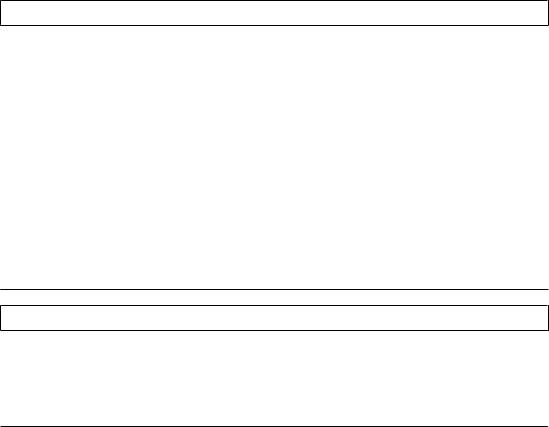
1.1Danger notices
The following notices are intended firstly for your personal safety and secondly to prevent damage occurring to the product described or any connected devices and machines. Nonobservance of the warnings can result in severe personal injury or property damage.

Qualified personnel
Only appropriately qualified personnel may commission/start-up SINUMERIK equipment.
The personnel must take into account the information provided in the technical customer documentation for the product, and be familiar with and observe the specified danger and warning notices.
When electrical equipment and motors are operated, the electrical circuits automatically conduct a dangerous voltage.
When the system is operating, dangerous axis movements may occur throughout the entire work area.
A potential fire hazard exists due to the energy being transferred in the equipment and the work materials used.
All work on the electrical system must be performed after the system has been switched off and disconnected from the power supply.

Supply voltage
External power supply units for supplying components of the drive control must have safety isolation from circuits with dangerous voltages (DVC A according to EN 61800-5-1; SELV/ PELV).Inadditiononlypowerunitswithcontrolcircuitsthathavesafetyisolationfromcircuits with dangerous voltages may be connected.
|
PPU |
9 |
|
Manual, 01/2014, 6FC5397-2DP40-3BA3 |
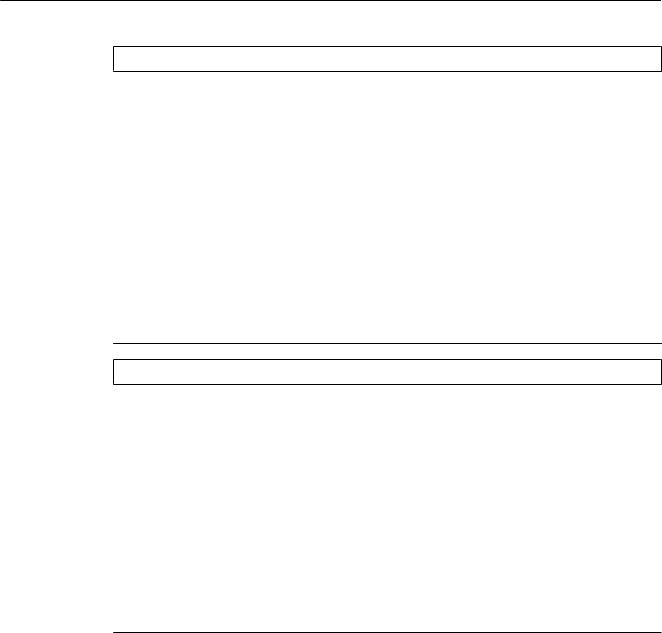
Safety notes
1.1 Danger notices

Commissioning and operation of the devices
Proper transportation, expert storage, installation and mounting, as well as careful operation and maintenance are essential for this SINUMERIK device to operate correctly and reliably.
The details in the catalogs and proposals also apply to the design of special equipment versions.
In addition to the danger and warning information provided in the technical customer documentation, the applicable national, local, and system-specific regulations and requirements must be taken into account.
Only class DVC A protective extra-low voltages (PELVs) may be connected to connections and terminals up to 60 V DC in accordance with EN 61800-5-1.
Should it be necessary to test or take measurements on live equipment, then the specifications and procedural instructions defined in Accident Prevention Regulation BGV A2 must be adhered to, in particular § 8 «Permissible deviations when working on live components». Suitable electric tools should be used.

Carrying out of repairs
Repairs to devices that we have supplied may only be carried out by Siemens Customer Service or by repair centers authorized by Siemens.
When replacing parts or components, only use those parts that are included in the spare parts list.
EMERGENCY STOP/EMERGENCY OFF devices according to EN 60204-1 (VDE 0113 Part 1)mustremainactiveinallmodesoftheautomationequipment.ResettingtheEMERGENCY STOP/EMERGENCY OFF device must not cause an uncontrolled or undefined restart.
Anywhere in the automation equipment where faults might cause physical injury or major material damage, in other words, where faults could be dangerous, additional external precautions must be taken, or facilities must be provided, that guarantee or enforce a safe operational state, even when there is a fault (e.g. using an independent limit value switch, mechanical locking mechanisms, EMERGENCY STOP/EMERGENCY OFF devices).
|
10 |
PPU |
|
Manual, 01/2014, 6FC5397-2DP40-3BA3 |
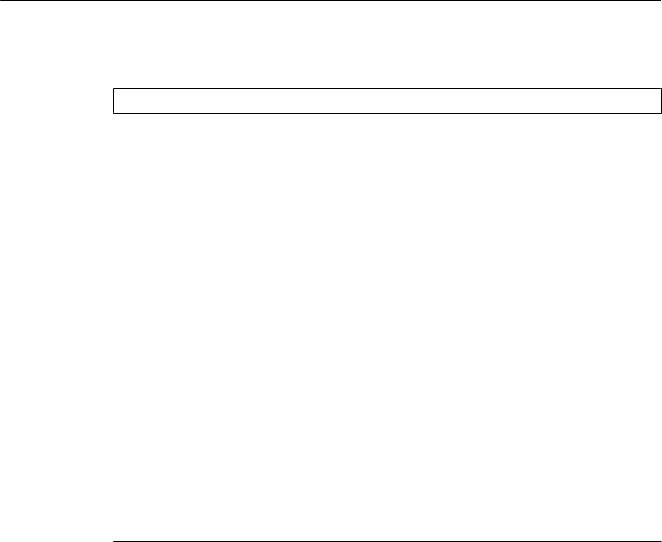
Safety notes
1.2 ESD notices
1.2ESD notices
NOTICE
Handling ESD modules:
The modules contain electrostatically sensitive devices. Discharge yourself of electrostatic energy before touching the components. The easiest way to do this is to touch a conductive, grounded object immediately beforehand (for example, bare metal parts of control cabinet or the protective ground contact of a socket outlet).
●When handling electrostatically sensitive devices, make sure that operator, workplace and packing material are properly grounded.
●Generally, electronic modules must not be touched unless work has to be carried out on them. When handling PC boards make absolutely sure that you do not touch component pins or printed conductors.
●Touch components only if:
–you are constantly grounded via an ESD arm band,
–ESD shoes or ESD shoe grounding strips if there is an ESD floor.
●Boards/modules must only be placed on conductive surfaces (table with ESD surface, conductive ESD foam, ESD packaging, ESD transport container).
●Keep modules away from visual display units, monitors or TV sets (minimum distance from screen 10 cm).
●Do not bring ESD-sensitive modules into contact with chargeable and highly-insulating materials, such as plastic, insulating table tops or clothing made of synthetic materials.
●Measurements on modules are allowed only if:
–The measuring instrument is properly earthed (e.g., protective conductor) or
–Beforemeasuringwithafloatingmeasuringinstrument,theprobeisbrieflydischarged (e.g., touch the bare metal parts of the control housing).
|
PPU |
11 |
|
Manual, 01/2014, 6FC5397-2DP40-3BA3 |
System description |
2 |
2.1Controller features
Features
The SINUMERIK 828D is a tailor-made CNC solution for milling and turning machines in the medium performance range.
SINUMERIK828Disapanel-basedCNC(panelprocessingunit).ACNC,PLC,operatorpanel and axis control for six drives (standard) are combined in a single unit. This design provides a high degree of robustness by eliminating the need for hardware interfaces between the CNC electronics board and the operator panel. In order to guarantee that operation is as lowmaintenance as possible, there are no wearing parts such as fans or back-up batteries.
●CNC operator panel with tailor-made system software versions for turning and milling technologies. PPU 28x, PPU 26x and PPU 24x BASIC
●Two operator panel versions for horizontal and vertical operator panel housings.
●Integrated full QWERTY CNC keyboard with mechanical short-stroke keys.
This enables the user to enter text for part-program names or tool identifiers and plain-text language commands directly, without using the keys of the second input level (shift key). The keys have IP65 degree of protection.
●USB, CompactFlash card and Ethernet interface on the operator panel front.
●Additional Ethernet interface on the rear of the CNC for a permanent factory network.
●PLC I/O Interface based on PROFINET for the connection of PLC I/O devices and a machine control panel.
●PP 72/48D PN and PP 72/48D 2/2A PN as PLC I/O module.
●Three handwheels can be connected.
●Optional GSM modem connection possible.
●Up to six axes/spindles for milling applications and up to eight axes/spindles for turning applications.
●One machining channel / mode group.
●IntegratedPLCbasedontheSIMATICS7-200commandsetwithladderlogicprogramming.
●Standardized 3/8″ threads are embedded in the upper edges of the operator panel. These threads can be used for attaching commercially available additional components such as holders for diagrams or similar.
Control system versions
The SINUMERIK 828D is available in different versions (horizontal or vertical; turning or milling).
The SINUMERIK 828D is available in the following versions:
|
PPU |
13 |
|
Manual, 01/2014, 6FC5397-2DP40-3BA3 |
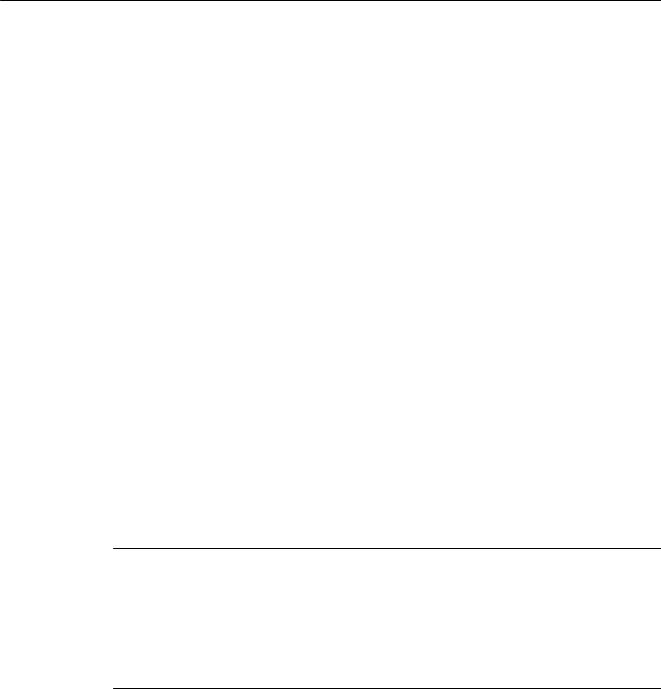
System description
2.1Controller features
●PPU 240.3 BASIC (vertical operator panel)
●PPU 241.3 BASIC (horizontal operator panel)
●PPU 260.3 (vertical operator panel)
●PPU 261.3 (horizontal operator panel)
●PPU 280.3 (vertical operator panel)
●PPU 281.3 (horizontal operator panel)
Quantity structure
The following table shows the quantity structures for the different control versions:
|
Function |
PPU 240.3 / 241.3 |
PPU 260.3 / 261.3 |
PPU 280.3 / 281.3 |
||||
|
BASIC |
|||||||
|
Turning |
Milling |
Turning |
Milling |
Turning |
Milling |
||
|
Non-volatile memory (NVRAM): |
|||||||
|
● |
For OEM data |
512 KB |
512 KB |
512 KB |
512 KB |
512 kB |
512 kB |
|
● |
For user data |
3 MB |
3 MB |
5 MB |
5 MB |
8 MB |
8 MB |
|
Number of axes/spindles |
3 |
4 |
3 |
4 |
3 |
4 |
|
|
Maximum number of axes/spindles |
5 |
5 |
6 |
6 |
6 / 8 * |
6 |
|
|
Maximum number of axes with drive- |
5 |
5 |
6 |
6 |
6 / 8 * |
6 |
|
|
based Safety Integrated |
|||||||
|
Axis expansion with NX10.3 |
— |
— |
— |
1 |
1 |
1 |
|
|
Number of DRIVE-CLiQ interfaces |
3 |
3 |
3 |
3 |
3 |
3 |
|
|
Maximum number of I/O modules |
3 |
3 |
4 |
4 |
5 |
5 |
|
|
(digital/analog) |
Note
Axis extensions for PPU 28x.3
With the help of a NX10.3, the following extensions can be connected:
●The maximum number of axes can be increased to eight, six of which can be connected to the PPU and two to the NX10.3.
●One high-speed spindle (e.g. 24,000 rpm with four pole pairs) can be connected to the NX10.3 and five axes to the PPU.
|
14 |
PPU |
|
Manual, 01/2014, 6FC5397-2DP40-3BA3 |
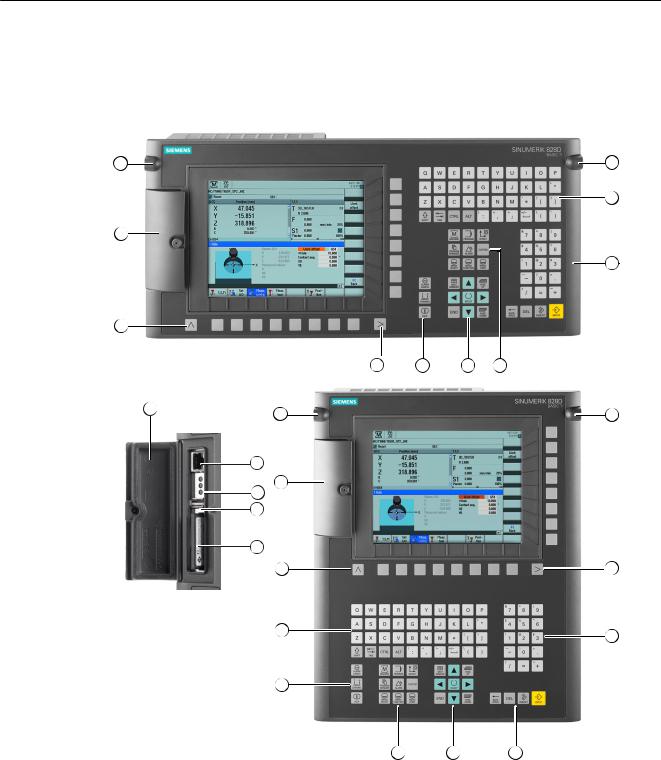
System description
2.2 PPU version 24x.3 BASIC
2.2PPU version 24x.3 BASIC
Front side of the PPU 24x.3 BASIC
|
PPU |
15 |
|
Manual, 01/2014, 6FC5397-2DP40-3BA3 |

System description
2.2 PPU version 24x.3 BASIC
Front cover Menu back key
Alphabetic key group Control key group Hotkey group Cursor key group Numerical block Menu forward key
3/8″ threads for additional components X127 Ethernet (service socket)
Status LED: RDY, NC, CF X125 USB interface
Slot for CompactFlash card with user data
Figure 2-1 System versions
|
16 |
PPU |
|
Manual, 01/2014, 6FC5397-2DP40-3BA3 |
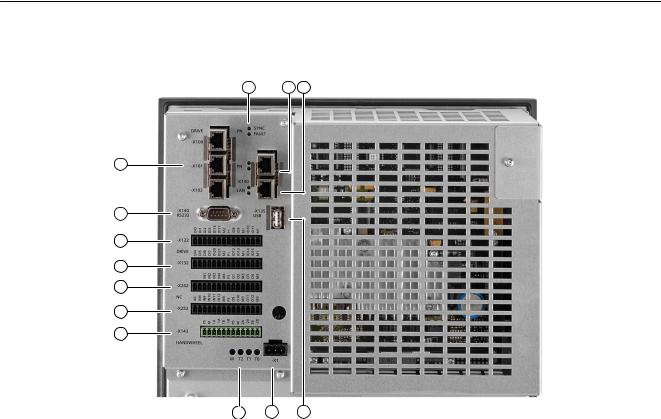
System description
2.2 PPU version 24x.3 BASIC
Rear side of the PPU 24x.3 BASIC
|
X122, X132 |
Digital inputs/outputs, drive |
|
|
X242, X252 |
Digital inputs/outputs for NC; controller of the analog spindle (X252) |
|
|
X143 |
Handwheels |
|
|
M, T2, T1, T0 |
Measuring sockets |
|
|
X1 |
Power supply |
|
|
X135 |
USB interface: For service purposes only |
|
|
X130 |
Ethernet LAN |
|
|
PN |
PLC I/O Interface |
|
|
SYNC, FAULT |
Status LEDs |
X100, X101, X102 DRIVE-CLiQ interfaces
|
X140 |
Serial interface RS232 |
Figure 2-2 Interfaces at the rear
|
PPU |
17 |
|
Manual, 01/2014, 6FC5397-2DP40-3BA3 |
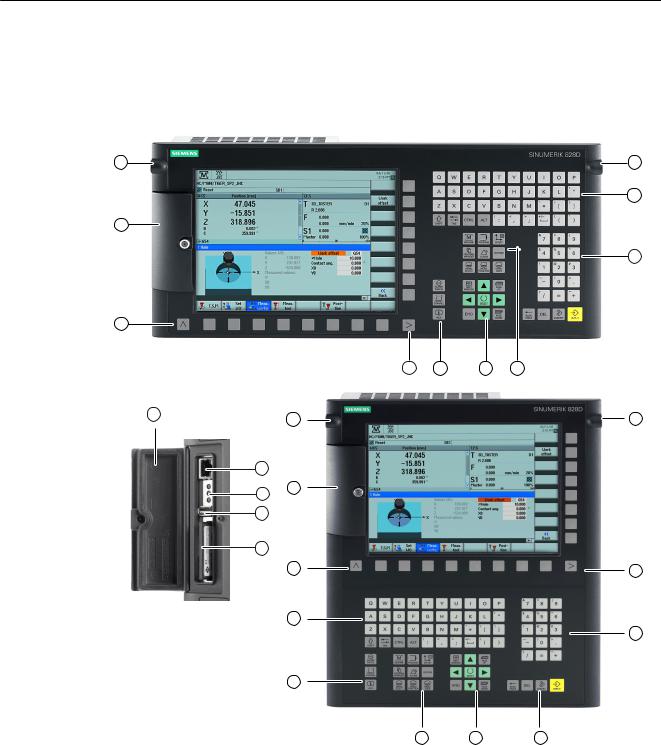
System description
2.3 PPU versions 26x.3 and 28x.3
2.3PPU versions 26x.3 and 28x.3
Front of the PPU versions 26x.3 and 28x.3
|
18 |
PPU |
|
Manual, 01/2014, 6FC5397-2DP40-3BA3 |

System description
2.3 PPU versions 26x.3 and 28x.3
Front cover Menu back key
Alphabetic key group Control key group Hotkey group Cursor key group Numerical block Menu forward key
3/8″ threads for additional components Front cover
X127 Ethernet (service socket) Status LED: RDY, NC, CF
X125 USB interface
Slot for CompactFlash card with user data
Figure 2-3 System versions
|
PPU |
19 |
|
Manual, 01/2014, 6FC5397-2DP40-3BA3 |
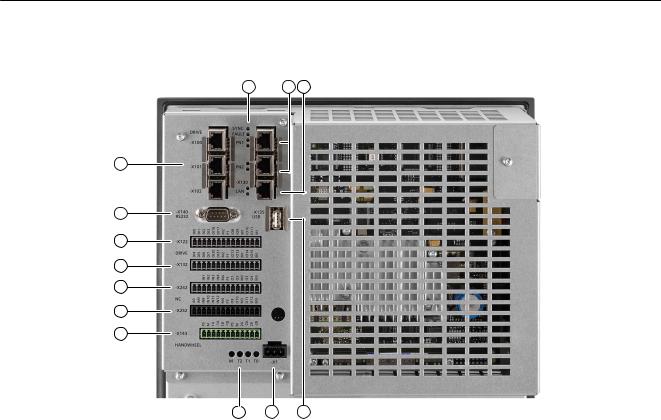
System description
2.3 PPU versions 26x.3 and 28x.3
Rear of the PPU versions 26x.3 and 28x.3
|
X122, X132 |
Digital inputs/outputs, drive |
|
X242, X252 |
Digital inputs/outputs for NC; controller of the analog spindle (X252) |
|
X143 |
Handwheels |
|
M, T2, T1, T0 |
Measuring sockets |
|
X1 |
Power supply |
|
X135 |
USB interface: For service purposes only |
|
X130 |
Ethernet LAN |
|
PN 1, PN 2 |
PLC I/O Interface |
|
SYNC, FAULT |
Status LEDs |
|
X100, X101, X102 |
DRIVE-CLiQ interfaces |
|
X140 |
Serial interface RS232 |
Figure 2-4 Interfaces at the rear of the PPU
|
20 |
PPU |
|
Manual, 01/2014, 6FC5397-2DP40-3BA3 |
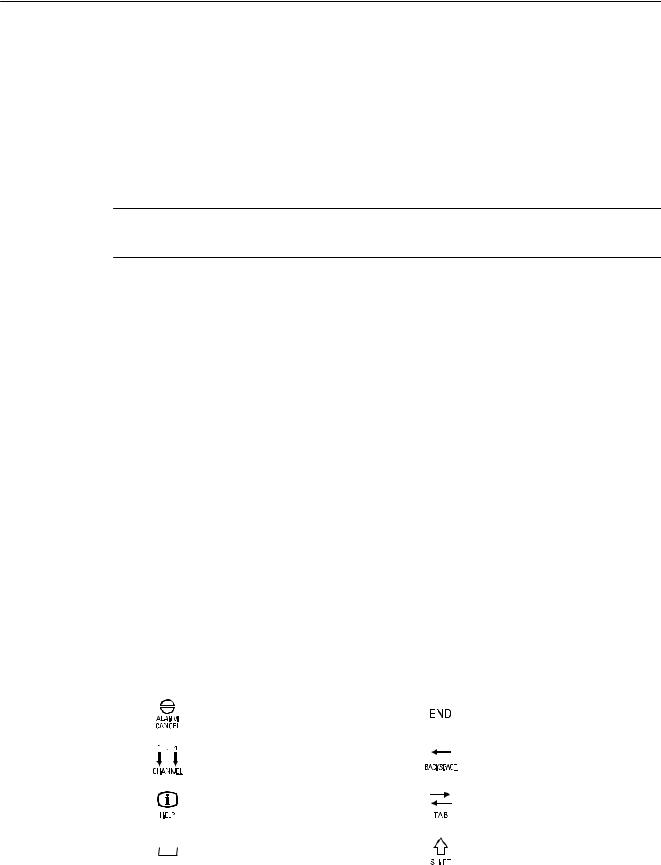
System description
2.4 Operator controls and display elements
2.4Operator controls and display elements
TFT color display
The TFT color display has a diagonal size of 10.4″ (PPU 26x.3/28x.3) or 8.4″ (PPU 24x.3). The resolution is 800 x 600 pixels. The softkeys are arranged in an 8 + 8 layout; this makes the CNC easy to operate using only a very small number of menu levels.
Note
Pixel error acc. to DIN EN ISO 13406-2 Class II.
Keyboard
Several keys and key pads are installed on the operator panel front:
●The alphabetic key group contains the letters A … Z and the space character for entering text.
●The numeric key group contains the digits 0 — 9, arithmetic/special characters and the decimal point for entering numeric characters and operators.
●The cursor key group is used to navigate on the screen.
●The control key group includes special functions.
●The area changeover displays the operating areas.
●The menu forward key allows the horizontal softkey bar to be extended in the same menu.
●The softkeys call up functions that are available on screen via a menu bar.
●The machine area key switches directly into the «Machine» operating area.
●The menu back key returns to the superordinate menu, one window is closed.
The keys used on the operator panel front along with the corresponding function keys on the PC keyboard are shown in the following overview:
|
Key |
Function corresponds to PC |
Key |
Function corresponds to PC |
||||||||||||
|
key function |
key function |
||||||||||||||
|
Esc |
End |
||||||||||||||
|
F11 |
Backspace |
||||||||||||||
|
F12 |
Tabulator |
||||||||||||||
|
Spaces |
(only for internal keyboard |
||||||||||||||
|
changeover) |
|||||||||||||||
|
PPU |
21 |
|
Manual, 01/2014, 6FC5397-2DP40-3BA3 |
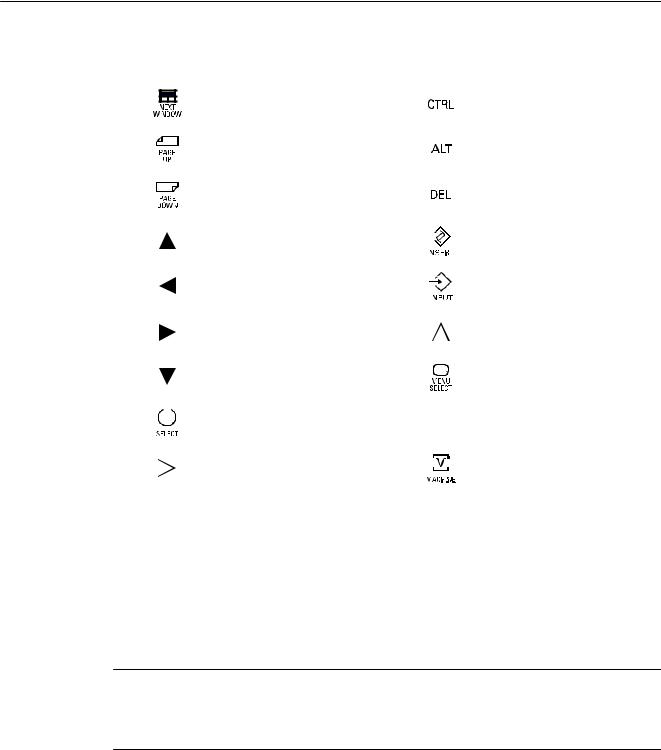
System description
2.5 Type plate
|
Key |
Function corresponds to PC |
Key |
Function corresponds to PC |
|||||||||||||
|
key function |
key function |
|||||||||||||||
|
Home |
CTRL key |
|||||||||||||||
|
Page up |
ALT key |
|||||||||||||||
|
Page down |
Delete |
|||||||||||||||
|
Cursor up |
Insert |
|||||||||||||||
|
Cursor left |
Enter |
|||||||||||||||
|
Cursor right |
F9 |
|||||||||||||||
|
Cursor down |
F10 |
|||||||||||||||
|
5 (in numeric key group) |
A … Z |
A … Z |
||||||||||||||
|
<Shift> F9 |
<Shift> F10 |
|||||||||||||||
2.5Type plate
Type plates
The PPU type plate is located on the rear side.
Note
The contents of the individual type plate fields on the current controller may differ from those described in this Manual (e.g. updated product status, approvals and identifications not yet issued, etc.).
The following images display all the information required to uniquely identify a PPU.
|
22 |
PPU |
|
Manual, 01/2014, 6FC5397-2DP40-3BA3 |
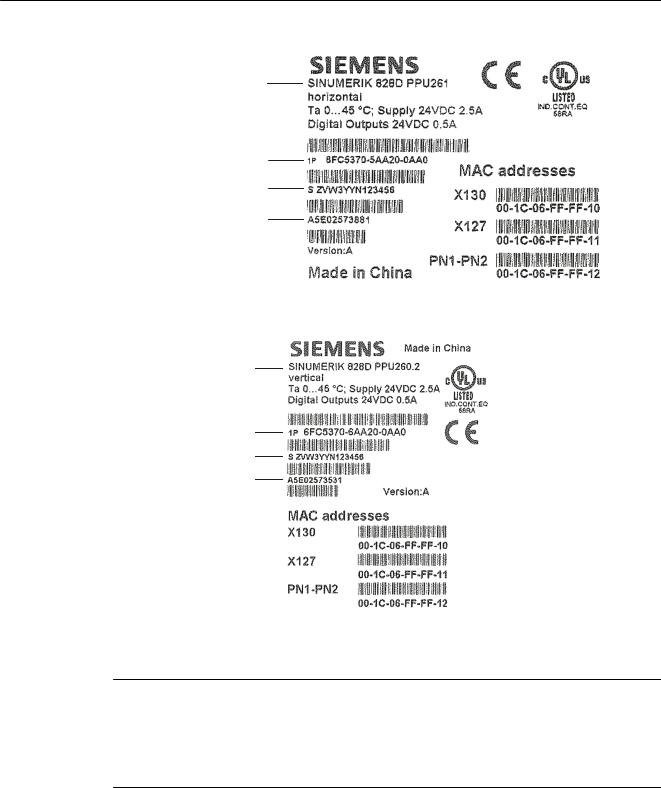
System description
2.5 Type plate
|
$UWLFO QXP |
U |
|
|
6 UL O QXP |
U |
|
|
,’ QXP |
U |
+: Y UVLRQ
Figure 2-5 Horizontal PPU type plate
|
&RPSRQ QW Q P |
||||
|
$UWLFO QXP |
U |
|||
|
6 UL O QXP |
U |
|||
|
,’ QXP |
U |

Figure 2-6 Vertical PPU type plate
Note
MAC addresses
The MAC addresses printed on the type plate of the PPU are required for configuring the PLC I/O Interface communications networks based on PROFINET and Industrial Ethernet.
There is a similar situation for the machine control panels and the I/O modules.
|
PPU |
23 |
|
Manual, 01/2014, 6FC5397-2DP40-3BA3 |
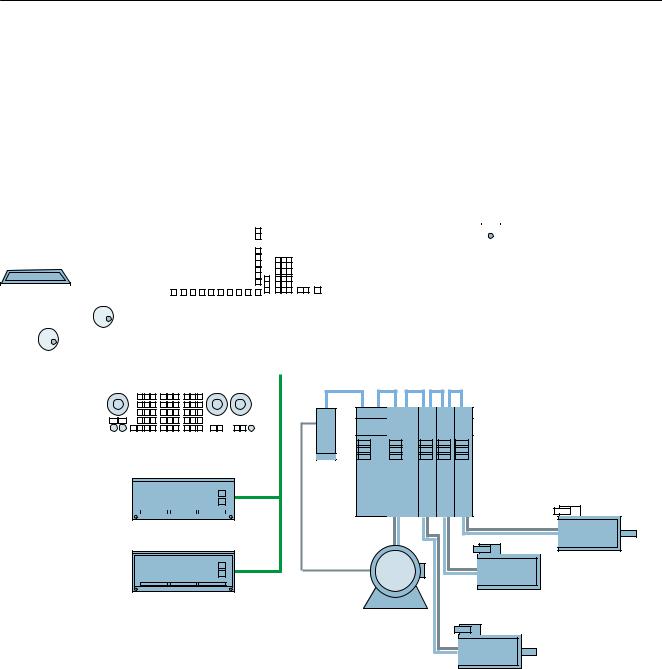
System description
2.6 System overview
2.6System overview
Configuration with four axes (basic configuration)
The following configuration shows a typical example with SINAMICS S120 booksize:
&RPS Q\ QHWZRUN ,QGXVWUL O (W HUQHW
|
6,180(5,. ‘ |
||||||||||||||||||||||||||||||
|
3HHU WR SHHU |
||||||||||||||||||||||||||||||
|
1XOO PRGHP |
||||||||||||||||||||||||||||||
|
F OH |
||||||||||||||||||||||||||||||
|
6,1$87 0′ |
||||||||||||||||||||||||||||||
|
3* 3& |
||||||||||||||||||||||||||||||
|
‘5,9( &/L4 |
||||||||||||||||||||||||||||||
|
3/& , 2 LQWHUI FH VHG |
||||||||||||||||||||||||||||||
|
[ QGZ HHO |
RQ 352),1(7 |
6,1$0,&6 6 |
||||||||||||||||||||||||||||
0&3 31
60&
|
6/0 |
600 |
600 |
600 |
600 |
|||||||||
33 ‘ 31
6\QF URQRXV 
|
33 ‘ $ 31 |
6\QF URQRXV PRWRU |
||
|
$V\QF URQRXV PRWRU |
|||
6\QF URQRXV PRWRU
Figure 2-7 Configuration example 1: Basic configuration with four axes
|
24 |
PPU |
|
Manual, 01/2014, 6FC5397-2DP40-3BA3 |
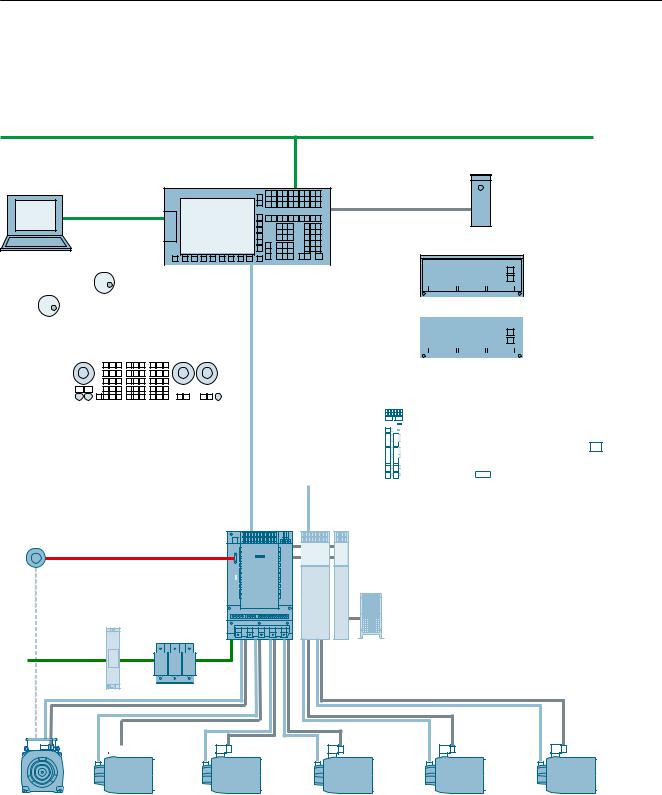
System description
2.6 System overview
Configuration with S120 Combi and six axes
The following configuration shows the maximum expansion stage with SINAMICS S120 Combi:
&RPS Q\ QHWZRUN ,QGXVWUL O (WKHUQHW
6,180(5,. ‘
1XOO PRGHP F OH
3HHU WR SHHU
3* 3&
|
33 ‘ 31 |
|||||||||||||||||||||||||||||||
|
[ K QGZKHHO |
|||||||||||||||||||||||||||||||
|
3/& , 2 LQWHUI FH VHG |
|||||||||||||||||||||||||||||||
|
RQ 352),1(7 |
|||||||||||||||||||||||||||||||
|
33 ‘ $ 31 |
|||||||||||||||||||||||||||||||
|
70 ) |
|||||||||||||||||||||||||||||||
|
‘0& ‘0( |
8S WR ILYH |
||||||||||||||||||||||||||||||
|
0&3 31 |
|||||||||||||||||||||||||||||||
|
‘5,9( &/L4 |
/LQH U VF OHV |
||||||||||||||||||||||||||||||
|
6,1$0,&6 |
|||
|
77/ VSLQGOH HQFRGHU |
6 &RP L |
♣ ‘RX OH 0RWRU 0RGXOH %RRNVL]H &RPS FW |
|
|
3RZHU 0RGXOH |
♣ &RQWURO 6XSSO\ 0RGXOH |
||
|
♣ %U NLQJ 0 RGXOH %U NLQJ UHVLVWRU |
|||
|
2SWLRQ |
O |
||
|
/LQH ILOWHU |
/LQH UH FWRU |
||
$& 9
0RWRU F OH
‘5,9( &/L4
|
6SLQGOH PRWRU |
6HUYR PRWRU |
6HUYR PRWRU |
6HUYR PRWRU |
6HUYR PRWRU |
6HUYR PRWRU |
|||||||||||||||||||||||||||||||||||||||||||||||||||
|
6XSSOHPHQW |
U\ |
|||||||||||||||||||||||||||||||||||||||||||||||||||||||
|
VSLQGOH |
Figure 2-8 Configuration example 2: Maximum expansion stage with six axes and with Safety Integrated
|
PPU |
25 |
|
Manual, 01/2014, 6FC5397-2DP40-3BA3 |

System description
2.7 Connectable components
2.7Connectable components
Component overview
The following components can be connected to the PPU:
●Machine Control Panel MCP 310C PN, MCP 483C PN
Contains the keys and switches required for the operation of a machine (turning or milling machine).
●Interface module MCP Interface PN
The MCP Interface PN module enables customer-specific machine control panels to be connected. Further, a 3rd handwheel can be connected via the module.
●Handwheels
A maximum of three handwheels can be connected.
●Mini handheld unit
A mini HHU can be integrated into the SINUMERIK 828D system using a connection kit.
●I/O modules PP 72/48D PN / PP 72/48D 2/2A PN
The modules are used to connect digital as well as analog inputs and outputs. To supply the module and the outputs, an external power supply unit (24 VDC) is required, which provides safety isolation from dangerous voltages.
●GSM modem
ConnectionofaSINAUTMD720-3GSMmodemforsendingandreceivingSMSmessages (Easy Message) via the serial RS232 interface.
●PN/PN coupler
A PN/PN coupler can be connected in order to link a SINUMERIK 828D to PROFINET networks.
●SENTRON PAC 3200/PAC 4200
The connection of a SENTRON PAC 3200 / PAC 4200 makes available functions for increasing the energy efficiency of machine tools.
SINAMICS S120 drive system
Only the SINAMICS S120 Line Modules and Motor Modules are used for drive control. Motor Modules can be used to connect servo motors as type 1FK7, 1FT7, and 1PH8 feed and main spindle motors. Type 1FW6 torque motors can also be connected.
See also
Connectable components (Page 93)
SINAMICS components (Page 86)
●Rules for permitted topologies (Page 53)
●Interface description (Page 67)
|
26 |
PPU |
|
Manual, 01/2014, 6FC5397-2DP40-3BA3 |

System description
2.8 Ordering data
2.8Ordering data
Ordering data of the components
SINUMERIK 828D is generally marketed in sales packages with drives, motors and accessories. For orders, please contact your local Siemens sales representative.
|
Table 2-1 |
Components |
||
|
Designation |
Article number |
||
|
Panel Processing Unit without system software |
|||
|
● PPU 241.3 BASIC horizontal |
6FC5370-3AA30-0AA0 |
||
|
● PPU 240.3 BASIC vertical |
6FC5370-4AA30-0AA0 |
||
|
● |
PPU 261.3 horizontal |
6FC5370-5AA30-0AA0 |
|
|
● |
PPU 260.3 vertical |
6FC5370-6AA30-0AA0 |
|
|
● |
PPU 281.3 horizontal |
6FC5370-7AA30-0AA0 |
|
|
● |
PPU 280.3 vertical |
6FC5370-8AA30-0AA0 |
|
|
CompactFlash card with system software and license |
|||
|
● For PPU 241.3 / PPU 240.3: Turning |
6FC5835-1GY40- YA0 |
||
|
● For PPU 241.3 / PPU 240.3: Milling |
6FC5835-2GY40- YA0 |
||
|
● For PPU 261.3 / PPU 260.3: Turning |
6FC5834-1GY40- YA0 |
||
|
● For PPU 261.3 / PPU 260.3: Milling |
6FC5834-2GY40- YA0 |
||
|
● For PPU 281.3 / PPU 280.3: Turning |
6FC5833-1GY40- YA0 |
||
|
● For PPU 281.3 / PPU 280.3: Milling |
6FC5833-2GY40- YA0 |
||
|
Axis extension: |
|||
|
● Numeric Control Extension NX10.3 |
6SL3040-1NC00-0AA0 |
||
|
Machine control panels: |
|||
|
● |
MCP 483C PN |
6FC5303-0AF22-0AA1 |
|
|
● |
MCP 310C PN |
6FC5303-0AF23-0AA1 |
|
|
Interface module |
|||
|
● |
MCP Interface PN |
6FC5303-0AF03-0AA0 |
|
|
Mini handheld unit: |
|||
|
● With spiral connection cable |
6FX2007-1AD03 |
||
|
● |
With straight cable |
6FX2007-1AD13 |
|
|
I/O modules: |
|||
|
● PP 72/48D PN (digital) |
6FC5311-0AA00-0AA0 |
||
|
● PP 72/48D 2/2A PN (analog) |
6FC5311-0AA00-1AA0 |
|
PPU |
27 |
|
Manual, 01/2014, 6FC5397-2DP40-3BA3 |

System description
2.8 Ordering data
Spare parts
|
Table 2-2 |
Spare parts |
|
|
Designation |
Article number |
|
|
Set of tensioners (9 units) |
6FC5248-0AF14-0AA0 |
|
|
CompactFlash card (empty), 2 GB |
6FC5313-5AG00-0AA2 |
|
|
Front flap with fastening |
6FC5348-2AA00-0AA0 |
Accessories
|
Table 2-3 |
Accessories |
|
|
Designation |
Article number |
|
|
SENTRON PAC3200 Power Monitoring Device |
7KM2112-0BA00-3AA0 |
|
|
SENTRON PAC4200 Power Monitoring Device |
7KM4212-0BA00-3AA0 |
|
|
PROFINET Switched Ethernet expansion module |
7KM9300-0AE00-0AA0 |
|
|
SINAUT MD720-3 GSM/GPRS MODEM |
6NH9720-3AA00 |
|
|
SINAUT ANT 794-4MR ANTENNA |
6NH9860-1AA00 |
|
|
RS232 modem cable |
6NH7701-5AN |
|
|
SIMATIC DP PN/PN coupler |
6ES7158-3AD00-0XA0 |
|
|
Terminal strip converter, 50-pin |
6EP5406-5AA00 |
|
|
Cable set comprising: |
6EP5306-5BG00 |
|
|
● 6 m ribbon cable, 50-pin |
||
|
● 8 insulation displacement connectors, 50-pin |
||
|
IP20 PLC I/O interface connecting cable (corresponds to |
6FX2002-1DC00-… |
|
|
DRIVE-CLiQ signal cable) |
||
|
Blanking plates for the DRIVE-CLiQ interface |
6SL3066-4CA00-0AA0 |
|
|
USB flash drive, 8 GB |
6ES7648-0DC50-0AA0 |
|
|
CompactFlash card (empty as user memory), 8 GB |
6FC5313-6AG00-0AA0 |
|
|
Stabilized power supply SITOP lite 10 A |
6EP1334-1LB00 |
|
|
24 VDC, 1-phase |
||
|
Stabilized power supply SITOP smart 10 A |
6EP1334-2BA01 |
|
|
24 VDC, 1-phase |
||
|
Stabilized power supply PSU100S 20 A |
6EP1336-2BA10 |
|
|
24 VDC, 1-phase |
||
|
Stabilized power supply PSU300S 10 A |
6EP1434-2BA10 |
|
|
24 VDC, 3-phase |
||
|
Stabilized power supply PSU300S 20 A |
6EP1436-2BA10 |
|
|
24 VDC, 3-phase |
|
28 |
PPU |
|
Manual, 01/2014, 6FC5397-2DP40-3BA3 |

System description
2.9 CompactFlash Cards
2.9CompactFlash Cards
2.9.1CompactFlash card system
Overview
The PPU has two slots for CompactFlash cards:
●The slot for the user CompactFlash card is located at the front behind the front flap.
●The slot for the system CompactFlash card with the system software is at the rear.
CompactFlash card with system software
The system CompactFlash card is shipped in a bootable condition. It is not supplied with the PPU and must be ordered as a separate component.
The system CompactFlash card is essential for the operation of the PPU.
In addition to the technology-specific system software for SINUMERIK 828D and the firmware for SINAMICS, the system CompactFlash card also contains:
●Version information (serial number, version, type designation)
●Licensekey:AllowstheCompactFlashcardtobeinsertedintoanotherPPUwithouthaving to change the licenses.
Note the following when using a system CompactFlash card:
●SINUMERIK CNC supports the file systems FAT16 and FAT32 for CompactFlash cards. You may need to format the memory card if you want to use a memory card from another device or if you want to ensure the compatibility of the memory card with the SINUMERIK. However, formatting the memory card will permanently delete all data on it.
●Do not remove the memory card while it is being accessed. This can lead to damage of the memory card and the SINUMERIK as well as the data on the memory card.
●If you cannot use a memory card with the SINUMERIK, it is probably because the memory card is not formatted for the control system (e.g. Ext3 Linux file system), the memory card file system is faulty or it is the wrong type of memory card.
●Insertthememorycardcarefullyandtherightwayroundintothememorycardslot(observe indicatorssuchasarroworsimilar).Thiswayyouavoidmechanicaldamagetothememory card or the device.
|
PPU |
29 |
|
Manual, 01/2014, 6FC5397-2DP40-3BA3 |
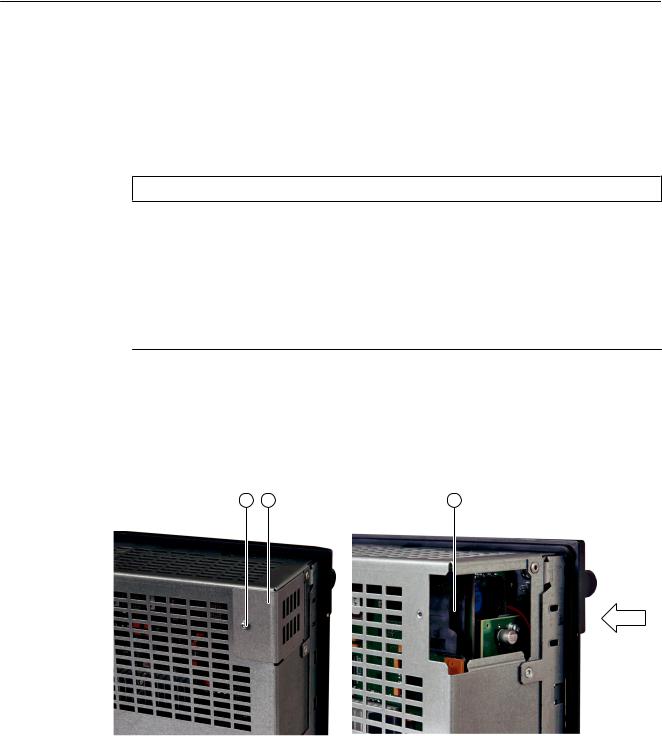
System description
2.9CompactFlash Cards
●Only use memory cards that have been approved by Siemens for use with SINUMERIK. Even though SINUMERIK follows general industry standards for memory cards, it is possible that memory cards from some manufacturers will not function perfectly in this device or are not completely compatible with it (you can obtain information on compatibility from the memory card manufacturer or supplier).
●For SINUMERIK 828D, only the memory card (2 GB) with order number 6FC5313-5AG00-0AA2 is permitted.
NOTICE
CompactFlash card system
●The CompactFlash card always comes formatted! You must not reformat it under any circumstances!
●To ensure that the system CompactFlash card functions properly, the card must not be repartitioned.
●In the event of a defect, the system software card must be replaced.
For information about restoring your system using an empty CompactFlash card, refer to the Service Manual.
2.9.2Inserting the system CompactFlash Card
Slot and mounting position
M3 screw Metal cover Slot
The CompactFlash card has an edge on the opposite side to the pins. This edge must always be on the right when inserting the card.
|
30 |
PPU |
|
Manual, 01/2014, 6FC5397-2DP40-3BA3 |

System description
2.9 CompactFlash Cards
Figure 2-9 Mounting position
Replacing the system CompactFlash card

Electrostatic Device (ESD)
Before you touch a CompactFlash card, discharge yourself at the cabinet or at the ground terminal.
The CompactFlash cards may only be inserted or removed when the control unit is disconnected from the power supply.
Procedure:
1.Switch off the power supply.
2.Loosen the screw .
3.Swing the metal cover to the side and remove.
|
PPU |
31 |
|
Manual, 01/2014, 6FC5397-2DP40-3BA3 |

System description
2.9CompactFlash Cards
4.Pull out the CompactFlash card sideways.
5.Gently insert the new CompactFlash card into slot until it clicks into place.
6.Re-attachthemetalcover byfirstguidingitinbackward,thentiltingintotheendposition and finally screwing in the screw (max. tightening torque, 0.8 Nm).
NOTICE
Plugging in the CompactFlash card
Please ensure that the CompactFlash card is inserted with care. Otherwise, the card may be damaged.
7.Switch the power supply on again.
2.9.3CompactFlash card for user data
CompactFlash card for user data
You can write to the user CompactFlash card as follows:
●The user CompactFlash card is inserted in the front slot of the PPU and is written to via the operating software.
●The user CompactFlash card can be written to using a suitable memory card adapter directly via the PG/PC.
Note
A permanently inserted CompactFlash card can also be used as an extension of the CNC user memory, e.g. for oversized mold making programs, which exceed the storage capacity integrated in the CNC user memory.
|
32 |
PPU |
|
Manual, 01/2014, 6FC5397-2DP40-3BA3 |

System description
2.9 CompactFlash Cards
Inserting the CompactFlash card
To correctly insert the CompactFlash card in the slot, note the position the edge (arrow) in the figure below:
Figure 2-10 Direction to insert the user CompactFlash card
|
PPU |
33 |
|
Manual, 01/2014, 6FC5397-2DP40-3BA3 |

Application planning |
3 |
3.1Secondary electrical conditions
3.1.1Protective Separation as per EN 61800-5-1
Protective separation of the interfaces
Note
By using an extra-low voltage, all interfaces have protective separation according to Class DVC A (SELV/PELV).
3.1.2Grounding concept
Components
The SINUMERIK 828D system consists of a number of individual components which have been designed so that the system complies with the appropriate EMC and safety standards. The individual system components are:
●Panel Processing Unit PPU
●Machine Control Panel
●PLC I/O modules
Grounding measures
The PPU and MCP are attached with tensioners to a metal panel on the operator panel. Both have a protective conductor connection for grounding (grounding screw) at the rear of the device, which must be connected to the grounding bar of the control cabinet.
The SINAMICS S120 drive system is installed in the control cabinet. The electronics unit grounds of the modules are connected to each other via DRIVE-CLiQ. The modules are grounded either via the galvanized mounting plate or via the grounding lugs on the front of the modules.
The PLC I/O device modules are installed in the control cabinet and grounded via a grounding screw.
|
PPU |
35 |
|
Manual, 01/2014, 6FC5397-2DP40-3BA3 |

Application planning
3.1 Secondary electrical conditions
|
6ZLWF LQ |
F |
LQHW |
2SHU |
WRU S |
QHO |
||
|
36 |
33 |
‘ |
338 |
||||
|
36 |
|||||||
|
36 |
|||||||
|
0&3 |
|||||||
|
6,1$0,&6 |
|||||||
|
6 |
|||||||
|
36 LQ PRWRU F OH |
|||||||
|
36 |
0% |
||||||
|
34 |
* |
0b |
|||||
|
34 |
|||||||
|
*URXQGLQ |
U |
36 |
|||||
|
36 |
)HUURXV P F LQH |
||||||
|
FRQVWUXFWLRQ |
|||||||
|
([WHUQ O SURWHFWLYH FRQGXFWRU |
|
MB |
Shielded signal cable with reference ground |
MMotor
GEncoder
|
PA |
Equipotential bonding conductor |
|
PS |
Protective connection (via metal design or green-yellow protective conductors) |
|
Figure 3-1 |
Grounding concept |
The following rules apply for external cable cross sections:
●PA cross-section ≥ 10 mm2
●The conductor cross-section of the external protective conductor is calculated from the conductor cross-section of the line connection as follows:
|
Line connection S (mm2) |
External protective conductor min. (mm2) |
|
S ≤ 16 |
S |
|
16 ≤ S ≤ 35 |
16 |
|
S ≥ 35 |
S/2 |
|
36 |
PPU |
|
Manual, 01/2014, 6FC5397-2DP40-3BA3 |

Application planning
3.1 Secondary electrical conditions
3.1.3RI suppression measures
Shielded signal cables
In addition to the protective grounding of system components, special precautions must be taken to ensure safe, fault-free operation of the system. These measures include shielded signal cables, special equipotential bonding, isolation, and shielding measures.
●For safe and fault-free operation of the system, the specified cables must be used.
●For digital signal transmission, the shield must have a conductive connection at both sides of the housing.
Exception:
Standard shielded cables grounded on only one side can be used for devices from other manufacturers (printers, programming devices, etc.). However, these devices must not be connectedtothecontrollerduringnormaloperation.However,ifthesystemcannotoperate without them, then the cable shields must be connected at both ends. Furthermore, the non-Siemensdevicemustbeconnectedtothecontrollerviaanequipotentialbondingcable.
Cable definitions
The following cables are permissible:
●Signal cables:
–Data cables (Ethernet, PROFINET, DRIVE-CLiQ, sensor cables, etc.)
–Ribbon cables for digital inputs/outputs
–Emergency Stop cables
●Power cables:
–Low-voltage supply cables (230 VAC, 24 VDC, etc.)
–Supply cables to contactors (primary and secondary circuit)
Rules for routing cables
In order to maximize noise immunity for the complete system (controller, power section, machine) the following EMC measures must be observed:
●Signal cables and power cables must be routed at the greatest possible distance from one another.
●If necessary, signal and power cables may cross one another (if possible at an angle of 90°), but must never be laid close or parallel to one another.
●Signal cables may not be routed close to strong external magnetic fields (e.g. motors and transformers).
●Pulse-loaded HC/HV lines must always be laid completely separately from all other lines.
|
PPU |
37 |
|
Manual, 01/2014, 6FC5397-2DP40-3BA3 |

Application planning
3.1Secondary electrical conditions
●If signal lines cannot be routed a sufficient distance away from other cables, they must be installed in grounded cable ducts (metal).
●The clearance (interference injection area) between the following lines must be kept to a minimum:
–Signal line and electrical circuit signal line (twisted)
–Signal line and associated equipotential bonding conductor
–Equipotential bonding conductor and protective conductor (routed together)
References
For more information about interference suppression measures and connection of shielded cables and specified cables:
●EMC Installation Guideline Configuration Manual/Basic system requirements
●SINAMICS S120 Combi Manual
EMC limit values in South Korea
The EMC limit values to be complied with for South Korea correspond to the limit values of the EMC product standard for variable-speed electric drives EN 61800-3, Category C2, or limit valueclassA,Group1accordingtoEN55011.Byapplyingsuitablesupplementarymeasures, the limit values according to Category C2 or according to limit value class A, Group 1, are maintained. Further, additional measures may be required, for instance, using an additional radio interference suppression filter (EMC filter).
The measures for EMC-compliant design of the system are described in detail in this manual respectively in the Installation Guideline EMC.
Pleasenotethatthefinalstatementoncompliancewiththestandardisgivenbytherespective label attached to the individual unit.
|
38 |
PPU |
|
Manual, 01/2014, 6FC5397-2DP40-3BA3 |

Application planning
3.2 Climatic and mechanical environmental conditions
3.2Climatic and mechanical environmental conditions
3.2.1Ambient conditions
Observing the ambient conditions
The controller is tested for compliance with the ambient conditions specified below. Fault-free operation is only ensured if:
●These ambient conditions are maintained when storing, transporting and operating the equipment.
●Original components and spare parts are used. This applies in particular to the use of specified cables and connectors.
●The equipment is correctly installed and commissioned.
Standard requirements
The SINUMERIK 828D system components meet the following standard requirements:
|
Long-term storage |
EN 60721-3-1 |
|
Transport |
EN 60721-3-2 |
|
Stationary operation |
EN 60721-3-3 |
Assistance and support
Compliance with environmental requirements must be ensured during installation of the complete system. Please contact your sales representative for assistance and support.
3.2.2Transport and Storage Conditions
Components in original packaging
The following specifications apply to components in transport packaging:
|
Table 3-1 |
Climatic environmental conditions |
||
|
Transport |
Storage |
||
|
Standard / class |
EN 60721-3-2 / 2K4 |
EN 60721-3-1 / 1K4 |
|
|
Temperature range |
-20 |
… + 60 °C |
-25 … + 55 °C |
|
Temperature change |
-40 |
°C / +30 °C and +70 °C / +15 °C **) |
< 0.5 K / min ( 30 K / h) *) |
|
PPU |
39 |
|
Manual, 01/2014, 6FC5397-2DP40-3BA3 |

Application planning
3.2 Climatic and mechanical environmental conditions
|
Relative humidity |
5 … 95% |
10 … 100% |
|
|
Permissible change in |
max. 0.1% / min ( 6% / h) |
||
|
relative humidity |
Averaged over 5 min
Assuming a direct change in the specified air temperatures
3.2.3Operating Conditions
Note
Before commissioning components with display, remove the foil which is used to protect the components during transport.
Climatic environmental conditions
If the specified values cannot be maintained, then a heat exchanger or air conditioner must be provided.
|
Table 3-2 |
Climatic environmental conditions to EN 60721-3-3, Class 3K5 |
||||
|
Temperature range |
Front side: 0 … 45 °C |
Rear side: 0 … 55 °C |
|||
|
Temperature change |
< 0.5 K / min ( 30 K / h) averaged over 5 min |
||||
|
Humidity |
Relative: 5 … 90% at 25 °C |
Absolute: ≤ 25 g / m3 |
|||
|
Permissible change in relative |
max. 0.1% / min ( 6% / h) |
||||
|
humidity |
|||||
|
Moisture condensation and |
Not permissible |
||||
|
ice formation |
|||||
|
Dripping water, spray, splash |
Permissible |
||||
|
water, water jets |
|||||
|
Supply air |
Without aggressive gases, dusts and oils |
||||
|
Air pressure |
106 to 92 kPa or 0 to 1000 m above sea level |
||||
|
Derating |
At altitudes over 1,000 to 4,000 m above sea level, the upper |
||||
|
temperature limit must be reduced by 3.5 °C / 500 m. |
|||||
|
Active environmental |
Chemical: |
Mechanical: |
Biological: |
||
|
conditions |
Class 3C2 |
Class 3S2 |
Class 3B1 |
|
40 |
PPU |
|
Manual, 01/2014, 6FC5397-2DP40-3BA3 |

Application planning
3.3 Recycling and disposal
Function-impairing dust
When working in areas where gases, dust and oils may be hazardous to functionality, the controlsystemmustbeoperatedinanenclosurewithaheatexchangerorwithsuitablesupply air.
|
Table 3-3 |
Maximum permissible dust content in the air |
|
|
Suspended component |
0.2 mg/m3 |
|
|
Deposits |
1.5 mg/m2h |
Note
Dust deposits must be removed at regular intervals.
Radio interference
Applicable standards: EN 61800-3
Table 3-4 Limit values for radio interference suppression in industrial environments
|
Limit class according to EN 61800-3 |
|
|
Conducted radio interference |
C3 |
|
Radio interference |
C3 |
Note
The user must consider interference radiation for the complete system. Particular attention should be paid to cabling. Please contact your sales representative for assistance and support.
If compliance with limit value class C2 is required, please contact your local Siemens sales partner.
Note
Please see the relevant SINAMICS documentation for EMC notes on how to deal with line filters and reactors.
3.3Recycling and disposal
Products should be disposed of corresponding to the relevant national regulations.
The products described in this manual can be mostly recycled due to the fact that they contain very few damaging substances. To recycle and dispose of your old device in an environmentally friendly way, please contact an appropriate disposal company.
|
PPU |
41 |
|
Manual, 01/2014, 6FC5397-2DP40-3BA3 |

Installation notes
PPU modules may only be installed in housings, cabinets or in isolated electrical business establishments. Housings, cabinets, or isolated electrical business establishments may only be accessed by trained or authorized personnel.

Risk of electric shock
The entire system must be voltage-free when mounting or wiring the SINUMERIK 828D.
Components in the control cabinet
The SINAMICS components and the axis expansion modules are installed in a control cabinet.
References
Notes for mounting components of the SINAMICS S120 product family are contained in the following manuals:
●SINAMICS S120 Booksize Power Units Manual
●SINAMICS S120 Combi Manual
For further details on the control cabinet installation, refer to:
●«Control Cabinet Integration, SINAMICS S120 Booksize / SIMODRIVE» System Manual
4.1Mounting positions
Permitted mounting positions
The PPU is secured with special tensioning elements and tensioners in the operator panel housing. The tensioners are included in the scope of delivery.
Note
Installing the PPU
The maximum permissible tightening torque for the tensioning screws is 0.5 Nm and this value must not be exceeded.
|
PPU |
43 |
|
Manual, 01/2014, 6FC5397-2DP40-3BA3 |

Installing
4.1 Mounting positions
Installation of the horizontal PPU variant
Mounting frame
Figure 4-1 Clearance for ventilation and cables in the horizontal PPU
|
44 |
PPU |
|
Manual, 01/2014, 6FC5397-2DP40-3BA3 |

Installing
4.1 Mounting positions
Panel cutout of the horizontal PPU variant
Mounting frame Seal area
Pressure point for tensioners
Figure 4-2 Horizontal PPU panel cutout
|
PPU |
45 |
|
Manual, 01/2014, 6FC5397-2DP40-3BA3 |

Installing
4.1 Mounting positions
[ P 5]
$ 
Mounting frame Tensioner (10 parts) Seal
Shield contact Grounding screw M5 Interfaces
Figure 4-3 Horizontal PPU mounting
|
46 |
PPU |
|
Manual, 01/2014, 6FC5397-2DP40-3BA3 |

Installing
4.1 Mounting positions
Installation of the vertical PPU variant
Figure 4-4 Clearance for ventilation and cables in the vertical PPU
|
PPU |
47 |
|
Manual, 01/2014, 6FC5397-2DP40-3BA3 |

Installing
4.1 Mounting positions
Panel cutout of the vertical PPU variant
Mounting frame
Pressure point for tensioners
Seal area
Figure 4-5 Vertical PPU panel cutout
|
48 |
PPU |
|
Manual, 01/2014, 6FC5397-2DP40-3BA3 |

Installing
4.1 Mounting positions
|
$ |
5] |
||
|
P |
|||
|
[ |
$ |
||
|
Mounting frame |
|||
|
Tensioner (10 parts) |
|||
|
Seal |
|||
|
Shield contact |
|||
|
Grounding screw M5 |
|||
|
Interfaces |
Figure 4-6 Installation of the vertical PPU variant
|
PPU |
49 |
|
Manual, 01/2014, 6FC5397-2DP40-3BA3 |

Installing
4.2 Dimension drawings
4.2Dimension drawings
PPU horizontal
Figure 4-7 Horizontal PPU dimensioning
|
50 |
PPU |
|
Manual, 01/2014, 6FC5397-2DP40-3BA3 |

-
Contents
-
Table of Contents
-
Bookmarks
Quick Links
SINUMERIK SINUMERIK 828D PPU
SINUMERIK
SINUMERIK 828D
PPU
Manual
Valid for
SINUMERIK 828D control system
06/2009
6FC5397-2DP10-0BA0
Preface
______________
System overview
______________
Application planning
______________
Safety notes
______________
Description
Operator controls and
______________
display elements
______________
Interfaces
______________
Dimension drawings
______________
Installation
______________
Connection
______________
Technical data
______________
Spare parts/accessories
______________
Appendix
1
2
3
4
5
6
7
8
9
10
11
A
Summary of Contents for Siemens SINUMERIK 828D
(Ocr-Read Summary of Contents of some pages of the Siemens SINUMERIK 828D Turning Document (Main Content), UPD: 13 September 2023)
-
46, 1. Press the <INPUT> key to start the backup. The software first checks whether a backup was already generated on the card and outputs a message. The backup can now be overwritten or the process interrupted by making the appropriate operator action. 2. When starting to generate a backup, the following message is output: Service cases — software 3.3 Software backup Software and hardware 46 Service Manual, 08/2018, 6FC5397-5DP40-6BA1
… -
36, 3. Press the «Setup archive» softkey. 4. Activate «Create setup archive». The «Create setup archive» window opens. 5. Select the desired control components. Note Easy Archive ● Select all of the components, unless it is known that individual components do not deviate from the Siemens standard. ● Select all data classes, unless only certain data (e.g. INDIVIDUAL) are to be backed up. 6. Press the «OK» soft…
-
51, 14.Switch the control on. 15.The control boots normally. Note If the procedure is interrupted, then it must be restarted. If the system CompactFlash Card is no longer identified as a bootable CompactFlash Card, then a boot system must be generated on this card. (see also: This is how you create a boot system (Page 56) ) In this case, the license key of the system CompactFlash Card should be transferred to the control. Service cases — software 3.3 …
-
15, Siemens SINUMERIK 828D Turning 1.2 Equipment damage due to electric fields or electrostatic discharge Electrostatic sensitive devices (ESD) are individual components, integrated circuits, modules or devices that may be damaged by either electric fields or electrostatic discharge. NOTICE Equipment damage due to electric fields or electrostatic discharge Electric fields or electrostatic discharge can cause malfunctions through damaged individual components, integrated circuits, modu…
-
219, 3. Release the temperature sensor input X200 of the SME125. 4. Release the protective conductor connection of the SME125. 5. Remove the defective SME125 module. Installing Procedure: 1. Now install the new SME125 module. 2. Screw on the protective conductor connection. 3. Reconnect the temperature sensor at X200. 4. Reconnect the encoder connecting cable. 5. Connect the DRIVE-CLiQ cable. Note Connections/cables The maximum DRIVE-CLiQ cable length is 100 m. The maximum encoder cable…
-
187, 11.Reinsert the enable terminals X21 and X22 — if available — into the module. 12.Check whether all of the cables have been re-connected. 13.Close the cabinet and switch-on the system again. Service cases — hardware 4.13 Double Motor Modules Software and hardware Service Manual, 08/2018, 6FC5397-5DP40-6BA1 187
… -
109, Siemens SINUMERIK 828D Turning 8. Place the cap ② on the knob and snap it into position. 9. Fold and fasten the connecting cable ⑦ as shown in the diagram on the right. ① O-ring Detail diagram of the connector ② Cap ③ Arrow ring ④ Fastening nut ⑤ Knob ⑥ Connection plug ⑦ Connecting cable ⑧ Connection PCB Figure 4-17 Installing a rotary switch Note It …
-
54, 6. Use the cursor keys to select «Yes». 7. Select the update image (*.tgz) on the storage medium and confirm with <INPUT>. 8. The software update is started: The following message appears while the update is running: Service cases — software 3.4 Updating the software Software and hardware 54 Service Manual, 08/2018, 6FC5397-5DP40-6BA1
… -
167, 4.11.2 Motor Module connections Single Motor Module connections 3URWHFWLYH FRQGXFWRU FRQQHFWLRQ 0 1P /(‘V SURWHFWLYH FRYHU 8QORFNLQJ SURWHFWLYH FRYHU 7HUPLQDO (OHFWURQLFV SRZHU VXSSO\ ‘& OLQN EXVEDUV 0RWRU FRQQHFWLRQ 0RWRU EUDNH FRQQHFWLRQ b[b ; ; ; ; ; ;; ‘5,9(&/L4 Figure 4-42 SMM Booksize Compact format (example 5 A) Service cases — hardware 4.11 M…
-
230, 4. First shift the mounting slide downwards at the lug ① to release the interlocking with the mounting rail. 0RXQWLQJ UDLO 0RXQWLQJ VOLGH Figure 4-67 Removing the DMC20 5. Swivel the module to the front to remove it from the mounting rail ②. 4.19.4 This is how you install a DMC20 Installing Note The 50 mm clearances above and below the components must be maintained. Procedure: 1. Place the compo…
-
76, 4. Press the «OK» softkey. The data are pre-assigned so that a change is not necessary. The «Name» text field is pre-assigned as follows: <Machine name/Number>+<Number of the CompactFlash Card> You now have the opportunity of changing this name. You can enter a comment in the «Comments» text field. Select the following options: – «Version data (.TXT)»: Output of the version data in the text format – «Configuration data (.XML)&qu…
-
215, Installing Procedure: 1. Now install the new SME20. 2. Screw on the protective conductor connection. 3. Reconnect the encoder connecting cable. 4. Connect the DRIVE-CLiQ cable. Note Connections/cables Only measuring systems where the measuring system power supply is not grounded may be connected. The maximum DRIVE-CLiQ cable length is 100 m. The maximum encoder cable length is 3 m. In order to guaran…
-
72, Siemens SINUMERIK 828D Turning During a service call, the data should be checked as to whether it is correct. Open the «Machine identity» dialog box Procedure: 1. Select the «Diagnostics» operating area using the following key: 2. Press the «Version» softkey to open the «Version data» dialog box. 3. Press the «Details» softkey. The data associated with the machine are displayed in the &qu…
-
20, Fundamental safety instructions 1.5 Residual risks of power drive systems Software and hardware 20 Service Manual, 08/2018, 6FC5397-5DP40-6BA1
… -
110, 4.6 I/O modules 4.6.1 Status displays PP 72/48D PN LEDs for status display The following LEDs on the I/O module provide information about the module state: Figure 4-18 Switch S1 and LEDs H1 to H6 H1 (green) PowerOK H2 (green) PN Sync H3 (red) PN Fault H4 (green) Diag1 H5 (green) Diag2 H6 OVTemp Power OFF OFF OFF OFF OFF OFF OFF Power ON (voltage is stable) ON OFF OFF OFF OFF OFF Boot software runs and loads the system soft‐ ware. ON ON ON ON ON OFF System so…
-
134, 4.9.7 This is how you remove the CU310-2 PN Overview The activities that are required when replacing a CU310-2 PN are subsequently described. If the CU310-2 PN has a hardware defect, then it must be replaced by an identical module. Preconditions: ● The module is defective and must be replaced. ● The control cabinet is in a no-voltage condition, all of the connectors and cables are labeled. Removing Procedure: 1. Switch off the complete system, carefully c…
-
68, 4. Press the «Overview” softkey. If you receive the license key via the Web License Manager, enter the license key manually in the field «You can enter a new license key here». 5. Press the <INPUT> key. If the license key is valid, the message «License key set» is displayed. 3.6.5 This is how you display the actual license key Overview The following options are available to display the actual license of th…
Table of Contents for Siemens SINUMERIK 828D PPU Series:
-
System overview PPU 18 Manual, 11/2010, 6FC5397-2DP10-1BA0 Components The following components can be connected to the PPU: ● MCP 310C PN, MCP 483C PN Machine Control Panels Contains the keys and switches required for the operation of a machine (turning or milling machine). ● PLC I/O devices PP 72/48D PN, PP 72/48D 2/2A PN The modules are used to connect digital inputs/outputs and have the following key features: – Max. transfer r
-
Safety notes 1.1 Danger notices PPU 12 Manual, 11/2010, 6FC5397-2DP10-1BA0 DANGER Repairs to devices that have been supplied by our company may only be carried out by SIEMENS customer service or by repair centers authorized by SIEMENS. When replacing parts or components, only use those parts that are included in the spare parts list. EMERGENCY STOP/EMERGENCY OFF devices according to EN 60204-1 (VDE 0113 Part 1) must remain active in all modes of the automation equipment. Resett
-
Description 3.4 Operator controls and display elements PPU Manual, 11/2010, 6FC5397-2DP10-1BA0 33 3.4.2 LED front displays The three LEDs located behind the protective flap on the front side of the PPU mean the following: Table 3- 1 NC status LED displays Name Color Status Meaning Green On NC Ready and PLC in run mode. On PLC in stop mode Yellow Flashing Power-up RDY Red On NC in stop mode: in power-up, if NC
-
Connectable components 7.2 MCP 310C PN PPU Manual, 11/2010, 6FC5397-2DP10-1BA0 119 Mounting slots for control devices WARNING Do not chip out the openings for mounting control devices ⑥ (risk of damage), but drill them to the required width. Key caps All keys of the MCP 310C PN come with changeable key caps. Refer to the following table for the additional replacement key caps provided for lathes in
-
Connecting 6.4 DRIVE-CLiQ PPU Manual, 11/2010, 6FC5397-2DP10-1BA0 71 6.4.3 Topology rules for S120 Booksize Introduction The following rules apply for wiring components with DRIVE-CLiQ. A distinction is made between DRIVE-CLiQ rules, which must always be observed, and recommended rules, which, when observed, do not require any subsequent changes to the topology when expansions are made. The maximum number of DRIVE-CLiQ com
-
Connectable components 7.2 MCP 310C PN PPU Manual, 11/2010, 6FC5397-2DP10-1BA0 127 Power supply interface X10 Connector designation: X10 Connector type: Terminal block, 3-pin plug connector Table 7- 17 X10 pin assignments Pin Signal name Signal type Meaning 1 P24 24 V potential 2 M24 24 V ground 3 SHIELD V Shield connection PLC I/O Interface X20/X21 pin assignment Connector designation: X20, X21 Connector type: RJ45 socket
-
Connectable components 7.3 Mini handheld unit PPU 148 Manual, 11/2010, 6FC5397-2DP10-1BA0 7.3.6 Spare parts and accessories The following spare parts are available: Can be used with 6FX2007- Item name Order number -1AD03 -1AD13 6-pos. load-tap-changer with accessories 104899 X X Emergency Stop button 104900 X X ZXE-104833 (3-position enabling button) 104901 X X Protective cover and nut for ZXE 104902 X X Spiral cable 3.5 m 104903 X Cable 5 m 104904 X Extension cable 5
-
Connectable components 7.2 MCP 310C PN PPU Manual, 11/2010, 6FC5397-2DP10-1BA0 135 7.2.5 Technical data Safety Protection class III (DVC A, PELV) acc. to EN 61800-5-1 Degree of protection acc. to DIN IEC 529 Front: IP54 Rear side: IP00 Approvals CE / cULus Electrical data Input voltage 24 V DC Power consumption, max. Board 5 W Lamps 43.2 W (6 x 7.2 W) *) Handwheels 2 x 0.9 W Total 50 W Mechanical data Dimensions Width: 310 mm Height: 175 mm Depth: 85.2 mm Mounting depth (
-
Connectable components 7.4 PP 72/48D PN PPU 164 Manual, 11/2010, 6FC5397-2DP10-1BA0 ● Technical data: Table 7- 42 Electrical specification of the digital outputs Digital outputs min. Standard max. Nominal High-level voltage (U H ) V CC — 3 V 1) V CC 24 V Output current I OUT — — 250 mA 2) — Voltage with low level (U L ) — — — Output open Leakage current at low level — 50 μA 400 μA —
-
Connectable components 7.1 MCP 483C PN PPU Manual, 11/2010, 6FC5397-2DP10-1BA0 107 Power supply interface Connector designation: X10 Connector type: Terminal block, 3-pin plug connector Table 7- 1 X10 pin assignments Pin Signal name Signal type Meaning 1 P24 V 24 V potential 2 M24 V 24 V ground 3 SHIELD V Shield connection PLC I/O Interface pin assignment Connector designation: X20, X21 Connector type: RJ45 socket Table 7- 2 Assignment of connectors X20, X
Questions, Opinions and Exploitation Impressions:
You can ask a question, express your opinion or share our experience of Siemens SINUMERIK 828D PPU Series device using right now.

