Посмотреть инструкция для Skoda Superb (2020) бесплатно. Руководство относится к категории автомобили, 11 человек(а) дали ему среднюю оценку 9.3. Руководство доступно на следующих языках: русский. У вас есть вопрос о Skoda Superb (2020) или вам нужна помощь? Задайте свой вопрос здесь
Не можете найти ответ на свой вопрос в руководстве? Вы можете найти ответ на свой вопрос ниже, в разделе часто задаваемых вопросов о Skoda Superb (2020).
Как перевести мили в километры?
1 миля равна 1,609344 километрам, а 1 километр — 0,62137119 милям.
Где я могу узнать идентификационный номер транспортного средства Skoda?
Место размещения идентификационного номера транспортного средства зависит от марки и типа транспортного средства. Номер может быть выбит на раме транспортного средства или указан на номерном знаке. Чтобы узнать место расположения идентификационного номера транспортного средства лучше всего ознакомиться с руководством по эксплуатации Skoda Superb (2020).
Что такое идентификационный номер транспортного средства (VIN)?
Идентификационный номер транспортного средства — уникальный для каждого транспортного средства идентификационный номер. Аббревиатура VIN расшифровывается как «Vehicle Identification Number» (Идентификационный номер транспортного средства).
Когда транспортному средству Skoda требуется техническое обслуживание?
Регулярное техническое обслуживание необходимо всем транспортным средствам. С информацией о том, как часто необходимо проходить техническое обслуживание и чему именно стоит уделять особое внимание можно ознакомиться в инструкции по техническому обслуживанию. Как правило, транспортное средство требует технического обслуживания каждые 2 года или 30 000 километров пробега.
Когда следует заменять тормозную жидкость на Skoda?
Тормозную жидкость рекомендуется менять каждые два года.
В чем разница между топливом E10 и E5?
В топливе E10 содержится до десяти процентов этанола, в то время как в E5 содержится менее пяти процентов. Соответственно, топливо E10 менее вредит окружающей среде.
Одна или несколько дверей не открываются изнутри. Что мне делать?
Скорее всего, замок оснащен защитой от детей и поэтому не может быть открыт изнутри. Процедура открытия замка с защитой от детей зависит от марки и типа замка.
Автомобильный радиоприемник не включается, что делать?
Если автомобильный радиоприемник не включен, на него не будет подаваться питание. Убедитесь, что красный провод подключен к контактному источнику питания, а желтый провод — к источнику питания постоянной мощности.
Инструкция Skoda Superb (2020) доступно в русский?
Да, руководствоSkoda Superb (2020) доступно врусский .
Не нашли свой вопрос? Задайте свой вопрос здесь
- Manuals
- Brands
- Skoda Manuals
- Automobile
- Superb 2019
- Owner’s manual
-
Contents
-
Table of Contents
-
Bookmarks
Quick Links
Your Owner’s Manual
Electronic version available on the Internet
http://go.skoda.eu/owners-manuals
ŠKODA SUPERB 07.2019
Angličtina/English
3V0012720AK
OWNER´S MANUAL
ŠKODA SUPERB
Related Manuals for Skoda Superb 2019
Summary of Contents for Skoda Superb 2019
-
Page 1
Your Owner’s Manual Electronic version available on the Internet http://go.skoda.eu/owners-manuals OWNER´S MANUAL ŠKODA SUPERB ŠKODA SUPERB 07.2019 Angličtina/English 3V0012720AK… -
Page 2
Documentation of vehicle delivery Vehicle Identification Number (VIN) Date of vehicle delivery ____ / ____ / ________ ŠKODA Partner Stamp and signature of the vendor I confirm that I have taken delivery of the vehicle in good condition, have received information on how to operate it correctly, and have had the terms of the warranty explained to me. -
Page 3: Vehicle Owner
Vehicle owner Vehicle owner First Vehicle owner Second Vehicle owner This vehicle with the registration plate This vehicle with the registration plate __________________________________________ __________________________________________ belongs to: belongs to: Title, name/company: Title, name/company: __________________________________________ __________________________________________ __________________________________________ __________________________________________ Address: Address: __________________________________________ __________________________________________ __________________________________________ __________________________________________ __________________________________________…
-
Page 4: Table Of Contents
Table of Contents Table of Contents Seats, steering wheel and mirror Front seat — with manual operation Vehicle owner Front seat — with electrical operation Memory function of the seat About the Owner’s Manual Massage function in the driver’s seat Rear seats About the Owner’s Manual Headrests…
-
Page 5
Table of Contents SmartLink Economical driving style ŠKODA Connect online services Towing a trailer Towing eye and towing procedure Infotainment Bolero Brakes Infotainment overview Electric parking brake System Auto Hold automatic holding function Screen 168 Driver assist systems Infotainment keyboard Voice control Braking and stabilising systems Radio… -
Page 6
Table of Contents Tyre pressure monitoring system Tyre pressure monitoring system Wheel bolt cover caps Full wheel frame 202 Storage space and interior equipment Equipment in the boot Emergency equipment Fasteners in the boot Fastening nets Multifunctional pocket Net partition Double-sided floor covering Flooring in the luggage compartment Removable light… -
Page 7: About The Owner’s Manual
Complete information is included in the electronic version of the Owner’s Manual. This is available on the ŠKODAweb pages as well as in the mobile appli- cation MyŠKODA, which can be downloaded. http://go.skoda.eu/owners-manuals ▶…
-
Page 8
Explanations Explanations Terms used “Specialist garage” — A workshop that carries out specialist service tasks for ŠKODA vehicles. A specialist can be a ŠKODA Partner, a ŠKODA Service Partner, or an independent workshop. “ŠKODA Service Partner” — A workshop that has been contractually authorised by ŠKODA AUTO or its distribution partner to perform service work on ŠKODA vehicles and to sell ŠKODA… -
Page 9: Vehicle Overviews
Vehicle overviews › Front vehicle area Vehicle overviews Front vehicle area Under the windscreen Camera for assist systems ▶ Light sensor for automatic driving light circuit » page 45 ▶ Rain sensor for automatic wiping » page 51 ▶ Door handles Open the door »…
-
Page 10: Rear Vehicle Area
Vehicle overviews › Rear vehicle area Rear vehicle area Handle of the boot lid Manually operated boot lid » page 29 ▶ Electrically operated boot lid » page 29 ▶ Camera for assist systems ▶ Radar sensors for assist systems (in the bumper) Ultrasonic sensors for assist systems Swivelling hitch »…
-
Page 11: Driver’s Seat
Vehicle overviews › Driver’s seat Driver’s seat Centre console and passenger seat Side Assist lane change assist system indicator Infotainment (depending on trim level): light » page 175 Columbus » page 125 ▶ Door opening lever » page 25 Amundsen »…
-
Page 12: Engine Compartment
Indicator lights › Engine compartment Indicator lights Depending on the equipment: Shift lever (manual transmission) » page 160 ▶ Functionality Selector lever (automatic transmis- ▶ sion) » page 160 The indicator lights in the instrument cluster indicate the current status of certain functions or faults. The illumination of some of the indicator lights may Engine compartment be accompanied by acoustic signals and messages in…
-
Page 13
Indicator lights › Indicator light overview Symbol Meaning Symbol Meaning Automatic gearbox overhea- Airbag system faulty » page » page 162. Illuminates 4 s — Front passenger air- Automatic gearbox im- bag deactivated with key paired » page 162. switch »… -
Page 14
Indicator lights › Indicator light overview Symbol Meaning Symbol Meaning The fuel supply has reached the re- ACC activated » page 172. serve area. » page 189, » page 190. ACC controls the driving speed ac- Illuminates — Power assisted steering cording to the permissible faulty »… -
Page 15
Indicator lights › Indicator light overview Symbol Meaning Comfort Driving Mode » page 162. Offroad Driving Mode » page 162. Driving mode Individual » page 162. -
Page 16: Correct And Safe
Correct and safe › Introductory notes for correct use Correct and safe Regular checks What should be taken into account before driving? Introductory notes for correct use A vehicle with technical defects can increase the risk of accidents and injuries. Read this Owner’s Manual carefully, as proceeding ▶…
-
Page 17: Engine Compartment
Correct and safe › Engine compartment If there is damage suspected to the sensors or If battery acid comes into contact with skin, wash ▶ ▶ cameras, seek the help of a specialist garage. the affected areas with water for a few minutes. Get medical help without delay.
-
Page 18
Correct and safe › Before your journey Do not lean forward or sit to the side. Correct steering wheel position ▶ Do not hold your limbs out the window. ▶ Hold the steering ▶ › Adjust the driver’s seat wheel with both hands in the longitudinal di- on the outer edge in rection so that the… -
Page 19: Safe Driving
Correct and safe › Safe driving A child that has been properly secured in a child If the vehicle issues a warning signal, then park the ▶ seat vehicle safely and follow the information in the in- strument cluster, and in this manual. There must be enough room between the child Using assistance systems in a clever way…
-
Page 20: Emergency Call
The current declaration on the protection of person- al data can be found on the following website: http:// Carry out the following activities in the specified or- www.skoda-auto.com/data-privacy/. der when parking. › Stop the vehicle and keep the brake pedal de- Serious accident — automatic call pressed.
-
Page 21: After An Accident
Correct and safe › After an accident Manual call › Keep the key press- ed down. › Confirm the connec- tion to the emergency call centre in the Info- tainment screen. Starting a manual con- versation can then be used, for example, if you also report an accident in which you are not directly involved.
-
Page 22: Keys, Locks And Alarm System
20 Keys, locks and alarm system › › Keys, locks and alarm system Replace the battery » page The vehicle cannot be unlocked or locked with the remote control There may be the following reasons. Key Overview The battery in the key is empty. ▶…
-
Page 23: Memory Function Of The Key
Keys, locks and alarm system › Memory function of the key › Memory function of the key Adjust the mirror to the desired position. › Disengage reverse gear. Functionality The set mirror position is saved. Applies to vehicles that do not have the personalisa- tion function.
-
Page 24
22 Keys, locks and alarm system › Central locking Operation The vehicle is unlocked when a door is opened from the inside. Ways in which central locking operates WARNING Depending on the equipment: An automatically locked vehicle makes it difficult for »… -
Page 25: Keyless Locking (Kessy)
Keys, locks and alarm system › Keyless locking (KESSY) Locking the door without the lock cylinder Lock › Touch the sensor. After locking, it is not possible to unlock within 2 seconds by touching the door han- dle. This can be used to check whether the ve- hicle is locked.
-
Page 26
24 Keys, locks and alarm system › Alarm system The alarm system is activated automatically approxi- In Infotainment, in the Interior monitoring ▶ mately 30 seconds after the vehicle is locked. menu The alarm system is automatically deactivated after the vehicle is unlocked. In Infotainment, in the Interior moni- ▶… -
Page 27: Doors, Windows And Boot Lid
Doors, windows and boot lid › Doors Doors, windows and boot lid Electrically operated fuse Doors Opening/closing the door Opening from the outside › Unlock the vehicle and pull on the door handle. › Press the left button to switch on/off the fuse in the left rear door.
-
Page 28
26 Doors, windows and boot lid › Window — with electrical operation › Overview of the operating buttons on the Turn off the ignition, open the driver’s door, and hold down the driver’s window button until it driver’s door stops. Depending on the setting, only the driver’s win- dow can be opened in this way. -
Page 29: Sliding/Tilting Roof
Doors, windows and boot lid › Sliding/tilting roof Sliding/tilting roof After another movement to position the sliding/ tilting roof opens completely. What you should be mindful of After switching off the ignition, the sliding/tilting roof can still open and close for about 10 minutes so Force limiter long as none of the doors are opened.
-
Page 30: Sunblind — With Manual Operation
28 Doors, windows and boot lid › Sunblind — with manual operation Sunblind — with manual operation Rolling up › Remove the sun protection blind from the holders Operation at the handle and let it roll in slowly. › Pull the handle in the appropriate direction.
-
Page 31: Boot Lid — With Manual Operation
Doors, windows and boot lid › Boot lid — with manual operation Operation Closing › Grasp the fixture Heated rear window › and pull the lid down. Press the key to turn on the heated rear win- dow. Heated windscreen Applies to Climatronic.
-
Page 32: Electrically Operated Contactless Boot Lid
30 Doors, windows and boot lid › Electrically operated contactless boot lid Handle in the tailgate Settings › Press the handle to Set the uppermost position of the tailgate and open, close or stop the store it movement of the tail- It makes sense to set the top position of the tailgate, gate.
-
Page 33: Unlocking The Boot Lid
Doors, windows and boot lid › Unlocking the boot lid Unlocking the boot lid Operation Opening/closing the lid Unlocking › Quickly swing a foot under the rear bumper in the › Insert a screwdriver into the opening in the panel. sensor area.
-
Page 34: Seats, Steering Wheel And Mirror
32 Seats, steering wheel and mirror › Front seat — with manual operation Seats, steering wheel and mirror Front seat — with electrical operation Controls on the seat Front seat — with manual operation Adjusting the seat Controls on the seat Adjust in a longitudi- nal direction Adjust the inclination…
-
Page 35: Memory Function Of The Seat
Seats, steering wheel and mirror › Memory function of the seat Set the length of the seat manually Settings › Press the release han- Storing driver’s seat and exterior mirror position dle. for driving forwards › Push the front part of ›…
-
Page 36: Rear Seats
34 Seats, steering wheel and mirror › Rear seats Headrests CAUTION Only switch the function on and off when the vehicle Adjusting the height of the headrests is stationary. Front headrests › Rear seats Hold the safety button and move the headrest Fold the seat backs forwards in the desired direc- tion.
-
Page 37: Front Armrest
Seats, steering wheel and mirror › Front armrest The safety button must click into place. Open from the luggage compartment › Press the store button. › Open the lid. Front armrest Settings Adjusting the height › Raise the backrest to one of the locked posi- tions.
-
Page 38: Steering Wheel
36 Seats, steering wheel and mirror › Steering wheel › The seat heating is switched on with maximum heat- Adjust the steering ing output. By repeatedly pressing the button, the wheel to the desired heating output is reduced until it is switched off. position.
-
Page 39: Heated Steering Wheel
Seats, steering wheel and mirror › Heated steering wheel Interior rear-view mirror Heated steering wheel Operation Interior mirror with manual darkening Conditions Mirror is not dark- ✓ The engine is running. ened Mirror darkens Operation Turn steering wheel heating on/off Applies to Climatronic.
-
Page 40
38 Seats, steering wheel and mirror › Exterior mirror Manually foldable mirrors › Fold the mirror towards the side window by apply- ing pressure with your hand. Troubleshooting Setting the mirror surfaces synchronously When adjusting the mirror surface of the driver’s Electric mirror operation impaired ›… -
Page 41: Restraint Systems And Airbags
Restraint systems and airbags › Seat belts Restraint systems and airbags Operation Fastening the seat belt Seat belts › Grasp the buckle latch Functionality and slowly pull the belt over the chest and pel- Seat belts that are fastened correctly offer very vis towards the buckle.
-
Page 42: Child Seat
40 Restraint systems and airbags › Child seat Troubleshooting the seat. This could cause serious injury to the child, even death. Blocked belt retractor This is also indicated by the following stickers. › Grasp the strap in the Sticker on the passenger middle and pull quickly sun visor.
-
Page 43: Fasteners For Child Seats
Restraint systems and airbags › Fasteners for child seats Recommended child seats Grouping of child seats according to standard ECE-R 44. Group Weight of the child up to 10 kg up to 13 kg 9-18 kg 15-25 kg 22-36 kg Recommended child seats Approval number Group…
-
Page 44
42 Restraint systems and airbags › Fasteners for child seats X The seat is not equipped with eyelets for the ISOFIX System. i-Size Passenger seat with acti- Passenger seat with deac- Outer rear seats Middle rear seat vated front airbag tivated front airbag i-UF The seat is suitable for forward- and backward-facing i-Size child seats of the «Universal”… -
Page 45: Airbags
Restraint systems and airbags › Airbags airbags will not be deployed despite possible serious vehicle damage. Airbag overview Holding eyelets on the rear seats The belt fastened into the TOP TETHER system re- stricts the movement of the upper part of the child seat.
-
Page 46: Key Switch For The Front Passenger Airbag
44 Restraint systems and airbags › Key switch for the front passenger airbag › Troubleshooting Close the storage compartment on the passenger’s side. Airbag system faulty › Turn on the ignition and check that the front pas- illuminates senger airbag indicator lights are lit up. Message regarding an airbag fault Status display in the instrument cluster display ›…
-
Page 47: Lighting, Windscreen Wipers And Washers
Lighting, windscreen wipers and washers › Exterior lighting Lighting, windscreen wipers and Operation washers Switching off the lights except the Exterior lighting daytime running lights Functionality Switching the low beam on/off auto- Unless otherwise stated, the light works when the matically ignition is switched on.
-
Page 48
46 Lighting, windscreen wipers and washers › Exterior lighting Fog light The light may switch off automatically if the battery is low. If the two-sided parking light is switched on Fog light — lights up when the ignition is switched off, the light will not switch off automatically. -
Page 49: Coming Home, Leaving Home Exterior Lighting
Lighting, windscreen wipers and washers › COMING HOME, LEAVING HOME exterior lighting COMING HOME, LEAVING HOME Converting the Full LED headlights for the oppo- site direction of traffic exterior lighting › Switch on travel mode in the Infotainment in the following menu.
-
Page 50: Dynamic Light Assist Headlight Assist System
48 Lighting, windscreen wipers and washers › Dynamic Light Assist headlight assist system Operation Operation Switching on Switching on › › Push the lever in the Push the lever in the direction of the arrow. direction of the arrow. in the instrument Illuminated in the instru- cluster lights up.
-
Page 51: Replace Light Bulbs
Lighting, windscreen wipers and washers › Replace light bulbs › Conditions for changing a bulb Turn the defective bulb in the socket and re- ✓ Ignition switched off. move it. ✓ Light switched off. › Insert a new light bulb into the socket and se- cure the light bulb by Rear turn signal and reversing lights…
-
Page 52: Interior Lighting
50 Lighting, windscreen wipers and washers › Interior lighting › Remove the base with Automatic switch off the bulb. The light switches off when one of the following events occurs. The vehicle is locked. ▶ The ignition is switched on. ▶…
-
Page 53
Lighting, windscreen wipers and washers › Windscreen wipers and washers Operation Wiping Switching off WARNING Risk of an accident! Automatic rear window wiping At low temperatures, windscreen washer fluid can When the windscreen wipers are switched on, the freeze on the windscreen and restrict visibility. rear window is automatically wiped when the re- Only use the windscreen washer when the wind- ▶… -
Page 54: Heating And Air Conditioning System
Heating and air conditioning system › Manual air conditioning Heating and air conditioning Frozen windscreen wipers › Carefully remove frozen windscreen wipers from system the windscreen before switching on the ignition and free them from snow and ice. Manual air conditioning What you should be mindful of Folding down windscreen wiper arms and replacing windscreen wiper blades…
-
Page 55: Climatronic Automatic Air Conditioning System
Heating and air conditioning system › Climatronic automatic air conditioning system When the fan is on and the air distribution control- ✓ The engine is running. ▶ ler is in the position. ✓ The blower is switched on. In this case, the recirculation mode is switched off. If the air distribution controller is not in the posi- ▶…
-
Page 56: Auxiliary Heating And Ventilation
54 Heating and air conditioning system › Auxiliary heating and ventilation During operation of the air conditioning system, Further Climatronic settings › there may be an automatic increase in the engine idle To make further settings, press the button on speed.
-
Page 57
Heating and air conditioning system › Auxiliary heating and ventilation Functionality The system heats or ventilates the vehicle interior depending on the settings of the air conditioning system and the air outlet nozzles before the ignition Show menu for vehicles with Climatronic is switched off. -
Page 58: Driver Information System
56 Driver information system › Analogue instrument panel Driver information system started automatically. For the next start, activate one of the preset times. Analogue instrument panel Troubleshooting Overview Steam in the engine compartment In the engine compartment, steam may form during the operation of the heater.
-
Page 59: Digital Instrument Cluster
Driver information system › Digital instrument cluster › Wait 4 seconds, the display shows the initial set- Set time ting. The time is set in the following menu in the Infotain- ment system. The time is set in the Infotainment system in the fol- lowing menu.
-
Page 60: Instrument Cluster Display
58 Driver information system › Instrument cluster display ▶ Classic — Information about the selected gear Main menu items and the current speed Driving data » page 59 ▶ ▶ adjustable pre-selection options Assist systems — Activate/deactivate assist sys- ▶ tems Setting the pre-selection option for the display of Navigation — e.g.
-
Page 61: Driving Data
Driver information system › Driving data Hold — Show main menu Memory The system saves the driving data in the following memories. Driving data From start or «1» (depending on display type) Driving data from the time of switching on the ig- ▶…
-
Page 62: Speed Limit Warning
60 Driver information system › Speed limit warning Speed limit warning Select and reset the memory for driving data in the display of the instrument cluster using the Usage control lever › To set the memory for The system offers the possibility to set a speed limit the displayed driving beyond which an acoustic warning signal will sound data, press button…
-
Page 63: Stopwatch In The Infotainment
Driver information system › Stopwatch in the Infotainment Information Sport Activation/deactivation of information ▶ regarding the messages of the START-STOP Settings system in another screen display The Sport information display is shown in the menu in the Infotainment. Functionality Sport In the event of a system fault, messages regarding the fault in question are displayed on the instrument Sport…
-
Page 64: Infotainment Swing
62 Infotainment Swing › Infotainment overview Infotainment Swing Vehicle status Infotainment overview Vehicle status The account changes e.g. when changing drivers while traveling. This avoids unwanted re-setting of the personalized functions in the active user account. Settings This function is set in the following menu in the Info- tainment system.
-
Page 65: Screen
Sound. The following menu items can be set. Setting the maximum volume when Infotainment is ▶ turned on. Volume adjustment of individual Infotainment ▶ functions. http://go.skoda.eu/updateportal ▶ Setting the equalizer. › ▶ Visit available updates. Adjusting the volume ratio. ›…
-
Page 66: Infotainment Keyboard
64 Infotainment Swing › Infotainment keyboard Settings Numeric keypad The following basic screen functions are set in the Screen menu. Brightness level of the screen. ▶ Switch off the screen. ▶ Display the time. ▶ Confirmation sounds and animations. ▶ Infotainment keyboard Keypad example Keypad overview…
-
Page 67: Radio
Infotainment Swing › Radio Radio Operation Select station Overview Display main menu › Tap on Analogue and digital radio reception › Tap or at the top of the screen. SCAN function The function plays receivable stations of the selec- ted frequency range in succession for a few seconds Select frequency range each.
-
Page 68
66 Infotainment Swing › Radio Delete favourites Switch automatic frequency control (AF) on/off › Applies to the FM frequency range. In the Radio main menu , tap Delete presets. › To delete one preset button for preferred stations, When the function is switched on and the signal of the FM station currently being listened to is weak, tap the desired station button and confirm the de- letion. -
Page 69: Media
Infotainment Swing › Media Enable/disable automatic programme tracking of a DAB station Applies to the DAB frequency range. When the function is switched on and the DAB sta- tion is lost, Infotainment automatically changes to the same station with a better signal in a different DAB station group.
-
Page 70
68 Infotainment Swing › Media › Traffic Press on the inserted SD memory card. › To turn on/off the traffic monitoring during the The SD card moves to the eject position. playback of media files, go to the Media main menu NOTICE and tap on Traffic programme (TP). -
Page 71
It is possible to check the ŠKODA web pages to see if Infotainment is compatible with the selected mobile device being tested. This check is carried out by using the following reference or by reading the QR code. http://go.skoda.eu/compatibility ▶… -
Page 72: Mobile Device Management
Limitations of mobile devices and applications using the following reference or by reading the QR code. Availability of features http://go.skoda.eu/compatibility ▶ The availability of certain features depends on the type of mobile device, as well as that of the applica- tions installed.
-
Page 73: Telephone
Infotainment Swing › Telephone › Due to the variety of applications, as well as their on- Confirm the PIN; enter it if necessary and then going development, the available applications may confirm. › not function on all mobile devices. ŠKODA AUTO as- If two devices are connected to the Infotainment, sumes no liability for their proper functioning.
-
Page 74
Infotainment Swing › Telephone The Bluetooth® function of the Infotainment is Settings for Infotainment telephone functions switched on in the menu item Bluetooth Blue- Manage preset buttons for preferred contacts tooth. › To save the desired preset button, press and hold. ✓… -
Page 75: Smartlink
Infotainment Swing › SmartLink SmartLink Music applications Display of other available applications as well as Functionality the option to return to the SmartLink main menu SmartLink offers the ability to display and operate Turn on voice control (Google Voice) certified applications from a connected mobile de- vice in the Infotainment screen.
-
Page 76
Infotainment Swing › SmartLink A list of devices, supported regions and applica- device will automatically be connected as the main tions that the Android Auto connection supports telephone. can be found on the websites of Google Inc.. For the duration of the connection, no other Blue- ▶… -
Page 77: Škoda Connect Online Services
The application can be downloaded to the mobile de- ŠKODA Connect website vice after scanning the following QR code or link. http://go.skoda.eu/skoda-connect ▶ http://go.skoda.eu/skodaconnectapp ▶ For example, the ŠKODA Connect web- site contains the latest information about the online services, a link to the ŠKODA Connect Portal as well as the…
-
Page 78
76 Infotainment Swing › ŠKODA Connect online services Settings Registration and activation of online services User registration, as well as the activation of the ŠKODA Connect online services, is completed on the ŠKODA Connect Portal website or in the ŠKODA Connect application. -
Page 79: Infotainment Bolero
Infotainment Bolero › Infotainment overview Infotainment Bolero NOTICE The emergency call remains fully functional after turning off the Care Connect feature. Infotainment overview The functions of the information and breakdown call are limited. Switch online services on/off It is possible to have the online services switched off/on exclusively by a ŠKODA service partner.
-
Page 80
Infotainment Bolero › System Depending on the equipment, the following ad- vanced sound settings can be set. Setting space optimisation. ▶ Setting the audio profiles according to genre. ▶ Adjusting the subwoofer volume. ▶ Configuration wizard The configuration wizard helps to set certain Info- tainment functions. -
Page 81: Screen
System information. Manual update For information on available updates, please refer to the ŠKODA internet pages. Pulling apart with two fingers Enlarge image. ▶ http://go.skoda.eu/updateportal ▶ › Visit available updates. › Save the update to a USB source. › Insert the USB source into the front USB input.
-
Page 82: Voice Control
80 Infotainment Bolero › Voice control Keypad for search. If context-sensitive, alphanumeric characters can ▶ be entered by holding a functional surface with a digit. Operation The Infotainment keypad is used to enter characters, letters and numbers. The keypad will be automatically displayed when In- fotainment prompts for characters.
-
Page 83: Radio
Infotainment Bolero › Radio Operation You cannot use voice control while a phone call is in progress. Voice control process › To turn on voice control, press the button the multifunction steering wheel. Settings The following voice control functions are set in the ›…
-
Page 84
82 Infotainment Bolero › Radio › To search in sequence, tap or next to the dis- Depending on the frequency range played frequency range scale. FM: Radio text DAB: Name of the station group › Preset buttons for preferred stations Hold down the scroll mark on the frequency range scale and move it to the desired value. -
Page 85
› Select one of the following menu items. Fixed — If there is a loss of signal, another station ▶ must be set manually. http://go.skoda.eu/updateportal ▶ Automatic — automatic selection of the station with ▶ Delete station logos the best signal reception. -
Page 86: Media
84 Infotainment Bolero › Media › In the Radio main menu, tap on Advanced settings DAB — DAB station tracking. Turn on/off automatic switching from a DAB sta- tion to the same FM station Applies to the DAB frequency range. When the function is switched on and the DAB sta- tion being listened to is lost, Infotainment automati- cally changes to the same FM station.
-
Page 87
Infotainment Bolero › Media › Traffic Press on the inserted SD memory card. › To turn on/off the traffic monitoring during the The SD card moves to the eject position. playback of media files, go to the Media main menu NOTICE and tap on Traffic programme (TP). -
Page 88
It is possible to check the ŠKODA web pages to see if Infotainment is compatible with the selected mobile device being tested. This check is carried out by using the following reference or by reading the QR code. http://go.skoda.eu/compatibility ▶… -
Page 89: Images
Infotainment Bolero › Images Compression for- Codec type File exten- Max. bit rate Max. sam- Multi channels sion [kbps] pling rate [kHz] defined by the 8, 11, 12, 16, Mono, OGG-Vorbis OGC-Vorbis format 22, 24, 32, Stereo Approx. 5.5 Mbps 44, 48 22, 24, 32, AAC LC…
-
Page 90
88 Infotainment Bolero › Images Gesture control Settings Show the next image. The following Infotainment functions are set in the ▶ menu. Display image size. ▶ Display image duration during the slideshow. ▶ Slideshow repeat. ▶ Supported sources and files Source Interface Specifica-… -
Page 91: Mobile Device Management
QR The scope of available applications and their func- code. tionality is dependent on the type of Infotainment, as http://go.skoda.eu/compatibility ▶ well as the vehicle and country.
-
Page 92: Telephone
90 Infotainment Bolero › Telephone Connection set-up Delete a paired mobile device › Bluetooth Paired devices. Connect a mobile device to Infotainment › To delete a mobile device, tap and confirm the › Turn on the ignition. deletion. › Turn on the Bluetooth® on the mobile device. ›…
-
Page 93
Infotainment Bolero › Telephone › The Bluetooth® function of the Infotainment is To switch the call tone from the telephone to the switched on in the menu item Bluetooth speakers, tap . Bluetooth. Conference call ✓ Visibility of the Infotainment is switched on. A conference call is a joint telephone conversation The visibility of the Infotainment is switched on in with a minimum of three and a maximum of six par-… -
Page 94: Smartlink
92 Infotainment Bolero › SmartLink Option to answer the message by means of a Number for the voice mailbox › template. To set the voice mailbox number in the Telephone Delete message. main menu, tap on User profile Mailbox number:. Recognise phone numbers in the message.
-
Page 95
Infotainment Bolero › SmartLink Android Auto Connection conditions General connection conditions ✓ The mobile device supports the following Smar- tLink connection types: Android Auto. Apple Car- Play and MirrorLink. ✓ Mobile devices, as well as the type of Smar- tLinkconnection, are supported in the respective market. -
Page 96: Škoda Connect Online Services
94 Infotainment Bolero › ŠKODA Connect online services › Restriction Connect the mobile device to the front USB input using a cable. Restriction of SmartLink applications while driving › Choose to connect via Android Auto. For safety reasons, operation of some SmartLinkap- Android Auto — Disconnection plications while driving is not possible or is restric- ›…
-
Page 97
Infotainment Bolero › ŠKODA Connect online services ŠKODA Connect website http://go.skoda.eu/skodaconnectapp ▶ http://go.skoda.eu/skoda-connect ▶ For example, the ŠKODA Connect web- site contains the latest information about the online services, a link to the ŠKODA Connect Portal as well as the option of downloading the ŠKODA Con-… -
Page 98
96 Infotainment Bolero › ŠKODA Connect online services › For detailed information about the service tap . sonal data, which are essential for the provision of › Care Connect online services, are deactivated. To switch the services on/off, tap the Checkbox. ›… -
Page 99: Infotainment Amundsen
Infotainment Amundsen › Infotainment overview Infotainment Amundsen Infotainment overview Grid display Touchscreen Rotary control on the left Press: Switch Infotainment on/off ▶ Turn: Adjust Volume ▶ List Rotary control on the right Restriction Press: Confirm menu item ▶ For safety reasons, operation of some Infotainment Turn: select menu item/set value ▶…
-
Page 100: Screen
› To switch off the automatic display, tap on Don’t http://go.skoda.eu/updateportal ▶ show again when the configuration wizard is displayed. ›…
-
Page 101: Infotainment Keyboard
Infotainment Amundsen › Infotainment keyboard Infotainment keyboard Dragging up or down with two fingers Quickly review the list Keypad overview ▶ of phone contacts. The arrangement of the keypad characters depends on the Infotainment language that has been set. In Infotainment, the following types are used, de- pending on the context.
-
Page 102: Voice Control
100 Infotainment Amundsen › Voice control Voice control Numeric keypad Functionality Voice control principle Voice control works according to the principle of dialogue between the user and the Infotainment sys- tem. The user says a voice command. The Infotainment system responds or executes the voice command. Keypad example Operating conditions Input line…
-
Page 103: Radio
Infotainment Amundsen › Radio Radio Stopping the played back message › Press the button on the multifunction steering Overview wheel. Ending voice control Display main menu › › Press and hold the button on the multifunction Tap on steering wheel. ›…
-
Page 104
ŠKODA web pages. Covering the panes with foils or metal-coated la- bels may affect the reception of the radio signal. Settings http://go.skoda.eu/updateportal Save the station currently being listened to as a fa- ▶ vourite from the Radio main menu Delete station logos ›… -
Page 105
Infotainment Amundsen › Radio › Activating / deactivating automatic station logo In the Radio main menu, tap Advanced settings Radio assignment Data System (RDS). Applies to the FM and DAB frequency ranges. If the RDS function is disabled, the following menu When the function is switched on, a station logo items in FM station settings are not available. -
Page 106: Media
104 Infotainment Amundsen › Media Media Tap: start playback Tap: pause What you should be mindful of Within 3 seconds of starting playback, tap: play Do not save any important data or that which has ▶ the previous song not been backed up on the connected audio sour- After 3 seconds from the start of playback, tap ces.
-
Page 107
Infotainment Amundsen › Media › SD card Disconnect the USB device. A USB device can be connected directly to the NOTICE Risk of damaging the SD card reader! USB port or via a connection cable. We recommend that you use extension cables from Do not use SD cards with a broken slide for write ▶… -
Page 108
It is possible to check the ŠKODA web pages to see if Infotainment is compatible with the selected mobile device being tested. This check is carried out by using the following reference or by reading the QR code. http://go.skoda.eu/compatibility ▶… -
Page 109: Images
Infotainment Amundsen › Images Images Gesture control Show the next image. Overview ▶ Display main menu › Tap on Show the previous im- ▶ age. Select source Manage files Settings Operation Enlarge view. ▶ Touch operation Zoom out. ▶ Look at images Show the next image ▶…
-
Page 110: Media Command
108 Infotainment Amundsen › Media Command Display image size. ▶ Display image duration during the slideshow. ▶ Slideshow repeat. ▶ Supported sources and files Source Interface Specifica- File system tion Standard Main menu for two tablets size SD card Choice of connected tablet SD card reader SDHC…
-
Page 111
Infotainment Amundsen › Media Command Decrease the audio volume of the tablet http://go.skoda.eu/service-app ▶ View control options for two tablets View control options for a tablet Mute the tablet Unmute the tablet Movement within the title is also possible by drag- Connect tablet with Infotainment hotspot ging a finger over the timeline. -
Page 112: Mobile Device Management
QR The scope of available applications and their func- code. tionality is dependent on the type of Infotainment, as http://go.skoda.eu/compatibility ▶ well as the vehicle and country.
-
Page 113: Telephone
Infotainment Amundsen › Telephone Connection set-up Delete a paired mobile device › Bluetooth Paired devices. Connect a mobile device to Infotainment › To delete a mobile device, tap and confirm the › Turn on the ignition. deletion. › Turn on the Bluetooth® on the mobile device. ›…
-
Page 114
112 Infotainment Amundsen › Telephone › The Bluetooth® function of the Infotainment is To switch the call tone from the telephone to the switched on in the menu item Bluetooth speakers, tap . Bluetooth. Conference call ✓ Visibility of the Infotainment is switched on. A conference call is a joint telephone conversation The visibility of the Infotainment is switched on in with a minimum of three and a maximum of six par-… -
Page 115: Wi-Fi
Infotainment Amundsen › Wi-Fi Option to answer the message by means of a Number for the voice mailbox › template. To set the voice mailbox number in the Telephone Delete message. main menu, tap on User profile Mailbox number:. Recognise phone numbers in the message. ›…
-
Page 116: Data Connection
114 Infotainment Amundsen › Data connection › Settings In the mobile device, switch on the option for con- nection via WPS. Connect a mobile device to the Infotainment hot- › Wait for the connection to be established and, if spot necessary, confirm the respective messages.
-
Page 117: Smartlink
Infotainment Amundsen › SmartLink › Insert a SIM card with activated data services into Overview of the SmartLink connection the CarStick device. Main menu SmartLink The required dimensions of the SIM card, as well as › Tap on the correct procedure during insertion can be found in the instructions enclosed with the Car- ›…
-
Page 118
116 Infotainment Amundsen › SmartLink Conditions for MirrorLink Depending on the duration of operation: ✓ The device to be connected must have Mirror- Tap: Return to the Apple CarPlay main menu ▶ LinkSupport. Hold: Switch on voice control (Siri) ▶ A list of devices and applications that the Mirror- MirrorLink Link connection supports can be found on the… -
Page 119: Škoda Connect Online Services
› Turn on the mobile device. ŠKODA Connect website › Connect the mobile device to the front USB input http://go.skoda.eu/skoda-connect ▶ using a cable. For example, the ŠKODA Connect web- › Choose to connect via Android Auto. site contains the latest information…
-
Page 120
The application can be downloaded to the mobile de- › To display the designations and the status of the vice after scanning the following QR code or link. services, select the desired service. http://go.skoda.eu/skodaconnectapp › ▶ For detailed information about the service tap . ›… -
Page 121: Navigation
Infotainment Amundsen › Navigation At the same time the symbol of the data con- Switch online services on/off nection type can be displayed. It is possible to have the online services switched off/on exclusively by a ŠKODA service partner. The ŠKODA Connect online services are not available.
-
Page 122
120 Infotainment Amundsen › Navigation Map overview Map options Vehicle position Automatic map display in day or night mode (de- pending on the currently active vehicle lighting) Route Daytime map display Functional surface for the operation of the map Night-time map display display Function surface of the POI Switch the split screen display on/off… -
Page 123
Infotainment Amundsen › Navigation › To turn on navigation in the main menu, tap Depending on the search mode, the following symbols are displayed The functional surface is highlighted in green. › — Display the map as well as the list of the ▶… -
Page 124
122 Infotainment Amundsen › Navigation The navigation announcements provided may vary — stored destinations ▶ from the actual situations, e.g. due to out-of-date ▶ — Flag destination navigation data. Vehicle position at the time of storing flag Route overview destination. During route guidance the display of a route over- ▶… -
Page 125
Infotainment Amundsen › Navigation › For switching the traffic flow display off / on in Zoom out of the map the main menu, tap Navigation Map Settings traffic flow. NOTICE ŠKODA AUTO does not accept responsibility for the availability, content, up-to-dateness or evaluation of TMC traffic reports or other data provided by third parties. -
Page 126
Map Show traffic must be requested from a ŠKODA partner, or refer sign. to the following ŠKODA websites. http://go.skoda.eu/updateportal Switching the fuel warning on / off ▶ When the function is switched on and the fuel sup- Navigation data source Amundsen ply reaches the reserve area, a warning message ap- The navigation data is stored on an Original SD Card. -
Page 127: Infotainment Columbus
Infotainment Columbus › Infotainment overview › Infotainment Columbus To display the menu tap The graphic display type for the MENU menu can be Infotainment overview set. Grid display Touchscreen All menus Favourite menus Increase the volume Decrease the volume Condition-based: Infotainment switched off ▶…
-
Page 128
Setting the HOME menu The menus in the right-hand windows of the menu HOME can be changed. › Hold down the symbol of the desired menu in the http://go.skoda.eu/updateportal right window. ▶ › Visit available updates. A list of available menus is displayed. -
Page 129: Screen
Infotainment Columbus › Screen Screen Pulling together with two fingers Minimize image. Overview ▶ Zoom out of the map. ▶ Turn two fingers Rotate image. ▶ Status bar Bar with the functional surfaces of the displayed menu Other pages of the menu Operation NOTICE Finger movement…
-
Page 130: Keypad
128 Infotainment Columbus › Keypad Display the time. Numeric keypad ▶ Confirmation sounds and animations. ▶ Keypad Keypad overview The arrangement of the keypad characters depends on the Infotainment language that has been set. In Infotainment, the following types are used, de- pending on the context.
-
Page 131: Voice Control
Infotainment Columbus › Voice control Voice control Stopping the played back message › Press the button on the multifunction steering Functionality wheel. Ending voice control Voice control principle › Voice control works according to the principle of Press and hold the button on the multifunction dialogue between the user and the Infotainment sys- steering wheel.
-
Page 132: Radio
130 Infotainment Columbus › Radio Radio Operation Select station Overview Display main menu › Tap on Analogue and digital radio reception › Tap or at the top of the screen. SCAN function The function plays receivable stations of the selec- ted frequency range in succession for a few seconds Select frequency range each.
-
Page 133
Select one of the following menu items. Fixed — If there is a loss of signal, another station ▶ must be set manually. Automatic — automatic selection of the station with http://go.skoda.eu/updateportal ▶ ▶ the best signal reception. Delete station logos If reception is lost in the given region, Infotainment Applies to AM, FM and DAB frequency ranges. -
Page 134: Media
132 Infotainment Columbus › Media Media Automatic frequency change (AF). ▶ Regional station logo. ▶ What you should be mindful of Switch additional DAB announcements on/off Do not save any important data or that which has Applies to the DAB frequency range. ▶…
-
Page 135
Infotainment Columbus › Media Video player Settings Turn title playback including subfolders on/off › In the Media main menu, tap on Mix/Repeat including subfolders. Traffic › To turn on/off the traffic monitoring during the playback of media files, go to the Media main menu and tap on Traffic programme (TP). -
Page 136
134 Infotainment Columbus › Media SD card ✓ The ignition is switched on. ✓ The USB device allows charging. NOTICE Risk of damaging the SD card reader! The charging efficiency can be different compared to Do not use SD cards with a broken slide for write the charging from the usual mains power supply. -
Page 137
It is possible to check the ŠKODA web pages to see if Infotainment is compatible with the selected mobile device being tested. This check is carried out by using the following reference or by reading the QR code. http://go.skoda.eu/compatibility ▶… -
Page 138
136 Infotainment Columbus › Media Compression for- Codec type File exten- Max. bit rate Max. sam- Multi channels sion [kbps] pling rate [kHz] Windows Media 8 — 384 8, 11, 12, 16, Audio 9 and 9.1 22, 32, 44, Windows Media Mono, Stereo, 8 — 320 Audio 9.2… -
Page 139: Images
Infotainment Columbus › Images Images Gesture control Show the next image. Overview ▶ Display main menu › Tap on Show the previous im- ▶ age. Select source Manage files Settings Operation Enlarge view. ▶ Touch operation Zoom out. ▶ Look at images Show the next image ▶…
-
Page 140: Video Dvd
138 Infotainment Columbus › Video DVD Video DVD Maximize image/ ▶ display image size. What you should be mindful of CD/DVD laser product CAUTION The CD/DVD-player is a laser product. ▶ On the manufacturing date, this unit was classified ▶ as a Class 1 laser product in accordance with the national/international standards DIN EN 60825-1: 2008-05 and DHHS Rules 21 CFR, Subchapter J.
-
Page 141
Infotainment Columbus › Video DVD Hold: fast forward within the title Main menu — return to the Video DVD main menu ▶ Example of the displayed menu of the DVD Movement within the title is also possible by drag- ging the finger over the timeline. DVD menu Restriction For safety reasons, the image display is switched off… -
Page 142: Media Command
140 Infotainment Columbus › Media Command Codec type File extension Max. recordings per sec- Max. resolution ond bit rate [Mbit/s] MPEG 2 mpeg MPEG 4 (H.264) MPEG 4 (ISO) MPJEG 720×576 Xvid .avi DivX QuickTime Matroska .mkv Supported video files Media Command Switching the transmission on/off takes place in Data transmission mobile devices Enable data…
-
Page 143: Mobile Device Management
Confirm the connection. vice after reading the following QR code or by refer- › In the tablet, start the application ŠKODA Media ring to the ŠKODA mobile application website. Command. http://go.skoda.eu/service-app ▶ Supported files Format Codec type Android operating system…
-
Page 144
142 Infotainment Columbus › Mobile device management In the list of paired mobile devices, the following symbols may appear for the individual devices. Grey icon — the device can be connected as a telephone. Green icon — the device is connected as a telephone. Grey icon — the device can be connected as a Bluetooth®… -
Page 145
QR Bluetooth Bluetooth. code. › Tap on Bluetooth Search for devices. http://go.skoda.eu/compatibility › ▶ Select the desired device from the list of Blue- tooth® devices. › Confirm the PIN; enter it if necessary and then confirm. -
Page 146: Telephone
144 Infotainment Columbus › Telephone › Insert a SIM card into the corresponding slot in the The prerequisite for establishing an Internet con- external module in the storage compartment on nection is using a telephone with a SIM card with ac- the passenger’s side .
-
Page 147
Infotainment Columbus › Telephone The visibility of the Infotainment is switched on in Conference call A conference call is a joint telephone conversation the menu item Bluetooth Visibility:. Visible. with a minimum of three and a maximum of six par- ✓… -
Page 148
146 Infotainment Columbus › Telephone Forward message, with the option to edit the Conference calls › message before sending. To enable/disable the option for conference call Reply to the sender by sending a message. setup in the phone main menu, tap conference. -
Page 149: Wi-Fi
Infotainment Columbus › Wi-Fi Set PIN code of SIM card in external module Settings › In the Telephone main menu, tap PIN settings. Connect a mobile device to the Infotainment hot- › Set the PIN code and confirm. spot › Redirect incoming SIM card calls in the external Turn on the ignition.
-
Page 150: Data Connection
148 Infotainment Columbus › Data connection › Turn on the Infotainment’s Wi-Fi unit in the menu ▶ Only data connections — enabling of data services only. › item Wi-Fi Wi-Fi: Wi-Fi. If the SIM card is protected by a PIN code, then the ›…
-
Page 151
Infotainment Columbus › SmartLink MirrorLink. Apple CarPlay ▶ Overview of the SmartLink connection Main menu SmartLink › Tap on List of available applications Depending on the duration of operation: Tap: Return to the Apple CarPlay main menu ▶ Hold: Turn on voice control (Siri) ▶… -
Page 152
150 Infotainment Columbus › SmartLink ✓ The Android Auto application needs to be instal- place in the Android Auto application, then there is led on the mobile device. the possibility that this will be terminated by the start of route guidance by the Infotainment sys- ✓… -
Page 153: Škoda Connect Online Services
› Turn on the Infotainment. ŠKODA Connect Portal website › Turn on the mobile device. http://go.skoda.eu/connect-portal ▶ › Connect the mobile device to the front USB input The ŠKODA Connect Portal website is using a cable. used, for example, for registration, acti- ›…
-
Page 154
152 Infotainment Columbus › ŠKODA Connect online services › To switch the services on/off, tap the Checkbox. Connection status of the online services The connection status of the online services of ŠKO- DA Connect online services is indicated by an icon in the status bar on the Infotainment screen. -
Page 155: Navigation
Infotainment Columbus › Navigation sonal data, which are essential for the provision of Setting navigation announcements › Care Connect online services, are deactivated. In the navigation main menu, tap Navigation an- nouncements. › ŠKODA Connect (online services) Services Manage- ment Care Connect. NOTICE Navigation overviews The emergency call remains fully functional after…
-
Page 156
154 Infotainment Columbus › Navigation Symbols displayed in the map Switch on/off the automatic change of scale Target position When the automatic scale is active, the map scale Intermediate destination position changes automatically, depending on the type of Location of home address road used and the manoeuvre you are about to un- Favourite position dertake. -
Page 157
Infotainment Columbus › Navigation Input line Select category of stored destinations — stored destinations Depending on the search mode, the following ▶ symbols are displayed ▶ — Flag destination — Display the map as well as the list of the ▶… -
Page 158
156 Infotainment Columbus › Navigation Calculate the shortest route to the destination, even if a longer travelling time is required — the route is highlighted in orange. Infotainment tries to allow for continued guidance even if the navigation data is incomplete or there is no data at all for the given area. -
Page 159
Infotainment Columbus › Navigation Enter destination by tapping the map item Showing arrival time information in the destina- tion / driving time The status line displays information on the time de- pending on the following setting. › In the navigation main menu, tap Advanced settings Time display:. -
Page 160
Start point Define demo mode. Updating the navigation database Information on updating the navigation database must be requested from a ŠKODA partner, or refer to the following ŠKODA websites. http://go.skoda.eu/updateportal ▶ Manual online update › In the navigation main menu, tap version information Update (Online) Recall. -
Page 161: Starting And Driving
Starting and driving › Start at the push of a button Starting and driving Starting issues Troubleshooting Start at the push of a button NOTICE Notes on starting Danger of engine and catalyst damage! Do not start the vehicle by towing. DANGER ▶…
-
Page 162: Automatic Gearbox
160 Starting and driving › Automatic gearbox If the system determine that the engine is not nee- When the system is deactivated, the symbol illu- ded when the vehicle stops, it turns off the engine minates in the button. and starts it again when moving off. If a system-related engine switch-off occurs and the system is deactivated, the engine will start.
-
Page 163
Starting and driving › Automatic gearbox Acceleration on startup (launch control) In mode, the gear is changed at higher speeds This function allows maximum acceleration during than in mode. startup. Moving the selector lever out of the or position › Select mode or manual shift mode. -
Page 164: Vehicle Driving Mode
162 Starting and driving › Vehicle driving mode › Gearbox overheated Press on the plastic part in the direction of illuminates Message regarding the gearbox overheating the arrow and at the same time press the › You may continue driving, exercising appropriate button on the selector caution.
-
Page 165: Economical Driving Style
Starting and driving › Economical driving style When Offroad mode is switched on, is lit up, Remove the roof rack when it is not needed. ▶ in the Instrument cluster Switch on electric consumers for as long as neces- ▶ sary.
-
Page 166: Towing A Trailer
164 Starting and driving › Towing a trailer Consumption-friendly driving the load in the trailer. The coupled trailer increases In the following situations, a small reduction in fuel the rear axle load and can therefore reduce the consumption occurs. in the instrument cluster payload.
-
Page 167: Towing Eye And Towing Procedure
Starting and driving › Towing eye and towing procedure Engine type Transmission Permissible trailer load, Permissible trailer load, un- braked (kg) braked (kg) Superb Superb Com- Superb Superb Com- 2.0 l/110 kW TDI CR Manual gear- 2.0 l/130 kW TDI CR 2000 2000 2.0 l/140 kW TDI CR…
-
Page 168: Brakes
166 Starting and driving › Brakes At the rear towing eye. If the brake fluid level is too low, this will be indica- ▶ ted in the instrument cluster by the illumination of On the ball bar of the factory-installed towing ▶…
-
Page 169: Auto Hold Automatic Holding Function
Starting and driving › Auto Hold automatic holding function Switching on Emergency braking in case of faulty brake system › Pull the button hold it. Switching on The following symbols › Pull the button light up. hold it. in the button. ▶…
-
Page 170: Driver Assist Systems
168 Driver assist systems › Braking and stabilising systems Driver assist systems Settings Activation/deactivation Braking and stabilising systems › Press the button. Overview Activation displayed in the button by the illumina- tion of the symbol. Electronic Stability Control (ESC) NOTICE ESC helps to stabilize the vehicle in borderline situa- Disable Auto Hold to allow the vehicle to roll if nec- tions (e.g.
-
Page 171: Front Assist
Driver assist systems › Front Assist ✓ The driver’s door is closed. goes out when deactivated. Multi-Collision Brake (MCB) MCB helps to decelerate and stabilize the vehicle af- Troubleshooting ter a collision with an obstacle. This reduces the risk of further collisions. ESC or ASR faulty/deactivated by the system illuminates Operating conditions…
-
Page 172: Pedestrian Detection System
170 Driver assist systems › Pedestrian detection system Pedestrian detection system ✓ The driving speed is higher than 5 km/h. Functionality Function restriction Pedestrian recognition helps to prevent a collision The function may be restricted or unavailable in the with crossing pedestrians by enabling automatic following cases.
-
Page 173: Cruise Control System
Driver assist systems › Cruise control system Operation Resume control /Increase limit in steps of 1 km/h (sprung position) Variant with GRA Interrupt control (sprung position) Deactivate the limiter Increase limit in steps of 10 km/h Decrease limit in steps of 10 km/h Start control/Reduce limit in steps of 1 km/h Limit exceeded ›…
-
Page 174: Adaptive Cruise Control (Acc)
172 Driver assist systems › Adaptive Cruise Control (ACC) Operation ACC is intended primarily for use on motorways. Speed range Operating with the lever Depending on the equipment, ACC allows a speed setting in the range of 30-160 or 30-210 km/h. If control is started at a speed of less than 30 km/h on vehicles with an automatic transmission, the speed is automatically increased to 30 km/h or con-…
-
Page 175
Driver assist systems › Adaptive Cruise Control (ACC) Operation Interrupting cruise control After pressing the brake pedal. ▶ Operating with the lever By operating the clutch pedal for a long time. ▶ After an ESC intervention. ▶ After deactivation of the ASR. ▶… -
Page 176: Lane Assist
174 Driver assist systems › Lane Assist Lane change by another vehicle Troubleshooting ACC not available is lit up › Stop the engine and start again. › If ACC is still unavailable, check the brake lights on the vehicle or on the attached trailer. ›…
-
Page 177: Traffic Jam Assistant
Driver assist systems › Traffic jam assistant Display Setting in Infotainment In the following menu. Lane boundary highligh- ted on the right: system intervenes on the right when approaching the lane marking. Troubleshooting Message regarding system unavailability › Clean the windscreen in the sensor area. ›…
-
Page 178: Traffic Sign Recognition
176 Driver assist systems › Traffic sign recognition Functionality The system can draw attention to objects along the road, such as high guard rails or noise barriers. The system warns of an approaching vehicle through The system might not warn of a vehicle e.g. in the the illumination of the indicator light in the exteri- following cases, or a warning may only be issued in-…
-
Page 179: Crew Protect Assist Proactive Occupant Protection
Driver assist systems › Crew Protect Assist proactive occupant protection Example of road sign display ▶ Use for route calculation — Activation/deactivation taking trailers in account for route calculation in naviga- tion Maximum speed for trailer — Set the top speed for towing ▶…
-
Page 180: Driver Alert Fatigue Detection Assistant
178 Driver assist systems › Driver Alert fatigue detection assistant Driver Alert fatigue detection assistant If, after repeated warnings, the driver does not ▶ take over the steering, the hazard warning lights Functionality are switched on and the vehicle automatically brakes.
-
Page 181: Park Assist Systems
Park Assist systems › Park Pilot parking aid Park Assist systems Settings Automatic activation Park Pilot parking aid The system will be automatically activated when you turn on Offroad mode. Functionality Activation/deactivation in Infotainment If an obstacle is detected, the Infotainment will dis- The system is activated or deactivated in the follow- play a visible message and an audible signal will ing menu.
-
Page 182: Rear View Camera
180 Park Assist systems › Rear view camera › Rear view camera Press the button. Automatic switch-on during forward travel Functionality When approaching an obstacle at a speed of less than 10 km/h. When reversing, the area behind the vehicle is dis- played in the Infotainment screen complete with ori- Automatic switch-on does not activate automatic entation lines.
-
Page 183
Park Assist systems › Rear view camera › Hold the steering Brightness, contrast and colour settings of the wheel in the adjusted screen position and reverse. Parking Assist View › Stop the vehicle if the Switch the view on / off green line overlaps Full Screen with the lateral boun-… -
Page 184: Rear Traffic Alert
182 Park Assist systems › Rear Traffic Alert Rear Traffic Alert Functionality When reversing, the Troubleshooting Rear Traffic Alert warns of approaching vehicles. Message regarding system unavailability › If the driver does not re- Stop the engine and start again. ›…
-
Page 185
Park Assist systems › Park steering assistant When the system is switched on, the symbol lights Do not reach between the steering wheel spokes ▶ during the parking manoeuvre. up in the button Only operate the pedals and the shift / selector ▶… -
Page 186: Engine, Exhaust System And Fuel
184 Engine, exhaust system and fuel › Bonnet › Engine, exhaust system and fuel Read the oil level and push the dipstick back in again. Bonnet Opening the bonnet Before opening › Make sure the windscreen wiper arms are folded down onto the windscreen.
-
Page 187: Coolant
Engine, exhaust system and fuel › Coolant › Stop the engine and seek the help of a specialist Checking the level garage. The fill level must be within the marked range. Engine oil level too low › illuminates If the fill level is below Message regarding required engine oil top up the mark , top up…
-
Page 188: Engine Electronics
186 Engine, exhaust system and fuel › Engine electronics Coolant temperature too high Driving in emergency mode is possible — a noticeable reduction in engine performance may occur. illuminates Report regarding the engine overheating › Continue driving, exercising appropriate caution, ›…
-
Page 189: Fuel Filter
Engine, exhaust system and fuel › Fuel filter › Continue driving, exercising appropriate caution, AdBlue ® top up quantity can be displayed in the driv- and seek the help of a specialist garage. ing data in the instrument cluster display. ®…
-
Page 190: Petrol
188 Engine, exhaust system and fuel › Petrol Prescribed petrol 95 / min. 92 or 93 RON / ROZ AdBlue ® system impaired. We recommend using95 RON petrol. lights up › 92 or. 93 RON petrol may be used as an option (low Seek the help of a specialist garage.
-
Page 191: Diesel
Engine, exhaust system and fuel › Diesel › Turn the tank cap in NOTICE the direction of the ar- Risk of damage to the engine and the exhaust sys- row and remove it. tem! › › Never empty the fuel tank completely! Place the tank cap on the tank flap.
-
Page 192: Vehicle Battery And Fuses
190 Vehicle battery and fuses › Vehicle battery › Vehicle battery and fuses Turn the tank cap in the direction of the ar- row and remove it. Vehicle battery › Place the tank cap on Functionality — Discharge protection the tank flap. ›…
-
Page 193: Using The Jump-Starting Cable
Vehicle battery and fuses › Using the jump-starting cable › Connect the termi- Connecting › nal of the charger to Connect the terminal and then the terminal. terminal of the After switching on the ignition, the warning lights vehicle battery. are lit up.
-
Page 194: Fuses
192 Vehicle battery and fuses › Fuses Start the engine Functionality › Connect the terminal clamps of the jump start ca- bles in the order shown in the legend. Blown fuse Conditions for the replacing a fuse pole of the flat battery. ✓…
-
Page 195
Vehicle battery and fuses › Fuses in the dash panel › Loosen the brake rod Fuse Consumer of the storage com- number partment. SCR (AdBlue ® Heated steering wheel Not used Alarm system Databus Automatic gearbox Air conditioning, Heating, Auxiliary heat- ing receiver, Front and rear window ›… -
Page 196: Fuses In The Engine Compartment
194 Vehicle battery and fuses › Fuses in the engine compartment Fuses overview Fuse Consumer number Central locking (front passenger door and right rear door), front passenger side exterior mirrors (heating, folding function, mirror surface adjustment) 12-volt power outlets Right side belt tensioner Boot lid, headlight washers, windscreen washer system Music amplifier…
-
Page 197: Wheels
Wheels › Tyres and rims Wheels load index The load index indicates the maximum permissible Tyres and rims load for each individual tyre. 615 kg What you should be mindful of 630 kg 650 kg NOTICE 670 kg Protect tyres from contact with lubricants and ▶…
-
Page 198: All-Season Or Winter Tires
196 Wheels › All-season or winter tires WARNING Settings Risk of an accident! The speed limit setting for tyres is set in the infotain- Do not use tyres that are older than 6 years. ▶ ment in the following menu item. Troubleshooting Help with a flat tyre Spare and emergency spare wheel…
-
Page 199: Spare And Emergency Spare Wheel
Wheels › Spare and emergency spare wheel Spare and emergency spare wheel Changing the wheel and raising the vehicle Overview What you should be mindful of Spare wheel A full spare wheel is identical to the wheels moun- ▶ Before changing ted on the vehicle.
-
Page 200: Breakdown Kit
198 Wheels › Breakdown kit Changing the wheel and raising the vehicle Release screws › If the vehicle has covers over the wheel bolts or wheel trims, remove them. WARNING If you step on the key end when loosening the screw, hold on to the vehicle for better stability.
-
Page 201
Wheels › Breakdown kit Once a tyre pressure of 2.0–2.5 bar is achieved, con- tinue the journey at a maximum speed of 80 km/h (50 mph). › Avoid full accelerations, strong braking and fast cornering. Information for driving with repaired tyres ›… -
Page 202: Tyre Pressure
200 Wheels › Tyre pressure Inflate tyres Tyre diameter in inches › Fit the tyre inflation hose of the air compressor to This information only serves as information for the tyre valve. the prescribed tyre pressure. This is not a listing ›…
-
Page 203: Tyre Pressure Monitoring System
Wheels › Tyre pressure monitoring system › Vehicle status Using the functional surfaces choose the Tyre › Pressure Monitoring menu item. Tap on the functional surface Instrument cluster / Infotainment Using the functional surfaces select the tyre control display menu. ›…
-
Page 204: Wheel Bolt Cover Caps
202 Storage space and interior equipment › Wheel bolt cover caps Wheel bolt cover caps Storage space and interior equipment Remove cover caps and install Equipment in the boot Overview Disconnecting › Push the pull-off clamp onto the cover cap up to the stop.
-
Page 205: Fasteners In The Boot
Storage space and interior equipment › Fasteners in the boot Fire extinguisher under the passenger seat Max. load 7.5 kg Fasteners for securing the fastening nets Lashing eyes for securing the load and the fas- tening nets Max. load 350 kg Vehicle with variable loading floor Tool kit Depending on the equipment, not all of the following…
-
Page 206: Fastening Nets
204 Storage space and interior equipment › Fastening nets › A storage compartment for the cargo elements Take out the folded pocket in an upwards direc- is located in the storage compartment or under tion. the floor covering in the luggage compartment. Inserting ›…
-
Page 207: Net Partition
Storage space and interior equipment › Net partition Net partition Inserting › Insert the housing into Attach the net partition the supports and move Attach at the back › Open the lid of the roll- up cover. Troubleshooting Blocked net partition ›…
-
Page 208: Removable Light
206 Storage space and interior equipment › Removable light The floor covering can be fixed with Version 2 on- Inserting ly if the variable loading floor is folded in the upper position. Removable light Overview › Insertion takes place in reverse order. Replace batteries Button for switching on and off Light (lights up when the light is in the bracket…
-
Page 209: Roll-Up Luggage Compartment Cover
Storage space and interior equipment › Roll-up luggage compartment cover › Hold the raised cover Retracting in place and press the › Press the cover in the underside of the cover handle area. on both sides. The cover rolls up to ›…
-
Page 210: Variable Loading Floor In The Boot
208 Storage space and interior equipment › Variable loading floor in the boot › Insert the cover into Fold the variable loading floor together the recesses of the side panel. If the roll-up cover and the multifunction bag are stowed at the same time, the roll-up cover must cover the multi- function bag at the…
-
Page 211: Through-Loading Bag
Storage space and interior equipment › Through-loading bag Insert the fastening element and remove The fastening element prevents the cargo from slip- ping. The fastening element is attached to the partition on the variable loading floor. The maximum load for the fastening element is 10 kg.
-
Page 212: Storage Compartment Under The Front Seat
210 Storage space and interior equipment › Storage compartment under the front seat Overview of the practical equipment in the Storage compartment with air outlet nozzle rear Max. load 3 kg › Pull the handle to open the compartment. › Turn the knob to position to open the air outlet nozzle.
-
Page 213: Storage Compartment For An Umbrella
Storage space and interior equipment › Storage compartment for an umbrella Storage compartment for an umbrella ✓ There is no object between the pad and the phone. Overview Troubleshooting A message has been displayed on the Infotainment screen indicating that the mobile phone cannot be charged.
-
Page 214: Waste Container
212 Storage space and interior equipment › Waste container Waste container Cigarette lighter › Push in the lighter. Replace bags › Wait until the glowing lighter pops back out. › Remove the lighter and use. › Push the lighter back The socket of the ciga- rette lighter serves as a 12 V socket.
-
Page 215: Tablet Holder
Storage space and interior equipment › Tablet holder Tablet holder Removal › Press the safety button Settings and unfold the holder. Tilt and turn › Press on the adapter and remove it. Adjust size › Pull out the locking tab and move the upper part of the holder to the desired position.
-
Page 216: Storage Compartment For The Tablet
214 Storage space and interior equipment › Storage compartment for the tablet Storage compartment for the tablet Troubleshooting The indicator light flashes red Overview The socket is switched off for the following reasons. › Pull to open at the Excessive current. ▶…
-
Page 217: Roof Rack And Hitch
Roof rack and hitch › Roof rack › Roof rack and hitch Press the tow bar until it audibly clicks into Roof rack place. Check latching: the in- Overview dicator light next to the handle lights up The maximum weight of the load incl. roof rack is green.
-
Page 218
216 Roof rack and hitch › Swivelling hitch › Plug the electrical trail- The permissible total weight of the installed acces- er plug into the socket sory, including its load, corresponds to the maximum load on trailers. › Hook the tear-off rope If the maximum load in trailer operation is more than of the trailer onto the 75 kg, then the permissible total weight of the… -
Page 219: Maintaining And Cleaning
Maintaining and cleaning › Service events Maintaining and cleaning and suitability for your vehicle are guaranteed with these. Service events ŠKODA Service Partner All ŠKODA Service Partners operate according to Service intervals the most recent guidelines and instructions from Compliance with service intervals is crucial for the ŠKODA AUTO.
-
Page 220: Interior
218 Maintaining and cleaning › Interior non-legitimate installation in another vehicle (e.g. af- Do not clean the seats with water or other liquids. ▶ ter a theft) or operation outside the vehicle. Do not dry the seats by switching on the heating. ▶…
-
Page 221
Maintaining and cleaning › Exterior NOTICE ▶ Foils. Bird droppings, insect residues, litter and sea salt ▶ Locks. ▶ ® residues, overflowed fuel, AdBlue etc. are to be re- Columns on the vehicle. ▶ moved as soon as possible. ▶ Trailer connection. -
Page 222: Technical Data And Specifications
220 Technical data and specifications › Requirements for the technical data Technical data and specifications Foils Films will age and become brittle – this is entirely normal: this is not an error. Requirements for the technical data The following factors have a negative effect on the The emission standard, information on fuel con- life or colour fastness of the films.
-
Page 223: Maximum Permissible Weights
Technical data and specifications › Maximum permissible weights Service Therefore, for every additional 1,000 m in height (or part), the maximum permissible towed weight must Engine number be reduced by 10 %. The engine number is embossed in the engine block. The towed weight is made up of the actual weights of the loaded towing vehicle and the loaded trailer.
-
Page 224: Vehicle Dimensions
222 Technical data and specifications › Vehicle dimensions Engine type Transmission Operating weight (kg) Superb Superb Combi The valueswere not available at the time of going to press. Ask about the exact vehicle weight in a specialist garage. Vehicle dimensions Dimensions Specification Value (in mm)
-
Page 225
Technical data and specifications › Engine specifications 1.5 l/110 kW TSI engine Power (kW at 1/min) 110/5000-6000 Highest torque (Nm at 1/min) 250/1500-3500 Number of cylinders/displacement 4/1498 Body Superb Superb Combi Transmission Manual gearbox Manual gearbox Maximum speed (km/h) With specified gear engaged Acceleration 0-100 km/h (s) Automatic dual-clutch transmission. -
Page 226
224 Technical data and specifications › Engine specifications 2.0 l/200 kW TSI engine Power (kW at 1/min) 200/5500-6500 Highest torque (Nm at 1/min) 350/2000-5400 Number of cylinders/displacement 4/1984 Transmission Body Superb Superb Combi Maximum speed (km/h) With specified gear engaged Acceleration 0-100 km/h (s) Automatic dual-clutch transmission. -
Page 227: Event Data Recorder
Technical data and specifications › Event Data Recorder 2.0 l/130 kW TDI CR engine Power (kW at 1/min) 130/3600-4000 Highest torque (Nm at 1/min) 350/1500-3500 Number of cylinders/displacement 4/1968 Transmission Body Superb Superb Combi Maximum speed (km/h) With specified gear engaged Acceleration 0-100 km/h (s) Automatic dual-clutch transmission.
-
Page 228: Information About The Radio Systems In The Vehicle
DA partner to the first buyer who is not a ŠKODA dress in the web browser. Partner http://go.skoda.eu/owners-manuals The ŠKODA Partner enters this date into the corre- 2. Click on “Choose your manual”. sponding systems of the manufacturer. Any one 3.
-
Page 229
Technical data and specifications › Rights arising from defective performance, ŠKODA Warranty for new cars, ŠKODA Mobility Warranty and Optional ŠKODA Extended Warranty period of time. Replaced parts become the property are on the move, you can access services to ensure of the ŠKODA service partner. -
Page 230: Index
228 Index Index Analogue instrument panel Android Auto Infotainment Amundsen Infotainment Bolero Infotainment Columbus Functionality Infotainment Swing Troubleshooting see electronic version of the manual Anti-lock Braking System Automatic stop and start see ABS Distance adjustment Anti-Slip Regulation Functionality see ASR Indicator light Apple CarPlay Interruption of cruise control…
-
Page 231
Index Starting Infotainment Columbus Auxiliary heating and ventilation Infotainment Swing Change the battery in the remote control Breakdown kit Operating conditions Conditions Operation Overview Settings Purpose Troubleshooting Restriction Usage Bulbs what you should be mindful of Front turn signal — Replacing Rear turn signal — Replacing Reversing light — Replacing Safety… -
Page 232
230 Index Outside Misfuelling protection Climatronic Prescribed fuel Automatic mode Refilling Climatronic Display Requirements for refuelling Display in the centre console at the back Standards Operating conditions for the cooling system Tank capacity Operation Troubleshooting Recirculated air mode Digital Setting instrument cluster Troubleshooting Digital instrument cluster… -
Page 233
Index Electronic Stability Control Electronic voice amplification for driver and Factory settings passenger 78, 98, 126 Infotainment Amundsen Emergency Infotainment Bolero Emergency call Infotainment Columbus Selector lever emergency unlocking Infotainment Swing Towing the vehicle Fasteners in the boot Unlocking/locking the door First aid kit Using jump start cables Floor covering in the luggage compartment… -
Page 234
232 Index Headrests Show main menu Adjusting the height Supported sources Removing and inserting Touch operation Heated Images — Infotainment Bolero steering wheel Gesture control Heated seats Main menu overview Conditions Settings Settings Show main menu Heated steering wheel Supported files Conditions Supported sources Operation… -
Page 235
Index MENU menu Keypad Operation by touch Operation by touch Overview Overview Restart Restart System update System update System version System version Voice control Touch operation Infotainment Columbus Operation Instrument cluster Touch operation Instrument cluster display Infotainment keyboard Instrument cluster display see electronic version of the manual Menu Infotainment keypad Amundsen… -
Page 236
234 Index Launch control Net partition LEAVING HOME Luggage Compartment functionality Multifunctional pocket Operating conditions Luggage Storage Setting Fastening the floor covering Lever Lever for folding forward the rear seat backrests Cruise control Net on the cover Headlight Assist System removable light High beam roll-up cover… -
Page 237
Index Bluetooth® player Infotainment Columbus CD / DVD Mirror Main menu see exterior mirror Manage jukebox MirrorLink Operation Infotainment Amundsen Safely remove the connected device Infotainment Bolero SD card Infotainment Columbus Settings Infotainment Swing Supported audio files see electronic version of the manual Supported playlists Mirrors Supported sources… -
Page 238
236 Index Mobile device management — Infotainment Swing Change route destinations from each other Connect a mobile device to Infotainment Demo mode Connect Infotainment to a non-paired mobile Destination information device Driving with a trailer Connect Infotainment to a previously connected Enter destination via the address mobile device Find destination… -
Page 239
Index Change user Operation of Infotainment Amundsen Connection status by touch Delete user Operation of Infotainment Bolero Information call by touch Local service Overspeed limiter Private mode functionality Registration and activation of online services Rights and obligations Service management Park Assist Setting the level of protection of personal data 95 Change parking mode Settings… -
Page 240
238 Index Petrol Regional station logo Prescribed fuel Restriction Prescribed petrol Save station to favourites from station list Refilling Save station to favourites from the main menu Requirements for refuelling standards SCAN function Tank capacity Select station Troubleshooting Settings Phonebox Show main menu Functionality Traffic programme (TP) -
Page 241
Index Main menu overview Overview Other DAB announcements Replace batteries Radio text Take out and insert Restarting Infotainment Amundsen Regional station logo Restarting Infotainment Columbus Restriction Restarting Infotainment Swing Save station to favourites from station list Restarting the Infotainment Bolero Save station to favourites from the main menu Reversing camera functionality… -
Page 242
240 Index Parking Ventilation regular checks Selector lever Roof rack Service event Running in the engine Interval safe driving Proof Sensors and cameras Reset information Sockets Show appointment Spare and emergency wheel Service work Transporting cargo Set the MENU menu Transporting children Infotainment Bolero Transporting objects… -
Page 243
Index MirrorLink Operation of the MirrorLink running application MirrorLink — Connection via USB MirrorLink — Disconnection Restriction while driving MirrorLink connection conditions Route guidance restriction MirrorLink limitations Settings Operating the running MirrorLink application Show main menu Restriction while driving Supported connection types Route guidance restriction SmartLink — Infotainment Swing Settings… -
Page 244
242 Index Operating conditions Dimensions Purpose Emission standard Settings engine specifications Troubleshooting maximum permitted weights Starter button Telephone — Infotainment Amundsen Notes on starting Conference call Stopping the engine Conference calls Switching the ignition on and off Connection conditions Troubleshooting Display accepted text messages Steering column lock Enter phone number… -
Page 245
Index Rename services of SIM card in external module Emergency call Traffic jam assistant Ringer Functionality Select device to use contacts Operating conditions Send text message Trailer Set services of telephone function in SIM card in Coupling and uncoupling external module Distribution of load Set the functions of the text messages Driving with a trailer… -
Page 246
244 Index Infotainment Swing DVD menu Unlock Main menu Setting Operation Unlocking Restriction Central locking button Settings Emergency unlocking Supported sources functionality supported video files Keyless what you should be mindful of the boot lid Updating the infotainment system see vehicle identification number see electronic version of the manual Virtual cockpit 209, 210… -
Page 247
Index Spare wheel and emergency wheel Operation Troubleshooting Setting Tyre pressure Troubleshooting Tyre pressure monitoring system Winter tires What you should be mindful of Conditions Wi-Fi — Infotainment Amundsen Winter tyres Automatic WPS connection Settings Change password for connection to Infotainment Usage hotspot What you should be mindful of…
This manual is also suitable for:
B8 2019
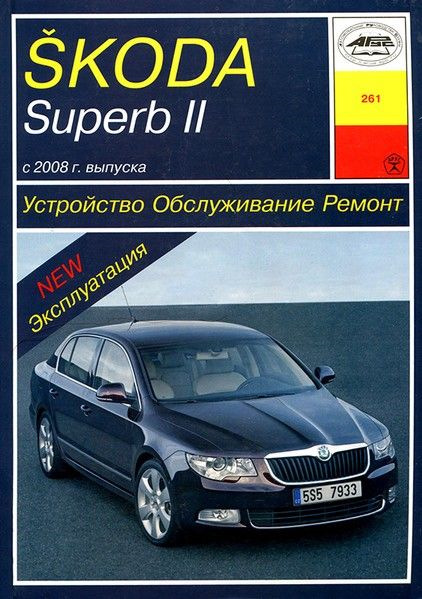
Всем доброго времени суток!
Оставлю ка я эту книгу здесь — вдруг у кого её нет)
Не раз меня спасала в самостоятельном ремонте, очень полезная вещь.
У самого есть такая в печатном виде, но бывает удобно в электронном держать ее всегда под рукой.
Ровных дорог и быстрого прихода весны)
А то колеса уже в машине лежат после покупки новой резины, а все холодно…))))
Руководство
Руководство 2 ссылка
Войдите или зарегистрируйтесь, чтобы писать комментарии, задавать вопросы и участвовать в обсуждении.
Все комментарии
Руководство по эксплуатации автомобиля Skoda Superb 2
Идентификация автомобиля
Идентификационный номер автомобиля (VIN) виден снаружи через специальное окно в нижнем левом углу ветрового стекла (см. иллюстрацию 1а), а при открытом капоте — также на опоре правой стойки подвески (см. иллюстрацию 1b). 1а Номер…
Особенности комплектации автомобиля
В зависимости от исполнения, автомобиль комплектуется компактным запасным колесом, либо набором для ремонта шин. Описание использования набора для ремонта шин приведено в подразделе ниже. В состав бортового набора инструментов…
Использование набора для ремонта шин
Внимание: Герметик из набора для ремонта шин вреден для здоровья, при попадании герметика на кожу немедленно смойте его большим количеством воды. При движении с отремонтированной при помощи набора шиной не превышайте скорость 80…
Вывешивание автомобиля
Замечание: Между опорными точками и подъёмным устройством устанавливайте специальные резиновые кондукторы, охватывающие опорные точки. Опорные точки для подкатного домкрата и лап подъёмника представлены на иллюстрации 7а. 7a…
Транспортировка аварийного автомобиля
Безопаснее всего транспортировать аварийный автомобиль на эвакуаторе. Такая транспортировка может производиться: методом полной погрузки неисправного автомобиля на платформу эвакуатора (предпочтительно); методом частичной…
Запуск двигателя от вспомогательного источника питания
Использование вспомогательного источника питания поможет произвести запуск двигателя в экстремальной ситуации, однако затем следует выяснить и устранить причину разряда батареи. К числу наиболее типичных причин относятся:…
Спецификации автомобиля
Некоторые наружные и внутренние размеры, мм Коэффициент аэродинамического сопротивления (Сх) — 0.3 Наружные размеры, мм Замечание: В зависимости от размера колёс, фактические размеры по высоте, а также ширина колеи могут немного…
Боковые двери и дверь задка/крышка багажного отделения
Описание управления единым замком дверей посредством пульта ДУ, системы «KESSY» и металлического ключа приведено в Разделе 1 . Двигаться с неплотно закрытыми дверьми не допускается. Для предупреждения водителя о незакрытых…
Доступ в подкапотное пространство
Внимание: Прежде чем открывать капот, примите меры против скатывания автомобиля: рычаг селектора DSG установите в положение «Р» а РКПП установите в нейтральное положение, взведите стояночный тормоз, извлеките ключ из замка…
Окна и верхний люк
Окна Внимание. Не препятствуйте закрыванию окон, т.к. это может привести к травме. Замечание. При длительном использовании э/привода стеклоподъёмников он может автоматически отключаться на некоторое время во избежание перегрева….
Противоугонная система
Штатная противоугонная система включает в себя иммобилайзер двигателя и (при соответствующей комплектации) противоугонную сигнализацию. В двери водителя имеется индикатор статуса запирания единого замка ( см. Раздел 1 )….
Ремни безопасности
Общая информация Замечание. Информация об аварийных натяжителях ремней безопасности приведена в Разделе 10 . Всем находящимся в движущемся автомобиле людям следует пристёгиваться ремнями безопасности. Не допускается использование…
Перевозка детей
Для обеспечения безопасности перевозки детей возрастом до 12 лет (ростом до 150 см и весом до 36 кг) следует пользоваться специальными детскими сиденьями и средствами фиксации, сопрягаемыми с ремнями безопасности или креплениями…
Регулировка сидений
Замечание: Не допускается регулировка сидений и рулевой колонки во время движения автомобиля. После регулировки сиденья следует слегка покачаться в нём, чтобы удостовериться в надёжности его фиксации. Сиденья и подголовники —…
Регулировка рулевой колонки
Предусмотрена регулировка рулевой колонки по вылету и по высоте. Рулевую колонку следует отрегулировать таким образом, чтобы рулевое колесо находилось напротив грудной клетки водителя на расстоянии не менее. Положение, при…
Регулировка зеркал заднего вида
Внимание: В зеркалах заднего вида с автоматическим затемнением (в электрохромных зеркалах) содержится жидкий электролит, который при повреждении зеркала может вытечь и вызвать раздражение кожи, глаз и органов дыхания. Прежде…
Системы дополнительной безопасности (SRS)
Внимание: Не располагайте твёрдые или острые предметы между своим телом и подушками безопасности, не перевозите твёрдые или острые предметы на коленях и не курите трубку при управлении автомобилем, т.к. это может привести к…
Опасность отравления монооксидом углерода
В состав отработавших газов (ОГ) двигателя входит в высшей степени токсичный монооксид углерода (СО), который вызывает потерю сознания и может привести к смертельному исходу. При исправной системе выпуска ОГ и правильной…
Левый подрулевой переключатель
12.1 Расположение органов управления 1 Переключатели управления э/приводом стеклоподъёмников ( см. Раздел 5 ) 2 Клавиша единого замка ( см. Раздел 1 ) 3 Боковые дефлекторы климатической системы ( см. Раздел 14 ) 4 Левый…
Органы управления и оборудование автомобиля
Расположение органов управления и оборудования салона на панели приборов, центральной консоли и двери водителя указано на иллюстрации 12.1. Компоненты, для которых в подписях к иллюстрации 12.1 указаны конкретные разделы,…
Правый подрулевой переключатель
Замечание: Во избежание повреждения механизма стеклоочистителей не следует включать их, если очищаемое стекло сухое, а также перемещать их руками. В мороз перед первым за поездку включением стеклоочистителей следует проверить, не…
Выключатель клаксона и переключатели передач
Клаксон работает только при включённом зажигании. Кнопки включения клаксона встроены в накладку рулевого колеса и обозначены соответствующими пиктограммами (около верхних спиц рулевого колеса). Нажимайте на накладку без…
Педали автомобиля
На моделях с РКПП имеется три педали (слева направо): педаль сцепления, педаль тормоза и падаль акселератора («газа»). На моделях с DSG педаль сцепления отсутствует. Управлению и свободному ходу педалей не должны мешать…
Замок зажигания/кнопка «Engine start/stop»
На моделях с системой «KESSY» вместо традиционного замка зажигания установлена кнопка «Engine start/stop». Описание включения/выключения зажигания и пуска двигателя посредством этой кнопки приведено в Разделе 20 . Когда ключ…
Органы управления в центральной консоли
Внимание: Во время движения автомобиля не следует хранить в держателях открытые ёмкости с напитками, особенно горячими, т.к. при маневрировании или торможении напитки могут расплескаться и повредить электрооборудование автомобиля…
Оборудование багажного отделения
Освещение багажного отделения включается после открывания его крышки/ двери задка. Если багажное отделение остаётся открытым, освещение гаснет через 10 минут. На моделях Combi на левой стороне багажного отделения установлен…
Комбинация приборов
Общий вид комбинации приборов и расположение на ней контрольно-измерительных приборов представлены на иллюстрации 13.1. 13.1 Элементы комбинации приборов 1 Тахометр 2 Спидометр 3 Левая кнопка «меню» 4 Указатель температуры ОЖ 5…
Спидометр и тахометр
Спидометр показывает скорость движения автомобиля в км/ч. На моделях для некоторых стран при скорости более 120 км/ч раздаётся предупреждающий звуковой сигнал. Тахометр показывает частоту вращения коленчатого вала двигателя в…
Клавиши комбинации приборов
Замечание: В некоторых вариантах комплектации установить время на часах можно только через меню «Настройки> Время» дисплея комбинации приборов (см. подраздел ниже). Левая и правая клавиши комбинации приборов используются для…
Дисплей в комбинации приборов
Внимание: Не отвлекайтесь на дисплей, если этого не позволяет дорожная обстановка. В комбинации приборов может устанавливаться 240-сегментный или графический (166×110) дисплей. В зависимости от комплектации автомобиля, дисплей…
Контрольные лампы и индикаторы в комбинации приборов
Замечание: В зависимости от комплектации автомобиля, в комбинации приборов одного и того же типа некоторые контрольные лампы могут отсутствовать. Контрольные лампы (К/Л) и индикаторы, кроме индикаторов указателей поворотов,…
Климатическая система
В зависимости от комплектации, автомобиль может быть оборудован либо климатической системой с ручным управлением «Climatic», либо климатической системой с автоматическим управлением «Climatronic». Кроме того может быть установлен…
Автономный отопитель
Автономный отопитель подогревает охлаждающую жидкость двигателя, сжигая топливо из топливного бака. Это позволяет прогреть двигатель и салон, если включён вентилятор климатической системы. Автономный отопитель может работать как…
Аудиосистема и система навигации
Внимание: Не отвлекайтесь на аудиосистему, систему навигации или мобильный телефон, если этого не позволяет дорожная обстановка. В зависимости от комплектации, может быть установлен один из нескольких штатных аудиоблоков….
Мобильный телефон и рация
Держатель для мобильного телефона (устройство handsfree) GSM II Замечание: Описание держателя GSM III во многом совпадает с описанием держателя GSM II и далее не приводится. В некоторых вариантах комплектации установлен держатель…
Темпостат — общие сведения
Внимание: Использование темпостата при напряжённом движении (например, в городе), на скользких и извилистых дорогах, а также в других дорожных ситуациях, которые могут вынудить менять скорость, может привести к потере контроля…
Система помощи при парковке и парковочный автопилот
Внимание: Описанные ниже вспомогательные системы не освобождают водителя от необходимости проявлять внимание во время движения, особенно задним ходом. Некоторые тонкие, расположенные на расстоянии менее 30 см, а также находящиеся…
Система Start-Stop
Внимание: При работах с двигателем выключайте систему Start-Stop во избежание случайного пуска двигателя. Также следует выключать систему Start-Stop при преодолении водных преград. Если система Start-Stop используется в течение…
Система контроля давления накачки шин
Внимание: Система контроля давления накачки шин не отменяет необходимость периодического проведения обычной проверки давления накачки шин. Эта система лишь даёт предупреждение о низком давлении воздуха в шинах, но не накачивает…
Диагностика неисправностей двигателя
Базовые проверки при затруднённом запуске двигателя Бензиновые модели Оцените внешнее состояние всей электропроводки в двигательном отсеке, удостоверьтесь в отсутствии признаков нарушения целостности изоляции, окисления и…
Диагностика неисправностей электрооборудования двигателя
Замечание: Процедуры диагностики электронной системы управления и коды неисправностей приведены в Главе 5 . 17. Имеет место снижение ёмкости или недостаточный заряд батареи 1. Изношен или повреждён приводной ремень генератора,…
Диагностика неисправностей системы питания
21. Чрезмерен расход топлива 1. Загрязнён или заблокирован фильтрующий элемент воздухоочистителя. 2. Недостаточно давление в шинах, либо установлены шины не того размера. 3. Двигатель имеет механические повреждения. Проверьте…
Ссылка на этот раздел в различных форматах
TEXTHTMLBB Code
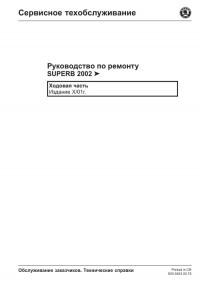
Руководство по техническому обслуживанию и ремонту автомобиля Skoda Superb с 2002 года выпуска.
- Автор: —
- Издательство: Skoda Auto
- Год издания: —
- Страниц: —
- Формат: PDF
- Размер: 527,3 Mb
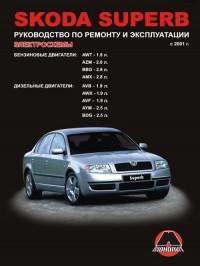
Руководство по эксплуатации и ремонту автомобиля Skoda Superb с 2001 года выпуска с бензиновыми и дизельными двигателями.
- Автор: —
- Издательство: Монолит
- Год издания: —
- Страниц: 258
- Формат: —
- Размер: —

Руководство по эксплуатации и техническому обслуживанию автомобиля Skoda Superb.
- Автор: —
- Издательство: Skoda Auto
- Год издания: 2012
- Страниц: 261
- Формат: PDF
- Размер: 5,7 Mb

Руководство по эксплуатации, техническому обслуживанию и ремонту автомобиля Skoda Superb с 2008 года выпуска с бензиновыми и дизельными двигателями.
- Автор: —
- Издательство: Арго-Авто
- Год издания: —
- Страниц: 552
- Формат: —
- Размер: —
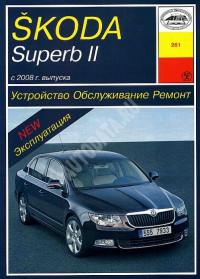
Руководство по эксплуатации, техническому обслуживанию и ремонту автомобиля Skoda Superb II с 2008 года выпуска.
- Автор: —
- Издательство: Арус
- Год издания: —
- Страниц: 406
- Формат: —
- Размер: —



































