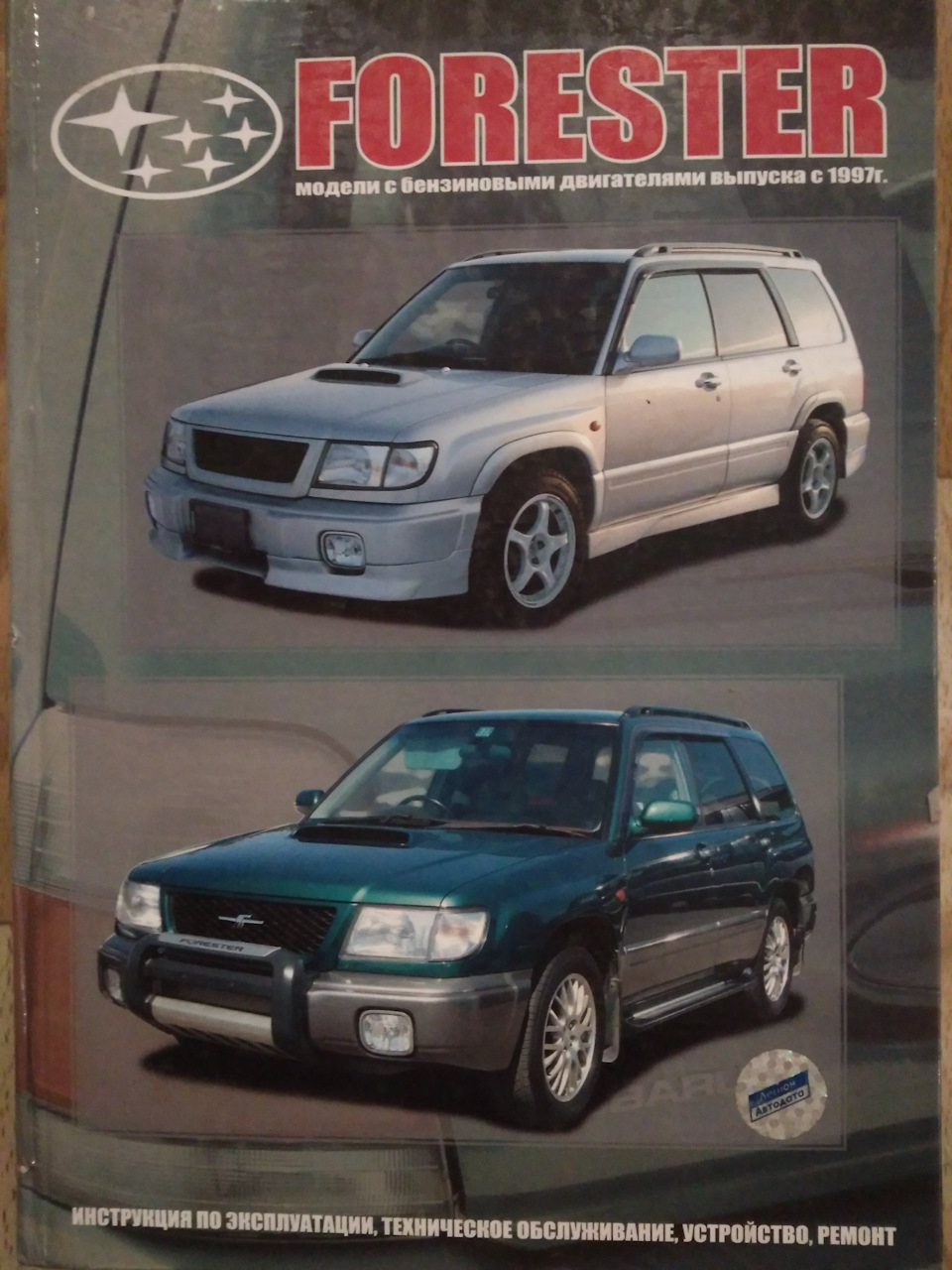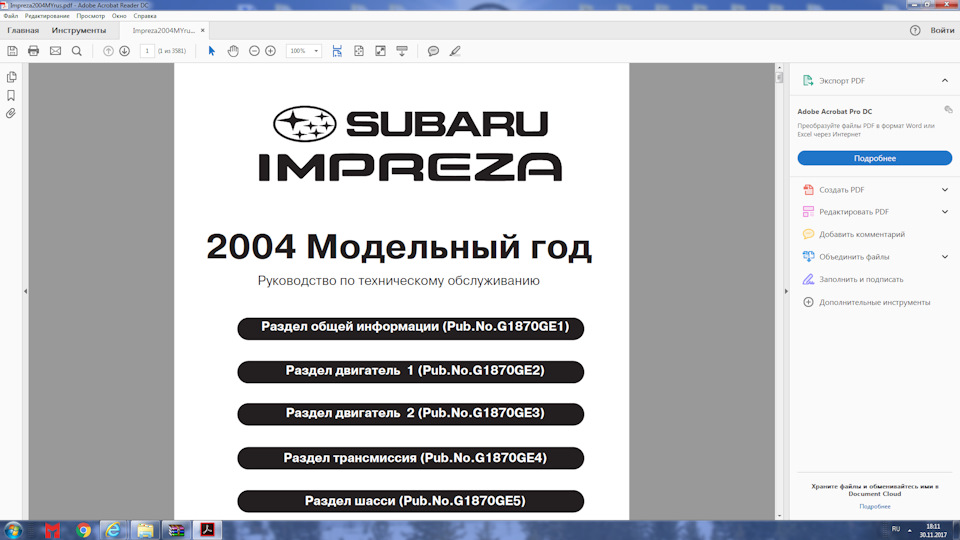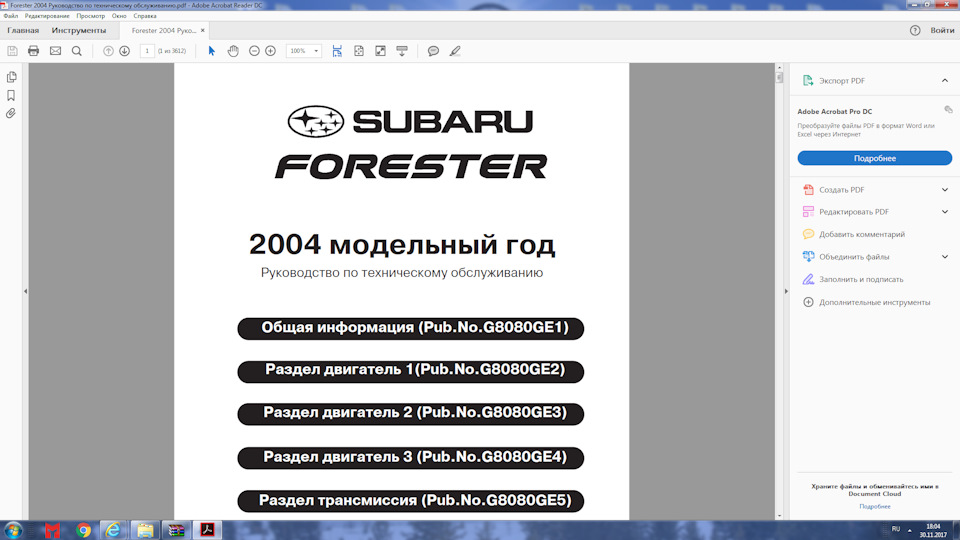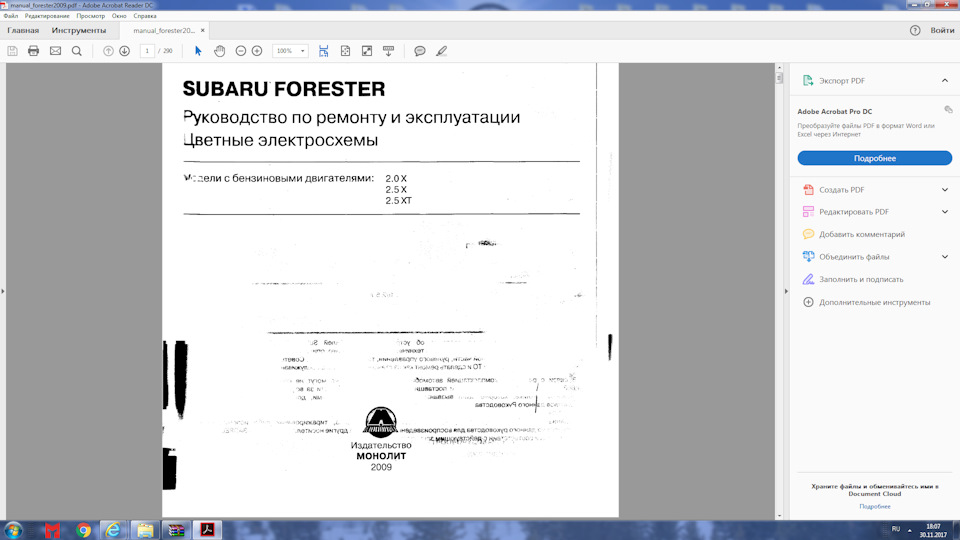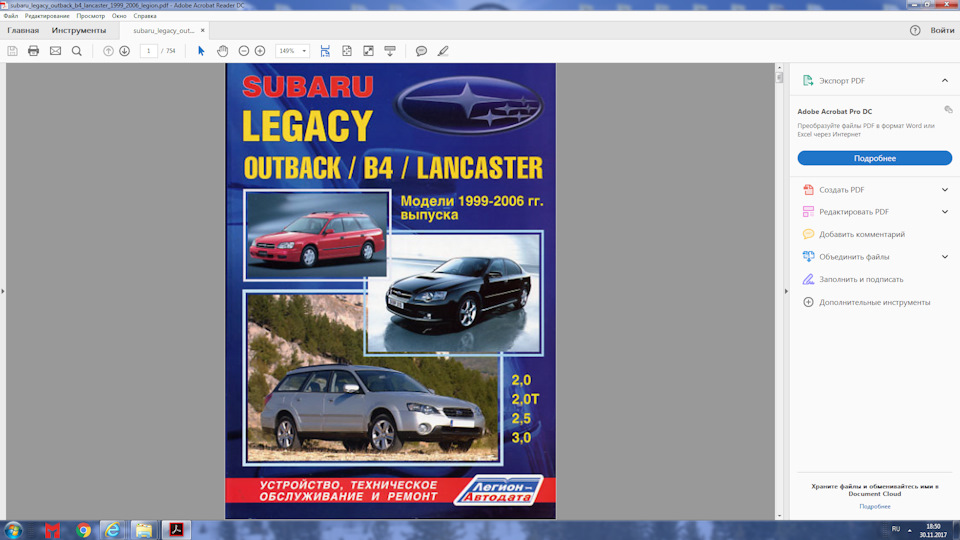Привет Субобратья! =)
Рылся тут давеча на компе и нашел ранее скаченные технические мануалы для разных Subaru, какие-то даже на русском языке…
Еще имелась книга по Форикам с 1997г.в. и Legacy, Outback, B4, Lancaster 1999-2006г.от Легион Автодата, тоже отсканировал ее.
Все мануалы залил на Яндекс диск и размещены тут в тексте ссылками.
— Скан книги Forester модели c 1997г. Легион Автодата
— SubLegOut1998MYBDBG
— SubFor04SG RUS
— Скан книги subaru_legacy_outback_b4_lancaster_1999_2006 Легион Автодата
— Subaru_Forester_2008_MY_SG RUS
— manfor09RUS
— Liberty_1998_2003
— LegSM08rus
— LegSM07rus
— LegOut2009MY
— LegOut2005MY_BL, _BP
— Impreza2004MYrus
— For_SF_01
— 2010_SubLegSM
— 2004SubLegServMan
— 2003ForServMan
Если ссылки битые, пишите перезалью или на почту кину.
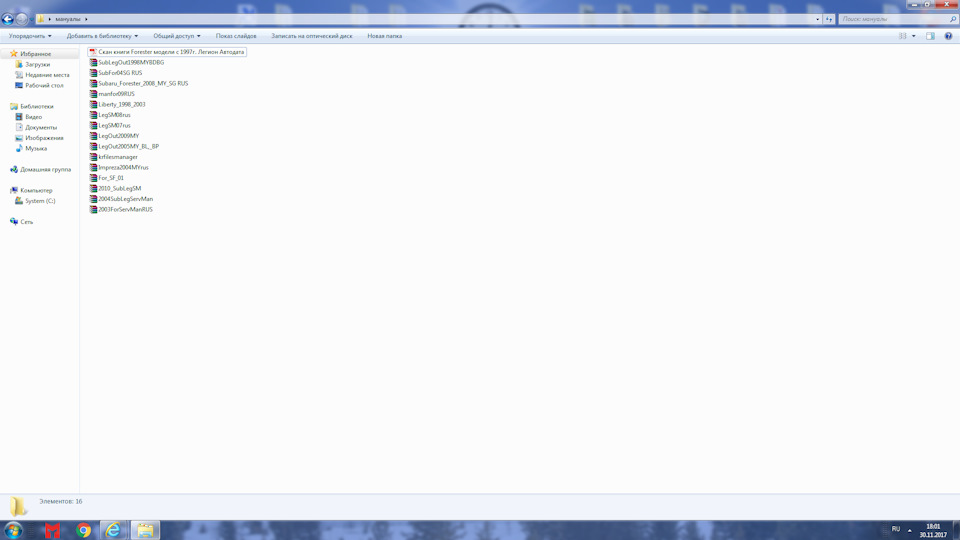
- Руководства по ремонту
- Руководство по ремонту Субару Легаси 1999-2003 г.в.
Руководство по ремонту Subaru Legacy Outback / Субару Легаси
Общая информация об автомобиле.
Рассматриваемые модели представлены в двух кузовных исполнениях Седан (Legacy) и Универсал (Legacy и Outback) и укомплектовываются 4-цилиндровым оппозитным двигателем двигателем 2.0 л (Legacy) или 2.5 л (Legacy и Outback), либо 6-цилиндровым, также оппозитным, двигателем 3.0 л (Outback).
На всех моделях применена распределенная система впрыска с электронным управлением (MFI).
Трансмиссия с постоянным полным приводом на все колеса (AWD) организована посредством 5-ступенчатой ручной коробки переключения передач (РКПП), 5-ступенчатой РКПП с дополнительным 2-ступенчатым редуктором (в сумме 10 ступеней), либо 4-ступенчатой автоматической трансмиссии (АТ), раздаточной коробки, межосевого дифференциала (на некоторых моделях LSD-типа), карданного вала, заднего дифференциала и четырех приводных валов.
Передняя подвеска полностью независимая, стоечного типа с телескопическими амортизаторами (Мак-Ферсон) и винтовыми пружинами, организована посредством поперечной балки, поперечных рычагов и стабилизатора поперечной устойчивости.
Задняя подвеска многорычажная, стоечного типа, с телескопическими амортизаторами и стабилизатором поперечной устойчивости.
На некоторых моделях в качестве дополнительной комплектации применяется пневматическая подвеска, в настоящем Руководстве не рассматриваемая.
Рулевой привод организован посредством реечной передачи и двух поперечных рулевых тяг. В стандартную комплектацию входит система гидроусиления руля.
Тормозные механизмы всех колес имеют дисковую конструкцию. Стояночный тормоз воздействует на задние колеса (барабанные сборки). В стандартную комплектацию всех моделей входят вакуумный усилитель тормозов и система антиблокировки (ABS).
↓ Комментарии ↓
1. Автомобили Subaru Legacy, Outback
1.0 Автомобили Subaru Legacy, Outback
1.2 Идентификационные номера и информационные ярлыки
1.3 Приобретение запасных частей
1.4 Технология обслуживания, инструмент и оборудование рабочего места
1.5 Поддомкрачивание и буксировка
1.6 Запуск двигателя от вспомогательного источника питания
1.7 Автомобильные химикалии, очистители, герметики
1.8 Диагностика неисправностей узлов и систем автомобиля
2. Руководство по эксплуатации
2.0 Руководство по эксплуатации
2.1. Доступ, защита
2.2. Элементы систем безопасности
2.3. Оборудование автомобиля, расположение приборов и органов управления
2.4. Комфорт
2.5. Приемы эксплуатации
3. Текущее обслуживание
3.0 Текущее обслуживание
3.1 График текущего обслуживания автомобилей Subaru Legacy и Outback
3.2 Спецификации
3.3 Общие сведения о настройках и регулировках
3.4 Проверка уровней жидкостей (в соответствии с Графиком текущего обслуживания)
3.5 Замена двигательного масла и масляного фильтра
3.6 Проверка состояния и замена расположенных в двигательном отсеке шлангов
3.7 Ротация колес
3.8 Смазывание компонентов шасси
3.9 Проверка состояния компонентов системы выпуска отработавших газов
3.10 Проверка состояния ремней безопасности
3.11 Проверка состояния компонентов подвески
3.12 Проверка состояния компонентов рулевого привода
3.13 Проверка и регулировка состава смеси холостого хода, — корме моделей, оборудованных каталитическим преобразователем
3.14 Проверка состояния защитных чехлов шарниров приводных валов
3.15 Проверка состояния, регулировка усилия натяжения ремней привода вспомогательных агрегатов
3.16 Проверка и регулировка противооткатного устройства
3.17 Проверка исправности функционирования и регулировка компонентов сцепления
3.18 Проверки и регулировки тормозной системы
3.19 Проверка состояния компонентов системы охлаждения
3.20 Проверка состояния и замена охлаждающей жидкости двигателя
3.21 Замена фильтрующего элемента воздухоочистителя
3.22 Проверка состояния компонентов системы питания
3.23 Замена тормозной жидкости/прокачка гидравлического тракта
3.24 Замена ATF автоматической трансмиссии
3.25 Замена трансмиссионного масла РКПП
3.26 Замена смазок заднего и переднего дифференциала
3.27 Проверка состояния и замена газораспределительного ремня — модели 2.0 и 2.5 л
3.28 Проверка и замена топливного фильтра
3.29 Проверка состояния и замена свечей зажигания и ВВ электропроводки
3.30 Проверка колесных подшипников
3.31 Проверка клапанных зазоров
3.32 Замена ремней привода вспомогательных агрегатов и замена
4. Двигатель
4.0 Двигатель
4.1 Спецификации
4.2 Проверка компрессионного давления в цилиндрах и герметичности блока
4.3 Диагностика состояния двигателя с применением вакуумметра
4.4 Система смазки двигателя — общая информация
4.5. Процедуры ремонта, не связанные с извлечением двигателя из автомобиля, — четырехцилиндровые двигатели
4.6. Процедуры ремонта, не связанные с извлечением двигателя из автомобиля, — шестицилиндровые двигатели
4.7. Общий и капитальный ремонт двигателей
5. Системы охлаждения, отопления
5.0 Системы охлаждения, отопления
5.1. Спецификации
5.2. Система охлаждения двигателя
5.3. Системы отопления/вентиляции/кондиционирования воздуха
6. Системы питания и выпуска
6.0 Системы питания и выпуска
6.1 Спецификации
6.2. Система впрыска топлива
6.3. Системы управления двигателем и снижения токсичности отработавших газов
6.4. Система выпуска отработавших газов
7. Электрооборудование двигателя
7.0 Электрооборудование двигателя
7.1 Спецификации
7.2 Запуск двигателя от вспомогательного источника питания
7.3 Снятие/установка, проверка и обслуживание аккумуляторной батареи
7.4 Проверка состояния и замена проводов батареи
7.5 Система зажигания — общая информация и меры предосторожности
7.6 Проверка исправности функционирования системы зажигания
7.7 Снятие, установка и проверка состояния модуля(ей) зажигания
7.8 Проверка и регулировка установки угла опережения зажигания
7.9 Замена датчиков CKP, CMP и KS
7.10 Обслуживание и замена свечей зажигания
7.11 Проверка состояния высоковольтных проводов (4-цилиндровые двигатели)
7.12 Система заряда — общая информация и меры предосторожности
7.13 Проверка состояния системы заряда
7.14 Генератор — общая информация, проверка и обслуживание
7.15 Снятие, разборка, сборка и установка генератора
7.16 Система запуска — общая информация и меры предосторожности
7.17 Проверка исправности функционирования стартера и цепи запуска
7.18 Стартер Nippondenso — проверка и обслуживание
7.19 Стартеры Mitsubishi — проверка и обслуживание
8. Ручная коробка и дифференциал
8.0 Ручная коробка и дифференциал
8.1 Спецификации
8.2 Механизм блокировки включения задней передачи — устройство и принцип функционирования
8.3 Межосевой дифференциал — устройство и принцип функционирования
8.4 Снятие и установка трансмиссионной сборки
8.5 Проверка состояния и замена элементов опор подвески трансмиссионной сборки
8.6 Проверка состояния и замена сальника
8.7 Снятие, установка и проверка состояния датчиков-выключателей
8.8 Снятие, установка и проверка состояния датчика скорости (VSS)
8.9 Подготовка к выполнению капитального ремонта РКПП
8.10 Снятие, обслуживание и установка раздаточной коробки и удлинения трансмиссии
8.11 Снятие, обслуживание и установка ведущей шестерни раздаточного механизма
8.12 Снятие, обслуживание и установка ведомой шестерни раздаточного механизма
8.13 Снятие, обслуживание и установка межосевого дифференциала
8.14 Снятие, обслуживание, установка и регулировка сборки механизма блокировки включения задней передачи
8.15 Снятие, установка и проверка состояния картера трансмиссионной сборки
8.16 Снятие, обслуживание, установка и регулировка первичного вала РКПП
8.17 Снятие, обслуживание и установка входного вала РКПП (модели с дополнительным двухступенчатым редуктором)
8.18 Снятие, обслуживание и установка сборки вала ведущей шестерни главной передачи привода передних колес
8.19 Снятие, обслуживание, установка и регулировка переднего дифференциала
8.20 Снятие, установка и проверка состояния шестерни привода спидометра
8.21 Снятие, установка и регулировка промежуточной шестерни задней передачи
8.22 Снятие, установка, проверка и регулировка сборки шестерен двухступенчатого редуктора
8.23 Снятие, проверка состояния и установка вилок и штоков переключения передач
8.24 Снятие, обслуживание и установка рычага переключения передач РКПП
8.25 Снятие, обслуживание и установка рычага переключения режимов «Hi/Lo» дополнительного двухступенчатого редуктора
8.26 Снятие, обслуживание и установка тросовой тяги привода переключения режимов двухступенчатого редуктора
9. Автоматическая трансмиссия
9.0 Автоматическая трансмиссия
9.1 Спецификации
9.2 Электрогидравлическая система управления — общая информация, назначение основных элементов
9.3 Система самодиагностики — общая информация и принципы функционирования
9.4 Диагностика общего состояния АТ
9.5 Диагностика отказов АТ
9.6 Снятие и установка трансмиссионной сборки
9.7 Замена элементов подвески трансмиссионной сборки
9.8 Замена сальника кожуха удлинения АТ
9.9 Проверка состояния, регулировка и замена датчика-выключателя разрешения запуска
9.10 Снятие и установка переднего датчика скорости (VSS)
9.11 Снятие и установка заднего датчика скорости (VSS)
9.12 Снятие и установка датчика оборотов турбины гидротрансформатора
9.13 Снятие, обслуживание и установка клапанной сборки
9.14 Замена электромагнитных клапанов переключения, исполнительных электромагнитных клапанов и датчика температуры ATF
9.15 Замена фильтра ATF
9.16 Снятие и установка модуля управления трансмиссии (TCM)
9.17 Снятие, установка и проверка состояния линий тракта охлаждения ATF
9.18 Снятие, обслуживание и установка компонентов рычага селектора АТ
9.19 Снятие, установка, проверка состояния и регулировка приводного троса селектора АТ
10. Сцепление
10.0 Сцепление
10.1 Спецификации
10.2. Маховик и сцепление
10.3. Приводные и карданный валы, задний дифференциал
11. Тормозная система
11.0 Тормозная система
11.1 Спецификации
11.2 Тормозные механизмы передних и задних колес — общая информация
11.3 Стояночный тормоз — конструкция и принцип функционирования
11.4 Клапан-ограничитель давления — конструкция и принцип функционирования
11.5 Противооткатная система — устройство, принцип функционирования и меры предосторожности
11.6 Система антиблокировки тормозов (ABS) — общая информация, принцип функционирования
11.7 Система динамической стабилизации (VDC) — общая информация, принцип функционирования
11.8 Проверка состояния замена колодок дисковых тормозных механизмов передних колес
11.9 Снятие, проверка состояния и установка передних тормозных дисков
11.10 Снятие, обслуживание и установка дисковых тормозных механизмов передних колес
11.11 Проверка состояния и замена колодок дисковых тормозных механизмов задних колес
11.12 Снятие, проверка состояния и установка задних тормозных дисков
11.13 Снятие, обслуживание и установка дисковых тормозных механизмов задних колес
11.14 Снятие, обслуживание и установка главного тормозного цилиндра (ГТЦ)
11.15 Снятие, установка и проверка исправности функционирования вакуумного усилителя тормозов
11.16 Снятие, установка и проверка исправности функционирования клапана-ограничителя давления
11.17 Замена тормозной жидкости
11.18 Прокачка гидравлического тракта тормозной системы
11.19 Проверка состояния и замена гибких тормозных шлангов
11.20 Проверка состояния и замена трубок тормозного тракта
11.21 Снятие, обслуживание, установка и регулировка педали ножного тормоза
11.22 Снятие, проверка состояния, установка и регулировка датчика-выключателя стоп-сигналов
11.23 Снятие, установка, проверка состояния и регулировка рычага привода стояночного тормоза
11.24 Снятие, проверка состояния и установка элементов тросового привода стояночного тормоза
11.25 Снятие, установка и регулировка механизма стояночного тормоза
11.26 Снятие, установка, проверка состояния и регулировка компонентов противооткатного устройства
11.27 Снятие, установка и проверка исправности функционирования сборки модуля управления/гидромодулятора ABS
11.28 Проверка последовательности срабатывания клапанов гидромодулятора ABS
11.29 Снятие, установка и проверка исправности функционирования передних колесных датчиков ABS
11.30 Снятие, установка и проверка исправности функционирования задних колесных датчиков ABS
11.31 Снятие, установка и проверка состояния роторов колесных датчиков
11.32 Снятие, установка и диагностика датчика перегрузок (G-датчик)
11.33 Диагностика отказов ABS
11.34 Снятие, установка и регулировка модуля управления VDC
11.35 Снятие, установка и проверка исправности функционирования гидромодулятора VDC
11.36 Проверка последовательности срабатывания клапанов гидромодуляторов ABS и VDC
11.37 Снятие, установка и проверка исправности функционирования датчика увода/поперечных перегрузок
11.38 Снятие, установка и проверка исправности функционирования датчика угла поворота рулевого колеса VDC
11.39 Снятие, установка и проверка исправности функционирования колесных датчиков с роторами
11.40 Снятие, установка и проверка исправности функционирования выключателя деактивации VDC (VDC OFF)
11.41 Диагностика отказов VDC
12. Подвеска и рулевое управление
12.0 Подвеска и рулевое управление
12.1 Спецификации
12.2. Передняя подвеска
12.3. Задняя подвеска
12.4. Рулевое управление
12.5. Колесные сборки, геометрия подвески
13. Кузов
13.0 Кузов
13.1 Спецификации
13.2 Обслуживание петель и замков автомобиля
13.3 Замена ветрового и прочих фиксированных стекол
13.4 Снятие и установка декоративной решетки радиатора
13.5 Снятие и установка панели защиты картера
13.6 Снятие и установка переднего бампера
13.7 Снятие и установка заднего бампера
13.8 Снятие и установка локеров защиты арок передних колес
13.9 Снятие и установка боковых накладок кузовных панелей
13.10 Снятие и установка переднего обтекателя
13.11 Снятие и установка заднего спойлера
13.12 Снятие и установка боковых спойлеров
13.13 Снятие и установка профильных направляющих верхнего багажника
13.14 Снятие установка главного вещевого ящика
13.15 Снятие и установка элементов центральной консоли
13.16 Снятие и установка панели приборов
13.17 Снятие и установка панелей внутренней обивки дверей, включая дверь задка (модели Legacy Универсал и Outback) и крышку багажного отделения (модели
13.18 Снятие и установка элементов внутренней отделки
13.19 Ремни безопасности — общая информация, проверка состояния, снятие и установка, порядок утилизации несработавших аварийных натяжителей
13.20 Снятие, обслуживание и установка сидений
13.21 Снятие, установка и регулировка капота
13.22 Снятие, установка и регулировка замка капота
13.23 Снятие и установка передних крыльев
13.24 Снятие, установка и регулировка дверных панелей
13.25 Снятие, обслуживание и установка компонентов верхних люков
13.26 Снятие, установка и проверка компонентов замковых сборок
13.27 Снятие, установка и регулировка дверных стекол и компонентов стеклоподъемников
13.28 Снятие, обслуживание и установка зеркал заднего вида
13.29 Снятие, обслуживание и установка стеклоочистителей и компонентов тракта подачи омывающей жидкости
13.30 Контрольные кузовные размеры
14. Бортовое электрооборудование
14.0 Бортовое электрооборудование
14.1 Спецификации
14.2 Поиск причин отказов электрооборудования
14.3 Предохранители — общая информация
14.4 Прерыватели цепи — общая информация
14.5 Реле — общая информация и проверка исправности функционирования
14.6 Детали прокладки бортовой электропроводки
14.7 Система дополнительной безопасности (SRS) — устройство и принцип функционирования
14.8 Диагностика неисправностей SRS
14.9 Снятие и установка компонентов SRS
14.10 Система управления скоростью (темпостат) — устройство и принцип функционирования
14.11 Проверка исправности функционирования компонентов и диагностика отказов темпостата
14.12 Снятие, проверка состояния и установка компонентов системы управления скоростью
14.13 Комбинация приборов — общая информация и принцип функционирования компонентов
14.14 Диагностика отказов компонентов комбинации приборов
14.15 Снятие, обслуживание и установка комбинации приборов, проверка состояния компонентов
14.16 Обогрев заднего стекла и зеркал заднего вида — общая информация, проверка исправности функционирования компонентов, восстановительный ремонт термоэлектрического нагревательного элемента
14.17 Обогрев щеток стеклоочистителей — общая информация, проверка исправности функционирования компонентов, восстановительный ремонт термоэлектрического нагревательного элемента
14.18 Снятие, проверка состояния и установка выключателей управления функционированием электропривода регуляторов стеклоподъемников
14.19 Электропривод зеркал заднего вида — проверка исправности функционирования
14.20 Снятие проверка и установка переключателя управления функционированием электропривода наружных зеркал заднего вида
14.21 Снятие, проверка состояния и установка переключателя управления функционированием электропривода верхнего люка
14.22 Снятие, проверка состояния и установка комбинированных подрулевых переключателей
14.23 Проверка исправности функционирования электромоторов привода стеклоочистителей, снятие, проверка и установка управляющего реле заднего стеклоочистителя на моделях Legacy Универсал/Outback
14.24 Проверка реле и выключателей осветительных и сигнальных приборов
14.25 Снятие и установка осветительных приборов, замена ламп
14.26 Снятие, проверка состояния и установка рожков и выключателя клаксона
14.27 Проверка состояния и замена контактной группы выключателя зажигания
14.28 Единый замок — устройство, принцип функционирования, диагностика неисправностей
14.29 Снятие, проверка состояния и установка компонентов единого замка
14.30 Система иммобилизации двигателя — устройство, принцип функционирования, диагностика неисправностей
14.31 Снятие и установка компонентов системы иммобилизации двигателя
14.32 Снятие и установка сборки радиоприемника
14.33 Снятие и установка громкоговорителей
14.34 Проверка состояния и восстановительный ремонт оконной антенны радиоприемника
14.35 Снятие, установка и проверка состояния антенного усилителя радиоприемника
14.36 Снятие и установка прикуривателя
14.37. Схемы электрических соединений
- Manuals
- Brands
- Subaru Manuals
- Automobile
- Outback 2022
- Getting started manual
-
Contents
-
Table of Contents
-
Bookmarks
Quick Links
Getting Started Guide
Outback
2022
Love. It’s what makes Subaru, Subaru.
Related Manuals for Subaru Outback 2022
Summary of Contents for Subaru Outback 2022
-
Page 1
Getting Started Guide Outback 2022 Love. It’s what makes Subaru, Subaru. -
Page 2
© 2021 Subaru of America, Inc. Printed in USA. All rights reserved. Contents may not be reproduced in whole or in part without prior written permission of publisher. Specifications in this Guide are based on the latest product information available at the time of publication. -
Page 3: Table Of Contents
I SWITCH….35 DRIVE SUBARU … . . 6 LIGHT CONTROLS … 36 ENTRY AND EXIT TURN SIGNALS .
-
Page 4
FOLDING THE REAR SEATS . . . 52 ® CHILD SAFETY LOCKS ..53 SUBARU STARLINK IN-VEHICLE LATCH/ANCHOR … . 54 APPS ….. . 88 ®… -
Page 5
TABLE OF CONTENTS DRIVER ASSIST FRONT VIEW TECHNOLOGIES OUTBACK ….123 REAR-VISION CAMERA ..112 EYESIGHT DISCLAIMER FRONT VIEW MONITOR ..113 ®… -
Page 6: Purpose Of This Guide
Congratulations on choosing a Subaru Outback and welcome to the Subaru family! Subaru is more than a car company™. We are committed to making the world a better place, and the Subaru Love Promise is our vision to show love and respect to all people at every interaction with Subaru.
-
Page 7: In Case Of Emergency
Subaru Roadside Assistance: 1-800-261-2155 Subaru Roadside Assistance is free and standard on your Subaru; there are no forms to complete. This service is available anytime during the 3-year/36,000-mile Subaru Limited Warranty, whichever comes first. See your retailer for details and refer to the Roadside Assistance guide in the owner’s information kit for the details on this coverage.
-
Page 8: Towing Your All-Wheel Drive Subaru
PURPOSE OF THIS GUIDE TOWING YOUR ALL-WHEEL DRIVE SUBARU Since Subaru Symmetrical All-Wheel Drive distributes power to all four wheels, improper towing may damage your AWD system. The best way to tow your Outback is with a flatbed truck by your Subaru retailer or a commercial towing service.
-
Page 9: Entry And Exit
• Press any button on the access key fob or transmitter to deactivate the panic alarm. Automatic Door Locking/Unlocking This feature allows you to set when your Subaru automatically locks or unlocks the doors ® through the STARLINK Touchscreen (select “Settings”, then select the “Car” menu in the top bar).
-
Page 10: Keyless Access With Push Button Start
ENTRY AND EXIT KEYLESS ACCESS WITH PUSH BUTTON START (if equipped) The Keyless Access with Push-Button Start system features touch-activated door locking or unlocking and push-button start functions without the key ever leaving your pocket or purse. You can customize the touch-activated door locking or unlocking settings using the ®…
-
Page 11
ENTRY AND EXIT Unlocking Using the Rear Gate Press the rear gate opener button to unlock and open the rear gate (or also unlock all doors depending on the setting). Two chirps sound and the hazard warning lights flash twice. Rear Gate Opener Button Locking Using the Rear Gate Close all the doors and the rear… -
Page 12: Power Rear Gate (Prg)
ENTRY AND EXIT POWER REAR GATE (PRG) (if equipped) The Power Rear Gate allows automatic opening, even when your arms are full, and a single touch of a button can close the gate and lock the entire vehicle. The opening height can also be adjusted for spaces where clearance is limited.
-
Page 13
ENTRY AND EXIT From the Rear of the Vehicle Opening the Power Rear Gate To open the rear gate, briefly press the Rear Gate Opener Button on the underside trim near the license plate, and the rear gate automatically opens. Rear Gate Opener Button Stopping the Power Rear Gate If you briefly press the Power… -
Page 14
Hands-free Power Rear Gate The Hands-free Power Rear Gate allows automatic opening even when your arms are full. Using the Subaru emblem, you can open the rear gate without even touching your Outback. The Hands-free function operates when the ignition is OFF and you are carrying the access key fob. -
Page 15
ENTRY AND EXIT The Hands-free Power Rear Gate function can be turned ON/OFF by pressing the Hands-free Power Rear Gate OFF button on the instrument panel. It may be helpful to turn this function off when washing your Outback or attaching a trailer or carrier. -
Page 16: Instrument Panel
INSTRUMENT PANEL Power Windows (p. 23) Power Exterior Mirrors (p. 20) Instrument Panel Switches (p. 34) I Switch (p. 35) Audio Controls (p. 34) Light Controls (p. 36) Combination Meter (p. 40)
-
Page 17
INSTRUMENT PANEL Advanced Adaptive Cruise Control (p. 35) Center Information Display (CID) (p. 66) 10 Windshield Wipers (p. 37) ® 11 SUBARU STARLINK Multimedia Touchscreen (p. 67) 12 CVT Select Lever (p. 42) -
Page 18: Getting Comfortable
GETTING COMFORTABLE SEATING Manual Seats Forward/Backward: Pull the lever below the seat up and slide the seat forward or backward. Release the lever and make sure the seat is locked into place. Seat Height (Driver’s Seat): Pulling up or pushing down on the lever will raise or lower the seat cushion.
-
Page 19
Pull up on the lever below the seat cushion to adjust the length. Thigh Extension If equipped, your Subaru can be programed to automatically recall your preferred Power Driver’s Seat and side mirror positions each time you enter your vehicle. For… -
Page 20
GETTING COMFORTABLE Head Restraint Adjustment Pull the head restraint up to raise it. To lower the head restraint, push it down while pressing the release button on the top of the seatback. Each head restraint should be adjusted so that the center of the head restraint is closest to the top of the occupant’s ears. -
Page 21: Tilt And Telescopic Steering Column
GETTING COMFORTABLE TILT AND TELESCOPIC STEERING COLUMN You can adjust both the height and lengthwise position of the steering wheel. Pull the lever on the side of the steering column down firmly to unlock, then adjust the position of the steering wheel. Push the lever firmly back up to lock the steering column in place.
-
Page 22: Power Exterior Mirrors
Power Mirror Knob Power Folding Mirrors (if equipped) The Power Folding Mirrors make it easy to protect your exterior mirrors when your Subaru is parked or being washed in an automated car wash. Press the switch to fold the exterior mirrors and press again to unfold.
-
Page 23
GETTING COMFORTABLE If equipped, the power folding mirrors can also be set to automatically fold in and out. On the Center Information Display, select «Settings», then «Car». Select «Door Mirror Setting» to turn on or off the Auto Electric Folding function. -
Page 24: Rear View Mirror
5 accessory mirror provides three buttons to replace devices such as garage door openers, gate openers, entry door locks, security systems, and home lighting. The Owner’s Manual provides programming instructions, and www.subaru.com/homelink has a helpful “how to” video. ® NOTE: HomeLink 5 may not be compatible with some older door openers or additional equipment may be required.
-
Page 25: Power Windows
GETTING COMFORTABLE POWER WINDOWS To open or close a window, partially press down or pull up and hold the corresponding switch. The front windows have a one-touch auto up/down function, and the rear windows may also have auto up/down function, if equipped. Fully press down or pull up and release to automatically open or close a one-touch window.
-
Page 26: Power Moonroof
GETTING COMFORTABLE POWER MOONROOF (if equipped) With the ignition in the “ON” position, you can tilt or slide the moonroof. Tilting the Moonroof With the moonroof in the fully closed position, Press, briefly hold, and then release the center of the moonroof switch to automatically tilt the moonroof up.
-
Page 27: Climate Control
GETTING COMFORTABLE CLIMATE CONTROL Dual 7–Inch Automatic Climate Control The climate control buttons appear on the lower portion of the bottom display and are similar to the 11.6 inch display. Climate Control On/Off Button Customizable Icon Climate Control Mode Indicator Fan Speed Indicator Set Temperature Indicator Select the Climate Control Mode Indicator to display the climate control screen.
-
Page 28
GETTING COMFORTABLE Select the Set Temperature Indicator to display the temperature control screen. On this screen, you can adjust the temperature using the red and blue arrow buttons or the temperature control slider bar. The temperature displays at the top of the screen. 11.6–Inch Automatic Climate Control The climate control system is equipped with convenient and customizable features. -
Page 29
Recirculation mode is helpful when driving on a dusty road or when you want cooling performance to increase. Select the button again to return to outside air circulation mode and allow outside air to be drawn into your Subaru. NOTE: To prevent windshield fogging, do not remain in the recirculated mode for an… -
Page 30
GETTING COMFORTABLE Airflow Mode Selection Buttons: Press the button to select the desired airflow mode. The selected mode air flow mode is shown on the display. ICON MODE FUNCTION Ventilation Instrument panel outlets Instrument panel outlets and less foot outlets than Ventilation 2 bi-level Bi-Level… -
Page 31
GETTING COMFORTABLE Driver’s Climate Button: Select the Driver’s Climate Button to adjust the air temperature, turn the heated/ventilated seats on or off, or to SYNC (15) the passenger’s side air temp with the driver’s temperature. NOTE: The temperature bar only adjusts the air temperature, it does not adjust the seat temperature. -
Page 32
GETTING COMFORTABLE Passengers’s Climate Button: Select the Passenger’s Climate Button to adjust the air temperature, turn the heated/cooled seats on or off, or to SYNC (15) the passenger’s side air temp with the driver’s temperature. Passenger Heated Seat Button: Select this button to turn on the heated passenger’s seat. -
Page 33
GETTING COMFORTABLE Remote Engine Start with Climate Control ® You can remotely start your Subaru and adjust the temperature using the STARLINK Safety and Security features through the MySubaru App (subscription required). Please ® refer to your STARLINK Safety and Security Owner’s Manual for a list of required vehicle conditions for this feature. -
Page 34
GETTING COMFORTABLE Ventilated Seats (if equipped) There are separate controls for the driver and passenger ventilated seats. Select the driver or passenger climate button, then select the ventilated seat button located on the climate control screen. Each time you press the button, the mode will change as follows: High, Mid, Low, Off. -
Page 35: Accessory Connections
System. All ports provide charging (5V, 2.1A) to devices. The ports on the rear center console are for charging only. ® For more information, please refer to page 83 or your SUBARU STARLINK Owner’s Manual. Power Outlets: Power outlets (12V) are located in the glove box, cargo area, and, if equipped, the center console.
-
Page 36: Controls
OFF (p. 12) For more information, please refer to your Owner’s Manual. AUDIO CONTROLS Presets/Skip Volume Source Voice Recognition Call/End For more information about your audio system and controls, please refer to page 70 ® or the SUBARU STARLINK Owner’s Manual.
-
Page 37: Advanced Adaptive Cruise Control
«i» appears in the CMD. Pull and hold the “i” switch to access the important messages. Use the arrows to cycle through multiple messages. For more information, please refer to “Combination Meter Display” in your Subaru Owner’s Manual.
-
Page 38: Light Controls
CONTROLS LIGHT CONTROLS AUTO: Rotate the end of the lever to set your headlights to automatically turn on or off, depending on the level of light outside. NOTE: The sensitivity of the automatic headlights can be adjusted through the ® STARLINK multimedia display.
-
Page 39: Turn Signals
” or “AUTO” position. TURN SIGNALS Push fully up for the right turn signal and fully down for left turn signal. Your Subaru also has a one-touch lane changer feature: push slightly up and release to signal a right lane change or push slightly down and release to signal a left lane change.
-
Page 40: Rear Window Wiper
The washer will spray until you release the dial, then return to the previous position and resume operation. Rear-vision Camera Washer To help keep your vision clear, your Subaru comes equipped with a Rear-vision Camera Washer. To clean the Rear-vision Camera, simply use the rear window washer.
-
Page 41: Overhead Console
“LOCK”/“OFF”. Power Moonroof Switch: Use this switch to operate the power moonroof. For more information, please refer to page 24 or your Subaru Owner’s Manual. Map Lights: Press a map light to turn it on or off. NOTE: The map lights can remain on even when the ignition is off, key removed from…
-
Page 42: Gauges And Warning Lights
GAUGES AND WARNING LIGHTS COMBINATION METER Tachometer Trip meter and odometer Combination Meter Display (CMD) Select lever/gear position indicator Speedometer Engine coolant temperature gauge Fuel gauge WARNING AND INDICATOR LIGHTS Red lights indicate immediate attention is required. Some examples are: Seatbelt Door Brake system…
-
Page 43: Operating The Vehicle
OPERATING THE VEHICLE IGNITION SWITCH The ignition switch has four positions: LOCK: You can only insert or remove the key in this position. ACC (Accessory): Provides power to the radio and accessory power outlets. ON: All electrical systems are available. The key returns to this position after starting the engine.
-
Page 44: Driving The Vehicle
OPERATING THE VEHICLE DRIVING THE VEHICLE Automatic Transmission Shift Mode The Continuously Variable Transmission (CVT) is electronically controlled and provides two different driving modes: normal and manual. Normal Mode When the select lever is in the “D” (Drive) position, the transmission is in normal shift mode.
-
Page 45: Auto Start-Stop
OPERATING THE VEHICLE AUTO START–STOP The Auto Start-Stop system is designed to automatically stop and restart the engine when the vehicle is stationary for a short period of time (while waiting for a traffic light or in a traffic jam) after the engine has warmed up.
-
Page 46
NOTE: If the Auto Start-Stop warning light does not turn off or is flashing yellow after the engine has started, the Auto Start-Stop system may be malfunctioning. We recommend that you contact your authorized SUBARU Retailer for an inspection. -
Page 47: Electronic Parking Brake (Epb)
The light will turn off once the system is turned back on. Flashing Yellow A fault has been detected with the Start-Stop system. Please contact your authorized Subaru Retailer. ELECTRONIC PARKING BRAKE (EPB) To apply the parking brake, depress the brake pedal and pull the parking brake switch up.
-
Page 48
In the “Vehicle Control” menu, select “Auto Vehicle Hold”. The AVH indicator will illuminate in the combination meter. While your Subaru is being held by this function, the operation indicator in the combination meter will illuminate. The function is canceled when you depress the accelerator pedal or the brake pedal. -
Page 49: X-Mode
OPERATING THE VEHICLE ® X-MODE ® X-MODE is the integrated control system of the engine, All Wheel Drive, and Vehicle Dynamics Control (VDC) systems for driving ® with bad road conditions. Using X-MODE, you can drive more comfortably even in slippery road conditions, such as mud or snow, including uphill and downhill.
-
Page 50
OPERATING THE VEHICLE ® Activating X-MODE ® X-MODE can be quickly turned on or off in the Information Bar. Use the arrow button to ® navigate to X-MODE and select the setting. ® You can also turn X-MODE on or off in the Vehicle Control Menu, giving you access to other important vehicle functions as well: Select the Car Settings”… -
Page 51
OPERATING THE VEHICLE ® X-MODE Dual Mode System ® For vehicles with an X-MODE Dual Mode System, select NORMAL, SNOW/DIRT or DEEP SNOW/MUD: • SNOW/DIRT is suitable for driving on slippery road surfaces such as snow or gravel, where the points of contact between the tires and road surface are visible. -
Page 52: Turning Off The Vehicle
1. Stop your Subaru completely. 2. Move the select lever to the “P” position. 3. Turn the ignition switch to “OFF”. NOTE: The front windows will remain active for about 40 seconds and the SUBARU ® STARLINK Multimedia System will remain on for about three minutes or until a door is opened, whichever occurs first.
-
Page 53: Refueling
The fuel filler lid is located toward the rear of the passenger side. To open the lid: 1. Make sure your Subaru is stopped and the select lever is placed in PARK. Then turn the ignition to the «LOCK»/ «OFF» position.
-
Page 54: Passenger/Cargo Areas
PASSENGER/CARGO AREAS FOLDING THE REAR SEATS The rear seats can be folded down from the back seat or from the cargo area. First, lower the headrests. Then, push the release button until you see the red around the button and fold down the seats. To return the seatback to its original position, raise the seatback until it locks into place.
-
Page 55: Child Safety Locks
PASSENGER/CARGO AREAS CHILD SAFETY LOCKS The child safety locks are located on the inside edges of the rear doors. In the locked position, the rear doors can only be opened from the outside.
-
Page 56: Latch/Anchor
PASSENGER/CARGO AREAS LATCH/ANCHOR Your Subaru is equipped with Lower Anchors and Tethers for Children (LATCH). For maximum safety, first carefully read the LATCH system instructions from the device manufacturer, as well as the installation instructions in your Owner’s Manual, to properly install the LATCH compatible restraint system.
-
Page 57: Rear Seat Reminder
30 minutes and the rear side doors remained closed. When you turn your Subaru off, the system warns you audibly and with a “Reminder, Look in Rear Seat” message in the Combination Meter Display (CMD). The system operates only one time with each ignition cycle and opening and closing of a rear side door.
-
Page 58: Cargo Cover
PASSENGER/CARGO AREAS CARGO COVER (if equipped) The cargo cover is provided to cover the cargo area and to protect its contents from direct sunlight. It has an easy lift-up function, eliminating the need to rewind the cover all the way when accessing the cargo. The cover can also be detached to make room for additional cargo.
-
Page 59: Spare Tire
PASSENGER/CARGO AREAS Store the cover under the floor of the cargo area when not in use. Instructions for operation are included on the cargo cover housing. Cargo Cover Stowed SPARE TIRE The maintenance tools and spare tire are stored in the under-floor storage compartment. Hang the hook provided on the underside of the lid on the rear edge of the roof to keep the lid open.
-
Page 60: Engine Compartment
ENGINE COMPARTMENT HOOD PROP The hood prop is located on the left underside of the hood. Release it from the retainer and insert the end into the slot marked with an arrow.
-
Page 61: 2.5L Engine
ENGINE COMPARTMENT 2.5L ENGINE Brake Fluid Reservoir Radiator Cap Main Fuse Box Engine Coolant Reservoir Battery Engine Oil Filter Windshield Washer Tank Engine Oil Dipstick Engine Oil Filler Cap Air Cleaner Element Please refer to the Warranty and Maintenance Booklet for recommended replacement intervals.
-
Page 62: 2.4L Turbo Engine
ENGINE COMPARTMENT 2.4L TURBO ENGINE Brake Fluid Reservoir Radiator Cap Main Fuse Box Engine Coolant Reservoir Battery Engine Oil Filter Windshield Washer Tank Engine Oil Dipstick Engine Oil Filler Cap Air Cleaner Element Please refer to the Warranty and Maintenance Booklet for recommended replacement intervals.
-
Page 63: Additional Specifications
ADDITIONAL SPECIFICATIONS NEW VEHICLE BREAK-IN The performance and long life of your Subaru are dependent on how you handle and care for your Subaru while it is new. Follow these instructions during the first 1,000 miles: • Do not race the engine.
-
Page 64: Roof Rail Capacity
ADDITIONAL SPECIFICATIONS ROOF RAIL CAPACITY Cross Bars Roof Rails Roof Rails Rope Dynamic Dynamic Static Hooks Outback (Except 150 Pounds 176 Pounds 176 Pounds — Wilderness) Outback 150 Pounds 200 Pounds 700 Pounds 176 Pounds (Wilderness) For more information, please refer to your Owner’s Manual. TRAILER TOWING CAPACITY 2.5L Models Maximum total trailer weight*…
-
Page 65: Tire Pressure Monitoring System (Tpms)
ADDITIONAL SPECIFICATIONS TIRE PRESSURE MONITORING SYSTEM (TPMS) Your Subaru has a Tire Pressure Monitoring System (TPMS). Individual tire pressure can be found in the Combination Meter Display. Use the “i” switch arrows to display the TPMS screen. TPMS Screen…
-
Page 66
ADDITIONAL SPECIFICATIONS Tire pressure specification is listed on the tire specification placard located on the driver’s side door pillar. Tire Specification Placard The default tire pressure measurement units can be changed from kPa to PSi by using the Touchscreen. You can learn more about changing the reading from the how-to video linked in the QR code and the following steps. -
Page 67
ADDITIONAL SPECIFICATIONS Start by selecting the “Home” button Select “Settings” Select “General” Find and select “Tire Pressure Units” Select your desired setting, either “PSi” or “kPa”, then select the “X” to exit… -
Page 68: Starlink Overview
Your wireless carrier’s rates may apply. Various Systems ® Depending on your model and trim level there are several types of SUBARU STARLINK Multimedia systems. Some of the functions described in this guide will vary by system. • Dual 7.0-inch Multimedia •…
-
Page 69
STARLINK OVERVIEW Screen Layout Status Bar: The very top of the screen, which shows the outside temperature and clock. Tap on the clock display to adjust the time and other clock settings. Information Bar: Displays the radio station or music track you’re listening to or several other screens of information, ®… -
Page 70: Buttons
STARLINK OVERVIEW BUTTONS Power/Volume/Mute Control: Press the power/volume/mute control knob to turn on the audio and rotate the knob to control the volume. Press the knob again to mute the audio. The volume will stay muted even after an ignition cycle. Press and hold the knob to turn the Center Information Display (CID) on or off.
-
Page 71: Touchscreen
STARLINK OVERVIEW TOUCHSCREEN Operations are performed by touching the screen directly with your finger. MOTION ACTION Touch Changing and selecting various Quickly touch and release settings once. Double Touch with one finger* Enlarging the scale of the map Quickly touch and release screen twice with one finger.
-
Page 72: Steering Wheel Controls
STARLINK OVERVIEW STEERING WHEEL CONTROLS Presets/Skip: Press to toggle through your presets or change a track or media file. Press and hold to fast-forward or rewind. Volume: Press the volume switch up or down to increase or decrease the volume. Source: Press the source button to change the audio sources between radio modes and media modes.
-
Page 73: Voice Recognition
STARLINK OVERVIEW VOICE RECOGNITION ® With SUBARU STARLINK , simple voice commands can control features like navigation, entertainment, phone calls, and, on select models, climate control. A microphone is located in the overhead console. You do not need to speak directly into it.
-
Page 74
STARLINK OVERVIEW Common Commands Below is a list of some of the common commands that you can use with the voice ® recognition system. Please refer to your SUBARU STARLINK Owner’s Manual for a complete list. VOICE COMMAND FUNCTION EXAMPLE… -
Page 75: Starlink Home
HOME SCREEN ICONS MySubaru – Whether you’re on the road or planning adventures, the MySubaru app makes loving every part of owning your Subaru easy. Apps — Entertainment and convenience applications to enhance your driving experience. The apps included are: MySubaru, ®…
-
Page 76: Rearranging Icons
STARLINK HOME REARRANGING ICONS You can rearrange the home screen icons when in Edit Mode (first make sure «Home Screen Shortcuts» is enabled in «Settings»). To rearrange icons: Select and hold the shortcut icon you want to move until “Edit Mode” is displayed at the top of the screen.
-
Page 77: Adding Shortcuts
STARLINK HOME ADDING SHORTCUTS You can add shortcut icons for various functions to the Home screen when the Home Screen Shortcut function is turned on. To turn on the Home Screen Shortcut function, go to “Settings”, then the “General” menu. To add icons, press the “Home”…
-
Page 78
STARLINK HOME Select the desired shortcut function. Check that the shortcut icon is displayed on the Home screen. -
Page 79: Driver Profile
DRIVER PROFILE CREATING A DRIVER PROFILE Creating a Driver Profile provides many benefits beyond just pairing a phone. The profile records and remembers station presets, sound preferences, phone favorites, screen icons and placement. HOW TO CREATE A PROFILE To create a driver profile: On the Home screen, select the Driver Profile button.
-
Page 80
DRIVER PROFILE Select a language and then select “Next”. Select “Driver’s Name”. -
Page 81
DRIVER PROFILE Type your name in using the keyboard screen, select “Next”, and select “Next” on the following screen to go to phone pairing. Select “Add Phone” to pair your phone to the system (see page 133 and 136 in the How To Appendix) or select your phone if it is already paired. -
Page 82
Retrieving a Driver Profile There are two ways to retrieve a driver profile. The system may automatically retrieve the profile once you are in your Subaru with the multimedia system on and your phone’s ® Bluetooth active. -
Page 83: Multimedia
MULTIMEDIA RADIO AM/FM Radio Your Subaru is equipped standard with AM/FM radio which includes HD Radio™. HD Radio™ technology is the digital evolution of analog AM/FM radio. Your radio has a special receiver which allows it to receive digital broadcasts (where available) in addition to the analog broadcasts it already receives.
-
Page 84
MULTIMEDIA Satellite Radio ® A SiriusXM Satellite Radio is a tuner designed exclusively to receive broadcasts provided under a separate subscription. After a free trial period, a subscription is necessary to continue service. For more information or to subscribe, visit www.siriusxm.com. -
Page 85: Media
MEDIA ® Bluetooth ® Your Subaru has Bluetooth hands-free technology to manage your phone and audio systems. Bluetooth-enabled mobile phones link directly through your Touchscreen automatically, once connected. Receive and initiate calls or play music directly from your device while keeping it stowed for safety.
-
Page 86: Phone
Bluetooth For instructions on how to pair your phone to the Touchscreen, see page 133 for Android devices or page 136 for Apple devices. Visit www.subaru.com/owners/starlink/multimedia.html for complete details on what is available by connecting a phone to the Touchscreen.
-
Page 87: Making A Call
PHONE MAKING A CALL You can make a call through voice recognition by touching the “Voice Recognition Switch” on the steering wheel to start the voice recognition system. After pressing the “Voice Recognition Switch”, wait for the “Voice Guidance” screen to appear on the Touchscreen and say “Call [name and phone type]”…
-
Page 88: Receiving A Call
PHONE RECEIVING A CALL To receive a call, press the “Talk” switch on the steering wheel or the “Accept” button on the Touchscreen. To reject a call, press the “End” switch on the steering wheel or the “Decline” button on the Touchscreen.
-
Page 89: Text Messages
PHONE TEXT MESSAGES Received messages can be forwarded from ® the connected Bluetooth phone, enabling checking and replying using the system. To use this function, it is necessary to set the phonebook download function to ON. When a Short Message Service (SMS)/ Multimedia Messaging Service (MMS) is received, the incoming message screen pops up with sound and is ready to be retrieved…
-
Page 90: Apps
APPS ® SUBARU STARLINK IN-VEHICLE APPS ® SUBARU STARLINK Multimedia offers advanced connectivity ® through Apple CarPlay or Android Auto™ apps. Wireless pairing and hands-free smartphone operation allow for safe and easy connection to your favorite apps and content. You can access news, navigation, music, podcasts, and more through the available ®…
-
Page 91: Subaru Starlink Mobile App
SUBARU STARLINK MOBILE APP There are several key applications that can be loaded to your phone and used while in your Subaru to help you while you drive. You must also download and log in to the SUBARU ® STARLINK app on your phone to use these apps.
-
Page 92
Below are a few apps that you may find helpful. Quick Reference Guide This is the digital version of the original printed Getting Started Guide that is standard in all new Subaru vehicles. The app features In-Vehicle Help (IVH) that provides an interactive, searchable, model-specific concierge through the Touchscreen. -
Page 93: Mysubaru
Whether you’re on the road or planning adventures, the MySubaru app makes loving every part of owning your Subaru easy. Although the mobile app is great when you are on the go, you can also visit www.MySubaru.com from your computer to access the same functions and to aid in planning your trip before you leave.
-
Page 94: Maps
MAPS MAPS OVERVIEW ® Your new SUBARU STARLINK comes equipped with an integrated navigation system, powered by TomTom. We hope you enjoy the state-of-the-art navigation technology and optimized mapping routes to guide you on safer, better, and more enjoyable journeys.
-
Page 95: Starlink Safety And Security
Subaru vehicle. Located in the overhead console of most Subaru vehicles are the red SOS and blue ® i-button .
-
Page 96: Enrollment
To enroll in SUBARU STARLINK and access remote services, a MySubaru account is required. MySubaru is the Subaru owner website that allows you to access vehicle remote services, user preferences, diagnostic alerts and other useful features enabled by your ®…
-
Page 97: Subaru Starlink Wi-Fi Hotspot
AT&T’s 4G LTE nationwide cellular network. Whether watching movies, playing games or even listening to ® music, your family won’t miss a beat with SUBARU STARLINK in-vehicle Wi-Fi Hotspot. Set up is quick and easy. For more information on a subscription and step by step enrollment instructions, please refer to page 145 or visit: https://www.att.com/plans/connected-car/subaru.html…
-
Page 98: Settings And Updates
SETTINGS AND UPDATES SETTINGS AND UPDATES OVERVIEW Many settings can be customized for different features in your Subaru. In this section you will find examples and instructions for some of the settings you can tailor to fit your preferences, as well as ways to keep your system updated.
-
Page 99: Settings And Updates
SETTINGS AND UPDATES SOUND To change the sound settings, press the “Home” button and select “Settings”, then “Sound”. Choose the setting you want to change. SETTING FUNCTION Audio In the audio settings, you may have the following setting capabilities: • Sound Customization — This function allows you to set the Equalizer, Balance/Fader and Vocal Image Control.
-
Page 100: Phone
SETTINGS AND UPDATES PHONE ® This system supports Bluetooth , a wireless data system, allowing you to make and receive calls without taking your hands off the steering wheel. In the settings menu, you will be able to manage devices, adjust phone book and message ®…
-
Page 101
You can update the maps to the latest information. The maps should be checked and updated regularly for the best possible navigation experience. At www.subaru-maps.com, you can update the entire USA map at once via USB. The maps can also be updated over the air. When updating over the air, you can update eight regions at a time. -
Page 102: Clock
SETTINGS AND UPDATES CLOCK Clock settings can be adjusted when the ignition is in the “ON” position. You can adjust the clock manually or set the clock to adjust automatically on the clock setting screen. To access the clock setting screen with a single step: Select the clock on the status bar at the top of the Center Information Display.
-
Page 103: Eyesight Eyesight Overview
Technologies” and add confidence to every trip you and your passengers take. Working together, these systems provide enhanced awareness, safety, and convenience in front, to the sides, and behind your Subaru. Subaru Driver Assist Technologies include: ® • EyeSight Driver Assist Technology •…
-
Page 104: Operation
The EyeSight system features several distinct functions designed to provide extra awareness, improve safety, reduce fatigue, and add peace of mind every time you drive ® your Subaru. EyeSight functions include: • Pre-Collision Braking (PCB) • Pre-Collision Brake Assist • Pre-Collision Throttle Management •…
-
Page 105
EYESIGHT Pre-Collision Braking This function helps prevent or minimize a frontal collision with another vehicle, pedestrian, or other objects by providing visual and audible warnings. Warnings are displayed in the Combination Meter Display (CMD) with audible beeps. If you take no corrective action, the system automatically reduces engine power and applies the brakes with increasing force to help prevent or… -
Page 106
EYESIGHT Lane Departure Warning This function provides audible and visual warnings if you are about to depart your lane ® of travel. Using the EyeSight camera, the Lane Departure Warning function identifies lane markings when traveling at speeds of approximately 30 mph or greater. These warnings are displayed in the Combination Meter Display (CMD) with audible beeps. -
Page 107
EyeSight camera. If your Subaru is about to depart the driving lane, the system can assist the steering by gently guiding the vehicle back into your lane. When the system is actively providing assistance, the lane indicator on the side where the Lane Departure Prevention Function… -
Page 108
EYESIGHT Advanced Adaptive Cruise Control with Lane Centering Advanced Adaptive Cruise Control is a driving support system intended to reduce the burden on you when driving on an expressway (including during congestion and when driving at high speed). Advanced Adaptive Cruise Control and Lane Centering work together to assist you by automatically controlling the accelerator, brake, and steering. -
Page 109
EYESIGHT Lane Centering The stereo camera detects lane markings (including Botts’ dots) of the lane and the lead vehicle, and the system assists the steering operation by working with the electric power steering to help keep your vehicle in its lane when driving on expressways, freeways and interstate highways. -
Page 110: Steering Wheel Controls
EYESIGHT Lead Vehicle Start Alert This function will provide a visual and audible alert when a stopped vehicle in front of you begins to move, and your vehicle remains stationary. Warnings are displayed in the Combination Meter Display (CMD) with audible beeps.
-
Page 111
EYESIGHT • Adjust by 5 mph: • Briefly press the switch up to increase the target speed by 5 mph. • Briefly press the switch down to decrease the target speed by 5 mph. • Adjust by 1 mph: • Press and hold the switch up to increase the target speed in 1 mph increments. •… -
Page 112: Eyesight Assist Monitor (Eam)
EYESIGHT ® EYESIGHT ASSIST MONITOR (EAM) ® The EyeSight Assist Monitor (EAM) provides a ® heads-up display of EyeSight system functions in the lower windshield area allowing you to keep your eyes on the road ahead. The EAM indicators can be changed by selecting ®…
-
Page 113: Lane Departure Warning And Pre-Collision Braking System Off
EYESIGHT LANE DEPARTURE WARNING AND PRE-COLLISION BRAKING SYSTEM OFF Lane Departure Warning OFF Select the “Car Settings” icon, then in the “Driving Assistance” menu, select “Lane Departure Prevention Function” to choose your desired operation setting for Lane Departure Warning and Lane Sway Warning. When these functions are off, a yellow Lane Departure Warning OFF indicator will be illuminated in the Combination Meter.
-
Page 114: Driver Assist Technologies
Rear-vision Camera Washer To help keep your vision clear, your Subaru comes equipped with a Rear-vision Camera Washer. The Rear-vision Camera Washer is activated whenever the washer for the rear window is used.
-
Page 115: Front View Monitor
DRIVER ASSIST TECHNOLOGIES FRONT VIEW MONITOR (if equipped) The Front View Monitor provides you with visibility from the front grille shown in the Center Information Display, improving visibility when making turns with an obstructed view or pulling into a narrow parking spot. A guide line is also displayed to provide distance and width references.
-
Page 116: Blind-Spot Detection (Bsd)/ Rear Cross-Traffic Alert (Rcta)
DRIVER ASSIST TECHNOLOGIES BLIND-SPOT DETECTION (BSD)/ REAR CROSS- TRAFFIC ALERT (RCTA) (if equipped) This system uses radar sensors mounted behind the rear bumper on the left and right sides that warn you if another vehicle is sensed in your blind spots. These functions provide additional awareness when changing lanes or driving in reverse.
-
Page 117: High Beam Assist (Hba)
DRIVER ASSIST TECHNOLOGIES Rear Cross-Traffic Alert (RCTA) This function detects a vehicle approaching from either side as you reverse and provides audible and visual warnings. Warnings will appear in the upper corner of the Rear-Vision Camera display and side mirrors, and audible beeping will sound.
-
Page 118: Steering Responsive Headlights (Srh)
DRIVER ASSIST TECHNOLOGIES STEERING RESPONSIVE HEADLIGHTS (SRH) The Steering Responsive Headlights (SRH) system aims the headlight beams in the direction you are steering, improving visibility at corners and intersections when driving at night. You can turn the SRH system on or off in the Center Information Display through the “Car Settings”…
-
Page 119: Driverfocus Distraction Mitigation System
DRIVERFOCUS DISTRACTION MITIGATION SYSTEM ® DRIVERFOCUS OVERVIEW (if equipped) ® Your Subaru features DriverFocus , a state-of-the-art system that helps reduce distracted driving for both new and experienced drivers. ® Working with our award-winning EyeSight Driver Assist ® Technology, DriverFocus…
-
Page 120
DRIVERFOCUS DISTRACTION MITIGATION SYSTEM Center Information Display (CID) The Center Information Display (CID) is used to register and delete users. Navigate the CID screens using the touch input on the CID screen. Combination Meter Display (CMD) The CMD provides audible signals, visual alerts, and reminders in the event you become ®… -
Page 121: Drowsy/Inattentive Warnings
DRIVERFOCUS DISTRACTION MITIGATION SYSTEM DROWSY/INATTENTIVE WARNINGS ® DriverFocus detects when the driver is possibly not paying attention or is becoming drowsy while driving. It works whether you are a registered user or not. The system does not provide alerts when the turn signals are operating or when the select lever is in the “R”…
-
Page 122
DRIVERFOCUS DISTRACTION MITIGATION SYSTEM Recognizing a Driver ® DriverFocus will scan and recognize you as soon as you enter the vehicle. The Combination Meter Display will show a welcome screen with your user name and personal icon. The vehicle will also recall your user settings, such as driver seat and side mirror positions. -
Page 123: Driver Monitoring System Off
DRIVERFOCUS DISTRACTION MITIGATION SYSTEM DRIVER MONITORING SYSTEM OFF The Center Information Display (CID) is used to turn the Driver Monitoring System off or on and to customize settings. You can quickly turn the Driver Monitoring System off or on by selecting the “Car Settings”…
-
Page 124: Care And Limitations
• Adjust the rearview mirror so it does not obstruct the stereo cameras’ field of vision. • Do not install any interior rearview mirror accessories, such as a wide-type mirror or hanging objects. Only approved Genuine SUBARU accessories may be installed. ®…
-
Page 125: Front View
FRONT VIEW OUTBACK (A) 12.99 in (330 mm) (C) 10.91 in (277 mm) (B) 4.8 in (122 mm) (D) Prohibited area (in gray)
-
Page 126: Eyesight Disclaimer Eyesight Disclaimer
EYESIGHT DISCLAIMER ® EYESIGHT DISCLAIMER ® EyeSight is a driver assist technology which may not operate optimally under all driving conditions. The driver is always responsible for safe and attentive driving. System effectiveness depends on many factors such as vehicle maintenance, weather and road conditions.
-
Page 127: How To Appendix
This “How To” appendix provides detailed, step-by-step instructions to easily connect with features of your Outback. If you need some help with these features or want to learn more, we are here to assist you: Your Subaru Owner’s Manuals: Located in the glovebox Online Subaru Owner’s Resources: www.subaru.com/owners Subaru Customer Support: www.subaru.com/customer-support…
-
Page 128
HOW TO APPENDIX Manually To set the clock manually: Select the Clock Display in the Status Bar. Select “Time Setting”. NOTE: On this screen, you can also adjust the clock format (12H or 24H) and, for vehicles with navigation, adjust the time zone and Daylight Saving Time. -
Page 129
HOW TO APPENDIX Select “Manual”. Adjust the time and date using the “Arrow Up” and “Arrow Down” buttons. Once you are finished, select “OK”. -
Page 130
HOW TO APPENDIX Automatically To set the clock automatically: Select the Clock Display in the Status Bar. Select “Time Setting”. NOTE: On this screen, you can also adjust the clock format (12H or 24H) and, for vehicles with navigation, adjust the time zone and Daylight Saving Time. -
Page 131
• Dual 7.0-inch display: Automatically adjusts the clock when a phone is paired and ® connected via Bluetooth . “Phonebook Download” must be enabled in the Phone Settings. ® For step-by-step procedure to pair a phone to the SUBARU STARLINK Touchscreen, see page 133 for Android devices or page 136 for Apple devices. -
Page 132: Memory Height
HOW TO APPENDIX MEMORY HEIGHT (if equipped) With the Memory Height function, you can set where the Power Rear Gate gate stops when it opens. This is a great feature to limit the upward travel of the rear gate to ensure you can reach it or to prevent the rear gate from contacting a garage ceiling.
-
Page 133
HOW TO APPENDIX Open the rear gate using the Power Rear Gate Button. Pause the rear gate when it reaches the desired height by pressing the Power Rear Gate Button on the instrument panel, rear gate, or access key fob. You can make gentle adjustments to the gate position by hand. -
Page 134: Memory Driver’s Seat
HOW TO APPENDIX MEMORY DRIVER’S SEAT (if equipped) You can set the seat and outside mirror position and retrieve them using the buttons on the driver’s door or the access key fob. You can learn more about setting and retrieving your seat and mirror positions from the how-to video linked in the QR code and the steps listed below.
-
Page 135: Bluetooth Pairing
The screen to the right will be displayed when pairing mode is in progress. The device name will most likely be Subaru, but be sure to make note of what name it is so you can find it on your phone.
-
Page 136
HOW TO APPENDIX Next select “Connected Devices” or “Connections”. Now select “Bluetooth”. This will show a screen to “Pair New Device” or it will be showing the nearby devices to add. Select “Subaru”, if shown on the list, or “Pair New Device”. -
Page 137
HOW TO APPENDIX Now select “OK” to pair the devices. Make sure to allow access to your messages and call history in the “Allow Access to Messages” popup box. Select “Yes” to transfer your contacts. If you cannot access your phonebook or messages, go back to your phone’s ®… -
Page 138
Select “Yes”. If a device has already been paired, select “Add Device”. When this screen is displayed, it is in pairing mode. Note the “Device Name”; it will most likely be “Subaru”. On your iOS/Apple device, select “Settings”. The location on the Home screen will vary. -
Page 139
HOW TO APPENDIX Select “Bluetooth”. Now select “Subaru”, or the device name from step 3, if not “Subaru”. -
Page 140
Settings”. Select the blue “i” next to the device name. Then ensure “Show Notifications” and “Sync Contacts” are enabled. Your iOS/Apple device is now paired. It is recommended that you restart your Subaru to complete the process and ensure everything is fully synced. -
Page 141: Android Auto
HOW TO APPENDIX ANDROID AUTO™ Cables Always use a high-quality OEM USB cable. Ensure the Android phone is fully up to date. Also verify that the Android Auto™ app, along with all other apps that work with Android Auto™, are up to date. Android Auto™ might not function properly if one of them is outdated or having an issue.
-
Page 142
HOW TO APPENDIX Connecting an Android Phone Your Subaru comes equipped with Android Auto™, and allows you to safely utilize certain Android features with your vehicle. You can learn more about connecting your phone and using Android Auto™ from the how-to video linked in the QR code and the steps listed below. -
Page 143: Apple Carplay
Cables ® Apple CarPlay requires compatible iPhones to be connected via your Subaru’s USB port. Cables must be an 8-Pin Lightning MFi Certified cable (made for iPod/iPhone). Look for the “Works with ® Apple CarPlay ” or “Made for iPod, iPhone, iPad” icons when selecting a cable.
-
Page 144
HOW TO APPENDIX Connecting an iPhone ® Your Subaru comes equipped with Apple CarPlay , and allows you to safely utilize certain iPhone features with your vehicle. You can ® learn more about connecting your phone and using Apple CarPlay from the how-to video linked in the QR code and the steps listed below. -
Page 145: Wi-Fi
HOW TO APPENDIX Compatible Models For a list of all the Apple phones that are compatible with Apple ® CarPlay , visit: www.apple.com/ios/carplay/ WI-FI Connecting to a Wi-Fi Network On the Home Screen, select “Settings”. In the “General” settings menu, select “Wi-Fi”.
-
Page 146
HOW TO APPENDIX Make sure that Wi-Fi is enabled, then select “Available Wi-Fi Networks”. Select the desired network. When selecting a network with the lock icon, a screen will appear for you to enter the password, then select OK. -
Page 147
AT&T Mobile Share plan. Available on select models. Shortly after you take delivery of your new Subaru, you will receive an email from AT&T for a one month free trial and how to activate your free trial. -
Page 148: Maps
HOW TO APPENDIX MAPS (if equipped) Creating Home/Work You can create a home address and work address through the Map screen. Select the “Map” button from the Home screen. Select “Menu”.
-
Page 149
HOW TO APPENDIX Select “Favorites”. Select “Add Home” or “Add Work”. -
Page 150
HOW TO APPENDIX Select “Search”. Type in the address. As you type, suggestions will display. Once your address is displayed, select your address. -
Page 151
HOW TO APPENDIX Select the “Work” or “Home” icon to save as work or home. -
Page 152
HOW TO APPENDIX Finding a Destination By Address To search by address: Start by pushing the “Map” button to display the map screen. Select “Menu”. -
Page 153
HOW TO APPENDIX Next, select “Search”. Select “Addresses” if it is not already selected and type the address. a. Selecting this icon will display the current vehicle location. b. Selecting this icon allows you to set the search radius filter. Once the filter is set, the search will only be performed for items within the chosen option: Whole Map, Near Me, In Town or City, Along… -
Page 154
HOW TO APPENDIX Select “Go”. After selecting “Go”, you can customize your search by using the Search Radius Filter feature or add stopping points, called Way Points, along your route. Select “Let’s Go” to start navigating to the address. You will see fuel stations, rest stops, hotels, etc. -
Page 155
HOW TO APPENDIX Finding a Destination By POI You can search by Points Of Interest (POI) using the search function or with the Points Of Interest button. To search by Points Of Interest (POI): Push the “Map” button to display the map screen. -
Page 156
HOW TO APPENDIX Next, select “Search”. Select “Points of Interest”. NOTE: You can toggle between “Address” and “Point Of Interest” search by selecting the one you want. Type the name of the destination you are looking for or a general category (e.g., restaurant or park). -
Page 157
HOW TO APPENDIX Select “Let’s Go” to start navigating to the address. You will see fuel stations, rest stops, hotels, etc. on the right side of the screen. Route Options You can set the navigation system to avoid certain types of routes: From the “Home”… -
Page 158
HOW TO APPENDIX Select the desired item to avoid. Shortest/Fastest/Economic You can set the route preferences to search for the shortest, fastest, or most economic route or to avoid freeways. To do this: From the ”Home” screen select “Settings”. Select “Navigation”. Select “Route Preference”. -
Page 159
HOW TO APPENDIX Select the preference you would like to use the most; Fastest, Shortest, Eco-Friendly or Avoid Freeways. -
Page 160
HOW TO APPENDIX Saving Destination as a Favorite The registered points can be set as a destination. To save a location from the Map screen: Select “Menu”. Select “Favorites”. -
Page 161
HOW TO APPENDIX Select “Add”. Select “Search”. -
Page 162
HOW TO APPENDIX Start typing the address you want to save, select the address when it appears on the screen. Select the icon on the address to save to favorites. You can rename the location or use the address as the location name. Select «OK»… -
Page 163
HOW TO APPENDIX Guidance Screen Icons These are the common icons used for the navigation guidance. ICON EXPLANATION ICON EXPLANATION Go straight ahead at Turn left/right. the intersection. U-turn. Exit at the junction. Keep left/right at the Roundabout. fork in the road. Turn left/right &… -
Page 164
HOW TO APPENDIX Map Zoom Once on the map screen, you can zoom in or out by touching the “+” or “-” buttons on the screen. You can also use two fingers on the screen and move them apart to zoom in or together to zoom out. -
Page 165
HOW TO APPENDIX Map View/Perspectives The orientation of the map can be changed between 2D north-up, 2D heading-up, and 3D heading-up. To change the view, select the icon above the “+” and “-” buttons. Each time the icon is touched, the view will change. The direction of the arrow indicates north when in 2D heading-up and 3D heading-up modes. -
Page 166
For vehicles with 11.6 Multimedia Plus and 11.6 Multimedia Navigation systems, the maps can be updated over a Wi-Fi network, either manually or automatically. ® For more information, please refer to “Subaru Map Update” in the STARLINK Owner’s Manual. To update your maps automatically over Wi-Fi, follow this process: First, make sure you are connected to a Wi-Fi Network (see page 143), return to “Settings”, and then select the “Navigation”… -
Page 167
HOW TO APPENDIX Select “Update maps automatically (at most 8 can be selected)” and then select the regions you would like to update. -
Page 168: Firmware And Software Updates
Software updates provide enhancements to the system, such as new features, added security, and upgraded functions. You can ask your preferred Subaru retailer to check for and perform a full update to the system software. Please ask your preferred Subaru retailer for specific details on update content.
-
Page 169: Index
INDEX 2.4L TURBO ENGINE … 60 Heated Seats ….31 2.5L ENGINE ….59 Heated Steering Wheel .
-
Page 170
IN CASE OF EMERGENCY ..5 Map Updates … . . 164 Subaru Roadside Assistance ..5 Map View/Perspectives ..163 ®… -
Page 171
INDEX Traffic Information … 163 POWER REAR GATE (PRG) ..10 MAPS/NAVIGATION … . 98 From the Rear of the Vehicle . -
Page 172
TOUCHSCREEN ….69 TOWING YOUR ALL-WHEEL DRIVE SUBARU ….6 TRAILER TOWING CAPACITY ..62 TURNING OFF THE VEHICLE . -
Page 173
NOTES… -
Page 174
NOTES… -
Page 175
NOTES… -
Page 176
NOTES… -
Page 177
NOTES… -
Page 178
NOTES… -
Page 180
Subaru of America, Inc. One Subaru Drive Camden, NJ 08103-9800 MSA5B2204A Issued March 2021 Printed in USA 03/21…
Информация касательно стоимости, модельного ряда, характеристик, наличия комплектации продукции/автомобиля и наличия опции и/или оборудования в такойкомплектации (далее – «Информация»), изложенная на данном сайте и прайс-листах, носит исключительно информативный характер, зависит от местных условий, ограничений и, следовательно может различаться в зависимости от моделей и комплектаций, и не является публичной офертой, согласно ст. 447 Гражданского Кодекса РК. Максимальные цены и Информация изложенные на данном сайте и прайс-листах могут, без предварительного уведомления со стороны Дистрибутора, отличаться от фактических цен и информаций Дилера на местах продаж, в связи с чем подробную и актуальную Информацию Вы можете получить у официального Дилера в Вашем городе. Основные условия приобретения какого-либо автомобиля или продукции определяются в соответствующих договорах купли-продажи.
2023 TOO «Subaru Kazakhstan» в составе КМК «Астана Моторс»
© 2023