Установка времени
Установите переключатель режи-
мов в положение MODE. Нажмите и
удерживайте кнопку CLOCK на ПДУ
(кнопку TIME SET/MEM-UP/12H/24H
на устройстве), цифры на дисплее
начнут мигать. Нажимайте кнопки
/TUN- и
/TUN+ на устройстве
(кнопки
/TUNING и
на ПДУ), чтобы выбрать 12-часовой
или 24-часовой режим отображения
часов. Нажмите кнопку CLOCK
(TIME SET/MEM-UP/12H/24H) для
перехода к установке часов; цифры,
означающие часы, будут мигать.
Нажимайте кнопки
TUN+ (
/TUNING и
чтобы установить часы. Нажмите
кнопку (TIME SET/MEM-UP/12H/24H)
для перехода к установке минут;
цифры, означающие минуты, будут
мигать. Нажимайте кнопки
TUN- и
/TUN+ (
TUNING), чтобы установить минуты.
Нажмите кнопку CLOCK (TIME SET/
MEM-UP/12H/24H), чтобы подтвер-
дить установку часов.
Операции с радио
• Установите переключатель
режимов в положение RADIO; на
дисплее в течение нескольких
секунд будет отображаться текущая
радиочастота, затем дисплей пере-
Руководство по эксплуатации
/TUNING
/TUN- и
/
/TUNING),
/
/TUNING и
/
ключится на отображение часов.
• Нажимайте кнопки
/TUN+ на устройстве (кнопки
/TUNING и
/TUNING на ПДУ) для
пошагового изменения текущей
радиочастоты на 100 КГц вниз или
вверх по диапазону.
• Нажмите и удерживайте кнопку
/TUN- и
/TUN+ (
и
/TUNING) для автоматическо-
го поиска ближайшей доступной
радиостанции с сильным сигналом
вниз или вверх по диапазону.
• Нажмите кнопку MEMORY на
ПДУ (кнопку
/MEMO/USB/SD
на устройстве); на дисплее будет
мигать надпись C01. Нажимайте
кнопки TIME SET/MEM-UP/12H/24H и
ALARM.SET/MEM-DN на устройстве,
чтобы выбрать номер позиции памя-
ти, на которой вы хотите сохранить
текущую частоту. Нажмите кнопку
MEMORY (
/MEMO/USB/SD), чтобы
сохранить станцию под выбранным
номером (от 1 до 30).
• Нажмите и удерживайте кнопку
MEMORY (
/MEMO/USB/SD);
устройство автоматически выполнит
поиск всех доступных радиостанций
начиная с нижней частоты диапазо-
на и сохранит найденные станции в
памяти под номерами от 1 до 30.
• Когда нужные станции со-
хранены в памяти устройства, их
выбор осуществляется нажатием
кнопок TIME SET/MEM-UP/12H/24H и
ALARM.SET/MEM-DN на устройстве
или нажатием кнопок с цифрами
на ПДУ.
/TUN- и
/TUNING
13
Посмотреть инструкция для Telefunken TF-1566U бесплатно. Руководство относится к категории радиочасы, 1 человек(а) дали ему среднюю оценку 7.3. Руководство доступно на следующих языках: русский, английский. У вас есть вопрос о Telefunken TF-1566U или вам нужна помощь? Задайте свой вопрос здесь
Не можете найти ответ на свой вопрос в руководстве? Вы можете найти ответ на свой вопрос ниже, в разделе часто задаваемых вопросов о Telefunken TF-1566U.
В чем разница между FM и AM?
FM означает «частотная модуляция», AM — «амплитудная модуляция». Основная разница между FM- и AM-радиостанциями состоит в качестве звука.
Что такое Bluetooth?
Bluetooth — это способ обмена данными по беспроводной сети между электронными устройствами с помощью радиоволн. Расстояние между двумя устройствами обменивающимися данными в большинстве случаев составляет не более десяти метров.
Инструкция Telefunken TF-1566U доступно в русский?
Да, руководствоTelefunken TF-1566U доступно врусский .
Не нашли свой вопрос? Задайте свой вопрос здесь
Radio with alarm Радиоприёмник с будильником TF-1566U Instruction manual Руководство по эксплуатации
Instruction manual Dear customer! Thank you for purchasing our product. For safety, it is strongly recommended to read this manual carefully before connecting, operating and/or adjusting the product and keep the manual for reference in future. 1 8 2 3 4 5 6 9 10 11 12 7 13 8 Description 1. Function
Instruction manual Remote controller Utilization of the product 1 2 3 4 5 6 7 8 9 10 11 If you want to dispose of this product, do not mix it with general household waste. There is a separate collection system for used electronic products in accordance with legislation that requires proper
Instruction manual Power supply Battery operation • Open the battery compartment cover. Insert 4 x AAA batteries (not included). Please observe correct battery polarities or the unit will not work. Close the battery compartment cover. • When the batteries are exhausted, they should be replaced. •
Instruction manual Radio operation • Set the function switch to RADIO position; the current radio frequency will be displayed for several seconds, then clock will be displayed. • Press repeatedly /TUN- and /TUN+ buttons on the unit ( / TUNING and /TUNING buttons on the RC) to change the current
Instruction manual mode. Press repeatedly /TUN- and /TUN+ ( /TUNING and / TUNING) buttons to set USB/SD (USB and SD indicators blinks), radio (FM indicator blinks) or buzzer (no indicator blinks) as the sound signal of the 1st alarm. • Press ALARM (ALARM.SET/ MEM-DN) button to save the settings of
Instruction manual USB/SD operation Playback • Insert a USB device into the USB port. Insert an SD memory card into the memory card slot according to the marking on the unit. • Set the function switch to USB/ SD position. Playback of the first track contained in the USB/memory card will start
Instruction manual LINE input socket of this unit. • Slide the function switch to RADIO or USB/SD position. • Turn on the external device. Maintenance and care Switch off the appliance, unplug from the power supply. The outside of the appliance can be cleaned with a slightly damp cloth. Accessories
Instruction manual Specifications FM frequency range 64 — 108 MHz Nominal voltage (main) 1.5 V x 4 batteries AAA Nominal voltage (memory back-up) 3 V (1.5 V x 2 batteries AG13) Nominal power consumption 5,4 W Output power 2x2W Adaptor input power 100-240 V ~ 50/60 Hz, 20 mA Adaptor output power 5 V
Руководство по эксплуатации Уважаемый покупатель! Благодарим Вас за покупку нашего изделия. Чтобы понять, как правильно и безопасно пользоваться Вашей моделью изделия, рекомендуется тщательно изучить настоящее руководство перед включением, регулировкой и эксплуатацией изделия. Сохраняйте
Руководство по эксплуатации Пульт дистанционного управления 1 2 3 4 5 6 7 8 9 10 11 Утилизация изделия Если вы желаете утилизировать данное изделие, не выбрасывайте его вместе с обычным бытовым мусором. Существует отдельная система сбора использованных электронных изделий в соответствии с
Руководство по эксплуатации солнечных лучей, высоких или низких температур и влажности. Не включайте устройство в ванных комнатах, около кухонных плит, отопительного оборудования. • Если Вы не будете использовать устройство в течение длительного времени, извлеките батарею во избежание их
Руководство по эксплуатации Установка времени Установите переключатель режимов в положение MODE. Нажмите и удерживайте кнопку CLOCK на ПДУ (кнопку TIME SET/MEM-UP/12H/24H на устройстве), цифры на дисплее начнут мигать. Нажимайте кнопки /TUN- и /TUN+ на устройстве (кнопки /TUNING и /TUNING на ПДУ),
Руководство по эксплуатации • В режиме радио нажмите кнопку SNOOZE; на дисплее в течение 10 секунд будет отображаться текущая радиочастота, затем дисплей переключится на отображение часов. • Вращайте регулятор VOLUME, чтобы отрегулировать уровень громкости звука. Нажмите кнопку MUTE на ПДУ, чтобы
Руководство по эксплуатации TUN- и /TUN+ ( /TUNING и /TUNING), чтобы выбрать воспроизведение файлов USB/SD (мигают индикаторы USB и SD), радио (мигает индикатор FM) или встроенный звуковой сигнал (индикаторы справа не мигают) в качестве звукового сигнала для второго будильника. • Нажмите кнопку
Руководство по эксплуатации произведением USB и карты памяти нажимайте кнопку USB/SD на ПДУ или нажимайте и удерживайте кнопку /MEMO/USB/SD на устройстве. При воспроизведении файлов с USB на дисплее мигает индикатор USB; при воспроизведении SD мигает индикатор SD. • Сразу после подсоединения
Руководство по эксплуатации устройство, используйте стандартный кабель со штекерами 3,5 мм для подсоединения разъема для наушников или линейного разъема внешнего аудио устройства к разъему AUX IN данного устройства. • Установите переключатель режимов в положение RADIO или USB/SD. • Включите внешнее
Руководство по эксплуатации Технические характеристики FM-диапазон 64 — 108 MГц Номинальное напряжение питания (осн.) батареи 1,5 В х 4 типа ААА Номинальное напряжение питания (память) 3 В (батареи 1,5 В х 2 типа AG13) Номинальная потребляемая мощность 5,7 Вт Выходная мощность 2 х 2 Вт Входное
Требуется руководство для вашей Telefunken TF-1566U Радиобудильник? Ниже вы можете просмотреть и загрузить бесплатно руководство в формате PDF. Кроме того, приведены часто задаваемые вопросы, рейтинг изделия и отзывы пользователей, что позволит оптимально использовать ваше изделие. Если это не то руководство, которое вы искали, – свяжитесь с нами.
Ваше устройство неисправно, и в руководстве отсутствует решение? Перейдите в Repair Café для получения бесплатных ремонтных услуг.
Руководство

Рейтинг
Сообщите нам, что вы думаете о Telefunken TF-1566U Радиобудильник, оставив оценку продукта. Хотите поделиться вашими впечатлениями от данного изделия или задать вопрос? Вы можете оставить комментарий в нижней части страницы.
Довольны ли вы данным изделием Telefunken?
Да Нет
1 проголосовать
Часто задаваемые вопросы
Наша служба поддержки выполняет поиск полезной информации по изделиям и отвечает на часто задаваемые вопросы. Если вы заметили неточность в наших часто задаваемых вопросах, сообщите нам об этом с помощью нашей контактной формы.
Что означают AM и PM? Проверенный
AM означает Ante Meridiem и указывает на то, что время еще до полудня. PM расшифровывается как Post Meridiem и указывает на то, что время прошло после полудня.
Это было полезно (221)
В чем разница между FM и AM? Проверенный
FM и AM — это формы модуляции, используемые для передачи сигнала. FM — это частотная модуляция, а AM — амплитудная модуляция. AM — самая старая форма модуляции. Самая большая разница в том, что сигнал FM намного сильнее сигнала AM.
Это было полезно (128)
Что такое GMT? Проверенный
GMT означает среднее время по Гринвичу (иногда его называют UTC, что означает всемирное координированное время). Это время для долготы 0, которая проходит через Гринвич недалеко от Лондона.
Это было полезно (127)
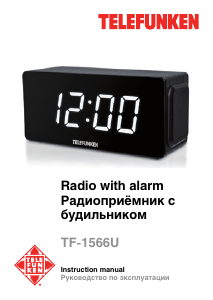

Radio with alarm
Радиоприёмник с будильником
TF-1566U
Instruction manual
Руководство по эксплуатации
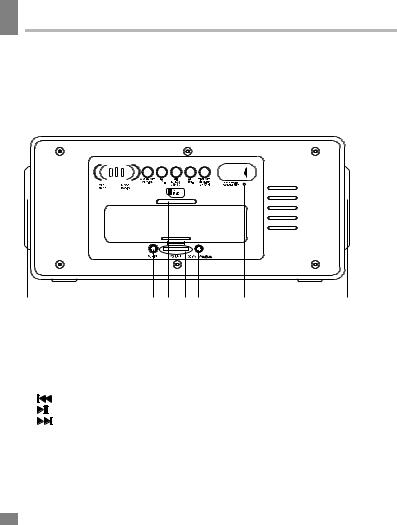
Instruction manual
Dear customer!
Thank you for purchasing our product. For safety, it is strongly recommended to read this manual carefully before connecting, operating and/or adjusting the product and keep the manual for reference in future.
|
1 |
2 |
3 |
4 |
5 6 |
7 |
||||||||||||||
|
8 |
11. VOLUME regulator |
8 |
|||
|
12. DC IN 5V power input |
|||||
|
13. FM antenna |
|||||
|
9 10 11 12 |
13 |
||||
|
Description |
|||||
|
1. Function switch |
6. TIME SET/MEM-UP/12H/24H button |
||||
|
2. ALARM.SET/MEM-DN button |
7. USB port |
||||
|
3. |
/TUNbutton |
8. Speakers |
|||
|
4. |
/MEMO/USB/SD button |
9. AUX IN jack |
|||
|
5. |
/TUN+ button |
10. Memory card slot |
|||
Not indicated: battery compartment (back panel), additional battery terminal (back panel), LED display (front panel)
2
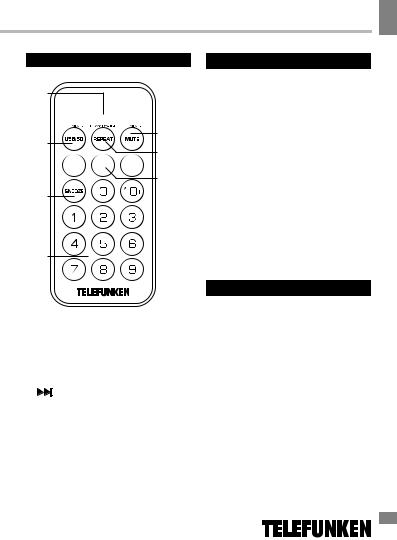
Instruction manual
Remote controller
1
2 
8
3
9
4 
11
5
6
1.

3.USB/SD button
4.CLOCK button
5.SNOOZE button
6.Number buttons
7. /TUNING button
8.MUTE button
9.REPEAT button
10.ALARM button
11.MEMORY button
Utilization of the product
If you want to dispose of this product, do not mix it with general household waste. There is a separate collection system for used electronic products in accordance with legislation that requires proper treatment, recovery and recycling.
Please contact your local authorities for the correct method of disposal. By doing so, you will ensure that your disposed product undergoes the necessary treatment, recovery and recycling
and thus prevent potential negative effects on the environment and human health.
Important safeguards
•The instruction manual contains important operating and maintenance instructions. For your safety, it is necessary to refer the manual. Keep the manual for use in future.
•Do not hit or drop the unit.
•Do not expose the unit to vibration, direct sunlight, too high or low temperature or humidity.
•If you are not going to use the unit within a long period of time, remove the batteries to avoid their leakage.
•Do not disassemble the unit yourselves. Refer servicing to qualified service personnel.
3
3
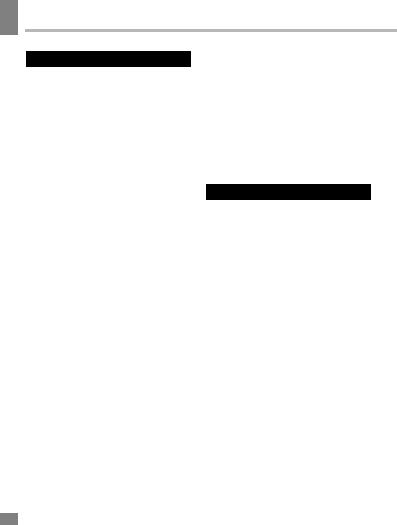
Instruction manual
Power supply
Battery operation
•Open the battery compartment cover. Insert 4 x AAA batteries (not included). Please observe correct battery polarities or the unit will not work. Close the battery compartment cover.
•When the batteries are exhausted, they should be replaced.
•Do not use new and old batteries together. Do not recharge or heat the batteries. Uncharged batteries are not a reason for addressing to a repair service.
•Disconnect power cord from the socket, when the unit is on battery supply. Battery power is automatically disconnected when the power cord is connected to a power socket.
AC adaptor power
•Plug the supplied AC/DC power adaptor into the power input on the back of the unit. Connect the power cord to the AC household main outlet. Make sure the voltage is compatible.
•Always remember to disconnect the power cord from the main supply before disconnecting it from the unit.
•Disconnect the power cord from the mains when not in use.
Additional power
• Insert 2 batteries AG13 into the additional battery terminal. This is
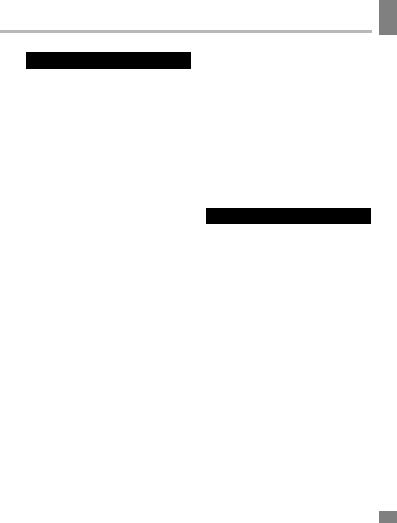
Instruction manual
Radio operation
•Set the function switch to RADIO position; the current radio frequency will be displayed for several seconds, then clock will be displayed.
•Press repeatedly 



•Press and hold 



•Press MEMORY button on the RC (

•Press and hold MEMORY (
•When stations are saved in the memory, press repeatedly TIME SET/ MEM-UP/12H/24H or ALARM.SET/ MEM-DN buttons on the unit or number buttons on the RC to select saved stations.
•In radio mode, press SNOOZE button; the display will show the current frequency for 10 seconds, then return to clock.
•Rotate VOLUME regulator to adjust the sound volume level. Press MUTE button on the RC to switch off the sound; the digits on the display will blink. Press MUTE button again to enable the sound.
•Extend the FM antenna for a better signal reception.
Alarm operation
Setting the alarm
•Set the function switch to MODE position.
•Press and hold ALARM button on the RC (ALARM.SET/MEM-DN button
on the unit) until the digits flash. AL1 indicator will be blinking showing that the 1st alarm is being set.
• Press repeatedly 








6
sound signal of the 2nd alarm.
• Press ALARM button (ALARM. SET/MEM-DN button) to save the settings of the 2nd alarm.
or buzzer (no indicator blinks) as the
blinks), radio (FM indicator blinks)
to set USB/SD (USB and SD indicators
repeatedly /TUNand /TUN+ (
button to save minutes; the unit is in
Press ALARM (ALARM.SET/MEM-DN)
buttons to set hours of the 2nd alarm.
• When the alarm is on, press SNOOZE button once, after 9 minutes the alarm will be on again. This operation can be repeated several
the signal sound selection mode. Press times.
• When the alarm is on, press
/TUNING and /TUNING) buttons ALARM button (ALARM.SET/MEM-DN button) or set the function switch to
another position to stop the alarm.
• When the alarm is on, if you don’t press ALARM button (ALARM.SET/ MEM-DN button), it will stop after 90 minutes.
TUN+ ( /TUNING and /TUNING)
Snooze control — for Remote
/TUN+ ( /TUNING and / TUNING) buttons to set USB/SD (USB and SD indicators blinks), radio (FM indicator blinks) or buzzer (no indicator blinks) as the sound signal of the 1st alarm.
• Press ALARM (ALARM.SET/ MEM-DN) button to save the settings of the 1st alarm. AL2 indicator will be blinking showing that the 2st alarm is being set.
• Press repeatedly /TUNand /TUN+ buttons on the unit ( / TUNING and /TUNING buttons on the RC) to set hours of the 2nd alarm (AL2). Press ALARM button (ALARM.SET/MEM-DN button) to save hours; minute digits will flash. Press repeatedly /TUNand /
• In any mode, press repeatedly ALARM button (ALARM.SET/MEM-DN button) to check settings of 1st and 2nd alarms.
• Make sure that the function switch is in MODE position and AL1 and/or AL2 indicators are on, otherwise the alarm will not work. To switch off the alarm mode, press ALARM.SET/MEMDN button or SNOOZE on the RC; AL1/ AL2 indicators will be off.
Repeat the operations again to switch on the alarm mode.
• Do not select USB/SD as alarm signal if USB or memory card is not connected, otherwise the alarm will not work.
• If you want to select radio as alarm signal, switch to the needed station first.
mode. Press repeatedly /TUNand
General operations
Instruction manual
6








