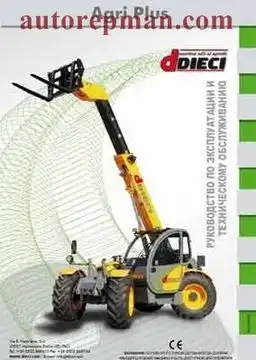-
Contents
-
Table of Contents
-
Bookmarks
Quick Links
Operator’s manual
Operator’s manual
TELESCOPIC HANDLERS
HTL 4010 — HTL 3510 — HTL 3210
2420344510
E 11.11
AUS
2420344510
E 11.11
AUS
Summary of Contents for Haulotte Group HTL 4010
-
Page 1
Operator’s manual Operator’s manual TELESCOPIC HANDLERS HTL 4010 — HTL 3510 — HTL 3210 2420344510 E 11.11 2420344510 E 11.11… -
Page 2
Telescopic handlers 2420344510 E 11.11… -
Page 3: Table Of Contents
Operator’s manual CONTENTS 1 — Operator’s manual ……. 2 — After Sales Service ……. 3 — Compliance .
-
Page 4
Operator’s manual OPERATION 1 — Engine ……..1.1 — Starting the engine. -
Page 5
Operator’s manual 5.6 — 3 t (6615 lb) 1 m(3 ft3 in) jib crane ……5.6.1 — Characteristics . -
Page 6
Operator’s manual TECHNICAL CHARACTERISTICS 1 — Main characteristics ……2 — Overall dimensions……3 — Working area . -
Page 7
Operator’s manual 10 — Every 50 h hours of operation ….11 — Every 100 h hours of operation ….11.1 — Tyres . -
Page 8
Operator’s manual 19 — Electric circuit ……. . 19.1 — Wiring diagram-Main components ……20 — Hydraulic circuit . -
Page 9: Operator’s Manual
Telescopic handlers You have just purchased a HAULOTTE® product and we would like to thank you for your business. 1 — Operator’s manual As stated on the delivery slip, this manual is one of the documents in the on-board document holder provided upon delivery of your HAULOTTE®…
-
Page 10: Compliance
Telescopic handlers 3 — Compliance We would like to remind you that HAULOTTE® complies with the provisions of any applicable directives applicable to this type of machine. HAULOTTE advises you that NO modifications carried out without the written permission of HAULOTTE® will void the HAULOTTE warranty.. HAULOTTE®…
-
Page 11: Haulotte Services® Contact Details
Telescopic handlers HAULOTTE Services® contact details HAULOTTE Services® contact details 2420344510 E 11.11…
-
Page 12
Telescopic handlers 2420344510 E 11.11… -
Page 13: Safety Precautions
Telescopic handlers — Safety precautions Safety precautions 1 — Recommendations 1.1 — OPERATOR’S MANUAL This operators manual is specific to the HAULOTTE® products listed on the cover page of this manual.. The operator manual does not replace the basic training required for all worksite equipment operators. HAULOTTE®…
-
Page 14: Label Colors
Telescopic handlers — Safety precautions 1.3 — LABEL COLORS The potential dangers and any specific regulations are indicated around the product by labels and identification plates. The labels must be kept in good condition. Additional labels can be obtained from HAULOTTE Services®. Familiarize yourself with the labels and their respective color codes.
-
Page 15: Potential Risks
Telescopic handlers — Safety precautions 2.2 — POTENTIAL RISKS 2.2.1 — Tip-over hazards Never use an accessory without having checked the HAULOTTE® accessory load capacity chart installed on the telehandler. • Do not exceed the rated lifting capacity. • Check that the ground can support the machine. Do not drive at high speed with the boom raised.
-
Page 16
Telescopic handlers — Safety precautions Do not level the machine with the boom or the accessory above 30 ° • Transport the load as low as possible. Attach the suspended loads to restrict movement. • Comply with the capacity charts displayed in the cab. •… -
Page 17: Electrical Hazards
Telescopic handlers — Safety precautions • Always wear the seat belt. Do not hang your head, your arms, your hands, your legs or any other parts of your body out of the cab. If the telehandler starts to tip over : •…
-
Page 18: Travel Hazards
Telescopic handlers — Safety precautions Minimum safety distance Electric voltage Minimum safety distance Mètre Feet 0 — 300 V Avoid contact 300 V — 50 kV 50 — 200 kV 200 — 350 kV 350 — 500 kV 500 — 750 kV 750 — 1000 kV N.B.-:-This table is applicable, except when the local regulations are more strict.
-
Page 19: Load Falling Hazards
Telescopic handlers — Safety precautions • Before moving the machine, ensure that the path is clear and sound the horn. • When driving, retract the boom and keep the boom and the attachment as low as possible. • Maintain visibility of the mirrors and optimal visibility of the path of travel.
-
Page 20: Mechanical Attachment Locking Device
Telescopic handlers — Safety precautions 2.2.5 — Mechanical attachment locking device • Ensure that the machine is placed on a firm and level surface. • Actuate the parking brake. Blocking the wheels is also recommended. • Level the handler both sideways (chassis swaying) and lengthways (accessory tilt). •…
-
Page 21: Pinching And Crushing Hazards
Telescopic handlers — Safety precautions 2.2.7 — Pinching and crushing hazards Stay clear of pinch points and rotating parts on the handler. Do not approach moving parts while the engine is running. Keep clear of the tires and the chassis or other steering parts when manoeuvring the telehandler.
-
Page 22: Risk Of Falling
Telescopic handlers — Safety precautions 2.2.8 — Risk of falling Enter the cab using the proper hand rails and the steps provided. Always maintain 3 points of contact when entering or leaving the machine. Never grab the control levers or the steering wheel when mounting or dismounting the machine.
-
Page 23: Intervenor’s Responsibility
Telescopic handlers — Intervenor’s responsibility Intervenor’s responsibility 1 — Owner’s (or hirer’s) responsibility The owner (or hirer) has the obligation to inform operators of the instructions contained in the Operator Manual. The owner (or hirer) has the obligation to renew all manuals or labels that are either missing or in bad condition.
-
Page 24: Inspection And Maintenance
Telescopic handlers — Intervenor’s responsibility 5 — Inspection and maintenance The inspection and maintenance table below, identifies the role and the responsibilities of each party in periodical machine maintenance.. If the machine is operated in a hostile environment or intensively, increase the frequency of maintenance. Inspections and maintenance Type of Reference…
-
Page 25: Pre-Operation And Controls
Telescopic handlers — Pre-operation and controls Pre-operation and controls 1 — Checks and inspection before use Each day and before the beginning of a new work period and on each change of operator, the machine must be subjected to a visual inspection and a complete functional test. Any repairs required must be performed before the machine is used, its correct operation depends on it.
-
Page 26
Telescopic handlers — Pre-operation and controls • Steering system’s state : axles, wheels and tyres : • No cracks, distortions, damaged paint or other faults • No missing or loose bolts. • Condition of the tyres (cuts, excessive wear, etc.). •… -
Page 27: Pre-Operation Checks And Inspection
Telescopic handlers — Pre-operation and controls 2 — Pre-operation checks and inspection N.B.-:-Perform all required maintenance work before operating the unit. Use extreme caution when checking parts that are difficult to reach. Use an approved ladder. «Failure» to comply with these instructions could result in death or serious injury. Increase in periodical inspections : •…
-
Page 28
Telescopic handlers — Pre-operation and controls Major Component Location Diagram Begin the walk-around inspection at item 1, as indicated below. Continue to the right (anticlockwise, when viewed from above) checking each part in sequence. N.B.-:-For each component, ensure that there are no loose or missing parts, that the components are securely fastened and that there are no visible leaks or excessive wear in addition to any other criteria mentioned. -
Page 29
Telescopic handlers — Pre-operation and controls Jib cylinders: lifting and telescopic action cylinders, compensation output, compensation input (crowding) and cases : • Pins secure, hydraulic hoses in good condition, no leaks. • Check the state of the extension booms wear pads. Left-hand stabiliser and detector : Pins secure, hydraulic hoses in good condition, no leaks (on HTL4010 and HTL3210 only). -
Page 30
Telescopic handlers — Pre-operation and controls Tilt correction cylinder : Pins secure, hydraulic hoses in good condition, no leaks (For HTL3510 only). Right-hand stabiliser and contactor : Pins secure, hydraulic hoses in good condition, no leaks (on HTL4010 and HTL3210 only). Attachment : Correctly installed( Section E — Attachments). -
Page 31: Safety Stickers
Telescopic handlers — Pre-operation and controls 3 — Safety stickers Ensure that all stickers and appropriate capacity charts are legible and in place. Clean or replace if necessary. 3.1 — RED LABELS The red labels indicate a potentially fatal danger. Common labels — CE standard Specific labels HTL4010 — CE standard Specific labels HTL3210 — CE standard…
-
Page 32: Yellow Labels
Telescopic handlers — Pre-operation and controls Specific labels HTL3510 — CE standard 3.2 — YELLOW LABELS The yellow labels indicate a risk of material damage and/or minor injury. Common labels Specific labels HTL4010 — HTL 3510 — HTL 3210 2420344510 E 11.11…
-
Page 33: Other Labels
Telescopic handlers — Pre-operation and controls Specific labels, optional 3.3 — OTHER LABELS The other labels provide additional technical information. Common labels 2420344510 E 11.11…
-
Page 34
Telescopic handlers — Pre-operation and controls Specific labels HTL4010 Specific labels HTL3510 2420344510 E 11.11… -
Page 35
Telescopic handlers — Pre-operation and controls Specific labels HTL3210 Specific labels, optional 2420344510 E 11.11… -
Page 36: Identification
Telescopic handlers — Pre-operation and controls 3.4 — IDENTIFICATION Localization: isometric view — HTL4010 — HTL3210 2420344510 E 11.11…
-
Page 37
Telescopic handlers — Pre-operation and controls Localization: isometric view — HTL3510 Localization: left view — HTL4010 — HTL3210 2420344510 E 11.11… -
Page 38
Telescopic handlers — Pre-operation and controls Localization: left view — HTL3510 Localization: right view — HTL4010 — HTL3210 2420344510 E 11.11… -
Page 39
Telescopic handlers — Pre-operation and controls Localization: right view — HTL3510 2420344510 E 11.11… -
Page 40
Telescopic handlers — Pre-operation and controls Localization: cab view 2420344510 E 11.11… -
Page 41
Telescopic handlers — Pre-operation and controls Localization: view from above — HTL4010 — HTL3210 2420344510 E 11.11… -
Page 42
Telescopic handlers — Pre-operation and controls Localization: view from above — HTL3510 2420344510 E 11.11… -
Page 43
Telescopic handlers — Pre-operation and controls Localization: rear view 2420344510 E 11.11… -
Page 44
Yellow Ground for welding 307P221090 Yellow Danger of Heat burns 307P223710 For HTL 3210 (NA) : 307P224050 Yellow Tyre pressure For HTL 35 10 / HTL 4010 (NA) : 307P220880 Yellow Fuel tank 307P220920 Yellow Hydraulic oil 307P220870 Yellow Lubrication… -
Page 45
— Pre-operation and controls Color Marking Description Quantity For HTL 3210 (NA) : 307P220960 Maximum effort on the stabilizers For HTL 4010 (NA) : 307P228360 Risk of crushed feet 307P220890 Danger of electrocution 307P220770 Cylinder locking 307P220860 Do not mount on the forks during… -
Page 46
Other Load capacity chart — Title page 307P229270 Load capacity chart — AS standard Quan Color Marking Description HTL 3210 HTL 4010 tity Other Load capacity chart — Book 107P343900 107P345780 Other Load capacity chart — Cover book 307P232420 307P232400… -
Page 47
Telescopic handlers — Pre-operation and controls Load capacity chart — AS standard Quan Color Marking Description HTL 3510 tity Other Load capacity chart — Book 107P347640 Other Load capacity chart — Cover book 307P232440 Other Load capacity chart — Forks 307P231970 Other Load capacity chart — Drift side offset… -
Page 48: Operator’s Cab
Telescopic handlers — Pre-operation and controls 3.5 — OPERATOR’S CAB The machine is equipped with an enclosed FOPS/ROPS cab. Never use the machine unless the overhead guards and the cab structure are in good condition. Any modifications to this machine must be approved in writting by HAULOTTE® to ensure complience with FOPS/ROPS certification for this cab/machine configuration.
-
Page 49
Telescopic handlers — Pre-operation and controls General view — HTL3210 Description of the components Marking Description C120 Warning lights C121 Parking brake C122 Brake pedal /Inching : The further the pedal is pressed, the slower the travel speed C123 Accelerator pedal : Press on the pedal to increase the engine speed and the hydraulic fluid flow C124 Steering column adjuster : Section C 2.5.3 — Steering column… -
Page 50: Pedals
Telescopic handlers — Pre-operation and controls Marking Description C131 Load moment indicator display : Section C 2.5.10 — Load moment indicator display C132 Heating and air-conditioning control C133 Adjustable air vents: Individual controllable C134 Air louvers: Individual adjustable C102 Dumping C135 Car radio C141…
-
Page 51: Steering Column
Telescopic handlers — Pre-operation and controls 3.5.3 — Steering column General view Left-hand control lever Marking Description Function Speed selection : • Neutral • Slow speed : Selector in position I • Fast speed : Selector in position II Travel direction selection : P165 Gear and movement direction control •…
-
Page 52: Steering Column Adjustment
Telescopic handlers — Pre-operation and controls General view Right-hand control lever Marking Description Function Left-hand steering : Raise the lever P166 Turn signals/Direction indicators Right-hand steering : Lower the lever On : Turn clockwise P167 Sidelights Off : Turn anti — clockwise (ACW) On : Turn clockwise P168 Headlights…
-
Page 53: Operator’s Seat
Telescopic handlers — Pre-operation and controls 3.5.4 — Operator’s seat General view — HTL4010 — HTL3510 General view — HTL3210 Before starting the engine, adjust the seat as follows to place the seat in an appropriate and comfortable position : •…
-
Page 54: Heating And Ventilation
Telescopic handlers — Pre-operation and controls 3.5.5 — Heating and ventilation The cab is equipped with a heater that is also used for de misting the windscreen. The air is circulated via a two-speed fan. To activate the fan, press the heating fan switch ( P203 ) on the side instrument panel.
-
Page 55: Air-Conditioning(Optional)
Telescopic handlers — Pre-operation and controls 3.5.6 — Air-conditioning(Optional) To activate the air conditioning, operate the switch ( P207 ) located on the lateral control console. The heating must be off when the air conditioning is on. This equipment should not be started before starting the thermal engine. Do not start the Telehandler engine while the air conditioning is switched on.
-
Page 56
Telescopic handlers — Pre-operation and controls Instrument/control panel Marking Description Function P176 — Engine revs indicator graduated from 0 to 3000 tr/min (3000 Engine tachometer with hour meter RPM) (P161)* P178 — Engine temperature indicator Coolant temperature (P160)* P179 — Gauge with two colour areas(green: more than 1/4 fuel / red: Fuel level gauge less than 1/4 fuel) -
Page 57
Telescopic handlers — Pre-operation and controls Marking Description Function On : Press top of switch downwards P213 Beacon switch Off : Press bottom of switch downwards Activated : Press top of switch downwards P214 Parking brake switch Deactivated : Press bottom of switch downwards On : Press top of switch downwards P215 Road mode selection switch… -
Page 58: Joystick
Telescopic handlers — Pre-operation and controls Driving mode must be realigned : • At the start of each day. • At least once a day. • If a misalignment problem is observed between the front and rear axles. Follow the instructions below to realign the driving system : Select the «Front steer wheels»…
-
Page 59
Telescopic handlers — Pre-operation and controls General view — ANSI standard Joystick — CE standard Marking Description Function To raise the telescopic arm : Pull the joystick To lower the telescopic arm : Push the joystick Discharging : Push the joystick to the right Crowding : Push the joystick to the left To telescope out : Push the left rocker switch upwards To telescope in : Push the left rocker switch downwards… -
Page 60
Telescopic handlers — Pre-operation and controls Joystick — HTL4010 — HTL3210 Marking Description Function Button (High) : Float optionHydraulic attachmet locking option To raise the telescopic arm : Pull the joystick To lower the telescopic arm : Push the joystick Discharging : Push the joystick to the right Crowding : Push the joystick to the left To telescope out : Push the left rocker switch upwards… -
Page 61: Left-Hand Control Panel
Telescopic handlers — Pre-operation and controls 3.5.9 — Left-hand control panel General view General view Marking Description Function On : Press top of switch downwards P212 Hazard warning lights switch Off : Press bottom of switch downwards On : Press top of switch downwards P213 Fog lights switch Off : Press bottom of switch downwards…
-
Page 62: Load Moment Indicator (Lmi)
Telescopic handlers — Pre-operation and controls • Steering switches to «2 steering wheels» mode, whatever the position of the steering selector may be (with the rear axle automatically returning to road position). • Overriding the steering function with the exclusion key is also deactivated. To switch to road mode, you must : •…
-
Page 63
Telescopic handlers — Pre-operation and controls LED does not authorise the machine to be used without the load chart or the load capacity to be moved. If a load moment indicator system alarm is triggered, the following movements are disabled : Movements-Modes Movement Fork mode… -
Page 64: Rear-View Mirrors And Windows
Telescopic handlers — Pre-operation and controls 3.5.11 — Rear-view mirrors and windows Cab door window : The window must be locked in open or closed position during use. Open the cab door window and lock it with the locking mechanism. Press the unlocking button in the cab to unlock the window.
-
Page 65: Engine
Telescopic handlers — Operation Operation 1 — Engine N.B.-:-The fuel to be used is regulated by national laws; refer to these requirements to define the appropriate fuel. Using unsuitable fuel may cause diminished performance, difficulties starting, excessive pollution and premature wear. To establish the type of fuel suitable for the engine fitted on your HAULOTTE®…
-
Page 66: Operational Checks
Telescopic handlers — Operation 1.2 — OPERATIONAL CHECKS 1.2.1 — During the warm-up period Check at the beginning of each work shift or at each change of operator : • The heating, the defrost system and the windscreen wiper. • check all lighting systems for proper operation. Keep the engine cover closed while the engine is running.
-
Page 67: Normal Engine Operation
Telescopic handlers — Operation 1.4 — NORMAL ENGINE OPERATION Observe the gauges and the display screen frequently to ensure that all engine systems are functioning properly. Pay attention to unusual noises and vibrations. If a fault occurs, park the machine in a safe position and perform the shut-down procedure ( Section D 1.5 -Engine shut-down procedure).
-
Page 68: Operation With A Load
Telescopic handlers — Operation 2 — Operation with a load 2.1 — LOAD LIFTING SAFETY • Know the weight and the centre of gravity of each load to be lifted. • Use the load capacity chart associated with each attachment. Exceeding the machine’s lifting capacity may damage the equipment and/or cause tipping over, resulting in death or serious injury.
-
Page 69: Transporting The Load
Telescopic handlers — Operation 2.3 — TRANSPORTING THE LOAD 2.3.1 — For operation with non-suspended load Once the load is engaged on the forks and leaning against the fork carriage, tilt the load backwards to place it in the travel position. Travel as specified Section A — Safety precautions, Section E — Attachments.
-
Page 70: Stabiliser Operation Procedure (Htl4010 — Htl3210)
Telescopic handlers — Operation 2.5 — STABILISER OPERATION PROCEDURE (HTL4010 — HTL3210) • Position the machine in the best location for lifting or placing the load (Gradeability 3 °). • Actuate the parking (P214) brake and shift the gear control lever to neutral. •…
-
Page 71: Road Operation
Telescopic handlers — Operation 3 — Road operation • Preparation : • Remove any large amounts of dirt from the machine. • Check the lights and the mirrors, and adjust them if necessary. • Follow the recommendation in force in the country of use (Registration plate, jacket, warning triangle, first-aid kit, chocks…).
-
Page 72: Loading And Securing For Transport
Telescopic handlers — Operation 4 — Loading and securing for transport HTL4010 — HTL3210 HTL3510 • Level the machine before loading. • Obtain assistance from an operator for manœuvring and loading the machine, with the boom as low as possible. •…
-
Page 73
Telescopic handlers — Operation Before loading the machine to be transported, check that the deck, the ramps and the machine wheels are free of mud, snow and ice. Otherwise, the machine may slide, which could result in serious injury or death. Lifting the machine Ensure that : •… -
Page 74
Telescopic handlers — Operation 2420344510 E 11.11… -
Page 75: Attachments
Telescopic handlers — Attachments Attachments 1 — Approved attachments To determine whether an attachment is approved for use on the machine in use, proceed as follows before installation of attachment : • The attachment model/option number indicated on the attachment identification plate must correspond to the attachment number indicated on a capacity chart located in the operator’s cab.
-
Page 76: Telehandler/Attachment/Fork Capacities
Telescopic handlers — Attachments 3 — Telehandler/Attachment/Fork capacities Before installing the attachment, check that it is approved and that the telehandler is equipped with the relevant capacity chart. Attachment manufacturer’s plate Load capacity chart N.B.-:-The attachment number located on the manufacturer’s plate must correspond to the attachment number which appears on the load chart.
-
Page 77: Using The Capacity Chart With Forks
Telescopic handlers — Attachments 4 — Using the capacity chart with forks To use the capacity chart properly, the operator must first determine and/or obtain the following : • Approved attachments HAULOTTE®. • A load chart corresponding to the attachment. •…
-
Page 78
Telescopic handlers — Attachments Boom extension indicators Example of a load capacity chart : HTL4010 2420344510 E 11.11… -
Page 79
Telescopic handlers — Attachments Marking Description HTL4010 : The load capacity chart must only be used for this machine Attachment reference : The attachment reference must correspond to the number on the attachment manufacturer’s plate Boom extension indicators Load area : The load areas indicate the maximum weight which can be lifted Boom angle To identify the appropriate load capacity table, refer to the icons (representing the attachments) which appear on the table :… -
Page 80
Telescopic handlers — Attachments HTL4010 load capacity chart 2420344510 E 11.11… -
Page 81
Telescopic handlers — Attachments HTL3210 load capacity chart HTL3510 load capacity chart 2420344510 E 11.11… -
Page 82: Attachment Installation
Telescopic handlers — Attachments 5 — Attachment installation Description of the components Marking Description C143 Attachment C144 Attachment pin recess C145 Attachment pin C146 Lock pin C147 Retainer pin Always ensure that the fork carriage or the accessory is correctly positioned on the boom, secured by 2 locking pins and held in place by 2 retaining locks.
-
Page 83: Hydraulic Accessory Locking Device (Option)
Telescopic handlers — Attachments 5.2 — HYDRAULIC ACCESSORY LOCKING DEVICE (OPTION) 5.2.1 — Specific instructions Before installing the hydraulic adaptation kit, ensure : • there is no internal malfunction. The ECU indicator must not show any boom angle fault (-5 flashes) •…
-
Page 84: Adjusting/Moving Forks
Telescopic handlers — Attachments 5.3 — ADJUSTING/MOVING FORKS Fork carriages may have different locations for positioning forks. N.B.-:-Apply a light coating of an appropriate lubricant to facilitate fork or fork bar sliding. To slide the forks : • Ensure that the fork carriage is correctly installed : Section E — Attachments.
-
Page 85: Toothless Bucket
Telescopic handlers — Attachments 5.4 — TOOTHLESS BUCKET Familiarize yourself with the information provided on the attachment identification plate. Use the capacity table (load chart booklet) corresponding to this attachment located in the cab. Keep the specific instructions for the forks in the manual holder situated behind the cab seat, with the telehandler operator manual.
-
Page 86: Using The Load Capacity Chart
Telescopic handlers — Attachments 5.4.4 — Using the load capacity chart Make yourself familiar with the information Section E 3, Section E 4. Use the capacity table (load chart booklet) corresponding to this attachment located in the cab (Left hand dashboard).
-
Page 87
Telescopic handlers — Attachments Do not fill the bucket while telescoping the boom. It is forbidden to have an unevenly spread load in the bucket. • To be used when lifting a load with the stabilisers lowered. HTL4010 — HTL3210 load capacity chart for lowered stabilisers (Values given for information only) Do not raise the boom unless the chassis is level (0 °). -
Page 88
Telescopic handlers — Attachments Never use an attachment without first having made yourself familiar with the load capacity chart supplied by HAULOTTE® on the handler (Load chart located on the left hand dashboard in the handler). Failure to install the relevant HAULOTTE® supplied capacity chart could cause an accident resulting in death or serious injury. -
Page 89: Operation Instructions
Telescopic handlers — Attachments 5.4.5 — Operation instructions The bucket is recommended for picking up loose products such as sand, gravel or soil, but it is under no circumstances designed for excavation work. Mounting teeth on this bucket is forbidden. The attachment may be used for lifting construction materials and handling.
-
Page 90: Attachment Life Expectancy
Telescopic handlers — Attachments 5.4.8 — Attachment life expectancy Check the bucket blade and corners regularly for wear. Section H : Refer to this section of the user manual to check bucket blade wear and/or change the blade. 2420344510 E 11.11…
-
Page 91: Toothed Bucket
Telescopic handlers — Attachments 5.5 — TOOTHED BUCKET Familiarize yourself with the information provided on the attachment identification plate. Use the capacity table (load chart booklet) corresponding to this attachment located in the cab. Keep the specific instructions for the forks in the manual holder situated behind the cab seat, with the telehandler operator manual.
-
Page 92: Using The Load Capacity Chart
Telescopic handlers — Attachments 5.5.4 — Using the load capacity chart Make yourself familiar with the information Section E 3, Section E 4. Use the capacity table (load chart booklet) corresponding to this attachment located in the cab (Left hand dashboard).
-
Page 93
Telescopic handlers — Attachments Do not fill the bucket while telescoping the boom. It is forbidden to have an unevenly spread load in the bucket. • To be used when lifting a load with the stabilisers lowered. HTL4010 — HTL3210 load capacity chart for lowered stabilisers (Values given for information only) Do not raise the boom unless the chassis is level (0 °). -
Page 94
Telescopic handlers — Attachments Never use an attachment without first having made yourself familiar with the load capacity chart supplied by HAULOTTE® on the handler (Load chart located on the left hand dashboard in the handler). Failure to install the relevant HAULOTTE® supplied capacity chart could cause an accident resulting in death or serious injury. -
Page 95: Operation Instructions
Telescopic handlers — Attachments 5.5.5 — Operation instructions The bucket is recommended for picking up loose loads such as sand of gravel and for excavation operations. It can be used on all types of low abrasion ground and is perfectly suited to construction and excavation work.
-
Page 96: Operation
Telescopic handlers — Attachments 5.5.7 — Operation • Raise or lower the boom to the appropriate height for loading the material. • Load the bucket smoothly and with the boom completely retracted. • Tip the bucket upwards enough to stabilise the load and reverse. •…
-
Page 97: T (6615 Lb) 1 M(3 Ft3 In) Jib Crane
Telescopic handlers — Attachments 5.6 — 3 T (6615 LB) 1 M(3 FT3 IN) JIB CRANE Familiarize yourself with the information provided on the attachment identification plate. Use the capacity table (load chart booklet) corresponding to this attachment located in the cab. Keep the specific instructions for the forks in the manual holder situated behind the cab seat, with the telehandler operator manual.
-
Page 98: Attachment Installation Procedure
To identify the appropriate load capacity table, refer to the icons (representing the attachments) which appear on the table : • To be used when lifting a load with the stabilisers raised HTL 4010 — HTL 3210 (NA) load capacity chart stabilisers raised (Values given for information only) 2420344510 E 11.11…
-
Page 99
Telescopic handlers — Attachments HTL 3510 (NA) load capacity chart stabilisers raised (Values given for information only) Do not raise the boom unless the chassis is level (0 °). Do not move a load without having secured it first. • To be used when lifting a load with the stabilisers lowered. 2420344510 E 11.11… -
Page 100: Operation Instructions
Telescopic handlers — Attachments HTL 4010 — HTL 3210 (NA) load capacity chart for lowered stabilisers (Values given for information only) Do not raise the boom unless the chassis is level (0 °). Do not move a load without having secured it first.
-
Page 101: Precautions To Avoid Damaging The Equipment
Telescopic handlers — Attachments The load must be lifted with the mast positioned as specified on the load charts. If it must be moved, the load must be kept in the low position. Speed of movement must not exceed 5 km/ h (3,1 mph) and the load must be secured to the telescopic handler fork carriage.
-
Page 102: Side-Shift Fork Carriage
Telescopic handlers — Attachments 5.7 — SIDE-SHIFT FORK CARRIAGE Familiarize yourself with the information provided on the attachment identification plate. Use the capacity table (load chart booklet) corresponding to this attachment located in the cab. Keep the specific instructions for the forks in the manual holder situated behind the cab seat, with the telehandler operator manual.
-
Page 103: Technical Characteristics
Telescopic handlers — Attachments 5.7.2 — Technical characteristics Side-shift fork carriage, designed to operate under dynamic and static load conditions. The safety coefficient used is in compliance with the legislation on lifting apparatus or attachment tests. Side-shift fork carriage Characteristics Metric Imperial Overall width of machine…
-
Page 104: Using The Load Capacity Chart
For safe usage, the information giving the maximum load on the pallet forks in relation to the maximum height of the machine fork carriage and its maximum reach must be strictly adhered to (For a load 0,5 m(1 ft8 in) from the side-shift fork carriage). HTL 4010 (NA) HTL 3210 (NA) Maximum load capacity…
-
Page 105
• To be used when lifting a load with the stabilisers raised HTL 4010 — HTL 3210 (NA) load capacity chart stabilisers raised (Values given for information only) HTL 3510 (NA) load capacity chart stabilisers raised (Values given for information only) Do not raise the boom unless the chassis is level (0 °). -
Page 106: Operation Instructions
Telescopic handlers — Attachments Do not use the fork carriage to pull loads. • To be used when lifting a load with the stabilisers lowered. HTL4010 — HTL3210 load capacity chart for lowered stabilisers (Values given for information only) Do not raise the boom unless the chassis is level (0 °). Do not use the fork carriage to pull loads.
-
Page 107: Precautions To Avoid Damaging The Equipment
Telescopic handlers — Attachments 5.7.7 — Precautions to avoid damaging the equipment Specific instructions concerning use of the equipment can be written and given to the driver by the company director. The user must be trained in handling loads at height by an authorised organisation. The user must therefore strictly adhere to the slinging rules.
-
Page 108
Telescopic handlers — Attachments Ensure that no one is in the work zone. Check that nothing collides with the pallet forks or the fork carriage while the load is being handled. Crowding : To ensure that the pallet does not move on the forks, you are advised to tilt the fork carriage by 10 °. Do not exceed 10 °… -
Page 109
Telescopic handlers — Attachments Lateral movement : Before starting to move the fork carriage laterally, ensure that there is no obstacle in the way. Lateral movement Discharging : Before tilting the fork carriage forwards to unload it, ensure that there are no obstacles under the pallet forks and the pallet. -
Page 110: Attachment Life Expectancy
Telescopic handlers — Attachments Unloading : Before beginning to load the fork carriage, ensure that the fork carriage is in unloading position, with the pallet forks parallel to the ground and 0,05 m(0 ft2 in) above it. Unloading • Travel as specified Section A — Safety precautions.
-
Page 111: Fly Jib 2,5 M(8 Ft2 In), 1,2 T (2646 Lb) On Telescopic Arm
Telescopic handlers — Attachments 5.8 — FLY JIB 2,5 M(8 FT2 IN), 1,2 T (2646 LB) ON TELESCOPIC ARM Familiarize yourself with the information provided on the attachment identification plate. Use the capacity table (load chart booklet) corresponding to this attachment located in the cab. Keep the specific instructions for the forks in the manual holder situated behind the cab seat, with the telehandler operator manual.
-
Page 112: Using The Load Capacity Chart
To identify the appropriate load capacity table, refer to the icons (representing the attachments) which appear on the table : • To be used when lifting a load with the stabilisers raised HTL 4010 — HTL 3210 (NA) load capacity chart stabilisers raised (Values given for information only) 2420344510 E 11.11…
-
Page 113
Telescopic handlers — Attachments HTL 3510 (NA) load capacity chart stabilisers raised (Values given for information only) Do not raise the boom unless the chassis is level (0 °). Do not move a load without having secured it first. 2420344510 E 11.11… -
Page 114
• To be used when lifting a load with the stabilisers lowered. HTL 4010 — HTL 3210 (NA) load capacity chart for lowered stabilisers (Values given for information only) Do not raise the boom unless the chassis is level (0 °). -
Page 115: Operation Instructions
Telescopic handlers — Attachments 5.8.5 — Operation instructions The fly jib must only be mounted on a suitable machine bracket. Do not use the attachment : • As a mobile jib crane. • For pulling loads laterally. • Under conditions of repeated cyclic fatigue : i.e. fast running on a bumpy surface. It is strictly forbidden to move the load (drive the telescopic handler) with the jib in high position.
-
Page 116: Attachment Life Expectancy
Telescopic handlers — Attachments 5.8.8 — Attachment life expectancy Lubricate the hinge pin every 16 h ( Section H — Lubrication and maintenance). If the hook is damaged, stop using the attachment immediately. Change it. If the winch frame is hit, «stop using the attachment immediately». The attachment must be inspected by an authorised organisation to validate its capacity.
-
Page 117: Fly Jib 4 M(13 Ft1 In), 0,6 T (1323 Lb) On Telescopic Arm
Telescopic handlers — Attachments 5.9 — FLY JIB 4 M(13 FT1 IN), 0,6 T (1323 LB) ON TELESCOPIC ARM Familiarize yourself with the information provided on the attachment identification plate. Use the capacity table (load chart booklet) corresponding to this attachment located in the cab. Keep the specific instructions for the forks in the manual holder situated behind the cab seat, with the telehandler operator manual.
-
Page 118: Using The Load Capacity Chart
To identify the appropriate load capacity table, refer to the icons (representing the attachments) which appear on the table : • To be used when lifting a load with the stabilisers raised HTL 4010 — HTL 3210 (NA) load capacity chart stabilisers raised (Values given for information only) 2420344510 E 11.11…
-
Page 119
Telescopic handlers — Attachments HTL 3510 (NA) load capacity chart stabilisers raised (Values given for information only) Do not raise the boom unless the chassis is level (0 °). Do not move a load without having secured it first. 2420344510 E 11.11… -
Page 120: Operation Instructions
• To be used when lifting a load with the stabilisers lowered. HTL 4010 — HTL 3210 (NA) load capacity chart for lowered stabilisers (Values given for information only) Do not raise the boom unless the chassis is level (0 °).
-
Page 121: Precautions To Avoid Damaging The Equipment
Telescopic handlers — Attachments The fly jib must only be mounted on a suitable machine bracket. Do not use the attachment : • As a mobile jib crane. • For pulling loads laterally. • Under conditions of repeated cyclic fatigue : i.e. fast running on a bumpy surface. Moving the load (driving the telescopic handler) is strictly forbidden with the fly jib raised.
-
Page 122: Attachment Life Expectancy
Telescopic handlers — Attachments 5.9.8 — Attachment life expectancy Lubricate the hinge pin every 16 h ( Section H — Lubrication and maintenance). If the hook is damaged, stop using the attachment immediately. Change it. If the winch frame is hit, «stop using the attachment immediately». The attachment must be inspected by an authorised organisation to validate its capacity.
-
Page 123: Winch Support- 1,2 T (2646 Lb) With Hydraulic Winch (Option)
Telescopic handlers — Attachments 5.10 — WINCH SUPPORT- 1,2 T (2646 LB) WITH HYDRAULIC WINCH (OPTION) Familiarize yourself with the information provided on the attachment identification plate. Use the capacity table (load chart booklet) corresponding to this attachment located in the cab. Keep the specific instructions for the forks in the manual holder situated behind the cab seat, with the telehandler operator manual.
-
Page 124: Winch Support Control
Telescopic handlers — Attachments 5.10.3 — Winch support control The joystick (P211) controls movements of the boom and attachment tilt ( Section C 2.5.8 -Joystick). 5.10.4 — Attachment installation procedure Section E 5 — Attachment installation. Incorrect installation could result in the attachment or load disengaging, causing death or serious injury. Turn the key selector ( P221 ) to winch position ( Section C 2.5.7 — Instrument/control panel).
-
Page 125
• To be used when lifting a load with the stabilisers raised HTL 4010 — HTL 3210 (NA) load capacity chart stabilisers raised (Values given for information only) HTL 3510 (NA) load capacity chart stabilisers raised (Values given for information only) Do not raise the boom unless the chassis is level (0 °). -
Page 126
• To be used when lifting a load with the stabilisers lowered. HTL 4010 — HTL 3210 (NA) load capacity chart for lowered stabilisers (Values given for information only) Do not raise the boom unless the chassis is level (0 °). -
Page 127: Operation Instructions
Telescopic handlers — Attachments 5.10.6 — Operation instructions This attachment is designed for handling loads. Any other use is forbidden. Do not use the attachment : • As a mobile jib crane. • with the hydraulic hoses disconnected with a risk of the cable unwinding. Beware of the wind.
-
Page 128
Telescopic handlers — Attachments The fly jib must not operate with an angle between the cable and the vertical greater than 3 °. Do not drive on the highway with the cable unwound. • The lower stop is adjusted on the winch by positioning the cable gland in the required place 1. -
Page 129
Telescopic handlers — Attachments If it must be moved, the load must be kept in the low position. Speed of movement must not exceed 5 km/ h (3,11 mph) and the load must be secured to the telescopic handler fork carriage. The weight of all riggings (slings, etc…) must be included as part of the load weight. -
Page 130: Precautions To Avoid Damaging The Equipment
Telescopic handlers — Attachments 5.10.7 — Precautions to avoid damaging the equipment Specific instructions concerning use of the equipment can be written and given to the driver by the company director. The user must be trained in handling loads at height by an authorised organisation. The user must therefore strictly adhere to the slinging rules.
-
Page 131
Telescopic handlers — Attachments Prolonged periods of non-use and storage : Attachments which are not stored correctly can cause death or serious injury when reattached and used. In case of prolonged periods of non-use, you are advised to : • Store the machine in a suitable place, sheltered from bad weather. Wedge the attachment so that it cannot fall or roll. -
Page 132: Winch Support- 2,4 T (5292 Lb) With Hydraulic Winch (Option)
Telescopic handlers — Attachments 5.11 — WINCH SUPPORT- 2,4 T (5292 LB) WITH HYDRAULIC WINCH (OPTION) Familiarize yourself with the information provided on the attachment identification plate. Use the capacity table (load chart booklet) corresponding to this attachment located in the cab. Keep the specific instructions for the forks in the manual holder situated behind the cab seat, with the telehandler operator manual.
-
Page 133: Winch Support Control
Telescopic handlers — Attachments 5.11.3 — Winch support control The joystick (P211) controls movements of the boom and attachment tilt ( Section C 2.5.8 -Joystick). 5.11.4 — Attachment installation procedure Section E 5 — Attachment installation. Incorrect installation could result in the attachment or load disengaging, causing death or serious injury. Turn the key selector ( P221 ) to winch position ( Section C 2.5.7 — Instrument/control panel).
-
Page 134
• To be used when lifting a load with the stabilisers raised HTL 4010 — HTL 3210 (NA) load capacity chart stabilisers raised (Values given for information only) HTL 3510 (NA) load capacity chart stabilisers raised (Values given for information only) Do not raise the boom unless the chassis is level (0 °). -
Page 135
• To be used when lifting a load with the stabilisers lowered. HTL 4010 — HTL 3210 (NA) load capacity chart for lowered stabilisers (Values given for information only) Do not raise the boom unless the chassis is level (0 °). -
Page 136: Operation Instructions
Telescopic handlers — Attachments 5.11.6 — Operation instructions This attachment is designed for handling loads. Any other use is forbidden. Do not use the attachment : • As a mobile jib crane. • with the hydraulic hoses disconnected with a risk of the cable unwinding. Beware of the wind.
-
Page 137
Telescopic handlers — Attachments The fly jib must not operate with an angle between the cable and the vertical greater than 3 °. Do not drive on the highway with the cable unwound. • The lower stop is adjusted on the winch by positioning the cable gland in the required place 1. -
Page 138
Telescopic handlers — Attachments If it must be moved, the load must be kept in the low position. Speed of movement must not exceed 5 km/ h (3 mph) and the load must be secured to the telescopic handler fork carriage. The weight of all riggings (slings, etc…) must be included as part of the load weight. -
Page 139: Precautions To Avoid Damaging The Equipment
Telescopic handlers — Attachments 5.11.7 — Precautions to avoid damaging the equipment Specific instructions concerning use of the equipment can be written and given to the driver by the company director. The user must be trained in handling loads at height by an authorised organisation. The user must therefore strictly adhere to the slinging rules.
-
Page 140
Telescopic handlers — Attachments Prolonged periods of non-use and storage : Attachments which are not stored correctly can cause death or serious injury when reattached and used. In case of prolonged periods of non-use, you are advised to : • Store the machine in a suitable place, sheltered from bad weather. Always store the assembly with the fly jib flat. -
Page 141: Emergency Procedure
Telescopic handlers — Emergency procedure Emergency procedure 1 — Towing a broken-down vehicle 1.1 — GENERAL PRECAUTIONS Towing must only be performed when the machine has broken down and once the operator has ensured that there is no risk of additional damage. The first option should be to complete repairs on-site.
-
Page 142: Releasing The Axle Brake For Towing
Telescopic handlers — Emergency procedure 1.2 — RELEASING THE AXLE BRAKE FOR TOWING on HTL4010 and HTL3210 only : The following procedure is used to release the front axle parking brake in the event of a engine breakdown or when the accumulator is empty. To access brake release screws ( 1-2-3 ) (see figure below), you must loosen the 6 cap screws ( 3 on each side) positioned around the flanges on the (rigid) front…
-
Page 143: Parking Brake Reactivation
Telescopic handlers — Emergency procedure For HTL3510 only : Tools required : • Spanner 19 mm. • Loosen the lock nuts. • Fully tighten the 4 screws. 1.2.2 — Parking brake reactivation on HTL4010 and HTL3210 only : Tools required : •…
-
Page 144: Emergency Boom Lowering
Telescopic handlers — Emergency procedure 2 — Emergency boom lowering 2.1 — MANUAL BOOM LOWERING (EMERGENCY MODE) This operation should only be performed as a last resort as it presents a danger for the operator (machine and load stability). Before any manual lowering operation : •…
-
Page 145: Emergency Exit From Cab
Telescopic handlers — Emergency procedure • Once the boom is lowered and the machine has been repaired, raise the boom to its high position and secure it into place using the cylinder prop. • Unscrew the stop screw from the counter-balance valve block, replace the counternut and turn the screw in the assembly fully into its socket.
-
Page 146
Telescopic handlers — Emergency procedure 2420344510 E 11.11… -
Page 147: Technical Characteristics
Telescopic handlers — Technical characteristics Technical characteristics 1 — Main characteristics Certain options can modify the machine’s operating characteristics and its associated safety If your Telehandler was originally delivered with options fitted, replacing a safety component associated with a particular option does not require any particular precautions other than those associated with the installation itself (static test).
-
Page 148
Telescopic handlers — Technical characteristics Transmission Traction force 6500 daN(14612 lbf) 4900 daN(11011 lbf) Negotiable slope 45 % Axles Epicyclic gears — Limited-slip differential blocking Swing axle Braking circuit Engine brake Hydrostatic Service brake Multi-disc oil bath brake controlled by the brake pedal Parking brake Electrically-controlled multi-disc oil bath brake Interior width… -
Page 149
Telescopic handlers — Technical characteristics Filling capacity Cooling 18 l(5 gal US) Standard equipment : • Dual-element air filter • Fuel filter with water separator • Transmission oil filter • 4 Drive and steer wheels • Safety valves on hydraulic cylinders •… -
Page 150: Overall Dimensions
Telescopic handlers — Technical characteristics 2 — Overall dimensions General diagram HTL4010 — HTL3510 — HTL3210 Overall dimension specifications Marking HTL4010 HTL3510 Mètre Feet inch Mètre Feet inch 5,14 16 ft 10 in 5,14 16 ft 10 in 2,25 7 ft 5 in 2,25 7 ft 5 in 2,42…
-
Page 151: Working Area
Telescopic handlers — Technical characteristics Marking HTL3210 Mètre Feet inch 39 ° 23 ° 103 ° 2,55 8 ft 4 in 4,80 15 ft 9 in Total weight 8200 kg (18,081 lb) 3 — Working area 3.1 — MACHINE HTL4010 Working area 3.2 — MACHINE HTL3510…
-
Page 152: Machine Htl3210
Telescopic handlers — Technical characteristics 3.3 — MACHINE HTL3210 Working area 4 — Acoustic power The sound power values indicated in the technical characteristics tables are obtained in the following conditions : • For machines equipped with internal combustion engines, the guaranteed accoustic level LWA (displayed on the product) and is measured in accordance with the method and the conditions described in Appendix III, Part B, Point 36 of the 2000/14/CE European directive.
-
Page 153: Telehandler Vibration
Telescopic handlers — Technical characteristics 5 — Telehandler vibration The hand and feet vibration values indicated in the technical characteristics tables are obtained in the following conditions : • The maximum quadratic mean value weighted as an acceleration frequency and the total value of the vibrations to which the hand-arm system is exposed have been measured on the products by simulating a cycle representative of normal use.
-
Page 154: Declaration Of Conformity
Telescopic handlers — Technical characteristics 6 — Declaration of conformity CE Declarations of Conformity only apply to machines that are certified for the European market. Declaration of conformity — Carriages 2420344510 E 11.11…
-
Page 155: Lubrication And Maintenance
Telescopic handlers — Lubrication and maintenance Lubrication and maintenance 1 — Maintenance guidelines The Telehandler was given an arbitrary Design Life of 10 years at the design stage of the product. There are a number of factors which can affect the design life including but not limited to, severity of operating conditions/routine maintenance which should be carried out in accordance with this manual.
-
Page 156: Maintenance Instructions
Telescopic handlers — Lubrication and maintenance 2 — Maintenance instructions Before operate maintenance operation on hydraulic component or component localized under the boom, use safety prop as follow : • Place the boom to 24° — 25° (without load and machine on wheels). •…
-
Page 157: Repairs And Adjustments
Telescopic handlers — Lubrication and maintenance Do not use your hands to check for oil leaks. Search for leaks with a piece of cardboard or paper. N.B.-:-Stop the engine and depressurize the system before intervening on the hydraulic system. N.B.-:-Check that all connections are tight before restarting the machine or pressurizing the system. Do not intervene on the air-conditioning system.
-
Page 158: Lubrication And Maintenance Schedule
Telescopic handlers — Lubrication and maintenance 4 — Lubrication and maintenance schedule 2420344510 E 11.11…
-
Page 159
Telescopic handlers — Lubrication and maintenance 2420344510 E 11.11… -
Page 160
Telescopic handlers — Lubrication and maintenance For machines fitted with : Engine PERKINS 1104D44T Description of the components Symbol Marking Description Check the level Filter Oil change Lubrication Diesel circuit Cooling system 2420344510 E 11.11… -
Page 161
Telescopic handlers — Lubrication and maintenance Symbol Marking Description Air filter (system) Internal combustion engine Travel axles Hydraulic circuit Operating battery 2420344510 E 11.11… -
Page 162: General Program / Recommendations
Telescopic handlers — Lubrication and maintenance 5 — General program / Recommendations The design service life of the products covered by this manual is for a period of 10 years. This service life is based on the machine being maintained within the maintenance regime set down in the Maintenance Manual supplied with the product.
-
Page 163
Telescopic handlers — Lubrication and maintenance Intervals Area Every 1 Every 2 Every 5 Every 1 Every 2 Every 5 Daily 0 hours hours hours hours hours hours General checks Structure parts Windscreen washer fluid Oil, water, fuel leaks Appearance of the mechanical parts, hydraulic hoses and wiring Attachment device : nuts… -
Page 164
Telescopic handlers — Lubrication and maintenance Filter Cooling system Coolant State of the hoses and collars Radiator slats Cleanliness of the radiator’s protection grill Air filter (system) Remove the dust Primary air filter Secondary air filter Internal combustion engine (See manufacturer’s guide) Oil filter cartridge Engine mounting Glow plugs… -
Page 165: Detailed Program
Telescopic handlers — Lubrication and maintenance Pressures Operating battery 6 — Detailed program The time periods below are recommended for fuel-powered machines in normal use. Symbol Meaning Symbol Meaning Systematic replacement Operation Visual inspections requiring HAULOTTE Services® authorisation Visual inspection with dismantling and exchange or replacement if Check-Test See user manual or necessary Operation…
-
Page 166
Telescopic handlers — Lubrication and maintenance 500 h or 6 month service Area Type of intervention Area Type of intervention General checks Lubrication Windscreen washer fluid Cylinder pins Oil, water, fuel leaks Boom bottom shaft Appearance of the mechanical parts, hydraulic Telescopic boom pads hoses and wiring Attachment device : nuts… -
Page 167
Telescopic handlers — Lubrication and maintenance 1000 h or 12 month service Area Type of intervention Area Type of intervention General checks Lubrication Windscreen washer fluid Cylinder pins Oil, water, fuel leaks Boom bottom shaft Appearance of the mechanical parts, hydraulic Telescopic boom pads hoses and wiring Attachment device : nuts and… -
Page 168
Telescopic handlers — Lubrication and maintenance 1500 h or 18 month service Area Type of intervention Area Type of intervention General checks Lubrication Windscreen washer fluid Cylinder pins Oil, water, fuel leaks Boom bottom shaft Appearance of the mechanical parts, hydraulic Telescopic boom pads hoses and wiring Attachment device : nuts… -
Page 169
Telescopic handlers — Lubrication and maintenance 2000 h service Area Type of intervention Area Type of intervention General checks Lubrication Windscreen washer fluid Cylinder pins Oil, water, fuel leaks Boom bottom shaft Appearance of the mechanical parts, hydraulic Telescopic boom pads hoses and wiring Attachment device : nuts and Suspension, driver seat rails… -
Page 170
Telescopic handlers — Lubrication and maintenance 2500 h service Area Type of intervention Area Type of intervention General checks Lubrication Windscreen washer fluid Cylinder pins Oil, water, fuel leaks Boom bottom shaft Appearance of the mechanical parts, hydraulic Telescopic boom pads hoses and wiring Attachment device : nuts Suspension, driver seat… -
Page 171
Telescopic handlers — Lubrication and maintenance 3000 h service Area Type of intervention Area Type of intervention General checks Lubrication Windscreen washer fluid Cylinder pins Oil, water, fuel leaks Boom bottom shaft Appearance of the mechanical parts, hydraulic Telescopic boom pads hoses and wiring Attachment device : nuts and Suspension, driver seat rails… -
Page 172
Telescopic handlers — Lubrication and maintenance 3500 h service Area Type of intervention Area Type of intervention General checks Lubrication Windscreen washer fluid Cylinder pins Oil, water, fuel leaks Boom bottom shaft Appearance of the mechanical parts, hydraulic Telescopic boom pads hoses and wiring Attachment device : nuts Suspension, driver seat… -
Page 173
Telescopic handlers — Lubrication and maintenance 4000 h service Area Type of intervention Area Type of intervention General checks Lubrication Windscreen washer fluid Cylinder pins Oil, water, fuel leaks Boom bottom shaft Appearance of the mechanical parts, hydraulic Telescopic boom pads hoses and wiring Attachment device : nuts and bolts and hydraulic… -
Page 174
Telescopic handlers — Lubrication and maintenance 4500 h service Area Type of intervention Area Type of intervention General checks Lubrication Windscreen washer fluid Cylinder pins Oil, water, fuel leaks Boom bottom shaft Appearance of the mechanical parts, hydraulic Telescopic boom pads hoses and wiring Attachment device : nuts Suspension, driver seat… -
Page 175
Telescopic handlers — Lubrication and maintenance 5000 h service Area Type of intervention Area Type of intervention General checks Lubrication Windscreen washer fluid Cylinder pins Oil, water, fuel leaks Boom bottom shaft Appearance of the mechanical parts, hydraulic Telescopic boom pads hoses and wiring Attachment device : nuts and Suspension, driver seat rails… -
Page 176
Telescopic handlers — Lubrication and maintenance 5500 h service Area Type of intervention Area Type of intervention General checks Lubrication Windscreen washer fluid Cylinder pins Oil, water, fuel leaks Boom bottom shaft Appearance of the mechanical parts, hydraulic Telescopic boom pads hoses and wiring Attachment device : nuts Suspension, driver seat… -
Page 177
Telescopic handlers — Lubrication and maintenance 6000 h service Area Type of intervention Area Type of intervention General checks Lubrication Windscreen washer fluid Cylinder pins Oil, water, fuel leaks Boom bottom shaft Appearance of the mechanical parts, hydraulic Telescopic boom pads hoses and wiring Attachment device : nuts and Suspension, driver seat rails… -
Page 178
Telescopic handlers — Lubrication and maintenance 6500 h service Area Type of intervention Area Type of intervention General checks Lubrication Windscreen washer fluid Cylinder pins Oil, water, fuel leaks Boom bottom shaft Appearance of the mechanical parts, hydraulic Telescopic boom pads hoses and wiring Attachment device : nuts Suspension, driver seat… -
Page 179
Telescopic handlers — Lubrication and maintenance 7000 h service Area Type of intervention Area Type of intervention General checks Lubrication Windscreen washer fluid Cylinder pins Oil, water, fuel leaks Boom bottom shaft Appearance of the mechanical parts, hydraulic Telescopic boom pads hoses and wiring Attachment device : nuts and Suspension, driver seat rails… -
Page 180
Telescopic handlers — Lubrication and maintenance 7500 h service Area Type of intervention Area Type of intervention General checks Lubrication Windscreen washer fluid Cylinder pins Oil, water, fuel leaks Boom bottom shaft Appearance of the mechanical parts, hydraulic Telescopic boom pads hoses and wiring Attachment device : nuts Suspension, driver seat… -
Page 181
Telescopic handlers — Lubrication and maintenance 8000 h service Area Type of intervention Area Type of intervention General checks Lubrication Windscreen washer fluid Cylinder pins Oil, water, fuel leaks Boom bottom shaft Appearance of the mechanical parts, hydraulic Telescopic boom pads hoses and wiring Attachment device : nuts and Suspension, driver seat rails… -
Page 182
Telescopic handlers — Lubrication and maintenance 8500 h service Area Type of intervention Area Type of intervention General checks Lubrication Windscreen washer fluid Cylinder pins Oil, water, fuel leaks Boom bottom shaft Appearance of the mechanical parts, hydraulic Telescopic boom pads hoses and wiring Attachment device : nuts Suspension, driver seat… -
Page 183
Telescopic handlers — Lubrication and maintenance 9000 h service Area Type of intervention Area Type of intervention General checks Lubrication Windscreen washer fluid Cylinder pins Oil, water, fuel leaks Boom bottom shaft Appearance of the mechanical parts, hydraulic Telescopic boom pads hoses and wiring Attachment device : nuts and Suspension, driver seat rails… -
Page 184
Telescopic handlers — Lubrication and maintenance 9500 h service Area Type of intervention Area Type of intervention General checks Lubrication Windscreen washer fluid Cylinder pins Oil, water, fuel leaks Boom bottom shaft Appearance of the mechanical parts, hydraulic Telescopic boom pads hoses and wiring Attachment device : nuts Suspension, driver seat… -
Page 185
Telescopic handlers — Lubrication and maintenance 10000 h service Area Type of intervention Area Type of intervention General checks Lubrication Windscreen washer fluid Cylinder pins Oil, water, fuel leaks Boom bottom shaft Appearance of the mechanical parts, hydraulic Telescopic boom pads hoses and wiring Attachment device : nuts and Suspension, driver seat rails… -
Page 186
Telescopic handlers — Lubrication and maintenance 10500 h service Area Type of intervention Area Type of intervention General checks Lubrication Windscreen washer fluid Cylinder pins Oil, water, fuel leaks Boom bottom shaft Appearance of the mechanical parts, hydraulic Telescopic boom pads hoses and wiring Attachment device : nuts Suspension, driver seat… -
Page 187
Telescopic handlers — Lubrication and maintenance 11000 h service Area Type of intervention Area Type of intervention General checks Lubrication Windscreen washer fluid Cylinder pins Oil, water, fuel leaks Boom bottom shaft Appearance of the mechanical parts, hydraulic Telescopic boom pads hoses and wiring Attachment device : nuts and Suspension, driver seat rails… -
Page 188
Telescopic handlers — Lubrication and maintenance 11500 h service Area Type of intervention Area Type of intervention General checks Lubrication Windscreen washer fluid Cylinder pins Oil, water, fuel leaks Boom bottom shaft Appearance of the mechanical parts, hydraulic Telescopic boom pads hoses and wiring Attachment device : nuts Suspension, driver seat… -
Page 189
Telescopic handlers — Lubrication and maintenance 12000 h service Area Type of intervention Area Type of intervention General checks Lubrication Windscreen washer fluid Cylinder pins Oil, water, fuel leaks Boom bottom shaft Appearance of the mechanical parts, hydraulic Telescopic boom pads hoses and wiring Attachment device : nuts and Suspension, driver seat rails… -
Page 190: General Points
Telescopic handlers — Lubrication and maintenance 7 — General points 7.1 — MECHANICAL 7.1.1 — Bolts and Tightening torques • Bolts that become damaged and need to be replaced, must be replaced with bolts of identical specification : Type, Length, Diameter, Class . •…
-
Page 191: Bearings
Telescopic handlers — Lubrication and maintenance Recommended Values Marking Description At least 0,5 times the nominal diameter Make a chamfer Nominal diameter of the bearing — 0,2 / — 0,3 mm Bearing drift Diameter of the bearing guide — 0,20 / — 0,25 mm Bearing Housing •…
-
Page 192: Hydraulics
Telescopic handlers — Lubrication and maintenance • Reassembly of the bearing/pivot : • Clean the bearing housing or pin in order to remove all the foreign objects/abrasions. • Lightly lubricate the bearing housing and/or pin. • Lightly lubricate the outer ring of the bearing. •…
-
Page 193: Evaluation Of Leaks On Hydraulic Cylinders
Telescopic handlers — Lubrication and maintenance Tightening torque table Description Torque (JIC) Torque (ORFS) Hose 1/4″ (diameter 6mm) 1,5 daN.m(11,08 lbf.ft) 2,6 daN.m(19,22 lbf.ft) Hose 3/8″ (diameter 10mm) 3,5 daN.m(25,86 lbf.ft) 4,2 daN.m(31,04 lbf.ft) Hose 1/2″ (diameter 12mm) 5 daN.m(36,95 lbf.ft) 5,7 daN.m(42,12 lbf.ft) Hose 5/8″…
-
Page 194: Electric
Telescopic handlers — Lubrication and maintenance • If the creep of the cylinder rod is higher than the values indicated in the table below, replace the cylinder. Type of cylinders Maximum drift authorised due to an internal leak of the cylinder Lift cylinder arm or boom (Machine with working heights After 10 mn, creep <…
-
Page 195: Every Day Or Every 10 H Of Operation
Telescopic handlers — Lubrication and maintenance 8 — Every day or every 10 h of operation 8.1 — GENERAL CHECKS • Perform a visual check for any leaks (Check the corresponding reservoir fluid level if leak is detected). • Check that there are no signs of scratches, tears and warping on the hoses, accessories and work tools.
-
Page 196: Diesel Circuit
Telescopic handlers — Lubrication and maintenance 8.3 — DIESEL CIRCUIT • To prevent condensation from forming, top up the reservoir at the end of every working day (Capacity : 120 l(31,6 gal US)). • Drain any condensate and clean the diesel pre-filter. •…
-
Page 197: Internal Combustion Engine
Telescopic handlers — Lubrication and maintenance • Clean the primary air filter’s filter cartridge : • Remove the cover : • Pull the trigger situated on the cover ( 1 ). • Locate and note the angular position of the cover which should be identical upon reassembly.
-
Page 198: Hydraulic Circuit
Telescopic handlers — Lubrication and maintenance 8.7 — HYDRAULIC CIRCUIT • Check the oil level : • Park the machine on a horizontal surface. • Stow the machine : With the stabilisers raised as far as possible, the fork carriage lowered as far as possible, the boom retracted, the cylinders retracted.
-
Page 199: Every 24 H Hours Of Operation
Telescopic handlers — Lubrication and maintenance 9 — Every 24 h hours of operation 9.1 — SIDE-SHIFT FORK CARRIAGE GREASE POINT (OPTION) Never carry out lubrication, maintenance and adjustment operations while the machine is switched on. Before carrying out any operations on the fork carriage, it is essential to : •…
-
Page 200: Lubrication Point : Fly Jib 2,5 M(8 Ft2 In), 1,2 T (2646 Lb) With Hydraulic Winch (Option) — Fly Jib 4 M(13 Ft1 In), 0,6 T (1323 Lb) With Hydraulic Winch (Option)
Telescopic handlers — Lubrication and maintenance 9.2 — LUBRICATION POINT : FLY JIB 2,5 M(8 FT2 IN), 1,2 T (2646 LB) WITH HYDRAULIC WINCH (OPTION) — FLY JIB 4 M(13 FT1 IN), 0,6 T (1323 LB) WITH HYDRAULIC WINCH (OPTION) Never carry out lubrication, maintenance and adjustment operations while the machine is switched on.
-
Page 201: Lubrication Point : Winch Support- 1,2 T (2646 Lb) With Hydraulic Winch (Option) — Winch Support- 2,4 T (5292 Lb) With Hydraulic Winch (Option)
Telescopic handlers — Lubrication and maintenance 9.3 — LUBRICATION POINT : WINCH SUPPORT- 1,2 T (2646 LB) WITH HYDRAULIC WINCH (OPTION) — WINCH SUPPORT- 2,4 T (5292 LB) WITH HYDRAULIC WINCH (OPTION) Never carry out lubrication, maintenance and adjustment operations while the machine is switched on. Before carrying out any operations on the winch, it is essential to : •…
-
Page 202: Every 50 H Hours Of Operation
Telescopic handlers — Lubrication and maintenance 10 — Every 50 h hours of operation • Lubricate the cylinder pins equipped with grease points. • Lubricate the extension boom shaft. • Lubricate the sliding area friction pads. • Check the boom telescope synchronisation: fully retract the boom and fully extend it. The various elements must come out simultaneously.
-
Page 203: Every 100 H Hours Of Operation
Telescopic handlers — Lubrication and maintenance 11 — Every 100 h hours of operation 11.1 — TYRES Criteria of replacement Replace the hub and the tyres if any of the following conditions exist : • Presence of cracks, damage, deformations or other faults on the hub. •…
-
Page 204: Lubricating The Front Axle
Telescopic handlers — Lubrication and maintenance 11.4 — LUBRICATING THE FRONT AXLE • Remove the 4 protective caps from the grease point. • Connect the grease gun. HTL4010 — HTL3210 HTL3510 Remove the protective caps from the grease point. 2420344510 E 11.11…
-
Page 205: Lubricating The Rear Axles
Telescopic handlers — Lubrication and maintenance 11.5 — LUBRICATING THE REAR AXLES • Remove the 6 protective caps from the grease point. • Connect the grease gun. HTL4010 — HTL3210 HTL3510 Replace the protective caps once you have lubricated the rear axle. 2420344510 E 11.11…
-
Page 206: Hydraulic Circuit
Telescopic handlers — Lubrication and maintenance 11.6 — HYDRAULIC CIRCUIT • Perform the first filter cartridge change after the first 500 hours of operation and then after every 1000 h or once a year ( Section H 16.5 -Hydraulic circuit). 11.7 — AIR-CONDITIONING (OPTION) •…
-
Page 207: Every 250 H Hours Of Operation
Telescopic handlers — Lubrication and maintenance 12 — Every 250 h hours of operation 12.1 — COOLING SYSTEM • Clean the radiator slats. Do not remove the filling cap when the engine is hot. DANGER OF BURNS! Loosen the cap to the first notch and let it depressurize, then unscrew the cap completely.
-
Page 208: Every 400 H Hours Of Operation
Telescopic handlers — Lubrication and maintenance 13 — Every 400 h hours of operation 13.1 — BUCKET TEETH (OPTION) Under normal conditions of use, the bucket teeth must be replaced every 400 h. Check the condition of the bucket teeth regularly : corner teeth and central teeth. The corner teeth are placed to protect the sides of the bucket and wear more quickly than the central teeth.
-
Page 209: Every 500 H Hours Of Operation
Telescopic handlers — Lubrication and maintenance 14 — Every 500 h hours of operation 14.1 — LUBRICATING THE SUSPENSION AND THE DRIVER SEAT RAILS For lubrication application, refer to the Lubricants and equivalents table for the type of grease to be used. Dirt may affect correct seat operation.
-
Page 210: Internal Combustion Engine
Telescopic handlers — Lubrication and maintenance 14.3 — INTERNAL COMBUSTION ENGINE For the following operations, park the machine on a horizontal surface and turn off the engine. • Drain the motor oil : Capacity : 7 l(1,8 gal US) with filters. •…
-
Page 211: Travel Axles
Telescopic handlers — Lubrication and maintenance 14.4 — TRAVEL AXLES N.B.-:-The level check operations must be performed periodically, respecting the maintenance schedule provided. It is recommended that you intervene immediately in the event of leaks or other faults that may result in a drop in oil levels, to avoid any possible damage to the mechanical components.
-
Page 212: Checking The Oil Level Of The Rear Axle
Telescopic handlers — Lubrication and maintenance HTL3510 14.4.2 — Checking the oil level of the rear axle Capacity : • Differential : 10 l(2,64 gal US). • Before performing the oil replacement operations, firstly remove the drain plugs ( 2 ) to eliminate any pressure from inside the housing.
-
Page 213: Checking The Oil Level Of The Epicycloidal Reducers
Telescopic handlers — Lubrication and maintenance HTL3510 14.4.3 — Checking the oil level of the epicycloidal reducers N.B.-:-To check the reducer oil level, you must move the machine to position the closure plug in the required positions. Due to the presence of a differential on each of the axles, you will have to repeat this operation for each of the machine wheels.
-
Page 214: Bucket Blade (Option)
Telescopic handlers — Lubrication and maintenance 14.5 — BUCKET BLADE (OPTION) The blade must be replaced every 500 h. Description of the wear : The blade is considered to be worn and requires changing when : • The length has reached two thirds of the initial size, i.e 100 mm for 150 mm initially. •…
-
Page 215: Every 1000 H Hours Of Operation (Or Once A Year)
Telescopic handlers — Lubrication and maintenance 15 — Every 1000 h hours of operation (or once a year) 15.1 — CHAIN WEAR Have the chain wear checked by a HAULOTTE Services® technician. 15.2 — PRIMARY AIR FILTER Never clean the cartridge by hitting it against a hard surface or by using hot flammable liquid. Change the filter cartridge : •…
-
Page 216: Hydraulic Circuit
Telescopic handlers — Lubrication and maintenance 15.4 — HYDRAULIC CIRCUIT 15.4.1 — Equipment hydraulic circuit • Change the hydraulic filter cartridge : • Place the machine in the working position and stop the engine. • Open the engine compartment by removing the lower protective covers. •…
-
Page 217: Every 1500 H Hours Of Operation
Telescopic handlers — Lubrication and maintenance 16 — Every 1500 h hours of operation 16.1 — TRAVEL AXLES The oil replacement operations must be performed periodically, respecting the maintenance schedule provided. It is recommended that you intervene immediately in the event of leaks or other faults that may result in a drop in oil levels, to avoid any possible damage to the mechanical components.
-
Page 218: Draining The Rear Axle
Telescopic handlers — Lubrication and maintenance 16.1.2 — Draining the rear axle Capacity : • Differential : 10 l(2,64 gal US) • Before performing the oil replacement operations, firstly remove the drain plugs ( 2 ) to eliminate any pressure from inside the housing. •…
-
Page 219: Every 2000 H Hours Of Operation (Or Every 2000 H Years)
Telescopic handlers — Lubrication and maintenance 17 — Every 2000 h hours of operation (or every 2000 h years) 17.1 — COOLING SYSTEM Before performing any interventions, let the engine cool down. • Change the coolant : Capacity : approx. 18 l(4,75 gal US). N.B.-:-Open the heating valve situated in the cab when draining the cooling system.
-
Page 220: Internal Combustion Engine
Telescopic handlers — Lubrication and maintenance • Place the new primary cartridge above the secondary cartridge, insert it in place with a rotation movement near the stop. • Refit the cover, checking that the dust evacuation valve is directed downwards. Never clean the secondary filter.
-
Page 221: Air-Conditioning (Option)
Telescopic handlers — Lubrication and maintenance • Actuate the equipment controls in both directions for approx. five minutes (without reaching the cylinder at stops 2). Refer to the Lubricants and equivalents table for the type of • Place the machine in road position. •…
-
Page 222: Side-Shift Fork Carriage (Option)
Telescopic handlers — Lubrication and maintenance 17.8 — SIDE-SHIFT FORK CARRIAGE (OPTION) The side-shift fork carriage must be replaced every 2000 h or every 3. The fork carriage must be replaced by a qualified, authorised person. Contact HAULOTTE Services®. 17.9 — WINCH : WINCH SUPPORT- 1,2 T (2646 LB) WITH HYDRAULIC WINCH (OPTION) — WINCH SUPPORT- 2,4 T (5292 LB) WITH HYDRAULIC WINCH (OPTION) Under normal conditions of usage, the winch must be replaced every 2000 h.
-
Page 223: Every 10 Years
Telescopic handlers — Lubrication and maintenance 18 — Every 10 years 18.1 — REPLACEMENT OF THE BRAKE CIRCUIT ACCUMULATORS Replacement involves : • Accumulator 1 l(0,26 gal US) : Parking brake circuit. • Accumulator 0,75 l(0,20 gal US) : Service brake circuit. For the following operations, park the machine on a horizontal surface and turn off the engine.
-
Page 224: Lubricants And Equivalents
Telescopic handlers — Lubrication and maintenance 18.2 — LUBRICANTS AND EQUIVALENTS Standard Manufacturer references references Uses Capacities MIL API ESSO MOBIL AGIP SHELL Greases 6743/0 Pins and EPEXELF catégorie hinges Grade 2 Multimove Upper boom ou 3 Multi- Driver seat Purpose rails Grease…
-
Page 225
Telescopic handlers — Lubrication and maintenance Axle oil viscosity according to the ambient temperature Engine oil viscosity according to the ambient temperature 2420344510 E 11.11… -
Page 226: Electric Circuit
Telescopic handlers — Lubrication and maintenance 19 — Electric circuit 19.1 — WIRING DIAGRAM-MAIN COMPONENTS N.B.-:- See end of manual. Nomenclature Marking Description FU100 General electrical equipement fuse FU101 Fuse for warning lights FU102 Fuse for calculator power supply FU103 Fuse for flashing beacon-Horn FU106 Fuse for indicator lights…
-
Page 227: Hydraulic Circuit
Telescopic handlers — Lubrication and maintenance 20 — Hydraulic circuit 20.1 — HYDRAULIC DIAGRAM-MAIN COMPONENTS N.B.-:- See end of manual. 21 — Operating incidents Stop the machine and contact HAULOTTE Services® if the following LEDs flash or remain lit : •…
-
Page 228: Procedure
Telescopic handlers — Lubrication and maintenance Incident Probable cause Solution Check the ( U140 ) connection -7 flashes Inconsistent load control Change the ( U140 ) load control system Check the connection (U600) -8 flashes ECU fault Recalibrate the calculator (U600) Change the calculator (U600) 21.1 — PROCEDURE •…
-
Page 229: Operating Incidents : Fly Jib 2,5 M(8 Ft2 In), 1,2 T (2646 Lb) With Hydraulic Winch (Option) — Fly Jib 4 M(13 Ft1 In), 0,6 T (1323 Lb) With Hydraulic Winch (Option)
Telescopic handlers — Lubrication and maintenance 21.3 — OPERATING INCIDENTS : FLY JIB 2,5 M(8 FT2 IN), 1,2 T (2646 LB) WITH HYDRAULIC WINCH (OPTION) — FLY JIB 4 M(13 FT1 IN), 0,6 T (1323 LB) WITH HYDRAULIC WINCH (OPTION) Diagnosis Incident Probable cause…
-
Page 230: Operating Incidents : Winch Support- 1,2 T (2646 Lb) With Hydraulic Winch (Option) — Winch Support- 2,4 T (5292 Lb) With Hydraulic Winch (Option)
Telescopic handlers — Lubrication and maintenance 21.4 — OPERATING INCIDENTS : WINCH SUPPORT- 1,2 T (2646 LB) WITH HYDRAULIC WINCH (OPTION) — WINCH SUPPORT- 2,4 T (5292 LB) WITH HYDRAULIC WINCH (OPTION) Diagnosis Incident Probable cause Solution Poor hydraulic connections Check the hydraulic connections Break down the load into smaller loads weighing less than The load is too heavy…
-
Page 231: Intervention Register
Telescopic handlers — Intervention register Intervention register 1 — Intervention register The intervention register keeps a record of maintenance and repair work carried out inside or outside the maintenance programme. N.B.-:-In the case of a HAULOTTE Services® intervention, the qualified technician must indicate the HAULOTTE Services®…
-
Page 232
Telescopic handlers — Intervention register HAULOTTE Number of Services® Date Type of intervention Intervenor hours intervention number 2420344510 E 11.11… -
Page 233
Telescopic handlers — Intervention register HAULOTTE Number of Services® Date Type of intervention Intervenor hours intervention number 2420344510 E 11.11… -
Page 234
Telescopic handlers — Intervention register HAULOTTE Number of Services® Date Type of intervention Intervenor hours intervention number 2420344510 E 11.11… -
Page 235
Telescopic handlers — Intervention register HAULOTTE Number of Services® Date Type of intervention Intervenor hours intervention number 2420344510 E 11.11… -
Page 236
Telescopic handlers — Intervention register HAULOTTE Number of Services® Date Type of intervention Intervenor hours intervention number 2420344510 E 11.11… -
Page 237
Electrical Diagram Telescopics Handlers 1 — HTL4010 — HTL3510 — HTL3210 1.1 — ENGINE QS100 02-1 02-7 FU160 200A 07-19 HL160 POWER KM160 CONTACTOR GB100 KA160 YA160 B106 06-17 M160 G160 09-14 R160 YA162 YV160 02-7 MODIF DATE MODIFICATION VISA INDICE NBRE TOTAL DE FOLIOS DESSINE PAR… -
Page 238
Electrical Diagram Telescopics Handlers 1.2 — FUSES 01-20 FU100 04-16 SA100 KA187 10-7 Radio control option KM100 02-8 06-18 06-19 KM101 KM100 01-20 03-1 100A FU102 FU187 FU101 FU161 FU103 FU183 FU184 FU106 FU490 FU109 FU620 FU180 FU181 FU182 FU195 FU189 FU113 FU140… -
Page 239
Electrical Diagram Telescopics Handlers 1.3 — SIGNALLING SWITCH HEATING SA180 02-13 100A 100A R180 02-6 04-1 SA101 SA181 HEATING 02-12 AIR-CONDITIONING 02-8 10-9 02-16 100B SB105 02-14 SA185 SP181 FU110 FU111 FU112 7.5A 7.5A 7.5A 10-11 TO TOW KA620 KA189 KA181 KA189 CONNECTOR… -
Page 240
Electrical Diagram Telescopics Handlers 1.4 — CAB ATTACHMENTS — TURN SIGNALS 02-8 02-9 SA104 SA183 SA106 05-14 05-17 FLASHER UNIT 02-5 M183 02-10 KA104 M186 M184 03-19 100A 05-1 03-8 03-8 05-3 KA110 02-14 03-8 02-15 FU191 FU117 7.5A SA195 SA191 SA117 U182… -
Page 241
Electrical Diagram Telescopics Handlers 1.5 — SIGNALLING 100A 100A 04-4 02-12 04-14 04-14 SA103 SA102 SP114 FU107 FU108 05-9 05-9 05-9 EL105 EL107 EL106 EL108 EL111 EL112 HL111 EL113 EL114 EL109 EL110 04-19 06-1 05-13 03-11 05-19 05-16 D106 D107 04-19 HL100 EL115… -
Page 242
Electrical Diagram Telescopics Handlers 1.6 — CONTROLS ANS ACTUATORS 02-17 07-1 10-2 HL684 HL161 SJ120 raising B106 telescoping excavation float Free signal auxiliary signal signal signal 09-14 01-7 07-1 SA692 SB685 SA140 SA187 SA681 SA780 SA781 SA782 02-3 07-13 B400 ALIM +12V E-TOR E-TOR… -
Page 243
Electrical Diagram Telescopics Handlers 1.7 — SENSORS AND SIGNALLING 09-5 06-20 HL683 SP140 sensor of constraint 02-18 B506 SQ721 SQ720 SQ682 SQ683 SQ360 Boom angle SR381 Calibration SYSTEM ANTI SWING SQ141 U140 Alarm limit load pre-alarm STAB R downcast STAB L downcast Front axle centered Rear axle centered E-ANA… -
Page 244
Electrical Diagram Telescopics Handlers 1.8 — DRIVING C_SAUER 1004 07-15 1005 07-15 1006 07-16 SENSOR SPEED SENSOR SPEED HYDRAULIC MOTOR HYDRAULIC PUMP SV685 SV162 INCHING PEDAL RP680 R681 R682 GREEN YELLOW 1K 0.25W 5% 1K 0.25W 5% 120R 0.25W 5% 02-3 YV600 YV620… -
Page 245
Electrical Diagram Telescopics Handlers 1.9 — OPTIONS — DASHBOARD 07-19 R125 SQ126 ST160/C HL162 SP690 SP691 06-20 YV680 YV681 ST160 SQ189 B106 06-20 indicateur de P161 Indicateur de niveau température moteur de carburant 06-19 KA680 KA681 KA380 07-4 07-5 SQ163 SP162 ST125 P189… -
Page 246
Electrical Diagram Telescopics Handlers 1.10 — OPTIONS B400 06-13 187A 02-4 03-5 07-19 07-19 07-19 weight alarm Battery SUPPLY RECEIVER RADIO-CONTROL Raising Telescoping EMERGENCY STARTUP Auxiliary excavation 4x 4-20mA HORN signal signal radio OK 03-1 E-TOR E-ANA E-ANA E-TOR E-TOR E-TOR E-TOR E-ANA… -
Page 247
HYDRAULIC DIAGRAM Telescopic handlers 1 — HTL4010 — HTL3510 1.1 — FOLIO 1/1 STEERING UNIT 200/100 175b G1/2 AUXILIAIRY + G1/2 BOOM TELESCOP BOOM LIFTING FORKS TILTING G1/4 OUTRIGGERS 1″1/16-12 1″1/16-12 240b G1/2 1″5/16-12 1″5/16-12 G1/2 PARKING BRAKE VALVE ACCUMULATOR LOADING VALVE 200b 200b 160b… -
Page 248
HYDRAULIC DIAGRAM Telescopic handlers 2 — HTL3210 2.1 — FOLIO 1/1 STEERING UNIT 200/100 175b G1/2 AUXILIAIRY + G1/2 BOOM LIFTING FORKS TILTING BOOM TELESCOP G1/4 OUTRIGGERS 1″1/16-12 1″1/16-12 240b G1/2 1″5/16-12 1″5/16-12 G1/2 PARKING BRAKE VALVE ACCUMULATOR LOADING VALVE 200b 200b 160b…
Welcome to the Auto Repair Manuals.
Thread: Dieci Agri Plus руководство по эксплуатации и обслуживанию погрузчика
5 stars based on
1 reviews
-
Dieci Agri Plus — руководство по эксплуатации и обслуживанию телескопического погрузчика.
Техническое руководство по эксплуатации и техническому обслуживанию телескопического погрузчика Dieci-032009 MTKeR.
Данное руководство предназначено для таких моделей Dieci как: Agri Plus 38.9, Agri Plus 38.9 H, Agri Plus 40.7, Agri Plus 40.7 H.
Данный погрузчик производится в Италии. Также существует аналогичный погрузчик произведенный в Венгрии под брэндом Storti.Краткое содержание:
Версия: AXH1132/RU
Выпуск: 2009Скачать Dieci Agri Plus руководство по эксплуатации и обслуживанию погрузчика на AutoRepManS:
-
Привет брат AutoMAN
ссылки нет
Я ищу этот файл, пожалуйста, выкладывание снова
Спасибо вам большое!
-
accura, — файл перезагружен, можно скачивать.
-
нужно dieci Геркулес 120,10 тенге, экскаватор-погрузчик службы или совещание руководства спасибо за заботу
-
sskarroum, — ссылки для скачивания в первом сообщении.
-
AutoMAN Спасибо вам большое !
-
Similar Threads
-
Replies: 11
Last Post: 03.12.2018, 19:48
-
Replies: 2
Last Post: 28.03.2014, 11:15
-
Replies: 0
Last Post: 01.06.2011, 11:20
-
Replies: 0
Last Post: 11.06.2010, 08:41
-
Replies: 0
Last Post: 28.08.2008, 10:15
Tags for this Thread
-
Page 1
Operator’s manual Telehandler TH412… -
Page 2
Language Order number for Operator’s Manual Language Order number for Operator’s Manual [nl] 1000322900 [ar] 1000362315 [no] 1000322917 [bg] 1000336987 [pl] 1000322912 [cs] 1000322914 [pt] 1000328570 [da] 1000354160 [ro] 1000322672 [de] 1000322896 [ru] 1000322920 [en] 1000322898 [sk] 1000354192 [es] 1000322911 [sv] 1000322913 [et]… -
Page 3
Legend Original Operator’s Manual Version Issue 06/2017 Document BA TH412 *… -
Page 4
No reproduction or translation of this publication, in whole or part, without the written consent of Wacker Neuson SE. Violations of legal regulations, in particular of the copyright protection, shall be subject to civil and criminal prosecution. -
Page 5: Table Of Contents
Table of Contents Table of Contents I Table of Contents EGDeclaration of conformity 1 Preface 1.1 Operator’s manual ……………………….1-1 1.2 Warranty and liability ……………………….1-6 2 Safety 2.1 Safety symbols and signal words ……………………2-1 2.2 Qualification of operating personnel ………………….. 2-2 2.3 Conduct …………………………..
-
Page 6
I Table of Contents 4.4 Preparations …………………………4-38 4.5 Starting and stopping the engine ……………………4-46 5 Operation 5.1 Steering system ………………………… 5-1 5.2 Accelerator actuation ……………………….5-2 5.3 Brake …………………………..5-4 5.4 Machine travel operation ……………………..5-6 5.5 Differential lock (option) ……………………..5-15 5.6 Lights/signaling system…………………….. -
Page 7
Table of Contents I 7.5 Cleaning and maintenance ……………………… 7-23 7.6 Lubrication work……………………….7-26 7.7 Fuel system …………………………7-27 7.8 Engine lubrication system……………………..7-32 7.9 Cooling system ……………………….. 7-35 7.10 Air filter…………………………..7-40 7.11 V-belt/toothed belt……………………….7-45 7.12 Hydraulic system ……………………….7-48 7.13 Electrical system………………………. -
Page 8
I Table of Contents 9.9 Tightening torques ……………………….9-7 9.10 Coolant …………………………..9-9 9.11 Noise emissions……………………….9-10 9.12 Vibration………………………….. 9-10 9.13 Weights …………………………… 9-12 9.14 Dimensions …………………………9-14 Index BA TH412 * 06/2017 * 4512_0-0_IVZ_en.fm… -
Page 9: Egdeclaration Of Conformity
Declaration of conformity Declaration of conformity EG EG Declaration of conformity Figure of EC declaration of conformity supplied with the machine EG-1 BA TH412 * 06/2017 * 4512_0-1_Konform_en.fm…
-
Page 10
EG Declaration of conformity Notes: EG-2 BA TH412 * 06/2017 * 4512_0-1_Konform_en.fm… -
Page 11: Preface
Preface Preface 1 Preface Operator’s manual Information on this Operator’s Manual This Operator’s Manual describes how to operate and Operational safety and readiness of the machine do not perform maintenance on the machine. It provides only depend on the operator’s skill, but also on operating and maintenance personnel with the necessary maintenance and servicing of the machine.
-
Page 12
• Transportation. regulations of the German social insurance against Your dealer and the Wacker Neuson service team will be occupational accidents. happy to answer any questions you may have on this Please get in touch with the Wacker Neuson service Operator’s Manual. -
Page 13
Preface 1 Symbol Explanation Information • Identification of general activities The word “loader unit” is used in this Operator’s Manual Identification of subdivision and order of for the loader unit with an attachment installed on it. activity “Left” and “right” are always used as seen in the forward Identification of the results of an enu- travel direction. -
Page 14
1 Preface Abbreviations Conversion tables Values in brackets are values converted according to the Abbreviation Explanation tables below. The units of measurement are American units. The values are rounded up or down on the basis of poss. possibly good commercial practice. if nec. -
Page 15
Preface 1 Weight Torque 1 kg 2.2 lbs. 1 Nm 0.74 ft.lbs. 0.035 oz. Speed Pressure 1 kph 0.62 mph 1 bar 14.5 psi 1 kg/cm³ 14.22 lbs/in³ Acceleration 1 m/s² 3.28 ft/s² Force/output 1 kN 224.81 lbf. 1 kW 1.34 hp 1 PS 0.986 hp… -
Page 16: Warranty And Liability
1 Preface Warranty and liability Information on warranty and liability Information The manufacturer/supplier shall be not liable for damage resulting from use other than designated. Alone the user/ owner shall bear the risk. The Operator’s Manual must always be on the machine or at the place of use. Store the Operator’s Manual in the place provided for it on the machine (Fig.
-
Page 17
Do not perform any modifications on the machine. calculation errors, printing errors or incompleteness in this • Use only attachments approved by Wacker Neuson for Operator’s Manual. Therefore, we shall accept no liability the machine. for the correctness and completeness of the information •… -
Page 18
1 Preface Notes: BA TH412 * 06/2017 * 4512_1-1_Vorwort_en.fm… -
Page 19: Safety
Safety Safety 2 Safety Safety symbols and signal words Explanation The following symbol identifies safety instructions. It is CAUTION used for warning against potential personal risk or danger. CAUTION identifies a situation that can cause injury if it is not avoided. DANGER Consequences in case of non-observance.
-
Page 20: Qualification Of Operating Personnel
2 Safety Qualification of operating personnel Owner’s duties Required knowledge of operator • Only allow specifically authorized, trained and experi- • The operator is responsible for other persons. enced persons to operate, drive and perform mainte- • Avoid any operational mode that might be prejudicial nance on the vehicle.
-
Page 21
Safety 2 Preparatory measures for the operator • Before starting, check the vehicle whether it can be driven and operated safely. • Tie back long hair and remove all jewelry. • Wear close-fitting work clothes that do not hinder movement. BA TH412 * 06/2017 * 4512_2-1_Sicherheit_en.fm… -
Page 22: Conduct
2 Safety Conduct Prerequisites for operation • The vehicle has been designed and built in accor- — Have the seat belt replaced by an authorized service dance with state-of-the-art standards and the recog- center after an accident, even if there is no visible nized safety regulations.
-
Page 23: Operating
Safety 2 Operating Preparatory measures • Operation is only allowed with correctly installed and • Before starting work or after interrupting work, ensure intact protective structures. that the brake, steering, signaling and light systems are functional. • Keep the vehicle clean. This reduces injury, accident and fire hazards.
-
Page 24
2 Safety Job site • The operator is responsible for other persons. • In conditions of darkness and poor visibility, switch on existing work lights and ensure that motorists are not • Before starting work, familiarize yourself with the job blinded by these lights. -
Page 25
Safety 2 Danger zone Mechanical integrity • The danger zone is the area in which persons are in • The operator and owner are obligated to operate the danger due to the movements of the machine, vehicle only in a safe and working condition. attachment and/or load. -
Page 26
2 Safety Machine operation Machine travel on public roads/sites • Start and operate the vehicle only with the seat belt • The specific national driving license is required. fastened and only from the place provided for this. • Observe the national regulations (for example, the •… -
Page 27
Safety 2 Stopping the engine of the machine • The attachment fitted onto the vehicle must be empty • Stop the engine only according to the Operator’s and in transport position. Manual. • The attachment fitted onto the vehicle must be •… -
Page 28: Lifting Gear Applications
2 Safety Lifting gear applications Requirements • In order to avoid oscillating movements of loads: • Have loads fastened and the operator guided by a — Perform smooth, slow movements with the vehicle. qualified person having specific knowledge of lifting — Use cables to guide the load (do not use hands to gear applications and the usual hand signals.
-
Page 29
Safety 2 Lifting gear applications • The machine and the attachment must be certified for lifting gear applications. • Observe the national regulations for lifting gear appli- cations. • Lifting gear applications are procedures involving raising, transporting and lowering loads with the help of lifting and fastening gear. -
Page 30: Trailer Operation
2 Safety Trailer operation Trailer operation • The vehicle must be certified for trailer operation. • Before starting vehicle travel, ensure that nobody is between the vehicle and the trailer. • Observe the national regulations for trailer operation. • The specific national driving license is required. •…
-
Page 31: Attachment Operation
Safety 2 Attachment operation Attachments Operating • Use only attachments that are certified for the machine • Carrying persons on/in an attachment is prohibited. or its protective equipment (for example, a shatter • Installing a work platform is prohibited. protection). •…
-
Page 32
2 Safety Removing and fitting attachments • Before uncoupling or coupling hydraulic connections: — Stop the engine — Release the pressure in the operating hydraulics • Picking up and lowering attachments to the ground requires special care: — Pick up and safely lock the attachment in accor- dance with the Operator’s Manual. -
Page 33: Towing, Loading And Transporting
Safety 2 Towing, loading and transporting Towing • Seal off the danger zone. • Ensure that no one is near the towing bar or cable. The safety distance is equal to 1.5 times the length of the towing equipment. • Observe the mandatory transport position, permissible speed and itinerary.
-
Page 34
2 Safety Crane-lifting • Seal off the danger zone. • Raise the vehicle only after it is safely attached and the person attaching the vehicle has given his • The crane and the lifting gear must have suitable approval. dimensions. •… -
Page 35
Safety 2 Transportation • For the safe transportation of the machine: — The transport vehicle must have a sufficient load capacity and platform – see “Technical data” — The maximum weight rating of the transport vehicle must not be exceeded. •… -
Page 36: Maintenance
2 Safety Maintenance Maintenance Personal safety measures • Observe the intervals prescribed by law and those • Avoid any operational mode that might be prejudicial specified in this Operator’s Manual for routine checks/ to safety. inspections and maintenance. • Wear protective clothing and equipment (for example a •…
-
Page 37
Safety 2 Preparatory measures • Attach a warning label to the control elements (for • Safely lock/support vehicle components before starting example, “Machine being serviced, do not start”). work. • Before performing assembly work on the vehicle, • Apply special care when working on the fuel system support the areas to be serviced and use suitable due to the increased fire hazard. -
Page 38
2 Safety Measures for performing maintenance Modifications and spare parts • Perform only the maintenance described in this • Do not modify the machine and the work equipment/ Operator’s Manual. attachment (for example, the safety equipment, lights, tires, straightening and welding work). •… -
Page 39: Measures For Avoiding Risks
Safety 2 2.10 Measures for avoiding risks Tires Hydraulic and compressed-air system • Have repair work on the tires only performed by • Check all lines, hoses and threaded fittings regularly trained technical personnel. for leaks and visible damage. • Check the tires for correct pressure and visible •…
-
Page 40
2 Safety Electrical system Battery • Use only fuses with the specified current rating. • Batteries contain caustic substances (for example, sulfuric acid). When handling the battery observe the • In case of damage or malfunction in the electrical specific safety instructions and regulations relevant to system: accident prevention. -
Page 41
Safety 2 Safety instructions regarding internal combustion engines • Internal combustion engines present special hazards • The coolant is hot, under pressure and can cause during operation and fueling. serious burns. • Failure to follow the warnings and safety instructions Bleeding the fuel system and refueling can cause serious injury or death. -
Page 42
2 Safety Handling oil, grease and other substances Fire hazard • When handling oil, grease and other chemical • Fuel, lubricants and coolants are flammable. substances (for example the battery acid, coolant), • Do not put the vehicle into operation if there is a fire observe the safety data sheets. -
Page 43
Safety 2 Working near electric supply lines • Before performing any work, the operator must check • If live supply lines are touched nevertheless: whether there are any electric supply lines in the job — Do not leave/touch the cabin (Faraday cage) site. -
Page 44
2 Safety Working near non-electric supply lines Noise • Before performing any work, the operator must check • Observe the noise regulations (for example, during whether there are any non-electric supply lines in the applications in enclosed premises). job site. •… -
Page 45
Safety 2 Cleaning • Risk of injury from compressed air and high-pressure cleaners. — Wear appropriate protective clothes. • Do not use any dangerous and aggressive detergents. — Wear appropriate protective clothes. • Operate the machine only in a clean condition. — Remove all dirt, snow and ice from climbing aids (for example, handholds, footholds, handrails). -
Page 46
2 Safety Notes: 2-28 BA TH412 * 06/2017 * 4512_2-1_Sicherheit_en.fm… -
Page 47: Introduction
Introduction Introduction 3 Introduction Machine overview Models and trade names (overview) The machine is identified by two designations. • Model designation — Stamped on the type label • Trade name — Glued on the machine Model designation Trade name T4512 TH412 BA TH412 * 06/2017 * 4512_3-1_Einleitung_en.fm…
-
Page 48
3 Introduction Machine overview Fig. 2 BA TH412 * 06/2017 * 4512_3-1_Einleitung_en.fm… -
Page 49
Introduction 3 Item Designation Attachment Telescoping mast (telescopic boom) Machine frame Engine cover Rear vehicle lighting (option) ROPS/FOPS (cab or protective roof) Front working light Lift cylinder Front vehicle lighting (option) Fuel tank filler neck Front wheels Battery master switch Connections for auxiliary hydraulics (3rd control circuit) Rear working light Safety prop for telescopic boom… -
Page 50: Brief Description Of The Machine
3 Introduction Brief description of the machine Main components of machine General • Sturdy steel sheet chassis The machine is a self-propelled work machine according • Yanmar three-cylinder in-line engine; rubber mounted; to German road traffic regulations. Observe the legal Water-cooled regulations of your country.
-
Page 51
Introduction 3 Travel drive Brakes The machine is driven by a diesel engine that powers the The drive also has the function of a service brake with steering, operating and machine-travel hydraulics. effect on the front and rear axles. The brake is activated via the braking-inching pedal. -
Page 52
3 Introduction Hydraulic system The machine is equipped with two hydraulic systems and use of the entire power range. By controlling the brake- one single hydraulic oil reservoir: inch pedal (inching = time-delayed; pedal on the left) it also has its effect on machine regulation by precisely — Hydrostatic drive slowing down the machine to a standstill at any engine — Steering and operating hydraulics… -
Page 53
Introduction 3 Cooling system Equipment A combined water/hydraulic oil radiator (for the diesel The loader unit consists of the loading frame with engine and the hydraulic oil) is located in the engine integrated mechanical or hydraulic (optional) quick compartment. The fan (coolant/hydraulic oil radiator) is coupler system seating for the attachments, lift and tilt hydraulically driven by the diesel engine. -
Page 54: Information And Regulations On Use
The machine is used for picking up and loading material through a forward motion of the machine, taking into account the safety instructions/regulations and intervals specified by Wacker Neuson in the operator’s manual. A work cycle consists of picking up, raising, transporting and unloading the material.
-
Page 55
Introduction 3 Unintended use Improper use is, for example: • Lifting or transporting persons. • Use as a working platform • Raising or transporting loads without an attachment required for this purpose. • The use after incorrect repairs/rectification of malfunc- tions. -
Page 56
3 Introduction Improper use Use outside of the proper use is any use not intended by • Use in stretches of water or flood areas. the manufacturer and thus constitutes a misapplication • Transportation of persons. according to the machinery directive EC/2006/42. Alone •… -
Page 57
Introduction 3 Spatial limits Use outside of the spatial limits is any use not intended by Fields of application and use of attachments the manufacturer and thus constitutes a misapplication The attachments will decide in the first place how the according to the machinery directive EC/2006/42. -
Page 58
Introduction 3 Introduction Permissible attachments Dimension Capacity Description of attach- Type ment (in) m³ (ft³) Buckets 1000369213 1600 62.99 0.50 17.66 Earth bucket 1000367582 1600 62.99 0.50 17.66 Loosening, picking up, transporting and load- ing loose or solid material 1000290949 1550 61.02 0.36 12.71… -
Page 59
Introduction 3 Dimension Capacity Description of attach- Type ment (in) m³ (ft³) 1000305539 1400 55.12 0.43 15.19 Loosening, picking up, transporting and load- ing loose and bulky material 1000364061 1600 62.99 0.49 17.30 Multi-purpose bucket 1000325329 1500 59.06 0.79 27.90 1000325928 1650 64.96 0.84… -
Page 60
3 Introduction Dimension Capacity Description of attach- Type ment (in) m³ (ft³) Pallet fork arms 1000228378 1000 39.37 1000227130 1200 47.24 1000227287 1400 55.12 1000253308 2000 78.74 1000334435 1200 47.24 Raising, transporting, setting down and Pallet forks stacking loads 1000302352 1000 39.37 1000302317… -
Page 61
Introduction 3 Dimension Capacity Description of attach- Type ment (in) m³ (ft³) 1000369361 1650 64.96 Rear shears Pruning hedges 1000369362 1650 64.96 Cleaning 1000359396 1500 59.06 Rotary broom 1000359397 2000 78.74 1000359398 2500 98.43 1000227524 1550 61.02 1000227785 1850 72.83 Sweeping different kinds of material on firm ground 1000316292… -
Page 62
3 Introduction Dimension Capacity Description of attach- Type ment (in) m³ (ft³) Winter service 1000227674 1800 70.87 1000227932 2050 80.71 Snow plow 1000227675 1800 70.87 Clearing snow 1000227937 2050 80.71 1000301231 1860 73.23 1000228221 0.11 3.88 Salt spreader 1000249568 0.17 6.00 Winter service 1000228222… -
Page 63
Introduction 3 Dimension Capacity Description of attach- Type ment (in) m³ (ft³) Auger drive unit 1000309264 1000199191 Ø 152 5.98 Auger, length 1240 mm 1000199192 Ø 229 9.02 (48.82 in) 1000199198 Ø 305 12.01 Drilling holes in the ground 1000199196 Ø… -
Page 64: Labels
Introduction 3 Introduction Labels Type labels Item Designation Manufacturer Machine designation Article number Year of construction Machine identification number Type Weidemann GmbH Mühlhäuser Weg 45-49 Engine output kW D-34519 Diemelsee-Flechtdorf Radlader Permissible front axle load in kg Baujahr Art.-Nr. Fahrzeug-Ident-Nr. Operating weight in kg Permissible rear axle load in kg zul.
-
Page 65
A range of warning and information labels are affixed on the machine. The warning labels are identified as follows: The information labels are identified as follows: New warning and information labels can be ordered from Wacker Neuson’s Service Department. 3-19 BA TH412 * 06/2017 * 4512_3-4_Beschilderung_en.fm… -
Page 66
3 Introduction Position of warning and information labels Fig. 4 3-20 BA TH412 * 06/2017 * 4512_3-4_Beschilderung_en.fm… -
Page 67
Introduction 3 Description of warning labels Fig. 6 Fig. 5 Warning label W1: General risk Warning label W2: Burn hazard! Caution! All persons must stay clear of the danger zone Caution! Do not touch! of the machine. • Wear protective gloves and clothing. Located on the left and right of the loader unit, and at the Located near the muffler. -
Page 68
3 Introduction 15 PSI 1 BAR Fig. 7 Fig. 8 Warning label W3: Remove the starting key Warning label W4: Bin under pressure; Burn haz- ard! Caution! Remove the starting key before performing inspection and maintenance on the machine. Caution! Do not open, radiator is hot and under pressure. •… -
Page 69
Introduction 3 Fig. 9 Fig. 10 Warning label W5: Safe distance from machine Warning label W6: Shearing hazard Caution! Keep a safe distance from the machine. Caution! Do not touch any turning parts! Located on the machine frame under the loader unit. Perform inspections and maintenance only at engine standstill! Located under the engine cover in the area of the engine… -
Page 70
3 Introduction Fig. 11 Fig. 12 Warning sign W7: fasten your seat belt; Ensure Warning label W8: ROPS/FOPS protective structures machine stability! • Damaged protective ROPS/FOPS structures cannot serve their protective function. • Operate the machine only from the operator seat. •… -
Page 71
Introduction 3 Fig. 13 Fig. 14 Warning label W9: Accompanying persons Warning label W10: Loader unit lift cylinder prop Caution! Additional persons riding on the machine can Caution! Install the prop before performing maintenance fall off and be injured. on the loader unit! •… -
Page 72
3 Introduction Fig. 15 Fig. 16 Warning label W11: Tipping hazard! Warning label W12: Injury hazard due to lowering of mast! Caution! If the loader unit is lowered with the telescopic • If the right cabin window is damaged or missing, body boom extended, the safe work load may be exceeded. -
Page 73
Introduction 3 Meaning of information labels Fig. 17 Fig. 18 Information label H1: Battery master switch Information label H2: Lubrication The battery disconnect switch is located here. Lubricate all lubrication points every 20 operating hours. Observe the description in the Operator’s Manual. –… -
Page 74
3 Introduction Information label H3: Risk of technical damage! If the loader is equipped with a special quickhitch for attachments (for example a Euro mount) then the following must be observed: During machine travel without attachments and with the boom fully retracted, the quickhitch must not be tilted out. Otherwise the front wheels touch the quickhitch when the machine is steered, and the tires are destroyed. -
Page 75: Putting Into Operation
Putting into operation Putting into operation 4 Putting into operation Cabin/control stand Notes about the cabin (option) • Keep the climbing aids (handholds and footholds) free from dirt, snow and ice. WARNING • Keep windows (front, side and rear windows) free from Accident hazard due to restricted field of vision dirt, snow and ice.
-
Page 76
4 Putting into operation Door Opening the door CAUTION Crushing hazard due to incorrectly locked door! The doors can cause crushing when closing. ► Always lock the cabin doors. ► Use the handholds for closing. The cabin has one door on the left. •… -
Page 77
Putting into operation 4 Side window CAUTION Crushing hazard due to unlocked side window! The side window can cause crushing when closing. ► Always lock the side window. ► Use the handholds for closing. The side window can be locked in the open position. Open and lock the side window with the lever 1. -
Page 78
4 Putting into operation Rear window The rear window can be opened and closed with a lever. • Turn the lever toward O. ➥ The rear window is open. • Turn the lever toward C. ➥ The rear window is closed. Information Always check whether the door and side window are closed before leaving the machine. -
Page 79
Putting into operation 4 Emergency hammer CAUTION Injury hazard due to glass splinters! Injury hazard due to glass splinters when smashing the window with the emergency hammer. ► Protect your face and eyes from the glass splinters flying around. ► Only smash windows in an absolute emergency. ►… -
Page 80
4 Putting into operation Entering the machine CAUTION Falling hazard when entering or exiting! Entering or exiting incorrectly can cause injury. ► Keep the mandatory climbing aids clean. ► Use the mandatory climbing aids for entering and exiting the machine. ►… -
Page 81
Putting into operation 4 Adjusting the operator seat WARNING Information Accident hazard when adjusting the operator seat The operator seat is equipped with an operator presence during machine operation! switch that prevents activating the drive if the operator is not seated on the operator seat! Adjusting the operator seat during machine operation can cause serious injury or death. -
Page 82
4 Putting into operation 2. Weight adjustment: Turn the twist knob to adjust the operator seat to the operator’s weight. Turning it anticlockwise (toward “+”) provides a firmer seat suspension; turning it clockwise (toward “–”) provides a softer seat suspension. It is not necessary to take the load off the operator seat in order to adjust it, however it is easier to set a firmer suspension if the operator is not sitting on the operator seat. -
Page 83
Putting into operation 4 Air suspension seat (option) 2. Weight adjustment Sit down on the operator seat to adjust it to the specific weight by pulling or pressing the weight adjustment lever. NOTICE The operator seat is adjusted to the correct weight if the Damage to compressor when operating the weight arrow is in the clear middle range of the window. -
Page 84
4 Putting into operation 3. Backrest adjustment Adjusting the steering wheel (option) Pulling the locking lever upward releases the teeth of the backrest adjustment. WARNING Once the adjustment is made the locking lever must Accident hazard when adjusting the steering wheel engage in the required position. -
Page 85
Putting into operation 4 Fig. 26 1. Press and hold lever 1 downward. ➥ The steering wheel is unlocked. 2. Adjust the steering wheel. 3. Release the lever. ➥ The steering wheel is locked. 4-11 BA TH412 * 06/2017 * 4512_4-1_Steuerstand_en.fm… -
Page 86
4 Putting into operation Field of vision and rearview mirrors Limited field of vision Limited field of vision during work operation WARNING WARNING Injury hazard due to restricted field of vision! Accident hazard due to restricted field of vision! The operator may possibly fail to see persons entering the The operator may fail to see persons and objects due to danger zone or who are already in it, and these persons the limited field of vision. -
Page 87
Putting into operation 4 Adjusting the mirrors 1. Adjust the rearview mirrors as shown. — Turn the mirror bracket sufficiently forward (about 90°). 2. Adjust the rearview mirrors. — The outer edge of the machine must be visible on the inside X. — The horizon must be visible at the upper edge Y. -
Page 88
► Have the seat belt immediately replaced after every ► Firmly fasten your seat belt over your hips. accident and the load-bearing capacity of the fastening points and seat fixtures checked by a Wacker Neuson service center. The seat belt is for the operator’s safety during machine operation. -
Page 89
Putting into operation 4 Fastening the seat belt 1. Sit down on the operator seat with your back fully touching the backrest. 2. Press unlocking lever 1 at the belt reel and put the seat belt over your hips. — Seat belt must not be twisted. 3. -
Page 90
4 Putting into operation Longer seat belt adjustment WARNING Accident hazard when adjusting the seat belt during machine operation! Adjusting the seat belt during machine operation can cause serious injury or death. ► Adjust the seat belt before putting the machine into operation. -
Page 91
Putting into operation 4 Shorter seat belt adjustment Fire extinguisher Fig. 31 Fig. 30 • With the seat belt fastened, pull on the free end of the The fire extinguisher is not included in the machine’s seat belt. standard equipment. — Move the plastic clasp as required to secure the Subsequent installation must be performed by an excess seat belt. -
Page 92: Overview Of Control Elements
Putting into operation 4 Putting into operation Overview of control elements Control and display elements Description of control elements This chapter describes the controls, and contains information on the function and handling of the indicator lights and controls. The pages stated in the table refer to the description of the controls.
-
Page 93
Putting into operation 4 Item Designation Item Designation Brake/inching pedal Indicating instrument Rotary knob for manual inching (option) Parking brake control lever Rocker switch panel 3 Stability display Power outlet Mast control lever Rocker switch panel 1 Rocker switch panel 4 Steering-column control lever (option) Control lever for auxiliary hydraulics Steering wheel… -
Page 94
4 Putting into operation Indicating instrument Item Indicating instrument Page Preheating indicator light (yellow) 4-26 Indicator light for “Direction indicators 4-26 (blinkers)» (green) (optional) «High beam» indicator light (blue) (option) 4-27 Not assigned 4-27 Engine temperature warning light (red) 4-27 Alternator charge function warning light 4-27 (red) -
Page 95
Putting into operation 4 Mast control lever Item Control elements Page Forward-reverse control High speed / crawler gear button Button to extend telescopic boom 5-30 Button to retract telescopic boom 5-30 Comfort control button (optional) 5-87 Differential lock button (optional) 5-16 Fig. -
Page 96
4 Putting into operation Overview of switch panels Information The position of the switches can vary depending on the combination of different additional equipment. Fig. 35 Item Rocker switch panel 1 Page 4-30 Overload protection rocker switch 5-35 4-30 Rocker switch «VLS» (Vertical Lift System) 5-37 Rocker switch for «electric power outlet on 4-31… -
Page 97
Putting into operation 4 Fig. 36 Fig. 37 Item Rocker switch panel 2 Page Item Rocker switch panel 3 Page 4-32 Rocker switch for «window wiper / washer 4-33 «Horn» rocker switch 5-23 system» (optional) 5-24 «Hazard warning system» rocker switch 4-32 4-34 «Heating blower»… -
Page 98
4 Putting into operation Item Rocker switch panel 4 Page Rocker switch for «additional hydraulic 4-35 connections on the mast» (4th control cir- 5-89 cuit) (optional) Rocker switch for «rear hydraulic connec- 4-35 tions» (option) 5-93 4-35 Rocker switch for «PTO shaft» (optional) 5-99 Rocker switch for «High Flow»… -
Page 99
Putting into operation 4 Stability display Information The safe load indicator only warns against a tipping hazard to the front. The sensor does not detect a lateral tipping hazard. Color Stability display Page Green Slight risk of machine tipping over. Orange Increased risk of machine tipping over. -
Page 100: Indicator Lights And Warning Lights (Overview)
Putting into operation 4 Putting into operation Indicator lights and warning lights (overview) Description of indicator lights and warning lights Preheating indicator light (yellow) Information The indicator lights provide information to the operator. The warning lights warn the operator of damage to the machine.
-
Page 101
Putting into operation 4 «High beam» indicator light (blue) (option) Engine temperature warning light (red) Illuminates if high beam is switched on, or during Illuminates if the maximum permissible engine headlight flashing. temperature is reached. Machine lights (option) on page 5-19 ➥… -
Page 102
4 Putting into operation Warning light “Engine oil pressure” (red) Forward travel direction indicator light (green) Illuminates when the key in preheating start switch is Illuminates if forward machine travel is enabled. in position 1, but goes out as soon as the engine runs. Changing the travel direction on page 5-11 ➥… -
Page 103
Putting into operation 4 Crawler gear indicator light (yellow) Fuel gage Illuminates if the crawler gear was enabled with the Indicates the current level in the fuel tank. button 32. The indicator light illuminates as soon as the fuel level is Gear shifting on page 5-9 down to low. -
Page 104
4 Putting into operation Description of the toggle switch The rocker switch 38 is located in Rocker switch panel 1. The overload shutdown can be disabled and the working Information modes of the VLS can be chosen with the rocker switch. The position of the switches can vary depending on the Disabling the overload cutoff on page 5-36 ➥… -
Page 105
Putting into operation 4 Rocker switch for «electric power outlet on the «Hydraulic lock for attachments» rocker switch mast» (option) (option) The rocker switch 39 is located in Rocker switch panel 1. The rocker switch 40 is located in Rocker switch panel 1. Pressing the rocker switch switches the power supply on Pressing rocker switch activates the auxiliary hydraulics and off for the electric power outlet on the mast. -
Page 106
4 Putting into operation «Horn» rocker switch / «Hazard warning system» «Working lights» rocker switch rocker switch (option) The rocker switch 42 is located in Rocker switch panel 2. The rocker switch 41 is located in the Rocker switch The rocker switch has two positions. The front working panel 2. -
Page 107
Putting into operation 4 Rocker switch for «working lights on the mast» Rocker switch for «window wiper / washer system» (option) (optional) The rocker switch 43 is located in Rocker switch panel 2. The rocker switch 44 is located in Rocker switch panel 3. Pressing the rocker switch switches the mast working light The rocker switch has two positions. -
Page 108
4 Putting into operation «Heating blower» rocker switch (option) «Rotating beacon» rocker switch (option) The rocker switch 45 is located in Rocker switch panel 3. The rocker switch 46 is located in Rocker switch panel 3. Pressing the rocker switch switches the heater fan on and Pressing the rocker switch switches the rotating beacon off. -
Page 109
Putting into operation 4 Rocker switch for «additional hydraulic connec- Rocker switch for «rear hydraulic connections» tions on the mast» (4th control circuit) (optional) (option)/Rocker switch for «PTO shaft» (optional) The rocker switch 47 is located in Rocker switch panel 4. The rocker switch 48 is located in the Rocker switch Additional hydraulic connections on the mast can be panel 4. -
Page 110
4 Putting into operation Rocker switch for «High Flow» hydraulic connec- Rocker switch «Three-point receptacle at the rear» tions (optional) (optional) The rocker switch 49 is located in Rocker switch panel 4. Switch 50 is located on the right beside the operator seat, The hydraulic “High-Flow”… -
Page 111
Putting into operation 4 Steering-column control lever (option) The steering-column control lever 16 is located on the left of the steering column. The following functions can be operated with the steering-column control lever: • Turning the lever operates the side marker lights and travel lights. -
Page 112: Preparations
Putting into operation 4 Putting into operation Preparations Information about putting the vehicle into operation Tips on how to achieve optimal output • Read and understand the Operator’s Manual before • Do not put a cold diesel engine under load putting the machine into operation! ➥…
-
Page 113
Putting into operation 4 Requirements and information for the operating personnel • The machine may only be put into operation by autho- • The machine may only be used in technically perfect rized personnel that have been instructed. condition in accordance with its designated use and the instructions set forth in the Operator’s Manual, and •… -
Page 114
4 Putting into operation Checks before entering • Check the condition and cleanliness of handholds and footholds. • Check the condition and cleanliness of the cabin windows. • Check all safety components for correct function. • Check the linkage, cylinders, pivot pins and radiator for cleanliness. -
Page 115
Putting into operation 4 Machine travel on public roads WARNING WARNING Accident hazard due to pallet fork arms! Accident hazard due to blinded motorists! Pallet fork arms can cause serious injury or death during During machine travel on public roads, the working lights machine travel on public roads. -
Page 116
4 Putting into operation Preparations before performing machine travel on What to do if the machine tips over public roads 1. Secure the attachment. WARNING — Ensue that the bucket is empty and lowered to the Crushing hazard due to tipping over of machine! transport position. -
Page 117
Putting into operation 4 NOTICE Environment Engine damage due to the machine tipping over. Risk of damage to the environment. ► If the machine gets into an extreme slanting position or ► Set the machine upright again as quickly as possible to if it tips over, stop the engine immediately. -
Page 118
4 Putting into operation Precautionary measures for various weather condi- Information about low outside temperatures tions The things you must bear in mind and the measures to be CAUTION taken vary depending on the weather conditions. Caution during machine travel on snow and ice! Information about high outside temperatures Snow and/or ice on roads and traffic areas can cause Take the following precautions to avoid damage at high… -
Page 119
Use engine oil of the correct viscosity class. aid (for example fuel, engine oil or coolant heaters, • Use diesel fuel for low temperatures. additional batteries). Contact Wacker Neuson service for • Fill up the fuel tank at the end of the work shift. more information! ►… -
Page 120: Starting And Stopping The Engine
Putting into operation 4 Putting into operation Starting and stopping the engine Information on starting the engine WARNING WARNING Accident hazard due to persons in the danger zone! Accident hazard due to jamming or slipping! Persons entering the danger zone or who are already in it Loose object in the cabin or a dirty machine can cause can be injured by work movements.
-
Page 121
Putting into operation 4 Preparations for starting the engine WARNING CAUTION Injury hazard due to missing protective devices Injury hazard ► Ensure that nobody is in the danger zone. Missing protective devices can cause serious injury. ► Do not use any flammable starting aids (for example ►… -
Page 122
4 Putting into operation NOTICE Information Risk of technical damage! The operator seat is equipped with an operator presence switch that prevents activating the drive if the operator is Due to the higher viscosity in the hydraulic system and the not seated on the operator seat! engine oil circuit at temperatures below 0 °C, major technical damage can be caused if the engine speed is… -
Page 123
Putting into operation 4 Starting the engine Start the engine as follows: 1. Sit down on the operator seat 2. Insert the starting key. ➥ Position 0 – no operating voltage 3. Turn the starting key to position I. ➥ The indicator lights illuminate. — Preheating is automatically enabled by turning the key to position I. -
Page 124
4 Putting into operation If the engine does not start Avoiding low-load engine operation The running performance of the engine can be negatively affected if the machine is operated at high engine speed NOTICE and at less than 20% of the load. Possible consequences Damage to the machine when towing the machine. -
Page 125
Putting into operation 4 Stopping the engine 1. Lower the loader unit fully to the ground. 2. Apply the parking brake. NOTICE 3. Let the engine run at idling speed for about 3 minutes Stopping the engine after running it under full load can 4. -
Page 126
4 Putting into operation Battery master switch Operating the battery master switch NOTICE Risk of technical damage. ► Cover the opening with the protective cap to prevent humidity from penetrating into the switch. ► Never operate the battery master switch under load. ►… -
Page 127: Operation
Operation Operation 5 Operation Steering system Steering modes Synchronize the steering system as follows: The steering is designed as a kingpin steering system on 1. Stop the vehicle. the front and rear axles. It is hydraulically operated via 2. Turn the steering wheel as far as it will go to the left or double-acting cylinders.
-
Page 128: Accelerator Actuation
5 Operation Accelerator actuation Accelerator pedal The engine speed is variably regulated with the drive pedal 9 (accelerator pedal). This affects the work movements of the loader unit and the attachments, the hydraulic functions of the attachments and the travel speed.
-
Page 129
Operation 5 Speed control Speed range (mph) Recommended Crawl- For work requiring pre- 0-4.35 cise speed adjustment speed 0-20 0-12.4 High 0-28 0-18.6 For long distances speed (optio Fig. 43 The machine has two speed ranges Press the button 33 to change the speed –… -
Page 130: Brake
Operation 5 Operation Brake Parking brake Applying the parking brake prevents the machine from rolling away unintentionally. • Move the control lever 2 into position 1. — For support, pres the brake/inching pedal 11 (Fig. 45). ➥ The parking brake is applied. •…
-
Page 131
Operation 5 Service brake Inching with the brake/inching pedal NOTICE During downhill machine travel, use the brake/inching pedal to support the braking effect of the drive. This avoids damage to the drive and/or the diesel engine! ► Reduce engine speed: remove your foot from the accelerator pedal. -
Page 132: Machine Travel Operation
Operation 5 Operation Machine travel operation Machine travel WARNING CAUTION Crushing hazard due to tipping over of machine! Caution during machine travel on snow and ice! A tipping vehicle can cause serious injury or death. Snow and/or ice on roads and traffic areas can cause accidents and injury.
-
Page 133
Operation 5 Travel direction selection WARNING Information Accident hazard when changing travel direction The operator seat is equipped with an operator presence during machine travel! switch that prevents activating the drive if the operator is not seated on the operator seat! Changing the travel direction during machine travel can cause serious injury or death. -
Page 134
5 Operation Selecting the travel direction Forward-reverse control 32 operates the travel direction of the machine. After starting the engine, the travel direction is in neutral, self-contained of the position of the forward-reverse control. Re-enabling the travel direction is then necessary. Select a travel direction: •… -
Page 135
Operation 5 Gear shifting The machine has a fast gear and a crawler gear. The gear shifting of the vehicle is operated with button 33. • Press the button. ➥ The machine shifts from fast gear to crawler gear. ➥ Indicator light 28 illuminates. •… -
Page 136
5 Operation Machine travel Braking and stopping Press brake/inching pedal 11 to change the travel speed 1. Release the parking brake control lever. independently of the engine speed. The first part of the ➥ The machine is ready for travel operation. pedal travel reduces the drive, and then the braking 2. -
Page 137
Operation 5 Changing the travel direction Reverse warning system (option) WARNING WARNING Accident hazard when changing travel direction Accident hazard! Do not rely on the backup warning during machine travel! system when reversing with the machine! Changing the travel direction during machine travel can Can cause serious injury or death. -
Page 138
5 Operation Trailer operation Requirements for trailer operation Safety precautions Trailer operation is only allowed with a type-approved • Check whether the towing gear of the trailer is coupled trailer coupling. Only agricultural and forestry trailers with horizontally to the trailer coupling. agricultural and forestry goods and/or machine •… -
Page 139
Operation 5 Stopping and parking the machine WARNING NOTICE Accident hazard due to persons in the danger zone Fire hazard! In case of a malfunction in its electrical system, the parked machine can cause a fire. Persons entering the danger zone or who are already in it ►… -
Page 140
5 Operation Securing the vehicle • Park the machine on firm, level and dry ground. • Add diesel fuel. • Lower the loader unit. • Check all fluid levels, add fluid if necessary. • Apply the parking brake. • Secure the machine against unauthorized use: •… -
Page 141: Differential Lock (Option)
Operation Operation 5 Differential lock (option) Information about the differential lock NOTICE NOTICE Gearbox damage due to locked differential. Gearbox damage due to locked differential. ► Only switch on the differential lock when the wheels ► Only switch on the differential lock when the wheels are at a standstill.
-
Page 142
5 Operation Actuating the differential lock The differential is locked with the differential lock. This avoids uneven wheel spin. The differential lock neutralizes the compensating effect of the differentials. In other words, traction is evenly distributed to all wheels. Information If the vehicle is equipped with a differential lock, an optional control lever is used (as shown in Fig. -
Page 143: Lights/Signaling System
Operation Operation 5 Lights/signaling system Working lights Operating the working lights WARNING Accident hazard due to blinded motorists! During machine travel on public roads, the working lights can blind other motorists. This can cause serious injury or death. ► Always switch off the working lights during machine travel on public roads.
-
Page 144
5 Operation Operating the mast working light (option) The working lights on the mast are operated with the rocker switch 43 in Rocker switch panel 2. • Move the rocker switch 43 to position I. ➥ The telescopic boom working light is switched on. •… -
Page 145
Operation 5 Machine lights (option) Operating the vehicle lighting • Turn the steering column control lever forward (I). ➥ The side marker lights are switched on. • Continue to turn the steering column control lever forward (II). ➥ The driving lights are switched on. •… -
Page 146
5 Operation Direction indicator (blinkers) (option) Operating the direction indicators (blinkers) • Move steering-column control lever forward (V). — The indicator light flashes. ➥ The right turn indicator flashes. • Move steering-column control lever backward (VI). — The control light flashes. -
Page 147
Operation 5 Operating the hazard warning system (optional) Information on the rotating beacon (option) Fig. 53 Fig. 54 The working lights on the mast are operated with the The rotating beacon is installed in the fixture provided for rocker switch 41 in Rocker switch panel 2. this. -
Page 148
5 Operation Operating the rotating beacon Folding down the rotating beacon Fig. 55 Fig. 56 The rocker switch 46 for switching on the rotating beacon The rotating beacon can be folded down for low is located in the Rocker switch panel 2. passages. -
Page 149
Operation 5 Horn (signal horn) Operating the horn Vehicle without lighting The horn is operated with switch 41 in Rocker switch panel 2. • Press switch 41. ➥ The horn sounds. • Release switch 41. ➥ The horn no longer sounds. Machine with lights (option) The horn is operated via the steering column control lever •… -
Page 150: Window Wiper/Washer System (Option)
Operation 5 Operation Window wiper/washer system (option) Operating the window wiper / washer system • Press switch 44 to position 1: ➥ The wiper is switched on. • Move the rocker switch 44 to position 2. — In order to do this press slide switch a downward. ➥…
-
Page 151: Heating And Ventilation (Option)
Operation Operation 5 Heating and ventilation (option) Heating Ventilation With the heating switched off, the cabin can be ventilated with the fan or the windows. Always lock the windows in the open position (Fig. 20 Fig. 21). Information An air conditioning system is not available for this machine.
-
Page 152
5 Operation Air vents Operating the blower Fig. 60 Fig. 61 The air flow is directed in the cabin with the nozzles. In The cabin is equipped with a heating system and fan. The cold weather, warm air keeps the windows free of ice and blower is operated with the rocker switch 45 in Rocker warms up the cabin. -
Page 153: Work Hydraulics
Operation Operation 5 Work hydraulics Safety instructions on the loader unit control lever WARNING WARNING Crushing hazard due to tipping over of machine! Accident hazard due to uncontrolled movements of A tipping vehicle can cause serious injury or death. There the control lever! is a tipping hazard, in particular in curves.
-
Page 154
5 Operation Falling objects WARNING Injury hazard due to falling loads with a raised and extended loader unit! Falling loads (for example, large bales or stacks of bales) can cause serious or fatal injury. ► Never transport several large bales or boxes at the same time! ►… -
Page 155
Operation 5 Loader unit control lever Loader unit • Move the control lever 4 toward H: ➥ The loader unit is raised. The telescopic boom is extended. • Move the control lever 4 toward S: ➥ The loader unit is lowered. The telescopic boom is retracted. -
Page 156
5 Operation Operating the telescopic boom The telescopic boom is operated with the buttons 34 and 35 in the Mast control lever 4. • Press the button 34. ➥ The telescopic boom is extended. • Press the button 35. ➥ The telescopic boom is retracted. NOTICE Risk of technical damage. -
Page 157
Operation 5 Safety instructions on the telescopic boom DANGER CAUTION Electric shock due to overhead electric lines! Accident hazard due to tipping over of machine! Caution, danger! Approaching overhead electric lines A tipping vehicle can cause serious injury or death. causes electric arcs to form. -
Page 158
5 Operation Safety prop for the telescopic boom Installing the safety prop WARNING Crushing hazard due to maintenance on boom! A boom suddenly falling down can cause serious injury or death. ► Install a safety prop if working on a raised boom cannot be avoided. -
Page 159
Operation 5 Safety information about the safe load indicator and overload protection Information Functional check of safe load indicator: As soon as the The safe load indicator and overload protection only work starter of the machine is switched on (starting key in as intended if: position 1), all the LEDs in the safe load indicator ►… -
Page 160
5 Operation Monitoring the stability display Always pay attention to the stability display 3 at the upper right in the cabin while working. The display of the safe load indicator indicates machine stability as a function of the raised load. The safe load indicator gives visual and acoustic signals. -
Page 161
Operation 5 Load diagram Overload protection CAUTION Tipping hazard due to overloading! The overload protection is enabled if the load is too heavy. Lowering quickly or unevenly can cause the machine to tip over. ► Slowly and carefully lower the boom. The overload protection function is deactivated when the boom is retracted. -
Page 162
5 Operation Disabling the overload cutoff CAUTION Accident hazard due to overload and sudden movements! Overload and sudden movements can cause accidents and injury. ► Pay attention to the load diagram and payloads of the machine. ► Operate the control levers carefully. In order to be able to position loads in the overload range, Fig. -
Page 163
Operation 5 Working modes Selecting the operating mode Two different work modes can be selected: • Bucket mode — (for example for loading bulk goods, manure, etc.) • Stacking mode — (for example for stacking big bales, general cargo, etc.) In bucket mode the boom always retracts in the lower range (Fig. -
Page 164
5 Operation Description of the Vertical Lift System (VLS) The “Vertical Lift System” (VLS) is an operator assistance system that makes operating the machine easier with a semi-automatic telescoping movement when raising or lowering loads. The almost vertical raising and lowering movement of the boom improves machine stability. -
Page 165
Operation 5 Functional check of the Vertical Lift System (VLS) Before starting work, fully raise and lower the unloaded boom once with forklift mode switched on. The boom must extend automatically in the upper range. When lowered, the boom must retract automatically in the upper range. -
Page 166
5 Operation Locking the loader unit Operating the loader unit lock CAUTION Accident hazard due to unintentional control lever operation during machine travel on roads! Operating the loader unit control lever unintentionally can cause accidents and injury. ► Lock the lifting unit control lever during road travel. ►… -
Page 167
Operation 5 Hydraulic connections on loader unit NOTICE Damage to the hydraulic system due to dirt! ► Avoid dirt. ► Pay attention to the daily maintenance plan. ► Ensure that the hydraulic connections are clean. Operating hydraulic connections on the loader unit The hydraulic connections on the loader unit are operated with additional control lever 6. -
Page 168
5 Operation Hydraulic lock for attachments (option) Operating the hydraulic lock for attachments The hydraulic lock for attachments is operated with the additional control lever 6. 1. Move the additional control lever 6 toward R. ➥ The quickhitch is locked. 2. -
Page 169
Operation 5 Continuous operation of hydraulic connections on Continuous operation of hydraulic connections the mast (option) NOTICE Technical damage due to overheating of hydraulic system. ► Always put the additional control lever 6 back to the zero position if continuous operation is not required. Continuous operation of the hydraulic connections is switched on with the additional control lever 6. -
Page 170: Attachments
Operation 5 Operation 5.10 Attachments Information on exchanging attachments WARNING WARNING Accident hazard due to incorrect attachments! Accident hazard due to tipping over of machine Using wrong or unauthorized attachments can cause The weight ratios of the machine change with a loaded accidents! attachment.
-
Page 171
Operation 5 WARNING Information Accident hazard due to damaged attachments Use only attachments authorized by the manufacturer of the machine. The manufacturer of the machine shall not Damaged attachments can have negative effects on the be liable for damage, etc., if unauthorized attachments use of the machine. -
Page 172
5 Operation Re-equipping attachments WARNING WARNING Risk of injury to persons in the danger zone! Accident hazard due to unintentional release of the hydraulic lock! Persons in the danger area are possibly not seen and can be injured during backward machine travel. Incorrectly locked attachments can be unintentionally released and cause accidents. -
Page 173
Operation 5 WARNING WARNING Injury hazard due to pressure Injury hazard due to uncoupled attachments tipping over A thin jet of hydraulic oil escaping under high pressure can penetrate the skin Attachments that tip over can cause injury to persons. ►… -
Page 174
5 Operation Fitting attachments on a mechanical quickhitch The lock pins for the mechanical quickhitch are located at the front on the loader unit. 1. Retract the telescopic boom completely. 2. Lower the attachment until it is barely above the ground. -
Page 175
Operation 5 Removing attachments from a mechanical quickhitch Lower the attachment only to firm, level ground and secure it to prevent it from tipping over or rolling away. 1. Retract the telescopic boom completely. 2. Lower the attachment until it is barely above the ground. -
Page 176
5 Operation Fitting attachments on a hydraulic quickhitch (option) The lock pins 3 must be retracted so that an attachment can be coupled – see «Operating the hydraulic lock for attachments» on page 5-42. 1. Retract the telescopic boom completely. 2. -
Page 177
Operation 5 Removing attachments from a hydraulic quickhitch (option) Lower the attachment only to firm, level ground and secure it to prevent it from tipping over or rolling away. 1. Retract the telescopic boom completely. 2. Lower the attachment until it is barely above the ground. -
Page 178
5 Operation Coupling/uncoupling hydraulic connections from the mast WARNING Environment Injury hazard due to thin jet of hydraulic oil! Hydraulic oil is harmful to the environment! ► Hold a suitable container under the quickcouplers A thin jet of hydraulic oil escaping under high pressure when coupling or uncoupling. -
Page 179
Operation 5 Coupling hydraulic connections Preparations The pressure on the hydraulic connections has to be released before they can be coupled. 1. Retract the telescopic boom completely. 2. Lower the attachment until it is barely above the ground. 3. Stop the engine. 4. -
Page 180
5 Operation Coupling Uncoupling 1. Retract the telescopic boom completely. 1. Press the hydraulic connections of the attachment into the openings of the hydraulic connections on the 2. Lower the loader unit until it is barely above the loader unit. ground. -
Page 181: Work Operation
Operation Operation 5 5.11 Work operation Monitoring machine stability CAUTION Accident hazard due to tipping over of machine! Shifting the center of gravity can affect the stability of the machine. ► Extend the telescopic boom only if the machine is on firm and level ground.
-
Page 182
5 Operation Safe load indicator Always pay attention to the stability display 3 at the upper right in the cabin while working. The display of the safe load indicator indicates machine stability as a function of the raised load. The safe load indicator gives visual and acoustic signals. -
Page 183
Operation 5 Information on work operation WARNING CAUTION Crushing hazard due to tipping over of machine! Accident hazard due to tipping over of machine! A tipping vehicle can cause serious injury or death. Shifting the center of gravity can affect the stability of the machine. -
Page 184
5 Operation This Operator’s Manual only describes the use of the following attachments: CAUTION • Light-weight materials bucket Accident hazard due to overload and sudden • Earth bucket movements! • Earth bucket with digging teeth Overload and sudden movements can cause accidents •… -
Page 185
Operation 5 Information on working with a lightweight material/earth bucket Installing the lightweight material/earth bucket Information Re-equipping attachments on page 5-46 ➥ The lightweight material bucket is used for lightweight Control elements material, such as grain, corn and pellet feed. Operate the lightweight materials / earth bucket with the The earth bucket is used for heavy material, such as control lever 4. -
Page 186
5 Operation Operation When tilting out the lightweight material/earth bucket and when loading vehicles, two work movements can be performed at the same time if required, for example “Raising” and “Tilting out” or “Lowering” and “Tilting in”. To do this, the movements must be superimposed on the control lever 4. -
Page 187
Operation 5 Working with the lightweight material/earth bucket Loading work Fig. 85 Fig. 84 Raise the loader unit slightly to apply some load to the front axle of the machine. Wheel spin can also be reduced In order to pick up loose material, lower the lightweight manually by inching. -
Page 188
5 Operation Excavation work Fig. 86 Fig. 87 If you want to load material the lightweight materials/earth Soft ground bucket cannot penetrate into easily, an up-and-down movement of the cutting edge can be performed with Lower the lightweight material bucket/earth bucket to the control lever 4. -
Page 189
Operation 5 Hard ground Lower the lightweight material bucket/earth bucket to the ground for digging in hard material. Tilt out the lightweight material bucket/earth bucket to the front until reaching an appropriate digging angle. Press the lightweight material bucket/earth bucket slightly downward as you travel forward so that the bucket can penetrate into the ground. -
Page 190
5 Operation Working with a load hook When working with the load hook, the safety instructions for operating lifting gear are to be observed – see chapter 2 “2.5 Lifting gear applications” on page 2-10. Raise loads only with a retracted telescopic boom! Use chains for raising and transporting loads with a load hook. -
Page 191
Operation 5 Information about working with the 4-in-1 bucket Operating mode Information Select bucket mode. The 4-in-1 bucket is used for heavy material, such as – see «Working modes» on page 5-37 ➥ gravel, sand, soil and rock. Operation – see «Operation» on page 5-65 ➥… -
Page 192
5 Operation Grab operation Grabbing large objects Grabbing bulky material Fig. 90 Fig. 91 Bulky or large objects can be grabbed and safely 1. Open the 4-in-1 bucket. transported with the 4-in-1 bucket. 2. Position the 4-in-1 bucket over the object to be grabbed. -
Page 193
Operation 5 Pulling out and replacing posts 1. Open the universal bucket and lower it over the post. Close the bucket to grip the post firmly. 2. Loosen the post with careful up-and-down movements. 3. Raise the loader unit to pull out the post. Fig. -
Page 194
5 Operation Grading and scraping WARNING Information Injury hazard to persons in the danger zone During dozer blade work in the reverse direction, the telescopic boom can pull out if the stacking mode is Persons in the danger zone are possibly not seen and can switched on. -
Page 195
Operation 5 Grading Drawing material backward Fig. 93 Fig. 94 1. Fold up the front half of the bucket. 1. Fold up the front half of the bucket. 2. Lower the universal bucket to the ground. 2. Lower the universal bucket to the ground. 3. -
Page 196
5 Operation Scraping work Spreading material in thin layers Fig. 95 Fig. 96 1. Set a flat digging angle. 1. Fill the universal bucket with the material to be spread. 2. Fold up the front half of the bucket by about 10 to 15 2. -
Page 197
Operation 5 Information about working with the dung fork Operating mode Information Select stacking mode when loading large bales. The dung fork is used for materials, such as manure in Select bucket mode for all other work. stables, silage, hay, green fodder, large bales, etc. –… -
Page 198
5 Operation Working with the manure forks 1. Lower the manure forks until the tines are parallel to the ground. 2. Travel into the material. — Pay attention to the travel speed. 3. Slightly raise the loader unit. ➥ A load is applied to the front axle of the machine. If the material is solid, such as compacted manure, the manure forks can be tilted in to loosen the load. -
Page 199
Operation 5 Information about working with the fork and grab Control elements Information Operate the fork and grab with the control lever 4. The fork and grab is used for materials, such as manure Loader unit control lever on page 5-29 ➥… -
Page 200
5 Operation Working with the fork-and-grab attachment 1. Open the fork-and-grab attachment. 2. Lower the fork-and-grab attachment until the tines are parallel to the ground. 3. Travel into the material. — Pay attention to the travel speed. 4. Slightly raise the loader unit. ➥… -
Page 201
Operation 5 Information on working with the pallet forks CAUTION Accident hazard due to tipping over of machine! WARNING Shifting the center of gravity can affect the stability of the Injury hazard due to falling loads with a raised and machine. -
Page 202
5 Operation Designated use Adjusting the fork spacing The pallet forks are used for raising, transporting and setting down loads. Any other use of the pallet forks is not in accordance with its designated use. The pallet forks consist of the fork frame and forks. The forks must always be used in pairs as delivered. -
Page 203
Operation 5 CAUTION Crushing hazard when shifting the fork arms! Fingers and hands can be crushed between the fork frame and fork arms. ► Do not touch the sliding surface of the fork frame when shifting the fork arms. ► Wear protective equipment. 1. -
Page 204
5 Operation Working with the pallet forks Picking up a load 1. Check whether the permissible load-carrying capacity of the machine and pallet forks is appropriate for the weight of the load. 2. Adjust the fork spacing and lock the forks. 3. -
Page 205
Operation 5 Transporting a load 1. Transport the load as close a possible to the ground. — Adjust a transport height that allows moving the pallet forks across uneven ground without touching — Adjust the height during transportation if necessary. 2. -
Page 206: Emergency Lowering
Operation 5 Operation 5.12 Emergency lowering Information on emergency lowering Information WARNING As described in chapter “Releasing residual pressure”, the loader unit may only be lowered and the residual Accident hazard due to uncontrolled movements of pressure released by trained technical personnel! the loader unit! Uncontrolled movements of the loader unit can cause accidents.
-
Page 207
Operation 5 Failure of the power supply The loader unit cannot be lowered any more in case of power failure (for example engine damage, hydraulic system breakdown, malfunction of electrical system, etc.). Immediately secure the telehandler as follows: 1. Keep all persons away from the area around the telehandler. -
Page 208
5 Operation Releasing residual pressure in the hydraulic system Proceed as follows to the release residual pressure in the hydraulic system (observe the order of the work steps!): 1. Fully lower the loader unit. WARNING 2. Stop the engine. Injury hazard due to pressure 3. -
Page 209
Operation 5 Information If a hydraulic system has to be opened immediately after shutting down the machine, release the pressure in the hydraulic system first! The loader unit can be operated during a limited period of time in case of engine malfunction. ►… -
Page 210: Options
Operation 5 Operation 5.13 Options Electric power outlet on the loader unit The electric power outlet on the mast is required for the connection of attachments on which certain functions are operated with an electric changeover valve. The electric power outlet on the mast is switched with the rocker switch 39 in Rocker switch panel 1.
-
Page 211
Operation 5 7-pole electric power outlet at the rear Fig. 103 This power outlet is used for connecting lights, turn indicators and electrical devices on the trailer or attachment. Always install additional lights on an attachment if the rear lights and other lights are covered by the attachment. -
Page 212
Operation 5 Operation Return without pressure Fig. 104 Some attachments require a return without pressure. The connection for the reverse travel without pressure is located at the front left on the mast. The design of the connection makes it impossible to confuse it with the normal connections of the additional hydraulics. -
Page 213
Operation 5 Comfort operation of hydraulic connections on loader unit For this function, the vehicle is equipped with another control lever for the mast. This function allows you to change over the operation of the hydraulic connections to control lever 4. Control lever 4 does not need to be released to operate the hydraulic connections. -
Page 214
5 Operation Additional hydraulic connections on the mast (4th control circuit) Additional hydraulic connections on the loader unit can be operated with this function. This function is required if the standard hydraulic connections are not sufficient for certain attachments. The rocker switch 47 makes it possible to change over between the standard hydraulic connections and the additional hydraulic connections. -
Page 215
Operation 5 Operate additional hydraulic connections on the mast (4th control circuit) • Move the rocker switch 47 to «position 0». ➥ The standard hydraulic connections are in operation. • Move the rocker switch 47 to «position I.» ➥ The additional hydraulic connections are in operation. -
Page 216
5 Operation The “High Flow” hydraulic connections are located on the “High Flow” hydraulic connections right of the loader unit. Red connection (F) = feed. Blue connection (R) = return. NOTICE Damage to hydraulic hoses of attachment during Information extension or retraction of the telescopic boom. This connection is required for the operation of constant- ►… -
Page 217
Operation 5 Operating “High Flow” hydraulic connections NOTICE Technical damage due to overheating of hydraulic system. ► Always put switch 49 in the zero position if “High Flow” is not required. The “High Flow” hydraulic connections are operated with switch 49 in Rocker switch panel 4. Switch on the “High Flow”… -
Page 218
5 Operation Rear hydraulic connection The rear hydraulic connections can be operated with the control lever 6 for the auxiliary hydraulics. Operating the rear hydraulic connection with a control lever Information With this type of connection the hydraulic connections on the loader unit and at the rear of the machine are operated at the same time. -
Page 219
Operation 5 Operating the rear hydraulic connections with a switch With this type of connection, the hydraulic connections on the loader unit and at the rear of the machine can be operated separately. This function is operated with the rocker switch 48. Coupling the rear hydraulic connections requires releasing the pressure on them first. -
Page 220
The max. authorized mounting weight max. for the rear 3- point mount is 500 kg. ► Only use attachments approved by Wacker Neuson. Wacker Neuson shall not be liable for the use of other attachments. NOTICE If the machine is equipped with the automatic trailer Fig. -
Page 221
Operation 5 Operating the rear 3-point mount The rear 3-point mount is operated with switch 50. Position I automatically lowers the rear 3-point mount to the lowest position. Position II raises the 3-point mount as long as switch 50 is pressed. •… -
Page 222
5 Operation Lifting and lowering throttle Lifting and lowering the rear 3-point mount is performed more quickly or slowly with this throttle. This makes it possible to reduce the lowering speed of the rear 3-point mount by closing the throttle if heavy attachments are installed, so that the load is not abruptly lowered. -
Page 223
Operation 5 Putting the rear 3-point mount to transport position NOTICE The rear 3-point mount can be folded to transport position when it is not in use. Fig. 115 shows the holes in which the pin has to be inserted for a specific position. 1. -
Page 224
5 Operation PTO shaft WARNING Injury hazard due to rotating parts! Clothes and limbs can get caught on rotating parts. ► For PTO shaft operation, only use cardan shafts with working protective devices. Check before use whether the protective devices are installed and functional. Replace damaged or missing protective devices. -
Page 225
Operation 5 Operating the PTO shaft Information The PTO shaft turns with 540 rpm at the rated engine speed. Fig. 117 Fig. 117 The PTO shaft is operated with switch 48 in Rocker switch panel 4. • Press switch 48 to position I: ➥… -
Page 226
Operation 5 Operation Trailer couplings • Trailer operation changes the machine’s operating behavior, the operator must be familiar with this and Safety instructions for trailer operation act accordingly. Note the safety instructions on page 2-12 «Trailer • Bear in mind the machine’s steering mode and the operation». -
Page 227
Operation 5 Operating the trailer couplings Maneuvering coupling with manual lock WARNING Risk of injury to persons in the danger zone! When coupling or uncoupling a trailer, the operator can fail to see and therefore cause injury to persons between the tractor vehicle and trailer. -
Page 228
5 Operation Maneuvering coupling with automatic lock Automatic trailer coupling WARNING Danger of crushing due to unintentional actuation of the trailer coupling! The trailer pin closes abruptly and can cause serious injury. ► Keep all parts of the body away from the range of action of the automatic trailer coupling. -
Page 229
Operation 5 Removing the trailer coupling 1. Remove both pin locks. 2. Pull out the pins. 3. Remove the trailer coupling. Assembly is performed in the reverse order. Fig. 121 In order to ensure the required swivel angle when coupled, use the trailer coupling only in connection with lugs in compliance with DIN 11026, DIN 74053 (ISO 1102) or DIN 74054 (ISO 8755). -
Page 230
5 Operation Coupling the trailer to the machine Uncoupling the trailer from the machine 1. Press lever C all the way up. 1. Park the trailer on firm, level and dry ground. 2. Adjust the trailer drawbar to the correct height. 2. -
Page 231
Operation Operation 5 Manual speed control adjustment Manual inching Fig. 122 Fig. 123 This function makes it possible to adjust engine speed This function makes it possible to adapt travel speed (from idling to full speed) individually with no need to individually with no need to press the brake/inching pedal press the accelerator pedal all the time. -
Page 232
5 Operation Central lubrication system Lubrication time control The central lubrication system automatically lubricates the lubrication points of the machine. The LED of the central lubrication system illuminates for 1.5 seconds after switching on the starter to indicate functional readiness of the controls. It stays lit during the entire lubrication procedure. -
Page 233
Operation 5 Setting lubrication and break times NOTICE Water penetrating into the controls of the central lubrication system can destroy them. ► Always close the cover correctly, otherwise water can penetrate into the controls and destroy them. Information Pressing button A on the side of the pump starts intermediate lubrication at any given time if the ignition is Fig. -
Page 234
5 Operation Break times and lubrication times are set with the notched LED (L) switches (S and P) in the window of the controls. The LEDs signal various operating states of the central • To set the time, remove the red frame (Fig. -
Page 235
Operation 5 Engine oil and hydraulic oil preheating Temperature (°C/°F) Operating time in hours (h) −20 °C/−4 °F WARNING -10 °C/14 °F Risk of electric shock -5 °C/23 °F 1.5 h The mains plug is operated with 230 volts. 0 °C/32 °F ►… -
Page 236
5 Operation Requirements for connecting the engine/hydraulic NOTICE oil preheating: Damage to engine preheating due to misuse! • 230 V mains supply ► Use only the preheating for cold starts for the duration • Maximum 16 ampere fuse protection of the operating times specified above (overheating •… -
Page 237
Operation 5 Connecting the engine oil and hydraulic oil pre- heating: 1. Park the machine near a 230 V mains power outlet with a residual current circuit breaker. 2. Open the engine cover. 3. Connect special cable (A) supplied with the machine with machine power outlet (B). -
Page 238
5 Operation Telematics 28 kph version Information Information The machine can be equipped with the “Telematik” Operators/owners of machines with a design-specific feature (for transmitting operating data, location, etc. via maximum speed over 20 kph must comply with special satellite)! driving license and insurance requirements. -
Page 239: Putting Out Of Operation/Back Into Operation
Operation Operation 5 5.14 Putting out of operation/back into operation Putting the machine out of operation Preserving the engine The measures indicated below refer to putting the 1. Clean the engine with a high-pressure cleaner in a machine out of operation and back into operation again suitable place.
-
Page 240
5 Operation Storing the battery Putting the machine back into operation 1. Remove the battery. 1. Remove engine preservation. 2. Clean the battery. 2. Install the battery. 3. Charge the battery. 3. Check tire inflation pressure. 4. Store the battery in a dry and well-ventilated room at 4. -
Page 241: Permanently Putting Out Of Operation
Operation 5 5.15 Permanently putting out of operation Information on permanently putting the machine out Prior to disposal of operation • Observe all applicable safety regulations regarding putting the machine out of operation! Environment • Ensure that the machine cannot be operated between Avoid environmental damage! Do not allow the oil and oily putting it out of operation and disposing of it! wastes to get into the ground or stretches of water!
-
Page 242
5 Operation Disposing of the machine • Further recycling of the machine must be made in accordance with state-of-the-art standards applicable at the time of recycling, and in compliance with the safety regulations regarding accident prevention! • All parts must be disposed of in the correct waste disposal sites for the different materials. -
Page 243: Transportation
Transportation Transportation 6 Transportation Towing the machine Information on towing injury or death. ► Do not use the towing gear to tow trailer loads. ► Only hitch trailer loads if the machine is equipped with WARNING special towing gear. Accident hazard due to towing of machine! Towing the machine can cause accidents in certain situations, and serious injury or death.
-
Page 244
6 Transportation Bypassing the drive NOTICE Damage to hydraulic system due to overheating. NOTICE ► Only tow the machine as far as required, and only a Risk of damage to the hydraulic system! maximum 500 meters. ► Do not screw in the threaded bolts 1 any further than ►… -
Page 245
Transportation 6 Towing the machine requires bypassing the drive. In this High-pressure limiting valves case the drivetrain is switched from power transmission to freewheeling. For this purpose the variable displacement pump is equipped with high-pressure limiting valves with bypass function. The axial-piston variable displacement pump can be accessed from the lower side of the machine. -
Page 246
6 Transportation Towing gear WARNING Accident hazard when pulling trailer loads! Towing trailer loads can cause accidents. ► Do not use the towing gear to tow trailer loads. ► Only hitch trailer loads if the machine is equipped with special towing gear. Fig. -
Page 247: Loading The Vehicle
Transportation Transportation 6 Loading the vehicle Information on loading the machine Information WARNING Do not load or transport the machine unless all safety requirements have been met. Accident hazard due to incorrect loading! Loading and transportation of the machine may only be Incorrect loading can cause accidents and serious injury performed by experienced and trained personnel.
-
Page 248
6 Transportation In order to avoid injury or accidents, observe the following — Usual transportation conditions are conditions in the instructions when loading the machine: which the brakes are slammed on, evasive maneuvers are performed with the vehicle or in •… -
Page 249
Transportation 6 Loading the vehicle Loading Load as follows: 1. Start the vehicle. 2. Raise the loader unit enough so that it will not touch Preparations the access ramps. 1. Secure the transport vehicle with wheel chocks to 3. Ensure that the attachment is securely locked. prevent it from rolling away. -
Page 250
6 Transportation • Bear in mind the load distribution (center of gravity) Crane-lifting the machine when fastening the lifting gear. Safety instructions regarding crane-lifting • Load the machine only with an empty attachment in In order to avoid injury or accidents, observe the following transport position. -
Page 251
Transportation 6 Crane eyelets Fig. 129 For hitching the lifting gear, use only the slinging points identified with the labels (Fig. 129) (Fig. 130). Fig. 130 BA TH412 * 06/2017 * 4512_6-2_Verladen_en.fm… -
Page 252
6 Transportation Crane-lift as follows: 1. Fasten and safely lock the attachment Re-equipping attachments on page 5-46. ➥ 2. Empty, tilt in and lower the attachment to transport position. 3. Set all control levers and switches to the zero position. 4. -
Page 253: Transporting The Vehicle
Transportation Transportation 6 Transporting the vehicle Tie-down points on machine Fig. 132 For tying down the machine, use only the slinging points identified with the labels (Fig. 132) (Fig. 133). Fig. 133 6-11 BA TH412 * 06/2017 * 4512_6-3_Transportieren_en.fm…
-
Page 254
6 Transportation Tying down Tie down the machine as follows: 1. Secure all wheels of the machine at the front, rear and at the sides with wheel chocks. 2. Secure the machine at the tie-down hooks. 3. Close the outlet of the muffler with a suitable cap or adhesive tape. -
Page 255: Maintenance
Only perform maintenance and inspection work after — The necessary expertise can be obtained at training having read and understood the Operator’s Manual. sessions from Wacker Neuson Service. • Pay attention to the basic safety instructions and to all •…
-
Page 256
7 Maintenance Information on the machine and the attachment Information on tools • Only perform maintenance and inspection work if the • Only work with suitable and functional tools. machine is secured as described in chapter Securing Information on cleaning work the vehicle on page 5-14. -
Page 257
Maintenance 7 Information on handling flammable liquids Information on handling fuels, oils and greases • Do not smoke and avoid open fire when handling • Burn hazard due to hot lubricating oil or hydraulic oil flammable liquids • Avoid skin and eye contact with oil and grease •… -
Page 258
7 Maintenance Information on residual pressure in the hydraulic sys- Information on hardware, pipeline, hydraulic hoses • Replace hydraulic hoses after a maximum six years. • A fine jet of hydraulic oil under high pressure can • Have any leaks in the line system rectified immedi- penetrate through the skin. -
Page 259
Maintenance 7 Information on batteries Information on the electrical system • Batteries give off explosive gases. • Always follow the correct sequence when discon- necting the battery. ➥ Avoid smoking, fire or open flames near batteries. ➥ To disconnect: First the negative terminal, and then •… -
Page 260: Maintenance Overview
7 Maintenance Maintenance overview Daily/weekly maintenance Work to be performed by the operator Daily Every week Clean the machine • Clean the air filter • Check the machine for general damage • Check the coolant level • Checking the engine-oil level •…
-
Page 261
Maintenance 7 Work to be performed by the operator Daily Every week Check the brake/inching pedal for correct function • Check the steering system • Check control levers and switches for correct function • Check the attachments • Check the exhaust for malfunctions and excessive smoke •… -
Page 262
7 Maintenance Inspection schedules Inspection after 30 operating hours NOTICE The maintenance and inspection personnel must have specialized knowledge about the maintenance and inspection work on the machine. ► Observe the Operator’s Manual of the engine. Work to be performed by an authorized service center after 30 operating hours Check the gearbox, engine and hydraulic system for leaks Check the hydraulic, water and engine oil radiator for dirt Check the coolant level and antifreeze… -
Page 263
Maintenance 7 Work to be performed by an authorized service center after 30 operating hours Check the electrical system Check the brake/inching pedal and parking brake, adjust if necessary Check the steering system Check the light system (if equipped) Check the idling speed Check the door and engine cover locking mechanism for correct operation Check the protective ROPS structure Check the tire condition… -
Page 264
7 Maintenance Inspection after 500 operating hours Information NOTICE This inspection is performed once after the first 500 The maintenance and inspection personnel must have operating hours. If the machine does not reach 500 specialized knowledge about the maintenance and operating hours during its first year of operation, perform inspection work on the machine. -
Page 265
Maintenance 7 Work to be performed by an authorized service center after 500 operating hours Check the instruments, indicator lights and acoustic warning devices Check the electrical system Check the brake/inching pedal and parking brake, adjust if necessary Check the steering system Check the light system (if equipped) Check the exhaust system Check the pivot pins and joint bushes… -
Page 266
7 Maintenance Work to be performed by an authorized service center after 500 operating hours Replace the oil in the transfer gearbox Replace the oil in the axles Perform grease lubrication according to the lubrication plan Lubricate the cardan shaft Lubricate with oil: all levers, Bowden cables and hinges Check all oil/fluid levels The following inspection intervals apply after this inspection:… -
Page 267
Maintenance 7 Inspection intervals Information NOTICE The maintenance specified in the inspection schedule must be performed according to whichever interval is The maintenance and inspection personnel must have reached first, in other words, depending on whether the specialized knowledge about the maintenance and operating hours are reached or the time interval specified inspection work on the machine! in the schedule is reached. -
Page 268
7 Maintenance Operating hours: Operating 250, 750, 1000, hours: 1500, Work to be performed by an authorized service center 1250, 1750, 2000, 2500, 3500, 2250, 2750, 3000, 4500, etc. etc. Check the routing of Bowden cables and electric cables • •… -
Page 269
Maintenance 7 Operating hours: Operating 250, 750, 1000, hours: 1500, Work to be performed by an authorized service center 1250, 1750, 2000, 2500, 3500, 2250, 2750, 3000, 4500, etc. etc. Check the starter and alternator (engine manual) • • Check the glow plugs and injectors (engine manual) •… -
Page 270
7 Maintenance Operating hours: Operating 250, 750, 1000, hours: 1500, Work to be performed by an authorized service center 1250, 1750, 2000, 2500, 3500, 2250, 2750, 3000, 4500, etc. etc. Replace the oil in the transfer gearbox • • Replace the oil in the axles •… -
Page 271
Maintenance 7 7-17 BA TH412 * 06/2017 * 4512_7-1_Hinweise_en.fm… -
Page 272
Maintenance 7 Maintenance Lubrication plan Preparation for lubricating. See page 7-26. Fig. 135 7-18 BA TH412 * 06/2017 * 4512_7-2_Schmierplan_en.fm… -
Page 273
Maintenance 7 Num- Num- Item Lubrication point ber of Item Lubrication point ber of zerks zerks Rear kingpin Pivot point of quickhitch Front kingpin Bearing for reversing lever Traction bar Rear tilt cylinder Front tilt cylinder Front lift cylinder Front compensating cylinder Rear compensating cylinder (remote lubrication) Loader unit bearing… -
Page 274
7 Maintenance Special lubrication points for the Vertical Lift System (VLS) In order to ensure trouble-free operation of the Vertical Lift System (VLS), the ball hitches of angle sensor K on the loader unit must be lubricated with an oil can (Fig. -
Page 275: Fluids And Lubricants
Maintenance Maintenance 7 Fluids and lubricants Fluids and lubricants (overview) Position Capacity Fluid Specification DIN 51601 commercially avail- Fuel tank 25.0 liters (6.60 gal.) Diesel fuel able, see engine manual Engine oil with filter Engine oil SAE 15W40 ambient API CG-4/API CH-4 see TH412cc40 6.7 liters (1.76 gal.) temperature −20 to +40 °C…
-
Page 276: Maintenance Accesses
Maintenance 7 Maintenance Maintenance accesses Opening the engine cover CAUTION Risk of injury due to hot and moving engine parts! Hot and moving engine parts can cause injury. ► Do not open the engine cover if the engine is running. ►…
-
Page 277: Cleaning And Maintenance
Maintenance Maintenance 7 Cleaning and maintenance Information on cleaning and maintenance NOTICE CAUTION Damage to machine due to cleaning work. ► Pay attention to the lower side in particular when Injury hazard due to a dirty machine! cleaning the machine. Do not allow dirt to collect on A dirty machine can cause injury.
-
Page 278
7 Maintenance Information on cleaning Environment Avoid environmental damage Information ► Clean the machine in a suitable place where the dirty Clean a new machine only with a sponge (for the first waste water can be collected in an environmentally three months). -
Page 279
Maintenance 7 General safety check Check the following points: • Check all steel parts for damage and loose threaded fittings, in particular the protective ROPS/FOPS structure. • Check the condition of the seat belt. • Check the quickhitch for the attachments. •… -
Page 280: Lubrication Work
Maintenance 7 Maintenance Lubrication work Preparing lubrication • Park the machine on firm, level and dry ground. Information • Secure the machine with the parking brake and wheel Lubricate the lubrication points every 20 operating hours chocks. with water-resistant multi-purpose grease. Lubricate all •…
-
Page 281: Fuel System
Maintenance Maintenance 7 Fuel system Information on the fuel system WARNING CAUTION Burn hazard due to deflagrations! Risk of injury due to hot and moving engine parts! Fuels develop explosive and flammable mixtures with air that can cause deflagrations. Hot and moving engine parts can cause injury. ►…
-
Page 282
7 Maintenance Fuel system NOTICE Damage to machine due to diesel fuel ► Perform maintenance on the fuel system in accordance with the intervals specified in this Operator’s Manual. ► Use only clean and high-quality diesel fuel. ► Do not add gasoline. ►… -
Page 283
Maintenance 7 Refueling with diesel fuel Environment Diesel fuel is harmful to the environment CAUTION ► Avoid releasing it into the environment. Health hazard due to diesel fuel! ► Immediately absorb diesel fuel leaks, spills or Diesel fuel and fuel vapors are harmful to health! overflowing diesel fuel with a binding agent. -
Page 284
7 Maintenance The filler inlet is located in position D on the machine (Fig. 139). The tank cap is lockable. 1. Lower the loader unit to the ground. 2. Stop the engine. 3. Unlock and unscrew the filler cap of the filler inlet. 4. -
Page 285
Maintenance 7 Water separator maintenance Bleeding the fuel system Fig. 141 Fig. 140 1. Place a container under water separator 1 (Fig. 140). 1. Add fuel to the fuel tank. 2. Remove the drain plug from the filter. 2. Turn the starting key to position I so that the electric fuel-feed pump works. -
Page 286: Engine Lubrication System
Maintenance 7 Maintenance Engine lubrication system Information on the engine lubrication system Checking the engine oil level CAUTION NOTICE Risk of injury due to hot and moving engine parts! Damage due to incorrect engine oil level. Hot and moving engine parts can cause injury. ►…
-
Page 287
Maintenance 7 Preparations: 1. Park the machine on firm, level and dry ground. 2. Apply the parking brake. 3. Lower the loader unit to the ground. 4. Stop the engine. ➥ Wait one minute. 5. Open the engine cover. Checking the engine oil level: 1. -
Page 288
7 Maintenance Adding engine oil NOTICE Damage due to wrong engine oil. ► Engine oil type – see «Fluids and lubricants» on page 7-21. Add engine oil if the oil level is below the “Max” mark: 1. Open the engine oil filler inlet 2 (Fig. -
Page 289: Cooling System
Maintenance Maintenance 7 Cooling system Information on the cooling system CAUTION Risk of injury due to hot and moving engine parts! Hot and moving engine parts can cause injury. ► Do not open the engine cover if the engine is running. ►…
-
Page 290
7 Maintenance Information on checking/adding coolant NOTICE Damage to the engine and cooling system. CAUTION ► The coolant should be made up to equal parts of water Burn hazard due to hot coolant! and antifreeze. This mixture ensures the best possible Hot coolant can cause burns to the skin. -
Page 291
Maintenance 7 Environment Possible environmental damage ► Avoid releasing antifreeze and coolant. ► Collect antifreeze and coolant, and dispose of them in an environmentally friendly manner. Information Adapt the water/coolant mixture to the local conditions and to the work site of the machine. ►… -
Page 292
7 Maintenance Checking/adding coolant Checking the antifreeze mixture Fig. 145 Fig. 146 Check the coolant level regularly. The check marks The antifreeze prevents the coolant from freezing at “FULL” and “LOW” are located on the side of the reservoir temperatures below the freezing point and protects the (Fig. -
Page 293
Maintenance 7 Cleaning the cooling system NOTICE Damage due to dirty oil radiator. ► The higher the airborne dust load is, the more often do all radiators have to be checked and cleaned. ► Always cover up the intake connection of the air filter before cleaning. -
Page 294: Air Filter
Maintenance 7 Maintenance 7.10 Air filter Information on the engine air filter system NOTICE CAUTION Engine damage due to dirty air intake system. ► Engine damage can occur if the engine draws in Risk of injury due to hot and moving engine parts! unfiltered air.
-
Page 295
Maintenance 7 Environment Avoid environmental damage! ► Replace the main air filter element in time. If it is allowed to get too dirty, exhaust gas emissions will increase. 7-41 BA TH412 * 06/2017 * 4512_7-10_Luftfilter_en.fm… -
Page 296
7 Maintenance Engine air filter dust valve Engine air filter Checking/cleaning/replacing the main engine air filter Information Technical damage due to dirty engine air filter. ► Clean or replace the engine air filter according to the maintenance intervals specified in this Operator’s Manual. -
Page 297
Maintenance 7 Removing the engine air filter 1. Remove the fasteners on the cover. ➥ Remove the cover. 2. Pull out main engine air filter H. The safety engine air filter S is not removed. 3. Check the intake line between the engine air filter and the engine. -
Page 298
7 Maintenance Checking/replacing the safety engine air filter NOTICE Technical damage due to dirty engine air filter. ► Replace the safety engine air filter as required, however after cleaning the main engine air filter for the fifth time under all circumstances! If engine air filter maintenance shows that there is a maintenance error, or that the main engine air filter is damaged, replace the safety engine air filter. -
Page 299: V-Belt/Toothed Belt
Maintenance Maintenance 7 7.11 V-belt/toothed belt Information on the V-belt NOTICE CAUTION Risk of technical damage Risk of injury due to hot and moving engine parts! Cracked and stretched V-belts cause engine damage! Hot and moving engine parts can cause injury. ►…
-
Page 300
7 Maintenance Preparations 1. Park the machine on firm, level and dry ground 2. Apply the parking brake. 3. Fully lower the loading frame to the ground. 4. Stop the engine. 5. Wait one minute. 6. Open the engine cover. 7. -
Page 301
Maintenance 7 Checking V-belt tension Tensioning the V-belt About 10 mm (0.4 in) Fig. 151 Fig. 152 Press with your thumb to check whether the V-belt can be 1. Loosen fastening screws 2 of the alternator and set deflected between the pulleys by no more than about 10 screw 1 (Fig. -
Page 302: Hydraulic System
Maintenance 7 Maintenance 7.12 Hydraulic system Information on the hydraulic system CAUTION Burn hazard due to hot hydraulic oil! Hot hydraulic oil can cause burns to the skin. ► Release the residual pressure in the hydraulic system. ► Let the engine cool down. ►…
-
Page 303
Maintenance 7 Breather filter/hydraulic oil filler neck The breather filter is located on the hydraulic oil tank (Fig. 154). It ensures the ventilation of the hydraulic oil reservoir when the hydraulic oil level varies. The breather filter contains a filter element that prevents dust and dirt from entering and squirts of oil from escaping. -
Page 304
7 Maintenance Information on checking the hydraulic oil level NOTICE Damage to hydraulic system due to incorrect hydraulic oil level. ► The hydraulic oil level must be visible in inspection window with the mast lowered. NOTICE Damage to hydraulic system due to incorrect or dirty hydraulic oil. -
Page 305
Maintenance 7 Check the hydraulic oil level 1. Park the machine on firm, level and dry ground. 2. Apply the parking brake. 3. Fully lower the loading frame to the ground. 4. Stop the engine. 5. Check the hydraulic oil level in the inspection window on the side of the cabin. -
Page 306
7 Maintenance 1. Check the hydraulic oil level in the hydraulic oil Bleeding the hydraulic system reservoir. ➥ If necessary, add hydraulic oil until the oil level is WARNING visible in the middle of the inspection window Fig. 155. Injury hazard due to uncontrolled movements of the 2. -
Page 307: Electrical System
Maintenance Maintenance 7 7.13 Electrical system Information on the electrical system Contact an authorized service center if one of these fuses is blown! NOTICE Damage to the electrical system due to short circuit. ► Always disconnect the battery before performing work on the electrical system in which tools, spare parts, etc.
-
Page 308
7 Maintenance Information on the battery Fuses WARNING Injury hazard due to malfunctioning batteries Batteries give off explosive gases that can cause deflagrations if ignited. ► Do not smoke, avoid fire and open flames. ► Do not place any tools on the battery. WARNING Risk of injury due to chemicals! Fig. -
Page 309
Maintenance 7 Battery Removing the battery The battery has a rated voltage of 12 V and a capacity of 77 Ah. NOTICE Short circuit due to wrong order when disconnecting the battery. Environment ► To disconnect: First the negative terminal, and then Avoid environmental damage ►… -
Page 310
7 Maintenance Preparations: 1. Park the machine on firm, level and dry ground. 2. Apply the parking brake. 3. Fully lower the loading frame to the ground. 4. Stop the engine. 5. Set all control levers and switches to the zero position. 6. -
Page 311
Maintenance 7 Information Install the battery in the reverse order. Battery maintenance Observe the Operator’s Manual of the battery. The Operator’s Manual of the battery is fastened on one side of the battery 1. • Always keep the terminals on the battery and connecting cables clean and lubricate them with anti- corrosion grease. -
Page 312
7 Maintenance Emergency starting/jump-starting NOTICE Short circuit when jump-starting the machine. WARNING ► Ensure that the vehicle giving a jump start and the Injury hazard due to malfunctioning batteries machine do not touch. Batteries give off explosive gases that can cause ►… -
Page 313
Maintenance 7 Before jump-starting, check whether the battery of the Preparations machine is still functional. 1. Set all control levers and switches to the zero position. 1. Set all control levers and switches to the zero position. 2. Turn the starting key to position 0. 2. -
Page 314
7 Maintenance Connecting the battery jumper cables Follow the order of the activity! 1. Remove the cover of the positive terminal L of the machine. 2. First connect one end of the red battery jumper cable (+) to the positive terminal of the discharged battery L, then connect the other end to the positive terminal of the starting battery V. -
Page 315
Maintenance 7 Jump start: starting the engine 1. Do not start the engine of the vehicle giving a jump start, otherwise the on-board electronics can be damaged by voltage peaks. 2. Start the engine of the machine being given a jump start. -
Page 316: Heating, Ventilation And Air Conditioning System
Maintenance 7 Maintenance 7.14 Heating, ventilation and air conditioning system Maintenance Information This option does not require any special maintenance. An air conditioning system is not available for this machine. 7-62 BA TH412 * 06/2017 * 4512_7-14_Heizung_en.fm…
-
Page 317: Washer System
Maintenance Maintenance 7 7.15 Washer system Filling up the washer system reservoir The washer system container is located in position 1 Information (Fig. 162) on the machine. Ensure that there is always enough water in the washer system reservoir. Add antifreeze to the water in winter. Fig.
-
Page 318: Axles/Traveling Drive
Maintenance 7 Maintenance 7.16 Axles/traveling drive Description of traveling drive Checking the axle oil level The axial-piston variable displacement motor of the 1. Park the machine on firm, level and dry ground. machine travel hydraulics is installed on the transfer 2.
-
Page 319
Maintenance 7 Fig. 164 Fig. 163 7-65 BA TH412 * 06/2017 * 4512_7-16_Achsen_en.fm… -
Page 320: Brake System
Maintenance 7 Maintenance 7.17 Brake system Information on the braking system The brakes are a safety part of the first level; improper maintenance can cause the brakes to fail. All repair work on the braking system must be performed by the trained personnel of a qualified service center.
-
Page 321: Tires
Maintenance Maintenance 7 7.18 Tires Information on tires DANGER DANGER Risk of death due to incorrect assembly work! Crushing hazard if the machine slips off the jack Incorrect assembly work of tires and rims causes serious during a wheel change! injury or death.
-
Page 322
7 Maintenance Information on inflating the tires Inflating the tires Preparations: WARNING 1. Park the machine on firm, level and dry ground. Injury hazard due to bursting tires! 2. Apply the parking brake. 3. Fully lower the loading frame to the ground. Inflating the wheels can cause accidents resulting in 4. -
Page 323
Maintenance 7 Wheel change Way of proceeding: For the tightening torques – see chapter 9 “ Specific 1. Position the jack underneath the axle, next to the tightening torques” on page 9-8. wheel to be changed. — Ensure that the machine cannot slip off the jack. Preparations: ➥… -
Page 324: Maintenance And Servicing Work On Attachments
Maintenance 7 Maintenance 7.19 Maintenance and servicing work on attachments Information on attachments Lubrication schedule for 4-in-1 bucket Correct maintenance and service is absolutely necessary for smooth and continuous operation, and for a long ser- vice life of the attachments. Observe the lubrication and maintenance instructions in the Operator’s Manuals of the attachments.
-
Page 325: Maintenance Of Options
Maintenance Maintenance 7 7.20 Maintenance of options Central lubrication system Repair work NOTICE Repair work on the central lubrication system may only be Vehicle damage if lubrication points are not lubricated. performed by authorized service centers! If lubricant escapes at position 1 on the central lubrication system, one or more lubrication points will not be Filling up the central lubrication system lubricated.
-
Page 326
7 Maintenance Automatic trailer coupling NOTICE In order to ensure the correct function of the trailer coupling, coupling pin A must be closed before cleaning with a high-pressure cleaner. 1. Close the trailer coupling. 2. Apply tough, water-proof grease to coupling pin A and base ring B once cleaning is over. -
Page 327: Malfunctions 8
Malfunctions Malfunctions 8 Malfunctions Malfunctions, causes, remedies Important information on troubleshooting The information given in this chapter is provided for the fast and reliable detection of malfunctions and their appropriate repair. Please contact your dealer if the malfunction cannot be remedied.
-
Page 328
8 Malfunctions Fault at the diesel engine Error/malfunction Possible cause Remedy Malfunctioning fuse Have the fuse replaced Battery master switch not switched on Switch on the battery master switch Continuous operation of the hydraulic connec- Switch off continuous operation of hydraulic tions is switched on and operates against connections pressure… -
Page 329
Malfunctions 8 Error/malfunction Possible cause Remedy Engine radiator is dirty Cleaning Coolant level too low Add coolant Malfunctioning thermostat Take the machine to a service center Engine overheats Insufficient V-belt tension Tensioning the V-belt Malfunctioning fan blade drive Take the machine to a service center Oil level too low or too high Adjust the oil level Air in the cooling system… -
Page 330
8 Malfunctions Fault at the drive Error/malfunction Possible cause Remedy Operator not seated on the operator seat Sit down on the operator seat Manual inching (option) is actuated Switch off manual inching Malfunctioning operator presence switch Have the operator presence switch replaced Malfunctioning parking brake switch Have the parking brake switch replaced Parking brake is applied… -
Page 331
Malfunctions 8 Fault at the hydraulic system Error/malfunction Possible cause Remedy Continuous operation of the hydraulic connec- Switch off continuous operation of hydraulic tions is switched on and operates against connections pressure Dirty hydraulic oil radiator Cleaning Hydraulic system Insufficient V-belt tension Tensioning the V-belt overheats Malfunctioning fan blade drive… -
Page 332
8 Malfunctions Notes: BA TH412 * 06/2017 * 4512_8_Stoerungen_en.fm… -
Page 333: Technical Data 9
Technical data Technical data 9 Technical data Models and trade names Overview Models Trade name T4512 TH412 BA TH412 * 06/2017 * 4512_9_Tech_Daten_en.fm…
-
Page 334: Engine
9 Technical data Engine Diesel engine 29.9 kW Diesel engine 22.6 kW Engine Manufacturer Yanmar Engine Design 3-cylinder diesel engine Manufacturer Yanmar Type 3 TNV84T-BKWM Design 3-cylinder diesel engine Displacement 1496 cm³ (91.29 in³) Type 3 TNV82A-BDWM Cooling Water-cooled Displacement 1331 cm³…
-
Page 335: Axles/Travel Drive
Technical data 9 Axles/travel drive Brakes Machine-travel hydraulics Service brake Machine-travel hydraulics Service brake Flow rate 84 l/min (22.19 gal/min) Foot-operated mechanical disk brake Design via linkage with the brake/inching operating pressure 360 bar (5221.35 psi) pedal Location Front axle via cardan shaft Parking brake Parking brake Mechanical disk brake via Bowden…
-
Page 336: Tyres
9 Technical data Tyres Steering system Tire pressure table Overview NOTICE Steering system An incorrect tire pressure can cause damage to the tires! Fully hydraulic kingpin steering on front and rear axles ► Observe the indications of the tire manufacturer! with double-acting cylinders.
-
Page 337: Electrical System
Technical data 9 Electrical system Electrical system Battery Voltage 12 V Capacity 77 Ah F 14 F 10 F 11 F 12 F 13 F 15 F 16 Fuse assignment The fuse box is located in the instrument panel next to the ignition lock.
-
Page 338
9 Technical data Pos. Protected function Rating (A) Pos. Protected function Rating (A) Instrument panel power outlet Control unit, machine travel, telescopic Windshield wiper, heater blower extension/retraction, tool locking, change- over valve for shifting tilt in/out function to Options: additional control circuits, high flow 15 additional hydraulics Clearance lights (right), instrument lighting, Instruments, relays, interior cabin light,… -
Page 339: Tightening Torques
Technical data 9 Tightening torques General tightening torques Tightening torques in Nm (ft.lbs.) Screw dimensions 10.9 12.9 3 (2.21) 4 (2.95) 5 (3.68) 5.5 (4.06) 8 (5.90) 10 (7.37) 10 (7.37) 14 (10.32) 16 (11.80) 23 (16.96) 34 (25.07) 40 (29.50) 46 (33.92) 67 (49.41) 79 (58.26)
-
Page 340
9 Technical data Specific tightening torques Designation Tightening torques in Nm (ft.lbs.) Wheel nut M18x1.5 285 (210.02) Nuts of high-pressure limit- 22 (16.21) ing valves BA TH412 * 06/2017 * 4512_9_Tech_Daten_en.fm… -
Page 341: Coolant
Technical data 9 9.10 Coolant Coolant compound table Information on coolants External temperature Water Coolant Check the coolant level regularly. The coolant must cover the radiator fins. Ensure that enough antifreeze is always % by vol- Up to °C (°F) % by volume added to the coolant, even in summer.
-
Page 342: Noise Emissions
9 Technical data 9.11 Noise emissions 9.12 Vibration Overview Hand/arm vibrations: Hand-arm vibrations do not exceed 2.5 m/s² (98.42 in/s²). Noise values dB(A) Average sound power level LwA 99.3 Full-body vibrations: This machine is equipped with an operator’s seat that Guaranteed sound power level LwA complies with EN ISO 7096:2000 requirements.
-
Page 343
Technical data 9 Average value Standard deviation (s) Typical operating condi- Machine category tions 1.4*aw,eqx 1.4*aw,eqy aw,eqz 1.4*sx 1.4*sy Compact loader Load & carry (load- 0.94 m/s² 0.86 m/s² 0.65 m/s² 0.27 m/s² 0.29 m/s² 0.13 m/s² operating weight < ing and transporta- (3.08 ft/s²) (2.82 ft/s²) -
Page 344: Weights
9 Technical data 9.13 Weights Vehicle weight Weight indications Diesel engine 22.6KW Diesel engine 29.9 kW Operating weight 2530 kg (5578 lbs) 2572 kg (5670 lbs) Permissible maximum weight 3100 kg (6834 lbs) 3100 kg (6834 lbs) Payload/axle load/bearing load Payload and axle load Weight indications Permissible axle loads per axle…
-
Page 345
Technical data 9 Load diagram Fig. 170 9-13 BA TH412 * 06/2017 * 4512_9_Tech_Daten_en.fm… -
Page 346: Dimensions
9 Technical data 9.14 Dimensions Dimensions of 29.9 kW machine Fig. 171 9-14 BA TH412 * 06/2017 * 4512_9_Tech_Daten_en.fm…
-
Page 347
Technical data 9 Item Designation (in) Overall length with standard bucket 3911 193.98 Overall length with pallet forks 4038 158.98 Length incl. quickhitch 2941 115.79 Center of axle to attachment pivot 17.72 Wheelbase 1920 75.59 Rear overhang 15.39 Height above cabin/protective roof for operator 1961 77.20 Seat height… -
Page 348
9 Technical data Vehicle dimensions 29.9 KW (part 2) Fig. 172 9-16 BA TH412 * 06/2017 * 4512_9_Tech_Daten_en.fm… -
Page 349
Technical data 9 Item Designation (in) Max. tilt-out height with extended boom (bucket) 3631 142.95 Max. tilt-out height with retracted boom (bucket) 2417 95.28 Max. reach with M1 21.34 Max. reach with extended boom (pallet forks) 2279 89.72 Max. reach with retracted boom (pallet forks) 36.22 Scraping depth 3.70… -
Page 350
9 Technical data Dimensions of 22.6 kW machine Fig. 173 9-18 BA TH412 * 06/2017 * 4512_9_Tech_Daten_en.fm… -
Page 351
Technical data 9 Item Designation (in) Overall length with standard bucket 3911 153.98 Overall length with pallet forks 4038 158.98 Length incl. quickhitch 2941 115.79 Center of axle to attachment pivot 17.72 Wheelbase 1920 75.59 Rear overhang 15.39 Height above cabin/protective roof for operator 1941 76.42 Seat height… -
Page 352
9 Technical data Vehicle dimensions 22.6KW (part 2) Fig. 174 9-20 BA TH412 * 06/2017 * 4512_9_Tech_Daten_en.fm… -
Page 353
Technical data 9 Item Designation (in) Max. tilt-out height with extended boom (bucket) 3611 142.17 Max. tilt-out height with retracted boom (bucket) 2397 94.37 Max. reach with M1 21.34 Max. reach with extended boom (pallet forks) 2279 89.72 Max. reach with retracted boom (pallet forks) 36.22 Scraping depth 3.70… -
Page 354
9 Technical data Notes: 9-22 BA TH412 * 06/2017 * 4512_9_Tech_Daten_en.fm… -
Page 355: Index
Index Index S Index Re-equipping ……….. 5-46 Uncoupling (hydraulically) ……. 5-51 Abbreviations …………1-4 Uncoupling (mechanically) ……5-49 Accelerator pedal ……….. 5-2 Adding hydraulic oil ……….7-51 Adjusting the mirrors ……….4-13 Battery Adjusting the operator seat ……..4-7 Disassemble ………… 7-55 Adjusting the steering wheel ……..
-
Page 356
S Index Electrical system Doors …………..4-2 Fuses …………… 7-53 Emergency hammer ………. 4-5 Engine Heating / ventilation (optional) ……5-25 Adding engine oil ……….7-34 Rear window …………4-4 Checking the engine-oil level ……7-32 Side window …………4-3 Malfunctions ………… -
Page 357
Index S Hazard warning system ……..5-21 Maintenance Hydraulic connections Attachments ………… 7-70 Coupling …………5-53 Battery …………. 7-57 Uncoupling …………5-54 Lubrication plan ……….7-18 Hydraulic oil radiator ……….7-48 Washer system ……….7-63 Hydraulic system Malfunctions Adding hydraulic oil ……… 7-51 Diesel engine …………. -
Page 358
S Index Opening the engine cover ……..7-22 Permissible attachments ……..3-12 Operation Putting into operation ……….4-46 Attachments ………… 5-60 Putting the machine into operation ……. 4-38 Auxiliary hydraulics ………. 5-41 Battery master switch ……..4-52 Refueling with diesel fuel ……..7-29 Central lubrication system …… -
Page 359
Index S Vehicle Braking and stopping ……..5-10 Cleaning …………7-24 Loading …………. 6-5 Lubrication …………7-26 Machine travel ……….5-10 Permanently putting out of operation …. 5-115 Putting into operation ……..4-38 Secure …………. 5-14 Towing …………… 6-1 Tying down …………6-12 Water separator ………… -
Page 360
S Index BA TH412 * 06/2017 * 4512_SIX_en.fm… -
Page 362
Wacker Neuson SE Preussenstr. 41 D-80809 Munich Tel. 0 800 783185 06 www.wackerneuson.com Order number: 1000322898 Language: [en]…