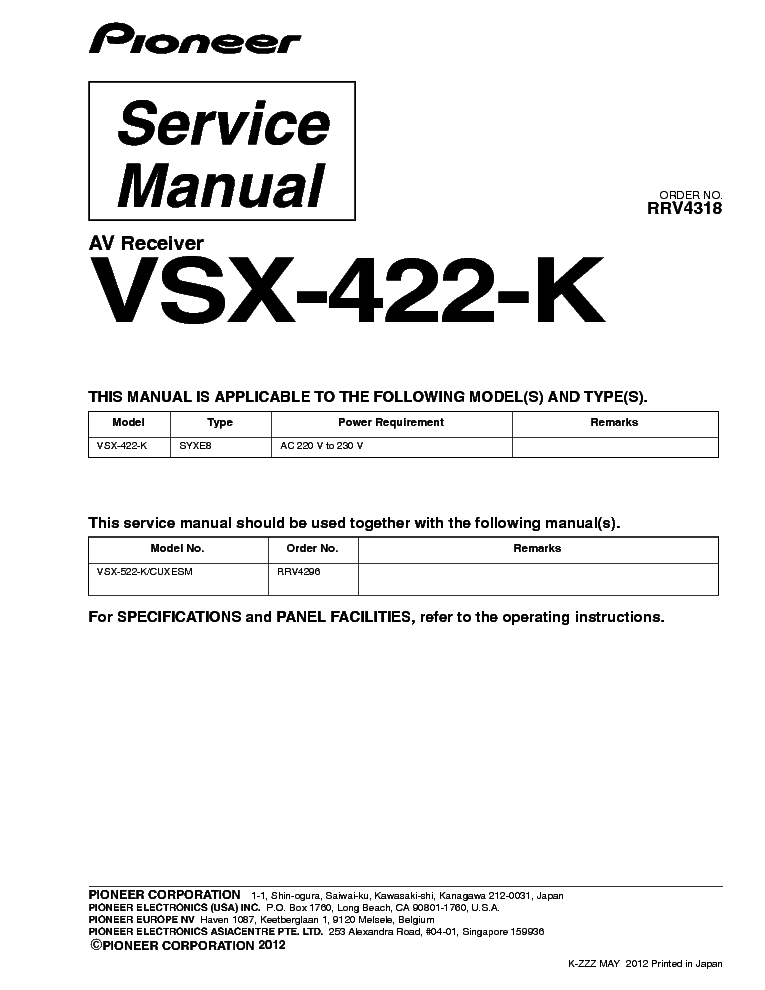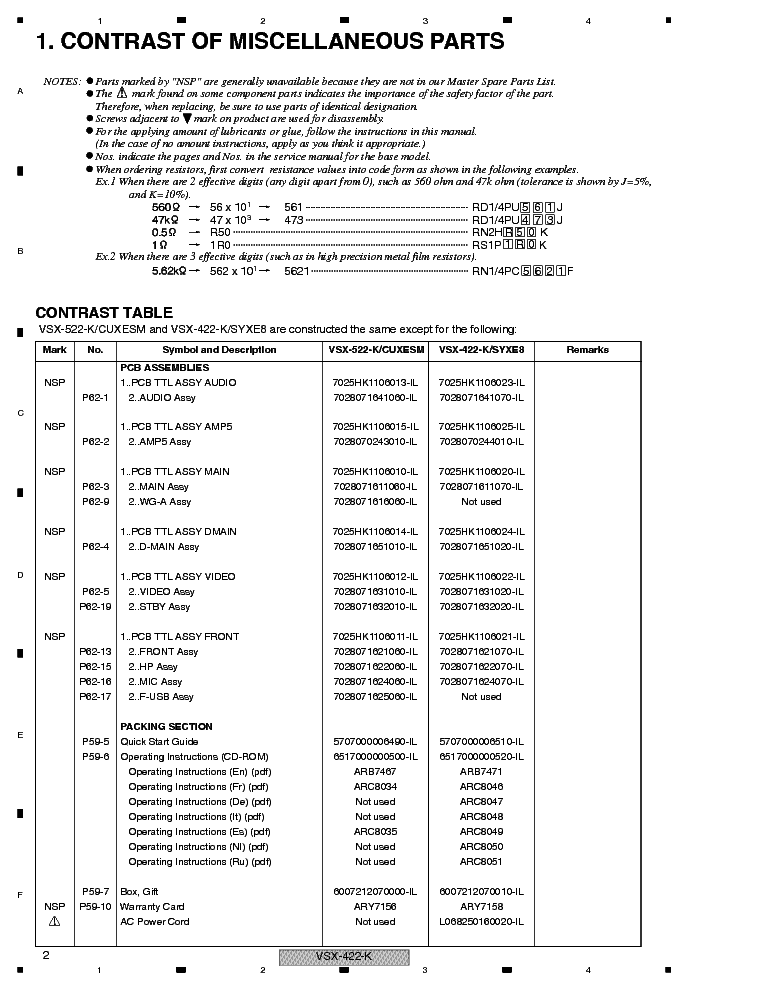PIONEER VSX-422-K RRV4318 SUPPLEMENT
Type: (PDF)
Size
250.0 KB
Page
4
Category
AUDIO
SERVICE MANUAL
If you get stuck in repairing a defective appliance
download
this repair information for help. See below.
Good luck to the repair!
Please do not offer the downloaded file for sell only
use it for personal usage!
Looking for similar pioneer manual?
Document preview [1st page]
Click on the link for free download!
Document preview [2nd page]
Click on the link for free download!
Please tick the box below to get download link:
- Also known:
PIONEER VSX-422K RRV-4318 VSX422K RRV4318 VSX 422 RRV 4318 VSX-422-K
- If you have any question about repairing write your question to the Message board. For this no need registration.
- If the site has helped you and you also want to help others, please Upload a manual, circuit diagram or eeprom that is not yet available on the site.
Have a nice Day! - Please take a look at the below related repair forum topics. May be help you to repair.
Warning!
If you are not familiar with electronics, do not attempt to repair!
You could suffer a fatal electrical shock! Instead, contact your nearest service center!
Note! To open downloaded files you need acrobat reader or similar pdf reader program. In addition,
some files are archived,
so you need WinZip or WinRar to open that files. Also some files are djvu so you need djvu viewer to open them.
These free programs can be found on this page: needed progs
If you use opera you have to disable opera turbo function to download file!
If you cannot download this file, try it with CHROME or FIREFOX browser.
Relevant AUDIO forum topics:
Üdv!
A címben említett erősítő nem akar elindulni.
A készülék lemez takaróján látszik egy fekete rész, ahol valószínűleg áthúzott a villám, viszont a készüléken belül nem látom ennek az ellen oldalát. Az égés a fő trafó mellett látszik a burkolat alsó szélén.
A standby 5V megvan, és néhány áram alá helyezéskor a relé is behúzott, kapcsolva a fő tápot. Most már nem húz be, viszont a relé kapcsoló tranzisztorát összezárva, behúz a relé, és valamiért úgy is marad olyankor. A fő tápot végigmértem, ha nem hagytam ki semmit, akkor megvan az összes feszültség mindenhol, amiknek meg kell lenni. Gyanús melegedést nem tapasztalok, a végfokok és a uC langyosak.
Amire én gyanakszok, az a uC, aminek vagy vége lett, vagy csak nem ébred fel, esetleg a kvarc is lehet bűnös. Azt, hogy a uC életképes-e még, tudom valahogy ellenőrizni?
A kijelzőn egyébként nem látszik semmi, gombokra nem reagál.
Sziasztok!
A történet pár hete kezdődött, mikor nálam járt ez a készülék. Akkor hiányos szabályozás, (hangszín, hangerő stb.) és egy-egy kimenet torzítása volt a jelenség. A szabályzó/meghajtó paneleken néhány kondenzátor cseréje, relé érintkezők, kapcsolók tisztítása megoldotta a problémát.
Most visszaköszönt a gépezet. Bekapcsolás után pár mp. elteltével kellene a relének meghúznia amennyiben minden rendben van, de «protect» led világít. Így természetesen nem dogozik az erősítő. Tápokat ellenőriztem és persze a végfokban is amit csak tudtam. Hibás alkatrészt sajnálatomra nem találtam.
Amennyire le tudtam követni, nem találom miként is végzi ezt a védelmet.
Talán valaki ismeri az ilyen megoldáokat, mert bevallom elfogytak az ötleteim..
Köszönettel: Kiss Z.
Megoldást egy ismerős találta meg (én sajnos nem). Protect áramkörben egy tranyó hibája okozta a tiltást.
Van egy Pioneer CT-F850-em… sajnos. Amidőn ép túl akartam adni rajta, a próba végén megadta magát a csévélőmoci. Vevő el, én meg némi kotorászás után találtam hozzá motort, be is raktam, működik is, de most jön a bökkenő: ha visszateszem a mechanikát a helyére és meghúzom a csavarokat, szorul a fejszán. Ha kilazítom, megest műxik a dög. Mi a franctul lehet ez. Javított már valaki ilyet?
Sziasztok.
Kaptam ajándékba egy autós fejegységet, egy Pioneer MVH-150UI-t.
Bekapcsolás után nem sok idő elteltével megjelenik a kijelzőn az «AMP ERROR» üzenet, és el sem lehet távolítani 
Valahol azt olvastam egy külföldi fórumon, hogy ha nem jól vannak bekötve az autóban a hangszórók, az is okozhatja ezt a hibát, és valahogy lehet resetelni, vagy valami factory reset-et emlegettek. Sajnos ezt a fórumot már nem találom.
Tudnátok segíteni ebben? Esetleg egy szervíz manual? Vagy tipp, hogy mit, mikor, és mennyi ideig kell nyomni rajta egy factory reset-hez? Egy próbát megérne még. Köszi mindenkinek.
Similar manuals:
If you want to join us and get
repairing help
please sign in or sign up by completing a simple electrical test
or write your question to the Message board without registration.
You can write in English language into the forum (not only in Hungarian)!
E-Waste Reduce
Руководства Pioneer VSX-422-K Размер файлов: 4284 KB, Язык: English, Формат: pdf, Платформа: Windows/Linux, Дата: 2016-12-05
На данной странице вы можете скачать руководства Pioneer VSX-422-K. Мы предлагаем вам ознакомиться с руководством пользователя, инструкцией по сервисному обслуживанию и ремонту.
Также здесь вы найдете список заказных номеров на комплектующие Pioneer VSX-422-K.
Все файлы предоставляются исключительно в ознакомительных целях. И не являютя руководством по ремонту, а направлены лишь на то чтобы помочь вам более детально ознакомиться с принципом построения устройства.
Содержимое представленных здесь руководств требуют от вас знания технического английского языка.
Если вы собираетесь скачать руководство по сервисному обслуживанию Pioneer VSX-422-K, иными словами сервис мануал, вы дожны обладать хотя бы минимальными познаниями в области электроники и пониманием базовых принципов работы электромеханических устройств.
Для просмотра руководств вам понадобится Adobe Acrobat Reader версии 9 и выше либо другая программа для просмотра pdf файлов.
В связи с популярностью информации представленной на сайте и ее бесплатного предоставления конечному пользователю, убедительная просьба использовать специальные программные продукты для многопотокового скачивания файлов.
Руководства для Pioneer VSX-422-K
- Руководство пользователя (User manual)
- Руководство по сервисному обслуживанию (Service manual)
- Руководство по ремонту (Repair manual)
- Перечень комплектующих (PartList)
-
Contents
-
Table of Contents
-
Troubleshooting
-
Bookmarks
Quick Links
VSX-422
-K /-S
AV Receiver
http://www.pioneer.co.uk
Discover the benefits of registering your product online at
(or http://www.pioneer.eu).
Operating Instructions
Related Manuals for Pioneer VSX-422-K
Summary of Contents for Pioneer VSX-422-K
-
Page 1
VSX-422 -K /-S AV Receiver http://www.pioneer.co.uk Discover the benefits of registering your product online at (or http://www.pioneer.eu). Operating Instructions… -
Page 2: Operating Environment
IMPORTANT This product is for general household purposes. Any failure due to use for other than household purposes CAUTION (such as long-term use for business purposes in a restaurant or use in a car or ship) and which requires RISK OF ELECTRIC SHOCK repair will be charged for even during the warranty DO NOT OPEN period.
-
Page 3
If the AC plug of this unit does not match the AC Information for users on collection and disposal of old equipment and used batteries outlet you want to use, the plug must be removed These symbols on the products, packaging, and/or accompanying documents mean Symbol for and appropriate one fitted. -
Page 4: Table Of Contents
Contents Thank you for buying this Pioneer product. Please read 04 Basic playback 07 Additional information through these operating instructions so you will know how to Playing a source ……. . 19 Troubleshooting .
-
Page 5: Before You Start
Before you start Flow of settings on the receiver The unit is a full-fledged AV receiver equipped with an The Pre Out Setting (page Checking what’s in the box abundance of functions and terminals. It can be used easily (When connecting the front height speakers.) after following the procedure below to make the connections Please check that you’ve received the following supplied The Input Assign menu…
-
Page 6: Controls And Displays
Chapter Controls and displays Front panel VSX-422 AV RECEIVER MCACC HDMI SPEAKERS DIMMER DISPLAY BAND TUNER EDIT TUNE PRESET ENTER AUTO SURROUND/ ALC/ ADVANCED SOUND STREAM DIRECT STANDARD SURR SURROUND STEREO RETRIEVER MASTER INPUT SELECTOR VOLUME STANDBY/ ON PHONES MCACC SETUP MIC INPUT SELECTOR dial…
-
Page 7: Display
Controls and displays MCACC SETUP MIC jack DTS indicators Use to connect a microphone when performing Auto MCACC DTS – Lights when a source with DTS encoded audio setup (page 17). signals is detected. HD – Lights when a source with DTS-EXPRESS or DTS-HD Display encoded audio signals is detected.
-
Page 8: Remote Control
Use to select the input source to this receiver (page 19). This TOOLS change the name (page 21). ENTER will enable you to control other Pioneer components with the remote control. – Switches between AM, FM ST (stereo) and FM BAND HOME MONO radio bands (page 21).
-
Page 9: Loading The Batteries
SOURCE instruction’s rules that apply in your country or area. Turns on or off the power of the Pioneer DVD/DVR units when Do not use or store batteries in direct sunlight or other is selected using the input function buttons.
-
Page 10: Connecting Your Equipment
Chapter Connecting your equipment Hints on the speaker placement Placing the speakers Where you put your speakers in the room has a big effect on the quality of the sound. The By connecting the left and right front speakers (L/R), the center speaker (C), the left and right following guidelines should help you to get the best sound from your system.
-
Page 11: Connecting The Speakers
Connecting your equipment Subwoofer Front right Front left Connecting the speakers Center The receiver will work with just two stereo speakers (the front speakers in the diagram) but using at least three speakers is recommended, and a complete setup is best for surround LINE LEVEL sound.
-
Page 12: Making Cable Connections
Connecting your equipment • If the video signal does not appear on your TV, try adjusting Note Making cable connections the resolution settings on your component or display. Note ® • Use a High Speed HDMI cable. If HDMI cable other than that some components (such as video game units) have Make sure not to bend the cables over the top of this unit (as ®…
-
Page 13: Analog Audio Cables
Connecting your equipment Analog audio cables Standard RCA video cables About video outputs connection Use stereo RCA phono cables to connect analog audio These cables are the most common type of video connection This receiver is not loaded with a video converter. When you components.
-
Page 14: Connecting A Tv And Playback Components
Connecting your equipment Game console HDMI/DVI-compatible components Connecting a TV and playback components DVD player, Blu-ray Disc player, Set-top box HDD/DVD recorder Blu-ray Disc recorder Connecting using HDMI If you have an HDMI or DVI (with HDCP) equipped component (Blu-ray Disc player, etc.), you can connect it to this receiver using a commercially available HDMI cable.
-
Page 15: Connecting Your Component With No Hdmi Terminal
Connecting your equipment Connecting your component with no HDMI terminal DVD player Set-top box This diagram shows connections of a TV and DVD player (or other playback component) with no HDMI terminal to the Select one Select one receiver. VIDEO OUT VIDEO OUT ANALOG AUDIO OUT DIGITAL AUDIO OUT…
-
Page 16: Connecting Antennas
ANTENNA the power cord once in a while. If you find it damaged, ask FM UNBAL 75 Ω coaxial cable your nearest Pioneer authorized independent service AM LOOP company for a replacement. • Do not use any power cord other than the one supplied with this unit.
-
Page 17: Basic Setup
Chapter Basic Setup Important Canceling the Auto Power Down VSX-422 AV RECEIVER • The OSD will not appear if you have connected using the When this receiver is not used over a period of several hours, HDMI output to your TV. Use composite connections for it will power down automatically.
-
Page 18: Other Problems When Using The Auto Mcacc Setup
Basic Setup Select ‘Auto MCACC’ from the Home Menu, then press Confirm the speaker configuration. The Auto MCACC setup has finished! You return to the The configuration shown on-screen should reflect the ENTER. Home Menu. actual speakers you have. The settings made in the Auto MCACC setup should give Home Me nu you excellent surround sound from your system, but it is also possible to adjust these settings manually using the…
-
Page 19: Basic Playback
Chapter Basic playback Selecting the audio input signal Press AUTO/DIRECT to select ‘AUTO SURROUND’ and Playing a source start playback of the source. The audio input signal can be selected for each input source. Here are the basic instructions for playing a source (such as If you’re playing a Dolby Digital or DTS surround sound Once it is set, the audio input that was selected will be applied a DVD disc) with your home theater system.
-
Page 20
Basic playback • When digital input (optical or coaxial) is selected, this receiver can only play back Dolby Digital, PCM (32 kHz to 96 kHz) and DTS (including DTS 96 kHz/24 bit) digital signal • In order to enjoy the picture and/or sound from devices connected to each terminal, select the input by doing the following. formats. -
Page 21: Listening To The Radio
Basic playback Note Improving FM sound Listening to the radio • If the receiver is left disconnected from the AC power outlet If the TUNE or ST indicators don’t light when tuning to an FM The following steps show you how to tune in to FM and AM for over a month, the station memories will be lost and will station because the signal is weak, set the receiver to the radio broadcasts using the automatic (search) and manual…
-
Page 22: An Introduction To Rds
Basic playback Displaying RDS information An introduction to RDS Use the DISP button to display the different types of RDS Radio Data System (RDS) is a system used by most FM radio information available. stations to provide listeners with various kinds of …
-
Page 23: Listening To Your System
Chapter Listening to your system Note Choosing the listening mode • Stereo surround (matrix) formats are decoded accordingly This receiver offers a variety of listening modes to using NEO:6 CINEMA or DOLBY PLIIx MOVIE (see Type of surround Suitable sources accommodate playback of various audio formats.
-
Page 24: Using The Advanced Surround
Listening to your system You can also adjust the C.WIDTH, DIMEN., and PNRM. effect Allows you to create natural surround F.S.S.ADVANCE (see Setting the Audio options on page 26). Using the Sound Retriever (Front Stage sound effects using just the front speakers You can also adjust the H.GAIN effect (see Setting the Audio Surround…
-
Page 25: Better Sound Using Phase Control
Listening to your system Better sound using Phase Control Using surround back channel processing Setting the Up Mix function This receiver’s Phase Control feature uses phase correction You can have the receiver automatically use 6.1 or 7.1 In a 7.1-channel surround system with surround speakers measures to make sure your sound source arrives at the decoding for 6.1 encoded sources (for example, Dolby Digital placed directly at the sides of the listening position, the…
-
Page 26: Setting The Audio Options
Listening to your system Setting/What it does Option(s) Setting/What it does Option(s) Setting the Audio options EQ (Acoustic Calibration EQ) DRC (Dynamic Range Control) There are a number of additional sound settings you can AUTO Switches on/off the effect of Acoustic Adjusts the level of dynamic range for movie make using the AUDIO PARAMETER menu.
-
Page 27
Listening to your system Setting/What it does Option(s) –3 to +3 DIMEN (Dimension) Default: 0 Adjusts the surround sound balance from front to back, making the sound more distant (minus settings), or more forward (positive settings). PNRM. (Panorama) Extends the front stereo image to include surround speakers for a ‘wraparound’… -
Page 28: Home Menu
Chapter Home Menu Select the setting you want to adjust. Using the Home Menu Manual speaker setup The following section shows you how to make detailed This receiver allows you to make detailed settings to optimize Ho me Me nu settings to specify how you’re using the receiver, and also the surround sound performance.
-
Page 29: X.over
Home Menu • Center – Select LARGE if your center speaker reproduces Note Choose the frequency cutoff point. bass frequencies effectively, or select SMALL to send bass • If you select SMALL for the front speakers, the subwoofer Frequencies below the cutoff point will be sent to the frequencies to the other speakers or subwoofer.
-
Page 30: Speaker Distance
Home Menu Confirm your selected setup option. The Input Assign menu The test tones will start after you press ENTER. After the • You can change the channel levels at any time by press ANALOG IN1 audio input terminal is assigned to CD under volume increases to the reference level, test tones will be , then press on the…
-
Page 31: The Pre Out Setting
Home Menu Specify the amount of time to allow before the power The Pre Out Setting The HDMI Setup menu is turned off (when there has been no operation). Specify either using the surround back speaker or the front If your TV supports an audio return channel (ARC) function, •…
-
Page 32
Home Menu Before starting ARC operation When starting ARC operation, put the TV and this unit in STANDBY mode after connecting this unit with the TV. Next, turn ON the power of this unit and then the TV, in this order. In order to start ARC operation, after connecting this unit to a TV with an HDMI cable, you will need to switch the input on the TV to the input mode required to connect to this unit. -
Page 33: Additional Information
Press on the remote control to turn muting off. MUTE and secure to a wall (or connect an outdoor FM antenna). ask your nearest Pioneer authorized independent service Set the to H (HDMI), C1/O1 (digital) or A (analog) SIGNAL SEL …
-
Page 34: Hdmi
Additional information occur when switching between audio formats or beginning The front panel display switches over for no apparent playback. Resetting the main unit reason to various different displays. This happens because the demo display is in operation. To turn …
-
Page 35: Specifications
Additional information Furnished Parts Specifications Microphone (for Auto MCACC setup) ….1 Remote control ……..1 Audio section Dry cell batteries (AAA size IEC R03).
-
Page 36
253 Alexandra Road, #04-01, Singapore 159936 TEL: 65-6472-7555 PIONEER ELECTRONICS AUSTRALIA PTY. LTD. 5 Arco Lane, Heatherton, Victoria, 3202, Australia, TEL: (03) 9586-6300 PIONEER ELECTRONICS DE MEXICO S.A. DE C.V. Blvd.Manuel Avila Camacho 138 10 piso Col.Lomas de Chapultepec, Mexico, D.F. 11000 TEL: 55-9178-4270 K002_B3_En…
Pioneer vsx 422 k Free Manual Download
- FreeSM
- Manual
musti , check with this one
- Manual ID : 3344448
- Downloads : 29
- Uploader : Jordan
- File Size : 1,86 MB
- File Type : RAR
- Upload Date : 18.07.2022 12:43:10
Sign up to download this manual and much more for free. Many new service manuals, schematics, circuit diagrams and electronic documents are uploaded daily by our members. Since 2005 we are at your service of all electronic technicians.
- Related Manuals
freeservicemanuals.net will not be held liable in any way whatsoever for any losses including machine failure,
damage to property or injuries sustained to any persons or third-parties as a direct or indirect use of this site.
Перейти к контенту

PIONEER VSX-422-K RRV4318 SUPPLEMENT
Type: (PDF)
Size
250.0 KB
Page
4
Category
AUDIO
SERVICE MANUAL
If you get stuck in repairing a defective appliance
download
this repair information for help. See below.
Good luck to the repair!
Please do not offer the downloaded file for sell only
use it for personal usage!
Looking for similar pioneer manual?
Document preview [1st page]
Click on the link for free download!
Document preview [2nd page]
Click on the link for free download!
Please tick the box below to get download link:
- Also known:
PIONEER VSX-422K RRV-4318 VSX422K RRV4318 VSX 422 RRV 4318 VSX-422-K
- If you have any question about repairing write your question to the Message board. For this no need registration.
- Please take a look at the below related repair forum topics. May be help you to repair.
Warning!
If you are not familiar with electronics, do not attempt to repair!
You could suffer a fatal electrical shock! Instead, contact your nearest service center!
Note! To open downloaded files you need acrobat reader or similar pdf reader program. In addition,
some files are archived,
so you need WinZip or WinRar to open that files. Also some files are djvu so you need djvu viewer to open them.
These free programs can be found on this page: needed progs
If you use opera you have to disable opera turbo function to download file!
If you cannot download this file, try it with CHROME or FIREFOX browser.
Relevant AUDIO forum topics:
Hi Friends
I am looking for a replacement for the Pioneer PAC0101A audio power IC which belongs to Pioneer VSX-D209 amplifier. This IC is available on ebay but because of currency exchange rate and freight charges to Malaysia, it is very expensive. On one of the websites, I saw that it was written PAC0101A=STK411-230E. I guess it means that the Pioneer PAC010A module IC can be replaced by a STK411-230E. I am not sure, is anyone familiar with this IC advice me whether this STK411-230E can safely be used as a replacement.
Pls assist
Thanks
Carlosraj
Sziasztok!
Fent nevezett erősítőt táp hibával javítottam.Most már be lehet kapcsolni,de csak reset (direct + speakB)kombinációval.Ha ilyen módon bekapcsolom,normálisan működik,de nem lehet kikapcsolni.Lehet,hogy szoftver hibás a kicsike? Hogyan lehetne újra szoftverezni? Ha valaki tudna valami szoftot,vagy jig kábelt vagy kábel rajzot ,bár milyen infó,vagy tapasztalat jól jönne.
üdv.
Üdv.
Keresem a fenti deck mechanikájának a robbantott rajzát, ha megvan valakinek, legyen szíves küldje el.
A hibája, az egyik irányban nem emeli fel a fejszerelvényt teljesen.
Attila
Üdv.mindenkinek!
Pioneer VSX 324-K-P erősítő nem kapcsol be.A készenléti relé kattan de nincs kijelzés sem.Az Eurason volt egy javítási tipp Standby gomb és az Advanced suround gomb 5 másodperc együtt nyomás.
Sajnos ez nem jött be.Rajz letöltve,de csak hétfőn lesz időm vele foglalkozni.Ha esetleg valakinek van tippje szívesen fogadom a hibajelenségre.
Similar manuals:
If you want to join us and get
repairing help
please sign in or sign up by completing a simple electrical test
or write your question to the Message board without registration.
You can write in English language into the forum (not only in Hungarian)!
E-Waste Reduce
- Home
-
Documents
- pioneer vsx 422 service manual by Jinsei…
If you can’t read please download the document
pioneer vsx 422 service manual by Jinsei Nakanowtg4ijebook.seni.toythieves.com/pioneer/pioneer… · pioneer vsx 422 service manual (20.19MB) By Jinsei Nakano Download pioneer vsx
-
Author
phamthuan -
View
572 -
Download
150
Embed Size (px)
- Manuals
- Brands
- Pioneer Manuals
- Receiver
- VSX-422-K
Manuals and User Guides for Pioneer VSX-422-K. We have 2 Pioneer VSX-422-K manuals available for free PDF download: Quick Start Manual, Operating Instructions Manual
Pioneer VSX-422-K Operating Instructions Manual (36 pages)
Pioneer AV receiver Operating Instructions
Brand: Pioneer
|
Category: Receiver
|
Size: 6.66 MB
Table of Contents
-
-
Checking What’s in the Box
5
-
-
Flow of Settings on the Receiver
5
-
Installing the Receiver
5
-
-
1 Controls and Displays
6
-
-
Operating Range of Remote Control
9
-
2 Connecting Your Equipment
10
-
-
Hints on the Speaker Placement
10
-
-
Connecting the Speakers
11
-
Connect the Surround Back or Front Height Speakers
11
-
-
Making Cable Connections
12
-
Standard RCA Video Cables
13
-
About Video Outputs Connection
13
-
Connecting a TV and Playback Components
14
-
Connecting Your Component with no HDMI Terminal
15
-
-
Using External Antennas
16
-
-
Plugging in the Receiver
16
-
-
-
Canceling the Auto Power down
17
-
Canceling the Demo Display
17
-
Automatically Setting up for Surround Sound (MCACC)
17
-
Other Problems When Using the Auto MCACC Setup
18
-
-
-
-
-
Selecting the Audio Input Signal
19
-
-
Listening to the Radio
21
-
Saving Station Presets
21
-
Listening to Station Presets
21
-
Naming Preset Stations
21
-
An Introduction to RDS
22
-
Searching for RDS Programs
22
-
Displaying RDS Information
22
-
-
-
5 Listening to Your System
23
-
Choosing the Listening Mode
23
-
Listening in Surround Sound
23
-
Using the Advanced Surround
24
-
Using the Sound Retriever
24
-
Listening with Acoustic Calibration EQ
24
-
Better Sound Using Phase Control
25
-
Using Surround Back Channel Processing
25
-
Setting the up MIX Function
25
-
Setting the Audio Options
26
-
-
-
The Auto Power down Menu
31
-
7 Additional Information
33
-
-
Important Information Regarding the HDMI Connection
34
-
Resetting the Main Unit
34
-
Advertisement
Pioneer VSX-422-K Quick Start Manual (45 pages)
Brand: Pioneer
|
Category: Receiver
|
Size: 15.99 MB
Table of Contents
-
Connecting the Speaker Cables
2
-
Connecting a TV and Playback Components
3
-
Connecting to the Network through LAN Interface
3
-
Listening to Internet Radio Stations
6
-
Raccordement des Enceintes
8
-
Raccordement Au Réseau Par L’interface LAN
9
-
Lecture À Partir D’un Ipod
12
-
Anschluss der Lautsprecher
14
-
Anschließen der Lautsprecherkabel
14
-
Herstellen der Verbindung zum Netzwerk über die LAN-Schnittstelle
15
-
Grundlegende Wiedergabe
17
-
Collegamento Degli Altoparlanti
20
-
Annullare la Schermata Demo
22
-
Impostazione Automatica del Suono Surround (MCACC)
22
-
Riproduzione con un Ipod
24
-
Risoluzione Dei Problemi
24
-
De Luidsprekers Aansluiten
26
-
Aansluiting Van Uw TV en Weerga- Ve-Apparatuur
27
-
Basisbediening Voor Afspelen
29
-
Naar de Radio Luisteren
29
-
Conexión de Los Cables de Altavoces
32
-
Conexión de Componentes de Reproducción y de un TV
33
-
Cancelación de la Pantalla Demo
34
-
Confi Guración Automática para Sonido Envolvente (MCACC)
34
-
Reproducción Multicanal
35
-
Reproducción de un Ipod
36
-
Recepción de Emisoras de Radio de Internet
36
Advertisement
Related Products
-
Pioneer VSX-42 ELITE
-
PIONEER VSX-420-S
-
Pioneer VSX-422-S
-
Pioneer VSX-424-K
-
Pioneer VSX-423-K
-
Pioneer VSX-423-S
-
Pioneer VSX-425
-
Pioneer VSX-423
-
Pioneer VSX-420-K
-
Pioneer VSX-420
Pioneer Categories
Car Receiver
Receiver
Amplifier
Stereo Receiver
DVD Player
More Pioneer Manuals
Автор
kotenok · Опубликовано 1 час назад
А я сегодня, решил опять взяться за своего чивтека, полез в мусорку, долго копался, но нашёл тки старый выпаянный ШИМ-контроллер. Кто не помнит- там проблема запуска была в стабилитроне питания ШИМ-ки.
Впаял его- запуска нет, опять выпаял. впаял другой новый- работает, как за мир борется, но опять трещит ККМ.
Заменил резистор токовый в ККМ, согласно схеме. Поставил 0.1 Ом, 5 Вт. Можно его переделать для работы без ККМ, но хочу добить таки работу корректора. Стабилитрон, кстати, догнал до нормального напряжения цепочкой из 6-ти диодов. теперь питание в норме, 15,4 вольт.
Неужели я такой уникальный, что у меня уникальные поломки?
Сегодня «Домовой» смотрел- у него все поломки элементарные, понятные.
А тут такая засада…