-
Contents
-
Table of Contents
-
Troubleshooting
-
Bookmarks
Quick Links
Register your product and get support at
EN User manual
DA Brugervejledning
DE Benutzerhandbuch
ES Manual del usuario
3
FR Mode d’emploi
23
Manuale utente
IT
43
NL Gebruiksaanwijzing
65
SV Användarhandbok
MCM166/12
87
109
129
151
Related Manuals for Philips MCM166/12
Summary of Contents for Philips MCM166/12
-
Page 1
Register your product and get support at MCM166/12 EN User manual FR Mode d’emploi DA Brugervejledning Manuale utente DE Benutzerhandbuch NL Gebruiksaanwijzing ES Manual del usuario SV Användarhandbok… -
Page 2: Table Of Contents
Contents 8 Receive radio Tune to a radio station Program radio stations automatically Program radio stations manually 1 Important Select a preset radio station Safety Notice 9 Other features Set the alarm timer 2 Your micro hi-fi system Set the sleep timer Introduction Listen to an external device What’s in the box…
-
Page 3: Important
1 Important k Only use attachments/accessories specifi ed by the manufacturer. l Use only with the cart, stand, tripod, bracket, or table specifi ed by the Safety manufacturer or sold with the apparatus. When a cart is used, use caution when moving the cart/apparatus combination to a Read these instructions.
-
Page 4: Notice
‘comfort level’ adapts to higher device that are not expressly approved by volumes of sound. So after prolonged Philips Consumer Lifestyle may void the user’s listening, what sounds ‘normal’ can actually be authority to operate the equipment. loud and harmful to your hearing. To guard against this, set your volume to a safe level before your hearing adapts and leave it there.
-
Page 5
Recycling Environmental information All unnecessary packaging has been omitted. Your product is designed and manufactured We have tried to make the packaging easy to with high quality materials and components, separate into three materials: cardboard (box), which can be recycled and reused. polystyrene foam (buffer) and polyethylene When you see the crossed-out wheel bin (bags, protective foam sheet.) -
Page 6: Your Micro Hi-Fi System
Loudspeaker boxes x 2 Congratulations on your purchase, and • Remote control welcome to Philips! To fully benefi t from the support that Philips offers, register your product at www.Philips.com/welcome. Introduction With this micro hi-fi , you can enjoy music from audio discs and USB devices directly and other external devices, or listen to radio stations.
-
Page 7: Overview Of The Main Unit
Overview of the main unit a Display panel c PROG • Show current status. • Program tracks. • Program radio stations. b SOURCE • Select 12 hour or 24 hour format. • Select a source: Disc, TUNER, USB or MP3 LINK.
-
Page 8: Overview Of The Remote Control
Overview of the remote d CLOCK • Set the clock. control • View the clock. • During play, select display information. • Stop play or erase a program. f PRESET/ALBUM+/- • Select a preset radio station. • Skip to the previous/next album. •…
-
Page 9
d SHUF p DSC • Play tracks randomly. • Select a preset sound setting: POP, JAZZ, CLASSIC or ROCK. e TIMER • Set the alarm timer. q TIMER ON/OFF • Turn on or off alarm timer. r REP ALL • Search within a track/ disc/USB. -
Page 10: Connect
3 Connect Connect power Connect speakers Note • Insert the stripped portion of each speaker wire into Caution the socket completely. • For optimal sound, use the supplied speakers only. • Risk of product damage! Ensure that the power supply •…
-
Page 11: Get Started
Always follow the instructions in this chapter in sequence. Auto install radio stations If you contact Philips, you will be asked for the model and serial number of your micro hi-fi . When you connect the micro hi-fi to the The model number and serial number are on power supply for the fi…
-
Page 12: Set Clock
Set clock Turn on Press POWER . In the standby mode,press and hold CLOCK/DISPLAY to activate the clock The micro hi-fi switches to the last » setting mode. selected source. The 12 hour or 24 hour format is » displayed. Switch to standby Press PROG repeatedly to select 12 hour Press POWER to switch the micro hi-fi…
-
Page 13: Play Disc/Usb
5 Play disc/USB Insert the USB plug of a USB device into the socket. Press USB to select the USB source. The total number of tracks is displayed. Play disc » Press ALB/PRESET+/- to select a folder. Press DISC to select the disc source. Press / to select a fi…
-
Page 14: Play Options
6 Play options Repeat play Play a track repeatedly Skip to a track During play, press REP . [REP] (repeat) is displayed: the current » track is played repeatedly. For CD: Press / to select another track. To return to normal play, press REP again. •…
-
Page 15: Program Tracks
Program tracks You can program a maximum of 40 tracks. At CD/USB mode, in the stop position, press PROG to activate the program mode. [PROG] (program) blinks on the » display. For MP3/WMA tracks, press ALB/ PRESET+/- to select an album. Press / to select a track number, then press PROG to confi…
-
Page 16: Adjust Volume Level And Sound Effect
7 Adjust volume Enhance bass level and sound During play, press DBB to turn or or off dynamic bass enhancement. effect If DBB is activated, DBB is displayed. » Mute sound Adjust volume level During play, press MUTE to mute/unmute During play, press VOL +/- to increase/ sound.
-
Page 17: Receive Radio
8 Receive radio Program radio stations manually Tune to a radio station Note • You can program a maximum of 40 preset radio Press TUN repeatedly to select FM or stations. Press and hold for more than 2 Tune to a radio station. seconds.
-
Page 18: Other Features
9 Other features Set the sleep timer This micro hi-fi can switch to standby automatically after a set period of time. Set the alarm timer When the micro hi-fi is turned on, press SLEEP repeatedly to select a set period of This micro hi-fi…
-
Page 19: Product Information
10 Product Tuner Tuning Range FM: 87.5 — 108MHz; information MW: 531 — 1602kHz Tuning grid 50KHz Sensitivity — Mono, 26dB S/N Ratio <22 dBf Note — Stereo, 46dB S/N Ratio >43 dBf • Search Selectivity >28dBf Product information is subject to change without prior notice.
-
Page 20: Usb Playability Information
USB playability information Supported MP3 disc formats Compatible USB devices: • ISO9660, Joliet • USB fl ash memory (USB 2.0 or USB1.1) • Maximum title number: 512 (depending on • USB fl ash players (USB 2.0 or USB1.1) fi le name length) •…
-
Page 21: Troubleshooting
Insert a disc. requesting service. If the problem remains • Check if the disc is inserted upside down. unsolved, go to the Philips web site (www. • Wait until the moisture condensation at Philips.com/support). When you contact Philips, the lens has cleared.
-
Page 22
© 2008 Koninklijke Philips Electronics N.V. All rights reserved.
Страницы и текст этой инструкции

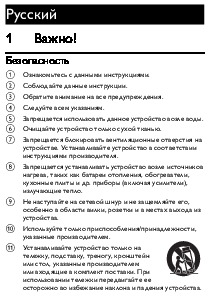
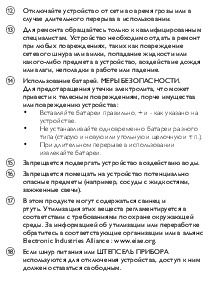

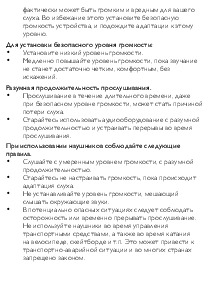
Как использовать наш сайт инструкций OnlineManuals.ru
Наша цель состоит в том, чтобы предоставить вам быстрый доступ к содержанию инструкции для музыкального центра Philips MCM166.
С помощью онлайн просмотра, Вы можете быстро просмотреть содержимое инструкции и найти решение проблемы с музыкального центра Philips MCM166.
Для Вашего удобства
Если листать руководство пользователя музыкального центра Philips MCM166 прямо на сайте, не очень удобно для Вас, есть два возможных решения:
• Просмотр в полноэкранном режиме — легко просмотреть руководство пользователя (без загрузки его на свой компьютер), Вы можете использовать режим полноэкранного просмотра.
Для просмотра инструкции пользователя музыкального центра Philips MCM166 на полном экране, используйте кнопку «Открыть в Pdf-viewer».
• Загрузка на компьютер — Вы можете также скачать Инструкция музыкального центра Philips MCM166 на свой компьютер и сохранить его в файлах.
Многие люди предпочитают читать документы не на экране, а в печатной версии.
Возможность печати руководства пользователя также была предусмотрена на нашем сайте,
и вы можете использовать ее, нажав на иконку «печать» в Pdf-viewer.
Нет необходимости печатать все руководство музыкального центра Philips MCM166, можно выбрать только нужные страницы инструкции.
-
Руководства по ремонту
1
-
Инструкции по эксплуатации
2
Языки:
Philips MCM166/12 инструкция по эксплуатации
(40 страниц)
- Языки:Русский
-
Тип:
PDF -
Размер:
399.14 KB -
Описание:
Классическая акустическая микросистема
Просмотр
Philips MCM166/12 инструкция по эксплуатации
(24 страницы)
- Языки:Испанский
-
Тип:
PDF -
Размер:
1.22 MB
Просмотр
На NoDevice можно скачать инструкцию по эксплуатации для Philips MCM166/12. Руководство пользователя необходимо для ознакомления с правилами установки и эксплуатации Philips MCM166/12. Инструкции по использованию помогут правильно настроить Philips MCM166/12, исправить ошибки и выявить неполадки.
Подпишитесь и получите дополнительную скидку 10% на первую покупку*
Зарегистрируйтесь
в MyPhilips
Расширенную гарантию на выбранные продукты
Вы покидаете официальный веб-сайт Philips Здравоохранение (“Philips”). Любые ссылки на сторонние веб-сайты, которые могут быть размещены на этом сайте, предоставлены исключительно для вашего удобства. Philips не даёт никаких гарантий относительно каких-либо сторонних веб-сайтов и содержащейся на них информации.
Я понимаю
You are about to visit a Philips global content page
Continue
Перейти к контенту
Музыкальные центры Philips
- Размер инструкции: 399.14 kB
- Формат файла: pdf
Если вы потеряли инструкцию от музыкального центра Philips MCM166, можете скачать файл для просмотра на компьютере или печати.
Инструкция для музыкального центра Philips MCM166 на русском языке. В руководстве описаны возможности и полезные функции, а также правила эксплуатации. Перед использованием внимательно ознакомьтесь с инструкцией.
Чтобы не читать всю инструкцию вы можете выполнить поиск по содержимому внутри инструкции и быстро найти необходимую информацию. Рекомендации по использованию помогут увеличить срок службы музыкального центра Philips MCM166. Если у вас появилась проблема, то найдите раздел с описанием неисправностей и способами их решения. В нем указаны типичные поломки и способы их решения.



