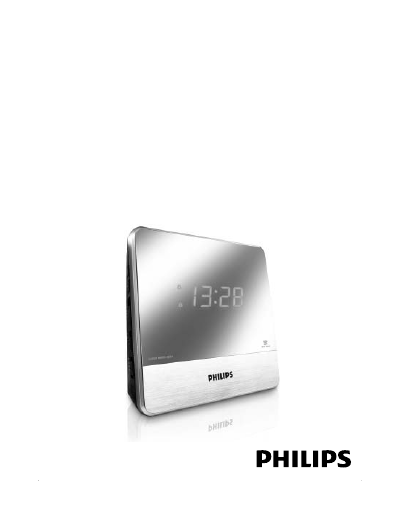-
Contents
-
Table of Contents
-
Troubleshooting
-
Bookmarks
Quick Links
Clock Radio
Register your product and get support at
www.philips.com/welcome
User manual
Mode d’emploi
Manual del usuario
Benutzerhandbuch
AJ3231
Related Manuals for Philips AJ3231/12
Summary of Contents for Philips AJ3231/12
-
Page 1
Clock Radio Register your product and get support at www.philips.com/welcome User manual Mode d’emploi Manual del usuario Benutzerhandbuch AJ3231… -
Page 2
&… -
Page 3
Congratulations on your purchase, and welcome to Philips! To fully benefit from the support that Philips offers, register your product at www.philips.com/welcome. CONTROLS 1 ALARM 1, ALARM 2 – RADIO activates the radio for alarm 1 or alarm 2 – BUZ activates the buzzer for alarm 1 or alarm 2 –… -
Page 4: Illumination Brightness
INSTALLATION POWER SUPPLY 1 Check if the mains supply, as shown on the type plate located on the bottom of the set, corresponds to your local mains supply. If it does not, consult your dealer or service centre. 2 Connect the mains lead to the wall socket. 3 To disconnect the set from the mains supply completely, remove the plug from the wall socket.
-
Page 5
RADIO You can use this set solely as a radio! 1 Adjust RADIO ON/OFF to ON to switch on the radio. 2 Select your waveband by adjusting the BAND switch. 3 Adjust TUNING to tune to your desired station. 4 Turn the VOLUME control to adjust the volume level. 5 Adjust RADIO ON/OFF to OFF to switch off the radio. -
Page 6: Switching Off The Alarm
SWITCHING OFF THE ALARM There are three ways of switching off the alarm. Unless you cancel the alarm completely, the 24 hour alarm reset option will be automatically selected after 59 minutes, from the time your alarm time first goes off. 24 HOUR ALARM RESET If you want the alarm mode to be stopped immediately but also wish to retain the same alarm setting for the following day:…
-
Page 7: Connecting An External Device
IMPORTANT! 1 During SLEEP activation, if you attempt to cancel SLEEP by pressing RADIO ON/OFF, the radio cannot be switched off. 2 To switch off, press RADIO ON/OFF and REPEAT ALARM (SLEEP OFF) alternate- ly and repeatedly. CONNECTING AN EXTERNAL DEVICE You can listen to the sound of the connected external device through your AJ3231’s speakers.
-
Page 8: Safety Information
SAFETY INFORMATION • Install the unit near the AC outlet and where the AC plug can be easily reached. • Where the MAINS plug is used as the disconnect device, the disconnet device shall remain readily operable. • Place the set on a hard and flat surface so that the system does not tilt. •…
-
Page 9: Troubleshooting
TROUBLESHOOTING If a fault occurs, first check the points listed below before taking the set for repair. If you are unable to remedy a problem by following these hints, consult your dealer or service center. WARNING: Under no circumstances should you try to repair the set yourself, as this will invalidate the warranty.
-
Page 10: Environmental Information
ENVIRONMENTAL INFORMATION We have reduced packaging to the minimum for easy separation into two materials: paper and cardboard. Your set consists of materials which can be recycled if disassembled by a special- ized company. Please observe local regulations on the disposal of packing materi- als and old equipment.
-
Page 11
Meet Philips at the Internet http://www.philips.com © 2010 Koninklijke Philips Electronics N.V. All rights reserved. AJ3231_12_UM_V5.0…
This manual is also suitable for:
Aj3231
-
Инструкции по эксплуатации
1
Philips AJ3231/12 инструкция по эксплуатации
(14 страниц)
- Языки:Русский
-
Тип:
PDF -
Размер:
2.62 MB -
Описание:
Радиочасы
Просмотр
На NoDevice можно скачать инструкцию по эксплуатации для Philips AJ3231/12. Руководство пользователя необходимо для ознакомления с правилами установки и эксплуатации Philips AJ3231/12. Инструкции по использованию помогут правильно настроить Philips AJ3231/12, исправить ошибки и выявить неполадки.
-
Инструкции по эксплуатации
1
Philips AJ3231/12 инструкция по эксплуатации
(14 страниц)
- Языки:Русский
-
Тип:
PDF -
Размер:
2.62 MB -
Описание:
Радиочасы
Просмотр
На NoDevice можно скачать инструкцию по эксплуатации для Philips AJ3231/12. Руководство пользователя необходимо для ознакомления с правилами установки и эксплуатации Philips AJ3231/12. Инструкции по использованию помогут правильно настроить Philips AJ3231/12, исправить ошибки и выявить неполадки.
Инструкцию для Philips AJ3231/12 на русском языке, в формате pdf можно скачать с нашего сайта. Наш каталог предоставляем Вам инструкцию производителя фирмы Philips, которая была взята из открытых источников. Ознакомившись с руководством по эксплуатации от Philips, Вы на все 100% и правильно сможете воспользоваться всеми функциями устройства.
Для сохранения инструкции «Радио-часы Philips AJ3231/12» на русском языке на вашем компьютере либо телефоне, нажмите кнопку «Скачать инструкцию». Если активна кнопка «Инструкция онлайн», то Вы можете просмотреть документ (manual), в своём браузере онлайн.
Если у Вас нет возможности скачать инструкцию по эксплуатации либо просмотреть её, Вы можете поделиться ссылкой на эту страницу в социальных сетях и при удобном моменте скачать инструкцию. Либо добавьте эту страницу в закладки Вашего браузера, нажав кнопку «Добавить страницу в закладки браузера».

Описание
Радиоприемник Philips AJ3231/12 порадует восхитительным качеством звука!
Модель обладает изысканным дизайном и идеально впишется в интерьер любой спальни.
Функциональный будильник поможет с легкостью вставать по утрам.
Характеристики
Технические характеристики
Настройка частоты
цифровая
Отображение информации
дисплей
Элементы питания
1x6F22 (крона)
Размеры (ШхВхГ)
140х140х61 мм
Дополнительная информация
пробуждение под музыку или сигнал, два времени установки будильника, повторный звуковой сигнал, таймер отключения
Все характеристики
Не является публичной офертой
Информация о товаре носит справочный характер и не является публичной офертой. Характеристики, комплект поставки и внешний вид товара могут отличаться от указанных или быть изменены производителем без предварительного уведомления. Перед покупкой проверяйте информацию на официальном сайте производителя.
Если вы заметили ошибку или неточность в описании товара, пожалуйста, выделите часть текста с ошибкой и нажмите кнопку «Сообщить об ошибке».
5.0
5 звёзд
1
4 звезды
0
3 звезды
0
2 звезды
0
1 звезда
0
Достоинства
Хороший сигнал
Качество сборки
Стильный дизайн
Низкая цена
Качественный звук для приемника
Недостатки
Таковых не обнаружено
Комментарий
Покупал зимой 2021, функции все выполняет, можно устанавливать будильник очень удобно. Также большинство радиостанций улавливает, можно использовать и в ночном режиме. Советую попробовать данную модель она полностью оправдывает себя!
Все отзывы
(скачивание инструкции бесплатно)
Формат файла: PDF
Доступность: Бесплатно как и все руководства на сайте. Без регистрации и SMS.
Дополнительно: Чтение инструкции онлайн
Clock Radio
Руководство пользователя
Příručka pro uživatele
Príručka užívateľa
Felhasználói kézikönyv
AJ3231
Register your product and get support at
www.philips.com/welcome
Страница:
(1 из 14)
навигация
1
2
3
4
5
6
7
8
9
10
11
12
13
14
Оглавление инструкции
- Страница 1 из 15
Clock Radio Register your product and get support at www.philips.com/welcome Руководство пользователя Příručka pro uživatele Príručka užívateľa Felhasználói kézikönyv AJ3231 - Страница 2 из 15
& % ^ # @ ! 0 4 9 7 8 $ 6 5 3 2 1 - Страница 3 из 15
êÛÒÒÍËÈ èÓÁ‰Ò‡‚ÎÁÂÏ Ò ÔÓÍÛÔÍÓÈ Ë ÔÒË‚ÂÚÒÚ‚ÛÂÏ ‚‡Ò ‚ ÍÎÛ·Â Philips! óÚÓ·Ý ‚ÓÒÔÓθÁÓ‚‡Ú¸ÒÁ ‚ÒÂÏË ÔÒÂËÏÛÛÂÒÚ‚‡ÏË ÔÓ‰‰ÂÒÊÍË Philips, Á‡Ò„ËÒÚÒËÒÛÈÚ ÛÒÚÒÓÈÒÚ‚Ó Ì‡ ‚·-Ò‡ÈÚ www.philips.com/welcome. äçéèäà ìèêÄÇãÖçàü 1 ALARM 1, ALARM 2 – RADIO ‚ÍÎà˜ÂÌË ҇‰ËÓ ‰ÎÁ Ò˄̇· ·Û‰ËθÌË͇ 1 ËÎË ·Û‰ËθÌË͇ 2 – - Страница 4 из 15
ìëíÄçéÇäÄ èËÚ‡ÌË 1 èÒÓ‚ÂÒ¸ÚÂ, ÒÓÓÚ‚ÂÚÒÚ‚ÛÂÚ ÎË Ì‡ÔÒÁÊÂÌË ÏÂÒÚÌÓÈ ÒÂÚË ÒÂÚ‚ÓÏÛ Ì‡ÔÒÁÊÂÌËà ÛÒÚÒÓÈÒÚ‚‡, Û͇Á‡ÌÌÓÏÛ Ì‡ ÚËÔÓ‚ÓÈ Ú‡·ÎˈÂ, ̇×Ó‰ÁÛÂÈÒÁ ̇ ÓÒÌÓ‚‡ÌËË ÛÒÚÒÓÈÒÚ‚‡. 2 èÓ‰ÍÎà˜ÂÌËÂ Í ÒÓÁÂÚÍ ßÎÂÍÚÒÓÒÂÚË. 3 ÑÎÁ ÚÓ„Ó, ˜ÚÓ·Ý ÔÓÎÌÓÒÚ¸à ÓÚÍÎà˜ËÚ¸ ÛÒÚÒÓÈÒÚ‚Ó, ÒΉÛÂÚ ÓÚÒÓ‰ËÌËÚ¸ ÒÂÚ‚Ûà ‚ËÎÍÛ ÓÚ - Страница 5 из 15
êÄÑàé чÌÌÓ ÛÒÚÒÓÈÒÚ‚Ó ÏÓÊÂÚ ·ÝÚ¸ ËÒÔÓθÁÓ‚‡ÌÓ ‚ ͇˜ÂÒÚ‚Â Ò‡‰ËÓÔÒËÂÏÌË͇! 1 ìÒÚ‡ÌÓ‚ËÚ ÔÂÒÂÍÎà˜‡ÚÂθ RADIO ON/OFF ‚ ÔÓÎÓÊÂÌË ON ‰ÎÁ ‚ÍÎà˜ÂÌËÁ Ò‡‰ËÓÔÒËÂÏÌË͇. 2 ÇÝ·ÂÒËÚ ÌÂÓ·×Ó‰ËÏÝÈ ‰Ë‡Ô‡ÁÓÌ Ò ÔÓÏÓÛ¸à ÔÂÒÂÍÎà˜‡ÚÂÎÁ BAND. 3 ë ÔÓÏÓÛ¸à Ò„ÛÎÁÚÓÒ‡ TUNING ̇ÒÚÒÓÈÚÂÒ¸ ̇ ÌÂÓ·×Ó‰ËÏÛà ‚ÓÎÌÛ. 4 ë ÔÓÏÓÛ¸à - Страница 6 из 15
ìÇõÅéê íàèÄ ëàÉçÄãÄ ÅìÑàãúçàäÄ ÑÎÁ ËÒÔÓθÁÓ‚‡ÌËÁ ·Û‰ËθÌË͇ Ò̇˜‡Î‡ ÌÂÓ·×Ó‰ËÏÓ ÛÒÚ‡ÌÓ‚ËÚ¸ ‚ÒÂÏÁ ÒÒ‡·‡ÚÝ‚‡ÌËÁ ·Û‰ËθÌË͇. åÓÊÌÓ ‚Ý·Ò‡Ú¸ ‰‚‡ ÒÂÊËχ Ò˄̇· ·Û‰ËθÌË͇: Ò‡‰ËÓ ËÎË ÁÛÏÏÂÒ. 1 ÇÝ·ÂÒËÚ ÒÂÊËÏ ·Û‰ËθÌË͇ Ò ÔÓÏÓÛ¸à AL 1 ËÎË AL 2 .êÂÊËÏÝ: RADIO ËÎË BUZ. ™ ÉÒÓÏÍÓÒÚË ÁÛÏÏÂÒ‡ ÔÒ‰ÛÒÚ‡ÌÓ‚ÎÂÌÌÝ Ë - Страница 7 из 15
íÄâåÖê éíäãûóÖçàü ìÒÚÒÓÈÒÚ‚Ó ÓÒ̇ÛÂÌÓ Ú‡ÈÏÂÒÓÏ ÓÚÍÎà˜ÂÌËÁ, ÍÓÚÓÒÝÈ ÒÎÛÊËÚ ‰ÎÁ ‡‚ÚÓχÚ˘ÂÒÍÓ„Ó ÓÚÍÎà˜ÂÌËÁ Ò‡‰ËÓÔÒËÂÏÌË͇ ÔÓÒΠÛÒÚ‡ÌÓ‚ÎÂÌÌÓ„Ó ÔÂÒËÓ‰‡ ‚ÒÂÏÂÌË. ùÚ‡ ÙÛÌ͈ËÁ ÏÓÊÂÚ ËÒÔÓθÁÓ‚‡Ú¸ÒÁ ‰ÎÁ ÔÒÓÒÎۯ˂‡ÌËÁ Ò‡‰ËÓ ÔÂÒ‰ ÒÌÓÏ å‡ÍÒËχθÌÓ ‚ÒÂÏÁ ÛÒÚ‡ÌÓ‚ÍË Ú‡ÈÏÂÒ‡ ÓÚÍÎà˜ÂÌËÁ 59 ÏËÌÛÚ. ìÒÚ‡Ìӂ͇ - Страница 8 из 15
• ìÒÚ‡ÌÓ‚ËÚ ÛÒÚÒÓÈÒÚ‚Ó Ì‡ ÔÒÓ˜ÌÓÈ, ÒÓ‚ÌÓÈ ÔÓ‚ÂÒ×ÌÓÒÚË, Ú‡ÍËÏ Ó·Ò‡ÁÓÏ, ˜ÚÓ·Ý ÓÌÓ Ì ͇˜‡ÎÓÒ¸. • ÖÒÎË ‚ Ú˜ÂÌË ‰ÎËÚÂθÌÓ„Ó ‚ÒÂÏÂÌË ÛÒÚÒÓÈÒÚ‚Ó Ì ·Û‰ÂÚ ËÒÔÓθÁÓ‚‡Ú¸ÒÁ, ÓÚÍÎà˜ËÚ ÛÒÚÒÓÈÒÚ‚Ó ÓÚ ßÎÂÍÚÒÓÒÂÚË. èÓÏËÏÓ ßÚÓ„Ó, ˆÂÎÂÒÓÓ·Ò‡ÁÌÓ ËÁ‚Θ¸ ËÁ Ò‡‰ËÓ˜‡ÒÓ‚ ·‡Ú‡ÒÂÈÍÛ. ùÚÓ ÔÒ‰ÓÚ‚Ò‡ÚËÚ ‚ÓÁÏÓÊÌÓ - Страница 9 из 15
ìëíêÄçÖçàÖ çÖàëèêÄÇçéëíÖâ Ç ÒÎÛ˜‡Â ÌÂËÒÔÒ‡‚ÌÓÒÚË ÔÂÒ‰ ÚÂÏ, Í‡Í Ó·Ò‡ÚËÚ¸ÒÁ ‚ ÒÂÏÓÌÚÌÛà χÒÚÂÒÒÍÛà, ÔÒÓ‚ÂÒ¸Ú ÔÒ˂‰ÂÌÌÝ ÌËÊ ÒÓ‚ÂÚÝ. ÖÒÎË ‚‡Ï Ì ۉ‡ÎÓÒ¸ ÛÒÚÒ‡ÌËÚ¸ ÌÂËÒÔÒ‡‚ÌÓÒÚ¸, ÔÒÓÍÓÌÒÛθÚËÒÛÈÚÂÒ¸ Ò ‚‡¯ËÏ ‰ËÎÂÒÓÏ ËÎË ÒÂÏÓÌÚÌÓÈ Ï‡ÒÚÂÒÒÍÓÈ. èêÖÑìèêÖÜÑÖçàÖ: ç ÓÚÍÒÝ‚‡ÈÚ ÛÒÚÒÓÈÒÚ‚Ó, Ú.Í. Û‰‡ÒÛ - Страница 10 из 15
- Страница 11 из 15
ï‡Ò‡ÍÚÂÒËÒÚËÍË èËÚ‡ÌË ÔÂÒÂÏÂÌÌÓ„Ó ÚÓ͇……………………………………………….220 – 230 Ç / 50 Ɉ ùÌÂÒ„ÓÔÓÚÒ·ÎÂÌË ÄÍÚË‚ÌÓÂ………………………………………………………….5,0 ÇÚ Ç ÒÂÊËÏ ÓÊˉ‡ÌËÁ……………………………………………………….< - Страница 12 из 15
- Страница 13 из 15
- Страница 14 из 15
Specifications are subject to change without notice 2013 © WOOX Innovations Limited. All rights reserved. This product was brought to the market by WOOX Innovations Limited or one of its affiliates, further referred to in this document as WOOX Innovations, and is the manufacturer of the product. - Страница 15 из 15
-
Contents
-
Table of Contents
-
Troubleshooting
-
Bookmarks
Quick Links
Clock Radio
Register your product and get support at
www.philips.com/welcome
User manual
Mode d’emploi
Manual del usuario
Benutzerhandbuch
AJ3231
Related Manuals for Philips AJ3231/12
Summary of Contents for Philips AJ3231/12
-
Page 1
Clock Radio Register your product and get support at www.philips.com/welcome User manual Mode d’emploi Manual del usuario Benutzerhandbuch AJ3231… -
Page 2
&… -
Page 3
Congratulations on your purchase, and welcome to Philips! To fully benefit from the support that Philips offers, register your product at www.philips.com/welcome. CONTROLS 1 ALARM 1, ALARM 2 – RADIO activates the radio for alarm 1 or alarm 2 – BUZ activates the buzzer for alarm 1 or alarm 2 –… -
Page 4: Illumination Brightness
INSTALLATION POWER SUPPLY 1 Check if the mains supply, as shown on the type plate located on the bottom of the set, corresponds to your local mains supply. If it does not, consult your dealer or service centre. 2 Connect the mains lead to the wall socket. 3 To disconnect the set from the mains supply completely, remove the plug from the wall socket.
-
Page 5
RADIO You can use this set solely as a radio! 1 Adjust RADIO ON/OFF to ON to switch on the radio. 2 Select your waveband by adjusting the BAND switch. 3 Adjust TUNING to tune to your desired station. 4 Turn the VOLUME control to adjust the volume level. 5 Adjust RADIO ON/OFF to OFF to switch off the radio. -
Page 6: Switching Off The Alarm
SWITCHING OFF THE ALARM There are three ways of switching off the alarm. Unless you cancel the alarm completely, the 24 hour alarm reset option will be automatically selected after 59 minutes, from the time your alarm time first goes off. 24 HOUR ALARM RESET If you want the alarm mode to be stopped immediately but also wish to retain the same alarm setting for the following day:…
-
Page 7: Connecting An External Device
IMPORTANT! 1 During SLEEP activation, if you attempt to cancel SLEEP by pressing RADIO ON/OFF, the radio cannot be switched off. 2 To switch off, press RADIO ON/OFF and REPEAT ALARM (SLEEP OFF) alternate- ly and repeatedly. CONNECTING AN EXTERNAL DEVICE You can listen to the sound of the connected external device through your AJ3231’s speakers.
-
Page 8: Safety Information
SAFETY INFORMATION • Install the unit near the AC outlet and where the AC plug can be easily reached. • Where the MAINS plug is used as the disconnect device, the disconnet device shall remain readily operable. • Place the set on a hard and flat surface so that the system does not tilt. •…
-
Page 9: Troubleshooting
TROUBLESHOOTING If a fault occurs, first check the points listed below before taking the set for repair. If you are unable to remedy a problem by following these hints, consult your dealer or service center. WARNING: Under no circumstances should you try to repair the set yourself, as this will invalidate the warranty.
-
Page 10: Environmental Information
ENVIRONMENTAL INFORMATION We have reduced packaging to the minimum for easy separation into two materials: paper and cardboard. Your set consists of materials which can be recycled if disassembled by a special- ized company. Please observe local regulations on the disposal of packing materi- als and old equipment.
-
Page 11
Meet Philips at the Internet http://www.philips.com © 2010 Koninklijke Philips Electronics N.V. All rights reserved. AJ3231_12_UM_V5.0…
This manual is also suitable for:
Aj3231
Инструкцию для Philips AJ3231/12 на русском языке, в формате pdf можно скачать с нашего сайта. Наш каталог предоставляем Вам инструкцию производителя фирмы Philips, которая была взята из открытых источников. Ознакомившись с руководством по эксплуатации от Philips, Вы на все 100% и правильно сможете воспользоваться всеми функциями устройства.
Для сохранения инструкции «Радио-часы Philips AJ3231/12» на русском языке на вашем компьютере либо телефоне, нажмите кнопку «Скачать инструкцию». Если активна кнопка «Инструкция онлайн», то Вы можете просмотреть документ (manual), в своём браузере онлайн.
Если у Вас нет возможности скачать инструкцию по эксплуатации либо просмотреть её, Вы можете поделиться ссылкой на эту страницу в социальных сетях и при удобном моменте скачать инструкцию. Либо добавьте эту страницу в закладки Вашего браузера, нажав кнопку «Добавить страницу в закладки браузера».