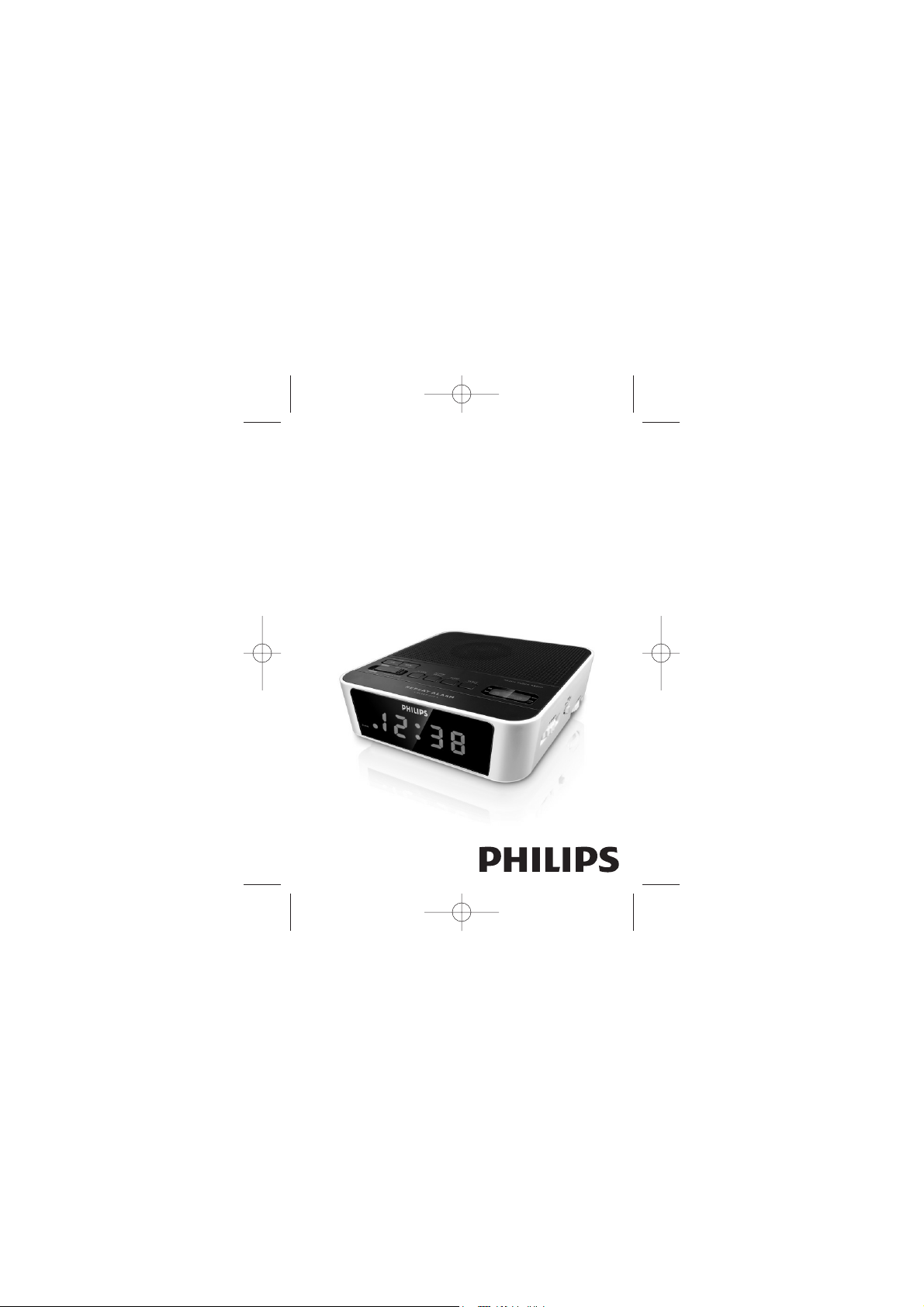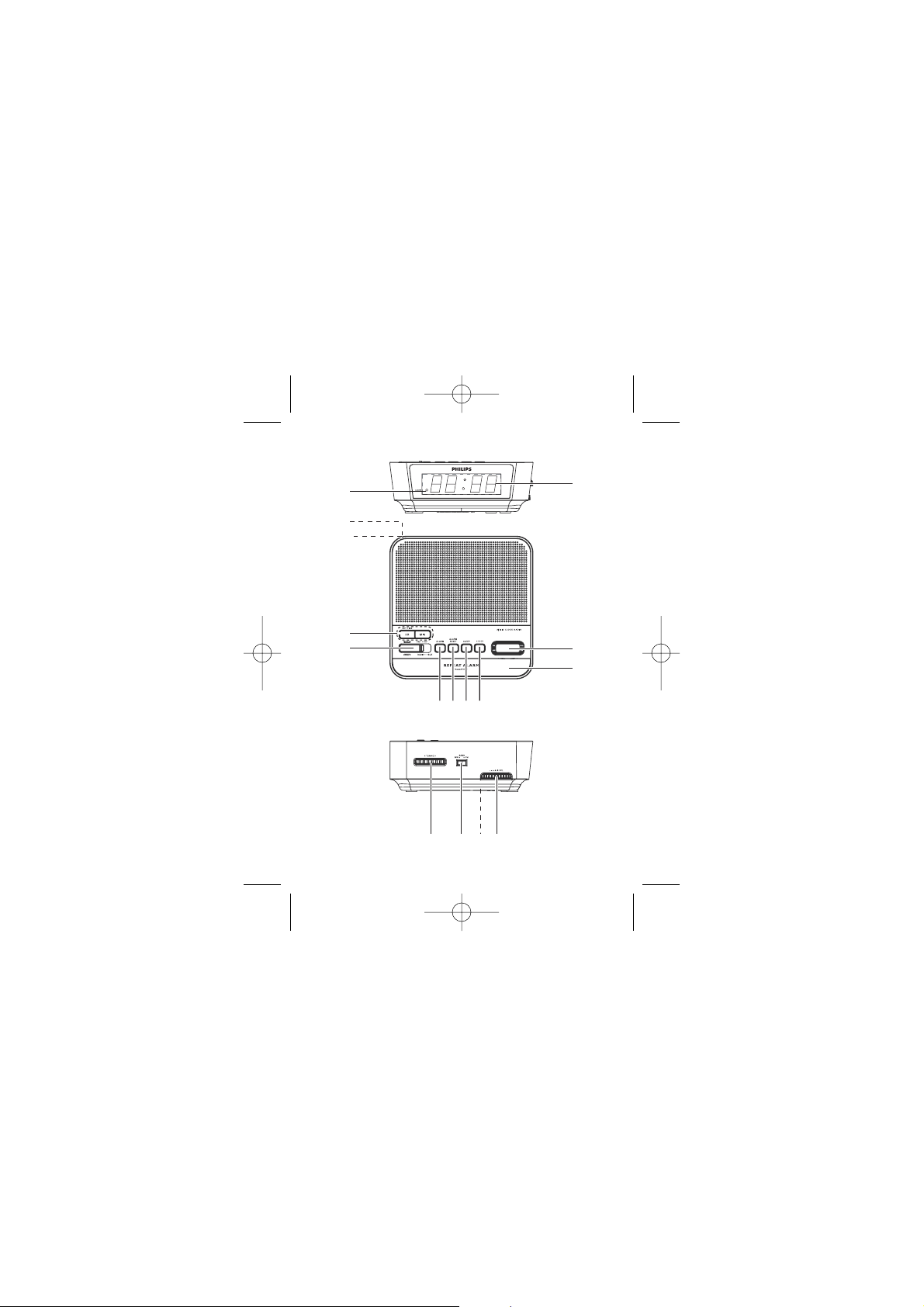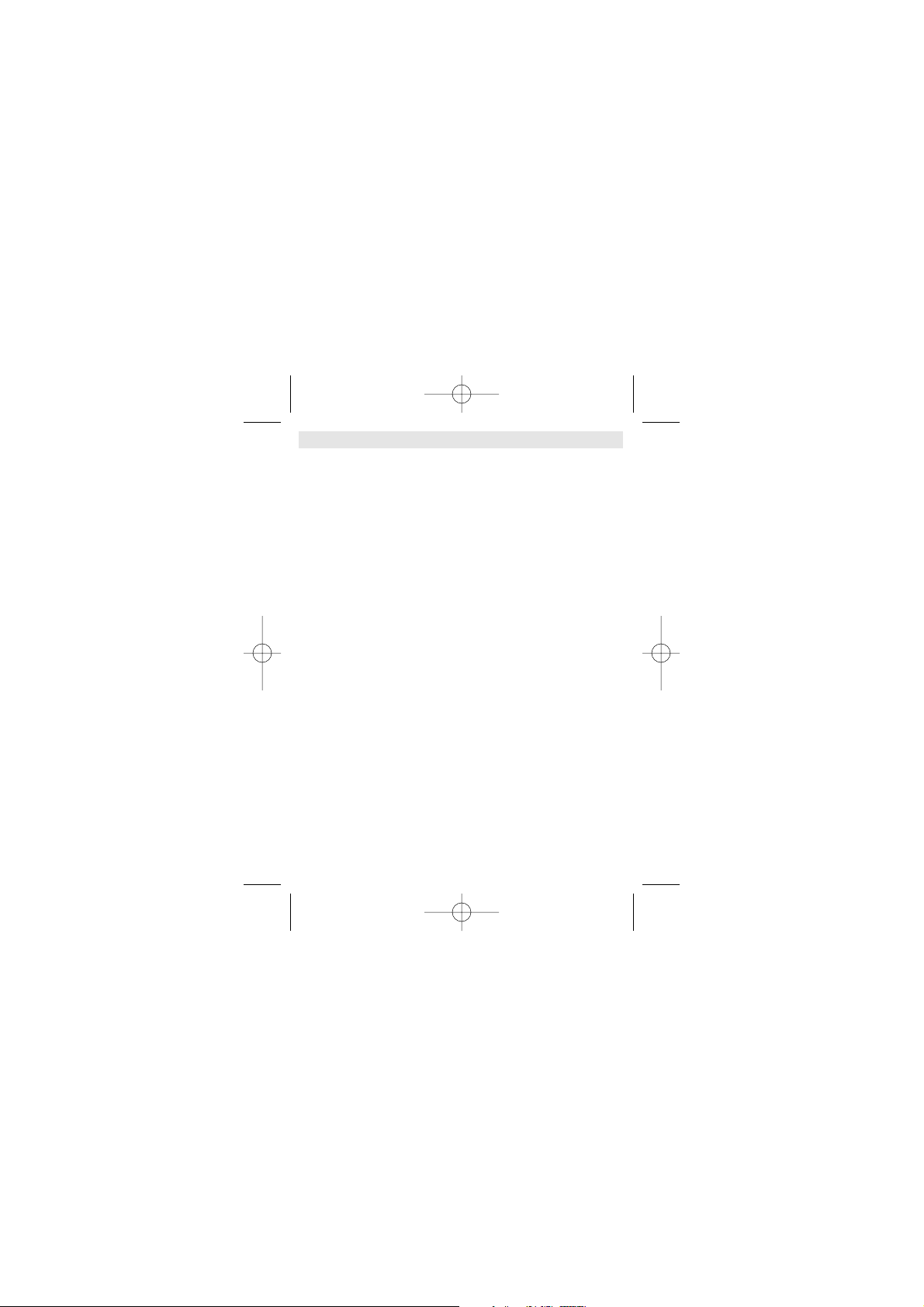-
Contents
-
Table of Contents
-
Troubleshooting
-
Bookmarks
Quick Links
AJ3112
Clock Radio
Register your product and get support at
www.philips.com/welcome
User manual
Related Manuals for Philips AJ3112/12
Summary of Contents for Philips AJ3112/12
-
Page 1
AJ3112 Clock Radio Register your product and get support at www.philips.com/welcome User manual… -
Page 2: Safety Information
SAFETY INFORMATION • Install the unit near the AC outlet and where the AC plug can be easily reached. • Where the MAINS plug is used as the disconnect device, the discon- nect device shall remain readily operable. • Place the set on a hard and flat surface so that the system does not tilt. •…
-
Page 3: Notes For Battery Disposal
Notes for battery disposal Your product contains batteries covered by the European Directive 2006/66/EC, which cannot be disposed of with normal household waste. Please inform yourself about the local rules on separate collection of bat- teries. The correct disposal of batteries helps prevent potentially negative consequences on the environment and human health.
-
Page 4
Congratulations on your purchase and welcome to Philips! To fully benefit from the support that Philips offers, register your product at www.philips.com/welcome. -
Page 5
1 DISPLAY — shows the clock/ alarm time and status of the set 2 ALARM indicator — lights up when alarm is activated 3 Frequency indicator — shows the radio frequency of your selected waveband 4 REPEAT ALARM / — switches off the active alarm for a 8-9 minute period — switches off the sleep function 5 CLOCK — sets the clock time 6 SLEEP… -
Page 6: Installation
INSTALLATION POWER SUPPLY 1 Check if the power supply, as shown on the type plate located on the bottom of the set, corresponds to your local power supply. If it does not, consult your dealer or service center. 2 Connect the plug to the wall outlet. 3 To disconnect the set from the power supply completely, remove the plug from the wall outlet.
-
Page 7: To Improve Reception
You can use this set solely as a radio! 1 Adjust RADIO / ALARM to RADIO ON to switch on the radio. 2 Select your waveband by adjusting the FM/AM (MW) switch. 3 Adjust TUNING to tune to your desired station. 4 Turn the VOLUME control to adjust the volume level.
-
Page 8: Switching Off The Alarm
Helpful Hint: • If you have selected the radio mode, make sure you have adjusted the volume loud enough to wake you. • The buzzer is set at a fixed volume and cannot be adjusted. SWITCHING OFF THE ALARM There are three ways of switching off the alarm. Unless you cancel the alarm completely, the 12 hour alarm reset option will be automatically selected after 1 hour and 59 minutes, from the time your alarm time first goes off.
-
Page 9: Specifications
SLEEP This set has a built-in timer which enables the set to be automatically switched off during radio playback after a set period of time. This allows you to lie back, listen and fall asleep. The maximum sleep time is 1 hour and 59 minutes.
-
Page 10: Troubleshooting
TROUBLESHOOTING If a fault occurs, first check the points listed below before taking the set for repair. If you are unable to remedy a problem by following these hints, consult your dealer or service center. WARNING: Under no circumstances should you try to repair the set yourself, as this will invalidate the warranty.
-
Page 11
© 2010 Koninklijke Philips Electronics N.V. All rights reserved. AJ3112_UM_61_V1.1…
This manual is also suitable for:
Aj3112
-
Инструкции по эксплуатации
2
Языки:
Philips AJ3112/12 инструкция по эксплуатации
(15 страниц)
- Языки:Русский
-
Тип:
PDF -
Размер:
1.92 MB -
Описание:
Радиочасы
Просмотр
Philips AJ3112/12 инструкция по эксплуатации
(11 страниц)
- Языки:Немецкий
-
Тип:
PDF -
Размер:
289.29 KB
Просмотр
На NoDevice можно скачать инструкцию по эксплуатации для Philips AJ3112/12. Руководство пользователя необходимо для ознакомления с правилами установки и эксплуатации Philips AJ3112/12. Инструкции по использованию помогут правильно настроить Philips AJ3112/12, исправить ошибки и выявить неполадки.
Устранение неисправностей и ремонт
Ваш продукт не работает должным образом? Найдите решение здесь.
Выберите продукт
Дополнительная информация
-
Инструкция по эксплуатации PDF
файл,
200.1 kB
27 августа 2009 г. -
Инструкция по эксплуатации PDF
файл,
206.1 kB
6 мая 2010 г. -
Инструкция по эксплуатации PDF
файл,
171.3 kB
6 мая 2010 г. -
Инструкция по эксплуатации PDF
файл,
168.0 kB
6 мая 2010 г. -
Инструкция по эксплуатации PDF
файл,
221.9 kB
6 мая 2010 г. -
Инструкция по эксплуатации PDF
файл,
157.9 kB
6 мая 2010 г. -
Инструкция по эксплуатации PDF
файл,
157.9 kB
6 мая 2010 г. -
Инструкция по эксплуатации PDF
файл,
168.1 kB
6 мая 2010 г. -
Инструкция по эксплуатации PDF
файл,
456.7 kB
8 ноября 2010 г. -
Инструкция по эксплуатации PDF
файл,
166.8 kB
6 мая 2010 г. -
Инструкция по эксплуатации PDF
файл,
158.3 kB
6 мая 2010 г. -
Инструкция по эксплуатации PDF
файл,
201.3 kB
6 мая 2010 г. -
Инструкция по эксплуатации PDF
файл,
172.3 kB
6 мая 2010 г. -
Инструкция по эксплуатации PDF
файл,
200.5 kB
23 июля 2007 г. -
Инструкция по эксплуатации PDF
файл,
200.0 kB
23 июля 2007 г. -
Инструкция по эксплуатации PDF
файл,
162.0 kB
6 мая 2010 г. -
Инструкция по эксплуатации PDF
файл,
205.7 kB
6 мая 2010 г. -
Инструкция по эксплуатации PDF
файл,
162.9 kB
6 мая 2010 г. -
Инструкция по эксплуатации PDF
файл,
229.0 kB
6 мая 2010 г. -
Инструкция по эксплуатации PDF
файл,
201.7 kB
6 мая 2010 г. -
Инструкция по эксплуатации PDF
файл,
167.2 kB
13 мая 2010 г. -
Брошюра Version: 1.0.10
PDF
файл,
937.5 kB
24 сентября 2011 г.
Зарегистрируйте продукт и получите
- Электронную гарантию
- Информацию о скидках и акциях
- Простой доступ к поддержке продуктов
Найти сервисный центр
Обращение в компанию Philips
Мы всегда рады помочь вам
Предлагаемые продукты
lock Radio
Register your product and get support at
ww.philips.com/welcome
AJ3112_IFU_12_Eng 3/29/10 15:54 Page 1
3
4
1
#%^ $
5
9
0
678
2
!
@
AJ3112_IFU_12_Eng 3/29/10 15:54 Page 2
English
CONTROLS (see fig. 1 )
1 DISPLAY — shows the clock/ alarm time and status of the set
2 ALARM indicator —
lights up when alarm is activated
3 Frequency indicator — shows the radio frequency of your selected waveband
4 REPEAT ALARM / SLEEP OFF
— switches off the active alarm for a 8-9 minute period
— switches off the sleep function
5 CLOCK — sets the clock time
6 SLEEP
— activates the radio for sleep function
— adjusts the sleep period
7 ALARM RESET — stops the active alarm for 24 hours
8 ALARM — sets the alarm function
9 RADIO / ALARM
RADIO ON: switches on the radio
RADIO OFF: switches off the radio/alarm
ALARM — RADIO: activates the radio for alarm
ALARM — BUZ: activates the buzzer for alarm
0 SET TIME HR / MIN
— adjusts the hours / minutes for clock / alarm / sleep time
! Power cord —
connects to wall outlet
@ Pigtail — improve FM reception
# VOLUME — adjusts the sound level
$ Battery door — opens to store a 9 volts 6F22 battery (not included) for clock
memory backup.
% FM/MW — selects FM/MW waveband
^ TUNING — tunes to radio stations
Congratulations on your purchase and welcome to Philips!
To fully benefit from the support that Philips offers, register your
product at www.philips.com/welcome.
AJ3112_IFU_12_Eng 3/29/10 15:54 Page 3
INSTALLATION
POWER SUPPLY
1
Check if the power supply, as shown on the type plate located on the bot-
tom of the set, corresponds to your local power supply. If it does not, consult
your dealer or service center.
2
Connect the plug to the wall outlet.
3
To disconnect the set from the power supply completely, remove the
plug from the wall outlet.
CLOCK MEMORY BACKUP
The clock memory backup allows your alarm and clock time settings to be stored
for up to a day when there is a power interruption e.g. power failure. The com-
plete clock radio and display illumination will be switched off. As soon as the
power supply returns, the display will indicate the correct time.
1
Remove the battery door to insert a 9 volts 6F22 type battery (not included)
for backup.
2
Replace the battery door.
NOTE:
If no backup battery is installed or the power interruption is prolonged,
you will need to set the clock and alarm times again.
Batteries contain chemical substances so they should be disposed of
properly.
AJ3112_IFU_12_Eng 3/29/10 15:54 Page 4