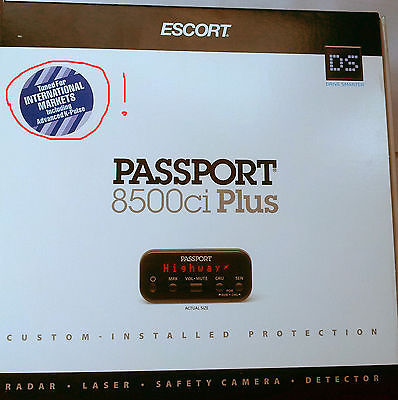На этой странице вы можете совершенно бесплатно скачать Руководство по эксплуатации Escort Passport 8500ci Plus.
У документа PDF Руководство по эксплуатации 18 страниц, а его размер составляет 825 Kb.
Читать онлайн Детекторы Escort Passport 8500ci Plus Руководство по эксплуатации
Скачать файл PDF «Escort Passport 8500ci Plus Руководство по эксплуатации» (825 Kb)
Популярность:
2832 просмотры
Подсчет страниц:
18 страницы
Тип файла:
Размер файла:
825 Kb
Прочие инструкции Escort Passport 8500ci Plus
Прочие инструкции Escort Детекторы
Прочие инструкции Escort
-
Contents
-
Table of Contents
-
Troubleshooting
-
Bookmarks
Quick Links
Designed in the USA
ESCORT Inc.
5440 West Chester Road
West Chester OH 45069
Sales/Service 800.543.1608
www.EscortRadar.com
®
®
®
©2011 ESCORT Inc. Escort
, Passport
,AFR
,TrueLock
trademarks of ESCORT Inc. SWS is trademark of SWS, L.C.
Features, specifications and prices subject to change without notice.
, SpecDisplay
, and ExpertMeter
are
™
™
™
C U S T O M — I N S T A L L E D
R A D A R • L A S E R • S A F E T Y • C A M E R A • D E T E C T O R
Owner’s Manual
P R O T E C T I O N
Summary of Contents for Escort PASSPORT 8500CI Plus

Что-то я устал от штрафов.а не давить — не могу. Липучки на стекла, провода до прикуривателя…не, есть вариант лучше! Радар-детектор ESCORT Passport 8500ci Plus. Панель управления пришлось впилить в потолочный палафон, датчик под передний бампер и один назад. Потребовался день на установку, разобрать пришлось не мало…но результат меня впечатлил…за два года 0 нарушений скоростного режима 
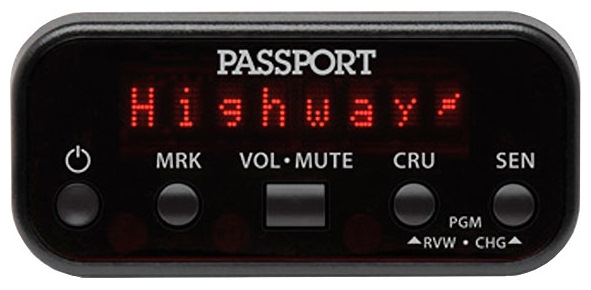
Your new PASSPORT 8500ci Plus is a
complete, supercharged, custom-installed
radar/laser detector with GPS-powered
intelligence.
The 8500ci Plus includes full X, K, and
SuperWide Ka radar capability, digital signal
processing for superior range and reduced
false alarms, our patented Mute and
AutoMute, audible and visual band alerts,
and all the performance you’d expect from
ESCORT.
Its GPS features provide permanent
relief from false alarms, including automatic
door openers, motion sensors, and other
radar-based sensors. And, it comes pre-
loaded with thousands of red-light and
fixed-position speed camera locations
throughout North America.
The 8500ci Plus boasts the following
state-of-the-art performance and features:
• Miniature display controller allows
easy access to information and
controls
• Ultra-bright alphanumeric display uses
280 LEDs for crystal-clear information
• Revolutionary AutoSensitivity™ mode
provides real-time radar performance
based on vehicle speed, plus Highway
and Auto NoX settings
• Exclusive ExpertMeter™ tracks and
displays up to eight radar signal
• Exclusive SpecDisplay™ provides
actual numeric frequency for any radar
signal
• Cruise Alert feature offers modified
radar alerts within specified speeds
• New proprietary threat-signal ranking
(TSR) software intelligently sorts, ranks,
and rejects traffic-flow monitoring
false alarms automatically
• DEFENDER™ Database stores
thousands of red-light and fixed-
position speed cameras and speed
traps throughout North America
• Mark Location feature allows you to
instantly “mark” known speed traps,
cameras, and other places of interest
• Advanced Preferences feature lets you
instantly set up to 11 customized
features
• Fully compatible with ESCORT Laser
Shifter™ Pack
If you’ve used a radar detector before,
a review of the Quick Reference Guide on
pages 4 and 5, and the Preferences section
on pages 12 and 13 will briefly explain the
new features.
If this is your first detector, please read
this manual in detail to get the most out of
your PASSPORT’s performance and features.
Please drive safely.
Factory Default Settings
To reset the 8500ci Plus to its original
factory settings, press and hold the “MRK”
and “VOL•MUTE” buttons while turning
the power on. The display will provide
a
Reset
message, accompanied by an
audible tone, acknowledging the reset.
The 8500ci Plus offers 11 user-selectable
options so you can customize it to your
preferences. Pages 14-16 explain each
option in more detail.
How to use Preferences
1 To access Preferences, press and
hold both the CRU and SEN buttons for
two seconds. The 8500ci Plus will beep
and display
Prefs
. Brightness will
automatically change to maximum
during this process.
2 Press the CRU button to review the
11 preference categories.You can either
tap the button to change from item to item
or hold the button to scroll through all the
categories.
3 Press the SEN button to change any
setting within the selected category.
You can either tap the button to change
from setting to setting or hold the button
to scroll through all the options.
4 To exit Preferences, simply wait 8
seconds without pressing a button. The
unit will display
Complete
, accompanied
by a voice confirmation, and return to
normal operation.
An example
Here is how you would turn the 8500ci
Plus’s AutoMute feature off.
1 Enter Preferences by pressing and
holding both the CRU and SEN buttons for
2 seconds. The 8500ci Plus will beep and
display
Prefs
.
2 Press and hold the CRU button. The
8500ci Plus will scroll through the
categories, starting with Pilot Light
(
Pilot
), then Signal Strength Meter
(
Meter
), and then AutoMute (
aMute
).
3 Release the CRU button when the
display shows
aMute
. Since the factory
setting is for AutoMute to be on, the
8500ci Plus will display
aMute ON
.
If you accidentally don’t release the
CRU button in time, and it goes to the
next category, simply hold the CRU button
down again until
aMute
is displayed.
4 Press the SEN button to change from
aMute ON
to
aMute OFF
.
5 To complete this change, simply wait 8
seconds without pressing any button. The
unit will display
Complete
,
accompanied by a voice confirmation.
This is an indication that the 8500ci Plus
has returned to its normal operation.
Congratulations
Quick Reference Card
1
Remove card along perforations
R
em
ov
e c
ard
al
on
g p
erf
ora
tion
s
PASSPORT 8500ci Plus Quick Reference Card
Preferences Details
IMPORTANT
INSTALLATION
WARNING:
Your new PASSPORT
8500ci Plus requires
installation. Although this
product is simple to install,
ESCORT recommends you
consult a 12-volt
professional if you have no
experience with 12-volt
installations. If you would
like professional
installation, simply visit our
Web site: www.EscortRadar.
com.
Attempting to install the
8500ci Plus without
expertise in automotive
electronic installations can
cause personal injury or
damage to your device or
your vehicle.