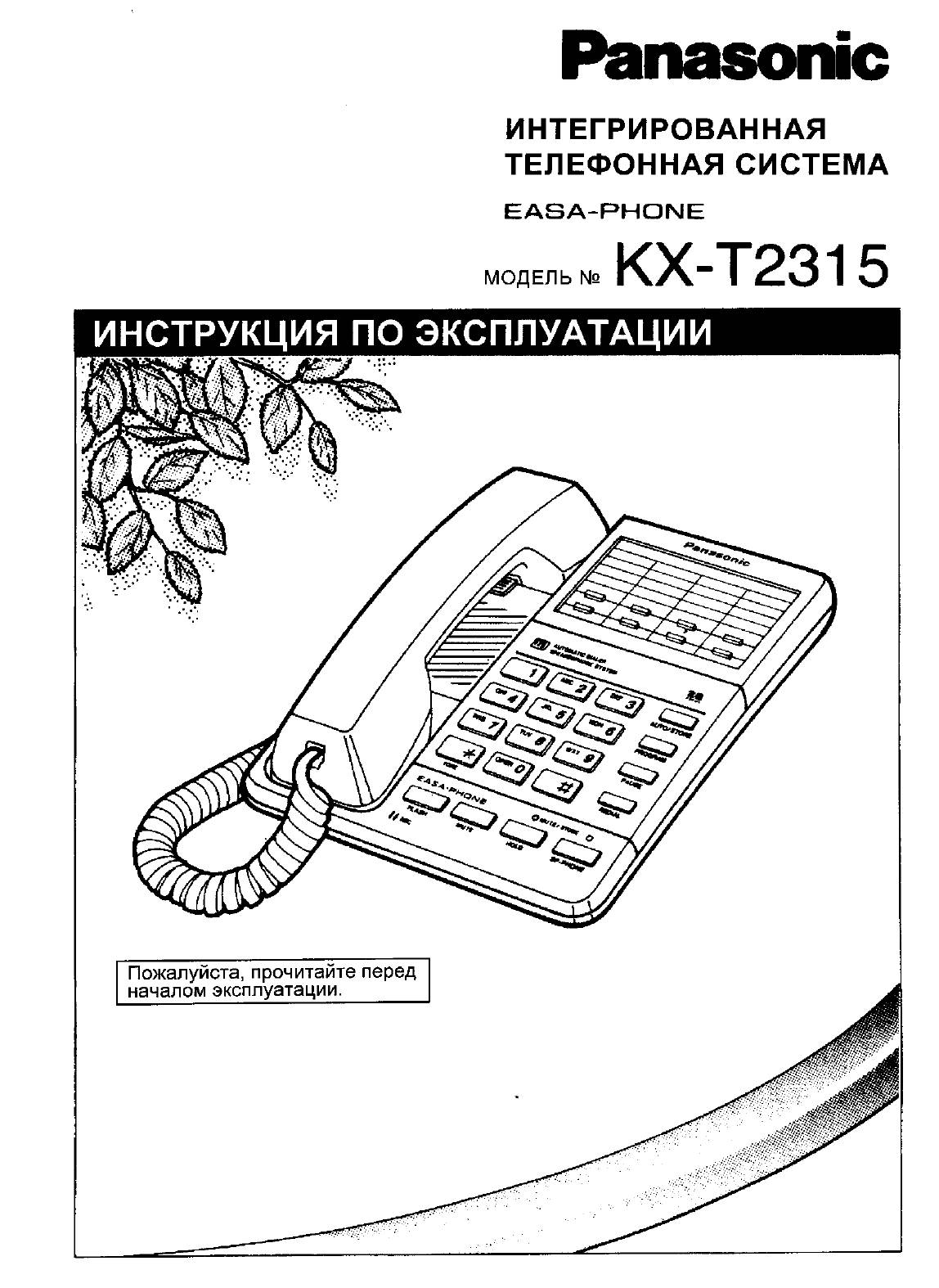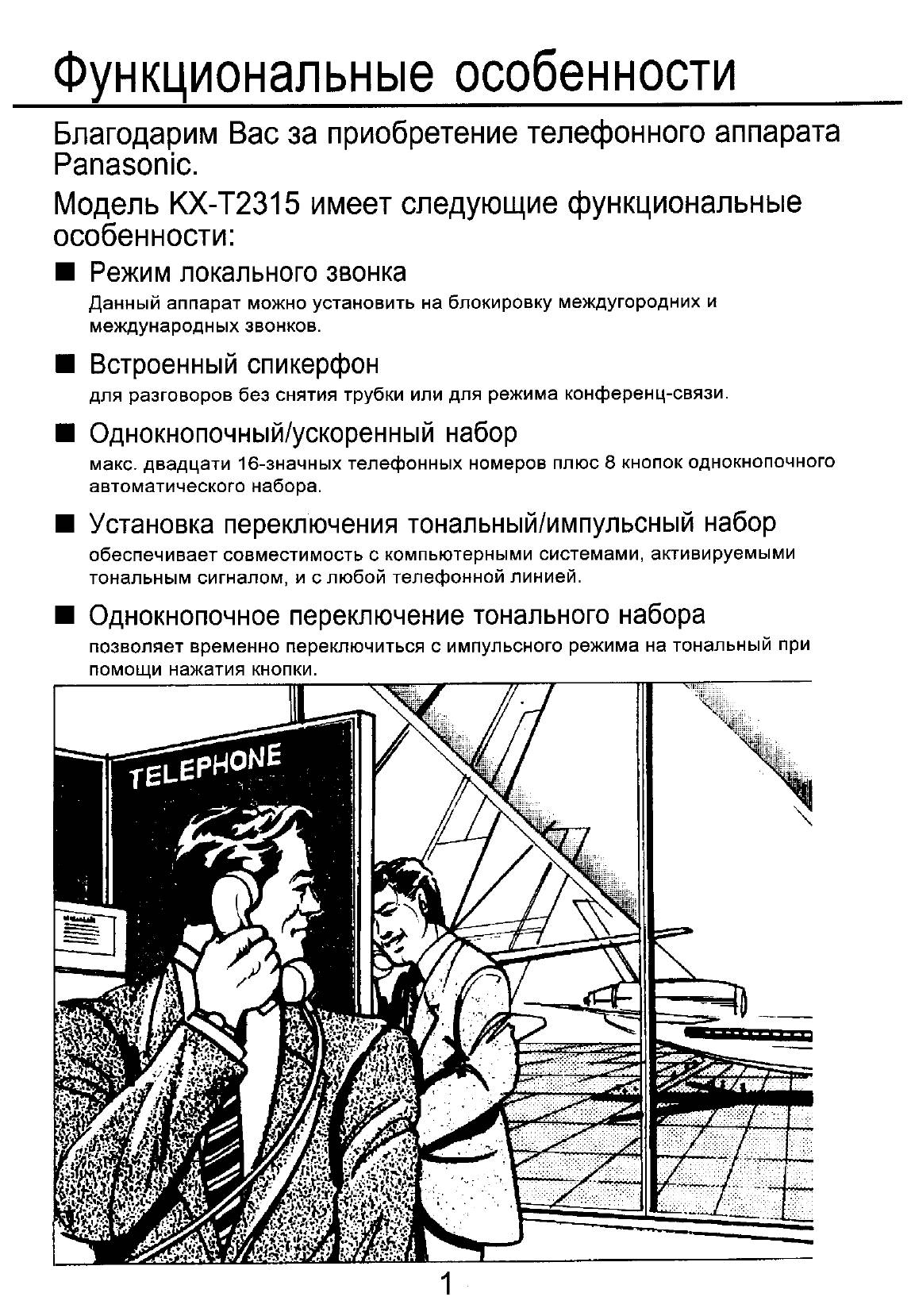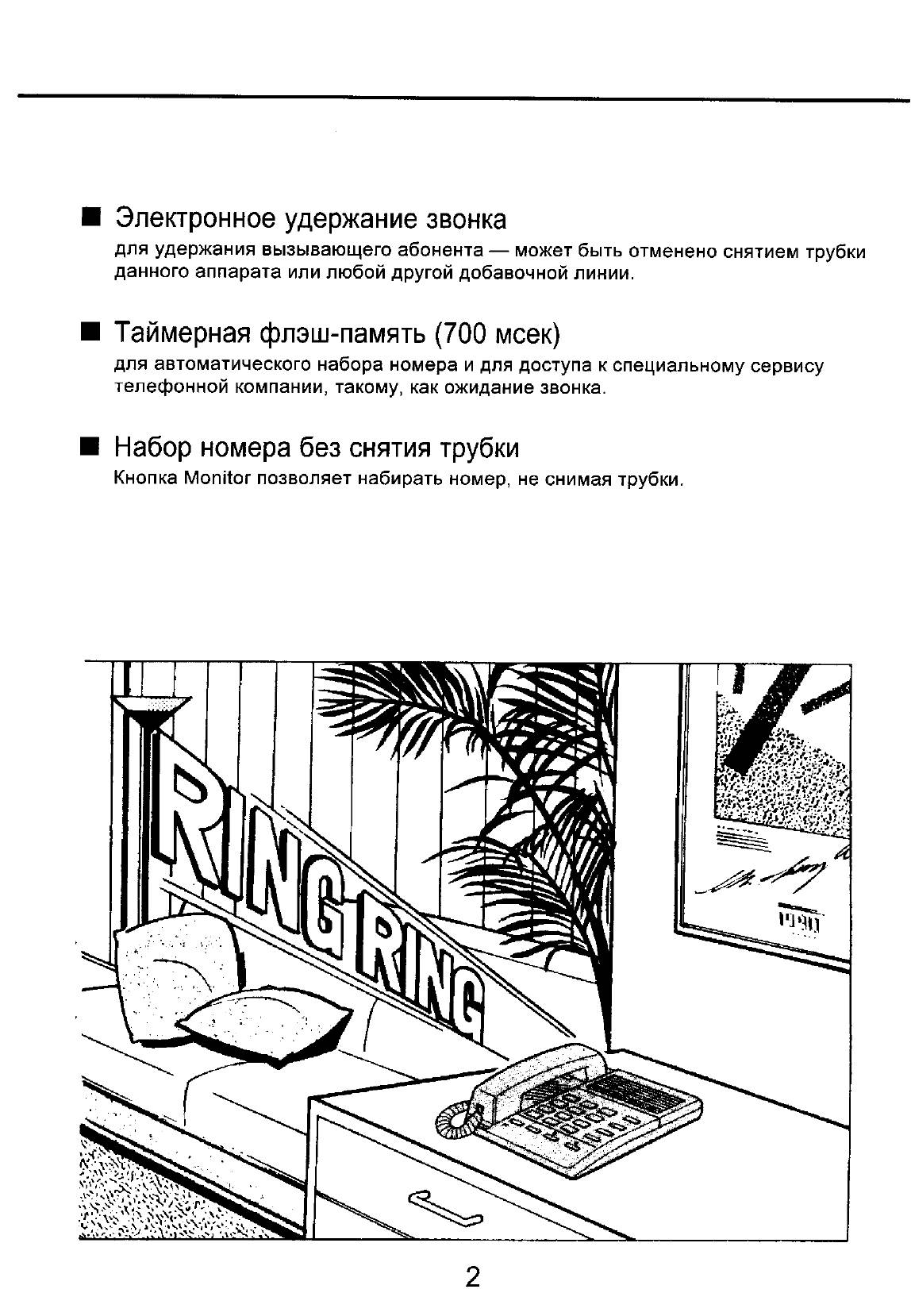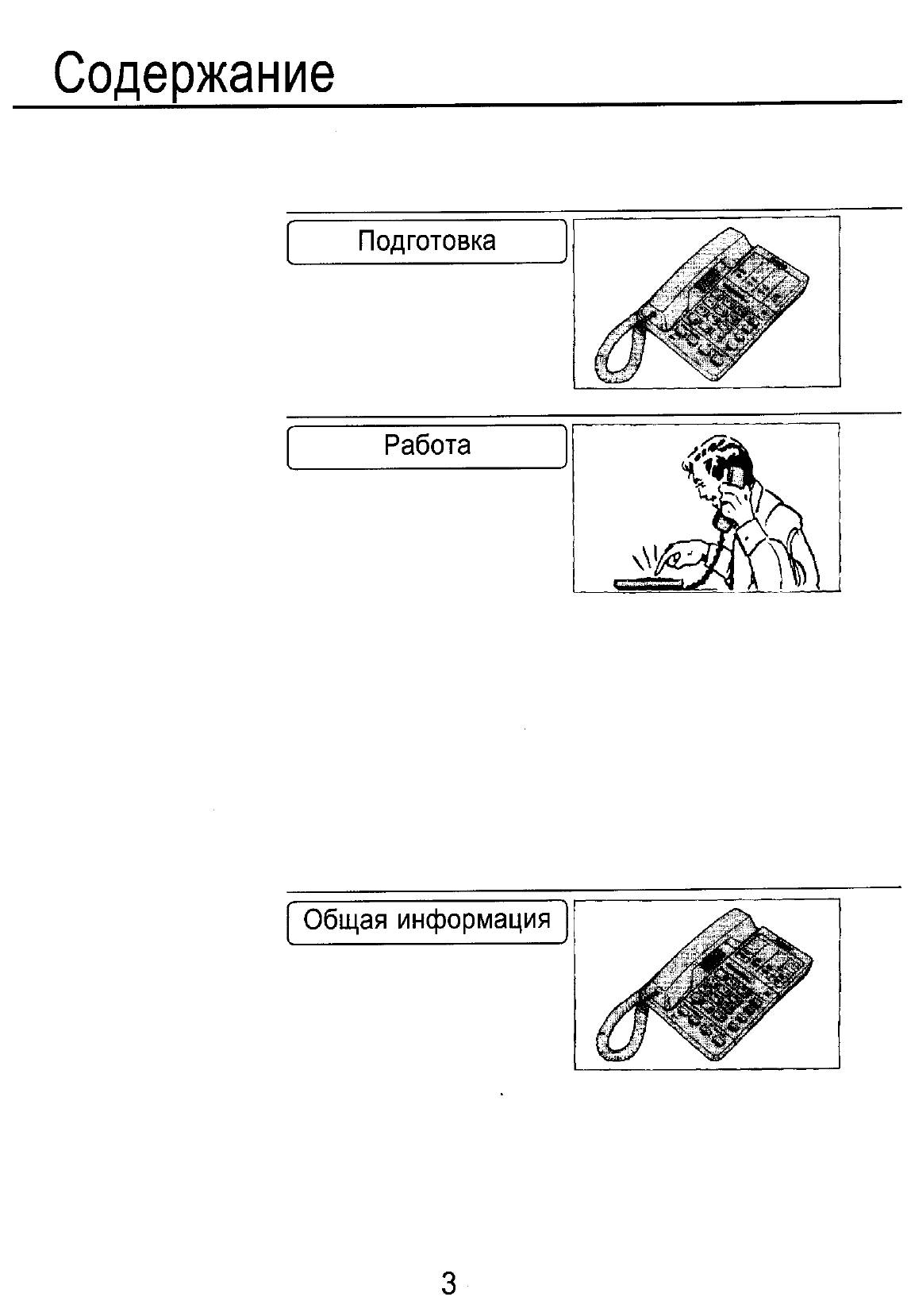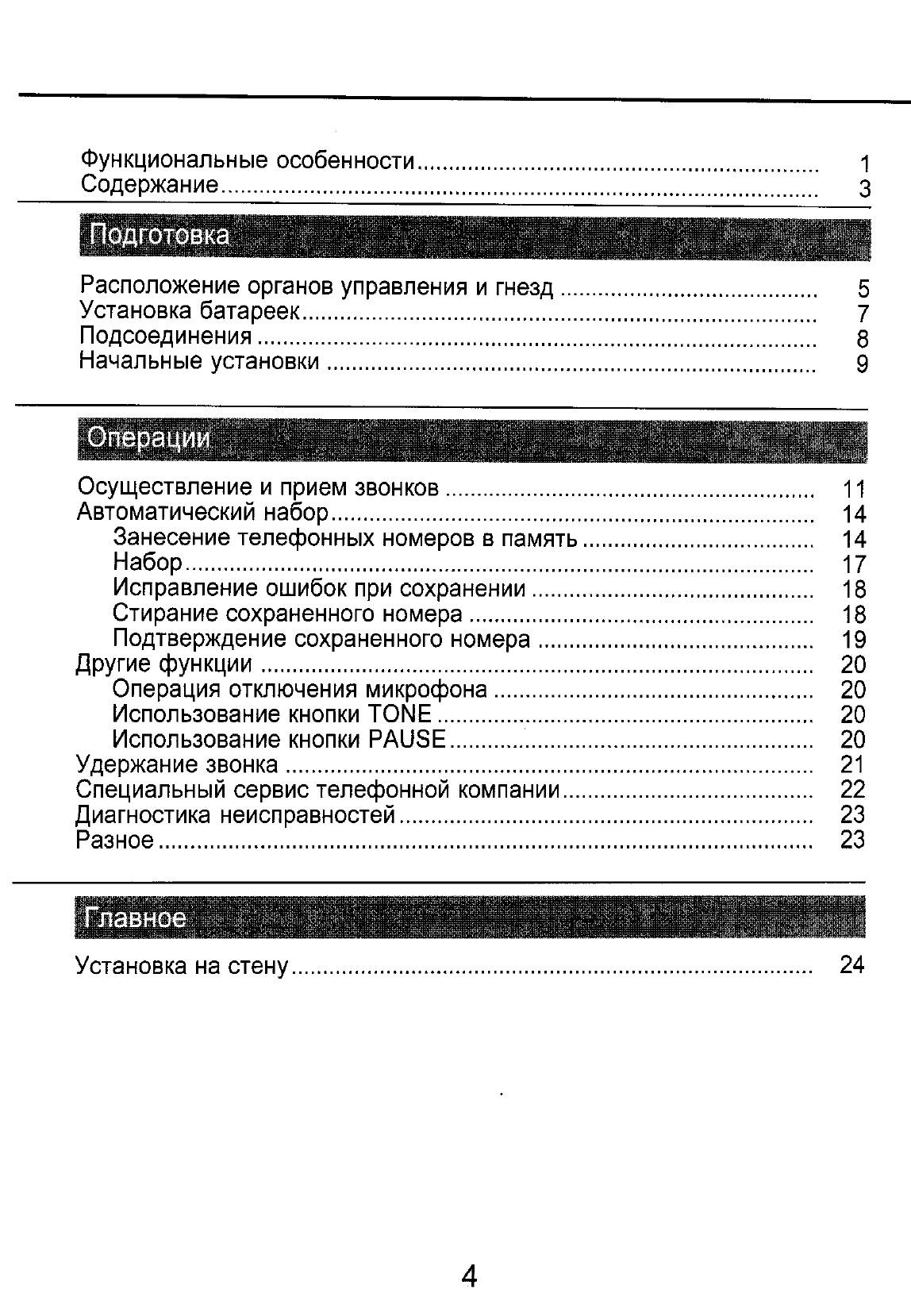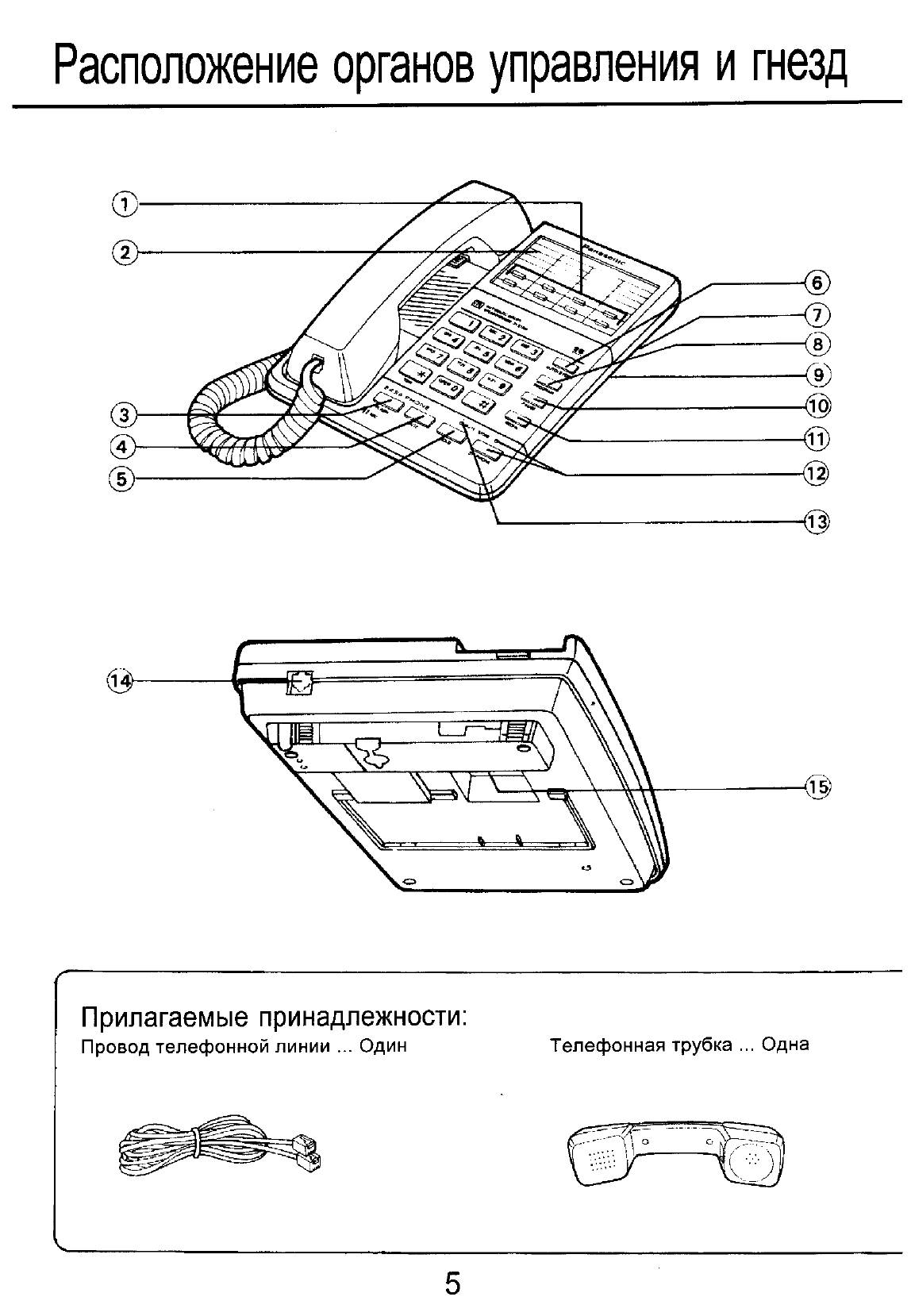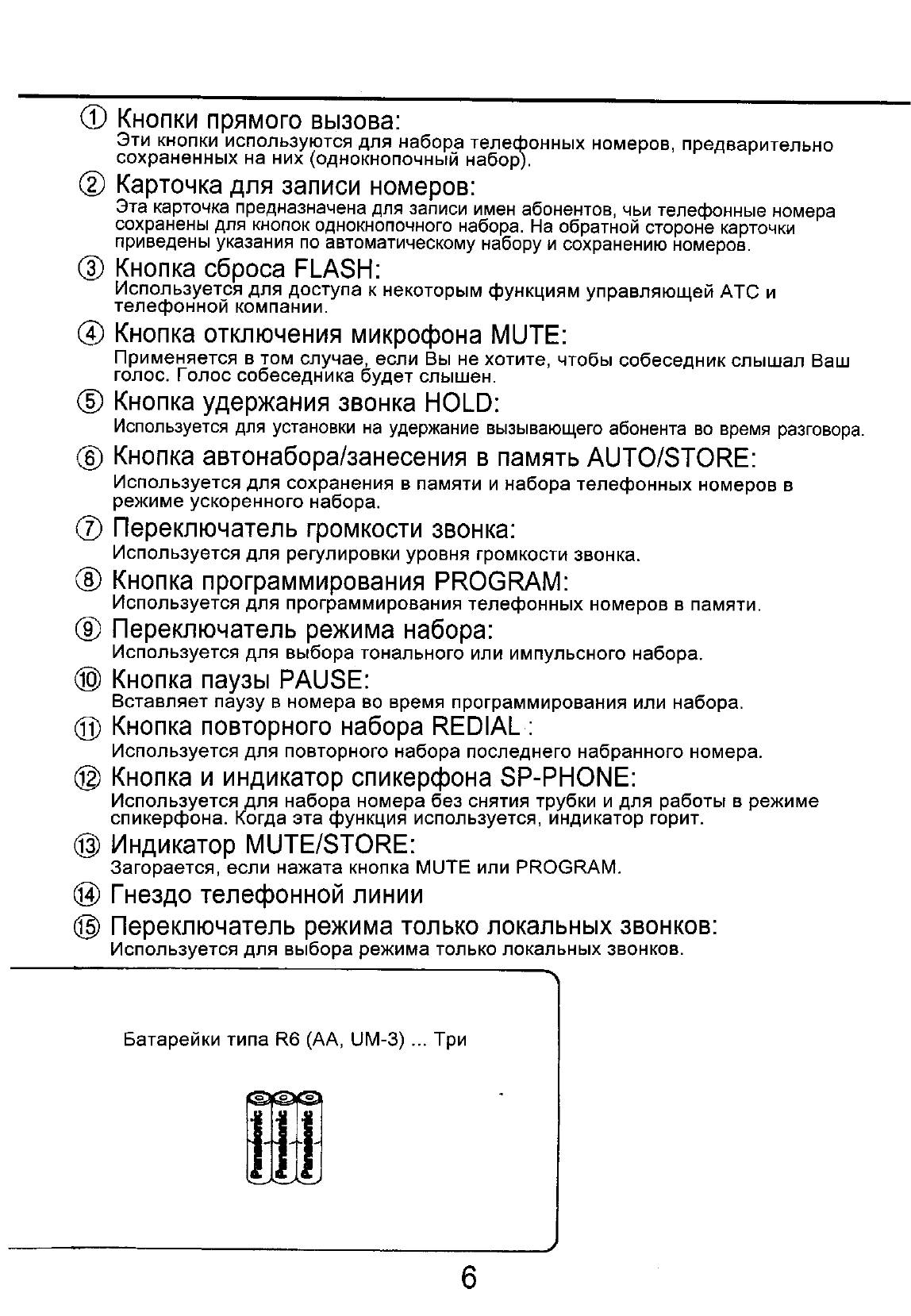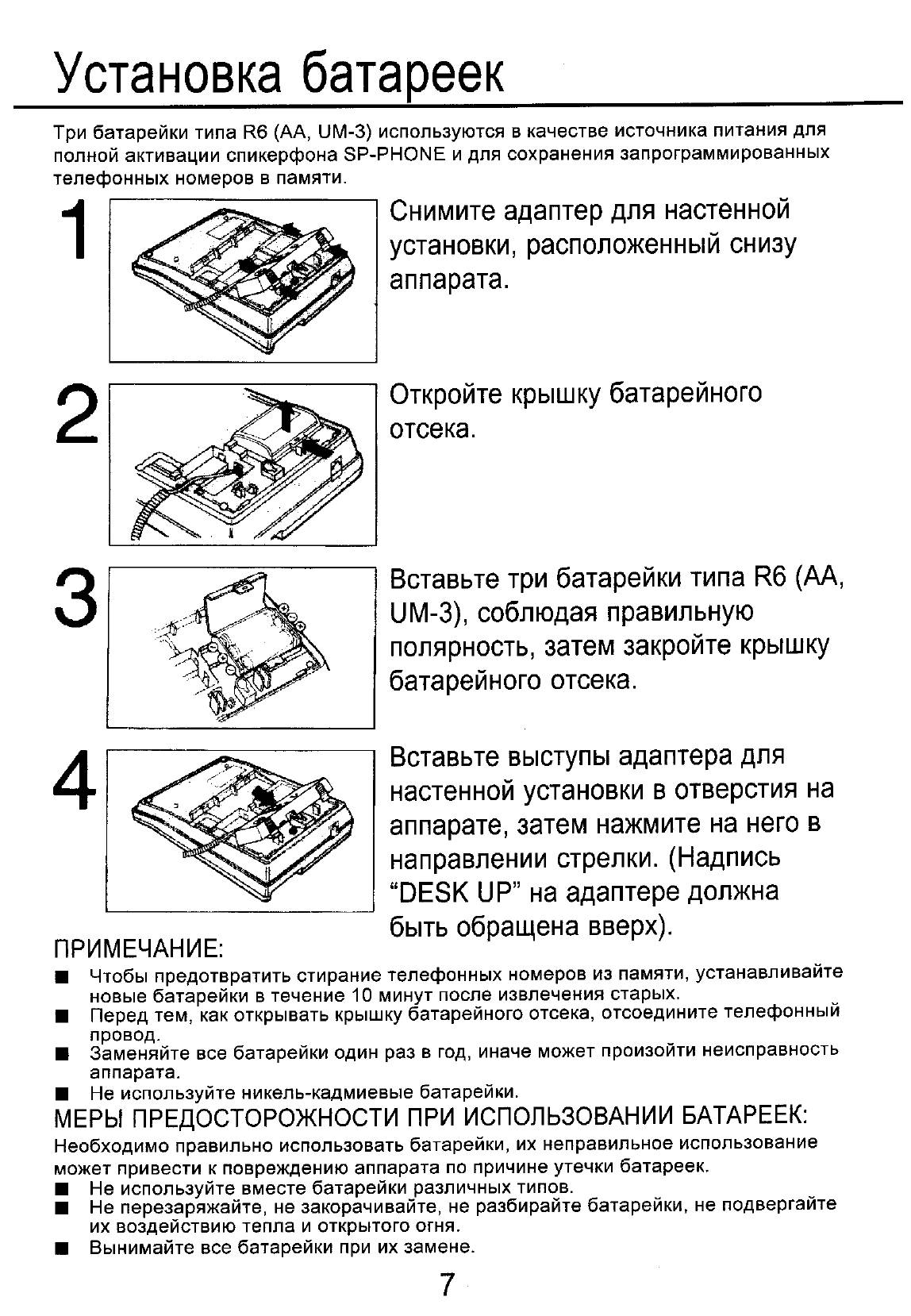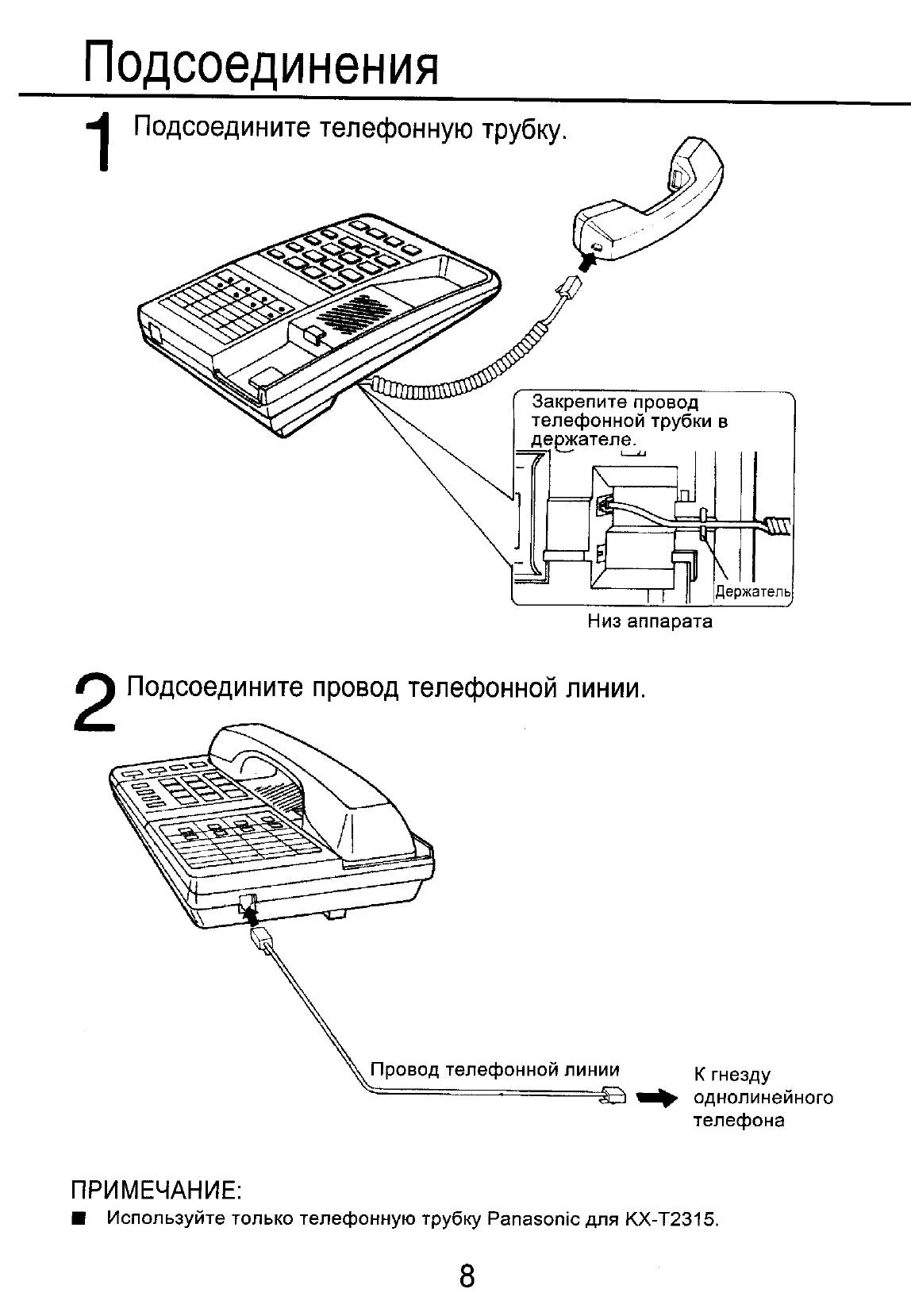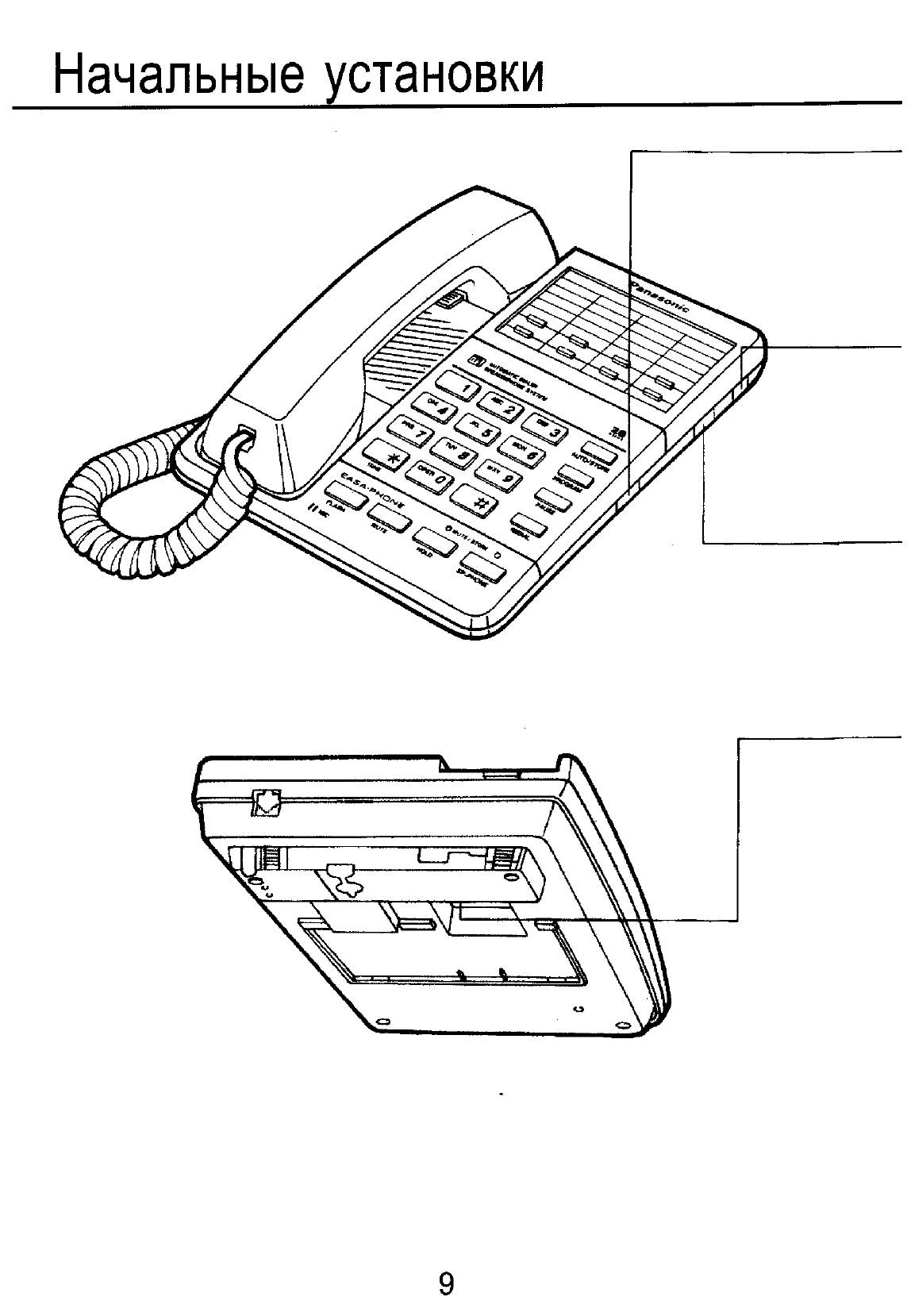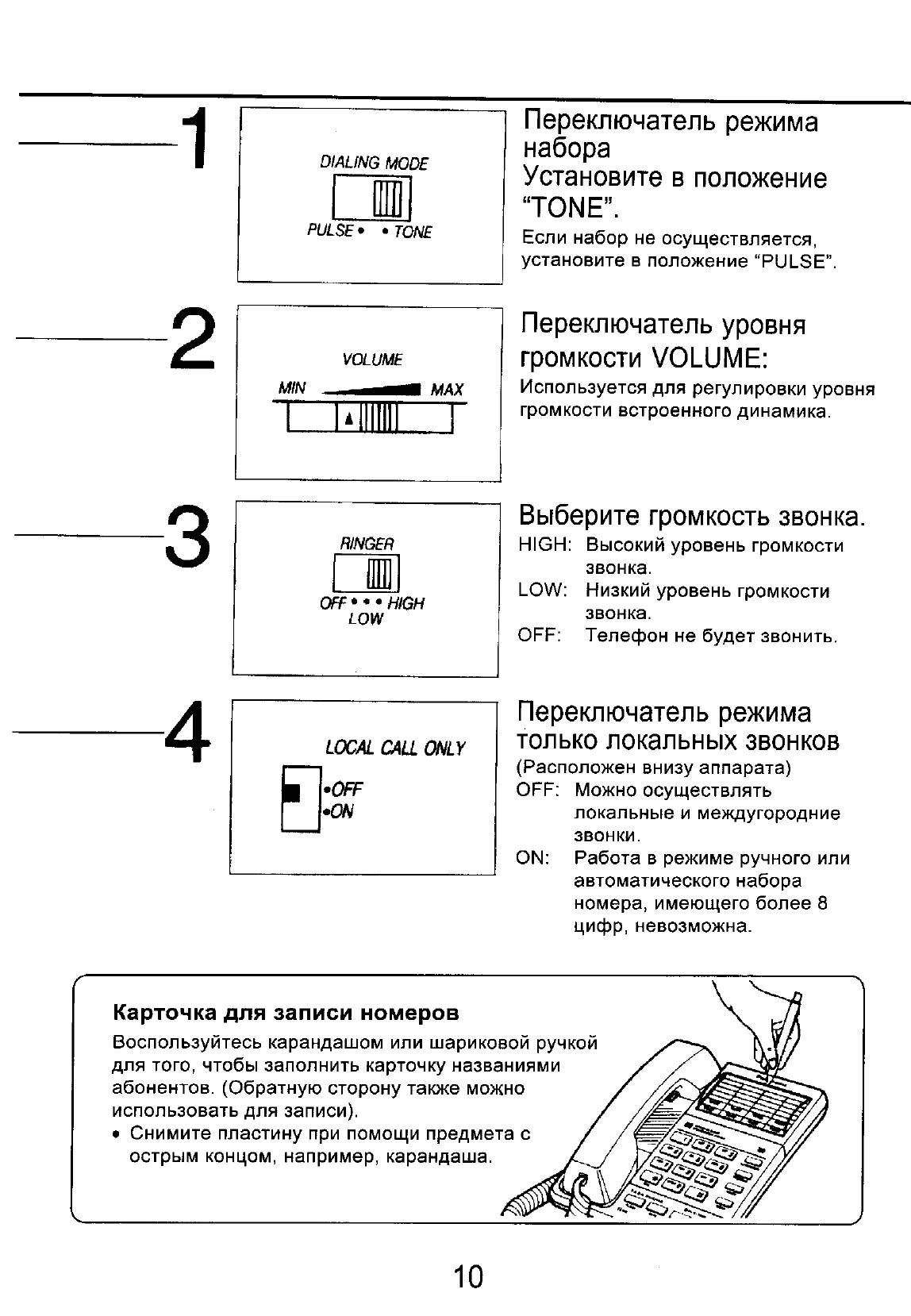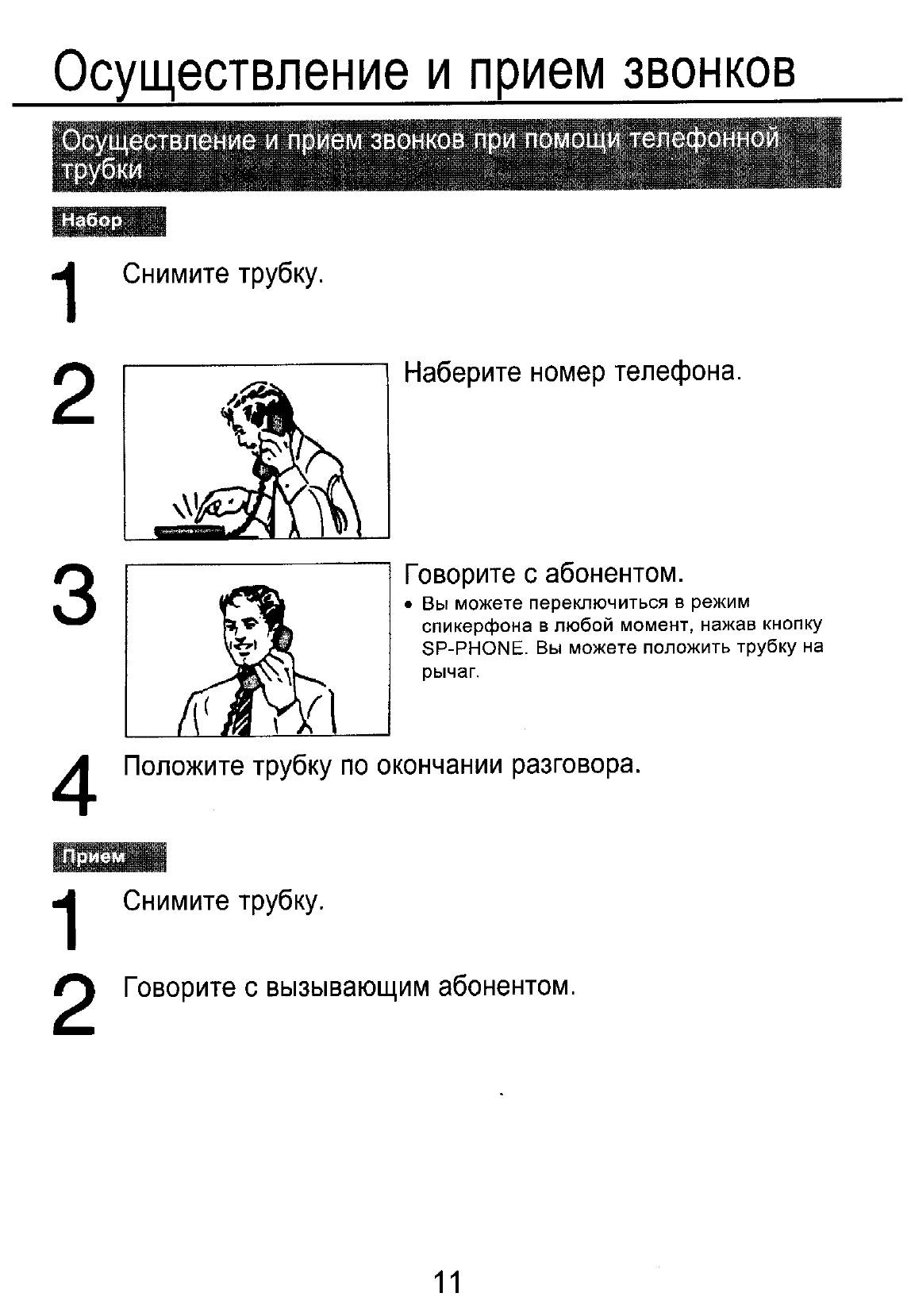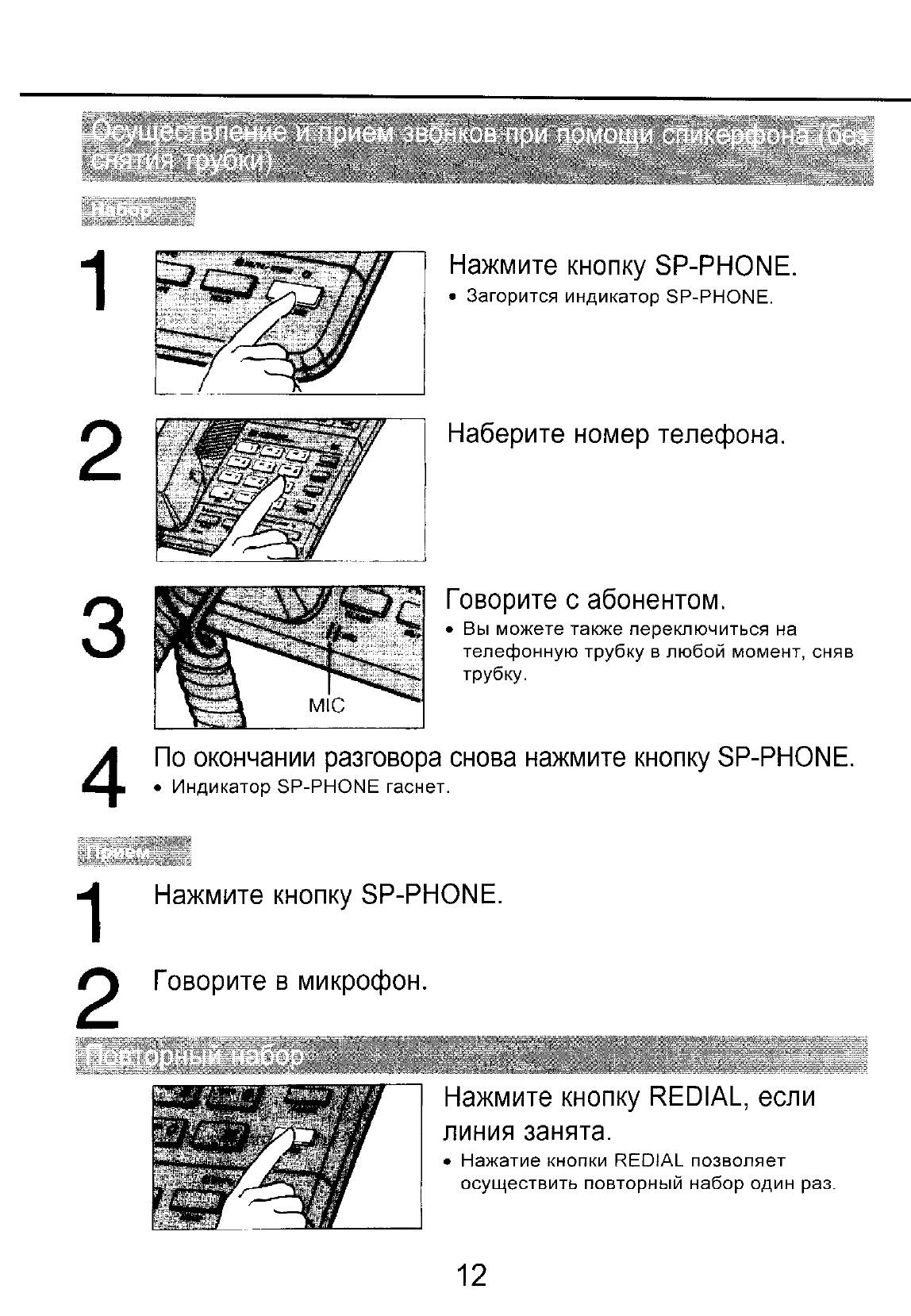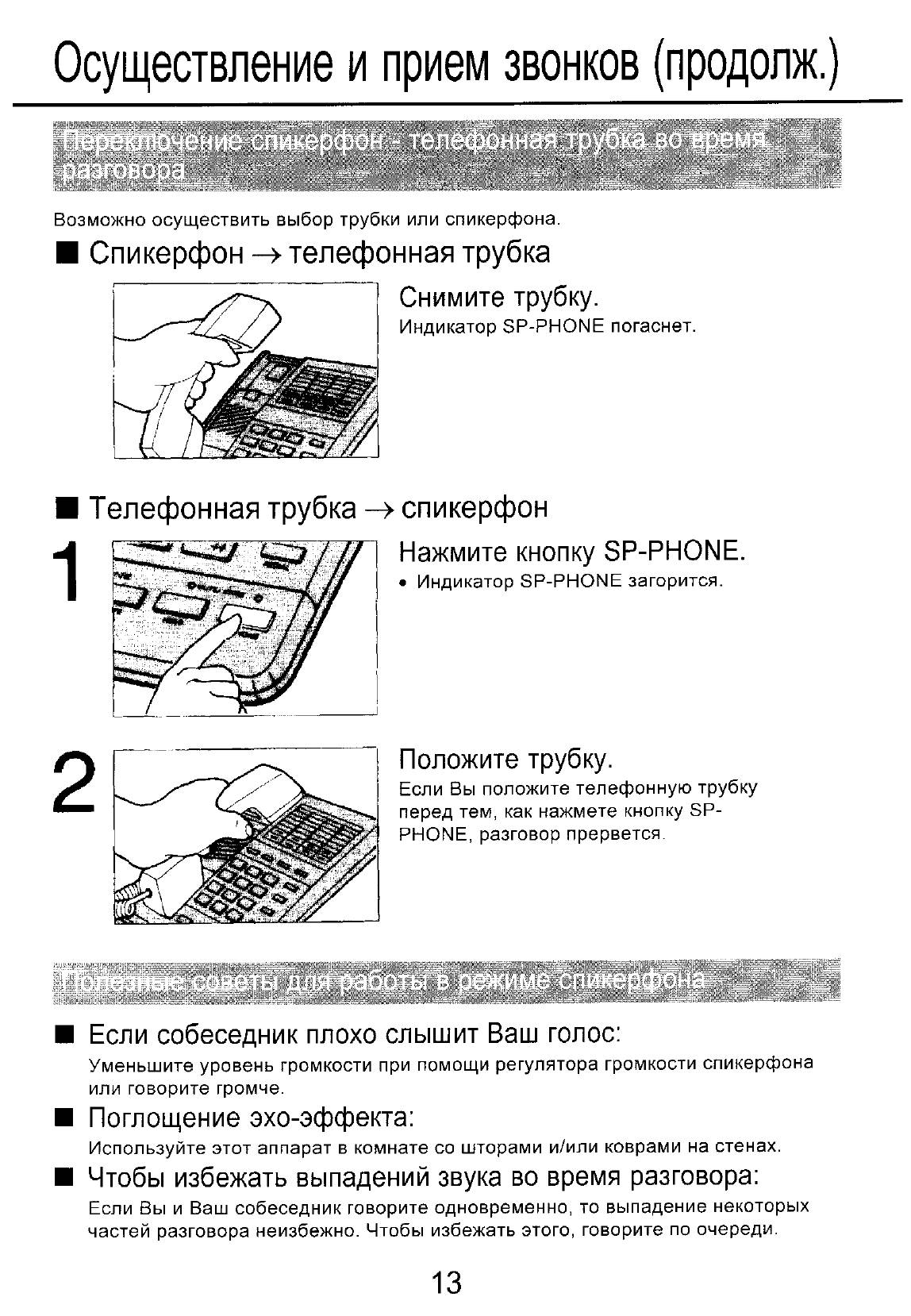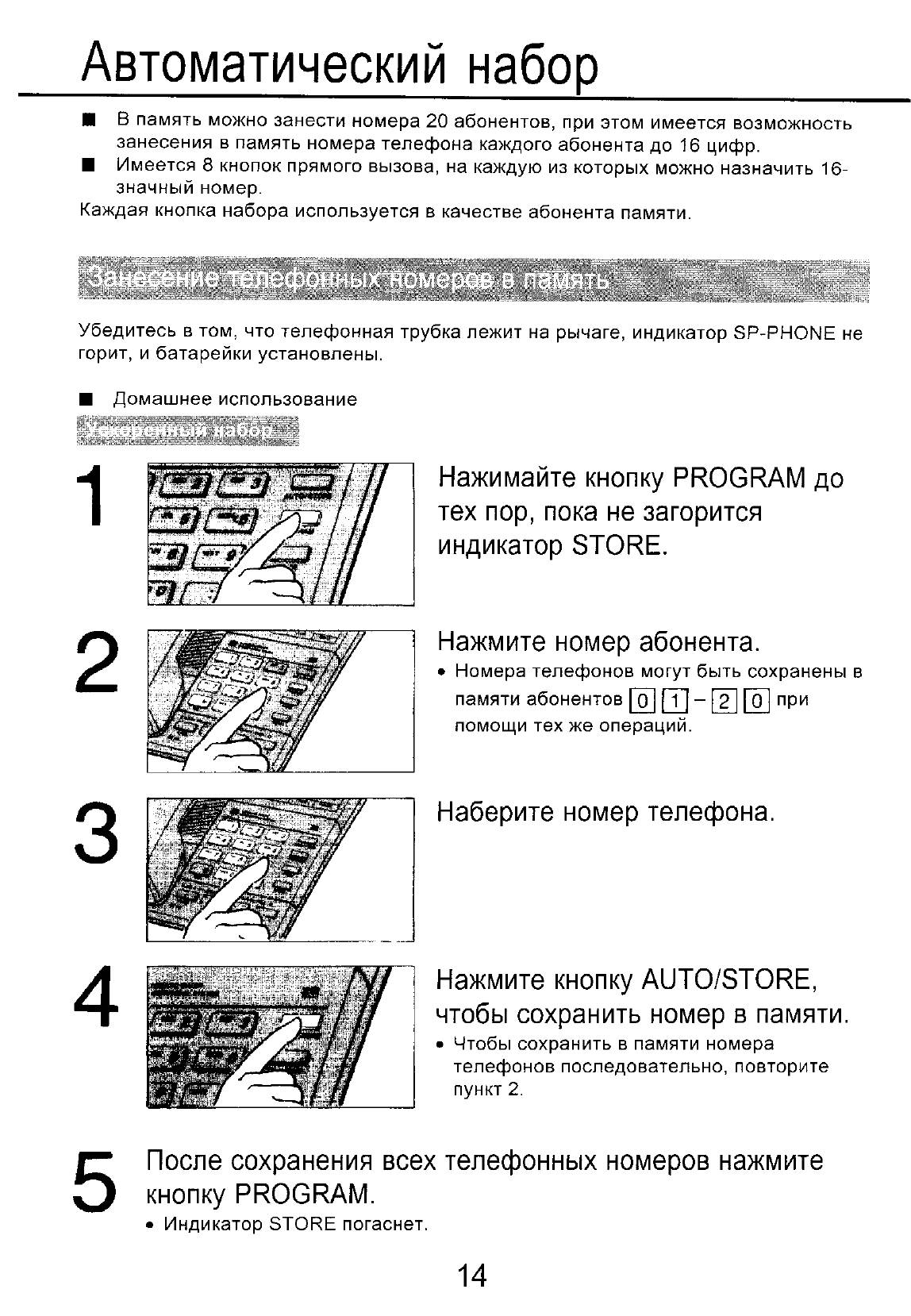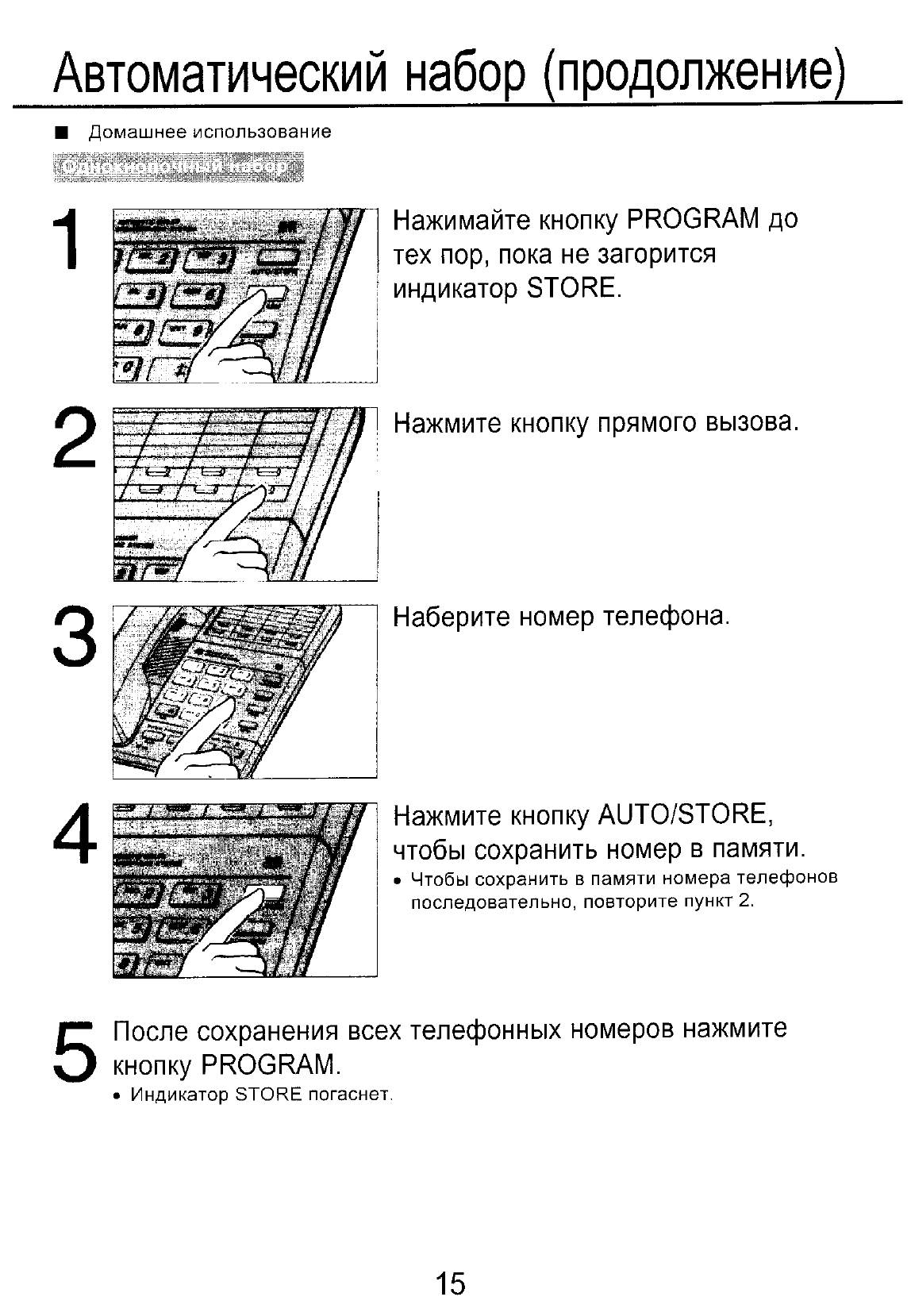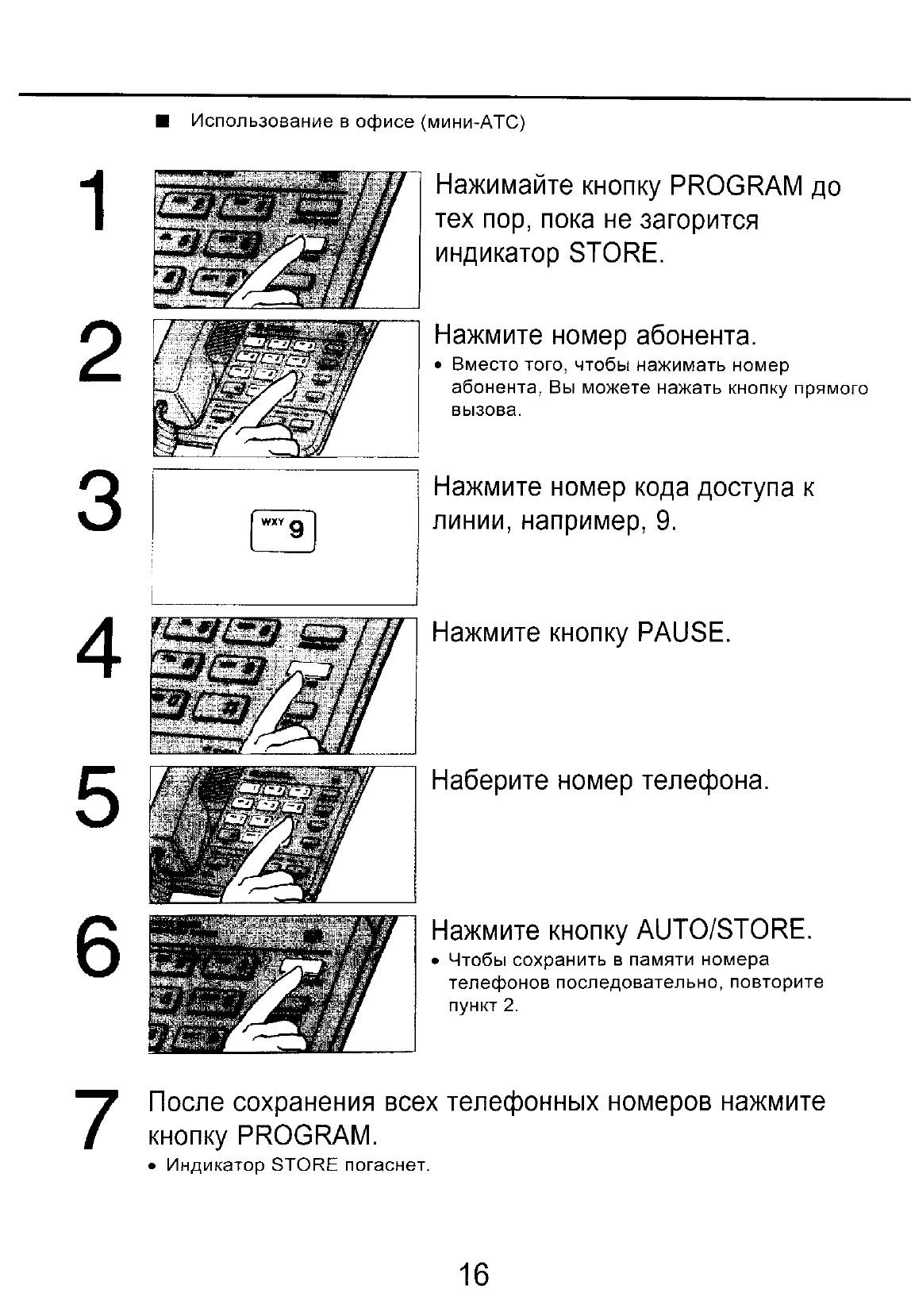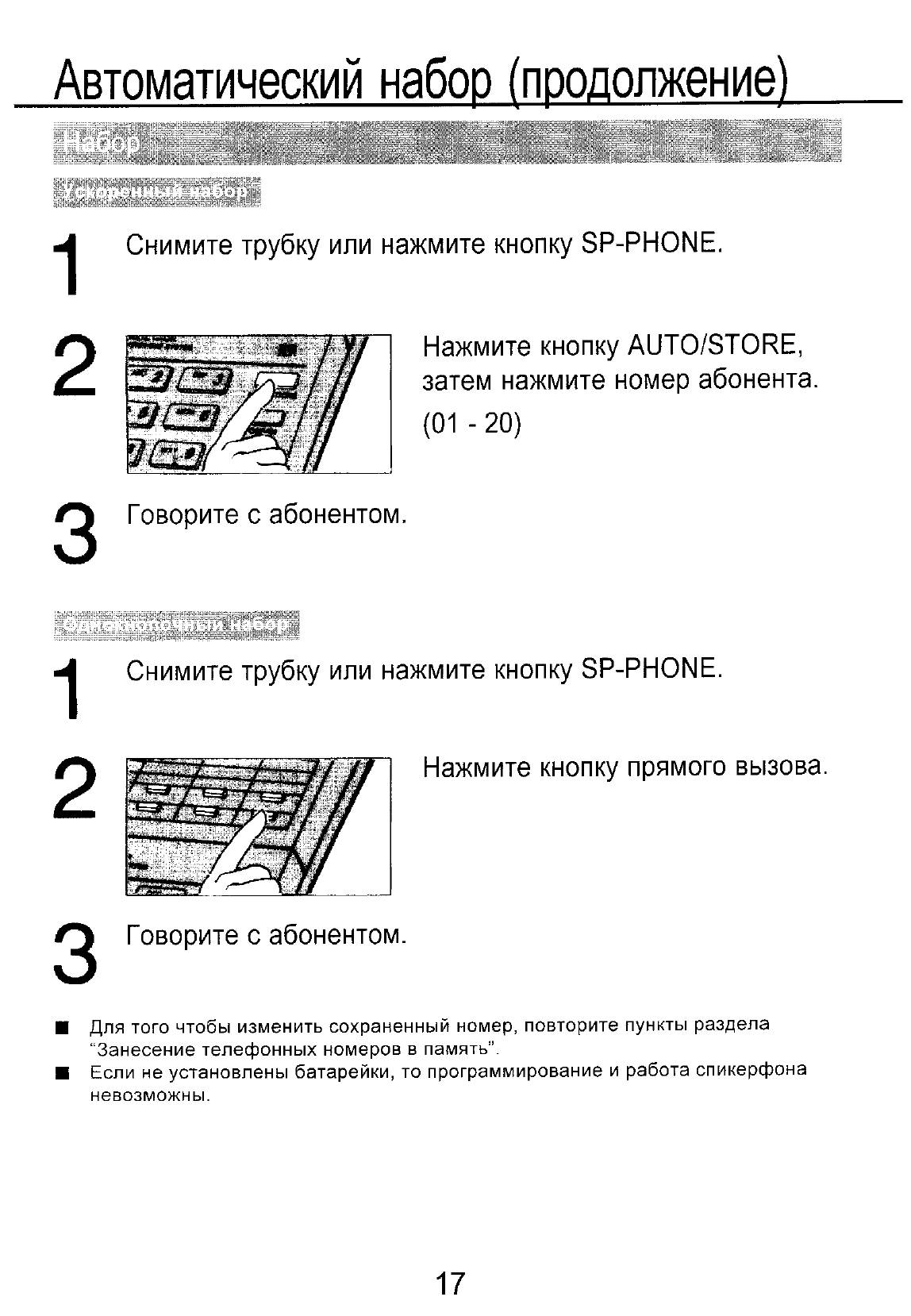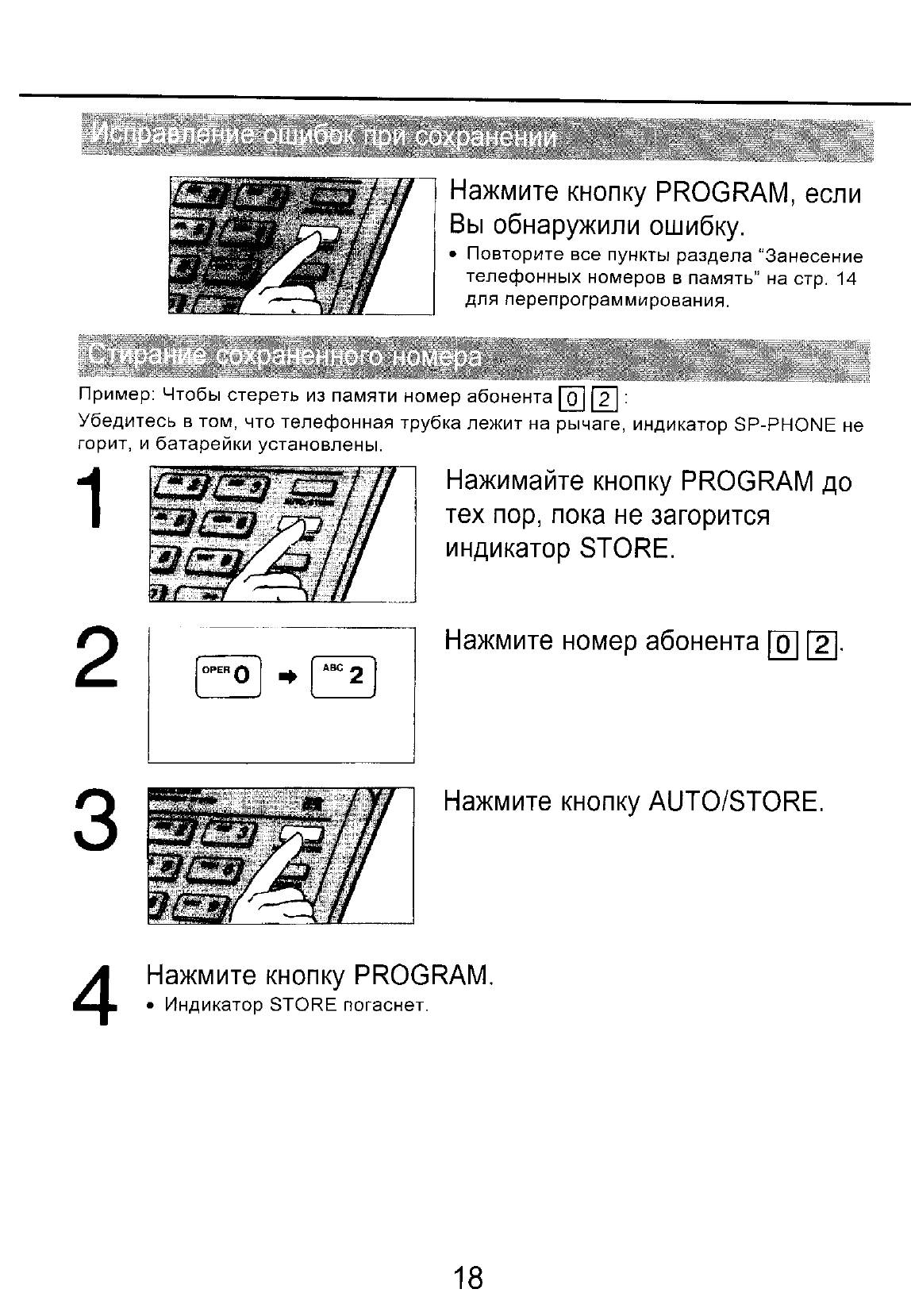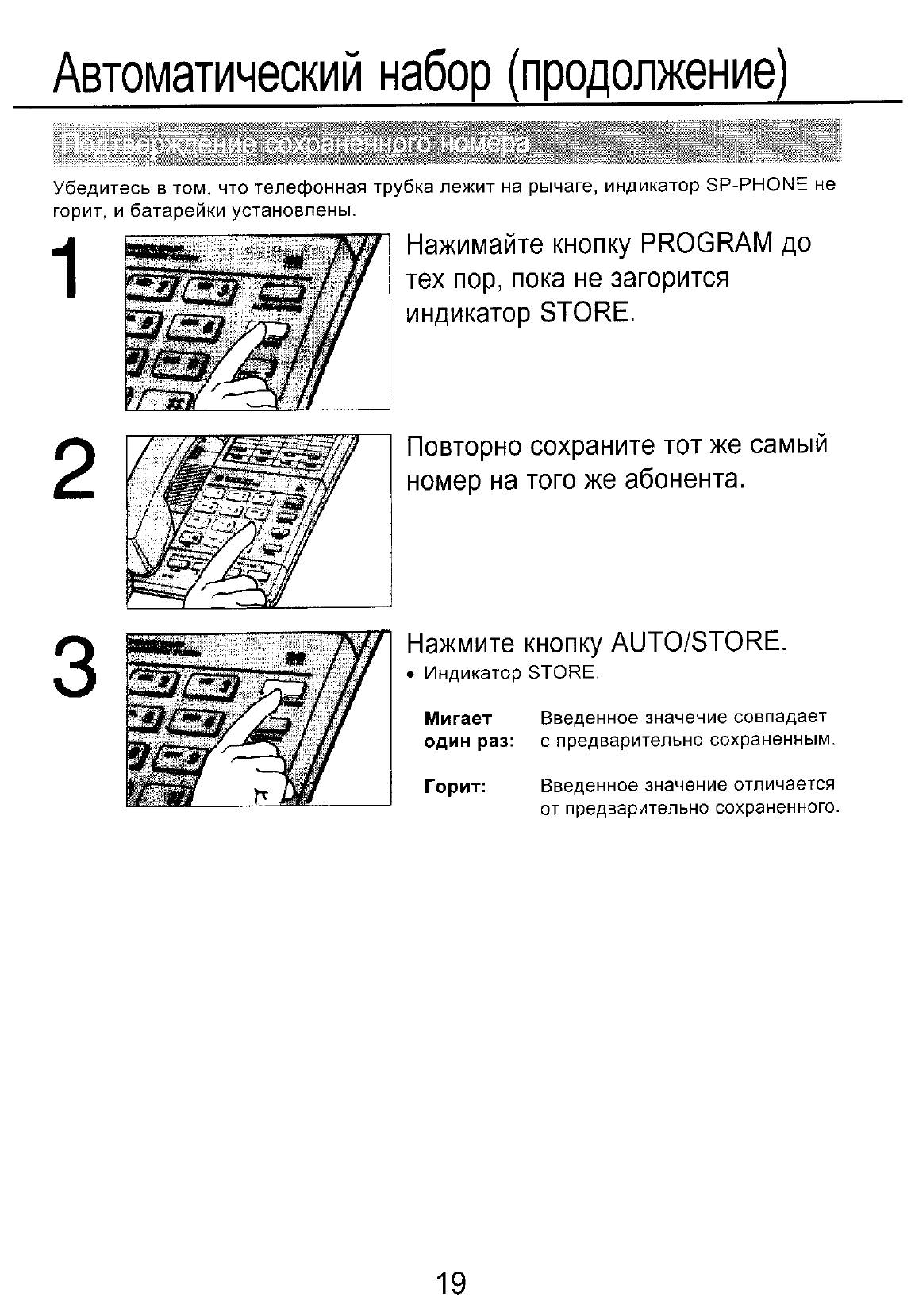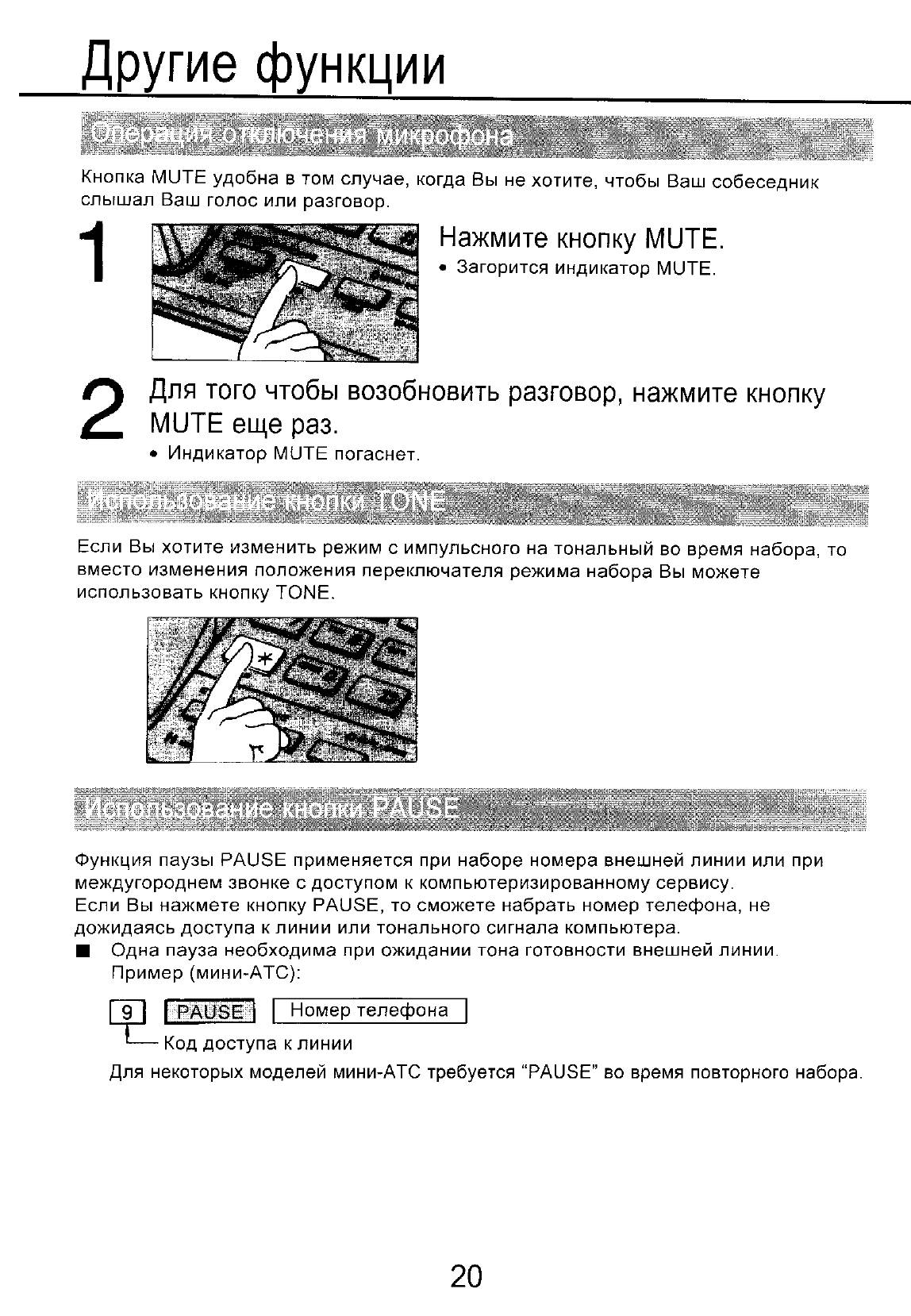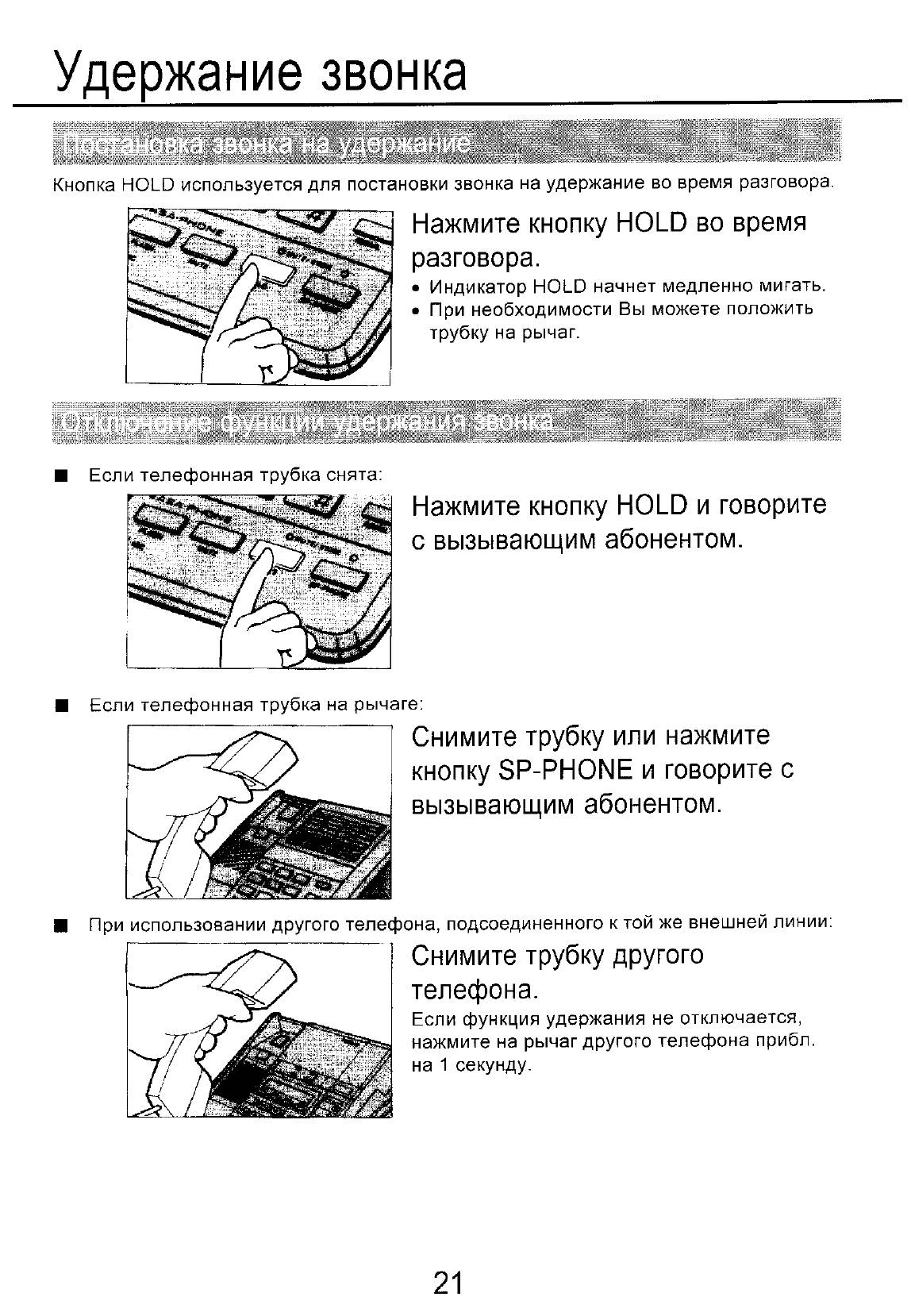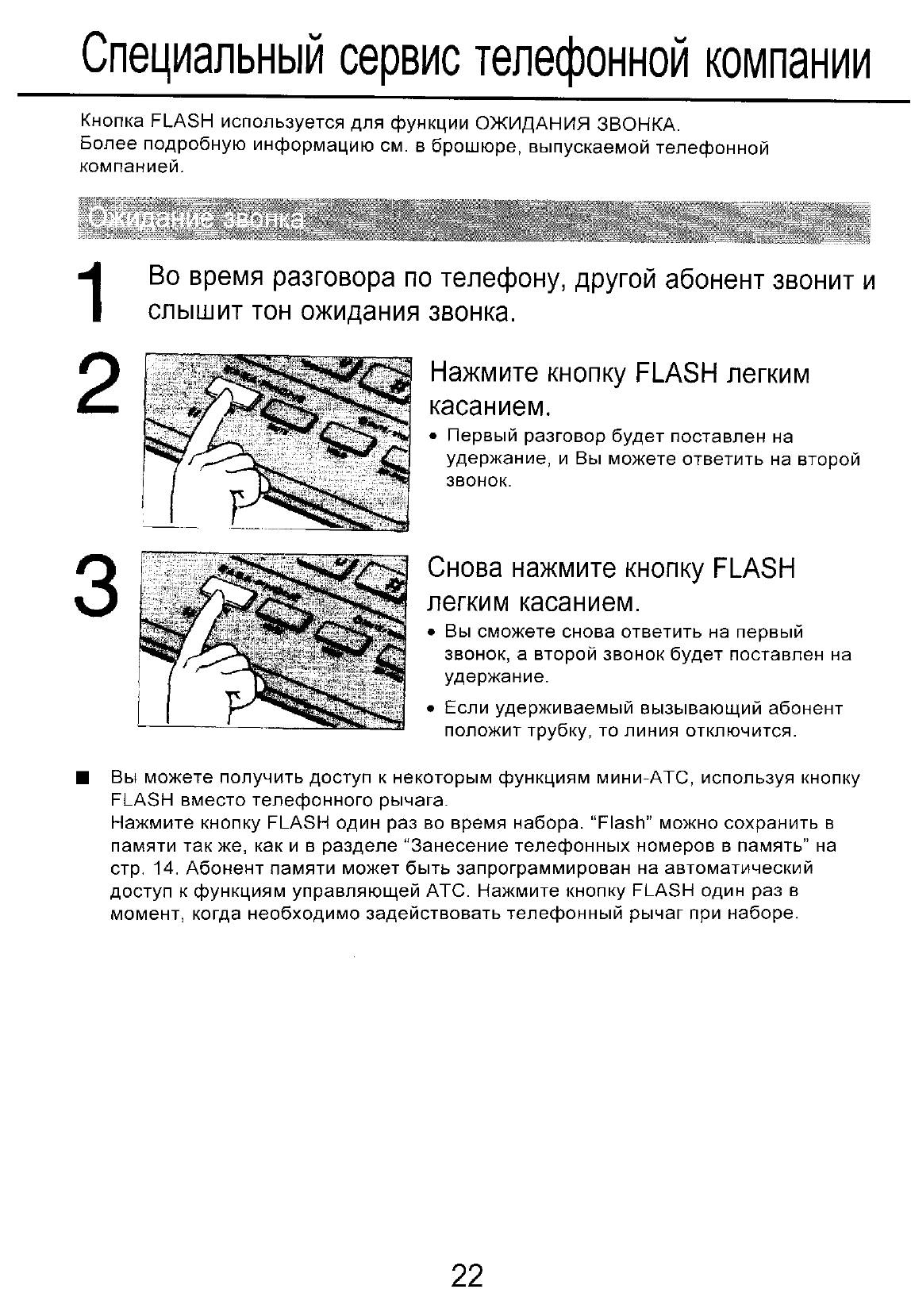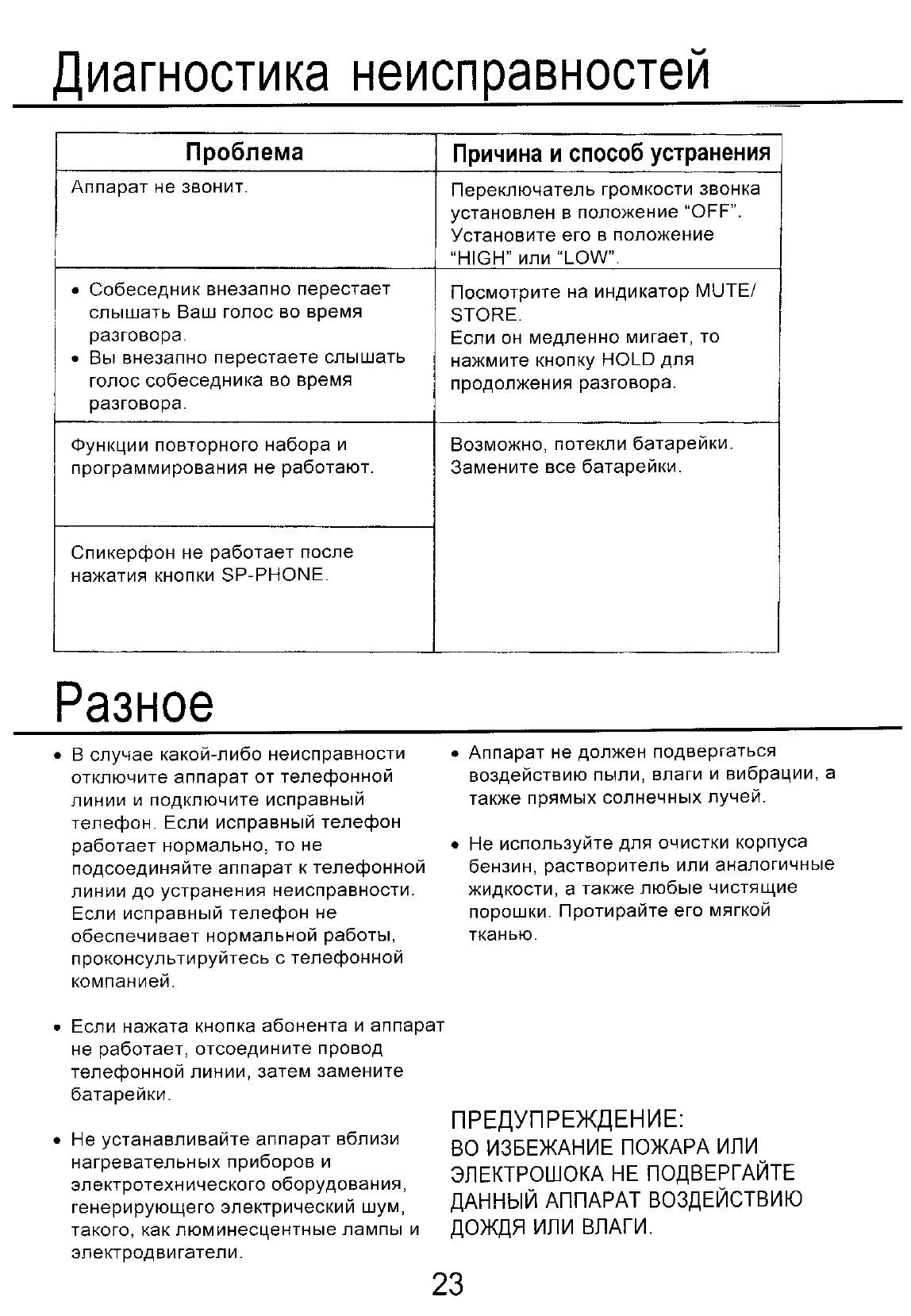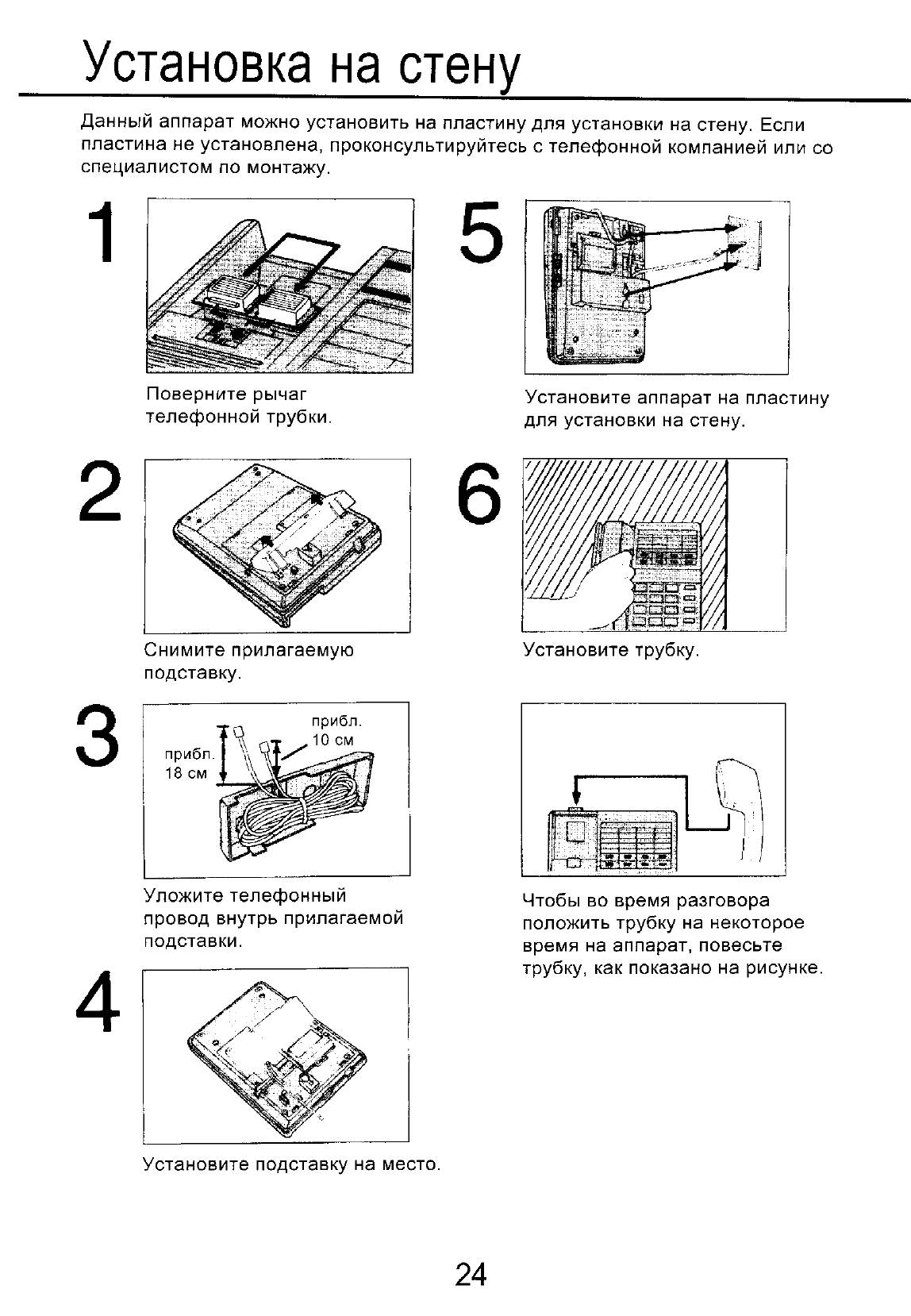Manuals Directory
Manualsdir.ru — Онлайн поиск инструкций и руководств
Panasonic, К х -т 2 3 15
Внимание! Текст в этом документе был распознан автоматически. Для просмотра оригинальной страницы Вы можете воспользоваться режимом «Оригинал».
- Текст
- Оригинал
Cодержание
Document Outline
- Благодарим Вас за приобретение телефонного аппарата Panasonic.
- Модель КХ-Т2315 имеет следующие функциональные особенности:
- ■ Режим локального звонка
- ■ Встроенный спикерфон
- ■ Однокнопочный/ускоренный набор
- ■ Установка переключения тональный/импульсный набор
- ■ Однокнопочное переключение тонального набора
- Электронное удержание звонка
- Таймерная флэш-память (700 мсек)
- Набор номера без снятия трубки
- Кнопки прямого вызова;
- Карточка для записи номеров;
- Кнопка сброса FLASH;
- Кнопка отключения микрофона MUTE;
- Кнопка удержания звонка HOLD;
- Кнопка автонабора/занесения в память AUTO/STORE;
- Переключатель громкости звонка;
- Кнопка программирования PROGRAM;
- Переключатель режима набора;
- Кнопка паузы PAUSE:
- Кнопка повторного набора REDIAL :
- Кнопка и индикатор спикерфона SP-PHONE:
- Индикатор MUTE/STORE:
- гнездо телефонной линии
- 2
- 3
- 4
- ^ Подсоедините телефонную трубку
- Подсоедините провод телефонной линии.
- Переключатель режима набора
- Установите в положение “TONE”.
- Переключатель уровня громкости VOLUME:
- Выберите громкость звонка,
- Переключатель режима только локальных звонков
- 1
- 2
- 3
- 1
- 2
- 1
- 2
- 3
- 4
- Нажмите кнопку SP-PHONE,
- Наберите номер телефона
- Говорите с абонентом.
- По окончании разговора снова нажмите кнопку 8Р-РН0МЕ.
- 1
- 2
- Нажмите кнопку SP-PHONE.
- Говорите в микрофон
- Нажмите кнопку REDIAL, если линия занята.
- ■ Спикерфон телефонная трубка
- Снимите трубку.
- Телефонная трубка -> спикерфон
- Нажмите кнопку ЗР-РНОНЕ.
- Положите трубку.
- Если собеседник плохо слышит Ваш голос:
- Поглощение эхо-эффекта;
- Чтобы избежать выпадений звука во время разговора:
- 1
- 2
- 3
- 4
- Нажимайте кнопку PROGRAM до тех пор, пока не загорится индикатор STORE.
- Нажмите номер абонента.
- Наберите номер телефона.
- Нажмите кнопку АиТО/ЗТОНЕ, чтобы сохранить номер в памяти
- После сохранения всех телефонных номеров нажмите кнопку PROGRAM.
- 2
- 3
- 4
- 1
- 2
- 3
- 1
- 2
- 3
- Нажмите кнопку PROGRAM, если Вы обнаружили ошибку.
- тех пор, пока не загорится индикатор STORE.
- 2
- 3
- Нажмите номер абонента ¡^.
- Нажмите кнопку AUTO/STORE.
- Нажмите кнопку PROGRAM.
- 1
- Повторно сохраните тот же самый номер на того же абонента.
- Нажмите кнопку AUTO/STORE.
- Нажмите кнопку MUTE.
- Для того чтобы возобновить разговор, нажмите кнопку MUTE еще раз.
- Во время разговора по телесфону, другой абонент звонит и слышит тон ожидания звонка.
- Нажмите кнопку FLASH легким касанием.
- Снова нажмите кнопку FLASH легким касанием.
- 2
- 5
- 6
-
Contents
-
Table of Contents
-
Troubleshooting
-
Bookmarks
Quick Links
Panasonic
INTEGRATED TELEPHONE
SYSTEM
EASA-PHONEe
MODEL NO.
KX-T23 1 5
Please
read
before
use
La referencia
rapida
en espariol
puede
ser encontrada
en las paginas
21 — 23
(Spanish
Quick Refenence
can be found on page
21 —
23.)
Related Manuals for Panasonic EASA-PHONE KX-T2315
Summary of Contents for Panasonic EASA-PHONE KX-T2315
-
Page 1
Panasonic INTEGRATED TELEPHONE SYSTEM EASA-PHONEe KX-T23 1 5 MODEL NO. Please read before La referencia rapida en espariol puede ser encontrada en las paginas 21 — 23 (Spanish Quick Refenence can be found on page 21 — 23.) -
Page 2
Features Thank you for purchasing the Panasonic Telephone. The KX-T2315 features include: Local Mode The unit can be set to prohibit the user from making long-distance overseas calls. Built-in Speakerphone to converse “hands-free” or have conference calls. One-Touch/Speed Dialing for up to 20 16-digit telephone… -
Page 3
W Electronic Hold to hold your calling party — can be released just by lifting the handset the unit or any extension. n Timed Flash (700 ms) Memory for automatic dialing and special telephone company services, such as call waiting. q On-Hook Dialing Monitor speaker… -
Page 4: Precautions
If the known working phone operates properly, have your Panasonic phone repaired by one of the specified Panasonic Factory Service Centers. If the known working telephone does not operate…
-
Page 5: Important Information
Important Information This telephone *provides If requested by the Telephone magnetic coupling to hearing Company, inform them as follows: aids FCC Registration (found on the bottom of the unit) CAUTION: Ringer Equivalence 1 .O B To assure continued compliance with FCC The particular telephone line to…
-
Page 6
Contents Preparation Operation General… -
Page 7: Table Of Contents
Features ……….Precautions ………………Important Information ……….Contents Location of controls and jack ……Connection ………………Battery Installation Initial Settings …………….Making and Receiving Calls ……..Storing Phone Numbers Dialing ……… Automatic Dialing …………..Correcting an Error while Storing ……..
-
Page 8: Location Of Controls And Jack
Location of controls and jack Included accessories: Telephone line cord Handset…
-
Page 9
@Direct Call Button : They are used to store telephone numbers to make call by one-touch dialing. @Memory Card 1 You can also use the reverse side for writing. instructions for storing numbers into memory dialing are printed on the Memory Card. -
Page 10: Connection
W This unit may not be connected to a coin operated line. If you are on a party line, check with your local telephone company. W Do not use any handset other than Panasonic handset made for the model KX-T231 O/KX-T2315.
-
Page 11: Battery Installation
Battery Installation Three AA size batteries (UM-3) serve as the power source to retain the stored telephone numbers in memory. Remove the wall mount adaptor. Open the battery compartment cover. Insert the three AA size batteries observing the correct polarity. Replace the adaptor.
-
Page 12: Initial Settings
Initial Settings…
-
Page 13
Dialing Mode Selector Set to “Tone”. If dialing can not be done, set to “PULSE”. Ringer Volume Selector Set to “HIGH”. LOW: The ringing sound will be low. OFF: The telephone will not ring. Local Call Only Switch OFF: Local and long distance calls can be made. -
Page 14: Making And Receiving Calls
Making and Receiving Calls Lift the handset. Dial the telephone number. Speak to the other party. You can switch to the speakerphone anytime by pressing the SP-PHONE button. You can replace the handset the cradle.
-
Page 15
Press the SP-PHONE button. The SP-PHONE indicator lights, Dial the telephone number. Speak to the other party. You can also switch to the handset anytime by lifting the handset. When finished, Press the SP-PHONE button again. The SP-PHONE indicator light goes out n When the other party finds it difficult to hear your voice: Lower the sound level using the Speaker… -
Page 16
Making and Receiving Calls (cont.). Lift the handset. Press the SP-PHONE button. Speak to the calling party. Press the REDIAL button when the line is busy. Pressing the REDIAL button enables you to redial once. -
Page 17: Storing Phone Numbers
Storing Phone Numbers n There are 20 memory stations, each station is capable of storing 16 digits n There are 8 Direct Call buttons, each capable of storing 16 digits. Each Dialing button serves as a memory station. Be sure that the handset is on the cradle and the SP-PHONE indicator…
-
Page 18
Storing Phone Numbers (cont.) H Home Use Press the PROGRAM button until the STORE indicator lights. Press the Direct Call button. Dial the telephone number. Press the AUTO/STORE button to store the number into memory. After storing all the numbers, press the PROGRAM button. -
Page 19
W Office Use (PBX) Press the PROGRAM button until the STORE indicator lights. Press the Station number. You may use the Direct call button instead of pressing the station number. Enter Line access n u m her an example 9. Press PAUSE button. -
Page 20: Automatic Dialing
Automatic Dialing Lift the handset, or press the SP-PHONE button. Press the AUTO/STORE button. Press the Station number. (01 to Press the Direct Call button. To change a stored number, repeat the steps of “Storing Phone numbers”. If the batteries are not installed, programming and speakerphone…
-
Page 21: Correcting An Error While Storing
Press the PROGRAM button if you notice an error. Repeat all the steps of “Storing Phone Numbers” on the page 10 to reprogram. Example: To erase the number in memory station m Be sure that the handset is on the cradle and the SP-PHONE indicator is off…
-
Page 22: Confirming A Stored Number
Automatic Dialing (cont.) Be sure that the handset is on the cradle and the SP-PHONE indicator is off and the batteries are installed. Press the PROGRAM button until the STORE indicator lights. Repeat storing the same number into the same station. r Press the AUTO/STORE button.
-
Page 23: Other Features
Other Features The MUTE button is useful when you do not want your voice or conversation be heard by the other party. Press the MUTE button. The MUTE indicator lights. To resume the conversation, press the MUTE button again. The MUTE indicator goes out.
-
Page 24: Hold
Hold The HOLD button is useful to keep a call on hold while having a conversation. Press the HOLD button while in conversation. The HOLD indicator blinks slowly. You can replace the handset on to the n If the handset is off-hook: Press the HOLD button and start speaking.
-
Page 25: Special Phone Company Services
Special Phone Company Services The FLASH button can be used for CALL WAITING. For more details please see the brochure issued by your telephone company. While having a conversation, another party calls and a call waiting tone is heard. Press the FLASH button once. The first conversation is placed hold and the second…
-
Page 26: An Outside Line Or A Computer Accessed Line
An Outside Line or a Computer Accessed Line The PAUSE function in the dial operation is helpful when accessing an outside line or a Computer-Accessed long distance service. If you press the PAUSE button, you can dial the telephone number without waiting for the line access or the computer…
-
Page 27: Troubleshooting Guide
Troubleshooting Guide Cause & Remedy Problem The unit does not ring. Ringer Volume Selector is set to “OFF”. Set to “HIGH” or “LOW”. Look at the STORE indicator. The caller suddenly can not hear my voice during a conversation. If it is blinking slowly, press the I suddenly can not hear caller’s…
-
Page 28: Referencia Rapida
Referencia rhpida Localizackb de 10s controles Both de llamada directa Tarjeta de memoria Both de aut/ almacenamiento (AUTO/STORE) Both de programa (PROGRAM) Bot6n FLASH )t6n de pausa Both silenciador (MUTE) Both de rediscado (REDIAL) Both del parlante-micrbfono (SP-PHONE) Both de retencih (HOLD)
-
Page 29
Esta unidad no puede conectarse a una linea operada con monedas. Si Vd. est.5 en una linea de usuario, compruebe con su compatiia telef6nica local. n No utilice ninglin microtekfono diferente del microtelkfono Panasonic hecho para el modelo KX-T231 OIKX-T231.5. -
Page 30
Selector de modo de discado Fijar a “Tone”. Si no se puede discar, ponga en “PULSE”. Selector de volumen de timbre Poner en “HIGH”. LOW: El sonido de repique serk. bajo. OFF: El telkfono no repicark Interruptor de ~610 llamada local OFF: Puede efectuarse discado… -
Page 31: Walt Mounting
‘I Mounting This unit can be mounted on a wall phone plate. If you do not have a modular wall plate installed, consult your telephone company or an installer. Turn the handset hook Mount the unit on the wall around. phone plate.
-
Page 32
Panasonic Company Division of Matsushita Electric Corporation of America One Panasonic Way, Secaucus, New Jersey 07094 Panasonic Sales Company (“PSC”) Division of Matsushita Electric of Puerto Rico, Inc. San Gabriel Industrial Park, 65th Infantry Avenue, KM 9.5, Carolina, P.R. 00630…
Страницы и текст этой инструкции
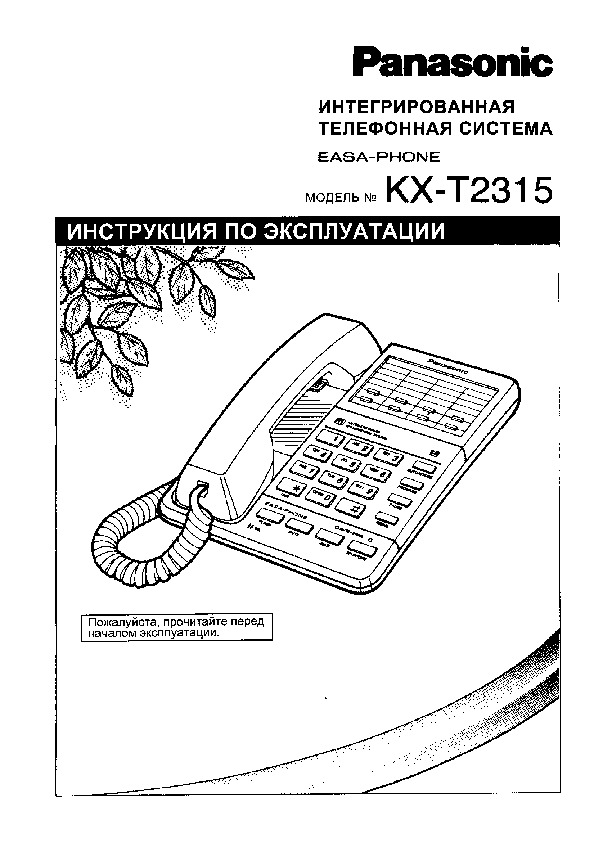
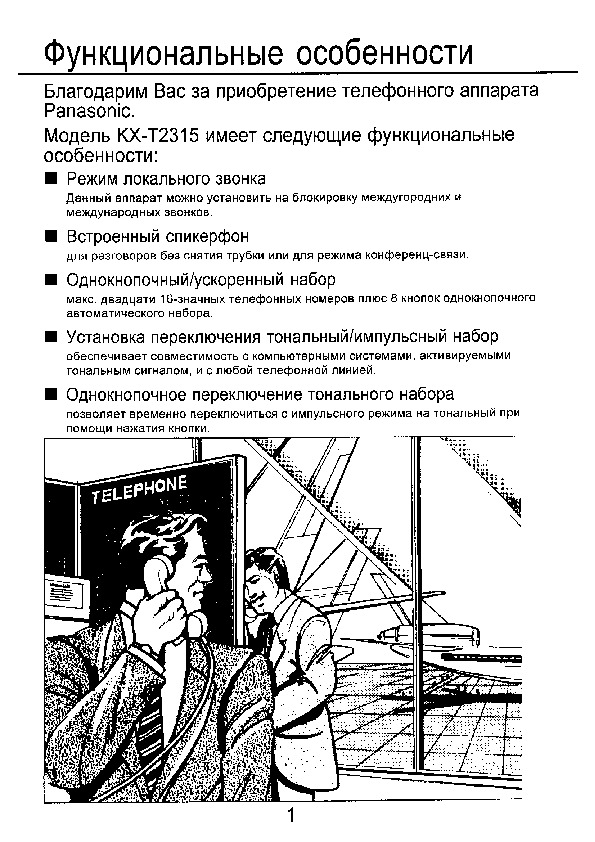
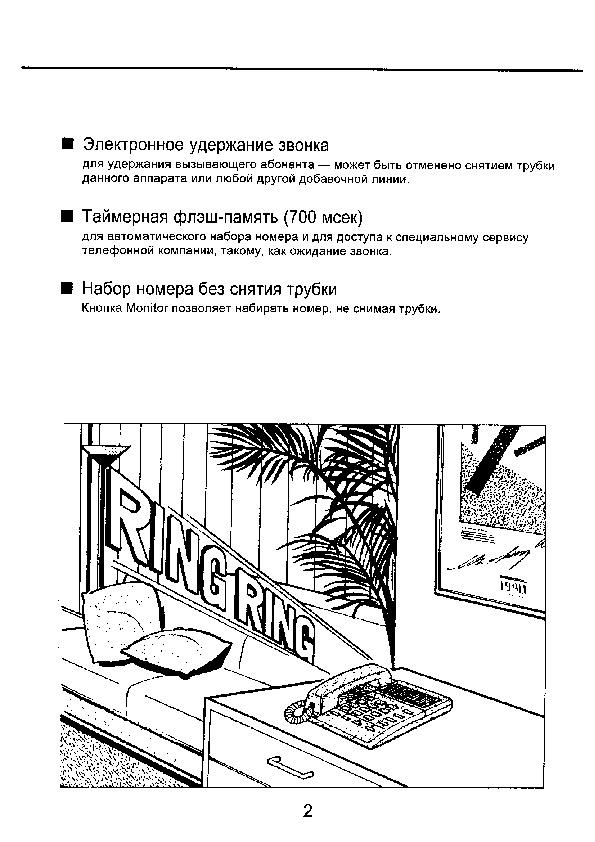
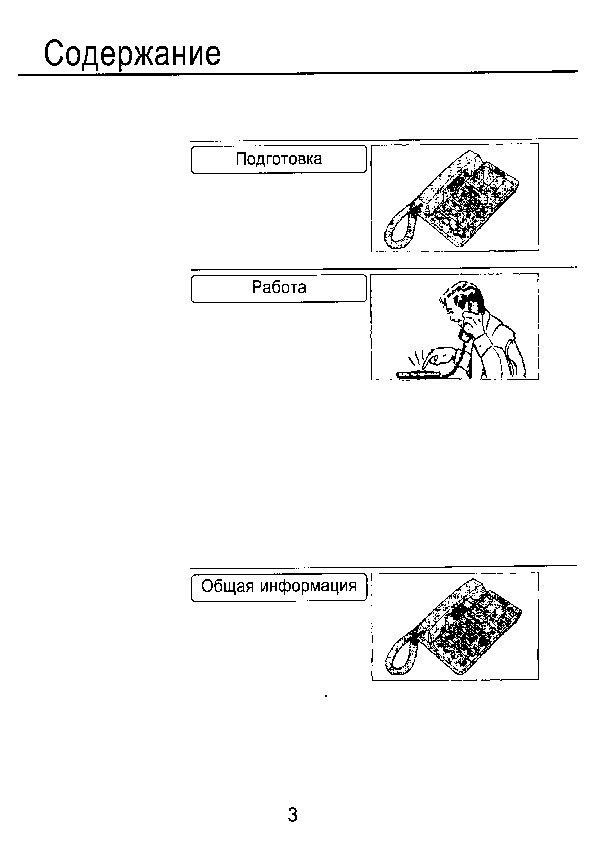
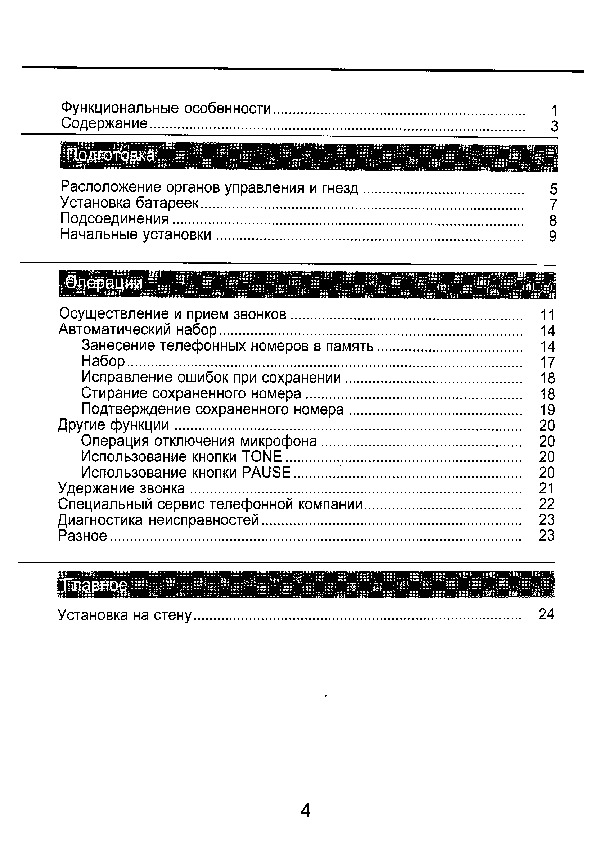
Как использовать наш сайт инструкций OnlineManuals.ru
Наша цель состоит в том, чтобы предоставить вам быстрый доступ к содержанию инструкции для — KX-T2315.
С помощью онлайн просмотра, Вы можете быстро просмотреть содержимое инструкции и найти решение проблемы с — KX-T2315.
Для Вашего удобства
Если листать руководство пользователя — KX-T2315 прямо на сайте, не очень удобно для Вас, есть два возможных решения:
• Просмотр в полноэкранном режиме — легко просмотреть руководство пользователя (без загрузки его на свой компьютер), Вы можете использовать режим полноэкранного просмотра.
Для просмотра инструкции пользователя — KX-T2315 на полном экране, используйте кнопку «Открыть в Pdf-viewer».
• Загрузка на компьютер — Вы можете также скачать Инструкция — KX-T2315 на свой компьютер и сохранить его в файлах.
Многие люди предпочитают читать документы не на экране, а в печатной версии.
Возможность печати руководства пользователя также была предусмотрена на нашем сайте,
и вы можете использовать ее, нажав на иконку «печать» в Pdf-viewer.
Нет необходимости печатать все руководство — KX-T2315, можно выбрать только нужные страницы инструкции.
Главная >
Проводные Телефоны >
Panasonic >
KX-T2315
Поделиться
Раздел: Бытовая, кухонная техника, электроника и оборудование
Тип: Проводной Телефон
Характеристики, спецификации
Тип:
проводной телефон
Категория:
стандартный
Громкая связь (спикерфон):
есть
Автоответчик:
есть
Быстрый набор:
28 номеров
Расположение кнопок:
на базе
Цвет:
белый
Инструкция к Проводному Телефону Panasonic KX-T2315
Аннотации для Проводного Телефона Panasonic KX-T2315 в формате PDF
Топ 10 инструкций
100.00
Gefest 6100-03
99.98
Alcatel 9008D A3 XL 16Gb White Blue
99.85
Gefest 6100-04 0001
99.85
Alcatel Pixi 4
99.75
Casio EX-H20G Silver
99.72
Tp-Link TL-WA5210G
99.72
Gefest 3102
99.67
Casio CTK-4000
99.64
Gefest 6100-02
99.63
Casio EX-Z1050 Silver
К рейтингу инструкций и мануалов →
Другие инструкции
Dell Inspiron 2200
Texet TM-4677 Black
Panasonic KX-T2261X
Panasonic KX-T2310
Panasonic KX-T2335
Panasonic KX-T2355
Перейти к контенту
Проводные Panasonic
- Размер инструкции: 1.53 Мб
- Формат файла: pdf
Если вы потеряли инструкцию от проводного Panasonic KX-T2315, можете скачать файл для просмотра на компьютере или печати.
Инструкция для проводного Panasonic KX-T2315 на русском языке. В руководстве описаны возможности и полезные функции, а также правила эксплуатации. Перед использованием внимательно ознакомьтесь с инструкцией.
Чтобы не читать всю инструкцию вы можете выполнить поиск по содержимому внутри инструкции и быстро найти необходимую информацию. Рекомендации по использованию помогут увеличить срок службы проводного Panasonic KX-T2315. Если у вас появилась проблема, то найдите раздел с описанием неисправностей и способами их решения. В нем указаны типичные поломки и способы их решения.