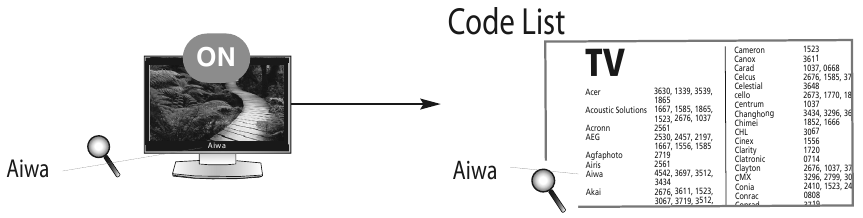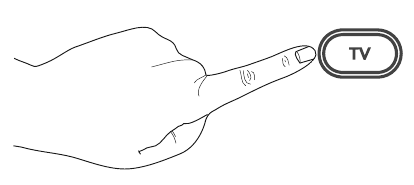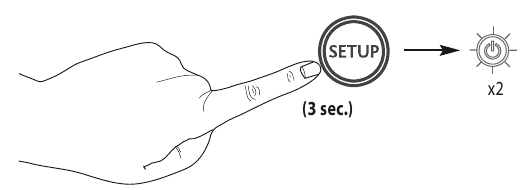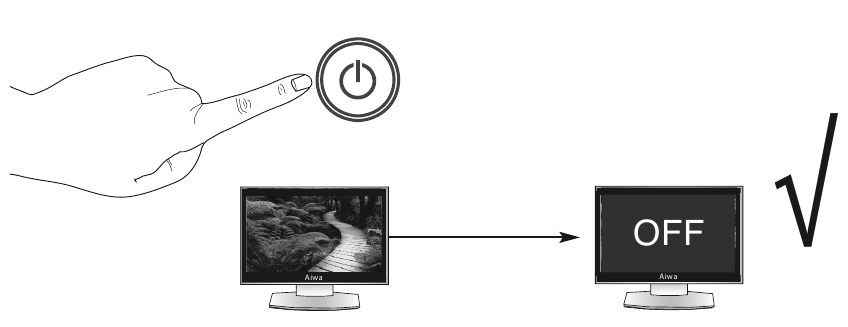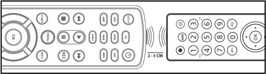Требуется руководство для вашей One For All URC 1280 Contour 8 Пульт дистанционного управления? Ниже вы можете просмотреть и загрузить бесплатно руководство в формате PDF. Кроме того, приведены часто задаваемые вопросы, рейтинг изделия и отзывы пользователей, что позволит оптимально использовать ваше изделие. Если это не то руководство, которое вы искали, – свяжитесь с нами.
Ваше устройство неисправно, и в руководстве отсутствует решение? Перейдите в Repair Café для получения бесплатных ремонтных услуг.
Руководство

Рейтинг
Сообщите нам, что вы думаете о One For All URC 1280 Contour 8 Пульт дистанционного управления, оставив оценку продукта. Хотите поделиться вашими впечатлениями от данного изделия или задать вопрос? Вы можете оставить комментарий в нижней части страницы.
Довольны ли вы данным изделием One For All?
Да Нет
79 голоса
Часто задаваемые вопросы
Наша служба поддержки выполняет поиск полезной информации по изделиям и отвечает на часто задаваемые вопросы. Если вы заметили неточность в наших часто задаваемых вопросах, сообщите нам об этом с помощью нашей контактной формы.
Как подключить универсальный пульт дистанционного управления к телевизору? Проверенный
Чтобы настроить универсальный пульт дистанционного управления, вам нужно знать номера моделей и названия брендов пульта и телевизора. В инструкции к пульту дистанционного управления вы найдете список кодов, соответствующих различным брендам и номерам моделей.
Это было полезно (6897)
Почему рядом с цифрами на пульте дистанционного управления есть буквы? Проверенный
Некоторые настройки телевизора могут требовать ввода букв. На кнопке обычно есть три буквы или другие символы. Если требуется ввод букв, вы можете нажать эту кнопку один раз для первой буквы, дважды нажать для второй буквы и нажать 3 раза для третьей буквы. Таким образом, текст можно писать с помощью минимального количества кнопок.
Это было полезно (502)
Будет ли мой пульт дистанционного управления работать с другими моделями телевизоров той же марки? Проверенный
Часто пульт дистанционного управления телевизором работает и с аналогичными моделями той же марки. Однако необычно, что он будет работать на всех моделях этой марки. Для этого больше подходят универсальные пульты дистанционного управления.
Это было полезно (369)
Какова средняя дальность действия инфракрасного пульта дистанционного управления? Проверенный
Средний инфракрасный пульт дистанционного управления имел диапазон от 3 до 6 метров. Кроме того, чем дальше находится устройство, тем сложнее будет прицелиться.
Это было полезно (336)
Аккумулятор в моем устройстве окислился, могу ли я его безопасно использовать? Проверенный
Ja, устройство все еще можно безопасно использовать. Во-первых снимаем оксидизд АКБ. Никогда не используйте для этого голые руки. Затем протрите батарейный отсек ватным тампоном, смоченным уксусом или лимонным соком. Дайте ему высохнуть и вставьте новые батарейки.
Это было полезно (198)
Могу ли я оставить сменный аккумулятор в устройстве на долгое время? Проверенный
Сменные батареи могут оставаться в устройстве в течение длительного времени, если оно используется. Когда устройство хранится в течение длительного времени, рекомендуется вынуть батареи, чтобы предотвратить окисление.
Это было полезно (178)

One For All Contour 8 URC1280 — Universal Remote Control Manual
OVERVIEW
Requires 2 new AAA Batteries
Code Set up
(Example: To set up the ONE FOR ALL REMOTE for your television)
- Find the four-digit device code for your device (e.g. Aiwa television) in the Code list. Codes are listed by device type and brand name. The most popular code is listed first. If your brand is not listed at all please try the Code Search. Make sure your equipment is switched on. If not switch it on manually.
- Select the device key (e.g. TV key) corresponding to the device you wish to control (e.g. television).
- Press and hold down the SETUP key until the red LED underneath the POWER key blinks twice (the red LED will blink once then twice).
- Enter your four-digit device code using the number keys (e.g. TV — Aiwa code 4542). The red LED lights up twice.
- Now, aim the ONE FOR ALL at your device and press POWER. If your device switches off, the ONE FOR ALL REMOTE is ready to operate your device. If it does not switch off your device simply try the next code listed for your brand.
If none of the codes listed for your brand work please try the Code Search.
The Code Search may also work if your brand is not listed at all.
To set up the code for another device follow the instructions above only press the appropriate device key instead of TV during step 2.
Code Search
The Search Method allows you to find the code for your device by scanning through all the codes contained in the memory of the ONE FOR ALL.
The Search Method may also work if your brand is not listed at all.
- Switch on your television (not on standby).
- Select the device key (e.g. TV key) corresponding to the device you wish to control (e.g. television).
- Press and hold down the SETUP key until the red LED underneath the POWER key blinks twice (the red LED will blink once then twice).
- Press 9 9 1. The red LED will blink twice.
- Next, press POWER.
- Aim the ONE FOR ALL at your Television. Now press CH+ over and over, until your Television turns off (everytime you press the CH+ key the ONE FOR ALL will send out a POWER signal from the next code contained in the memory). You may have to press this key many times (up to 150 times) so please be patient.
- As soon as your television turns off, press the SETUP key to store the code.
Learning (copy)
Your One For All remote control can learn any function from any other working remote control. To do this, firstly make sure you have all your original remote controls to hand, and that they have working batteries in. To learn functions, the original remote should be approximately 3cm from the OFA remote, pointing towards it as shown below:
- Select the corresponding device e.g. TV
- Press and hold down the SETUP key until the red LED underneath the POWER key blinks twice (the red LED will blink once then twice).
- Press 9 7 5
- Press and release the key you want to learn a function onto (for example the TV Power key) – The red LED will blink continuously.
- Press and release the corresponding key on the original remote, for example Power.
- The red LED will blink twice to indicate the key has been learned correctly.
- Repeat steps 4 and 5 for each key you want to learn – remember you can learn from multiple remotes, but only one function per key.
- When you learned all the functions you require, press and hold the SETUP key until the red LED blinks twice.
- If the red LED shows one long blink at step 6, the function was not learned correctly, please try again from step 4.
- If you find one or more keys don’t work properly after set up, you can re-enter the learning mode at any time by repeating the procedure from step 1.
How to delete a learned function to obtain the original function?
- Select the corresponding device mode (e.g. TV).
- Press and hold down the SETUP key until the red LED underneath the POWER key blinks twice (the red LED will blink once then twice).
- Press 9 7 6.
- Press the key to be deleted (e.g. red key) twice.
Volume Lock
This feature gives you the possibility to set the Volume (VOL+, VOL- and Mute) to always control a certain device (e.g. tv) independent of which device mode key (SAT, DVD, VCR, DVB-T, AMP, HI-FI or MP3) is selected.
In this example we will set Volume Control (VOL+, VOL- and Mute) to «tv volume»:
- Press and hold down the SETUP key until the red LED underneath the POWER key blinks twice (the red LED will blink once then twice).
- Press 9 9 3.
- Then press the TV key and the red light will blink twice.
Now you have set the Volume Control to «tv volume». The VOL+, VOL- and Mute keys will always control «tv volume» independent which device mode key (TV, SAT, DVD, VCR, DVB-T, AMP, HI-FI or MP3) is selected.
How to deactivate Volume Control
- Select the device key you wish to deactivate from Volume Control (e.g. HI-FI).
- Press and hold down the SETUP key until the red LED underneath the POWER key blinks twice (the red LED will blink once then twice).
- Press 9 9 3.
- Press the VOL(+) key and the red LED will blink four times.
Documents / Resources
Download manual
Here you can download full pdf version of manual, it may contain additional safety instructions, warranty information, FCC rules, etc.
Download One For All Contour 8 URC1280 — Universal Remote Control Manual
One for All URC1280 Remote Control PDF User Guides and Manuals for Free Download: Found (1) Manuals for One for All URC1280 Device Model (Instruction Manual)
|
One for All URC1280 Instruction Manual Document Information:
|
|
|
Pages Preview: |
More Remote Control Device Models:
-
TerraTec
Cinergy 400 TV Mobile
Cinergy 400 TV mobile – 08/2004- Page 1 / 2 Subject to change without notice. All company names and trademarks are registered trademarks and brand names of their respective owners. © TerraTec Electronic GmbH The perfect TV solution for your notebook computer! TV wherever and whenever you want? Consider it done …
Cinergy 400 TV Mobile TV Tuner, 2
-
Arena Luci
LC9182SZG-RGB
LC9182SZG-RGBUser’s manualRGB ZigBee remote controllerPlease note that as part of Arena Luci’s ongoing commitment to continuous product development, specicationsare subject to change in the course of product improvement without notice. Arena Luci is not responsible fordamages resulting from improper or differ …
LC9182SZG-RGB Remote Control, 8
-
Toptron
EL 155
Functional description / Operating instructions four-channel radio-telecontrol with D+ Relay Type EL 155 The four-c …
EL 155 Remote Control, 2
-
FlySky
FS-i6X
X220 v2 User Manualcatalogue1 product introduction…………………………………………………………………………………….32 Remote Control Radio Transmitter……………………………………………………………… 42.1 Buttons and switches…………………………………. …
FS-i6X Transmitter, 24
Recommended Documentation:
2. Pulse la tecla TV del ONE FOR ALL para seleccionar el aparato que desea
configurar.
3. Pulse y mantenga pulsada la tecla SETUP hasta que el LED rojo debajo de
la tecla POWER parpadee dos veces (el LED rojo parpadeará una vez primero, y a continuación dos). 4. Introduzca el código del aparato de cuatro
dígitos utilizando las teclas numéricas (por ejemplo código Aiwa 4542). El
LED rojo se encenderá de forma intermitente dos veces para confirmar que el código ha quedado guardado. 5. Ahora, apunte con el ONE FOR ALL a su aparato y pulse OFF. Si el aparato se apaga, el ONE FOR ALL ya está preparado para funcionar con su aparato. En caso de que no sea así, repita los pasos 1-5 empleando otro código de la lista que corresponda a la marca. Si ninguno de los códigos de la lista para su marca logra que funcione su aparato O si la marca no aparece en la lista, pruebe el método de búsqueda. Para configurar el código de otro dispositivo, siga las instrucciones anteriores. Bastará con pulsar la tecla del dispositivo en cuestión en lugar de TV en el paso 2.digo para esa marca. El Método de Búsqueda le permite buscar el código para su aparato reali-zando una búsqueda entre todos los códigos que contiene la memoria del ONE FOR ALL. El Método de Búsqueda también puede resultar útil si la marca en cuestión ni siquiera aparece en la lista. 1. Asegúrese de que el aparato esté encendido (no en modo de espera).
2. Pulse la tecla TV del ONE FOR ALL para seleccionar el aparato que desea
configurar.
3. Pulse y mantenga pulsada la tecla SETUP hasta que el LED rojo debajo de
la tecla POWER parpadee dos veces (el LED rojo parpadeará una vez pri-mero, y a continuación dos). 4. Pulse 9 9 1. El LED rojo parpadeará dos veces. 5. A continuación, pulse POWER. 6. Apunte con el ONE FOR ALL hacia el televisor. Ahora pulse Channel + una y otra vez, hasta que se apague el televisor (cada vez que se pulsa la tecla Channel +, el ONE FOR ALL enviará una señal de CONEXIÓN desde el siguiente código de la memoria). Podría llegar a pulsar esta tecla muchas veces (hasta 150), de modo que sea paciente.
7. Tan pronto como el televisor se apague, pulse la tecla SETUP para
almacenar el código. Método de búsquedaConfiguración de códigos (Ejemplo: configuración del MANDO A DISTANCIA ONE FOR ALL para la televisión)ESPAÑOLSu mando a distancia One For All puede aprender cualquier función de otros mandos a distancia. Para ello, debe tener a mano todos los mandos a distancia originales y asegurarse de que tengan pilas. Para programar funciones, el mando original debe estar aproximadamente a 3 cm del mando OFA, apunt-ando hacia él como se muestra abajo: 1. Seleccione el dispositivo correspondiente; p. ej., TV.Aprendizaje
2. Pulse y mantenga pulsada la tecla SETUP hasta que el LED rojo debajo de
la tecla POWER parpadee dos veces (el LED rojo parpadeará una vez primero, y a continuación dos). 3. Pulse 9 7 5. 4. Pulse y suelte el botón que quiere que aprenda la función (por ejemplo, el botón de encendido TV): el LED rojo parpadeará continuamente. 5. Pulse y suelte el botón correspondiente en el mando a distancia original, por ejemplo, Encender. 6. El LED rojo parpadeará dos veces para indicar que ha aprendido la función correctamente. 7. Repita los pasos 4 y 5 para cada botón que quiera aprender; recuerde que puede aprender botones de distintos mandos a distancia, pero solo una función por botón. 8. Cuando haya programado todos los botones que necesite, mantenga
pulsado el botón SETUP hasta que el LED rojo parpadee dos veces.
• Si el LED rojo emite un parpadeo largo en el paso 6, el mando no ha aprendido la función correctamente; debe empezar desde el paso 4. • Si observa que uno o más botones no funcionan correctamente después de la configuración, puede acceder de nuevo al modo de aprendizaje en cualquier momento repitiendo el proceso desde el paso 1. Anulación de una función memorizada para obtener la función original 1. Seleccione el modo de dispositivo correspondiente (p. ej., TV).
2. Pulse y mantenga pulsada la tecla SETUP hasta que el LED rojo debajo de
la tecla POWER parpadee dos veces (el LED rojo parpadeará una vez primero, y a continuación dos). 3. Pulse 9 7 6. 4. Pulse dos veces la tecla que desea anular (p. ej., el roja).Cette fonction vous permet de paramétrer le volume (VOL+, VOL- et Mute) de façon à toujours commander le même appareil (la télévision, par exemple), indépendamment de la touche d’appareil (TV, SAT, DVD, VCR, DVB-T, AMP, HI-FI ou MP3) sélectionnée. Dans l’exemple qui suit, nous allons définir la Commande du volume (VOL+, VOL- et Mute) pour le volume de la télévision. 1. Enfoncez et maintenez la touche SETUP jusqu’à ce que la DEL rouge sous la touche POWER clignote deux fois (la DEL rouge clignote une fois puis deux fois). 2. Appuyez sur 9 9 3. 3. Appuyez alors sur la touche TV, le témoin rouge clignote deux fois. Vous avez à présent défini la Commande du volume pour le volume de la télévision. Les touches VOL+, VOL- et Mute commanderont toujours le volume de la télévision, quelle que soit la touche d’appareil (TV, SAT, DVD, VCR, DVB-T, AMP, HI-FI ou MP3) sélectionnée. Pour supprimer un appareil de la Commande du volume. 1. Sélectionnez la touche correspondant à l’appareil à supprimer de la Commande du volume (ex. Hi-Fi). 2. Enfoncez et maintenez la touche SETUP jusqu’à ce que la DEL rouge sous la touche POWER clignote deux fois (la DEL rouge clignote une fois puis deux fois). 3. Appuyez sur 9 9 3. 4. Appuyez sur la touche Volume (+), la DEL rouge clignote quatre fois.Commande du volume
AAA
AAA
1. Ermitteln Sie den Code für Ihr Gerät (z.B. Aiwa Fernsehgerät) in der Codeliste. Die Codes sind nach Gerätetyp und Markenname aufgelistet. Die häufigsten Codes sind zuerst aufgeführt. Achten Sie darauf, dass Ihr Gerät eingeschaltet ist (nicht in Standby).
2. Wählen Sie die entsprechende Gerätetaste (z.B. TV).
3. Drücken und halten Sie die Taste SETUP gedrückt, bis die rote LED unter
der POWER-Taste zweimal blinkt (die rote LED blinkt einmal, dann zweimal). 4. Geben Sie den ersten für Ihren Gerätetyp und Ihre Marke aufgeführten Code ein (z.B. TV Aiwa = 4542)
5. Richten Sie die ONE FOR ALL auf Ihr Gerät und drücken Sie POWER
(AN/AUS Taste). Wenn das Gerät abschaltet, ist die ONE FOR ALL für die Bedienung Ihres Geräts bereit. Wenn keiner der für Ihre Marke aufgeführten Codes funktioniert versuchen Sie bitte den Code Suchlauf. Der Code Suchlauf ist auch brauchbar, wenn Ihre Marke überhaupt nicht aufgeführt ist. Um den Code eines anderen Geräts einzurichten, folgen Sie den Anweisungen oben. Drücken Sie nur die entsprechenden Gerätetaste statt TV in Schritt 2. Mit den Code Suchlauf können Sie den Code für Ihr Gerät herausfinden, in dem Sie alle Codes durchsuchen, die im Speicher der ONE FOR ALL enthalten sind. Den Code Suchlauf kann auch funktionieren, wenn Ihre Marke Überhaupt nicht aufgefürt ist. 1. Schalten Sie Ihr Fernsehgerät ein (Standby genügt nicht).
2. Wählen Sie die entsprechende Gerätetaste (z.B. TV).
3. Drücken und halten Sie die Taste SETUP gedrückt, bis die rote LED unter
der POWER-Taste zweimal blinkt (die rote LED blinkt einmal, dann zweimal). 4. Drücken Sie 9 9 1. Die rote LED blinkt zweimal. 5. Drücken Sie dann POWER.
6. Richten Sie die ONE FOR ALL auf Ihr Fernsehgerät. Drücken Sie dann CH+ immer
wieder, bis das Fernsehgerät abschaltet (jedes Mal, wenn Sie die Taste CH+ drücken, sendet die ONE FOR ALL ein POWER-Signal aus dem nächsten Code im Speicher). Möglicherweise müssen Sie die Taste sehr oft drücken (bis zu 150 Mal); haben Sie also bitte Geduld.
7. Wenn Ihr Fernsehgerät ausschaltet, drücken Sie die Taste SETUP, um den
Code zu speichern.Code SuchlaufEinstellen der Codes (Beispiel: So programmieren Sie die ONE FOR ALL-FERNBEDIENUNG für Ihr Fernsehgerät)DEUTSCH DEUTSCH1. Trouvez le code de votre appareil (p. ex. téléviseur Aiwa) dans la liste des codes. Les codes sont répertoriés par type d’appareil et par nom de marque. Le code le plus courant apparaît en premier. Vérifiez que votre appareil est allumé (et non en veille).
2. Appuyez sur la touche TV de la ONE FOR ALL pour sélectionner l’appareil
que vous souhaitez configurer.
3. Enfoncez et maintenez la touche SETUP jusqu’à ce que la DEL rouge sous la
touche POWER clignote deux fois (la DEL rouge clignote une fois puis deux fois). 4. Entrez votre code d’appareil à quatre chiffres avec les touches numériques (p. ex. le code Aiwa 4542). La DEL rouge clignote deux fois pour confirmer l’enregistrement du code. 5. Maintenant, pointez la ONE FOR ALL vers votre appareil et appuyez sur OFF. Si votre appareil s’éteint, la ONE FOR ALL est prête à l’utiliser. Si les fonctions n’agissent pas correctement, répétez les étapes 1 à 5 en utilisant un autre code répertorié sous votre marque. Si aucun des codes répertoriés pour votre marque n’actionne votre appareil, OU si votre marque n’est pas listée, essayez la méthode de recherche. Pour configurer le code pour un autre appareil, suivez les instructions ci- dessus et appuyez sur la touche appropriée de l’appareil au lieu de la TV à l’étape 2.La méthode de recherche vous permet de rechercher le code de votre appareil en parcourant tous les codes contenus dans la mémoire de la ONE FOR ALL. La méthode de recherche peut fonctionner même si votre marque n’apparaît pas dans la liste. 1. Allumez votre téléviseur (pas en veille).
2. Appuyez sur la touche TV de la ONE FOR ALL pour sélectionner l’appareil
que vous souhaitez configurer.
3. Enfoncez et maintenez la touche SETUP jusqu’à ce que la DEL rouge sous
la touche POWER clignote deux fois (la DEL rouge clignote une fois puis deux fois). 4. Appuyez sur 9 9 1. La DEL rouge clignote deux fois. 5. Appuyez ensuite sur POWER. 6. Pointez la ONE FOR ALL vers votre téléviseur. Appuyez maintenant à plusieurs reprises sur Chaîne +, jusqu’à ce que votre téléviseur s’éteigne (à chaque appui sur la touche Chaîne +, la ONE FOR ALL envoie le signal POWER du code suivant contenu dans la mémoire). Vous pouvez devoir appuyer de nombreuses fois sur cette touche (jusqu’à 150 fois), soyez donc patient.
7. Dès que votre téléviseur s’éteint, appuyez sur SETUP pour mémoriser le code.
Méthode de rechercheProgrammation des codes (Exemple : configuration de la TÉLÉCOMMANDE ONE FOR ALL pour la télévision)FRANÇAIS FRANÇAIS
1. Find the four-digit device code for your device (e.g. Aiwa television) in
the Code list. Codes are listed by device type and brand name. The most popular code is listed first. If your brand is not listed at all please try the Code Search. Make sure your equipment is switched on. If not switch it on manually.
2. Select the device key (e.g. TV key) corresponding to the device you wish
to control (e.g. television).
3. Press and hold down the SETUP key until the red LED underneath
the POWER key blinks twice (the red LED will blink once then twice).
4. Enter your four-digit device code using the number keys (e.g. TV — Aiwa
code 4542). The red LED lights up twice.
5. Now, aim the ONE FOR ALL at your device and press POWER. If your
device switches off, the ONE FOR ALL REMOTE is ready to operate your
device. If it does not switch off your device simply try the next code listed for your brand. If none of the codes listed for your brand work please try the Code Search. The Code Search may also work if your brand is not listed at all. To set up the code for another device follow the instructions above only press the appropriate device key instead of TV during step 2.EN Requires 2 new AAA Batteries DE Benötigt 2 neue AAA Batterien FR Fonctionne avec 2 piles AAA neuves ES Requiere 2 pilas AAA nuevas PT Requer 2 pilhas AAA novas IT Richiede 2 nuove pile AAA NL Vereist 2 nieuwe AAA-batterijen DA Kræver 2 nye AAA batterier NO Krever 2 nye AAA-batterier SV Kräver 2 nya AAA-batterier FI Vaatii 2 uutta AAA-paristoa EL Λειτουργεί με 2 μπαταρίες ΑΑΑ νέα RU Требуется 2 новые батарейки типа AAA TR 2 yeni AAA Pil gerektirir PL Wymaga 2 baterii AAA nowych CZ Vyžaduje 2 nové AAA baterie HU Szükség van 2 új AAA elem SK Vyžaduje 2 nové AAA batérie HR Zahtijeva 2 nove AAA baterije RO Necesita 2 baterii AAA noi BG Изисква 2 батерии тип AAAThe Search Method allows you to find the code for your device by scan-ning through all the codes contained in the memory of the ONE FOR ALL. The Search Method may also work if your brand is not listed at all. 1. Switch on your television (not on standby).
2. Select the device key (e.g. TV key) corresponding to the device you wish to
control (e.g. television).
3. Press and hold down the SETUP key until the red LED underneath the
POWER key blinks twice (the red LED will blink once then twice). 4. Press 9 9 1. The red LED will blink twice. 5. Next, press POWER.
6. Aim the ONE FOR ALL at your Television. Now press CH+ over and over,
until your Television turns off (everytime you press the CH+ key the ONE FOR ALL will send out a POWER signal from the next code contained in the memory). You may have to press this key many times (up to 150 times) so please be patient.
7. As soon as your television turns off, press the SETUP key to store the code.
Code Search Code Set up (Example: To set up the ONE FOR ALL REMOTE for your television)5. Press and release the corresponding key on the original remote, for example Power. 6. The red LED will blink twice to indicate the key has been learned correctly. 7. Repeat steps 4 and 5 for each key you want to learn – remember you can learn from multiple remotes, but only one function per key.
8. When you learned all the functions you require, press and hold the SETUP
key until the red LED blinks twice. • If the red LED shows one long blink at step 6, the function was not learned correctly, please try again from step 4. • If you find one or more keys don’t work properly after set up, you can re-enter the learning mode at any time by repeating the procedure from step 1. How to delete a learned function to obtain the original function? 1. Select the corresponding device mode (e.g. TV).
2. Press and hold down the SETUP key until the red LED underneath
the POWER key blinks twice (the red LED will blink once then twice). 3. Press 9 7 6. 4. Press the key to be deleted (e.g. red key) twice.This feature gives you the possibility to set the Volume (VOL+, VOL- and Mute) to always control a certain device (e.g. tv) independent of which device mode key (SAT, DVD, VCR, DVB-T, AMP, HI-FI or MP3) is selected. In this example we will set Volume Control (VOL+, VOL- and Mute) to “tv volume”: 1. Press and hold down the SETUP key until the red LED underneath the POWER key blinks twice (the red LED will blink once then twice). 2. Press 9 9 3. 3. Then press the TV key and the red light will blink twice. Now you have set the Volume Control to “tv volume”. The VOL+, VOL- and Mute keys will always control “tv volume” independent which device mode key (TV, SAT, DVD, VCR, DVB-T, AMP, HI-FI or MP3) is selected. How to deactivate Volume Control 1. Select the device key you wish to deactivate from Volume Control (e.g. HI-FI). 2. Press and hold down the SETUP key until the red LED underneath the POWER key blinks twice (the red LED will blink once then twice). 3. Press 9 9 3. 4. Press the VOL(+) key and the red LED will blink four times.5. Drücken Sie die entsprechende Taste auf der Originalfernbedienung und lassen Sie sie los, z. B. die Ein/Aus-Taste. 6. Die rote LED blinkt zweimal, wodurch angegeben wird, dass die Taste ordnungsgemäß kopiert wurde. 7. Wiederholen Sie die Schritte 4 und 5 für jede Taste, die kopiert werden soll. Denken Sie daran, dass von mehreren Fernbedienungen kopiert werden kann, aber nur eine Funktion pro Taste. 8. Wenn Sie alle benötigten Funktionen kopiert haben, halten Sie die Taste SETUP gedrückt, bis die rote LED zweimal blinkt. • Wenn die rote LED bei Schritt 6 einmal lange aufleuchtet, wurde die Funktion nicht richtig kopiert. Versuchen Sie es von Schritt 4 an noch einmal. • Wenn Sie feststellen, dass eine oder mehrere Tasten nach der Einrichtung nicht richtig funktionieren, können Sie den Kopiermodus jederzeit erneut starten, indem Sie den Vorgang von Schritt 1 an wiederholen. Wie können Sie die gelernte Funktion löschen und wieder die ursprüngliche Funktion ausführen? 1. Wählen Sie das entsprechende Gerät z.B. TV.
2. Drücken und halten Sie die Taste SETUP gedrückt, bis die rote LED unter
der POWER-Taste zweimal blinkt (die rote LED blinkt einmal, dann zweimal). 3. Drücken Sie 9 7 6. 4. Drücken Sie die Taste zum Löschen zweimal.Volume LockMit dieser Funktion können Sie die Lautstärkesteuerung (lauter, leiser, stumm) so einstellen, dass Sie immer ein bestimmtes Gerät ansteuert (z. B. das Fernsehgerät), unabhängig davon, welcher Gerätemodus (TV, SAT, DVD, VCR, DVB-T, AMP, HI-FI oder MP3) ausgewählt ist. In diesem Beispiel stellen wir die Lautstärkesteuerung (lauter, leiser, stumm) für das Fernsehgerät ein: 1. Drücken und halten Sie die Taste SETUP gedrückt, bis die rote LED unter der POWER-Taste zweimal blinkt (die rote LED blinkt einmal, dann zweimal). 2. Drücken Sie 9 9 3. 3. Wählen Sie das entsprechende Gerät z.B. TV (die rote LED blinkt zweimal). Jetzt haben Sie die Lautstärkesteuerung für das Fernsehgerät eingestellt. Unabhängig davon, welcher Gerätemodus ausgewählt ist (TV, SAT, DVD, VCR, DVB-T, AMP, HI-FI oder MP3), werden die Tasten zum Erhöhen, Verringern oder Stummschalten der Lautstärke immer das Fernsehgerät ansteuern. So entfernen Sie ein Gerät aus der Lautstärkesteuerung 1. Wählen Sie die entsprechende Taste für das Gerät, das Sie aus der Lautstärkesteuerung entfernen möchten (z.B. HI-FI). 2. Drücken und halten Sie die Taste SETUP gedrückt, bis die rote LED unter der POWER-Taste zweimal blinkt (die rote LED blinkt einmal, dann zweimal). 3. Drücken Sie 9 9 3. 4. Drücken Sie dann die Taste VOL(+), und die rote LED blinkt viermal.LautstärkesteuerungENGLISH ENGLISHInstruction Manual URC1280Universal Remote Control
Contour 8 Device
RDN-1010615
(Aiwa)
√
x2
x2
5 Appuyez brièvement sur le bouton correspondant sur la télécommande
d’origine (le bouton d’alimentation, dans notre exemple). 6. Le voyant rouge clignote deux fois afin d’indiquer que la copie a été effectuée correctement. 7. Répétez les étapes 4 et 5 pour chacun des boutons à programmer. N’oubliez pas que vous pouvez copier des fonctions à partir de différentes télécomman-des, mais qu’un bouton donné ne peut être associé qu’à une seule fonction. 8. Une fois toutes les fonctions de votre choix copiées, maintenez enfoncéle
bouton SETUP jusqu’à ce que le voyant rouge clignote deux fois.
• Si le voyant rouge n’émet qu’un clignotement long lors de l’étape 6, la fonction n’a pas été correctement copiée. Reprenez la procédure à partir de l’étape 4. • Si l’un des boutons ne fonctionne pas correctement une fois la configuration terminée, vous pouvez repasser en mode d’apprentissage à tout moment en reprenant la procédure depuis l’étape 1.
Pour supprimer une fonction apprise et rétablir la fonction d’origine.
1. Sélectionnez le mode d’appareil correspondant (par exemple, TV).
2. Enfoncez et maintenez la touche SETUP jusqu’à ce que la DEL rouge sous la
touche POWER clignote deux fois (la DEL rouge clignote une fois puis deux fois). 3. Appuyez sur les touches 9 7 6. 4. Appuyez deux fois sur la touche à supprimer (la touche rouge, par exemple).Your One For All remote control can learn any function from any other working remote control. To do this, firstly make sure you have all your original remote controls to hand, and that they have working batteries in. To learn functions, the original remote should be approximately 3cm from the OFA remote, poin-ting towards it as shown below: 1. Select the corresponding device e.g. TV
2. Press and hold down the SETUP key until the red LED underneath the
POWER key blinks twice (the red LED will blink once then twice). 3. Press 9 7 5 4. Press and release the key you want to learn a function onto (for example the TV Power key) – The red LED will blink continuously.Learning (copy)
2. Drücken und halten Sie die Taste SETUP gedrückt, bis die rote LED unter
der POWER-Taste zweimal blinkt (die rote LED blinkt einmal, dann zweimal.
3.
Drücken Sie 9 7 5.4. Drücken und lassen Sie die Taste los, für die eine Funktion kopiert werden soll (z. B. die Ein/Aus-Taste für den Fernseher). Die rote LED blinkt dauerhaft Kopieren
1. Sélectionnez l’appareil correspondant (par exemple, TV).
2. Enfoncez et maintenez la touche SETUP jusqu’à ce que la DEL rouge sous la
touche POWER clignote deux fois (la DEL rouge clignote une fois puis deux fois).Apprentissage
ОДИН ДЛЯ ВСЕХ URC1280 Универсальный пульт дистанционного управления Устройство Contour 8
Информация о продукте:
The Universal Remote Control Contour 8 Device is a versatile remote control that can be used to control various devices. It is compatible with different types of televisions including HDTV, LCD, LED, Plasma, and Projector. It can also control video recorders, DVD players, Blu-ray players, DVD home cinema systems, digital TV receivers, satellite receivers, set-top boxes, IPTV devices, and more. Additionally, it can control audio receivers, MP3 players, and other audio accessories. The remote control requires AAA alkaline batteries for operation.
Инструкции по использованию продукта:
Настройка кода
(Бывшийampль: To set up the ONE FOR ALL REMOTE for your television)
- Find the four-digit device code for your device (e.g. Aiwa television) in the Code list. Codes are listed by device type and brand name. The most popular code is listed first. If your brand is not listed, try the Code Search method.
- Выберите кнопку устройства (например, кнопку телевизора), соответствующую устройству, которым вы хотите управлять (например, телевизором).
- Press and hold down the SETUP key until the red LED underneath the POWER key blinks twice (the red LED will blink once thentwice).
- Введите четырехзначный код устройства с помощью цифровых клавиш (например, TV — код Aiwa 4542). Красный светодиод загорается дважды.
- Aim the Universal Remote Control at your device and press POWER. If your device switches off, the remote control is ready to operate your device. If it does not switch off, try the next code listed for your brand.
- If none of the codes listed for your brand work, try the Code Search method.
- To set up the code for another device, follow the instructions above but press the appropriate device key instead of TV during step 2.
Поиск кода
- Включите телевизор (не в режим ожидания).
- Выберите кнопку устройства (например, кнопку телевизора), соответствующую устройству, которым вы хотите управлять (например, телевизором).
- Нажмите и удерживайте кнопку SETUP, пока красный светодиод под клавишей POWER не мигнет дважды (красный светодиод мигнет один раз, затем дважды).
- Нажмите 9 9 1. Красный светодиод мигнет два раза.
- Затем нажмите ПИТАНИЕ.
- Aim the Universal Remote Control at your television. Now press CH+ over and over, scanning through all the codes contained in the memory of the remote control.
- As soon as your television turns off, press the SETUP key to store the code
Обучение (копия)
Ваш пульт One For All может запоминать любую функцию от любого другого работающего пульта дистанционного управления. Для этого сначала убедитесь, что у вас под рукой есть все оригинальные пульты дистанционного управления и что в них есть работающие батарейки. Для изучения функций оригинальный пульт должен находиться примерно в 3 см от пульта дистанционного управления OFA, указывая на него, как показано ниже:
- Выберите соответствующее устройство, например, телевизор
- Нажмите и удерживайте кнопку SETUP, пока красный светодиод под клавишей POWER не мигнет дважды (красный светодиод мигнет один раз, затем дважды).
- Нажмите 9 7 5
- Нажмите и отпустите клавишу, для которой вы хотите изучить функцию (например,ample кнопку питания телевизора) – красный светодиод будет постоянно мигать.
- Нажмите и отпустите соответствующую кнопку на оригинальном пульте дистанционного управления, напримерampЛе Сила.
- Красный светодиод мигнет дважды, показывая, что ключ был запрограммирован правильно.
- Повторите шаги 4 и 5 для каждой клавиши, которую вы хотите выучить — помните, что вы можете обучаться с нескольких пультов дистанционного управления, но только по одной функции для каждой клавиши.
- Когда вы изучили все необходимые функции, нажмите и удерживайте кнопку SETUP, пока красный светодиод не мигнет дважды.
- Если красный светодиодный индикатор мигает один раз на шаге 6, это значит, что функция запрограммирована неправильно, попробуйте еще раз, начиная с шага 4.
- Если вы обнаружите, что одна или несколько клавиш не работают должным образом после настройки, вы можете повторно войти в режим обучения в любое время, повторив процедуру, начиная с шага 1.
Как удалить заученную функцию, чтобы получить исходную?
- Выберите соответствующий режим устройства (например, ТВ).
- Нажмите и удерживайте кнопку SETUP, пока красный светодиод под клавишей POWER не мигнет дважды (красный светодиод мигнет один раз, затем дважды).
- Нажмите 9 7 6.
- Дважды нажмите кнопку, которую нужно удалить (например, красную кнопку).
Блокировка громкости
Эта функция дает вам возможность установить громкость (VOL+, VOL- и Mute) для постоянного управления определенным устройством (например, телевизором) независимо от того, какая клавиша режима устройства (SAT, DVD, VCR, DVB-T, AMP, HI-FI или MP3).
В этом бывшемampТеперь мы установим регулятор громкости (VOL +, VOL- и Mute) на «громкость телевизора»:
- Нажмите и удерживайте кнопку SETUP, пока красный светодиод под клавишей POWER не мигнет дважды (красный светодиод мигнет один раз, затем дважды).
- Нажмите 9 9 3.
- Затем нажмите кнопку TV, и красный свет мигнет дважды.
Теперь вы установили регулятор громкости на «громкость телевизора». Клавиши VOL+, VOL- и Mute всегда будут управлять «громкостью телевизора», независимо от того, какая клавиша режима устройства (TV, SAT, DVD, VCR, DVB-T, AMP, HI-FI или MP3).
Как отключить регулятор громкости
- Выберите клавишу устройства, которое вы хотите деактивировать из регулятора громкости (например, HI-FI).
- Нажмите и удерживайте кнопку SETUP, пока красный светодиод под клавишей POWER не мигнет дважды (красный светодиод мигнет один раз, затем дважды).
- Нажмите 9 9 3.
- Нажмите кнопку VOL (+), красный светодиод мигнет четыре раза.
Документы / Ресурсы
Рекомендации
esim.tv — Это webсайт продается! — Ресурсы и информация esim.