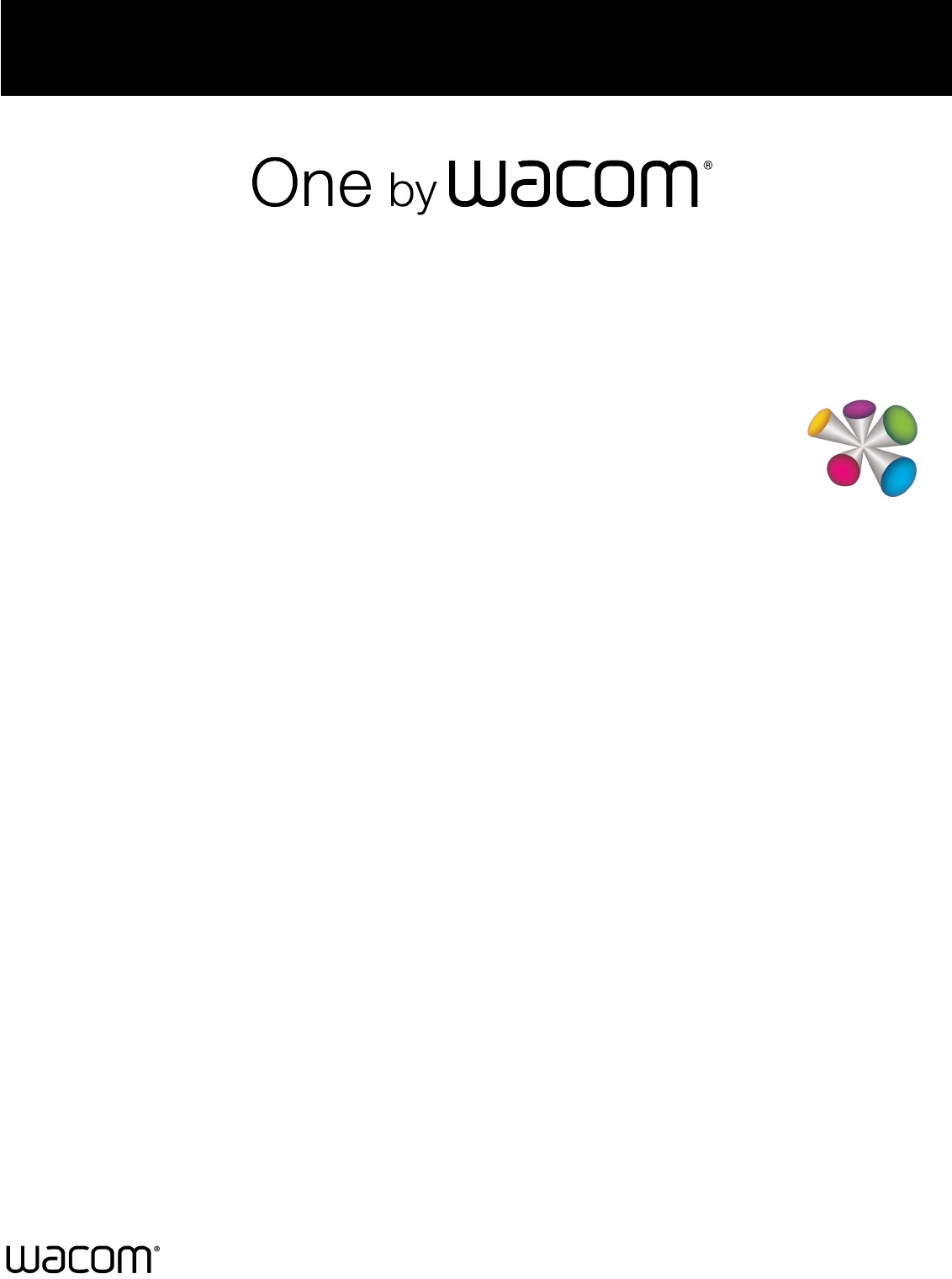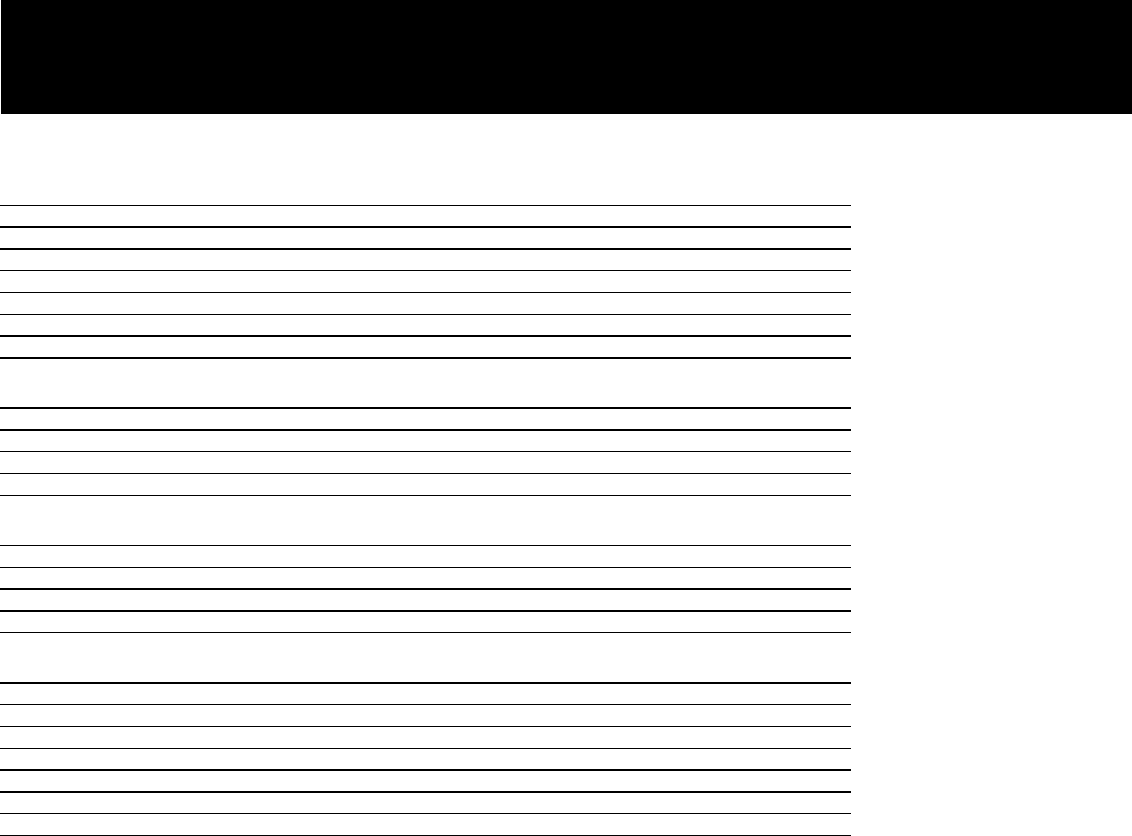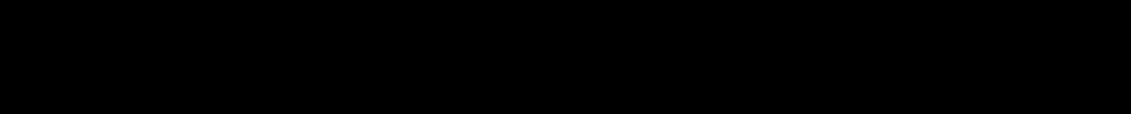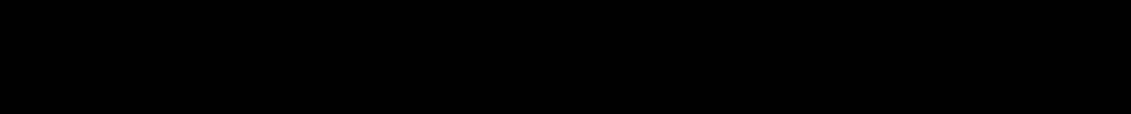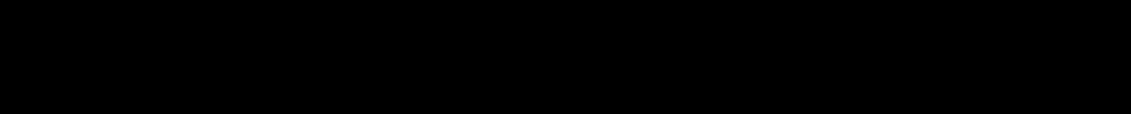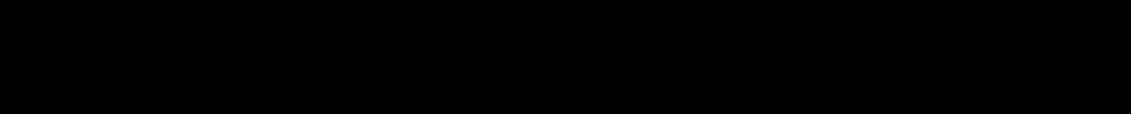Приводим список инструкций по эксплуатации (руководства пользователя) продуктов Wacom.
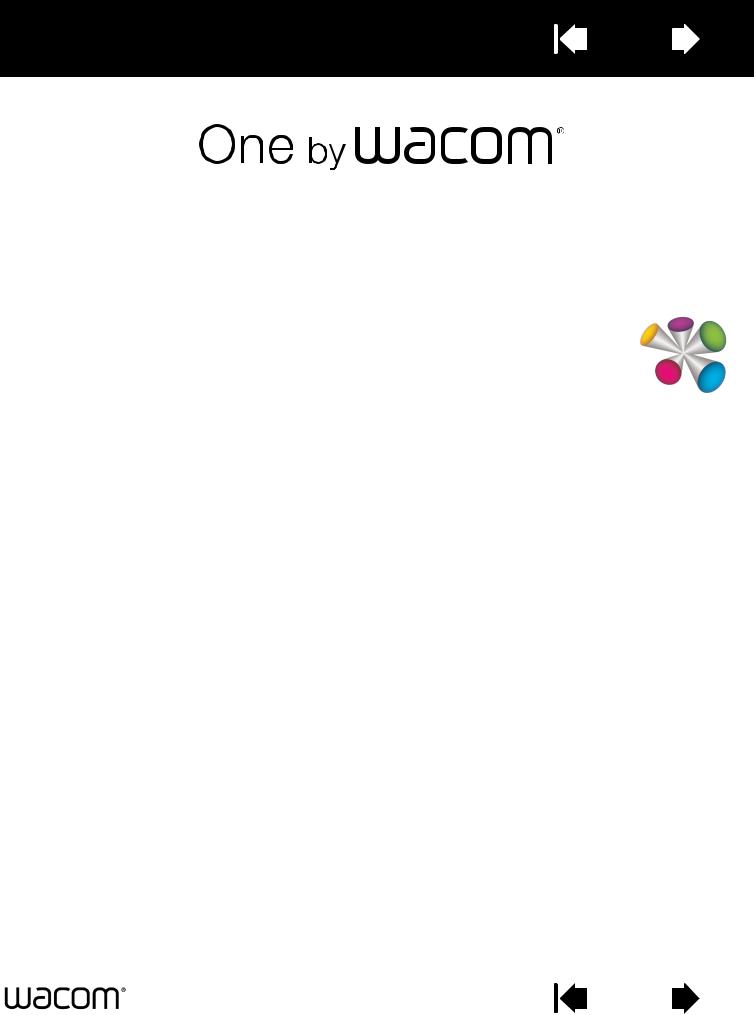
1
Important Product Information
One by Wacom
(CTL-472, CTL-672) PRECAUTIONS
PRODUCT SPECIFICATIONS
LICENSE AND WARRANTIES
PRECAUTION
WARNING
Improperly setting up, using, or caring for this product can increase the risk of an accident or injury to yourself or others. Keep small parts away from children and pets.
Do not use the tablet in a facility control system that requires extremely high reliability. It may cause other electronic devices to malfunction or other devices may cause the tablet to malfunction.
Turn off your tablet in locations where electronic devices are not allowed, including during flights.
Do not disassemble or modify the tablet or pen. Such action may cause overheating, ignition, electrical shock, or other damage, as well as injury to yourself or others. Disassembly of the product will void your warranty.
Avoid damaging the cables. Do not place heavy objects on them, repeatedly bend them sharply, or apply heavy stress to the cable connectors. Torn or damaged cables may increase the risk of product malfunction, electrical shock, or fire. If the cables are damaged, stop using the product and contact your local distributor or Wacom Support for your region.
Do not expose this product to water or other liquids. Do not spill liquids on the tablet or pen. It may cause the product to malfunction or cause an electrical shock. If the product is exposed to water or other liquids, unplug the USB cable from the computer and turn off your computer. Stop using the product and contact your local distributor or Wacom Support for your region.
Do not insert foreign material into the USB plug end or any other opening of this product. If a metal object or foreign material is inserted into the USB plug or other opening of this product, it may cause the product to malfunction or burn out or cause electrical shock.
Do not use any organic solvent, including alcohol, or mild detergent to clean the product and the pen. Use of these cleaners can damage the product. Damage of this kind is not covered by the manufacturer’s warranty.
Do not use or store this product in dusty areas or in places where temperature changes are severe or exceed specifications, such as outdoors or inside a vehicle.
Refrain from using this product during storms. It may cause the product to malfunction or may cause a fire or electrical shock.
CAUTION
Do not place or use this product on an unstable surface or workspace, such as a shaky, inclined, or vibrating surface.
When cleaning your tablet, turn it off or unplug the USB cable from the computer. Electrical shock may occur if you attempt to clean this product when it is connected to your computer.
OTHER PRECAUTIONS
•Do not place metal objects on the tablet when it is in use. They may cause interference, improper operation, or the product to malfunction.
•Avoid damaging your tablet. Replace your pen nib when it becomes worn or sharp.
•Do not use a distorted or bent pen nib with the pen. A pen nib in this condition may cause the pen to operate improperly or may scratch your tablet.
•Use pen nibs designed by Wacom. Using a pen nib from another manufacturer may cause the pen to malfunction.
•Do not store the pen so that the pen tip or buttons are continually depressed.
•Move the product periodically to another place on your work surface to avoid permanently discoloring or altering the appearance of the surface.
1

2
PRODUCT SPECIFICATIONS
GENERAL SPECIFICATIONS, TABLET
|
Communication interface |
USB |
|
Cable length |
1 m (3.3 ft) |
|
Aspect Ratio |
16:10 |
|
Operating temperature |
5 to 40 degrees C (41 to 104 degrees F) |
|
Storage temperature |
-20 to + 60 degrees C (-4 to 140 degrees F) |
|
Operating relative humidity |
30% to 80% non-condensing |
|
Storage relative humidity |
30% to 90% non-condensing |
ONE BY WACOM, SMALL (CTL-472)
|
Physical size (W x D x H) |
210 x 146 x 7.5 mm (8.3 x 5.7 x 0.3 in), without tag and rubber foot |
|
Weight |
240 g |
|
Active Area (W x D) |
152 x 95 mm (6.0 x 3.7 in) |
|
Power Consumption |
25 mA |
ONE BY WACOM, MEDIUM (CTL-672)
|
Physical size (W x D x H) |
277 x 189 x 7.5 mm (10.9 x 7.4 x 0.3 in), without tag and rubber foot |
|
Weight |
420 g |
|
Active Area (W x D) |
216 x 135 mm (8.5 x 5.3 in) |
|
Power Consumption |
25 mA |
SPECIFICATIONS, PEN
|
Pen Technology |
Electro-magnetic resonance technology |
|
Pressure levels |
2048 levels |
|
Resolution |
100 lines per mm (2540 lines per inch) |
|
Accuracy |
+/-0.5 mm (0.02 in) |
|
Reading Height |
7 mm (0.28 in) |
|
Physical size (L x D) |
138.8 x 11.5 mm |
|
Weight |
10 g, approximate |
2

LICENSE AND WARRANTIES
TABLET DRIVER SOFTWARE END USER LICENSE AGREEMENT
(WORLDWIDE EXCEPT FOR EUROPE, AFRICA AND MIDDLE EAST)
This End User License Agreement (this «Agreement») is between you (both the individual installing the Software and any single legal entity on behalf of which such individual is acting) («You» or «Your») and Wacom Co. Ltd, 2-510-1 Toyonodai, Kazo-shi, Saitama 349-1148, Japan («Wacom»).
IT IS IMPORTANT THAT YOU READ CAREFULLY AND UNDERSTAND THIS AGREEMENT. BY CLICKING THE “I ACCEPT” BUTTON OR USING OR INSTALLING THE SOFTWARE, YOU AGREE TO BE BOUND BY THIS AGREEMENT. IF YOU DO NOT AGREE WITH ALL THE TERMS OF THIS AGREEMENT AND DO NOT AGREE TO BE BOUND BY THIS AGREEMENT, PLEASE CLICK THE “I DO NOT ACCEPT” BUTTON. IF YOU DO NOT ACCEPT THIS AGREEMENT, YOU WILL NOT HAVE THE RIGHT TO USE OR ACCESS THE SOFTWARE.
1.DEFINITIONS
1.1«Documentation» means the user guides and manuals for installation and use of the Software.
1.2«Product» means the Wacom Tablet hardware, with which the Software has been provided to You.
1.3«Software» means the Tablet Driver software and Documentation provided to You with the Product, and any updates to either of the foregoing provided by Wacom to You under this Agreement.
2.SOFTWARE LICENSE
2.1Limited License.
Subject to the terms and conditions of this Agreement, Wacom hereby grants to You a limited, non-exclusive license to: (a) use and install a single copy of the Software, in machine readable form only, on a single computer or other similar
device, solely in conjunction with the Product; (b) use the Documentation provided with the Software in support of Your authorized use of the Software; and (c) make a single back-up copy of the Software, to be used solely for back-up purposes, provided that all trademark, copyright and other proprietary and restricted rights notices, legends and symbols included in the original version of the Software are reproduced on such back-up copy.
2.2Restrictions.
You will not copy or use the Software (including the Documentation) except as expressly permitted by this Agreement. You will not modify, translate, distribute, create derivative works based on, pledge, relicense, sublicense, loan, rent or lease the Software or use the Software for third-party training, commercial timesharing or service bureau use. You will not, and will not permit any third party to, reverse engineer, disassemble or decompile the Software, or attempt to determine any source code, algorithms, methods, or techniques used or embodied in the Software, except to the extent expressly permitted by applicable law. You will
not use the Software as a stand-alone software or in conjunction with third party products; it may be used only in conjunction with the Product. You will not remove or alter any trademark, copyright or other proprietary and restricted rights notices, legends and symbols appearing in or on the Software.
2.3No Assignment; One Time Transfer.
You will not transfer, assign or delegate any of Your rights or obligations under this Agreement, by operation of law or otherwise, without the prior written consent of Wacom, which shall not be unreasonably withheld. However, You may make a onetime permanent transfer of all of Your rights under this Agreement to another party in conjunction with Your transfer of the Product if all of the following conditions have been met: (a) the transfer includes all components and parts of the Product, all printed materials, any other warranties applicable to the Product, and all of Your rights and obligations under this Agreement, (b) You do not retain any copies of the Software on any media or computer, and (c) the party receiving the Software reads, understands and agrees to accept the terms of this Agreement. Any transfer, assignment or delegation of any of Your rights or obligations under this Agreement in violation of this paragraph is void and of no effect.
2.4Ownership.
Wacom and its licensors will retain all right, title and interest in and to the Software, including all patent, copyright, trademark, trade secret and any other intellectual property or industrial rights in and to the Software, and any improvements, updates and derivative works thereof. Wacom reserves all rights and interests in and to the Software. You do not acquire any other rights, express or implied, in the Software other than those rights expressly granted under this Agreement.
2.5No Support.
Wacom has no obligation to provide technical support, maintenance, upgrades, modifications or new releases under this Agreement.
3
3.WARRANTIES AND REMEDIES
3.1Limited Warranties.
Wacom warrants that the Software, when used in accordance with the Documentation and the terms and conditions of this Agreement, will materially perform in accordance with the Documentation for a period of ninety (90) days from the date the Software is first installed or activated by You («Warranty Period»). In the event that the Software does not comply with the foregoing warranty during such Warranty Period, then Wacom shall make commercially reasonable efforts to correct such non-compliance by repairing or replacing the Software at no additional charge to You. The Software is not fault tolerant and is not designed, permitted
or intended for uses related to high risk activities. No oral or written information or advice provided by Wacom, its agents or any distributors or retailers of the
Product will create any warranty or in any way increase the scope of the warranties expressly provided by Wacom under this Agreement. This paragraph states the entire liability and obligation of Wacom, and Your sole and exclusive remedy in the event that the Software does not comply with the foregoing warranty. Wacom does not warrant that: (a) the Software will meet Your requirements, (b) the Software
will be compatible with or operate on the computer or other device on which You install it, or (c) defects in the Software will be corrected, or that the operation of the Software will be uninterrupted or error-free. This Agreement contains no warranties from Wacom for the Products, which are subject to Wacom’s standard hardware warranty (if any) applicable thereto. Wacom will have no warranty obligations under this paragraph if such non-compliance is caused by unauthorized use of the Software, abuse, misuse, alteration, neglect or accidental damage of the Software or any repair or modification of the Software not performed by Wacom. Replacement or repair of Software does not extend its warranty period beyond the original Warranty Period.
3.2Disclaimers.
Other than for the express warranties contained in this Agreement, WACOM MAKES NO, AND HEREBY DISCLAIMS ALL, OTHER REPRESENTATIONS AND WARRANTIES OF ANY KIND WITH RESPECT TO THE SOFTWARE. TO THE FULLEST EXTENT PERMISSIBLE UNDER APPLICABLE LAW, WACOM EXPRESSLY DISCLAIMS ALL WARRANTIES OF ANY KIND, EXPRESS OR IMPLIED, WITH RESPECT TO THE SOFTWARE, INCLUDING WARRANTIES OF
MERCHANTABILITY, FITNESS FOR A PARTICULAR PURPOSE, SATISFACTORY QUALITY, ACCURACY, TITLE AND NON-INFRINGEMENT OF THIRD PARTIES’ RIGHTS, AND ANY WARRANTIES THAT MAY ARISE OUT OF COURSE OF PERFORMANCE, COURSE OF DEALING OR USAGE OF TRADE. IF YOU ARE A CONSUMER (A USER OF THE SOFTWARE FOR PERSONAL PURPOSES AND NOT FOR BUSINESS, TRADE OR PROFESSIONAL PURPOSES), THE FOREGOING LIMITATIONS MAY NOT APPLY TO YOU BASED ON THE APPLICABLE LAWS OF THE JURISDICTION IN WHICH YOU RESIDE.
4.TERMINATION
This Agreement is effective until terminated. Additionally, Your rights and licenses under this Agreement will automatically terminate and cease to be effective, without any notice or action by Wacom, in the event that You fail to comply with any terms of this Agreement. Upon termination of this Agreement, You will cease all use of the Software and permanently delete and make unrecoverable the Software (including Your backup copy and all Documentation) from Your computer or similar device on which it was installed. Upon any termination of this Agreement, Sections 1, 2.2, 2.4, 3.2, 4 and 5 will survive.
5.GENERAL TERMS
5.1Law.
This Agreement and all matters arising out of or relating to this Agreement will be governed by the internal laws of Japan without giving effect to any choice of law rule. This Agreement will not be governed by the United Nations Convention on Contracts for the International Sales of Goods, the application of which is expressly excluded. In the event of any controversy, claim or dispute between the parties arising out of or relating to this Agreement, such controversy, claim or dispute may be tried solely in the Tokyo District Court, located in Japan, and Wacom and You each hereby irrevocably consent to the jurisdiction and venue of such court.
3

One by Wacom CTL 472 — это графический планшет, который позволяет творить и создавать произведения искусства с помощью компьютера. Чтобы в полной мере использовать все возможности этого планшета, необходимо правильно его настроить. В этой статье мы расскажем вам, как настроить графический планшет One by Wacom CTL 472 и начать создавать удивительные произведения искусства.
Первым шагом при настройке планшета One by Wacom CTL 472 является установка драйвера. Для этого необходимо подключить планшет к компьютеру с помощью USB-кабеля и загрузить драйверы с официального сайта производителя. После установки драйверов вам будет доступен полный набор функций планшета, включая давление пера, наклон и прочие параметры.
Кроме установки драйвера, важно настроить планшет правильным образом. Для этого вы можете воспользоваться специальной программой, поставляемой вместе с планшетом One by Wacom CTL 472. В этой программе вы сможете настроить различные параметры планшета, такие как чувствительность пера, скорость отклика и другие настройки.
Настраивая планшет One by Wacom CTL 472, помните, что настройка может занять некоторое время. Рекомендуется провести тестирование планшета и отрегулировать настройки так, чтобы они наиболее комфортно соответствовали вашим потребностям.
После настройки планшета One by Wacom CTL 472 вы будете готовы использовать его для создания красивых и профессиональных работ. Не забывайте экспериментировать с различными инструментами и настройками, чтобы раскрыть все возможности этого замечательного графического планшета.
Содержание
- Установка драйверов
- Подключение планшета
- Настройка сенсорной панели
- Назначение кнопок
Установка драйверов
Для полноценной работы графического планшета One by Wacom CTL 472 необходимо установить соответствующие драйверы на ваш компьютер. Это позволит вам использовать все функции планшета и настроить его под свои нужды.
Драйверы для планшета One by Wacom CTL 472 можно скачать с официального сайта производителя. Перейдите на страницу поддержки и найдите раздел «Драйверы и программное обеспечение». В этом разделе вы сможете найти последнюю версию драйвера для вашей операционной системы.
После скачивания драйвера откройте установочный файл и следуйте инструкциям на экране. Обычно процесс установки достаточно простой и занимает несколько минут. Перезагрузите компьютер после завершения установки, чтобы изменения вступили в силу.
После установки драйвера подключите планшет к компьютеру с помощью шнура USB. Драйвер будет автоматически обнаружен и планшет будет готов к работе. Если возникнут проблемы с распознаванием планшета, перезапустите компьютер и проверьте подключение.
После успешной установки драйвера вы сможете настроить различные параметры планшета, такие как давление кисти, скорость курсора и другие настроечные опции. Для этого вам потребуется открыть программу настройки планшета, которую можно найти в меню «Пуск» или на рабочем столе.
Установка драйверов — это первый шаг к настройке и использованию графического планшета One by Wacom CTL 472. Важно следовать инструкциям производителя, чтобы избежать проблем с работой планшета и насладиться всеми его возможностями.
Подключение планшета
Чтобы начать использовать графический планшет One by Wacom CTL 472, необходимо правильно его подключить к компьютеру. Вот пошаговая инструкция:
1. Возьмите кабель USB, который идет в комплекте с планшетом, и подключите один его конец к порту USB на планшете.
2. Подключите другой конец к свободному порту USB на компьютере. Убедитесь, что порт USB на компьютере работает и не заблокирован другими устройствами.
3. Дождитесь, пока операционная система компьютера распознает подключенное устройство. Возможно, потребуется некоторое время для установки драйверов (если они еще не установлены), поэтому не спешите и дайте системе время.
4. После успешного распознавания планшета ваш компьютер будет готов к использованию графического планшета One by Wacom CTL 472.
Примечание: Если планшет не распознается системой, убедитесь, что вы правильно подключили кабель USB и что у вас установлены соответствующие драйверы. Если проблема все еще не решена, обратитесь к руководству пользователя, прилагаемому к планшету, или обратитесь в службу поддержки Wacom для получения дополнительной помощи.
Настройка сенсорной панели
- Установите драйверы: Для начала работы с планшетом необходимо установить драйверы. Они обычно предоставляются производителем на сайте в разделе поддержки. Скачайте и установите последнюю версию драйвера для своей операционной системы.
- Калибровка планшета: После установки драйверов выполните калибровку планшета. Калибровка поможет настроить точность и чувствительность планшета. Обычно этот процесс описан в документации к планшету или в настройках драйвера.
- Настройка сенсорных кнопок: One by Wacom CTL 472 имеет несколько сенсорных кнопок, которые можно настроить под свои нужды. Откройте программу управления планшетом, найдите раздел настройки кнопок и присвойте им нужные функции или сочетания клавиш.
- Настройка уровней нажима: Этот графический планшет поддерживает разные уровни нажима, что позволяет создавать более разнообразные линии. В программе управления планшетом найдите настройки «Уровни нажатия» и выберите наиболее удобное значение для себя.
- Настройка скорости указателя: Если курсор движется на планшете слишком быстро или медленно, откройте настройки скорости указателя и подстройте ее под свои предпочтения.
Следуя этим рекомендациям, вы сможете достичь максимального комфорта при работе с графическим планшетом One by Wacom CTL 472.
Назначение кнопок
Графический планшет One by Wacom CTL 472 оснащен тремя кнопками, которые можно использовать для назначения специальных функций. Кнопки расположены на самом планшете и могут быть настроены в соответствии с индивидуальными потребностями пользователя.
Кнопка над курсором позволяет выполнить различные действия, такие как открытие контекстного меню, перемещение по полосе прокрутки или изменение масштаба. Эта кнопка особенно полезна при работе с графическими приложениями, такими как Adobe Photoshop, CorelDRAW или GIMP.
Дополнительные две кнопки могут быть использованы для выполнения команд кистей или инструментов. Например, одна кнопка может быть настроена на ответный вызов инструмента «Выделение» Photoshop, а другая — на переключение между карандашом и кистью.
Назначение функций кнопок можно настроить в настройках планшета, которые доступны через панель управления. Там пользователь может выбрать действие для каждой кнопки из списка предварительно установленных функций или назначить собственные команды.
Назначение кнопок графического планшета One by Wacom CTL 472 позволяет облегчить и ускорить работу с графическими приложениями и программами, позволяя пользователю быстрее выполнять часто используемые команды и функции.
-
Знакомство
- Продукты
-
ОРГАНИЗАЦИИ
Wacom для организаций
Wacom Ink Technologies
Универсальный механизм рисования и структура слоя чернил, объединяющая оборудование, программное обеспечение и приложения.
Образование
Компания Wacom предлагает ряд решений, которые помогут преподавателям и учащимся создавать, взаимодействовать и делать учебный процесс максимально эффективным.
- Образование
- Support
- Магазин
- Информация о Wacom
- Связаться
-
Войти
-
Pегион
- Asia
- Central South America
- Europe
- North America
- Oceania Pacific
-
Hong Kong S.A.R.
- 繁体中文
- English
-
India
- English
-
Indonesia
- English
-
Japan
- 日本語
- English
-
China (Mainland)
- 简体中文
- English
-
Malaysia
- English
-
Philippines
- English
-
Singapore
- English
-
South Korea
- 한국어
- English
-
Taiwan
- 繁体中文
- English
-
Thailand
- ไทย
- English
-
All Others
- English
-
Argentina
- Español
- English
-
Brazil
- Português
- English
-
Chile
- Español
- English
-
Colombia
- Español
- English
-
Ecuador
- English
- Español
-
Peru
- Español
- English
-
All Others
- English
-
Austria
- Deutsch
- English
-
Denmark
- English
-
France
- Français
- English
-
Germany
- Deutsch
- English
-
Italy
- Italiano
- English
-
Netherlands
- English
-
Russia
- Русский
- English
-
Spain
- Español
- English
-
Sweden
- English
-
Switzerland
- Deutsch
- English
- Français
- Italiano
-
Turkey
- English
-
United Kingdom
- English
-
All Others
- English
-
Canada
- English
- Français
-
Mexico
- Español
- English
-
United States
- English
-
All Others
- English
-
Australia
- English
-
New Zealand
- English
-
All Others
- English
Начните с выбора продукта:
Wacom One – интерактивный дисплей (DTC121W, DTH134W)
Начало работы
Wacom One – графический планшет (CTC4110WL, CTC6110WL)
Начало работы
Настройка другого продукта Wacom
Выберите свой продукт
Вашего продукта нет в списке?
- Wacom
- Support
- Getting Started
-
Discover
- Draw
- Design
- 3D & Game
- Edit
- Film & Animation
- Capture Ideas
- E-learning
- Educate
-
Продукты
- Графические компьютеры
- Перьевые дисплеи
- Графические планшеты
- Планшеты Smartpad
- Стилус
- Приложения и облако
-
Для организаций
- Wacom Business Solutions
- Технологические решения
- Wacom Ink Technologies
- Заявка на партнерство
-
Образование
- Wacom и сфера образования
- Учителя для учителей
- Education Discount
-
Поддержка
- Поддержка продуктов
- Сертификаты
- Ответы на вопросы
- Скачать драйвер
-
Информация о Wacom
- Инвесторы
- Новости и события
- Работа в Wacom
1
1
Important Product Information
One by Wacom
(CTL-472, CTL-672)
PRECAUTIONS
PRODUCT SPECIFICATIONS
LICENSE AND WARRANTIES
PRECAUTION
WARNING
Improperly setting up, using, or caring for this product can increase the risk of an
accident or injury to yourself or others. Keep small parts away from children and
pets.
Do not use the tablet in a facility control system that requires extremely high
reliability. It may cause other electronic devices to malfunction or other devices
may cause the tablet to malfunction.
Turn off your tablet in locations where electronic devices are not allowed,
including during flights.
Do not disassemble or modify the tablet or pen. Such action may cause
overheating, ignition, electrical shock, or other damage, as well as injury to
yourself or others. Disassembly of the product will void your warranty.
Avoid damaging the cables. Do not place heavy objects on them, repeatedly
bend them sharply, or apply heavy stress to the cable connectors. Torn or
damaged cables may increase the risk of product malfunction, electrical shock,
or fire. If the cables are damaged, stop using the product and contact your local
distributor or Wacom Support for your region.
Do not expose this product to water or other liquids. Do not spill liquids on the
tablet or pen. It may cause the product to malfunction or cause an electrical
shock. If the product is exposed to water or other liquids, unplug the USB cable
from the computer and turn off your computer. Stop using the product and
contact your local distributor or Wacom Support for your region.
Do not insert foreign material into the USB plug end or any other opening of this
product. If a metal object or foreign material is inserted into the USB plug or
other opening of this product, it may cause the product to malfunction or burn
out or cause electrical shock.
Do not use any organic solvent, including alcohol, or mild detergent to clean the
product and the pen. Use of these cleaners can damage the product. Damage of
this kind is not covered by the manufacturer’s warranty.
Do not use or store this product in dusty areas or in places where temperature
changes are severe or exceed specifications, such as outdoors or inside a
vehicle.
Refrain from using this product during storms. It may cause the product to
malfunction or may cause a fire or electrical shock.
CAUTION
Do not place or use this product on an unstable surface or workspace, such as a
shaky, inclined, or vibrating surface.
When cleaning your tablet, turn it off or unplug the USB cable from the computer.
Electrical shock may occur if you attempt to clean this product when it is
connected to your computer.
OTHER PRECAUTIONS
• Do not place metal objects on the tablet when it is in use. They may cause
interference, improper operation, or the product to malfunction.
• Avoid damaging your tablet. Replace your pen nib when it becomes worn or
sharp.
• Do not use a distorted or bent pen nib with the pen. A pen nib in this
condition may cause the pen to operate improperly or may scratch your
tablet.
• Use pen nibs designed by Wacom. Using a pen nib from another
manufacturer may cause the pen to malfunction.
• Do not store the pen so that the pen tip or buttons are continually depressed.
• Move the product periodically to another place on your work surface to avoid
permanently discoloring or altering the appearance of the surface.
2
2
PRODUCT SPECIFICATIONS
GENERAL SPECIFICATIONS, TABLET
Communication interface USB
Cable length 1 m (3.3 ft)
Aspect Ratio 16:10
Operating temperature 5 to 40 degrees C (41 to 104 degrees F)
Storage temperature -20 to + 60 degrees C (-4 to 140 degrees F)
Operating relative humidity 30% to 80% non-condensing
Storage relative humidity 30% to 90% non-condensing
ONE BY WACOM, SMALL (CTL-472)
Physical size (W x D x H) 210 x 146 x 7.5 mm (8.3 x 5.7 x 0.3 in), without tag and rubber foot
Weight 240 g
Active Area (W x D) 152 x 95 mm (6.0 x 3.7 in)
Power Consumption 25 mA
ONE BY WACOM, MEDIUM (CTL-672)
Physical size (W x D x H) 277 x 189 x 7.5 mm (10.9 x 7.4 x 0.3 in), without tag and rubber foot
Weight 420 g
Active Area (W x D) 216 x 135 mm (8.5 x 5.3 in)
Power Consumption 25 mA
SPECIFICATIONS, PEN
Pen Technology Electro-magnetic resonance technology
Pressure levels 2048 levels
Resolution 100 lines per mm (2540 lines per inch)
Accuracy +/-0.5 mm (0.02 in)
Reading Height 7 mm (0.28 in)
Physical size (L x D) 138.8 x 11.5 mm
Weight 10 g, approximate
3
3
LICENSE AND WARRANTIES
TABLET DRIVER SOFTWARE END USER LICENSE
AGREEMENT
(WORLDWIDE EXCEPT FOR EUROPE, AFRICA AND MIDDLE EAST)
This End User License Agreement (this «Agreement») is between you (both the individual
installing the Software and any single legal entity on behalf of which such individual is
acting) («You» or «Your») and Wacom Co. Ltd, 2-510-1 Toyonodai, Kazo-shi, Saitama
349-1148, Japan («Wacom»).
IT IS IMPORTANT THAT YOU READ CAREFULLY AND UNDERSTAND THIS
AGREEMENT. BY CLICKING THE “I ACCEPT” BUTTON OR USING OR INSTALLING
THE SOFTWARE, YOU AGREE TO BE BOUND BY THIS AGREEMENT. IF YOU DO NOT
AGREE WITH ALL THE TERMS OF THIS AGREEMENT AND DO NOT AGREE TO BE
BOUND BY THIS AGREEMENT, PLEASE CLICK THE “I DO NOT ACCEPT” BUTTON. IF
YOU DO NOT ACCEPT THIS AGREEMENT, YOU WILL NOT HAVE THE RIGHT TO USE
OR ACCESS THE SOFTWARE.
1. DEFINITIONS
1.1 «Documentation» means the user guides and manuals for installation and use of
the Software.
1.2 «Product» means the Wacom Tablet hardware, with which the Software has been
provided to You.
1.3 «Software» means the Tablet Driver software and Documentation provided to You
with the Product, and any updates to either of the foregoing provided by Wacom to
You under this Agreement.
2. SOFTWARE LICENSE
2.1 Limited License.
Subject to the terms and conditions of this Agreement, Wacom hereby grants
to You a limited, non-exclusive license to: (a) use and install a single copy of the
Software, in machine readable form only, on a single computer or other similar
device, solely in conjunction with the Product; (b) use the Documentation provided
with the Software in support of Your authorized use of the Software; and (c) make
a single back-up copy of the Software, to be used solely for back-up purposes,
provided that all trademark, copyright and other proprietary and restricted rights
notices, legends and symbols included in the original version of the Software are
reproduced on such back-up copy.
2.2 Restrictions.
You will not copy or use the Software (including the Documentation) except as
expressly permitted by this Agreement. You will not modify, translate, distribute,
create derivative works based on, pledge, relicense, sublicense, loan, rent or
lease the Software or use the Software for third-party training, commercial time-
sharing or service bureau use. You will not, and will not permit any third party to,
reverse engineer, disassemble or decompile the Software, or attempt to determine
any source code, algorithms, methods, or techniques used or embodied in the
Software, except to the extent expressly permitted by applicable law. You will
not use the Software as a stand-alone software or in conjunction with third party
products; it may be used only in conjunction with the Product. You will not remove
or alter any trademark, copyright or other proprietary and restricted rights notices,
legends and symbols appearing in or on the Software.
2.3 No Assignment; One Time Transfer.
You will not transfer, assign or delegate any of Your rights or obligations under this
Agreement, by operation of law or otherwise, without the prior written consent of
Wacom, which shall not be unreasonably withheld. However, You may make a one-
time permanent transfer of all of Your rights under this Agreement to another party
in conjunction with Your transfer of the Product if all of the following conditions
have been met: (a) the transfer includes all components and parts of the Product,
all printed materials, any other warranties applicable to the Product, and all of Your
rights and obligations under this Agreement, (b) You do not retain any copies of the
Software on any media or computer, and (c) the party receiving the Software reads,
understands and agrees to accept the terms of this Agreement. Any transfer,
assignment or delegation of any of Your rights or obligations under this Agreement
in violation of this paragraph is void and of no effect.
2.4 Ownership.
Wacom and its licensors will retain all right, title and interest in and to the Software,
including all patent, copyright, trademark, trade secret and any other intellectual
property or industrial rights in and to the Software, and any improvements, updates
and derivative works thereof. Wacom reserves all rights and interests in and to the
Software. You do not acquire any other rights, express or implied, in the Software
other than those rights expressly granted under this Agreement.
2.5 No Support.
Wacom has no obligation to provide technical support, maintenance, upgrades,
modifications or new releases under this Agreement.
3. WARRANTIES AND REMEDIES
3.1 Limited Warranties.
Wacom warrants that the Software, when used in accordance with the
Documentation and the terms and conditions of this Agreement, will materially
perform in accordance with the Documentation for a period of ninety (90) days from
the date the Software is first installed or activated by You («Warranty Period»). In
the event that the Software does not comply with the foregoing warranty during
such Warranty Period, then Wacom shall make commercially reasonable efforts to
correct such non-compliance by repairing or replacing the Software at no additional
charge to You. The Software is not fault tolerant and is not designed, permitted
or intended for uses related to high risk activities. No oral or written information
or advice provided by Wacom, its agents or any distributors or retailers of the
Product will create any warranty or in any way increase the scope of the warranties
expressly provided by Wacom under this Agreement. This paragraph states the
entire liability and obligation of Wacom, and Your sole and exclusive remedy in the
event that the Software does not comply with the foregoing warranty. Wacom does
not warrant that: (a) the Software will meet Your requirements, (b) the Software
will be compatible with or operate on the computer or other device on which You
install it, or (c) defects in the Software will be corrected, or that the operation of the
Software will be uninterrupted or error-free. This Agreement contains no warranties
from Wacom for the Products, which are subject to Wacom’s standard hardware
warranty (if any) applicable thereto. Wacom will have no warranty obligations
under this paragraph if such non-compliance is caused by unauthorized use of
the Software, abuse, misuse, alteration, neglect or accidental damage of the
Software or any repair or modification of the Software not performed by Wacom.
Replacement or repair of Software does not extend its warranty period beyond the
original Warranty Period.
3.2 Disclaimers.
Other than for the express warranties contained in this Agreement, WACOM
MAKES NO, AND HEREBY DISCLAIMS ALL, OTHER REPRESENTATIONS
AND WARRANTIES OF ANY KIND WITH RESPECT TO THE SOFTWARE. TO
THE FULLEST EXTENT PERMISSIBLE UNDER APPLICABLE LAW, WACOM
EXPRESSLY DISCLAIMS ALL WARRANTIES OF ANY KIND, EXPRESS OR
IMPLIED, WITH RESPECT TO THE SOFTWARE, INCLUDING WARRANTIES OF
MERCHANTABILITY, FITNESS FOR A PARTICULAR PURPOSE, SATISFACTORY
QUALITY, ACCURACY, TITLE AND NON-INFRINGEMENT OF THIRD PARTIES’
RIGHTS, AND ANY WARRANTIES THAT MAY ARISE OUT OF COURSE OF
PERFORMANCE, COURSE OF DEALING OR USAGE OF TRADE. IF YOU ARE A
CONSUMER (A USER OF THE SOFTWARE FOR PERSONAL PURPOSES AND
NOT FOR BUSINESS, TRADE OR PROFESSIONAL PURPOSES), THE FOREGOING
LIMITATIONS MAY NOT APPLY TO YOU BASED ON THE APPLICABLE LAWS OF
THE JURISDICTION IN WHICH YOU RESIDE.
4. TERMINATION
This Agreement is effective until terminated. Additionally, Your rights and licenses under
this Agreement will automatically terminate and cease to be effective, without any
notice or action by Wacom, in the event that You fail to comply with any terms of this
Agreement. Upon termination of this Agreement, You will cease all use of the Software
and permanently delete and make unrecoverable the Software (including Your back-
up copy and all Documentation) from Your computer or similar device on which it was
installed. Upon any termination of this Agreement, Sections 1, 2.2, 2.4, 3.2, 4 and 5 will
survive.
5. GENERAL TERMS
5.1 Law.
This Agreement and all matters arising out of or relating to this Agreement will be
governed by the internal laws of Japan without giving effect to any choice of law
rule. This Agreement will not be governed by the United Nations Convention on
Contracts for the International Sales of Goods, the application of which is expressly
excluded. In the event of any controversy, claim or dispute between the parties
arising out of or relating to this Agreement, such controversy, claim or dispute may
be tried solely in the Tokyo District Court, located in Japan, and Wacom and You
each hereby irrevocably consent to the jurisdiction and venue of such court.
4
4
5.2 Limitation of Liability.
In no event will either party be liable for any and all indirect, incidental, special,
consequential or punitive damages, or damages for loss of profits, revenue, business,
savings, data, use or cost of substitute procurement, incurred by either party or any
third party, whether in an action in contract or tort, even if the other party has been
advised of the possibility of such damages or if such damages are foreseeable. The
parties acknowledge that the limitations of liability in this Section 5.2 and in the other
provisions of this Agreement and the allocation of risk herein are an essential element
of the bargain between the parties, without which Wacom would not have entered
into this Agreement. Wacom’s pricing of the Products reflects this allocation of risk
and the limitation of liability specified herein. Wacom’s liability under this Agreement
or in any way related to the Software shall not exceed the amounts actually paid by
you for the Product. You are required to keep the invoice or any other documents
which prove the amount you actually paid for the Product. Notwithstanding the
above, nothing in this Agreement limits Wacom’s liability to You to the extent arising
out of any willful or grossly negligent misconduct on the part of Wacom.
5.3 Severability.
If any provision of this Agreement is held to be illegal, invalid or otherwise
unenforceable, such provision will be severed and deleted from this Agreement,
while the remainder of this Agreement will continue in full force and effect.
5.4 Compliance with Laws.
You will comply fully with all applicable laws and regulations, including export laws
and local laws of the country or region in which You reside or use the Software.
Without limiting the generality of the foregoing, You will not, and You will require Your
representatives not to, export, direct or transfer the Software, or any direct product
thereof, to any destination, person or entity restricted or prohibited by the applicable law.
5.5 Entire Agreement; General.
This Agreement constitutes the entire agreement between the parties and
supersedes all prior or contemporaneous agreements or representations, written or
oral, concerning the subject matter of this Agreement. This does not, and shall not
be construed to, create any partnership, joint venture, employer-employee, agency
or franchisor-franchisee relationship between You and Wacom. Any heading,
caption or section title contained herein is inserted only as a matter of convenience,
and in no way defines or explains any section or provision hereof. The waiver by
either party of any default or breach of this Agreement may only be made in writing
and will not constitute a waiver of any other or subsequent default or breach.
TABLET DRIVER SOFTWARE END USER LICENSE
AGREEMENT
(EUROPE, MIDDLE EAST AND AFRICA)
This End User License Agreement (this «Agreement») is between you (both the individual
installing the Software and any single legal entity on behalf of which such individual is
acting) («You» or «Your») and Wacom Co. Ltd, 2-510-1 Toyonodai, Kazo-shi, Saitama
349-1148, Japan («Wacom»).
IT IS IMPORTANT THAT YOU READ CAREFULLY AND UNDERSTAND THIS
AGREEMENT. BY CLICKING THE “I ACCEPT” BUTTON OR USING OR INSTALLING
THE SOFTWARE, YOU AGREE TO BE BOUND BY THIS AGREEMENT. IF YOU DO NOT
AGREE WITH ALL THE TERMS OF THIS AGREEMENT AND DO NOT AGREE TO BE
BOUND BY THIS AGREEMENT, PLEASE CLICK THE “I DO NOT ACCEPT” BUTTON. IF
YOU DO NOT ACCEPT THIS AGREEMENT, YOU WILL NOT HAVE THE RIGHT TO USE
OR ACCESS THE SOFTWARE.
1. DEFINITIONS
1.1 «Documentation» means the user guides and manuals for installation and use of
the Software.
1.2 «Product» means the Wacom Tablet hardware, with which the Software has been
provided to You.
1.3 «Software» means the Tablet Driver software and Documentation provided to You
with the Product, and any updates to either of the foregoing provided by Wacom to
You under this Agreement.
2. SOFTWARE LICENSE
2.1 Limited License.
Subject to the terms and conditions of this Agreement, Wacom hereby grants
to You a limited, non-exclusive license to: (a) use and install a single copy of the
Software, in machine readable form only, on a single computer or other similar
device, solely in conjunction with the Product; (b) use the Documentation provided
with the Software in support of Your authorized use of the Software; and (c) to make
a single back-up copy of the Software, to be used solely for back-up purposes,
provided that all trademark, copyright and other proprietary and restricted rights
notices, legends and symbols included in the original version of the Software are
reproduced on such back-up copy.
2.2 Restrictions.
You will not copy or use the Software (including the Documentation) except as
expressly permitted by this Agreement, or for disaster recovery, program error
verification, and back-up purposes. You will not modify, translate, distribute, create
derivative works based on, pledge, relicense, sublicense, loan, rent or lease the
Software or use the Software for third-party training, commercial time-sharing
or service bureau use. You will not, and will not permit any third party to, reverse
engineer, disassemble or decompile the Software, or attempt to determine any
source code, algorithms, methods, or techniques used or embodied in the Software,
except as and to the extent expressly permitted by applicable law despite this
restriction. You will not use the Software as a stand-alone software or in conjunction
with third party products; it may be used only in conjunction with the Product. You
will not remove or alter any trademark, copyright or other proprietary and restricted
rights notices, legends and symbols appearing in or on the Software.
2.3 No Assignment; One Time Transfer.
You will not transfer, assign or delegate any of Your rights or obligations under this
Agreement, by operation of law or otherwise, without the prior written consent
of Wacom, which shall not be unreasonably withheld. However, You may make a
onetime permanent transfer of all of Your rights under this Agreement to another
party in connection with Your transfer of the Product if all of the following conditions
have been met: (a) the transfer includes all components and parts of the Product,
all printed materials, any other warranties applicable to the Product, and all of Your
rights and obligations under this Agreement, (b) You do not retain any copies of
the Software on any media or computer, and (c) the party receiving the Software
reads, understands and agrees to accept the terms of this Agreement. Any transfer,
assignment or delegation of any of Your rights or obligations under this Agreement
in violation of this paragraph is void and of no effect.
2.4 Ownership.
Wacom and its licensors will retain all right, title and interest in and to the Software,
including all patent, copyright, trademark, trade secret and any other intellectual
property or industrial rights in and to the Software, and any improvements, updates
and derivative works thereof. Wacom reserves all rights and interests in and to the
Software. You do not acquire any other rights, express or implied, in the Software
other than those rights expressly granted under this Agreement.
2.5 No Support.
Wacom has no obligation to provide technical support, maintenance, upgrades,
modifications or new releases under this Agreement.
3. WARRANTIES AND REMEDIES
3.1 Limited Warranties.
Wacom warrants that the Software, when used in accordance with the Documentation
and the terms and conditions of this Agreement, will materially perform in accordance
with the Documentation for a period of two (2) years from the date the Software is first
installed or activated by You («Warranty Period»). In the event that the Software does
not comply with the foregoing warranty during such Warranty Period, then Wacom shall
correct such non-compliance by repairing or replacing the Software at no additional
charge to You. If repairing or replacing the Software is impossible or disproportionate, or
cannot be completed within reasonable time or inconvenience, You shall be entitled to
either require appropriate reduction of any fees paid or have the Agreement rescinded.
The Software is not fault tolerant and is not designed, permitted or intended for uses
related to high risk activities. No oral or written information or advice provided by
Wacom, its agents or any distributors or retailers of the Product will create any warranty
or in any way increase the scope of the warranties expressly provided by Wacom under
this Agreement. This paragraph states the entire liability and obligation of Wacom, and
Your sole and exclusive remedy in the event that the Software does not comply with
the foregoing warranty. Wacom does not warrant that: (a) the Software will meet Your
requirements, (b) the Software will be compatible with or operate on the computer or
other device on which You install it, or (c) defects in the Software will be corrected, or
that the operation of the Software will be uninterrupted or error-free. This Agreement
contains no warranties from Wacom for the hardware components of the Products,
which are subject to Wacom’s standard hardware warranty (if any) applicable thereto.
Wacom will have no warranty obligations under paragraph if such non-compliance
is caused by unauthorized use of the Software, abuse, misuse, alteration, neglect or
accidental damage of the Software or any repair or modification of the Software not
performed by Wacom. Replacement or repair of Software does not extend its warranty
period beyond the original Warranty Period.
5
5
3.2 Disclaimers.
Other than for the express warranties contained in this Agreement, WACOM MAKES
NO, AND HEREBY DISCLAIMS ALL, OTHER REPRESENTATIONS AND WARRANTIES
OF ANY KIND WITH RESPECT TO THE SOFTWARE. TO THE FULLEST EXTENT
PERMISSIBLE UNDER APPLICABLE LAW, WACOM EXPRESSLY DISCLAIMS ALL
WARRANTIES OF ANY KIND, EXPRESS OR IMPLIED, WITH RESPECT TO THE
SOFTWARE, INCLUDING WARRANTIES OF MERCHANTABILITY, FITNESS FOR
A PARTICULAR PURPOSE, SATISFACTORY QUALITY, ACCURACY, TITLE AND
NONINFRINGEMENT, AND ANY WARRANTIES THAT MAY ARISE OUT OF COURSE
OF PERFORMANCE, COURSE OF DEALING OR USAGE OF TRADE. IF YOU ARE
A CONSUMER (A USER OF THE SOFTWARE FOR PERSONAL PURPOSES AND
NOT FOR BUSINESS, TRADE OR PROFESSIONAL PURPOSES), THE FOREGOING
LIMITATIONS MAY NOT APPLY TO YOU BASED ON THE APPLICABLE LAWS OF THE
JURISDICTION IN WHICH YOU RESIDE.
4. TERMINATION
This Agreement is effective until terminated. Additionally, Your rights and licenses under
this Agreement will automatically terminate and cease to be effective, without any
notice or action by Wacom, in the event that You fail to comply with any terms of this
Agreement. Upon termination of this Agreement, You will cease all use of the Software and
permanently delete and make unrecoverable the Software (including Your back-up copy
and all Documentation) from Your computer or similar device on which it was installed.
Upon any termination of this Agreement, Sections 1, 2.2, 2.4, 3.2, 4 and 5 will survive.
5. GENERAL TERMS
5.1 Law.
This Agreement and all matters arising out of or relating to this Agreement will be
governed by the internal laws of Japan without giving effect to any choice of law
rule. This Agreement will not be governed by the United Nations Convention on
Contracts for the International Sales of Goods, the application of which is expressly
excluded. In the event of any controversy, claim or dispute between the parties
arising out of or relating to this Agreement, such controversy, claim or dispute may
be tried solely in the Tokyo District Court, located in Japan, and Wacom and You
each hereby irrevocably consent to the jurisdiction and venue of such court.
5.2 Limitation of Liability.
In no event will either party be liable for any indirect, incidental, special,
consequential or punitive damages, or damages for loss of profits, revenue,
business, savings, data, use or cost of substitute procurement, incurred by either
party or any third party, whether in an action in contract or tort, even if the other
party has been advised of the possibility of such damages or if such damages
are foreseeable. In no event will Wacom’s liability for damages hereunder exceed
the amounts actually paid by You for the Product. The parties acknowledge that
the limitations of liability in this Section 5.2 and in the other provisions of this
Agreement and the allocation of risk herein are an essential element of the bargain
between the parties, without which Wacom would not have entered into this
Agreement. Wacom’s pricing of the Products reflects this allocation of risk and the
limitation of liability specified herein. Notwithstanding the above, nothing in this
Agreement limits Wacom’s liability to You in the event of: (i) death or personal injury
to the extent resulting directly from Wacom’s negligence or that of its employees or
agents; or (ii) any fraudulent act or omission of Wacom or that of its employees or
agents; or (iii) to the extent arising out of any willful or grossly negligent misconduct
on the part of Wacom.
5.3 Severability.
If any provision of this Agreement is held to be illegal, invalid or otherwise
unenforceable, such provision will be enforced to the extent possible consistent
with the stated intention of the parties, or, if incapable of such enforcement, will
be deemed to be severed and deleted from this Agreement, while the remainder of
this Agreement will continue in full force and effect.
5.4 Compliance with Laws.
You will comply fully with all applicable laws and regulations, including export laws
and local laws of the country or region in which You reside or use the Software.
Without limiting the generality of the foregoing, You will not, and You will require
Your representatives not to, export, direct or transfer the Software, or any direct
product thereof, to any destination, person or entity restricted or prohibited by the
applicable law.
5.5 Entire Agreement; General.
This Agreement constitutes the entire agreement between the parties and
supersedes all prior or contemporaneous agreements or representations, written or
oral, concerning the subject matter of this Agreement. This does not, and shall not
be construed to, create any partnership, joint venture, employer-employee, agency
or franchisor-franchisee relationship between You and Wacom. Any heading,
caption or section title contained herein is inserted only as a matter of convenience,
and in no way defines or explains any section or provision hereof. The waiver by
either party of any default or breach of this Agreement may only be made in writing
and will not constitute a waiver of any other or subsequent default or breach.
LIMITED WARRANTY
(U.S.A. AND CANADA)
WHO MAY USE THIS WARRANTY?
Wacom Co., Ltd. («Wacom») ,extends this limited warranty to the original consumer
purchase of One by Wacom products. It does not extend to any subsequent owner or
other transferee of the product.
WHAT DOES THIS WARRANTY COVER?
This limited warranty covers defects in materials and workmanship of the products,
except for excluded products described below, for a period of one (1) year, from the
date of original retail purchase (‘Warranty Period’), as evidenced by a copy of the receipt
and registration with Wacom within 30 days of purchase.
WHAT IS EXCLUDED FROM THIS WARRANTY?
Software and consumable items such as the nibs are excluded from this limited
warranty. Wacom shall have no responsibility to repair or replace the product if the
failure of the product has resulted from accident, abuse, misuse, negligence, or
unauthorized modification or repair, or if it has been handled or stored other than in
accordance with Wacom’s storage instructions.
WHAT ARE THE REMEDIES UNDER THIS WARRANTY?
Wacom’s sole obligation and entire liability under this warranty shall be, at Wacom’s
option, either the repair or replacement of the defective product or parts thereof of
which Wacom is notified during the Warranty Period; provided, however, that you are
responsible for (i) the cost of transportation of the product to the designated service
location and (ii) any loss or damage to the product resulting from such transportation.
Wacom will pay for return shipping by United Parcel Service or by an equivalent service
as chosen by Wacom.
HOW CAN YOU OBTAIN WARRANTY SERVICES?
Upon discovery of a defect in the product within the Warranty Period, you should
contact Wacom Technical Support via telephone, email, or fax to obtain an RMA (Return
Merchandise Authorization) number and instructions for shipping the product to a
service location designated by Wacom. To obtain warranty service within the U.S. or
Canada contact:
Wacom Customer Care Center
Phone: 1.360.896.9833
Email Inquiry form: www.wacom.com
You should send the product, shipping charges prepaid, to the designated service
location, accompanied by the RMA number, your name, address and telephone number,
proof of purchase date, and a description of the defect.
DISCLAIMER; LIMITATION OF LIABILITY
Any descriptions, drawings, specifications, samples, models, bulletins, or similar
material, used in connection with the sale of the product, shall not be construed as an
express warranty that the product will conform or comply with your requirements.
EXCEPT FOR THE LIMITED WARRANTY DESCRIBED ABOVE, THERE ARE NO
OTHER WARRANTIES MADE BY WACOM ON ANY COVERED PRODUCT. NO
ORAL OR WRITTEN INFORMATION OR ADVICE GIVEN BY WACOM, ITS DEALERS,
DISTRIBUTORS, AGENTS, OR EMPLOYEES SHALL CREATE A WARRANTY OR
IN ANY WAY INCREASE THE SCOPE OF THIS WARRANTY, AND YOU MAY NOT
RELY ON ANY SUCH INFORMATION OR ADVICE. THIS WARRANTY GIVES YOU
SPECIFIC LEGAL RIGHTS, AND YOU MAY ALSO HAVE OTHER RIGHTS WHICH
VARY FROM STATE TO STATE. WACOM LIMITS THE DURATION OF ANY LEGALLY
IMPLIED WARRANTIES INCLUDING IMPLIED WARRANTIES OF MERCHANTABILITY
OR FITNESS FOR A PARTICULAR PURPOSE, TO THE DURATION OF WACOM’S
EXPRESS WARRANTY. SOME STATES DO NOT ALLOW LIMITATIONS ON HOW LONG
AN IMPLIED WARRANTY LASTS, SO THE ABOVE LIMITATION MAY NOT APPLY TO
YOU. NEITHER WACOM NOR ANYONE ELSE WHO HAS BEEN INVOLVED IN THE
CREATION, PRODUCTION, OR DELIVERY OF THIS PRODUCT SHALL BE LIABLE FOR
ANY DIRECT, CONSEQUENTIAL, OR INCIDENTAL DAMAGES (INCLUDING DAMAGES
FOR LOSS OF BUSINESS PROFITS, BUSINESS INTERRUPTION, LOSS OF BUSINESS
INFORMATION AND THE LIKE) ARISING OUT OF THE USE OF OR INABILITY TO USE
SUCH PRODUCT, EVEN IF WACOM HAS BEEN ADVISED OF THE POSSIBILITY OF
SUCH DAMAGES. SOME STATES DO NOT ALLOW THE EXCLUSION OR LIMITATION
OF INCIDENTAL OR CONSEQUENTIAL DAMAGES, SO THE ABOVE LIMITATION OR
EXCLUSION MAY NOT APPLY TO YOU.
In the event that any of the above limitations are held unenforceable, Wacom’s liability
for any damages to you or any party shall not exceed the purchase price you paid,
regardless of the form of any claim.
This Limited Warranty is governed by the laws of the United States of America and the
state of Oregon.
This Limited Warranty is valid for and only applies to products purchased and used
inside the United States (and its territories or possessions) or Canada.
6
6
CONTACT US
Should you have any questions about this Limited Warranty, or if you desire to contact
Wacom for any reason, please contact in writing:
Wacom Technology Corporation
1455 NW Irving Street Suite 800
Portland OR 97209
USA
LIMITED WARRANTY
(CENTRAL AMERICA, SOUTH AMERICA AND THE CARIBBEAN)
Wacom Co.,Ltd. («Wacom») warrants the product, to the original consumer purchaser,
except for the Software and consumable items such as the nibs, to be free from defects
in materials and workmanship under normal use and service for a period of one (1) year,
from the date of original retail purchase, as evidenced by a copy of the receipt and
registration with Wacom within 30 days of purchase. The Software is licensed «as is.»
Wacom makes no warranty with respect to its quality or performance. Wacom cannot
guarantee you uninterrupted service or the correction of any errors. Upon discovery of
a defect in the product, except in the Software, within the Warranty Period, you should
contact Wacom Technical Support via telephone, email, or fax to obtain an RMA (Return
Merchandise Authorization) number and instructions for shipping the product to a service
location designated by Wacom. You should send the product, shipping charges prepaid,
to the designated service location, accompanied by the return authorization number, your
name, address and telephone number, proof of purchase date, and a description of the
defect. Wacom will pay for return shipping by United Parcel Service or by an equivalent
service as chosen by Wacom. Wacom’s sole obligation and entire liability under this
warranty shall be, at Wacom’s option, either the repair or replacement of the defective
product or parts thereof of which Wacom is notified during the Warranty Period; provided,
however, that you are responsible for (i) the cost of transportation of the product to the
designated service location and (ii) any loss or damage to the product resulting from such
transportation.
Wacom shall have no responsibility to repair or replace the product if the failure of
the product has resulted from accident, abuse, misuse, negligence, or unauthorized
modification or repair, or if it has been handled or stored other than in accordance with
Wacom’s storage instructions.
Any descriptions, drawings, specifications, samples, models, bulletins, or similar
material, used in connection with the sale of the product, shall not be construed as an
express warranty that the product will conform or comply with your requirements.
EXCEPT FOR THE LIMITED WARRANTY DESCRIBED ABOVE, THERE ARE NO OTHER
WARRANTIES MADE BY WACOM ON THIS PRODUCT. NO ORAL OR WRITTEN
INFORMATION OR ADVICE GIVEN BY WACOM, ITS DEALERS, DISTRIBUTORS,
AGENTS, OR EMPLOYEES SHALL CREATE A WARRANTY OR IN ANY WAY INCREASE
THE SCOPE OF THIS WARRANTY, AND YOU MAY NOT RELY ON ANY SUCH
INFORMATION OR ADVICE. THIS WARRANTY GIVES YOU SPECIFIC LEGAL RIGHTS,
AND YOU MAY ALSO HAVE OTHER RIGHTS WHICH VARY FROM COUNTRY TO
COUNTRY.
WACOM LIMITS THE DURATION OF ANY LEGALLY IMPLIED WARRANTIES
INCLUDING IMPLIED WARRANTIES OF MERCHANTABILITY OR FITNESS FOR A
PARTICULAR PURPOSE, TO THE DURATION OF WACOM’S EXPRESS WARRANTY.
SOME COUNTRIES DO NOT ALLOW LIMITATIONS ON HOW LONG AN IMPLIED
WARRANTY LASTS, SO THE ABOVE LIMITATION MAY NOT APPLY TO YOU.
NEITHER WACOM NOR ANYONE ELSE WHO HAS BEEN INVOLVED IN THE
CREATION, PRODUCTION, OR DELIVERY OF THIS PRODUCT SHALL BE LIABLE FOR
ANY DIRECT, CONSEQUENTIAL, OR INCIDENTAL DAMAGES (INCLUDING DAMAGES
FOR LOSS OF BUSINESS PROFITS, BUSINESS INTERRUPTION, LOSS OF BUSINESS
INFORMATION AND THE LIKE) ARISING OUT OF THE USE OF OR INABILITY TO
USE SUCH PRODUCT, EVEN IF WACOM HAS BEEN ADVISED OF THE POSSIBILITY
OF SUCH DAMAGES. SOME COUNTRIES DO NOT ALLOW THE EXCLUSION OR
LIMITATION OF INCIDENTAL OR CONSEQUENTIAL DAMAGES, SO THE ABOVE
LIMITATION OR EXCLUSION MAY NOT APPLY TO YOU.
In the event that any of the above limitations are held unenforceable, Wacom’s liability
for any damages to you or any party shall not exceed the purchase price you paid,
regardless of the form of any claim.
This Limited Warranty is governed by the laws of the United States of America and the
state of Oregon.
This Limited Warranty is valid for and only applies to products purchased and used
inside Central America, South America or the Caribbean.
LIMITED WARRANTY
(EUROPE, AFRICA AND MIDDLE EAST)
Wacom Co., Ltd.(«Wacom») warrants to you, as the initial purchaser, (hereinafter referred
to as «you» or «the customer») that the product hardware will remain free from defects
in materials and workmanship under normal use and service for a warranty period of
TWO (2) YEARS, commencing from the purchase date and provided that the product
was unused at the time of purchase. Defects in wear parts (e.g. pen nibs) resulting from
normal wear and tear are exempt from the warranty. Furthermore, Wacom warrants
that the data carriers delivered with the product are free from defects in materials
and workmanship under normal use for a period of SIX (6) MONTHS from the date of
purchase.
If during the applicable warranty period the product, excluding any software, is
discovered to be defective, it should be returned immediately to the place of purchase
in its original packaging together with your name, address, and telephone number,
a description of the problem, and a copy of the original receipt. The customer shall
be liable for any possible damage or loss of the product during transit to the place of
purchase for this purpose.
Wacom ‘s sole obligation and entire liability under this warranty shall be, at Wacom ‘s
option, either the repair or the replacement of the product or parts thereof that prove
defective and that were returned within the applicable warranty period.
Wacom does not warrant to repair or replace the product if: (a) the damage to the
product results from accident, misuse, improper use, negligence or unauthorised
alteration or repair; (b) the product was not handled or stored according to the
instructions provided by Wacom; (c) the damage resulted from normal wear and tear of
product parts; or d) the serial number affixed by Wacom has been removed or rendered
unintelligible.
Any descriptions, drawings, specifications, samples, models, notifications or similar
material provided in connection with the purchase of the product cannot be taken as an
explicit guarantee that the product corresponds to or fulfils your requirements.
The warranty guaranteed by law remains unaffected. You can claim defects of the
product in accordance with the relevant legal provisions.
Wacom shall only be liable for itself and its vicarious agents if a material contractual
obligation has been culpably breached in a manner jeopardising the purpose of the
contract or the damage is due to intentional acts or omissions or gross negligence.
A material contractual obligation is an obligation which is essential to the proper
performance of the contract on which the other party will typically rely. In case that the
culpable infringement of such a material contractual obligation is not due to intention or
gross negligence, the liability of a party shall be limited to such damages being typical
for the contract and which were reasonably foreseeable at the time of the closure of the
contract.
Where these Terms and Conditions preclude or limit liability, this also applies to the
personal liability of the executive officers of the party concerned, its employees, agents
and subcontractors. The provisions of the product liability law (Produkthaftungsgesetz)
remain unaffected.
If, when a claim made under this warranty is checked, it emerges that it is outside
the permitted time period or is not covered by the warranty or that the product is not
defective, the customer will reimburse Wacom for associated costs.
This limited warranty shall apply if the registered office of the vendor is situated in
the EU or Iceland, Norway, Jersey, Switzerland, Russia, the Ukraine, Croatia, Serbia,
Tunisia, Turkey, Syria, Lebanon, Jordan, Israel, Egypt, the United Arab Emirates, Iran
or South Africa. This warranty is subject to German law. However, the applicability
of the United Nations Convention on Contracts for the International Sale of Goods is
explicitly excluded. The city of Krefeld, Germany, is the sole place of jurisdiction for all
claims arising from this contractual relationship and all disputes between the parties
resulting from the formation, handling or termination of the contractual relationship,
provided that the customer is a trader, a legal entity or fund under public law. The
jurisdiction agreement shall also apply for customers who do not have a general place
of jurisdiction in ermany. The jurisdiction agreement shall not apply if, due to legal
provisions, a different sole place of jurisdiction must be established for the case.
Furthermore, Wacom is authorised to file a lawsuit against the headquarters of the
customer. Should one of the provisions of this limited warranty be or become void, the
validity of the other provisions shall not be affected, in full or in part. Should a provision
be invalid, the legally permissible regulation most closely resembling the invalid
regulation shall apply in its place. If you have any questions about this agreement, or
would like to contact Wacom for another reason, please write to us at this address:
Wacom Europe GmbH
Völklinger Straße 1
40219 Düsseldorf
Germany
7
7
LIMITED WARRANTY
(ASIA PACIFIC REGION)
Wacom Co.,Ltd.(«Wacom») warrants the product, to the original consumer purchaser, to
be free from defects in materials and workmanship under normal use and service for a
period of one (1) year, from the date of original retail purchase, as evidenced by a copy
of the receipt (proof of purchase). The Software is licensed «as is.» Wacom makes no
warranty with respect to its quality or performance or others. Wacom cannot guarantee
you uninterrupted service or the correction of any errors. Wacom also makes no warranty
for consumable items such as nibs.
Upon discovery of a defect in the product, except in the Software, within the Warranty
Period, the warranty holder must contact the original place of purchase to obtain
instructions for returning the product for repair or replacement. Wacom and its partners
are not obligated to reimburse unauthorized prepaid shipment.
The warranty holder is under no obligation to pay for shipment charges between
the original place of purchase and the place of repair or replacement. Wacom’s sole
obligation and entire liability under this warranty shall be, at Wacom’s option, either
the repair or replacement of the defective product or parts thereof of which Wacom is
notified during the Warranty Period.
Wacom shall have no responsibility to repair or replace the product if the failure of
the product has resulted from force majeure including but not limited to fire, natural
disasters, accident, and act of god; intentional or accidental abuse, misuse, negligence,
unauthorized modification or repair, usage of this product in a fashion other than as
explained in the users guide, or if the product has been handled or stored other than in
accordance with Wacom’s storage instructions.
Any descriptions, drawings, specifications, samples, models, bulletins, or similar
material, used in connection with the sale of the product, shall not be construed as an
express warranty that the product will conform or comply with your requirements.
EXCEPT FOR THE LIMITED WARRANTY DESCRIBED ABOVE, THERE ARE NO OTHER
WARRANTIES MADE BY WACOM ON THIS PRODUCT. NO ORAL OR WRITTEN
INFORMATION OR ADVICE GIVEN BY WACOM, ITS DEALERS, DISTRIBUTORS,
AGENTS, OR EMPLOYEES SHALL CREATE A WARRANTY OR IN ANY WAY
INCREASE THE SCOPE OF THIS WARRANTY, AND YOU MAY NOT RELY ON
ANY SUCH INFORMATION OR ADVICE. THIS WARRANTY GIVES YOU SPECIFIC
LEGAL RIGHTS, AND YOU MAY ALSO HAVE OTHER RIGHTS WHICH VARY FROM
COUNTRY TO COUNTRY. WACOM LIMITS THE DURATION OF ANY LEGALLY
IMPLIED WARRANTIES INCLUDING IMPLIED WARRANTIES OF MERCHANTABILITY
OR FITNESS FOR A PARTICULAR PURPOSE, TO THE DURATION OF WACOM’S
EXPRESS WARRANTY. SOME COUNTRIES DO NOT ALLOW LIMITATIONS ON HOW
LONG AN IMPLIED WARRANTY LASTS, SO THE ABOVE LIMITATION MAY NOT APPLY
TO YOU. NEITHER WACOM NOR ANYONE ELSE WHO HAS BEEN INVOLVED IN THE
CREATION, PRODUCTION, OR DELIVERY OF THIS PRODUCT SHALL BE LIABLE FOR
ANY DIRECT, CONSEQUENTIAL, OR INCIDENTAL DAMAGES (INCLUDING DAMAGES
FOR LOSS OF BUSINESS PROFITS, BUSINESS INTERRUPTION, LOSS OF BUSINESS
INFORMATION AND THE LIKE) ARISING OUT OF THE USE OF OR INABILITY TO
USE SUCH PRODUCT, EVEN IF WACOM HAS BEEN ADVISED OF THE POSSIBILITY
OF SUCH DAMAGES. SOME COUNTRIES DO NOT ALLOW THE EXCLUSION OR
LIMITATION OF INCIDENTAL OR CONSEQUENTIAL DAMAGES, SO THE ABOVE
LIMITATION OR EXCLUSION MAY NOT APPLY TO YOU.
In the event that any of the above limitations are held unenforceable, Wacom’s liability
for any damages to you or any party shall not exceed the purchase price you paid,
regardless of the form of any claim. This Limited Warranty is valid for and only applies
to products purchased and used inside the countries and territories of Asia Pacific
excluding Japan, the People’s Republic of China, Hong Kong, and countries in the
Middle East. This Limited Warranty is a statement of the current warranty policy of the
Asia Pacific Division of Wacom Co., Ltd. and takes precedent over all other warranty
statements contained in packaging, brochures, manuals, etc. This Limited Warranty is
governed by the laws of Japan and is subject to change without prior notice.
Australian Consumer law Our goods come with guarantees that cannot be excluded
under the Australian Consumer Law. You are entitled to a replacement or refund for
a major failure and for compensation for any other reasonably foreseeable loss or
damage. You are also entitled to have the goods repaired or replaced if the goods fail to
be of acceptable quality and the failure does not amount to a major failure.
Our hardware products come with a one (1) year warranty given by Wacom Co., Ltd.
with a subsidiary located at Wacom Australia Pty. Ltd. located at Ground floor, Building
1,3 Richardson Place, North Ryde, NSW, 2113 Australia. I If your products do not
provide the general features and functions described in the User Documentation in the
one (1) year period after delivery to you please contact Wacom Australia Pty. Ltd. at
+61-29422-6700 with details of your product, serial number, and proof of purchase.
You may be required to return the hardware product to the address we provide to you
at the time, in which case such return will be at your own cost. The benefits under this
warranty are in addition to other rights and remedies that you may have at law.
Warranty Service / Wacom Technical Support in Asia Pacific (except Japan, the
People’s Republic of China, Hong Kong, and countries in the Middle East) Detailed
Asia Pacific Limited Warranty policy and product registration may be found online at
http:// www.wacom.asia/customer-care To obtain technical support or Warranty service
within Southeast and South Asia, Oceania and Taiwan, please contact the Wacom
Customer Support Service. Phone numbers can be found here: https://support.wacom.
asia/ Should you have any questions about this Agreement, or if you desire to contact
Wacom for any reason, please contact from the site below
https://support.wacom.asia/
Important Product Information
Version 1.0 E3117
Copyright © Wacom Co., Ltd., 2017
All rights reserved. No part of this manual may be reproduced except for your express personal use.
Wacom reserves the right to revise this publication without obligation to provide notification of such changes.
Wacom does its best to provide current and accurate information in this manual. However, Wacom reserves the right to change any specifications and product configurations at its
discretion, without prior notice and without obligation to include such changes in this manual.
The above year indicates when this manual was prepared. However, the date of release to the users of the «manual» is simultaneous with the introduction into the market of the
applicable Wacom product.
© 2017 Wacom Co., Ltd. All rights reserved.
Wacom and their respective logos are trademarks and/or registered trademarks of Wacom Co., Ltd. All other company names and product names are trademarks and/or registered
trademarks of their respective owners.