Посмотреть инструкция для Nokia 1100 бесплатно. Руководство относится к категории мобильные телефоны, 1 человек(а) дали ему среднюю оценку 8.6. Руководство доступно на следующих языках: русский. У вас есть вопрос о Nokia 1100 или вам нужна помощь? Задайте свой вопрос здесь
Не можете найти ответ на свой вопрос в руководстве? Вы можете найти ответ на свой вопрос ниже, в разделе часто задаваемых вопросов о Nokia 1100.
Какой вес Nokia 1100?
Nokia 1100 имеет вес 86 g.
Какая высота Nokia 1100?
Nokia 1100 имеет высоту 20 mm.
Какое разрешение экрана дисплея Nokia 1100?
Разрешение экрана Nokia 1100 следующее 96 x 65 пикселей.
Какая ширина Nokia 1100?
Nokia 1100 имеет ширину 106 mm.
Какая толщина Nokia 1100?
Nokia 1100 имеет толщину 46 mm.
Инструкция Nokia 1100 доступно в русский?
Да, руководствоNokia 1100 доступно врусский .
Не нашли свой вопрос? Задайте свой вопрос здесь
-
Contents
-
Table of Contents
-
Bookmarks
Quick Links
User´s Guide for Nokia 1100
9356144
Issue 1
Related Manuals for Nokia 1100 — Cell Phone — GSM
Summary of Contents for Nokia 1100 — Cell Phone — GSM
-
Page 1
User´s Guide for Nokia 1100 9356144 Issue 1… -
Page 2
Nokia reserves the right to revise this document or withdraw it at any time without prior notice. -
Page 3: Table Of Contents
Making a conference call ……………………20 Redialling…………………………21 Speed dialling……………………….21 Answering a call ……………………….22 In-call operations ……………………….22 Listening to voice messages ……………………22 Locking the keypad ………………………22 3. Writing text …………………24 Setting predictive text input on or off ………………..24 © Copyright 2003 Nokia. All rights reserved.
-
Page 4
Info service………………………….38 Voice mailbox number……………………..38 Service command editor ……………………38 Contacts (Menu 2 ) ………………………38 Searching for a name and phone number ………………39 Settings for Contacts ……………………..40 Call register (Menu 3) ……………………..40 Recent call lists……………………….41 © Copyright 2003 Nokia. All rights reserved. -
Page 5
Reminders (Menu……………………..50 Games (Menu 9)……………………….50 Extras (Menu 10) ……………………….51 Calculator…………………………51 Making a calculation…………………….51 Making a currency conversion………………….52 Stopwatch …………………………52 Countdown timer ………………………53 Composer…………………………53 Screen saver………………………..53 Flashlight…………………………54 SIM services (Menu 11) ………………………54 5. Battery information………………55 © Copyright 2003 Nokia. All rights reserved.
-
Page 6
Charging and Discharging……………………55 Care and maintenance ………………57 Important safety information…………….58 © Copyright 2003 Nokia. All rights reserved. -
Page 7: For Your Safety
Do not use the phone at a refuelling point. Do not use near fuel or chemicals. SWITCH OFF NEAR BLASTING Do not use the phone where blasting is in progress. Observe restrictions, and follow any regulations or rules. © Copyright 2003 Nokia. All rights reserved.
-
Page 8
Ensure the phone is switched on and in service. Press and hold twice for several seconds to clear the display. Enter the emergency number, then press Call. Give your location. Do not end the call until told to do so. © Copyright 2003 Nokia. All rights reserved. -
Page 9: Network Services
For availability of approved accessories, please check with your dealer. When you disconnect the power cord of any accessory, grasp and pull the plug, not the cord. © Copyright 2003 Nokia. All rights reserved.
-
Page 10: General Information
■ Stickers in the sales package The stickers contain important information for service and customer support purposes. Keep these stickers in a safe place. Attach the sticker to the Club Nokia Invitation Card supplied in the sales package. Attach the sticker to your warranty card.
-
Page 11
• PUK and PUK2 code: These codes may be supplied with the SIM card. If this is not the case, contact your local service provider. © Copyright 2003 Nokia. All rights reserved. -
Page 12: Getting Started
1. Press the back cover release button (1), slide the back cover (2) and lift it off the phone. 2. Remove the battery by lifting it using the finger grip (3). © Copyright 2003 Nokia. All rights reserved.
-
Page 13
(6). 5. Align the bottom of the back cover with the bottom of the phone (7), press the top of the back cover to lock it into place (8). © Copyright 2003 Nokia. All rights reserved. -
Page 14: Charging The Battery
Not touching the antenna area during a phone call optimises the antenna performance and the talktime of your phone. © Copyright 2003 Nokia. All rights reserved.
-
Page 15: Keys And Connectors
Your phone has a built-in lamp. See Flashlight on page 18. 2. Navi key The function of the Nokia Navi key depends on the text shown above it. In this guide, the symbol followed by the related guiding text, e.g.
-
Page 16: Display And Standby Mode
2.Shows the signal intensity of the cellular network at your current location. 3. Shows the battery charge level. 4. Shows the current function of the Navi key © Copyright 2003 Nokia. All rights reserved.
-
Page 17: Changing The Covers
(3). 3. Remove the keymat carefully (4). Press the new keymat into the new front cover starting from the top (5). Make sure that the new keymat is properly positioned (6). © Copyright 2003 Nokia. All rights reserved.
-
Page 18: Putting On The Wrist Strap
Alternatively, to have the flashlight continuously on, press twice to switch the flashlight on and press once to switch it off. • Press Menu and select Extras Flashlight and select or Off. © Copyright 2003 Nokia. All rights reserved.
-
Page 19
• During a call, press Options and select Flashlight on Flashlight off. © Copyright 2003 Nokia. All rights reserved. -
Page 20: Call Functions
Conference call is a Network Service that allows up to four people to participate in the same call. 1. Make a call to the first participant. Key in the phone number or select it from the phone book and press Call. © Copyright 2003 Nokia. All rights reserved.
-
Page 21: Redialling
• Press the corresponding number key and then press Call, or • If Speed dialling is set to «on», press and hold the corresponding number key until the call is started (see Call settings on page 44). © Copyright 2003 Nokia. All rights reserved.
-
Page 22: Answering A Call
To divert calls to your voice mailbox, refer to Call settings on page 44. ■ Locking the keypad The keypad lock prevents keys from being pressed accidentally. To lock or unlock the keypad: In standby mode, press Menu and then quickly. © Copyright 2003 Nokia. All rights reserved.
-
Page 23
(e.g. 112 or other official emergency number). Key in the emergency number and press Call . The number is displayed only after you have keyed in its last digit. © Copyright 2003 Nokia. All rights reserved. -
Page 24: Writing Text
The predictive text input is based on a built-in dictionary to which you can also add new words. 1. Key in the word you want by pressing each key once for one letter. The word changes after each keystroke. For example, to write ‘Nokia’ when the English dictionary is selected, press ©…
-
Page 25: Writing Compound Words
Spell, key in the word (traditional text input is used) and press Writing compound words Key in the first half of the word, press , and then key in the second half. © Copyright 2003 Nokia. All rights reserved.
-
Page 26: Using Traditional Text Input
• To key in a letter which is on the same key as the previous one, press (or wait until the cursor appears), and key in the new letter. © Copyright 2003 Nokia. All rights reserved.
-
Page 27: Menu Functions
Repeat this for submenus. For example, if you want to activate Call waiting service, press Menu, (for Settings), (for Call settings), Call waiting service), (for Activate). Note that the shortcut number for Messages is 01. © Copyright 2003 Nokia. All rights reserved.
-
Page 28: List Of Menu Functions
10.Delete messages 11.Message settings 12.Info service 13.Voice mailbox number 14.Service command editor 2. Contacts 1. Search 2. Service Nos. 3. Add contact 4. Delete 1. Shown only if supported by your SIM card. © Copyright 2003 Nokia. All rights reserved.
-
Page 29
6. Call costs 7. Call cost settings 8. Prepaid credit 4. Tones 1. Ringing tone 2. Ringing volume 3. Incoming call alert 4. Message alert tone 5. Keypad tones 6. Warning tones 7. Vibrating alert © Copyright 2003 Nokia. All rights reserved. -
Page 30
7. Alarm clock 8. Reminders 1. Add new 2. View all 1. This menu is shown only if the phone is or has been connected to a headsetor handsfree unit available for the phone. © Copyright 2003 Nokia. All rights reserved. -
Page 31: Messages (Menu 01)
120/2. If you use special (Unicode) characters, 2. View all and Erase are shown only after a reminder has been added 1. The availability, name and contents depend on the SIM card used. © Copyright 2003 Nokia. All rights reserved.
-
Page 32
Distribution lists on page Other options are: template, Insert options, Small fonts Large fonts, Clear text, Dictionary, Instructions, Exit editor, Sending profile (refer to Message settings on page 37), Save message, Delete and Dictionary. © Copyright 2003 Nokia. All rights reserved. -
Page 33: Reading A Text Message (Inbox)
Sent items In the Sent items menu, you can view the copies of the messages that you have sent. Press Options for the following: Delete, Edit, Use, Forward, reminder, Small fonts and Details. © Copyright 2003 Nokia. All rights reserved.
-
Page 34: Drafts
Chat history to view the previous messages. Picture messages You can receive and send messages that contain pictures (Network Service). Picture messages are saved in the phone. Note that each picture message © Copyright 2003 Nokia. All rights reserved.
-
Page 35: Receiving A Picture Message
To add a contact to the list, press Options and select contact. You can add up to 10 recipients to one distribution list. To view and edit distribution lists, press Menu and select Messages, and Distribution lists. © Copyright 2003 Nokia. All rights reserved.
-
Page 36: Templates
Delete read messages from all folders? is displayed. To delete all the read messages in a folder, scroll to the folder and press Then press when Delete all read messages from folder? is displayed. © Copyright 2003 Nokia. All rights reserved.
-
Page 37: Message Settings
2. The shortcut number of this menu depends on the number of sets available. Here, it is as- sumed that only one set is available. 3. Availability of this menu may vary according to your service provider. © Copyright 2003 Nokia. All rights reserved.
-
Page 38: Info Service
You can save names and phone numbers in the phone’s memory (internal phone book) and in the SIM card´s memory (SIM phone book). The internal phone book can store up to 50 names. © Copyright 2003 Nokia. All rights reserved.
-
Page 39: Searching For A Name And Phone Number
SIM card´s memory, or vice versa. • Assign tone to set the phone to play the ringing tone you want when you receive a call from a particular phone number. Select the phone number or © Copyright 2003 Nokia. All rights reserved.
-
Page 40: Settings For Contacts
The phone registers the phone numbers of missed, received and dialled calls, and the approximate length and cost of your calls. You can also view and adjust the settings of a prepaid SIM card (Network Service). © Copyright 2003 Nokia. All rights reserved.
-
Page 41: Recent Call Lists
(contact your service provider for charging unit prices). • Prepaid credit: When using a prepaid SIM card, you can make calls only when there are enough credit units on the SIM card (Network Service). Options: © Copyright 2003 Nokia. All rights reserved.
-
Page 42: Tones (Menu 4)
Sets the phone to sound tones, e.g. when the battery is running out of power. • Vibrating alert: Sets the phone to vibrate when you receive a call or a text message. © Copyright 2003 Nokia. All rights reserved.
-
Page 43: Profiles (Menu 5)
You can also change the settings of the currently selected profile in Tone settings Tones (Menu 4) on page 42. Tip: To activate a profile quickly in standby mode or during a call: Press key quickly, scroll to the desired profile, and press © Copyright 2003 Nokia. All rights reserved.
-
Page 44: Settings (Menu 6)
They are in local time. Updating may cause some alarms that you have set to expire. Call settings • Call divert To divert your incoming calls to your voice mailbox or to some other phone number (Network Service). © Copyright 2003 Nokia. All rights reserved.
-
Page 45
Preset, the setting agreed with your service provider is used. • Line for outgoing calls: With this Network Service, you can select the phone line 1 or 2 for making calls, or prevent line selection, if supported by your SIM card. © Copyright 2003 Nokia. All rights reserved. -
Page 46: Phone Settings
SIM card services (see SIM services (Menu 11) on page 54). Enhancement settings Enhancement settings menu is shown only if the phone is or has been connected to an enhancement such as the headsets. © Copyright 2003 Nokia. All rights reserved.
-
Page 47: Keyguard Settings
Keyguard settings Keyguard code. To activate the security keyguard, key in the security code and press OK. See Access codes on page 10. After you have selected On, the phone asks for the © Copyright 2003 Nokia. All rights reserved.
-
Page 48: Security Settings
Security level: To set the phone to ask for the security code when a new SIM card is inserted in the phone, Phone, or when you select the phone’s internal phone book, Memory. © Copyright 2003 Nokia. All rights reserved.
-
Page 49: Restore Factory Settings
If you press , the phone asks whether you want to activate the phone for calls. Press to switch off the phone or to make and receive calls. © Copyright 2003 Nokia. All rights reserved.
-
Page 50: Reminders (Menu
Note: Your phone must be switched on to use this function. Do not switch on the phone when wireless phone use is prohibited or when it may cause interference or danger. © Copyright 2003 Nokia. All rights reserved.
-
Page 51: Extras (Menu 10)
Press to delete the last digit. To change the sign, press Options and select Change sign. • Press once for «+», twice for «-«, three times for «*» and four times for «/». © Copyright 2003 Nokia. All rights reserved.
-
Page 52: Making A Currency Conversion
Using the stopwatch consumes the battery and the phone’s operating time will be reduced. Be careful not to let it run in the background when performing other operations with your phone. © Copyright 2003 Nokia. All rights reserved.
-
Page 53: Countdown Timer
Play, Save, Tempo, Clear screen Exit Screen saver You can select that a picture is activated on the phone display after a certain length of time, Timeout. Press Menu and select Extras Screen saver. © Copyright 2003 Nokia. All rights reserved.
-
Page 54: Screen Saver
SIM card vendor, e.g. network operator, service provider or other vendor. Note: Your phone must be switched on to use this function. Do not switch on the phone when wireless phone use is prohibited or when it may cause interference or danger. © Copyright 2003 Nokia. All rights reserved.
-
Page 55: Battery Information
Leaving the battery in hot or cold places, such as in a closed car in summer or winter conditions, will reduce the capacity and lifetime of the battery. Always try to keep the battery between 15°C and 25°C. A phone with a hot or cold battery may temporarily not © Copyright 2003 Nokia. All rights reserved.
-
Page 56
Batteries’ performance is particularly limited in temperatures well below freezing. Do not dispose of batteries in a fire! Dispose of batteries according to local regulations (e.g. recycling). Do not dispose as household waste. © Copyright 2003 Nokia. All rights reserved. -
Page 57: Care And Maintenance
All of the above suggestions apply equally to your phone, battery, charger or any accessory. If any of them is not working properly, take it to your nearest qualified service facility. The personnel there will assist you and, if necessary, arrange for service. © Copyright 2003 Nokia. All rights reserved.
-
Page 58: Important Safety Information
■ Electronic devices Most modern electronic equipment is shielded from radio frequency (RF) signals. However, certain electronic equipment may not be shielded against the RF signals from your wireless phone. © Copyright 2003 Nokia. All rights reserved.
-
Page 59
RF energy or if you have any questions. Switch off your phone in health care facilities when any regulations posted in these areas instruct you to do so. Hospitals or health care facilities may be using equipment that could be sensitive to external RF energy. © Copyright 2003 Nokia. All rights reserved. -
Page 60: Potentially Explosive Atmospheres
(such as propane or butane); areas where the air contains chemicals or particles, such as grain, dust or metal powders; and any other area where you would normally be advised to turn off your vehicle engine. © Copyright 2003 Nokia. All rights reserved.
-
Page 61: Emergency Calls
Because of this, connections in all conditions cannot be guaranteed. Therefore you should never rely solely upon any wireless phone for essential communications (e.g. medical emergencies). © Copyright 2003 Nokia. All rights reserved.
-
Page 62
Council of the European Union. These limits are part of comprehensive guidelines and establish permitted levels of RF energy for the general population. The guidelines were developed by independent scientific organisations through periodic and thorough © Copyright 2003 Nokia. All rights reserved. -
Page 63
SAR values may vary depending on national reporting requirements and the network band. For SAR information in other regions please look under product information at www.nokia.com. ©… -
Page 64
Product (”Customer”). It shall neither exclude nor limit i) any mandatory statutory rights (iii) the Product was not returned to Nokia or its of the Customer or ii) any of the Customer’s rights authorized service company within thirty (30) days against the seller/dealer of the Product. -
Page 65: Warranty Card
WARRANTY CARD FILL IN WITH BLOCK LETTERS Purchaser’s Name: _____________________________________________________ Address: _____________________________________________________________ _____________________________________________________________ Country: _____________________________________________________________ Phone: ______________________________________________________________ Date of Purchase (dd/mm/yy): Product Type (on phone type label under battery): – Product Model (on phone type label under battery): Phone Serial No (on phone type label under battery): Place of Purchase: _____________________________________________________ Store Name: __________________________________________________________ Store Address: ________________________________________________________…
Страницы и текст этой инструкции





Как использовать наш сайт инструкций OnlineManuals.ru
Наша цель состоит в том, чтобы предоставить вам быстрый доступ к содержанию инструкции для — 1100.
С помощью онлайн просмотра, Вы можете быстро просмотреть содержимое инструкции и найти решение проблемы с — 1100.
Для Вашего удобства
Если листать руководство пользователя — 1100 прямо на сайте, не очень удобно для Вас, есть два возможных решения:
• Просмотр в полноэкранном режиме — легко просмотреть руководство пользователя (без загрузки его на свой компьютер), Вы можете использовать режим полноэкранного просмотра.
Для просмотра инструкции пользователя — 1100 на полном экране, используйте кнопку «Открыть в Pdf-viewer».
• Загрузка на компьютер — Вы можете также скачать Инструкция — 1100 на свой компьютер и сохранить его в файлах.
Многие люди предпочитают читать документы не на экране, а в печатной версии.
Возможность печати руководства пользователя также была предусмотрена на нашем сайте,
и вы можете использовать ее, нажав на иконку «печать» в Pdf-viewer.
Нет необходимости печатать все руководство — 1100, можно выбрать только нужные страницы инструкции.
- Инструкции и руководства
- Бренды
- Nokia
- 1100
- Справочник Пользователя
-
Nokia 1100 — page 1
…
-
Nokia 1100 — page 2
Noki a 1 1 00 User Guide Note: Spanish translation follows page 50 of the English guide. Portuguese translation follows page 36 of the Spanish guide. …
-
Nokia 1100 — page 3
LEGAL I NFORMATION P ART NO. 931 0 129, ISSUE NO. 1 Copyright © 2003 Nokia. A ll rights reserved. Nokia, Nokia Connecting Pe ople, Xpress-on, Navi-key , and the Nokia Original Enhancements logos are trademarks or registered trademarks of Nokia C orporation. Other company and product names mentioned herein may be trademarks or trade names of their …
-
Nokia 1100 — page 4
Nokia 1 100 User Guide iii Copyright © Nokia 2003 Contents 1 For your safety . . . . . . . . . . . . . . . . . . . . . . . . . . . . . . . . . . . . . . . . . . . . . 1 About your device . . . . . . . . . . . . . . . . . . . . . . . . . . . . . . . . . . . . . . . . . . . . . . . . . . 2 Network Services . . . . . . . . . . . . . . . . . . . . . . …
-
Nokia 1100 — page 5
iv Copyright © Nokia 20 03 Settings (Men u 7) . . . . . . . . . . . . . . . . . . . . . . . . . . . . . . . . . . . . . . . . . . . . . . . . . . 20 Alarm clock (Menu
. . . . . . . . . . . . . . . . . . . . . . . . . . . . . . . . . . . . . . . . . . . . . . . 23 Reminders (Menu 9 ) . . . . . . . . . . . . . . . . . . . . . . . . . . . . . . . …
-
Nokia 1100 — page 6
Nokia 11 0 0 User G uide 1 Copy right © Nokia 2003 For y our s afety 1 For your sa fety Read these simple guidelines . Not following them may be dangerous or il legal. Read the complete u ser guide for furth er information. SWITC H ON SAFE LY Do not switch on t he phone when wireless phone use is prohibited or w hen it may caus e interferenc e or …
-
Nokia 1100 — page 7
2 Copyright © Nokia 20 03 ENHANCEM ENTS Use on ly approv ed enha ncement s and batt eries. Do not co nnect i ncompati ble products. WA TER-RESIST ANCE Y our phone is not water-resistant. Ke ep it dry . BACKUP COPI ES Remember to make back-up copies or keep a w ritten record of all im portant information store d in your phon e. EMERG ENCY CA LLS En …
-
Nokia 1100 — page 8
Nokia 11 0 0 User G uide 3 Copy right © Nokia 2003 For y our s afety • ACCESSI BILITY SOLUTIONS Nokia is comm itted to making mobile phone s easy to use for all individu als, inc lu din g those with disa bilities. Noki a maintains an int ernet site that is dedicated to a ccessibility sol ut i ons . For more information about phone features, enha …
-
Nokia 1100 — page 9
4 Copyright © Nokia 20 03 2 Get started • FIND THE LAB EL If y ou ev er n ee d to ca ll Nok ia Cus to m er C ar e or yo ur ser vi ce pro v ide r, you will need to provide specific information about your phone. This information ap pe ar s o n t he ph on e l ab el . The label is on the back of the phone (under the battery). It shows the following: …
-
Nokia 1100 — page 10
Nokia 11 0 0 User G uide 5 Copy right © Nokia 2003 Get s tarted 4 Close th e SIM card holder and press to lock it (6). 5 Align the gold connectors on th e battery with the connec tors on the ph one and in sert the bat tery (7) . 6 Replace t he back cover (8 a nd 9). • CHARGE THE BATTERY Do not charge the battery if the phon e covers are removed. …
-
Nokia 1100 — page 11
6 Copyright © Nokia 20 03 • K EYS AND CONNECT ORS 1 Flashlight Se e “ Flash light ” on page 26. 2 Nokia Navi ™ key T ext abov e the Navi key show s the current function of the key . In th is guide, instruct ions such as “ Press Menu ” mean to press the key loca ted beneath the word Menu . 3 Power key Press and hold to switch the phone …
-
Nokia 1100 — page 12
Nokia 11 0 0 User G uide 7 Copy right © Nokia 2003 Get s tarted • DISPLAY AND STANDBY MODE In the standby mode, the indicators described below appear when the phon e is ready for use and no cha racte rs have been ke yed in. 1 Cellular network in use, or the operator logo 2 Signal int ensity of the cellular netw ork at your current location 3 Bat …
-
Nokia 1100 — page 13
8 Copyright © Nokia 20 03 • CHANGE COVERS Note: B efore remo ving the co ver , always switch off the po wer and dis connect the charger an d any othe r device. Av oid touc hing ele ctronic compon ents whil e changing the covers. Always store and use the device w ith the c overs atta ched. 1 Remove the back cover of the phone and battery. See ste …
-
Nokia 1100 — page 14
Nokia 11 0 0 User G uide 9 Copy right © Nokia 2003 Call functions 3 Call fu nctions • MAKE A CALL 1 Key in the phone n umber including th e area code. Press C to delete the las t entered digit. 2 Press Call . Press to increase or to decrease the volume of the earpiece or h eadset. 3 Press End t o en d the c all. Use the phone book In the standby …
-
Nokia 1100 — page 15
10 Copyright © Nokia 20 03 • ANSWER A C ALL In the standby mode, press Answer . To divert or reject the call without answering, press C . • IN-CALL OPERATIONS During a call, press C and Options for some of the foll owing functions. Many of these are networ k services . Hold or Unhold , New ca ll , Answer , Reject , End all calls , Contacts , S …
-
Nokia 1100 — page 16
Nokia 11 0 0 User G uide 11 Copy right © Nokia 2003 Writing text 4W r i t i n g t e x t You can enter text two ways: us e the traditi onal text input (indica ted with ) or using predictive tex t input (indic ated with ). • PREDICTIVE TEXT Set on or off When writing text, press Optio ns > Predic tive text > En glish > OK . To revert to t …
-
Nokia 1100 — page 17
12 Copy right © Nokia 2003 Writing compound words Key in the first h alf of the word, press , and ke y in the second ha lf. • TRADITIONAL TEXT INPUT Press the k ey marked w ith the le tter that you want repea tedly unt il the letter a ppears. Use the follow ing functions to edit the text: • To add a space, press 0 . • To add a punctuation ma …
-
Nokia 1100 — page 18
Nokia 11 0 0 User G uide 13 Copy right © Nokia 2003 Menu functions 5M e n u f u n c t i o n s You can use the k ey featu res in the menus in the follow ing ways : SCROLLI NG 1 Press Menu in th e standby mode. 2 Press o r to scroll t o the m ain menu you w ant, an d press Selec t to ente r it. Press C to exit a main m enu. 3 If the men u contains s …
-
Nokia 1100 — page 19
14 Copy right © Nokia 2003 • MESSAGES (MENU 0 -1) Write messages Your Nokia 1 100 phone lets you send text m essages be yond the normal 160-charact er limit (check with your servic e provider to m ake sure their syste m can handle long messages). If your message exceeds 160 characters, it wi ll be sent as a series of two to four messages. As you …
-
Nokia 1100 — page 20
Nokia 11 0 0 User G uide 15 Copy right © Nokia 2003 Menu functions Read a text messa ge (Inbox) When yo u have r eceived t ext mess ages in th e standby mode, the n umber of new message s as well as a are shown on the display . 1 Press Show to vi ew the mess ages i mme diately. T o view t he messages later , press C . When ready to read the messag …
-
Nokia 1100 — page 21
16 Copy right © Nokia 2003 • Names in the not found grou p are names in the distribution li st that have been deleted from the phone book. Press Remove to rem ove them . • Resend to res end the message to the failed re cipients. • View to view t he list of failed re cipients. Templates Y ou can view or edit the preset messages (templates) th …
-
Nokia 1100 — page 22
Nokia 11 0 0 User G uide 17 Copy right © Nokia 2003 Menu functions Info service With this ne twork se rvice, you can receiv e messa ges on vari ous to pics fro m the net work. For details, cont act your se rvice provider. V oice mailbox number Y ou can save and c hange the phone nu mber of your v oice mailbox (network service). Service command edi …
-
Nokia 1100 — page 23
18 Copy right © Nokia 2003 Phone book settings In the standby mode, pre ss Menu > Contacts > Set ting s . Then select from th e following: Memory in use — to select whether the names and phone numbers are saved in SIM card or Phon e . Note that when you change the SIM card, SIM card mem ory is automa tically sele cted. Contacts view — to …
-
Nokia 1100 — page 24
Nokia 11 0 0 User G uide 19 Copy right © Nokia 2003 Menu functions Call timers Y our phone tracks the amount of time you spend on each call. Note: T he actu al time invoice d for calls by your servic e provider ma y vary , depending upo n network feature s, rounding off for b illing, and so fort h. View call durations 1 From the menus , select Cal …
-
Nokia 1100 — page 25
20 Copy right © Nokia 2003 Message al ert tone — Sets the tone tha t you hear when yo u receive a text me ssage. Keyp a d to ne s — Se ts the v olume for ke ypad tones. War ning tones — Se ts the ph one to s ound ton es, e. g. when th e batte ry is runn ing ou t of power . Vibrating alert — Sets the phone to vib rate when you receive a ca …
-
Nokia 1100 — page 26
Nokia 11 0 0 User G uide 21 Copy right © Nokia 2003 Menu functions AUTO U PDATE OF DATE & TIME This network service u pdates the date and tim e according to the cu rrent time z one. The automa tic update of da te and time does not cha nge the time you hav e set for the alarm clock or the remin der notes. Th ey are in loc al time. Updat ing may …
-
Nokia 1100 — page 27
22 Copy right © Nokia 2003 Enhancement settings You can use you r phone wi th many Nokia en hanceme nts. H owever, the Enhancemen t settin gs menu appears only after an accessory has been conn ected to the phone at least once. You can select a de fault profile t hat will be as sociated wit h each acce ssory . • Headset (such as the HDC -5 or HDE …
-
Nokia 1100 — page 28
Nokia 11 0 0 User G uide 23 Copy right © Nokia 2003 Menu functions Call rest rictions — This net work service let s you restrict incoming and outgoing ca lls with your phone. Choose an option and select Activate, Cancel , or check whether a service is activated ( Check st atus ). Fixed dia lling — This network servic e lets yo u lets you re st …
-
Nokia 1100 — page 29
24 Copy right © Nokia 2003 You can select: Add ne w , View all , Delete , Edit or To ca lend ar to add a new r eminde r , vi ew , edit or send the existing re minders and delete the reminders one by one or all at once. When the reminder ti me is reac hed, you c an stop t he alarm by pressing C . If you pre ss Snooze , the phone alarms again in abo …
-
Nokia 1100 — page 30
Nokia 11 0 0 User G uide 25 Copy right © Nokia 2003 Menu functions Stopwatch The stopwatch can be used for time me asurement, for example in different sports. Select Menu > Extra s > Stopw atch . Press Star t to start timing . To take the time , press Stop . When the timing is stopped, press Options for Start , Reset , or Exi t . If you sele …
-
Nokia 1100 — page 31
26 Copy right © Nokia 2003 Flashlight To activate the flashlight, pres s Men u > Extras > Flashlight > On or Off . The following options are avai lable: • In the standby mode, press a nd release C . The flashlight come s on for about 1.5 seconds and appears. • Press and hold C . The flashlight st ays on while you hold th e key and goe …
-
Nokia 1100 — page 32
Nokia 11 0 0 User G uide 27 Copy right © Nokia 2003 Ref erenc e Infor matio n 6 Reference Information • BATTERY IN FORMATION Charging and discharging Y our device is powered by a rechargeable battery . The full performance of a new battery is achieved only after two or three c omplete charge and disch arge cycles. The batt ery can be charged and …
-
Nokia 1100 — page 33
28 Copy right © Nokia 2003 Battery talk and standby times are estimates only and depend on signal strength, network conditions, features us ed, battery age and c ondition (inclu ding the effect of charg ing habits), temperatures to wh ich battery is exposed, use in digital mode, and many othe r factors. Please note that the amoun t of time a phone …
-
Nokia 1100 — page 34
Nokia 11 0 0 User G uide 29 Copy right © Nokia 2003 Ref erenc e Infor matio n • Do not st ore the device in cold areas. When the device returns to its normal te mperature, moisture can form inside the device and damage electronic circuit boards. • Do not atte mpt to open the device oth er than as instructed in this guide. • Do not drop, knoc …
-
Nokia 1100 — page 35
30 Copy right © Nokia 2003 • Hold the device to the ear opposite th e pacemaker If you have any reason to suspect that interference is t aking place, s witch off yo ur device immed iately . HEA RIN G AID Some digital wireless devices may interfere wit h some hearing aids. If interference occurs, consult yo ur service provider. V ehicles RF signa …
-
Nokia 1100 — page 36
Nokia 11 0 0 User G uide 31 Copy right © Nokia 2003 Ref erenc e Infor matio n EMERGENCY CALLS Importa nt: Wireless phones, includin g this phone, operate using radio signals, wireless networks, landline networks, and u ser-programmed func tions. Because of this, connections in all c onditions cann ot be guaranteed. You should never rely solely on …
-
Nokia 1100 — page 37
32 Copy right © Nokia 2003 CERTIFICATION INFORMATION (SAR) THIS MODEL PHONE MEETS THE GOVERNMENT’S REQUIREME NTS FOR EXPOSURE TO RADIO W AVES. Y our wireless phone is a radio transmitter and receiv er . It is de signed and manufac tured not to exceed the emission limits for exposure to radio frequency (RF) energy set by the Federal Commu nica …
-
Nokia 1100 — page 38
Nokia 11 0 0 User G uide 33 Copy right © Nokia 2003 Ref erenc e Infor matio n For body worn operation, this phone has been tested and meets the FCC RF exposure guidelines for use with a carry case, belt clip, or holder tha t contains no me tal and that position s the handset a minimum of 5 /8-inch (1.5 cm) from t he body . Use of other carry cases …
-
Nokia 1100 — page 39
34 Copy right © Nokia 2003 7 Nokia One-Y ear Limited W arranty Nokia I nc. ( “ Nokia ” ) warrant s that this cellular phone ( “ Product ” ) is free fro m defects in material and workmanship that result in Product failure during normal usage, according to the following terms and conditions: 1 The l imite d warr anty f or th e Prod uct ext e …
-
Nokia 1100 — page 40
Nokia 11 0 0 User G uide 35 Copy right © Nokia 2003 Nokia One-Y ear Limited Warranty b) The Product h as been damage d from externa l causes such as collision with an obj ec t, o r from fir e, flooding, san d, dirt, windst orm, ligh tning, eart hquake or damage from expos ure to weather conditions, an Ac t of God, or battery leakage, the ft, blown …
-
Nokia 1100 — page 41
36 Copy right © Nokia 2003 f) If the Product is returned durin g the limited warranty period, but t he problem with the Product is not covered under the te rms and conditions of this limited warranty, the Consume r will be notified and given a n estimate of the charge s the Consum er must pay to have the Produ ct repaired, wit h all shipping c har …
-
Nokia 1100 — page 42
Nokia 11 0 0 User G uide 37 Copy right © Nokia 2003 Nokia One-Y ear Limited Warranty 14 This limited wa rranty allocates the risk of failure of the Product between the Consumer and Nokia. The allocation is recognized by the Consumer and is reflected in the purchase price. 15 Any ac tion or laws uit for br each of warr anty must be com menced withi …
-
Nokia 1100 — page 43
38 Copy right © Nokia 2003 NOTES …
-
Nokia 1100 — page 44
Nokia 1 100 User Guide 39 Copyright © Nokia 2003 Appendix A Message from the CTIA (Cellular T elecommunications & Internet As sociation) to al l users of mobil e phones. © 2001 Cellular T elecomm unications & Internet Association. All Rights R eserv ed.1250 Connecticut A v enue, NW Suite 80 0, W ashingt on, DC 20036. Phone: (202 ) 785-008 …
-
Nokia 1100 — page 45
40 Copy right © Nokia 2003 Safety is the m ost impor tant call you will ever make. A Gu ide to S afe and Re spon sibl e Wir ele ss P hon e Use T ens of mi llions of peop le in the U .S . toda y tak e ad v antage of the uni que combinati on o f conv enience, s afety and value deliv ered by the wireless teleph one. Qu ite simply , the wir eless phon …
-
Nokia 1100 — page 46
Nokia 1 100 User Guide 41 Copyright © Nokia 2003 5 Do not tak e no tes or l ook up ph one n umbe rs w hi le dri vin g. If y ou ar e re ading an ad dres s book or b usine ss card, or writing a «t o do» list w hile driving a ca r , y ou are not w atching w here y ou are going. It’ s common se nse. Don’t get ca ught in a d angerous situ …
-
Nokia 1100 — page 47
42 Copy right © Nokia 2003 NOTES …
-
Nokia 1100 — page 48
Nokia 1 100 User Guide 43 Copyright © N okia 2003 Appendix B Message from the FDA (U.S. Food and Drug Admini stration) to al l users of mobil e phones. J uly 18, 2001 …… F or updates: http://www .f da.go v/cdrh/phone s …
-
Nokia 1100 — page 49
44 Copy right © Nokia 2003 Consumer Update on Wireless Phones U.S. Foo d and Dru g Administ ration 1. Do wir eless phon es pos e a hea lth haz ar d? The a v aila ble scientif ic evidence does no t sho w that any health problems ar e associated with using wireless pho nes. T here is no proof, ho wev er , th at wireless phones are absolutely safe. W …
-
Nokia 1100 — page 50
Nokia 1 100 User Guide 45 Copyright © N okia 2003 wireless phone networ ks rely upon . While th ese base st ations ope rate at high er po w er t han do the wireless phones themselves, t he R F exposur es that people get from these base stations are typically thousands of times lo w er than those they can get from wirele ss pho nes. Base stations a …
-
Nokia 1100 — page 51
46 Copy right © Nokia 2003 6. Wh at is FDA doing to find o ut more a bout the p ossible h ealth e ffect s of wireless phone RF? FD A i s w ork ing wi th the U .S. Nation al T o xicol ogy Pro gra m and wi th gr oups of in v est igator s around the wor ld to e nsure that high priority anim al studies are cond ucted t o address impor tant qu estions …
-
Nokia 1100 — page 52
Nokia 1 100 User Guide 47 Copyright © N okia 2003 SAR is th e meas urement of th e am ount of e nergy absorbed in tissue, e ither by th e w hole body or a small part of the bo dy . It is measured in wat ts/kg (or milli w atts/g) of matter . T his measurement is used to determin e w hether a wireless phone complies w ith safety guidelines. 9. What …
-
Nokia 1100 — page 53
48 Copy right © Nokia 2003 12. Where can I find add itional information? F or additional information, ple ase refer to the follo wing resour ces: • FD A web page on wireless phones http://w ww .fda.go v/cdrh/phon es/index.htm l • F ederal Communications Com mission (FCC) RF Safety Pr ogram http://www .fcc.go v/oet/rfsafety • Intern ational C …
-
Nokia 1100 — page 54
Nokia 1 100 User Guide 49 Copyright © Nokia 20 03 Index Numerics 1-touch dialing 9 A access co des 22 accessibil ity website 3 accessorie s 2 answering calls 10 B battery charging,tal k,standby times 27 C calculations 24 calcula tor 24 call call waiting options 21 dialed calls 18 duration 19 forward 21 making ca lls 9 redialing 9 register 14, 18 u …
-
Nokia 1100 — page 55
50 Copyright © Nokia 20 03 predictive tex t input 11 profiles 20 puk and puk2 codes 22 R read a text message 15 received calls 18 reminders 23 S safety instructions 1 sear ch name and phone n umber 17 security co de 22 settings 24 settings call 21 message 16 phone 21 restore factory 23 secu rity 22 sim s erv ice s 26 smileys 16 standby mode 7 stan …
-
Nokia 1100 — page 56
Noki a 1 1 00 Manual del Usuario ¡Import ante! Para preven ir cua lquie r ma lfunc ionam iento y evit ar dañ os, lea de talla dament e este manual de instrucciones antes de conectar y operar este aparato . Conserve el manual para referencias futuras. …
-
Nokia 1100 — page 57
INFOR MACI ÓN LEGA L NO. P ARTE 931 0 129, EDICIÓN NO. 1 Copyright © 2003 Nokia. Todos los derechos reservados. Los logos Nokia, Nokia Connecting Pe ople, Xpress-on, la Tecla Navi, y Nokia Original Enhancements son marcas, registradas o no, de Nokia Corporation. Otros nombres de productos y compa ñí as aqu í mencionados podr í an ser marcas …
-
Nokia 1100 — page 58
Nokia 1 100 Manual del Usuario iii Copyright © Nokia 20 03 Contenido 1 P ara su seguridad . . . . . . . . . . . . . . . . . . . . . . . . . . . . . . . . . . . . . . . . . . . 1 Acerca de s u dispositivo . . . . . . . . . . . . . . . . . . . . . . . . . . . . . . . . . . . . . . . . . . . . . 2 Servicios de R ed . . . . . . . . . . . . . . . . . . …
-
Nokia 1100 — page 59
iv Copyright © Nokia 2003 Configuraciones (Men ú 7) . . . . . . . . . . . . . . . . . . . . . . . . . . . . . . . . . . . . . . . . . . . 2 1 Alarma reloj (Men ú
. . . . . . . . . . . . . . . . . . . . . . . . . . . . . . . . . . . . . . . . . . . . . . 24 Recordatorios (Men ú 9) . . . . . . . . . . . . . . . . . . . . . . . . . . . . . . . …
-
Nokia 1100 — page 60
Nokia 1 100 Manual del Usuario 1 Copyright © Nokia 20 03 Par a su seguridad 1 Para su seguri dad Lea esta informaci ó n antes de ut ilizar s u tel é fono ce lula r . El incu mplim ien to de es tas norm as puede ser pe ligros o o ilegal. Lea la gu í a compl eta de l usu ario para ma yor in formac i ó n. ENCENDE R CON SEGUR IDAD No en cienda el …
-
Nokia 1100 — page 61
2 Copyright © Nokia 20 03 ACCESORIOS Utilice s ó lo bater í as y accesorios homologados. No conecte product os incompatibles . N O M O J E E L T E L É FON O Su tel é fono no es res istente a l agua. Ma nt é ngalo seco. COPIAS D E SEGUR IDAD Acu é rdese de hacer copias de seguridad o de tener un registro escrito de toda la informaci ó n impo …
-
Nokia 1100 — page 62
Nokia 1 100 Manual del Usuario 3 Copyright © Nokia 20 03 Par a su seguridad • SOLUCIONES DE ACCESO Nokia ha asumido el reto de hac er tel é fonos celulares m á s m anejables y am igables, inc luso para los usuarios con limita ciones. Nokia man tiene una p á gina Web que se dedica a las solu cion es de f á cil acceso. Para m á s info rmaci ? …
-
Nokia 1100 — page 63
4 Copyright © Nokia 20 03 2I n i c i o • ENCON TRAR LA ETIQUETA Si por alguna raz ó n necesita llamar al Centro Nokia de Se rvicio al Cliente o a su proveedor de s er vici o, deber á proveer datos espec í ficos sobre su tel é fono. Esta informaci ó n apa rece en la etiqueta del tel é fon o. La etiqueta se halla en la parte poste rior del t …
-
Nokia 1100 — page 64
Nokia 1 100 Manual del Usuario 5 Copyright © Nokia 20 03 Inicio 4 Cierre el sujetador de la tarje ta SIM y oprima p ar a asegu rarlo (6). 5 Coloque los conectores dorados de la bater í a en l í nea con l os conectores del tel é fono e inserte la bater í a (7). 6 Reempl ace la cu biert a posterior (8 y 9). • CARGAR LA B ATER Í A No cargue la …
-
Nokia 1100 — page 65
6 Copyright © Nokia 20 03 • T ECL AS Y CO NECTOR ES 1 Lint erna . V er “ Linterna ” p á g. 27. 2 Tecla Nokia Nav i ™ T exto sobre la tecla Navi muestra la funci ó n actual de la tecla. En esta gu í a, instru cciones c omo “ Op rima Men ú ” significa presion ar la tecla loc alizada bajo la palabra Men ú . 3 Tecla de encendido Mante …
-
Nokia 1100 — page 66
Nokia 1 100 Manual del Usuario 7 Copyright © Nokia 20 03 Inicio • P ANTALLA Y MODALIDAD INACTIVA En la modalidad inactiva, los indicadores abajo descritos aparecen cuando el tel é fono est á listo para uso, y ning ú n car á cter no ha sido ingresado. 1 Red celular en uso, o el logo del operador 2 Intensida d de la se ñ al de la red celular …
-
Nokia 1100 — page 67
8 Copyright © Nokia 20 03 • CAMBIAR CUB IERTAS Nota: Antes de quitar la cubierta, sie mpre apague el tel é fono y desconecte el cargador y cualquier otro dispositi vo. Evite tocar los componentes electr ó nicos mien tras cambia las cubiertas. Siempre guarde y use el tel é fono con las cubiertas in staladas. 1 Remueva la cubierta posterior del …
-
Nokia 1100 — page 68
Nokia 1 100 Manual del Usuario 9 Copyright © Nokia 20 03 Funciones de llamada 3 Funciones de llamada • P ARA HACER UNA LLAMADA 1 Marque e l c ó digo de á rea y e l n ú mero telef ó nico. Oprim a C para borrar el ú lt imo d í gito ingresado. 2 Oprim a Llamar . Oprima para subir o para bajar el volumen de l auricular . 3 Oprim a Finalizar pa …
-
Nokia 1100 — page 69
10 Copyright © Nokia 20 03 • CONTESTAR UNA LLAMADA En la modalida d inactiva, oprima Contestar . Para desviar o rechazar una llamada sin contestar , oprima C . • OPERACIONES DURANTE UNA LLAMADA Durante una llamad a, oprima C y Opciones para algunas de las siguie ntes funcione s. Muchos de é stos son servic ios de red. Retener o Atend er , Nue …
-
Nokia 1100 — page 70
Nokia 1 100 Manual del Usuario 1 1 Copyright © Nokia 20 03 Redacción 4R e d a c c i ó n Usted puede ingres ar texto de dos maneras: usan do el ingreso de texto tradicional (indicado con ) o usando e l diccionario (indicado con ), tambi é n denominado Ingreso predecible. • INGRESO PREDECIBLE Configurar para activar o desactivar Cuando est é r …
-
Nokia 1100 — page 71
12 Copy right © Nokia 2003 Escribir palabras compuestas Ingrese la primera mitad de la palabra, oprima , e ingrese la segunda mitad. • INGRESO TRADICIONAL DE TEXTO Oprima repetidamente la tecla marcada con la letra que quiere hasta que la letra aparezca. Use las sigu ientes funcion es para editar e l texto: • P ara insertar un espacio, oprima …
-
Nokia 1100 — page 72
Nokia 1 100 Manual del Usuario 13 Copyright © Nokia 20 03 Funciones del men ú 5 Funciones del men ú Usted puede usar las funciones cla ves de los men ú s de las siguient es formas: RECORRI ENDO 1 Oprim a Men ú en la modalidad in activa. 2 Elija o para recorrer al m en ú principal qu e desea, y oprima Selecc ionar para ingresarlo. Oprima C par …
-
Nokia 1100 — page 73
14 Copy right © Nokia 2003 • MENSAJES (MEN Ú 0-1) Escribir mensajes Su tel é fono Nokia 1 100 le permite e nviar mensaje s de texto con m á s del l í mite de 160 caracteres (verifique con su proveedor de servicio para asegurarse que el sist ema respalda mensajes larg os). Si su men saje excede los 160 cara cteres, se r á envia do como una s …
-
Nokia 1100 — page 74
Nokia 1 100 Manual del Usuario 15 Copyright © Nokia 20 03 Funciones del men ú 1 Oprim a Mostr ar para ver los mensajes inmediatamente. P ara ver los mensajes luego, oprima C . Cuando est é listo para lee r el me nsaje, vay a al men ú Buz ó n d e entr ada ( Men ú 0-1-2). 2 Use las teclas direccionales para nave gar por el mensaje. Mientr as le …
-
Nokia 1100 — page 75
16 Copy right © Nokia 2003 • Reenviar para reenviar el mensaje que fall ó a los destinatarios en la lista de distribuci ó n. • Ver para ver la lista destinatarios que no re cibieron el mensaje. Plantillas Usted puede ver o editar los mensajes predefinidos (plantillas) que puede usar para escribir un mensaje. Emoticones Usted puede editar y a …
-
Nokia 1100 — page 76
Nokia 1 100 Manual del Usuario 17 Copyright © Nokia 20 03 Funciones del men ú Servicio de informaci ó n Con este servicio de red, usted puede rec ibir mensajes sobre varios temas desde la red. Para detalles, contacte a su proveedor de servicio. N ú mero del buz ó n de voz Usted puede guardar y cambiar el n ú mero te lef ó nico de su buz ó n …
-
Nokia 1100 — page 77
18 Copy right © Nokia 2003 • Asig nar to no — para programar el tel é fono para que rep roduzca los tonos de timbre que quiere cuando usted recibe un a llamada de un n ú mero telef ó nico es pec í fico. S eleccione el n ú mero tel ef ó nico o el nombre que desea y oprima Asignar . No te que esta funci ó n s ó lo trabaja cuando tanto la …
-
Nokia 1100 — page 78
Nokia 1 100 Manual del Usuario 19 Copyright © Nokia 20 03 Funciones del men ú Hora de llamada — Muestra la hora en que la llamada fue conectada. Editar n ú mero — Pe rmite e ditar el n ú mero y guardarlo con un nombre en su directorio. Guard ar — Ingrese un nombre para el n ú me ro y gu á rdelos en su directorio. El iminar — Permite b …
-
Nokia 1100 — page 79
20 Copy right © Nokia 2003 Cuando usa una tarjeta SI M prepagada, usted puede hacer llamadas s ó lo cuando hay suficiente s unid ades de cr é dito en la tarjeta SIM (servicio de red) . Las opciones son: Mostrar info rma ci ó n de cr é dit o (mostrar u oculta r las u nidades re manentes en la moda lidad i nactiva) , Cr é dito dis ponible (cant …
-
Nokia 1100 — page 80
Nokia 1 100 Manual del Usuario 21 Copyright © Nokia 20 03 Funciones del men ú P ara cambia r las configuracion es del perfil, elija P ersonalizar > OK . Las opciones disponibles son: Ton o del ti mbr e , Volumen del ti mbre , Aviso de llamada entrante , To no de aviso par a mensajes , T ono s de l tecla do , T onos de avis o , A lerta vibrante …
-
Nokia 1100 — page 81
22 Copy right © Nokia 2003 • Configure la opc i ó n elegi da a Activa r o Cancelar , ve rifique si la opci ó n esta activa al elegi r Verif icar estado , o especifique un tiempo de demora para algunos desv í os en Fijar de mora (no est á disponible en todas las opciones de desv í o). • Remar cado au tom á tico — Pro grama su tel é fon …
-
Nokia 1100 — page 82
Nokia 1 100 Manual del Usuario 23 Copyright © Nokia 20 03 Funciones del men ú Configuraciones de bloqueo Use Bloq ueo autom á tico para bloqu ear el teclado del tel é fono autom á tic amente despu é s de fijar el tiempo de espera. El tel é fono debe estar e n la modalidad in activa. Tambi é n puede bloquear el teclado del te l é fono con C …
-
Nokia 1100 — page 83
24 Copy right © Nokia 2003 Grupo de usuario s cerrado — Este servicio de red le permit e especificar un grupo de personas a quienes puede llamar y quiene s pueden llamarlo. Nivel de segu ridad — Programa el tel é fono para que pida el c ó digo de seguridad cuando una nueva tarjeta SIM es insertada en el tel é fono o cuando usted selecciona …
-
Nokia 1100 — page 84
Nokia 1 100 Manual del Usuario 25 Copyright © Nokia 20 03 Funciones del men ú Usted puede seleccionar: Agre gar nuevo , Ver todos , Elim inar , Editar o A agenda para agregar un recordatorio, ver, editar o enviar los recordatorios e xistentes y borrarlos uno a uno o todos a la ve z. Cuando llega la hora del recordatorio, puede parar la alarma opr …
-
Nokia 1100 — page 85
26 Copy right © Nokia 2003 Cron ó metro El cron ó metro puede ser usado para me dir el tiempo, por ejemplo en diferentes deportes. Oprim a Men ú > Extra s > Cron ó metro . Oprim a Iniciar para empezar el conteo. Para tomar el tiempo, oprima Par a r . Cuando termine de medir el tiempo, oprima Opc iones para Inicia r , Re staurar o Sali r …
-
Nokia 1100 — page 86
Nokia 1 100 Manual del Usuario 27 Copyright © Nokia 20 03 Funciones del men ú Protector de pantalla Elija un gr á fico para la pant alla d el te l é fono. Op rima Men ú > Ex tras > Prote ctor de pantalla , luego recorra para selecc ionar el gr á fico. Pu ede elegi r la dur aci ó n del Tiempo de espera para que la imagen aparezca tras u …
-
Nokia 1100 — page 87
28 Copy right © Nokia 2003 6I n f o r m a c i ó n de referenci a • INFORMACI Ó N SOBRE LAS BATER Í AS Cargar y descargar Su tel é fono es alimentado por una bater í a recargable. El re ndimiento com pleto de una bater í a nueva s ó lo se adquiere tras dos o tres ciclos de carga y descarga. La bater í a pue de ser cargada centenares de ve …
-
Nokia 1100 — page 88
Nokia 1 100 Manual del Usuario 29 Copyright © Nokia 20 03 Informaci ó n de refer encia Los tiempos de conversaci ó n y de res erva son s ó lo estimaciones y de penden de varias condiciones , tales como: nivel de potenci a de t ransmi si ó n, con diciones d e la re d, fun ciones usad as, la co ndic i ó n y vida de la bat er í a (incluyendo pr …
-
Nokia 1100 — page 89
30 Copy right © Nokia 2003 • No use el tel é fon o ni lo almacene en lu gares polvorientos o sucios. Ello podr í a da ñ ar sus partes movibles y compon entes electr ó nicos. • No almacene el tel é fono en lu gares calurosos. Las temperaturas altas pu eden acortar la vida de lo s dispo sitiv os elec tr ó nicos, d a ñ ar la bater í a o t …
-
Nokia 1100 — page 90
Nokia 1 100 Manual del Usuario 31 Copyright © Nokia 20 03 Informaci ó n de refer encia MARCA PASOS Los fabricantes de marcapasos recomiendan que se mantenga u na separaci ó n m í nima de 15.3 cms (6 pulgad as) entre un tel é fono ce lular y un marcapaso s para evitar la interferenc ia potencial con el marcapasos. Estas recomendacione s son con …
-
Nokia 1100 — page 91
32 Copy right © Nokia 2003 incluso la muerte. Se le avisa al usuario que deber á apagar el te l é fono c uando se encue ntre en lugares de abast ecimiento de combusti ble tales como estaciones d e servicio o gasolineras. Se le recuerda tambi é n la necesidad de observar las restricciones en el uso de equipo d e radio en dep ó sitos de combusti …
-
Nokia 1100 — page 92
Nokia 1 100 Manual del Usuario 33 Copyright © Nokia 20 03 Informaci ó n de refer encia INFORMACI Ó N DE CERTIFICADO (SAR-TAE) ESTE MODELO D E TEL É FONO CELULAR CUMPLE CON T ODOS LOS REQUERIMIENT OS GUBERNAMENT ALES SOBRE EXPOSICI Ó N A LA RADIOFRECUENCIA. Este te l é fono c elular port á ti l es ra diotra nsmi sor y r eceptor. Est á dise ? …
-
Nokia 1100 — page 93
34 Copy right © Nokia 2003 Al portar el tel é fono y con el fin de cumplir con los reglame ntos adoptados por la FCC sobre la exposici ó n RF , utilic e s ó lo accesorios que no contengan metal y que coloquen el auricular a un a d istan cia m í nima de 1.5 cms (5/8 de pulgada) del cuerpo. El uso de otros tipos de accesorios podr í a infringir …
-
Nokia 1100 — page 94
Nokia 1 100 Manual del Usuario 35 Copyright © Nokia 20 03 Í ndice A acceso web 3 accesorio s 2, 27 B bater í a cargar ,tie mpos de conver saci ó n y reserva 28 bloquear el teclado 10 borrar listas de llam adas 19 mensajes 16 borrar listas de llamadas 19 buscar nombre y n ú mero telef ó nico 17 C calculadora 25 c á lculos 25 cargar la ba ter …
-
Nokia 1100 — page 95
36 Copyright © Nokia 2003 M marcaci ó n r á pida 9 mensajes de gr á ficos 15 mensajes de voz escucha r 10 n ú mero del buz ó n 17 men ú atajos 13 funciones 13 recorrer 13 m é todos de ingreso de texto 11 modalidad de reserva 7 modelo 4 modos 20 O opciones durante la llamada 10 P plantillas 16 R recordatorios 24 S seguridad del tel é fono 2 …
-
Nokia 1100 — page 96
Nokia 1 1 00 Manual do Usuário …
-
Nokia 1100 — page 97
INFORM A ÇÕ ES LEGAIS PAR T E N º . 931 0129, EDI ÇÃ O N º . 2 Copyright © 2003 Nokia. Todos os direitos reservados. Os logotipos Nokia, Nokia Con necting P eople, Xpres s-on, Navi-key e Nokia Original Enhancements são m arcas comerciais ou marcas registradas da Nokia Corporation. Outros nomes de produtos e companhias aqui mencionados podem …
-
Nokia 1100 — page 98
Nokia 1 100 Manual do Usuário iii Copyright © N okia 2003 Conte ú do 1 P ara sua prote çã o . . . . . . . . . . . . . . . . . . . . . . . . . . . . . . . . . . . . . . . . . . 1 Seu telefone . . . . . . . . . . . . . . . . . . . . . . . . . . . . . . . . . . . . . . . . . . . . . . . . . . . . . . . . . . . . . . . . 2 Servi ç os de Rede . . …
-
Nokia 1100 — page 99
iv Copy right © Nokia 2003 Lembrete s (Menu 8). . . . . . . . . . . . . . . . . . . . . . . . . . . . . . . . . . . . . . . . . . . . . . . . . . . . . . . . 25 Jogos (Menu 9) . . . . . . . . . . . . . . . . . . . . . . . . . . . . . . . . . . . . . . . . . . . . . . . . . . . . . . . . . . . 25 Extras (Me nu 10 ) . . . . . . . . . . . . . . . . . …
-
Nokia 1100 — page 100
Nokia 1 100 M anual do Usu á rio 1 Copyright © Nokia 20 03 Par a sua prote çã o 1 P ara sua prote çã o Leia estas simple s diretrizes. A falta de aten çã o a essas regras poder á causar perigo ou ser ilegal. Este manual c ont é m informa çõ es detalhadas. PRECAUÇ ÃO AO LIGAR O AP ARELHO N ã o ligue o aparelho quando o uso de celulare …
-
Nokia 1100 — page 101
2 Copy right © Nokia 2003 ACES S Ó RIOS E BATE RIAS Utilize a penas aces s ó rios e baterias originais Nokia. N ã o conecte produtos n ã o compat í veis . EVITE CONTA TO COM Á GUA Este ap arelho celular n ã o é à prov a d ’á gua. Mantenha-o seco. C Ó PIAS DE SEGURA N Ç A Lembre-se de fazer c ó pi as de seguran ç a (backup) ou mante …
-
Nokia 1100 — page 102
Nokia 1 100 M anual do Usu á rio 3 Copyright © Nokia 20 03 Par a sua prote çã o • ACESSIBILIDADE: SOLU ÇÕ ES A Nokia aceita o desafio de coloc ar o telefone celular ao alcance de todos os consumi dores, inclusive indiv í duos portadores de defici ê ncias. O telefone Nokia 1 100 foi equipado com u m plugue u niversal de 2.5mm qu e pode ser …
-
Nokia 1100 — page 103
4 Copy right © Nokia 2003 2 Antes de iniciar • A ETIQUETA DO TELEFONE Antes de entrar em co ntato com a Central de Atendimento No kia, ou operadora cel ul ar , recomendamos que tenha dispon í veis in forma çõ es espec í ficas sobre o t elefone. Essa s informa çõ es en con tr am -s e na etique ta do apare lho. A etiqueta encon tra-se no ver …
-
Nokia 1100 — page 104
Nokia 1 100 M anual do Usu á rio 5 Copyright © Nokia 20 03 Antes de iniciar 4 Feche a arm a çã o do cart ã o SIM e pressione para encaix á — la (6). 5 Alinhe os conectores d ourados da bateria com os conectores do t elefone e insira a bate ria (7). 6 Recoloque o verso no aparelho (8 e 9). • CARRE GAR A BAT ERIA N ã o carregue a bateria se …
-
Nokia 1100 — page 105
6 Copy right © Nokia 2003 • T EC LAS E CONE CTORE S 1 Lantern a. V eja “ Lante rna ” , na p á g. 27. 2 Tecla Nokia Nav i ™ O texto acima da tecl a Navi indica a fun çã o atual da tecla. Neste manual, as instru çõ es tais como, “ Pressione Menu ” , significam pressionar a tecla loc alizada embaixo da palavra Menu . 3 Bot ã o Liga/ …
-
Nokia 1100 — page 106
Nokia 1 100 M anual do Usu á rio 7 Copyright © Nokia 20 03 Antes de iniciar • VISOR INICIAL E MODO DE ESPERA No modo de espera, os indicadores descritos abaixo aparecem quando o telefone est á pronto para ser usado e nenhum c aractere foi digitado. 1 Rede celular em uso, ou logo da ope radora. 2 Indica a intens idade do sinal celular da rede n …
-
Nokia 1100 — page 107
8 Copy right © Nokia 2003 • T ROC AR FRENT ES E VERS OS COLO RIDOS Nota: Desligue sempre o telefone e desconecte o carregador e qualquer outro acess ó rio antes de remover a frente e verso. Evite toc ar componente s eletr ô nicos ao trocar a frente e verso coloridos. Sem pre guarde e utilize o telefone com a frente e verso insta lado s. 1 Reti …
-
Nokia 1100 — page 108
Nokia 1 100 M anual do Usu á rio 9 Copyright © Nokia 20 03 Fun çõ es da chamada 3F u n çõ es da chamada • F AZER UMA CHAMADA 1 Digite o n ú mero de telefone, incluind o o c ó digo de á rea. Pressione C para excluir o ú ltim o n ú mero digitado. 2 Pressione Chamar . Pressione para aumentar , ou para d iminuir o vol ume do fon e ou do f …
-
Nokia 1100 — page 109
10 Copyright © Nokia 20 03 • ATENDER CHAMADA No modo de espera, pressione Atender . Para desviar ou recusar a ch amada sem atend ê -la, pressione C . • MENU DU RANTE A CHAMADA Durante uma chamada, pression e C e Op çõ es para v er algumas das seguintes fun çõ es . Muitas dependem de disponibilidade por p arte da rede. Reter ou Liber ar , …
-
Nokia 1100 — page 110
Nokia 1 100 M anual do Usu á rio 1 1 Copyright © Nokia 2003 Esc rev er t ext o 4 Escrever tex to Vo c ê pode digitar um texto de duas maneiras: pelo m é todo tradicional de entrada de texto (indicad o pelo í cone ) ou pelo m é tod o de previs ã o de texto (in dicado pe lo í cone ). • M É TODO DE PREVIS Ã O DE TEXTO Ativar ou desativa r …
-
Nokia 1100 — page 111
12 Copy right © Nokia 2003 Escrever palavras compostas Escreva a primeira parte da palavra, pressione , e ent ã o escreva a segu nda parte. • M É TODO TRADICIONAL Pressione repetidamente a tecla marcada com a letra que deseja at é que ela apare ç a. Use a s seguin tes fu n çõ es para edit ar o texto: • Para inserir um espa ç o, pression …
-
Nokia 1100 — page 112
Nokia 1 100 M anual do Usu á rio 13 Copy right © Nokia 2003 Fun çõ es do menu 5F u n çõ es do menu As fun çõ es mais importantes dos menu s podem ser utilizadas da seguinte maneira: NAVEGA ÇÃ O 1 Pressione Menu no modo de espera. 2 Pressione ou para ir at é o menu principal desejado, e ent ã o Selec ion. para aces s á -lo. Pressione C …
-
Nokia 1100 — page 113
14 Copy right © Nokia 2003 • MEN SAGENS (MENU 0-1) Escrever mensagem O telefon e Nokia 1 1 00 per mite es creve r mensage ns que ex ceda m 160 caractere s, que é o limite normal (verifique com o provedor de servi ç os para confirmar se o sistema su porta mensagens longas) . Se sua mensagem excede r 160 caracteres, ser á e nviada numa s é rie …
-
Nokia 1100 — page 114
Nokia 1 100 M anual do Usu á rio 15 Copy right © Nokia 2003 Fun çõ es do menu Ler mensagens de texto (Caixa de e ntrada) Quando voc ê receber mensagens de texto no m odo de espera, o n ú mero de mensagens nova s, bem com o o í cone , aparecem no visor . 1 Pressione Mostrar para ver a mensagem. P ara ver a mensagem mais tarde, pressione C . Q …
-
Nokia 1100 — page 115
16 Copy right © Nokia 2003 Mensagens gr á ficas Vo c ê pode receber e enviar mensagens contendo figuras (servi ç o de rede). As mensagens gr á ficas s ã o salvas no te lefone. Note que cada mensagem gr á fica inclui v á rias mensagens de texto. Portanto, o envio de uma mensagem gr á fica poder á ser mais dispendioso do que o envio de uma …
-
Nokia 1100 — page 116
Nokia 1 100 M anual do Usu á rio 17 Copy right © Nokia 2003 Fun çõ es do menu P ara excluir todas as mensagens lidas das pastas, selecione Todas as lidas > OK . Quando Excluir as m ensagens lidas de todas as past as? aparecer , d ê OK . P ara apagar todas as mensagens de uma pasta, marqu e a pasta e d ê OK . D ê OK quando Excluir m ensage …
-
Nokia 1100 — page 117
18 Copy right © Nokia 2003 • CONTATOS (MENU 2) Vo c ê pode salvar nomes e n ú meros de telefone em Contatos (agenda interna do tel efone) e na mem ó ri a do cart ã o SI M (agenda do SIM). A agenda interna pode cont er at é 50 nomes . Buscar nome e n ú mero de telefone No modo de espera, pressione Menu > Cont atos > Buscar . Digite os …
-
Nokia 1100 — page 118
Nokia 1 100 M anual do Usu á rio 19 Copy right © Nokia 2003 Fun çõ es do menu Status da mem ó ria — pa ra checar quant os nomes e n ú meros de telefone est ã o salvos e quantos ainda podem ser salv os em Contatos. • CHAMADAS (MENU 3) Chamadas grava informa çõ es sobre chamadas feitas e rec ebidas. O telefone armazena os n ú meros das …
-
Nokia 1100 — page 119
20 Copy right © Nokia 2003 Nota: O tem po de conversa çã o faturado pelo provedor de servi ç os pode variar , dependendo de uma s é rie de fatores como Servi ç os de Re de, aproxima çã o de n ú mer os, e tc. V er dura çã o de chamadas 1 A par tir d os m enu s, se leci one Ch amadas > Dura çã o da cha mada . 2 Selecione uma das segui …
-
Nokia 1100 — page 120
Nokia 1 100 M anual do Usu á rio 21 Copyright © Nokia 2003 Fun çõ es do menu Alerta de chamada r ecebida — Define o modo utilizado pelo telefone para anunc iar o recebimento de chamadas de voz. Por exemplo, quando Silenc ioso for selecionado, o telefone fica silencioso ao receber uma c hamada e aparece no modo de espera. Sinal d e aler ta de …
-
Nokia 1100 — page 121
22 Copy right © Nokia 2003 CONFIGURA ÇÃ O DE DATA P ermite configu rar a data certa. Se a bateria for removida, a data dever á ser ajustada outra vez. ATUALIZA ÇÃ O AUTOM Á TICA DE DAT A E HORA Esse servi ç o de rede at ualiza a data e hora de acordo com o fuso hor á rio. A atualiza çã o autom á tica de data e hora n ã o modifica a h o …
-
Nokia 1100 — page 122
Nokia 1 100 M anual do Usu á rio 23 Copy right © Nokia 2003 Fun çõ es do menu Escolh a da rede — Configure o t elefone para que selecione autom aticamente uma rede celular dispon í vel em sua á rea, ou selecione a rede desejada manualmente. A rede que voc ê selecionar dever á possuir um acordo de roam com a sua operadora. Confirm. a çõ …
-
Nokia 1100 — page 123
24 Copy right © Nokia 2003 • O c ó digo PIN2 é fornecido com algu ns cart õ es SIM e é exigido para se poder acessar certos servi ç os, tais como os contadores de unidades de cr é dito. Se voc ê digitar o c ó digo PIN2 incorreta mente tr ê s vezes em segu ida, O c ó d igo PI N2 foi bloqu eado apare ce no vis or , e voc ê dever á digi …
-
Nokia 1100 — page 124
Nokia 1 100 M anual do Usu á rio 25 Copy right © Nokia 2003 Fun çõ es do menu Se o aparelho estiver desligado na hora de signada para tocar o alarme, o telefon e ligar á sozinho e dar á o sinal de alarme. Se pre ssionar C , um aviso aparece perguntando se deseja deixar o aparelho ligado para chamadas. Pressione C para desligar ou Si m para po …
-
Nokia 1100 — page 125
26 Copy right © Nokia 2003 Calculadora Este aparelho con t é m uma calculadora qu e pode tamb é m ser utilizada para fazer convers õ e s monet á rias simples. Nota: A precis ã o da calculadora é limitada, e foi projetada para fazer c á lculos simples. Selecione Menu > Ext ras > Calculadora . FA Z ER U M C Á LCULO • As teclas de 1 a …
-
Nokia 1100 — page 126
Nokia 1 100 M anual do Usu á rio 27 Copy right © Nokia 2003 Fun çõ es do menu Contador regressivo Configure o alarme para que toque quando um de terminado per í odo de tempo transcorrer . O contador regressivo possui dois contadores separados. O contador tradicional permite que voc ê o ative rapidamente para tarefas simples. O cont ador de in …
-
Nokia 1100 — page 127
28 Copy right © Nokia 2003 • Durante uma chamada, pressione Op çõ es > Ligada ou Desligada. Nota: Observe que o uso prolongado da lanterna poder á ocasionar o descarregamento r á pido da bateria. • SERVI Ç OS SIM (MENU 1 1) Este menu s ó aparece se o seu cart ã o SIM oferece servi ç os adicionais. O nome e conte ú do desse menu dep …
-
Nokia 1100 — page 128
Nokia 1 100 M anual do Usu á rio 29 Copy right © Nokia 2003 Refer ê ncias 6 Refer ê ncia s • INFORMA ÇÕ ES SOBRE A BA TERIA Carregar e descarregar Este dispositivo utiliz a uma bateria recarreg á ve l. O rendimen to m á ximo de uma bateria nova s ó ser á alcan ç ado ap ó s dois ou tr ê s ciclos completos de carga e descarga. A bateri …
-
Nokia 1100 — page 129
30 Copy right © Nokia 2003 Os tempos de standby e de conversa çã o indicados na tabela acima s ã o aprox imados e dependem da intensidade do sinal, condi çõ es da rede, fun çõ es utilizadas , condi çã o da bateria (incluindo os efeito s do m é todo habi tual de c arre game nto), tempe ratu ras à s quais a bateria foi exp osta, util iza …
-
Nokia 1100 — page 130
Nokia 1 100 M anual do Usu á rio 31 Copyright © Nokia 2003 Refer ê ncias • N ã o o use ou guarde em lu gares empoeirados ou sujos, pois as partes m ó veis ou comp onent es e letr ô nicos pod er ã o ser danificados. • N ã o o guarde em lugare s quentes. Temperaturas altas podem encurtar a vida ú til de dispositivos eletr ô nicos, danif …
-
Nokia 1100 — page 131
32 Copy right © Nokia 2003 MARCA PASSOS Os fabrica ntes de marcapassos recom endam que um m í nimo de 15.3 cm de dist â ncia seja mantido entre um telefone c elular e um marcapassos, pa ra evitar a poss ibilidade de interfer ê nci as com o ma rc apass os. E ssas reco mend a çõ es s ã o co nsiste ntes com pesqu isas independentes e com recome …
-
Nokia 1100 — page 132
Nokia 1 100 M anual do Usu á rio 33 Copy right © Nokia 2003 Refer ê ncias dep ó sitos de combust í veis, tanto em setores de distribui çã o como de armaze namento, f á bricas de produtos qu í micos ou on de detona çõ es est ejam sendo p reparadas. Á reas com atmosfera potenci almente explosiva s ã o geralmente, mas nem sempre, bem dema …
-
Nokia 1100 — page 133
34 Copy right © Nokia 2003 DADOS SOBRE A CERTIFICA ÇÃ O — (ICNIRP) ESTE TELEFONE CELULAR EST Á EM CONFORMID ADE COM AS DIRETR IZES SOBRE EXPOSI ÇÃ O À RADIOFREQ ÜÊ NCIA. Este telefone celular port á til é um transmissor e receptor de radiofrequ ê ncia, projetado e fabricado de modo a n ã o exceder os limites de exposi çã o à radiofr …
-
Nokia 1100 — page 134
Nokia 1 100 Manual do Usu á rio 35 Copy right © Nokia 2003 Í ndice A acess ó rios 2 , 28 apagar lista s de chamadas 19 apagar mensa gens 16 B bateria tempo de carga 29 tempo de conversa çã o 29 tempo de standby 29 buscar nome e n ú mero 18 C calculadora 26 c á lculos 26 carinhas 16 carregar a bateria 5 Central de Atendimento Nokia 4 chamada …
-
Nokia 1100 — page 135
36 Copy right © Nokia 2003 menu durante a chamada 10 m é todo de previs ã o de text o 11 m é todo tradicional 12 m é todos de escrever texto 11 modelo do telefone 4 modelos 16 P perfis 21 previs ã o de texto 11 prote çã o do tec lado 10 R r á pida, discagem 9 S segu ran ç a 1 seguran ç a do tele fone 23 servi ç os de rede 2 servi ç os …
-
Nokia 1100 — page 136
Nokia 1 100 Manual do Usu á rio 37 Copy right © Nokia 2003 ANOTA ÇÕ ES …
-
Nokia 1100 — page 137
38 Copy right © Nokia 2003 12/03 ANOTA ÇÕ ES P ara saber o endere ç o e o telefo ne da assist ê nci a t é cnica autorizada mais pr ó xim a, consulte o site ww w .nokia.com .br ou ligue para a Central de At endimento No kia: (0xx1 1 ) 5681-3333. …

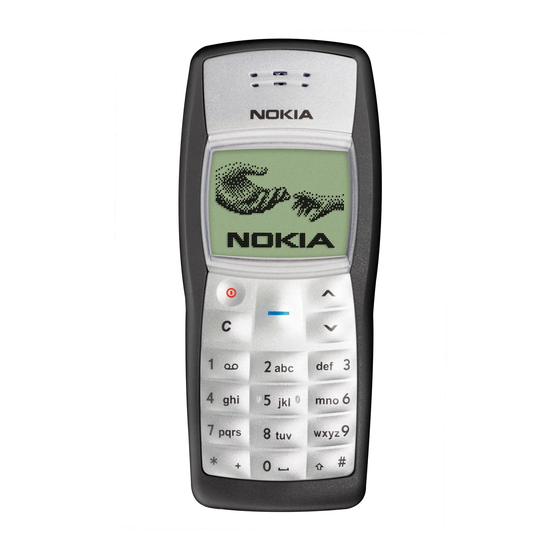
 ……………………..50 Games (Menu 9)……………………….50 Extras (Menu 10) ……………………….51 Calculator…………………………51 Making a calculation…………………….51 Making a currency conversion………………….52 Stopwatch …………………………52 Countdown timer ………………………53 Composer…………………………53 Screen saver………………………..53 Flashlight…………………………54 SIM services (Menu 11) ………………………54 5. Battery information………………55 © Copyright 2003 Nokia. All rights reserved.
……………………..50 Games (Menu 9)……………………….50 Extras (Menu 10) ……………………….51 Calculator…………………………51 Making a calculation…………………….51 Making a currency conversion………………….52 Stopwatch …………………………52 Countdown timer ………………………53 Composer…………………………53 Screen saver………………………..53 Flashlight…………………………54 SIM services (Menu 11) ………………………54 5. Battery information………………55 © Copyright 2003 Nokia. All rights reserved. 