Гайд по nmap в termux
Termux, pleaseВсем привет! хочу рассказать вам про утилиту nmap. Вы конечно все про нее слышали, и даже наверное использовали, но я хочу рассказать про его мощь. Поехали!
Сначала покажу как установить nmap, всего лишь 3 команды.
pkg update pkg upgrade pkg install nmap
Команда запуска
Синтаксис запуска очень прост:
nmap опции ip_адрес
А сейчас я покажу основные опции nmap:
-sL — создать список работающих хостов;
-sP — проверка доступен ли ip;
-PN — считать все хосты доступными, даже если они не рабочие;
-sS/sT/sA/sW/sM — сканирование tcp портов;
-sU — сканирование udp портов;
-sN/sF/sX — TCP NULL и FIN сканирование;
-sC — запускать скрипт по умолчанию;
-sI — Indle сканирование;
-p — указать диапазон портов для проверки;
-sV — детальное исследование портов для определения версий служб;
-O — определить операционную систему;
-T[0-5] — скорость сканирования, чем больше, тем быстрее;
-D — маскировать сканирование с помощью фиктивных IP;
-S — изменить свой IP адрес на указанный;
-e — использовать определенный интерфейс;
—spoof-mac — установить свой MAC адрес;
-A — определение операционной системы с помощью спец. скриптов.
nmap в действии
Давайте попробуем определить oc одного из серверов google:
nmap -A 173.194.73.102
Как видим у них стоит linux:
Чтобы посмотреть все подключенные в локальной сети устройства пишем:
nmap -sn 192.168.0.1/24
Вместо 192.168.0.1 пишем ip адрес роутера в локальной сети.
Как видим, мы увижели локальные ip адреса:
Теперь можем сканировать данные ip:
nmap 192.168.0.112
Для более детально информации вводим:
nmap -sV 192.168.0.112
Также можно попытаться найти уязвимость порта с помощью спец. скриптов nmap:
nmap -sC 192.168.0.112 -p 23
вместо 23 пишем открытый порт.
Вывод
Nmap очень годный инструмент которым нужно пользоваться.
Спасибо за прочтение!
- ✅Основной канал — https://t.me/under_public
- 🏴☠️ Приватный канал — https://t.me/joinchat/AAAAAEmM-bkL9Pv7KLyL7w
- 🛒Хакерский aliexpress — https://t.me/hackali0x41
- 👨💻Termux, please — 100% termux
- 👹ZLinux — чем Zлее Linux, тем ты сильнее.
- 📮ИБ News — самые свежие и интересные новости Информационной Безопасности.
- 🌐TG-канал форума: https://t.me/darksploit0x41
- Наш форум: https://darksploit.su/
- Чат — https://t.me/UnderChats
Со всеми предложениями и идеями для статей пишите нашему боту @undermbot
Также вы можете присылать ваши статьи в бота (оформляйте в телеграфе), я их просмотрю, если всё ОК — опубликую статью на канале с указанием автора.
Are you looking for a powerful network exploration tool to use on your Android device? Nmap is a popular choice among security professionals and hobbyists alike. And the good news is that you can easily install it on your Android device through the Termux terminal emulator.
| Command | Description |
|---|---|
nmap -sn <network> |
Ping scan the specified network to find active hosts |
nmap -p <ports> <target> |
Scan the specified ports on the target host |
nmap -A <target> |
Aggressive scan, which attempts to identify the operating system and services running on the target host |
nmap -sV <target> |
Version detection, which attempts to identify the version numbers of the services running on the target host |
nmap --script=<script-name> <target> |
Run the specified Nmap script against the target host |
nmap -O <target> |
Operating system detection, which attempts to identify the operating system running on the target host |
nmap -T<0-5> <target> |
Set the timing template for the scan, where 0 is slow and 5 is fast |
nmap -sS <target> |
TCP SYN scan, which is a stealthy scan that can be used to evade detection |
nmap -sU <target> |
UDP scan, which is used to scan for open UDP ports on the target host |
nmap -v <target> |
Verbose output, which provides more detailed information about the scan |
In this guide, we’ll walk you through the steps to install Nmap in Termux.
Table of Contents
Step 1: Open Termux
First, open the Termux app on your Android device. Termux is a powerful terminal emulator that allows you to run Linux commands on your Android device.
Step 2: Update Package
Lists Before you can install Nmap, you need to make sure that your package lists are up-to-date. To do this, run the following command in the Termux terminal:
apt updateThis will update the package lists for Termux.
Step 3: Install Nmap
Now that your package lists are up-to-date, you can proceed with the installation of Nmap. To do this, run the following command in the Termux terminal:
apt install nmap
This will install Nmap on your Android device.
Step 4: Start Using Nmap
Once the installation is complete, you can start using Nmap by running the nmap command in the Termux terminal. You can use various options and flags with the nmap command to perform a range of network exploration tasks.
For example, you can use the -sn flag to perform a simple ping scan of the devices on your network:
nmap -sn 192.168.0.1/24This will scan the IP range from 192.168.0.1 to 192.168.0.254 and display the devices that respond to a ping request.
How to use Nmap in termux without root?
Nmap is a powerful network exploration tool that can be used for security auditing and network discovery. With Termux, you can use Nmap on your Android device without rooting it. We’ll go through some common use cases for Nmap in Termux.
- Scan for Hosts on a Network: One of the most common uses for Nmap is scanning a network for hosts. To do this, you can use the following command in Termux:
nmap -sn <network-address>Replace <network-address> with the IP address or subnet, you want to scan. This will send a ping request to each device on the network and show a list of the ones that respond.
- Scan for Open Ports: You can also use Nmap to scan for open ports on a host. To do this, use the following command:
nmap -p- <host-address>Replace <host-address> with the IP address or hostname of the device, you want to scan. This will scan all ports on the device and show a list of the ones that are open.
- Scan for Vulnerabilities: Nmap can also be used to scan for known vulnerabilities on a device. To do this, use the following command:
nmap --script <script-name> <host-address>Replace <script-name> with the name of the Nmap script you want to use and <host-address> with the IP address or hostname of the device, you want to scan. This will run the specified script against the device and show a list of any vulnerabilities it finds.
- Scan for Operating System and Services: Nmap can also be used to identify the operating system and services running on a device. To do this, use the following command:
nmap -A <host-address>Replace <host-address> with the IP address or hostname of the device, you want to scan. This will scan the device and show information about its operating system, services, and more.
Conclusion
In this guide, we’ve shown you how to install Nmap in Termux on your Android device. With Nmap, you can explore your network, perform security audits, and much more. The possibilities are endless! So go ahead and start exploring with Nmap in Termux.
NMAP (Network Mapper) is a free and open-source network scanning tool widely used by network administrators and cybersecurity professionals to discover and map devices on a network. It can scan a range of IP addresses or a single host to identify the services and operating systems running on it. In this article, we will discuss how to install and use NMAP in Termux.
Installing NMAP in Termux
1. Open Termux on your Android device and update the package repository by running the following command:
pkg update && pkg upgrade -y
2. Install the Nmap package by running the following command:
pkg install nmap
3. To verify the installation, you can run the nmap command with the —version option
nmap —version
Using NMAP in Termux
NMAP provides a wide range of options for scanning networks and hosts. Here are a few examples of how to use NMAP in Termux:
Scanning a range of IP addresses
To scan a range of IP addresses, you can use the -sL option followed by the range of IP addresses you want to scan. For example, to scan the range 192.168.1.1-255, you can use the following command:
nmap -sL 192.168.1.1-255
This will list all the IP addresses within the specified range.
Scanning a single host
To scan a single host, you can use the -sV option followed by the hostname or IP address of the host you want to scan. For example, to scan the host www.example.com, you can use the following command:
nmap -sV http://scanme.nmap.org/
This will scan the specified host and report the services and operating system running on it.
Scanning a range of ports
NMAP can also be used to scan a range of ports on a host. To do this, you can use the -p option followed by the range of ports you want to scan. For example, to scan the range of ports 1-1000 on the host www.example.com, you can use the following command:
nmap -p 1-1000 www.example.com
This will scan the specified host and report the status of the ports within the specified range.
Performing an OS detection scan
NMAP can also be used to detect the operating system of a host. To do this, you can use the -O option followed by the hostname or IP address of the host you want to scan. For example, to detect the operating system of the host www.example.com, you can use the following command:
nmap -O www.example.com
This will scan the specified host and attempt to detect the operating system running on it.
Also Read:
- Ethical Hacking With Termux App
- How to install cmatrix in termux
- How to use Metasploit in termux
Conclusion
In this article, we have discussed how to install and use NMAP in Termux. NMAP is a powerful and versatile tool that can be used to scan networks and hosts to identify the services and operating systems running on them. By following the steps outlined in this article, you can easily install and use NMAP in Termux on your Android device. We have a comprehensive nmap tutorial
In this post, You are gonna learn how you can install and use Nmap Tool In termux, And I am also gonna give you some Exmaple commands so you can try it your self. Overall it’s Gonna be a serious posts and if you wanna be a good hacker then you must know how to use Nmap.
What is Nmap in termux?
Nmap is an Open Source Network mapper that allows you to scan your network and collect Important data about the network as well as all the devices connected to it. For becoming a good hacker you must know how to collect data about any device and network and with the help of the Nmap tool you can get all that information in a few commands. To collect the data about the Device Nmap sends a packet and then analyses it to get the Information.
With the help of Nmap, you can use the Footprinting technique to gather a lot of information about the Victim networks as well as the system. You can Scan Networks and get information about all the Connected Devices to a particular system. You can scan all the open ports, You can even find the name of all the devices and these Open ports.
If you want to Scan a Website and know it’s Open port then you can also do that with the help of the Nmap tool, you can find the IPs of the websites. If you wanna know more about Nmap then you can Visit There Offical Site @Nmap.org.
How to install Nmap in termux?
Step 1:
Nmap is a really important tool and we don’t want any bugs while running it so we will first upgrade the packages using the below command.
apt update && apt upgrade -y
This command will Install updates in all the previously installed packages in termux.
Step 2:
Nmap is just a basic Package in termux and you can install it like any other package so To install Nmap in Temux you just have to use the pkg command. Nmap is a small package so it won’t take a lot of data to download it. You can just paste the below command and it will be installed in no time.
pkg install nmap -y
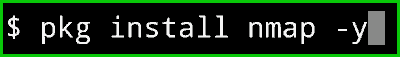
Now if you see the $ sign on your Termux that means its Completely installed.
NOTE: This post is only for educational purposes. I and this site do not support any criminal activity. If you are doing any sort of misuse of this information This site is not responsible for that. THIS SITE ONLY SUPPORT ETHICAL HACKING.
How to Use Nmap in Termux :
You can do many things with the help of the Nmap tool but in this post, I am gonna give few important commands that will give a brief idea of how you can use the Nmap tool in termux.
How to scan a Website with Nmap Termux :
To scan a Website you must have permissions Else it can cause you Trouble, Nmap allows you to Scan there Test website so, in this post, we will use that website, you just have to type Nmap and then the site name you can paste the below command in the termux to scan the Nmap test website.
nmap Scanme.nmap.org
Output :
You can see that we got an IP-Adress of the website in the second line as well as we can see the latency is 0.24 Seconds.and we can also see all the open port of the website.
Scan your Local Network with Nmap Termux :
If You just wanna scan your Local network (Your Intire subnet )and know How many devices are connected with your Wifi then you can use this command. This command will give you a list of all Devices in the network as well as you all the open ports of those devices.
nmap 192.168.1.1/24
Output :
Now you can see in the below picture, I have 2 devices in my network. and you can also see all the open ports. The 192.168.1.202 Host is up and the latency is 0.0025s. If you have multiple devices on your network then it will show you a list of all the Devices.
Aggressive scan using Nmap Termux :
In the above Local Network scan, It won’t show you detailed information but if you want to see every possible detail then you can use -A argument in the command. I am just gonna use the above command with -A argument.
nmap -A 192.168.1.1/24
Output :
Now you can see Its showing iBall Baton I Login as well as it is showing the URL of the login page. This is just my local network that’s why you are unable to see anything interesting but if are scanning any website then it can surely give you some extra data.
Scan a Single port in Nmap Termux :
If you just wanna scan a Single Port of a Particular Ip address then you can do that using the below command. Here I am scanning the entire network for the port 80 but you can put a single IP and it will work Perfectly. The advantage of scanning a single port is that it will save you some extra time especially when you are in a hurry.
nmap -p 80 192.168.1.1/24
Output :
Here you can see that Nmap is checking for port 80 only but on my entire network.
Scan Multiple Port in Nmap Termux :
Do you know most of the time when you scan a Network and you find a device with open port 80 as well as 443 then it means that its a WebServer? So In the below command, I am gonna scan these two ports on my network, of course, I don’t have a webserver running in my home so it won’t show 443 port but if you scan it in a network where they have a webserver then it will show with this command.
nmap -p 80,443 192.168.1.1/24
Output :
In the below picture you can clearly see that it is only checking for 2 port and as the output, we can see in my routers Ip address port 80 is open but port 443 is not. And in my second device, Both ports are closed.
Ping A Website or an IP-Address with Nmap in Termux :
If you Quickly wanna Check if a Host is still up or not then you can do a Ping. It will tell you the amount of time it took the Nmap to make a connection with the website or the Device.
nmap -sP 192.168.1.202
You can also Type Nmap -sP www.google.com and it will ping the google server and tell you latency.
Output :
You can see that the latency is 0.02 seconds and the Host is still up.
Perform a Quick Scan with Nmap in Termux:
If you just wanna do a quick scan of the network and you only wanna know basic information then you can use -F Argument. It is much faster than the normal scan.
nmap -F 192.168.1.1/24

Output :
Here you can see I got the output much faster and The result is still good.

Check Nmap Version in Termux :
If you wanna check the Nmap Version then you can type the below command.
nmap -V

Output :
Now you can see the Nmap Version in the below picture.

Conclusion :
Nmap is a Fine information gathering tool and it can be useful for people who are at least intermediate hackers. There are more New and advanced Information gathering tools. Most of the Nmap Commands are not working in termux because they require root privileges. Still, you can use this tool to scan networks and you will get decent information about the network. If you have any questions, just ask me in the comments and will surly give you a reply, Thanks For Reading Guys, and as always Stay Ethical👾.
Perform a Quick Scan with Nmap in Termux:
If you just wanna do a quick scan of the network and you only wanna know basic information then you can use -F Argument. It is much faster than the normal scan.
nmap -F 192.168.1.1/24
Output :
Here you can see I got the output much faster and The result is still good.
Check Nmap Version in Termux :
If you wanna check the Nmap Version then you can type the below command.
nmap -V
Output :
Now you can see the Nmap Version in the below picture.
Conclusion :
Nmap is a Fine information gathering tool and it can be useful for people who are at least intermediate hackers. There are more New and advanced Information gathering tools. Most of the Nmap Commands are not working in termux because they require root privileges. Still, you can use this tool to scan networks and you will get decent information about the network. If you have any questions, just ask me in the comments and will surly give you a reply, Thanks For Reading Guys, and as always Stay Ethical👾.
-
Инструменты для пентеста в termux , в этой статье мы разберем основные инструменты для пентеста, и попробуем их в действии.
Nmap — свободная утилита предназначенная для разнообразного сканирования IP сетей.Установка :
pkg update pkg upgrade pkg install nmap
Nmap очень полезный сканер, даже провести скан на отрытые порты, с помощью nmap делать гораздо удобнее, давайте разберем некоторые команды :
Команда которая пропингует вам ip:
Быстрое сканирование открытых портов :Полное сканирование открытых портов :(1-10000 это диапазон сканирования портов ,т.е все 10000 портов будут перебраны)
Определение операционной системы + MAC адрес:Определение сервисов которые висят на открытых портах:Подмена MAC адреса при сканировании жертвы :nmap --spoof-mac 0 192.168.1.2
Ищем уязвимости порта :
nmap -sC 192.168.0.112 -p 80
Вместо 80 пишем другой открытый порт
Проверка ip на доступность:
Список ключей nmap:-sL — создать список работающих хостов;
-sP — проверка доступен ли ip;
-PN — считать все хосты доступными, даже если они не рабочие;
-sS/sT/sA/sW/sM — сканирование tcp портов;
-sU — сканирование udp портов;
-sN/sF/sX — TCP NULL и FIN сканирование;
-sC — запускать скрипт по умолчанию;
-sI — Indle сканирование;
-p — указать диапазон портов для проверки;
-sV — детальное исследование портов для определения версий служб;
-O — определить операционную систему;
-T[0-5] — скорость сканирования, чем больше, тем быстрее;
-D — маскировать сканирование с помощью фиктивных IP;
-S — изменить свой IP адрес на указанный;
-e — использовать определенный интерфейс;
—spoof-mac — установить свой MAC адрес;
-A — определение операционной системы с помощью спец. скриптов.Итак, утилита nmap , это в первую очередь очень мощный поисковик, без которого в мир пинтеста нам никуда. Спасибо за внимание, знаю что рассказал не всё, но думаю еще про nmap будут статьи.
Последнее редактирование: 17 май 2022







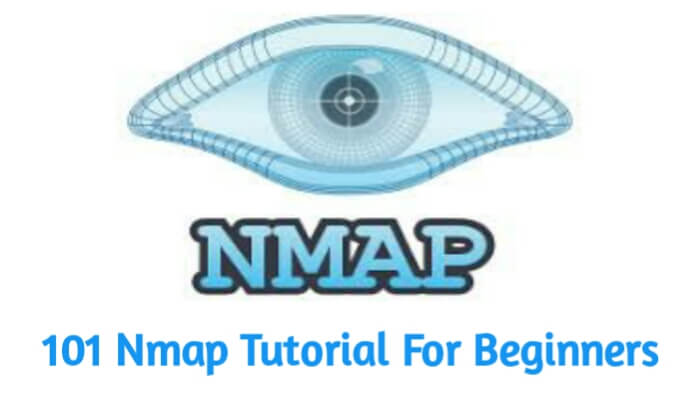
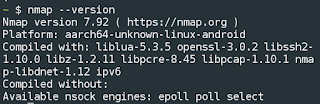
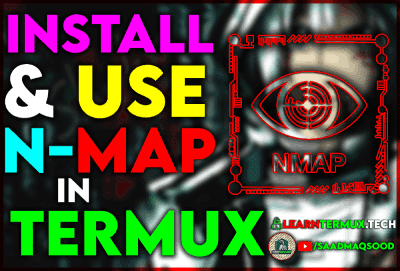

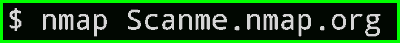
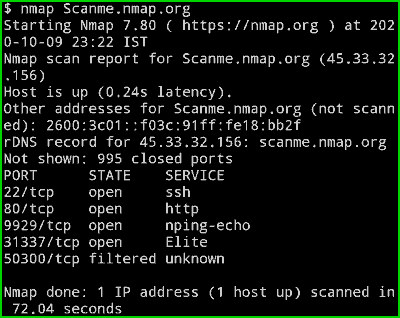

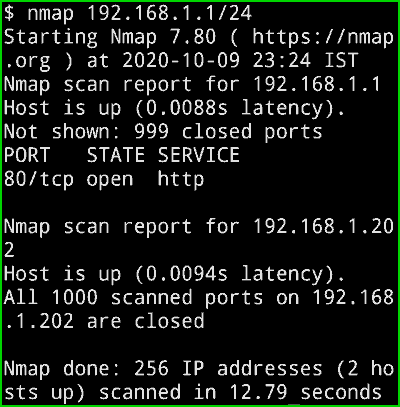

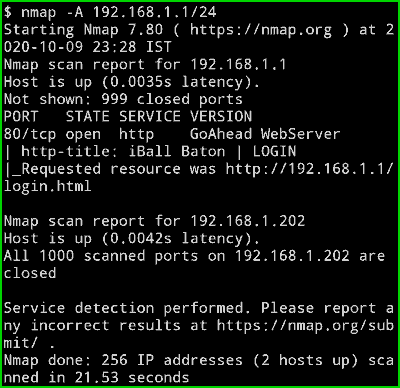

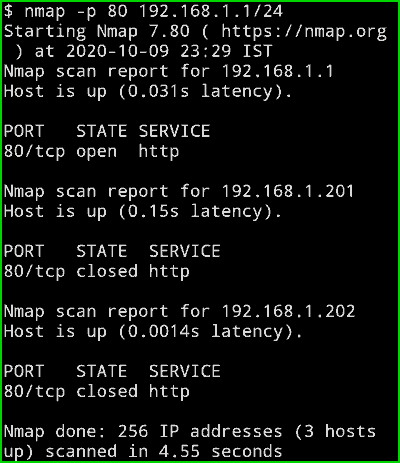
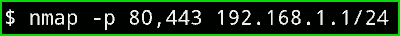
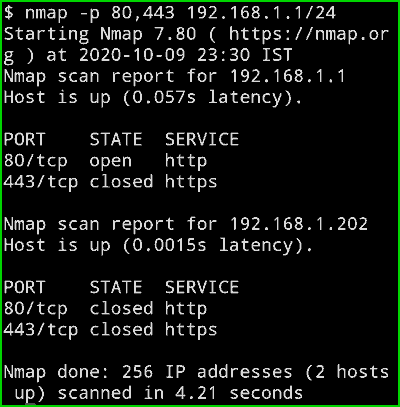
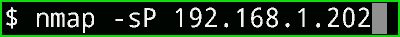

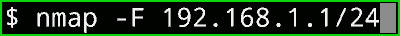

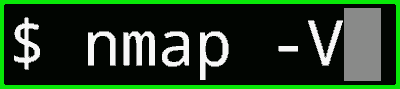

![[IMG]](https://telegra.ph/file/04e0170affca1dbaa32a7.jpg)
![[IMG]](https://telegra.ph/file/4688437742a3a5f54be39.png)
![[IMG]](https://telegra.ph/file/a70234d83b98b84c34373.png)
![[IMG]](https://telegra.ph/file/c31bd448211e987e35a8b.png)
