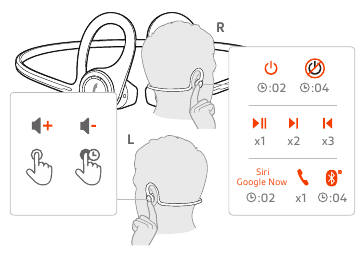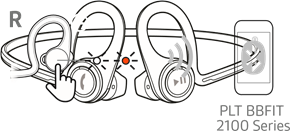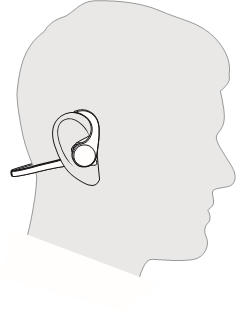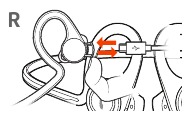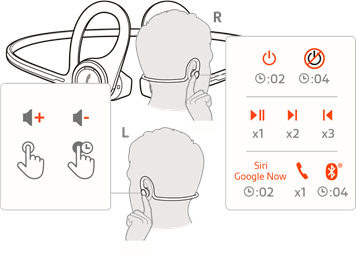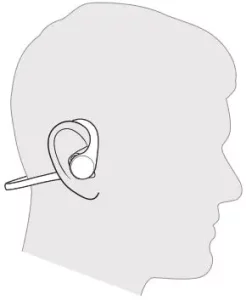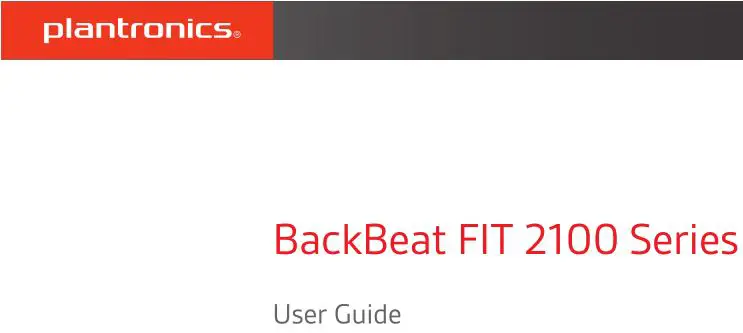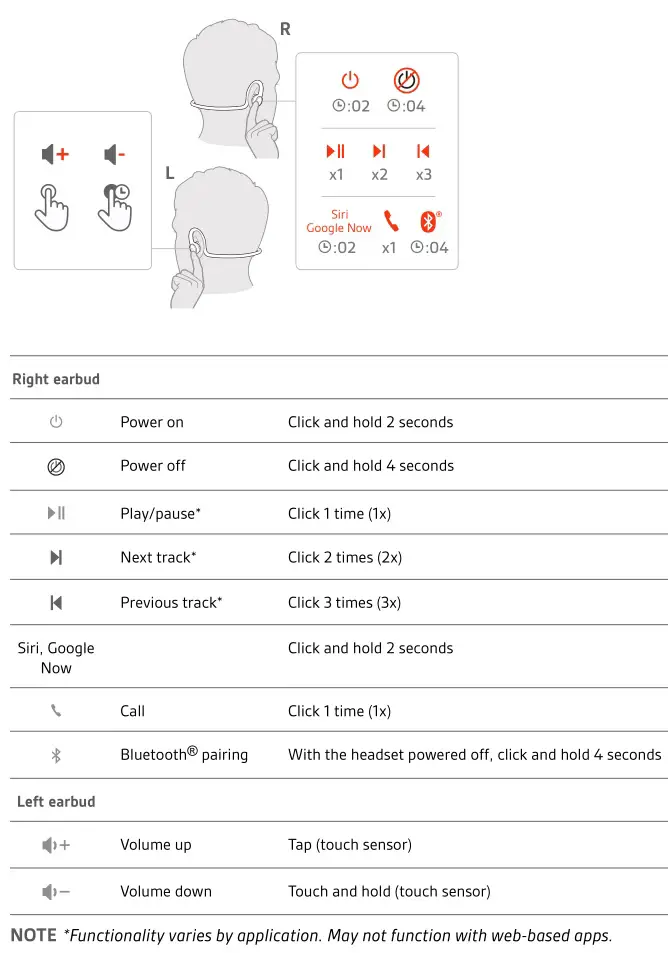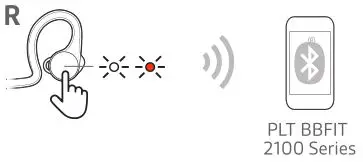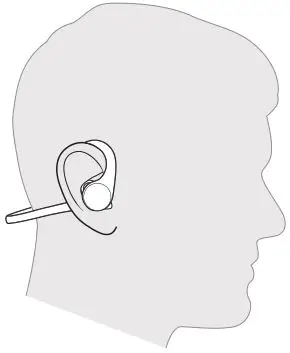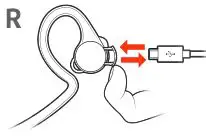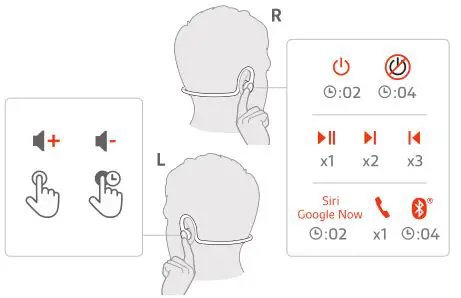Plantronics BackBeat FIT 2100 Series — Wireless Headphones Manual
Headset Overview
| Right earbud | ||
 |
Power on | Click and hold 2 seconds |
 |
Power off | Click and hold 4 seconds |
 |
Play/pause* | Click 1 time (1x) |
 |
Next track* | Click 2 times (2x) |
 |
Previous track* | Click 3 times (3x) |
| Siri, Google Now | Click and hold 2 seconds | |
 |
Call | Click 1 time (1x) |
 |
Bluetooth ® pairing | With the headset powered off, click and hold 4 seconds |
| Left earbud | ||
 |
Volume up | Tap (touch sensor) |
 |
Volume down | Touch and hold (touch sensor) |
NOTE *Functionality varies by application. May not function with web-based apps.
Be safe Please read the safety guide for important safety, charging, battery and regulatory information before using your new headset.
Pair
Get paired
The first time you power on your headset, the pairing process begins.
- To power on the headset, click and hold the right earbud until you hear «pairing» and the LED
light flashes red and white.
- Activate Bluetooth® on your phone to search for new devices.
- iPhone > Settings > Bluetooth > On*
- Android > Settings > Bluetooth > On > Scan*
NOTE *Menus may vary by device.
- Select «PLT BBFIT 2100 Series.»
If necessary, enter four zeros (0000) for the passcode or accept the connection.
Once successfully paired, you hear «pairing successful» and the indicator light stops flashing.
NOTE To enable caller name announcement, allow access to your contacts if your phone prompts you.
Pair mode
With the headset powered off, click and hold the right earbud until you hear «pairing.»
NOTE You can connect up to 2 devices to your headset.
Fit and charge
Fit
- For the best sound performance and a secure comfortable fit, drape around the back of your head.
- Rotate the eartip between a plus and minus 20° range to achieve an optimal fit and sound experience.
Charge
It takes 2 hours to fully charge the headset. The headset LED turns off once charging is complete.
Quick charge
Charge your headset for 15 minutes for up to a full hour of listening time.
The Basics
Power on or off
Click and hold the right earbud until you hear «power on» or «power off.»
Adjust the volume
The left earbud has a touch sensor button. Only a light touch is required.
- To increase volume, tap the left earbud.
- To decrease volume, touch and hold the left earbud.
Play or pause audio
Click the right earbud.
NOTE Functionality varies by application.
Track selection
Double-click the right earbud to skip to the next track or triple-click the right earbud to play the previous track.
NOTE Functionality varies by application. May not function with web-based apps.
Use Siri, Google Now
Your earbuds support Virtual Personal Assistants (VPA) such as Siri and Google Now.
Click and hold the right earbud for two seconds to use your device’s VPA.
Make/Take/End Calls
Answer or end a call
Click the right earbud.
Answer a second call
First, click the right earbud to end current call, then click the right earbud again to answer new call.
Answer calls from a second device
It’s easy to answer calls from two devices.
When on a call, you hear a ringtone notification of the incoming call from the second paired device.
To answer a second call from the other device, click the right earbud to end the current call and click the right earbud again to answer the new call. If you choose to not answer the second call, it will go to voicemail.
More Features
Install the app
Get the most from your earbuds by downloading our free app, BackBeat for iOS/Android™.
With this app, you can:
- Stream a playlist, use a stopwatch, customize volume settings and more
- Manage your earbuds’ connection to other devices
- Change headset language
- Turn settings on/off
- Find MyHeadset
- View the user guide
The app will guide you through the first pairing process if the earbuds are not paired to the device.
For maximum benefit, install the BackBeat app on every device paired to your earbuds.
DeepSleep mode
If you leave your headset powered on but out of range of your paired device, it will conserve power by entering DeepSleep mode after 90 minutes and power off mode after 7 days.
To exit DeepSleep mode, choose:
- After 90 minutes, click the right earbud. If you are receiving a call, click the right earbud again to answer your call.
- After 7 days, reset by powering off and on.
Support
NEED MORE HELP?
plantronics.com/support
Plantronics, Inc.
345 Encinal Street
Santa Cruz, CA 95060
United States
Plantronics B.V.
Scorpius 171
2132 LR Hoofddorp
Netherlands
© 2018 Plantronics, Inc. Bluetooth is a registered trademark of Bluetooth SIG, Inc. and any use by Plantronics, Inc. is under license. Apple and Siri are trademarks of Apple Inc., registered in the US and other countries. All other trademarks are the property of their respective owners.
Patents pending.
212895-06 (08.18)
Documents / Resources
References
Download manual
Here you can download full pdf version of manual, it may contain additional safety instructions, warranty information, FCC rules, etc.
Download Plantronics BackBeat FIT 2100 Series — Wireless Headphones Manual
Plantronics BackBeat FIT 2100 Series Руководство пользователя
Гарнитура поверхview
Быть безопасным
Перед использованием новой гарнитуры прочтите руководство по безопасности для получения важной информации о безопасности, зарядке, аккумуляторе и нормативных требованиях.
пара
Получить пару
При первом включении гарнитуры начинается процесс сопряжения.
- Чтобы включить гарнитуру, нажмите и удерживайте правый наушник, пока не услышите «сопряжение» и светодиодный индикатор не начнет мигать красным и белым.
- Активируйте Bluetooth® на своем телефоне для поиска новых устройств.
· IPhone> Настройки> Bluetooth> Вкл. *
· Android> Настройки> Bluetooth> Вкл.> Сканировать *
ЗАМЕТКА * Меню могут различаться в зависимости от устройства. - Выберите «PLT BBFIT 2100 Series».
При необходимости введите четыре нуля (0000) в качестве пароля или примите соединение.
После успешного сопряжения вы услышите «Сопряжение выполнено успешно», и индикатор перестанет мигать.
ЗАМЕТКА Чтобы включить объявление имени вызывающего абонента, разрешите доступ к вашим контактам, если ваш телефон запросит вас.
Парный режим
При выключенной гарнитуре нажмите и удерживайте правый наушник, пока не услышите «соединение». ПРИМЕЧАНИЕ К гарнитуре можно подключить до 2 устройств.
Установите и зарядите
Соответствовать
- Для наилучшего звучания и надежной удобной посадки накиньте ее на затылок.
- Поверните ушной вкладыш в диапазоне от плюс до минус 20 °, чтобы добиться оптимального прилегания и звучания.
Заряд
Полная зарядка гарнитуры занимает 2 часа. Светодиод гарнитуры погаснет после завершения зарядки.
Быстрая зарядка
Заряжайте гарнитуру в течение 15 минут, чтобы слушать музыку в течение часа.
Основы
Включение или выключение
Нажмите и удерживайте правый наушник, пока не услышите «питание включено» или «питание выключено».
Отрегулируйте громкость
На левом наушнике есть сенсорная кнопка. Требуется лишь легкое прикосновение.
- Чтобы увеличить громкость, коснитесь левого наушника.
- Чтобы уменьшить громкость, коснитесь левого наушника и удерживайте его.
Воспроизвести или приостановить звук
Щелкните правый наушник.
ПРИМЕЧАНИЕ: Функциональность зависит от приложения.
Выбор трека
Дважды щелкните правый наушник, чтобы перейти к следующей дорожке, или трижды щелкните правый наушник, чтобы воспроизвести предыдущую дорожку.
ЗАМЕТКА: Функциональность зависит от приложения. Может не работать с webна основе приложений.
Используйте Siri, Google Now
Ваши наушники поддерживают виртуальных персональных помощников (VPA), таких как Siri и Google Now. Нажмите и удерживайте правый наушник в течение двух секунд, чтобы использовать VPA вашего устройства.
Совершать / принимать / завершать вызовы
Ответить или завершить звонок
Щелкните правый наушник.
Ответить на второй звонок
Сначала щелкните правый наушник, чтобы завершить текущий вызов, затем снова щелкните правый наушник, чтобы ответить на новый вызов.
Отвечайте на звонки со второго устройства
На звонки легко отвечать с двух устройств.
Во время разговора вы слышите уведомление о входящем звонке от второго сопряженного устройства.
Чтобы ответить на второй вызов с другого устройства, щелкните правый наушник, чтобы завершить текущий вызов, и снова щелкните правый наушник, чтобы ответить на новый вызов. Если вы решите не отвечать на второй звонок, он перейдет в голосовую почту.
Дополнительные функции
Установите приложение
Получите максимум от своих наушников, загрузив наше бесплатное приложение BackBeat для iOS / AndroidTM. С помощью этого приложения вы можете:
- Транслируйте плейлист, используйте секундомер, настройте параметры громкости и многое другое
- Управляйте подключением наушников к другим устройствам
- Изменить язык гарнитуры
- Включение / выключение настроек
- Найдите MyHeadset
- View руководство пользователя
Приложение проведет вас через первый процесс сопряжения, если наушники не сопряжены с устройством.
Чтобы получить максимальную пользу, установите приложение BackBeat на каждое устройство, сопряженное с вашими наушниками.
Режим DeepSleep
Если вы оставите гарнитуру включенной, но вне зоны действия сопряженного устройства, она будет экономить электроэнергию, перейдя в режим DeepSleep через 90 минут и отключив его через 7 дней.
Чтобы выйти из режима DeepSleep, выберите:
- Через 90 минут щелкните правый наушник. Если вам звонят, нажмите правый наушник еще раз, чтобы ответить на звонок.
- Через 7 дней выполните сброс, выключив и снова включив питание.
Поддержка
НУЖНА БОЛЬШЕ ПОМОЩИ?
plantronics.com/support
Plantronics, Inc.
345 Encinal Street Санта-Крус,
CA 95060
США
Plantronics BV
Скорпион 171
2132 LR Хофддорп
Нидерланды
© Plantronics, Inc., 2018. Bluetooth является зарегистрированным товарным знаком Bluetooth SIG, Inc., и компания Plantronics, Inc. использует его по лицензии. Apple и Siri являются товарными знаками Apple Inc., зарегистрированными в США и других странах. Все остальные товарные знаки являются собственностью соответствующих владельцев.
Патенты поданы.
212895-06 (08.18)
Документы / Ресурсы
plantronics BackBeat FIT 2100 Series User Guide
Headset Overview
Be safe
Please read the safety guide for important safety, charging, battery and regulatory information before using your new headset.
Pair
Get paired
The first time you power on your headset, the pairing process begins.
- To power on the headset, click and hold the right earbud until you hear “pairing” and the LED light flashes red and white.
- Activate Bluetooth® on your phone to search for new devices.
· iPhone > Settings > Bluetooth > On*
· Android > Settings > Bluetooth > On > Scan*
NOTE *Menus may vary by device. - Select “PLT BBFIT 2100 Series.”
If necessary, enter four zeros (0000) for the passcode or accept the connection.
Once successfully paired, you hear “pairing successful” and the indicator light stops flashing.
NOTE To enable caller name announcement, allow access to your contacts if your phone prompts you.
Pair mode
With the headset powered off, click and hold the right earbud until you hear “pairing.” NOTE You can connect up to 2 devices to your headset.
Fit and charge
Fit
- For the best sound performance and a secure comfortable fit, drape around the back of your head.
- Rotate the ear tip between a plus and minus 20° range to achieve an optimal fit and sound experience.
Charge
It takes 2 hours to fully charge the headset. The headset LED turns off once charging is complete.
Quick charge
Charge your headset for 15 minutes for up to a full hour of listening time.
The Basics
Power on or off
Click and hold the right earbud until you hear “power on” or “power off.”
Adjust the volume
The left earbud has a touch sensor button. Only a light touch is required.
- To increase volume, tap the left earbud.
- To decrease volume, touch and hold the left earbud.
Play or pause audio
Click the right earbud.
NOTE: Functionality varies by application.
Track selection
Double-click the right earbud to skip to the next track or triple-click the right earbud to play the previous track.
NOTE: Functionality varies by application. May not function with web-based apps.
Use Siri, Google Now
Your earbuds support Virtual Personal Assistants (VPA) such as Siri and Google Now. Click and hold the right earbud for two seconds to use your device’s VPA.
Make/Take/End Calls
Answer or end a call
Click the right earbud.
Answer a second call
First, click the right earbud to end current call, then click the right earbud again to answer new call.
Answer calls from a second device
It’s easy to answer calls from two devices.
When on a call, you hear a ringtone notification of the incoming call from the second paired device.
To answer a second call from the other device, click the right earbud to end the current call and click the right earbud again to answer the new call. If you choose to not answer the second call, it will go to voicemail.
More Features
Install the app
Get the most from your earbuds by downloading our free app, BackBeat for iOS/AndroidTM. With this app, you can:
- Stream a playlist, use a stopwatch, customize volume settings and more
- Manage your earbuds’ connection to other devices
- Change headset language
- Turn settings on/off
- Find MyHeadset
- View the user guide
The app will guide you through the first pairing process if the earbuds are not paired to the device.
For maximum benefit, install the BackBeat app on every device paired to your earbuds.
DeepSleep mode
If you leave your headset powered on but out of range of your paired device, it will conserve power by entering DeepSleep mode after 90 minutes and power off mode after 7 days.
To exit DeepSleep mode, choose:
- After 90 minutes, click the right earbud. If you are receiving a call, click the right earbud again to answer your call.
- After 7 days, reset by powering off and on.
Support
NEED MORE HELP?
plantronics.com/support
Plantronics, Inc.
345 Encinal Street Santa Cruz,
CA 95060
United States
Plantronics B.V.
Scorpius 171
2132 LR Hoofddorp
Netherlands
© 2018 Plantronics, Inc. Bluetooth is a registered trademark of Bluetooth SIG, Inc. and any use by Plantronics, Inc. is under license. Apple and Siri are trademarks of Apple Inc., registered in the US and other countries. All other trademarks are the property of their respective owners.
Patents pending.
212895-06 (08.18)
More Manuals From Plantronics
Посмотреть инструкция для Plantronics Backbeat Fit 2100 бесплатно. Руководство относится к категории наушники, 2 человек(а) дали ему среднюю оценку 9.1. Руководство доступно на следующих языках: английский. У вас есть вопрос о Plantronics Backbeat Fit 2100 или вам нужна помощь? Задайте свой вопрос здесь
Не можете найти ответ на свой вопрос в руководстве? Вы можете найти ответ на свой вопрос ниже, в разделе часто задаваемых вопросов о Plantronics Backbeat Fit 2100.
Какой вес Plantronics Backbeat Fit 2100?
Plantronics Backbeat Fit 2100 имеет вес 28 g.
Когда звук считается слишком громким?
Уровень звука выше 80 децибел может нанести вред слуху. Уровень звука выше 120 децибел может нанести прямое повреждение слуху. Вероятность повреждения слуха зависит от частоты и продолжительности прослушивания.
Можно ли с помощью наушники совершать звонки без использования рук?
В более новые наушники обычно встроен небольшой микрофон, позволяющий не использовать руки.
Что такое шумоподавление?
Технология шумоподавления обеспечивает снижение уровня окружающего шума.
Что такое Bluetooth?
Bluetooth — это способ обмена данными по беспроводной сети между электронными устройствами с помощью радиоволн. Расстояние между двумя устройствами обменивающимися данными в большинстве случаев составляет не более десяти метров.
Сколько времени нужно, чтобы зарядить аккумулятор Plantronics Backbeat Fit 2100?
Нужно 2 h чтобы зарядить аккумулятор Plantronics Backbeat Fit 2100.
Инструкция Plantronics Backbeat Fit 2100 доступно в русский?
К сожалению, у нас нет руководства для Plantronics Backbeat Fit 2100, доступного в русский. Это руководство доступно в английский.
Не нашли свой вопрос? Задайте свой вопрос здесь
|
Related Devices:
|
Types of Manuals:
The main types of Plantronics BackBeat FIT 2100 Series instructions:
- User guide — rules of useing and characteristics
- Service manual — repair, diagnostics, maintenance
- Operation manual — description of the main functions of equipment
Headsets, Wireless Headphones Instructions by Plantronics:
-
BlueParrott B350-XT
VXi BlueParrott®B350-XT™Quick-Start GuideWearing and Adjusting the B350-XTTo get the best performance from our noise-canceling technology, position the microphone near the corner of your mouth. Positioning is important; small adjustments in microphone placement can improve performance.1) Place the headset on your he …
B350-XT Headsets, 3
-
Bluedio HT1
User Manual Bluetooth Headset Brand name:Bluedio Model name:HT1 FCC ID:VO8HT1 Read this user manual carefully and completely before using the product. Important safety information • Do not listen at high volume levels for long periods of time to prevent hearing damage. • Do not use the product if there …
HT1 Headsets, 5
-
Philips 50PFL3708/F7
Philips3000 series LED-LCD TV50″ class/po50PFL3708Affordable PerformanceBig screen at a great valueEnjoy a great picture in a large screen LED TV. Amazingly sharp pictures delivered in full high-definition 1080p clarity. All the connection options you need from HDMI and USB, to PC-In for complete versatility.Enlar …
50PFL3708/F7 Led/lcd tv, 3
-
HME ion IQ
For more detailed operating instructions, go to www.hme.com/userManuals.cfm For HELP call HME Technical Support at 1-800-848-4468 or Fax (858) 552-0172 Drive-Thru Communication System HME# 400G665FRev A 4/8/11 BELT-PAC AND HEADSET OPERATION: Talk to customers – A1 or A2 Talk to crew – B Volume up – …
ion IQ Conference System, 2
-
LG LG TONE PRO HBS-780
ENGLISHESPAÑOLPlease read the Important Safety Information for the proper use of this product.After reading, store this User Manual in an easily accessible place for all users.NOTE: Please read all information carefully prior to using the HBS-780 in order to enjoy the best performance and prevent damage to the product …
LG TONE PRO HBS-780 Headsets, 38
-
Philips SHM6110
PhilipsNotebook headsetSHM6110Chat in styleYour perfect notebook and desktop companionComfort is key when you are on the go and this neckband design keeps your hairstyle intact. You can customize your headset earshells to suit your mood and fashion, and chat away the hours in comfort with clear voice transmission!Clear …
SHM6110 Headsets, 2