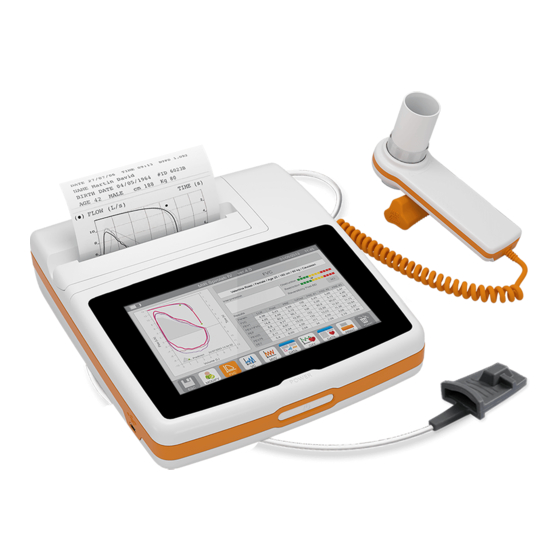- Manuals
- Brands
- MIR Manuals
- Medical Equipment
- Spirolab
- User manual
-
Contents
-
Table of Contents
-
Troubleshooting
-
Bookmarks
Quick Links
spirolab
UK Version | User Manual
Related Manuals for MIR Spirolab
Summary of Contents for MIR Spirolab
-
Page 1
UK Version | User Manual… -
Page 2
Available with disposable turbines or re-usable turbine Power supply Spirolab main unit Complete with: • Spirolab main unit • MiniFlowmeter sensor Re-usable turbine • Re-usable turbine or (Optional) disposable turbines • Power supply unit • Mouthpiece • Single use nose clip •… -
Page 3
Contents Product Description Overview Getting Started Calibration Check Customise View Results Patients Perform Test Maintenance Technical Specification Troubleshooting Appendix: Information about the correct use of device in an electromagnetic environment… -
Page 4
The Spirolab device should not be used close to or stacked with other equipment; if it must be used close to or stacked with other equipment, Spirolab should be observed to verify normal operation in the configuration in which it will be used. -
Page 6
2,000 spirometric tests or a maximum of 900 hours of oximetry data. Spirolab is intended for use by medical specialists and it provides them with a powerful but compact tool that can process approximately 30 functional parameters. The device also provides a pharmacodynamic response, i.e. -
Page 7
• Accurate readings even with low air flow rates (end of exhalation) • Not affected by humidity and gas density • Inexpensive to replace The turbine volume and flow sensor is available in disposable and reusable versions. MIR Spirolab (UK version) | User Manual… -
Page 8
Overview The Spirolab uses a high resolution touch screen with individual icons to represent each function available. When the Spirolab device is turned on, the battery icon located in the top right-hand corner of the screen shows the charge remaining. -
Page 9
Spirolab is charging. The LED indicator will illuminate green once charging is complete. The Spirolab can be used on mains power supply whilst the battery is being charged providing that the battery has sufficient charge for it to operate. The battery will continue to charge even when in use. -
Page 10
Calibration Check The Spirolab can be verified as per local guidelines using a single flow or calibrated using a multi flow. Tap the “Cal. Check” icon from the home screen. Tap the “Syringe Verification” icon to enter the verification screen. -
Page 11
If the volume is within 3.5% of the syringe volume then the calibration is unchanged. If the volume is over 3.5% of the syringe volume then the Spirolab is recalibrated to these new values. MIR Spirolab (UK version) | User Manual… -
Page 12
Customise The Spirolab can be fully configured to the users own specification. Tap the “Customise” icon from the home screen. Enter the password (1223) to access the settings menu which is divided into the following sections. Each section has sub-sections which allow the user to navigate easily through the options. -
Page 13
Parameter selection, test type, test beep, print curves, interpretation, units of measurement, incentive Oximetry Min/Max SpO2, Min/Max BPM Reference Predicted value selection Database Management Memory used, format database INFORMATION The default password is 1223 MIR Spirolab (UK version) | User Manual… -
Page 14
Tap on the desired patient and tap “Select” and you will see all of the patient details as well as their previous results. By highlighting the desired result the option to view results, perform a test or perform a POST test becomes available. MIR Spirolab (UK version) | User Manual… -
Page 15
When the patient details are complete you have the option to either save them for use at a later date/time or tap “Perform test” to continue to the test screen. MIR Spirolab (UK version) | User Manual… -
Page 16
You will then have the options displayed below: Note: Oximetry is available as an optional add-on. Button will display if installed. MIR Spirolab (UK version) | User Manual… -
Page 17
At the end of the test the results screen will be shown. The best result will be shown with % predicted as well as the graph. Options to add notes, print results, finish test or perform a forced VC test will be available. MIR Spirolab (UK version) | User Manual… -
Page 18
The best results of the active indices will be shown with % predicted. Interpretation is shown and is based on the ATS/ERS guidelines. Options to add notes, print results, finish test or perform a post test will be available. MIR Spirolab (UK version) | User Manual… -
Page 19
At the end of the test the results screen will be shown displaying the PRE and POST best indices for comparison. Options to add notes, print results, finish test or perform an additional POST test will be available. Oximetry The Spirolab allows the user to perform oximetry (optional extra). MIR Spirolab (UK version) | User Manual… -
Page 20
Performing an oximeter test Select a patient and from the perform test screen tap the “Oximetry” icon in the bottom right hand corner. The oximetry test screen will appear. MIR Spirolab (UK version) | User Manual… -
Page 21
During the test if the %SpO2 or HR rate goes above or below the threshold as set in the customise menu then the Spirolab emits a beep (if set to do so in the customise menu) for as long as this anomaly continues. -
Page 22
To tear off the through the roller. You excess paper pull towards will have the option to you and to the right or manually adjust the roll as left as shown required. MIR Spirolab (UK version) | User Manual… -
Page 23
Maintainance WARNING It is recommended that only MIR thermal printer paper is used with the Spirolab to avoid damage to the printer head. Please contact Intermedical (UK) Ltd to re-order on 01732 522444 Cleaning the turbine To clean a reusable turbine, remove it from its housing in the MiniFlowmeter by turning it anti-clockwise and pulling gently. -
Page 24
Maintainance Servicing The Spirolab does not require any routine servicing as standard. If the Spirolab is damaged or requires servicing please contact Intermedical (UK) Ltd on 01732 522444. Consumables/Supporting Products PART NUMBER DESCRIPTION MR-911082E1 MIR Intermedical Spirolab Spirometer with re-usable turbine… -
Page 25
BF and therefore offer protection against electrical shocks. USB port warning label For connecting the device to a PC. Only use cables supplied by the manufacturer and observe the IEC 60601-1 safety standards. MIR Spirolab (UK version) | User Manual… -
Page 26
Technical Specification FCC certification label Spirolab complies with section 15 of the FCC standards. Operation of the device is subject to the following conditions: (1) This device must not cause harmful interference (2) This device can be subjected to all types of interference, including those which may cause undesired effects Any modifications made without the express approval of this company may compromise the use of the device by the user. -
Page 27
Where applied, the symbol refers the user to this manual for the persistent damage can occur even after a long time. correct use of the device. With ESD materials, charges go to ground or to another conductive object that the material contacts. MIR Spirolab (UK version) | User Manual… -
Page 28
Electro Magnetic Compatibility IEC 60601-1-2 Key performance Accuracy in measuring spirometry parameters in accordance with the ATS standard (in accordance with EN 60601-1: 2007) Measurement of oximetry parameters with accuracy as defined in oximetry specifications MIR Spirolab (UK version) | User Manual… -
Page 29
Technical Specification IMPORTANT SAFETY WARNINGS Spirolab devices have been examined by an independent laboratory that has certified their conformity with EN60601-1 safety standards and guaranteed that their electromagnetic compatibility is within the limits laid out in EN 60601-1-2. Spirolab devices are subject to continuous checks during production and therefore comply with the safety and quality standards laid down in Council Directive 93/42/EEC for Medical Devices. -
Page 30
FEV2/FVC x 100 Maximum voluntary ventilation L/min FEV3 Volume exhaled in the first 3 seconds of the test FEV3/FVC FEV3/FVC x 100 FEV6 Volume exhaled in the first 6 seconds of the test MIR Spirolab (UK version) | User Manual… -
Page 31
18 – 300 BPM Resolution of pulse rate 1 BPM Pulse rate accuracy 2 BPM or 2% of highest value Interval for calculating median pulse 8 seconds rate Signal quality 0 — 8 display segments MIR Spirolab (UK version) | User Manual… -
Page 32
Time with SpO2 less than 89% %-hh:mm:ss Time with SpO2 less than 5% of the mean value %-hh:mm:ss T<40BPM Time passed with Pulse rate <40 BPM %-hh:mm:ss T>120BPM Time passed with Pulse rate <120 BPM %-hh:mm:ss MIR Spirolab (UK version) | User Manual… -
Page 33
The brightness level of the display automatically dims 5 The display is not very bright No message minutes after a test starts. This None during tests function extends battery life. MIR Spirolab (UK version) | User Manual… -
Page 34
Press the on button 3 times; wait The device will freeze when No message a few seconds and the device will unforeseen events occur reset then turn itself on. MIR Spirolab (UK version) | User Manual… -
Page 35
Information about the correct use of device in an electromagnetic environment Manufacturer’s recommendations and declarations — electromagnetic emissions The SPIROLAB device can be used in the following electromagnetic environments. The SPIROLAB customer or end user must ensure that the device is used in such an environment. Emission test Conformity Electromagnetic environment — guide SPIROLAB uses RF energy for internal functions only. -
Page 36
Information about the correct use of device in an electromagnetic environment Manufacturer’s recommendations and declarations — electromagnetic immunity The Spirolab device can be used in the following electromagnetic environments. The Spirolab customer or end user must ensure that the device is used in such an environment. Test level Level of… -
Page 37
RF transmitter, you need to perform an electromagnetic scan of the site. If the intensity of the field where the Spirolab is used exceeds the applicable conformity level mentioned above, you will need to observe how the Spirolab works under normal conditions. -
Page 38
Recommended separation distance between mobile radio-communication appliances and devices Spirolab devices are designed to work in electromagnetic environments in which radiated RF disturbances are controlled. The device customer or end user can contribute towards preventing electromagnetic interference by providing a minimum distance between mobile RF communication devices (transmitters) and the unit as recommended below in relation to the maximum power output of the radio-communication devices. -
Page 39
MIR Spirolab (UK version) | User Manual… -
Page 40
MIR Medical International Research S.r.l. via del Maggiolino 125 | 00155 Rome | Italy Doc Ref 0290 Iss02 ©MMXIX. All rights reserved.
(Ocr-Read Summary of Contents of some pages of the MIR Spirolab Document (Main Content), UPD: 09 March 2023)
-
33, Spirolab Rev.1.8 Page 33 of 60 By choosing «New calibration», you can calculate new conversion factors. Make a test using the syringe calibration. Make the following acts in the same sequence: • Make an inspiration manoeuvre • Make an expiration manoeuvre • Make an inspiration manoeuvre once again On the display it is shown the graphic of the test. Then tap . If calibration correction is < 10% then t…
-
20, MIR Spirolab Spirolab Rev.1.8 Page 20 of 60 Symbol Description U.m. tE Average exhalation time at rest s TV/tI Mean inspiratory flow at rest L/min tI/tTOT tI/(tI+tE) \ MVV Maximum voluntary ventilation L/min ELA Estimated Lung Age years *= best values Flow/volume sensor Bi-directional turbine Temperature sensor semiconductor (0-45°C) Method of detection Infra-red interruption Maximum volu…
-
59, Spirolab Rev.1.8 Page 59 of 60 GUARANTEE CONDITIONS The spirolab device and authorized accessories are guaranteed for a period of: • 12 months in the case of professional use (doctor, hospital, etc.) • 24 months where the product has been purchased by a patient for private use. The guarantee takes effect from the date of purchase shown on the invoice or other document. The guarantee period starts from the date of sale that must be confirme…
-
25, Spirolab Rev.1.8 Page 25 of 60 • Press OK on the following screen • The PIN must have 4 numbers. • Insert a PIN in the field “New PIN” using the numeric keyboard, • Repeat the PIN in the field “Confirm new PIN”. • If the PIN is correct a popup will appear with the following message: Change PIN Successful • Press OK • Press to return to the main screen. From this moment each …
-
22, Spirolab Rev.1.8 Page 22 of 60 • Sounds during oximetry if battery low • Sounds in the event of no signal present (finger not inserted properly, connector not properly attached) • Sounds the next time the device is turned on following an interrupted test due to low battery The specifications that apply to oximetry and pulse rate are the same regardless of the sensor used as long as it is one of those mentioned beforehand. …
-
56, MIR Spirolab Spirolab Rev.1.8 Page 56 of 60 If necessary make the paper advance by pressing the icon on the touch screen. When done, press OK icon. 4) Slide the paper through the slot on the lid of the thermal paper compartment. Close the lid of the compartment WARNING Operator shall not touch simultaneously the patient and the parts of non-medical equipment that are accessible to the operator during routine maintenance a…
-
51, Spirolab Rev.1.8 Page 51 of 60 To make the connection, insert the micro USB connector supplied with the spirolab into the USB port on the PC. When you first connect, your PC, depending on the operating system version in use, will automatically install the Microsoft certified driver. For more support at this stage, refer to the WinspiroPRO software manual. …
-
48, Spirolab Rev.1.8 Page 48 of 60 If the sensor has been inserted but the finger is not positioned correctly, the icon transforms into and the icon appears alongside it. At the same time, the spirolab will beep (if set to do so in the service menu). By tapping the icon, you can pause the alarm for a few minutes. If the alert situation persists, after a few minutes the beeping resumes. If the sig…
-
11, MIR Spirolab Spirolab Rev.1.8 Page 11 of 60 Any colouring agent present in the blood (e.g. for performing diagnostic tests), such as methylene blue, indocyanine green, indigo carmine, patent blue-V (PBV), can compromise the accuracy of oximetry readings. Any condition that restricts the flow of blood, e.g. the use of a cuff to measure blood pressure, can compromise the accuracy of SpO2 and pulse rate readings. False nails and nail varnish m…
-
43, Spirolab Rev.1.8 Page 43 of 60 2.9.4 Running POST tests after the administration of a drug WARNING To perform a POST test, the patient must have performed at least one PRE FVC test on the same day (i.e. in the same session); you cannot perform POST tests on PRE VC or MVV tests; conversely, you can perform POST VC or MVV tests, provided at least one PRE FVC test has been perform…
-
24, Spirolab Rev.1.8 Page 24 of 60 2. USING THE SPIROLAB 2.1 Turning the spirolab on and off To turn the spirolab on, press then release the button on the front of the unit. When you turn on the device, the first screenshot shows the internal software loading progress. Only the first time the device will ask the user to protect the access with a PIN: According to GDPR (General Data Protection Regulation) the user, …
-
14, MIR Spirolab Spirolab Rev.1.8 Page 14 of 60 SYMBOL DESCRIPTION Antenna symbol for devices that include RF transmitters FCC ID FCC Identification code indicating traceability to FCC compliance Rx ONLY Reference to US FDA regulations: use the device on prescription Instruction for use symbol. Refer to instruction manual. Read this manual carefully before using the medical device Production date of the device USB port warning label. For …
-
16, Spirolab Rev.1.8 Page 16 of 60 Vinyl envelopes used to organise documents 600-7000 Volts Worker at a table 700-6000 Volts If two elements have different charge values, their coming into contact could cause an electrostatic discharge spark. This quick and spontaneous transfer of charge can lead to overheating or melting of circuits in electronic components. A latent defect can occur whe…
-
29, Spirolab Rev.1.8 Page 29 of 60 To set the correct date and time, tap the box to bring up the cursor; use the numeric keypad on the lower right to set the correct value. The area “Daylight saving time” allows to set the automatic time change depending on the geographic area which you stay. The device recognizes the date changes until 2026. The «Info» section displays the hardware and software vers…
-
40, Spirolab Rev.1.8 Page 40 of 60 WARNING When the device is connected to a PC, it cannot be remotely operated. The settings on the PC are transferred to the device and remain active any other time you use the device remotely. For example, if you use spirolab connected to the PC and you set a particular turbine (disposable or reusable), this will remain the default turbine any other time you use the device remotely. It is import…
-
4, Spirolab Rev.1.8 Page 4 of 60 Thank you for choosing a MIR product MEDICAL INTERNATIONAL RESEARCH This manual refers to the spirolab generation with serial number as follows: A23-0J.xxxxx Where: A23-0J is the root xxxxx is a sequential number. The internal software is available in the following languages: English Spanish Russian Romanian Italian Portuguese Turkish French Brazilian Czechoslovak German Polish Vietnamese …
-
28, Spirolab Rev.1.8 Page 28 of 60 To view headings, enter the PIN set or, if was not inserted a personal PIN, enter the default PIN which is the following: 1 2 2 3 If the personal PIN is missed touch the ? to unlock the device sending an enquire on the internet site described before (point 2.1). In this screen, you can also change the brightness of the display by tapping the orange cursor vertically. The b…
-
39, Spirolab Rev.1.8 Page 39 of 60 the selected patient. Tap «YES» to confirm or «NO» to go back. If the patient has performed several spirometry or oximetry tests, the initial list indicates (in brackets next to the type of test) the number of tests saved. To view tests other than the first, tap the icons (for spirometry) or (for oxymetry). 2.7.3 Displaying the last test session During test s…
-
2, Spirolab Rev.1.8 Page 2 of 60 TABLE OF CONTENTS 1. INTRODUCTION ……………………………………………………………………………………………………………………………… 6 1.1 Intended use ……………………………………………………………………………………………………………………………. 6 1.1.1 User type ………………………………………
-
7, Spirolab Rev.1.8 Page 7 of 60 It is the responsibility of the user to ensure that the product is used and stored under the proper environmental conditions. For further information, refer to the instructions in section 1.5.3 below. WARNING If the device is subject to climate conditions other than those shown in section 1.5.3, it is possible that malfunctions may occur and/or that incorrect …
Перейти к контенту
- Manuals
- Brands
- MIR Manuals
- Medical Equipment
- Spirolab
- User manual
-
Contents
-
Table of Contents
-
Troubleshooting
-
Bookmarks
Quick Links
spirolab
UK Version | User Manual
Related Manuals for MIR Spirolab
Summary of Contents for MIR Spirolab
-
Page 1
UK Version | User Manual… -
Page 2
Available with disposable turbines or re-usable turbine Power supply Spirolab main unit Complete with: • Spirolab main unit • MiniFlowmeter sensor Re-usable turbine • Re-usable turbine or (Optional) disposable turbines • Power supply unit • Mouthpiece • Single use nose clip •… -
Page 3
Contents Product Description Overview Getting Started Calibration Check Customise View Results Patients Perform Test Maintenance Technical Specification Troubleshooting Appendix: Information about the correct use of device in an electromagnetic environment… -
Page 4
The Spirolab device should not be used close to or stacked with other equipment; if it must be used close to or stacked with other equipment, Spirolab should be observed to verify normal operation in the configuration in which it will be used. -
Page 6
2,000 spirometric tests or a maximum of 900 hours of oximetry data. Spirolab is intended for use by medical specialists and it provides them with a powerful but compact tool that can process approximately 30 functional parameters. The device also provides a pharmacodynamic response, i.e. -
Page 7
• Accurate readings even with low air flow rates (end of exhalation) • Not affected by humidity and gas density • Inexpensive to replace The turbine volume and flow sensor is available in disposable and reusable versions. MIR Spirolab (UK version) | User Manual… -
Page 8
Overview The Spirolab uses a high resolution touch screen with individual icons to represent each function available. When the Spirolab device is turned on, the battery icon located in the top right-hand corner of the screen shows the charge remaining. -
Page 9
Spirolab is charging. The LED indicator will illuminate green once charging is complete. The Spirolab can be used on mains power supply whilst the battery is being charged providing that the battery has sufficient charge for it to operate. The battery will continue to charge even when in use. -
Page 10
Calibration Check The Spirolab can be verified as per local guidelines using a single flow or calibrated using a multi flow. Tap the “Cal. Check” icon from the home screen. Tap the “Syringe Verification” icon to enter the verification screen. -
Page 11
If the volume is within 3.5% of the syringe volume then the calibration is unchanged. If the volume is over 3.5% of the syringe volume then the Spirolab is recalibrated to these new values. MIR Spirolab (UK version) | User Manual… -
Page 12
Customise The Spirolab can be fully configured to the users own specification. Tap the “Customise” icon from the home screen. Enter the password (1223) to access the settings menu which is divided into the following sections. Each section has sub-sections which allow the user to navigate easily through the options. -
Page 13
Parameter selection, test type, test beep, print curves, interpretation, units of measurement, incentive Oximetry Min/Max SpO2, Min/Max BPM Reference Predicted value selection Database Management Memory used, format database INFORMATION The default password is 1223 MIR Spirolab (UK version) | User Manual… -
Page 14
Tap on the desired patient and tap “Select” and you will see all of the patient details as well as their previous results. By highlighting the desired result the option to view results, perform a test or perform a POST test becomes available. MIR Spirolab (UK version) | User Manual… -
Page 15
When the patient details are complete you have the option to either save them for use at a later date/time or tap “Perform test” to continue to the test screen. MIR Spirolab (UK version) | User Manual… -
Page 16
You will then have the options displayed below: Note: Oximetry is available as an optional add-on. Button will display if installed. MIR Spirolab (UK version) | User Manual… -
Page 17
At the end of the test the results screen will be shown. The best result will be shown with % predicted as well as the graph. Options to add notes, print results, finish test or perform a forced VC test will be available. MIR Spirolab (UK version) | User Manual… -
Page 18
The best results of the active indices will be shown with % predicted. Interpretation is shown and is based on the ATS/ERS guidelines. Options to add notes, print results, finish test or perform a post test will be available. MIR Spirolab (UK version) | User Manual… -
Page 19
At the end of the test the results screen will be shown displaying the PRE and POST best indices for comparison. Options to add notes, print results, finish test or perform an additional POST test will be available. Oximetry The Spirolab allows the user to perform oximetry (optional extra). MIR Spirolab (UK version) | User Manual… -
Page 20
Performing an oximeter test Select a patient and from the perform test screen tap the “Oximetry” icon in the bottom right hand corner. The oximetry test screen will appear. MIR Spirolab (UK version) | User Manual… -
Page 21
During the test if the %SpO2 or HR rate goes above or below the threshold as set in the customise menu then the Spirolab emits a beep (if set to do so in the customise menu) for as long as this anomaly continues. -
Page 22
To tear off the through the roller. You excess paper pull towards will have the option to you and to the right or manually adjust the roll as left as shown required. MIR Spirolab (UK version) | User Manual… -
Page 23
Maintainance WARNING It is recommended that only MIR thermal printer paper is used with the Spirolab to avoid damage to the printer head. Please contact Intermedical (UK) Ltd to re-order on 01732 522444 Cleaning the turbine To clean a reusable turbine, remove it from its housing in the MiniFlowmeter by turning it anti-clockwise and pulling gently. -
Page 24
Maintainance Servicing The Spirolab does not require any routine servicing as standard. If the Spirolab is damaged or requires servicing please contact Intermedical (UK) Ltd on 01732 522444. Consumables/Supporting Products PART NUMBER DESCRIPTION MR-911082E1 MIR Intermedical Spirolab Spirometer with re-usable turbine… -
Page 25
BF and therefore offer protection against electrical shocks. USB port warning label For connecting the device to a PC. Only use cables supplied by the manufacturer and observe the IEC 60601-1 safety standards. MIR Spirolab (UK version) | User Manual… -
Page 26
Technical Specification FCC certification label Spirolab complies with section 15 of the FCC standards. Operation of the device is subject to the following conditions: (1) This device must not cause harmful interference (2) This device can be subjected to all types of interference, including those which may cause undesired effects Any modifications made without the express approval of this company may compromise the use of the device by the user. -
Page 27
Where applied, the symbol refers the user to this manual for the persistent damage can occur even after a long time. correct use of the device. With ESD materials, charges go to ground or to another conductive object that the material contacts. MIR Spirolab (UK version) | User Manual… -
Page 28
Electro Magnetic Compatibility IEC 60601-1-2 Key performance Accuracy in measuring spirometry parameters in accordance with the ATS standard (in accordance with EN 60601-1: 2007) Measurement of oximetry parameters with accuracy as defined in oximetry specifications MIR Spirolab (UK version) | User Manual… -
Page 29
Technical Specification IMPORTANT SAFETY WARNINGS Spirolab devices have been examined by an independent laboratory that has certified their conformity with EN60601-1 safety standards and guaranteed that their electromagnetic compatibility is within the limits laid out in EN 60601-1-2. Spirolab devices are subject to continuous checks during production and therefore comply with the safety and quality standards laid down in Council Directive 93/42/EEC for Medical Devices. -
Page 30
FEV2/FVC x 100 Maximum voluntary ventilation L/min FEV3 Volume exhaled in the first 3 seconds of the test FEV3/FVC FEV3/FVC x 100 FEV6 Volume exhaled in the first 6 seconds of the test MIR Spirolab (UK version) | User Manual… -
Page 31
18 – 300 BPM Resolution of pulse rate 1 BPM Pulse rate accuracy 2 BPM or 2% of highest value Interval for calculating median pulse 8 seconds rate Signal quality 0 — 8 display segments MIR Spirolab (UK version) | User Manual… -
Page 32
Time with SpO2 less than 89% %-hh:mm:ss Time with SpO2 less than 5% of the mean value %-hh:mm:ss T<40BPM Time passed with Pulse rate <40 BPM %-hh:mm:ss T>120BPM Time passed with Pulse rate <120 BPM %-hh:mm:ss MIR Spirolab (UK version) | User Manual… -
Page 33
The brightness level of the display automatically dims 5 The display is not very bright No message minutes after a test starts. This None during tests function extends battery life. MIR Spirolab (UK version) | User Manual… -
Page 34
Press the on button 3 times; wait The device will freeze when No message a few seconds and the device will unforeseen events occur reset then turn itself on. MIR Spirolab (UK version) | User Manual… -
Page 35
Information about the correct use of device in an electromagnetic environment Manufacturer’s recommendations and declarations — electromagnetic emissions The SPIROLAB device can be used in the following electromagnetic environments. The SPIROLAB customer or end user must ensure that the device is used in such an environment. Emission test Conformity Electromagnetic environment — guide SPIROLAB uses RF energy for internal functions only. -
Page 36
Information about the correct use of device in an electromagnetic environment Manufacturer’s recommendations and declarations — electromagnetic immunity The Spirolab device can be used in the following electromagnetic environments. The Spirolab customer or end user must ensure that the device is used in such an environment. Test level Level of… -
Page 37
RF transmitter, you need to perform an electromagnetic scan of the site. If the intensity of the field where the Spirolab is used exceeds the applicable conformity level mentioned above, you will need to observe how the Spirolab works under normal conditions. -
Page 38
Recommended separation distance between mobile radio-communication appliances and devices Spirolab devices are designed to work in electromagnetic environments in which radiated RF disturbances are controlled. The device customer or end user can contribute towards preventing electromagnetic interference by providing a minimum distance between mobile RF communication devices (transmitters) and the unit as recommended below in relation to the maximum power output of the radio-communication devices. -
Page 39
MIR Spirolab (UK version) | User Manual… -
Page 40
MIR Medical International Research S.r.l. via del Maggiolino 125 | 00155 Rome | Italy Doc Ref 0290 Iss02 ©MMXIX. All rights reserved.
- Manuals
- Brands
- MIR Manuals
- Medical Equipment
- Spirolab
- User manual
-
Contents
-
Table of Contents
-
Troubleshooting
-
Bookmarks
spirolab
Available with disposable turbines or re-usable turbine
Complete with:
• Spirolab main unit
• MiniFlowmeter sensor
• Re-usable turbine or
disposable turbines
• Power supply unit
• Mouthpiece
• Single use nose clip
• Durable carrying case
standard package
Spirolab main unit
MiniFlowmeter
Durable carrying case
Single use nose clip
Power supply
Re-usable turbine
(Optional)
Standard mouthpiece
Related Manuals for MIR Spirolab
Related Content for MIR Spirolab
Table of Contents
Распродажа!
Рассрочка 0-0-6
Рейтинг 5.00 из 5 на основе опроса 1 пользователя
(1 отзыв клиента)
186 750 руб. – 212 660 руб.
Хотите цену ниже?
Аппарат для спирометрии MIR Spirolab I – прибор экспертного класса, отличается высокой надежностью и функциональностью. Его рекомендуется использовать в стационарах, медицинских центрах, научно-исследовательских институтах и других специализированных учреждениях.
Выберите комплектацию:
- Описание
- Характеристики
- Отзывы (1)
- Доставка
- Вопрос-ответ (2)
- Файлы (1)
Описание
- Концептуально новый смарт-спирометр
- Удобное управление и навигация по меню
- Эргономичный дизайн корпуса
- Беспроводное подключение к принтеру и сети
- Литиевый аккумулятор увеличенной емкости обеспечивает продолжительную работу
- Дополнительное меню калибровки турбины
- Усовершенствованная защита кабеля держателя турбины, исключающая поломку
- Принтер стал быстрее и тише
Функциональные особенности SPIROLAB I
- Расширенная память на 10000 полных тестов с автоматическим сохранением до трех тестов на каждого пациента, отображение на дисплее одновременно до 8 тестов
- Функциональная интерпретация спирометрии по 11 возможным уровням
- Новый датчик подходит как для одноразовых так и для многоразовых турбин
- Цифровой турбинный датчик не требует калибровки
- Стимулирующая педиатрическая программа отображается прямо на дисплее спирометра
- Работа от батареи с автоматическим отключением после превышения времени ожидания, а также питание от сети 220 В
- Быстрый и бесшумный встроенный термопринтер
- Встроенный температурный датчик для автоматического BTPS преобразования
- Автоматическая интерпретация и контроль качества тестов
- Возможность отображать, хранить и печатать все результаты тестов
- Удобное программное обеспечение для он-лайн соединения с ПК, отображение кривой поток-объем в реальном времени, кривые FEV1 доза-эффект, оценка возраста легких, график скорости падения FEV1 с регрессионным анализом
- Соответствие стандартам ATS (Американское Торакальное Общество) и ERS (Европейское Респираторное Общество) GLI (Глобальная Легочная Инициатива)
- Соединение с ПК по USB
- Беспроводная коммуникация: передача данных через Bluetooth
- Элегантный и прочный кейс для транспортировки
Комплектация спирометра SPIROLAB I
| Спирометр SPIROLAB I | 1 шт. |
| Одноразовая или многоразовая турбина FlowMir | 1 шт. |
| Специальный датчик | 1 шт. |
| Программное обеспечение winspiroPRO | 1 шт. |
| Сумка для хренения | 1 шт. |
Программное обеспечение
- Используется программное обеспечение WinspiroPRO – мощное профессиональное приложение с интуитивно понятным дружественным интерфейсом, удобной базой данных, легким для восприятия оформлением.
- Обновления программного обеспечения всегда доступны бесплатно через интернет
Характеристики
Характеристики
| Тесты спирометрия |
FVC, VC, MVV, PRE-POST |
|---|---|
| Тесты оксиметрия SpO2 |
Измерение SpO2, оксиметрия сна, 6MWT |
| Память |
10000 записей |
| Датчик |
Турбина многоразовая, турбина одноразовая FlowMir |
| Печать |
Быстрый и тихий встроенный термопринтер |
| Дисплей |
7 дюймовый сенсорный экран |
| Педиатрическая программа |
На экране прибора с широким выбором картинок и анимацией |
| Клавиатура |
Русский язык |
| Коммуникация с ПК |
Bluetooth® 2.1 и USB соединение |
| Питание |
Батарея, сетевой адаптер |
| Программа |
WinSpiro PRO |
| Производитель / Бренд |
MIR |
| Страна производства |
Италия |
| Гарантия |
12 месяцев |
Отзывы (1)
Доставка
СПОСОБЫ ДОСТАВКИ:
- экспресс доставка в течении 5 часов собственным транспортом компании (Москва и область)
- курьерской службой или ТК по РФ и торговому союзу (до двери)
- до пунктов самовывоза
СПОСОБЫ ОПЛАТЫ: при получении или предоплата по счету
БЕСПЛАТНАЯ И ПЛАТНАЯ ДОСТАВКА:
- Бесплатная доставка медицинского оборудования при заказе от 10.000 рублей осуществляется по Москве и МО
- Бесплатная доставка медицинского оборудования при заказе от 60.000 рублей осуществляется по всей России
- Платная доставка заказов до 60.000 руб. осуществляется по всей России *
- Отправка заказов любой стоимостью в страны торгового союза осуществляется платно (в Казахстан, Беларусь и другие страны).
* Стоимость доставки до 60000 руб. рассчитывается в соответсвии с тарифами служб доставки (см. раздел доставки). Стоимость доставки зависит от габаритов товара и веса, подробный расчет вы можете получить у менеджеров интернет-магазина.
ДЛЯ КОНТРАКТНЫХ КЛИЕНТОВ: Мы осуществляем поставки медицинского оборудования оптом, в розницу и на тендерной основе. Для больниц, поликлиник, фондов и других организаций доставка, монтаж и обучение может быть включено в стоимость товара. (по желанию заказчика)
Вопрос-ответ (2)
Вопросы и ответы покупателей
-
Ответ администратораПрибор подходит для детей от 4-5 лет. Точного ограничения нет.
-
Ответ администратораМы не проводим обучение по работе с оборудованием, однако можем ответить на интересующие вас технические и коммерческие вопросы
Файлы (1)
Похожие товары
-
Концептуально новый смарт-спирометр
- Аппарат для спирометрии и пульсоксиметрии MIR, мод. Spirolab I c принадлежностями опционально комплектуется модулем SpO2
-
Удобное управление и навигация по меню
-
Эргономичный дизайн корпуса
-
Беспроводное подключение к принтеру и сети
-
Литиевый аккумулятор увеличенной емкости обеспечивает продолжительную работу
-
Дополнительное меню калибровки турбины
-
Усовершенствованная защита кабеля держателя турбины, исключающая поломку
-
Принтер стал быстрее и тише
Основные функциональные особенности:
- Расширенная память на 10000 полных тестов с автоматическим сохранением до трех тестов на каждого пациента, отображение на дисплее одновременно до 8 тестов
- Функциональная интерпретация спирометрии по 11 возможным уровням
- Новый датчик подходит как для одноразовых так и для многоразовых турбин
- Цифровой турбинный датчик не требует калибровки
- Стимулирующая педиатрическая программа отображается прямо на дисплее спирометра
- Работа от батареи с автоматическим отключением после превышения времени ожидания, а также питание от сети 220 В
- Быстрый и бесшумный встроенный термопринтер
- Встроенный температурный датчик для автоматического BTPS преобразования
- Автоматическая интерпретация и контроль качества тестов
- Возможность отображать, хранить и печатать все результаты тестов
- Удобное программное обеспечение для онлайн соединения с ПК, отображение кривой поток-объем в реальном времени, кривые FEV1 доза-эффект, оценка возраста легких, график скорости падения FEV1 с регрессионным анализом
- Соответствие стандартам ATS (Американское Торакальное Общество) и ERS (Европейское Респираторное Общество) GLI (Глобальная Легочная Инициатива)
- Соединение с ПК по USB
- Беспроводная коммуникация: передача данных через Bluetooth
- Элегантный и прочный кейс для транспортировки
Измеряемые параметры спирометрии: FVC, FEV1, FEV1/FVC, FEV1/VC, PEF, FEF25, FEF50, FEF75, FEF25–75, FEF75–85, Возраст легких, Экстраполированный объем, FET, Время до PEF, FEV0.5, FEV0.5/FVC, FEV0.75, FEV0.75/FVC, FEV2, FEV2/FVC, FEV3, FEV3/FVC, FEV6, FEV1/ FEV6, FEV1/PEF, FEV1/ FEV0.5, FIVC, FIV1, FIV1/FIVC, PIF, FIF25, FIF50, FIF75, FEF50/FIF50, VC, IVC, IC, ERV, IRV, Rf, VE, VT, tI, tE, VT/tI, tE/tTOT, MVV (измеренное), MVV (рассчитанное)
Измеряемые параметры пульсоксиметрии (актуально для модели Spirolab I с модулем SpO2): %SpO2 и ЧСС (Мин, Макс, Среднее), длительность теста, Кол-во SpO2 Событий,T90% (Время при котором значение SpO2 ≤89%), T89% (Время при котором значение SpO2 ≤88%), T40 (длительность брадикардии с ЧСС<40 уд/мин) , Т120 (длительность тахикардии с ЧСС >120 уд/мин)
Программное обеспечение:
-
Используется программное обеспечение WinspiroPRO – мощное профессиональное приложение с интуитивно понятным дружественным интерфейсом, удобной базой данных, легким для восприятия оформлением.
-
Обновления программного обеспечения всегда доступны бесплатно через интернет
Описание
Описание Mir SPIROLAB I
Spirolab отличается богатым набором функций, чрезвычайно простым в использовании интерфейсом и интуитивно понятной навигацией на большом 7-дюймовом цветном сенсорном экране с высоким разрешением. Даже для самого обычного пользователя; Весь процесс от ввода данных пациента, выполнения теста до получения результатов проходит без проблем благодаря большим значкам на экране и простому отслеживанию рабочего процесса.
Пользователи могут четко видеть графики в реальном времени и настраиваемые результаты, включая LLN и z-оценку. Графики объема потока и объема-времени (режим FVC) можно просматривать параллельно во время теста в реальном времени. Одной из многих уникальных особенностей Spirolabs является использование целевых маркеров, которые размещаются вдоль обеих осей графика, когда пациент выполняет тест. Это визуальные индикаторы, показывающие текущий лучший удар во время теста, что позволяет пользователю дополнительно мотивировать пациента на то, чтобы он приложил максимум усилий для дыхания. Детский стимул также можно легко включить или выключить во время живого теста.
Spirolab полностью соответствует последним стандартам ATS / ERS и может отображать информационные сообщения. Если тесты не соответствуют критериям, изложенным в рекомендациях, Spirolab предлагает пользователю указать, что требуется для достижения оптимальной спирометрии.
Spirolab полностью конфигурируется, что позволяет выбирать массив индексов с выбором прогнозируемых значений и возможностью изменять маневр теста с только выдоха на выдох / инспиратор.
Помимо элегантного дизайна и многофункционального программного обеспечения, устройство оснащено встроенным принтером высокой четкости и большой памятью. Это позволяет сохранять результаты тестов для последующего просмотра на экране или мгновенно распечатывать их простым нажатием кнопки.
Spirolab поставляется с турбиной многоразового использования для использования со стандартными мундштуками с односторонним клапаном для взрослых. Турбина также доступна в виде одноразового одноразового изделия, которое было индивидуально откалибровано на заводе с предварительно подсоединенным мундштуком, индивидуально упаковано, что исключает необходимость калибровки устройства.
Преимущества модели
- Портативный диагностический спирометр
- Большой 7-дюймовый цветной сенсорный дисплей
- Встроенный термопринтер высокого разрешения
- Может использоваться на сети электрической или перезаряжаемая внутренняя батарея
- Интуитивно понятное и простое в использовании бортовое программное обеспечение
- Кривые расхода и объема-времени для легкой проверки маневров на экране
- Полностью настраиваемый с возможностью выбора индексов и справочных значений
- LLN и Z-оценка
- Уникальный стимул на графике для отображения лучших текущих значений
- Консультативные сообщения по качеству тестирования и отчет о качестве
- Полностью соответствует требованиям ATS / ERS 2005
- Большая память для хранения
- Доступен как с одноразовым, так и с многоразовым турбинным расходомером
- Элегантный и прочный футляр для переноски
Детали
| Производитель |
MIR |
|---|---|
| Страна производства |
Италия |
| Гарантия |
12 месяцев |
| Тесты спирометрии |
FVC, VC, MVV, PRE-POST |
| Датчик |
Турбина многоразовая, турбина одноразовая FlowMir |
| Программа |
WinSpiro PRO |
| Педиатрическая программа |
На экране прибора с широким выбором картинок и анимацией |
| Тесты оксиметрия SpO2 |
Измерение SpO2, оксиметрия сна, 6MWT |
| Дисплей |
7 дюймовый сенсорный экран |
| Память |
10000 записей |
| Печать |
Быстрый и тихий встроенный термопринтер |
| Клавиатура |
Русский язык |
| Питание |
Батарея, сетевой адаптер |
Как оформить заказ?
- Вы можете купить понравившийся товар, оформив заказ в корзине
- Заказать товар по телефону 8-800-551-39-67 или 8-495-266-06-18
- Направить запрос на почту info@porto2.ru
- Оформить заказ в чате
Как можно оплатить заказ?
Оплата физических лиц:
- Наличными или картой при получении заказа у курьера
- Наличными в офисе продаж ПортО2
- Оплатить товар по счету безналичным платежом
Оплата для организаций:
- Наличными или безналичным платежом
- В лизинг или рассрочку
- Поставка на тендерной основе
Доставка вашего заказа
Доставка осуществляется по России с помощью транспорта ПортО2, транспортными компаниями (СДЕК, Стриж и др.) и Почтой России.Способ доставки зависит от вашего желания, а также удаленности и доступности населенного пункта.Заказы на сумму от 10.000 рублей доставляются бесплатно!При заказе до 10.000 рублей — мы компенсируем 50% стоимости доставки.
Сертификаты и инструкции
- Каждый товар имеет сертификацию в РФ (РСТ). Мы не продаем б/у, восстановленные и нелегально завезенные товары в обход официальных дистрибьютеров.
- В комплекте поставки вам обязательно будет предоставлена инструкция по использованию на русском языке и гарантийный талон.
Возврат и обмен
Вы можете осуществить возврат/обмен товара в течении 30 календарных дней в случае поломки или если продукт вам не подошел — мы заберем его обратно без лишних вопросов. Единственное, если товар полностью рабочий — вам прийдется оплатить доставку или самостоятельно привезти товар в офис.
Гарантия
Каждый технически сложный товар имеет официальную гарантию от производителя. На расходные материалы гарантия не предоставляется. Гарантийные случаи и ремонт техники производится в сертифицированных производителем сервисных центрах — подробно о гарантии.
Table of Contents for MIR Spirolab:
-
Relaxed VC To perform a relaxed VC test tap on the “Relaxed VC” icon. You can then perform the relaxed test as required. When the trial is complete all of the active indices are shown with the graphical interpretation. Tap on “Add Trial” to perform another trial, “Reject Trial” if the trial isn’t acceptable, or “Finish Test” to end the test. With each subsequent trial performed the previous best trial and the
-
Spirolab main unit Power supply Re-usable turbine (Optional) Standard mouthpiece Single use nose clip MiniFlowmeter Complete with: • Spirolab main unit • MiniFlowmeter sensor • Re-usable turbine or disposable turbines • Power supply unit • Mouthpiece • Single use nose clip • Durable carrying case Durable carrying case spirolab standard package Available with disposable turbines or re-usable turbine
-
34 Appendix: MIR Spirolab (UK version) | User Manual Manufacturer’s recommendations and declarations — electromagnetic emissions The SPIROLAB device can be used in the following electromagnetic environments. The SPIROLAB customer or end user must ensure that the device is used in such an environment. Emission test Conformity Electromagnetic environment — guide RF emissions CISPR 11 Group 1 SPIROLAB uses RF energy for internal functions only. Its RF emissions are therefore very low and are too weak to cause interference with nearby electronic devices. RF emission
-
33 MIR Spirolab (UK version) | User Manual Troubleshooting Problem Message Possible Cause Solution Problems with charging the battery pack Defective battery The battery pack is damaged or wrongly positioned Contact Intermedical service department Unforeseen memory error Error in memory The data stored in the archive have been damaged Contact Intermedical service department The device will freeze when unforeseen events
-
This operating principle ensures accurate, reproducible results without needing periodic recalibration although, routine verication as per local guidelines is recommended. The key features of this type of sensor are as follows: • Accurate readings even with low air ow rates (end of exhalation) • Not aected by humidity and gas density • Inexpensive to replace The turbine volume and ow sensor
-
26 Electrostatic discharge symbol (contd.) Below are examples of such precautionary measures: Environmental procedures: air conditioning, humidication, conductive oor-covering substances, use of non-synthetic clothing User procedures: discharge using large metal objects; use of an ESD wrist strap. Any sta that uses devices aected by electrostatic discharge should receive adequate explanations concerning the ESD sym
-
The Spirolab uses a high resolution touch screen with individual icons to represent each function available. Power supply port at rear of device Power charge status light on main interface Charging the Spirolab The Spirolab is shipped with the battery fully discharged. Prior to rst use, it is highly recommended that the Spirolab is fully charged to obtain optimum battery performance. Charging the battery takes approximately 4 hours. Connect the Spirolab to the mains power supply with the AC
-
MIR Medical International Research S.r.l. via del Maggiolino 125 | 00155 Rome | Italy Doc Ref 0290 Iss02 ©MMXIX. All rights reserved.
-
Verifying using single ow For single ow verication push in and then pull out the syringe at a steady ow rate. The results are then displayed on screen and a pass or fail is indicated. You have the option to repeat the verication, save or print. The single ow verication is based on the memorised multiow calibration data. All verication data can be viewed in the verication log book. Calibrating using multi ow For multi ow ‘calibration’ push in and pu
-
spirolab UK Version | User Manual
-
Maintainance 21 Insert the spindel into the new roll of paper. Replace the paper cover rmly. To tear o the excess paper pull towards you and to the right or left as shown Place the roll inside the device and feed the paper end under the roller. To load a new roll of thermal printer paper, slide the paper cover from the top of the Spirolab. Changing the printer roll The paper will automatically feed through the roller. You will have the option to manually adju
Questions, Opinions and Exploitation Impressions:
You can ask a question, express your opinion or share our experience of MIR Spirolab device using right now.
Распродажа!
Рассрочка 0-0-6
Рейтинг 5.00 из 5 на основе опроса 1 пользователя
(1 отзыв клиента)
213 700 руб. – 243 360 руб.
Хотите цену ниже?
Аппарат для спирометрии MIR Spirolab I – прибор экспертного класса, отличается высокой надежностью и функциональностью. Его рекомендуется использовать в стационарах, медицинских центрах, научно-исследовательских институтах и других специализированных учреждениях.
Выберите комплектацию:
- Описание
- Характеристики
- Отзывы (1)
- Доставка
- Вопрос-ответ (2)
- Файлы (1)
Описание
Описание MIR SPIROLAB I
- Концептуально новый смарт-спирометр
- Удобное управление и навигация по меню
- Эргономичный дизайн корпуса
- Беспроводное подключение к принтеру и сети
- Литиевый аккумулятор увеличенной емкости обеспечивает продолжительную работу
- Дополнительное меню калибровки турбины
- Усовершенствованная защита кабеля держателя турбины, исключающая поломку
- Принтер стал быстрее и тише
Функциональные особенности SPIROLAB I
- Расширенная память на 10000 полных тестов с автоматическим сохранением до трех тестов на каждого пациента, отображение на дисплее одновременно до 8 тестов
- Функциональная интерпретация спирометрии по 11 возможным уровням
- Новый датчик подходит как для одноразовых так и для многоразовых турбин
- Цифровой турбинный датчик не требует калибровки
- Стимулирующая педиатрическая программа отображается прямо на дисплее спирометра
- Работа от батареи с автоматическим отключением после превышения времени ожидания, а также питание от сети 220 В
- Быстрый и бесшумный встроенный термопринтер
- Встроенный температурный датчик для автоматического BTPS преобразования
- Автоматическая интерпретация и контроль качества тестов
- Возможность отображать, хранить и печатать все результаты тестов
- Удобное программное обеспечение для он-лайн соединения с ПК, отображение кривой поток-объем в реальном времени, кривые FEV1 доза-эффект, оценка возраста легких, график скорости падения FEV1 с регрессионным анализом
- Соответствие стандартам ATS (Американское Торакальное Общество) и ERS (Европейское Респираторное Общество) GLI (Глобальная Легочная Инициатива)
- Соединение с ПК по USB
- Беспроводная коммуникация: передача данных через Bluetooth
- Элегантный и прочный кейс для транспортировки
Комплектация спирометра SPIROLAB I
| Спирометр SPIROLAB I | 1 шт. |
| Одноразовая или многоразовая турбина FlowMir | 1 шт. |
| Специальный датчик | 1 шт. |
| Программное обеспечение winspiroPRO | 1 шт. |
| Сумка для хренения | 1 шт. |
Программное обеспечение
- Используется программное обеспечение WinspiroPRO – мощное профессиональное приложение с интуитивно понятным дружественным интерфейсом, удобной базой данных, легким для восприятия оформлением.
- Обновления программного обеспечения всегда доступны бесплатно через интернет
Характеристики
Характеристики
| Тесты спирометрия |
FVC, VC, MVV, PRE-POST |
|---|---|
| Тесты оксиметрия SpO2 |
Измерение SpO2, оксиметрия сна, 6MWT |
| Память |
10000 записей |
| Датчик |
Турбина многоразовая, турбина одноразовая FlowMir |
| Печать |
Быстрый и тихий встроенный термопринтер |
| Дисплей |
7 дюймовый сенсорный экран |
| Педиатрическая программа |
На экране прибора с широким выбором картинок и анимацией |
| Клавиатура |
Русский язык |
| Коммуникация с ПК |
Bluetooth® 2.1 и USB соединение |
| Питание |
Батарея, сетевой адаптер |
| Программа |
WinSpiro PRO |
| Производитель / Бренд |
MIR |
| Страна производства |
Италия |
| Гарантия |
12 месяцев |
Отзывы (1)
Доставка
СПОСОБЫ ДОСТАВКИ:
- экспресс доставка в течении 5 часов собственным транспортом компании (Москва и область)
- курьерской службой или ТК по РФ и торговому союзу (до двери)
- до пунктов самовывоза
СПОСОБЫ ОПЛАТЫ: при получении или предоплата по счету
БЕСПЛАТНАЯ И ПЛАТНАЯ ДОСТАВКА:
- Бесплатная доставка медицинского оборудования при заказе от 10.000 рублей осуществляется по Москве и МО
- Бесплатная доставка медицинского оборудования при заказе от 60.000 рублей осуществляется по всей России
- Платная доставка заказов до 60.000 руб. осуществляется по всей России *
- Отправка заказов любой стоимостью в страны торгового союза осуществляется платно (в Казахстан, Беларусь и другие страны).
* Стоимость доставки до 60000 руб. рассчитывается в соответсвии с тарифами служб доставки (см. раздел доставки). Стоимость доставки зависит от габаритов товара и веса, подробный расчет вы можете получить у менеджеров интернет-магазина.
ДЛЯ КОНТРАКТНЫХ КЛИЕНТОВ: Мы осуществляем поставки медицинского оборудования оптом, в розницу и на тендерной основе. Для больниц, поликлиник, фондов и других организаций доставка, монтаж и обучение может быть включено в стоимость товара. (по желанию заказчика)
Вопрос-ответ (2)
Вопросы и ответы покупателей
-
Ответ администратораПрибор подходит для детей от 4-5 лет. Точного ограничения нет.
-
Ответ администратораМы не проводим обучение по работе с оборудованием, однако можем ответить на интересующие вас технические и коммерческие вопросы
Файлы (1)