- Manuals
- Brands
- Zeiss Manuals
- Microscope
- Primo Star
- Operating manual
-
Contents
-
Table of Contents
-
Troubleshooting
-
Bookmarks
Quick Links
Primo Star
Operating manual
Bedienungsanleitung
Mode d’emploi
Instrucciones de manejo
Инструкция по применению
操作手册
Related Manuals for Zeiss Primo Star
Summary of Contents for Zeiss Primo Star
-
Page 1
Primo Star Operating manual Bedienungsanleitung Mode d’emploi Instrucciones de manejo Инструкция по применению 操作手册… -
Page 2
возмещение убытков. Фирма оставляет за собой право на выдачу патента или регистрацию зарегистрированной модели. 版 权 操作本仪器必须先阅读本手册内容。因此请务必熟悉本手册内容,尤其要遵从有关仪器正确操作的注意事项。技 术可能会有更新,此手册不含升级服务。未经授权禁止复制,利用和转载本手册内容。如有违背必须承担相应赔 偿责任。保留所有申请专利或者样品注册权利。 Issued by: Carl Zeiss MicroImaging GmbH P.O.B. 4041, 37030 Göttingen, Germany Phone: +49 (0) 551 5060 660 Fax: +49 (0) 551 5060 464 E-Mail: micro@zeiss.de… -
Page 3: Table Of Contents
Primo Star Contents Carl Zeiss CONTENTS Page Notes on Instrument Safety………………..4 General safety notes………………….4 Instrument safety and EMC ………………..4 Unpacking, transportation, storage………………5 Disposal……………………..5 Use……………………….5 Notes on warranty…………………… 7 Description ……………………. 8 System overview……………………8 Total view………………………
-
Page 4: Notes On Instrument Safety
DIN EN 61010-1 (IEC 61010-1) and IEC 61010-2-101 «Safety requirements for electrical equipment for measurement, control and laboratory use “. The Primo Star microscope meets the requirements of the EC Directive 98/79/EC Annex 1 and carries the mark. Radio-noise suppression in compliance with EN 55011 Class B Noise immunity in compliance with DIN EN 61326 The instruments are disposed of in compliance with the WEEE Directive 2002/96/EC.
-
Page 5: Unpacking, Transportation, Storage
Primo Star Notes on Instrument Safety Carl Zeiss Unpacking, transportation, storage Please observe the following safety notes for unpacking, transportation and storage of the microscope: − The microscope is supplied packed to commercial standards in a plastic case with cardboard packaging;…
-
Page 6
If it is determined that protection measures are no longer effective, the instrument must be switched off and safeguarded against inadvertent operation. Please contact a Zeiss service agency or the Carl Zeiss Microscopy Service to repair the instrument. -
Page 7: Notes On Warranty
Notes on Instrument Safety Carl Zeiss Notes on warranty The Primo Star Microscope including its original accessories must not be used for microscopic techniques other than those described in this Operating Manual. The manufacturer cannot assume any liability for other applications.
-
Page 8: Description
Carl Zeiss Description Primo Star DESCRIPTION System overview B 46-0071 v 03/06…
-
Page 9
Primo Star Description Carl Zeiss B 46-0071 v 03/06… -
Page 10: Total View
Carl Zeiss Description Primo Star Total view 1 Eyepiece 2 Binocular head 3 Tube 4 Carrying handle 5 Plug-in power unit 6 Stand 7 ON/OFF switch; illumination intensity 8 Illumination module 9a Luminous-field diaphragm, adjustable 9b Luminous-field diaphragm, fixed 10a Condenser carrier, Full Köhler…
-
Page 11: Intended Use
Description Carl Zeiss Intended use The Primo Star microscope is a universally applicable light microscope primarily designed for the examination of cell and tissue cultures as well as sediments in culture flasks, Petri dishes and microplates. Typical applications: Examination of blood and tissue samples from the human body, observation of intracellular processes on living cell cultures, cell-cell interactions, motility, growth, potential measurement, detection of medical drugs, microinjection and in vitro fertilization.
-
Page 12: Objectives
Plan-ACHROMAT 10×/0.25 ∞/-. where: 10× Objective magnification, With a defined color ring on the objective being assigned to each magnification step (Carl Zeiss color code) 0.25 Numerical aperture ∞ Infinite mechanical tube length − Usable with cover slip thickness D = 0 or 0.17 mm…
-
Page 13: Start-Up And Operation
Primo Star Start-Up and Operation Carl Zeiss START-UP AND OPERATION Starting up the microscope Before installing and starting up the microscope, be sure to carefully read and observe the notes on instrument safety (see Section 1). Do not touch optical surfaces when unpacking the microscope to avoid fingerprints! The microscope is supplied completely assembled and inclusive of accessories packed to commercial standards.
-
Page 14: Controls
Carl Zeiss Start-Up and Operation Primo Star Controls Fig. 4 Controls B 46-0071 v 03/06…
-
Page 15
Primo Star Start-Up and Operation Carl Zeiss Legend to Fig. 4: 1 Eyepieces 2 Binocular body of the tube 3 Illumination-intensity indicators 4 Rotary knob for switch ON/OFF and adjustment of illumination intensity 5 Fine focusing drive (right side) 6 Coarse focusing drive (right side) -
Page 16: Operating The Microscope
Carl Zeiss Start-Up and Operation Primo Star Operating the microscope 3.3.1 Setting interpupillary distance and viewing height • Swing the eyepiece tubes symmetrically slightly toward or away from one another to adjust the distance between the tubes to your individual interpupillary distance (Fig.
-
Page 17: Adjusting Transmitted-Light Brightfield On The Full Köhler Microscope
Primo Star Start-Up and Operation Carl Zeiss • Turn the focusing ring of the eyepiece (Fig. 7/3) to focus on the triangular figure of the eyepiece pointer. • Put the specimen onto the mechanical stage. Look at the specimen through the eyepiece with the eyepiece pointer and focus on the microscopic image by turning on the focusing drive.
-
Page 18: Adjusting Transmitted-Light Brightfield On The Fixed Köhler Microscope
3.3.4 Adjusting transmitted-light brightfield on the Fixed Köhler microscope The Primo Star Fixed Köhler Microscope is supplied factory-adjusted. Operation is restricted to a few manipulations. • Place the specimen in the specimen holder of the mechanical stage. • If the microscope stand is equipped with a phase or dark-filed slider, pull this slider out to the left as far as it will go.
-
Page 19: Adjusting Transmitted-Light Phase Contrast Or Transmitted-Light Darkfield
Primo Star Start-Up and Operation Carl Zeiss 3.3.5 Adjusting transmitted-light phase contrast or transmitted-light darkfield • First, adjust the microscope as you do for brightfield. • Turn the nosepiece to swing the phase-contrast objective (40x/Ph 2) into the light path.
-
Page 20: Converting The Microscope
Carl Zeiss Start-Up and Operation Primo Star Converting the microscope Unplug the plug-in power unit from line power before converting the microscope. 3.4.1 Changing the tube • Loosen clamp screw (Fig. 11/2), turn the installed tube (Fig. 11/1) clockwise approximately 90° (Fig. 11/A) and on the right side take it of upward (Fig.
-
Page 21: Replacing The 6V 30W Halogen Lamp Or The Led Illumination
Primo Star Start-Up and Operation Carl Zeiss 3.4.3 Replacing the 6V 30W halogen lamp or the LED illumination Unplug the plug-in power unit from the power outlet and allow for a sufficient cool-down time of the 6V 30W halogen lamp before you replace it.
-
Page 22: Installing/Removing The Illuminating Mirror
The mirror serves to illuminate the specimen if no power outlet is available. It can be used only in combination with the Primo Star Fixed Köhler Microscope. For this purpose, it is necessary to remove the condenser and the condenser carrier insert.
-
Page 23: Installing A Camera
Primo Star Start-Up and Operation Carl Zeiss • Taking care that the locating screw on the rear side of the condenser fits in groove (Fig. 16/4) of the condenser carrier insert, put the condenser into this insert. • Screw the cover cap back onto the luminous-field diaphragm.
-
Page 24
• Carry out this test until the image is format filling without masking or vignetting. • Retighten the grub screw (Fig. 17/5). With camera/adapter combinations that have not been recommended expressly by Zeiss, it may be quite impossible to obtain an unvignetted image. -
Page 25: Care And Troubleshooting
Primo Star Care and Troubleshooting Carl Zeiss CARE AND TROUBLESHOOTING Instrument care Care of the microscope is restricted to the following operations: • Cover the instrument with the dust cover after every use. • Do not install the microscope in a humid room; maximum humidity < 75%.
-
Page 26: Troubleshooting
Carl Zeiss Care and Troubleshooting Primo Star Troubleshooting Problem Cause Remedy The field of view is not Nosepiece with objective has not been Switch nosepiece with objective into completely visible. switched into click-stop position. click-stop position. Condenser has not been set correctly.
-
Page 27: Appendix
Stand with phototube approx. 190 x 425 x 395 mm With tube / phototube turned by 180° approx. 190 x 375 x 395 mm Weight Primo Star with phototube 8.2 kg Ambient conditions Transport (in packaging): Permissible ambient temperature -40 to +70 °C…
-
Page 28
Carl Zeiss Appendix Primo Star LED illumination Constant, brightness-independent color temperature of 7480 K Homogeneous field illumination 20 mm diameter Suitable for objectives with magnifications of 4x to 100x Analogous brightness adjustment from approx. 15 to 100% Optical/mechanical data Stand with stage focusing…
Carl Zeiss
3
ВВОД В ДЕЙСТВИЕ И ОБСЛУЖИВАНИЕ
3.1
Ввод микроскопа в действие
3.1.1
Монтаж микроскопа
Перед монтажом и вводом в действие микроскопа следует внимательно прочитать и
соблюдать предписания по безопасности (смотри раздел 1).
Во избежании отпечатков пальцев не прикасаться к оптическим поверхностям при
распаковке!
Микроскоп поставляется полностью собранным, включая все принадлежности, в упакованном
состоянии.
Дополнительно заказанные компоненты, как например, задвижка, система освещения для
проходящего света с осветительным зеркалом или осветитель отражённого света для
флуоресценции упаковываются, поставляются и монтируются отдельно.
• Вынуть микроскоп из транспортного контейнера и разместить на рабочем столе.
Следует хранить упаковку для того случая, если придется хранить прибор более
продолжительный срок или выслать обратно к изготовителю.
Рисунок 5 Ввод микроскопа в действие
• В том случае, если штекерный сетевой блок из-за недостатка свободного места не может
вставляться в предусмотренную сетевую штепсельную розетку, заменить сетевой
присоединительный
штекерный сетевой блок может быть расположен плоско и подсоединен к штепсельной
розетке с помощью приборного кабеля, принятого в соответствующей стране.
14
Ввод в действие и обслуживание
адаптер
на
поставляемый
Primo Star / Primo Star iLED
• Штекерный сетевой блок (Рисунок 5/2)
вынуть
из
держателя
находящего на обратной стороне штатива.
• При необходимости заменить инсталлиро-
ванный сетевой присоединительный адап-
тер на один из поставляемых адаптеров,
специфичных для соответствующей страны
(Рисунок 5/4). Для этого вынуть имеющийся
адаптер и вставить другой.
• Для работы с микроскопом «Primo Star
iLED» с осветителем отражённого света
для
флуоресценции
необходимо сначала смонтировать, смотри
раздел 3.1.2.
• В
случае
применения
блока питания поступить в соответствии с
разделом
3.1.3,
вставить
штекерный
сетевую штепсельную розетку.
IEC-адаптер
для
хранения,
этот
осветитель
аккумуляторного
в
противном
случае
сетевой
блок
(Рисунок
Теперь
5/3).
M60-2-0011 v 08/2008
в

Primo Star
Operating manual Bedienungsanleitung Mode d’emploi
Instrucciones de manejo
Инструкция по применению
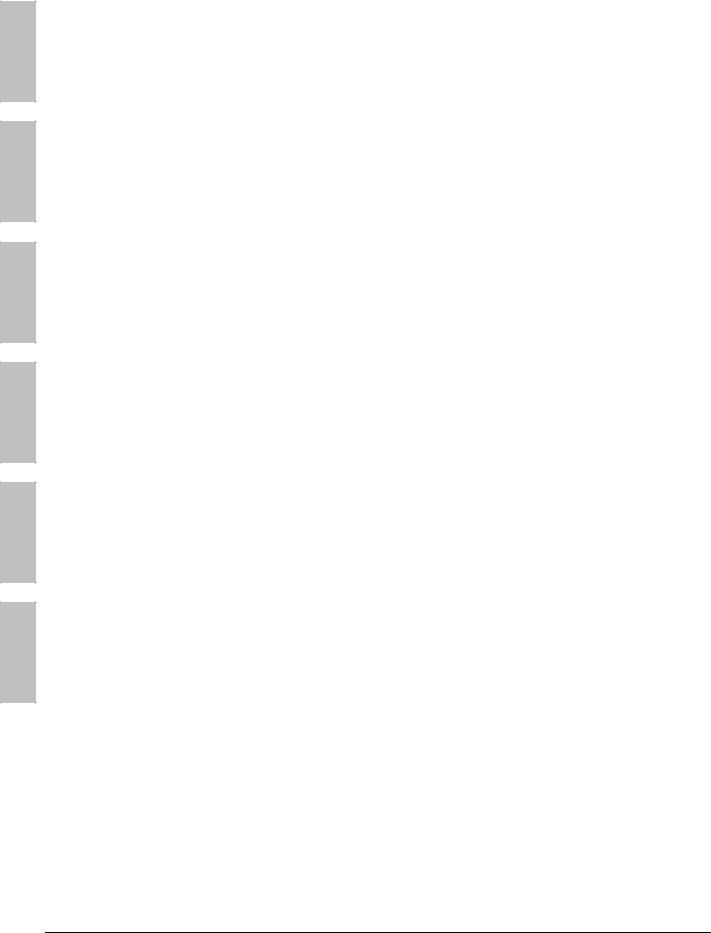
|
Carl Zeiss |
Copyright |
Primo Star |
English
Deutsch
aisçFran
Español
Русский
Knowledge of this manual is required for the operation of the instrument. Would you therefore please make yourself familiar with the contents of this manual and pay special attention to hints concerning
|
safe operation |
of the instrument. The specifications are subject |
to |
change; the manual is not covered |
||
|
by |
an |
update |
service. Unless expressly |
authorized, forwarding |
and duplication of this document, |
|
as |
well |
as utilization and communication |
of its contents are |
not |
permitted. Violations will entail an |
obligation to pay compensation. All rights reserved in the event of granting of patents or registration of a utility model.
Die Kenntnis dieser Anleitung ist für die Bedienung des Gerätes erforderlich. Bitte machen Sie sich deshalb mit dem Inhalt vertraut und befolgen Sie besonders Hinweise, die den sicheren Umgang mit dem Gerät betreffen. Änderungen im Interesse der technischen Weiterentwicklung bleiben vorbehalten; das Handbuch unterliegt nicht dem Änderungsdienst. Weitergabe sowie Vervielfältigung dieser Unterlage, Verwertung und Mitteilung ihres Inhalts sind nicht gestattet, soweit nicht ausdrücklich zugestanden. Zuwiderhandlungen verpflichten zu Schadenersatz. Alle Rechte für den Fall der Patenterteilung oder Gebrauchsmuster-Eintragung vorbehalten.
L’utilisation de l’appareil suppose la bonne connaissance du présent mode d’emploi. Nous vous prions par conséquent de lire attentivement les informations contenues dans ce document et de respecter notamment les consignes relatives à la sécurité d’utilisation. Le fabricant se réserve le droit d’apporter des modifications techniques en fonction de l’évolution des technologies. Ces modifications ne sont pas automatiquement prises en compte dans le mode d’emploi qui accompagne chaque appareil. Toute divulgation, reproduction ou publication du présent document, même partielle, est interdite sans notre autorisation écrite. Toute infraction donne droit au versement de dommages et intérêts. Tous les droits sont réservés en cas de délivrance d’un brevet ou de dépôt d’un modèle d’utilité.
El manejo de este equipo presupone el conocimiento de las presentes instrucciones. Por eso le rogamos familiarizarse con su contenido y observar en particular las indicaciones que se refieren al manejo seguro del mismo. Nos reservamos el derecho a modificaciones en interés del desarrollo técnico; el manual no está sujeto al servicio de actualización. Sin nuestro consentimiento expreso no se autoriza ni la entrega y reproducción de este manual, ni el aprovechamiento y la comunicación de su contenido. Cualquier contravención implica el pago de una indemnización. Reservados todos los derechos para el otorgamiento de patentes o el registro de modelos de utilidad.
Знание данной инструкции необходимо для использования прибора. Поэтому необходимо ознакомиться с ее содержанием и особенно следовать указаниям, касающихся безопасного обращения с прибором. Фирма оставляет за собой право на изменения в интересах технического усовершенствования; руководство не подлежит изменениям. Передача и тиражирование данных документов, использование и сообщение их содержания не допускаются без особого разрешения. В случае нарушений полагается возмещение убытков. Фирма оставляет за собой право на выдачу патента или регистрацию зарегистрированной модели.
偿责任。保留所有申请专利或者样品注册权利。
Issued by: Carl Zeiss MicroImaging GmbH
P.O.B. 4041, 37030 Göttingen, Germany
|
Phone: |
+49 (0) 551 5060 660 |
|
Fax: |
+49 (0) 551 5060 464 |
|
E-Mail: |
micro@zeiss.de |
www.zeiss.de
Number of this manual: B 46-0071 v
Date of issue: Version 7, 03/01/2006

|
Primo Star |
Contents |
Carl Zeiss |
|
CONTENTS |
||
|
Page |
||
|
1 |
Notes on Instrument Safety…………………………………………………………………………………. |
4 |
|
1.1 |
General safety notes………………………………………………………………………………………………. |
4 |
|
1.2 |
Instrument safety and EMC …………………………………………………………………………………….. |
4 |
|
1.3 |
Unpacking, transportation, storage…………………………………………………………………………… |
5 |
|
1.4 |
Disposal……………………………………………………………………………………………………………….. |
5 |
|
1.5 |
Use……………………………………………………………………………………………………………………… |
5 |
|
1.6 |
Notes on warranty…………………………………………………………………………………………………. |
7 |
|
2 |
Description …………………………………………………………………………………………………………. |
8 |
|
2.1 |
System overview……………………………………………………………………………………………………. |
8 |
|
2.2 |
Total view…………………………………………………………………………………………………………… |
10 |
|
2.3 |
Intended use ………………………………………………………………………………………………………. |
11 |
|
2.4 |
Instrument description and main features ………………………………………………………………… |
11 |
|
2.5 |
Objectives…………………………………………………………………………………………………………… |
12 |
|
3 |
Start-Up and Operation …………………………………………………………………………………….. |
13 |
|
3.1 |
Starting up the microscope……………………………………………………………………………………. |
13 |
|
3.2 |
Controls …………………………………………………………………………………………………………….. |
14 |
|
3.3 |
Operating the microscope …………………………………………………………………………………….. |
16 |
|
3.3.1 |
Setting interpupillary distance and viewing height …………………………………………………….. |
16 |
|
3.3.2 |
Compensating for ametropia and inserting the eyepiece pointer………………………………….. |
16 |
|
3.3.3 |
Adjusting transmitted-light brightfield on the Full Köhler microscope……………………………. |
17 |
|
3.3.4 |
Adjusting transmitted-light brightfield on the Fixed Köhler microscope …………………………. |
18 |
|
3.3.5 |
Adjusting transmitted-light phase contrast or transmitted-light darkfield……………………….. |
19 |
|
3.4 |
Converting the microscope……………………………………………………………………………………. |
20 |
|
3.4.1 |
Changing the tube ………………………………………………………………………………………………. |
20 |
|
3.4.2 |
Inserting color filters …………………………………………………………………………………………….. |
20 |
|
3.4.3 |
Replacing the 6V 30W halogen lamp or the LED illumination………………………………………. |
21 |
|
3.4.4 |
Changing objectives …………………………………………………………………………………………….. |
21 |
|
3.4.5 |
Installing/removing the illuminating mirror……………………………………………………………….. |
22 |
|
3.4.6 |
Installing a camera……………………………………………………………………………………………….. |
23 |
|
4 |
Care and Troubleshooting …………………………………………………………………………………. |
25 |
|
4.1 |
Instrument care …………………………………………………………………………………………………… |
25 |
|
4.2 |
Troubleshooting ………………………………………………………………………………………………….. |
26 |
|
5 |
Appendix………………………………………………………………………………………………………….. |
27 |
|
5.1 |
Technical data …………………………………………………………………………………………………….. |
27 |
English

English
Carl Zeiss Notes on Instrument Safety Primo Star
1 NOTES ON INSTRUMENT SAFETY
1.1General safety notes
Please read this Operating Manual carefully before starting up the microscope.
If you need supplementary information, contact Carl Zeiss Service or an authorized agency.
To ensure safe operation and troublefree function of the microscope, strictly observe the precautions and warnings given in this manual.
These are set off herein as follows:
CAUTION
This symbol indicates a possible hazard to the user of the instrument.
CAUTION
This symbol indicates a possible hazard to the instrument or system.
CAUTION
Disconnect the plug-in power unit from line power before opening the microscope!
NOTE
This symbol refers you to advice that you must observe under all circumstances.
1.2Instrument safety and EMC
The Primo Star microscope has been designed, produced and tested in compliance with the standards DIN EN 61010-1 (IEC 61010-1) and IEC 61010-2-101 «Safety requirements for electrical equipment for measurement, control and laboratory use “.
The Primo Star microscope meets the requirements of the EC Directive 98/79/EC Annex 1 and carries the 
Radio-noise suppression in compliance with EN 55011 Class B
Noise immunity in compliance with DIN EN 61326
The instruments are disposed of in compliance with the WEEE Directive 2002/96/EC.

|
Primo Star |
Notes on Instrument Safety |
Carl Zeiss |
1.3Unpacking, transportation, storage
Please observe the following safety notes for unpacking, transportation and storage of the microscope:
−The microscope is supplied packed to commercial standards in a plastic case with cardboard packaging; use the original packaging only for any transportation.
−Retain the original packaging for longer storage or return to the manufacturer.
−When unpacking the equipment, verify that all parts specified on the delivery note are present.
− Keep transport and storage temperatures as specified in Technical Data.
−Set up the microscope on a stable worktable with solid and smooth tabletop.
−Do not touch optical surfaces.
English
1.4Disposal
Please observe the following safety notes for the disposal of the microscope:
Defective microscopes should not be disposed of with household waste; dispose of them in compliance with the provisions of the law.
1.5Use
The microscope including its original accessories must not be used for microscopic techniques other than those described in this Operating Manual.
Please observe the following safety notes when using the microscope:
The manufacturer cannot assume any liability for other applications, including those of individual modules or single components. This also applies to any service or repair work that is not carried out by authorized service personnel. In case of non-compliance, all warranty claims shall be forfeited.
The microscope may only be operated by trained personnel who must be aware of the possible dangers involved with microscopy and the particular application concerned. The microscope may only be operated if set up on a stable, solid and smooth surface.
The stereomicroscope is a high-precision instrument that can be impaired in its performance or even be destroyed when handled improperly.
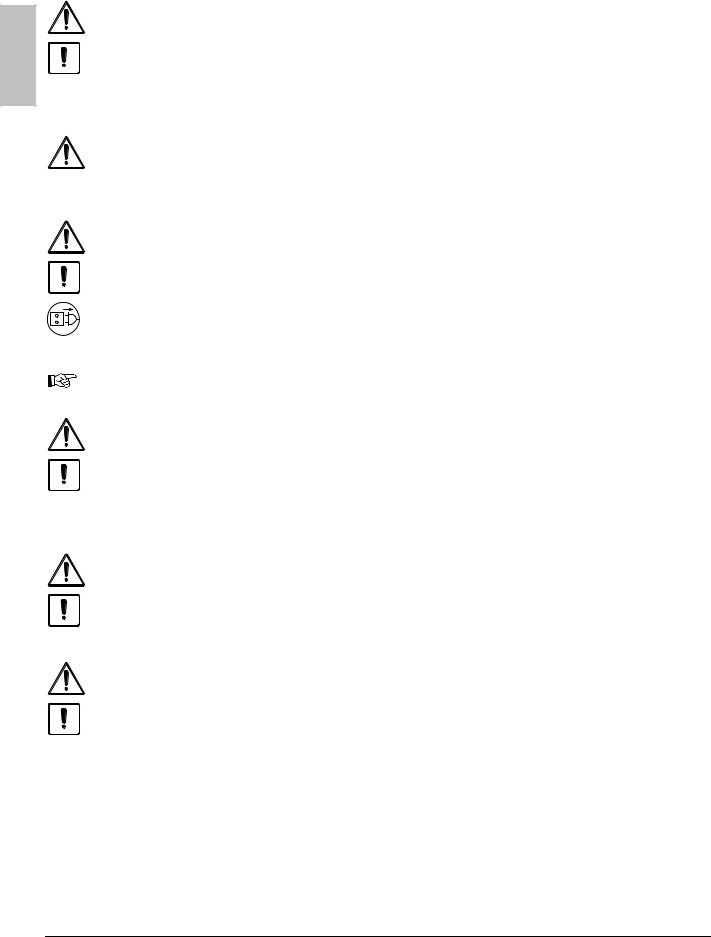
English
|
Carl Zeiss |
Notes on Instrument Safety |
Primo Star |
The microscope is equipped with a plug-in power unit allowing line voltages to be used in the range between 100 and 240 V ± 10%, 50/60 Hz, without the need for changing the voltage setting on the instrument.
The plug-in power unit meets the requirements of Protection Class II (with protective insulation). If its casing is damaged, put the plug-in power unit out of operation. The microscope may be operated only with the supplied plug-in power unit.
If it is determined that protection measures are no longer effective, the instrument must be switched off and safeguarded against inadvertent operation. Please contact a Zeiss service agency or the Carl Zeiss Microscopy Service to repair the instrument.
−Always disconnect the power cable, before opening the instrument and changing the lamp or LED source.
−Wait for the lamp to cool down before replacing it and do not touch the new bulb.
−The instrument may only be opened by qualified specialists or service staff.
−The operation of the instrument in explosion-risk environments is not allowed.
Make sure to read the safety notes provided with Immersol 518 N® immersion oil.
Immersion oil irritates the skin. Avoid any contact with skin, eyes and clothing. After skin contact, wash the oil off with plenty of water and soap.
After eye contact, immediately rinse the eye with plenty of water for at least five minutes. If the irritation persists, consult a specialist.
Proper disposal of immersion oil: Take care to ensure that immersion oil does not enter surface water or the sewage system.
The microscope is not equipped with special devices for the protection from substances that are corrosive, potentially infectious, toxic, radioactive, or other substances that could be hazardous to health. Make sure to observe all legal regulations, particularly the relevant national accident prevention regulations when handling such substances.
−Before any transport of the instrument, switch it off and let it cool down (hot surface at the bottom of the instrument).
−Operate the device only on a hard, non-combustible support.
−The plug-in power unit must not get in contact with moisture.

|
Primo Star |
Notes on Instrument Safety |
Carl Zeiss |
1.6Notes on warranty
The Primo Star Microscope including its original accessories must not be used for microscopic techniques other than those described in this Operating Manual. The manufacturer cannot assume any liability for other applications.
Please note the following information on warranty for the Primo Star Microscope:
−The manufacturer guarantees that the microscope is free of material or manufacturing defects when delivered.
−Possible defects must be notified to us immediately and steps be taken to minimize damage.
−If notified of such a defect, the manufacturer is obligated to rectify it at his discretion, either by repairing the instrument or delivering an intact replacement.
−No guarantee is provided for defects caused by natural wear (wearing parts in particular) and improper use.
−The instrument manufacturer shall not be liable for damage caused by faulty operation, negligence or any other tampering with the microscope, particularly the removal or replacement of microscope components, or the use of accessories from other manufacturers.
Unauthorized tampering with the instrument shall lead to a forfeit of all warranty claims.
English
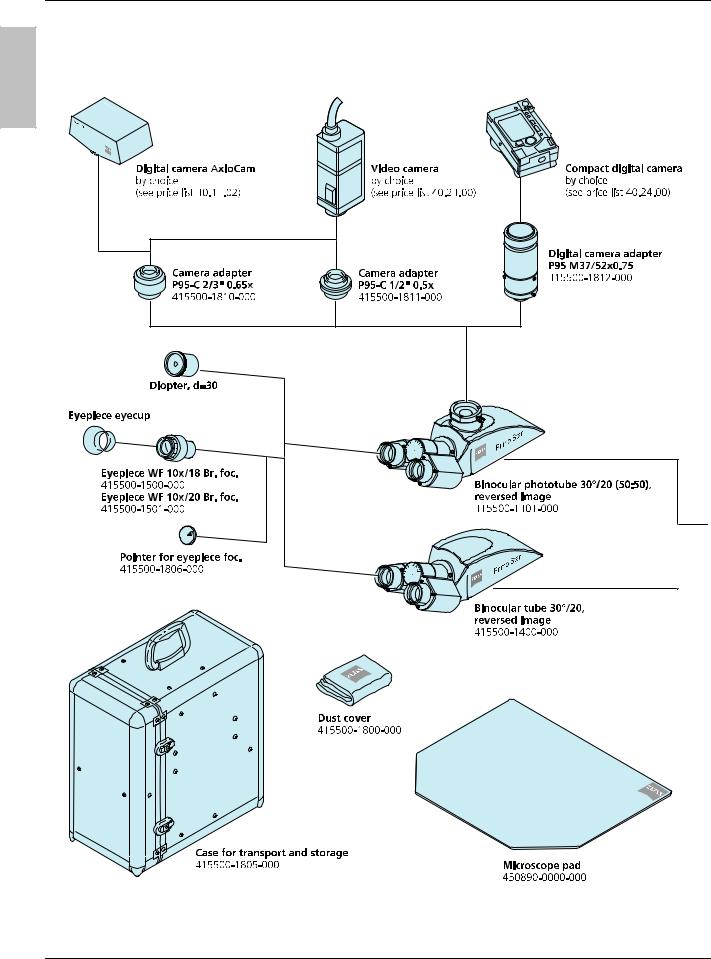
|
Carl Zeiss |
Description |
Primo Star |
|
|
English |
2 |
DESCRIPTION |
|
|
2.1 |
System overview |
||
|
8 |
B 46-0071 v 03/06 |
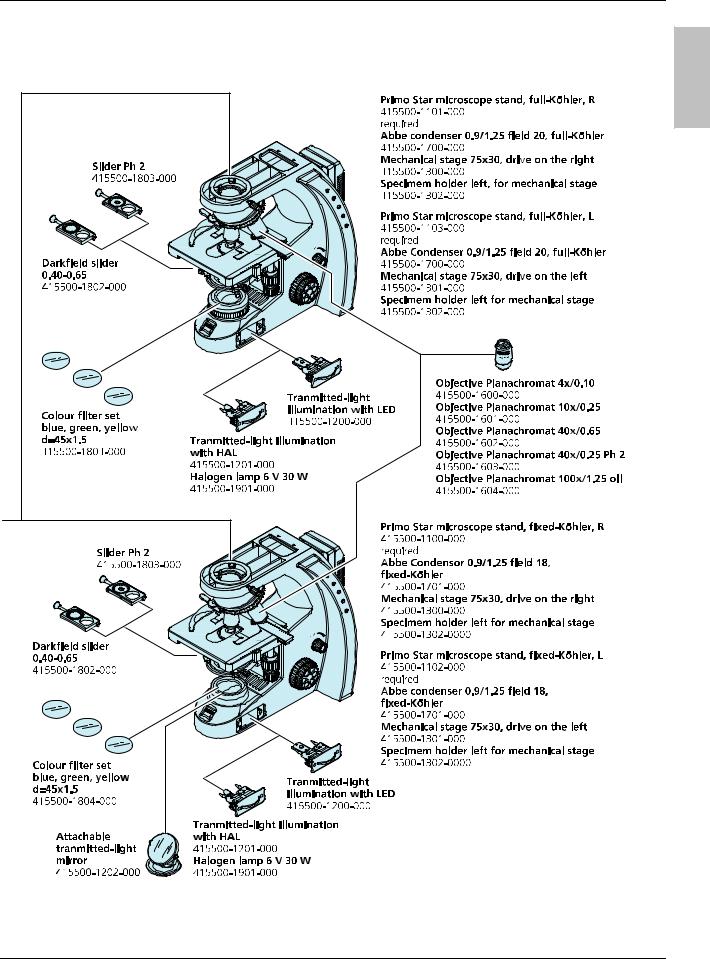
|
Primo Star |
Description |
Carl Zeiss |
|
English |
||
|
B 46-0071 v 03/06 |
9 |

|
Carl Zeiss |
Description |
Primo Star |
2.2Total view
English
1 Eyepiece
2 Binocular head
3 Tube
4 Carrying handle
5 Plug-in power unit
6 Stand
7 ON/OFF switch; illumination intensity
8 Illumination module
9a Luminous-field diaphragm, adjustable
9b Luminous-field diaphragm, fixed
10a Condenser carrier, Full Köhler
10b Condenser carrier, Fixed Köhler
11a Abbe condenser, Full Köhler
11b Abbe condenser, Fixed Köhler
12 Objective
13 Microscope stage
14 Objective nosepiece
|
Fig. 1 |
Total view |

|
Primo Star |
Description |
Carl Zeiss |
2.3Intended use
The Primo Star microscope is a universally applicable light microscope primarily designed for the examination of cell and tissue cultures as well as sediments in culture flasks, Petri dishes and microplates.
Typical applications:
Examination of blood and tissue samples from the human body, observation of intracellular processes on living cell cultures, cell-cell interactions, motility, growth, potential measurement, detection of medical drugs, microinjection and in vitro fertilization.
When handling hazardous substances, observe the instructions on intended operation, correct use and statutory safety precautions.
English
2.4Instrument description and main features
The Primo Star is a transmitted-light microscope of compact design with a small footprint.
Beside the high-resolution, infinity-corrected objectives and the important microscopy techniques, such as brightfield, darkfield and phase contrast, the microscope is optionally available with a camera port for photo and video documentation.
The major features of the microscope include:
−Modular illumination through 6V 30W halogen lamp, LED illumination or illuminating mirror.
−Integrated fixture for external power supply and cable (incl. cable with multi-standard plug and country-specific plug adapters)
−Plastic-coated carrying handle integrated in stand for installation, uninstallation and transport
−Blue, light-intensity indicators installed on both sides and well visible from a distance
−Stand in «Full Köhler» or «Fixed Köhler» design
−Convenient coaxial coarse and fine focusing drive, smoothness of coarse focusing drive being adjustable
−Mechanical stage 75×30 left/right with specimen holder, stage controls optionally on the right or left
−Space-saving, continuously adjustable illumination module optionally with halogen or LED source
−«Full Köhler» or «Fixed Köhler» Abbe condensers for brightfield, darkfield and Ph 2 phase contrast
−Backward inclined quadruple objective nosepiece with W 0.8 lens thread running on ball bearing
−Infinity-corrected «Plan-ACHROMAT» objectives with magnifications of 4x, 10x, 40x and 100x/Oil for brightfield, darkfield and Ph 2 phase contrast Ph 2 (40x/Ph2) as well as for oil immersion applications (100x/Oil)
−Binocular tube or binocular phototube (50% vis, 50% doc) with ergonomically favorable tube angle of 30° with adjustable interpupillary distance and viewing height
−10× focusing eyepieces for field-of-view numbers 18 or 20, suitable for spectacle wearers

English
|
Carl Zeiss |
Description |
Primo Star |
2.5Objectives
The objectives are the optical heart of the microscope. The objectives may be labeled as follows: Plan-ACHROMAT 10×/0.25 ∞/-.
|
where: |
|||
|
10× |
Objective magnification, |
||
|
With a defined color ring on the |
|||
|
objective being assigned to each |
|||
|
magnification step (Carl Zeiss color code) |
|||
|
0.25 |
Numerical aperture |
||
|
∞ |
Infinite mechanical tube length |
||
|
− |
Usable with cover slip thickness D = 0 or |
||
|
0.17 mm |
|||
|
or |
|||
|
0.17 Usable with cover slip thickness |
|||
|
D = 0.17 mm |
|||
|
Other labels: |
|||
|
Oil |
Oil immersion objective |
||
|
Fig. 2 |
Objective |
Ph 2 Phase contrast objective with green |
|
|
inscription and phase stop Ph 2 |
|||
Objective magnification multiplied by eyepiece magnification results in overall visual magnification, e.g. 10 x 10 = 100x.
Numerical aperture multiplied by 1000, e.g. 0.25 × 1000 = 250×, presents the maximum useful magnification; there is no resolution for further details above that limit.
When immersion objectives are used, the air between the cover slip and the objective is replaced by a liquid, which in most cases is immersion oil. The plastic oiler containing 5 ml of immersion oil is particularly suitable for this purpose.
Because of their short working distances, the 40×, 40x/Ph 2 and 100x/Oil objectives are equipped with resilient mounts for specimen protection.

|
Primo Star |
Start-Up and Operation |
Carl Zeiss |
3.1Starting up the microscope
Before installing and starting up the microscope, be sure to carefully read and observe the notes on instrument safety (see Section 1).
Do not touch optical surfaces when unpacking the microscope to avoid fingerprints!
The microscope is supplied completely assembled and inclusive of accessories packed to commercial standards. Additionally ordered components, such as sliders or transmitted-light equipment with illuminating mirror, are packed separately.
• Remove the microscope from the transport case and place it onto the worktable.
Retain the original packaging for storage of the instrument in longer periods of non-use or for return to the manufacturer.
•Remove the plug-in power unit (Fig. 3/2) from its storage fixture on the back wall of the microscope.
•Replace the installed power outlet adapter by
one of the supplied country-specific adapters (Fig. 3/4), if necessary. To this end, pull off the attached adapter and plug on the desired adapter.
• Connect the plug-in power unit to a power outlet.
|
• If the plug-in power unit cannot be plugged |
|||
|
into the chosen power outlet because of limited |
|||
|
space, replace the power outlet adapter by the |
|||
|
supplied IEC adapter (Fig. 3/3). This allows the |
|||
|
plug-in power unit to be put flat onto the |
|||
|
tabletop and connected to the power outlet |
Fig. 3 |
Starting up the microscope |
|
|
through a country-specific appliance cable. |
|||
When using the IEC adapter, the plug-in power unit can be fixed to the back wall of the microscope stand by means of the supplied two self-adhesive hooks and the Velcro® strip.
•Turn on the microscope with rotary switch (Fig. 3/5) and adjust the illumination to the desired intensity.
The selected intensity is indicated in five steps by the blue light-emitting diodes (Fig. 3/1) arranged on both sides of the stand.
•At the end of the microscopic examinations, turn the microscope off with the rotary switch and cover it with the dust cover.
•The smoothness of the coarse focusing drive (Fig. 4/18) is factory-adjusted. However, you can readjust it when required.
English

|
Carl Zeiss |
Start-Up and Operation |
Primo Star |
|
3.2 |
Controls |
|
|
English |
||
|
Fig. 4 |
Controls |
|
|
14 |
B 46-0071 v |
03/06 |

|
Primo Star |
Start-Up and Operation |
Legend to Fig. 4:
1Eyepieces
2Binocular body of the tube
3Illumination-intensity indicators
4Rotary knob for switch ON/OFF and adjustment of illumination intensity
5Fine focusing drive (right side)
6Coarse focusing drive (right side)
7Control knob for X travel of mechanical stage
8Control knob for Y travel of mechanical stage
9Condenser clamp screw
10a Knurled ring for adjustment of luminous-field diaphragm (with Full Köhler equipment only) 10b Luminous-field diaphragm (fixed in Fixed Köhler equipment)
11a Condenser entering screws (in Full Köhler equipment: knurled screws) 11b Condenser centering screws (in Fixed Köhler equipment: Allen screws)
12Spring lever of specimen holder
13Knurled ring of objective nosepiece
14Lever for the adjustment of the aperture diaphragm of the condenser
15Knurled knob for vertical adjustment of condenser
16Coarse focusing drive (left side)
17Fine focusing drive (left side)
18Knurled ring for adjusting the smoothness of the coarse focusing drive
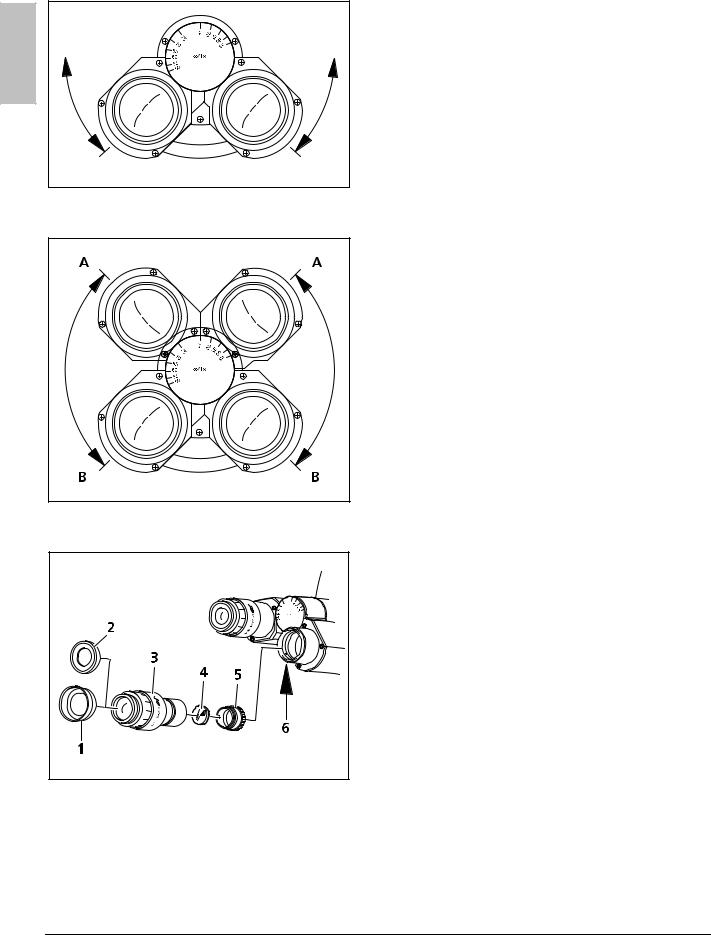
English
|
Carl Zeiss |
Start-Up and Operation |
Primo Star |
Fig. 5 Setting the interpupillary distance
Fig. 6 Adjusting the viewing height
3.3Operating the microscope
3.3.1Setting interpupillary distance and viewing height
•Swing the eyepiece tubes symmetrically slightly toward or away from one another to adjust the distance between the tubes to your individual interpupillary distance (Fig. 5).
The adjustment of the interpupillary distance is correct when you see only one round image while looking through the two eyepieces!
•Swivel the eyepiece tubes fully up (Fig. 6/A) or down (Fig. 6/B) to adjust the viewing height to your individual requirements.
3.3.2Compensating for ametropia and inserting the eyepiece pointer
The eyepieces (Fig. 7/3) are equipped with foldover rubber eyecups (Fig. 7/1: pulled out; Fig. 7/2: folded over).
Both eyepieces are suitable for spectacle wearers. Additionally, they contain a focusing ring for the compensation of defective vision. The provided diopter scale serves to facilitate finding the correct setting.
The eyepiece pointer can be inserted in one eyepiece, when required.
To this end, follow this procedure:
•Use Allen key SW 1 mm to loosen grub screw (Fig. 7/6) on the binocular body from the bottom; remove the eyepiece.
•Unscrew the stop (Fig. 7/5) by hand from the eyepiece.
•Insert the eyepiece pointer (Fig. 7/4) into the eyepiece (with the coated side facing your eyes). Screw in the eyepiece stop again.
•Put the eyepiece into the tube and fix it with the grub screw.
Fig. 7 Inserting the eyepiece pointer
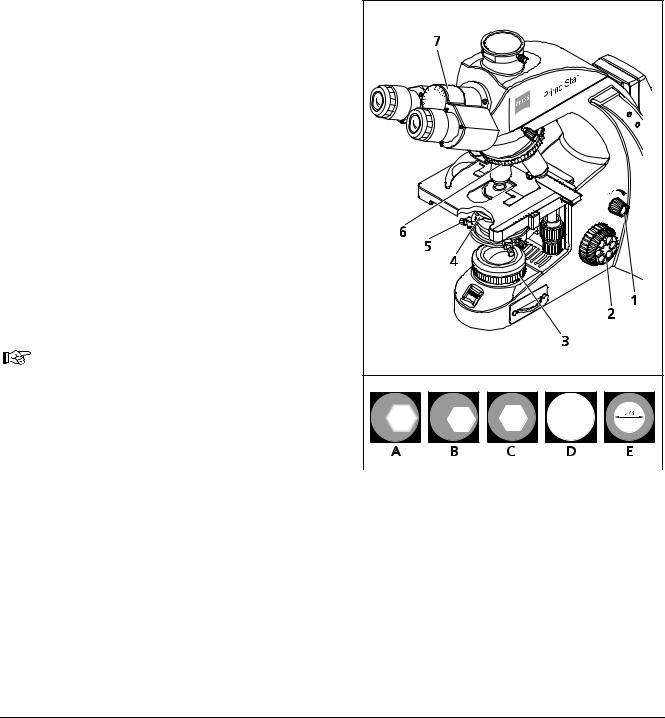
|
Primo Star |
Start-Up and Operation |
Carl Zeiss |
|||
|
• |
Turn the focusing ring of the eyepiece (Fig. 7/3) to focus on the triangular figure of the eyepiece |
||||
|
pointer. |
English |
||||
|
• |
eyepiece pointer and focus on the microscopic image by turning on the focusing drive. |
||||
|
Put the specimen onto the mechanical stage. Look at the specimen through the eyepiece with the |
|||||
|
• When in the above-mentioned eyepiece both microscopic image and eyepiece pointer appear sharply, |
|||||
|
focus the image for the second eye by turning the focusing ring of the second eyepiece. |
Having done so, both microscopic images inclusive of the eyepiece pointer are focused.
Afterwards, you should focus on the specimen only by adjusting the focusing drive.
3.3.3Adjusting transmitted-light brightfield on the Full Köhler microscope
•First, place a contrasty specimen slide with the 0.17 mm cover slip being on top in the
specimen holder of the mechanical stage. Fix the slide by means of the spring lever (Fig. 4/12).
•If the microscope stand is equipped with a phase or dark-filed slider, pull this slider out to the left as far as it will go.
•Turn rotary knob (Fig. 8/1) on microscope stand to adjust the illumination intensity.
•Move the Abbe condenser up to the top
mechanical stop by turning knurled knob (Fig. 4/15); set the control lever of the aperture diaphragm (Fig. 4/14) to mid-position.
The knurled knob for vertical adjustment of the condenser is at the left of the microscope, if you use the mechanical stage 75×30 with drive on the right, it is at the right, if the stage controls are on the left.
|
• Turning at the knurled ring (Fig. 8/6) of |
the |
|||
|
nosepiece, swing the 10x objective into |
the |
Fig. 8 |
Adjusting transmitted-light |
|
|
light path. |
brightfield |
•On the binocular tube (Fig. 8/7), first look through one eyepiece and turn the focusing drive (Fig. 8/2) to focus on the specimen.
•Then, readjust the focus for the other eye, if necessary, by turning the eye lens of the focusing eyepiece.
•Close the luminous-field diaphragm (Fig. 8/3) until it becomes visible (even if not in focus) in the field of view (Fig. 8/A).

English
|
Carl Zeiss |
Start-Up and Operation |
Primo Star |
•Turn the knurled knob for vertical adjustment of the condenser (Fig. 4/15) until the edge of the luminous-field diaphragm appears sufficiently sharp (Fig. 8/B).
•Center the image of the luminous-field diaphragm using both centering screws (Fig. 8/5) of the
condenser (Fig. 8/C). Then, open the diaphragm until it just disappears from the field of view (Fig. 8/D).
•To adjust the aperture diaphragm (contrast), remove one eyepiece from the tube and look through the tube with your naked eye. Swing lever (Fig. 8/4) to adjust the aperture diaphragm to approximately 2/3 … 4/5 of the diameter of the exit pupil of the objective (Fig. 8/E). In most applications, this aperture diaphragm setting provides optimum contrast at almost ideal resolution, and is therefore the best compromise for the human eye.
•Insert the eyepiece back in the tube.
Specimen field size and objective aperture change after every objective change. Therefore, repeat the adjustment of luminous-field diaphragm and aperture diaphragm to obtain optimum results.
3.3.4Adjusting transmitted-light brightfield on the Fixed Köhler microscope
The Primo Star Fixed Köhler Microscope is supplied factory-adjusted. Operation is restricted to a few manipulations.
•Place the specimen in the specimen holder of the mechanical stage.
•If the microscope stand is equipped with a phase or dark-filed slider, pull this slider out to the left as far as it will go.
•Adjust the desired magnification by swinging in the corresponding objective.
•Set the control lever of the aperture diaphragm of the condenser to the value of the selected magnification (10x, 40x or 100x).
•Turn the rotary knob on the microscope stand to adjust the illumination intensity to a level pleasant for observation.
If the condenser had been removed (e.g. for installing the illuminating mirror), make sure to reinstall and center it by means of the two centering screws (for this, refer to Section 3.4.5).
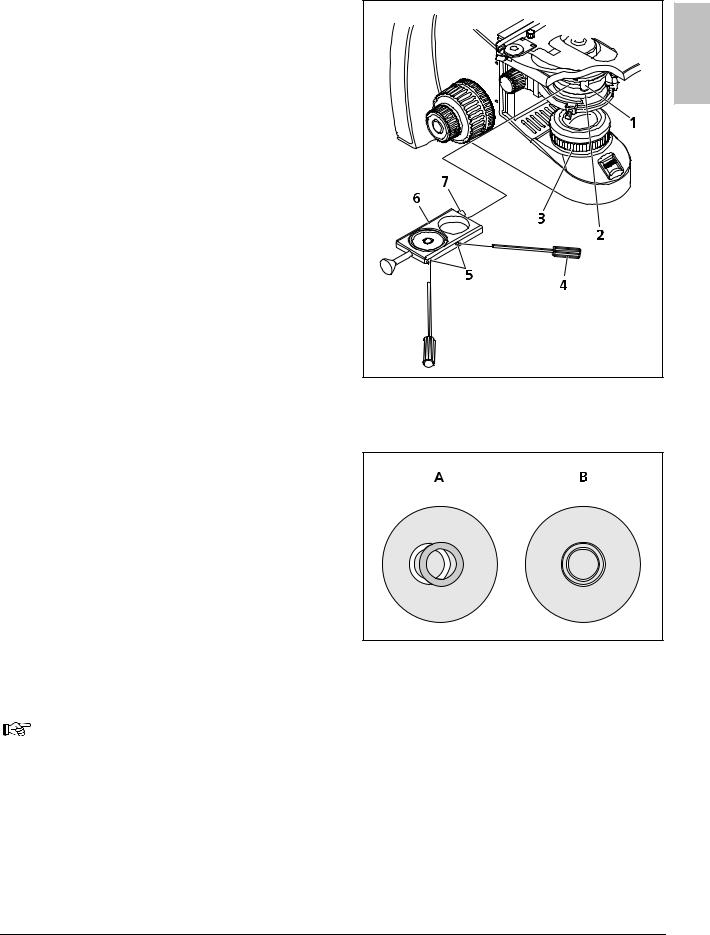
|
Primo Star |
Start-Up and Operation |
Carl Zeiss |
3.3.5Adjusting transmitted-light phase contrast or transmitted-light darkfield
•First, adjust the microscope as you do for brightfield.
•Turn the nosepiece to swing the phase-contrast objective (40x/Ph 2) into the light path.
•Open the luminous-field diaphragm (Fig. 9/3, if adjustable) on the stand and open the aperture diaphragm by means of control lever (Fig. 9/1) on Abbe condenser (Fig. 9/2).
•If the phase-contrast slider (Fig. 9/6) was not factory-installed yet, first unscrew its screw (Fig. 9/7). Then, push the slider from the left into the Abbe condenser and screw the screw (Fig. 9/7) back in again.
•Push the slider to the right as far as it will go to move the phase stop into the light path.
•Move the control lever of the aperture diaphragm to fully open it on the Full Köhler model or set it to the PH mark on the Fixed Köhler model.
•Adjust the illumination intensity as needed.
•Check the centering of the phase stop according to the drawing in Fig. 10. To this end, remove one eyepiece and replace it by the eyepiece telescope.
•Center the phase stop, if necessary, (Fig. 10/A) by turning the two adjusting screws of the slider (Fig. 9/5) by means of the two Allen keys SW 1.5 (Fig. 9/4) until the phase stop image corresponds to that shown in Fig. 10/B.
•Afterwards, replace the eyepiece telescope by the eyepiece again.
Fig. 9 Inserting the slider
Fig. 10 Centering the phase stop
For darkfield applications, use the darkfield slider in place of the phase-contrast slider.
English
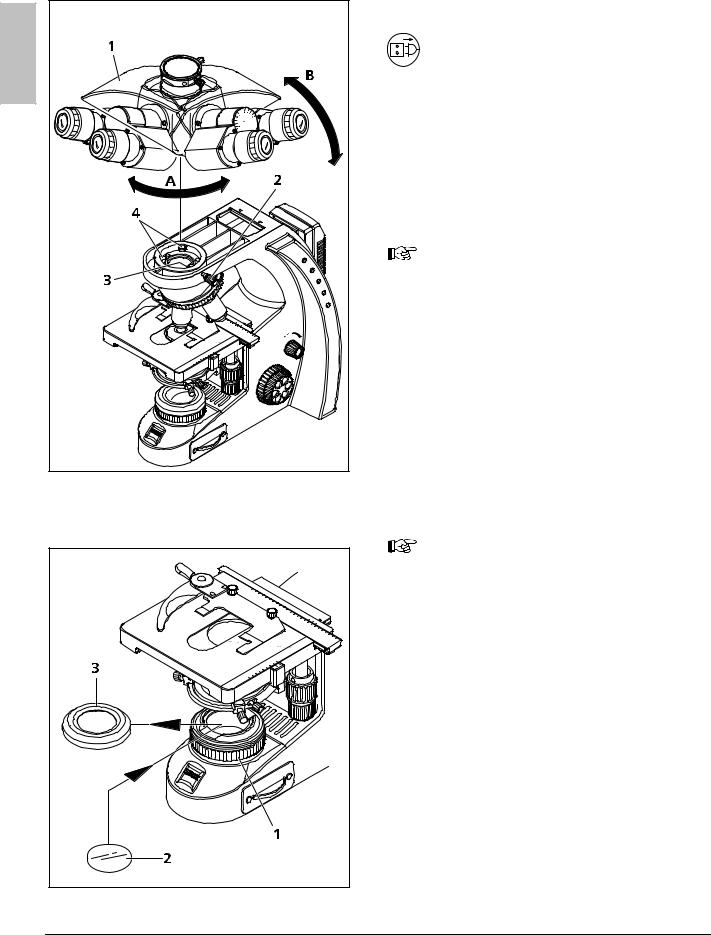
English
|
Carl Zeiss |
Start-Up and Operation |
Primo Star |
Fig. 11 Changing the tube
3.4Converting the microscope
Unplug the plug-in power unit from line power before converting the microscope.
3.4.1Changing the tube
•Loosen clamp screw (Fig. 11/2), turn the installed tube (Fig. 11/1) clockwise by approximately 90° (Fig. 11/A) and on the right side take it of upward (Fig. 11/B).
For reasons of space, the tube may also be clamped by the grub screw with hexagonal socket head supplied with the tube.
•Insert the tube to be installed, with the eyepieces pointing to the right and its dovetail mount slightly inclined, under the two holding elements (Fig. 11/4) in the stand.
•Then, place the tube horizontally onto the stand. In doing so, the groove on the underside of the tube must be located above the third holding element (Fig. 11/3) of the stand.
•Turn the tube counterclockwise by 45° (eyepieces pointing frontward), align it to the stand and tighten clamp screw (Fig. 11/2).
For space-saving storage of the microscope (e.g. in a cabinet) the tube may also be rotated by 180° to the back.
3.4.2Inserting color filters
• Move the condenser carrier fully up by turning the knurled screw for vertical adjustment (Fig. 4/15).
•Unscrew the cover cap (Fig. 12/3) from the luminous-field diaphragm (Fig. 12/1).
•Put the desired filter – yellow, green or blue – (Fig. 12/2) onto the mounting surface of the luminous-field diaphragm and screw the cover cap back into place.
Fig. 12 Inserting a color filter
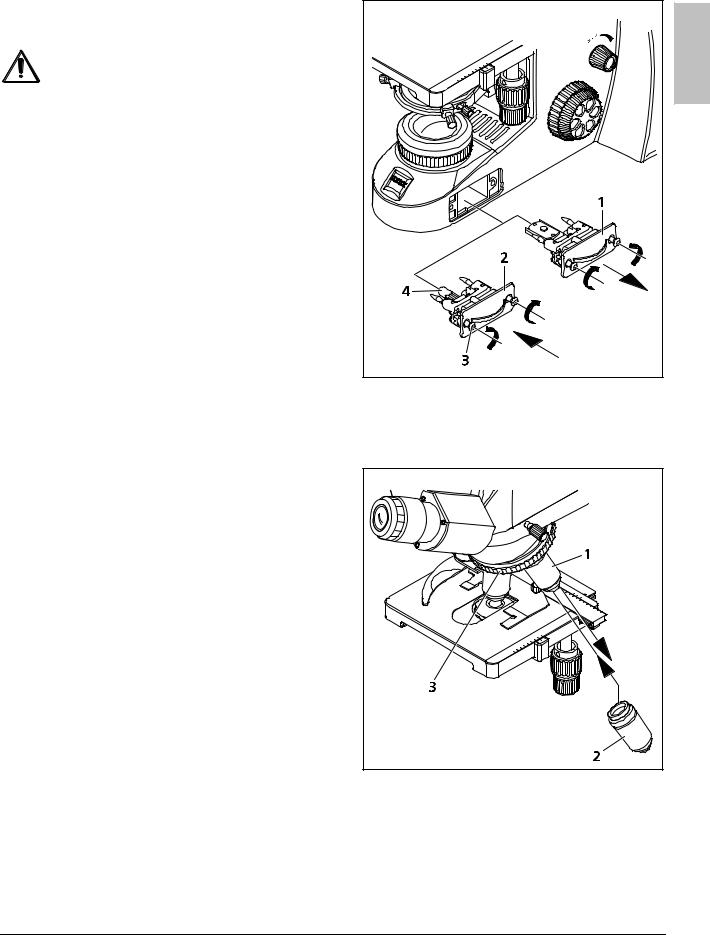
|
Primo Star |
Start-Up and Operation |
Carl Zeiss |
3.4.3Replacing the 6V 30W halogen lamp or the LED illumination
Unplug the plug-in power unit from the power outlet and allow for a sufficient cool-down time of the 6V 30W halogen lamp before you replace it.
•Loosen both fastening screws (Fig. 13/3) of the illumination module (Fig. 13/1 o 2). In doing so, slightly press the screws against the spring and turn them by 90°: Turn left screw clockwise and right screw counterclockwise.
•Pull the illumination module (Fig. 13/1 or 2) out of the stand.
•If the stand is equipped with a 6V 30W halogen
lamp (Fig. 13/2), remove the halogen lamp (Fig. 13/4) from the lamp carrier and insert the new halogen lamp. Do not touch the new lamp with naked fingers as this will reduce lamp life.
•If the stand is equipped with an LED source, replace the complete illumination module including the LED (Fig. 13/1).
•Push the illumination module (Fig. 13/1 or 2) back into the stand and lock it by means of the two screws (Fig. 13/3). In doing so, slightly press the screws against the spring and turn them by 90°: Turn left screw counterclockwise and right screw clockwise.
3.4.4Changing objectives
•Turn the focusing drive to move the mechanical stage fully down.
•Turn the nosepiece (Fig. 14/3) to move the objective to be changed (Fig. 14/1) into a lateral position.
•Unscrew the objective and remove it downward.
•Screw the desired objective (Fig. 14/2) into the nosepiece as far as it will go.
•If you intend to insert the objective in a lens mount not used so far, remove the dust cover from the corresponding mount of the nosepiece.
English
Fig. 13 Replacing the 6V 30W halogen lamp or the LED illumination module
Fig. 14 Changing an objective

English
|
Carl Zeiss |
Start-Up and Operation |
Primo Star |
Fig. 15 Removing/installing the condenser
Fig. 16 Installing/removing the illuminating mirror
3.4.5Installing/removing the illuminating mirror
The mirror serves to illuminate the specimen if no power outlet is available.
It can be used only in combination with the Primo Star Fixed Köhler Microscope. For this purpose, it is necessary to remove the condenser and the condenser carrier insert.
Installing the illuminating mirror:
•Remove cover cap (Fig. 15/6) from luminousfield diaphragm (Fig. 15/5).
•Using an Allen key, loosen the clamp screw
(Fig. 15/2) of the condenser and the centering screws (Fig. 15/3) of the condenser carrier (Fig. 15/4) so that the condenser (Fig. 15/7) can be removed frontward. Remove the condenser (Fig. 15/7).
• Unscrew clamp screw (Fig. 15/2 or Fig. 16/1) from condenser carrier insert (Fig. 15/1 or Fig. 16/3).
•Push the condenser carrier backward against the spring and inclining it remove it upward from the condenser carrier (Fig. 15/4).
•Insert the mirror (Fig. 16/5) from top through the aperture of the condenser carrier and place it onto the mount of the luminous-field diaphragm (Fig. 16/2). Take care that the mirror rests level on the mount.
•Rotate and incline the mirror until the daylight is reflected homogeneously into the light path.
Removing the illuminating mirror:
•Remove the mirror (Fig. 16/5) upwards through the aperture of the condenser carrier.
|
• Slightly incline the condenser carrier |
insert |
|
(Fig. 15/1 or Fig. 16/3) to insert it |
in the |
aperture of the condenser carrier. In doing so, press the unit backward against the spring and place it horizontally onto the condenser carrier.
•Screw the condenser clamp screw (Fig. 16/1) into the condenser carrier insert.

|
Primo Star |
Start-Up and Operation |
Carl Zeiss |
||
|
• Taking care that the locating screw on the rear side of the condenser fits in groove (Fig. 16/4) of the |
||||
|
condenser carrier insert, put the condenser into this insert. |
English |
|||
|
• Screw the cover cap back onto the luminous-field diaphragm. |
||||
|
• To center the condenser, connect the microscope to the power outlet and switch it on. |
||||
|
• Turn the nosepiece to swing the 4x objective into the light path. |
||||
|
• Turn the two centering screws (Fig. 15/3) to adjust the illuminated image symmetrically to the edge of |
||||
|
the field of view. |
3.4.6Installing a camera
You can install a digital camera, a video camera or a compact digital camera to your choice on the microscope via the available camera adapters (see Section 2.1).
•First, install the photo tube (Fig. 17/7), if necessary (refer to Section 3.4.1).
•Loosen clamp screw (Fig. 17/8) and remove the dust cap from the photo tube.
Installing a compact digital camera
|
• |
Sliding mount (Fig. 17/4), thread adapter ring |
||
|
M37/52 (Fig. 17/3) and lens mount (Fig. 17/6) |
|||
|
are supplied premounted as Digital Camera |
|||
|
Adapter P95 M37/52×0.75. The opposite |
|||
|
drawing shows this unit dismantled. |
|||
|
Furthermore, you may unscrew the M37/52 |
|||
|
thread adapter (Fig. 17/3) (not shown) from the |
|||
|
sliding mount (Fig. 17/4) so that you can also |
|||
|
mount cameras with M37 thread. |
|||
|
• |
Mount the adapter ring (Fig. 17/2) (supplied |
Fig. 17 |
Installing a camera |
|
with the camera) to the camera (Fig. 17/1) (see |
|||
|
the operating instructions of the camera). |
•Screw the unit consisting of sliding mount (Fig. 17/4), thread adapter ring M37/52 (Fig. 17/3) and lens mount (Fig. 17/6) into the adapter ring (Fig. 17/2).
•Insert the camera with adapter into the photo tube as far as it will go. Align it and fasten it with clamp screw (Fig. 17/8).

|
Carl Zeiss |
Start-Up and Operation |
Primo Star |
||
|
• Depending on the microscope equipment or the camera used, it may be necessary to optimize the |
||||
|
English |
distance between camera lens and lens mount (Fig. 17/6) (see double-headed arrow). This will be |
|||
|
necessary in particular, if it is impossible to obtain an unvignetted image in any of the zoom positions |
||||
|
of the camera lens. To this end, adjust the camera as follows: |
||||
|
− Switch off the autofocus. |
||||
|
− Set the object distance to ∞. |
||||
|
− Set aperture-priority auto exposure mode. |
||||
|
− Choose an aperture as large as possible (i.e. small aperture value!). |
Not all the cameras provide these options. Please consult the Operating Manual of the used camera.
•Loosen grub screw (Fig. 17/5).
•Vary the camera lens/lens mount distance gradually, i.e. displace the sliding mount with camera on lens mount in defined steps.
•Zoom the camera lens through from wide angle (W) to tele position (T).
•Carry out this test until the image is format filling without masking or vignetting.
•Retighten the grub screw (Fig. 17/5).
With camera/adapter combinations that have not been recommended expressly by Zeiss, it may be quite impossible to obtain an unvignetted image.
Installing a digital camera or video camera with C-mount thread
Cameras with C-mount thread are to be connected to the phototube of the microscope by means of the camera adapter P95-C 2/3” 0.65x or P95-C ½” 0.5x (Fig. 17/9).
•Put the camera (Fig. 17/10) together with the corresponding camera adapter (Fig. 17/9) into the phototube as far as it will go, align it and fasten it by means of the clamp screw (Fig. 17/8).

|
Primo Star |
Care and Troubleshooting |
Carl Zeiss |
|
4 |
CARE AND TROUBLESHOOTING |
4.1Instrument care
Care of the microscope is restricted to the following operations:
•Cover the instrument with the dust cover after every use.
•Do not install the microscope in a humid room; maximum humidity < 75%.
•Cover open tubes with the dust caps.
•Remove dust and loose dirt from visible optical surfaces with a brush, blower brush, cotton bud, optics cleaning tissue, or a cotton cloth.
•Remove water-soluble dirt (coffee, cola, etc.) by blowing on it and subsequent wiping it off with a cloth moistened with water to which you may also add a mild detergent.
•Wipe off stubborn oily or fatty dirt (immersion oil, fingerprints) with a cotton bud or a lint-free cotton cloth and the optics cleaning solution L.
The cleaning solution consists of 90 vol% gasoline and 10 vol% isopropanol (IPA). Its individual constituents are also known as:
|
Gasoline: |
Medical alcohol, petrolether |
|
Isopropanol: |
2-Propanol, |
|
Dimethylcarbinol, |
|
|
2-Hydroxypropane |
Clean optical surfaces by polishing in circles starting in the middle and moving to the edges using slight pressure only.
For the use in humid climatic zones, all optical components of the microscope are provided with protection against fungus attack.
English

|
Carl Zeiss |
Care and Troubleshooting |
Primo Star |
4.2Troubleshooting
|
English |
|||||
|
The field of view is not |
Nosepiece with objective has not been |
Switch nosepiece with objective into |
|||
|
Problem |
Cause |
Remedy |
|||
|
completely visible. |
switched into click-stop position. |
click-stop position. |
|||
|
Condenser has not been set correctly. |
Set condenser correctly. |
||||
|
The aperture diaphragm has not been |
Adjust aperture diaphragm correctly. |
||||
|
adjusted correctly. |
|||||
|
The luminous-field diaphragm has not |
Adjust luminous-field diaphragm |
||||
|
been adjusted correctly. |
correctly. |
||||
|
The filter has not been inserted |
Insert filter correctly into filter mount. |
||||
|
correctly in the filter mount. |
|||||
|
Low resolving power, poor |
The aperture diaphragm has not been |
Set opening of aperture diaphragm to |
|||
|
image contrast |
opened to the correct size. |
correct size. |
|||
|
Condenser not focused correctly. |
Focus the condenser. |
||||
|
Wrong cover slip thickness selected |
Use standard 0.17 mm cover slips. |
||||
|
for use of transmitted-light objectives |
|||||
|
corrected for 0.17mm cover slips. |
|||||
|
Use of no or non-specified immersion |
Use the supplied immersion oil. |
||||
|
oil with immersion objective |
|||||
|
Air bubbles in immersion oil |
Remove the bubbles by applying new oil |
||||
|
or moving the objective to and fro. |
|||||
|
Immersion oil on the front lens of a |
Clean the front lens of the dry objective. |
||||
|
dry objective. |
|||||
|
Dirt or dust on the optical surfaces of |
Clean the respective optical |
||||
|
objectives, eyepieces, condenser, or |
components. |
||||
|
filters |
|||||
|
Greater focus differences after |
The focusing eyepieces have not been |
Set the focusing eyepieces to the |
|||
|
changing the objective |
set correctly. |
corresponding defective vision. |
|||
|
The 6V 30W halogen lamp or |
Power plug has not been plugged into |
Connect power plug to power outlet. |
|||
|
the LED source does not light |
power outlet. |
||||
|
up although the microscope |
6V 30W halogen lamp or LED source is |
Replace the defective 6V 30W halogen |
|||
|
has been switched on. |
|||||
|
defective. |
lamp or the LED module |
||||
|
The 6V 30W halogen lamp is |
End of average service life of 6V 30W |
Replace the 6V 30W halogen lamp. |
|||
|
flickering, its light intensity |
halogen lamp has been reached. |
||||
|
unstable, the illumination |
|||||
|
Power cable Incorrectly installed or |
Connect the power cable correctly or |
||||
|
inhomogeneous |
|||||
|
broken power cable |
replace it. |
||||
|
The pins of the 6V 30W halogen lamp |
Insert the pins of the 6V 30W halogen |
||||
|
have not been inserted correctly in the |
lamp correctly in the lamp holder. |
||||
|
lamp holder. |
|||||
|
The pins of the 6V 30W halogen lamp |
Insert the pins of the 6V 30W halogen |
||||
|
have not been inserted symmetrically |
lamp symmetrically in the lamp holder. |
||||
|
in the lamp holder. |
|||||
|
Stage comes down by itself, |
Adjusted torque of coarse focusing |
Increase the torque of the coarse |
|||
|
image focus is unstable |
drive is too low. |
focusing drive to make motion stiffer. |
|||

|
Primo Star |
Appendix |
Carl Zeiss |
|
5 |
APPENDIX |
|
|
5.1 |
Technical data |
|
|
Dimensions (width x depth x height) |
||
|
Stand with binocular tube |
approx. 190 x 425 x 395 mm |
|
|
Stand with phototube |
approx. 190 x 425 x 395 mm |
|
|
With tube / phototube turned by 180° |
approx. 190 x 375 x 395 mm |
|
|
Weight |
||
|
Primo Star with phototube |
8.2 kg |
|
|
Ambient conditions |
||
|
Transport (in packaging): |
||
|
Permissible ambient temperature |
-40 to +70 °C |
|
|
Storage: |
||
|
Permissible ambient temperature |
+10 to +40 °C |
|
|
Permissible humidity |
max. 75% at 35 °C |
|
|
(no condensation) |
||
|
Operation: |
||
|
Permissible ambient temperature |
+5 to +40 °C |
|
|
Permissible humidity |
max. 75% at 35 °C |
|
|
(no condensation) |
||
|
Atmospheric pressure |
800 hPa to 1060 hPa |
|
|
Operating data |
||
|
Protection Class |
II |
|
|
Protection Type |
IP20 |
|
|
Electrical safety |
in compliance with DIN EN 61010-1 (IEC 61010-1) |
|
|
including CSA and UL directives |
||
|
Pollution degree |
2 |
|
|
Overvoltage category |
II |
|
|
Radio interference suppression |
in accordance with EN 61326 |
|
|
Line voltage |
100 to 240 V (±10 %) wide-range input power supply, i.e. the |
|
|
voltage setting of the instrument need not be changed! |
||
|
Line frequency |
50 / 60 Hz |
|
|
Power consumption |
70 VA; secondary voltage of external power supply 12V |
|
|
Output of plug-in power unit |
12 V DC; max. 2.5A |
|
|
Microscope 12V/6V DC |
1.5V – 6V adjustable |
|
|
Light sources |
||
|
Halogen lamp |
HAL 6V 30W |
|
|
Adjustability of light source |
continuous, from 1.5 to 6V DC |
|
|
Color temperature at 6V |
2800 K |
|
|
Luminous flux |
280 lm |
|
|
Average service life |
1000 h |
|
|
Luminous area |
1.5 x 3 mm |
|
English

|
Carl Zeiss |
Appendix |
Primo Star |
English
|
LED illumination |
|
|
Constant, brightness-independent |
|
|
color temperature of |
7480 K |
|
Homogeneous field illumination |
20 mm diameter |
|
Suitable for objectives with |
|
|
magnifications of |
4x to 100x |
|
Analogous brightness adjustment from |
approx. 15 to 100% |
Optical/mechanical data
|
Stand with stage focusing |
|
|
With coarse focusing drive |
4 mm/revolution |
|
With fine focusing drive |
0.5 mm/revolution |
|
Total stage lift |
15 mm |
|
Objective change |
Manual via quadruple objective nosepiece |
|
Objectives |
Infinity-corrected objective range with W 0.8 mounting thread |
|
Eyepieces |
30 mm tube size |
|
With field-of-view number 18 |
PL 10x/18 Br. foc. |
|
With field-of-view number 20 |
PL 10x/20 Br. foc. |
|
Specimen stage |
Mechanical stage 75×30 right/left |
|
Dimensions (width x depth) |
140 x 135 mm |
|
Stage travel (X x Y) |
75 x 30 mm |
|
Coaxial drive |
Optionally right or left |
|
Vernier scales |
Readable from the right |
|
Specimen holder |
With spring lever, left |
|
Abbe condenser 0.9/1.25, fixed collector |
For Vobj. 4x to 100x |
|
Abbe condenser 0.9/1.25 |
For Vobj. 4x to 100x |
|
Binocular tube 30°/20 |
|
|
Maximum field-of-view number |
20 |
|
Interpupillary distance |
Adjustable from 48 to 75 mm |
|
Tube angle |
30° |
|
Viewing height |
380 to 415 mm |
|
Viewing port |
Tube factor 1x |
|
Binocular phototube 30°/20 |
|
|
Maximum field-of-view number |
20 |
|
Interpupillary distance |
Adjustable from 48 to 75 mm |
|
Tube angle |
30° |
|
Viewing height |
380 to 415 mm |
|
Viewing port |
Tube factor 1x |
|
Photo/video port |
Tube factor 1x, 60 mm mount |
|
Light path selection with swing-in prism |
50% vis / 100% doc |
|
Illuminating mirror |
With plane surface and spherical surface with f’ = 75 mm |

|
Primo Star |
Inhaltsübersicht |
Carl Zeiss |
|
INHALTSÜBERSICHT |
||
|
Seite |
||
|
1 |
Hinweise zur Gerätesicherheit …………………………………………………………………………….. |
4 |
|
1.1 |
Allgemeine Sicherheitshinweise ……………………………………………………………………………….. |
4 |
|
1.2 |
Gerätesicherheit und EMV ………………………………………………………………………………………. |
4 |
|
1.3 |
Auspacken, Transportieren, Lagern…………………………………………………………………………… |
5 |
|
1.4 |
Entsorgen…………………………………………………………………………………………………………….. |
5 |
|
1.5 |
Bedienen ……………………………………………………………………………………………………………… |
5 |
|
1.6 |
Garantiehinweise…………………………………………………………………………………………………… |
7 |
|
2 |
Gerätebeschreibung ……………………………………………………………………………………………. |
8 |
|
2.1 |
Systemübersicht ……………………………………………………………………………………………………. |
8 |
|
2.2 |
Gesamtansicht…………………………………………………………………………………………………….. |
10 |
|
2.3 |
Verwendungszweck …………………………………………………………………………………………….. |
11 |
|
2.4 |
Gerätebeschreibung und Hauptmerkmale………………………………………………………………… |
11 |
|
2.5 |
Objektive……………………………………………………………………………………………………………. |
12 |
|
3 |
Inbetriebnahme und Bedienung ………………………………………………………………………… |
13 |
|
3.1 |
Mikroskop in Betrieb nehmen………………………………………………………………………………… |
13 |
|
3.2 |
Bedienelemente…………………………………………………………………………………………………… |
14 |
|
3.3 |
Mikroskop bedienen…………………………………………………………………………………………….. |
16 |
|
3.3.1 |
Okularabstand und Einblickhöhe einstellen ………………………………………………………………. |
16 |
|
3.3.2 |
Augenfehlsichtigkeit am Okular ausgleichen und Okularzeiger einsetzen ………………………. |
16 |
|
3.3.3 |
Durchlicht-Hellfeld am Mikroskop Full-Köhler einstellen ……………………………………………… |
17 |
|
3.3.4 |
Durchlicht-Hellfeld am Mikroskop Fixed-Köhler einstellen …………………………………………… |
18 |
|
3.3.5 |
Durchlicht-Phasenkontrast oder Durchlicht-Dunkelfeld einstellen …………………………………. |
19 |
|
3.4 |
Mikroskop umrüsten ……………………………………………………………………………………………. |
20 |
|
3.4.1 |
Tubus wechseln…………………………………………………………………………………………………… |
20 |
|
3.4.2 |
Farbfilter einsetzen ………………………………………………………………………………………………. |
20 |
|
3.4.3 |
Halogenlampe 6 V / 30 W bzw. LED-Beleuchtung wechseln………………………………………… |
21 |
|
3.4.4 |
Objektiv wechseln ……………………………………………………………………………………………….. |
21 |
|
3.4.5 |
Spiegel einund ausbauen…………………………………………………………………………………….. |
22 |
|
3.4.6 |
Kamera ansetzen…………………………………………………………………………………………………. |
23 |
|
4 |
Pflege und Störungsbeseitigung………………………………………………………………………… |
25 |
|
4.1 |
Gerät pflegen ……………………………………………………………………………………………………… |
25 |
|
4.2 |
Störungsbeseitigung…………………………………………………………………………………………….. |
26 |
|
5 |
Anhang…………………………………………………………………………………………………………….. |
27 |
|
5.1 |
Technische Daten ………………………………………………………………………………………………… |
27 |
Deutsch

Deutsch
Carl Zeiss Hinweise zur Gerätesicherheit Primo Star
1 HINWEISE ZUR GERÄTESICHERHEIT
1.1Allgemeine Sicherheitshinweise
Bitte machen Sie sich vor Inbetriebnahme des Mikroskops mit dem Inhalt dieser Bedienungsanleitung gründlich vertraut.
Ergänzende Informationen erhalten Sie von unserem Service oder von autorisierten Vertretungen.
Zur Gewährleistung einer sicheren Arbeitsweise und ungestörten Funktion des Mikroskops sind unbedingt die in der Bedienungsanleitung angegebenen Vorsichtsmaßnahmen und Warnungen zu beachten.
Diese sind im laufenden Text durch Symbole gekennzeichnet:
VORSICHT
Bei Nichtbeachtung der Sicherheitshinweise besteht eine Gefahr für den Benutzer.
ACHTUNG
Dieses Symbol kennzeichnet eine Gefahr, die für das Gerät oder Gerätesystem entstehen kann!
ACHTUNG
Vor Eingriff in das Mikroskop Steckernetzteil vom Netz trennen!
HINWEIS
Arbeitshinweise, die beim Umgang mit dem Mikroskop zu beachten sind.
|
1.2 |
Gerätesicherheit und EMV |
|
|
Das |
Mikroskop Primo Star wurde entsprechend der Norm DIN |
EN 61010-1 (IEC 61010-1) und |
|
IEC 61010-2-101 «Sicherheitsbestimmungen für elektrische Mess-, |
Steuer-, Regelund Laborgeräte“, |
|
|
konstruiert, gefertigt und geprüft. |
Das Mikroskop Primo Star erfüllt die Anforderungen der EG-Richtlinie 98/79/EG Anhang 1 und ist mit dem 
Funkentstörung nach EN 55011 Klasse B
Störfestigkeit nach DIN EN 61326
Die Geräte werden gemäß der WEEE-Richtlinie 2002/96/EG entsorgt.

|
Primo Star |
Hinweise zur Gerätesicherheit |
Carl Zeiss |
1.3Auspacken, Transportieren, Lagern
Bitte beachten Sie beim Auspacken, Transportieren und Lagern des Mikroskops folgende Sicherheitshinweise:
−Das Mikroskop wird handelsüblich in einem Kunststoffbehälter mit Pappumverpackung geliefert; für Transporte nur die Originalverpackung verwenden.
−Für längere Einlagerung oder Rücksendung an den Hersteller Verpackung aufbewahren.
−Beim Auspacken Baugruppen anhand des Lieferscheins auf Vollständigkeit überprüfen.
− Transportund Lagertemperaturen gemäß Technischer Daten einhalten.
−Mikroskop auf einen stabilen Arbeitstisch mit fester und glatter Oberfläche stellen.
−Keine Fingerabdrücke auf optische Flächen bringen.
1.4Entsorgen
Bitte beachten Sie beim Entsorgen des Mikroskops folgende Sicherheitshinweise:
Defekte Mikroskope gehören nicht in den Hausmüll; sie sind entsprechend den gesetzlichen Bestimmungen zu entsorgen.
Deutsch
1.5Bedienen
Das Mikroskop inklusive Originalzubehör darf nur für die in dieser Bedienungsanleitung beschriebenen Mikroskopierverfahren verwendet werden.
Bitte beachten Sie beim Umgang mit dem Mikroskop folgende Sicherheitshinweise:
Für jegliche andere Anwendung, evtl. auch einzelner Baugruppen oder Einzelteile, kann vom Hersteller keine Haftung übernommen werden. Dies gilt auch für sämtliche Serviceoder Reparaturarbeiten, die nicht vom autorisierten Service-Personal durchgeführt werden. Außerdem erlöschen sämtliche Garantie-/Gewährleistungsansprüche.
Die Geräte dürfen nur von eingewiesenen Personen bedient werden. Diese müssen über die möglichen Gefahren im Zusammenhang mit dem Mikroskopieren und dem jeweiligen Anwendungsgebiet unterrichtet sein. Das Mikroskop darf nur auf einer stabilen, festen und glatten Oberfläche in Betrieb genommen werden.
Das Mikroskop ist ein Präzisionsinstrument, das im Falle eines unsachgemäßen Eingriffes in seiner Funktionsfähigkeit beeinträchtigt oder zerstört werden kann.

Deutsch
|
Carl Zeiss |
Hinweise zur Gerätesicherheit |
Primo Star |
Das Mikroskop ist mit einem Steckernetzteil ausgerüstet, das die Verwendung von Netzspannungswerten im Bereich von 100 bis 240 V ±10 %, 50 / 60 Hz, ohne zusätzliche Spannungsumstellung am Gerät gestattet.
Das Steckernetzteil ist in Schutzklasse II (schutzisoliert) ausgeführt. Bei Beschädigung des Gehäuses ist das Netzteil außer Betrieb zu nehmen. Das Mikroskop darf nur mit dem mitgelieferten Steckernetzteil betrieben werden.
Wird festgestellt, dass Schutzmaßnahmen nicht mehr wirken, so ist das Gerät außer Betrieb zu setzen und gegen unbeabsichtigte Benutzung zu sichern. Zur Wiederinstandsetzung des Gerätes ist Verbindung mit dem Zeiss-Kundendienst bzw. dem Carl Zeiss Mikroskopie-Service aufzunehmen.
−Vor jedem Öffnen des Gerätes, vor Lampenoder LED-Wechsel den Netzstecker ziehen.
−Vor jedem Lampenwechsel Lampe abkühlen lassen und keine Fingerabdrücke auf die neue Lampe bringen.
−Das Öffnen des Gerätes ist nur dem eingewiesenen Fachpersonal oder dem Service gestattet.
−Der Betrieb des Gerätes in explosionsgefährdeter Umgebung ist nicht gestattet.
Bei Verwendung von Immersionsöl unbedingt das zugehörige Sicherheitsdatenblatt durchlesen.
Immersionsöl reizt die Haut. Der Kontakt mit Haut, Augen und Kleidung ist zu vermeiden. Bei Hautkontakt mit viel Wasser und Seife abwaschen.
Bei Augenkontakt sofort mit viel Wasser mindestens 5 Minuten ausspülen. Bei anhaltender Reizung Facharzt aufsuchen.
Sachgerechte Entsorgung des Immersionsöls: Nicht in Oberflächenwasser oder Kanalisation gelangen lassen.
Das Mikroskop ist mit keiner besonderen Vorrichtung zum Schutz vor ätzenden, potentiell infektiösen, toxischen, radioaktiven oder sonstigen die Gesundheit beeinträchtigenden Proben ausgestattet. Alle gesetzlichen Erfordernisse, insbesondere nationale Vorschriften zur Unfallverhütung, sind im Umgang mit solchen Proben zu beachten.
−Vor dem Gerätetransport das Geräte ausschalten und abkühlen lassen. Heiße Oberfläche an der Geräteunterseite.
−Gerät nur auf harter, nicht brennbarer Unterlage betreiben.
−Steckernetzteil nicht mit Feuchtigkeit in Berührung bringen.

|
Primo Star |
Hinweise zur Gerätesicherheit |
Carl Zeiss |
||
|
1.6 |
Garantiehinweise |
|||
|
Das Mikroskop Primo Star inkl. Originalzubehör darf nur für die in dieser Bedienungsanleitung |
||||
|
beschriebenen Mikroskopierverfahren verwendet werden. Für jegliche andere Anwendung kann vom |
||||
|
Hersteller keine Haftung übernommen werden. |
||||
|
Bitte beachten Sie nachfolgende Garantiehinweise für das Mikroskop Primo Star: |
||||
|
− Der Hersteller leistet Garantie dafür, dass das Mikroskop bei Übergabe frei von Materialund |
||||
|
Fertigungsfehlern ist. |
Deutsch |
|||
|
− Auftretende Mängel sind unverzüglich anzuzeigen und es ist alles zu tun, um den Schaden gering zu |
||||
|
halten. |
||||
|
− Wird ein solcher Mangel gemeldet, so ist der Hersteller verpflichtet, den Mangel nach seiner Wahl |
||||
|
durch Reparatur oder Lieferung eines mangelfreien Gerätes zu beheben. |
||||
|
− Für Mängel infolge natürlicher Abnutzung (insbesondere bei Verschleißteilen) sowie unsachgemäßer |
||||
|
Behandlung wird keine Gewähr geleistet. |
||||
|
− Der Hersteller haftet nicht für Schäden, die durch Fehlbedienung, Fahrlässigkeit oder sonstige |
||||
|
nichtautorisierte Eingriffe am Mikroskop entstehen, insbesondere durch das Entfernen und |
||||
|
Auswechseln von Mikroskopteilen oder durch Verwenden von Zubehörteilen anderer Hersteller. |
||||
|
Durch unbefugte Eingriffe erlöschen sämtliche Garantieansprüche. |

|
Carl Zeiss |
Gerätebeschreibung |
Primo Star |
|
2 |
GERÄTEBESCHREIBUNG |
|
|
2.1 |
Systemübersicht |
|
|
Deutsch |
||
|
8 |
B 46-0071 v 03/06 |

|
Primo Star |
Gerätebeschreibung |
Carl Zeiss |
|
Deutsch |
||
|
B 46-0071 v |
03/06 |
9 |

|
Carl Zeiss |
Gerätebeschreibung |
Primo Star |
2.2Gesamtansicht
Deutsch
Bild 1 Gesamtansicht
1Okular
2Binokularteil
3Tubus
4Tragegriff
5Steckernetzteil
6Stativ
7Ein-, Ausschalter; Beleuchtungsintensität
8Beleuchtungsmodul
9a Leuchtfeldblende,
stellbar
9b Leuchtfeldblende,
nicht stellbar
10a Kondensorträger,
Full-Köhler
10b Kondensorträger,
Fixed-Köhler
11a Abbe-Kondensor,
Full-Köhler
11b Abbe-Kondensor,
Fixed-Köhler
12Objektiv
13Mikroskoptisch
14Objektivrevolver

|
Primo Star |
Gerätebeschreibung |
Carl Zeiss |
2.3Verwendungszweck
Das Mikroskop Primo Star ist ein universell einsetzbares Lichtmikroskop und dient vorrangig zur Untersuchung von Zellund Gewebekulturen sowie von Sedimenten in Kulturflaschen, Petrischalen und Mikrotiterplatten.
Typische Anwendungsgebietebereiche:
Untersuchung von Blut und Gewebeproben aus dem menschlichen Körper, Beobachtung intrazellulärer Prozesse an lebenden Zellkulturen, Zell-Zell-Interaktionen, Motilität, Wachstum, Potentialmessungen, Nachweis von Medikamenten, Mikroinjektion und In vitro Fertilisation.
Beim Umgang mit Gefahrenstoffen ist der bestimmungsgemäße Betrieb, die korrekter Verwendung und die gesetzlichen Schutzmaßnahmen einzuhalten.
2.4Gerätebeschreibung und Hauptmerkmale
Das Primo Star ist ein kompakt aufgebautes Durchlichtmikroskop mit kleiner Standfläche.
Neben den auflösungsstarken Objektiven mit Unendlichoptik und den wichtigen Mikroskopierverfahren Hellfeld, Dunkelfeld und Phasenkontrast stehen dem Anwender optional ein Fotoausgang für die Fotound Videodokumentation zur Verfügung.
Wesentliche Gerätemerkmale sind:
−Modulare Beleuchtung über Halogenlampe 6 V / 30 W, LED-Beleuchtung oder Beleuchtungsspiegel.
−Integrierte Aufnahme für externes Netzteil und Kabel (inkl. Kabelteil mit Mehrfachstecker und länderspezifischen Steckereinsätzen)
−In Stativ integrierter, mit Kunststoff ausgekleideter Tragegriff für Auf-, Abbau und Transport
−Blaue, beidseitig installierte Leuchtintensitätsanzeigen, die auch aus der Distanz noch gut sichtbar sind
−Stativ in «Full-Köhler»- oder «Fixed-Köhler»-Ausführung
−Bequemer, koaxialer Grobund Feintrieb, Gängigkeit des Grobtriebs einstellbar
−Kreuztisch 75×30 Rechts/Links mit Objekthalter, Tischtrieb wahlweise rechts oder links
−Platzsparende und stufenlos regelbare Einbaubeleuchtung, wahlweise mit Halogenoder LEDBeleuchtung
−Abbe-Kondensoren «Full-Köhler» oder «Fixed-Köhler» für Hell-, Dunkelfeld und Phasenkontrast Ph 2
−Kugelgelagerter, nach hinten geneigter Objektivrevolver, 4-fach mit Anschraubgewinde W 0,8
−Objektive mit Unendlichoptik vom Typ «Plan-ACHROMAT» mit Vergrößerungen von 4x, 10x, 40x und 100x/Oil für Hellfeld, Dunkelfeld und Phasenkontrast Ph 2 (40x/Ph2) sowie für Ölimmersionsanwendungen (100x/Oil)
−Binokularer Tubus oder Binokularer Fototubus (50 % vis, 50 % doc) mit ergonomisch günstigem Einblickwinkel von 30°, schwenkbar zur Anpassung von Augenabstand und Einblickhöhe
−Okulare 10× für die Sehfeldzahlen 18 oder 20 mit Brillenträgereignung, fokussierbar
Deutsch

Deutsch
|
Carl Zeiss |
Gerätebeschreibung |
Primo Star |
2.5Objektive
Die Objektive stellen das optische Kernstück des Mikroskops dar. Die Beschriftung kann z. B. lauten: Plan-ACHROMAT 10×/0,25 ∞/-.
|
Dabei bedeuten: |
|||
|
10× |
Objektivvergrößerung, |
||
|
wobei jeder Vergrößerungsstufe ein |
|||
|
definierter Farbring am Mikroskopobjektiv |
|||
|
zugeordnet ist (Carl Zeiss Farbcodierung) |
|||
|
0,25 |
numerische Apertur |
||
|
∞ |
unendliche Tubuslänge |
||
|
− |
mit Deckglasdicken D = 0 oder |
||
|
0,17 mm verwendbar |
|||
|
oder |
|||
|
0,17 mit Deckglasdicke D = 0,17 mm |
|||
|
verwendbar |
|||
|
und weiterhin |
|||
|
Oil |
Ölimmersionsobjektiv |
||
|
Bild 2 |
Objektiv |
Ph 2 Phasenkontrastobjektiv mit grüner |
|
|
Objektivbeschriftung und Ringblende Ph 2 |
|||
Die Objektivvergrößerung multipliziert mit der Okularvergrößerung ergibt die visuelle Gesamtvergrößerung, z. B. 10 × 10 = 100×.
Die numerische Apertur × 1000, z. B. 0,25 × 1000 = 250×, stellt die höchste sinnvolle (förderliche) Vergrößerung dar; darüber hinaus werden keine weiteren Objektdetails aufgelöst.
Bei Immersionsobjektiven wird die Luft zwischen Deckglas und Objektiv durch eine Flüssigkeit, meist Immersionsöl, ersetzt. Dafür ist der Öler aus Kunststoff mit 5 ml Immersionsöl besonders gut geeignet.
Die Objektive 40×, 40x/Ph 2 und 100x/Oil haben wegen ihres geringen Arbeitsabstandes Fassungen, die federnd zurückweichen (Objektschutz).

|
Primo Star |
Inbetriebnahme und Bedienung |
Carl Zeiss |
|
3 |
INBETRIEBNAHME UND BEDIENUNG |
3.1Mikroskop in Betrieb nehmen
Vor Aufbau und Inbetriebnahme des Mikroskops die Sicherheitshinweise (siehe Abschnitt 1) aufmerksam durchlesen und befolgen.
Um Fingerabdrücke zu vermeiden, optische Flächen beim Auspacken nicht berühren!
Das Mikroskop wird komplett montiert und inklusive Zubehör handelsüblich verpackt ausgeliefert. Zusätzlich bestellte Komponenten, wie Schieber oder Durchlichtbeleuchtung mit Beleuchtungsspiegel, werden separat verpackt.
• Mikroskop aus dem Transportbehälter nehmen und auf den Arbeitstisch stellen.
Für eine eventuell längere Einlagerung oder Rücksendung des Gerätes an den Hersteller Verpackung aufbewahren.
•Steckernetzteil (Bild 3/2) aus der Aufbewahrungshalterung an der Stativrückseite des Mikroskops entnehmen.
•Falls notwendig, den installierten Netzanschluss-
adapter gegen einen der mitgelieferten landesüblichen Adapter (Bild 3/4) austauschen. Dazu den vorhandenen Adapter abziehen und den gewünschten aufstecken.
|
• Steckernetzteil in eine Netzsteckdose ein- |
|||||
|
stecken. |
|||||
|
• Falls das Steckernetzteil aus Platzgründen nicht |
|||||
|
in die vorgesehene Netzsteckdose eingesteckt |
|||||
|
werden kann, den Netzanschlussadapter durch |
|||||
|
den mitgelieferten IEC-Adapter (Bild 3/3) |
|||||
|
ersetzen. Das Steckernetzteil kann nun flach |
|||||
|
hingelegt und über ein landestypisches |
|||||
|
Gerätekabel |
an |
die |
Netzsteckdose |
Bild 3 |
Mikroskop in Betrieb nehmen |
|
angeschlossen werden. |
|||||
Bei Verwendung des IEC-Adapters kann das Steckernetzteil mit Hilfe der mitgelieferten, zwei selbstklebenden Haken und dem Klettband an der Rückseite des Mikroskopstativs fixiert werden.
•Mit Drehschalter (Bild 3/5) Mikroskop einschalten und Beleuchtung auf gewünschte Beleuchtungsintensität einstellen.
Die gewählte Einstellung wird über die beidseitig am Stativ angebrachten, blauen Leuchtdioden (Bild 3/1) in fünf Stufen angezeigt.
•Nach Beendigung der Arbeiten Mikroskop mit Drehschalter ausschalten und mit Staubschutzhülle abdecken.
•Die Gängigkeit des Grobtriebs (Bild 4/18) ist ab Werk eingestellt und kann bei Bedarf nachgestellt werden.
Deutsch

|
Carl Zeiss |
Inbetriebnahme und Bedienung |
Primo Star |
|
3.2 |
Bedienelemente |
|
Deutsch |
|
|
Bild 4 |
Bedienelemente |

|
Primo Star |
Inbetriebnahme und Bedienung |
Carl Zeiss |
Legende zu Bild 4:
1Okulare
2Binokularteil des Tubus
3Anzeige für Beleuchtungsintensität
4Drehknopf zum Einund Ausschalten und für Einstellung der Beleuchtungsintensität
5Fokussiertrieb für Feineinstellung (rechte Seite)
6Fokussiertrieb für Grobeinstellung (rechte Seite)
7Triebknopf zur Verstellung des Kreuztisches in X-Richtung
8Triebknopf zur Verstellung des Kreuztisches in Y-Richtung
9Klemmschraube für Kondensor
10a Rändelring zu Verstellung der Leuchtfeldblende (nur Ausrüstung Full-Köhler) 10b Leuchtfeldblende (nicht verstellbar in Ausrüstung Fixed-Köhler)
11a Zentrierschrauben (in Ausrüstung Full-Köhler als Rändelschrauben ausgeführt)
11b Zentrierschrauben für Kondensor (in Ausrüstung Fixed-Köhler als Innensechskantschrauben ausgeführt)
12Federhebel des Objekthalters
13Rändelring des Objektivrevolvers
14Hebel zur Verstellung der Aperturblende des Kondensors
15Rändelknopf zur Höhenverstellung des Kondensors
16Fokussiertrieb für Grobeinstellung (linke Seite)
17Fokussiertrieb für Feineinstellung (linke Seite)
18Rändelring zur Einstellung der Gängigkeit des Grobtriebes
Deutsch

Deutsch
|
Carl Zeiss |
Inbetriebnahme und Bedienung |
Primo Star |
Bild 5 Okularabstand einstellen
Bild 6 Einblickhöhe einstellen
Bild 7 Okularzeiger einsetzen
3.3Mikroskop bedienen
3.3.1Okularabstand und Einblickhöhe einstellen
•Okularabstand (Pupillendistanz) durch symmetrisches Schwenken der beiden Okularstutzen gegeneinander an den individuellen Augenabstand des Beobachters anpassen (Bild 5).
Der richtige Augenabstand ist eingestellt, wenn der Beobachter beim Einblick in beide Okulare nur ein rundes Bild sieht!
•Einblickhöhe durch Schwenken der Okularstutzen nach oben (Bild 6/A) oder nach unten (Bild 6/B) den individuellen Bedürfnissen anpassen.
3.3.2Augenfehlsichtigkeit am Okular ausgleichen und Okularzeiger einsetzen
Die Okulare (Bild 7/3) sind mit umstülpbaren Augenmuscheln aus Gummi versehen (Bild 7/1: auseinander gezogen; Bild 7/2: umgestülpt).
Beide Okulare sind für Brillenträger geeignet und besitzen zusätzlich einen Stellring zum Ausgleich von Augenfehlsichtigkeiten. Eine Dioptrienskala dient dabei zur Orientierung.
Bei Bedarf kann in ein Okular der Okularzeiger eingesetzt werden.
Hierbei ist folgendermaßen vorzugehen:
•Gewindestift (Bild 7/6) am Binokularteil von unten mit Innensechskantschlüssel SW 1 mm lösen und Okular herausnehmen.
•Blendenteil (Bild 7/5) von Hand aus dem Okular herausschrauben.
•Okularzeiger (Bild 7/4) in das Okular einlegen (die beschichtete Seite zeigt in Richtung Auge des Betrachters). Blendenteil wieder einschrauben.
•Okular in das Binokular einsetzen und mit Gewindestift fixieren.

|
Primo Star |
Inbetriebnahme und Bedienung |
Carl Zeiss |
•Mit dem Stellring des Okulars (Bild 7/3) die keilförmige Figur des Okularzeigers scharfstellen.
•Objekt auf den Kreuztisch auflegen. Durch das Okular mit dem Okularzeiger das Objekt betrachten und das mikroskopische Bild mit dem Fokussiertrieb scharfstellen.
•Nachdem im oben genannten Okular sowohl mikroskopisches Bild als auch Okularzeiger scharf sind, das Bild für das zweite Auge mit dem Stellring des zweiten Okulars scharfstellen.
Damit sind beide mikroskopischen Bilder inkl. dem Okularzeiger scharf eingestellt.
Eine Fokussierung auf das Objekt sollte nun ausschließlich über den Fokussiertrieb erfolgen.
3.3.3Durchlicht-Hellfeld am Mikroskop Full-Köhler einstellen
•Zunächst kontrastreiches Objekt mit Deckglas 0,17 mm nach oben in den Objekthalter des Kreuztisches einlegen. Das Objekt dabei mit dem Federhebel (Bild 4/12) fixieren
•Falls das Mikroskopstativ mit einem Phasenoder Dunkelfeldschieber ausgerüstet ist, diesen nach links bis zum Anschlag herausziehen.
•Beleuchtungsintensität mit Drehknopf (Bild 8/1) am Mikroskopstativ einstellen.
•Abbe-Kondensor mit der Rändelschraube zur Höhenverstellung (Bild 4/15) an den oberen Anschlag fahren und Aperturblendenhebel (Bild 4/14) in Mittelstellung bringen.
Bei Ausstattung mit Kreuztisch 75×30, Trieb rechts befindet sich die Rändelschraube zur Höhenverstellung des Kondensors auf der linken Seite des Mikroskops; bei Ausstattung mit Kreuztisch 75×30, Trieb links auf der rechten Seite.
•Objektiv 10× mit dem Rändelring (Bild 8/6) des Objektivrevolvers in den Strahlengang einschwenken.
Bild 8 Durchlicht-Hellfeld einstellen
•Am binokularen Tubus (Bild 8/7) zunächst in das eine Okular blicken und mit dem Fokussiertrieb (Bild 8/2) auf das Objekt fokussieren.
•Danach, falls notwendig, die Bildschärfe für das andere Auge durch Verdrehen der Augenlinse des stellbaren Okulars nachstellen.
•Leuchtfeldblende (Bild 8/3) so weit schließen, dass sie im Sehfeld (auch unscharf) sichtbar wird (Bild 8/A).
Deutsch

|
Carl Zeiss |
Inbetriebnahme und Bedienung |
Primo Star |
|||
|
• Kondensor mit |
Rändelschraube zur Höhenverstellung (Bild 4/15) |
so weit verstellen, bis der |
|||
|
Leuchtfeldblendenrand hinreichend scharf erscheint (Bild 8/B). |
|||||
|
• |
Leuchtfeldblende mit beiden Zentrierschrauben (Bild 8/5) des Kondensors zentrieren (Bild 8/C) und |
||||
|
anschließend so weit öffnen, bis der Blendenrand ausreichend weit aus dem Sehfeld verschwindet |
|||||
|
(Bild 8/D). |
|||||
|
• |
Zur Aperturblendeneinstellung (Kontrast) ein Okular aus dem Tubusstutzen herausnehmen und mit |
||||
|
bloßem Auge in den Stutzen hineinschauen. Aperturblende mit Hebel (Bild 8/4) auf ca. 2/3 … 4/5 des |
|||||
|
Deutsch |
Durchmessers der Objektivaustrittspupille einstellen (Bild 8/E). Diese Aperturblendeneinstellung bietet |
||||
|
in den meisten Anwendungsfällen den besten Kontrast bei fast voller Auflösung und damit für das |
|||||
|
menschliche Auge den günstigsten Kompromiss. |
|||||
|
• Okular wieder in den Tubusstutzen einsetzen. |
|||||
Mit jedem Objektivwechsel verändern sich Sehfeldgröße und Objektivapertur, so dass für optimale Ergebnisse Leuchtfeldund Aperturblendeneinstellungen erneut vorzunehmen sind.
3.3.4Durchlicht-Hellfeld am Mikroskop Fixed-Köhler einstellen
Das Mikroskop Primo Star Fixed-Köhler wird voreingestellt ab Werk geliefert. Die Bedienung beschränkt sich auf wenige Handgriffe.
•Objekt in den Objekthalter des Kreuztisches einlegen.
•Falls das Mikroskopstativ mit einem Phasenoder Dunkelfeldschieber ausgerüstet ist, diesen nach links bis zum Anschlag herausziehen.
•Gewünschte Vergrößerung durch Einschwenken des entsprechenden Objektivs einstellen.
•Aperturblende des Kondensors mit Hebel auf den Wert der gewählten Vergrößerung stellen (10x, 40x oder 100x).
•Beleuchtungsintensität mit Drehknopf am Mikroskopstativ auf einen für die Betrachtung angenehmen Wert einstellen.
Falls der Kondensor (z. B. für die Montage des Beleuchtungsspiegels) entfernt wurde, muss dieser nach dem Wiedereinsetzen über die beiden Justierschrauben zentriert werden (siehe dazu Abschnitt 3.4.5).

|
Primo Star |
Inbetriebnahme und Bedienung |
Carl Zeiss |
3.3.5Durchlicht-Phasenkontrast oder Durchlicht-Dunkelfeld einstellen
•Mikroskop zunächst wie im Hellfeld einstellen.
•Phasenkontrastobjektiv (40x/Ph 2) am Objektivrevolver in den Strahlengang einschwenken.
•Leuchtfeldblende (Bild 9/3, sofern verstellbar)
am Stativ und Aperturblende über Hebel (Bild 9/1) am Abbe-Kondensor (Bild 9/2) öffnen.
•Falls der Schieber für Phasenkontrast (Bild 9/6) noch nicht werkseitig montiert ist, zunächst dessen Schraube (Bild 9/7) herausschrauben. Anschließend den Schieber von links in den Abbe-Kondensor einschieben und Schraube (Bild 9/7) wieder einschrauben.
•Schieber bis zum Anschlag nach rechts schieben, bis sich die Phasenblende im Strahlengang befindet.
•Aperturblende des Kondensors mit dessen Hebel vollständig öffnen (bei Ausrüstung FullKöhler) bzw. auf die Markierung PH (bei Ausrüstung Fixed-Köhler) stellen.
•Beleuchtungsintensität anpassen.
•Ringblenden-Zentrierung entsprechend der Darstellung im Bild 10 kontrollieren. Dazu ein Okular herausnehmen und durch den Diopter ersetzen.
•Wenn notwendig Zentrierung der Ringblende (Bild 10/A) über die beiden Justierschrauben des Schiebers (Bild 9/5) mit den beiden Innensechskantschlüsseln SW 1,5 (Bild 9/4) vornehmen, bis die Darstellung dem (Bild 10/B) entspricht.
•Anschließend Diopter wieder durch das Okular ersetzen.
Bild 9 Schieber einsetzen
Bild 10 Ringblende zentrieren
Für Dunkelfeldanwendungen wird anstelle des Schiebers für Phasenkontrast der Schieber für Dunkelfeld verwendet.
Deutsch

Deutsch
|
Carl Zeiss |
Inbetriebnahme und Bedienung |
Primo Star |
3.4 Mikroskop umrüsten
Bild 11 Tubus wechseln
Vor dem Umrüsten des Mikroskops Steckernetzteil vom Netz trennen.
3.4.1Tubus wechseln
•Klemmschraube (Bild 11/2) lösen, vorhandenen Tubus (Bild 11/1) um ca. 90° nach rechts drehen (Bild 11/A) und auf der rechten Seite nach oben abnehmen (Bild 11/B).
Aus Platzgründen kann zur Klemmung des Tubus auch der dem Tubus beiliegende Gewindestift mit Innensechskant verwendet werden.
•Den zu montierenden Tubus (die Okulare zeigen nach rechts) mit dessen Ringschwalbe leicht schräg unter die beiden Halteelemente (Bild 11/4) in das Stativ einsetzen.
•Dann den Tubus waagerecht auf das Stativ aufsetzen. Dabei muss sich die Nut an der Unterseite des Tubus über dem dritten Halteelement (Bild 11/3) des Stativs befinden.
•Tubus um 45° nach links drehen (Okulare zeigen nach vorn), am Stativ ausrichten und Klemmschraube (Bild 11/2) festziehen.
Zur platzsparenden Aufbewahrung des Mikroskops (z. B. im Schrank) kann dessen Tubus auch um 180° nach hinten gedreht werden.
3.4.2Farbfilter einsetzen
•Kondensorträger mit Rändelschraube für Höheneinstellung (Bild 4/15) ganz nach oben fahren.
•Abdeckkappe (Bild 12/3) von der Leuchtfeldblende (Bild 12/1) abschrauben.
•Gewünschtes Filter – gelb, grün oder blau – (Bild 12/2) auf die Auflagefläche der Leuchtfeldblende legen und Abdeckkappe wieder aufschrauben.
Bild 12 Farbfilter einsetzen

|
Primo Star |
Inbetriebnahme und Bedienung |
Carl Zeiss |
3.4.3Halogenlampe 6 V / 30 W bzw. LED-Beleuchtung wechseln
Vor Wechsel der Halogenlampe 6 V / 30 W eine ausreichende Abkühlzeit einhalten und Steckernetzteil aus Steckdose entfernen.
•Beide Arretierungsschrauben (Bild 13/3) des Beleuchtungsmoduls (Bild 13/1 bzw. 2) lösen. Dabei die Schrauben leicht gegen die Feder drücken und um 90° drehen: linke Schraube im Uhrzeigersinn, rechte Schraube gegen Uhrzeigersinn.
•Beleuchtungsmodul (Bild 13/1 bzw. 2) aus dem Stativ herausziehen.
|
• Falls das |
Stativ |
mit |
einer Halogenlampe |
|
|
6 V / 30 W |
ausgestattet |
ist (Bild |
13/2), |
die |
|
Halogenlampe |
(Bild |
13/4) |
aus |
dem |
|
Beleuchtungsträger herausziehen |
und |
neue |
Halogenlampe einsetzen. Die neue Lampe nicht mit bloßen Händen anfassen, da dadurch die Lebensdauer herabgesetzt wird.
•Falls das Stativ mit einer LED ausgestattet ist, das kompletten Beleuchtungsmodul inkl. LED (Bild 13/1) austauschen.
•Beleuchtungsträger (Bild 13/1 bzw. 2) in das Stativ einschieben und mit beiden Schrauben (Bild 13/3) arretieren. Dabei die Schrauben leicht gegen die Feder drücken und um 90° drehen: linke Schraube gegen Uhrzeigersinn, rechte Schraube im Uhrzeigersinn.
3.4.4Objektiv wechseln
•Kreuztisch mit Fokussiertrieb ganz nach unten fahren.
•Das zu wechselnde Objektiv (Bild 14/1) durch Drehen am Objektivrevolver (Bild 14/3) in die seitliche Position bringen.
•Objektiv herausschrauben und nach unten herausnehmen.
|
Deutsch |
|
|
Bild 13 |
Halogenlampe 6 V / 30 W bzw. |
|
LED-Beleuchtung wechseln |
Bild 14 Objektiv wechseln
•Gewünschtes Objektiv (Bild 14/2) in den Objektivrevolver bis zum Anschlag eindrehen.
•Falls ein bisher unbesetzte Position bestückt wird, Staubschutzkappe von der Öffnung des Objektivrevolvers entfernen.

Deutsch
|
Carl Zeiss |
Inbetriebnahme und Bedienung |
Primo Star |
Bild 15 Kondensor ausund einbauen
Bild 16 Spiegel einund ausbauen
3.4.5Spiegel einund ausbauen
Der Spiegel dient der Beleuchtung des Objektes, falls kein Stromanschluss vorhanden ist.
Er kann nur in Verbindung mit dem Mikroskop Primo Star, Fixed-Köhler verwendet werden. Dazu müssen Kondensor und Kondensorträgereinsatz demontiert werden.
Spiegel einbauen:
•Abdeckkappe (Bild 15/6) von der Leuchtfeldblende (Bild 15/5) abschrauben.
•Klemmschraube (Bild 15/2) des Kondensors und Justierschrauben (Bild 15/3) des Kondensorträgers (Bild 15/4) mit Innensechskant-Schlüssel soweit lösen, dass der Kondensor (Bild 15/7) nach vorn herausgezogen werden kann. Kondensor (Bild 15/7) herausnehmen.
•Klemmschraube (Bild 15/2 bzw. Bild 16/1) aus dem Kondensorträgereinsatz (Bild 15/1 bzw. Bild 16/3) herausschrauben.
•Kondensorträgereinsatz gegen die Feder nach hinten drücken und schräg nach oben aus dem Kondensorträger (Bild 15/4) herausnehmen.
•Spiegel (Bild 16/5) von oben durch die Öffnung des Kondensorträgers in die Aufnahmebohrung der Leuchtfeldblende (Bild 16/2) einsetzen. Dabei darauf achten, dass der Spiegel waagerecht aufliegt.
•Spiegel durch Drehen und Neigen so ausrichten, dass das Tageslicht gleichmäßig in den Strahlengang reflektiert wird.
Spiegel ausbauen:
•Spiegel (Bild 16/5) durch die Öffnung des Kondensorträgers nach oben herausnehmen.
• Kondensorträgereinsatz (Bild 15/1 bzw. Bild 16/3) leicht schräg in die Öffnung des Kondensorträgers einführen. Dabei gegen die Feder nach hinten drücken und waagerecht auf den Kondensorträger auflegen.
•Klemmschraube für Kondensor (Bild 16/1) in den Kondensorträgereinsatz einschrauben.

Table of Contents for Zeiss Primo Star:
-
Primo Star Contents Carl Zeiss B 46-0071 v 03/06 3 En g lish CONTENTS Page 1 Notes on Instrument Safety…………………………………………………………………………………. 4 1.1 General safety notes………………………………………………………………………………………………. 4 1.2 Instrument safety and EMC ……………………………………………
-
Primo Star Start-Up and Operation Carl Zeiss B 46-0071 v 03/06 23 En g lish • Taking care that the locating screw on the rear side of the condenser fits in groove (Fig. 16/4) of the condenser carrier insert, put the condenser into this insert. • Screw the cover cap back onto the luminous-field diaphragm. • To center the condenser, connect the microscope to the power outlet and switch it on. • Turn the nosepiece to swing the 4x objective into the l
-
Primo Star Notes on Instrument Safety Carl Zeiss B 46-0071 v 03/06 5 En g lish 1.3 Unpacking, transportation, storage Please observe the following safety notes for unpacking, transportation and storage of the microscope: − The microscope is supplied packed to commercial standards in a plastic case with cardboard packaging; use the original packaging only for any transportation. − Retain the original packaging for longer storage or return to the manufacturer.
-
Carl Zeiss Notes on Instrument Safety Primo Star 6 B 46-0071 v 03/06 En g lish The microscope is equipped with a plug-in power unit allowing line voltages to be used in the range between 100 and 240 V ± 10%, 50/60 Hz, without the need for changing the voltage setting on the instrument. The plug-in power unit meets the requirements of Protection Class II (with protective insulation). If its casing is damaged
-
Carl Zeiss Start-Up and Operation Primo Star 14 B 46-0071 v 03/06 En g lish 3.2 Controls Fig. 4 Controls
-
Carl Zeiss Start-Up and Operation Primo Star 22 B 46-0071 v 03/06 En g lish 3.4.5 Installing/removing the illuminating mirror The mirror serves to illuminate the specimen if no power outlet is available. It can be used only in combination with the Primo Star Fixed Köhler Microscope. For this purpose, it is necessary to remove the condenser and the condenser carrier insert. Installing the illuminating mirror: • Remove cover cap ( Fig. 15/6) from luminous- fie
-
Primo Star Notes on Instrument Safety Carl Zeiss B 46-0071 v 03/06 7 En g lish 1.6 Notes on warranty The Primo Star Microscope including its original accessories must not be used for microscopic techniques other than those described in this Operating Manual. The manufacturer cannot assume any liability for other applications. Please note the following information on warranty for the Primo Star Microscope: − The manufacturer guarantees that the microscope is free of material or manufacturing defects when
-
Carl Zeiss Care and Troubleshooting Primo Star 26 B 46-0071 v 03/06 En g lish 4.2 Troubleshooting Problem Cause Remedy Nosepiece with objective has not been switched into click-stop position. Switch nosepiece with objective into click-stop position. Condenser has not been set correctly. Set condenser correctly. The aperture diaphragm has not been adjusted correctly. Adjust aperture diaphragm correctly. The luminous-field diaphragm has not been adjusted correctly. Adjust luminous-field diaphragm correctly. The field of
-
Carl Zeiss Notes on Instrument Safety Primo Star 4 B 46-0071 v 03/06 En g lish 1 NOTES ON INSTRUMENT SAFETY 1.1 General safety notes Please read this Operating Manual carefully before starting up the microscope. If you need supplementary information, contact Carl Zeiss Service or an authorized agency. To ensure safe operation and troublefree function of the microscope, strictly observe the precautions and warnings give
-
Carl Zeiss Description Primo Star 8 B 46-0071 v 03/06 En g lish 2 DESCRIPTION 2.1 System overview
-
Primo Star Start-Up and Operation Carl Zeiss B 46-0071 v 03/06 19 En g lish 3.3.5 Adjusting transmitted-light phase contrast or transmitted-light darkfield • First, adjust the microscope as you do for brightfield. • Turn the nosepiece to swing the phase-contrast objective (40x/Ph 2) into the light path. • Open the luminous-field diaphragm ( Fig. 9/3, if adjustable) on the stand and open the aperture diaphragm by means of control
-
Carl Zeiss Description Primo Star 12 B 46-0071 v 03/06 En g lish 2.5 Objectives The objectives are the optical heart of the microscope. The objectives may be labeled as follows: Plan-ACHROMAT 10×/0.25 ∞/-. where: 10× Objective magnification, With a defined color ring on the objective being assigned to each magnification step (Carl Zeiss color code) 0.25 Numerical aperture ∞ Infinite mechanical tube length − Usable with cover slip thickness D = 0 or 0.17 mm or 0.17 Usable with cover slip thick
-
Primo Star Care and Troubleshooting Carl Zeiss B 46-0071 v 03/06 25 En g lish 4 CARE AND TROUBLESHOOTING 4.1 Instrument care Care of the microscope is restricted to the following operations: • Cover the instrument with the dust cover after every use. • Do not install the microscope in a humid room; maximum humidity < 75%. • Cover open tubes with the dust caps. • Remove dust and loose dirt from visible optical surfaces with a brush, blower brush, cotton bud, optics cleaning tissue, or a cotton cloth. • Remove water-s
Questions, Opinions and Exploitation Impressions:
You can ask a question, express your opinion or share our experience of Zeiss Primo Star device using right now.
(Ocr-Read Summary of Contents of some pages of the Zeiss Primo Star Document (Main Content), UPD: 27 July 2023)
-
5, Primo Star Notes on Instrument Safety Carl Zeiss B 46-0071 v 03/06 5 En g lish 1.3 Unpacking, transportation, storage Please observe the following safety notes for unpacking, transportation and storage of the microscope: − The microscope is supplied packed to commercial standards in a plastic case with cardboard packaging; use the original packaging only for any transportation. − Retain the original packaging for…
-
7, Primo Star Notes on Instrument Safety Carl Zeiss B 46-0071 v 03/06 7 En g lish 1.6 Notes on warranty The Primo Star Microscope including its original accessories must not be used for microscopic techniques other than those described in this Operating Manual. The manufacturer cannot assume any liability for other applications. Please note the following information on warranty for the Primo Star Microscope: − The manufacturer guarantees that the mi…
-
24, Zeiss Primo Star Carl Zeiss Start-Up and Operation Primo Star 24 B 46-0071 v 03/06 En g lish • Depending on the microscope equipment or the camera used, it may be necessary to optimize the distance between camera lens and lens mount ( Fig. 17/6) (see double-headed arrow). This will be necessary in particular, if it is impossible to obtain an unvignetted image in any of the zoom positions of th…
-
26, Zeiss Primo Star Carl Zeiss Care and Troubleshooting Primo Star 26 B 46-0071 v 03/06 En g lish 4.2 Troubleshooting Problem Cause Remedy Nosepiece with objective has not been switched into click-stop position. Switch nosepiece with objective into click-stop position. Condenser has not been set correctly. Set condenser correctly. The aperture diaphragm has not been adjusted correctly. Adjust aperture diaphragm correctly. The …
-
11, Primo Star Description Carl Zeiss B 46-0071 v 03/06 11 En g lish 2.3 Intended use The Primo Star microscope is a universally applicable light microscope primarily designed for the examination of cell and tissue cultures as well as sediments in culture flasks, Petri dishes and microplates. Typical applications: Examination of blood and tissue samples from the human body, observat…
-
25, Primo Star Care and Troubleshooting Carl Zeiss B 46-0071 v 03/06 25 En g lish 4 CARE AND TROUBLESHOOTING 4.1 Instrument care Care of the microscope is restricted to the following operations: • Cover the instrument with the dust cover after every use. • Do not install the microscope in a humid room; maximum humidity < 75%. • Cover open tubes with the dust caps. • Rem…
-
15, Primo Star Start-Up and Operation Carl Zeiss B 46-0071 v 03/06 15 En g lish Legend to Fig. 4: 1 Eyepieces 2 Binocular body of the tube 3 Illumination-intensity indicators 4 Rotary knob for switch ON/OFF and adjustment of illumination intensity 5 Fine focusing drive (right side) 6 Coarse focusing drive (right side) 7 Control knob for X travel of mechanica…
-
27, Primo Star Appendix Carl Zeiss B 46-0071 v 03/06 27 En g lish 5 APPENDIX 5.1 Technical data Dimensions (width x depth x height) Stand with binocular tube Stand with phototube With tube / phototube turned by 180° approx. 190 x 425 x 395 mm approx. 190 x 425 x 395 mm approx. 190 x 375 x 395 mm Weight Primo Star with phototube 8.2 kg Ambient conditions Transport (in packaging): Permissible ambient temperature -40 to +70 °C Storage: Permissible ambient temp…
-
2, Carl Zeiss Copyright Primo Star 2 B 46-0071 v 03/06 En g lish Deutsch Fran ç ais Es p añol Р у сский 中文 Knowledge of this manual is required for the operation of the instrument. Would you therefore please make yourself familiar with the contents of this manual and pay special attention to hints concerning safe operation of the instrument. The specifications are subject to change; the manual is not covered by an update…
-
13, Primo Star Start-Up and Operation Carl Zeiss B 46-0071 v 03/06 13 En g lish 3 START-UP AND OPERATION 3.1 Starting up the microscope Before installing and starting up the microscope, be sure to carefully read and observe the notes on instrument safety (see Section 1). Do not touch optical surfaces when unpacking the microscope to avoid fingerprints! The microscope is supplied completely assembled …
-
12, Carl Zeiss Description Primo Star 12 B 46-0071 v 03/06 En g lish 2.5 Objectives The objectives are the optical heart of the microscope. The objectives may be labeled as follows: Plan-ACHROMAT 10×/0.25 ∞/-. where: 10× Objective magnification, With a defined color ring on the objective being assigned to each magnification step (Carl Zeiss color code) 0.25 Numerical aperture …
-
28, Carl Zeiss Appendix Primo Star 28 B 46-0071 v 03/06 En g lish LED illumination Constant, brightness-independent color temperature of Homogeneous field illumination Suitable for objectives with magnifications of Analogous brightness adjustment from 7480 K 20 mm diameter 4x to 100x approx. 15 to 100% Optical/mechanical data Stand with stage focusing With coarse focus…
-
16, Carl Zeiss Start-Up and Operation Primo Star 16 B 46-0071 v 03/06 En g lish 3.3 Operating the microscope 3.3.1 Setting interpupillary distance and viewing height • Swing the eyepiece tubes symmetrically slightly toward or away from one another to adjust the distance between the tubes to your individual interpupillary distance ( Fig. 5). The adjustment of the interpupillary distance is correct…
-
17, Primo Star Start-Up and Operation Carl Zeiss B 46-0071 v 03/06 17 En g lish • Turn the focusing ring of the eyepiece (Fig. 7/3) to focus on the triangular figure of the eyepiece pointer. • Put the specimen onto the mechanical stage. Look at the specimen through the eyepiece with the eyepiece pointer and focus on the microscopic image by turning on the focusing drive. • When in the above-mentioned eyepiece both microscopic image and eyepiece pointer appear sharply…
-
19, Zeiss Primo Star Primo Star Start-Up and Operation Carl Zeiss B 46-0071 v 03/06 19 En g lish 3.3.5 Adjusting transmitted-light phase contrast or transmitted-light darkfield • First, adjust the microscope as you do for brightfield. • Turn the nosepiece to swing the phase-contrast objective (40x/Ph 2) into the light path. • Open the luminous-field diaphragm ( Fig. 9/3, if adjustable) on the stand and open the aperture diaphragm by means of control lever …
-
21, Primo Star Start-Up and Operation Carl Zeiss B 46-0071 v 03/06 21 En g lish 3.4.3 Replacing the 6V 30W halogen lamp or the LED illumination Unplug the plug-in power unit from the power outlet and allow for a sufficient cool-down time of the 6V 30W halogen lamp before you replace it. • Loosen both fastening screws ( Fig. 13/3) of the illumination module ( Fig. 13/1 o 2). In doing so, s…



