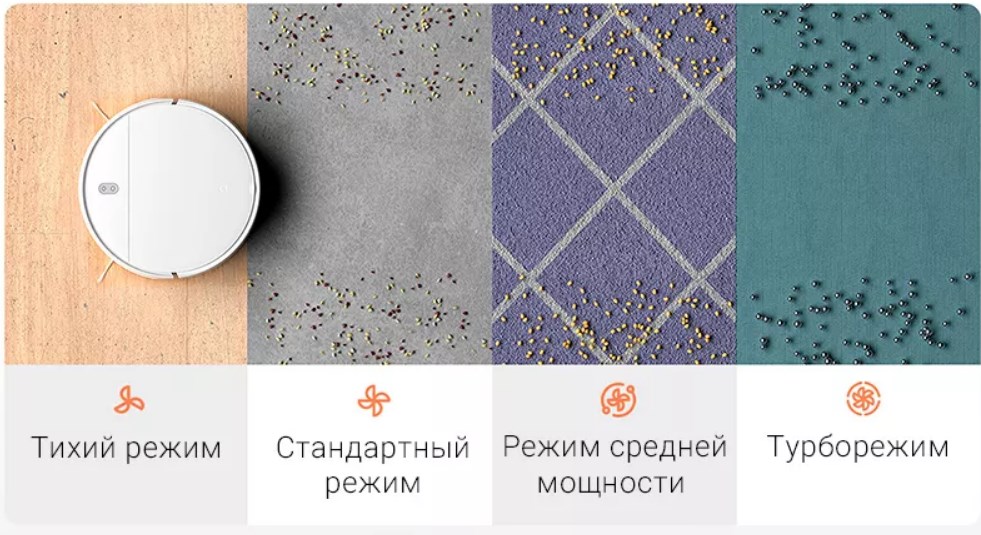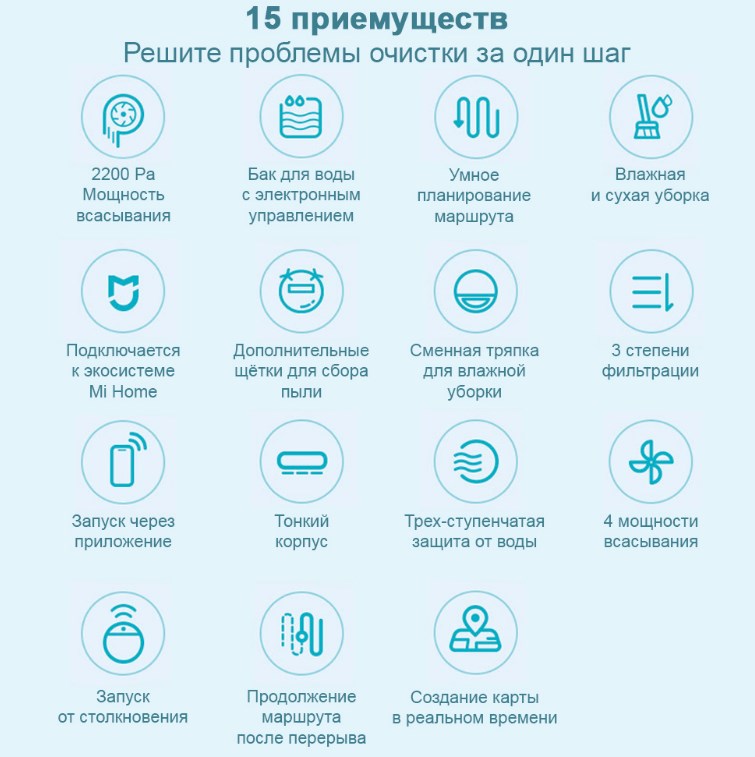- Manuals
- Brands
- Xiaomi Manuals
- Vacuum Cleaner
- Mi Robot Vacuum-Mop Essential
- Manual
-
Contents
Table of Contents -
Bookmarks
Quick Links
Welcome
Thank you for choosing the Mi Robot Vacuum-Mop Essential!
Read this manual carefully before use, and retain it for future reference.
01
Related Manuals for Xiaomi Mi Robot Vacuum-Mop Essential
Summary of Contents for Xiaomi Mi Robot Vacuum-Mop Essential
-
Page 1
Welcome Thank you for choosing the Mi Robot Vacuum-Mop Essential! Read this manual carefully before use, and retain it for future reference. -
Page 2: Table Of Contents
Table of Contents Safety information …………………………….Product Overview …………………………….Connect with Mi Home/Xiaomi Home App ……………………How To Use ………………………………Care & Maintenance …………………………..FAQ ………………………………… Specifications ……………………………..
-
Page 3: Safety Information
Safety information Usage Restrictions This appliance can be used by children aged from 8 years and above and persons with reduced physical, sensory or mental • capabilities or lack of experience and knowledge if they have been given supervision or instruction concerning use of the appliance in a safe way and understand the hazards involved.
-
Page 4
Recharge the vacuum-mop at least once a month to prevent ba ery damage. • Hereby, Xiaomi Communications Co., Ltd. declares that the radio equipment type Mi Robot Vacuum-Mop Essential MJSTG1 is in compliance with Directive 2014/53/EU. The full text of the EU declaration of conformity is available at the following… -
Page 5: Product Overview
Product Overview Vacuum-Mop Dock Press to send vacuum-mop back to charging dock. Press again to pause. Press and hold for 5 seconds. A er hearing a voice message, press and hold for 5 more seconds to restore factory se ings. Power/Cleanup Bu on Press and hold for 3 seconds to turn the vacuum-mop on or off…
-
Page 6
Side View System Restart Bu on Network Connection Blinking blue: Connecting to network Blue: Network connected Air Outlet Clip for Removing 2-in-1 Dust IR Sensor Compartment with Water Tank 2-in-1 Dust Compartment with Water Tank Collision Sensor Accessories Mop Pad Holder Mop Pad Cleaning Brush Charging Dock… -
Page 7
Underside Charging Dock Cliff Sensors Side Brush Caster Wheel Charging Contacts Ba ery Docking IR Sensor Brush Cover Brush Drive Wheel Charging Contacts Mop Assembly Water Drain Hole… -
Page 8: Connect With Mi Home/Xiaomi Home App
Open Mi Home/Xiaomi Home app, tap «+» on the upper right, and then follow prompts to add your device. * The app is referred to as Xiaomi Home app in Europe (except for Russia). The name of the app displayed on your device should be taken as the default.
-
Page 9: How To Use
How To Use 3. Place the charging dock on the level ground 1. Before use against a wall. Remove the protective foam strips from both sides, and peel the protective film off the collision sensor. 4. Turn on and charge the vacuum-mop. Press and hold the bu on «…
-
Page 10
Vacuuming Mode Turn on the vacuum-mop. It is now ready to start cleaning. 2. Slide the assembled mop pad holder into the bo om of the vacuum-mop levelly in the direction shown. Vacuuming & Mopping Mode 3. Turn on the vacuum-mop. It is now ready to start vacuuming and mopping. -
Page 11
Precautions: Do not place the charging dock in an area with direct sunlight. Make sure there are 0.5 meters or more of open space on either side of the charging dock and more than 1.5 meters in front. If the vacuum-mop is unable to turn on due to low ba ery, place it directly onto the charging dock to recharge. The vacuum-mop will automatically turn on when it is on the charging dock. -
Page 12
Turning On/Off Press and hold the bu on » » for 3 seconds to turn on the vacuum-mop. The indicator will turn white and you will hear a voice message indicating that the vacuum-mop is in standby mode. To turn off the vacuum-mop, press and hold the bu on » «… -
Page 13
Upon cleaning up all, the vacuum-mop will methodically clean in the S-shape pa ern and generate a real-time map in the Mi Home/ Xiaomi Home app. Note: Avoid moving the vacuum-mop while it is working, as this may cause the vacuum-mop to lose its position and remap its surroundings, which will reduce the vacuum-mop’s cleaning efficiency. -
Page 14: Care & Maintenance
Care & Maintenance Recommended Cleaning & Part Replacement Schedule Component Cleaning Frequency Recommended Replacement Cycle 2-in-1 Dust Compartment with Water Tank A er each use Replace if worn or damaged Filter Once a week Every 6 months (or every 150 working hours) Brush Once a week Every 6 to 12 months (or every 300 working hours)
-
Page 15
Cleaning the 2-in-1 Dust Compartment with Water Tank 3. Empty the contents of the dust compartment. Clean the 1. Open the cover of the vacuum-mop, then pinch the compartment using the cleaning brush, then align and reinstall clips on both sides of the 2-in-1 dust compartment with the filter. -
Page 16
Cleaning the Cliff Sensors Cleaning the brush It is recommended to clean the cliff sensors every three 1. Flip the vacuum-mop over and pinch the clips to remove months by using a so cloth. the brush cover. 2. Remove the brush and brush bearings. 3. -
Page 17
Cleaning the Side Brush Cleaning the Mop Pad Use a screwdriver to remove the screws holding the 1. Pinch the side clips of the mop pad holder and pull to remove it, as shown in the figure. side brush in place. Clean the side brush, then reinstall it. For best cleaning results, it is recommended to replace the side brush every 3–6 months. -
Page 18: Faq
Troubleshooting Issue Solution Error 01: Le wheel There is too much load on the le Error 08: Fan error The fan cannot rotate or is error wheel or it cannot turn. Check drawing excessive current. Try whether the le wheel is stuck. restarting the vacuum-mop.
-
Page 19: Specifications
Specifications Vacuum-Mop Name Mi Robot Vacuum-Mop Essential Model MJSTG1 Wireless Connectivity Wi-Fi IEEE 802.11 b/g/n 2.4 GHz Operation Frequency 2412-2472 MHz Maximum Output Power <20 dBm Rated Voltage 14.4 V Ba ery Runtime Approx. 90 min (Standard Mode) Rated Power…
-
Page 20
Power Adapter Information Published Value and Precision Unit Zhongshan Baolijin Electronic Co., Ltd. Manufacturer Model Identifier BLJ24W200120P-V Input Voltage 100 — 240 Input AC Frequency 50/60 Output Voltage 20.0 Output Current Output Power 24.0 Average Active Efficiency 86.2 Efficiency at Low Load (10 %) 80.1 No-load Power Consumption 0.10… -
Page 21
Charging Dock Model Rated Input Voltage 20 V Rated Input Current 1.2 A Rated Output Voltage 20 V Rated Output Current 1.2 A WEEE Information All products bearing this symbol are waste electrical and electronic equipment (WEEE as in directive 2012/19/EU) which should not be mixed with unsorted household waste.
This manual is also suitable for:
Mjstg1
Перейти к контенту
Русские электронные инструкции по эксплуатации
Постоянно обновляемый большой каталог документации по эксплуатации и использованию современных устройств и оборудования на русском языке. Бесплатное скачивание файлов.
Поиск:
Главная
♥ В закладки
Просмотр инструкции в pdf
Инструкция по эксплуатации робота-пылесоса Xiaomi Robot Vacuum-Mop Essential SKV4136GL.
Скачать инструкцию к роботу-пылесосу Xiaomi Robot Vacuum-Mop Essential SKV4136GL (9,87 МБ)
Инструкции по эксплуатации роботов-пылесосов Xiaomi
« Инструкция к роботу-пылесосу LG R9MASTER CordZero
» Инструкция к роботу-пылесосу VIOMI V3 V-RVCLM26B
Вам также может быть интересно
Инструкция к смартфону Xiaomi Redmi Note 11S NFC 6GB+64GB Twilight Blue
Инструкция к смартфону Xiaomi Redmi 5 Plus 32Gb
Инструкция к смартфону Xiaomi Redmi 4A 32Gb
Инструкция к смартфону Xiaomi Mi 11 256GB Midnight Gray
Инструкция к смартфону Xiaomi Redmi 8 64GB Onyx Black
Инструкция к фитнес-браслетам Xiaomi Smart Band 7 Pro White
Инструкция к умным часам Xiaomi Watch S1 Active GL Ocean Blue
Инструкция к смартфону Xiaomi 12T Pro 12+256GB Blue
Добавить комментарий
Имя *
Email *
Сайт
Комментарий






















Сохранить моё имя, email и адрес сайта в этом браузере для последующих моих комментариев.
- Добавить инструкцию
- Заказать инструкцию
- Политика конфиденциальности
На чтение 3 мин
Содержание
- ПреимуществаMi Home
- Как синхронизировать приложение с роботом-пылесосом
- Управление уборкой
Современные роботы-пылесосы отличаются большой функциональностью и способны существенно облегчить процесс уборки. Главное преимущество такой техники в том, что она, как правило, не требует участия человека в момент своей эксплуатации. Единственное, что требуется от пользователя – настроить и запрограммировать робот-пылесос на определенный режим работы. Управление устройством осуществляется непосредственно через фирменное приложение на телефоне, установка которого не составит труда даже новичку. Для того чтобы настроить робот-пылесос Xiaomi Vacuum mop essential или любую другую модель этого бренда, потребуется специальная программа Mi Home. Скачать приложение можно на Play Market или Apple Store, в зависимости от программного обеспечения телефона.
Преимущества Mi Home
Приложение Mi Home представляет собой международную программу, разработанную для управления устройствами системы «Умный дом», выпускаемые брендом Xiaomi. В число этих устройство входит и пылесос Xiaomi Vacuum mop essential. При его отсутствии в списке доступных агрегатов добавить модель в приложение не составит труда вручную.
Преимущества, которые получает пользователь при установке приложения Mi Home:
- Возможность контролировать действия робота-пылесоса из любого места.
- Доступ к данным определенной модели техники для уборки, что позволит изучить все его функциональные особенности.
- Контроль за техническим состоянием каждой детали робота-пылесоса, что позволит вовремя заметить ту или иную неисправность.
- Возможность отследить уровень заряда аккумулятора.
Прежде чем настроить робот-пылесос Xiaomi Vacuum mop essential, важно правильно синхронизировать его с приложением на телефоне.
Как синхронизировать приложение с роботом-пылесосом
Синхронизация приложения Mi Home с любым устройством из системы «Умного дома» не доставит трудностей даже начинающему пользователю. Первый этап – просто скачать программу на телефон или планшет, с которых планируется управление роботом-пылесосом. Чтобы синхронизация произошла максимально быстро и без ошибок, следует предварительно зарядить бытовую технику для уборки и включить устройство.
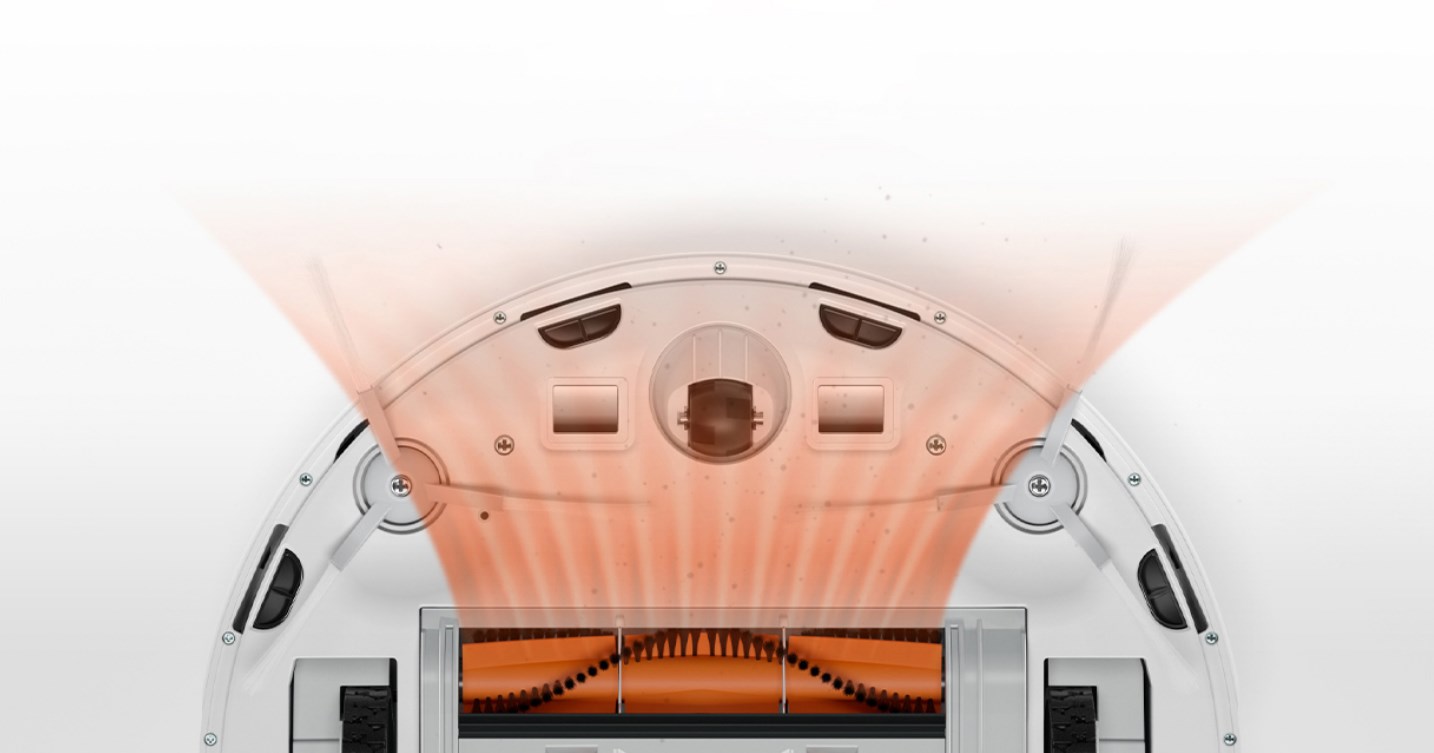
Требования к мобильному телефону:
- включенный блютуз;
- работающий вай-фай;
- включенный GPS.
При отсутствии доступа к вай-фаю, можно воспользоваться обычной передачей мобильных данных, которую предлагает каждый сотовый оператор.
Далее в самом приложении следует выбрать вкладку о добавлении устройства и нажать на соответствующий раздел с бытовой техникой. Таким образом, процесс синхронизации устройства и телефона запустится автоматически. При возникновении сбоя синхронизации производители рекомендуют перезагрузить робот-пылесос.
Об успешной синхронизации свидетельствует появление соответствующего значка на главном экране мобильного устройства.
Управление уборкой
После того как удалось настроить робот-пылесос Xiaomi Vacuum mop essential, пользователю предоставляется возможность выбора среди целого набора функций:
- Режим непосредственного выбора порядка процесса уборки (Clean).
- Функция возврата робота на подзарядку, если процесс уборки помещения закончился раньше положенного времени (Doc).
- Возможность выбора интенсивности уборки, включая уровень шума. Этот момент влияет на эффективность уборки. Приложение позволяет выбирать любой из четырех предложенных вариантов (Cleanup mod).
- Функция, являющаяся определенным таймером, поскольку позволяет задать продолжительность уборки (Timer).
- Возможность переключиться на режим ручного управления (Remte Control).
Примечательно, что благодаря приложению настроить робот-пылесос Xiaomi Vacuum mop essential можно на любой день и время по желанию пользователя. Через Mi Home можно выбирать любую комнату квартиры или дома, в которой требуется очистка. Настройка робота с приложения не представляет сложностей, меню отличается простотой и доступностью.
( 4 оценки, среднее 1.25 из 5 )