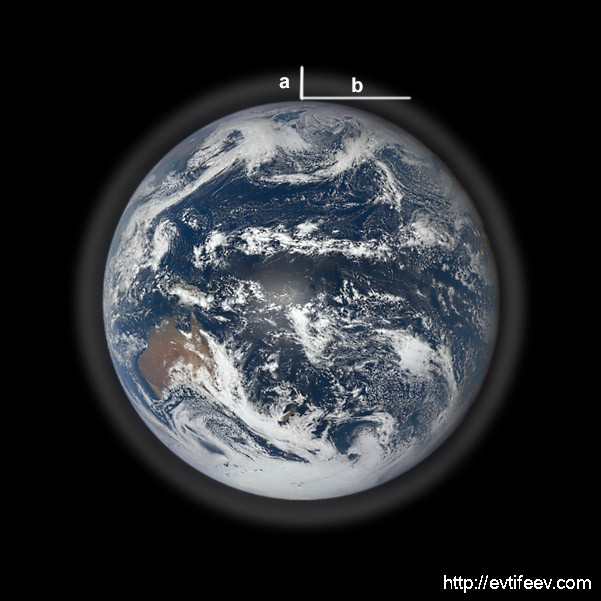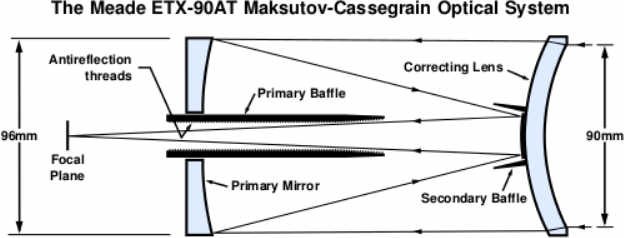-
Contents
-
Table of Contents
-
Troubleshooting
-
Bookmarks
Quick Links
Instruction Manual
ETX OBSERVER SERIES
ETX-125
ETX-90
ETX-80
Related Manuals for Meade ETX-125
Summary of Contents for Meade ETX-125
-
Page 1
Instruction Manual ETX OBSERVER SERIES ETX-125 ETX-90 ETX-80… -
Page 2
WARNING! ® Never Meade telescope look Sun! Looking at or near the Sun will cause instant and irreversible damage to your eye. Eye damage is often painless, so there is no warning to the observer that damage has occurred until it is too late. -
Page 3: Table Of Contents
How to recycle……63 ® The name “Meade,” “AudioStar” and the Meade logo are trademarks registered with the U.S.
-
Page 4: The Etx Observer Telescope
An advanced, computer-controlled telescope system need to explore the Universe we live in. Meade’s concept was to create a telescope that would be simple enough for anyone to use, yet capable enough for the experienced amateur to stretch their knowledge and skills. With the ETX’s advanced set of features, you will have plenty of room to learn and expand your interest in astronomy and…
-
Page 5: Getting Started
GETTING STARTED You may want to perform the ETX telescope assembly indoors in the light so that you become familiar with the parts and operation before moving the telescope outside into the dark for observing. Just follow the simple steps below and you will be up and running before you know it.
-
Page 6: Mounting The Telescope
Lock knob ETX 90/125 USERS ONLY: On the tripod, loosen the latitude control knob and lift up the tilt-plate so that you can easily access the underside of the plate. Re-lock the latitude control knob, so the assembly doesn’t slip while you are attaching the telescope.
-
Page 7: Secure Vertical And Horizontal Locks
Do not mix battery types. If these precautions are not followed, installed batteries void your Meade warranty. Always remove the batteries if they will not be used for a long Connect the Audiostar period of time.
-
Page 8: Using The Red Dot Finder
Using the Red Dot Finder to know exactly where your telescope is pointing by simply looking at it. To help you point the telescope quickly and accurately, the ETX has a 1X On/Off & Brightness Adjustment Using the ETX Observer. 10 Now remove the dust cover from the front of the telescope tube.
-
Page 9: Adjusting The Red Dot Finder
Aligning the ETX Adjusting the Red Dot Finder To automatically track and locate objects in the night Now, without moving the telescope, adjust the indicated thumb screws until you have put the red dot on the to set up the telescope in twilight or before sunset the object at which you were looking.
-
Page 10: Moving Through Audiostar’s Menus
Now unlock the horizontal lock knob and rotate the mount until the OTA points toward magnetic North. Little Dipper Polaris Lock the horizontal lock. The tube should now be level Big Dipper Cassiopeia and pointing toward magnetic North. The ETX is now Figure 2: Locating Polaris in the Alt/Az home position.
-
Page 11: Easy (Two-Star) Align
3. “Press 0 to Align or Mode for Menu” displays. world. Press 0 to align your telescope using the “Easy 7. AudioStar then asks for the Telescope Model. Align” method, see “Easy (Two-Star) Align” on Using the scroll keys (Pg. 22, Fig. 19a, 7) on the page 11.
-
Page 12: How To Perform The Easy Align Procedure
of how AudioStar’s keys operate. two stars to align upon. When the telescope Hint: It is best to verify the AudioStar’s site alignment star should be easily recognized information before performing any night sky and be the brightest star in the area of the sky alignment.
-
Page 13: Go To Saturn
the Orion nebula, from the Messier list. Or in Go To Saturn the summer, choose the Dumbbell nebula from After performing the Easy Alignment procedure, the the Deep Sky, Named Objects list. motor drive begins operating and the telescope is aligned for a night of viewing.
-
Page 14: Telescope
The ETX 80 Telescope — Key Features 1. Focus knob 2. Rear photo port 8. Optical tube 3. Eyepiece holder 9. Dust cover (not visible) 4. Eyepiece 10. Vertical lock knob 11. Fork arm 6. Eyepiece holder thumbscrew 12. Computer control panel Figure 5: ETX 80 Right Side…
-
Page 15
13. Vertical setting 19. Battery compart- circle ment 20. Horizontal setting 14. 90° circle 15. Front lens 16. OTA mounting thumbscrews(2) 17. Bubble level/com- pass 18. Horizontal lock knob 5a. On/Off Switch 12a. Handbox (HBX) port 12b. Power LED adjustment knobs 12c. -
Page 16: Key Features Explained
Rotate the focus knob clockwise to focus on distant object. Meade makes a complete line of 9. Dust Cover: Unthread the dust cover counter- accessories to enable you to get the most fun clockwise from the front lens of the telescope and performance from your ETX telescope.
-
Page 17
Do not mix battery types. If light proceeds straight out the photo port for these precautions are not followed, batteries photography. installed batteries void your Meade warranty. Note: Always remove the batteries if they are not to when the control is vertical (perpendicular to be used for a long period of time. -
Page 18: Scope
The ETX 90/125 Telescope — Key Features 1. Focus knob 2. Rear photo port 8. Optical tube 3. Eyepiece holder 9. Dust cover (not visible) 4. Eyepiece 10. Vertical lock knob 11. Fork arm 6. Eyepiece holder thumbscrew 12. Computer control panel Figure 12: ETX 90/125 Right Side…
-
Page 19
13. Vertical setting knob circle 19. Battery compart- ment 14. 90° 20. Horizontal setting 15. Front lens circle 16. OTA mounting thumbscrews(2) (ETX 90 ONLY) 17. Bubble level/com- pass 18. Horizontal lock 5a. On/Off Switch 12a. Handbox (HBX) port 12b. Power LED adjustment knobs 12c. -
Page 20: Key Features Explained
9. Dust Cover: Remove the dust cover counter- focus on distant object. Meade makes a complete clockwise from the front lens of the telescope line of accessories to enable you to get the most before observing.
-
Page 21
Do not mix battery types. If Note: these precautions are not followed, batteries when the control is vertical (perpendicular to installed batteries void your Meade warranty. the “down” position, turn the control until it is Always remove the batteries if they are not to horizontal. -
Page 22: Buttons, Display And Their Functions
• Download the latest software revisions directly few pushes of AudioStar’s buttons. Some of the major from the Meade website (www.meade.com) features of AudioStar are: and share software with other AudioStar •…
-
Page 23
The AudioStar Computer Controller provides control • Site coordinates of virtually every telescope function within a compact • Local Time and Local Sidereal Time (LST) handbox. AudioStar has soft-touch keys designed to • Timer and Alarm Status have a positive feel. The LCD (Liquid Crystal Display) is back-lit with a red LED (Light Emitting Diode) for •… -
Page 24: Observing Using Audiostar’s Keys
Nine available speeds are: the other end into the coil cord port. Number Key “1” = 1x (Guide) Coil Cord Port: Plug one end of the AudioStar coil cord into this port (pg. 22, Fig. 19a, 10) located at Number Key “2” = 2x the bottom of the AudioStar handbox.
-
Page 25: Observe The Moon
such an effect on image quality. Observing in early moments to start up the system. “Press 0 to morning hours, before the ground has built up internal align or Mode for Menu” displays (if you select heat, produces better viewing conditions than during “0”, Alignment will begin).
-
Page 26: Audiostar Operation
AudioStar Operation move down one menu level. Press the MODE key to leave a level; e.g., the wrong menu option is chosen. Important Note: No matter how many levels into AudioStar are traveled, each press of the MODE key moves up a level, until the top level, “Select Item”, is reached.
-
Page 27: Entering Data Into Audiostar
is the Event menu. sky. These tours are pre-programmed presentations of objects that are visible for the user’s particular location, 8. Press MODE again to move up another level. time and date. This is the top level, “Select Item”. 9. Press MODE again to return to the starting point of “Select Item: Object”.
-
Page 28
AudioStar MENU TREE Figure 22: The AudioStar Menu Tree… -
Page 29: Event Menu
The Object Menu options include: • Select – To select a Landmark already in the database (see ADD below), choose the “Select” • Solar System is a database of the eight planets option and scroll through the list. Press “ENTER” (Earth is not included) in ascending orbits from the to select a Landmark, then press “GO TO”…
-
Page 30: Glossary Menu
Sunrise and Sunset calculates the time that the Sun terms and AudioStar functions. Access directly through rises or sets on the current date. the Glossary menu or through hypertext words embedded in AudioStar. A hypertext word is any word Moon rise and Moon set calculates the time that the in [brackets], usually found when using the AudioStar Moon rises or sets on the current date.
-
Page 31: Setup Menu
Cord Wrap, when set to “On”, moves the telescope in connected. such a way as to prevent the cords and cables attached Field of View: Scroll through a list of available eye- to your telescope assembly from getting wound around the assembly and tangled as the telescope slews to view is calculated.
-
Page 32
a value near 0, it takes longer for the tube to • Min AOS (Acquisition of Signal) allows you respond as you hold down an Arrow key and enter a value in degrees. This value represents also slews the tube more slowly. Experiment the altitude at which your telescope begins with this option. -
Page 33
AudioStar handbox. • Software: Sends only the basic AudioStar software. This is useful if one user has downloaded a new version of AudioStar software from the Meade website (www. meade.com) and wants to pass this software along to friends. • All:… -
Page 34: Advanced Audiostar Features
You will need to know the latitude and longitude of your Advanced AudioStar Features location to perform this procedure. This information is Adding Observing Sites available on most maps. If you plan to observe using AudioStar at different 1. Using the Add option, choose a site on the geographic locations, you can store up to six list that is closest to your observing site and observation sites in AudioStar’s memory to help simplify…
-
Page 35: Goto A User-Entered Object
11. Press MODE. “Site: Edit” displays. 4. “User Object: Select” displays. Press the Scroll Down key once. “User Object: Add” displays. 12. Using the Arrow keys, scroll to “Site: Select”. Press ENTER. The site you have just edited displays. Press 5.
-
Page 36: Observing Satellites
(the tour must be saved as a “text only” or as of view, press ENTER. The telescope starts to track with the satellite. • The Meade #505 Cable Connector Kit to download 11. Use the AudioStar Arrow keys to center the…
-
Page 37: Writing A Tour
/ Extreme Object and end of the desired phrase. For example: “The Orion Nebula is considered “awesome” by many who / (c) 2015 Meade Instruments Corp view it”. Command Line Writing a Tour…
-
Page 38
USER ra dec “title string” “description string” of the object from its database. For example: CALDWELL 17 object with your own description. Enter USER, then the R.A. and DEC. of a desired object, and its title and PLANET “name” description. Use the format described in the Command Enter PLANET and then the name of the desired Line section. -
Page 39
checks its database every time the tour is activated to see if a meteor shower is visible that evening. If no AUTO SELECT TEXT “Globular Cluster” “Globular meteor shower is visible, this option is skipped and the clusters are huge balls of stars”. tour proceeds on to the next object. -
Page 40: Landmarks
examines the programming. If it doesn’t understand 5. Press the Scroll Up key twice and “Object: Landmarks” displays. Press ENTER. “Landmark: Select” displays. areas and displays them in a pop-up window on your computer screen. Make the necessary corrections 6. Press the Scroll Down key once. “Landmark: and try to download again.
-
Page 41: Identify
Survey list and displays the name of the object. press ENTER. 3. “Searching…” displays. When AudioStar 3. Press MODE to pause the Survey. Press object displays. the survey. 4. Press a Scroll key to display information about this object. AudioStar displays some or all the To check on the available amount of memory in following information about the object with each AudioStar.
-
Page 42: Two-Star Alt/Az Alignment
Advanced Alt/Az Alignment C. Use the Scroll keys to scroll through the list of countries, states, and provinces. Press ENTER If you would rather choose your own alignment when the correct location displays. stars from the AudioStar database during the Alt/Az D.
-
Page 43: One-Star Alt/Az Alignment
to by a different name in various areas of when setting the Home Position (Pg. 9, Fig. 1). the world. Because the other methods use two stars to 6. Telescope Model: AudioStar then asks for the align upon, they are more precise than One- Telescope Model.
-
Page 44: Optional Meade® Accessories
OPTIONAL ACCESSORIES night and site-to-site. Turbulence in the air, even on an apparently clear night, can distort images. If an Meade makes a complete line of accessories to enable you to get the most fun and performance from your power eyepiece.
-
Page 45: Power Supplies
Power Supplies While the ETX will operate with “AA” cell batteries, several alternative power options are available. Meade #607 DC Power Cord w/Cigarette Lighter Adapter (#07043) Lets you power the ETX Observer from a car cigarette lighter style power socket. Offering convenient power on the go, this item is great for sav- ing batteries and for extended star parties.
-
Page 46
Driver software included. Windows 98, ME, 2000, XP and Win7 compatible. Accessories at Meade.com. Now you can order all these and more accessories or any Meade products right from the Meade Web Site www.meade.com and it will be shipped right to your door. -
Page 47: Maintenance
Note: For ETX 90/125 users: When cleaning the MAINTENANCE inside surface of the correcting lens, leave the lens Your ETX model telescope is a precision optical mounted in its metal cell throughout the process. Do instrument designed to yield a lifetime of rewarding not remove the lens from its metal housing or optical observations.
-
Page 48: Inspecting The Optics
When transporting the telescope, take care not to • If using an external power source, verify that bump or drop the instrument; this type of abuse can it is properly connected between the power damage the optical tube and/or the objective lens and connector and wall plug (AC source) .
-
Page 49: Appendix A
• Verify the telescopes date, time, location, • Adjust the AZ/RA Percent and/or Alt/DEC daylight savings time, and telescope model Percent values found in the Setup/Telescope are correct. menu. See page 31 & 32 «Az Percent» & «Alt Percent» for more information. •…
-
Page 50: Training The Drive
APPENDIX A: Verify that AUTOSTAR Press > until it INITIALIZATION is is centered TRAINING THE DRIVE complete. Scope slews left. Bring target back Perform this procedure if you are experiencing any Press MODE until to center using Select Item is displayed. pointing accuracy problems.
-
Page 51: Basic Astronomy
So as you look through your Meade ETX 90 telescope, Twelve Apollo astronauts left their bootprints on the keep Galileo in mind. To him, a telescope was not Moon in the late 1960’s and early 1970’s.
-
Page 52
Scroll to the “Object: Solar System” menu and scroll Saturn’s rings, called through the lists of planets. When a planet you are Cassini Division, interested in displays, press “ENTER”. Use the Scroll occasionally visible keys to display information about the planet, such as through the ETX 90. -
Page 53
APPENDIX C: SPECIFICATIONS Model and Product Number ETX 80 Observer Back Pack Telescope # 205002 Optical System Optical Design Achromatic Refractor Front Lens Diameter 3.15” (80mm) Front Lens Material Optical quality glass Focal Length, Focal Ratio 400mm, f/5 Optical Coatings Multi-Coated Resolving Power (arc-seconds) 1.6 arc-seconds… -
Page 54
SPECIFICATIONS Model and Product Number ETX 90 Observer Portable Observatory # 205004 Optical System Optical Design Maksutov-Cassegrain Primary Mirror Diameter 3.5” (90mm) Primary Mirror Material Optical quality glass Focal Length, Focal Ratio 1250mm, f/13.8 Optical Coatings Ultra-High Transmission Coatings (UHTC™) Resolving Power (arc-seconds) 1.3 arc-seconds Limiting Visual Stellar Magnitude… -
Page 55
SPECIFICATIONS Model and Product Number ETX 125 Observer # 205005 Optical System Optical Design Maksutov-Cassegrain Primary Mirror Diameter 5” (127mm) Primary Mirror Material Optical quality glass Focal Length, Focal Ratio 1900mm, f/15 Optical Coatings Multi-Coated Resolving Power (arc-seconds) 0.9 arc-seconds Limiting Visual Stellar Magnitude 12.5 Mount… -
Page 56: Equatorial (Polar) Alignment
APPENDIX D: The celestial map also contains two poles and an equator just like a map of the Earth. The poles of this EQUATORIAL (POLAR) ALIGNMENT where the Earth’s North and South poles (i.e., the **FOR ETX 90/125 ONLY** celestial sphere. Thus, the North Celestial Pole (Fig. Equatorial Alignment 25) is that point in the sky where an extension of the In equatorial (or “polar”) alignment, the telescope is…
-
Page 57: Equatorial Mount
Polar Mounting your Telescope with the #884 Deluxe Field Tripod Latitude control bar As the Earth rotates on its axis, astronomical objects appear to move across the sky in an arc. This apparent Tighten to motion is not obvious to the unaided eye, but when viewed through a telescope such as an ETX, this motion is rapid indeed.
-
Page 58
South). Using an Equatorially Mounted Telescope Once your telescope is equatorially mounted, the 7. The telescope is now equatorially mounted; the tripod must not be moved or else the alignment will telescope motor drive will keep a celestial object in the be lost. -
Page 59
Polar Two-Star Alignment requires some knowledge of Note: The Dec. setting circle is located on the left arm of the telescope fork mount. The right arm of the the night sky. AudioStar provides a database of bright mount contains a graduated circle (mounted behind stars and two stars from this database are chosen by the knurled knob of the vertical lock), without Dec. -
Page 60
3. The R.A. circle is now calibrated to read the correct R.A. of any object at which the telescope is pointed. The Dec. circle is already calibrated through polar alignment. Dec. coordinates. Then, without touching the setting circles, move the telescope (manually, by unlocking the vertical and horizontal locks or by slewing the telescope using the Arrow keys) so that the R.A. -
Page 61: Latitude Chart
APPENDIX E: Northern hemisphere observers (N): If the site is over 70 miles (110 km) North of the listed city, add one LATITUDE CHART degree for every 70 miles. If the site is over 70 miles Latitude Chart for Major Cities of the World South of the listed city, subtract one degree per 70 miles.
-
Page 62: Optical Systems
Focal point Dew shield Refracting Telescopes use a large objective lens as their primary light-collecting element. Meade ETX refractors include an achromatic (2-element) objective lenses in order to reduce, or virtually eliminate, the false color (chromatic aberration) that results in the telescopic image when light passes through a lens.
-
Page 63: How To Recycle
RECYCLING INFORMATION (EU Countries only) Correct Disposal of this Product (Waste Electrical & Electronic Equipment) This marking shown on the product or its literature indicates that it must not be disposed of in unsorted municipal waste at the end of its working life To prevent possible harm to the environment or human health from uncontrolled waste disposal, please separate this from other types of wastes and recycle it as required…
-
Page 64: Meade Warranty
Every Meade telescope, spotting scope, and telescope accessory is warranted by Meade Instruments Corp. (“Meade”) to be free of defects in materials and workmanship for a period of ONE YEAR from the date of original purchase in the USA and Canada. Meade will repair or replace a product, or part thereof, found by Meade to be defective, provided the defective part is returned to Meade, freight-prepaid, with proof of purchase.
-
Page 65: How To Get In Contact
We appreciate your business. Keep in touch! Let’s Get Social: @MeadeInstruments @MeadeInstruments @MeadeInstrument Share your photos with us: #MeadePhotos Social@meade.com For special offers and other products, visit our website: www. meade.com 1-800-626-3233 Meade Instruments 27 Hubble Irvine, CA 92618 JULY 2016 REV3 14-2050-00…
- Печать
Страницы: [1] Вниз
A A A A

Тема: Уважаемы Форумчане, выручайте, нужна инструкция к Meade etx-125 на русском (Прочитано 1646 раз)
0 Пользователей и 1 Гость просматривают эту тему.
ЧЕСН СЛОВО, НЕ ЗНАЮ КУДА ЗАПИХНУТЬ ДАННУЮ ТЕМУ?!
___________________
Вобщем, я новичок пока в этом деле, хочу с головой окунуться в наблюдения…. только вот ин.яз. в школе я очень не любил…. не могу освоиться по англоязычной инструкции для аппарата Meadle ETX-125
дело в том что купил его у человека, который ещё хуже меня разбирается в телескопах, к тому же, говорит, всё кроме самого телескопа ПОТЕРЯЛ!
все провода, мануалы, диски и прочее….
« Последнее редактирование: 25 Июн 2013 [23:57:22] от graf222 »
Записан
EQ5
Canon 600d, Takumar 50\1,4 и 135\3.5
Записан
Sky-Watcher SK767AZ1, BK1025AZ3; Dicom A900114-EQ3; МП 12х40/20х60; БПЦ Praktica DIANA 8×56
ОГО! СПАСИБО БОЛЬШОЕ!!!!!!!
Записан
EQ5
Canon 600d, Takumar 50\1,4 и 135\3.5
В дополнение:
http://www.meadenight.ru/settings/autostar497/
В русской инструкции, которая выше, есть ряд неточностей и опушена часть настроек. Так что я бы на вашем месте всё же озадачился английским языком. Он в жизни оказывается чрезвычайно полезен.
Поищите по форуму, про 125-ку много написано, и как настраивать и как от проблем избавиться.
З.ы. Запомните. Голова может сделать только 3,5 оборота вокруг оси. Будете крутить силой, порвёте привод. Вот об этом кстати совершенно не сказано в русской инструкции.
Удачи. Спрашивайте если что. Пользовался 125-м некоторое время.
Записан
70-200L F/4, 400L F/5.6, Sigma 150 F/2.8, Canon 5D3, CG-5GT, SCT 6″, Ньютон 200 F/5, ASIAIR, окуляры Meade Plossl Series 5000 — вся линейка.
Сообщество ЛА Урания www.uraniya.net
halx
Записан
halx
Записан
2 полных оборота он делает) только что проверил.
спасибо за полезные ссылки!
Записан
EQ5
Canon 600d, Takumar 50\1,4 и 135\3.5
Неправда, там стоп внутри. 1 оборот и все.
Значит у меня уже был сорван стопор
А в целом, http://www.weasner.com/ — сила.
Есть всё что нужно для качественного «употребления» ETX-125.
Записан
70-200L F/4, 400L F/5.6, Sigma 150 F/2.8, Canon 5D3, CG-5GT, SCT 6″, Ньютон 200 F/5, ASIAIR, окуляры Meade Plossl Series 5000 — вся линейка.
Сообщество ЛА Урания www.uraniya.net
по ошибки подключил к телескопу БП 15 вольт 1,2 А — просто недосмотрел. бывает…
поставил блок питания 12 В 0,8 А, после этого телескоп перестал поворачиваться вправо, вверх, вниз, влево нормально, а как нажимаешь вправо — красный диод power меркнет и всё тут..
гаснет только в правую сторону, в другую поворачивает и через некоторое время пишет motor unit fault (при калибровке двигателя тоже самое) вверх — вниз работает идеально
есть какие-то соображения по этому поводу?
« Последнее редактирование: 28 Июн 2013 [12:22:27] от graf222 »
Записан
EQ5
Canon 600d, Takumar 50\1,4 и 135\3.5
halx
В морг. Если на гарантии — нести продавцу и пробовать косить под дурачка.
(чинить самостоятельно не советую, т.к. заранее подозреваю, что не справитесь. Переубедите?).
Есть шанс — найти такую же монти, но убитую по-другому (или не убитую, но задорого).
Еще один мизерный шанс, раскошельтесь наконец на батарейки и попробуйте с ними проинициализировать скоп с нуля, включая калибровку и тренинг движков (может память в контроллере съехала или БП 12В глючный).
Сочувствую, конечно, но и пальцем у виска покрутить охота (уж извиняйте).
« Последнее редактирование: 28 Июн 2013 [04:13:24] от halx »
Записан
гаснет светодиод только в правую сторону, в другую поворачивает и через некоторое время пишет motor unit fault (при калибровке двигателя тоже самое) вверх — вниз работает идеально
снял нижнюю крышку, перевернул штекер питания двигателя (перевернул полярность двигателя, то есть при нажатии влево поворачивается вправо) вправо начал поворачиваться, но в обратную опять никак((( что то видать в плате самой?
…
поставил блок питания 12В 2А — теперь телескоп сам перегружается во время теста мотора и выдаёт ошибку [43E]
ПО ЭТОЙ ПРОБЛЕМЕ ОТКРЫЛ НОВУЮ ТЕМУ, ИНТЕРЕСУЮЩИМСЯ ПРОСЬБА СЮДА
https://astronomy.ru/forum/index.php/topic,108862.msg2472941.html#msg2472941
« Последнее редактирование: 28 Июн 2013 [15:15:33] от graf222 »
Записан
EQ5
Canon 600d, Takumar 50\1,4 и 135\3.5
- Печать
Страницы: [1] Вверх
- Астрофорум – астрономический портал »
- Товары для любителей астрономии »
- Астрономическое оборудование и аксессуары (Модераторы: dont_panic, Botinok_, Robert Nik) »
- Уважаемы Форумчане, выручайте, нужна инструкция к Meade etx-125 на русском
Скачать
Instruction Manual
ETX-90AT Astro Telescope
ETX-105AT Astro Telescope
ETX-125AT Astro Telescope
-
Meade ETX-125AT — page 1
Instruction Manual ETX-90A T Astr o T elescope ETX-105A T Astr o T elescope ETX-125A T Astr o T elescope …
-
Meade ETX-125AT — page 2
…
-
Meade ETX-125AT — page 3
Quick-Start Guide …………………………………………………. 4 T elescope Features ……………………………………………… 6 Autostar Features …………………………………………………. 9 Getting Started ……………………………………………………..12 Parts Listing ……………….. …
-
Meade ETX-125AT — page 4
QUICK-ST ART GUIDE 2 Make sure that the computer control panel power switch ( F ) is in the OFF position. Remove the Autostar ® handbox and the coiled cord from the packing materials. Plug one end of the cord into the HBX port ( G ). T ighten (to a «firm feel» only , do not overtighten) the vertical lock ( I ) and the horizontal lock ( J …
-
Meade ETX-125AT — page 5
5 Keep pressing the ENTER key until «Country/State» appears on the display . (Ignore the prompts requesting «Date» and «T ime» for now – these functions will be explained later). When “Country/States” displays, pre ss eit he r on e o f th e SCROLL KEYS to cycle through the choices on the list. When your state or …
-
Meade ETX-125AT — page 6
TELESCOPE FEA TURES 6 1 2 9 5 11 10 6 (on left fork arm) 16 4 19 13 15 7 3 Features of the ETX-90A T , ETX-105A T , and ETX-125A T are identical, with the exception of the size of optical tube and the type of viewfinder . Fig. 2 (Inset): Computer Control Panel. (A) On/Off switch; (B) Auxiliary por ts; (C) Handbox port; (D) 12v connector; (E) P ower …
-
Meade ETX-125AT — page 7
MEADE ETX: YOUR PERSONAL WINDOW TO THE UNIVERSE The Meade ETX-90A T , ETX-105A T and the ETX-125A T are extremely versatile, high- resolution telescopes. With pushbutton controls, automatic tracking of celestial objects and diffraction-limited imaging, an ETX telescope may be all the telescope ever required by many terrestrial and astronomical obse …
-
Meade ETX-125AT — page 8
8 j Horizontal Lock : Controls the manual horizontal rotation of the telescope. Loosen the horizontal lock counterclockwise to unlock the telescope, enabling it to be freely rotated by hand about the horizontal axis. T ightening the horizontal lock clockwise prevents the telescope from being rotated manually , but engages the horizontal motor drive …
-
Meade ETX-125AT — page 9
9 Fig. 4: The Autostar Handbo x. AUTOST AR FEA TURES 1 2 4 7 9 J 8 3 5 6 L K W ant to lear n more about downloading the latest updates of Autostar software from the Meade website ? See pages 29 and 43. T our the Cosmos with Just the Push of a Button Control of ETX T elescopes is through the operation of the standard-equipment #497 Autostar . Nearly …
-
Meade ETX-125AT — page 10
10 B 2-Line LCD Display: This screen displays Autostar’s menus and information about the telescope. • T op line: Lists the primary menu. • Bottom line: Displays other menus that may be chosen, menu options, telescope status or information about a function that is being performed. c ENTER Ke y : Press to go to the next menu level or to choo …
-
Meade ETX-125AT — page 11
11 i ? Key : Press to access the «Help» file. «Help» provides on-screen information on how to accomplish whatever task is currently active. Press the ? key and then follow the prompts on the display to access details of Autostar functions in the Help feature. The Help system is essentially an on-screen instruction manual. If you …
-
Meade ETX-125AT — page 12
12 GETTING ST ARTED Fig. 5: Batter y installation. Fig. 6: Spread tripod legs. Fig. 7: Slide spreader on rod. P ar ts Listing Getting the telescope ready for first observations requires only a few minutes. When first opening the packing box, note carefully the following parts: • The ETX Astro T elescope with fork mount system. • #497 Autostar h …
-
Meade ETX-125AT — page 13
13 4. Place the 26mm eyepiece ( 12, Fig. 15 ) into the eyepiece holder on the telescope and tighten the attachment thumbscrew ( 13, Fig. 15 ) to a «firm feel» only . Make sure that the flip-mirror control ( 14, Fig. 15 ) is in the “up” position, as shown in the above photo. See page 8, for more information. Remove the dust cover ( 15, …
-
Meade ETX-125AT — page 14
14 Focusing the Viewfinder The ETX model viewfinders are pre-focused at the factory . Individual eye variations may require that the viewfinder be re-focused. T o check the focus, point the viewfinder at a distant terrestrial (land) object such as a telephone pole or light pole and look through the viewfinder . If the viewfinder image is not in sha …
-
Meade ETX-125AT — page 15
15 Fig. 23a & 23b : Jupiter : Examples of the right amount of magnification and too much magnification. Fig. 22 : Meade Super Plössl ey epieces. T oo Much Power? Can you ever have too much power? If the type of power you’re referring to is eyepiece magnification, yes, you can! The most common mistake of the beginning observer is to “overpo …
-
Meade ETX-125AT — page 16
16 OBSERVING Observing by Mo ving the T elescope Manuall y If you wish to observe a distant land object, such as a mountain top or a bird, you can observe by merely pointing the telescope and looking through the eyepiece. 1. Loosen the telescope’s horizontal lock ( 9, Fig. 1 ) and vertical lock ( 6, Fig. 1 ). 2. Move your telescope to observe dis …
-
Meade ETX-125AT — page 17
17 Slew Speeds Autostar has nine slew speeds that move the optical tube at rates that are directly proportional to the sidereal rate and have been calculated to accomplish specific functions. Press the Number key to change the slew speed. The nine available speeds are: Number Key 1 = 1x = 1 x sidereal (0.25 arc-min/sec or 0.004°/sec) Number Key 2 …
-
Meade ETX-125AT — page 18
18 Definition: Initialization is a procedure that makes sure that Autostar oper ates correctly . When you first use Autostar , it doesn’t yet know where the observa- tion location site is or the time or date of the observation session. During the alignment procedure, y ou will enter time, date and observing location Autostar Uses this informat …
-
Meade ETX-125AT — page 19
19 Which One’s the Alignment Star? If you’re not familiar with objects in the night sky , how can you be sure if the star in your eyepiece is really the alignment star? The rule of thumb is that an alignment star is usually the brightest star in that area of the sky . If you perform a GO TO to an alignment star and you’re not sure if you h …
-
Meade ETX-125AT — page 20
20 Important Note: While performing the automatic tracking procedure, only use the Arrow k eys to mov e the telescope. Once the telescope has been aligned, do not loosen the telescope’ s vertical or horizontal locks ( 6 and 9, Fig. 1 ) or mov e the base manually or alignment will be lost. When the procedure is performed correctly , «Alignmen …
-
Meade ETX-125AT — page 21
21 Using the Guided T our This example demonstrates using “T onight’s Best” Guided T our . 1. After observing Saturn, press MODE twice so that “Select Item: Object” displays again. 2. Press the Scroll Down key twice. “Select Item: Guided T our” displays. 3. Press ENTER. “Guided T our: T onight’s Best” displays. Press ENTER. NO T …
-
Meade ETX-125AT — page 22
AUTOST AR OPERA TION Object Event Guided T ours Glossary Utilities Setup 22 Date Time Daylight Sa ving T elescope T argets etc. Setup Align Fig. 26: Menu options displa y on the second line. Use the Scroll keys to mov e up or down through the list of options. Press ENTER to select the desired option. Fig …
-
Meade ETX-125AT — page 23
23 Tip: When multiple choices are av ailable within a menu option, the current option is usually displa yed first and highlighted by a right pointing arrow (>). Look into the Future The Date option in the Setup menu is much more than just an entry of today’s date; with it you can look far into the future or learn about past events. Autostar …
-
Meade ETX-125AT — page 24
24 T onight’s Best How F ar is F ar A Star’s Life Downloaded T ours User-created T ours Solar System Mercury Etc . Moon Asteroids Comets Constellations Andromeda Etc . Deep Sky Named Object Galaxies Nebulae Messier Etc . Star Named SAO Catalog Double V ar iable Etc. Satellite Select Add Delete Edit User Objects Select Add Delete Edit Land …
-
Meade ETX-125AT — page 25
25 W ant to lear n more about Observing Satellites? See page 32. Use the OBJECT menu to select an object from the database. When your telescope is aligned and you select an object from any of these lists, y ou just need to press the GO T O ke y to move the telescope so that it is pointed at the selected object. Over 30,000 objects are av ailable f …
-
Meade ETX-125AT — page 26
26 W ARNING! Never use your ETX T elescope to look at the Sun! Looking at or near the Sun will cause instant and irreversib le damage to your e ye. Ey e damage is often painless, so there is no warning to the observer that damage has occurred until it is too late. Do not point the telescope or its viewfinder at or near the Sun. Do not look through …
-
Meade ETX-125AT — page 27
27 Tip: The Contrast Adjustment feature is usually only required in very cold weather . If you adjust the contrast so that you can no longer read the display , turn off the power and turn it on again. When V ersion appears on the display (the initial display screens are not affected b y the Contrast control), press MODE. Glossary menu or through hy …
-
Meade ETX-125AT — page 28
28 Sleep Scope is a power saving option that shuts down Autostar and the telescope without forgetting its alignment. With «Sleep Scope» selected, press ENTER to activate the Sleep function. Autostar goes dark, but the internal clock keeps running. Press any key , except ENTER, to re-activate Autostar and the telescope. P ark Scope is desi …
-
Meade ETX-125AT — page 29
29 ■ T racking Rate: Changes the speed at which the telescope tracks targets in the sky . a. Sidereal: The default setting for Autostar; sidereal rate is the standard rate at which stars move from East to West across the sky due to the rotation of the Earth. b. Lunar: Choose this option to properly track the Moon over long observing sessions. c. …
-
Meade ETX-125AT — page 30
30 Owner Info accesses the owner information menu, including: ■ Name : Users may enter both their first and last names using the Up and Down Arrow keys to cycle through the alphabet. Use the Right and Left Arrow keys to move through the text. Press ENTER when the entry is complete. ■ Address : Use the Up and Down Arrow keys to enter your street …
-
Meade ETX-125AT — page 31
31 Before trying out the examples in this section, familiarize yourself with the basic operations of Autostar described earlier in this manual. The following examples assume that you have a basic knowledge of Autostar and understand how to scroll to a desired menu or menu option and how to enter numbers and text. It also assumes that you have initi …
-
Meade ETX-125AT — page 32
32 Using A utostar to Find Objects Not in the Database In this procedure, you will enter coordinates of celestial objects that do not appear in any of the Autostar database lists. Y ou will enter the object’s name and R.A. and Dec. coordinates (required information). Y ou may also enter the object’s magnitude and size (optional informatio …
-
Meade ETX-125AT — page 33
33 3. Select a satellite from list and press ENTER. 4. «Calculating….» and then «T racking…» displays. If the satellite is going to make a pass, «Located» displays. 5. Use the Scroll keys to display data about the pass: aos – acquisition of signal and los – loss of signal. If you subtract the aos from the los, …
-
Meade ETX-125AT — page 34
34 Interactiv e Mode: T our name appears on the first line of the Autostar display and the name of the object displays on line 2. T o display descriptive text in this mode, the user must press ENTER. Comment Line Information in the T our program that is not displayed, such as authorship, revision history , copyrights, etc. All comments begin with a …
-
Meade ETX-125AT — page 35
35 The following commands specify objects that are already in the Autostar database. If these commands follow the command AUTO SELECT , the object’s title displays on line 1 and its description scrolls across line 2. Do not add a description string after the following command lines; these commands access objects with existing description in th …
-
Meade ETX-125AT — page 36
36 ST AR «name» Enter ST AR followed by the name of the desired star in quotes. For example: ST AR «V ega» LANDMARK az alt «title» «description» Enter the azimuth (az) for the desired object in the following format: xxxdxxmxxs. For example: 123d27m00s. Then enter the altitude of the desired object in the foll …
-
Meade ETX-125AT — page 37
37 T o Add a landmark to the database: In this procedure, you will store the location of terrestrial landmarks in Autostar’s memory . 1. Set the telescope in the home position, if necessary . Note for future reference where the telescope is located and if you have aligned the telescope, which alignment method is used. Important Note: T o use t …
-
Meade ETX-125AT — page 38
38 plays information about an object in its database that is closest to the one you queried about. IMPORT ANT NO TE: F or this function to operate properly , you m ust first set the telescope in the home position and initialize A utostar . If you ph ysically move the telescope after initialization, this function will f ail to operate properly . In …
-
Meade ETX-125AT — page 39
39 Bro wse This menu allows you to search the database for objects with certain parameters, much like a search engine. The «Edit Parameters» option lets you set various parameters for the search and «Start Search» activates the search. A typical search might be performed as follows: 1. Select «Browse» from the Object m …
-
Meade ETX-125AT — page 40
40 Photography with a 35mm Camera Photography through your ETX model requires the addition of the optional #64 T -Adapter (see OPTIONAL ACCESSORIES , page 43). With the #64 T -Adapter attached to the telescope ( Fig. 28 ), through-the-telescope photography is possible with any 35mm camera body with a removable lens. In this way the telescope effect …
-
Meade ETX-125AT — page 41
41 Photography through a long lens, such as the ETX, requires special technique for good results. The photographer should expect to use several rolls film in acquiring this technique. Long-lens photography has its own rewards, however , which short-focus lenses cannot duplicate. A Few Tips on Photography 1. Use the standard tripod or the optional t …
-
Meade ETX-125AT — page 42
42 • If the camera is not directly coupled to the eyepiece, keep it as close to the eyepiece as possible and center the image to be photographed to minimize vignetting (darkening of the edges of the photo). • T ry to block ambient light (from street lights, house, etc.) from the eyepiece and the camera with a piece of cardboard, a screen, etc. …
-
Meade ETX-125AT — page 43
43 OPTIONAL ACCESSORIES A wide assortment of professional Meade accessories are available for the for ETX telescopes. Meade accessories greatly extend many important applications to the telescope, from low-power , wide-field terrestrial viewing to high-power lunar and planetary observing. The premium quality of these accessories is well-suited to t …
-
Meade ETX-125AT — page 44
44 #64 T -Adapter: The basic means of photography through any ETX Astro telescope, the #64 T -Adapter threads to the rear cell of the telescope, followed by a T -Mount appropriate to the user ’s brand of 35mm camera. In this way , the camera body is rigidly coupled to the telescope’s optical system, which in effect becomes the camera’s …
-
Meade ETX-125AT — page 45
45 MAINTENANCE Y our ETX model telescope is a precision optical instrument designed to yield a lifetime of rewarding observations. Given the care and respect due any precision instrument, the telescope will rarely require factory servicing or maintenance. Use the following guidelines: 1. Avoid cleaning the telescope’s optics: a little dust on the …
-
Meade ETX-125AT — page 46
46 Storage and T ranspor t When the telescope is not in use, store it in a cool, dry place. Do not expose the instrument to excessive heat or moisture. It is best to store the telescope in its original box with the vertical and horizontal locks ( 6 and 9, Fig. 1 ) in the unlocked positions. If shipping the telescope, use the original box and packin …
-
Meade ETX-125AT — page 47
47 Object appears in the vie wfinder but not in the ey epiece: • The viewfinder is not properly aligned with the telescope (see ALIGNING THE VIEWFINDER , page 14). Slew speed does not change when y ou press the SPEED key or the telescope moves slo wly even though the fast sle w speed is chosen: • The battery power may be low (see HO W T O ASSEM …
-
Meade ETX-125AT — page 48
48 SPECIFICA TIONS Specifications: ETX-90A T Astro T elescope Optical design . . . . . . . . . . . . . . . . . . . . Maksutov-Cassegrain Primary mirror diameter . . . . . . . . . . . . . . . . . . . 96mm (3.78”) Clear aperture . . . . . . . . . . . . . . . . . . . . . . . . . . . . 90mm (3.5”) Focal length . . . . . . . . . . . . . . . . . . . …
-
Meade ETX-125AT — page 49
49 Bearings: Altitude . . . . . . . . . . . . . . . . . . . . . . . . . . . . . ball bearings Azimuth . . . . PTFE thrust bearing and radial ball bearing Materials: T ube body . . . . . . . . . . . . . . . . . . . . . . . . . . . . . aluminum Mounting . . . . . . ABS, with internal aluminum structure Primary mirror . . . . . . . . . . . . . . . . . …
-
Meade ETX-125AT — page 50
50 A utostar Specifications Processor …………………………………………………………………. 68HC1 1, 8MHz Flash Memory ……………………………………………………1MB, reloadable Keypad ………………………………………………………………20 key alphanumeric Display ……………………. …
-
Meade ETX-125AT — page 51
51 Equatorial Alignment In equatorial (or «polar») Alignment, the telescope is oriented so that the horizontal and vertical axes of the telescope are lined up with the celestial coordinate system. In order to equatorial align your telescope, it is essential to have an understanding of how and where to locate celestial objects as they move …
-
Meade ETX-125AT — page 52
52 However , owners who wish to perform astrophotography or use the Meade LPI (see PHO TOGRAPHY WITH MEADE’S AUT OST AR SUITE , page 42, for more information) will find equatorial mounting indispensible to their needs. Equatorial Mount Equatorial mounting lines up the telescope’s polar axis with the North Celestial Pole (or the South Celestial …
-
Meade ETX-125AT — page 53
53 5. Press ENTER repeatedly until “Setup: Align” displays. 6. Press the Scroll Down key repeatedly until «Setup: T elescope» displays. Press ENTER. “T elescope: T elescope Model” displays. 7. Press the Scroll Down key repeatedly until «T elescope: Mount» displays. Press ENTER. “Scope Mounting: Alt/az” displays. 8. P …
-
Meade ETX-125AT — page 54
54 Setting Circ les The ETX models are equipped with R.A. and Dec. setting circles ( 13 and 16, Fig. 1 ) to aid in locating faint celestial objects when the telescope has been polar aligned . Setting circles emulate the celestial coordinates found on star charts or in sky catalogs. Any charted object is easily located by coordinates in R.A. (in hou …
-
Meade ETX-125AT — page 55
55 APPENDIX B: LA TITUDE CHART Latitude Chart for Major Cities of the W orld T o aid in the polar alignment procedure (see page 52), latitudes of major cities around the world are listed below . T o determine the latitude of an observing site not listed on the chart, locate the city closest to your site. Then follow the procedure below: Northern he …
-
Meade ETX-125AT — page 56
56 T rain the telescope motors using Autostar . Perform this procedure if you are experiencing any pointing accuracy problems. Fig. 52 depicts the complete Drive T raining procedure. Note: Use a terrestrial object, such as a telephone pole or lamp post, to train the drive. Complete this ex ercise once e very 3 to 6 months to maintain the highest le …
-
Meade ETX-125AT — page 57
57 APPENDIX D:BASIC ASTRONOMY Fig. 53: The Moon. Note the deep shadows in the craters. In the early 17th century Italian Scientist Galileo, using a telescope smaller than your ETX , turned it skyward instead of looking at the distant trees and mountains. What he saw and what he realized about what he saw , has forever changed the way mankind thinks …
-
Meade ETX-125AT — page 58
58 Fig. 56: The Pleiades is one of the most beautiful open clusters. Tip: Enter a date in the Date menu and you can determine if a planet(s)— or any other object in the database—will be visible during the night of the entered date. After entering a new date, go to the Object menu and select the desired planet from the menu. Then keep pressing o …
-
Meade ETX-125AT — page 59
…
-
Meade ETX-125AT — page 60
14-1010-28 5/04 MEADE LIMITED W ARRANTY Every Meade telescope, spotting scope and telescope accessory is warranted by Meade Instruments Corporation (“Meade”) to be free of defects in materials and workmanship for a period of ONE YEAR from the date of original purchase in the U.S.A. and Canada. Meade will repair or replace a product or part ther …
Здравствуйте, друзья!
Сегодня у нас будет немного необычный обзор т.к. обзоров телескопов в моем блоге еще не было. Но оптика есть оптика и у меня интерес ко всей оптике. Кроме фотообъективов я пользуюсь биноклями, телескопами и микроскопами и готов вас посвятить и в эти темы доступным языком.
Если вы не можете объяснить это своей бабушке, вы сами этого не понимаете. © Альберт Эйнштейн
- Вступление. Что такое Телескоп?
- Телескоп MEADE ETX125 OBSERVER
- Технические характеристики
- Оптическая схема MEADE ETX125 OBSERVER
- Монтировка MEADE ETX125 OBSERVER
- Установка и калибровка MEADE ETX125 OBSERVER
- Впечатления и итоги
к содержанию ↑
Вступление. Что такое Телескоп?
Это прибор, с помощью которого можно наблюдать отдалённые объекты путём сбора электромагнитного излучения (например, видимого света). © Википедия
В этой статье мы не будем касаться других видов телескопа кроме оптического т.к. я занимаюсь именно оптикой.
И говоря простыми словами оптический телескоп это тот же фотообъектив, только чаще всего без камеры на другом конце где формируется изображение. Камера на другом конце не обязательна, но зачастую её в наше время используют т.к. хорошо, конечно, наблюдать за звездами, но почему бы их и не сфотографировать чтобы показать другим любителям наблюдать за тем же самым. У героя сегодняшнего рассказа как раз есть зеркало переключающее изображение с окуляра для наблюдения на камеру для астрофотосъемки.
Синим кругом я пометил место крепление фотокамеры. Вот оно где — пересечение с вашей любимой фотографией
Красными стрелками — ручки переключения изображения с окуляров на фотокамеру.
Синей стрелкой пометил окуляр, речь про который далее.
Итак, телескоп это не только сам «объектив» весьма похожий на фотографический, но и окуляры. Окуляры регулируют угол зрения объектива и соответственно всей системы — телескопа.
Было бы ошибочным считать что для наблюдений за небесными объектами нужно всегда максимальное увеличение. Дело в том что чем больше кратность нашего телескопа, тем больше мы упираемся в явление дифракции и несовершенство оптики телескопа (нет ничего в мире совершенного — в этом смысле), а также сильно зависим от состояния атмосферы. Если объекты сильно удалённые мы начинаем терять яркость и четкость картинки и на меньшем увеличении увидим больше контраста и детализации. Наверняка вы и в фотографии сталкивались с тем что устанавливая телеконвертер с максимальным увеличением добиваетесь лишь увеличения масштаба, но падает детализация и контраст. При использовании телескопа этот эффект более выражен. Потому для галактик и туманностей лучше использовать небольшое увеличение. Тем более при большом увеличении некоторые звездные скопления могут банально не помещаться в поле зрения.
А вот для ярких объектов (Луна, планеты) часто можно использовать максимальное полезное увеличение телескопа, там есть чем жертвовать в плане контраста и разрешения — на выходе будет всё еще достаточно контрастная и детализированная картинка. Потренироваться можно изначально на Луне — она вас удивит своими ландшафтами. Детализация и контраст картинки существенно выше, чем то что я видел ранее через зеркально-линзовые объективы 1100 мм с конвертером 2х. Даже сама яркость Луны выше — через 15-20 секунд становится тяжело смотреть. Так что или использовать ND фильтр или сразу смотреть через ЖК экран фотокамеры. Если хотите снимать через данный телескоп, то вам нужен T-адаптер MEADE #64.
А вот это Луна через MEADE ETX125 OBSERVER
Для окуляра важными параметрами являются:
— фокусное расстояние;
— посадочный диаметр;
— угол зрения;
— вынос выходного зрачка;
— оптическая схема;
— просветляющие и иные покрытия.
С фокусным расстоянием окуляра всё просто — чем больше фокусное расстояние окуляра, тем меньше кратность увеличения телескопа.
Кратность увеличения = ФР телескопа / ФР окуляра
У нашего сегодняшнего героя фокусное расстояние объектива 1900 мм, а окуляра в комплекте два: 9.7 мм и 26 мм.
В итоге краткость телескопа может быть 1900/9.7=195 крат или 1900/26=73 крата.
Для телескопов существует такое понятие как максимальное полезное увеличение. Это то увеличение при котором не происходит значительной деградации картинки.
МПУ = 2 * D
где D это апертура (диаметр объектива).
В некоторых случаях МПУ может отличаться. Например, для ярких объектов над головой в ясную ночь оно может быть даже немного больше чем 2D, а для объектов наблюдаемых низко над горизонтом существенно меньше чем 1.5D.
Для MEADE ETX125 OBSERVER МПУ составит 127*2= 254 крата. Так что мы видим, что оба окуляра находящиеся в комплекте с телескопом не выходят за пределы полезного увеличения.
Телескоп может быть оборудован так называемой линзой Барлоу. Линза Барлоу это по сути простая рассеивающая линза или несколько линз, которые увеличивают видимый линейный размер объектов. Увеличивает она довольно сильно (2х, 3х, 5х), но оптику имеет простую и часто выводит за полезное увеличение телескопа. Так, например, мы имеем кратность 195 крат с окуляром 9.7 мм и если использовать линзу Барлоу хотя бы 2х, то получим 390 крат, что превышает полезное увеличение для данного телескопа. В общем и целом лучше подобрать подходящие окуляры (иметь несколько), чем совмещать три оптических устройства. Вижу оправданность использования линзы Барлоу разве что для самых ярких объектов, таких как Луна и некоторые планеты.
Для телескопа также существует понятие минимального (равнозрачкового) увеличения — это увеличение при котором вы не теряете собранный телескопом свет. Определяется минимальное увеличение как отношение входного зрачка к выходному. Например, для MEADE ETX125 OBSERVER если взять выходной зрачок среднестатистического человека ночью в 6 мм, то 127/6 = 21 крат.
Но если мы возьмем выходной зрачок как равный максимальному размеру зрачка человека, то можем встретить несколько нюансов:
1. Максимально человеческий зрачок может расшириться примерно до 7 мм, но теряет эти возможности с возрастом.
| Возраст, лет | Размер зрачка днём, мм | Размер зрачка ночью, мм |
|---|---|---|
| 20 | 4.7 | 8 |
| 30 | 4.3 | 7 |
| 40 | 3.9 | 6 |
| 50 | 3.5 | 5 |
| 60 | 3.1 | 4.1 |
| 70 | 2.7 | 3.2 |
| 80 | 2.3 | 2.5 |
2. При максимальном зрачке человек не имеет максимального разрешения глаза (прямо как у фотообъектива) и лучше прикрыть зрачок немного.
3. При выходном зрачке телескопа равном зрачку наблюдателя требуется идеальное их совмещение, что крайне сложно осуществить на практике.
к содержанию ↑
В серии «ETX» под брендом MEADE выпускаются зеркально-линзовые телескопы по схеме Максутов-Кассегрен и рефракторы (читай обычные линзовые объективы).
к содержанию ↑
Технические характеристики
| Название телескопа | MEADE ETX125 OBSERVER |
|---|---|
| Тип телескопа | зеркально-линзовый |
| Оптическая схема | Максутов-Кассегрен |
| Способ фокусировки | главным зеркалом |
| Апертура, мм | 127 |
| Фокусное расстояние, мм | 1900 |
| Относительное отверстие | f/15 |
| Просветляющее покрытие | многослойное для линз, сверхпросветляющее UHTC для зеркал |
| Разрешающая способность | 0.9 угл. сек. |
| Проницающая способность (звездная величина, приблизительно) | 12.5 |
| Масштаб изображения в фокусе | 0.3°/см |
| Минимальное полезное увеличение (ночное) | 21x |
| Максимальное полезное увеличение | 250x |
| Минимальная дистанция фокусировки (приблизительно) | 8,25 м |
| Окуляры | посадочный диаметр — 1.25″ (31.7мм), в комплекте 2шт: 9.7 мм и 26 мм |
| Искатель | прямого зрения с «лазерной точкой» |
| Отклонение оптической оси на 90° | встроенное откидное зеркало |
| Присоединение фотоаппарата | через адаптер #T-64 и байонетное кольцо (приобретается отдельно) |
к содержанию ↑
Оптическая схема MEADE ETX125 OBSERVER
Оптические схемы телескопов довольно просты. На разрешение больше влияет апертура объектива, точность изготовления главного зеркала и качество собирающей линзы. Про изготовление телескопов вы можете посмотреть в моей статье Экскурсия на завод оптического стекла ЛЗОС
к содержанию ↑
Монтировка MEADE ETX125 OBSERVER
Монтировки это по сути штативы для телескопов с дополнительными функциями (автоматикой). Типы монтировок телескопов разделяют на азимутальные и экваториальные. Азимутальные позволяют двигаться влево — вправо и вверх — вниз, для слежения за небесным объектом используют двухмоторные конструкции, которые «следят» за объектом смещая точку наведения. А экваториальная монтировка позволяет вести небесный объект прямо по его траектории (небесные объекты не двигаются влево-вправо, а закручиваются по дуге в поле зрения), часто она ручная. Азимутальная монтировка легкая, простая для понимания и недорогая. Экваториальная обычно дорогая, сложнее в транспортировке, но очень удобная в работе т.к. просто повторяет движение объекта.
MEADE ETX125 OBSERVER имеет полноценную азимутальную двухмоторную монтировку и так называемый экваториальный клин. С азимутальной всё должно быть понятно — база монтировки должна быть расположена строго горизонтально, а электронный контроллер после точной калибровки по опорным звездам следит за объектом наведения путём вычисления его следующего положения (во время слежения поочередно работают моторчики и слышно тихое жужжание).
Для использования экваториального режима предусмотрен наклон половины базы для того чтобы установить телескоп на примерную траекторию дуги по которой «закручиваются» объекты. Далее ведение опять же осуществляется двумя моторчиками монтировки.
| Тип монтировки | вилочная (американская двухперьевая) |
| вид ориентации монтировки | азимутальная экваториальная |
| движение по осям вращения | от встроенных моторных приводов ручное |
| скорости движения по осям вращения | при наведении: от 2-х суточной до 5 °/сек. (8 скоростей) при слежении: суточная выбор скорости: автоматический (при наведении) ручной (при коррекции положения) |
| тренога | регулируемая высота от 64 см до 109 см |
| характеристики пульта управления MEADE | микропроцессорное, с помощью моторных приводов автоматический поиск по базе автоматическое наведение («GO TO») функция «экскурсия» настроечные функции расчет времени наступления астрономических событий справочные данные по наблюдаемым объектам |
| автоматическая настройка телескопа | простое точное позиционирование по опорным звездам с ручным центрированием звезды в поле зрения |
| объем базы телескопа | более 30 000 объектов |
| планеты солнечной системы | 8 (от Меркурия до Плутона) |
| яркие астероиды и кометы | 26 |
| двойные звезды | 395 |
| звезды (каталоги SАО, HSC, BSC,GCVS) | 16800 |
| именованные объекты | 66 |
| Интерфейсы для подключения внешних устройств | Разъем подключения пульта AUTOSTAR Универсальный разъем для подключения аксессуаров MEADE (AUX) |
| Источник питания | 8 элементов питания типа АА (с «Autostar» около 20 часов), сетевой адаптер 220 В / 12В, кабель для подключения к бортовой сети автомобиля 12 В (прикуриватель) |
| Размер телескопа | 483мм x 226мм x 274мм |
| Вес | телескопа (без треноги): 6.8 кг треноги: 4.7 кг |
к содержанию ↑
Установка и калибровка MEADE ETX125 OBSERVER
Для процесса установки и калибровки монтировки MEADE ETX125 OBSERVER оказались очень важны два момента. Первый это точное выравнивание горизонтали базы. Если база будет хоть немного неровно стоять, то при повороте объектива телескопа на угол больше 90 градусов уже будет наблюдаться очень большая ошибка попадания в звезду, которую вам постоянно придётся компенсировать искателем.
Причем если вы мало знакомы со звездным небом, то процесс будет занимать много времени.
Начинать нужно с очень точной установки базы, для этого используйте или строительный уровень или, например, планшет с пузырьковым уровнем где можно выровнять по двум осям.
Ниже краткий видеообзор по установке и принципам работы с телескопом.
к содержанию ↑
Впечатления и итоги
MEADE ETX125 OBSERVER мне показался отличным телескопом для начинающего. С одной стороны он относительно компактный (короткий) и легкий (много пластика, мало металла), но при этом имеет достаточно большую апертуру что позволяет ему иметь неплохое разрешение и транспортировать его в удобные для наблюдений места. Т.е. именно начинающему, который не имеет своего постоянного места для наблюдений и не хочет возить тяжелый и долго собираемый агрегат, но имеет амбиции увидеть побольше.
MEADE ETX125 OBSERVER имеет пульт управления AudioStar, который оснащен базой примерно на 30 000 объектов и системой GO TO, что позволяет находить очень многие звезды, которые начинающему астроному найти сложно. Кроме того есть и режим экскурсии в котором вам покажут основные параметры объекта, такие как угловой размер, расстояние до объекта и температура его поверхности.
Зеркально-линзовая природа телескопа позволила сделать его качество достаточно приличным при вполне вменяемой цене, что было бы крайне сложно сделать в случае рефрактора. Они дорогие, тяжелые и имеют, как правило, мЕньшее фокусное расстояние.
Остается добавить что пользоваться телескопом MEADE ETX125 OBSERVER весьма легко, в чем помогает искатель находящийся в комплекте. Использовать компас мне не пришлось, удобнее использовать для этих целей планшет или смартфон т.к. он всё равно нужен еще для выравнивания горизонта у базы телескопа.
Между ног монтировки есть пластиковая платформа-распорка где удобно хранить окуляры.
Резюмируя сказанное… На мой взгляд (моё субъективное мнение) брать телескоп меньшей апертуры смысла большого нет, видно мало. А вот начиная от 5″ уже отлично видна Луна и более-менее планеты Солнечной системы. Если захотите заняться астрофотографией, то покупайте сразу адаптер для камеры и астрокамеру Meade LPI-G (или Meade LPI-G Advanced), чтобы в дальнейшем обрабатывать серии снимков или видеоролики в программах типа Registax и иметь гораздо более впечатляющий вид планет, нежели тот что видно глазами. На этом телескопе уже можно многого достигнуть.
P.S. Возможно вам будет интересно, но я еще пользовался специальным телескопом для наблюдения за Солнцем (хромосферный солнечный телескоп). В обычный телескоп без специального фильтра наблюдать за Солнцем нельзя, а в Coronado PST он встроен (резонатор Фабри-Перо, обеспечивающий полосу пропускания оптической системы менее 1 Ангстрема в линии водорода).
Пример того что видно в Coronado PST