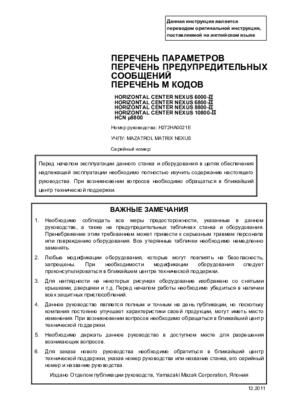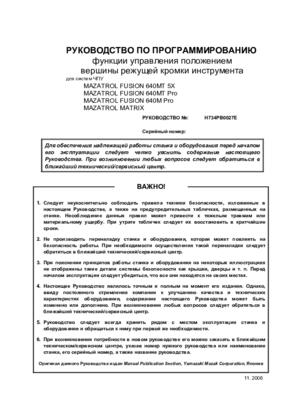-
Contents
-
Table of Contents
-
Bookmarks
Quick Links
i
MBZflK
I
M32
SERVICE
ENGINEERS
MANUAL
Revised 1993
jiUiislali I;i
iliiini
;ai
i;
j
j
Ilf
I-atliÿdlllrUUlimf iljf
nllv?
HORIZONTAL SERIES
VERTICAL SERIES
AND
MAZAK
C
Jr
«/ÿj
The Other Thoroughbred
From
Kentucky
Table of Contents
Разработчик: Корпорация Yamazaki Mazak Corporation (Япония, 1919) – это всемирно известный производитель высокотехнологичного металлообрабатывающего оборудования – многоцелевых станков, токарных центров с ЧПУ, вертикальных и горизонтальных обрабатывающих центров, станков лазерной резки, а также гибких производственных систем и программного обеспечения.
Сайт: https://www.mazak.ru
Система ЧПУ MAZATROL – непрерывное развитие на протяжении более чем 30 лет.
Возможность диалогового программирования всегда была существенным преимуществом станков Mazak. MAZATROL это первая в мире система диалогового программирования ЧПУ, которая была внедрена в 1981 году. В 1998 году систему MAZATROL объединили с персональным компьютером, которая воплотила в себе весь накопленный опыт специалистов нашей компании.
Серии станков с новейшей системой ЧПУ MAZATROL Smooth созданы для увеличения производительности
- Технология Smooth обеспечивает более высокую производительность
- Самая быстрая ЧПУ в мире — новейшее аппаратное и программное обеспечение для беспрецедентной скорости и точности обработки
- Легкость эксплуатации благодаря интеллектуальным функциям
- Программное обеспечение Smooth Process Support позволяет объединить станки в единую информационную сеть



Return to Main Menu
PROGRAMMING MANUAL
for
MAZATROL MATRIX
(3-D UNIT)
MANUAL No. : H740PB0080E
Serial No. :
Before using this machine and equipment, fully understand the contents of this manual to ensure proper operation. Should any questions arise, please ask the nearest Technical Center or Technology Center.
IMPORTANT NOTICE
1.Be sure to observe the safety precautions described in this manual and the contents of the safety plates on the machine and equipment. Failure may cause serious personal injury or material damage. Please replace any missing safety plates as soon as possible.
2.No modifications are to be performed that will affect operation safety. If such modifications are required, please contact the nearest Technical Center or Technology Center.
3.For the purpose of explaining the operation of the machine and equipment, some illustrations may not include safety features such as covers, doors, etc. Before operation, make sure all such items are in place.
4.This manual was considered complete and accurate at the time of publication, however, due to our desire to constantly improve the quality and specification of all our products, it is subject to change or modification. If you have any questions, please contact the nearest Technical Center or Technology Center.
5.Always keep this manual near the machinery for immediate use.
6.If a new manual is required, please order from the nearest Technical Center or Technology Center with the manual No. or the machine name, serial No. and manual name.
Issued by Manual Publication Section, Yamazaki Mazak Corporation, Japan
06. 2006

SAFETY PRECAUTIONS
SAFETY PRECAUTIONS
Preface
Safety precautions relating to the CNC unit (in the remainder of this manual, referred to simply as the NC unit) that is provided in this machine are explained below. Not only the persons who create programs, but also those who operate the machine must thoroughly understand the contents of this manual to ensure safe operation of the machine.
Read all these safety precautions, even if your NC model does not have the corresponding functions or optional units and a part of the precautions do not apply.
Rule
1.This section contains the precautions to be observed as to the working methods and states usually expected. Of course, however, unexpected operations and/or unexpected working states may take place at the user site.
During daily operation of the machine, therefore, the user must pay extra careful attention to its own working safety as well as to observe the precautions described below.
2.Although this manual contains as great an amount of information as it can, since it is not rare for the user to perform the operations that overstep the manufacturer-assumed ones, not all of “what the user cannot perform” or “what the user must not perform” can be fully covered in this manual with all such operations taken into consideration beforehand.
It is to be understood, therefore, that functions not clearly written as “executable” are “inexecutable” functions.
3.The meanings of our safety precautions to DANGER, WARNING, and CAUTION are as follows:
: Failure to follow these instructions could result in loss of life.
DANGER
: Failure to observe these instructions could result in serious harm to a human
life or body.
WARNING
: Failure to observe these instructions could result in minor injuries or serious
machine damage.
CAUTION

SAFETY PRECAUTIONS
Basics
! After turning power on, keep hands away from the keys, buttons, or switches of the operating panel until an initial display has been made.
WARNING ! Before proceeding to the next operations, fully check that correct data has been entered and/or set. If the operator performs operations without being aware of data errors,
unexpected operation of the machine will result.
!Before machining workpieces, perform operational tests and make sure that the machine operates correctly. No workpieces must be machined without confirmation of normal operation. Closely check the accuracy of programs by executing override, single-block, and other functions or by operating the machine at no load. Also, fully utilize tool path check, Virtual Machining, and other functions, if provided.
!Make sure that the appropriate feed rate and rotational speed are designated for the particular machining requirements. Always understand that since the maximum usable feed rate and rotational speed are determined by the specifications of the tool to be used, those of the workpiece to be machined, and various other factors, actual capabilities differ from the machine specifications listed in this manual. If an inappropriate feed rate or rotational speed is designated, the workpiece or the tool may abruptly move out from the machine.
!Before executing correction functions, fully check that the direction and amount of correction are correct. Unexpected operation of the machine will result if a correction function is executed without its thorough understanding.
!Parameters are set to the optimum standard machining conditions prior to shipping of the machine from the factory. In principle, these settings should not be modified. If it becomes absolutely necessary to modify the settings, perform modifications only after thoroughly understanding the functions of the corresponding parameters. Modifications usually affect any program. Unexpected operation of the machine will result if the settings are modified without a thorough understanding.
Remarks on the cutting conditions recommended by the NC
! Before using the following cutting conditions:
|
— Cutting conditions that are the result of the MAZATROL Automatic Cutting Conditions |
|
|
WARNING |
Determination Function |
—Cutting conditions suggested by the Machining Navigation Function
—Cutting conditions for tools that are suggested to be used by the Machining Navigation Function
Confirm that every necessary precaution in regards to safe machine setup has been taken – especially for workpiece fixturing/clamping and tool setup.
!Confirm that the machine door is securely closed before starting machining. Failure to confirm safe machine setup may result in serious injury or death.
S-2

SAFETY PRECAUTIONS
Programming
|
! Fully check that the settings of the coordinate systems are correct. Even if the designated |
||
|
program data is correct, errors in the system settings may cause the machine to operate in |
||
|
WARNING |
unexpected places and the workpiece to abruptly move out from the machine in the event |
|
|
of contact with the tool. |
||
!During surface velocity hold control, as the current workpiece coordinates of the surface velocity hold control axes approach zeroes, the spindle speed increases significantly. For the lathe, the workpiece may even come off if the chucking force decreases. Safety speed limits must therefore be observed when designating spindle speeds.
!Even after inch/metric system selection, the units of the programs, tool information, or parameters that have been registered until that time are not converted. Fully check these data units before operating the machine. If the machine is operated without checks being performed, even existing correct programs may cause the machine to operate differently from the way it did before.
!If a program is executed that includes the absolute data commands and relative data commands taken in the reverse of their original meaning, totally unexpected operation of the machine will result. Recheck the command scheme before executing programs.
!If an incorrect plane selection command is issued for a machine action such as arc interpolation or fixed-cycle machining, the tool may collide with the workpiece or part of the machine since the motions of the control axes assumed and those of actual ones will be interchanged. (This precaution applies only to NC units provided with EIA functions.)
!The mirror image, if made valid, changes subsequent machine actions significantly. Use the mirror image function only after thoroughly understanding the above. (This precaution applies only to NC units provided with EIA functions.)
!If machine coordinate system commands or reference position returning commands are issued with a correction function remaining made valid, correction may become invalid temporarily. If this is not thoroughly understood, the machine may appear as if it would operate against the expectations of the operator. Execute the above commands only after making the corresponding correction function invalid. (This precaution applies only to NC units provided with EIA functions.)
!The barrier function performs interference checks based on designated tool data. Enter the tool information that matches the tools to be actually used. Otherwise, the barrier function will not work correctly.
!The system of G-code and M-code commands differs, especially for turning, between the machines of INTEGREX e-Series and the other turning machines.
Issuance of the wrong G-code or M-code command results in totally non-intended machine operation. Thoroughly understand the system of G-code and M-code commands before using this system.
|
Sample program |
Machines of INTEGREX e-Series |
Turning machines |
|
S1000M3 |
The milling spindle rotates at 1000 min–1. |
The turning spindle rotates at 1000 min–1. |
|
S1000M203 |
The turning spindle rotates at 1000 min–1. |
The milling spindle rotates at 1000 min–1. |
S-3

SAFETY PRECAUTIONS
!For the machines of INTEGREX e-Series, programmed coordinates can be rotated using an index unit of the MAZATROL program and a G68 command (coordinate rotate command) of the EIA program. However, for example, when the B-axis is rotated through 180 degrees around the Y-axis to implement machining with the turning spindle No. 2, the plus side of the X-axis in the programmed coordinate system faces downward and if the program is created ignoring this fact, the resulting movement of the tool to unexpected positions may incite collisions.
To create the program with the plus side of the X-axis oriented in an upward direction, use the mirror function of the WPC shift unit or the mirror imaging function of G-code command (G50.1, G51.1).
!After modifying the tool data specified in the program, be sure to perform the tool path check function, the Virtual Machining function, and other functions, and confirm that the program operates properly. The modification of tool data may cause even a field-proven machining program to change in operational status.
If the user operates the machine without being aware of any changes in program status, interference with the workpiece could arise from unexpected operation.
For example, if the cutting edge of the tool during the start of automatic operation is present inside the clearance-including blank (unmachined workpiece) specified in the common unit of the MAZATROL program, care is required since the tool will directly move from that position to the approach point because of no obstructions being judged to be present on this path.
For this reason, before starting automatic operation, make sure that the cutting edge of the tool during the start of automatic operation is present outside the clearance-including workpiece specified in the common unit of the MAZATROL program.
!If axis-by-axis independent positioning is selected and simultaneously rapid feed selected
for each axis, movements to the ending point will not usually become linear. Before using
these functions, therefore, make sure that no obstructions are present on the path.
CAUTION
S-4

SAFETY PRECAUTIONS
Operations
!Single-block, feed hold, and override functions can be made invalid using system variables #3003 and #3004. Execution of this means the important modification that makes the corresponding operations invalid. Before using these variables, therefore, give thorough notification to related persons. Also, the operator must check the settings of the system variables before starting the above operations.
!If manual intervention during automatic operation, machine locking, the mirror image function, or other functions are executed, the workpiece coordinate systems will usually be shifted. When making machine restart after manual intervention, machine locking, the mirror image function, or other functions, consider the resulting amounts of shift and take the appropriate measures. If operation is restarted without any appropriate measures being taken, collision with the tool or workpiece may occur.
!Use the dry run function to check the machine for normal operation at no load. Since the feed rate at this time becomes a dry run rate different from the program-designated feed rate, the axes may move at a feed rate higher than the programmed value.
!After operation has been stopped temporarily and insertion, deletion, updating, or other commands executed for the active program, unexpected operation of the machine may result if that program is restarted. No such commands should, in principle, be issued for the active program.
!During manual operation, fully check the directions and speeds of axial movement.
!For a machine that requires manual homing, perform manual homing operations after turning power on. Since the software-controlled stroke limits will remain ineffective until manual homing is completed, the machine will not stop even if it oversteps the limit area. As a result, serious machine damage will result.
!Do not designate an incorrect pulse multiplier when performing manual pulse handle feed operations. If the multiplier is set to 1000 times and the handle operated inadvertently, axial movement will become faster than that expected.
S-5

BEFORE USING THE NC UNIT
BEFORE USING THE NC UNIT
Limited Warranty
The warranty of the manufacturer does not cover any trouble arising if the NC unit is used for its non-intended purpose. Take notice of this when operating the unit.
Examples of the trouble arising if the NC unit is used for its non-intended purpose are listed below.
1.Trouble associated with and caused by the use of any commercially available software products (including user-created ones)
2.Trouble associated with and caused by the use of any Windows operating systems
3.Trouble associated with and caused by the use of any commercially available computer equipment
Operating Environment
1.Ambient temperature
During machine operation: 0° to 50°C (32° to 122°F)
2.Relative humidity
During machine operation: 10 to 75% (without bedewing)
Note: As humidity increases, insulation deteriorates causing electrical component parts to deteriorate quickly.
Keeping the Backup Data
Note: Do not attempt to delete or modify the data stored in the following folder. Recovery Data Storage Folder: D:MazakBackUp
Although this folder is not used when the NC unit is running normally, it contains important data that enables the prompt recovery of the machine if it fails.
If this data has been deleted or modified, the NC unit may require a long recovery time. Be sure not to modify or delete this data.
S-6 E
CONTENTS
|
Page |
||||
|
1 |
INTRODUCTION ………………………………………………………………………. |
1-1 |
||
|
2 |
GENERAL………………………………………………………………………………… |
2-1 |
||
|
2-1 |
General………………………………………………………………………………………………… |
2-1 |
||
|
2-2 Creation of Curved-Surface Figures …………………………………………………………. |
2-1 |
|||
|
2-3 Movement of a Constant Curved Line ………………………………………………………. |
2-2 |
|||
|
2-4 Changing Conditions of a Curved Line ……………………………………………………… |
2-2 |
|||
|
2-5 3-D Machining Units and Types of Curved Surfaces Created ………………………. |
2-3 |
|||
|
3 |
PROGRAMMING………………………………………………………………………. |
3-1 |
||
|
3-1 |
Program Configuration …………………………………………………………………………… |
3-1 |
||
|
3-2 |
Before Programming ……………………………………………………………………………… |
3-1 |
||
|
3-3 Programs for 3-D Machining Units……………………………………………………………. |
3-2 |
|||
|
3-3-1 |
Unit definition ……………………………………………………………………………………………. |
3-3 |
||
|
3-3-2 |
Tool-sequence definition…………………………………………………………………………….. |
3-7 |
||
|
3-3-3 |
Plane definition ……………………………………………………………………………………….. |
3-12 |
||
|
3-3-4 |
Figure definition ………………………………………………………………………………………. |
3-16 |
||
|
3-3-5 |
Coordinate transfer ………………………………………………………………………………….. |
3-20 |
||
|
3-3-6 |
Machining area appointment …………………………………………………………………….. |
3-22 |
||
|
4 |
PROGRAMMING EXAMPLES ……………………………………………………. |
4-1 |
||
|
4-1 |
ROTATE 1……………………………………………………………………………………………. |
4-1 |
||
|
4-2 |
ROTATE 2……………………………………………………………………………………………. |
4-4 |
||
|
4-3 |
ROTATE 3……………………………………………………………………………………………. |
4-6 |
C-1
|
4-4 |
ROTATE 4……………………………………………………………………………………………. |
4-8 |
|
4-5 |
PARALL. 1………………………………………………………………………………………….. |
4-10 |
|
4-5-1 Tool movement and precautions ……………………………………………………………….. |
4-12 |
|
|
4-6 |
PARALL. 2………………………………………………………………………………………….. |
4-14 |
|
4-7 |
PARALL. 3………………………………………………………………………………………….. |
4-16 |
|
4-8 |
PARALL. 4………………………………………………………………………………………….. |
4-18 |
|
4-9 |
NORMAL 1 …………………………………………………………………………………………. |
4-20 |
|
4-9-1 Coordinate axes for defining FL in NORMAL units……………………………………….. |
4-22 |
|
|
4-10 |
NORMAL 2 …………………………………………………………………………………………. |
4-26 |
|
4-11 |
Ruled Surface……………………………………………………………………………………… |
4-28 |
|
4-12 |
ROTATE 1 + Coordinate Transfer ………………………………………………………….. |
4-30 |
|
4-13 |
Combination Program (Example 1) ………………………………………………………… |
4-32 |
|
4-14 |
Combination Program (Example 2) ………………………………………………………… |
4-35 |
|
5 RELATIVE PARAMETERS…………………………………………………………. |
5-1 |
C-2 E

INTRODUCTION 1
1 INTRODUCTION
Three-dimensional machining functions are automatic programming functions used for 3- dimensional curved-surface machining which presents difficulties for lineor face-machining programs.
Automatic programming functions in the easy-to-understand MAZATROL language (human language) enable 3-dimensional curved surfaces to be machined by performing simple operations.
This Programming Manual describes the programming procedures for machining 3-D curved surfaces with the MAZATROL MATRIX.
Read through this manual carefully in order to make the most of the 3-D machining functions available with the MAZATROL MATRIX.
In addition to this manual, reference should also be made to the Programming Manual and the Operating Manual.
1-1

1 INTRODUCTION
— NOTE —
1-2 E

GENERAL 2
2 GENERAL
2-1 General
The 3-dimensional machining functions enable 3-dimensional curved surfaces, which are difficult to machine with lineor face-machining programs, to be handled with relative ease.
Programs with a greater degree of flexibility can be prepared when these functions are used in conjunction with the lineand face-machining units.
The features of these 3-D machining functions are listed below:
1.Easy-to-understand MAZATROL language
Programming uses the MAZATROL language which allows programs to be created with the same kind of ease which characterizes ordinary MAZATROL programs. As a result, 3-D programming, which presented difficulties before, can now be handled with ease.
2.Simple representation of curved surfaces
Wire-frame models that can be defined with figure lines and guide lines are used so that the 3-dimensional curved surfaces can be set as easily as possible. In addition, GL (guide line) and FL (figure line) figures can be input using methods similar to those for lineor facemachining.
3.Creation of wide variety of curved surfaces
A wide variety of complex curved surfaces can be handled by selecting any of the 11 types of units in accordance with the curved surface to be machined.
4.Automatic determination of tool paths for rough machining and finish machining
Simply by defining the final curved-surface figures, the tool paths for both rough machining and finish machining can be determined automatically.
5.Outstanding graphic check functions
Not merely the tool path and trace display but also the defined curved-surface figures can be displayed in wire-frame format, and this makes it easier to understand and check the defined curved-surface figures.
2-2 Creation of Curved-Surface Figures
A curved surface is formed when a curved line on a given plane is moved through 3-dimensional space.
A variety of curved-surface figures can be created by defining the following conditions.
—Movement of a constant curved line
—Movement of a changing curved line
The curved-surface figures thus defined are then shaped with a 3-D machining unit.
2-1

2 GENERAL
2-3 Movement of a Constant Curved Line
The movement of a curved line through 3-dimentional space is restricted to the following.
|
Rotation |
Parallel displacement |
Normal displacement |
Furthermore, a curved-surface figure can be created by smoothly connecting a multiple number of curved lines on given plane within 3-dimensional space (ruled surface).
2-4 Changing Conditions of a Curved Line
A curved line that is moved through 3-dimensional space is referred to as the FL (figure line). Usually, one FL is defined as the starting curved line or two FLs are defined as the starting and ending curved lines. A GL (guide line) which is used to guide the defined FL is also defined.
The desired curved-surface figure is created by moving and changing the starting figure line (FL1) into the ending figure line (FL2) according to the above conditions and the guide line (GL).
FL2
GL
FL1
D735P0500
2-2

GENERAL 2
2-5 3-D Machining Units and Types of Curved Surfaces Created
|
UNIT |
ROTATE 1 |
UNIT |
PARALL.1 |
UNIT |
NORMAL 1 |
|||||||
|
GL-FL |
0-1 |
GL-FL |
0-1 |
GL-FL |
1-1 |
|||||||
|
Z |
GL |
|||||||||||
|
Z |
||||||||||||
|
FL1 |
FL |
|||||||||||
|
FL1 |
GL |
FL |
||||||||||
|
(Applied type) |
FL1 |
|||||||||||
|
UNIT |
ROTATE 2 |
UNIT |
PARALL.2 |
UNIT |
NORMAL 2 |
|||||||
|
GL-FL |
0-2 |
GL-FL |
0-2 |
GL-FL |
1-2 |
|||||||
|
Z |
FL1 |
|||||||||||
|
FL2 |
||||||||||||
|
FL2 |
FL2 |
|||||||||||
|
FL1 |
FL1 |
FL1 |
||||||||||
|
FL2 GL |
||||||||||||
|
UNIT |
ROTATE 3 |
UNIT |
PARALL.3 |
UNIT |
RULED-S |
|||||||
|
GL-FL |
1-1 |
GL-FL |
1-1 |
GL-FL |
0-20 |
|||||||
|
Z |
||||||||||||
|
FL2 |
||||||||||||
|
FL1 |
||||||||||||
|
FL1 |
GL |
|||||||||||
|
GL |
FL1 |
|||||||||||
|
UNIT |
ROTATE 4 |
UNIT |
PARALL.4 |
|||||||||
|
GL-FL |
1-2 |
GL-FL |
1-2 |
|||||||||
|
Z |
FL5 |
|||||||||||
|
FL2 |
FL4 |
FL3 |
||||||||||
|
FL2 |
||||||||||||
|
FL1 |
||||||||||||
|
FL2 |
FL1 |
FL1 |
||||||||||
|
GL |
GL |
|||||||||||
2-3

2 GENERAL
— NOTE —
2-4 E

PROGRAMMING 3
3-1 Program Configuration
The 3-D machining units are handled in exactly the same manner as the point-, line-, and facemachining units. A 3-D program is therefore composed basically of the following 4 program units.
The 3-D machining unit can also be used with the point-, line-, and/or face-machining units.
|
Program |
|||||||||
|
Common unit |
……….This unit is always set at the head of all |
||||||||
|
programs. |
|||||||||
|
Basic coordinate system unit |
……….The basic coordinates of the workpiece zero point |
||||||||
|
in the machine coordinate system are specified |
|||||||||
|
here. |
|||||||||
|
Machining unit |
……….The machining methods and data relating to the |
||||||||
|
— Point-machining unit |
figures to be machined are specified here. |
||||||||
|
— Line-machining unit |
The 3-D unit can also be specified in addition to |
||||||||
|
— Face-machining unit |
point-, line-, and face-machining units. |
||||||||
|
— 3-D machining unit |
By specifying a plurality of machining units, the |
||||||||
|
workpiece will be machined to the desired shape. |
|||||||||
|
End unit |
……….This unit is set at the end of all programs. |
||||||||
3-2 Before Programming
Programming is done by following the same procedures as those prescribed for point-, line-, and face-machining.
For details on the methods for creating and editing programs, reference should be made to the Programming Manual (MAZATROL).
3-1

3 PROGRAMMING
3-3 Programs for 3-D Machining Units
A 3-D machining units consist of unit definition, tool-sequence definition, curved-surface definition and machining area appointment. The curved-surface definition is subdivided into 3 parts: plane definition (definition of the plane on which curved lines are placed), figure definition and coordinate transfer.
3D machining unit
UNo. (Unit definition)
SNo.
(Tool-sequence definition)
Curved-surface definition
PLN
(Plane definition)
FIG
(Figure definition)
TRN
(Coordinate transfer)
CSF
(Machining area appointment)
……….Select from among the 11 types of units that unit by which it will be easiest to define the desired shape.
……….The tool operating conditions are set with these data.
……….The data relating to the machining methods and shapes of the curved-surfaces are set here.
……….The plane for defining the figure is set here.
……….The GL (guide line) and FLs (figure lines) are input here to create the curved-surface shape for machining.
……….Data are input here to move or rotate the created curved surface to any position.
……….The machining area for the created curved surface is specified here.
3-2

PROGRAMMING 3
3-3-1 Unit definition
The unit definition inputs the data required to automatically determine the tool sequence for 3-D machining. The tools required for machining are automatically determined by inputting the types of the units, FL movements/angles, material height, finishing allowance, and cutting processes.
These data are invalid once the tool sequence has been displayed.
|
UNo. |
UNIT |
GL-FL |
ROT.AXIS DIST/th. MAT-HIGH |
FIN |
CUT-PROCESS |
|||||
|
[1] |
[2] |
[3] |
[4] |
[5] |
[6] |
[7] |
[1]UNIT
Select the menu item in accordance with the machining method.
Input example: [ROTATE 1] → ROTATE 1 unit is set.
[2]GL-FL
The numbers of GLs/FLs used in this unit are displayed. Display example: 1-1 → One GL and one FL are used.
[3]ROT. AXIS
“Z” is displayed as the rotational axis for GL-FL when one of the [ROTATE 1] through [ROTATE 4] menu items has been selected for UNIT.
Display example: Z → Denotes that the rotational axis is Z.
[4]DIST/th.
Input the values for setting the parallel movement distance of FL or its angle of rotation. Input example: 30 → 30 mm movement or rotation by 30° in the positive direction
[5]MAT-HIGH
Input a numerical value to set the height of the material from the workpiece zero point. Input example: 50 → Material height of 50 mm
[6]FIN
Input a numerical value to set the section to be left uncut as a finishing allowance while rough machining is performed.
Input example: 2 → Finishing allowance of 2 mm
[7]CUT-PROCESS
Select a cutting process and rough machining method from among the menu items.
Input example: [ROUGH R1] → Rough machining only
denotes either items which can be selected from the menu or items for which numerical values are input.
denotes items which are automatically displayed.
Reference should be made to the following description for details on items [1] through [7].
3-3

3 PROGRAMMING
1.UNIT
The unit name selected from the menu is displayed. The following 11 types are available as 3-D machining units.
|
Menu 1 |
ROTATE |
ROTATE |
ROTATE |
ROTATE |
PARALLEL |
PARALLEL |
PARALLEL |
PARALLEL |
>>> |
|
|
1 |
2 |
3 |
4 |
1 |
2 |
3 |
4 |
|||
|
Menu 2 |
NORMAL |
NORMAL |
RULED-S. |
>>> |
||||||
|
1 |
2 |
2.GL-FL
The number of GLs (guide lines) and FLs (figure lines) is displayed as soon as the unit name appears.
3.ROT. AXIS
“Z” is displayed as the rotational axis when rotation unit name from among ROTATE 1 through ROTATE 4 is displayed
4.DIST/th.
Set the angle through which the FL (figure line) is to be rotated in order to create a curved surface when ROTATE 1 or ROTATE 2 has been selected. (As seen from the +Z direction, the selected FL rotates counterclockwise or clockwise if a positive or negative value is entered, respectively.)
|
+Y |
||
|
+Z |
+Z |
: Direction in which |
|
+Y |
||
|
the angle is to be |
||
|
th |
read |
|
|
th |
+X |
|
|
+X |
||
|
FL |
FL |
|
|
CCW |
CW |
|
|
(th.: positive value) |
(th.: negative value) |
D735P0501 |
3-4

PROGRAMMING 3
Set the distance through which the FL (figure line) is to be moved in parallel in order to create a curved surface when either the PARALL. 1 or PARALL. 2 unit has been selected. (The selected FL moves in parallel in the + (plus) direction if a positive value is entered and in the – (minus) direction if a negative value is entered.)
|
+Z |
+Z |
|||
|
FL |
||||
|
FL |
||||
|
DIST |
||||
|
+Y |
(Positive value) |
+Y |
DIST |
|
|
–Y |
–Y |
(Negative value) |
||
|
Workpiece |
||||
|
Workpiece |
||||
|
zero point |
zero point |
|||
|
When a positive |
+X |
When a negative |
+X |
|
|
value is set |
value is set |
D735P0502 |
||
5.MAT-HIGH
Set the height from the workpiece zero point on the Z-axis to the top of the material.
+Z
MAT-HIGH
Material
+X
Workpiece zero point
Curved-surface figure
D735P0503
Note: A negative value cannot be used to set the material height. The workpiece zero point must therefore be set in the minus direction (in other words, below) from the top of the material.
6.FIN
Set the finishing allowance for the section to be left uncut by rough machining.
Rough machining
Finish machining
FIN
Curved-surface figure
D735P0504
3-5

3 PROGRAMMING
7.CUT-PROCESS
Select the cutting process from the following menu as well as whether rough machining is to be performed at high speed or at normal speed.
The data selected here are used to select the tools in the tool sequence. (The data become invalid once the tool sequence has been displayed.)
|
ROUGH |
RGH,FIN1 |
RGH,FIN2 |
FINISH 1 |
FINISH 2 |
H SPEED |
||||||||||
|
R1 |
R1-F2 |
R1-F2-F3 |
F1 |
F1-F2 |
RGH PRC. |
||||||||||
|
Menu |
Cutting process |
Tool selected |
|||||||||||||
|
ROUGH R1 |
Rough machining |
R1: BAL EMIL |
|||||||||||||
|
RGH, FIN1 R1-F1 |
Rough machining → Finishing 1 |
R1: BAL EMIL |
|||||||||||||
|
F2: BAL EMIL |
|||||||||||||||
|
Rough machining → Finishing 1→ |
R1: BAL EMIL |
||||||||||||||
|
RGH, FIN2 R1-F2-F3 |
F2: BAL EMIL |
||||||||||||||
|
Finishing 2 |
|||||||||||||||
|
F3: BAL EMIL |
|||||||||||||||
|
FINISH 1 F1 |
Finishing 1 |
F1: BAL EMIL |
|||||||||||||
|
FINISH 2 F1-F2 |
Finishing 1 → Finishing 2 |
F1: BAL EMIL |
|||||||||||||
|
F2: BAL EMIL |
|||||||||||||||
If the rough machining process is selected after reversing the display state of the menu item by pressing the [H SPEED RGH PRC.] menu key, the rough machining tool in the tool sequence will be displayed as below:
R1 END MILL
In this case, rough machining will be performed at high speed.
High-speed rough machining can be identified by observing whether or not the tool sequence “R” appears in red.
|
High-speed rough machining |
Normal-speed machining |
D735P0505
3-6

PROGRAMMING 3
3-3-2 Tool-sequence definition
The tools to be used are automatically determined by the unit definition.
A tool is made operational by defining such factors as its normal diameter, approach coordinates, peripheral speed and feed rate.
|
SNo. TOOL |
NOM-φ No. APRCH-X |
APRCH-Y |
TYPE |
DEPTH |
#T |
PITCH |
C-SP |
FR |
M |
M |
M |
||
|
[1] |
[2] |
[3] |
[4] |
[4] |
[5] |
[6] |
[7] |
[8] |
[9] |
[9] |
[10] |
[10] |
[10] |
[1]TOOL
The tool is automatically determined according to the CUT-PROCESS data set during unit definition.
[2]NOM-φ
Input a numerical value to set the diameter of the tool. Select a suffix from the menu if necessary.
[3]No.
Input a numerical value to set the operation priority number when the priority function for the same tool is to be used.
[4]APRCH-X, APRCH-Y
Input numerical values or press the [AUTO SET] menu key to set the coordinates which the tool will initially approach.
|
Input example: |
[AUTO SET] → “?” is displayed and the values are determined |
|
automatically upon checking the tool path. |
[5]TYPE
Select the cutting type from the menu.
Input example: [X BI-DIR] → X-axis bi-directional rough machining
[6]DEPTH
For rough machining, input the numerical value to set the depth for one cutting pass in an axial direction.
Input example: 5 → Cutting to a depth of 5 mm
For finish machining, input the numerical value to set the amount to be left uncut as the finishing allowance.
Input example: 2 → 2 mm is left as the finishing allowance.
[7]#T
Input the desired machining error tolerance level for the curved-surface figure using a number from 1 to 9.
Input example: 1 → Parameter E67 for machining error tolerance level is used.
[8]PITCH
Input a numerical value to set the desired pitch for cutting.
Input example: 10 → Cutting is performed by a pitch of 10 mm.
[9]C-SP, FR
Input numerical values to set the C-SP (peripheral speed) and FR (feed rate).
Input example: C-SP: 500 → Peripheral speed of 500 mm/min
FR: 50 → Feed rate of 50 mm/rev
3-7

3 PROGRAMMING
[10] M
Select from the menu the M-code to be output immediately after the tool has been automatically changed (ATC).
Input example: [50 AIR BLAST] → Air blasting operation
denotes either items which can be selected from the menu or items for which numerical values are input.
denotes items which are automatically displayed.
Reference should be made to the following description for details on items [1] through [10].
1.TOOL
The tool is automatically selected according to the data set during the cutting process selection for unit definition.
BAL EMIL (ball-end mill) is used for 3-D machining but END MILL (ordinary end mill) is used for high-speed rough machining.
2.NOM-φ
Use a value for the tool diameter so that it can be distinguished from the diametrical values of other tools (0.1 mm). Assign a suffix (identification code A to Z) (except I and O) from the menu to identify identical tools.
Note: The tool defined here must be registered on the TOOL FILE display beforehand.
3.No.
Set the operation priority number when the priority function for the same tool is to be used.
1)Operation to be done first (1 to 99)
2)No number
3)Operation to be done later (1 to 99)
(During machining the tools are selected in the order of 1 to 3.)
For further details reference should be made to “PRIORITY FUNCTION FOR THE SAME TOOL” in the Programming Manual (MAZATROL Programming).
4.APRCH-X, APRCH-Y
Set the coordinates to which the tool is to be approached initially after completing ATC (automatic tool changing). If the [AUTO SET] menu key is pressed, “?” is displayed and the coordinates are automatically calculated and set when the tool path is checked.
3-8

Return to Library
PROGRAMMING MANUAL
for
MAZATROL MATRIX
(for Machining Centers)
EIA/ISO Program
MANUAL No. : H740PB0041E
Serial No. :
Before using this machine and equipment, fully understand the contents of this manual to ensure proper operation. Should any questions arise, please ask the nearest Technical Center or Technology Center.
IMPORTANT NOTICE
1.Be sure to observe the safety precautions described in this manual and the contents of the safety plates on the machine and equipment. Failure may cause serious personal injury or material damage. Please replace any missing safety plates as soon as possible.
2.No modifications are to be performed that will affect operation safety. If such modifications are required, please contact the nearest Technical Center or Technology Center.
3.For the purpose of explaining the operation of the machine and equipment, some illustrations may not include safety features such as covers, doors, etc. Before operation, make sure all such items are in place.
4.This manual was considered complete and accurate at the time of publication, however, due to our desire to constantly improve the quality and specification of all our products, it is subject to change or modification. If you have any questions, please contact the nearest Technical Center or Technology Center.
5.Always keep this manual near the machinery for immediate use.
6.If a new manual is required, please order from the nearest Technical Center or Technology Center with the manual No. or the machine name, serial No. and manual name.
Issued by Manual Publication Section, Yamazaki Mazak Corporation, Japan
11. 2006

SAFETY PRECAUTIONS
SAFETY PRECAUTIONS
Preface
Safety precautions relating to the CNC unit (in the remainder of this manual, referred to simply as the NC unit) that is provided in this machine are explained below. Not only the persons who create programs, but also those who operate the machine must thoroughly understand the contents of this manual to ensure safe operation of the machine.
Read all these safety precautions, even if your NC model does not have the corresponding functions or optional units and a part of the precautions do not apply.
Rule
1.This section contains the precautions to be observed as to the working methods and states usually expected. Of course, however, unexpected operations and/or unexpected working states may take place at the user site.
During daily operation of the machine, therefore, the user must pay extra careful attention to its own working safety as well as to observe the precautions described below.
2.Although this manual contains as great an amount of information as it can, since it is not rare for the user to perform the operations that overstep the manufacturer-assumed ones, not all of “what the user cannot perform” or “what the user must not perform” can be fully covered in this manual with all such operations taken into consideration beforehand.
It is to be understood, therefore, that functions not clearly written as “executable” are “inexecutable” functions.
3.The meanings of our safety precautions to DANGER, WARNING, and CAUTION are as follows:
: Failure to follow these instructions could result in loss of life.
DANGER
: Failure to observe these instructions could result in serious harm to a human
life or body.
WARNING
: Failure to observe these instructions could result in minor injuries or serious
machine damage.
CAUTION

SAFETY PRECAUTIONS
Basics
! After turning power on, keep hands away from the keys, buttons, or switches of the operating panel until an initial display has been made.
WARNING ! Before proceeding to the next operations, fully check that correct data has been entered and/or set. If the operator performs operations without being aware of data errors,
unexpected operation of the machine will result.
!Before machining workpieces, perform operational tests and make sure that the machine operates correctly. No workpieces must be machined without confirmation of normal operation. Closely check the accuracy of programs by executing override, single-block, and other functions or by operating the machine at no load. Also, fully utilize tool path check, Virtual Machining, and other functions, if provided.
!Make sure that the appropriate feed rate and rotational speed are designated for the particular machining requirements. Always understand that since the maximum usable feed rate and rotational speed are determined by the specifications of the tool to be used, those of the workpiece to be machined, and various other factors, actual capabilities differ from the machine specifications listed in this manual. If an inappropriate feed rate or rotational speed is designated, the workpiece or the tool may abruptly move out from the machine.
!Before executing correction functions, fully check that the direction and amount of correction are correct. Unexpected operation of the machine will result if a correction function is executed without its thorough understanding.
!Parameters are set to the optimum standard machining conditions prior to shipping of the machine from the factory. In principle, these settings should not be modified. If it becomes absolutely necessary to modify the settings, perform modifications only after thoroughly understanding the functions of the corresponding parameters. Modifications usually affect any program. Unexpected operation of the machine will result if the settings are modified without a thorough understanding.
Remarks on the cutting conditions recommended by the NC
! Before using the following cutting conditions:
|
— Cutting conditions that are the result of the MAZATROL Automatic Cutting Conditions |
|
|
WARNING |
Determination Function |
—Cutting conditions suggested by the Machining Navigation Function
—Cutting conditions for tools that are suggested to be used by the Machining Navigation Function
Confirm that every necessary precaution in regards to safe machine setup has been taken – especially for workpiece fixturing/clamping and tool setup.
!Confirm that the machine door is securely closed before starting machining. Failure to confirm safe machine setup may result in serious injury or death.
S-2

SAFETY PRECAUTIONS
Programming
|
! Fully check that the settings of the coordinate systems are correct. Even if the designated |
||
|
program data is correct, errors in the system settings may cause the machine to operate in |
||
|
WARNING |
unexpected places and the workpiece to abruptly move out from the machine in the event |
|
|
of contact with the tool. |
||
!During surface velocity hold control, as the current workpiece coordinates of the surface velocity hold control axes approach zeroes, the spindle speed increases significantly. For the lathe, the workpiece may even come off if the chucking force decreases. Safety speed limits must therefore be observed when designating spindle speeds.
!Even after inch/metric system selection, the units of the programs, tool information, or parameters that have been registered until that time are not converted. Fully check these data units before operating the machine. If the machine is operated without checks being performed, even existing correct programs may cause the machine to operate differently from the way it did before.
!If a program is executed that includes the absolute data commands and relative data commands taken in the reverse of their original meaning, totally unexpected operation of the machine will result. Recheck the command scheme before executing programs.
!If an incorrect plane selection command is issued for a machine action such as arc interpolation or fixed-cycle machining, the tool may collide with the workpiece or part of the machine since the motions of the control axes assumed and those of actual ones will be interchanged. (This precaution applies only to NC units provided with EIA functions.)
!The mirror image, if made valid, changes subsequent machine actions significantly. Use the mirror image function only after thoroughly understanding the above. (This precaution applies only to NC units provided with EIA functions.)
!If machine coordinate system commands or reference position returning commands are issued with a correction function remaining made valid, correction may become invalid temporarily. If this is not thoroughly understood, the machine may appear as if it would operate against the expectations of the operator. Execute the above commands only after making the corresponding correction function invalid. (This precaution applies only to NC units provided with EIA functions.)
!The barrier function performs interference checks based on designated tool data. Enter the tool information that matches the tools to be actually used. Otherwise, the barrier function will not work correctly.
!The system of G-code and M-code commands differs, especially for turning, between the machines of INTEGREX e-Series and the other turning machines.
Issuance of the wrong G-code or M-code command results in totally non-intended machine operation. Thoroughly understand the system of G-code and M-code commands before using this system.
|
Sample program |
Machines of INTEGREX e-Series |
Turning machines |
|
S1000M3 |
The milling spindle rotates at 1000 min–1. |
The turning spindle rotates at 1000 min–1. |
|
S1000M203 |
The turning spindle rotates at 1000 min–1. |
The milling spindle rotates at 1000 min–1. |
S-3

SAFETY PRECAUTIONS
!For the machines of INTEGREX e-Series, programmed coordinates can be rotated using an index unit of the MAZATROL program and a G68 command (coordinate rotate command) of the EIA program. However, for example, when the B-axis is rotated through 180 degrees around the Y-axis to implement machining with the turning spindle No. 2, the plus side of the X-axis in the programmed coordinate system faces downward and if the program is created ignoring this fact, the resulting movement of the tool to unexpected positions may incite collisions.
To create the program with the plus side of the X-axis oriented in an upward direction, use the mirror function of the WPC shift unit or the mirror imaging function of G-code command (G50.1, G51.1).
!After modifying the tool data specified in the program, be sure to perform the tool path check function, the Virtual Machining function, and other functions, and confirm that the program operates properly. The modification of tool data may cause even a field-proven machining program to change in operational status.
If the user operates the machine without being aware of any changes in program status, interference with the workpiece could arise from unexpected operation.
For example, if the cutting edge of the tool during the start of automatic operation is present inside the clearance-including blank (unmachined workpiece) specified in the common unit of the MAZATROL program, care is required since the tool will directly move from that position to the approach point because of no obstructions being judged to be present on this path.
For this reason, before starting automatic operation, make sure that the cutting edge of the tool during the start of automatic operation is present outside the clearance-including workpiece specified in the common unit of the MAZATROL program.
!If axis-by-axis independent positioning is selected and simultaneously rapid feed selected
for each axis, movements to the ending point will not usually become linear. Before using
these functions, therefore, make sure that no obstructions are present on the path.
CAUTION
!Before starting the machining operation, be sure to confirm all contents of the program obtained by conversion. Imperfections in the program could lead to machine damage and operator injury.
S-4

SAFETY PRECAUTIONS
Operations
!Single-block, feed hold, and override functions can be made invalid using system variables #3003 and #3004. Execution of this means the important modification that makes the corresponding operations invalid. Before using these variables, therefore, give thorough notification to related persons. Also, the operator must check the settings of the system variables before starting the above operations.
!If manual intervention during automatic operation, machine locking, the mirror image function, or other functions are executed, the workpiece coordinate systems will usually be shifted. When making machine restart after manual intervention, machine locking, the mirror image function, or other functions, consider the resulting amounts of shift and take the appropriate measures. If operation is restarted without any appropriate measures being taken, collision with the tool or workpiece may occur.
!Use the dry run function to check the machine for normal operation at no load. Since the feed rate at this time becomes a dry run rate different from the program-designated feed rate, the axes may move at a feed rate higher than the programmed value.
!After operation has been stopped temporarily and insertion, deletion, updating, or other commands executed for the active program, unexpected operation of the machine may result if that program is restarted. No such commands should, in principle, be issued for the active program.
!During manual operation, fully check the directions and speeds of axial movement.
!For a machine that requires manual homing, perform manual homing operations after turning power on. Since the software-controlled stroke limits will remain ineffective until manual homing is completed, the machine will not stop even if it oversteps the limit area. As a result, serious machine damage will result.
!Do not designate an incorrect pulse multiplier when performing manual pulse handle feed operations. If the multiplier is set to 1000 times and the handle operated inadvertently, axial movement will become faster than that expected.
S-5

BEFORE USING THE NC UNIT
BEFORE USING THE NC UNIT
Limited Warranty
The warranty of the manufacturer does not cover any trouble arising if the NC unit is used for its non-intended purpose. Take notice of this when operating the unit.
Examples of the trouble arising if the NC unit is used for its non-intended purpose are listed below.
1.Trouble associated with and caused by the use of any commercially available software products (including user-created ones)
2.Trouble associated with and caused by the use of any Windows operating systems
3.Trouble associated with and caused by the use of any commercially available computer equipment
Operating Environment
1.Ambient temperature
During machine operation: 0° to 50°C (32° to 122°F)
2.Relative humidity
During machine operation: 10 to 75% (without bedewing)
Note: As humidity increases, insulation deteriorates causing electrical component parts to deteriorate quickly.
Keeping the Backup Data
Note: Do not attempt to delete or modify the data stored in the following folder. Recovery Data Storage Folder: D:\MazakBackUp
Although this folder is not used when the NC unit is running normally, it contains important data that enables the prompt recovery of the machine if it fails.
If this data has been deleted or modified, the NC unit may require a long recovery time. Be sure not to modify or delete this data.
S-6 E
CONTENTS
|
Page |
|||
|
1 |
CONTROLLED AXES………………………………………………………………… |
1-1 |
|
|
1-1 Coordinate Words and Controlled Axes ……………………………………………………. |
1-1 |
||
|
2 |
UNITS OF PROGRAM DATA INPUT …………………………………………… |
2-1 |
|
|
2-1 Units of Program Data Input ……………………………………………………………………. |
2-1 |
||
|
2-2 Units of Data Setting………………………………………………………………………………. |
2-1 |
||
|
2-3 |
Ten-Fold Program Data………………………………………………………………………….. |
2-1 |
|
|
3 |
DATA FORMATS………………………………………………………………………. |
3-1 |
|
|
3-1 |
Tape Codes………………………………………………………………………………………….. |
3-1 |
|
|
3-2 |
Program Formats ………………………………………………………………………………….. |
3-5 |
|
|
3-3 Tape Data Storage Format……………………………………………………………………… |
3-6 |
||
|
3-4 |
Optional Block Skip ……………………………………………………………………………….. |
3-6 |
|
|
3-5 Program Number, Sequence Number and Block Number: O, N …………………… |
3-7 |
||
|
3-6 |
Parity-H/V …………………………………………………………………………………………….. |
3-8 |
|
|
3-7 |
List of G-Codes …………………………………………………………………………………… |
3-10 |
|
|
4 |
BUFFER REGISTERS……………………………………………………………….. |
4-1 |
|
|
4-1 |
Input Buffer…………………………………………………………………………………………… |
4-1 |
|
|
4-2 |
Preread Buffer ………………………………………………………………………………………. |
4-2 |
|
|
5 |
POSITION PROGRAMMING………………………………………………………. |
5-1 |
|
|
5-1 Dimensional Data Input Method ………………………………………………………………. |
5-1 |
||
|
5-1-1 Absolute/Incremental data input: G90/G91……………………………………………………. |
5-1 |
C-1
|
5-2 |
Inch/Metric Selection: G20/G21……………………………………………………………….. |
5-3 |
||
|
5-3 |
Decimal Point Input ……………………………………………………………………………….. |
5-4 |
||
|
6 |
INTERPOLATION FUNCTIONS………………………………………………….. |
6-1 |
||
|
6-1 |
Positioning (Rapid Feed): G00 ………………………………………………………………… |
6-1 |
||
|
6-2 |
One-Way Positioning: G60 ……………………………………………………………………… |
6-4 |
||
|
6-3 |
Linear Interpolation: G01 ………………………………………………………………………… |
6-5 |
||
|
6-4 |
Circular Interpolation: G02, G03………………………………………………………………. |
6-6 |
||
|
6-5 |
Radius Designated Circular Interpolation: G02, G03…………………………………… |
6-9 |
||
|
6-6 |
Spiral Interpolation: G2.1, G3.1 (Option) …………………………………………………. |
6-11 |
||
|
6-7 |
Plane Selection: G17, G18, G19 ……………………………………………………………. |
6-19 |
||
|
6-7-1 |
Outline …………………………………………………………………………………………………… |
6-19 |
||
|
6-7-2 |
Plane selection methods…………………………………………………………………………… |
6-19 |
||
|
6-8 |
Virtual-Axis Interpolation: G07……………………………………………………………….. |
6-21 |
||
|
6-9 |
Spline Interpolation: G06.1 (Option) ……………………………………………………….. |
6-22 |
||
|
6-10 |
NURBS Interpolation: G06.2 (Option)……………………………………………………… |
6-33 |
||
|
6-11 |
Cylindrical Interpolation: G07.1 ……………………………………………………………… |
6-40 |
||
|
6-12 |
Helical Interpolation: G02, G03 ……………………………………………………………… |
6-49 |
||
|
7 |
FEED FUNCTIONS …………………………………………………………………… |
7-1 |
||
|
7-1 |
Rapid Traverse Rates…………………………………………………………………………….. |
7-1 |
||
|
7-2 |
Cutting Feed Rates………………………………………………………………………………… |
7-1 |
||
|
7-3 |
Asynchronous/Synchronous Feed: G94/G95 …………………………………………….. |
7-1 |
||
|
7-4 |
Selecting a Feed Rate and Effects on Each Control Axis…………………………….. |
7-3 |
C-2
|
7-5 |
Automatic Acceleration/Deceleration………………………………………………………… |
7-6 |
|
|
7-6 |
Speed Clamp………………………………………………………………………………………… |
7-7 |
|
|
7-7 |
Exact-Stop Check: G09 ………………………………………………………………………….. |
7-7 |
|
|
7-8 |
Exact-Stop Check Mode: G61 ……………………………………………………………….. |
7-10 |
|
|
7-9 |
Automatic Corner Override: G62 ……………………………………………………………. |
7-10 |
|
|
7-10 |
Tapping Mode: G63……………………………………………………………………………… |
7-15 |
|
|
7-11 |
Cutting Mode: G64 ………………………………………………………………………………. |
7-15 |
|
|
7-12 |
Geometry Compensation/Accuracy Coefficient: G61.1/,K ………………………….. |
7-16 |
|
|
7-12-1 Geometry compensation function: G61.1 ……………………………………………………. |
7-16 |
||
|
7-12-2 Accuracy coefficient (,K) …………………………………………………………………………… |
7-17 |
||
|
7-13 |
Inverse Time Feed: G93 (Option)…………………………………………………………… |
7-18 |
|
|
8 |
DWELL FUNCTIONS ………………………………………………………………… |
8-1 |
|
|
8-1 |
Dwell Command in Time: (G94) G04………………………………………………………… |
8-1 |
|
|
8-2 |
Dwell Command in Number of Revolutions: (G95) G04 ………………………………. |
8-2 |
|
|
9 |
MISCELLANEOUS FUNCTIONS ………………………………………………… |
9-1 |
|
|
9-1 |
Miscellaneous Functions (M3-Digit)………………………………………………………….. |
9-1 |
|
|
9-2 |
No. 2 Miscellaneous Functions (A8/B8/C8-Digit)………………………………………… |
9-2 |
|
|
10 |
SPINDLE FUNCTIONS ……………………………………………………………. |
10-1 |
|
|
10-1 Spindle Function (S5-Digit Analog)…………………………………………………………. |
10-1 |
||
|
10-2 |
Spindle Clamp Speed Setting: G92………………………………………………………… |
10-1 |
|
|
11 |
TOOL FUNCTIONS …………………………………………………………………. |
11-1 |
|
|
11-1 Tool Function (4-Digit T-Code) ………………………………………………………………. |
11-1 |
C-3
|
11-2 Tool Function (8-Digit T-Code) ………………………………………………………………. |
11-1 |
|
12 TOOL OFFSET FUNCTIONS……………………………………………………. |
12-1 |
|
|
12-1 Tool Offset………………………………………………………………………………………….. |
12-1 |
|
|
12-2 Tool Length Offset/Cancellation: G43, G44, or T-Code/G49 ………………………. |
12-5 |
|
|
12-3 Tool Position Offset: G45 to G48……………………………………………………………. |
12-7 |
|
|
12-4 Tool Diameter Offset Function: G40, G41, G42 ……………………………………… |
12-13 |
|
|
12-4-1 Overview………………………………………………………………………………………………. |
12-13 |
|
|
12-4-2 |
Tool diameter offsetting ………………………………………………………………………….. |
12-13 |
|
12-4-3 Tool diameter offsetting operation using other commands…………………………… |
12-22 |
|
|
12-4-4 |
Corner movement ………………………………………………………………………………….. |
12-29 |
|
12-4-5 Interruptions during tool diameter offsetting ………………………………………………. |
12-29 |
|
|
12-4-6 General precautions on tool diameter offsetting …………………………………………. |
12-31 |
|
|
12-4-7 Offset number updating during the offset mode …………………………………………. |
12-32 |
|
|
12-4-8 Excessive cutting due to tool diameter offsetting………………………………………… |
12-34 |
|
|
12-4-9 |
Interference check …………………………………………………………………………………. |
12-36 |
|
12-5 Three-Dimensional Tool Diameter Offsetting (Option)……………………………… |
12-43 |
|
|
12-5-1 |
Function description……………………………………………………………………………….. |
12-43 |
|
12-5-2 |
Programming methods …………………………………………………………………………… |
12-44 |
|
12-5-3 Correlationships to other functions …………………………………………………………… |
12-48 |
|
|
12-5-4 Miscellaneous notes on three-dimensional tool diameter offsetting ………………. |
12-48 |
|
|
12-6 Programmed Data Setting: G10 …………………………………………………………… |
12-49 |
|
|
12-7 Tool Offsetting Based on MAZATROL Tool Data ……………………………………. |
12-57 |
|
|
12-7-1 |
Selection parameters……………………………………………………………………………… |
12-57 |
|
12-7-2 |
Tool length offsetting ……………………………………………………………………………… |
12-58 |
C-4
|
12-7-3 |
Tool diameter offsetting ………………………………………………………………………….. |
12-59 |
|
12-7-4 |
Tool data update (during automatic operation)…………………………………………… |
12-60 |
|
12-8 Shaping Function (Option)…………………………………………………………………… |
12-61 |
|
|
12-8-1 Overview………………………………………………………………………………………………. |
12-61 |
|
|
12-8-2 |
Programming format ………………………………………………………………………………. |
12-62 |
|
12-8-3 |
Detailed description ……………………………………………………………………………….. |
12-62 |
|
12-8-4 Remarks ………………………………………………………………………………………………. |
12-69 |
|
|
12-8-5 |
Compatibility with the other functions ……………………………………………………….. |
12-70 |
|
12-8-6 |
Sample program ……………………………………………………………………………………. |
12-71 |
|
13 PROGRAM SUPPORT FUNCTIONS…………………………………………. |
13-1 |
|
|
13-1 Hole Machining Pattern Cycles: G34.1/G35/G36/G37.1…………………………….. |
13-1 |
|
|
13-1-1 Overview………………………………………………………………………………………………… |
13-1 |
|
|
13-1-2 Holes on a circle: G34.1 …………………………………………………………………………… |
13-2 |
|
|
13-1-3 Holes on a line: G35 ………………………………………………………………………………… |
13-3 |
|
|
13-1-4 Holes on an arc: G36……………………………………………………………………………….. |
13-4 |
|
|
13-1-5 Holes on a grid: G37.1……………………………………………………………………………… |
13-5 |
|
|
13-2 Fixed Cycles……………………………………………………………………………………….. |
13-7 |
|
|
13-2-1 Outline …………………………………………………………………………………………………… |
13-7 |
|
|
13-2-2 Fixed-cycle machining data format …………………………………………………………….. |
13-8 |
|
|
13-2-3 G71.1 (Chamfering cutter CW) ………………………………………………………………… |
13-11 |
|
|
13-2-4 |
G72.1 (Chamfering cutter CCW) ……………………………………………………………… |
13-12 |
|
13-2-5 |
G73 (High-speed deep-hole drilling)…………………………………………………………. |
13-13 |
|
13-2-6 |
G74 (Reverse tapping) …………………………………………………………………………… |
13-14 |
|
13-2-7 |
G75 (Boring) …………………………………………………………………………………………. |
13-15 |
C-5
|
13-2-8 |
G76 |
(Boring) …………………………………………………………………………………………. |
13-16 |
|
13-2-9 |
G77 |
(Back spot facing) …………………………………………………………………………… |
13-17 |
|
13-2-10 |
G78 |
(Boring) …………………………………………………………………………………………. |
13-18 |
|
13-2-11 |
G79 |
(Boring) …………………………………………………………………………………………. |
13-19 |
|
13-2-12 |
G81 |
(Spot drilling)………………………………………………………………………………….. |
13-19 |
|
13-2-13 |
G82 |
(Drilling)…………………………………………………………………………………………. |
13-20 |
|
13-2-14 |
G83 |
(Deep-hole drilling)………………………………………………………………………….. |
13-21 |
|
13-2-15 |
G84 |
(Tapping)……………………………………………………………………………………….. |
13-22 |
|
13-2-16 |
G85 |
(Reaming) ……………………………………………………………………………………… |
13-23 |
|
13-2-17 |
G86 |
(Boring) …………………………………………………………………………………………. |
13-23 |
|
13-2-18 |
G87 |
(Back boring)………………………………………………………………………………….. |
13-24 |
|
13-2-19 |
G88 |
(Boring) …………………………………………………………………………………………. |
13-25 |
|
13-2-20 |
G89 |
(Boring) …………………………………………………………………………………………. |
13-25 |
|
13-2-21 |
Synchronous tapping (Option) …………………………………………………………………. |
13-26 |
|
|
13-3 Initial Point and R-Point Level Return: G98 and G99 ………………………………. |
13-30 |
||
|
13-4 Scaling ON/OFF: G51/G50………………………………………………………………….. |
13-31 |
||
|
13-5 Mirror Image ON/OFF: G51.1/G50.1 …………………………………………………….. |
13-44 |
||
|
13-6 Subprogram Control: M98, M99 …………………………………………………………… |
13-45 |
||
|
13-7 End Processing: M02, M30, M998, M999………………………………………………. |
13-52 |
||
|
13-8 Linear Angle Commands …………………………………………………………………….. |
13-53 |
||
|
13-9 Macro Call Function: G65, G66, G66.1, G67………………………………………….. |
13-54 |
||
|
13-9-1 |
User macros …………………………………………………………………………………………. |
13-54 |
|
|
13-9-2 |
Macro call instructions ……………………………………………………………………………. |
13-55 |
|
|
13-9-3 |
Variables………………………………………………………………………………………………. |
13-64 |
C-6
|
13-9-4 |
Types of variables………………………………………………………………………………….. |
13-66 |
|
13-9-5 |
Arithmetic operation commands ………………………………………………………………. |
13-84 |
|
13-9-6 |
Control commands…………………………………………………………………………………. |
13-88 |
|
13-9-7 |
External output commands (Output via RS-232C)………………………………………. |
13-92 |
|
13-9-8 |
External output command (Output onto the hard disk) ………………………………… |
13-94 |
|
13-9-9 |
Precautions…………………………………………………………………………………………… |
13-96 |
|
13-9-10 |
Specific examples of programming using user macros ……………………………….. |
13-98 |
|
13-10 Geometric Commads (Option)……………………………………………………………. |
13-102 |
|
|
13-11 Corner Chamfering and Corner Rounding Commands…………………………… |
13-103 |
|
|
13-11-1 Corner chamfering ( , C_) ……………………………………………………………………… |
13-103 |
|
|
13-11-2 Corner rounding ( ,R_)………………………………………………………………………….. |
13-105 |
|
14 COORDINATE SYSTEM SETTING FUNCTIONS………………………… |
14-1 |
|
|
14-1 |
Fundamental Machine Coordinate System, Workpiece Coordinate |
|
|
Systems, and Local Coordinate Systems ………………………………………………… |
14-1 |
|
|
14-2 |
Machine Zero Point and Second, Third, and Fourth Reference Points…………. |
14-2 |
|
14-3 |
Fundamental Machine Coordinate System Selection: G53 ………………………… |
14-3 |
|
14-4 |
Coordinate System Setting: G92 ……………………………………………………………. |
14-4 |
|
14-5 |
Automatic Coordinate System Setting …………………………………………………….. |
14-5 |
|
14-6 |
Reference Point Return: G28, G29 ………………………………………………………… |
14-6 |
|
14-7 |
Second, Third, or Fourth Reference Point Return: G30……………………………… |
14-8 |
|
14-8 |
Reference Point Check Command: G27 ……………………………………………….. |
14-10 |
|
14-9 |
Workpiece Coordinate System Setting and Selection: (G92) G54 to G59…… |
14-11 |
|
14-10 |
Additional Workpiece Coordinate System Setting and Selection: G54.1…….. |
14-16 |
C-7
|
14-11 |
Local Coordinate System Setting: G52………………………………………………….. |
14-22 |
|
|
14-12 |
Reading/Writing of MAZATROL Program Basic Coordinates……………………. |
14-27 |
|
|
14-12-1 |
Calling a macroprogram (for data writing) …………………………………………………. |
14-27 |
|
|
14-12-2 |
Data reading …………………………………………………………………………………………. |
14-27 |
|
|
14-12-3 |
Rewriting………………………………………………………………………………………………. |
14-28 |
|
|
14-13 |
Workpiece Coordinate System Rotation………………………………………………… |
14-29 |
|
|
14-14 |
Three-Dimensional Coordinate Conversion: G68……………………………………. |
14-42 |
|
15 MEASUREMENT SUPPORT FUNCTIONS…………………………………. |
15-1 |
|
|
15-1 |
Skip Function: G31………………………………………………………………………………. |
15-1 |
|
15-1-1 Function description…………………………………………………………………………………. |
15-1 |
|
|
15-2 |
Skip Coordinate Reading………………………………………………………………………. |
15-2 |
|
15-3 Amount of coasting in the execution of a G31 block………………………………….. |
15-3 |
|
|
15-4 |
Skip coordinate reading error ………………………………………………………………… |
15-4 |
|
15-5 |
Multi-Step Skip: G31.1, G31.2, G31.3, G04 …………………………………………….. |
15-5 |
|
16 |
PROTECTIVE FUNCTIONS……………………………………………………… |
16-1 |
|
|
16-1 |
Pre-move Stroke Check ON/OFF: G22/G23 ……………………………………………. |
16-1 |
|
|
17 |
THREADING: G33 (Option)………………………………………………………. |
17-1 |
|
|
17-1 |
Equal-Lead Threading ………………………………………………………………………….. |
17-1 |
|
|
17-2 |
Continuous Threading ………………………………………………………………………….. |
17-4 |
|
|
17-3 |
Inch Threading ……………………………………………………………………………………. |
17-4 |
|
|
18 |
DYNAMIC OFFSETTING: M173, M174 (Option) …………………………. |
18-1 |
C-8
|
19 |
HIGH-SPEED SMOOTHING CONTROL FUNCTION (OPTION) ……. |
19-1 |
|
|
19-1 |
Programming Format……………………………………………………………………………. |
19-2 |
|
|
19-2 Commands Available in the High-Speed Smoothing Control Mode …………….. |
19-2 |
||
|
19-3 Additional Functions in the High-Speed Smoothing Control Mode ………………. |
19-3 |
||
|
19-4 |
Related Parameters……………………………………………………………………………… |
19-4 |
|
|
19-5 |
Remarks …………………………………………………………………………………………….. |
19-4 |
|
|
19-6 |
Related Alarms……………………………………………………………………………………. |
19-4 |
|
|
20 |
FUNCTION FOR SELECTING THE CUTTING CONDITIONS……….. |
20-1 |
|
|
21 |
TORNADO TAPPING (G130)……………………………………………………. |
21-1 |
|
|
22 |
HIGH-SPEED MACHINING MODE FEATURE (OPTION) …………….. |
22-1 |
|
|
23 |
AUTOMATIC TOOL LENGTH MEASUREMENT: G37 (OPTION) ….. |
23-1 |
|
|
24 |
DYNAMIC OFFSETTING II: G54.2P0, G54.2P1 — G54.2P8 |
||
|
(OPTION)……………………………………………………………………………….. |
24-1 |
||
|
25 |
EIA/ISO PROGRAM DISPLAY ………………………………………………….. |
25-1 |
|
|
25-1 Procedures for Constructing an EIA/ISO Program ……………………………………. |
25-1 |
||
|
25-2 Editing Function of EIA/ISO PROGRAM Display………………………………………. |
25-2 |
||
|
25-2-1 General ………………………………………………………………………………………………….. |
25-2 |
||
|
25-2-2 Operation procedure………………………………………………………………………………… |
25-2 |
||
|
25-3 |
Macro-Instruction Input…………………………………………………………………………. |
25-8 |
|
|
25-4 Division of Display (Split Screen)……………………………………………………………. |
25-9 |
||
|
25-5 Editing Programs Stored in External Memory Areas ……………………………….. |
25-12 |
C-9

CONTROLLED AXES 1
1 CONTROLLED AXES
1-1 Coordinate Words and Controlled Axes
Under standard specifications, there are three-dimensional controlled axes. With an added feature and a special option, the machine can control up to a maximum of six axes, including the three fundamental axes. The direction of machining can be designated using a predetermined coordinate word consisting of an alphabetic character.
|
For X-Y table |
|||
|
+Z |
+Z |
||
|
+Y |
|||
|
+X |
|||
|
Program coordinates |
|||
|
Workpiece |
|||
|
X-Y table |
+X |
||
|
+Y |
Table moving directions |
Bed |
|
MEP001
|
For X-Y table and turntable |
||
|
+Z |
||
|
Workpiece |
+Y |
|
|
+C |
||
|
+X |
Workpiece |
+X |
|
Table moving directions |
+C |
Program coordinates |
|
+Y |
Table turning direction
MEP002
1-1

1 CONTROLLED AXES
— NOTE —
1-2 E

UNITS OF PROGRAM DATA INPUT 2
2 UNITS OF PROGRAM DATA INPUT
2-1 Units of Program Data Input
The movements on coordinate axes are to be commanded in the MDI mode or machining program. The movement data are expressed in millimeters, inches or degrees.
2-2 Units of Data Setting
Various data commonly used for control axes, such as offsetting data, must be set for the machine to perform an operation as desired.
The units of data setting and those of program data input are listed below.
|
Linear axis |
Rotational axis |
||
|
Metric system |
Inch system |
||
|
Units of program data input |
0.0001 mm |
0.00001 in. |
0.0001 deg |
|
Units of data setting |
0.0001 mm |
0.00001 in. |
0.0001 deg |
Note 1: Inch/metric selection can be freely made using either bit 4 of parameter F91 (“0” for metric, “1” for inches; validated through power-off and -on) or G-code commands (G20, G21).
Selection using the G-code commands is valid only for program data input.
Variables and offsetting data (such as tool offsetting data) should therefore be set beforehand using the appropriate unit (inch or metric) for the particular machining requirements.
Note 2: Metric data and inch data cannot be used at the same time.
2-3 Ten-Fold Program Data
Using a predetermined parameter, machining program data can be processed as set in units of one micron. There may be cases that a machining program which has been set in units of one micron is to be used with a numerical control unit based on 0.1 micron increments. In such cases, use of this parameter allows the machine to perform the required machining operations without rewriting the program.
Use bit 0 of user parameter F91 for this purpose.
All types of coordinate data (axis movement data) not provided with the decimal point will be multiplied by a factor of 10. This does not apply, indeed, to preset tool-offsetting data designated with addresses H and D.
|
Program |
Moving distance when program commands are executed |
Program |
||||
|
Controlled axis |
NC (A) for which the |
MAZATROL (B) |
applicability |
|||
|
command |
||||||
|
program was prepared |
Bit 0 of F91 = 0 |
Bit 0 of F91 = 1 |
(A) → (B) |
|||
|
Linear axis |
X1 (Y1 / Z1) |
1 micron |
0.1 micron |
1 micron |
Applicable |
|
|
Rotational axis |
B1 |
0.001° |
0.0001° |
0.001° |
Applicable |
2-1

2 UNITS OF PROGRAM DATA INPUT
— NOTE —
2-2 E

DATA FORMATS 3
3 DATA FORMATS
3-1 Tape Codes
This numerical control unit (in the remainder of this manual, referred to as the NC unit) uses command information that consists of letters of the alphabet (A, B, C …. Z), numerics (0, 1, 2 ….
9), and signs (+, –, /, and so on). These alphanumerics and signs are referred to collectively as characters. On paper tape, these characters are represented as a combination of a maximum of eight punched holes.
Such a representation is referred to as a code.
The NC unit uses either the EIA codes (RS-244-A) or the ISO codes (R-840).
Note 1: Codes not included in the tape codes shown in Fig. 3-1 will result in an error when they are read.
Note 2: Of all codes specified as the ISO codes but not specified as the EIA codes, only the following codes can be designated using the data I/O (Tape) parameters TAP9 to
TAP14:
[ Bracket Open
] Bracket Close
# Sharp
Asterisk = Equal sign
:Colon
However, you cannot designate codes that overlap existing ones or that result in parity error.
Note 3: EIA/ISO code identification is made automatically according to the first EOB/LF code appearing after the NC unit has been reset. (EOB: End Of Block, LF: Line Feed)
1.Significant information area (LABEL SKIP function)
During tape-based automatic operation, data storage into the memory, or data searching, the NC unit will ignore the entire information up to the first EOB code (;) in the tape when the unit is turned on or reset. That is, significant information in a tape refers to the information contained in the interval from the time a character or numeric code appears, following the first EOB code (;) after the NC unit has been reset, until a reset command is given.
2.Control Out, Control In
The entire information in the area from Control Out “(” to Control In “)” will be ignored in regard to machine control, while they will surely be displayed on the data display unit. Thus, this area can be used to contain information, such as the name and number of the command tape, that is not directly related to control.
During tape storage, however, the information in this area will also be stored. The NC unit will enter the Control In status when power is turned on.
3-1

3 DATA FORMATS
|
Example of EIA Code |
|||
|
Control Out |
Control In |
||
|
E C N |
N |
C E |
|
|
O U P R O G R A M U N O . 1 0 1 O |
|||
|
B O L |
L |
I B |
|
Name of tape is printed out |
||||||
|
E C N |
D |
N D |
N |
N |
D |
N D N N C E |
|
O U 1 1 E 1 1 U E R R R U O R R / U 1 1 E 1 1 U 2 E U U O |
||||||
|
B O L |
L |
L L |
L |
L |
L |
L L L L I B |
|
Name of tape is punched in captital letters. |
MEP003 |
||||
|
Example of ISO Code |
Control Out |
Control In |
|||
|
E C |
S |
E |
|||
|
O G 0 0 X – 8 5 0 0 0 Y – 6 4 0 0 0 ( C U T T E R R E T U R N ) O |
|||||
|
B R |
P |
B |
Operator information is printed out.
|
The information at this portion is ignored |
|
|
and nothing is executed. |
MEP004 |
3.EOR code (%)
In general, the EOR (End Of Record) code is punched at both ends of a tape and has the following functions:
—To stop rewinding (only when a rewinding device is provided)
—To start rewinding during tape data search (only when a rewinding device is provided)
—To terminate the storage of tape data.
3-2

DATA FORMATS 3
4.Tape creation method for tape operation (Only when a rewinding device is used)
|
% |
10 cm |
; |
!!!!!!!!! |
; |
!!!!!!!!! |
; |
!!!!!!!!! |
; |
10 cm |
% |
|
2m |
First block |
Last block |
2m |
|||||||
|
TEP005 |
The two meters of dummy at both ends and the EOR (%) at the head are not required when a rewinding device is not used.
3-3

3 DATA FORMATS
EIA/ISO identification is made automatically by detecting whether EOB or LF initially appears after the NC unit has been reset.
|
EIA code (RS-244-A) |
ISO code (R-840) |
||||
|
Feed holes |
Feed holes |
||||
|
8 7 6 5 4 3 2 1 |
Channel number |
8 7 6 5 4 3 2 1 |
Channel number |
||
|
1 |
1 |
||||
|
2 |
2 |
||||
|
3 |
3 |
||||
|
4 |
4 |
||||
|
5 |
5 |
||||
|
6 |
6 |
||||
|
7 |
7 |
||||
|
8 |
8 |
||||
|
9 |
9 |
||||
|
0 |
0 |
||||
|
A |
A |
||||
|
B |
B |
||||
|
C |
C |
||||
|
D |
D |
||||
|
E |
E |
||||
|
F |
F |
||||
|
G |
G |
||||
|
H |
H |
||||
|
I |
I |
||||
|
J |
J |
||||
|
K |
K |
||||
|
L |
L |
||||
|
M |
M |
||||
|
N |
N |
||||
|
O |
O |
||||
|
P |
P |
||||
|
Q |
Q |
||||
|
R |
R |
||||
|
S |
S |
||||
|
T |
T |
||||
|
U |
U |
||||
|
V |
V |
||||
|
W |
W |
||||
|
X |
X |
||||
|
Y |
Y |
||||
|
Z |
Z |
||||
|
+ |
+ |
||||
|
– |
– |
||||
|
. |
. |
||||
|
, |
, |
||||
|
/ |
/ |
||||
|
EOR (End of Record) |
% |
||||
|
EOB (End of Block) or CR |
LF (Line Feed) or NL |
||||
|
CO (2+4+5) |
( |
(Control Out) |
|||
|
CI (2+4+7) |
) |
(Control In) |
|||
|
: |
|||||
|
# |
|||||
|
Definable in parameters |
? |
||||
|
= |
|||||
|
[ |
|||||
|
BS (Back Space) |
] |
||||
|
BS (Back Space) |
|||||
|
TAB |
HT (Horizontal Tab) |
||||
|
SP (Space) |
SP (Space) |
||||
|
& |
& |
||||
|
CR (Carriage Return) |
[1] |
||||
|
$ |
|||||
|
‘ (Apostrophe) |
|||||
|
; |
|||||
|
< |
|||||
|
> |
|||||
|
? |
|||||
|
@ |
|||||
|
DEL (Delete) |
« |
||||
|
DEL (Delete) |
[2] |
||||
|
AS (All Space=Feed)* |
NULL |
||||
|
AM (All Mark=EOB+DEL)* |
DEL (Delete) |
||||
|
* The codes asterisked above are not EIA codes, |
LF or NL acts as EOB and % |
||||
|
but may be used for the convenience’s sake. |
acts as EOR. |
MEP006
Fig. 3-1 Tape codes
3-4

DATA FORMATS 3
Codes in section [1] will only be stored as tape data when they are present in a comment section, and ignored elsewhere in the significant information area.
Codes in section [2] are non-operative and will always be ignored (but undergo the parity-V check).
A dotted area indicates that the EIA Standard provides no corresponding codes.
3-2 Program Formats
A format predetermined for assigning control information to the NC unit is referred to as a program format. The program format used for our NC unit is word address format.
1.Words and addresses
A word is a set of characters arranged as shown below, and information is processed in words.
Word
Numeral
Alphabet (address)
Word configuration
The alphabetic character at the beginning of a word is referred to as an address, which defines the meaning of its succeeding numeric information.
Table 3-1 Type and format of words
|
Item |
Metric command |
Inch command |
|||||||||
|
Program No. |
O8 |
||||||||||
|
Sequence No. |
N5 |
||||||||||
|
Preparatory function |
G3 or G21 |
||||||||||
|
Moving axis |
0.0001 mm (deg.), |
X+54 |
Y+54 |
Z+54 α+54 |
X+45 |
Y+45 |
Z+45 α+45 |
||||
|
0.00001 in. |
|||||||||||
|
Auxiliary axis |
0.0001 mm (deg.), |
I+54 |
J+54 |
K+54 |
I+45 |
J+45 |
K+45 |
||||
|
0.00001 in. |
|||||||||||
|
Dwell |
Input |
0.001 mm (rev), |
X54 |
P8 |
U54 |
||||||
|
unit |
0.0001 in. |
||||||||||
|
Feed |
0.0001 mm (deg.), |
F54 (per minute) |
F45 (per minute) |
||||||||
|
0.00001 in. |
F33 (per revolution) |
F24 (per revolution) |
|||||||||
|
Fixed cycle |
0.0001 mm (deg.), |
R+54 |
Q54 |
P8 L4 |
R+45 |
Q45 |
P8 L4 |
||||
|
0.00001 in. |
|||||||||||
|
Tool offset |
H3 or D3 |
||||||||||
|
Miscellaneous function |
M3 × 4 |
||||||||||
|
Spindle function |
S5 |
||||||||||
|
Tool function |
T4 or T8 |
||||||||||
|
No. 2 miscellaneous function |
B8, A8 or C8 |
||||||||||
|
Subprogram |
P8 |
H5 |
L4 |
||||||||
|
Variables number |
#5 |
3-5

3DATA FORMATS
1.Code O8 here indicates that program number can be set as an unsigned integer of eight digits following O, and for X+54, “+” indicates that the value can be signed (negative) and the two-digit number (54) indicates that the decimal point can be used and that five digits before and four after the decimal point are effective (5 + 4 = 9 digits are effective for a designation without decimal point).
2.The alpha sign (α) denotes additional axis address. +44 will be used when α is specified for rotational axis.
3.The number of digits in the words is checked by the maximum number of digits in the addresses.
4.When data with decimal point is used for address for which decimal input is not available, decimal figures will be ignored.
5.If the number of integral digits exceeds the specified format, an alarm will result.
6.If the number of decimal digits exceed the specified format, the excess will be rounded.
2.Blocks
A block, unit of instruction, contains a number of words which constitute information necessary for the NC machine to perform an operation. The end of each block must be indicated by an EOB (End Of Block) code.
3.Programs
A number of blocks form one program.
4.Program end
M02, M30, M99, M998, M999 or % is used as program end code.
3-3 Tape Data Storage Format
As with tape operation, tape data to be stored into the memory can be either of ISO or EIA code. The first EOB code read in after resetting is used by the NC unit for automatic identification of the code system ISO or EIA.
The area of tape data to be stored into the memeory is, if the NC unit has been reset, from the character immediately succeeding the first EOB code the EOR code, and in all other cases, from the current tape position to the EOR code. Usually, therefore, start tape data storage operation after resetting the NC unit.
3-4 Optional Block Skip
1.Function and purpose
Optional block skip is a function that selectively ignores that specific block within a machining program which begins with the slash code “/”.
Any block beginning with “/” will be ignored if the [BLOCK SKIP] menu function is set to ON, or will be executed if the menu function is set to OFF.
For example, if all blocks are to be executed for a type of parts but specific blocks are not to be executed for another type, then different parts can be machined using one and the same program that contains the “/” code at the beginning of the specific blocks.
3-6

DATA FORMATS 3
2.Operating notes
1.Blocks that have already been read into the pre-read buffer cannot be skipped.
2.This function is valid even during sequence number search.
3.During tape data storage (input) or output, all blocks, including those having a “/” code, are inor outputted, irrespective of the status of the [BLOCK SKIP] menu function.
3-5 Program Number, Sequence Number and Block Number: O, N
Program numbers, sequence numbers, and block numbers are used to monitor the execution status of a machining program or to call a machining program or a specific process within a machining program.
Program numbers are assigned to command blocks as required. A program number must be set using the letter O (address) and a numeric of a maximum of eight digits that follow O. Sequence numbers identify command blocks forming a machining program. A sequence number must be set using the letter N (address) and a numeric of a maximum of five digits that follow N. Block numbers are counted automatically within the NC unit, and reset to 0 each time a program number or a sequence number is read. These numbers will be counted up by one if the block to be read does not have an assigned program number or sequence number.
All blocks of a machining program, therefore, can be uniquely defined by combining program number, sequence number, and block number as shown in the table below.
|
NC input machining program |
NC monitor display |
||||
|
Program No. |
Sequence No. |
Block No. |
|||
|
O1234 (DEMO. PROG) |
1234 |
0 |
0 |
||
|
G92X0Y0 |
1234 |
0 |
1 |
||
|
G90G51X–150. P0.75 |
1234 |
0 |
2 |
||
|
N100G00X–50. Y–25. |
1234 |
100 |
0 |
||
|
N110G01X250. |
F300 |
1234 |
110 |
0 |
|
|
Y–225. |
1234 |
110 |
1 |
||
|
X–50. |
1234 |
110 |
2 |
||
|
Y–25. |
1234 |
110 |
3 |
||
|
N120G51Y–125. P0.5 |
1234 |
120 |
0 |
||
|
N130G00X–100. Y–75. |
1234 |
130 |
0 |
||
|
N140G01X–200. |
1234 |
140 |
0 |
||
|
Y–175. |
1234 |
140 |
1 |
||
|
X–100. |
1234 |
140 |
2 |
||
|
Y–75. |
1234 |
140 |
3 |
||
|
N150G00G50X0Y0 |
1234 |
150 |
0 |
||
|
N160M02 |
1234 |
160 |
0 |
||
|
% |
3-7

3 DATA FORMATS
3-6 Parity-H/V
One method of checking if the tape is correctly created is by parity checks. Parity checks are performed to check a tape for errors in punched codes, that is, for punching errors. There are two types of parity checks: parity-H and parity-V.
1.Parity-H check
Parity-H checks are intended to check the quantity of punched holes which form one character, and performed during tape operation, tape loading, and sequence-number searching.
A parity-H error occurs in the following cases:
—ISO Codes
If a code with an odd number of punched holes is present in the significant information area.
—EIA Codes
If a code with an even number of punched holes is present in the significant information area or if non-punched holes (sprockets only) are present after a significant code in one block.
Example 1: Parity-H error (for EIA codes)
This character leads to a Parity-H error.
One block

These non-punched characters will not result in a Parity-H error.
MEP007
If a parity-H error occurs, the tape will stop at the position next to the error code.
3-8

DATA FORMATS 3
2.Parity-V check
Parity-V checks will be performed during tape operation, tape loading, or sequence-number searching, if parity-V check item on the PARAMETER display is set to ON. Parity-V during memory operation, however, will not be checked.
A parity-V error occurs in the following case:
If an odd number of codes are present in the significant information area from the first significant code in the vertical direction to the EOB code (;), that is, if an odd number of characters are present in one block.
In the event of a parity-V error, the tape stops at a code next to the EOB (;). Example 2: An example of parity-V error
1 2 3 4 5 6 7
This block leads to a Parity-V error.
MEP009
Note 1: During a parity-V check, some types of code are not counted as characters. See Fig. 3-1, “Tape codes” for further details.
Note 2: Space codes in the area from the first EOB code to the first address code or slash code “/” are not subjected to counting for parity-V check.
3-9

3 DATA FORMATS
|
3-7 |
List of G-Codes |
|||
|
G functions are described in the list below. |
||||
|
Function |
G-code |
Group |
||
|
Positioning |
■G00 |
01 |
||
|
Linear interpolation |
■G01 |
01 |
||
|
Circular interpolation (CW) |
G02 |
01 |
||
|
Circular interpolation (CCW) |
G03 |
01 |
||
|
Spiral interpolation (CW) |
G02.1 |
01 |
||
|
Spiral interpolation (CCW) |
G03.1 |
01 |
||
|
Dwell |
G04 |
00 |
||
|
High-speed machining mode |
G05 |
00 |
||
|
Fine spline interpolation |
G06.1 |
01 |
||
|
NURBS interpolation |
G06.2 |
01 |
||
|
Virtual-axis interpolation |
G07 |
00 |
||
|
Cylindrical interpolation |
G07.1 |
00 |
||
|
Exact-stop check |
G09 |
00 |
||
|
Data setting mode ON |
G10 |
00 |
||
|
Command address OFF |
G10.1 |
00 |
||
|
Data setting mode OFF |
G11 |
00 |
||
|
X-Y plane selection |
■G17 |
02 |
||
|
Z-X plane selection |
■G18 |
02 |
||
|
Y-Z plane selection |
■G19 |
02 |
||
|
Inch command |
■G20 |
06 |
||
|
Metric command |
■G21 |
06 |
||
|
Pre-move stroke check ON |
G22 |
04 |
||
|
Pre-move stroke check OFF |
▲G23 |
04 |
||
|
Reference point check |
G27 |
00 |
||
|
Reference point return |
G28 |
00 |
||
|
Return from reference point |
G29 |
00 |
||
|
Return to 2nd, 3rd and 4th reference points |
G30 |
00 |
||
|
Skip function |
G31 |
00 |
||
|
Multi-step skip 1 |
G31.1 |
00 |
||
|
Multi-step skip 2 |
G31.2 |
00 |
||
|
Multi-step skip 3 |
G31.3 |
00 |
||
|
Thread cutting (straight, taper) |
G33 |
01 |
||
|
Variable lead thread cutting |
G34 |
01 |
||
|
Hole machining pattern cycle (on a circle) |
G34.1 |
00 |
||
|
Hole machining pattern cycle (on a line) |
G35 |
00 |
||
|
Hole machining pattern cycle (on an arc) |
G36 |
00 |
||
|
Hole machining pattern cycle (on a grid) |
G37.1 |
00 |
||
|
Automatic tool length measurement |
G37 |
00 |
||
|
Vector selection for tool radius compensation |
G38 |
00 |
||
|
Corner arc for tool radius compensation |
G39 |
00 |
||
|
Tool radius compensation OFF |
▲G40 |
07 |
||
|
Tool radius compensation (left) |
G41 |
07 |
||
|
3-D tool radius compensation (left) |
G41.2 |
07 |
||
|
Tool radius compensation (right) |
G42 |
07 |
||
|
3-D tool radius compensation (right) |
G42.2 |
07 |
||
|
Tool length offset (+) |
G43 |
08 |
3-10
|
DATA FORMATS |
3 |
|||||
|
Function |
G-code |
Group |
||||
|
Tool tip point control (Type 1) ON |
G43.4 |
08 |
||||
|
Tool tip point control (Type 2) ON |
G43.5 |
08 |
||||
|
Tool length offset (–) |
G44 |
08 |
||||
|
Tool position offset, extension |
G45 |
00 |
||||
|
Tool position offset, reduction |
G46 |
00 |
||||
|
Tool position offset, double extension |
G47 |
00 |
||||
|
Tool position offset, double reduction |
G48 |
00 |
||||
|
Tool position offset OFF |
▲G49 |
08 |
||||
|
Scaling OFF |
▲G50 |
11 |
||||
|
Scaling ON |
G51 |
11 |
||||
|
Mirror image OFF |
▲G50.1 |
19 |
||||
|
Mirror image ON |
G51.1 |
19 |
||||
|
Local coordinate system setting |
G52 |
00 |
||||
|
Machine coordinate system selection |
G53 |
00 |
||||
|
Selection of workpiece coordinate system 1 |
▲G54 |
12 |
||||
|
Selection of workpiece coordinate system 2 |
G55 |
12 |
||||
|
Selection of workpiece coordinate system 3 |
G56 |
12 |
||||
|
Selection of workpiece coordinate system 4 |
G57 |
12 |
||||
|
Selection of workpiece coordinate system 5 |
G58 |
12 |
||||
|
Selection of workpiece coordinate system 6 |
G59 |
12 |
||||
|
Additional workpiece coordinate systems |
G54.1 |
12 |
||||
|
Selection of fixture offset |
G54.2 |
23 |
||||
|
One-way positioning |
G60 |
00 |
||||
|
Exact stop mode |
G61 |
13 |
||||
|
High-accuracy mode (Geometry compensation) |
G61.1 |
13 |
||||
|
Automatic corner override |
G62 |
13 |
||||
|
Tapping mode |
G63 |
13 |
||||
|
Cutting mode |
▲G64 |
13 |
||||
|
User macro single call |
G65 |
00 |
||||
|
User macro modal call A |
G66 |
14 |
||||
|
User macro modal call B |
G66.1 |
14 |
||||
|
User macro modal call OFF |
▲G67 |
14 |
||||
|
Programmed coordinate rotation ON |
G68 |
16 |
||||
|
Programmed coordinate rotation OFF |
G69 |
16 |
||||
|
3-D coordinate conversion ON |
G68 |
16 |
||||
|
3-D coordinate conversion OFF |
▲G69 |
16 |
||||
|
Fixed cycle (Chamfering cutter 1, CW) |
G71.1 |
09 |
||||
|
Fixed cycle (Chamfering cutter 2, CCW) |
G72.1 |
09 |
||||
|
Fixed cycle (High-speed deep-hole drilling) |
G73 |
09 |
||||
|
Fixed cycle (Reverse tapping) |
G74 |
09 |
||||
|
Fixed cycle (Boring 1) |
G75 |
09 |
||||
|
Fixed cycle (Boring 2) |
G76 |
09 |
||||
|
Fixed cycle (Back spot facing) |
G77 |
09 |
||||
|
Fixed cycle (Boring 3) |
G78 |
09 |
||||
|
Fixed cycle (Boring 4) |
G79 |
09 |
||||
|
Fixed cycle OFF |
▲G80 |
09 |
||||
|
Fixed cycle (Spot drilling) |
G81 |
09 |
||||
|
Fixed cycle (Drilling) |
G82 |
09 |
||||
|
Fixed cycle (Deep-hole drilling) |
G83 |
09 |
3-11

3 DATA FORMATS
|
Function |
G-code |
Group |
|
Fixed cycle (Tapping) |
G84 |
09 |
|
Fixed cycle (Synchronous tapping) |
G84.2 |
09 |
|
Fixed cycle (Synchronous reverse tapping) |
G84.3 |
09 |
|
Fixed cycle (Reaming) |
G85 |
09 |
|
Fixed cycle (Boring 5) |
G86 |
09 |
|
Fixed cycle (Back boring) |
G87 |
09 |
|
Fixed cycle (Boring 6) |
G88 |
09 |
|
Fixed cycle (Boring 7) |
G89 |
09 |
|
Absolute data input |
■G90 |
03 |
|
Incremental data input |
■G91 |
03 |
|
Coordinate system setting/Spindle clamp speed setting |
G92 |
00 |
|
Workpiece coordinate system rotation |
G92.5 |
00 |
|
Inverse time feed |
G93 |
05 |
|
Feed per minute (asynchronous) |
■G94 |
05 |
|
Feed per revolution (synchronous) |
■G95 |
05 |
|
Initial point level return in fixed cycles |
▲G98 |
10 |
|
R-point level return in fixed cycles |
G99 |
10 |
|
Measurement macro, workpiece/coordinate measurement |
G136 |
|
|
Compensation macro |
G137 |
Notes:
1.The codes marked with ▲ are selected in each group when the power is turned ON or executing reset for initializing modal.
2.The codes marked with » are able to be selected by a parameter as an initial modal which is to become valid when the power is turned ON or executing reset for initializing modal. Changeover of inch/metric system, however, can be made valid only by turning the power ON.
3.G-codes of group 00 are those which are not modal, and they are valid only for commanded blocks.
4.If a G-code not given in the G-code list is commanded, an alarm is displayed. And if a G- code without corresponding option is commanded, an alarm is displayed (808 MIS-SET G CODE).
5.If G-codes belong to different groups each other, any G-code can be commanded in the same block. The G-codes are then processed in order of increasing group number. If two or more G-codes belonging to the same group are commanded in the same block, a G-code commanded last is valid.
3-12 E

BUFFER REGISTERS 4
4 BUFFER REGISTERS
4-1 Input Buffer
1.Overview
During tape operation or RS-232C operation, when the preread buffer becomes empty, the contents of the input buffer will be immediately shifted into the pre-read buffer and, following this, if the memory capacity of the input buffer diminuishes to 248 × 4 characters or less, next data (up to 248 characters) will be preread from the tape and then stored into the input buffer.
The input buffer makes block-to-block connections smooth by eliminating any operational delays due to the tape-reading time of the tape reader.
These favorable results of prereading, however, will be obtained only if the execution time of the block is longer than the tape-reading time of the next block.
Mode
Memory selection
Keyboard
Preread buffer 5
Buffer 4
Buffer 3
Buffer 2
Arithmetic
Buffer 1 
Note:
One block of data is stored in one buffer.
TEP010
2.Detailed description
—The memory capacity of the input buffer is 248 × 5 characters (including the EOB code).
—The contents of the input buffer register are updated in 248-character units.
—Only the significant codes in the significant information area are read into the buffer.
—Codes, including “(” and “)”, that exist between Control Out and Control In, are read into the input buffer. Even if optional block skip is valid, codes from / to EOB will also be read into the input buffer.
—The contents of the buffer are cleared by a reset command.
4-1

4 BUFFER REGISTERS
4-2 Preread Buffer
1.Overview
During automatic operation, one block of data is usually preread to ensure smooth analysis of the program. During tool radius compensation, however, maximal five blocks of data are preread to calculate crossing point or to check the interference.
In the high-speed machining mode (G05P2), moreover, up to 8 blocks of data are preread, and in the mode of high-speed smoothing control up to 24 blocks of data are stored with the currently executed block in the middle (i. e. 12 blocks being preread).
2.Detailed description
—One block of data is stored into the prepared buffer.
—Only the significant codes in the significant information area are read into the pre-read buffer.
—Codes existing between Control Out and Control In are not read into the pre-read buffer. If optional block skip is valid, codes from / to EOB will not also be read into the pre-read buffer.
—The contents of the buffer are cleared by a reset command.
—If the single block operation mode is selected during continuous operation, processing will stop after pre-reading the next block data.
4-2 E

POSITION PROGRAMMING 5
5 POSITION PROGRAMMING
5-1 Dimensional Data Input Method
5-1-1 Absolute/Incremental data input: G90/G91
1.Function and purpose
Setting of G90 or G91 allows succeeding dimensional data to be processed as absolute data or incremental data.
Setting of arc radius (with address R) or arc center position (with addresses I, J, K) for circular interpolation, however, must always refer to incremental data input, irrespective of preceding G90 command.
2.Programming format
G90 (or G91) Xx1 Yy1 Zz1 αα1 (α: Additional axis) where G90: Absolute data input
G91: Incremental data input
3.Detailed description
1.In the absolute data mode, axis movement will be performed to the program-designated position within the workpiece coordinate system, irrespective of the current position.
N1 G90G00X0 Y0
In the incremental data mode, axis movement will be performed through the programdesignated distance as relative data with respect to the current position.
N2 G91G01X200. Y50. F100
N2 G90G01X200. Y50. F100
Y
200.

100.

N2
X
MEP011
Commands for a movement from the origin of the workpiece coordinate system are given with the same values, irrespective of whether the absolute data mode or the incremental data mode is used.
5-1

5 POSITION PROGRAMMING
2.The last G90 or G91 command works as a modal one for the following blocks.
(G90) N3 X100. Y100.
This block will perform a movement to the position of X = 100 and Y = 100 in the workpiece coordinate system.
(G91) N3 X-100. Y50.
This block will perform a movement of –100 on the X-axis and +50 on the Y-axis, and thus result in a movement to the position of X = 100 and Y = 100.
|
X |
||||||||||||||
|
100. |
200. |
300. |
||||||||||||
3.Multiple G90 or G91 commands can be set in one block, and thus only a specific address can be set as absolute data or incremental data.
N4 G90X300. G91Y100.
In this example, dimensional data X300 preceded by G90 will be processed as an absolute data input, and Y100 preceded by G91 as an incremental data input. Therefore, this block will result in a movement to the position of X = 300 and Y = 200 (100 + 100) in the workpiece coordinate system.
Y 200.
N4
100.
|
W |
100. |
200. |
300. X |
|
MEP013 |
|||
Moreover, G91 (incremental data input mode) will work for the succeeding blocks.
4.Either the absolute data mode or the incremental data mode can be freely selected as initial mode by setting the bit 2 of user parameter F93.
5.Even in the MDI (Manual Data Input) mode, G90 and G91 will also be handled as modal commands.
5-2

POSITION PROGRAMMING 5
5-2 Inch/Metric Selection: G20/G21
1.Function and purpose
Inch command/metric command selection is possible with G-code commands.
2.Programming format
G20: Inch command selection
G21: Metric command selection
3.Detailed description
1.Changeover between G20 and G21 is effective only for linear axes; it is meaningless for rotational axes.
Example: Preset unit of data input and G20/G21 (for decimal-point input type Ι)
|
Axis |
Example |
Initial Inch (parameter) OFF |
Initial Inch (parameter) ON |
|||
|
G21 |
G20 |
G21 |
G20 |
|||
|
X |
X100 |
0.0100 mm |
0.0254 mm |
0.00039 inches |
0.00100 inches |
|
|
Y |
Y100 |
0.0100 mm |
0.0254 mm |
0.00039 inches |
0.00100 inches |
|
|
Z |
Z100 |
0.0100 mm |
0.0254 mm |
0.00039 inches |
0.00100 inches |
|
|
B |
B100 |
0.0100 deg |
0.0100 deg |
0.0100 deg |
0.0100 deg |
2.To perform G20/G21 changeover in a program, you must first convert variables, parameters, and offsetting data (such as tool length/tool position/tool diameter offsetting data) according to the unit of data input for the desired system (inch or metric) and then set all these types of data either on each data setting display or using the programmed parameter input function.
Example: If Initial inch selection is OFF and offsetting data is 0.05 mm, the offsetting data must be converted to 0.002 (0.05 ÷ 25.4 ≈ 0.002) before changing the G21 mode over to the G20 mode.
3.In principle, G20/G21 selection should be done before machining. If you want this changeover to be performed in the middle of the program, temporarily stop the program by an M00 command after G20 or G21 and convert the offsetting data as required.
Example: G21 G92 Xx1 Yy1 Zz1
MM
MM
MM
G20 G92 Xx2 Yy2 Zz2
M00 → Convert offsetting data here.
M
F10 → Set an F (Feed rate) command anew.
Note: Do not fail to give an F command appropriate to the new unit system after changeover between G20 and G21. Otherwise, axis movements would be performed using the last F value before the changeover, without any conversion, on the basis of the new unit system.
4.Whether G20 or G21 is to be selected upon switching-on can be specified by the bit 4 of user parameter F91 (Initial Inch parameter).
5-3

5 POSITION PROGRAMMING
5-3 Decimal Point Input
1.Function and purpose
The decimal point can be used to determin the units digit (mm or inch) of dimensional data or feed rate.
2.Programming format
|
!!!!!.!!!! |
Metric system |
|
!!!!.!!!!! |
Inch system |
|
3. Detailed description |
||||||||||||||
|
1. |
Decimal-point commands are valid only for the distance, angle, time, speed, and scaling |
|||||||||||||
|
factor (only after G51) that have been set in the machining program. |
||||||||||||||
|
2. |
As listed in the table below, the meaning of command data without the decimal point differs |
|||||||||||||
|
between decimal-point input types Ι and ΙΙ according to the type of command unit system. |
||||||||||||||
|
Command |
Command unit × 10 |
Type Ι |
Type ΙΙ |
|||||||||||
|
X1 |
OFF |
0.0001 (mm, inches, deg) |
1.0000 (mm, inches, deg) |
|||||||||||
|
ON |
0.0010 (mm, inches, deg) |
1.0000 (mm, inches, deg) |
||||||||||||
|
3. |
Decimal-point commands are only valid for addresses X, Y, Z, U, V, W, A, B, C, I, J, K, E, F, |
|||||||||||||
|
P, Q and R, where address P only refers to a scaling factor. |
||||||||||||||
|
4. |
The number of effective digits for each type of decimal-point command is as follows: |
|||||||||||||
|
Move command |
Move command |
Feed rate |
Dwell |
|||||||||||
|
(Linear) |
(Rotational) |
|||||||||||||
|
Integral part |
Decimal part |
Integral part |
Decimal part |
Integral part |
Decimal part |
Integral part |
Decimal part |
|||||||
|
mm |
0. — 99999. |
.0000 — .9999 |
0. — 99999. |
.0000 — .9999 |
0. — 200000. |
.0000 — .9999 |
0. — 99999. |
.000 — .999 |
||||||
|
inch |
0. — 9999. |
.00000 — |
0. — 99999. |
.0000 — .9999 |
0. — 20000. |
.00000 — |
0. — 99999. |
.000 — .999 |
||||||
|
.99999 |
(359.) |
.99999 |
5.Decimal-point commands are also valid for definition of variables data used in subprograms.
6.For data which can be, but is not specified with the decimal point, either the minimum program data input unit or mm (or in.) unit can be selected using bit 5 of parameter F91.
7.A decimal-point command issued for an address which does not accept the decimal point will be processed as data that consists of an integral part only. That is, all decimal digits will be ignored. Addresses that do not accept the decimal point are D, H, L, M, N, O, S and T. All types of variables command data are handled as the data having the decimal point.
5-4

POSITION PROGRAMMING 5
4.Sample programs
A. Sample programs for addresses accepting the decimal point
|
Command category |
For 1 = 1 |
µ |
For 1 = 0.1 µ |
1 = 1 mm |
||
|
Program example |
||||||
|
G0X123.45 |
||||||
|
(With the decimal point always given |
X123.450 mm |
X123.450 mm |
X123.450 mm |
|||
|
as the millimeter point) |
||||||
|
G0X12345 |
X12.345 mm* |
X1.2345 mm** |
X12345.000 mm*** |
|||
|
#111=123 |
#112=5.55 |
X123.000 mm |
||||
|
X#111 |
Y#112 |
Y5.550 mm |
||||
|
#113=#111+#112 |
(ADD) |
#113 = 128.550 |
||||
|
#114=#111–#112 |
(SUBTRACT) |
#114 = 117.450 |
||||
|
#115=#111 #112 |
(MULTIPLY) |
#115 = 682.650 |
||||
|
#116=#111/#112 |
#116 = 22.162 |
|||||
|
#117=#112/#111 |
(DIVIDE) |
#117 = 0.045 |
* The least significant digit is given in 1 micron. ** The least significant digit is given in 0.1 micron.
*** The least significant digit is given in 1 mm.
5-5

5 POSITION PROGRAMMING
B.Validity of decimal point for each address
|
Decimal |
Decimal |
||||||
|
Address |
point |
Application |
Remarks |
Address |
point |
Application |
Remarks |
|
command |
command |
||||||
|
Valid |
Coordinate position data |
Invalid |
Dwell time |
||||
|
A |
Invalid |
Rotary table |
Valid |
Subprogram call number |
|||
|
Miscellaneous function code |
|||||||
|
Valid |
Linear angle data |
P |
Invalid |
Number of helical pitches |
|||
|
Valid |
Coordinate position data |
Invalid |
Offset amount (in G10) |
||||
|
B |
|||||||
|
Invalid |
Rotary table |
Valid |
Scaling factor |
||||
|
Miscellaneous function code |
Invalid |
Rank for NURBS curve |
|||||
|
Valid |
Coordinate position data |
Valid |
Cutting depth for |
||||
|
deep-hole drilling cycle |
|||||||
|
C |
Invalid |
Rotary table |
Q |
Valid |
Shift amount for back boring |
||
|
Miscellaneous function code |
|||||||
|
Valid |
Corner chamfering amount |
Valid |
Shift amount for fine boring |
||||
|
D |
Invalid |
Offset number (tool position, |
Valid |
R point in fixed cycle |
|||
|
tool length and tool diameter) |
|||||||
|
E |
Valid |
Valid |
Radius of an arc with R |
||||
|
selected |
|||||||
|
F |
Valid |
Feed rate |
R |
Valid |
Radius of an arc for corner |
||
|
rounding |
|||||||
|
G |
Valid |
Preparatory function code |
Valid |
Offset amount (in G10) |
|||
|
Valid |
Weight for NURBS curve |
||||||
|
Invalid |
Offset number (tool postion, |
S |
Invalid |
Spindle function code |
|||
|
tool length and tool diameter) |
|||||||
|
H |
|||||||
|
Invalid |
Intra-subprogram sequence |
T |
Invalid |
Tool function code |
|||
|
number |
|||||||
|
Valid |
Coordinate of arc center |
U |
Valid |
Coordinate position data |
|||
|
I |
|||||||
|
Valid |
Vector component for |
V |
Valid |
Coordinate position data |
|||
|
tool diameter offset |
|||||||
|
Valid |
Coordinate of arc center |
W |
Valid |
Coordinate position data |
|||
|
J |
|||||||
|
Valid |
Vector component for |
Valid |
Coordinate position data |
||||
|
tool diameter offset |
X |
||||||
|
Valid |
Coordinate of arc center |
Valid |
Dwell time |
||||
|
K |
Valid |
Vector component for |
Y |
Valid |
Coordinate position data |
||
|
tool diamater offset |
|||||||
|
Valid |
Knot for NURBS curve |
Z |
Valid |
Coordinate position data |
|||
|
L |
Invalid |
Fixed cycle/subprogram |
|||||
|
repetition |
|||||||
|
M |
Invalid |
Miscellaneous function code |
|||||
|
N |
Invalid |
Sequence number |
|||||
|
O |
Invalid |
Program number |
|||||
Note: The decimal point is valid in all the arguments for a user macroprogram.
5-6 E

INTERPOLATION FUNCTIONS 6
6 INTERPOLATION FUNCTIONS
6-1 Positioning (Rapid Feed): G00
1.Function and purpose
Positioning command G00 involves use of a coordinate word. This command positions a tool by moving it linearly to the ending point specified by a coordinate word.
2.Programming format
G00 Xx Yy Zz αα; (α: Additional axis)
The command addresses are valid for all additional axis. The absolute or the incremental data input is used according to the status of G90/G91 existing at the particular time.
3.Detailed description
1.Once this command has been given, the G00 mode will be retained until any other G-code command that overrides this mode, that is, either G01, G02, G03, or G32 of command group 01 is given. Thus, a coordinate word will only need be given if the next command is also G00. This function is referred to as the modal function of the command.
2.In the G00 mode, acceleration/deceleration always takes place at the starting/ending point of a block and the program proceeds to the next block after confirming that the pulse command in the present block is 0 and the tracking error of the acceleration/deceleration cycle is 0. The width of in-position can be changed using a parameter (S13).
3.The G-code functions (G71.1 to G89) of command group 09 are canceled by the G00 command (G80).
4.The tool path can be made either linear or nonlinear using a parameter (F91 bit 6) but the positioning time remains unchanged.
—Linear path
As with linear interpolation (G01), the tool speed is limited according to the rapid feed rate of each axis.
—Nonlinear path
The tool is positioned according to the separate rapid feed rate of each axis.
5.When no number following G address, this is treated as G00.
6-1

6 INTERPOLATION FUNCTIONS
4.Sample programs
|
Z |
||||
|
Unit: mm |
||||
|
(Tool) |
+300 |
Ending point |
||
|
(–120, +200, +300) |
||||
|
+150 |
||||
|
Starting point |
–120 |
|||
|
(+150, –100, +150) |
–100 |
|||
|
+150 |
+200 |
|||
|
X |
Y |
MEP014 |
||
|
The diagram above is for: |
||||
|
G90 G00 X-120.000 Y200.000 Z300.000; |
Absolute data command |
|||
|
G91 G00 X-270.000 Y300.000 Z150.000; |
Incremental data command |
5.Remarks
1.If bit 6 of user parameter F91 is 0, the tool will take the shortest path connecting the starting and ending points. The positioning speed will be calculated automatically to give the shortest allocation time within the limits of the rapid feed rate of each axis.
For example, if a rapid feed rate of 9600 mm/min is preset for both X- and Y-axes, then the command
G91 G00 X–300.000 Y200.000
will move the tool as shown in the figure below.
F91 bit 6 = 0
|
Ending point |
Y-axis effective feedrate: |
||
|
6400 mm/min |
|||
|
200 |
Y |
||
|
fy |
|||
|
300 |
Starting point |
X |
|
|
fx |
|||
|
Unit: mm |
|||
|
X-axis effective feedrate: |
MEP015-1 |
||
|
9600 mm/min |
6-2

INTERPOLATION FUNCTIONS 6
2.If bit 6 of user parameter F91 is 1, the tool will move from the starting point to the ending point according to the rapid feed rate of each axis.
For example, if a rapid feed rate of 9600 mm/min is preset for both X- and Y-axes, then the command
G91 G00 X–300.000 Y200.000
will move the tool as shown in the figure below.
F91 bit 6 = 1
|
Ending point |
Y-axis effective feedrate: |
||
|
9600 mm/min |
|||
|
200 |
Y |
||
|
fy |
|||
|
300 |
Starting point |
X |
|
|
fx |
|||
|
Unit: mm |
|||
|
X-axis effective feedrate: |
MEP015-2 |
|
9600 mm/min |
3.The rapid feed rate that you can set for each axis using the G00 command varies from machine to machine. Refer to the relevant machine specification for further details.
4.Rapid feed (G00) deceleration check
When processing of rapid feed (G00) is completed, the next block will be executed after the deceleration check time (Td) has passed.
The deceleration check time (Td) is calculated by following expressions depending on the acceleration/deceleration type.
|
Linear acceleration/linear deceleration ………………………… |
Td = Ts + a |
|
Exponential acceleration/linear deceleration ………………… |
Td = 2 × Ts + a |
|
Exponential acceleration/exponential deceleration………… |
Td = 2 × Ts + a |
(Where Ts is the acceleration time constant, a = 0 to 14 msec)
The time required for the deceleration check during rapid feed is the longest among the rapid feed deceleration check times of each axis determined by the rapid feed acceleration/deceleration time constants and by the rapid feed acceleration/deceleration mode of the axes commanded simultaneously.
6-3

6 INTERPOLATION FUNCTIONS
6-2 One-Way Positioning: G60
1.Function and purpose
Highly accurate positioning free from any backlash error can be performed when the axis movement is controled by the G60 command so that the final access always takes place in one determined direction.
2.Programming format
G60 Xx Yy Zz αα; (α: Additional axis)
3.Detailed description
1.The direction of final access and its creeping distance must be set in parameter I1.
2.After rapid approach to a position away from the ending point by the creeping distance, the final access is performed in the predetermined direction at a speed corresponding with the rapid feed.
|
G60 a |
Positioning point |
||
|
Final access direciton |
|||
|
(–) |
Ending point |
Starting point |
(+) |
|
Starting point |
|||
|
Temporary stop |
|||
|
G60 creeping distance |
G60 –a |
||
|
MEP018 |
3.The positioning pattern described above also applies during machine locking or for a Z-axis command with the Z-axis cancellation activated.
4.In the dry run mode (G00 mode), the whole positioning is carried out at the dry-running speed.
5.The creeping to the einding point can be halted with Reset, Emergency stop, Interlock, or Feed hold, or by setting the rapid feed override to 0 (zero).
The creeping is performed according to the setting of the rapid feed, and the rapid feed override function is also effective for the creeping.
6.One-way positioning is automatically invalidated for the hole-drilling axis in hole-drilling fixed-cycle operations.
7.One-way positioning is automatically invalidated for shifting in fine-boring or back-boring fixed-cycle operations.
8.Usual positioning is performed for an axis not having a parameter-set creeping distance.
9.One-way positioning is always of non-interpolation type.
10.An axis movement command for the same position as the ending point of the preceding block (movement distance = 0) will cause reciprocation through the creeping distance so that the final access can be performed in the predetermined direction for an accurate positioning to the desired point.
6-4

INTERPOLATION FUNCTIONS 6
6-3 Linear Interpolation: G01
1.Function and purpose
This command moves (interpolates) a tool from the current position to the ending point specified by a coordinate word, at the feed rate specified with address F. The specified feed rate acts here as the linear velocity relative to the direction of movement of the tool center.
2.Programming format
G01 Xx Yy Zz αα Ff; (α: Additional axis)
where x, y, z, and α each denote a coordinate. The absolute or the incremental data input is used according to the status of G90/G91 existing at the particular time.
3.Detailed description
Once this command has been given, the G01 mode will be retained until any other G-code command that overrides this mode, that is, either G00, G02, G03 or G33 of command group 01 is given. Thus, it is merely required to input coordinate words for linear interpolations in the succeeding blocks unless the feed rate must be changed.
A programming error will result if no F-code command has been given to the first G01 command. The feed rates for rotational axes must be set in deg/min. (Example: F300 = 300 deg/min)
The G-code functions (G71.1 to G89) of command group 09 are cancelled by G01 (set to G80).
4.Sample program
The following shows a program for moving the tool at a cutting feed rate of 300 mm/min on the route of P1 → P2 → P3 → P4 → P1 (where the section from P0 → P1 forms a positioning route for the tool):
|
30 |
Y |
||||||||||||||||||||||
|
P2 |
P3 |
||||||||||||||||||||||
|
P1 |
30 |
X |
|||||||||||||||||||||
|
P4 |
|||||||||||||||||||||||
|
20 |
20 |
||||||||||||||||||||||
|
20 |
Unit: mm |
||||||||||||||||||||||
|
P0 |
|||||||||||||||||||||||
|
MEP019 |
|||||||||||||||||||||||
|
G91 G00 |
X20. |
Y20. |
P0 → P1 |
||||||||||||||||||||
|
G01 |
X20. |
Y30. F300 |
P1 → P2 |
||||||||||||||||||||
|
X30. |
P2 → P3 |
||||||||||||||||||||||
|
X–20. |
Y–30. |
P3 → P4 |
|||||||||||||||||||||
|
X–30. |
P4 → P1 |
6-5

6 INTERPOLATION FUNCTIONS
6-4 Circular Interpolation: G02, G03
1.Function and purpose
Commands G02 and G03 feed the tool along an arc.
|
2. Programming format |
||
|
G02 (G03) Xx Yy (Zz) |
Ii Jj (Kk) |
Ff ; |
|
Coordinates of the |
Coordinates of |
Feedrate |
|
ending point |
the arc center |
Counterclockwise (CCW)
Clockwise (CW)
X: Arc ending point coordinate, X-axis
Y: Arc ending point coordinate, Y-axis
Z: Arc ending point coordinate, Z-axis
I: Arc center, X-axis
J: Arc center, Y-axis
K: Arc center, Z-axis
F: Feed rate
Use addresses X, Y and Z (or their parallel axes) to specify the coordinates of the ending point of arc, and addresses I, J and K for the coordinates of arc center.
Combined use of absolute and incremental data input is available for setting the coordinates of the ending point of arc. For the coordinates of the arc center, however, incremental data relative to the starting point must always be set.
3.Detailed description
1.Once the G02 (or G03) command has been given, this command mode will be retained until any other G-code command used to override the G02 (or G03) command mode, that is, G00 or G01 of command group 01 is given.
6-6

INTERPOLATION FUNCTIONS 6
2.The direction of circular movement is determined by G02/G03.
|
G02: CW (Clockwise) |
|||
|
G03: CCW (Counterclockwise) |
|||
|
Z |
|||
|
G02 |
G03 |
||
|
G03 |
|||
|
G03 |
Y |
||
|
G02 |
|||
|
G02 |
|||
|
Y |
X |
Z |
|
|
X |
|||
|
G03 |
G03 |
G03 |
|
|
G02 |
G02 |
G02 |
|
|
X |
Z |
Y |
|
|
G17 (X-Y) plane |
G18 (Z-X) plane |
G19 (Y-Z) Plane |
|
|
MEP020 |
3.Interpolation of an arc that spans multiple quadrants can be defined with one block.
4.To perform circular interpolation, the following information is required:
—Rotational direction ………………….CW (G02) or CCW (G03)
—Arc ending point coordinates …….Given with address X, Y, Z.
—Arc center coordinates……………..Given with address I, J, K. (Incremental dimension)
—Feed rate……………………………….. Given with address F.
5.If none of the addresses I, J, K and R is specified, a program error will occur.
6.Addresses I, J and K are used to specify the coordinates of the arc center in the X, Y and Z directions respectively as seen from the starting point, therefore, care must be taken for signs.
6-7

6 INTERPOLATION FUNCTIONS
4.Sample programs
Example 1: Complete-circle command
Y-axis +Y
|
Feedrate |
Circle center |
||
|
F = 500 mm/min |
J = 50 mm |
||
|
X-axis |
Starting / Ending point |
+X |
|
|
MEP021 |
G02 J50.000 F500
Example 2: Three-quarter circle command
Y-axis +Y
|
Feedrate |
Circle center |
Ending point |
|
F = 500 mm/min |
||
|
J = 50 mm |
(x+50, y+50) |
|
|
X-axis |
+X |
|
|
Starting point |
MEP022 |
|
G91 G02 X50.000 Y50.000 J50.000 F500
5.Notes on circular interpolation
1.Clockwise (G02) or Counterclockwise (G03) during circular interpolation refers to the rotational direction in the right-handed coordinate system when seen from the plus side toward the minus side of the coordinate axis perpendicular to the plane to be interpolated.
2.If the coordinates of the ending point are not set or if the starting and ending points are set at the same position, designating the center using address I, K or J will result in an arc of 360 degrees (true circle).
6-8

Mazartol 640t
Перечень параметров и М кодов MAZATROL MATRIX NEXUS Номер руководства: H272HA0021E
Программирование MAZATROL FUSION 640
Функции управления положением
вершины режущей кромки инструмента
для систем ЧПУ
MAZATROL FUSION 640MT 5X
MAZATROL FUSION 640MT Pro
MAZATROL FUSION 640M Pro
MAZATROL MATRIX
Автор:
Killerchik · Опубликовано:
Ну да, если мерить от зажима штревеля, она будет ещё более разная…..
При калибровки измерительных устройств, даже если таковым выступает плитка проход-непроход, первым делом по-хорошему определяется машинная координата, в которой торец инструмента/оправки известной длины совпадает с измерительным объектом — стилусом, лазером, индикатором, плиткой и т.п. И в память заносится итоговая машинная координата для инструмента с длиной 0.
Я для механического измерителя с индикатором на горизонтале схалтурил: поставил инструмент с известной длиной, забил эту длину в оффсет, выполнил G43, подъехал до 0 измерителя, в этом месте обнулил Z G54 (технологи всё равно пользуются G54.1 а G54-59 оставлены для служебных целей). Всё — теперь при ручном измерении я беру неизвестный инструмент, ставлю ему оффсет 0, выполняю G43, подъезжаю в G54 до 0 — и координата по Z и будет фактической длиной инструмента от базовой плоскости, что на этом же станке по лазерному измерителю, что на соседнем вертикале с простейшим механическим измерителем вылета с индукционным датчиком IO (кто знает, такие давно ставятся на Мазаки).
Я, в целом, прекрасно понимаю проблему — во многих местах не стыкуются инструменты не то что с разных станков, а даже на одном станке, но померенные для разных программ — потому что измеряют каждый раз от чего придётся, в основном от верхней плоскости детали. Но это просто вопрос колхоза и дисциплины.
-
Contents
-
Table of Contents
-
Bookmarks
Quick Links
i
MBZflK
I
M32
SERVICE
ENGINEERS
\
MANUAL
Revised 1993
jiUiislali I;i
iliiini
;ai
i;
j
j
Ilf
I-atliÿdlllrUUlimf iljf
nllv?
HORIZONTAL SERIES
VERTICAL SERIES
AND
MAZAK
C
Jr
«/ÿj
The Other Thoroughbred
From
Kentucky