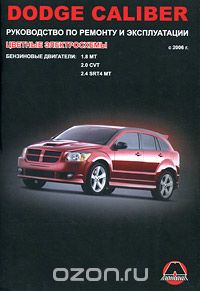Комментарии
7
Войдите или зарегистрируйтесь, чтобы писать комментарии, задавать вопросы и участвовать в обсуждении.
Войти
Зарегистрироваться

Svat-t
Я езжу на Dodge Caliber
Спасибо тебе добрый человек!
1 месяц

Anatolii8355
Я езжу на Dodge Caliber
огромное спасибо за мануал
5 месяцев

63Anatolii
Я езжу на Dodge Caliber
Спасибо за книгу!
9 месяцев
somebody
Несуществующий пользователь
Без машины
Что ж ты делаешь. Смотрел на твои доработки сандеро, пока на нём ездил, купил калибер, а тут опять ты со всяким полезным 
1 год

ElenaSochi-Krsk
Я езжу на Dodge Caliber
Доброго дня! Спасибо огромное за руководство. Одна проблемка. Скачала, а распечатать не могу. Просит код
1 год

LLInuoHuk
Я езжу на Dodge Caliber
Все перерыл, а оно тут! Спасибо!
1

1 год

MasterKindle
Я езжу на Dodge Caliber
Спасибо, друг!
1

1 год
- Manuals
- Brands
- Dodge Manuals
- Automobile
- Caliber
- User manual
2010
-
Contents
-
Table of Contents
-
Bookmarks
Quick Links
Related Manuals for Dodge Caliber
Summary of Contents for Dodge Caliber
-
Page 1
2010… -
Page 2
IMPORTANT: This User Guide is intended to familiarize you with the important features of your vehicle. The DVD enclosed contains your Owner’s Manual, Navigation Radio or Multimedia Radio Manual, Warranty Booklets, Tire Warranty and 24-Hour Towing Assistance (new vehicles purchased in the U.S.) or Roadside Assistance (new vehicles purchased in Canada) in electronic format. -
Page 3: Table Of Contents
TABLE OF CONTENTS INTRODUCTION/WELCOME RECREATIONAL TOWING (BEHIND MOTORHOME, ETC.) … 39 WELCOME FROM CHRYSLER GROUP LLC . 2 BRAKE/TRANSMISSION INTERLOCK CONTROLS AT A GLANCE SYSTEM ….40 DRIVER COCKPIT .
-
Page 4: Introduction/Welcome
INTRODUCTION/WELCOME WELCOME FROM CHRYSLER GROUP LLC Congratulations on selecting your new Chrysler Group LLC vehicle. Be assured that it represents precision workmanship, distinctive styling, and high quality — all essentials that are traditional to our vehicles. IMPORTANT: This User Guide is intended to familiarize you with the important features of your vehicle.
-
Page 5
Never park your vehicle over dry grass or other combustible materials. The heat from your vehicle exhaust system could cause a fire. CHRYSLER, DODGE, JEEP, ATF+4, MOPAR and Uconnect are registered trademarks of Chrysler Group LLC. COPYRIGHT ©2009 CHRYSLER GROUP LLC… -
Page 6: Controls At A Glance
CONTROLS AT A GLANCE DRIVER COCKPIT…
-
Page 7
CONTROLS AT A GLANCE… -
Page 8: Instrument Cluster
CONTROLS AT A GLANCE INSTRUMENT CLUSTER Warning Lights — Low Fuel Warning Light — Charging System Light** — Oil Pressure Warning Light** — Anti-Lock Brake (ABS) Light** — Airbag Warning Light** — Electronic Throttle Control (ETC) Light — Tire Pressure Monitoring System (TPMS) Light — Engine Temperature Warning Light — Transmission Temperature Warning Light — Seat Belt Reminder Light…
-
Page 9
CONTROLS AT A GLANCE Indicators — Turn Signal Indicators — High Beam Indicator — Front Fog Light Indicator — Vehicle Security Indicator* — Electronic Stability Control (ESC) Off Indicator — Cruise Indicator — Position Light Indicator Odometer Messages ECO — Fuel Saver Indicator LoW TirE — Low Tire Pressure door — Door Ajar gASCAP — Fuel Cap Fault… -
Page 10: Getting Started
GETTING STARTED KEY FOB Locking And Unlocking The Doors/Liftgate • Press the LOCK button once to lock all the doors and the liftgate. Press the UNLOCK button once to unlock the driver’s door only and twice within five seconds to unlock all the doors and liftgate.
-
Page 11: Theft Alarm
GETTING STARTED Panic Alarm • Press the PANIC button once to turn the panic alarm on. • Wait approximately three seconds and press the button a second time to turn the panic alarm off. THEFT ALARM To Arm • Press the Key Fob LOCK button or the power door lock switch while the door is open. To Disarm •…
-
Page 12
GETTING STARTED • Child seats with fixed lower attachments must be installed in the outboard positions only. • NEVER install LATCH-compatible child seats such that two seats share a common lower anchorage. • Loosen the adjusters on the lower straps and tether straps so that you can attach the hook or connector to the lower and tether anchorages more easily. -
Page 13: Front Seats
GETTING STARTED • Once you have completed securing the child restraint with the seat belt, secure the top tether strap. The tether strap should be routed over the center top of the head restraint. WARNING! Rearward-facing child seats must NEVER be used in the front seat of a vehicle with a front passenger airbag.
-
Page 14
GETTING STARTED Recliner • Lift the recliner lever located on the outboard side of the seat, lean back and release at the desired position. Driver’s Seat Height Adjustment • The height adjustment lever is located on the outboard side of the seat. Raise the lever to raise the seat. -
Page 15: Heated Seats
GETTING STARTED Six-Way Power Seats • The power seat switch is located on the outboard side of the seat near the floor. Use the switch to move the seat up, down, forward, rearward, or to tilt the seat. CAUTION! DO NOT place any article under a power seat or impede its ability to move as it may cause damage to the seat controls.
-
Page 16: Rear Seats
GETTING STARTED CAUTION! Repeated overheating of the seat could damage the heating element and/or degrade the material of the seat. Fold-Flat Front Passenger Seat • The front passenger seat can be folded flat. Pull up on the recliner handle, to the full upward position, to fold down the seat back.
-
Page 17: Tilt Steering Column
GETTING STARTED TILT STEERING COLUMN • The tilt lever is located on the steering column, below the turn signal lever. • Push down on the lever to unlock the steering column. • With one hand firmly on the steering wheel, move the steering column up or down as desired.
-
Page 18: Programmable Features
GETTING STARTED PROGRAMMABLE FEATURES Electronic Vehicle Information Center (EVIC) — If Equipped • Press the EVIC button, located below the speedometer, until Personal Settings is displayed on the EVIC. Use the EVIC button to select one of the following, then press and hold the EVIC button to select either “ON”…
-
Page 19
GETTING STARTED Auto Unlock Doors On Exit • The doors will automatically unlock if: • The Automatic Unlock Doors On Exit feature is enabled. • The transmission was in gear and the vehicle speed returned to 0 mph (0 km/h). •… -
Page 20: Operating Your Vehicle
OPERATING YOUR VEHICLE TURN SIGNAL/LIGHTS LEVER Headlights/Parking Lights • Rotate the end of the lever to the first detent for parking lights and to the second detent for headlights Instrument Panel Dimmer • Rotate the center portion of the lever to the extreme bottom position to fully dim the instrument panel lights and prevent the interior lights from illuminating when a door is opened.
-
Page 21: Wiper/Washer Lever
OPERATING YOUR VEHICLE WIPER/WASHER LEVER Front Wipers Intermittent, Low And High Operation • Rotate the end of the lever to the first detent position for one of five intermittent settings, the second detent for low wiper operation and the third detent for high wiper operation.
-
Page 22: Speed Control Lever
OPERATING YOUR VEHICLE SPEED CONTROL LEVER Cruise ON/OFF • Push the ON/OFF button to activate the Speed Control. • CRUISE will appear on the instrument cluster to indicate the Speed Control is on. • Push the ON/OFF button a second time to turn the system off.
-
Page 23: Autostick
OPERATING YOUR VEHICLE ® AUTOSTICK ® • AutoStick is a driver-interactive transaxle that offers six manual ratio changes to provide you with more control. The system is activated in the DRIVE position by moving the shift lever side-to-side. ® • Moving the shift lever to the right (+) side will activate AutoStick and shift up to the next higher manual ratio, unless you are already operating in or near Overdrive, in which case sixth gear ratio will be selected.
-
Page 24: Automatic Temperature Controls (Atc)
OPERATING YOUR VEHICLE AUTOMATIC TEMPERATURE CONTROLS (ATC) Automatic Operation • Turn the Mode and Blower Controls to the AUTO position. • Select the desired temperature by rotating the Temperature Control. • The system will maintain the set temperature automatically. Air Conditioning (A/C) •…
-
Page 25: Wind Buffeting
OPERATING YOUR VEHICLE WARNING! (Continued) • Do not allow small children to operate the sunroof. Never allow your fingers, other body parts, or any object to project through the sunroof opening. Injury may result. Opening Sunroof Express • Press the switch rearward and release. The sunroof will fully open and stop automatically.
-
Page 26: Electronics
ELECTRONICS NON-TOUCH-SCREEN RADIOS Sales Code RES Sales Code RES/RSC…
-
Page 27
ELECTRONICS Sales Code REQ NOTE: Uconnect™ Phone and Voice Command are vehicle options which must be ordered separately. The buttons on the radio will only be active if the vehicle has been equipped with the option. • The radio sales code is located on the lower right side of the radio faceplate. •… -
Page 28: Clock Setting
ELECTRONICS Auxiliary Mode • The auxiliary (AUX) jack allows a portable device, such as an MP3 player or a cassette player, to be plugged into the radio and utilize the vehicle’s audio system to amplify the source and play through the vehicle speakers. •…
-
Page 29: Touch-Screen Radios
ELECTRONICS TOUCH-SCREEN RADIOS Multimedia Radio – Sales Code REN Navigation Radio – Sales Code RER…
-
Page 30
ELECTRONICS Multimedia Radio – Sales Code RBZ NOTE: Uconnect™ Phone and Voice Command are vehicle options which must be ordered separately. The buttons on the radio will only be active if the vehicle has been equipped with the option. • The radio sales code is located on the lower right side of the radio faceplate. •… -
Page 31: Store Radio Presets
ELECTRONICS Clock Setting • Turn the radio on, then touch the screen where the time is displayed. • Touch the USER CLOCK soft-key (Navigation radio only). • To adjust the hours, touch either the HOUR FORWARD or HOUR BACKWARD soft-key. •…
-
Page 32
ELECTRONICS • Confirm your selection by touching the YES soft-key. The imported picture is now available in the MANAGE MY PICTURES screen. • In order to display the imported picture in the radio screen, touch the desired picture soft-key. • Select this picture by pressing the PICTURE VIEW soft-key. A check mark indicates the currently used picture. -
Page 33: Remote Audio Controls
ELECTRONICS Change Stored Home Address • Press the MENU hard-key, then touch the MY FILES soft-key. • Touch the MY ADDRESS BOOK soft-key, then touch the HOME soft-key. • In the Home Address Information screen, touch the EDIT CONTACT soft-key, then touch the CHANGE ADDRESS soft-key in the next screen.
-
Page 34: Universal Consumer Interface
ELECTRONICS UNIVERSAL CONSUMER INTERFACE ® • This feature allows you to plug an iPod into the vehicle’s sound system through a 16–pin connector using the provided interface cable. • The 16–pin connector port is located in the glove box or on the center console. Location ®…
-
Page 35: Universal Garage Door Opener
ELECTRONICS • Pressing and holding the EVIC button once will clear the function currently being displayed. • To reset all resettable functions, press and release the EVIC button a second time within three seconds of resetting the currently displayed function. Reset ALL will be displayed during this three-second window.
-
Page 36: Power Inverter
ELECTRONICS Programming A Rolling Code System • At the garage door opener motor (in the garage), locate the “learn” or “training” button. This can usually be found where the hanging antenna wire is attached to the garage door opener motor (it is not the button normally used to open and close the door).
-
Page 37: Power Outlet
ELECTRONICS WARNING! To avoid serious injury or death: Do not use a three-prong adaptor. Do not insert any objects into the receptacles. Do not touch with wet hands. Close the lid when not in use. If this outlet is mishandled, it may cause an electric shock and failure. POWER OUTLET •…
-
Page 38
ELECTRONICS Phone Pairing NOTE: Pairing is a one-time initial setup before using the phone. You will also need to ® follow the Bluetooth instructions in your cell phone user guide to complete the phone pairing setup. • Press the Phone button to begin. -
Page 39: Voice Command
ELECTRONICS Changing The Volume • Start a dialogue by pressing the Phone button , then adjust the volume during a normal call. • Use the radio ON/OFF VOLUME rotary knob to adjust the volume to a comfortable level while the Uconnect™ system is speaking. Please note the volume setting for Uconnect™…
-
Page 40: Utility
UTILITY…
-
Page 41: Recreational Towing (Behind Motorhome, Etc.)
UTILITY RECREATIONAL TOWING (BEHIND MOTORHOME, ETC.) Towing This Vehicle Behind Another Vehicle (Flat Towing With All Four Wheels On The Ground) Recreational Towing Automatic Transaxle Manual Transaxle Vehicles Condition Vehicles Four Wheel Flat Tow (All Never Wheels on Ground) Two Wheel Dolly Tow (Front Never Never or Rear Wheels on Ground)
-
Page 42: Brake/Transmission Interlock System
UTILITY BRAKE/TRANSMISSION • To operate the shift lock manual override, perform the following steps: INTERLOCK SYSTEM • Locate and remove the removable plug in the right side of the shift lever housing. • Turn the ignition switch to the ACC or ON position without starting the engine.
-
Page 43: What To Do In Emergencies
WHAT TO DO IN EMERGENCIES 24 HOUR TOWING ASSISTANCE — U.S. ONLY • Dial toll-free 1-800-521-2779. • Provide your name, vehicle identification number and license plate number. • Provide your location, including telephone number, from which you are calling. • Briefly describe the nature of the problem and answer a few simple questions. •…
-
Page 44
WHAT TO DO IN EMERGENCIES • Driving on under-inflated tires reduces your vehicle’s fuel efficiency and tire tread life. If a spare tire is in use on the vehicle, the TPMS light may turn on. — Engine Temperature Warning Light •… -
Page 45
WHAT TO DO IN EMERGENCIES — Charging System Light • This light shows the status of the electrical charging system. If the charging system light remains on, it means that the vehicle is experiencing a problem with the charging system. •… -
Page 46: If Your Engine Overheats
WHAT TO DO IN EMERGENCIES Fuel Cap/Loose Gas Cap Message • If a “gas cap” message (shown as gASCAP) appears, tighten the gas cap until a “clicking” sound is heard. • Press the odometer reset button, located below the tachometer, to turn the message off.
-
Page 47: Automatic Transaxle Overheating
WHAT TO DO IN EMERGENCIES WARNING! You or others can be badly burned by hot engine coolant (antifreeze) or steam from your radiator. If you see or hear steam coming from under the hood, do not open the hood until the radiator has had time to cool. Never try to open a cooling system pressure cap when the radiator or coolant bottle is hot.
-
Page 48: Jacking And Tire Changing
WHAT TO DO IN EMERGENCIES JACKING AND TIRE CHANGING WARNING! • Do not attempt to change a tire on the side of the vehicle close to moving traffic. Pull far enough off the road to avoid the danger of being hit when operating the jack or changing the wheel.
-
Page 49
WHAT TO DO IN EMERGENCIES WARNING! Do not attempt to change a tire on the side of the vehicle close to moving traffic. Pull far enough off the road to avoid being hit when operating the jack or changing the wheel. -
Page 50
WHAT TO DO IN EMERGENCIES • Place the jack underneath the lift area (triangular cutout) that is closest to the flat tire. Turn the jack screw clockwise to firmly engage the jack saddle with the lift area of the sill flange. •… -
Page 51: Jump-Starting Procedures
WHAT TO DO IN EMERGENCIES • Finish tightening the lug nuts. Push down on the wrench while tightening for increased leverage. Alternate nuts until each one has been tightened twice. The correct wheel nut tightness is 100 ft lbs (135 N•m). If in doubt about the correct tightness, have them checked with a torque wrench by your authorized dealer or at a service station.
-
Page 52
WHAT TO DO IN EMERGENCIES Preparations for Jump-Start • The battery in your vehicle is located in the front of the engine compartment below the air intake duct. To access the battery remove the air intake duct by turning the two finger screws, located on the radiator support. -
Page 53
WHAT TO DO IN EMERGENCIES • If using a another vehicle to jump-start the battery, park the vehicle within the jumper cables reach, set the parking brake and make sure the ignition is OFF. WARNING! Do not allow vehicles to touch each other as this could establish a ground connection and personal injury could result. -
Page 54
WHAT TO DO IN EMERGENCIES • Once the engine is started, remove the jumper cables in the reverse sequence: • Disconnect the negative (-) jumper cable from the engine ground of the vehicle with the discharged battery. • Disconnect the negative end (-) of the jumper cable from the negative (-) post of the booster battery. -
Page 55: Towing A Disabled Vehicle
WHAT TO DO IN EMERGENCIES…
-
Page 56: Freeing A Stuck Vehicle
WHAT TO DO IN EMERGENCIES FREEING A STUCK VEHICLE • If your vehicle becomes stuck in mud, sand or snow, it can often be moved by a rocking motion. Turn your steering wheel right and left to clear the area around the front wheels.
-
Page 57: Event Data Recorder (Edr)
WHAT TO DO IN EMERGENCIES EVENT DATA RECORDER (EDR) • This vehicle is equipped with an Event Data Recorder (EDR). The main purpose of an EDR is to record, in certain crash or near crash-like situations, such as an air bag deployment or hitting a road obstacle, data that will assist in understanding how a vehicle’s systems performed.
-
Page 58: Maintaining Your Vehicle
MAINTAINING YOUR VEHICLE OPENING THE HOOD • Pull the release lever located below the instrument panel and in front of the driver’s door. • Raise the hood and locate the safety latch, in the middle of the hood opening. • Move the safety latch while lifting the hood at the same time. •…
-
Page 59: Engine Compartment
MAINTAINING YOUR VEHICLE…
-
Page 60
MAINTAINING YOUR VEHICLE… -
Page 61: Fluids And Capacities
MAINTAINING YOUR VEHICLE FLUIDS AND CAPACITIES Fluid, Lubricant, or Component Capacities Genuine Part ® Engine Coolant 2.0L, 2.4L MOPAR Antifreeze/ 7.2 Quarts (6.8 Liters) Coolant Five Includes heater and Year/100,000 Mile Formula coolant recovery bottle HOAT (Hybrid Organic filled to MAX level. Additive Technology) or equivalent.
-
Page 62: Maintenance Chart
MAINTAINING YOUR VEHICLE…
-
Page 63: Maintenance Record
MAINTAINING YOUR VEHICLE Maintenance Record Odometer Date Signature, Authorized Service Center 6,000 Miles (10,000 km) or 6 Months 12,000 Miles (20,000 km) or 12 Months 18,000 Miles (30,000 km) or 18 Months 24,000 Miles (40,000 km) or 24 Months 30,000 Miles (50,000 km) or 30 Months 36,000 Miles…
-
Page 64: Fuses
MAINTAINING YOUR VEHICLE FUSES Integrated Power Module (IPM) • The Integrated Power Module (IPM) is located in the engine compartment near the air cleaner assembly. This center contains cartridge fuses and mini-fuses. Cavity Cartridge Fuse Mini-Fuse Description Empty Empty 15 Amp Lt Blue AWD/4WD ECU Feed 10 Amp Red CHMSL Brake Switch Feed 10 Amp Red…
-
Page 65: Tire Pressures
MAINTAINING YOUR VEHICLE Cavity Cartridge Fuse Mini-Fuse Description 10 Amp Red IGN RUN Heat/AC/Compass Sensor 15 Amp Lt Blue ENG ASD Relay Feed 3 15 Amp Lt Blue Power Sunroof Feed 10 Amp Red Heated Mirror (If Equipped) 15 Amp Lt Blue ENG ASD Relay Feed 2 10 Amp Red IGN RUN Only ORC Feed 10 Amp Red…
-
Page 66: Wheel And Wheel Trim Care
MAINTAINING YOUR VEHICLE WHEEL AND WHEEL TRIM CARE • All wheels and wheel trim, especially aluminum and chrome plated wheels, should be cleaned regularly with a mild soap and water to prevent corrosion. ® • To remove heavy soil and/or excessive brake dust, use MOPAR Wheel Cleaner or equivalent or select a non-abrasive, non-acidic cleaner.
-
Page 67: Consumer Assistance
CONSUMER ASSISTANCE CHRYSLER GROUP LLC WARNING! CUSTOMER CENTER Engine exhaust, some of its P.O. Box 21–8004 constituents, and certain vehicle components contain, or emit, Auburn Hills, MI 48321–8004 chemicals known to the State of Phone: 1–800–992–1997 California to cause cancer and birth defects, or other reproductive harm.
-
Page 68: Reporting Safety Defects In The 50 United States And Washington, D.c
CONSUMER ASSISTANCE REPORTING SAFETY DEFECTS TIRE WARRANTY IN THE 50 UNITED STATES Tire Limited Warranty And AND WASHINGTON, D.C. Adjustment Policy • When a tire is removed from service • If you believe that your vehicle has a due to a covered warranty condition defect that could cause a crash or under a tire manufacturer’s “Limited cause injury or death, you should…
-
Page 69
CONSUMER ASSISTANCE Disclaimer: WARNING! (Continued) • THE TIRE MANUFACTURER’S LIMITED • Tires should be inspected regularly WARRANTY PROGRAM, THE DETAILS by a qualified technician for signs OF WHICH CAN BE FOUND, ON THE of damage, such as punctures, OWNERS MANUAL DVD, THE TIRE impacts, under-inflation or MANUFACTURER’S WEBSITE OR AT overloading. -
Page 70
CONSUMER ASSISTANCE Using Lift Kits WARNING! • Use of lift kits with some vehicle/tire Tires and the spare tire should be combinations can cause instability or replaced after six years, regardless of loss of control. When changing tire the remaining tread. Failure to follow sizes, always consult an installer for this warning can result in sudden tire optimum rim width and carefully… -
Page 71: Mopar Accessories
• The following highlights just some of the authentic Dodge Accessories by MOPAR that have been engineered to customize your Dodge Caliber. • To see the full line of accessories, stop by your Dodge dealer or visit MOPAR.com. CHROME: • Chrome Bodyside •…
-
Page 72
NOTES… -
Page 73
NOTES… -
Page 74
NOTES… -
Page 76
DODGE.com This guide has been prepared to help you get quickly acquainted with your new Dodge and to provide a convenient reference source for common questions. However, it is not a substitute for your Owner’s Manual. For complete operational instructions, maintenance procedures and important safety messages, please consult your Owner’s…
Автор: М. Е. Мирошниченко
Доступно в форматах: EPUB | PDF | FB2
Страниц: 246
Год издания: 2008
Язык: Русский
Руководство содержит: общие сведения об устройстве автомобилей Dodge Caliber и их модификаций, рекомендации по эксплуатации и техническому обслуживанию, описание возможных неисправностей двигателя, трансмиссии, ходовой части, рулевого управления, тормозной системы. Советы, приведенные в данном руководстве, помогут провести ТО и сделать ремонт, как на станции технического обслуживания, так и своими силами.
Отзывы

Я тут набегом) случайно. Не умею отзывы писать, но как не сказать мерси за бесплатное скачивание книги Dodge Caliber с 2006 г. Руководство по ремонту и эксплуатации. Цветные электросхемы. Бензиновые двигатели: 1.8 MT, 2.0 CVT, 2.4 SRT4 MT (ввести код с тлф не считается). Мне эта книжка для учебы ой как нужна! А нигде нет или есть, но платно. Вот спасибочки от студентов. Всем сокурсникам про вас рассказала. Ждите наплыва посетителей.

Искала книгу Dodge Caliber с 2006 г. Руководство по ремонту и эксплуатации. Цветные электросхемы. Бензиновые двигатели: 1.8 MT, 2.0 CVT, 2.4 SRT4 MT, подруга насоветовала. А так как читаю в метро или урывками дома, мне надо электронную. Вбила в поисковик название. Пробы скачать на других сайтах заканчивались фразой: «бесплатный отрывок закончился». А к вам как в библиотеку пришла) скачала бесплатно, только смска с кодом на тлф для подтверждения была. Ваш сайт в закладки занесла. Дружить будем?
Те, кто смотрел эту страницу, также интересовались:
Часто задаваемые вопросы
1. Какой формат книги выбрать: PDF, EPUB или FB2?
Тут все зависит от ваших личных предпочтений. На сегодняшний день, каждый из этих типов книг можно открыть как
на компьютере, так и на смартфоне или планшете. Все скачанные с нашего сайта книги будут одинаково открываться
и выглядеть в любом из этих форматов. Если не знаете что выбрать, то для чтения на компьютере выбирайте PDF,
а для смартфона — EPUB.
2. Можно ли книги с вашего сайта читать на смартфоне?
Да. Как для iOS, так и для Android есть много удобных программ для чтения книг.
3. В какой программе открыть файл PDF?
Для открытия файла PDF Вы можете воспользоваться бесплатной программой Acrobat Reader. Она доступна для скачивания на сайте adobe.com
Every Manual available online — found by our community and shared for FREE. Enjoy!
Dodge Caliber
The Dodge Caliber is a compact car manufactured by the Dodge division of Chrysler Corporation between model year 2007 and 2012. It succeeded the Dodge Neon, which was discontinued in 2005. Though Dodge introduced it as a 5-door hatchback, for its appearance, it is sometimes considered as a station wagon or crossover. It is one of the smallest and cheapest vehicle from Dodge until 2013, when it was succeeded by Dodge Dirt.
Dodge Caliber FAQ’s
Get notified for new manuals?
We’ll send you a quick email when a new Dodge Caliber manual is added.
Dodge Caliber 2012 Automobile PDF User Guides and Manuals for Free Download: Found (19) Manuals for Dodge Caliber 2012 Device Model (Operation & User’s Manual, Specifications)
More Automobile Device Models:
-
Nissan
DRIVER INFORMATION & MULTIMEDIA
MWIMWI-1DRIVER INFORMATION & MULTIMEDIACDEFGHIJKLMBSECTION MWIAOPCONTENTSMETER, WARNING LAMP & INDICATORBASIC INSPECTION ……………………………… 4DIAGNOSIS AND REPAIR WORKFLOW ………. 4Work Flow ………………………………………………………..4SYSTEM DESCRIPTION ………… …
DRIVER INFORMATION & MULTIMEDIA Automobile, 88
-
Ford
2010 F-150
Introduction 4Instrument Cluster 12Warning lights and chimes 12Gauges 18Message center 22Entertainment Systems 40AM/FM stereo 40AM/FM stereo with CD/MP3 42Auxiliary input jack (Line in) 50USB port 52Satellite radio information 55Navigation system 58SYNC威 58Climate Controls 59Manual heating and air conditioning 59Dual …
2010 F-150 Automobile, 414
-
Toyota
Prius 2011
22PRIUS_U (OM47685U) DVDFor your informationMain Owner’s ManualPlease note that this manual applies to all models and explains all equip-ment, including options. Therefore, you may find some explanations for equipment not installed on your vehicle. All specifications provided in this manual are current at the time of …
Prius 2011 Automobile, 651
-
Hyundai
Elantra
ELANTRALooking for more detailed information? This Quick Reference Guide does not replace your vehicle’s Owner’s Manual. If you require additional information or are unsure of a specific issue,we recommend that you always refer to the vehicle’s Owner’s Manual or contact your authorized Hyundai dealer. The infor …
Elantra Automobile, 24
Recommended Documentation: