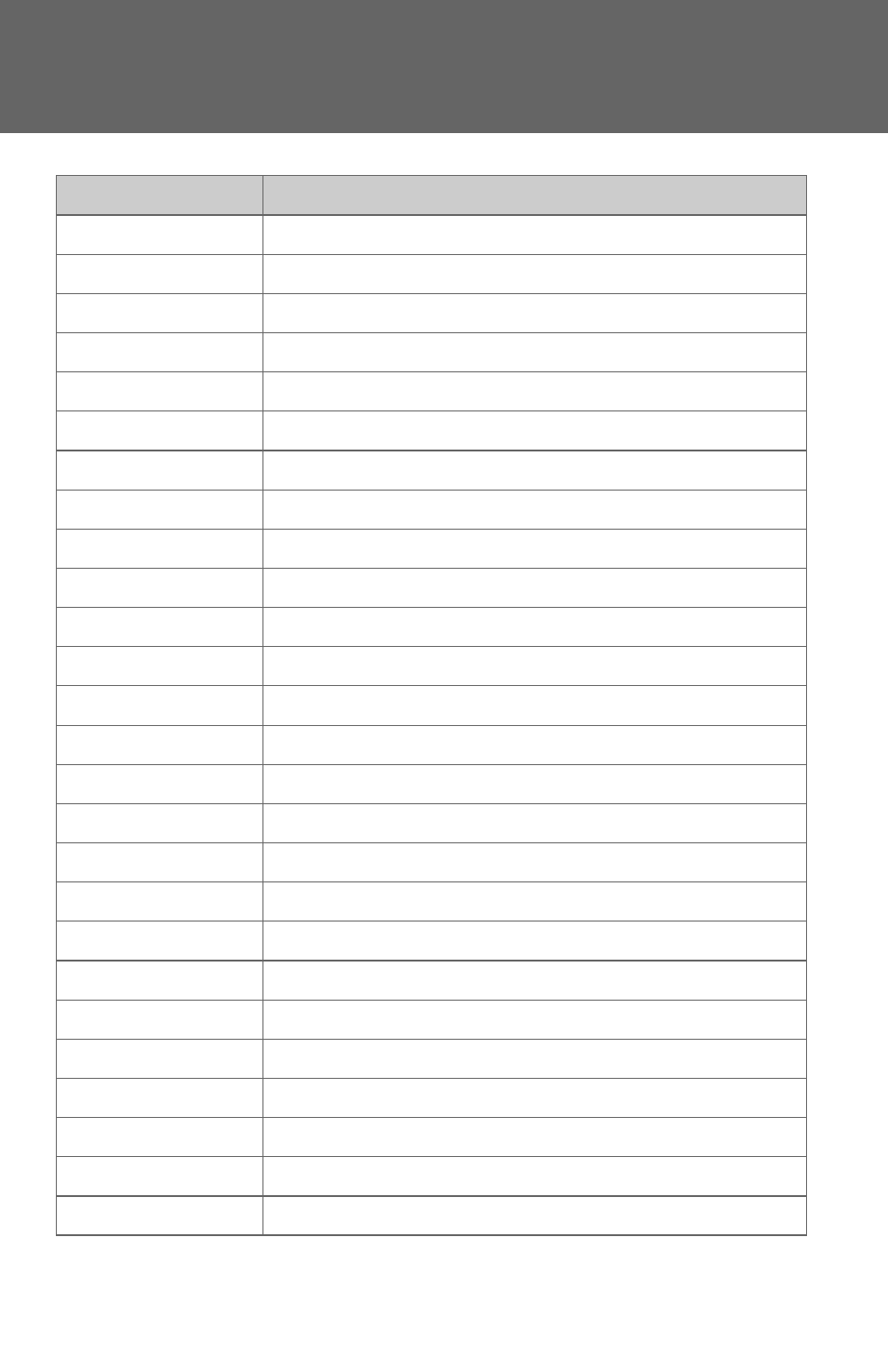Keys to Quality Maintenance
Toyota Owner manuals and warranty information are the keys to quality maintenance for your vehicle. No need to hunt down a separate Toyota repair manual or Toyota service manual. From warranties on Toyota replacement parts to details on features, Toyota Owners manuals help you find everything you need to know about your vehicle, all in one place.
Detailed Toyota manuals and Toyota warranty information help with questions about your vehicle specifications and maintenance schedules. Plus, learn more about what your Toyota warranty coverage includes. What’s more, Toyota warranty information helps you identify your unique vehicle needs as well as plan future service visits. Select your Toyota model to learn more about the Toyota Warranty for your car, truck or SUV. Or, get the Toyota Manual for your Toyota ride free of charge using our Toyota Owners manual free download option.
Read More
Read Less
инструкцияToyota Corolla (2011)

TABLE OF CONTENTS
1
1
Before driving
Adjusting and operating features such as door locks,
mirrors, and steering column.
2
When driving
Driving, stopping and safe-driving information.
3
Interior fea-
tures
Air conditioning and audio systems, as well as other in-
terior features for a comfortable driving experience.
4
Maintenance
and care
Cleaning and protecting your vehicle, performing do-it-
yourself maintenance, and maintenance information.
5
When trouble
arises
What to do if the vehicle needs to be towed, gets a flat
tire, or is involved in an accident.
6
Vehicle
specifications
Detailed vehicle information.
7
For owners
Reporting safety defects for U.S. owners, and seat belt
and SRS airbag instructions for Canadian owners
Index
Alphabetical listing of information contained in this
manual.
Посмотреть инструкция для Toyota Corolla (2011) бесплатно. Руководство относится к категории автомобили, 24 человек(а) дали ему среднюю оценку 9.1. Руководство доступно на следующих языках: английский. У вас есть вопрос о Toyota Corolla (2011) или вам нужна помощь? Задайте свой вопрос здесь
- 2011 Corolla Owners Manual (OM12D65U)

Главная
Не можете найти ответ на свой вопрос в руководстве? Вы можете найти ответ на свой вопрос ниже, в разделе часто задаваемых вопросов о Toyota Corolla (2011).
Как перевести мили в километры?
1 миля равна 1,609344 километрам, а 1 километр — 0,62137119 милям.
Где я могу узнать идентификационный номер транспортного средства Toyota?
Место размещения идентификационного номера транспортного средства зависит от марки и типа транспортного средства. Номер может быть выбит на раме транспортного средства или указан на номерном знаке. Чтобы узнать место расположения идентификационного номера транспортного средства лучше всего ознакомиться с руководством по эксплуатации Toyota Corolla (2011).
Что такое идентификационный номер транспортного средства (VIN)?
Идентификационный номер транспортного средства — уникальный для каждого транспортного средства идентификационный номер. Аббревиатура VIN расшифровывается как «Vehicle Identification Number» (Идентификационный номер транспортного средства).
Когда транспортному средству Toyota требуется техническое обслуживание?
Регулярное техническое обслуживание необходимо всем транспортным средствам. С информацией о том, как часто необходимо проходить техническое обслуживание и чему именно стоит уделять особое внимание можно ознакомиться в инструкции по техническому обслуживанию. Как правило, транспортное средство требует технического обслуживания каждые 2 года или 30 000 километров пробега.
Когда следует заменять тормозную жидкость на Toyota?
Тормозную жидкость рекомендуется менять каждые два года.
В чем разница между топливом E10 и E5?
В топливе E10 содержится до десяти процентов этанола, в то время как в E5 содержится менее пяти процентов. Соответственно, топливо E10 менее вредит окружающей среде.
Одна или несколько дверей не открываются изнутри. Что мне делать?
Скорее всего, замок оснащен защитой от детей и поэтому не может быть открыт изнутри. Процедура открытия замка с защитой от детей зависит от марки и типа замка.
Автомобильный радиоприемник не включается, что делать?
Если автомобильный радиоприемник не включен, на него не будет подаваться питание. Убедитесь, что красный провод подключен к контактному источнику питания, а желтый провод — к источнику питания постоянной мощности.
Инструкция Toyota Corolla (2011) доступно в русский?
К сожалению, у нас нет руководства для Toyota Corolla (2011), доступного в русский. Это руководство доступно в английский.
Не нашли свой вопрос? Задайте свой вопрос здесь
516
Abbreviation list
Abbreviation/Acronym list
ABBREVIATIONS
MEANING
A/C
Air Conditioning
ABS
Anti-lock Brake System
ACC
Accessory
ALR
Automatic Locking Retractor
CRS
Child Restraint System
ECU
Electronic Control Unit
EDR
Event Data Recorder
ELR
Emergency Locking Retractor
EPS
Electric Power Steering
GAWR
Gross Axle Weight Rating
GVWR
Gross Vehicle Weight Rating
I/M
Emission inspection and maintenance
LATCH
Lower Anchors and Tethers for Children
LED
Light Emitting Diode
M + S
Mud and Snow
MAX
Maximum
MIN
Minimum
MMT
Methylcyclopentadienyl Manganese Tricarbonyl
MTBE
Methyl Tertiary Butyl Ether
OBD
On Board Diagnostics
SRS
Supplemental Restraint System
TIN
Tire Identification Number
TPMS
Tire Pressure Warning System
TRAC
Traction Control
VIN
Vehicle Identification Number
VSC
Vehicle Stability Control
(Ocr-Read Summary of Contents of some pages of the Toyota COROLLA 2011 Document (Main Content), UPD: 02 September 2023)
-
271, Toyota COROLLA 2011 275 3 Interior features 3-4. Using the hands-free phone system (for cellular phone) Hands-free phone system (for cellular phone) features ∗ This system supports Bluetooth ® , which allows you to make or receive calls without using cables to connect a cellular phone and the system, and without operating the cellular phone. ■ Hands-free system quick guide Setting a cellular phone. (→P. 27 9 ) Adding an entry to the phonebook (Up to 20 names…
-
42, 43 1-2. Opening, closing and locking the doors and trunk 1 Before driving * 1 : Vehicles with an automatic transmission only * 2 : Vehicles with smart key system When the setting or canceling operation is complete, all doors are locked and then unlocked. Function Shift lever position Driver’s door lock switch position Shift position linked door lock- ing function * 1 P Shift position linked door unloc…
-
125, 127 2-1. Driving procedures 2 When driving NOTICE ■ When driving the vehicle ● Do not depress the accelerator and brake pedals at the same time during driving. If the brake pedal is depressed while driving with the accelerator pedal depressed, driving torque may be restrained. Manual transmission ● Do not shift gears unless the clutch pedal is fully depressed. After shifting, do not release the clutch abruptly. Doing so may damage the clutch, tr…
-
134, Toyota COROLLA 2011 136 2-1. Driving procedures NOTICE ■ To prevent battery discharge Do not leave the key in the “ACC” or “ON” position for long periods if the engine is not running. ■ When starting the engine ● 2.4 L 4-cylinder (2AZ-FE) engine: Do not crank for more than 30 seconds at a time. This may overheat the starter and wiring systems. ● Do not race a cold engine. ● If the engine becomes difficult to start or stalls frequently, have the engine checked immed…
-
510, 518 Alphabetical index Care Exterior…………………………….336 Interior……………………………..338 Seat belts …………………………339 Cargo capacity …………………….170 CD changer………………………….217 CD player …………………………….217 Chains …………………………………174 Child restraint system Booster seats, definition……..1…
-
349, 360 4-3. Do-it-yourself maintenance ■ Engine oil consumption ● The amount of engine oil consumed depends on the oil viscosity, the quality of the oil and the way the vehicle is driven. ● More oil is consumed under driving conditions such as high speeds and frequent acceleration and deceleration. ● A new engine consumes more oil. ● When judging the amount of oil consumption, keep in mind that the oil may have become dilu…
-
32, Toyota COROLLA 2011 33 1-2. Opening, closing and locking the doors and trunk 1 Before driving CAUTION ■ Caution regarding interference with electronic devices ● People with implanted pacemakers or cardiac defibrillators should keep away from the smart key system antennas. (→P. 2 5 ) The radio waves may affect the operation of such devices. If necessary, the entry function can be disabled. Ask your Toyota d…
-
93, 94 1-7. Safety information CAUTION ■ SRS airbag precautions ● Do not allow a child to stand in front of the SRS front passenger airbag unit or sit on the knees of a front passenger. ● Do not drive the vehicle while the driver or passenger has items resting on their knees. ● Do not lean against the door, the roof side rail or the front, side and rear pil- lars. ● Do not al…
-
5, 1 2 3 4 5 6 7 5 5-1. Essential information Emergency flashers ………… 414 If your vehicle needs to be towed ……………………… 415 If you think something is wrong………………………….. 420 Fuel pump shut off system ………………………… 421 Event data recorder ………… 422 5-2. Steps to take in an emergency If a warning light turns on or a warning buzzer sounds… …………………….. 424 I…
-
261, 265 3-3. Using the Bluetooth ® audio system 3 Interior features Input the passkey into the portable player. Refer to the manual that comes with the portable player for the oper- ation of the portable player. Guidance for registration completion is heard. If the portable player has a Bluetooth ® phone, the phone can be reg- istered at the same time. (→P. 2 8 3 ) Menu list of the Bluetooth ® audio system “BT Audio Setup” c…
-
451, 456 5-2. Steps to take in an emergency Once the vehicle’s engine has started, remove the jumper cables in the exact reverse order in which they were con- nected. Once the engine starts, have the vehicle checked at your Toyota dealer as soon as possible. 2.4 L 4-cylinder (2AZ-FE) engine Connecting the jumper cables Positive (+) battery terminal on your vehicle Positive (+) battery terminal on the second vehicle Neg…
-
288, 292 3-4. Using the hands-free phone system (for cellular phone) Select the number by either of the following methods: a. Say “Previous” or “Go back” until the desired number is dis- played. b. Select the desired number using . The following operations can be performed: Dialing: Press the off-hook switch or select “Dial” using a voice command or . Storing the number in the phone book: Select “Store” using a voice command or . Deleting: Select “Delete” usi…
-
37, 38 1-2. Opening, closing and locking the doors and trunk ■ Certification for wireless remote control (vehicles without smart key system ⎯ type A) FCC IDs: GQ4-29T GQ4-36R IC IDs: 1470A-10T 1470A-8R This device complies with Part 15 of the FCC Rules and with RSS-210 of Industry Canada. Operation is subject to the following two conditions: (1) This device may not cause harmful interference, and (2) This devi…
-
476, Toyota COROLLA 2011 482 6-1. Specifications NOTICE ■ Notice on fuel quality ● Do not use improper fuels. If improper fuels are used the engine will be damaged. ● Do not use leaded gasoline. Leaded gasoline can cause damage to your vehicle’s catalytic converters causing the emission control system to malfunction. ● Do not use gasohol other than that stated here. Other gasohol may cause fuel system damage or vehicle performance problems. ● Using unleaded gasoline with an octane number …
-
91, 92 1-7. Safety information CAUTION ■ SRS airbag precautions Observe the following precautions regarding the airbags. Failure to do so may cause death or serious injury. ● The driver and all passengers in the vehicle must wear their seat belts properly. The SRS airbags are supplemental devices to be used with the seat belts. ● The SRS driver airbag deploys with considerab…
-
188, 206 3-2. Using the audio system Audio system types Type A: CD player and AM/FM radio Type B: CD player and AM/FM radio
… -
481, 487 6-1. Specifications 6 Vehicle specifications Tire section names Bead Sidewall Shoulder Tread Belt Inner liner Reinforcing rubber Carcass Rim lines Bead wires Chafer Uniform Tire Quality Grading This information has been prepared in accordance with regulations issued by the National Highway Traffic Safety Administration of the U.S. Department of Transportation. It provides the purchasers and/o…
-
445, 450 5-2. Steps to take in an emergency If the shift lever cannot be shifted from P (automatic transmission) If the shift lever cannot be shifted with your foot on the brake, there may be a problem with the shift lock system (a system to prevent accidental operation of the shift lever). Have the vehicle inspected by your Toyota dealer. The following steps may be used as an emergency measure to ensure that the shift lever can be shifted. Set the parking brake. Vehicl…

Abbreviation list
Abbreviation/Acronym list
|
ABBREVIATIONS |
MEANING |
|
A/C |
Air Conditioning |
|
ABS |
Anti-lock Brake System |
|
ACC |
Accessory |
|
ALR |
Automatic Locking Retractor |
|
CRS |
Child Restraint System |
|
ECU |
Electronic Control Unit |
|
EDR |
Event Data Recorder |
|
ELR |
Emergency Locking Retractor |
|
EPS |
Electric Power Steering |
|
GAWR |
Gross Axle Weight Rating |
|
GVWR |
Gross Vehicle Weight Rating |
|
I/M |
Emission inspection and maintenance |
|
LATCH |
Lower Anchors and Tethers for Children |
|
LED |
Light Emitting Diode |
|
M + S |
Mud and Snow |
|
MAX |
Maximum |
|
MIN |
Minimum |
|
MMT |
Methylcyclopentadienyl Manganese Tricarbonyl |
|
MTBE |
Methyl Tertiary Butyl Ether |
|
OBD |
On Board Diagnostics |
|
SRS |
Supplemental Restraint System |
|
TIN |
Tire Identification Number |
|
TPMS |
Tire Pressure Warning System |
|
TRAC |
Traction Control |
|
VIN |
Vehicle Identification Number |
|
VSC |
Vehicle Stability Control |
516
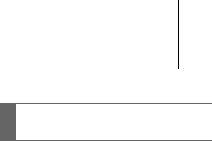
TABLE OF CONTENTS Index
1 Before driving
|
1-1. |
Key information |
|
|
Keys ………………………………. |
20 |
|
|
1-2. Opening, closing and |
||
|
locking the doors and |
||
|
trunk |
||
|
Smart key system…………….. |
23 |
|
|
Wireless remote control ……. |
34 |
|
|
Doors……………………………… |
39 |
|
|
Trunk ……………………………… |
45 |
|
|
1-3. |
Adjustable components |
|
|
(seats, mirrors, |
||
|
steering wheel) |
||
|
Front seats ……………………… |
49 |
|
|
Rear seats………………………. |
52 |
|
|
Head restraints………………… |
54 |
|
|
Seat belts ……………………….. |
56 |
|
|
Steering wheel ………………… |
64 |
|
|
Anti-glare inside rear view |
||
|
mirror……………………………. |
65 |
|
|
Outside rear view mirrors ….. |
67 |
|
|
1-4. Opening and closing the |
||
|
windows |
||
|
Power windows ……………….. |
69 |
|
|
Moon roof ……………………….. |
71 |
|
|
1-5. |
Refueling |
|
|
Opening the fuel tank cap …. |
75 |
|
1-6. Theft deterrent system |
|
|
Engine immobilizer |
|
|
system ………………………….. |
79 |
|
Theft prevention labels |
|
|
(for U.S.A.) ……………………. |
82 |
|
1-7. Safety information |
|
|
Correct driving posture ……… |
83 |
|
SRS airbags ……………………. |
85 |
|
Front passenger occupant |
|
|
classification system……….. |
97 |
|
Child restraint systems ……. |
102 |
|
Installing child restraints ….. |
106 |
|
2 |
When driving |
||
|
2-1. |
Driving procedures |
||
|
Driving the vehicle ………….. |
118 |
||
|
Engine (ignition) switch |
|||
|
(vehicles with smart key |
|||
|
system)……………………….. |
129 |
||
|
Engine (ignition) switch |
|||
|
(vehicles without smart |
|||
|
key system) …………………. |
133 |
||
|
Automatic transmission …… |
137 |
||
|
Manual transmission……….. |
143 |
||
|
Turn signal lever …………….. |
144 |
||
|
Parking brake ………………… |
145 |
||
|
Horn……………………………… |
146 |
||
|
2-2. |
Instrument cluster |
||
|
Gauges and meters ………… |
147 |
||
|
Indicators and warning |
|||
|
lights …………………………… |
150 |
||
|
Multi-information display….. |
154 |
2
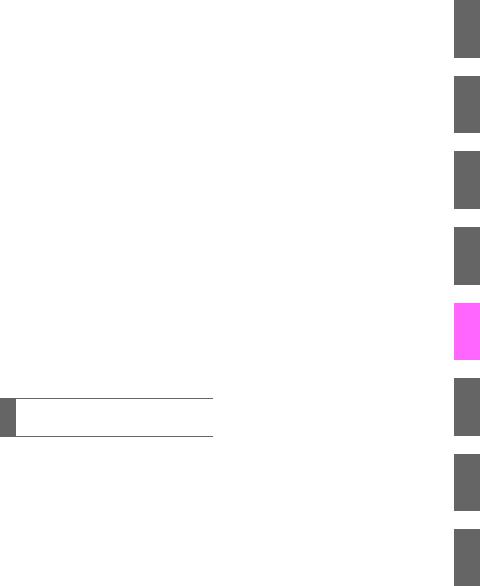
|
2-3. Operating the lights and |
|
|
wipers |
|
|
Headlight switch……………… |
157 |
|
Fog light switch ………………. |
159 |
|
Windshield wipers and |
|
|
washer ………………………… |
160 |
|
2-4. Using other driving systems |
|
|
Cruise control…………………. |
162 |
|
Driving assist systems …….. |
166 |
|
2-5. Driving information |
|
|
Cargo and luggage …………. |
170 |
|
Vehicle load limits …………… |
173 |
|
Winter driving tips …………… |
174 |
|
Trailer towing |
|
|
(2.4 L 4-cylinder |
|
|
[2AZ-FE] engine) ………….. |
178 |
|
Trailer towing |
|
|
(1.8 L 4-cylinder |
|
|
[2ZR-FE] engine) ………….. |
186 |
|
Dinghy towing (automatic |
|
|
transmission) ……………….. |
187 |
|
Dinghy towing (manual |
|
|
transmission) ……………….. |
188 |
3 Interior features
3-1. Using the air conditioning system and defogger
|
Automatic air conditioning |
|
|
system ………………………… |
192 |
|
Manual air conditioning |
|
|
system ………………………… |
198 |
|
Rear window and |
|
|
outside rear view |
|
|
mirror defoggers …………… |
205 |
|
3-2. Using the audio system |
|
|
Audio system types ………… |
206 |
|
Using the radio ………………. |
210 |
|
Using the CD player ……….. |
217 |
|
Playing back MP3 and |
|
|
WMA discs ………………….. |
225 |
|
Operating an iPod ………….. |
233 |
|
Operating a USB |
|
|
memory ………………………. |
240 |
|
Optimal use of the audio |
|
|
system………………………… |
248 |
|
Using the AUX port…………. |
253 |
|
Using the steering wheel |
|
|
audio switches……………… |
255 |
|
3-3. Using the Bluetooth® |
|
|
audio system |
|
|
Bluetooth® audio system…. |
259 |
|
Using the Bluetooth® |
|
|
audio system ……………….. |
262 |
|
Operating a Bluetooth® |
|
|
enabled portable player…. |
267 |
|
Setting up a Bluetooth® |
|
|
enabled portable player…. |
269 |
|
Bluetooth® audio system |
|
|
setup ………………………….. |
274 |
3

|
TABLE OF CONTENTS |
Index |
|
3-4. Using the hands-free |
|
|
phone system |
|
|
(for cellular phone) |
|
|
Hands-free phone system |
|
|
(for cellular phone) |
|
|
features ………………………. |
275 |
|
Using the hands-free |
|
|
phone system………………. |
279 |
|
Making a phone call ……….. |
289 |
|
Setting a cellular phone…… |
293 |
|
Security and system |
|
|
setup ………………………….. |
298 |
|
Using the phone book …….. |
302 |
|
3-5. Using the interior lights |
|
|
Interior lights list …………….. |
309 |
|
• Interior light …………………. |
311 |
|
• Personal lights …………….. |
311 |
|
• Personal/interior lights…… |
312 |
|
3-6. Using the storage features |
|
|
List of storage features……. |
313 |
|
• Glove box……………………. |
314 |
|
• Console box ………………… |
314 |
|
• Cup holders…………………. |
316 |
|
• Auxiliary boxes…………….. |
318 |
|
• Bottle holders ………………. |
320 |
|
3-7. Other interior features |
|
|
Sun visors …………………….. |
321 |
|
Vanity mirrors ………………… |
322 |
|
Clock ……………………………. |
323 |
|
Ashtray …………………………. |
324 |
|
Cigarette lighter……………… |
325 |
|
Power outlet ………………….. |
326 |
|
Seat heaters………………….. |
327 |
|
Floor mat ………………………. |
329 |
|
Compass ………………………. |
330 |
|
4 |
Maintenance and care |
||
|
4-1. Maintenance and care |
|||
|
Cleaning and protecting |
|||
|
the vehicle exterior ……….. |
336 |
||
|
Cleaning and protecting |
|||
|
the vehicle interior ………… |
338 |
||
|
4-2. |
Maintenance |
||
|
Maintenance |
|||
|
requirements ……………….. |
341 |
||
|
General maintenance ……… |
343 |
||
|
Emission inspection and |
|||
|
maintenance (I/M) |
|||
|
programs …………………….. |
346 |
||
|
4-3. |
Do-it-yourself maintenance |
||
|
Do-it-yourself service |
|||
|
precautions………………….. |
347 |
||
|
Hood …………………………….. |
351 |
||
|
Positioning a floor jack…….. |
353 |
||
|
Engine compartment ………. |
356 |
||
|
Tires……………………………… |
370 |
||
|
Tire inflation pressure ……… |
378 |
||
|
Wheels………………………….. |
382 |
||
|
Air conditioning filter ……….. |
384 |
||
|
Key battery ……………………. |
386 |
||
|
Checking and replacing |
|||
|
fuses…………………………… |
390 |
||
|
Light bulbs …………………….. |
400 |
4
|
5 |
When trouble arises |
||
|
5-1. |
Essential information |
||
|
Emergency flashers ………… |
414 |
||
|
If your vehicle needs to |
|||
|
be towed ……………………… |
415 |
||
|
If you think something is |
|||
|
wrong ………………………….. |
420 |
||
|
Fuel pump shut off |
|||
|
system ………………………… |
421 |
||
|
Event data recorder ………… |
422 |
||
|
5-2. Steps to take in an |
|||
|
emergency |
|||
|
If a warning light turns |
|||
|
on or a warning buzzer |
|||
|
sounds… …………………….. |
424 |
||
|
If you have a flat tire………… |
436 |
||
|
If the engine will not start …. |
448 |
||
|
If the shift lever cannot be |
|||
|
shifted from P……………….. |
450 |
||
|
If you lose your keys ……….. |
451 |
||
|
If the electronic key does |
|||
|
not operate properly………. |
452 |
||
|
If the battery is |
|||
|
discharged …………………… |
454 |
||
|
If your vehicle overheats ….. |
460 |
||
|
If the vehicle becomes |
|||
|
stuck …………………………… |
463 |
||
|
If your vehicle has to |
|||
|
be stopped in an |
|||
|
emergency …………………… |
465 |
|
6 |
Vehicle specifications |
||||
|
6-1. |
Specifications |
||||
|
1 |
|||||
|
Maintenance data |
|||||
|
(fuel, oil level, etc.) ……….. |
468 |
||||
|
………………Fuel information |
480 |
||||
|
………………Tire information |
483 |
||||
|
6-2. |
Customization |
2 |
|||
|
Customizable features |
495 |
||||
|
6-3. |
Initialization |
||||
|
3 |
|||||
|
Items to initialize |
499 |
||||
|
7 |
For owners |
|||
|
4 |
||||
|
Reporting safety defects |
||||
|
for U.S. owners ……………. |
502 |
|||
|
Seat belt instructions |
5 |
|||
|
for Canadian owners |
||||
|
(in French)…………………… |
503 |
|||
|
SRS airbag instructions |
||||
|
for Canadian owners |
||||
|
(in French)…………………… |
506 |
6 |
||
|
Index |
||||
|
7 |
||||
|
Abbreviation list…………………… |
516 |
|||
|
Alphabetical index |
517 |
|||
|
What to do if… …………………….. |
525 |
|||
5
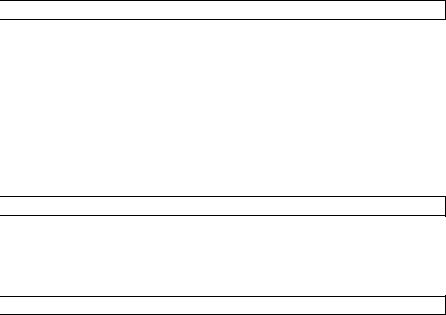
For your information

Please note that this manual covers all models and all equipment, including options. Therefore, you may find some explanations for equipment not installed on your vehicle.
All specifications provided in this manual are current at the time of printing. However, because of the Toyota policy of continual product improvement, we reserve the right to make changes at any time without notice.
Depending on specifications, the vehicle shown in the illustrations may differ from your vehicle in terms of equipment.

Approximately five hours after the engine is turned off, you may hear sound coming from under the vehicle for several minutes. This is the sound of a fuel evaporation leakage check and, it does not indicate a malfunction.

A wide variety of non-genuine spare parts and accessories for Toyota vehicles are currently available on the market. You should know that these parts are not covered by Toyota warranty and that Toyota is not responsible for their performance, repair, or replacement, or for any damage they may cause to, or adverse effect they may have on, your Toyota vehicle.
This vehicle should not be modified with non-genuine Toyota products. Modification with non-genuine Toyota products could affect its performance, safety or durability, and may even violate governmental regulations. In addition, damage or performance problems resulting from the modification may not be covered under warranty.
15
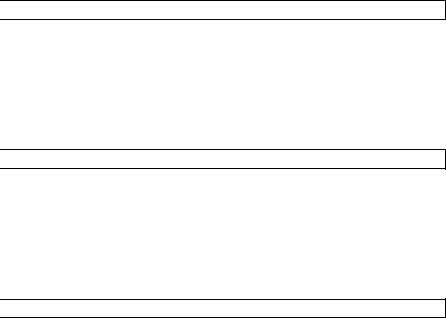

As the installation of a mobile two-way radio system in your vehicle may affect electronic systems such as the multi-port fuel injection system/sequential multi-port fuel injection system, cruise control system, anti-lock brake system, SRS airbag system or seat belt pretensioner system, be sure to check with your Toyota dealer for precautionary measures or special instructions regarding installation.

The SRS airbag and seat belt pretensioner devices in your Toyota contain explosive chemicals. If the vehicle is scrapped with the airbags and seat belt pretensioners left as they are, this may cause an accident such as fire. Be sure to have the systems of the SRS airbag and seat belt pretensioner removed and disposed of by a qualified service shop or by your Toyota dealer before you scrap your vehicle.

Special handling may apply, See www.dtsc.ca.gov/hazardouswaste/perchlorate.
Your vehicle has components that may contain perchlorate. These components may include airbags, seat belt pretensioners, and wireless remote control batteries.
16
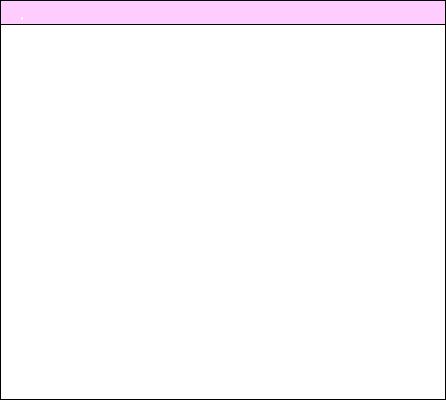

■General precautions while driving
Driving under the influence: Never drive your vehicle when under the influence of alcohol or drugs that have impaired your ability to operate your vehicle. Alcohol and certain drugs delay reaction time, impair judgment and reduce coordination, which could lead to an accident that could result in death or serious injury.
Defensive driving: Always drive defensively. Anticipate mistakes that other drivers or pedestrians might make and be ready to avoid accidents.
Driver distraction: Always give your full attention to driving. Anything that distracts the driver, such as adjusting controls, talking on a cellular phone or reading can result in a collision with resulting death or serious injury to you, your occupants or others.
■General precaution regarding children’s safety
Never leave children unattended in the vehicle, and never allow children to have or use the key.
Children may be able to start the vehicle or shift the vehicle into neutral. There is also a danger that children may injure themselves by playing with the cigarette lighter, the windows, or other features of the vehicle. In addition, heat build-up or extremely cold temperatures inside the vehicle can be fatal to children.
17
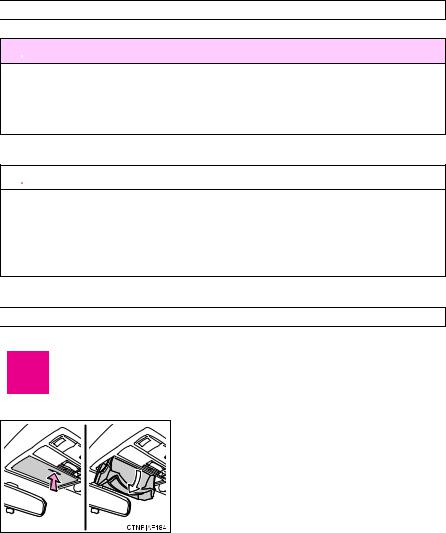
Symbols used throughout this manual


This is a warning against anything which may cause death or injury to people if the warning is ignored. You are informed about what you must or must not do in order to reduce the risk of injury to yourself and others.

This is a warning against anything which may cause damage to the vehicle or its equipment if the warning is ignored. You are informed about what you must or must not do in order to avoid or reduce the risk of damage to your Toyota and its equipment.

Safety symbol
The symbol of a circle with a slash through means “Do not”, “Do not do this”, or “Do not let this happen”.
Arrows indicating operations


18
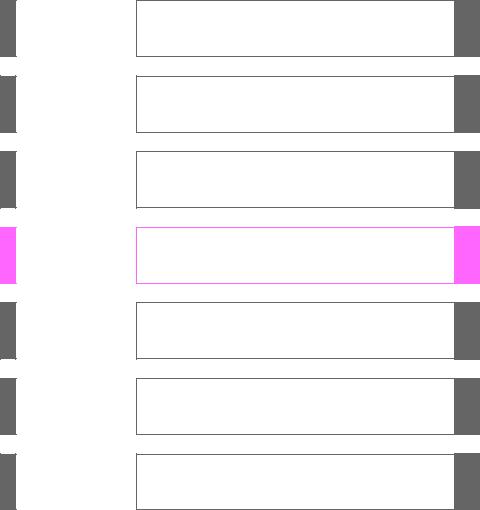
TABLE OF CONTENTS
|
1 |
Before driving |
Adjusting and operating features such as door locks, |
|
|
mirrors, and steering column. |
|||
2When driving Driving, stopping and safe-driving information.
3Interior fea- Air conditioning and audio systems, as well as other in-
|
tures |
terior features for a comfortable driving experience. |
4Maintenance and care
5Whenarisestrouble
6Vehiclespecifications
7For owners
Index
Cleaning and protecting your vehicle, performing do-it- yourself maintenance, and maintenance information.
What to do if the vehicle needs to be towed, gets a flat tire, or is involved in an accident.
Detailed vehicle information.
Reporting safety defects for U.S. owners, and seat belt and SRS airbag instructions for Canadian owners
Alphabetical listing of information contained in this manual.
1
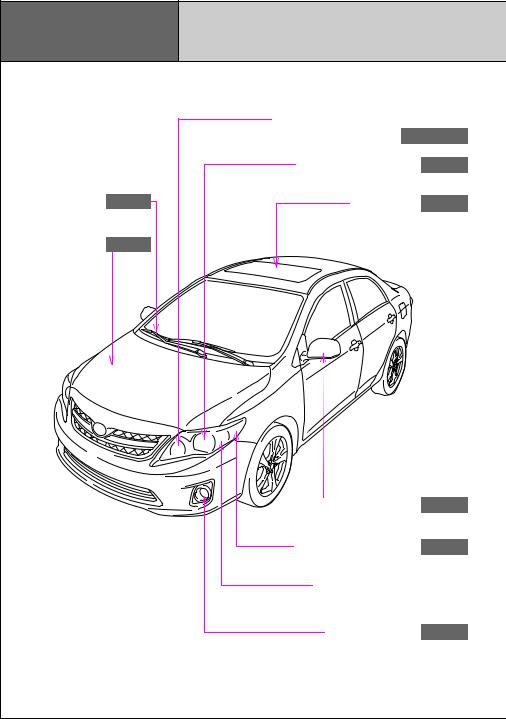
P. 144, 157
Pictorial index Exterior
|
Headlights (high beam) and daytime |
|||
|
running lights P. 157, 158 |
|||
|
Headlights (low beam) |
P. 157 |
||
|
Windshield wipers |
P. 160 |
Moon roof |
P. 71 |
|
Hood |
P. 351 |
|
Outside rear view mirrors |
P. 67 |
|
Front side marker lights |
P. 157 |
Front turn signal and parking lights
Front fog lights P. 159
6
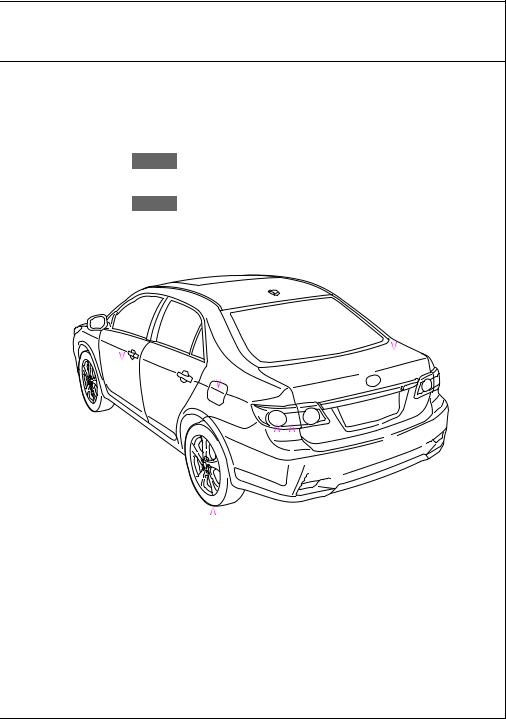
|
Fuel filler door |
P. 75 |
|||||||
|
Trunk |
||||||||
|
P. 45 |
||||||||
|
Doors |
P. 39 |
|||||||
|
Tires |
||||||||||
|
●Rotation |
P. 370 |
|||||||||
|
●Replacement |
||||||||||
|
P. 436 |
Rear turn signal lights |
|||||||||
|
P. 144 |
||||||||||
|
●Inflation pressure |
||||||||||
|
P. 478 |
||||||||||
|
●Information |
||||||||||
|
P. 483 |
Stop/tail and rear side marker lights |
|||||||||
|
P. 157 |
||||||||||
|
: If equipped |
7
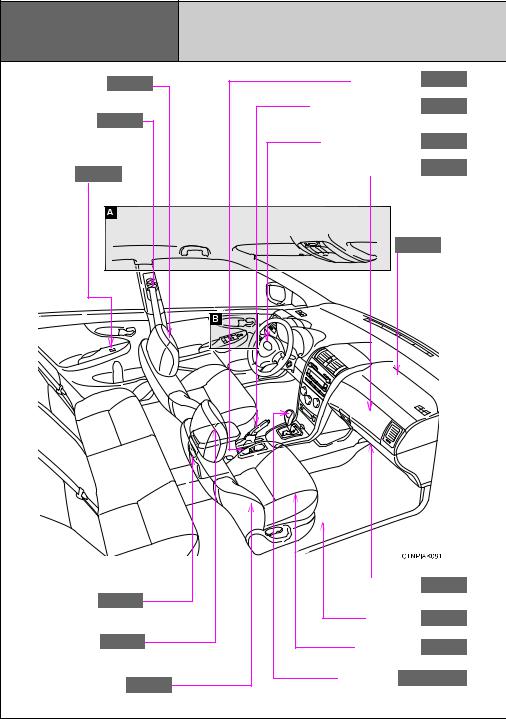
|
Pictorial index |
Interior |
||||
|
Head restraints |
P. 54 |
Cup holders |
P. 316 |
||
|
Seat belts |
P. 56 |
Parking brake lever |
P. 145 |
||
|
Power window |
SRS driver airbag |
P. 85 |
|||
|
Auxiliary boxes |
P. 318 |
||||
|
switches |
P. 69 |
||||
|
SRS front |
|||||
|
passenger |
|||||
|
airbag |
|||||
|
P. 85 |
|||||
|
Glove box |
P. 314 |
||||
|
Cup holders |
P. 316 |
||||
|
Floor mat |
P. 329 |
||||
|
Console box |
P. 314 |
Front seats |
P. 49 |
||
|
SRS side airbags |
P. 85 |
Shift lever P. 137, 143 |
|||
|
8 |
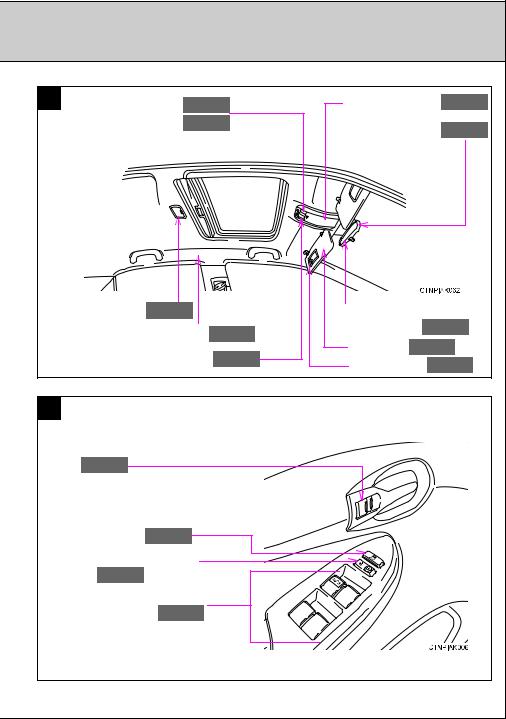
|
A |
Personal lights |
P. 311 |
Auxiliary boxes |
P. 318 |
|||||
|
Personal/interior lights |
P. 312 |
Compass |
P. 330 |
||||||
|
Interior light |
P. 311 |
Anti-glare inside |
|||||||
|
SRS curtain shield airbags |
P. 85 |
rear view mirror |
P. 65 |
||||||
|
Sun visors P. 321 |
|||||||||
|
Moon roof switch |
P. 71 |
||||||||
|
Vanity mirrors |
P. 322 |
||||||||
|
B |
|||||||||
|
Inside door lock button |
|||||||||
|
P. 40 |
|||||||||
|
Window lock |
|||||||||
|
switch |
P. 69 |
||||||||
|
Door lock switch |
|||||||||
|
P. 39 |
|||||||||
|
Power window |
|||||||||
|
switches |
P. 69 |
||||||||
|
: If equipped |
|||||||||
|
9 |
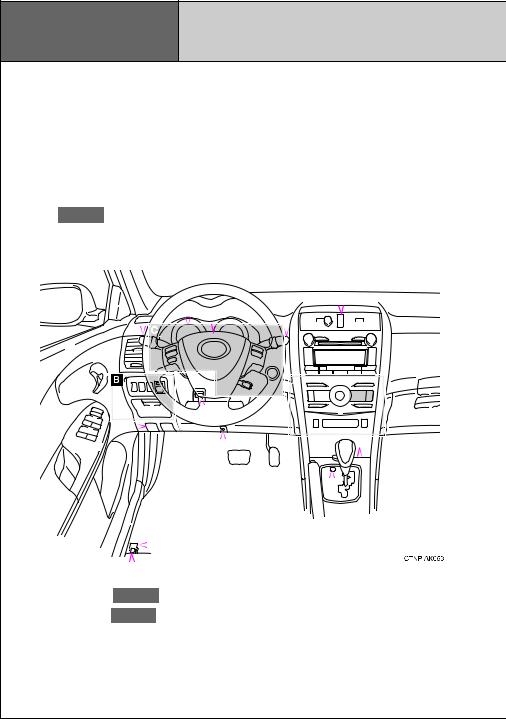
Pictorial index Instrument panel
Headlight switch Turn signal lever Fog light switch
Hood lock release lever P. 351
|
Gauges and meters |
P. 147 |
|||||||||||||||||||||||||||||||||
|
P. 157 |
||||||||||||||||||||||||||||||||||
|
Multi-information display |
P. 154 |
|||||||||||||||||||||||||||||||||
|
P. 144 |
||||||||||||||||||||||||||||||||||
|
P. 159 |
Windshield wiper and washer switch |
|||||||||||||||||||||||||||||||||
|
P. 160 |
||||||||||||||||||||||||||||||||||
|
Emergency flasher switch |
||||||||||||||||||||||||||||||||||
|
P. 414 |
||||||||||||||||||||||||||||||||||
|
Horn |
||||||||||||||||||||||||||||||||||
|
P. 146 |
||||||||||||||||||||||||||||||||||
|
Audio system |
||||||||||||||||||||||||||||||||||
|
P. 206 |
||||||||||||||||||||||||||||||||||
|
Shift lock override |
||||||||||||||||||||||||
|
button |
||||||||||||||||||||||||
|
Fuel filler door opener |
P. 450 |
|||||||||||||||||||||||
|
P. 75 |
||||||||||||||||||||||||
|
Trunk opener P. 45 |
Cigarette lighter |
P. 325 |
||||||||||||||||||||||
|
Power outlet |
||||||||||||||||||||||||
|
P. 326 |
||||||||||||||||||||||||
|
Ashtray |
||||||||||||||||||||||||
|
P. 324 |
||||||||||||||||||||||||
|
Auxiliary box |
||||||||||||||||||||||||
|
Tilt and telescopic |
P. 318 |
|||||||||||||||||||||||
|
Tire pressure warning |
||||||||||||||||||||||||
|
steering control lever |
||||||||||||||||||||||||
|
reset switch |
||||||||||||||||||||||||
|
P. 371 |
||||||||||||||||||||||||
|
P. 64 |
||||||||||||||||||||||||
10
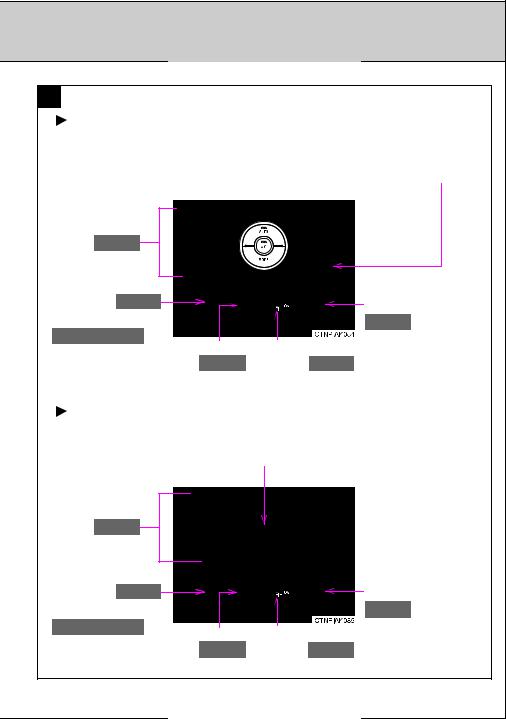
P. 205
P. 205
A
Automatic air conditioning system
Rear window and outside rear view mirror defogger switch /rear window defogger switch
Air conditioning system P. 192
|
AUX port P. 253 |
Seat heater switches |
|
AUX port/USB port |
P. 327 |
|
P. 233, 240, 253 |
Engine immobilizer system |
|
Clock |
|
|
P. 323 |
indicator P. 79 |
Manual air conditioning system
Rear window and outside rear view mirror defogger switch /rear window defogger switch
Air conditioning system P. 198
|
AUX port P. 253 |
Seat heater switches |
|
|
AUX port/USB port |
P. 327 |
|
|
P. 233, 240, 253 |
Clock |
Engine immobilizer system |
|
P. 323 |
indicator P. 79 |
: If equipped
11
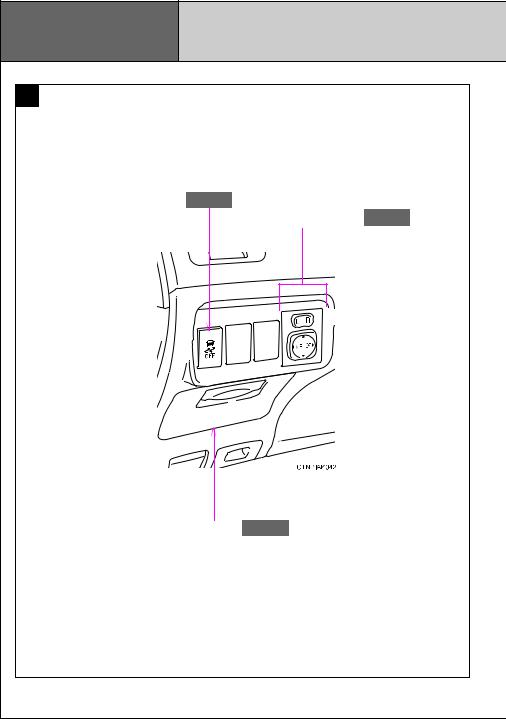
|
Pictorial index |
Instrument panel |
||
|
B |
|||
|
VSC/TRAC off switch |
P. 166 |
Outside rear view |
|
|
mirror switches |
P. 67 |
||
|
Auxiliary boxes |
P. 318 |
||
|
12 |
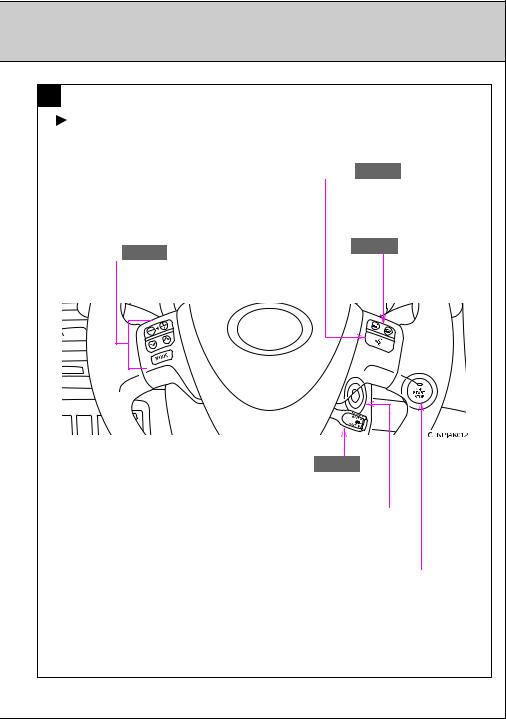
P. 129
P. 133
C
Type A
|
Talk switch P. 280 |
|||
|
Audio remote control |
Telephone switch |
||
|
P. 280 |
|||
|
switches |
P. 255 |
||
Cruise control switch P. 162
Engine (ignition) switch (vehicles without smart key system)
Engine (ignition) switch (vehicles with smart key system)
: If equipped
13
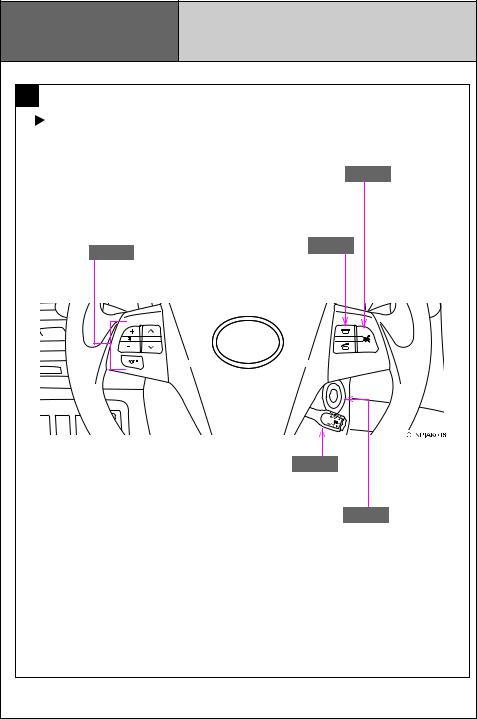
|
Pictorial index |
Instrument panel |
|
|
C |
||
|
Type B |
||
|
Talk switch P. 280 |
||
|
Audio remote control |
Telephone switch |
|
|
P. 280 |
||
|
switches P. 255 |
||
Cruise control switch P. 162
Engine (ignition) switch P. 133
: If equipped
14
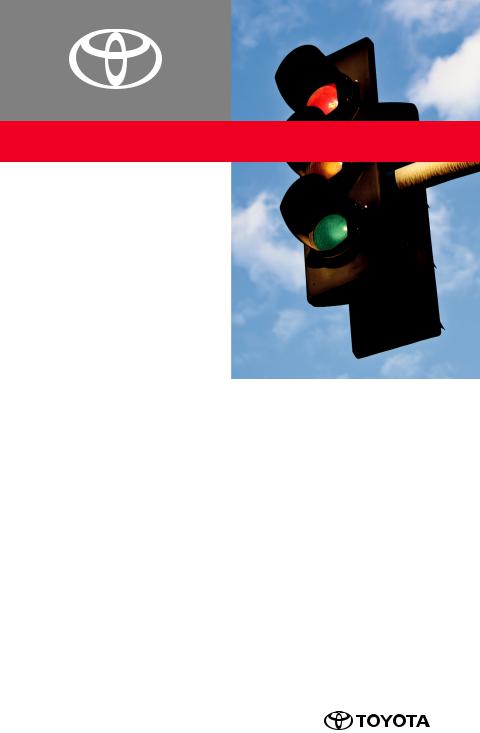
COROLLA
2 0 1 1
QUICK REFERENCE
GUIDE
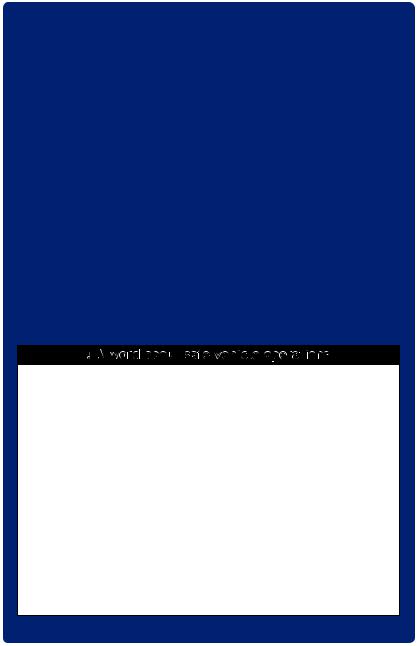
2011 Corolla
This Quick Reference Guide is a summary of basic vehicle operations. It contains brief descriptions of fundamental operations so you can locate and use the vehicle’s main equipment quickly and easily.
The Quick Reference Guide is not intended as a substitute for the Owner’s Manual located in your vehicle’s glove box. We strongly encourage you to review the Owner’s Manual and supplementary manuals so you will have a better understanding of your vehicle’s capabilities and limitations.
Your dealership and the entire staff of Toyota Motor Sales, U.S.A., Inc. wish you many years of satisfied driving in your new Corolla.
! A word about safe vehicle operations
This Quick Reference Guide is not a full description of Corolla operations. Every Corolla owner should review the Owner’s Manual that accompanies this vehicle.
Pay special attention to the boxed information highlighted in color throughout the Owner’s Manual. Each box contains safe operating instructions to help you avoid injury or equipment malfunction.
All information in this Quick Reference Guide is current at the time of printing. Toyota reserves the right to make changes at any time without notice.

INDEX
OVERVIEW
FEATURES/OPERATIONS
SAFETY AND EMERGENCY FEATURES
|
Engine maintenance |
7 |
|
Fuel tank door release and cap |
6 |
|
Hood release |
7 |
|
Indicator symbols |
5 |
|
Instrument cluster |
4 |
|
Instrument panel |
2-3 |
|
Keyless entry1 |
6 |
|
Air Conditioning/Heating |
14 |
|
Audio |
12-13 |
|
Auto lock/unlock2 |
9 |
|
Automatic Transmission |
8 |
|
Auxiliary storage |
18 |
|
Clock |
16 |
|
Cruise control |
15 |
|
Cup holders |
18 |
|
Door locks-Power |
17 |
|
Light control-Instrument panel |
18 |
|
Lights & turn signals |
11 |
|
Moonroof |
17 |
|
Multi-information display |
15 |
|
Parking brake |
8 |
|
Power outlet |
11 |
|
Seat adjustments-Front |
9 |
|
Seat adjustments-Rear |
9 |
|
Seats-Head restraints |
10 |
|
Telephone controls (Bluetooth®) |
16 |
|
Tilt and telescopic steering wheel |
17 |
|
Windows-Power |
10 |
|
Windshield wipers & washers |
10 |
|
Child comfort guide |
19 |
|
Doors-Child safety locks |
20 |
|
Seat belts |
19 |
|
Seat belts-Shoulder belt adjustment |
19 |
|
Spare tire & tools |
21 |
|
Tire Pressure Monitoring (warning) System |
20 |
|
Trunk-Internal release |
20 |
1 Visit your Toyota dealer for information on customizing this feature.
2 Programmable by customer. Refer to the Owner’s Manual for instructions and more information.
OVERVIEW

FEATURES EMERGENCY AND SAFETY
1
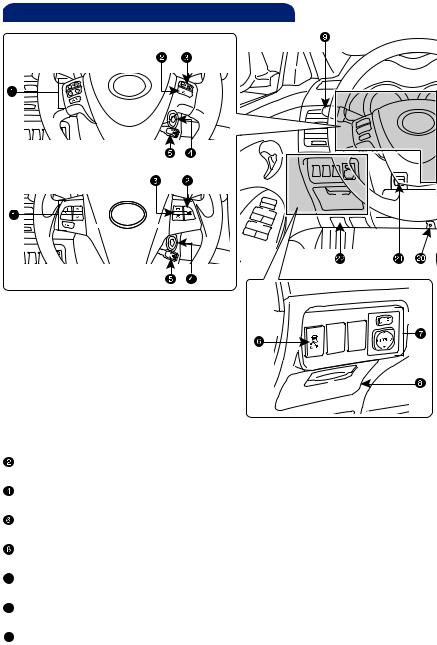
OVERVIEW
Instrument panel
Steering wheel controls
Type A
Type B

Voice command button*

Ignition switch

VSC/TRAC OFF switch

Auxiliary storage






2
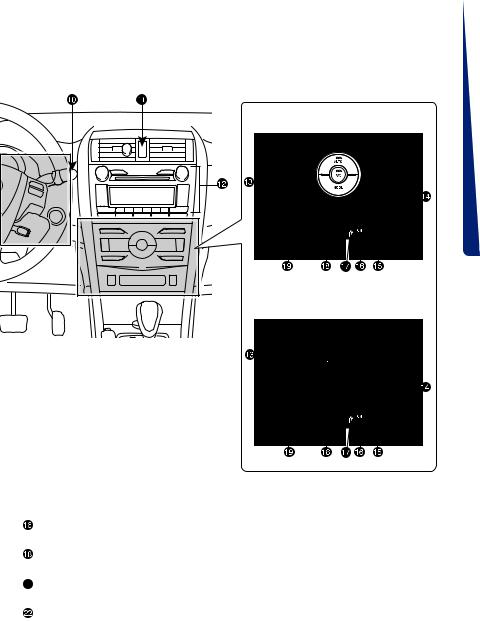
Automatic Air Conditioning system
Manual Air Conditioning system
OVERVIEW


“AIR BAG ON” and “AIR BAG OFF” indicator

Clock



* If equipped

3
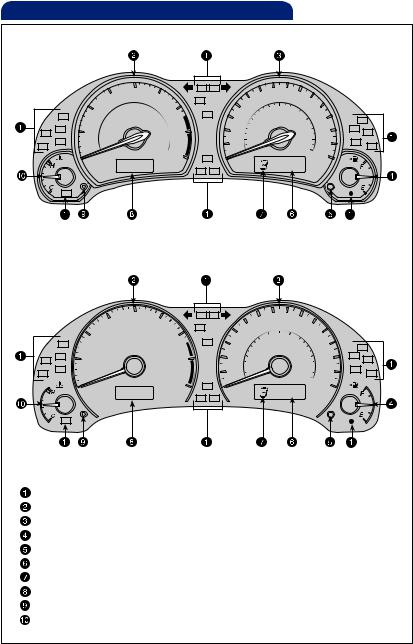
OVERVIEW
Instrument cluster
|
Type A |
|
Type B |
|
Service indicator and reminder |
|
Tachometer |
|
Speedometer |
|
Fuel gauge |
|
Trip meter reset/Instrument panel light control |
|
Odometer and two trip meters |
|
Automatic Transmission shift range display (if equipped) |
|
Multi-information display |
|
Display button |
|
Engine coolant temperature |
|
4 |
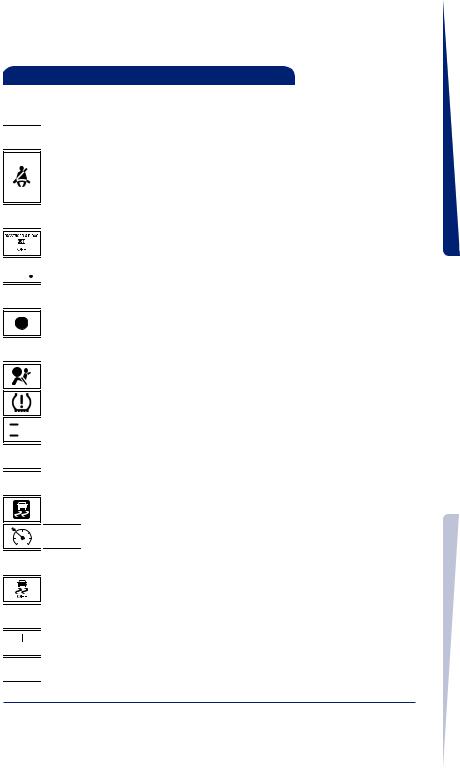
Indicator symbols
For details, refer to “Indicators and warning lights,” Section 2-2, 2011 Owner’s Manual.

Driver seat belt reminder (on the instrument cluster) (alarm will sound if speed is over 12 mph)
Front passenger seat belt reminder (on the center panel) (alarm will sound if speed is over 12 mph)

AIR BAG ON and AIR BAG OFF indicator


Low fuel level warning

SRS Airbag warning1
Low Tire Pressure Warning1



Slip indicator1


Vehicle Stability Control OFF indicator1



1If indicator does not turn off within a few seconds of starting engine, there may be a malfunction. Have vehicle inspected by your Toyota dealer.
OVERVIEW

FEATURES EMERGENCY AND SAFETY
5
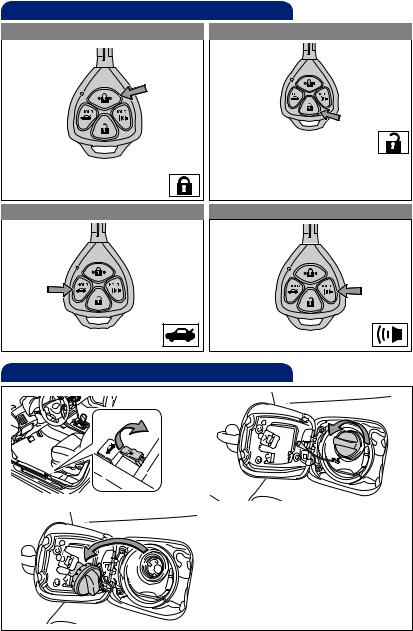
OVERVIEW
Keyless entry (if equipped)
|
Locking operation |
Unlocking operation |
|
Push ONCE: Driver door |
||
|
TWICE: All doors |
||
|
NOTE: If a door is not opened within |
||
|
Push |
60 seconds of unlocking, all doors |
|
|
will relock for safety. |
||
|
Trunk lid operation |
Panic button |
|
Push and hold |
Push and hold |
|
Fuel tank door release and cap |
|
|
Pull |
Turn to open |
Store
NOTE: Tighten until one click is heard. If the cap is not tightened enough, Check Engine “
6
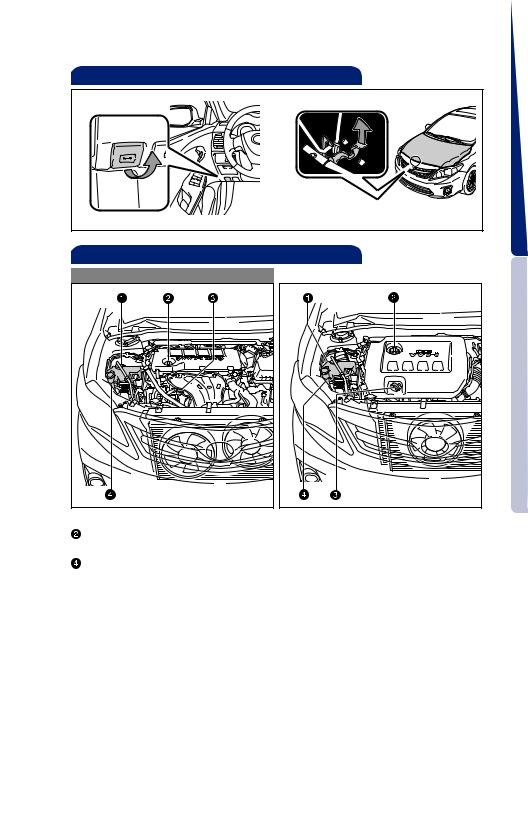
Hood release
OVERVIEW
Pull
Pull up latch and raise hood
Engine maintenance
|
4 cylinder (2AZ-FE) engine |
4 cylinder (2ZR-FE) engine |

Engine oil filler cap

Windshield washer fluid tank
NOTE: Regularly scheduled maintenance, including oil changes, will help extend the life of your vehicle and maintain performance. Please refer to the “Warranty Maintenance Guide.”

7
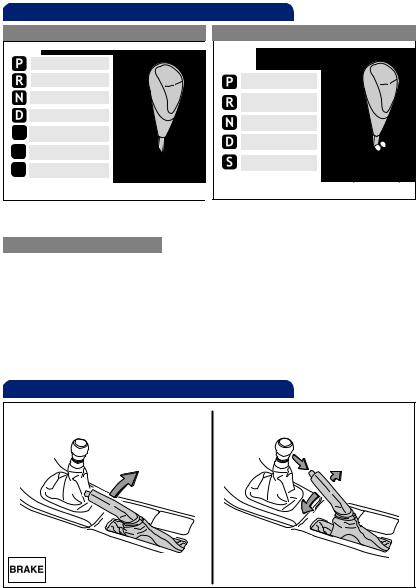
FEATURES/OPERATIONS
Automatic Transmission (if equipped)
|
Standard type |
Multi-mode type |
|
Park* |
||
|
Reverse |
Park* |
|
|
Neutral |
Reverse |
|
|
Drive |
Neutral |
|
|
Third gear |
||
|
Drive |
||
|
Second gear |
||
|
“S” mode |
||
|
First gear |
||
“S” “D”
*The ignition switch must be “ON” and the brake pedal depressed to shift from Park.
“S” (Sequential) mode
Shift the shift lever to “S” position from “D” position.
+: Upshift (push and release) —: Downshift (pull and release)
Downshifting increases power going uphill, or provides engine braking downhill. For best fuel economy during normal driving conditions, always drive with the shift lever in the “D” position.
Parking brake
|
Set |
Release |
|
|
(2) Push |
||
|
Pull |
(1) Pull slightly |
|
|
(3) Lower |
8
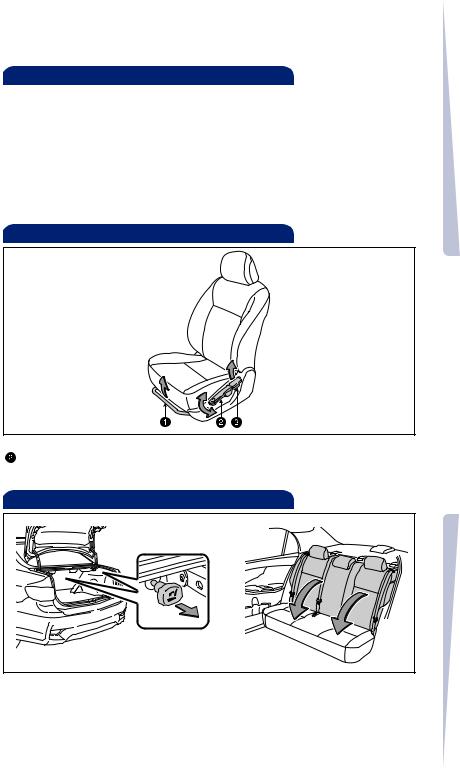
Auto lock/unlock (if equipped)
Automatic door locks can be programmed to operate in two different modes, or turned OFF.
—Doors lock when shifting from Park.
-Doors lock when the vehicle speed is approximately 12 mph or higher. —Doors unlock when shifting into Park.
-Doors unlock when the driver’s door is opened within 10 seconds after turning the ignition switch OFF.
Refer to the Owner’s Manual for more details.
Seat adjustments-Front

Height crank (driver side only)

OVERVIEW

Seat adjustments-Rear
|
Pull |
AND SAFETY |
|
Fold down |
|
|
FEATURESEMERGENCY |
|
|
9 |

FEATURES/OPERATIONS
Seats-Head restraints
|
Lock release button |
Lock release button |
Windshield wipers & washers
|
Intermittent windshield wiper |
|
|
frequency adjustment |
|
|
Single wipe |
(if equipped) |
|
Increase |
|
|
Interval wipe |
|
|
Slow |
|
|
Fast |
Decrease |
Pull to wash and wipe
Windows-Power (if equipped)
Driver side
Window lock switch
Up
Down
Automatic operation (driver side only) Push the switch completely down and release to fully open. To stop window midway, lightly push the switch in the opposite direction.
Window lock switch Deactivates all passenger windows. Driver’s window remains operable.
10

Lights & turn signals
Headlights

Parking lights

Daytime Running Light system (DRL) Headlights turn on automatically upon starting engine. The brightness of the headlights will automatically change depending on the darkness of the surroundings.
Front fog lights (if equipped)
OVERVIEW
Turn
Front fog lights come on only when the headlights are on low beam.
Turn signals
Right turn
Lane change
Lane change
Left turn
Power outlet
Designed for 12V car accessories.
The ignition switch must be in the “ACC” or “ON” position.

FEATURES EMERGENCY AND SAFETY
11

FEATURES/OPERATIONS
Audio
Type 1
Preset buttons — functions in other
Eject CD modes indicated above number
|
Push to turn |
Push and turn |
|
|
ON/OFF |
to adjust tone |
|
|
& balance |
||
|
Seek station/ |
Push to skip |
|
|
CD track select |
up/down |
|
|
folder and |
||
|
radio category |
||
|
Station/CD |
type |
|
|
track scan |
||
|
Mode |
View CD text |
|
|
Type 2 |
Preset buttons — functions in other |
|
Eject CD |
modes indicated above button |
|
Push to turn |
Push and |
|
ON/OFF |
turn to |
|
adjust tone |
|
|
& balance |
|
Seek station/ |
Push to skip |
|||
|
CD track select |
||||
|
up/down |
||||
|
folder and |
||||
|
radio category |
||||
|
type |
||||
|
Station/CD |
||||
|
track select |
||||
|
Setting preset |
Mode |
Menu |
Mute |
View CD text |
|
buttons |
|
Type 3 additional functions |
Load CD(s) |
|||||||||||||||||||||
12

CD Player
To scan tracks on a disc Push “SCAN.” Push again to hold selection.
CD changer (Type 3 only)
-To load one disc Push “LOAD” and insert one disc.
-To load multiple discs Push and hold “LOAD” until you hear a beep. Insert one disc. Shutter will close and then re-open for next disc.
To select a file (MP3/WMA only) Turn “TUNE.FILE” or “TUNE.SCROLL.”
Radio
OVERVIEW
To preset stations Tune in the desired station and hold down a preset button (from 





To scan stations Push and hold “SCAN” to scan preset stations. Push again to hold selection.
AUX port/USB port
|
AUX port |
USB/AUX port |
|
AUX port |
FEATURES/OPERATIONS |
By inserting a mini plug into the AUX port, you can listen to music from a portable audio device through the vehicle’s speaker system while in AUX mode.
USB port (if equipped)
By connecting a USB-compatible portable audio device or USB memory to the USB port, you can listen to music from the portable audio device or USB memory through the vehicle’s speaker system while in USB mode.
Steering wheel switches (if equipped)
|
Type A |
Volume control |
Type B |
Volume control |

Use to search within the selected audio medium (radio, CD, iPod®, etc.).

Push to turn audio ON and to select an audio mode. Push and hold to turn the audio system OFF.

13

FEATURES/OPERATIONS
Air Conditioning/Heating

Use “ ” or “ ” mode to reduce window fogging (system automatically switches to fresh air mode).

Temperature selector
For quick cooling, turn to MAX A/C position and select recirculated air mode (“

Outside rearview mirror*/Rear window defogger
Recirculate cabin air (fresh air when OFF)
* If equipped
14

Cruise control (if equipped)
Turning system ON/OFF

Functions
Increase speed
Set/Decrease speed
1 The set speed may also be cancelled by depressing the brake pedal. 2 The set speed may be resumed once vehicle speed exceeds 25 mph.
Multi-information display
Display button
Push the display button to scroll through the following:
(1)Outside temperature
(2)Current gas mileage
(3)Average gas mileage*
(4)Miles left on remaining fuel
(5)Average vehicle speed from engine start*
(6)Running time from engine start*
* Push and hold display button to reset.
OVERVIEW

FEATURES EMERGENCY AND SAFETY
15

FEATURES/OPERATIONS
Telephone controls (Bluetooth®)
(if equipped)
|
Vehicles with moonroof |
Vehicles without moonroof |
|||
Microphone
Microphone
|
Steering wheel telephone switches |
|||
|
Type A |
Type B |
||
|
Volume control |
Start call |
||
|
End call |
Volume control |
End call |
|
Start call |
|
|
Voice command button |
Voice command button |
Bluetooth® technology allows dialing or receipt of calls without taking hands from the steering wheel or using a cable to connect the compatible telephone and the system.
Refer to “Hands-free phone system (for cellular phone),” Section 3-4 in the Owner’s Manual, or go to Toyota.LetsTalk.com for more information about phone connections and compatibility.
Clock
Adjusts the hour
Adjusts the minutes
16

Moonroof (if equipped)
|
Sliding operation |
Tilting operation |
Recommended open position to minimize wind noise.

Close
Push once to open partway; again to open completely.
Tilt and telescopic steering wheel

Length
Hold wheel, push lever down, set angle and length, and return lever.
Lock release lever
NOTE: Do not attempt to adjust while the vehicle is in motion.
Door locks-Power (if equipped)
Unlock
Lock

FEATURES EMERGENCY AND SAFETY
17

FEATURES/OPERATIONS
Light control-Instrument panel
+
Brightness
control
—
Cup holders
Auxiliary storage
Instrument panel
|
Type A |
Type B (if equipped) |
Type C |
Pull
Pull
Pull
Overhead console (if equipped)

18

SAFETY AND EMERGENCY FEATURES
Seat belts
Take up slack
Too high
Keep as low on hips as possible
OVERVIEW
If belt is fully extended, then retracted even slightly, it cannot be re-extended beyond that point, unless fully retracted again. This feature is used to help hold child restraint systems securely.
To find more information about seat belts, and how to install a child restraint system, refer to the Owner’s Manual.
Seat belts-Shoulder belt adjustment
Push up, or squeeze lock release to lower

Child comfort guide
Rear seat outside position guides provide added comfort for children who have outgrown child restraints.

19

SAFETY AND EMERGENCY FEATURES
Tire Pressure Monitoring (warning)
System
System reset initialization
1. Push and hold “
2. Wait a few minutes to allow initialization to complete.
After adjusting tire pressures, or after tires have been rotated or replaced, turn the ignition switch to “ON” and press and hold the
“
Refer to the load label on the door jamb or the Owner’s Manual for tire inflation specifications.
If the tire pressure indicator flashes for more than 60 seconds and then remains on, take the vehicle to your local Toyota dealer.
NOTE: The warning light may come on due to temperature changes or changes in tire pressure from natural air leakage. If the system has not been initialized recently, setting the tire pressures to factory specifications should turn off the light.
Trunk-Internal release
Pull up
Doors-Child safety locks
Rear door
Moving the lever to “LOCK” will allow the door to be opened only from the outside.
20

Spare tire & tools
Tool location
OVERVIEW
Tool box
Removing the spare tire
|
(1) |
(2) |
FEATURES/OPERATIONS |
|
|
(3) |
|||
|
AND SAFETY |
|||
|
(1) |
Remove the luggage floor cover. |
EMERGENCY |
|
|
(2) |
Remove the tool tray. |
||
|
(3) |
Loosen the center fastener that secures the spare tire. |
||
|
FEATURES |
|||
|
Refer to the Owner’s Manual for tire changing and jack positioning |
|||
|
procedures. |
|||
|
21 |

CUSTOMER EXPERIENCE CENTER
1-800-331-4331
Printed in U.S.A. 11/10
10-TCS-04007
10%

00505-QRG11-COR

1-1. Key information
Keys
The following keys are provided with the vehicle.


• Operating the smart key
system (→P. 23)
• Operating the wireless remote control function (→P. 34)
|
Mechanical keys |
|
Key number plate |
|
Vehicles without smart key system (type A) |

Operating the wireless remote control function (→P. 34)






20

1-1. Key information

Take out the mechanical key.
After using the mechanical key, store it in the electronic key. Carry the mechanical key together with the electronic key. If the electronic key battery is depleted or the entry function does not operate properly, you will need the mechanical key. (→P. 452)
■When required to leave a key to the vehicle with a parking attendant
Set the trunk opener cancelling system. (→P. 46)
Vehicles with smart key system: Remove the mechanical key for your own use and provide the attendant with the electronic key only.
Vehicles without smart key system: Carry the master key for your own use and leave the valet key only with the attendant.
■Key number plate
Keep the plate in a safe place such as your wallet, not in the vehicle. In the event that a key is lost, a new key can be made by your Toyota dealer using the key number plate. (→P. 451)
■When riding in an aircraft
When bringing a key with wireless remote control function onto an aircraft, make sure you do not press any buttons on the key while inside the aircraft cabin. If you are carrying the key in your bag etc, ensure that the buttons are not likely to be pressed accidentally. Pressing a button may cause the key to emit radio waves that could interfere with the operation of the aircraft.
1 Beforedriving
21

1-1. Key information

■To prevent key damage
●Do not subject the keys to strong shocks, expose them to high temperatures by placing them in direct sunlight, or get them wet.
●Do not expose the keys to electromagnetic materials or attach any material that blocks electromagnetic waves to the key surface.
●Do not disassemble the electronic key.
22

1-2. Opening, closing and locking the doors and trunk
Smart key system
The following operations can be performed simply by carrying the electronic key on your person, for example in your pocket.
(The driver should always carry the electronic key.)
|
1 |
|
|
driving Before |
|
|
Electronic key |
|
|
Electronic key |
Electronic key |



: If equipped
23

1-2. Opening, closing and locking the doors and trunk

Grip the handle to unlock the door.
Make sure to touch the sensor on the back of the handle.
The door cannot be unlocked for 3 seconds after the door is locked.
Press the lock button to lock the door.

Press the button to unlock the trunk.
24

1-2. Opening, closing and locking the doors and trunk

■ Antenna location




1 Beforedriving
25

1-2. Opening, closing and locking the doors and trunk
■Effective range (areas within which the electronic key is detected)
When locking or unlocking the doors
The system can be operated when the electronic key is within about 2.3 ft. (0.7 m) of either of the outside front door handles. (Only the doors detecting the key can be operated.)
When starting the engine or changing “ENGINE START STOP” switch modes
The system can be operated when the electronic key is inside the vehicle.
When unlocking the trunk
The system can be operated when the electronic key is within about 2.3 ft. (0.7 m) of the trunk release button.
26