
1. Product Information.
This chapter provides general product information for HP LaserJet 1022 series printer.
2. Installation and Operation.
This chapter provides an overview of the appropriate operating environment, describes the control panel, describes media requirements, and describes how to load print media.
3. Maintenance.
This chapter describes the life expectancy of parts that wear, printer cleaning, printer maintenance, and the replacement of user-replaceable parts.
4. Operational overview.
This chapter describes the general components of the HP LaserJet 1022 series printers, and the theory of operation.
5. Removal and replacement.
This chapter describes the removal and replacement of field-replaceable units (FRUs) only.
6. Troubleshooting.
This chapter describes how to isolate and resolve printer problems, print-quality problems, and media problems. Troubleshooting details are provided to resolve problems or to isolate replaceable parts.
7. Parts and diagrams
This chapter provides an exploded view that shows the replaceable parts of the printer, tables of replaceable parts, and links to other resources.
Download Service Manual for HP LaserJet 1022, 1022n, 1022nw
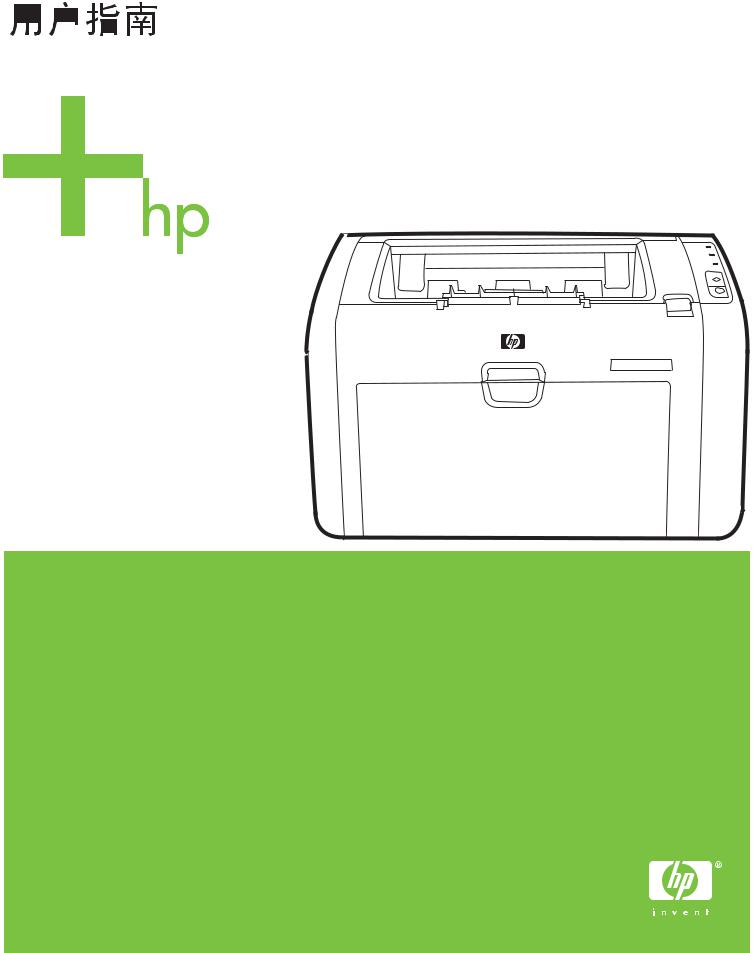
HP LaserJet 1022, 1022n, 1022nw

HP LaserJet 1022 1022n 1022nw
© 2005 Copyright Hewlett-Packard
Development Company, L.P.
Q5912-90940
Edition 1, 03/2005
HP HP
Microsoft® Windows® Microsoft Corporation
Energy Star® Energy Star ®
Bluetooth® Hewlett-Packard Company
UNIX® The Open Group
Linux® Linus Torvalds
|
1 |
|
|
……………………………………………………………………………………………………… |
2 |
|
Web ……………………………………………………………………….. |
2 |
|
……………………………………………………………………………………………………. |
2 |
|
………………………………………………………………………………………………… |
2 |
|
……………………………………………………………………………………………………………….. |
3 |
|
HP LaserJet 1022 ……………………………………………………………………………………… |
3 |
|
HP LaserJet 1022n ……………………………………………………………………………………. |
3 |
|
HP LaserJet 1022nw …………………………………………………………………………………. |
3 |
|
…………………………………………………………………………………………………………………… |
4 |
|
…………………………………………………………………………………………………………. |
5 |
|
…………………………………………………………………………………………………………………… |
6 |
|
………………………………………………………………………………………………………….. |
6 |
|
…………………………………………………………………………………………………………….. |
6 |
|
………………………………………………………………………………………………………………… |
6 |
|
……………………………………………………………………………………………………………….. |
7 |
|
……………………………………………………………………………………………………. |
7 |
|
Windows ……………………………………………………………………………….. |
7 |
|
……………………………………………………………………………………………………. |
7 |
|
………………………………………………………………………………………. |
8 |
|
…………………………………………………………………………………………….. |
8 |
|
……………………………………………………………………………………………………. |
9 |
|
Macintosh ……………………………………………………………………………… |
9 |
|
Web ………………………………………………………………………………………………. |
9 |
|
…………………………………………………………………………………………………. |
11 |
|
………………………………………………………………………………………………….. |
11 |
|
2 |
|
|
USB ………………………………………………………………………………………………………………… |
14 |
|
USB …………………………………………………………………………………………………… |
14 |
|
…………………………………………………………………………………………………………………. |
15 |
|
………………………………………………………………………………………………………… |
15 |
|
…………………………………………………………………………………………………………………. |
17 |
|
…………………………………………………………………………………………………………………. |
18 |
|
IEEE 802.11b/g ………………………………………………………………………………………….. |
18 |
|
Bluetooth …………………………………………………………………………………………………………… |
18 |
|
3 |
|
|
…………………………………………………………………………………………………………… |
20 |
|
………………………………………………………………………………………………………………. |
20 |
|
………………………………………………………………………………………………………………. |
20 |
|
…………………………………………………………………………………………………….. |
20 |
|
Web ……………………………………………………………………………………………. |
21 |
|
Web ……………………………………………………………………………………… |
21 |
|
Information …………………………………………………………………………………. |
21 |
|
Settings ……………………………………………………………………………………… |
21 |
|
Networking …………………………………………………………………………………. |
22 |
|
Other links ……………………………………………………………………………………… |
22 |
|
4 |
|
|
…………………………………………………………………………………………………………………. |
24 |
|
…………………………………………………………………………………. |
24 |
|
…………………………………………………………………………………………………………… |
25 |
|
……………………………………………………………………………………………………. |
26 |
|
……………………………………………………………………………………….. |
27 |
|
…………………………………………………………………………………………………………… |
28 |
|
………………………………………………………………………………………………………………….. |
28 |
|
………………………………………………………………………………………………………………….. |
28 |
|
…………………………………………………………………………………………………………… |
29 |
|
………………………………………………………………………………………………………………….. |
29 |
|
………………………………………………………………………………………………. |
30 |
|
…………………………………………………………………………………………… |
31 |
|
…………………………………………………………………………………………………. |
32 |
|
HP …………………………………………………………………………………………………………….. |
32 |
|
………………………………………………………………………………………………….. |
32 |
|
………………………………………………………………………………………… |
32 |
|
…………………………………………………………………………………………………. |
34 |
|
………………………………………………………………………………………………………… |
34 |
|
250 ………………………………………………………………………………………………….. |
34 |
|
…………………………………………………………………………………………………………………. |
35 |
|
…………………………………………………………………………………………………………… |
37 |
|
…………………………………………………………………………………………… |
39 |
|
……………………………………………………………………………………. |
40 |
|
………………………………………………………………………….. |
41 |
|
……………………………………………………………………………………….. |
42 |
|
N ………………………………………………………………………. |
44 |
|
……………………………………………………………………………………………………………… |
45 |
|
…………………………………………………………………………………………………………………. |
47 |
|
5 |
|
|
……………………………………………………………………………………………………………… |
50 |
|
…………………………………………………………………………………………… |
50 |
|
…………………………………………………………………………………………… |
51 |
|
…………………………………………………………………………………………………………… |
53 |
|
…………………………………………………………………………………………………………… |
56 |
|
…………………………………………………………………………………………………. |
57 |
|
…………………………………………………………………………………………………………………. |
59 |
|
……………………………………………………………………………………………………….. |
60 |
|
6 |
|
|
…………………………………………………………………………………………………………… |
64 |
|
1 ……………………………………………………………………………. |
64 |
|
2“ ” …………………………………………………………………….. |
64 |
|
3 ………………………………………………………………………………….. |
64 |
|
4 ………………………………………………………………………… |
65 |
|
5 …………………………………………………………………….. |
65 |
|
6 ……………………………………………………………………………. |
65 |
|
HP …………………………………………………………………………………………… |
65 |
|
……………………………………………………………………………………………………….. |
66 |
|
…………………………………………………………………………………………………………… |
68 |
|
………………………………………………………………………………………………………………….. |
68 |
|
………………………………………………………………………………………………. |
68 |
|
…………………………………………………………………………………….. |
68 |
|
…………………………………………………………………………………….. |
68 |
|
………………………………………………………………………………………………. |
69 |
|
………………………………………………………………………………………………. |
69 |
|
……………………………………………………………………………………….. |
70 |
|
…………………………………………………………………………………. |
70 |
|
………………………………………………………………………………. |
70 |
|
…………………………………………………………………………………. |
71 |
|
…………………………………………………………………………………………………………… |
71 |
|
……………………………………………………………………………………………………….. |
72 |
|
…………………………………………………………………………………………………………… |
74 |
|
…………………………………………………………………………………………………………… |
74 |
|
…………………………………………………………………………………………………………… |
74 |
|
………………………………………………………………………………………………………………….. |
74 |
|
………………………………………………………………………………………………………………. |
75 |
|
…………………………………………………………………………………………………………… |
75 |
|
…………………………………………………………………………………………………………… |
75 |
|
………………………………………………………………………………………………………… |
76 |
|
………………………………………………………………………………………………….. |
76 |
|
…………………………………………………………………………………………………………… |
76 |
|
…………………………………………………………………………………………………………… |
77 |
|
………………………………………………………………………………………………………… |
77 |
|
………………………………………………………………………………………………………… |
77 |
|
…………………………………………………………………………………….. |
78 |
|
………………………………………………………………………………………………………… |
78 |
|
…………………………………………………………………………………………………………………. |
79 |
|
………………………………………………………………………………………………….. |
79 |
|
…………………………………………………………………………………………………………… |
79 |
|
……………………………………………………………………………………………… |
81 |
|
A |
|
|
…………………………………………………………………………………………………………………. |
84 |
|
…………………………………………………………………………………………………………………. |
85 |
|
…………………………………………………………………………………………………………………. |
86 |
|
…………………………………………………………………………………………………………………. |
87 |
|
…………………………………………………………………………………………………. |
88 |
|
…………………………………………………………………………………………………………………. |
89 |
|
…………………………………………………………………………………………………………………. |
90 |
|
B |
|
|
FCC |
………………………………………………………………………..91 |
|
……………………………………………………………………………………………………………… |
92 |
|
…………………………………………………………………………………………………………… |
93 |
|
………………………………………………………………………………………………….. |
93 |
|
DOC ……………………………………………………………………………………………….. |
93 |
|
EMI ………………………………………………………………………………………………… |
93 |
|
…………………………………………………………………………………………………….. |
94 |
|
……………………………………………………………………………………………………. |
95 |
|
…………………………………………………………………………………………………………… |
95 |
|
…………………………………………………………………………………………………………… |
95 |
|
………………………………………………………………………………………………………………….. |
95 |
|
…………………………………………………………………………………………………………… |
95 |
|
…………………………………………………………………………………………………………… |
95 |
|
………………………………………………………………………………………………………………….. |
95 |
|
HP LaserJet ………………………………………………………………………………………… |
96 |
|
HP ……………………………………………………………………………. |
96 |
|
………………………………………………………………………………………………………………….. |
96 |
|
…………………………………………………………………………………………………………… |
96 |
|
…………………………………………………………………………………………………………… |
96 |
|
……………………………………………………………………………………………………….. |
97 |
|
C |
|
|
Hewlett-Packard ………………………………………………………………………………….. |
99 |
|
Hewlett-Packard ………………………………………………………………………………… |
100 |
|
……………………………………………………………………………………………….. |
101 |
|
D HP |
|
|
……………………………………………………………………………………………………………….. |
104 |
|
10/100 …………………………………………………………………………………. |
105 |
|
HP ………………………………………………………………………………………………… |
106 |
|
HP HP ……………………………………………………………………….. |
106 |
|
………………………………………………………………………………………………… |
106 |
|
…………………………………………………………………………………………. |
106 |
|
…………………………………………………………………………………………………………. |
106 |
|
E |
|
|
……………………………………………………………………………………………………………….. |
108 |
|
……………………………………………………………………………………………………………. |
109 |
|
……………………………………………………………………………………………….. |
110 |
|
HP ………………………………………………………………………………………………………….. |
111 |
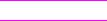
|
HP LaserJet 1020 |
|
|
HP LaserJet 1020 HP LaserJet 1022 1022n 1022nw |
Web
HP
HP LaserJet 1022
●http://www.hp.com/support/lj1022/
●/ http://www.hp.com/
●CD CD-ROM
● 过打印机驱动程序访问联机帮助。
●HTML http://www.hp.com/support/lj1022/ Manuals

HP LaserJet 1022 1022n 1022nw
HP LaserJet 1022
●A4 18 ppm / letter 19 ppm /
●8
●ProRes 1200 1200 x 1200 dpi /
●250
●100
●EconoMode
●N
●8 MB RAM
●2000
●PCL5e
●USB 2.0
●26 PCL
HP LaserJet 1022n
HP LaserJet 1022n
|
http://www.hp.com/support/lj1022/ |
HP LaserJet 1022nw
HP LaserJet 1022nw HP LaserJet 1022n 802.11b/g
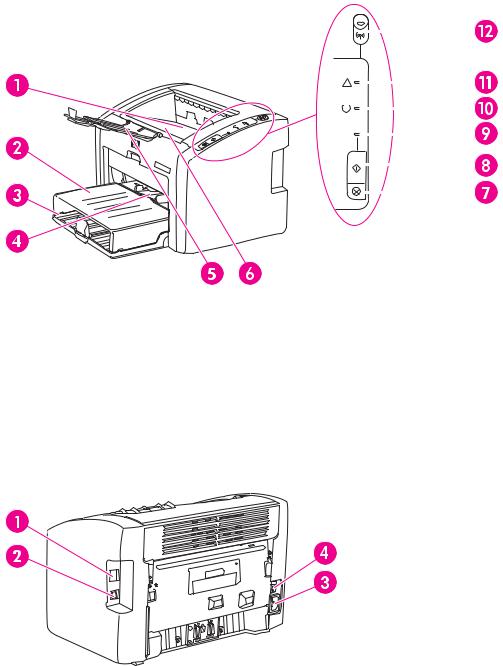
HP LaserJet 1022 1022n 1022nw
3250
9“ ”
10“ ”
11“ ”
12“ ” HP LaserJet 1022nw
1HP LaserJet 1022n HP LaserJet 1022nw
2USB
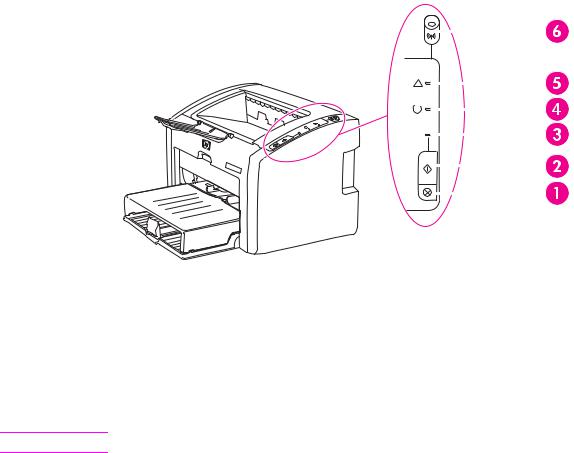
HP LaserJet 1022nw
25
3“ ”
4“ ”
5“ ”
6“ ” HP LaserJet 1022nw “ ”“ ” “ ”
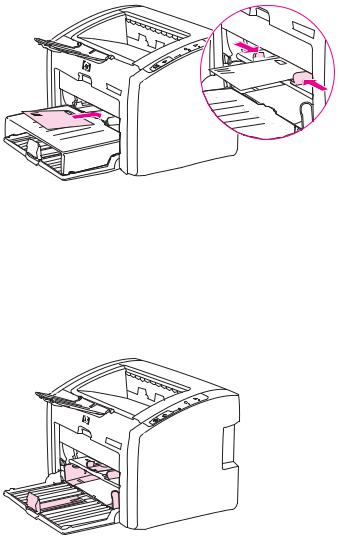
250 20
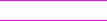
HP LaserJet 1022 1022n 1022nw
●Windows XP
●Windows 2000
●Windows ME
●Windows 98 Second Edition (SE)
●Windows Server 2003
Windows 2000 Server Windows Server 2003 http://www.microsoft.com/
Windows Server 2003 http://www.microsoft.com/
Windows Server 2003 http://www.microsoft.com/
●Mac OS X 10.2
|
Windows |
|
|
Windows |
|
|
CD CD-ROM |
|
|
Windows Z:\setup |
|
|
Z CD |
|

N
|
● |
||
|
● |
Windows |
|
|
Windows 98 SE 2000 ME Windows XP |
|
1. |
||
|
2. |
||
|
3. |
Windows 98 SE 2000 ME
1.Windows
2.HP LaserJet 1020
3.Windows 2000
Windows XP
1.Windows
2.HP LaserJet 1020
关帮助的说明。上下文相关帮助介绍您目前正在访问的驱动程序功能的选项。
HP LaserJet 1022n HP LaserJet 1022nw Web
● 在“ ” “ ”
●Web
Macintosh
HP LaserJet 1022 1022n 1022nw Macintosh
Mac OS X 10.2
1.Print Center Printer Setup Utility
c.Print Center Printer Setup Utility
2.“ ”
● USB
● Rendezvous HP LaserJet 1022n 1022nw
|
Web |
||
|
HP LaserJet 1022n HP LaserJet 1022nw |
||
|
Web Web Netscape Navigator |
||
|
Microsoft® Internet Explorer IP |
||
|
Web |
||
|
Web Web |
||
|
● |
Internet Explorer V5.5 |
|
|
● |
Netscape Navigator V4.75 |
|
|
● |
Apple Safari |
HP LaserJet
|
● |
||
|
● |
||
|
● |
||
|
HP Hewlett-Packard Company |
||
|
HP HP |
||
|
HP |
||
|
HP LaserJet printer family print |
||
|
media guide HP LaserJet |
||
|
http://www.hp.com/support/ljpaperguide/ |
||
|
HP HP |
||
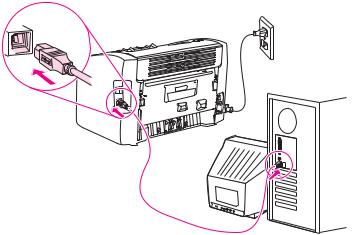
USB
HP LaserJet 1022 1022n 1022nw USB 2.0
USB
1.USB
2.USB
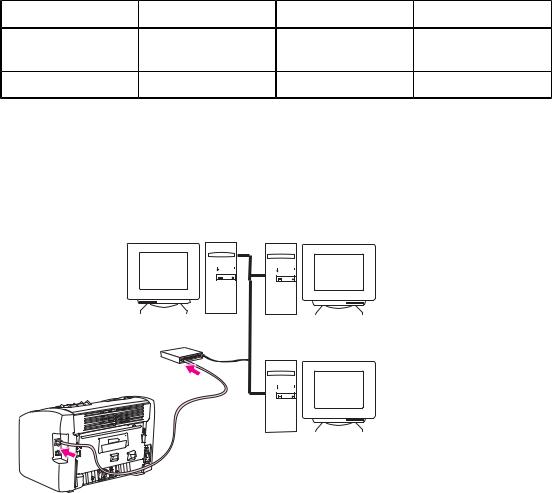
HP LaserJet 1022n HP LaserJet 1022nw HP LaserJet 1022nw 802.11b/g HP LaserJet 1022n 1022nw
|
HP LaserJet |
10/100Base-TX |
802.11b/g |
Bluetooth® |
|
1022n |
HP Jetdirect 380x |
HP bt1300 |
|
|
802.11b |
|||
|
1022nw |
HP bt1300 |
10/100
络并需要使用打印机的计算机上安装打印机驱动程序。
|
HP LaserJet 1022n HP LaserJet 1022nw |
|||||||||||
|
Ethernet |
HP LaserJet 1022n HP LaserJet 1022nw
●
● CAT-5 Ethernet
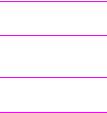
1.CAT-5 Ethernet Ethernet
2.CAT-5 Ethernet
3.10 100
4. “ ” 5
“ ” 5 30
|
HP LaserJet 1022nw IEEE 802.11b/g |
|
|
HP LaserJet 1022n IEEE 802.11b/g |
|
|
Bluetooth |
|
|
HP Jetdirect HP bt1300 (Bluetooth) |
|
|
10/100 |
|
HP LaserJet 1022nw10/100
IEEE 802.11b/g
IEEE 802.11b/gMicrosoft Apple Netware UNIX® Linux®
HP Jetdirect 802.11b/g USB
HP LaserJet 1022nw
Bluetooth
Bluetooth
Bluetooth

Web
HP LaserJet 1022n HP LaserJet 1022nw WebWeb
Web Apple Safari Microsoft Internet Explorer V5.5 Netscape Navigator V4.75
Web
Web
Web Web
Web IP WebIPX
Web Other LinksInternet
Web
1.Web IP IP5
|
URL URL |
|
|
2. Web Information |
|
|
Settings Networking |
|
Information
Information
● Device Status
● Configuration
Settings

Networking
IP
Other links
Internet InternetWeb Web
●HP Instant Support HP
●Product Registration HP
●Order Supplies Sure Supply HPHP
●Product Support HP LaserJet 1020
|
HP LaserJet 1020 HP LaserJet 1022 1022n 1022nw |
1.Windows 2000 XP “ ”
2.Paper/Quality / Source is
Manual Feed
一。
●Windows HP LaserJet 1022
●(Mac OS X) Print Center
●Web Web Cancel JobWeb
“”

量
●ProRes 1200 1200 x 1200 dpi
●FastRes 1200 1200 dpi
●600 dpi (REt)
600 x 600 dpi
●EconoMode
1.Windows 2000 XP “ ”
2.Finishing Macintosh Layout
Windows “” “ ”

印质量。
Paper/Quality / Web
HP LaserJet 1022 1022n 1022nw
|
CARDSTOCK ENVELOPE LABEL ROUGH |
||
|
PLAIN |
75 104 g/m2 |
|
|
LIGHT |
< 75 g/m2 |
|
|
HEAVY |
90 105 g/m2 |
|
|
CARDSTOCK |
||
|
TRANSPARENCY |
4-mil 0.1 (Monochrome |
|
|
Overhead Transparencies OHT) |
||
|
ENVELOPE |
||
|
LABEL |
HP LaserJet |
|
|
BOND |
||
|
ROUGH |
||
|
COLOR |
||
|
LETTERHEAD |
||
|
PREPRINTED |
||
|
PREPUNCHED |
||
|
RECYCLED |
||
|
VELLUM |

质。
75 g/m2
|
100 |
||
|
250 Sheffield 4 — |
||
|
6% |
||
承受打印机温度。打印机的最高温度为200° C 0.1
HP LaserJet
HP
●200° C
● 重卡纸。
●13
200° C
HP
●90 g/m2
●6
●90 x 160 178 x 254

能够承受打印机内的高温和压力。打印机的最高温度为200° C
打印时可能会起褶。
|
157 g/m2 |
|
|
100 180 Sheffield |
|
●135-157 g/m2 100-180 Sheffield 60-135 g/m2100-250 Sheffield
●5

HP LaserJet 1022, 1022n, 1022nw
῭”—‘‘‛“‘ ’‘―…‑‘ “―
File Specifications:1082/1082358-1022.pdf file (07 Apr 2023) |
Accompanying Data:
HP 1022 — LaserJet B/W Laser Printer All in One Printer, Printer PDF Service Manual (Updated: Friday 7th of April 2023 05:17:43 PM)
Rating: 4.8 (rated by 51 users)
Compatible devices: K550dtn, ENVY 7640, 650c — DesignJet Color Inkjet Printer, Indigo WS6000 Digital Press, Officejet 4300, CM4540, D4360, MPEGscope.
Recommended Documentation:
Service Manual (Text Version):
(Ocr-Read Summary of Contents of some pages of the HP 1022 — LaserJet B/W Laser Printer Document (Main Content), UPD: 07 April 2023)
-
2, Table of contents 1 Product Information Product configurations…………………………………………………………………………………………………………….2 HP LaserJet 1022 printer………………………………………………………………………………………….2 HP LaserJet 1022n printer………………………………………………………………………………………
-
3, Card stock and heavy media ………………………………………………………………………………….19 Card-stock construction…………………………………………………………………………..19 Card-stock guidelines………………………………………………………………………………19 Loading media…………………………………………………….…
-
4, HP 1022 — LaserJet B/W Laser Printer 5 Removal and replacement Removal and replacement strategy…………………………………………………………………………………………58 Required tools ………………………………………………………………………………………………………58 Before performing service……………………………………………………………………………………….58 Print cartridge …………………………………..…
-
5, Repetitive-image-defect ruler…………………………………………………………………………………117 Circuit diagram ……………………………………………………………………………………………………118 Solenoid, sensors, switches, and motor…………………………………………………………………………………119 7 Parts and diagrams Ordering pa…
-
6, List of tables Table 1-1 Physical specifications……………………………………………………………………………………………………..6 Table 1-2 Performance……………………………………………………………………………………………………………………6 Table 1-3 Environmental specifications ………………………………………………………….…
-
HP 1022 — LaserJet B/W Laser Printer User Manual
-
HP 1022 — LaserJet B/W Laser Printer User Guide
-
HP 1022 — LaserJet B/W Laser Printer PDF Manual
-
HP 1022 — LaserJet B/W Laser Printer Owner’s Manuals
Recommended: GDM-400PS, 415.154050, W10234649A, SCC-C7435
Links & Tools
Operating Impressions, Questions and Answers:

