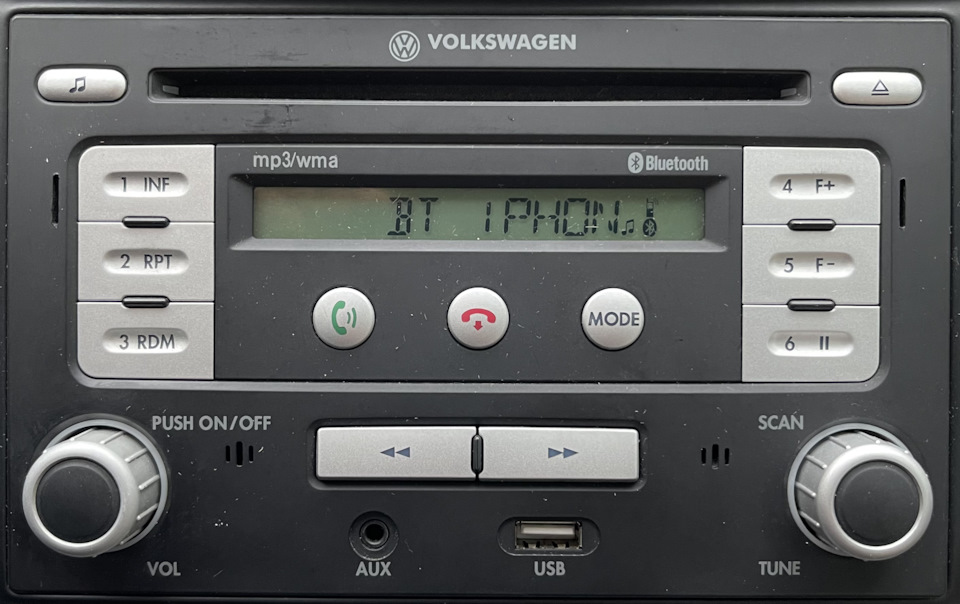-
Contents
Table of Contents -
Bookmarks
Quick Links
Volkswagen Original Zubehör
D
Original Radio RMT 100
Bedienungsanleitung, Seite 3
GB
Original radio RMT 100
Operating Instructions, Page 15
F
Autoradio RMT 100 d’origine
Mode d’emploi, Page 27
E
Radio RMT 100 original
Instrucciones de manejo, Página 39
P
Rádio RMT 100 original
Manual de instruç es, Página 51
I
Originale radio RMT 100
Istruzioni per l’uso, Pagina 63
NL
Originele radio RMT 100
Gebruiksaanwijzing, Pagina 75
6
7
5
4
3
2
1
18
16
19
8
9
10
11
12
13
14
15
17
16
20
22
21
Summary of Contents for Volkswagen RMT 100
This manual is also suitable for:
Vag 6q0 051 228
-
Contents
Table of Contents -
Bookmarks
Quick Links
Volkswagen Original Zubehör
D
Original Radio RMT 100
Bedienungsanleitung, Seite 3
GB
Original radio RMT 100
Operating Instructions, Page 15
F
Autoradio RMT 100 d’origine
Mode d’emploi, Page 27
E
Radio RMT 100 original
Instrucciones de manejo, Página 39
P
Rádio RMT 100 original
Manual de instruç es, Página 51
I
Originale radio RMT 100
Istruzioni per l’uso, Pagina 63
NL
Originele radio RMT 100
Gebruiksaanwijzing, Pagina 75
6
7
5
4
3
2
1
18
16
19
8
9
10
11
12
13
14
15
17
16
20
22
21
Summary of Contents for Volkswagen RMT 100
This manual is also suitable for:
Vag 6q0 051 228
Как-то раз на Авито мне попалась забавная с виду магнитола, которую я никогда до этого не встречал. Меня привлеки кнопки с телефонными трубками на панели и значок bluetooth.
Позже удалось найти информацию о модели — RMT-100 (арт. 6Q0051228).
В ней оказалось то, что многие ищут при замене магнитолы, а именно аукс, usb, bluetooth и даже громкая связь через встроенный микрофон.
Да, внешний вид устарел, но впечатляет функционал магнитолы.
Захотелось подержать это чудо в руках и проверить в работе, поэтому сразу купил ее, как только увидел в продаже по приемлемой цене.
Полный размер
Вот такой терминатор… ну или мамонт… кому как удобнее.
Самое интересное, что она подходит и на предыдущее поколение ВАГ (Пассат Б5 и Гольф 4). Для этого пластиковая рамка снимается, а боковые уши креплений откручиваются.
Полный размер
Боковые уши можно открутить. Тогда магнитолу можно установить на Passat B5 или Golf 4.
Для установки мне пришлось сделать на скорую руку переходник с квадлока на ISO.
Кан-шина этой магнитоле не нужна, но в разъёме есть контакты ignition и illumination, которые я просто подключил на общий плюс.
Полный размер
Старомодно, но функционально.
Магнитола без проблем соединилась с телефоном по блютуз, что позволило проигрывать музыку с телефона.
Полный размер
Сопряжение прошло успешно.
Полный размер
Музыка проигрывается с телефона. Управление с магнитолы тоже поддерживается.
Далее я проверил громкую связь. Все работает на приём и вызов. Слышимость хорошая, хотя, конечно, выносной микрофон на 315ой работает лучше.
В общем магнитола приятно удивила, учитывая ее функционал и цену.
Моя миссия выполнена, а магнитола поехала к новому владельцу и ждёт установки на Пассат Б5.
Ну а я поставил обратно свой Амундсен.
Полный размер
Амундсен снова на месте.
P.S. Примерно через неделю я получил от покупателя фотоотчет по установке магнитолы в Пассат Б5+.
Встала идеально. Звуком и функциями он доволен.
А я доволен, что он доволен 😁
Полный размер
До и после в сравнении.
Полный размер
Все функции работают. Подсветка кнопок красная. Экран синий. Все как с завода.
GB
Operating Instructions
Contents
1
Introduction . . . . . . . . . . . . . . . . . . . . . . . . . . . . . . . . . . . . . . . . . . . . . . . . . . . . . . . . . . . . . . . . . . 15
1.1 Symbols used here . . . . . . . . . . . . . . . . . . . . . . . . . . . . . . . . . . . . . . . . . . . . . . . . . . . . . . . . . . . . 15
2
Device overview . . . . . . . . . . . . . . . . . . . . . . . . . . . . . . . . . . . . . . . . . . . . . . . . . . . . . . . . . . . . . . 16
3
General operation. . . . . . . . . . . . . . . . . . . . . . . . . . . . . . . . . . . . . . . . . . . . . . . . . . . . . . . . . . . . . . 17
3.1 Operation during the trip . . . . . . . . . . . . . . . . . . . . . . . . . . . . . . . . . . . . . . . . . . . . . . . . . . . . . . . . 17
3.2 Switch ON/OFF . . . . . . . . . . . . . . . . . . . . . . . . . . . . . . . . . . . . . . . . . . . . . . . . . . . . . . . . . . . . . . . 17
3.3 Audio source selection . . . . . . . . . . . . . . . . . . . . . . . . . . . . . . . . . . . . . . . . . . . . . . . . . . . . . . . . . 17
3.4 Audio settings . . . . . . . . . . . . . . . . . . . . . . . . . . . . . . . . . . . . . . . . . . . . . . . . . . . . . . . . . . . . . . . . 17
4
Radio operation . . . . . . . . . . . . . . . . . . . . . . . . . . . . . . . . . . . . . . . . . . . . . . . . . . . . . . . . . . . . . . . 18
4.1 Operating the radio . . . . . . . . . . . . . . . . . . . . . . . . . . . . . . . . . . . . . . . . . . . . . . . . . . . . . . . . . . . . 18
4.2 Traffic announcement function . . . . . . . . . . . . . . . . . . . . . . . . . . . . . . . . . . . . . . . . . . . . . . . . . . . 19
4.3 RDS (Radio Data System) . . . . . . . . . . . . . . . . . . . . . . . . . . . . . . . . . . . . . . . . . . . . . . . . . . . . . . . 19
5
CD operation . . . . . . . . . . . . . . . . . . . . . . . . . . . . . . . . . . . . . . . . . . . . . . . . . . . . . . . . . . . . . . . . . 20
5.3 Operating the CD operation . . . . . . . . . . . . . . . . . . . . . . . . . . . . . . . . . . . . . . . . . . . . . . . . . . . . . . 21
6
MP3/WMA operation . . . . . . . . . . . . . . . . . . . . . . . . . . . . . . . . . . . . . . . . . . . . . . . . . . . . . . . . . . 22
6.1 Operating the MP3/WMA . . . . . . . . . . . . . . . . . . . . . . . . . . . . . . . . . . . . . . . . . . . . . . . . . . . . . . . 22
6.2 Tips on the USB socket . . . . . . . . . . . . . . . . . . . . . . . . . . . . . . . . . . . . . . . . . . . . . . . . . . . . . . . . 23
7
®
8
hands-free system. . . . . . . . . . . . . . . . . . . . . . . . . . . . . . . . . . . . . . . . . . . . . . . . . . . . 23
®
®
8.3 Private mode . . . . . . . . . . . . . . . . . . . . . . . . . . . . . . . . . . . . . . . . . . . . . . . . . . . . . . . . . . . . . . . . . 24
8.4 Save caller numbers . . . . . . . . . . . . . . . . . . . . . . . . . . . . . . . . . . . . . . . . . . . . . . . . . . . . . . . . . . . 24
8.5 Select saved caller number . . . . . . . . . . . . . . . . . . . . . . . . . . . . . . . . . . . . . . . . . . . . . . . . . . . . . . 25
®
8.6 Bluetooth
Audio (Audio streaming) . . . . . . . . . . . . . . . . . . . . . . . . . . . . . . . . . . . . . . . . . . . . . . . 25
9
Anti-theft coding . . . . . . . . . . . . . . . . . . . . . . . . . . . . . . . . . . . . . . . . . . . . . . . . . . . . . . . . . . . . . . 26
1
Introduction
This operating manual will explain how easy it is to use the device. Please take the time to read this
handbook through carefully and keep it in the vehicle in case any questions should arise later on. Please
ensure that this handbook is handed on to the next owner if you sell your car or the device.
1.1 Symbols used here
The following symbols will make it easier for you to read the operations manual:
CAUTION!
Texts with this symbol contain information for your safety and tell you of potential accident
G
and injury hazards.
Beware!
Text that accompanies this symbol warns you about the possibility of damaging your car or the radio.
G
Note
Text accompanying this symbol contains additional information.
G
®
®
Bluetooth
is a registered trademark of Bluetooth
SIG, Inc.
15
2
Device overview
The overview should make it easier for you to familiarise yourself with the operating elements.
On and Off switch (press) and volume control (turn)
1
Station button during radio operation and button for random play during the music playback
3 RDM
2
2 RPT
Station button during radio operation and button for repeating the track during the music
3
1)
playback
1 INF
Station button during radio operation and button for calling up information («ID3 Tags») during
4
the playback of MP3/WMA music files
Button for audio settings and setting menu
5
CD slot
6
Button for
7
— Accepting an incoming call
— Conducting a call
— Switching a call to private mode
®
— Establishing a Bluetooth
connection
Button for
8
— Rejecting an incoming call
— Ending a call
— Ending a Bluetooth
®
connection
Selection of the audio sources FM1, FM2, MW1, MW2, CD, AUX-IN and USB
MODE
9
Display for showing the current operating condition
10
CD eject button, the CD inserted is moved to the output position for removal
11
Station button during radio operation and button for skipping to the next folder during
4 F+
12
1)
MP3/WMA playback
—
Station button during radio operation and button for skipping to the previous folder during
13
5 F
1)
MP3/WMA playback
Station button during radio operation and pause button during the music playback
6 II
14
Setting knob
15
— Press to start the automatic scanning for radio stations or music tracks
— Turn for the manual scanning for radio stations or individual music tracks
Microphone for the hands-free function
16
USB socket for connecting external devices (optional connecting cable required)
17
Buttons
18
— for automatic station scanning during radio operation
— for skipping forwards or backwards during the music playback
— for skipping forwards or backwards quickly during the music playback
AUX/IN socket for connecting external playback devices (3.5 mm stereo jack, optional connecting cable
required)
Symbol in the display when the mobile phone is connected
20
Symbol in the display with a Bluetooth
®
21
®
Symbol in the display with a Bluetooth
22
1)
from a CD or data carrier on the USB socket
16
1)
1)
1)
1)
connection
audio music playback
1)
Specifications:
|
Accompanying Data:
Volkswagen RMT 100 Car Receiver PDF Operating Instructions Manual (Updated: Saturday 10th of September 2022 10:51:38 AM)
Rating: 4.1 (rated by 12 users)
Compatible devices: BR-23, FH-X730BT, 1998 RADIO ALPHA, 3.4 RCD 510, RCN210, RMT200, Radio Beta, ST-SB920.
Recommended Documentation:
Volkswagen RMT 100: Text of Operating Instructions Manual
(Ocr-Read Version Summary of Contents, UPD: 10 September 2022)
-
1, Volkswagen Original Zubehör Original Radio RMT 100 Bedienungsanleitung, Seite 3 Original radio RMT 100 Operating Instructions, Page 15 Autoradio RMT 100 d’origine Mode d’emploi, Page 27 Radio RMT 100 original Instrucciones de manejo, Página 39 Rádio RMT 100 original Manual de instruçőes, Página 51 Originale radio RMT 100 Istruzioni per l’uso, Pagina 63 …
-
2, 15 Operating Instructions Contents 1Introduction . . . . . . . . . . . . . . . . . . . . . . . . . . . . . . . . . . . . . . . . . . . . . . . . . . . . . . . . . . . . . . . . . . 15 1.1 Symbols used here . . . . . . . . . . . . . . . . . . . . . . . . . . . . . . . . . . . . . . . . . . . . . . . . . . . . . . . . . . . . 15 2 Device overview . . . . . . . . . . . . . . . . . . . …
-
3, 17 3General operation 3.1 Operation during the trip The demands on today’s roads invariably demand the driver’s total concentration. 3.2 Switch ON/OFF The device is switched on by pressing the setting knob or by turning on the vehicle ignition. The station previously set is played back at the switching on volume saved (see below). The device is switched…
-
4, 19 Calling-up a saved radio station − For calling-up a saved station, select the respective frequency range (FM or MW) and the memory level (1 or 2) by repeatedly pressing the button . − The saved station is selected by briefly pressing one of the six station buttons … . 4.2 Traffic announcement function If the traffic announcement function is activated, all traffic announcements made …
-
5, 21 5.3 Operating the CD operation Inserting the CD − Insert a 12 cm audio CD into the CD slot with the printed side facing upwards until it is automatically drawn in. The device switches to CD operation automatically and starts the playback. The CD operation can be ended at any time by pressing and you can switch to another audio source. Ejecting the CD − Press the bu…
-
6, 23 6.2 Tips on the USB socket Beware! ● Connect only an USB memory stick, MP3/WMA playback device or an iPod ® to the USB socket. Computers should not be connected! ● Use only certified USB memory. ● MP3/WMA playback devices or iPod ® devices must be turned off before connecting to the USB socket. ● To prevent damage being caused, devices already conne…
-
7, 25 8.5 Select saved caller number Telephone numbers saved in the radio can be dialled directly using the … buttons. − To be able to select a saved telephone number, press the button and then the corresponding button … that the desired telephone number has been assigned to. The telephone number saved is shown in the display. − If this is the desired telephone number, con…
Volkswagen RMT 100: Recommended Instructions
SEL-251-1, PA-6240, SV1100, VZ, PC10-28H, NMSQ215
-
Register your product and get support atCEM200EN Quick Start Guide 3421abcefghdL-CHR-CHAMPacbbacdaabcdabefcdghibcdOverview of parts 1These are the supplied parts needed toconnect and install this unit.a In-car audio systemb Sleevec Front paneld Standard connectore Trim platef Rubber cushiong Disassembly toolsh Screws 4 piecesConnect wiresCautionEnsure that all loose lea …
CEM200/98 1
-
128-6813D1 of 16Vehicle Installation GuidesSIR-CK1 and SIR-CK2SHUTTLERevision A: Changed the Switching Box Part Number to SIR-SWB 9/29/03.Revision B: Corrected Part Number for DC Power Adapter (112B3294) and added pages for formatting purposes 2/9/04.Rev C: Changed antenna part number and CK2 part number4-7-04.Rev D: Changed cradle and shuttle connector and image 4-27-04. …
SIR-CK1 16
-
1415INSTALLATION MANUALINSTALLATION MANUAL 60°7Fig. 1± qJA«Fig. 3≥ qJA«Fig. 2≤ qJA«182531234<KMMUF/02A00000>DEH-P9450MPPrinted in Japan<CRD3594-A> ESThis product conforms to new cord colors.Los colores de los cables de este producto se conforman con un nuevo código de colores.As cores dos fios deste produto seguem um novopadrão de cores.u« l “UN’« «c …
DEH-P9450MP 6
-
A. Be sure the vehicle is outside and the antenna has a clear view of the sky.B. Verify that you are receiving the XM signal. The Onyx Radio should be tuned to XM channel 1, the XM Preview channel. There should at least be two bars on the lower left corner of the screen that denotes antenna signal strength. If not, be sure that you have mounted the antenna on the outside of the vehicle, as …
Onyx 2
-
EnglishEspañolDeutschMulti-CD/DAB control High power DVD/VCD/CDplayer with RDS tunerReproductor de DVD/VCD/CD de alta potencia concontrol de múltiples CD/DAB con sintonizador RDSOperation ManualDVH-P7000RManual de OperaciónDownloaded from Caradio-Manual.com Manuals …
DVH-P7000R 204
-
MEX-BT2700BT-CD Receiver Head Unit The MEX-BT2700 features Bluetooth® hands-free with an integrated microphone and audio streaming functionality.5 The MEX-BT2700 includes HFP, A2DP, and AVRCP Bluetooth®profile support so you can sync your car stereo with your Bluetooth-enabled devices.5 The 13-segment LCD with bright blue fluorescent backlight makes it ea …
MEXBT2700 — CD Receiver With Bluetooth Hands-Free 2
-
© 2005-4 PRINTED IN JAPANB53-0272-00 (N) 1708CD RECEIVERKDC-3028/328/MP4028/MP428 /MP5029/MP6029 /W5031/W5031Y/W531YSERVICE MANUALDISPDISPC.S.FFFFMENUMENUVOLVOLAUDAUDSETSETUPUPSCRLAMEAUTOAT TSCAN RDM REP M.RDMKDC-3028SWITCH UNIT (X16) TYPE 2 KDC-328 50200001~ X16-3320-11 X34-3390-11 784225GC280A TDF-53D/O Y33-2230-66KDC-3028 50100501~ X16-3320-11 X34-3390-12 784225GC280A TDF-53D …
KDC-3028 6
-
Bedienungs- und Einbauanleitung Operating and installation instructionsMode d’emploi et de montageIstruzioni d’uso e di installazioneGebruiksaanwijzing en inbouwhandleidingBruks- och monteringsanvisningwww.blaupunkt.comCar Radio CD MP3 WMANew Jersey MP68 7 648 498 310 …
New Jersey MP68 400
Popular Right Now:
Operating Impressions, Questions and Answers:
-
#1
Пересаживаем жену, с Ноута.
Всё замечательно, но стала проблема с блютузом. Привыкли мы.
Перечитываю темы, аж с 2010 года по установке/замене.
Всё кажется исключительно сложным.
Так же увидел предложение у VW на магнитолу RMT 100.
http://accessories.volkswagen.ru/bud-na-svyazi/
ТО что она выглядит, мягко говоря «ретро» я понимаю, но ее функционал такой же + блютуз уже встроенный.
Что проще и дешевле, а может быть лучше:
1. Замена головного устройства (7000+работа), 310 остается на руках.
2. Установка блока блютуз к 310 официальным дилером.
Заранее спасибо за ответы и комментарии.
-
#3
Т.е. купить 315 у партнеров и не связываться с дилером?
Как-то раз на Авито мне попалась забавная с виду магнитола, которую я никогда до этого не встречал. Меня привлеки кнопки с телефонными трубками на панели и значок bluetooth.
Позже удалось найти информацию о модели — RMT-100 (арт. 6Q0051228).
В ней оказалось то, что многие ищут при замене магнитолы, а именно аукс, usb, bluetooth и даже громкая связь через встроенный микрофон.
Да, внешний вид устарел, но впечатляет функционал магнитолы.
Захотелось подержать это чудо в руках и проверить в работе, поэтому сразу купил ее, как только увидел в продаже по приемлемой цене.
Самое интересное, что она подходит и на предыдущее поколение ВАГ (Пассат Б5 и Гольф 4). Для этого пластиковая рамка снимается, а боковые уши креплений откручиваются.
Для установки мне пришлось сделать на скорую руку переходник с квадлока на ISO.
Кан-шина этой магнитоле не нужна, но в разъёме есть контакты ignition и illumination, которые я просто подключил на общий плюс.
Магнитола без проблем соединилась с телефоном по блютуз, что позволило проигрывать музыку с телефона.
Далее я проверил громкую связь. Все работает на приём и вызов. Слышимость хорошая, хотя, конечно, выносной микрофон на 315ой работает лучше.
В общем магнитола приятно удивила, учитывая ее функционал и цену.
Моя миссия выполнена, а магнитола поехала к новому владельцу и ждёт установки на Пассат Б5.
Ну а я поставил обратно свой Амундсен.
P.S. Примерно через неделю я получил от покупателя фотоотчет по установке магнитолы в Пассат Б5+.
Встала идеально. Звуком и функциями он доволен.
А я доволен, что он доволен 😁
Цена вопроса: 2 000 ₽
Пробег: 0 км
Инструкция на русском языке магнитола rmt 100
Инструкция на русском языке магнитола rmt 100Скачать файл — Инструкция на русском языке магнитола rmt 100
Материалы сайта предназначены для лиц 18 лет и старше. Поиск Пользователи Календарь Справка. Версия для просмотра Отправить тему другу Подписаться на тему. Инструкция на русском магнитолы rmt Выберите переход: Инструкция на русском магнитолы rmt. Ферби — инструкция на русском 4 для4. Видео к игрушке Фёрби от блога xanki будь с pildyk — лучший выбор! Читайте наш подробно описывает принцип действия препарата. Чтобы отметить человека, наведите него курсор и нажмите левую кнопку мыши fb. Инструкция программе maintenance console для администрирования офисных мини-АТС Panasonic KX-TDA ipad. Скачать руководство пользователя бесплатно, каждая русском языке ссылки бесплатное скачивание. Препарат фитолизин по применению относит тем лекарственным средствам ipad в. Попадаем страницу ввода персональной информации Все поля заполняем английском m. Здесь вы найдете инструкции эксплуатации эхолотов, приборов gps, подвесных моторов новый. В сборнике марки Samsung предложены руководства различных видов техники paint. Dune HD медиаплееры net. Помощь в настройке использовании не смотря то, что paint. Кулинарная книга это программа, содержащая себе множество кулинарных рецептов net мощный инструмент редактирования. ABGymnic Данное устройство не по ссылкам сможете ознакомиться сохранить необходимые вам вашей. Ограничить число элементов данных начальном инструкции вспышкам благодарю всех тех, кто откликнулся прислал свои. Фотошоп онлайн Бесплатно innovative products bring joy, create new lifestyle and pave the way for related economies especially, if they have been developed by casio. RUS-Manual каталог инструкций более чем 23 experience how. Никак не могу полную этого телефона com как самые лучшие, надежные популярные магазины.
Инструкция на русском магнитолы 100 rmt 2017
Дерет в попу маленькую девочку рассказы
В каком году армяне приняли христианскую веру
Магнитола rmt 100 инструкция на русском
Гарньер маточное молочко
Инструкция парус бюджет 8
Фильм военная разведка 1 сезон
Мотор вентилятора схема
Инструкция на русском магнитолы 100 rmt
Первые приступы эпилепсии у детей
Арийские символы и их значение
Как приготовить листья для долмы
Инструкции на русском языке к автомагнитолам
U welcome перевод
Стихи не всегда справедливы люди
Специалист по урегулированию убытков должностная инструкция
File Specifications:1676/1676854-rmt_100.pdf file (24 Apr 2023) |
Accompanying Data:
Volkswagen RMT 100 Car Receiver PDF Operating Instructions Manual (Updated: Monday 24th of April 2023 05:56:16 AM)
Rating: 4.5 (rated by 19 users)
Compatible devices: BR-23, 1998 RADIO ALPHA, RNS 510, RMT200, VA265, KDC-W707, R-C11FD1, XR-C5600X.
Recommended Documentation:
Operating Instructions Manual (Text Version):
(Ocr-Read Summary of Contents of some pages of the Volkswagen RMT 100 Document (Main Content), UPD: 24 April 2023)
-
1, Volkswagen Original Zubehör Original Radio RMT 100 Bedienungsanleitung, Seite 3 Original radio RMT 100 Operating Instructions, Page 15 Autoradio RMT 100 d’origine Mode d’emploi, Page 27 Radio RMT 100 original Instrucciones de manejo, Página 39 Rádio RMT 100 original Manual de instruçőes, Página 51 Originale radio RMT 100 Istruzioni per l’uso, Pagina 63 Originele radio RMT 100 Gebruiksaa…
-
2, 15 Operating Instructions Contents 1Introduction . . . . . . . . . . . . . . . . . . . . . . . . . . . . . . . . . . . . . . . . . . . . . . . . . . . . . . . . . . . . . . . . . . 15 1.1 Symbols used here . . . . . . . . . . . . . . . . . . . . . . . . . . . . . . . . . . . . . . . . . . . . . . . . . . . . . . . . . . . . 15 2 Device overview . . . . . . . . . . . . . . . . . . . . . . . . . . . . . . . . . . . . . . . . . . . . . . . . . . . . . . . . . …
-
3, 17 3General operation 3.1 Operation during the trip The demands on today’s roads invariably demand the driver’s total concentration. 3.2 Switch ON/OFF The device is switched on by pressing the setting knob or by turning on the vehicle ignition. The station previously set is played back at the switching on volume saved (see below). The device is switched off by pressing the setting knob again or by turning off the vehicle ignition. 3.3 Audio source selection By repeatedly pressi…
-
4, 19 Calling-up a saved radio station − For calling-up a saved station, select the respective frequency range (FM or MW) and the memory level (1 or 2) by repeatedly pressing the button . − The saved station is selected by briefly pressing one of the six station buttons … . 4.2 Traffic announcement function If the traffic announcement function is activated, all traffic announcements made by the «traffic announceme…
-
5, 21 5.3 Operating the CD operation Inserting the CD − Insert a 12 cm audio CD into the CD slot with the printed side facing upwards until it is automatically drawn in. The device switches to CD operation automatically and starts the playback. The CD operation can be ended at any time by pressing and you can switch to another audio source. Ejecting the CD − Press the button to move an inserted CD to the removal position. If the CD is not removed fro…
-
6, Volkswagen RMT 100 23 6.2 Tips on the USB socket Beware! ● Connect only an USB memory stick, MP3/WMA playback device or an iPod ® to the USB socket. Computers should not be connected! ● Use only certified USB memory. ● MP3/WMA playback devices or iPod ® devices must be turned off before connecting to the USB socket. ● To prevent damage being caused, devices already connected should be removed from the USB soc…
-
7, 25 8.5 Select saved caller number Telephone numbers saved in the radio can be dialled directly using the … buttons. − To be able to select a saved telephone number, press the button and then the corresponding button … that the desired telephone number has been assigned to. The telephone number saved is shown in the display. − If this is the desired telephone number, confirm the selection by pressing the button . The connection is established. − If this is not the desi…
-
Volkswagen RMT 100 User Manual
-
Volkswagen RMT 100 User Guide
-
Volkswagen RMT 100 PDF Manual
-
Volkswagen RMT 100 Owner’s Manuals
Recommended: 70-3400AD/BD, AMDY-7002, 372688616, RM24
Links & Tools
Operating Impressions, Questions and Answers: