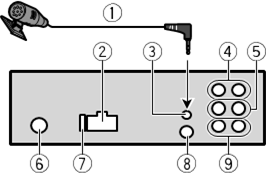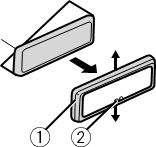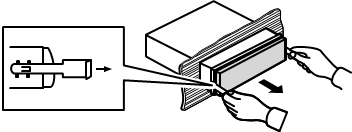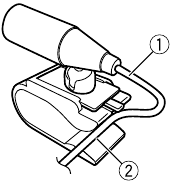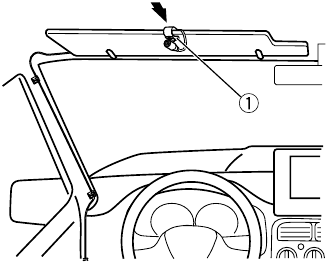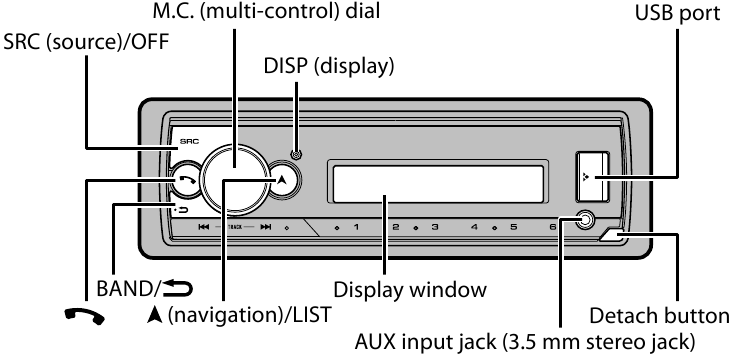Главная >
Pioneer
Pioneer: инструкции для 649 моделей
-
Pioneer A-10-K
Усилитель
-
Pioneer A-10-S
Компонент Hi-Fi
-
Pioneer A-20-K
Усилитель
-
Pioneer A-20-S
Компонент Hi-Fi
-
Pioneer A-30-K
Усилитель
-
Pioneer A-30-S
Компонент Hi-Fi
-
Pioneer A-307R
Усилитель
-
Pioneer A-50-K
Усилитель
-
Pioneer A-70-K
Усилитель
-
Pioneer A-A6MK2-K Black
Усилитель
-
Pioneer AVD-505
Автомобильное Видео
-
Pioneer AVD-W6000
Автомобильный Дисплей
-
Pioneer AVD-W6010
Автомобильный Дисплей
-
Pioneer AVD-W7900
Автомобильный Дисплей
-
Pioneer AVD-W8000
Автомобильный Дисплей
-
Pioneer AVH-1400DVD
Автомобильная Магнитола С Dvd + Монитор
-
Pioneer AVH-160DVD
Автомагнитола
-
Pioneer AVH-170
Автомобильная Магнитола С Dvd + Монитор
-
Pioneer avh-180
Автомагнитола
-
Pioneer AVH-180G
Автомагнитола DVD
-
Pioneer avh-190
Автомагнитола
-
Pioneer avh-190g
Автомагнитола
-
Pioneer AVH-2300 DVD
Автомобильная Магнитола С Dvd + Монитор
-
Pioneer AVH-2300DVD
Автомультимедиацентр
-
Pioneer avh-290bt
Автомагнитола
-
Pioneer AVH-3100DVD
Автомобильная Магнитола С Dvd + Монитор
-
Pioneer AVH-3200BT
Автомультимедиацентр
-
Pioneer AVH-3300BT
Автомультимедиацентр
-
Pioneer AVH-3700DVD
Автомобильная Магнитола С Dvd + Монитор
-
Pioneer AVH-3800DVD
Автомобильная Магнитола С Dvd + Монитор
-
Pioneer AVH-5200BT
Автомагнитола
-
Pioneer AVH-5400DVD
-
Pioneer AVH-6300BT
Автомультимедиацентр
-
Pioneer AVH-A101
Автомобильная Магнитола С Dvd + Монитор
-
Pioneer AVH-P3100DVD
Автомагнитола
-
Pioneer AVH-P3200BT
Автомагнитола
-
Pioneer AVH-P3300BT
Автомагнитола
-
Pioneer AVH-P3400DVD
Автомобильная Магнитола С Dvd + Монитор
-
Pioneer AVH-P4000DVD
Автомультимедиацентр
-
Pioneer AVH-P4100DVD
Автомультимедиацентр
-
Pioneer AVH-P4200DVD
Автомультимедиацентр
-
Pioneer AVH-P4300DVD
Автомультимедиацентр
-
Pioneer AVH-P5000DVD
Автомультимедиацентр
-
Pioneer AVH-P5100DVD
Автомультимедиацентр
-
Pioneer AVH-P5200BT
Автомультимедиацентр
-
Pioneer AVH-P5700DVD
Автомультимедиацентр
-
Pioneer AVH-P5900DVD
Автомультимедиацентр
-
Pioneer AVH-P6000DVD
Автомагнитола
-
Pioneer AVH-P6300BT
Автомультимедиацентр
-
Pioneer AVH-P6400CD
Автомультимедиацентр
-
Pioneer AVH-P6400R
Автомультимедиацентр
-
Pioneer AVH-P6500DVD
Автомультимедиацентр
-
Pioneer AVH-P6800DVD
Автомультимедиацентр
-
Pioneer AVH-P7500DVD
Автомультимедиацентр
-
Pioneer AVH-P7800DVD
Автомультимедиацентр
-
Pioneer AVH-P7900DVD
Автомультимедиацентр
-
Pioneer AVH-P8400BT
Автомобильный Dvd Ресивер
-
Pioneer AVH-X1500DVD
-
Pioneer AVH-X1600DVD
Автомагнитола
-
Pioneer AVH-X1700DVD
Автомобильная Магнитола С Dvd + Монитор
-
Pioneer avh-x1800dvd
Автомагнитола
-
Pioneer avh-x2600bt
Автомагнитола
-
Pioneer avh-x2700bt
Автомагнитола
-
Pioneer avh-x2800bt
Автомагнитола
-
Pioneer AVH-X4500DVD
Автомобильная Магнитола С Dvd + Монитор
-
Pioneer AVH-X4600DVD
Автомагнитола
-
Pioneer AVH-X4700DVD
Автомобильная Магнитола С Dvd + Монитор
-
Pioneer avh-x4800dvd
Автомагнитола
-
Pioneer avh-x5800bt
Автомагнитола
-
Pioneer AVH-X7500BT
Автомобильная Магнитола С Dvd + Монитор
-
Pioneer avh-x7800bt
Автомагнитола
-
Pioneer AVH-X8600BT
Автомагнитола DVD
-
Pioneer avh-x8700bt
Автомагнитола
-
Pioneer avh-x8800bt
Автомагнитола
-
Pioneer AVH-Z1000DVD
Автомобильная Магнитола С Dvd + Монитор
-
Pioneer AVH-Z1100DVD
Автомобильная Магнитола С Dvd + Монитор
-
Pioneer AVIC-F10BT
Автомагнитола
-
Pioneer AVIC-F130
Авто Gps Навигатор
-
Pioneer AVIC-F250
Авто Gps Навигатор
-
Pioneer AVIC-F500BT
Навигационная Медиа Система
-
Pioneer AVIC-F900BT
Автомагнитола
-
Pioneer AVIC-F930BT
Автомагнитола
-
Pioneer AVIC-HD3
Навигационная Медиа Система
-
Pioneer AVIC-S2
Портативный Gps-Навигатор
-
Pioneer AVR-W6100
Автомобильное Видео
-
Pioneer AVX-7300
Автомобильное Видео
-
Pioneer AVX-P7300DVD
Автомобильное Видео
-
Pioneer BDP-320
Blu-Ray Проигрыватель
-
Pioneer BDP-430
3D Blu-Ray-Плеер
-
Pioneer BDP-51FD
Blu-Ray Проигрыватель
-
Pioneer BDP-LX71
Blu-Ray Проигрыватель
-
Pioneer CD-BTB100
Bluetooth Адаптер
-
Pioneer CD-SR100
Пульт Дистанционного Управления
-
Pioneer CD-SR110
Пульт Дистанционного Управления
-
Pioneer CDJ-2000
Dj-Проигрыватель
-
Pioneer CDJ-400
Dj-Проигрыватель
-
Pioneer CDJ-900
Dj-Проигрыватель
-
Pioneer CDJ-900NXS
Музыкальный Инструмент
-
Pioneer CDX-P1270
Автомагнитола
-
Pioneer CDX-P2050VS
Автомагнитола
-
Pioneer CDX-P650
Автомагнитола
-
Pioneer CDX-P670
Автомагнитола
-
Pioneer CP-7EX
Музыкальный Центр
-
Pioneer DCS-363
Театр С Полочной Акустикой
-
Pioneer DCS-365K
Театр С Полочной Акустикой
-
Pioneer DDJ-ERGO-V
Dj Контроллер
-
Pioneer DDJ-S1
Усилитель Мощности
-
Pioneer DDJ-T1
Dj-Проигрыватель
-
Pioneer DDJ-WEGO-G
Dj Контроллер
-
Pioneer DDJ-WEGO-K
Dj Контроллер
-
Pioneer DDJ-WEGO-R
Dj Контроллер
-
Pioneer DDJ-WEGO-V
Музыкальный Инструмент
-
Pioneer DDJ-WEGO-W
DJ оборудование
-
Pioneer DEH-1000E
Автомагнитола
-
Pioneer DEH-1020E
Автомагнитола
-
Pioneer DEH-1100MP
Автомагнитола
-
Pioneer DEH-1100MPB
Автомагнитола
-
Pioneer DEH-110E
Автомагнитола
-
Pioneer DEH-1110MP
Автомагнитола
-
Pioneer DEH-1120MP
Автомагнитола
-
Pioneer DEH-112E
Автомагнитола
-
Pioneer DEH-1200MP
Автомагнитола
-
Pioneer DEH-1220MP
Автомагнитола
-
Pioneer DEH-1300MP
Автомобильная магнитола с CD MP3
-
Pioneer DEH-1300R
Автомагнитола
-
Pioneer DEH-1310
Автомагнитола
-
Pioneer DEH-1320MP
Автомагнитола
-
Pioneer DEH-1330R
Автомагнитола
-
Pioneer DEH-1400R
Автомагнитола
-
Pioneer DEH-1400UB
Автомобильная магнитола с CD MP3
-
Pioneer DEH-1400UBB
Автомагнитола
-
Pioneer DEH-140UB
Автомагнитола
-
Pioneer DEH-1410UB
Автомобильная магнитола с CD MP3
-
Pioneer DEH-1420UB
Автомобильная магнитола с CD MP3
-
Pioneer DEH-1430R
Автомагнитола
-
Pioneer DEH-1500UB
Автомагнитола
-
Pioneer DEH-1500UBA
Автомобильная магнитола с CD MP3
-
Pioneer DEH-1500UBB
Автомагнитола
-
Pioneer DEH-1500UBG
Автомагнитола
-
Pioneer DEH-1510
Автомагнитола
-
Pioneer DEH-1530R
Автомагнитола
-
Pioneer DEH-1600R
Автомагнитола
-
Pioneer DEH-1600UB
Автомагнитола
-
Pioneer DEH-1600UBA
Автомагнитола
-
Pioneer DEH-1600UBG
Автомагнитола
-
Pioneer DEH-1610
Автомагнитола
-
Pioneer DEH-1630R
Автомагнитола
-
Pioneer DEH-1700R
Автомагнитола
-
Pioneer DEH-1700UB
Автомобильная магнитола с CD MP3
-
Pioneer DEH-1730R
Автомагнитола
-
Pioneer DEH-1800UB
Автомобильная магнитола с CD MP3
-
Pioneer DEH-1900R
Автомагнитола
-
Pioneer deh-1900ub
Автомагнитола
-
Pioneer deh-1900uba
Автомагнитола
-
Pioneer deh-1900ubb
Автомагнитола
-
Pioneer deh-1900ubg
Автомагнитола
-
Pioneer DEH-1901UB
Автомагнитола
-
Pioneer DEH-1901UBG
Автомагнитола
-
Pioneer DEH-1920R
Автомагнитола
-
Pioneer DEH-2000MP
Автомагнитола
-
Pioneer DEH-2000MPB
Автомагнитола
-
Pioneer DEH-200MP
Автомагнитола
-
Pioneer DEH-2020MP
Автомагнитола
-
Pioneer DEH-2100R
Автомагнитола
-
Pioneer DEH-2100UB
Автомагнитола
-
Pioneer DEH-2110UB
Автомагнитола
-
Pioneer DEH-2120UB
Автомагнитола
-
Pioneer DEH-2130R
Автомагнитола
-
Pioneer DEH-2200UB
Автомагнитола
-
Pioneer DEH-2200UBB
Автомагнитола
-
Pioneer DEH-2210UB
Автомагнитола
-
Pioneer DEH-2220UB
Автомагнитола
-
Pioneer DEH-2300R
Автомагнитола
-
Pioneer DEH-2300UB
Магнитола
-
Pioneer DEH-2300UBB
Автомагнитола
-
Pioneer DEH-2310UB
Автомагнитола
-
Pioneer DEH-2320UB
Магнитола
-
Pioneer DEH-2330R
Автомагнитола
-
Pioneer DEH-2400UB
Автомагнитола
-
Pioneer DEH-2430RB
Автомагнитола
-
Pioneer DEH-2460R
Автомагнитола
-
Pioneer DEH-2500UI
Автомагнитола
-
Pioneer DEH-2600UI
Автомагнитола
-
Pioneer DEH-2700R
Автомагнитола
-
Pioneer deh-2700ui
Автомагнитола
-
Pioneer DEH-2750MP
Автомагнитола
-
Pioneer DEH-2790MP
Автомагнитола
-
Pioneer DEH-2800 MP
Автомагнитола
-
Pioneer DEH-2800UI
Автомобильная магнитола с CD MP3
-
Pioneer DEH-2820MP
Автомагнитола
-
Pioneer DEH-2850MP
Автомагнитола
-
Pioneer DEH-2900MP
Автомагнитола
-
Pioneer DEH-2900MPB
Автомагнитола
-
Pioneer DEH-2910MP
Автомагнитола
-
Pioneer DEH-2920MP
Автомагнитола
-
Pioneer DEH-2950MP
Автомагнитола
-
Pioneer DEH-3000MP
Автомагнитола
-
Pioneer DEH-3050UB
Автомагнитола
-
Pioneer DEH-30MP
Автомагнитола
-
Pioneer DEH-3100 UB
Автомобильная магнитола с CD MP3
- 1
- 2
- 3
- 4
Топ 10 инструкций
100.00
Gefest 6100-03
99.98
Alcatel 9008D A3 XL 16Gb White Blue
99.85
Gefest 6100-04 0001
99.85
Alcatel Pixi 4
99.75
Casio EX-H20G Silver
99.72
Tp-Link TL-WA5210G
99.72
Gefest 3102
99.67
Casio CTK-4000
99.64
Gefest 6100-02
99.63
Casio EX-Z1050 Silver
К рейтингу инструкций и мануалов →
Интересные инструкции
Gefest 6100-03
Alcatel 9008D A3 XL 16Gb White Blue
Gefest 6100-04 0001
Alcatel Pixi 4
Casio EX-H20G Silver
Tp-Link TL-WA5210G
Данный раздел представляет большой выбор инструкций по эксплуатации автомагнитол Pioneer. Вы можете найти и бесплатно скачать любое руководство в формате pdf.
Современный автомобиль — это не только средство передвижения, но и место, где должен быть обеспечен относительный комфорт. Поэтому трудно представить его без хорошего звука. На современном рынке имеется огромный выбор автомагнитол для самого требовательного меломана.
Бумажное руководство, даже если имеется, не всегда удобно в использовании, поэтому мы собрали некоторое количество инструкций на нашем сайте. Вы можете абсолютно бесплатно скачать любую из инструкций в формате pdf или воспользоваться просмотром в браузере.
Pioneer MVH-S520BT — Digital Media Receiver Quick Start Guide
Connections
In the following, «NW» represents network mode and «STD» represents standard mode. According to the connections you have established, change the speaker mode to standard mode (STD) or network mode (NW).
- When installing this unit in a vehicle without an ACC (accessory) position on the ignition switch, failure to connect the red cable to the terminal that detects operation of the ignition key may result in battery drain.
- Use of this unit in conditions other than the following could result in fire or malfunction.
- Vehicles with a 12-volt battery and negative grounding.
- When speaker output is used by 4 channels, use speakers over 50 W (maximum input power) and between 4 Ω to 8 Ω (impedance value). Do not use 1 Ω to 3 Ω speakers for this unit.
- When rear speaker output is used by 2 Ω of subwoofer, use speakers over 70 W (maximum input power).
* Please refer to connections for a connection method.
- To prevent a short-circuit, overheating or malfunction, be sure to follow the directions below.
- Disconnect the negative terminal of the battery before installation.
- Secure the wiring with cable clamps or adhesive tape. Wrap adhesive tape around wiring that comes into contact with metal parts to protect the wiring.
- Place all cables away from moving parts, such as the shift lever and seat rails.
- Place all cables away from hot places, such as near the heater outlet.
- Do not connect the yellow cable to the battery by passing it through the hole to the engine compartment.
- Cover any disconnected cable connectors with insulating tape.
- Do not shorten any cables.
- Never cut the insulation of the power cable of this unit in order to share the power with other devices. The current capacity of the cable is limited.
- Use a fuse of the rating prescribed.
- Never wire the negative speaker cable directly to ground.
- Never band together negative cables of multiple speakers.
- When this unit is on, control signals are sent through the blue/white cable. Connect this cable to the system remote control of an external power amp or the vehicle’s auto-antenna relay control terminal (max. 300 mA 12 V DC). If the vehicle is equipped with a glass antenna, connect it to the antenna booster power supply terminal.
- Never connect the blue/white cable to the power terminal of an external power amp. Also, never connect it to the power terminal of the auto antenna. Doing so may result in battery drain or a malfunction.
- The graphical symbol
placed on the product means direct current.
This unit
- Microphone (3 m)
- Power cord input
- Microphone input
- Rear output (STD) or middle range output (NW)
- Front output (STD) or high range output (NW)
- Antenna input
- Fuse (10 A)
- Wired remote input
Hard-wired remote control adapter can be connected (sold separately). - Subwoofer output
Removing the unit (installed with the supplied mounting sleeve)
- Remove the trim ring.
- Trim ring
- Notched tab
- Releasing the front panel allows easier access to the trim ring.
- When reattaching the trim ring, point the side with the notched tab down.
- Insert the supplied extraction keys into both sides of the unit until they click into place.
- Pull the unit out of the dashboard.
Installing the microphone
The microphone should be placed directly in front of the driver at a suitable distance to pick up their voice clearly.
It is extremely dangerous to allow the microphone lead to become wound around the steering column or shift lever. Be sure to install the microphone in such a way that it will not obstruct driving. It is recommended to use the clamps (sold separately) to arrange the lead.
NOTE
Depending on the vehicle model, the microphone cable length may be too short when you mount the microphone on the sun visor. In such cases, install the microphone on the steering column.
To install on the sun visor
- Fit the microphone lead into the groove.
- Microphone lead
- Groove
- Install the microphone clip on the sun visor.
Lowering the sun visor reduces the voice recognition rate.- Microphone clip
Basic operation
MVH-S520BT
About the main menu
You can adjust various settings in the main menu.
- Press the M.C. dial to display the main menu.
- Turn the M.C. dial to select one of the categories below, then press to confirm.
- FUNCTION settings
- AUDIO settings
- SYSTEM settings
- ILLUMINATION settings
- MIXTRAX settings
- MICROPHONE settings
- Turn the M.C. dial to select the options, then press to confirm.
Frequently used operations
| Purpose | Operation |
| Turn on the power |
Press SRC/OFF to turn on the power. Press and hold SRC/OFF to turn off the power. |
| Adjust the volume | Turn the M.C. dial. |
| Select a source | Press SRC/OFF repeatedly. |
| Change the display information | Press DISP repeatedly. |
| Return to the previous display/list | Press BAND/ . . |
| Return to the normal display from the menu | Press and hold BAND/ . . |
| Change the display brightness | Press and hold BAND/ . . |
Setup operation
When you turn the ignition switch to ON after installation, the setup menu appears in the display.
Do not use the unit in standard mode when a speaker system for network mode is connected to the unit. Do not use the unit in network mode when a speaker system for standard mode is connected to the unit. This may cause damage to the speakers.
- Turn the M.C. dial to select the options, then press to confirm.
To proceed to the next menu option, you need to confirm your selection.
| Menu Item | Description |
|
LANGUAGE [ENG](English), |
Select the language to display the text information from a compressed audio file. |
| CLOCK SET | Set the clock.
|
| FM STEP [100], [50] |
Select the FM tuning step from 100 kHz or 50 kHz. |
|
SPEAKER MODE [STANDARD], |
Switch between two operation modes: the 2-way network mode (NETWORK) and the standard mode (STANDARD) according to the connections you have established. After selecting the appropriate mode, turn the M.C. dial to select [YES], then press to confirm.
|
- [QUIT:YES] appears.
To return to the first item of the setup menu, turn the M.C. dial to select [QUIT:NO], then press to confirm. - Press the M.C. dial to confirm the settings.
MTP connection
A device installed with Android OS 4.0 or most of later versions can be connected to the unit via MTP, using the cable supplied with the Android device. However, depending on the connected device, OS version or the numbers of the files in the device, audio files/songs may not be able to be played back via MTP.
NOTE
If you use an MTP connection, [USB MTP] needs to be set to [ON] in the SYSTEM settings.
AUX
- Insert the stereo mini plug into the AUX input jack.
- Press SRC/OFF to select [AUX IN] as the source.
Bluetooth connection
Up to two Bluetooth telephones can be connected simultaneously.
- Turn on the Bluetooth function of the device.
- Select the unit name shown in the device display.
- Make sure the same 6-digit number appears on this unit and the device.
- Select [YES].
Bluetooth telephone
Basic operations
Activating voice recognition mode
- Press and hold
and then talk into the microphone to input voice commands.
To exit the voice recognition mode, press BAND/.
Making a connection with Pioneer Smart Sync
Pioneer Smart Sync is the application that intelligently brings your maps, messages, and music together in the vehicle.
Do not attempt to operate the application while driving. Make sure to pull off the road and park your vehicle in a safe location before attempting to use the controls on the application.
- Enter the SYSTEM menu (refer to «About the main menu»).
- Turn the M.C. dial to select [APP CONTROL], then press to confirm.
- Turn the M.C. dial to select one of the below.
- Select [WIRED] for the USB connection.
- Select [BLUETOOTH] for the Bluetooth connection.
- Turn the M.C. dial to select [AUTO APP CONN], then press to confirm.
- Turn the M.C. dial to select [ON], then press to confirm.
- Connect this unit with the mobile device via USB or Bluetooth. Pioneer Smart Sync on the iPhone/Android device starts automatically.
NOTE
Regardless of whether the [AUTO APP CONN] setting is set to [ON] or [OFF], you can also perform the following to start Pioneer Smart Sync.- For devices other than the USB-connected Android device, press SRC/OFF to select any source and press and hold the M.C. dial.
- For iPhone, launch Pioneer Smart Sync on the mobile device.
Listening to Spotify®
(Not available when [USB MTP] is set to [ON] in the SYSTEM settings.)
Update the firmware of the Spotify application to the latest version before use.
Before you start, connect this unit with the mobile device via USB (iPhone only) or Bluetooth.
- Enter the SYSTEM menu (refer to «About the main menu»).
- Turn the M.C. dial to select [APP CONTROL], then press to confirm.
- Turn the M.C. dial to select one of the below.
- Select [WIRED] for the USB connection.
- Select [BLUETOOTH] for the Bluetooth connection.
- Press SRC/OFF to select [SPOTIFY].
- Launch the Spotify application on the mobile device and start playback.
Documents / Resources
References
Download manual
Here you can download full pdf version of manual, it may contain additional safety instructions, warranty information, FCC rules, etc.
Download Pioneer MVH-S520BT — Digital Media Receiver Quick Start Guide
Для того, чтобы скачать инструкции по эксплуатации для автомагнитол Pioneer, необходимые Вам, выберете модель,
соответствующую Вашему устройству.
Список моделей для автомагнитол Pioneer Вы можете увидеть ниже. Когда Вы найдете необходимый Вам файл, кликните напротив
него кнопку «Скачать», чтобы перейти на конечную страницу для загрузки руководства пользователя для автомагнитол Pioneer. Обратите
внимание, представленные в нашем каталоге инструкции пользователя для автомагнитол Pioneer находятся в PDF формате и всегда
доступны для бесплатной загрузки.
Если Вы не можете найти необходимый Вам мануал, свяжитесь с нами. Просто оставьте свой запрос на отсутствующий файл через нашу
контактную форму, и мы постараемся Вам помочь.
Обзор
- Автомагнитолы Инструкция (132)
- Музыкальные центры Инструкция (7)
- Плазменные панели Инструкция (1)
- Плееры Инструкция (37)
- ТВ-тюнеры Инструкция (1)

 Pioneer A-10-K
Pioneer A-10-K Pioneer A-10-S
Pioneer A-10-S Pioneer A-20-K
Pioneer A-20-K Pioneer A-20-S
Pioneer A-20-S Pioneer A-30-K
Pioneer A-30-K Pioneer A-30-S
Pioneer A-30-S Pioneer A-307R
Pioneer A-307R Pioneer A-50-K
Pioneer A-50-K Pioneer A-70-K
Pioneer A-70-K Pioneer A-A6MK2-K Black
Pioneer A-A6MK2-K Black Pioneer AVD-505
Pioneer AVD-505 Pioneer AVD-W6000
Pioneer AVD-W6000 Pioneer AVD-W6010
Pioneer AVD-W6010 Pioneer AVD-W7900
Pioneer AVD-W7900 Pioneer AVD-W8000
Pioneer AVD-W8000 Pioneer AVH-1400DVD
Pioneer AVH-1400DVD Pioneer AVH-160DVD
Pioneer AVH-160DVD Pioneer AVH-170
Pioneer AVH-170 Pioneer avh-180
Pioneer avh-180 Pioneer AVH-180G
Pioneer AVH-180G Pioneer avh-190
Pioneer avh-190 Pioneer avh-190g
Pioneer avh-190g Pioneer AVH-2300 DVD
Pioneer AVH-2300 DVD Pioneer AVH-2300DVD
Pioneer AVH-2300DVD Pioneer AVH-3100DVD
Pioneer AVH-3100DVD Pioneer AVH-3200BT
Pioneer AVH-3200BT Pioneer AVH-3300BT
Pioneer AVH-3300BT Pioneer AVH-3700DVD
Pioneer AVH-3700DVD Pioneer AVH-3800DVD
Pioneer AVH-3800DVD Pioneer AVH-5200BT
Pioneer AVH-5200BT Pioneer AVH-5400DVD
Pioneer AVH-5400DVD Pioneer AVH-6300BT
Pioneer AVH-6300BT Pioneer AVH-A101
Pioneer AVH-A101 Pioneer AVH-P3100DVD
Pioneer AVH-P3100DVD Pioneer AVH-P3200BT
Pioneer AVH-P3200BT Pioneer AVH-P3300BT
Pioneer AVH-P3300BT Pioneer AVH-P3400DVD
Pioneer AVH-P3400DVD Pioneer AVH-P4000DVD
Pioneer AVH-P4000DVD Pioneer AVH-P4100DVD
Pioneer AVH-P4100DVD Pioneer AVH-P4200DVD
Pioneer AVH-P4200DVD Pioneer AVH-P4300DVD
Pioneer AVH-P4300DVD Pioneer AVH-P5000DVD
Pioneer AVH-P5000DVD Pioneer AVH-P5100DVD
Pioneer AVH-P5100DVD Pioneer AVH-P5200BT
Pioneer AVH-P5200BT Pioneer AVH-P5700DVD
Pioneer AVH-P5700DVD Pioneer AVH-P5900DVD
Pioneer AVH-P5900DVD Pioneer AVH-P6000DVD
Pioneer AVH-P6000DVD Pioneer AVH-P6300BT
Pioneer AVH-P6300BT Pioneer AVH-P6400CD
Pioneer AVH-P6400CD Pioneer AVH-P6400R
Pioneer AVH-P6400R Pioneer AVH-P6500DVD
Pioneer AVH-P6500DVD Pioneer AVH-P6800DVD
Pioneer AVH-P6800DVD Pioneer AVH-P7500DVD
Pioneer AVH-P7500DVD Pioneer AVH-P7800DVD
Pioneer AVH-P7800DVD Pioneer AVH-P7900DVD
Pioneer AVH-P7900DVD Pioneer AVH-P8400BT
Pioneer AVH-P8400BT Pioneer AVH-X1500DVD
Pioneer AVH-X1500DVD Pioneer AVH-X1600DVD
Pioneer AVH-X1600DVD Pioneer AVH-X1700DVD
Pioneer AVH-X1700DVD Pioneer avh-x1800dvd
Pioneer avh-x1800dvd Pioneer avh-x2600bt
Pioneer avh-x2600bt Pioneer avh-x2700bt
Pioneer avh-x2700bt Pioneer AVH-X4500DVD
Pioneer AVH-X4500DVD Pioneer AVH-X4600DVD
Pioneer AVH-X4600DVD Pioneer AVH-X4700DVD
Pioneer AVH-X4700DVD Pioneer avh-x4800dvd
Pioneer avh-x4800dvd Pioneer AVH-X7500BT
Pioneer AVH-X7500BT Pioneer avh-x7800bt
Pioneer avh-x7800bt Pioneer AVH-X8600BT
Pioneer AVH-X8600BT Pioneer avh-x8700bt
Pioneer avh-x8700bt Pioneer avh-x8800bt
Pioneer avh-x8800bt Pioneer AVH-Z1000DVD
Pioneer AVH-Z1000DVD Pioneer AVH-Z1100DVD
Pioneer AVH-Z1100DVD Pioneer AVIC-F10BT
Pioneer AVIC-F10BT Pioneer AVIC-F500BT
Pioneer AVIC-F500BT Pioneer AVIC-F900BT
Pioneer AVIC-F900BT Pioneer AVIC-F930BT
Pioneer AVIC-F930BT Pioneer AVIC-HD3
Pioneer AVIC-HD3 Pioneer AVIC-S2
Pioneer AVIC-S2 Pioneer AVR-W6100
Pioneer AVR-W6100 Pioneer AVX-7300
Pioneer AVX-7300 Pioneer AVX-P7300DVD
Pioneer AVX-P7300DVD Pioneer BDP-320
Pioneer BDP-320 Pioneer BDP-430
Pioneer BDP-430 Pioneer BDP-51FD
Pioneer BDP-51FD Pioneer BDP-LX71
Pioneer BDP-LX71 Pioneer CD-BTB100
Pioneer CD-BTB100 Pioneer CD-SR100
Pioneer CD-SR100 Pioneer CD-SR110
Pioneer CD-SR110 Pioneer CDJ-2000
Pioneer CDJ-2000 Pioneer CDJ-400
Pioneer CDJ-400 Pioneer CDJ-900
Pioneer CDJ-900 Pioneer CDX-P1270
Pioneer CDX-P1270 Pioneer CDX-P2050VS
Pioneer CDX-P2050VS Pioneer CDX-P650
Pioneer CDX-P650 Pioneer CDX-P670
Pioneer CDX-P670 Pioneer DCS-363
Pioneer DCS-363 Pioneer DCS-365K
Pioneer DCS-365K Pioneer DDJ-ERGO-V
Pioneer DDJ-ERGO-V Pioneer DDJ-S1
Pioneer DDJ-S1 Pioneer DDJ-T1
Pioneer DDJ-T1 Pioneer DDJ-WEGO-G
Pioneer DDJ-WEGO-G Pioneer DDJ-WEGO-K
Pioneer DDJ-WEGO-K Pioneer DDJ-WEGO-R
Pioneer DDJ-WEGO-R Pioneer DDJ-WEGO-W
Pioneer DDJ-WEGO-W Pioneer DEH-1000E
Pioneer DEH-1000E Pioneer DEH-1020E
Pioneer DEH-1020E Pioneer DEH-1100MP
Pioneer DEH-1100MP Pioneer DEH-1100MPB
Pioneer DEH-1100MPB Pioneer DEH-110E
Pioneer DEH-110E Pioneer DEH-1110MP
Pioneer DEH-1110MP Pioneer DEH-1120MP
Pioneer DEH-1120MP Pioneer DEH-112E
Pioneer DEH-112E Pioneer DEH-1200MP
Pioneer DEH-1200MP Pioneer DEH-1220MP
Pioneer DEH-1220MP Pioneer DEH-1300MP
Pioneer DEH-1300MP Pioneer DEH-1300R
Pioneer DEH-1300R Pioneer DEH-1310
Pioneer DEH-1310 Pioneer DEH-1320MP
Pioneer DEH-1320MP Pioneer DEH-1330R
Pioneer DEH-1330R Pioneer DEH-1400R
Pioneer DEH-1400R Pioneer DEH-1400UB
Pioneer DEH-1400UB Pioneer DEH-1400UBB
Pioneer DEH-1400UBB Pioneer DEH-1410UB
Pioneer DEH-1410UB Pioneer DEH-1420UB
Pioneer DEH-1420UB Pioneer DEH-1430R
Pioneer DEH-1430R Pioneer DEH-1500UB
Pioneer DEH-1500UB Pioneer DEH-1500UBA
Pioneer DEH-1500UBA Pioneer DEH-1500UBB
Pioneer DEH-1500UBB Pioneer DEH-1500UBG
Pioneer DEH-1500UBG Pioneer DEH-1510
Pioneer DEH-1510 Pioneer DEH-1530R
Pioneer DEH-1530R Pioneer DEH-1600R
Pioneer DEH-1600R Pioneer DEH-1600UB
Pioneer DEH-1600UB Pioneer DEH-1600UBA
Pioneer DEH-1600UBA Pioneer DEH-1600UBG
Pioneer DEH-1600UBG Pioneer DEH-1610
Pioneer DEH-1610 Pioneer DEH-1630R
Pioneer DEH-1630R Pioneer DEH-1700R
Pioneer DEH-1700R Pioneer DEH-1700UB
Pioneer DEH-1700UB Pioneer DEH-1730R
Pioneer DEH-1730R Pioneer DEH-1800UB
Pioneer DEH-1800UB Pioneer DEH-1900R
Pioneer DEH-1900R Pioneer DEH-1901UB
Pioneer DEH-1901UB Pioneer DEH-1901UBG
Pioneer DEH-1901UBG Pioneer DEH-1920R
Pioneer DEH-1920R Pioneer DEH-2000MP
Pioneer DEH-2000MP Pioneer DEH-2000MPB
Pioneer DEH-2000MPB Pioneer DEH-200MP
Pioneer DEH-200MP Pioneer DEH-2020MP
Pioneer DEH-2020MP Pioneer DEH-2100R
Pioneer DEH-2100R Pioneer DEH-2100UB
Pioneer DEH-2100UB Pioneer DEH-2110UB
Pioneer DEH-2110UB Pioneer DEH-2120UB
Pioneer DEH-2120UB Pioneer DEH-2130R
Pioneer DEH-2130R Pioneer DEH-2200UB
Pioneer DEH-2200UB Pioneer DEH-2200UBB
Pioneer DEH-2200UBB Pioneer DEH-2210UB
Pioneer DEH-2210UB Pioneer DEH-2220UB
Pioneer DEH-2220UB Pioneer DEH-2300R
Pioneer DEH-2300R Pioneer DEH-2300UB
Pioneer DEH-2300UB Pioneer DEH-2300UBB
Pioneer DEH-2300UBB Pioneer DEH-2310UB
Pioneer DEH-2310UB Pioneer DEH-2320UB
Pioneer DEH-2320UB Pioneer DEH-2330R
Pioneer DEH-2330R Pioneer DEH-2400UB
Pioneer DEH-2400UB Pioneer DEH-2430RB
Pioneer DEH-2430RB Pioneer DEH-2460R
Pioneer DEH-2460R Pioneer DEH-2500UI
Pioneer DEH-2500UI Pioneer DEH-2600UI
Pioneer DEH-2600UI Pioneer DEH-2700R
Pioneer DEH-2700R Pioneer deh-2700ui
Pioneer deh-2700ui Pioneer DEH-2750MP
Pioneer DEH-2750MP Pioneer DEH-2790MP
Pioneer DEH-2790MP Pioneer DEH-2800 MP
Pioneer DEH-2800 MP Pioneer DEH-2800UI
Pioneer DEH-2800UI Pioneer DEH-2820MP
Pioneer DEH-2820MP Pioneer DEH-2850MP
Pioneer DEH-2850MP Pioneer DEH-2900MP
Pioneer DEH-2900MP Pioneer DEH-2900MPB
Pioneer DEH-2900MPB Pioneer DEH-2910MP
Pioneer DEH-2910MP Pioneer DEH-2920MP
Pioneer DEH-2920MP Pioneer DEH-2950MP
Pioneer DEH-2950MP Pioneer DEH-3000MP
Pioneer DEH-3000MP Pioneer DEH-3050UB
Pioneer DEH-3050UB Pioneer DEH-30MP
Pioneer DEH-30MP






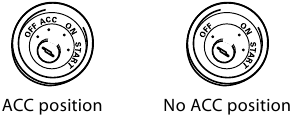
 placed on the product means direct current.
placed on the product means direct current.