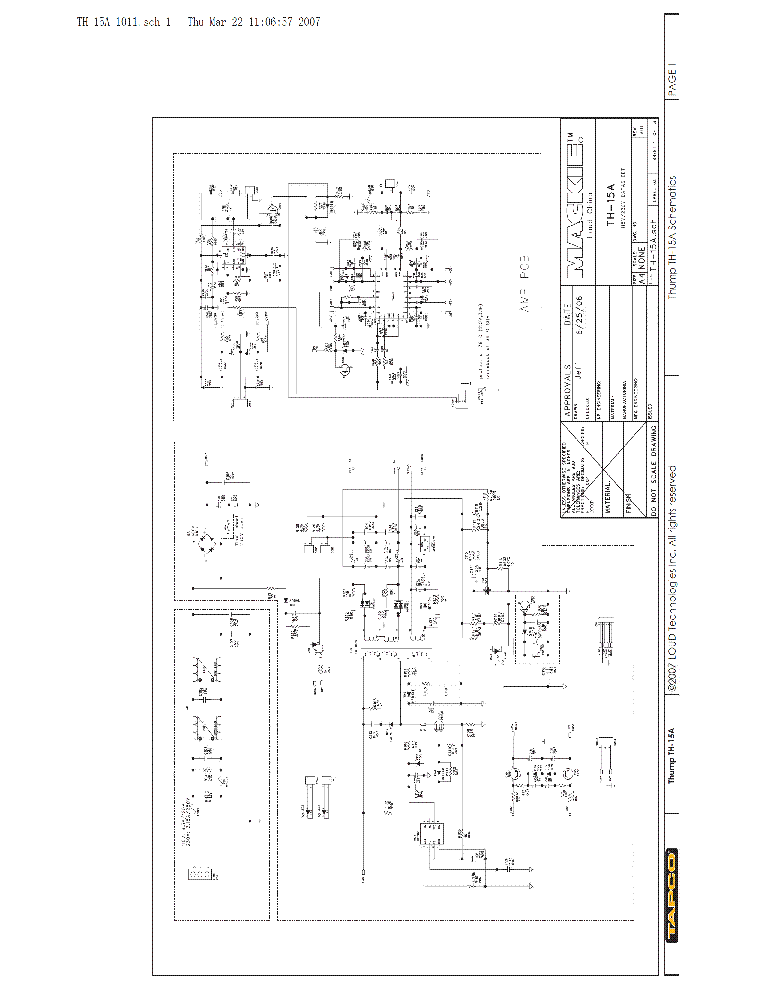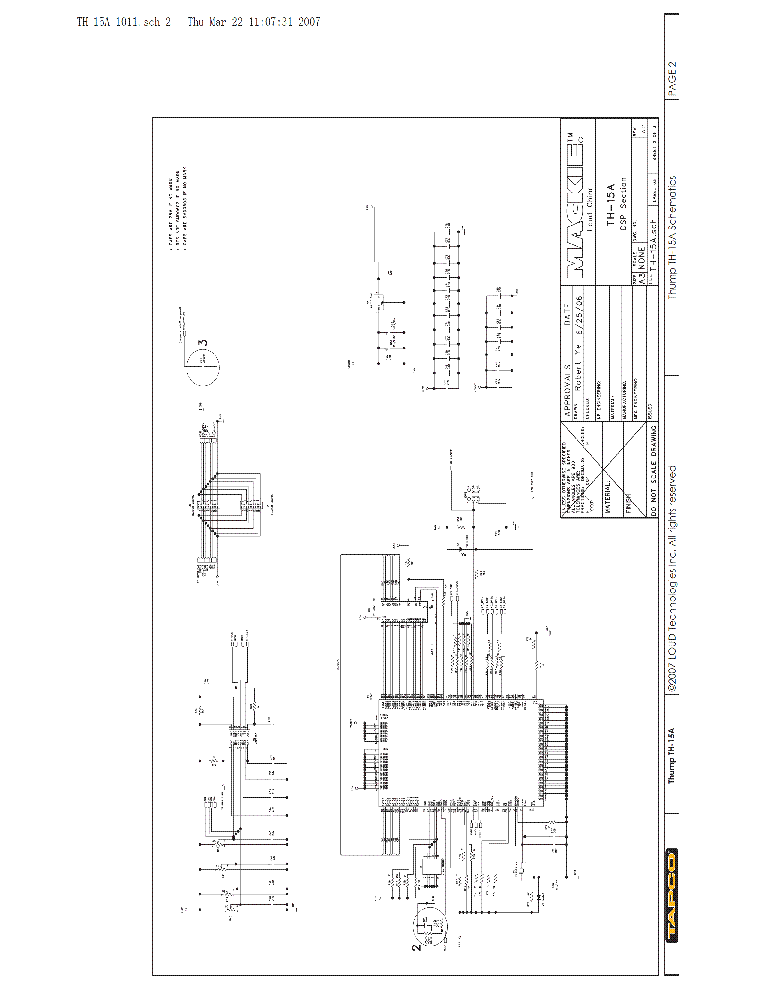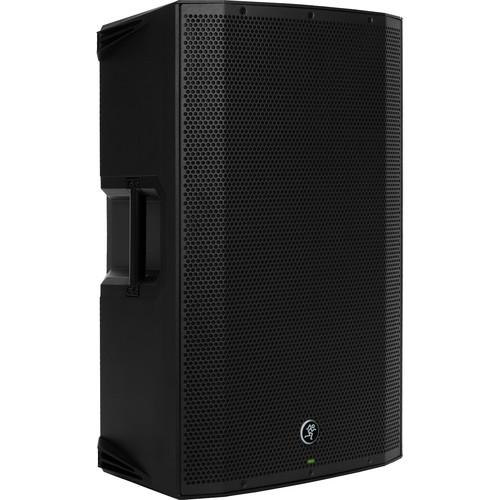-
Contents
-
Table of Contents
-
Bookmarks
Quick Links
TH-15A
2-Way 15″ Powered Loudspeaker
Related Manuals for Mackie TH-15A
Summary of Contents for Mackie TH-15A
-
Page 1
TH-15A 2-Way 15” Powered Loudspeaker… -
Page 2: Safety Instructions
Important Safety Instructions 1. Read these instructions. 20. NOTE: This equipment has been tested and found to comply with the limits for a Class B digital device, pursuant to part 15 of the FCC 2. Keep these instructions. Rules. These limits are designed to provide reasonable protection 3.
-
Page 3: Table Of Contents
TH-15A FREQUENCY GRAPH ……… 14 TH-15A BLOCK DIAGRAM ……..15 MACKIE LIMITED WARRANTY …….. 16 Please write the serial number for your TH-15A here (or for both TH-15As if you have two) for future reference (i.e., insurance claims, tech support, return authorization, etc.):…
-
Page 4: Getting Started
3. Slowly turn up the LEVEL control on the TH-15A to the “U” (unity gain) mark at the center position. 4. Adjust the master volume on your mixer to a comfortably loud listening level.
-
Page 5: Introduction
INPUT THRU INPUT FX MASTER FX TO MON PHONES TAPE LEVEL MAIN MUTE MUTE MUTE MUTE MUTE MUTE ST RTN FX RTN The left and right line-level outputs from a mixer feed the inputs of two Mackie TH-15A Powered Loudspeakers.
-
Page 6
FX RTN The left and right line-level outputs from a For microphone connections, you can daisy-chain mixer feed the inputs of two Mackie TH-15A up to two TH-15As using the THRU jack, as shown. Powered Loudspeakers. Their respective THRU jacks feed the inputs of another pair of Mackie Take great care to point any microphones away TH-15A Powered Loudspeakers. -
Page 7
(Mackie SRM1801) The left and right line-level outputs from a mixer feed the inputs of two powered subwoofers. The high pass line-level outputs of the subwoofers feed the inputs of the Mackie TH-15A loudspeakers. PA System with one powered subwoofer… -
Page 8: Mackie Th-15A Features
This is a male XLR-type connector that produces to the input of the TH-15A. This could damage the exactly the same signal that is connected to the input active input circuitry of the loudspeaker.
-
Page 9: Ol Indicator
This control gives you up to 15 dB of boost or cut The OL (overload) indicator lights when the amplifiers in the TH-15A are near the clipping point. It (U). This frequency range represents the punch in bass is okay if the OL indicator blinks occasionally, because…
-
Page 10: Protection Circuits
(i.e., frequent OL LED indications, excessive distortion), Driver Protection you can still damage the speakers in the TH-15A by overdriving them past the point of amplifier clipping. Such Each driver has its own compression circuit, which damage is beyond the scope of the warranty.
-
Page 11: Appendix A: Service Information
If are certain that the AC outlet is live, it is possible the problem switches sides, it’s not the TH-15A. It the fuse has blown. could be a bad cable, or no signal from the mixer.
-
Page 12: Appendix B: Connections
XLR Connectors noises or hum. XLR connectors are used to make balanced input and through connections to the TH-15A. They are wired loudspeakers, try plugging them all into the same as follows, according to standards specified by the AES AC outlet panel or outlet strip. The purpose for (Audio Engineering Society).
-
Page 13: Appendix C: Th-15A Specifications
50 watts into 4 ohms Mounting Methods: Design: Class AB Pole-mountable via the built-in socket on the bottom of the cabinet. Be sure the pole is capable of supporting the weight of the TH-15A. Crossover Type: 24 dB/octave Crossover Frequency: 3 kHz…
-
Page 14: Th-15A Dimensions
26.2 in / 702 mm 666 mm 8.8 in / 222 mm WEIGHT 36 lb 16.3 kg 5.9 in / 151 mm 24.9 in / 633 mm 16.8 in / 15.5 in / 427 mm 394 mm TH-15A Frequency Response…
-
Page 15: Th-15A Block Diagram
Therefore, we reserve the right to change these specifications at any time without notice. “Mackie,” and the “Running Man” are registered trademarks of LOUD Technologies Inc. All other brand names mentioned are trademarks or registered trademarks of their respective holders, and are hereby acknowledged.
-
Page 16: Mackie Limited Warranty
The Product Warranty will not extend to anyone other than the original purchaser of the product (hereinafter, “Customer,” “you” or “your”). For products purchased outside the U.S. or Canada, please visit www.mackie.com/warranty to find contact information for your local distributor, and information on any warranty coverage provided by the distributor in your local market.
This manual is also suitable for:
Th-12a
- Инструкции и руководства
- Бренды
- Mackie
- Thump15A
- Инструкции Пользователя
Does this work via bluetooth or a regular earphone jack, or both?
this does not work with blue tooth, for that you need the BST series. These are all standard connections 1/4″ and XLR, there is no earphone jack.
Can you can pair two thump 12bsts together without using the app?
You can connect them together right from the control panel on the speaker as well as decide if you want dedicated left and right speakers, HOWEVER, only a Bluetooth source can then be shared between the two in this config…the inputs on one speaker do NOT go to the other over wireless in my experience…which I would LOVE for that to be the case. As the previous answer noted you can simply take the output of one speaker and use an XLR cable to put it to an input of the other…..but that also eliminates L/R and give you 1 channel basically…same as if you put the speaker into wireless zone mode using a Bluetooth source.

MACKIE THUMP TH-15A SCH
Type: (PDF)
Size
1.3 MB
Page
3
Category
AUDIO
SERVICE MANUAL
If you get stuck in repairing a defective appliance
download
this repair information for help. See below.
Good luck to the repair!
Please do not offer the downloaded file for sell only
use it for personal usage!
Looking for similar mackie manual?
Document preview [1st page]
Click on the link for free download!
Document preview [2nd page]
Click on the link for free download!
Please tick the box below to get download link:
- Also known:
MACKIE THUMP TH-15A TH15A TH 15 15A
- If you have any question about repairing write your question to the Message board. For this no need registration.
- If the site has helped you and you also want to help others, please Upload a manual, circuit diagram or eeprom that is not yet available on the site.
Have a nice Day! - Please take a look at the below related repair forum topics. May be help you to repair.
Warning!
If you are not familiar with electronics, do not attempt to repair!
You could suffer a fatal electrical shock! Instead, contact your nearest service center!
Note! To open downloaded files you need acrobat reader or similar pdf reader program. In addition,
some files are archived,
so you need WinZip or WinRar to open that files. Also some files are djvu so you need djvu viewer to open them.
These free programs can be found on this page: needed progs
If you use opera you have to disable opera turbo function to download file!
If you cannot download this file, try it with CHROME or FIREFOX browser.
Relevant AUDIO forum topics:
i have an speaker mackie srm450
the problem is need a lot of signal for start to work i don’t now why? i all ready checked all the input and routing an looks fine
tried to upload the schematic but i can not do
Üdv!
MACKIE SRM650
Tápegységének javításhoz kérnék segítséget!
PCB_ LFPA_02490-0001
PWM_vezérlő L6599AD
kapcsoló fetek 4db G20N50C
kimenő villanyok: +-50V, +-15V +8V
A gondom, hogy instabil a kimenő fesz, / +-15V, illetve a +8V/
A +-50V nál a pufferek csúcsra töltve. / terhelés hatására lebeg/
Az egész panel fehér szilikon pasztával telehányva!!!
Forrasztási oldalról a kondikat ESR mérővel ellenőriztem.
Az SRM 450-é még véletlen sem hasonlít rá, egész más kapcsolás.
Csak ott bontanám meg a szilikont, ahol a hiba gyanítható!
Esetleg manuálét tudnátok a prezentálni? Akár meg is vásárolom!
Köszi Pozsgai
Similar manuals:
If you want to join us and get
repairing help
please sign in or sign up by completing a simple electrical test
or write your question to the Message board without registration.
You can write in English language into the forum (not only in Hungarian)!
E-Waste Reduce
User Manual for Mackie Thump15A — 1300W 15″ Powered LoudspeakerClick to enlarge the picture Contents of the user manual for the Mackie Thump15A — 1300W 15″ Powered
|
||||||||||||||||||||||||||||||||||||||||||||||||
|
User manual for the Mackie Thump15A — 1300W 15″ Powered contain basic instructions that need to be followed during installation and operation. Before starting your appliance, the user manual should be read through carefully. Follow all the safety instructions and warnings, and be guided by the given recommendations. User manual is an integral part of any Mackie product, and if it is sold or transferred, they should be handed over jointly with the product. Following the instructions for use is an essential prerequisite for protecting health and property during use, as well as recognition of liability on the part of the manufacturer for possible defects should you make a warranty claim. Download an official Mackie user manual in which you will find instructions on how to install, use, maintain and service your product. And do not forget – unsuitable use of a Mackie product will considerably shorten its lifespan! |
||||||||||||||||||||||||||||||||||||||||||||||||
Product description
The Mackie Thump15A is a 1300W 15″ powered loudspeaker with a redesigned amplifier with Dynamic Bass Response, which provides chest-thumping low end for a variety of applications including rehearsal studios, small bars & coffee shops, small night clubs, karaoke events, weddings, houses of worship, fitness centers, and mobile DJs. The loudspeaker features a Class-D amplifier that drives 1000W to the high-output 15″ woofer and 300W into the 1.4″ titanium dome compression driver, which combine to provide a frequency response of 32 Hz to 23 kHz with a maximum SPL of 127 dB. The integrated 2-channel mixer features Vita preamps with Wide-Z technology for handling a variety of sources including microphones, Hi-Z instruments, and line signals with ease. An XLR output is available for connecting to other Thump loudspeakers to increase output and coverage. There are four application-specific speaker modes for quick and easy system optimization, as well as a precision digital crossover and transducer alignment. The built-in system protection and thermal limiting is designed to keep your system safe. The lightweight enclosure features four handles for ease in transport and offers dual angles for use as a stage monitor, while the integrated pole-cup allows the Thump 15A to be used with speaker stands and pole-mounts.
UPC: 663961052084 In the Box Mackie Thump15A — 1300W 15″ Powered Loudspeaker (Single) Table of Contents |
||||||||||||||||||||||||||||||||||||||||||||||||
Upload User Manual Have you got an user manual for the Mackie Thump15A — 1300W 15″ Powered Loudspeaker in electronic form? Please send it to us and help us expand our library of instruction manuals. To upload the product manual, we first need to check and make sure you are not a robot. After that, your «Submit Link» or «Upload File» will appear.   Please enter here the link to the user manual of this product:
Enter here the file with the user manual of this product from your computer/phone: 0%
Technical parametersMackie THUMP15A Specs
Rating80% users recommend this product to others. And what about you? This product has already been rated by 97 owners. Add your rating and experience with the product. Discussion Ask our technicians if you have a problem with your settings, The discussion is empty — enter the first post Post a new topic / query / comment: Items marked with * are required. Your name *: E-mail : Subject *: Message *: Your email address will not be displayed. Do not forget to fill it in if you want to receive a reply to your enquiry/contribution. |
| Request for user manual |
|
You can’t find the operation manual you are looking for? Let us know and we will try to add the missing manual:
I’m looking for a manual / Request for manual Current requests for instruction manuals: mbot Six legged robot assembly manual … OYB120 Bi-Color On-Camara Light… Lorex E841CA… Stem mini extreme user manual … I am searching for the manual for the Halter Standing Desk model ED700. If it is available please forward it to me. Thank you. … |
| Discussion |
|
Latest contributions to the discussion:
Password — Change Foot bedal fsb 106a RCF 8003 The Manual to repair Bulbs & batteries Can I use the pom gear power2go 10400 in a foreign country? Thanks, |