SystemAir E 28 Controller PDF User Guides and Manuals for Free Download: Found (1) Manuals for SystemAir E 28 Device Model (Operator’s Manual)
More Controller Device Models:
-
WESTECH
SeaStar SS1024
SS1024 / SS1524 / SS2024—— Moisture proof solar controllerThank you very much for selecting our product!This manual offers important information and suggestions withrespect to installation, use and troubleshooting, etc. Please read thismanual carefully before using the product and pay attention to thesafety recomme …
SeaStar SS1024 Controller, 28
-
Toro
DDCWP Series
Electromagnetic CompatibilityThis controller complies with European, United States and Australian electromagnetic compatibility standards.CUSTOM WATERING PLAN3 Program ControllerDescriptionDDC™WP SeriesWaterproof BatteryControllerINSTALLATION ANDOPERATING INSTRUCTIONS- 12 -StationDate:Duration Duration DurationProgra …
DDCWP Series Controller, 6
-
BUSCH
R5
Get technical data,instruction manuals,service kitsInstruction ManualR5Oil-Lubricated Rotary Vane Vacuum PumpsRA 1000 B, RA 1600 BRC 1000 B, RC 1600 B0870569784/-0007_en / Original instructions / Modifications reserved 11/08/2021 …
R5 Water Pump, 36
-
KMC Controls
MCP-1020 Series
Installation Guide2” Pneumatic Damper ActuatorMCP-1020 SeriesMounting1. Slide the crankarm over the damper shaft.2. Determine whether the damper shaft must rotate Clockwise (CW ) or Counter Clockwise (CCW).3. Locate the half-circle cutouts on the outside corners of the bracket.4. Place the appropriate half circle cut …
MCP-1020 Series Controller, 2
Recommended Documentation:
Table of Contents for SystemAir E 28:
-
10 The system is now logged on at the Admin level and unskilled persons could change important parameters and settings to values that will cause malfunction of the system. Go to the start menu to return the system immediatlely to the lowest access level – Operator. Digit to be changed ashes. Factory logged password, exclusively for service partners. The display shows 1. 2. 3. 4. 8. 7. 9. 10. The display is lit up Acce
-
8 The display shows x 4 x 1 x 1 x 1 x 4 x 1 x 1 1. 1. 2. 2. 3. 3. 4. 4. 5. 5. 6. 6. 7. 7. 8. 8. 9. The display is lit up The display is lit up Time settings Time settings Select Timer Normal speed (example). (Do not select Time/Date, because this is the Calendar setting – time, date, weekday of the internal clock in the controller) Conrm selected value with OK. Value to be changed ashes. Return to menu to select: Timer Normal Speed or Timer Reduced Speed and so on. Conrm selected value with OK. The system will autom
-
2 LEDs and buttons – navigating the menus – (change parameters) UP: Move to a higher menu line (Increase value of the parameter) The menus are organised in a horizontal tree structure – upper left corner is start DOWN: Move to a lower menu line (Decrease value of the parameter) RIGHT: Move right to a lower menu level (Move the curser to the right in the para- meter) LEFT: Move left to a higher menu level. (Move the curser to the left in the parame
-
Callender and temperature settings LEDs and buttons – navigating the menus – (change parameters) ……………… 2 Operator’s level — tree structure …………………………………………………………………………. 3 Running mode – Auto/On/O ……………………………………………………………………………. 3 Alarm – cancel, acknowledge …………………………………………………………………………….. 4 Setting of temperature ………………
-
6 The display shows x 1 x 1 x 2 x 1 x 3 1. 2. 10. 11. 12. 3. 4. 5. Value to be changed ashes. Change of set point for normal ow (1/1) and for reduced ow (1/2). Access code 1111 may be necessary. 6. 7. The display is lit up Air control Selection of supply air fan (SAF) or exhaust air fan (EAF). Supply air fan selected as example. Conrm change of the set point value with OK. Value to change is ashing. Conrm selected value with OK Conrm change of the set point value with OK. Value to change is ashing. Outdoor compensation
-
4 Alarm – cancel, acknowledge The display shows x 2 1. 3. 4. 5. Conrm with OK. Class A alarm is always triggered by the system, when the reason for alarm is hazardous, and it is only pos- sible to restart the unit, when the reason for the alarm has been solved. The Class A alarm can be triggered by the temperature sensor inside the water heating coil if the temperature falls below the set point value, or the clas
-
3 Start display Unit Date — running mode Running mode Running mode On / O / Auto Temperature Code — Setpoint Selected functions and actual values Air control Code — Supply air m 3 /h or Pa Possibly CO2- control Code — Extract air m 3 /h or Pa Time settings Set time and date Scedules Start / Stop Extended running Access rights Change level Code — 1111 Operator’s level — tree structure Running mode – Auto/On/O The display shows x 1 x 1 1. 2. 3. 4. To select Auto, Manual Normal, Manual Reduced
-
9 The display shows 1. 1. 2. 2. 3. 3. 4. 4. The display is lit up The display is lit up Time settings Time settings Select Holidays (Do not select Time/Date, because this is for setting the internal clock) Select Extended running (Do not select Time/Date, because this is for setting the internal clock) Conrm selected value (example). Value to be changed ashes. Extended running is activated for chang
-
11 Digit to be changed ashes. Factory logged password, exclusively for service partners. The display shows 1. 2. 3. 4. 8. 9. 13. 10. 11. 12. The display is lit up Access rights Select Log on Return to start menu Settings Menus in settings Select: – Restore factory settings: Yes/No – Restore user settings: Yes/No Conrm with OK for selected alternative. Values to be changed ashes. To select menu: – Save user setings: Yes/No Value to be changed ashes. Conrm selected value with OK. Select and conrm new setpoint. The system is now log
-
7 The display shows x 1 x 1 x 2 x 1 x 3 1. 2. 10. 11. 12. 3. 4. 5. Value to be changed ashes. Change of set point for normal ow (1/1) and for reduced ow (1/2). Access code 1111 may be necessary. 6. 7. The display is lit up Air control Selection of supply air fan (SAF) or exhaust air fan (EAF). Supply air fan selected as example. Conrm change of the set point value with OK. Value to change is ashing. Conrm selected value
-
12 Systemair A/S Systemair UAB Ved Milepælen 7 Linu 101 DK-8361 Hasselager LT-20174 Ukmergé Tel. +45 87 38 75 00 Tel. +370 340 601 65 Fax +370 340 601 66 [email protected] [email protected] www.systemair.dk www.systemair.lt Systemair A/S – January 2018
Questions, Opinions and Exploitation Impressions:
You can ask a question, express your opinion or share our experience of SystemAir E 28 device using right now.
-
Contents
-
Table of Contents
-
Bookmarks
Quick Links
Annex 1A7 for the User manual
Fans |
Air Handling Units
| Fire Safety | Air Distribution Products | Air Curtains and Heating Products | Tunnel fans
Operator’s Guide for Systemair E 28 Controller
in large air handling units type:
Geniox, DV, TIME, DV Compact
Software versions 3.2 , 3.3, 3.4 and 3.6
Callender and temperature settings
Running mode — Auto/On/Off ……………………………………………………………………………. 3
Alarm — cancel, acknowledge …………………………………………………………………………….. 4
Setting of temperature ………………………………………………………………………………………… 5
Schedule settings …………………………………………………………………………………………………. 8
Setting of holidays ……………………………………………………………………………………………….. 9
Setting of extended running………………………………………………………………………………. 9
and settings ………………………………………………………………………………………………………….11
Summary of Contents for SystemAir E 28
-
Contents
-
Table of Contents
-
Bookmarks
Quick Links
Annex 1A7 for the User manual
Fans |
Air Handling Units
| Fire Safety | Air Distribution Products | Air Curtains and Heating Products | Tunnel fans
Operator’s Guide for Systemair E 28 Controller
in large air handling units type:
Geniox, DV, TIME, DV Compact
Software versions 3.2 , 3.3, 3.4 and 3.6
Callender and temperature settings
Running mode — Auto/On/Off ……………………………………………………………………………. 3
Alarm — cancel, acknowledge …………………………………………………………………………….. 4
Setting of temperature ………………………………………………………………………………………… 5
Schedule settings …………………………………………………………………………………………………. 8
Setting of holidays ……………………………………………………………………………………………….. 9
Setting of extended running………………………………………………………………………………. 9
and settings ………………………………………………………………………………………………………….11
Summary of Contents for SystemAir E 28
Note for Owners:
Guidesimo.com webproject is not a service center of SystemAir trademark and does not carries out works for diagnosis and repair of faulty SystemAir E 28 equipment. For quality services, please contact an official service center of SystemAir company. On our website you can read and download documentation for your SystemAir E 28 device for free and familiarize yourself with the technical specifications of device.
-
AB Quality 1769-L31 CompactLogix
Publication 1769-IN069A-EN-P — March 2004Installation Instructions1769-L31 CompactLogix™ Controller(Catalog Numbers 1769-L31)Inside…Before You Begin ………………………………………………………………………… 4How to Handle CompactLogix Components ……………………………………. 5Make Sure that You Have All the Components……………………………. …
1769-L31 CompactLogix Controller, 28
-
Omron CJ2H-CPU64 —
CSM_CJ2H-CPU_DS_E_3_11SYSMAC CJ-series CJ2H CPU [email protected] new standards in high-speed machine control• Small, Fast, Flexible:Inheriting and improving CJ1 features, the CJ2 CPU Units is the best choice for the machine control with high-speed and high-capacity.Features• Even more program memory and data memory. • Superior high-speed control performance: LOAD instructions execute i …
CJ2H-CPU64 — Processor, 14
-
LAE electronic BIT20C11
We thank you for choosing an LAE controller. Before proceeding to the installation of the BIT20, please read this instructions sheet carefully: onlyin this way you will obtain maximum performances and safety.1. INSTALLATION1.1 The BIT20 has got a size of 110x87x55 mm; it must be secured to the panel with three screws or rivets to be inserted into thesuitable slots. Protection is IP30, therefore pl …
BIT20C11 Controller, 2
-
Moxa Technologies NPort DE-311
– 1 – – 2 – – 3 – P/N: 1802003114401 NPort DE-311 Quick Installation Guide Fifth Edition, June 2014 OVerview Welcome to Moxa’s NPort Express DE-311, a compact palm-sized data communication device that allows you to control RS-232/422/485 serial devices over a TCP/IP based Ethernet network. Package Checklist Before installing the DE-311, verify that the package contains the followin …
NPort DE-311 Controller, 2
-
Mitsubishi Electric Ecodan PAR-WT50R-E
Operation ManualFor safe and correct use, please read this operation manual thoroughly before operating the PAR-WT50R-E wireless remote controller.FOR USEREnglish (EN) HandleidingVoor een veilig en juist gebruik moet u deze handleiding goed doorlezen alvorens de PAR-WT50R-E draad-loze afstandsbediening in gebruik te nemen.VOOR DE GEBRUIKERKäyttöopasTurvallisen ja asianmukaisen käytön varmista …
Ecodan PAR-WT50R-E Controller, 16
-
Athena RMB/1
…
RMB/1 Controller, 28
-
Siemens simovert masterdrives
SIMOVERT MASTERDRIVESMotion ControlBetriebsanleitungOperating InstructionsWechselrichter (DC-AC) Bauform Kompakt PLUSFrequency Inverter (DC-AC) Compact PLUS TypeAusgabe / Edition: AD Bestell-Nr. / Order No.: 6SE7087-6KP50 …
simovert masterdrives DC Drives, 120
-
Nibe POOL 40
Installatörshandbok pooluppvärmningSEInstaller manual pool heatingGBInstallateurhandbuch PoolerwärmungDEAsentajan käsikirja allaslämmitysFIManuel installateur chauffage de piscineFRIHB 1832-10031432POOL 40LEK …
POOL 40 Swimming Pool Heater, 56
Popular Controller User Guides:
Table of Contents for SystemAir E 28:
-
3 Start display Unit Date — running mode Running mode Running mode On / O / Auto Temperature Code — Setpoint Selected functions and actual values Air control Code — Supply air m 3 /h or Pa Possibly CO2- control Code — Extract air m 3 /h or Pa Time settings Set time and date Scedules Start / Stop Extended running Access rights Change level Code — 1111 Operator’s level — tree structure Running mode – Auto/On/O The display shows x 1 x 1 1. 2. 3. 4. To select Auto, Manual Normal
-
11 Digit to be changed ashes. Factory logged password, exclusively for service partners. The display shows 1. 2. 3. 4. 8. 9. 13. 10. 11. 12. The display is lit up Access rights Select Log on Return to start menu Settings Menus in settings Select: – Restore factory settings: Yes/No – Restore user settings: Yes/No Conrm with OK for selected alternative. Values to be changed ashes. To select menu: – Save user setings: Yes
-
10 The system is now logged on at the Admin level and unskilled persons could change important parameters and settings to values that will cause malfunction of the system. Go to the start menu to return the system immediatlely to the lowest access level – Operator. Digit to be changed ashes. Factory logged password, exclusively for service partners. The display shows 1. 2. 3. 4. 8. 7. 9. 10. The display is lit up Access rights Select — Log on Return to start menu Temperature If the system is congur
-
Callender and temperature settings LEDs and buttons – navigating the menus – (change parameters) ……………… 2 Operator’s level — tree structure …………………………………………………………………………. 3 Running mode – Auto/On/O ……………………………………………………………………………. 3 Alarm – cancel, acknowledge …………………………………………………………………………….. 4 Setting of temperature ……………………..
-
6 The display shows x 1 x 1 x 2 x 1 x 3 1. 2. 10. 11. 12. 3. 4. 5. Value to be changed ashes. Change of set point for normal ow (1/1) and for reduced ow (1/2). Access code 1111 may be necessary. 6. 7. The display is lit up Air control Selection of supply air fan (SAF) or exhaust air fan (EAF). Supply air fan selected as example. Conrm change of the set point value with OK. Value to change is ashing. Conrm selected value with OK Conrm change of the set point value with OK. Value to change is �
-
8 The display shows x 4 x 1 x 1 x 1 x 4 x 1 x 1 1. 1. 2. 2. 3. 3. 4. 4. 5. 5. 6. 6. 7. 7. 8. 8. 9. The display is lit up The display is lit up Time settings Time settings Select Timer Normal speed (example). (Do not select Time/Date, because this is the Calendar setting – time, date, weekday of the internal clock in the controller) Conrm selected value with OK. Value to be changed ashes. Return to menu to select: Timer Normal Speed or Timer
-
9 The display shows 1. 1. 2. 2. 3. 3. 4. 4. The display is lit up The display is lit up Time settings Time settings Select Holidays (Do not select Time/Date, because this is for setting the internal clock) Select Extended running (Do not select Time/Date, because this is for setting the internal clock) Conrm selected value (example). Value to be changed ashes. Extended running is activated for changes. Value to be changed ashes To select the correct value Conrm with OK. Conrm with OK when all values
-
12 Systemair A/S Systemair UAB Ved Milepælen 7 Linu 101 DK-8361 Hasselager LT-20174 Ukmergé Tel. +45 87 38 75 00 Tel. +370 340 601 65 Fax +370 340 601 66 [email protected] [email protected] www.systemair.dk www.systemair.lt Systemair A/S – January 2018
-
5 The display shows 1. 2. 3. 6. 1. 2. 3. 4. 5. 6. The display is lit up Temperature The system is congured to control a certain temperature. The actual value and set point for this temperature is shown. Access code 1111 may be necessary. Set point temperatures for outdoor tempe- rature compensation are shown. The control curve is dened with 8 node points. Only 2 or 3 node points are shown in the display,
-
7 The display shows x 1 x 1 x 2 x 1 x 3 1. 2. 10. 11. 12. 3. 4. 5. Value to be changed ashes. Change of set point for normal ow (1/1) and for reduced ow (1/2). Access code 1111 may be necessary. 6. 7. The display is lit up Air control Selection of supply air fan (SAF) or exhaust air fan (EAF). Supply air fan selected as example. Conrm change of the set point value with OK. Value to change is ashing. Conrm selected value with OK Conrm change of the set point value with OK. Value to change is ashing. Outdoor compensation of
-
2 LEDs and buttons – navigating the menus – (change parameters) UP: Move to a higher menu line (Increase value of the parameter) The menus are organised in a horizontal tree structure – upper left corner is start DOWN: Move to a lower menu line (Decrease value of the parameter) RIGHT: Move right to a lower menu level (Move the curser to the right in the para- meter) LEFT: Move left to a higher menu level. (Move the curser to the left in the parameter) OK/ENTER: Open/activate a selected menu/setting (Conrm a parameter v
Questions, Opinions and Exploitation Impressions:
You can ask a question, express your opinion or share our experience of SystemAir E 28 device using right now.
Callender and temperature settings
LEDs and buttons – navigating the menus – (change parameters) ……………… 2
Operator’s level — tree structure …………………………………………………………………………. 3
Running mode – Auto/On/O ……………………………………………………………………………. 3
Alarm – cancel, acknowledge …………………………………………………………………………….. 4
Setting of temperature ………………………………………………………………………………………… 5
Modication of outdoor compensated supply temperature ………………………… 5
Setting of ows — Flow control ……………………………………………………………………………. 6
Setting of ows — Pressure control ………………………………………………………………………7
Schedule settings …………………………………………………………………………………………………. 8
Calender settings (time, date, weekday) …………………………………………………………… 8
Setting of holidays ……………………………………………………………………………………………….. 9
Setting of extended running………………………………………………………………………………. 9
Setting of min/max supply air temperature ………………………………………………….. 10
Restore Systemair factory settings or latest user parameters
and settings …………………………………………………………………………………………………………. 11
Annex 1A7 for the User manual
Software versions 3.2 , 3.3, 3.4 and 3.6
Fans | Air Handling Units | Fire Safety | Air Distribution Products | Air Curtains and Heating Products | Tunnel fans
Operator‘s Guide for Systemair E 28 Controller
in large air handling units type:
Geniox, DV, TIME, DV Compact
- /
- /
- /
Контроллеры
Каталог оборудования
Модели
Принадлежности
Популярные модели
Контроллеры
Свободно программируемые контролеры предназначены для построения гибких и разветвленных системы управления, регулирования, диспетчеризации и передачи данных. В первую очередь они оптимально подходят для применения в системах с большим количеством точек ввода-вывода, высокими требованиями к обмену данными и гибкости, а также там, где важным фактором выступает возможность будущего расширения.
Купить контроллеры Systemair вы можете на официальном сайте по выгодной цене. Большой модельный ряд контроллеров представлен на Московском складе.
- /
- /
- /
Контроллеры Systemair
Представляем подробное описание всех моделей контроллеров.
Технические характеристики и функции.
Скачайте каталог официального дистрибьютора Systemair
| Document’s Content and Additional Information | Share Manual |
|---|---|
|
SystemAir E 28 Operator’s manual
Pages Preview: Document Transcription:
See Details |