-
Contents
-
Table of Contents
-
Troubleshooting
-
Bookmarks
Quick Links
KRYO 65 OD
KRYO 65
User Manual (Read Installation Manual first)
Bedienungsanleitung (Zuerst Installationsanleitung lesen)
Mode d’emploi (Lire d’abord les instructions d’installation)
Manuale d’uso (Leggere prima manuale d’installazione)
Manual de instrucciones (Leer previamente las instrucciones de instalación)
Manual do utilizador (Ler primeiro as instruções de instalação)
Troubleshooting
Summary of Contents for Rancilio KRYO 65 OD
This manual is also suitable for:
Kryo 65
Кофемолка RANCILIO KRYO 65 OD EVO Руководство пользователя
Руководство пользователя (сначала прочтите руководство по установке)
Уважаемый клиент
Прежде всего, мы благодарим Вас за выбор нашей продукции.
Мы уверены, что приобретенный вами товар оправдает все ваши ожидания. Продукт, которым вы являетесь использовать, является результатом обширных исследований и разработка. Это наиболее эффективный, удобный и хорошо спроектированная машина в своем роде.
В данном руководстве описывается правильное использование и техническое обслуживание и поможет вам получить наилучшие результаты от вашего машина. Мы надеемся, что вы найдете наши объяснения понятными и мы можем продолжать зарабатывать ваш бизнес в будущее.
КРИО 65 ОД ЭВО
Кофемолка по запросу
ОПИСАНИЕ
КРИО 65 ОД ЭВО
Автоматическая кофемолка по запросу
Легенда (рис. 1)
- Крышка бункера
- Емкость для зерен
- Ручка регулировки
- Затвор блокировки бункера
- Защитная крышка системы регулировки кофемолки
- Кнопка фильтра Portafi
- Выход молотого кофе
- Вилка фильтра Portafi
- Главный переключатель
- Лоток для гущи
- Блок с механическими кнопками
- Кнопка однократной дозы
- Кнопка двойной дозы
- Кнопка индивидуальной дозы
РАБОТА
KRYO 65 OD EVO оснащен запорным устройством для фиксации бункера для зерен (рис. 5). Блокируйте устройство во время использования кофемолки.
Запирающее устройство обозначено снаружи контейнера для зерен. Если слот устройства указывает на маркировку, емкость для зерен можно установить или снять. Чтобы зафиксировать емкость для зерен, поверните прорезь влево.
Нажмите главный выключатель (Рис. 1-9). Помол будет проходить в двух режимах.
Режимы и способ активации помола настраиваются в программе и при необходимости могут быть изменены пользователем.
Используйте только кофейные зерна.
2.1. Автоматический режим
В режиме «Автоматический» кофемолка продолжает измельчать до тех пор, пока не будет выдана запрограммированная доза. Если измельчение прекращается во время дозирования, доза отменяется.
Активация портафильтром:
- Выберите требуемую дозу кофе – одинарную, двойную или индивидуальную порцию (рис. 1-12–14). Загорится светодиод кнопки выбранной дозы. Кнопка индивидуальной дозы не имеет светодиода. Выбранная доза будет показана на дисплее.
- Поместите портафильтр в вилку портафильтра (рис. 1-8), нажав кнопку портафильтра (рис. 1-6) один раз.
- Кофемолка работает заданное время и автоматически останавливается.
- Для отмены ранее нажмите выбранную кнопку еще раз на клавиатуре. Шлифование не может быть продолжено.
- Выровняйте кофе, содержащийся в фильтре, и tamp кофе с тampэ.
- Убедитесь, что на ободе портафильтра нет кофейной гущи, и при необходимости очистите/удалите.
- В качестве альтернативы и при выборе в меню дозу можно выбрать с помощью портафильтра.
- Поместите портафильтр в вилку портафильтра (рис. 1-8), нажав кнопку портафильтра (рис. 1-6) один раз для однократной дозы и дважды для двойной дозы. Выбранная доза будет показана на дисплее, и загорится светодиод на кнопке выбранной дозы. В этом режиме индивидуальная доза недоступна.
- Кофемолка работает заданное время и автоматически останавливается.
- Для отмены раньше нажмите любую кнопку на клавиатуре. Шлифование не может быть продолжено.
- Выровняйте кофе, содержащийся в фильтре, и tamp кофе с тampэ.
- Убедитесь, что на ободе портафильтра нет кофейной гущи, и при необходимости очистите/удалите его.
Активация с клавиатуры:
- Поместите портафильтр в вилку портафильтра (рис. 1-8).
- Выберите требуемую дозу кофе – одинарную, двойную или индивидуальную порцию (рис. 1-12–14). Загорится светодиод выбранной дозы. Кнопка индивидуальной дозы не имеет светодиода. Выбранная доза также будет отображаться на дисплее.
- Кофемолка работает заданное время и автоматически останавливается.
- Для отмены ранее нажмите выбранную кнопку еще раз на клавиатуре.
Шлифование не может быть продолжено. - Выровняйте кофе, содержащийся в фильтре, и tamp кофе с тampэр;
- Убедитесь, что на ободе портафильтра нет кофейной гущи, и при необходимости очистите/удалите.
2.2. Режим по запросу
В режиме «По требованию» помол можно приостановить во время выдачи и возобновить.
Активация фильтродержателем:
- Выберите требуемую дозу кофе – одинарную, двойную или индивидуальную порцию (рис. 1-12–14). Загорится светодиод выбранной дозы. Кнопка индивидуальной дозы не имеет светодиода. Выбранная доза также будет отображаться на дисплее.
- Поместите держатель фильтра в вилку держателя фильтра (Рис. 1-8) и прижмите его к кнопке держателя фильтра (Рис. 1-6).
- Кофемолка работает заданное время и автоматически останавливается.
- Для приостановки помола до окончания его выдачи отпустите кнопку держателя фильтра, повторно активируйте выдачу, нажав и удерживая кнопку держателя фильтра; ход наземной дозы отображается на дисплее (светящиеся прямоугольники).
- Для отмены до окончания выдачи отпустите кнопку держателя фильтра, затем нажмите любую кнопку на клавиатуре.
- Выровняйте кофе, содержащийся в фильтре, и tamp кофе с тampэ.
- Убедитесь, что на ободе портафильтра нет кофейной гущи, и при необходимости очистите/удалите.
Активация с клавиатуры:
- Поместите портафильтр в вилку портафильтра (рис. 1-8).
- Выберите требуемую дозу кофе – одинарную, двойную или индивидуальную порцию (рис. 1-12–14). Загорится светодиод выбранной дозы. Кнопка индивидуальной дозы не имеет светодиода.
Выбранная доза также будет отображаться на дисплее. - Кофемолка работает заданное время и автоматически останавливается.
- Чтобы прервать его до окончания помола, нажмите ту же кнопку на клавиатуре. Теперь светодиод мигает. Помол можно продолжить повторным нажатием той же кнопки. Помол будет остановлен любой другой кнопкой и не может быть продолжен.
- Выровняйте кофе, содержащийся в фильтре, и tamp кофе с тampэ.
- Убедитесь, что на ободе портафильтра нет кофейной гущи, и при необходимости очистите/удалите его.
2.3 Индивидуальные кнопка
Если для пользовательской кнопки установлено значение 0.0, ее можно использовать в качестве непрерывной кнопки, которая ограничена 10 секундами.
Чтобы остановить помол, снова нажмите кнопку непрерывного действия.
ОБСЛУЖИВАНИЕ
Операции по техническому обслуживанию должны выполняться при выключенной машине и отсоединенной вилке от источника питания.
Мы рекомендуем использовать специальное моющее средство для жерновов кофемолки, которое можно приобрести непосредственно на портале запасных частей Rancilio Group.
Не используйте металлические или абразивные инструменты, такие как стальная мочалка, металлические щетки, иглы и т. д., или моющие средства (спирт и т. д.), а простоamp ткань или губка.
3.1. Ежедневно
- Очистите корпус и поддон для отходов.
- Очистите область вилки для портафильтра.
- Очистите выходное отверстие для кофе сухой щеткой.
3.2. Периодически или после интенсивного использования
Опорожните бункер для зерен и очистите его от маслянистых остатков кофе с помощью мягкого мыльного раствора. Тщательно промойте! Перед установкой бункера на место убедитесь, что он полностью высох.
Отходы, используемые для обработки или технического обслуживания, если они не являются биоразлагаемыми или загрязняющими, должны быть помещены в отдельные контейнеры и доставлены в подходящие центры сбора.
3.3. Замена заусенцев
KRYO 65 OD EVO имеет встроенный счетчик, который информирует пользователя после помола заданного количества кофе о необходимости замены жерновов.
Это оповещение может быть активировано сервисным техником во время ввода в эксплуатацию. Рекомендуем активировать будильник.
Замена жерновов должна производиться только квалифицированным специалистом по обслуживанию.
Пожалуйста, свяжитесь с вашей местной торговой организацией.
УСТРАНЕНИЕ
Проверка, которую может проводить пользователь
При любых проблемах или трудностях, не указанных здесь, отключите машину от сети, воздержитесь от попыток самостоятельно отремонтировать или осмотреть машину и обратитесь к авторизованному специалисту по обслуживанию.
А) Машина не включается:
– Убедитесь, что он подключен;
– Убедитесь, что питание подается и включен автоматический выключатель или главный выключатель;
– Проверьте состояние вилки и кабеля питания и, если они повреждены, замените их квалифицированным специалистом.
Б) Кофе не молотый:
– Убедитесь, что в контейнере для зерен есть кофейные зерна;
– Убедитесь, что запорная заслонка бункера открыта (рычаг внутрь);
– Убедитесь, что выпускное отверстие не засорено.
C) Длительное время измельчения (производительность < 2 г/с):
– Проверьте настройку помола;
– Замена жерновов должна производиться квалифицированным персоналом.
ТЕХНИЧЕСКИЕ ДАННЫЕ
Идентификационные данные, табличка с техническими данными (рис. 3)
- ПРОИЗВОДИТЕЛЬ
- Модель и версия
- Voltage
- Знак соответствия ЕС
- Серийный номер
- шпилька
- Полное поглощение
- — —
- — —
- — —
- частота
- Знаки соответствия
- Дата производства
МОНТАЖ
Установку должен выполнять квалифицированный специалист.
Машина поставляется готовой к установке в соответствии с данными на табличке Рис. 3.
Убедитесь, что основной источник питания совместим с машиной.
Убедитесь, что машина, аксессуары, кабель питания и вилка не повреждены, и в случае повреждения немедленно сообщите об этом продавцу.
Машины были спроектированы и изготовлены для помола кофейных зерен для профессионального использования.
Любое другое использование считается ненадлежащим и, следовательно, опасным.
ПЕРВЫЙ ЗАПУСК
7.1. Описание команд
Главный выключатель (рис. 1-9) с двумя положениями; при включении машина готова к помолу кофе.
7.2. Первый запуск
KRYO 65 OD EVO имеет стартовое меню для выбора личных предпочтений оператора при первом включении. Оператор должен выбрать язык, режим, предварительный выбор и способ активации помола. После выбора
настройки, на дисплее появится сообщение «Выполнить калибровку.
Калибровка должна выполняться с помощью процедуры, показанной в структуре программного обеспечения в разделе Счетчик/Заусенцы/Калибровка, после настройки размера зерна.
Это сообщение будет отображаться после каждой подготовки до тех пор, пока не будет выполнена калибровка.
7.3. Настройка помола
Кофемолки протестированы производителем на средней настройке помола. Настройка зависит от типа используемого кофе.
- Поместите небольшое количество кофейных зерен в емкость для зерен и закройте крышку;
- Убедитесь, что задвижка бункера открыта (Рис. 1–4);
- Поместите портафильтр на вилку портафильтра (рис. 1-8) и смолоть кофе до количества, которое вы хотите установить;
- Сварите немного кофе, проверяя время подачи, внешний вид кофе и его вкус, учитывая, что слишком мелкий помол дает светлый кофе без пенки, а слишком мелкий помол дает крепкий, темный.
кофе без пенки; - Если кофе не соответствует вашим требованиям, отрегулируйте тонкость помола, нажав кнопку блокировки кольца (Рис. 2-1).
и поворачивая ручку регулировки (Рис. 2-3) против часовой стрелки для более тонкого помола или по часовой стрелке для более крупного помола; - Повторяйте операцию до тех пор, пока не получите желаемое качество кофе.
Повторная калибровка помола обычно необходима после замены кофе. Незначительные корректировки могут потребоваться на протяжении всего использования, чтобы приспособиться к изменениям свежести зерен.
ВЫВОД ИЗ ЭКСПЛУАТАЦИИ
8.1. Временный
- Закрыть бункер и перемолоть оставшиеся между жерновами кофейные зерна;
- Выключите выключатель и отключите прибор от источника питания;
- Удалите все кофейные зерна, оставшиеся в контейнере для зерен и на выпускном отверстии;
- Выполнение работ по очистке и обслуживанию;
- Сверните кабель питания и прикрепите его к машине с помощью клейкой ленты;
- Накройте машину и поместите ее в сухое место, защищенное от непогоды и к которому у вас есть исключительный доступ.
8.2. Заключительный
Кроме операций временного вывода из эксплуатации:
- Отрежьте кабель питания;
- Упакуйте машину в картон или подобные материалы и передайте ее специализированным операторам (уполномоченным сборщикам отходов или продавцам подержанных товаров).
ИНФОРМАЦИЯ ДЛЯ СЕРВИСНЫХ ТЕХНИКОВ
9.1. Замена борфрез
Хотя жернова изготовлены из закаленной стали, они подвержены износу.
На срок их жизни влияет количество молотого кофе, его твердость и степень обжарки, а также количество и чистота кофейных зерен.
Мелкие камешки и различные примеси обладают выраженным абразивным действием, что значительно сокращает срок службы жерновов.
Когда время помола заметно увеличивается или помол становится неравномерным, жернова следует заменить следующим образом:
- Потяните задвижку блокировки бункера (Рис. 1–4);
- Запустите кофемолку, чтобы перемолоть оставшийся между жерновами кофе;
- После завершения измельчения выключите машину и отключите ее от источника питания;
- Снимите ручку регулировки (рис. 1–3);
- Поворачивайте верхний держатель жерновов (рис. 4–1) против часовой стрелки до тех пор, пока кольцевая гайка верхнего держателя кофемолки полностью не выйдет из головки;
- Отвинтите винты (рис. 4–2) и снимите жернова (рис. 4–3) с держателя жерновов;
- Тщательно очистите опоры жерновов, резьбу держателя жерновов и его корпус;
- Поместите новые борфрезы в держатели и надежно зафиксируйте их;
- Соберите машину, выполняя предыдущие действия в обратном порядке;
- Откалибруйте новые жернова и сбросьте счетчик.
9.2. Калибровка жерновов кофемолки
Выполняется после замены бора
Кофемолки протестированы со средней степенью помола и нуждаются в дополнительной регулировке. Эту операцию следует выполнять при пустой емкости для зерен.
Снимите защитную крышку (рис. 1-5), нажмите и удерживайте кнопку разблокировки регулировки (рис. 2-1) и одновременно медленно поворачивайте ручку регулировки (рис. 2-3) против часовой стрелки, пока заусенцы не коснутся друг друга. Отпустить кнопку, повернуть кольцо с цифрой (рис. 2-2) так, чтобы начальная точка 0 была фронтальной; переместите ручку регулировки (рис. 2-3) в противоположном направлении (по часовой стрелке).
Должен выполняться квалифицированным специалистом.
Доступ в техническое меню осуществляется при выключении кофемолки. Включите главный выключатель (Рис. 1-9), удерживая нажатой кнопку подтверждения.
ПРОГРАММНОЕ ОБЕСПЕЧЕНИЕ
KRYO 65 OD EVO имеет три меню для работы.
10.1 Кнопки программирования
Для настройки KRYO 65 OD EVO будут использоваться кнопки дозирования с дополнительной функцией.
Кнопка однократной дозы (рис. 1-12) будет использоваться как кнопка «-», кнопка двойной дозы (рис. 1-13) — как кнопка «+», и обе кнопки используются для просмотра меню. Кнопка индивидуальной дозы (рис. 1-14) используется в качестве кнопки подтверждения или кнопки ESC в зависимости от меню, к которому осуществляется доступ.
В меню дозирования можно изменить количество кофе, выдаваемого одной кнопкой.
- Нажмите выбранную кнопку на 3 секунды;
- Измените значение конкретной кнопки с помощью «+» и «-»;
- Подтвердите изменение кнопкой подтверждения (II).
Откройте «Меню бариста», нажав кнопку подтверждения (рис. 1-14) на 5 секунд.
Любая дополнительная информация приведена в дереве программного обеспечения ниже.
Должен выполняться квалифицированным специалистом.
Параметры с серым фоном доступны только сервисному технику.
Доступ к этому меню описан в другой главе руководства.
Software
Примечания / Примечание
Контакты
Штаб-квартира, производственный завод и научно-исследовательские центры
Рансилио Групп СпА
Единое общество
Viale della Repubblica 40
20015 Вильястанца ди Парабьяго (Мичиган) – Италия
Тел. +39 0331
Факс + 39 0331 551437
info@ranciliogroup.com
Эгро Свисс АГ
Банхофштрассе 66
5605 Доттикон – Швейцария Ph.
+ 41 (0) 56 616 95 95
Факс + 41 (0) 56 616 95 97
info-ch@ranciliogroup.com
Филиалы по всему миру
Испания
Rancilio Group Испания, ЮАР
C/Artes Grafi cas 1, 20A
ИП Лас Аренас
28320 Пинто, Мадрид – Испания
Центр переговоров в Барселоне
Гран Виа де Карлос III, 84 3ª – Edifi cio Trade
08028 Барселона – Испания
Тел. +34 914 682
info-es@ranciliogroup.com
Германия
Рансилио Групп Дойчланд ГмбХ
Изенбург Парк
Шлейснерштрассе 90
63263 Ной-Изенбург – Германия
Тел. +49 6102 79 90 30
Факс + 49 6102 79 90 320
info-de@ranciliogroup.com
Португалия
Rancilio Group Португалия Lda
Rua José Vicente Goncalves n°14-Armaz.-2
Индустриальный парк Сейшал
2840-048 Альдейя-де-Пайо-Пирес-Сейшал
Лиссабон Португалия
Тел. +351 21 493 52 58
Rancilio Group Португалия Lda
Руа Альбинос Хосе Домингес n°683
4470-557 Maia
Порту — Португалия
Тел. + 351 22 490 39 77
info-pt@ranciliogroup.com
Германия
Рансилио Групп Дойчланд ГмбХ
Изенбург Парк
Шлейснерштрассе 90
63263 Ной-Изенбург – Германия
Тел. +49 6102 79 90 30
Факс + 49 6102 79 90 320
info-de@ranciliogroup.com
Швейцария
Эгро Свисс АГ
Банхофштрассе 66
5605 Доттикон – Швейцария
Тел. +41 (0)56 616 95 95
Факс + 41 (0) 56 616 95 97
info-ch@ranciliogroup.com
США / Канада
Rancilio Group Северная Америка Inc.
11130 Перекресток Кэтрин Люкс 800
Вудридж, Иллинойс 60517 – США
Тел. +1 630 914
Факс + 1 630 914 7901
Бесплатно: + 1 877 726 2454
info@ranciliogroupna.com
www.ranciliogroup.com
facebook.com/RancilioGroup
Канал группы Рансилио
Документы / Ресурсы
Рекомендации
Лучшие итальянские кофемашины для эспрессо — Rancilio Group
Types of Manuals:
The main types of Rancilio KRYO 65 OD instructions:
- User guide — rules of useing and characteristics
- Service manual — repair, diagnostics, maintenance
- Operation manual — description of the main functions of equipment
Coffee Grinder, Coffee Maker Instructions by Rancilio:
-
Coffee Laboratory LSG 33
OPERATING MANUAL LSG 33 Coffee Lab Grinder Copyright: All rights to this technical documentation reserved. This documentation is intended only for the personal use of the owner of the coffee grinder. No part of the technical specifications, drawings and illustrations contained in this documentation may …
LSG 33 Coffee Grinder, 14
-
Bunn 1SH & 2SH STAND
OPERATING & SERVICE MANUALBUNN-O-MATIC CORPORATIONPOST OFFICE BOX 3227SPRINGFIELD, ILLINOIS 62708-3227PHONE: (217) 529-6601 FAX: (217) 529-664428342.0000F 06/07 ©1997 Bunn-O-Matic Corporation www.bunn.com1SH & 2SHSTANDTo obtain the Illustrated Parts Catalog, visit the Bunn-O-Matic website, …
1SH & 2SH STAND Coffee Grinder, 10
-
Bunn DUAL068000
WITH SMART FUNNEL®CAUTION!DISCONNECT FROM POWER SOURCEBEFORE REMOVAL OF ANY PANEL ORREPLACEMENT OF ANY COMPONENT!WARNING!DUAL® SH DBC®S/N DUAL068000 & UPINSTALLATION & OPERATING GUIDEBUNN-O-MATIC CORPORATION POST OFFICE BOX 3227SPRINGFIELD, ILLINOIS 62708-3227PHONE: (217) 529-6601 FAX: (217) 529-6644To en …
DUAL068000 Coffee Grinder, 7
-
eta 67
3-6Elektrický mlýnek na kávu • NÁVOD K OBSLUZE 7-11Elektrický mlynček na kávu • NÁVOD NA OBSLUHU12-16Electric coffee grinder • INSTRUCTIONS FOR USE17-21Młynek elektryczny do kawy • 22-26Elektromos kávédaráló • HASZNÁLATI UTASÍTÁSGBHPL 21.9. …
67 Coffee Grinder, 28
-
Compak A-8 Automatic
molinos de cafémoulins à cafékaffeemühlenmacinadosatorimoinhos de caféк о ф е м о л к иμαδοι αδσησ καεcoffee grindersA-8AutomaticInstructions Manual12Declaration of EC ConformityIn accordance with European commu-nity directives, quality certificates have been applied. All materials …
A-8 Automatic Coffee Grinder, 8
-
Krups EVERYDAY COFFEE AND SPICE MILL F20342 Series
www.krups.comF203FR ………. p 1EN ………. p 4DE ………. p 7NL ………. p 10ES ………. p 13PT ………. p 16IT ………… p 19DA ………. p 22NO ……… p 25SV ………. p 28FI ………… p 31EL ………. p 34RU ……… p 372550458-02 …
EVERYDAY COFFEE AND SPICE MILL F20342 Series Coffee Grinder, 42

KRYO 65 OD
User Manual Bedienungsanleitung Mode d’emploi
Manuale d’uso
Manual de instrucciones Manual do utilitazor
2
Dear customer
First of all, we thank you for choosing RANCILIO.
We are confident that the product you have purchased will meet all your expectations. The product you are about to use is the outcome of extensive research and development. It is the most efficient, user-friendly and well-designed machine of its kind.
This manual outlines the correct use and maintenance and will help you to get the best results from your machine. We hope you will find our explanations clear and we may continue to earn your business in the future.
Verehrte Kundin, verehrter Kunde
Wir danken Ihnen, dass Sie sich für RANCILIO entschieden haben. Wir sind überzeugt, dass das Produkt, das Sie erworben haben, alle Ihre Erwartungen erfüllen wird. Dieses Produkt ist das Ergebnis sorgfältiger Forschung und Entwicklung. Wir legen besonderen Wert auf Leistungsfähigkeit, Benutzerfreundlichkeit und Design.
Die Bedienungsanleitung wird Ihnen helfen Ihre Kaffeemaschine ordnungsgemäss zu bedienen, zu verstehen und das beste Ergebnis zu erzielen. Wir hoffen, unsere Erklärungen sind klar und verständlich und wir dürfen Sie auch in Zukunft zu unseren geschätzten Kunden zahlen.
Chère cliente, cher client
Tout d’abord merci d’avoir choisi RANCILIO.
Nous avons l’assurance que le produit que vous venez d’acheter vous donnera entière satisfaction, tout comme tous nos autres produits sont conçus pour le faire. Le produit que vous allez utiliser est l’aboutissement de minutieux travaux de recherche et d’essais. Nous garantit que l’équipement fourni offre une fonctionnalité, une sécurité et une satisfaction maximales par rapport aux produits actuellement sur le marché, à la fois en termes de design et de performances.
Ce livret d’instructions qui explique comment utiliser et entretenir correctement votre produit vous aidera à obtenir les meilleurs résultats d’utilisation possibles. Nous espérons que nos explications sont faciles à comprendre et que vous resterez l’un de nos fidèles clients à l’avenir.
Gentile cliente
Grazie per averci accordato la Sua fiducia.
Siamo sicuri che il prodotto che Lei ha acquistato risponderà in pieno alle Sue aspettative. Il prodotto che Lei si accinge ad usare è il risultato di approfonditi studi e meticolose sperimentazioni ed è quanto di più funzionale, sicuro ed apprezzabile, anche sotto il profilo del design, si possa trovare sul mercato.
Questo manuale per il corretto uso e manutenzione La aiuterà a sfruttare al meglio la sua macchina. Sperando che trovi chiare le nostre spiegazioni, ci auguriamo di poterLa sempre annoverare tra i nostri clienti.
Estimado cliente
Ante todo, queremos agradecerle por haber elegido RANCILIO. Estamos seguros de que el producto que ha adquirido cumplirá con todas sus expectativas. El producto que está a punto de utilizar es el resultado de intensas actividades de investigación y desarrollo. Y ofrece el mejor rendimiento, más fácil uso y el mejor diseño de su clase.
Este manual de instrucciones, en el que se explica la manera correcta de utilizar y mantener su producto, le ayudara a obtener los mejores resultados. Esperamos que nuestras explicaciones le parezcan claras y fáciles de comprender y que siga siendo en el futuro uno de nuestros fieles clientes.
Caro cliente
Em primeiro lugar, obrigado por seleccionar a RANCILIO. Estamos confiantes de que o produto que adquiriu ira dar resposta a todas as suas expectativas. O produto que esta prestes a utilizar e o resultado de uma investigacao e desenvolvimento extensivos. Trata-se da máquina mais eficiente, facil de utilizar e bem concebida do seu genero.
Este manual descreve a utilizacao e manutencao correctas e ira ajuda-lo a obter os melhores resultados da sua máquina. Esperamos que considere as nossas explicacoes claras e que possamos continuar a contar com a sua empresa no futuro.
3
|
ENGLISH |
FRANCAIS |
||
|
1. DESCRIPTION……………………………………………………. |
8 |
1. DESCRIPTION………………………………………………….. |
20 |
|
2. OPERATION ……………………………………………………… |
8 |
2. FONCTIONNEMENT…………………………………………. |
20 |
|
3. MAINTENANCE…………………………………………………. |
9 |
3. ENTRETIEN……………………………………………………… |
21 |
|
4. SOFTWARE ………………………………………………………. |
9 |
4. LOGICIEL ………………………………………………………… |
21 |
|
5. TROUBLESHOOTING………………………………………… |
11 |
5. INCONVÉNIENTS ET REMÈDES ………………………….. |
23 |
|
6. TECHNICAL DATA ……………………………………………. |
11 |
6. CARACTÉRISTIQUES TECHNIQUES……………………… |
23 |
|
7. INSTALLATION………………………………………………… |
11 |
7. INSTALLATION ………………………………………………… |
23 |
|
8. FIRST START-UP………………………………………………. |
11 |
8. MISE EN SERVICE…………………………………………….. |
23 |
|
9. DECOMMISSIONING ……………………………………….. |
12 |
9. MISE HORS SERVICE ………………………………………… |
24 |
|
10. INFORMATION FOR SERVICE TECHNICIANS………. |
12 |
10. INFORMATION POUR LE SERVICE D’ASSISTANCE.. |
24 |
|
DEUTSCH |
ITALIANO |
||
|
1. BESCHREIBUNG………………………………………………. |
14 |
1. DESCRIZIONE ………………………………………………….. |
26 |
|
2. FUNKTIONSWEISE …………………………………………… |
14 |
2. FUNZIONAMENTO…………………………………………… |
26 |
|
3. REINIGUNG UND PFLEGE …………………………………. |
15 |
3. MANUTENZIONE …………………………………………….. |
27 |
|
4. SOFTWARE …………………………………………………….. |
15 |
4. SOFTWARE …………………………………………………….. |
27 |
|
5. PROBLEME UND LÖSUNGEN…………………………….. |
17 |
5. INCONVENIENTI E RIMEDI………………………………… |
29 |
|
6. TECHNISCHE DATEN………………………………………… |
17 |
6. DATI TECNICI ………………………………………………….. |
29 |
|
7. INSTALLATION………………………………………………… |
17 |
7. INSTALLAZIONE ………………………………………………. |
29 |
|
8. INBETRIEBNAHME…………………………………………… |
17 |
8. MESSA IN SERVIZIO …………………………………………. |
29 |
|
9. STILLLEGUNG …………………………………………………. |
18 |
9. MESSA FUORI SERVIZIO……………………………………. |
30 |
|
10. INFORMATION FÜR DEN KUNDENDIENST ………… |
18 |
10. INFORMAZIONE PER IL SERVIZIO ASSISTENZA …… |
30 |
4
|
ESPAÑOL |
|
|
1. DESCRIPCIÓN …………………………………………………. |
32 |
|
2. FUNCIONAMIENTO …………………………………………. |
32 |
|
3. MANTENIMIENTO …………………………………………… |
33 |
|
4. SOFTWARE …………………………………………………….. |
33 |
|
5. PROBLEMAS Y SOLUCIONES……………………………… |
35 |
|
6. DATOS TÉCNICOS ……………………………………………. |
35 |
|
7. INSTALACIÓN …………………………………………………. |
35 |
|
8. PUESTA EN MARCHA……………………………………….. |
35 |
|
9. PUESTA FUERA DE SERVICIO…………………………….. |
36 |
|
10. INFORMACIÓN PARA EL SERVICIO DE ASISTENCIA 36 |
|
|
PORTUGUES |
|
|
1. DESCRIÇÃO…………………………………………………….. |
38 |
|
2. FUNCIONAMENTO ………………………………………….. |
38 |
|
3. MANUTENÇÃO ……………………………………………….. |
39 |
|
4. SOFTWARE …………………………………………………….. |
39 |
|
5. PROBLEMAS E SOLUÇÕES ………………………………… |
41 |
|
6. DADOS TÉCNICOS……………………………………………. |
41 |
|
7. INSTALAÇÃO…………………………………………………… |
41 |
|
8. COLOCAR EM FUNCIONAMENTO………………………. |
41 |
|
9. RETIRAR DE FUNCIONAMENTO ………………………… |
42 |
|
10. INFORMAÇÕES PARA O SERVIÇO DE ASSISTÊNCIA 42 |
5

Fig. 1
6
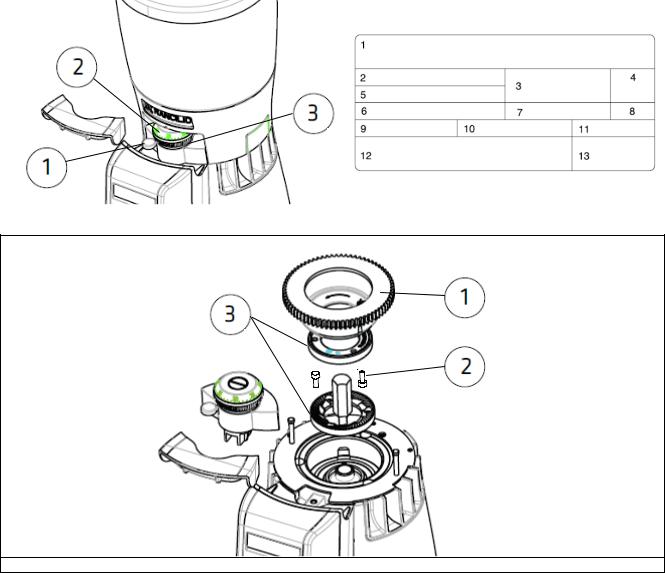
Fig. 4
7
ENGLISH
KRYO 65 OD
Coffee grinder on demand
1. DESCRIPTION
KRYO 65 OD
Automatic on demand coffee grinder
Legend (Fig. 1)
1.Hopper lid
2.Bean hopper
3.Adjustment knob
4.Hopper locking slide
5.Protection lid
6.Filter holder button
7.Coffee outlet
8.Filter holder fork
9.Main switch
10.Grounds tray
11.Display
12.Single dose button
13.Double dose button
14.Customized dose button
2. OPERATION
Press the main switch (Fig. 1-9). The grinding will take place in two modes.
The modes and how to activate are configured in the software and can be changed by the user if needed.
Do not regrind coffee which has already been ground.
2.1. Automatic mode
In the “Automatic” mode the grinder continues to grind until the pre-programmed dose has been dispensed. If grinding is stopped during dispensing the dose has been cancelled.
8
Activation by filter holder:
—Select the dose of coffee requested — single, double or customized dose (Fig. 1-12 to 14). The LED of the selected dose button will be illuminated. The customized dose button has no LED.
The selected dose will also be shown in the display.
—Place the filter holder in the filter holder fork (Fig. 1-8) and press the filter holder button (Fig. 1-6) once.
—The grinder runs the predefined time and stops automatically.
—To cancel before, press the selected button again on the keypad. The grinding cannot be continued.
—Level out the coffee contained in the filter and tamp the coffee with the tamper;
—Check that there are no coffee grounds on the rim of the filter holder.
Activation by keypad:
—Place the filter holder in the filter holder fork (Fig. 1-8).
—Select the dose of coffee requested — single, double or customized dose (Fig. 1-12 to 14). The LED of the selected dose glows. The customized dose button has no LED. The selected dose will also be shown in the display.
—The grinder runs the predefined time and stops automatically.
—To cancel before, press the selected button again on the keypad. The grinding cannot be continued.
—Level out the coffee contained in the filter and tamp the coffee with the tamper;
—Check that there are no coffee grounds on the rim of the filter holder.
2.2. On Demand mode
In the “On demand” mode the grinding may be paused during dispensing and restarted.
Activation by filter holder:
—Select the dose of coffee requested — single, double or customized dose (Fig. 1-12 to 14). The LED of the selected dose button will be illuminated. The customized dose button has no LED.
The selected dose will also be shown in the display
—Place the filter holder in the filter holder fork (Fig. 1-8) and press it to the filter holder button (Fig. 1-6).
—The grinder runs the predefined time and stops automatically.
—To pause the grinding before its finished dispensing, release the filter holder button, reactivate the dispensing by pressing and holding the filter holder button.
—To cancel before its finished dispensing, release the filter holder button, than press any button on the keypad.
—Level out the coffee contained in the filter and tamp the coffee with the tamper;
—Check that there are no coffee grounds on the rim of the filter holder.
Activation by keypad:
—Place the filter holder in the filter holder fork (Fig. 1-8).
—Select the dose of coffee requested — single, double or customized dose (Fig. 1-12 to 14). The LED of the selected dose glows. The customized dose button has no LED. The selected dose will also be shown in the display
—The grinder runs the predefined time and stops automatically.
—To interrupt before its finished grinding, press the same button of the keypad. The LED blinks now. The grinding can be continued by pressing the same button again.
The grinding will be stopped with any other button and cannot be continued.
—Level out the coffee contained in the filter and tamp the coffee with the tamper;
—Check that there are no coffee grounds on the rim of the filter holder.
3. MAINTENANCE
Maintenance operations should be carried out with the machine turned off and cold, and with the plug removed from the power source.
Do not use metallic or abrasive tools, such as steel wool, metal brushes, needles, etc., or detergents (alcohol etc.), but simply a damp cloth or sponge.
3.1. Daily
—Clean the housing and the grounds tray.
—Clean the filter holder fork area.
—Clean the coffee outlet with a brush.
3.2. Periodically or after intense use
Empty the bean hopper, and clean it of oily residues left by the coffee with a mild soap solution.
Waste materials used for processing or maintenance, if not biodegradable or pollutant, should be placed in separate containers and taken to suitable collection centers.
3.3. Burr replacement
KRYO 65 OD has an integrated counter, which informs the user after the predefined amount of coffee is grinded, that the burrs have to be replaced.
This alert can be activated by the service technician during the commissioning. We recommend activating the alarm.
The burr replacement has to be done by a qualified service technician only.
Please get in contact with your local sales organization.
4. SOFTWARE
KRYO 65 OD has three menus to operate with.
4.1 Use of Buttons
To configure the KRYO 65 OD the dose buttons will be used with an additional function.
The single dose button (Fig. 1-12) will be used as “-“button, the double dose button (Fig. 1-13) as “+”button and both buttons to browse through the menu. The customized dose button (Fig. 1-14) is used as confirmation or ESC-button depending on the menu accessed.
4.2 Dosing menu
In the dosing menu the amount of coffee dispensed by one button can be changed.
—Press the selected button for 3 seconds
—Change the value of the specific button
—Confirm the change with the confirmation button
4.3 Barista menu
The “Barista Menu” can be opened by pressing the confirmation button (Fig. 1-14) for 5 seconds.
Any additional information is given in the software tree below.
4.4 Technician menu
Must be performed by a qualified technician.
The parameters with the grey background are only accessible for the service technician
The access to this menu is given in another chapter of the manual.
9
Software
|
Dosing |
Single |
Time to grind the single dose in seconds |
||||||||||||||||||||||||||
|
Double |
Time to grind the double dose in seconds |
|||||||||||||||||||||||||||
|
Customized |
Time to grind the customized dose in seconds |
|||||||||||||||||||||||||||
|
ESC |
Leave the menu |
|||||||||||||||||||||||||||
|
Mode |
Automatic |
Sets the grinder in the “Automatic” mode, the grinding cannot be paused during dispensing |
||||||||||||||||||||||||||
|
On Demand |
Sets the grinder in the “On Demand” mode, the grinding can be paused during dispensing |
|||||||||||||||||||||||||||
|
ESC |
Leave the menu |
|||||||||||||||||||||||||||
|
Start dose |
by keyboard |
The grinding will be started by pressing the requested button |
||||||||||||||||||||||||||
|
by filter holder |
The grinding will be started by the filter holder when touching the filter holder button. The preselected dose |
|||||||||||||||||||||||||||
|
will be taken. |
||||||||||||||||||||||||||||
|
ESC |
Leave the menu |
|||||||||||||||||||||||||||
|
Language |
English, Deutsch … |
Select the language – Italiano, English, Deutsch, Français, Espanol or Portugues and confirm |
||||||||||||||||||||||||||
|
ESC |
Leave the menu |
|||||||||||||||||||||||||||
|
Counters |
Total |
Single |
Displays the total number of single dose prepared. Not resettable |
|||||||||||||||||||||||||
|
Double |
Displays the total number of double dose prepared. Not resettable |
|||||||||||||||||||||||||||
|
Customized |
Displays the total number of customized dose prepared. Not resettable |
|||||||||||||||||||||||||||
|
ESC |
Leave the menu |
|||||||||||||||||||||||||||
|
Counter |
Single |
Displays the number of single dose prepared since the last reset |
||||||||||||||||||||||||||
|
Double |
Displays the number of double dose prepared since the last reset |
|||||||||||||||||||||||||||
|
Customized |
Displays the number of customized dose prepared since the last reset |
|||||||||||||||||||||||||||
|
Reset |
Resets all dose counters |
|||||||||||||||||||||||||||
|
ESC |
Leave the menu |
|||||||||||||||||||||||||||
|
Burrs |
Calibration |
The adjustment of the grinder is done with this submenu and starts with the confirmation |
||||||||||||||||||||||||||
|
Grinding |
Starts to grind coffee for a defined time. The coffee must be scaled. Take three |
|||||||||||||||||||||||||||
|
samples and calculate the average. |
||||||||||||||||||||||||||||
|
Weight |
The amount of scaled coffee will be adjusted here and confirmed |
|||||||||||||||||||||||||||
|
Alarm |
Amount of coffee in kg when the burrs have to be changed. With “0” the alarm is disabled |
|||||||||||||||||||||||||||
|
Counter |
Shows the amount of coffee grinded in kg |
|||||||||||||||||||||||||||
|
Reset |
Resets the burr counter |
|||||||||||||||||||||||||||
|
ESC |
Leave the menu |
|||||||||||||||||||||||||||
|
ESC |
Leave the menu |
|||||||||||||||||||||||||||
|
ESC |
Leave the menu |
|||||||||||||||||||||||||||
10
5. TROUBLESHOOTING
Inspection that can be carried out by the user
For any type of problem or difficulty not specified here, unplug the machine, refrain from making attempts to repair or inspect the machine yourself and contact an authorized service technician.
A)The machine does not turn on: — Check that it is plugged in;
— Check that there is power being supply and that the automatic circuit breaker or main switch is turned on;
— Check the condition of the plug and supply cable, and if they are damaged have them replaced by a qualified technician.
B)Coffee is not ground:
—Check that there are coffee beans in the bean hopper;
—Check that the hopper locking slide is open (lever inwards) C) Long grinding time
—Check the grind setting;
—Have the burrs replaced by qualified staff.
6. TECHNICAL DATA
|
Version |
KRYO 65 OD |
|
|
Machine size |
mm |
L.220 — D.356 — H.575 |
|
Net weight of machine |
kg |
13 |
|
Production |
g/s |
3.5 |
|
Bean hopper capacity |
g |
1300 |
Identification details, specifications plate (Fig. 3)
1.Manufacturer
2.Model and version
3.Voltage
4.EC Conformity mark
5.Serial number
6.Pin
7.Total absorption
8.Motor power
9.— —
10.— —
11.Frequency
12.Conformity marks
13.Date of manufacture
7. INSTALLATION
Installation must be performed by a qualified technician.
The machine is delivered ready for installation according to the data on the plate Fig. 3.
Check that the main power supply is compatible with the machine. Check that the machine, the accessories, the supply cable and the plug are intact, and in the event of damage, inform the retailer promptly.
The machines have been designed and built for grinding coffee beans for professional use.
Any other use is to be considered improper and thus dangerous.
7.1. Burr calibration
To be performed during installation and after burr replacement
The grinders are tested with a medium grind setting, and need to be readjusted. This operation should be carried out with the bean hopper empty.
Remove the protection lid (Fig. 1-5), hold down the adjustment unlock button (Fig. 2-1) and at the same time slowly turn the adjustment knob (Fig. 2-3) counter-clockwise until the burrs brush against each other (when they come into contact, the sound of metallic friction can be heard). Release the button, turn the numbered ring (Fig. 2-2) so that the starting point 0 is frontal; move the adjustment knob (Fig. 2-3) in the opposite direction (clockwise).
8. FIRST START-UP
8.1. Description of commands
Main switch (Fig. 1-9) with two positions; when switched on, the machine is ready for coffee grinding.
8.2. First startup
KRYO 65 OD has a startup menu to select the personal preferences of the operator, when switched on for the first time. Operator has to choose the language, the mode and the way to activate the grinding. After choosing the preferences, the display will show a message “Do Calibration”. The calibration has to be done with the procedure shown in the software structure under Counter/Burrs/Calibration.
This message will be shown after each preparation up to the time, the calibration has been done.
11
8.3. Grind setting
The grinders are tested by the manufacturer with a medium grind setting. The setting depends on the type of coffee used.
—Place a small quantity of coffee beans in the bean hopper and close the lid;
—Check that the hopper locking slide is open (Fig. 1–4)
—Position the filter holder on the filter holder fork (Fig. 1-8) and grind coffee;
—Brew some coffee, checking the dispensing time, the appearance of the coffee and its taste, considering that excessively course grounds produce light coloured coffee without a crema, while grounds that are too fine result in strong, dark coffee without a crema.
—If the coffee does not respond to your desired requirements, adjust grind fineness by pressing the ring block button (Fig. 2-1) and turning the regulation knob (Fig. 2-3) counter-clockwise for a finer grind or clockwise for a coarser grind.
—Repeat the operation until you have obtained the desired quality of coffee.
Recalibration of the grind is typically only necessary after a change in coffee. Minor adjustments may be required throughout use to accommodate for changes in freshness of the beans.
9. DECOMMISSIONING
9.1. Temporary
—Close the hopper and grind the coffee beans remaining between the burrs.
—Turn off the switch and unplug the appliance from the power source;
—Remove any coffee beans remaining in the bean hopper.
—Perform cleaning and maintenance operations;
—Coil up the supply cable and attach it to the machine using adhesive tape;
—Cover the machine and place it in a dry place, sheltered from bad weather and to which you have exclusive access.
9.2. Final
In addition to the operations of temporary decommissioning:
—Cut the power cable,
—Pack up the machine using cardboard or similar materials and hand it over to specialized operators (authorized waste disposal collectors or dealers in second-hand goods)
10. INFORMATION FOR SERVICE TECHNICIANS
10.1. Replacement of burrs
Although manufactured in tempered steel, the burrs are subject to wear and tear.
Their lifespan is influenced by the amount of coffee ground, its hardness and degree of roasting, as well as the quantity and purity of the coffee beans.
Small stones and various impurities have a marked abrasive action which significantly reduces the lifespan of the burrs. When grinding time becomes noticeably longer or the grind becomes irregular, the burrs should be replaced as follows:
—Pull the hopper locking slide (Fig. 1–4);
—Start the grinder to grind the coffee remaining between the burrs;
—Once grinding has finished, turn off the machine and unplug from the power source;
—Empty the bean hopper (Fig. 1–2);
—Remove the regulation knob (Fig. 1–3);
—Turn the upper burr-holder (Fig. 4–1) counter-clockwise until the head emerges completely;
—Unscrew the screws (Fig. 4–2) and remove the burrs (Fig. 4–3) from the burr-holder:
—Carefully clean the burr supports, the burr-holder thread and its housing;
—Position the new burrs in their holders and block them firmly in place;
—Reassemble the machine, performing the previous steps in reverse.
—Calibrate the new burrs.
10.2 Technician menu
Must be performed by a qualified technician.
The access to the technician menu is given by switching off the grinder. Switch on the main switch (Fig. 1-9) while pressing the confirmation button.
12
Safety instructions
•The appliance is not to be used by children or persons with reduced physical, sensory or mental capabilities, or lack of experience and knowledge, unless they have been given supervision or instruction.
•Children should not play with the machine, whether they are supervised or unsupervised.
•Do not leave the packing elements (plastic bags, expanded polystyrene, nails, cardboard, etc.) within the reach of children, as these elements are potential sources of danger.
•Do not place heavy items on the packaging. Do not stack more than three items of the same kind.
•Do not obstruct the suction and dispersion grilles. Do not cover with cloths, etc.
•If the machine freezes, leave the machine in a place with a minimum temperature of 20°C for at least 20 minutes before switching it on.
•Keep the packed machine in a dry place, not exposed to environmental elements and in conditions in which the temperature does not go below 5°C.
•Never put any vessels filled with liquid on top of the machine.
•Improper installation can cause damage to people, animals and things for which the manufacturer cannot be considered responsible.
•Install the machine on a water repellent surface (laminate, steel, ceramic, etc.) away from heat sources (oven, cooking stove, fireplace, etc.) and in conditions in which the temperature may not go below 5°C. KEEP WARM. Place on even surface.
•Do not leave the machine exposed to environmental elements or place them in damp rooms such as bathrooms.
•Switch off the appliance and disconnect from power supply before changing accessories or approaching parts that move in use.
•Only use original spare parts in order to avoid compromising the safety and proper functioning of the machine.
•In an emergency, such as fire, unusual noise, overheating, etc., take immediate action, disconnect the power.
•When in doubt, request a detailed diagram of the supplied power from a qualified electrician.
•Adaptors, multiple sockets and/or extensions must not be used.
•Before connecting the equipment, check if the data on the machine corresponds to your electrical power supply.
•The power supply must be provided with the following safety devices: efficient grounding connection; section of conductors suitable for absorption capacity; efficient grounding leakage protection circuit breaker.
•If the power supply cable to the machine is damaged it must be replaced by the manufacturer or his service personnel or an authorized electrician in order to prevent any risks.
•The machine has to be connected to the fixed installation using a UL listed grounding type plug of proper rating. Plug shall be selected and installed only by qualified personnel. (For US and Canada only).
Specific safety instructions
•Installation and first start up must only be carried out by a RANCILIO service technician or trained RANCILIO representative with due regard to all local installation regulations.
•Leave enough free space around the machine to facilitate its use and the performance of any maintenance operations.
•The machine must not be set up in areas where water tubes or high pressure cleaners are in use!
•A qualified electrician must make all electrical connections.
•A power switch (mains switch) and / or an electrical socket must be connected, and readily accessible, near the machine.
•The power switch must isolate the machine completely from the power supply. The gap between the contacts must be at least 3mm.
13
DEUTSCH
KRYO 65 OD
On Demand Kaffeemühle
1. BESCHREIBUNG
KRYO 65 OD
Automatische On Demand Kaffeemühle
Legende (Fig. 1)
1.Bohnenbehälterdeckel
2.Bohnenbehälter
3.Regler
4.Bohnenbehälterverschluss
5.Schutzabdeckung
6.Siebträgertaste
7.Kaffeeauswurf
8.Siebträgeraufnahmegabel
9.Hauptschalter
10.Auffangschale
11.Display
12.Taste für Einzelportion
13.Taste für Doppelte Portion
14.Taste für kundenspezifische Portion
2. FUNKTIONSWEISE
Hauptschalter (Fig. 1-9) betätigen. Der Mahlvorgang wird in zwei Betriebsarten durchgeführt.
Die Betriebsart und wie der Mahlvorgang gestartet wird, ist in der Software festgelegt und kann bei Bedarf vom Bediener geändert werden.
Bereits gemahlenen Kaffee nicht nochmals mahlen.
2.1. Automatik Modus
Im “Automatik” Modus mahlt die Kaffeemühle bis die vorprogrammierte Portion zubereitet ist. Wird die Zubereitung gestoppt, wird diese abgebrochen.
Start mit dem Siebträger:
—Portion auswählen – Einfach, Doppelt oder Spezifisch.
Die LED der gewählten Taste leuchtet, die spezifische Taste hat keine LED.
Die gewählte Portion wird auch auf dem Display angezeigt.
—Siebträger in die Aufnahmegabel (Fig. 1-8) einsetzen und Siebträgertaste (Fig. 1-6) einmal betätigen.
—Die Kaffeemühle läuft während der eingestellten Zeit und stoppt automatisch.
—Zum vorzeitigen Abbrechen die gewählte Taste erneut betätigen. Der Mahlvorgang kann nicht fortgesetzt werden.
—Kaffee im Sieb glattstreichen und mit dem Kaffeepresser festdrücken.
—Darauf achten, dass keine Kaffeereste auf dem Rand des Siebträgers verbleiben.
Start mit Tastatur:
—Siebträger in die Aufnahmegabel (Fig. 1-8) einsetzen
—Portion auswählen – Einfach, Doppelt oder Spezifisch.
Die LED der gewählten Taste leuchtet, die spezifische Taste hat keine LED.
Die gewählte Portion wird auch auf dem Display angezeigt.
—Die Kaffeemühle läuft während der eingestellten Zeit und stoppt automatisch.
—Zum vorzeitigen Abbrechen die gewählte Taste erneut betätigen. Der Mahlvorgang kann nicht fortgesetzt werden.
—Kaffee im Sieb glattstreichen und mit dem Kaffeepresser festdrücken.
—Darauf achten, dass keine Kaffeereste auf dem Rand des Siebträgers verbleiben.
2.2. On Demand Modus
Im “On Demand” Modus kann der Mahlvorgang unterbrochen und fortgesetzt werden.
Start mit dem Siebträger:
—Portion auswählen – Einfach, Doppelt oder Spezifisch.
Die LED der gewählten Taste leuchtet, die spezifische Taste hat keine LED.
Die gewählte Portion wird auch auf dem Display angezeigt.
—Siebträger in die Aufnahmegabel (Fig. 1-8) einsetzen und Siebträgertaste (Fig. 1-6) betätigen.
—Die Kaffeemühle läuft während der eingestellten Zeit und stoppt automatisch.
—Um den Mahlvorgang zu unterbrechen, den Siebträgertaster lösen, den Mahlvorgang durch erneutes Betätigen des Siebträgertasters fortsetzen.
14
—Um den Mahlvorgang abzubrechen, den Siebträgertaster lösen und eine Taste der Tastatur betätigen.
—Kaffee im Sieb glattstreichen und mit dem Kaffeepresser festdrücken.
—Darauf achten, dass keine Kaffeereste auf dem Rand des Siebträgers verbleiben.
Start mit Tastatur:
—Siebträger in die Aufnahmegabel (Fig. 1-8) einsetzen
—Portion auswählen – Einfach, Doppelt oder Spezifisch.
Die LED der gewählten Taste leuchtet, die spezifische Taste hat keine LED.
Die gewählte Portion wird auch auf dem Display angezeigt.
—Die Kaffeemühle läuft während der eingestellten Zeit und stoppt automatisch.
—Um den Mahlvorgang zu unterbrechen, die gewählte Portionstaste erneut betätigen, den Mahlvorgang durch weiteres Betätigen der Portionstaste fortsetzen.
—Der Mahlvorgang wird mit jeder anderen Taste abgebrochen und kann nicht fortgesetzt werden.
—Kaffee im Sieb glattstreichen und mit dem Kaffeepresser festdrücken.
—Darauf achten, dass keine Kaffeereste auf dem Rand des Siebträgers verbleiben.
3. REINIGUNG UND PFLEGE
Reinigungsarbeiten immer bei ausgeschaltetem, kaltem Gerät vornehmen und den Netzstecker aus der Steckdose ziehen.
Keine metallischen oder scheuernden Hilfsmittel wie Stahlwolle, Stahlbürsten, Nadeln etc. und auch keine aggressiven Reinigungsmittel (Alkohol etc.) verwenden, sondern ein feuchtes Tuch oder einen feuchten Schwamm.
3.1. Tägliche Reinigung
—Mühlengehäuse und Auffangschale reinigen.
—Bereich um Siebträgergabel reinigen
—Kaffeeauswurf mit einem Pinsel reinigen
3.2. Regelmässige Pflege und Reinigung nach intensivem Gebrauch
Bohnenbehälter entleeren und fettige Kaffeerückstände mit einer milden Seifenlauge entfernen.
Für Reinigung und Pflege verwendete Stoffe, die nicht biologisch abbaubar bzw. umweltschädlich sind, in getrennten Behältern den Abfallsammelstellen abgeben.
3.3. Mahlscheibenersatz
KRYO 65 OD enthält einen Zähler, der nach einer eingestellten Kaffeemenge den Bediener informiert, dass die Mahlscheiben ersetzt werden müssen.
Die Warnung wird durch den Servicetechniker bei der Inbetriebnahme eingestellt. Wir empfehlen, die Warnung zu aktivieren.
Der Ersatz der Mahlscheiben darf nur von einem qualifizierten Servicetechniker durchgeführt werden.
Bitte setzen Sie sich mit Ihrem Händler in Verbindung.
4. SOFTWARE
KRYO 65 OD hat drei unterschiedliche Menus
4.1 Bedeutung der Tasten
Die Tasten der KRYO 65 OD werden für die Programmierung mit zusätzlichen Funktionen verwendet.
Die Taste der Einzelportion (Fig. 1-12) wird als <->Taste verwendet, die Doppelportion(Fig. 1-13) als <+>Taste und beide zum Blättern im Menu. Die kundenspezifische Taste (Fig. 1-14) wird als Bestätigung oder ESCTaste je nach Menupunkt verwendet.
4.2 Dosier-Menu
Im Dosier-Menu wird die Mahlmenge der Portionstasten geändert.
—Gewünschten Portionstaster für 3 Sekunden betätigen
—Wert des gewählten Taster anpassen
—Anpassung mit Bestätigungstaster sichern
4.3Barista Menu
Das Barista-Menu wird durch Betätigen der ESC-Taste (Fig. 1-14) für 5 Sekunden geöffnet.
Weitere Information ist im Software-Baum enthalten.
4.4 Techniker Menu
Muss von einem qualifizierten Techniker durchgeführt werden!
Die grau hinterlegten Parameter sind nur für den Servicetechniker zugänglich.
Der Zugang zu diesem Menu ist an einer anderen Stelle dieser Bedienungsanleitung beschrieben.
15

You can only view or download manuals with
Sign Up and get 5 for free
Upload your files to the site. You get 1 for each file you add
Get 1 for every time someone downloads your manual
Buy as many as you need
- Manuals
- Brands
- Rancilio Manuals
- Coffee Grinder
- KRYO 65 OD
- User manual
-
Contents
-
Table of Contents
-
Troubleshooting
-
Bookmarks
Quick Links
KRYO 65 OD
User Manual
Bedienungsanleitung
Mode d’emploi
Manuale d’uso
Manual de instrucciones
Manual do utilitazor
Related Manuals for Rancilio KRYO 65 OD
Summary of Contents for Rancilio KRYO 65 OD
-
Page 1
KRYO 65 OD User Manual Bedienungsanleitung Mode d’emploi Manuale d’uso Manual de instrucciones Manual do utilitazor… -
Page 3
Verehrte Kundin, verehrter Kunde Wir danken Ihnen, dass Sie sich für RANCILIO entschieden haben. Estimado cliente Wir sind überzeugt, dass das Produkt, das Sie erworben haben, Ante todo, queremos agradecerle por haber elegido RANCILIO. -
Page 4: Table Of Contents
ENGLISH FRANCAIS 1. DESCRIPTION …………. 8 1. DESCRIPTION …………20 2. OPERATION …………… 8 2. FONCTIONNEMENT ……….20 3. MAINTENANCE …………9 3. ENTRETIEN…………… 21 4. SOFTWARE …………..9 4. LOGICIEL …………..21 5. TROUBLESHOOTING ……….11 5. INCONVÉNIENTS ET REMÈDES …….. 23 6.
-
Page 5
ESPAÑOL 1. DESCRIPCIÓN …………32 2. FUNCIONAMIENTO ……….32 3. MANTENIMIENTO ……….. 33 4. SOFTWARE ………….. 33 5. PROBLEMAS Y SOLUCIONES ……..35 6. DATOS TÉCNICOS ………… 35 7. INSTALACIÓN …………35 8. PUESTA EN MARCHA ……….35 9. PUESTA FUERA DE SERVICIO ……..36 10. -
Page 6
Fig. 1… -
Page 7
Fig. 2 Fig. 3 Fig. 4… -
Page 8: Description
— Select the dose of coffee requested — single, double or custom- ized dose (Fig. 1-12 to 14). The LED of the selected dose button KRYO 65 OD will be illuminated. The customized dose button has no LED. Coffee grinder on demand The selected dose will also be shown in the display.
-
Page 9: Maintenance
The grinding will be stopped with any other button and cannot be continued. To configure the KRYO 65 OD the dose buttons will be used with — Level out the coffee contained in the filter and tamp the an additional function.
-
Page 10
Software Dosing Single Time to grind the single dose in seconds Double Time to grind the double dose in seconds Customized Time to grind the customized dose in seconds Leave the menu Mode Automatic Sets the grinder in the “Automatic” mode, the grinding cannot be paused during dispensing On Demand Sets the grinder in the “On Demand”… -
Page 11: Troubleshooting
Serial number 8.2. First startup Total absorption KRYO 65 OD has a startup menu to select the personal Motor power preferences of the operator, when switched on for the first time. Operator has to choose the language, the mode and the way to 10.
-
Page 12: Decommissioning
8.3. Grind setting 10. INFORMATION FOR SERVICE The grinders are tested by the manufacturer with a medium grind setting. The setting depends on the type of coffee used. TECHNICIANS 10.1. Replacement of burrs — Place a small quantity of coffee beans in the bean hopper Although manufactured in tempered steel, the burrs are subject and close the lid;…
-
Page 13: Safety Instructions
• Installation and first start up must only be carried out by a with cloths, etc. RANCILIO service technician or trained RANCILIO • If the machine freezes, leave the machine in a place with a representative with due regard to all local installation minimum temperature of 20°C for at least 20 minutes before…
-
Page 14: Deutsch
DEUTSCH Start mit dem Siebträger: — Portion auswählen – Einfach, Doppelt oder Spezifisch. Die LED der gewählten Taste leuchtet, die spezifische Taste hat KRYO 65 OD keine LED. Die gewählte Portion wird auch auf dem Display angezeigt. On Demand Kaffeemühle — Siebträger in die Aufnahmegabel (Fig.
-
Page 15: Reinigung Und Pflege
4.1 Bedeutung der Tasten — Kaffee im Sieb glattstreichen und mit dem Kaffeepresser festdrücken. Die Tasten der KRYO 65 OD werden für die Programmierung mit — Darauf achten, dass keine Kaffeereste auf dem Rand des zusätzlichen Funktionen verwendet. Siebträgers verbleiben.
-
Page 16
Software Dosierung Einfach Zeit, in Sekunden, in der die einfache Portion gemahlen wird. Doppelt Zeit, in Sekunden, in der die doppelte Portion gemahlen wird. Kundenspezifisch Zeit, in Sekunden, in der die kundenspezifische Portion gemahlen wird. Menu verlassen Modus Automatik Setzt die Kaffeemühle in den „Automatik”-Modus, der Mahlvorgang kann nicht unterbrochen werden. On Demand Setzt die Kaffeemühle in den „On Demand”-Modus, der Mahlvorgang kann unterbrochen werden. -
Page 17: Probleme Und Lösungen
Stromzufuhr aktiviert und die Kaffeemühle ist betriebsbereit. Seriennummer 8.2. Erster Start Anschlussleistung Motorleistung KRYO 65 OD enthält ein Menu um die persönlichen Einstellungen des Bedieners festzulegen, welches beim ersten Einschalten 10. — — erscheint. Der Bediener kann die Sprache, die Betriebsart und die Frequenz Art und Weise, wie die Mahlung gestartet wird, einstellen.
-
Page 18: Stilllegung
— Anschlusskabel durchschneiden, Die Displaymeldung erscheint nach jeder Zubereitung, bis die — Gerät mit Karton oder anderem Material verpacken und der Kalibrierung durchgeführt wurde. zuständigen Stelle übergeben (autorisierte Abfallentsorgung 8.3. Mahlgradjustierung oder Rücknahmestelle für Altgeräte). Die Kaffeemühle wird vom Hersteller mit einer mittleren 10.
-
Page 19
Minuten vor dem Einschalten stehen. • Installation und Inbetriebnahme dürfen ausschliesslich von • Die verpackte Maschine muss an einem trockenen, vor einem RANCILIO Servicetechniker oder einem ausgebildeten Witterungseinflüssen geschützten Ort gelagert werden. Die RANCILIO-Spezialisten unter Berücksichtigung aller lokalen Umgebungstemperatur darf nicht unter 5 °C fallen. -
Page 20: Francais
Activation par porte-filtre : — Sélectionner la dose de café requise — dose simple, double ou personnalisée (Fig. 1-12 à 14). La LED de la dose sélectionnée KRYO 65 OD s’éclaire. Le bouton de dose personnalisée ne possède pas de LED.
-
Page 21: Entretien
— Niveler le café dans le filtre et bourrer le café avec le presse-café; 4.1 Usage des boutons — Contrôler que le bord du porte-filtre est exempt de café moulu. Pour configurer le KRYO 65 OD, les boutons de dose sont utilisés 3. ENTRETIEN avec une fonction supplémentaire.
-
Page 22
Logiciel Dosage Simple Temps de mouture de la dose simple en secondes Double Temps de mouture de la dose double en secondes Personnalisé Temps de mouture de la dose personnalisée en secondes Quitter le menu Mode Automatique Paramètre le moulin en mode « automatique », la mouture ne peut pas être mise en pause au cours de la distribution A la demande Paramètre le moulin en mode «… -
Page 23: Inconvénients Et Remèdes
à moudre le café. Absorption totale 8.2. Premier démarrage Puissance moteur Le KRYO 65 OD possède un menu de démarrage permettant de 10. — — sélectionner les préférences personnelles de l’opérateur, lorsqu’il Fréquence est mis en service pour la première fois. L’opérateur doit choisir la 12.
-
Page 24: Mise Hors Service
— Enrouler le câble électrique et le fixer sur la machine à l’aide du procédure présentée dans la structure du logiciel sous ruban adhésif ; Compteur/Fraises/Calibrage. — Couvrir la machine et la ranger dans un environnement sec, à Ce message s’affiche après chaque préparation jusqu’à ce que le l’abri des intempéries et à…
-
Page 25
• Utiliser exclusivement des pièces de rechange d’origine afin de 10.2 Menu technicien ne pas compromettre la sécurité et le bon fonctionnement de la machine. Doit être effectué par un technicien qualifié. • En cas d’urgence, comme un incendie, bruit inhabituel, L’accès au menu technicien est donné… -
Page 26: Italiano
— Seleziona la dose di caffè richiesta – singola, doppia o custom (Fig. 1-12 a 14). Il LED del pulsante della dose selezionata si KRYO 65 OD illuminerà. Il pulsante della dose custom non ha LED. Macchina per la macinatura on demand di La dose selezionata verrà…
-
Page 27: Manutenzione
— Per mettere in pausa la macinatura prima della fine, rilascia 3.3. Sostituzione delle macine il pulsante portafiltro, e riattivala premendo e mantenendo premuto il pulsante portafiltro. Il KRYO65 OD ha un contatore integrato, che informa l’utente, — Per interrompere anticipatamente, premi qualsiasi pulsante dopo che viene raggiunta la quantità…
-
Page 28
Schema Software Dosatura Singolo Tempo per macinare la dose singola in secondi Doppio Tempo per macinare la dose doppia in secondi Custom Tempo per macinare la dose custom in secondi Uscire dal menu Modo Automatico Imposta il macinadosatore in modo “Automatico”, la macinatura non può essere interrotta Erogazione On Demand Imposta il macinadosatore in modo “On Demand”, la macinatura può… -
Page 29: Inconvenienti E Rimedi
Assorbimento totale 8.2. Primo Avvio Potenza motore Il KRYO 65 OD ha un menu di avvio per selezionare, quando acceso per la prima volta, le preferenze personali dell’operatore. 10. — — L’operatore deve scegliere la lingua, il modo e come attivare la Frequenza macinatura.
-
Page 30: Messa Fuori Servizio
9.2. Definitiva Questo messaggio sarà mostrato dopo ogni operazione fin quando non verrà effettuata la calibrazione. Oltre alle operazioni della messa fuori servizio temporanea, provvedere a: 8.3. Regolazione macinatura — Tagliare il cavo di alimentazione, — Imballare la macchina con cartone o altro e consegnarla al Il macinacaffè…
-
Page 31
• Installazione e primo avvio devono essere effettuati da coprire con panni o altro. personale RANCILIO o da un tecnico addestrato da RANCILIO • In caso di congelamento, lasciare la macchina in un luogo con in completa osservanza delle regole di installazione locali. -
Page 32: Descripción
— Seleccione la dosis de café requerida: dosis individual, doble o personalizada (Fig. 1-12 a 14). La LED de la dosis seleccionada KRYO 65 OD se ilumina. El botón para la dosis personalizada no tiene LED. Molino de café On Demand La dosis seleccionada se mostrará…
-
Page 33: Mantenimiento
La molienda se puede parar con cualquier otro botón y no se puede reanudar. Para configurar el molino KRYO 65 OD los botones de las dosis se — Nivele el café contenido en el filtro y prénselo con el prensa café.
-
Page 34
Software Dosificación Individual Tiempo para moler la dosis individual en segundos Doble Tiempo para moler la dosis doble en segundos Personalizada Tiempo para moler la dosis personalizada en segundos Salir del menú Modo Automático Ajusta el molino en el modo “automático”, no se puede detener la molienda durante el suministro On Demand Ajusta el molino en el modo “On Demand”, se puede detener la molienda durante el suministro. -
Page 35: Problemas Y Soluciones
Absorción total Potencia del motor 8.2. Primera puesta en marcha KRYO 65 OD cuenta con un menú de puesta en marcha para 10. — — seleccionar las preferencias personales del usuario, cuando se 11. Frecuencia conecta por primera vez.
-
Page 36: Puesta Fuera De Servicio
— enrollar el cable eléctrico y fijarlo a la máquina con una cinta “Realice la calibración”. La calibración deberá realizarse según el adhesiva; procedimiento mostrado en la estructura del software bajo — cubrir la máquina y colocarla en un entorno seco, al abrigo de la Contador/Fresas/Calibración.
-
Page 37
• La instalación y puesta en marcha solo deberán ser realizadas las cuales la temperatura no descienda a menos de 5°C. por un técnico de servicio de RANCILIO o un representante de • No colocar ningún recipiente con líquido encima de la máquina. -
Page 38: Portugues
Ativação pelo suporte do filtro: — Selecione a dose de café solicitada — dose individual, dupla ou personalizada (Fig. 1-12 a 14). O LED do botão de dose KRYO 65 OD selecionado acenderá. O botão de dose personalizada não Moinho de café a pedido tem LED.
-
Page 39: Manutenção
O KRYO 65 OD dispõe de um contador integrado que informa o — Para cancelar antes de terminar a dispensação, liberte o utilizador quando a quantidade de café…
-
Page 40
Software Dosagem Individual Tempo para moer a dose individual em segundos Dupla Tempo para moer a dose dupla em segundos Personalizada Tempo para moer a dose personalizada em segundos Sair do menu Modo Automático Define o moinho para o modo “Automático”; a moagem não pode ser suspensa durante a dispensação A Pedido Define o moinho para o modo “A Pedido”;… -
Page 41: Problemas E Soluções
Absorção total Potência do motor 8.2. Primeira utilização O KRYO 65 OD dispõe de um menu de arranque para selecionar as 10. — — preferências pessoais do operador quando o liga pela primeira Frequência vez.
-
Page 42: Retirar De Funcionamento
— Cobrir a máquina e colocá-la num ambiente seco, protegido tem de ser efetuada através do procedimento apresentado no esquema do software, em Contador/Mós/Calibração. de intempéries e de acesso exclusivo. Esta mensagem será apresentada em cada preparação até que a calibração seja efetuada.
-
Page 43
• Manter a máquina embalada num local seco, não exposto a da RANCILIO tendo em conta todas os respectivos elementos ambientais e em condições de temperatura não regulamentos de instalação locais. -
Page 44
Diagrams – Schemata – Diagrammes – Schemi – Diagramas — Diagramas KRYO 65 OD 120V~/230V~ Ref: SE_1389/— C Capacitor IG Main Switch M Main Terminal MA Micro switch MT Motor Kondensator Hauptschalter Anschlussklemmen Mikroschalter Motor Condensateur Interrupteur principal Borne de raccordement… -
Page 47
DICHIARAZIONE DI CONFORMITÀ CE — DÉCLARATION DE CONFORMITE CE EG-KONFORMITÄTSERKLÄRUNG — EC DECLARATION OF CONFORMITY DECLARACIÓN DE CONFORMIDAD CE — DECLARAÇÃO DE CONFORMIDADE CE Noi RANCILIO Group s.p.a. Macinadosatore per uso professionale Dichiariamo sotto la nostra responsabilità che il prodotto: Moulin-doseur à… -
Page 48
USA / Canada Rua Nova do Seixo 1282 4465-706 Leça do Balio-Porto – Portugal Rancilio Group North America Inc. Ph. + 351 22 010 14 19 1340 Internationale Parkway / Suite 200 Fax + 351 22 010 14 19 Woodridge, IL 60517 –…











