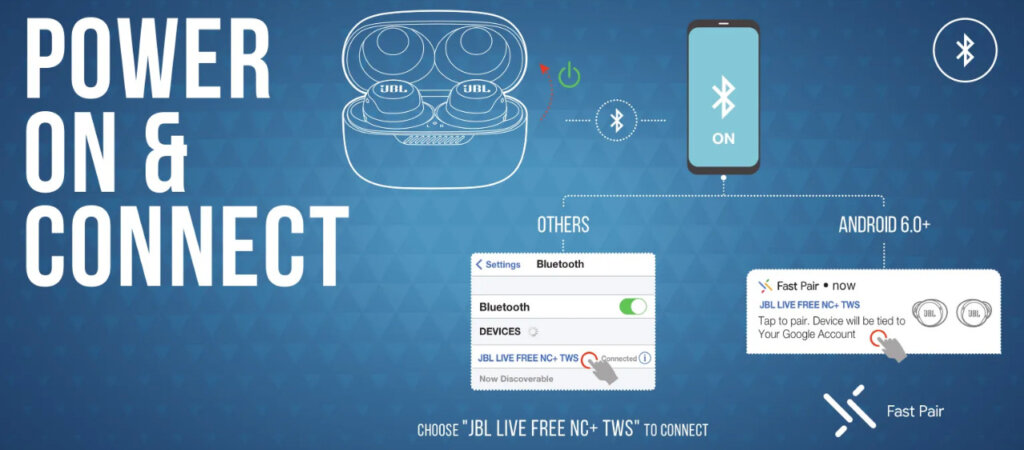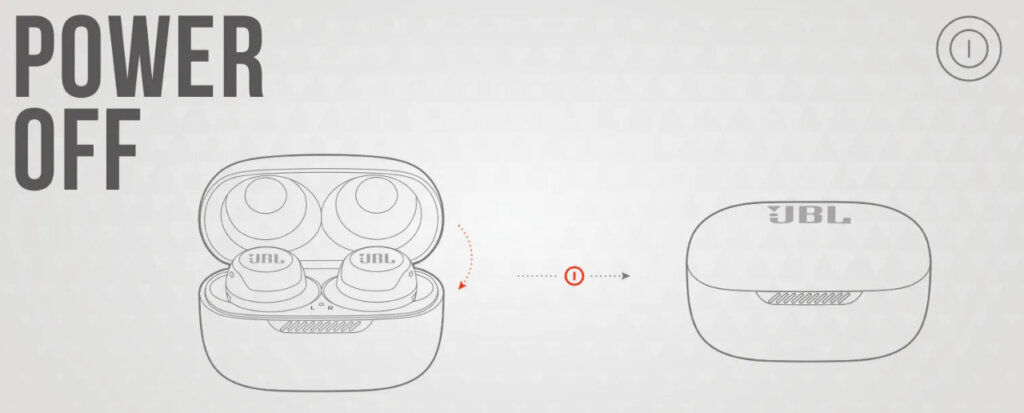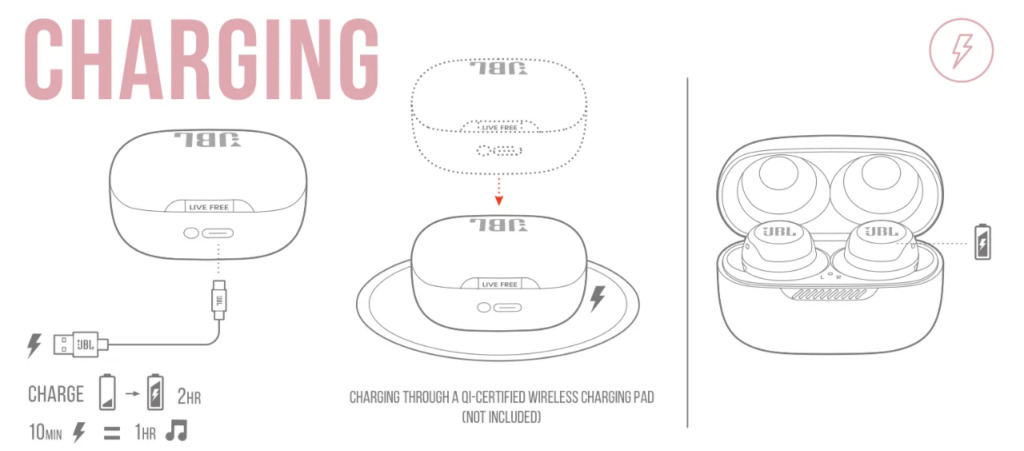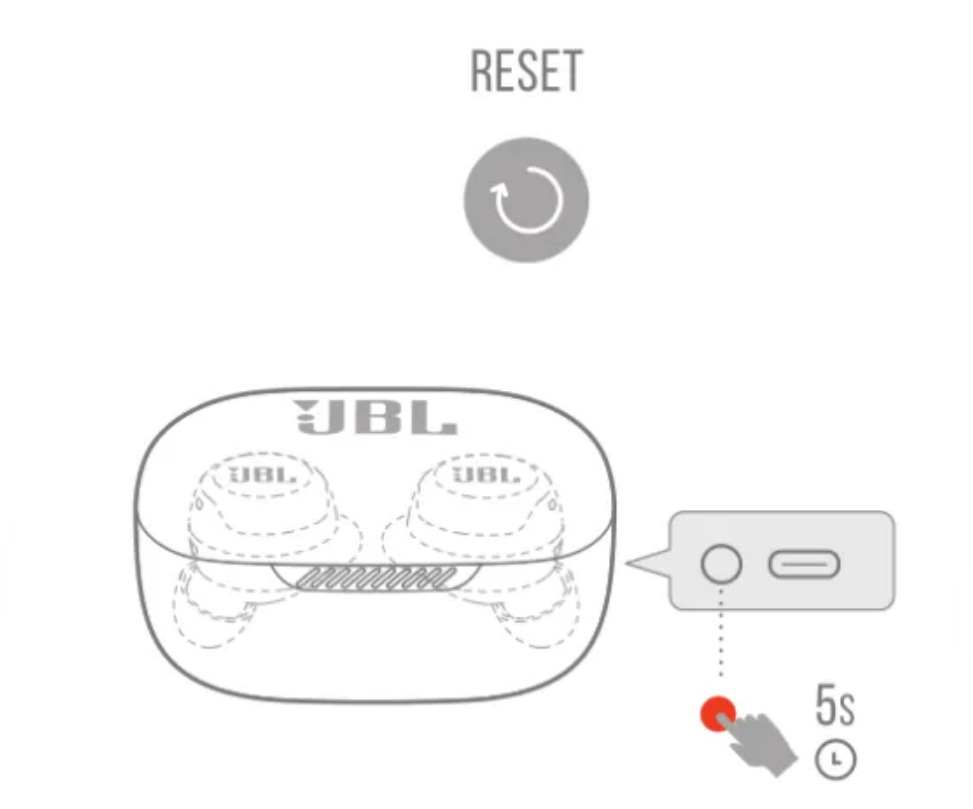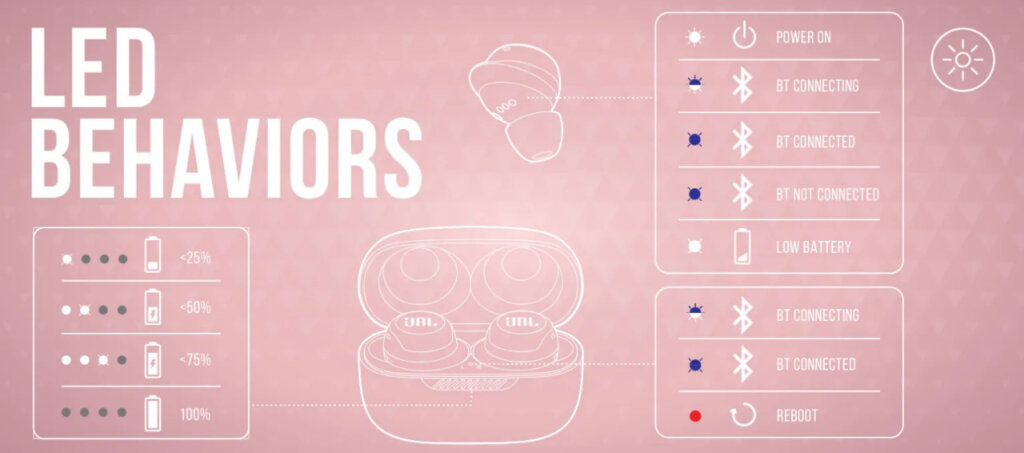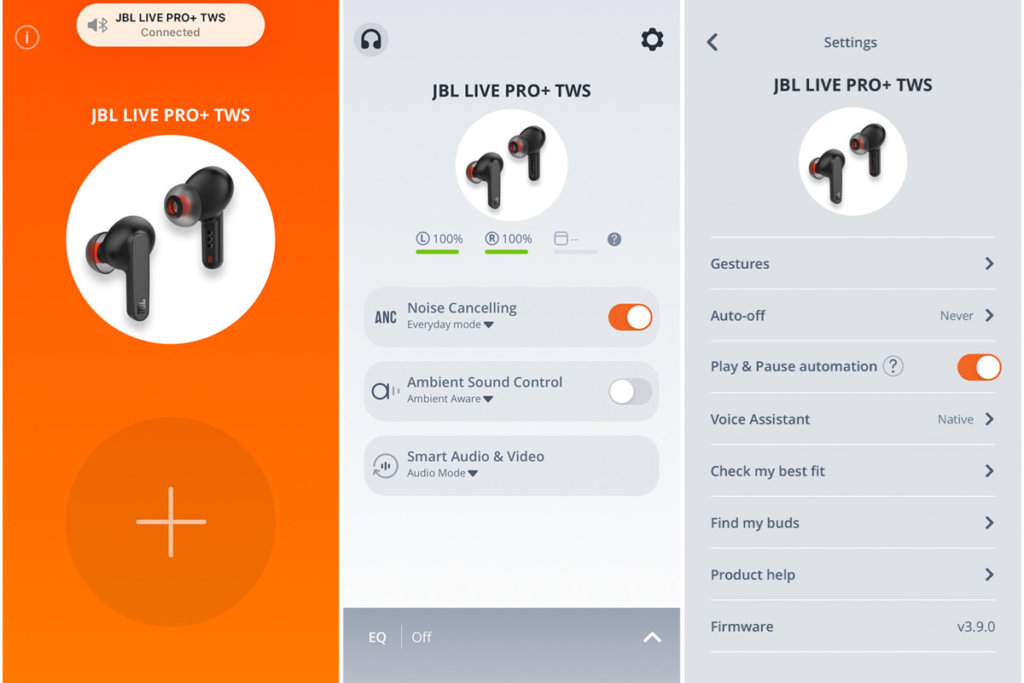ЧТО В КОРОБКЕ
APP
ЭТО БЕСПЛАТНОЕ ПРИЛОЖЕНИЕ ПОЛУЧИТЕ БОЛЬШЕ КОНТРОЛЯ И ПЕРСОНАЛИЗАЦИИ ВАШЕГО ПРОСЛУШИВАНИЯ.
как носить
Первое использование
ВКЛЮЧЕНИЕ И ПОДКЛЮЧЕНИЕ
ДВОЙНОЕ СОЕДИНЕНИЕ + СИНХРОНИЗАЦИЯ
ВЫКЛЮЧИТЬ
Ручное управление
Жесты
КНОПКА КОМАНДА
* Включите расширенное управление, подключив JBL LIVE FREE NC + TWS к приложению My JBL Headphones.
** ВКЛЮЧИТЕ ГОЛОСОВОЙ ПОМОЩНИК ЧЕРЕЗ ПРИЛОЖЕНИЕ ДЛЯ НАУШНИКОВ JBL И НАЗНАЧИТЕ ЕГО НА ПРЕДПОЧТИТЕЛЬНЫЕ НАУШНИКИ (Л / П).
Автоматическое воспроизведение / пауза 
ДЕЛАЙТЕ БОЛЬШЕ С ПРИЛОЖЕНИЕМ 
Зарядка
Зарядка с помощью беспроводной зарядной панели, сертифицированной Qi (НЕ ВКЛЮЧАЕТСЯ)
Светодиодное поведение
ВОДОНЕПРОНИЦАЕМЫЙ IPX7
TECH SPEC 
Модель: LIVE FREE NC + TWS
Размер драйвера: динамический драйвер 6.8 мм / 0.27 дюйма
Электропитание: 5V 1
Динамик: 7 г на компьютер (14 г в совокупности) / 0.015 фунта на шт. (0.03 фунта в совокупности)
Зарядный чехол: 40 г / 0.088 фунта
Тип аккумулятора гарнитуры: Литий-ионный полимерный (3.7 В, 50 мАч)
Тип аккумулятора зарядного кейса: Литий-ионный полимерный (3.7 В, 300 мАч)
Время зарядки: 2 часа с нуля
Время воспроизведения музыки с включенным BT и выключенным ANC: до 7 часов
Время воспроизведения музыки с включенным BT и включенным ANC: до 6 часов
Частотная характеристика: 20 Гц — 20 кГц
Сопротивление: 16 Ом
Чувствительность: 96 дБ SPL @ 1 кГц
Максимальный уровень звукового давления: 94 дБ
Чувствительность микрофона: -26 дБВ/Па при 1 кГц
Версия Bluetooth: 5.1
Bluetooth проfile версия: A2DP V1.3, AVRCP V1.6, HFP V1.7
Диапазон частот передатчика Bluetooth: 2400 — 2483.5 МГц
Мощность передатчика Bluetooth: <10 дБм (EIRP)
Модуляция передатчика Bluetooth: GFSK, π / 4 DQPSK, 8DPSK
Максимальная рабочая температура: 45 ° C
ДЛЯ ПРОДЛЕНИЯ СРОКА СЛУЖБЫ АККУМУЛЯТОРА, ПОЛНОСТЬЮ ЗАРЯЖАЙТЕ КАЖДЫЕ РАЗ В 3 МЕСЯЦА. СРОК СЛУЖБЫ АККУМУЛЯТОРА РАЗЛИЧАЕТСЯ В зависимости от использования и настроек
Информация и заявление IC RF о воздействии
Предел SAR для Канады (C) составляет 1.6 Вт / кг в среднем на один грамм ткани. Типы устройств:
(IC: 6132A-LIVEFREENTP) также был протестирован на соответствие этому пределу SAR. Согласно этому стандарту, максимальное значение SAR, указанное во время сертификации продукта для использования с головкой, составляет 0.33 Вт / кг.
Устройство было протестировано для типичных телесных операций, когда продукт находился на расстоянии 0 мм от головы. Чтобы обеспечить соответствие требованиям IC RF к воздействию радиочастотного излучения, используйте аксессуары, поддерживающие расстояние 0 мм между
голова пользователя и задняя часть гарнитуры. Использование зажимов для ремня, кобуры и подобных аксессуаров не должно содержать металлических деталей в своей сборке. Использование аксессуаров, которые не соответствуют этим требованиям, может не соответствовать требованиям IC по воздействию радиочастотного излучения, и его следует избегать.
Головная операция
Устройство было подвергнуто типичному испытанию манипулирования головой. Чтобы соответствовать требованиям по воздействию радиочастотного излучения, между ухом пользователя и изделием (включая антенну) должно соблюдаться минимальное расстояние 0 см. Воздействие на голову, которое не соответствует этим требованиям, может не соответствовать требованиям по воздействию радиочастотного излучения, и его следует избегать. Используйте только прилагаемую или одобренную антенну.
Google, Android и Google Play являются товарными знаками Google LLC.
Словесный знак и логотипы Bluetooth® являются зарегистрированными товарными знаками, принадлежащими Bluetooth SIG, Inc., и любое использование этих знаков HARMAN International Industries, Incorporated осуществляется по лицензии. Другие товарные знаки и торговые наименования принадлежат их соответствующим владельцам.
Amazon, Alexa, Amazon Music и все связанные логотипы являются товарными знаками Amazon, Inc. или ее дочерних компаний.
Alexa доступна не для всех языков и стран, функции и возможности Alexa могут различаться в зависимости от местоположения.
Читать www.amazon.com/alexa-доступность для получения информации.
Идентификатор FCC: APILIVEFREENTP
018-200269
Диапазон приемника WPC: 110-205 кГц
Документы / Ресурсы
- Manuals
- Brands
- JBL Manuals
- Wireless Headphones
- LIVE FREE NC+ TWS
- Quick start manual
-
Bookmarks
Quick Links
Related Manuals for JBL LIVE FREE NC+ TWS
Summary of Contents for JBL LIVE FREE NC+ TWS
-
Page 1
quick start guide… -
Page 3
WHAT’S IN THE… -
Page 4
My JBL Headphones GET EVEN MORE CONTROL AND PERSONALIZATION OF YOUR LISTENING EXPERIENCE WITH THIS FREE APP. -
Page 5
Mix and match for a perfect fit and audio performance S / M S / M / L wear… -
Page 6
First time… -
Page 7
& CONNECT OTHERS Android 6.0+ Bluetooth Settings • now JBL LIVE FREE NC+ TWS Bluetooth Tap to pair. Device will be tied to DEVICES Your Google Account JBL LIVE FREE NC+ TWS Connected Now Discoverable «JBL LIVE FREE NC+ TWS»… -
Page 8
DUAL CONNECT + SYNC Stereo Mode Mono Mode… -
Page 9
POWER… -
Page 10: Manual Controls
Manual Controls GESTURES PRESS Connect to a Bluetooth device RECONNECT LEFT & RIGHT RESET ×2…
-
Page 11
Voice Assistant** ® BIXBY/SIRI /OTHERS ® Voice Assistant** Enable advance controls by connecting your JBL LIVE FREE NC+ TWS to My JBL Headphones App ENABLE VOICE ASSISTANT THROUGH MY JBL HEADPHONES APP AND ASSIGN IT TO YOUR PREFERRED EARBUD (L/R). -
Page 12
Auto Play/Pause… -
Page 13
DO MORE WITH THE APP… -
Page 14
Charging Charging through a Qi-certified wireless charging pad (NOT INCLUDED) -
Page 15: Led Behaviors
power on BT connecting behaviors BT connected BT NOT connected Low Battery <25% <50% BT connecting <75% BT connected 100% Reboot…
-
Page 16
WATERPROOF IPX7 30 mins… -
Page 17
TECH LIVE FREE NC+ TWS Model: 6.8 mm/0.27” Dynamic Driver Driver Size: Power supply: 7 g per pc (14 g combined) / 0.015 lbs per pc (0.03 lbs combined) Earpiece: SPEC Charging case: 40 g / 0.088 lbs Lithium-ion polymer (3.7 V, 50 mAh) Headset battery type: Lithium-ion polymer (3.7 V, 300 mAh) -
Page 18
40 g denne gratis app. at tilslutte din JBL LIVE FREE und Personalisierung für dein indem du die JBL LIVE FREE NC+ TWS Hovedsæt batteritype: Lithium-ion polymer (3,7 V, 50 mAh) SÅDAN BÆRES DE NC+ TWS til appen My JBL Hörerlebnis. -
Page 19
TECHNISCHE DATEN ΤΕΧΝΙΚΕΣ ΠΡΟΔΙΑΓΡΑΦΕΣ LIVE FREE NC+ TWS LIVE FREE NC+ TWS Modell: Μοντέλο: ΠΕΡΙΕΧΟΜΕΝΟ ΤΗΣ ΣΥΣΚΕΥΑΣΙΑΣ ANC / Treibergröße: Dynamischer Treiber 6,8 mm (0,27″) 6,8 mm/0,27″ Δυναμικός οδηγός Μέγεθος οδηγού: ΕΦΑΡΜΟΓΗ Ambient Aware* / Απενεργ Energieversorgung: Τροφοδοσία: My JBL Headphones Talkthru* 7 g pro Stk. -
Page 20
My JBL Headphones 2 h desde carga agotada Tiempo de carga: Combínalos para lograr el ajuste y NC+ TWS a la aplicación My JBL Kokeile ja yhdistele, jotta saat ** Ota käyttöön puheavustajasi Tiempo de reproducción de música el rendimiento de audio perfectos Headphones parhaan istuvuuden ja äänenlaadun… -
Page 21
PLUS DE POSSIBILITÉS AVEC Choisissez la connexion à 20 Hz – 20 kHz Taajuusvaste: Réponse en fréquence : 20 Hz – 20 kHz « JBL LIVE FREE NC+ TWS » L’APPLICATION Impedanssi: 16 ohmia Jumelage rapide de Google CHARGE Impédance :… -
Page 22
* Attiva i controlli avanzati collegando együttesen) szabott zenehallgatási élményt * Engedélyezze a fejlesztett vezérlőt esperienza di ascolto con questa i tuoi JBL LIVE FREE NC+ TWS all’app kaphat. azáltal, hogy a JBL LIVE FREE NC+ TWS Töltőtok: 40 g/0,088 font App gratuita. -
Page 23
0,015 lbs elk (0,03 lbs samen) Custodia di ricarica: 40 g/0,088 lbs luisterervaring te creëren met in door de JBL LIVE FREE NC+ TWS Oplader: 40 gram/0,088 lbs Tipo di batteria delle cuffie: Polimero agli ioni di litio (3,7 V, 50 mAh) deze gratis app. -
Page 24
* Aktiver avanserte kontroller ved kombinert) wykorzystując tę bezpłatną aplikację. * Włącz sterowanie zaawansowane łącząc gratisappen. å koble JBL LIVE FREE NC+ TWS til 40 g/0,088 pund JAK KORZYSTAĆ ZE SŁUCHAWEK słuchawki JBL LIVE FREE NC+ TWS z Ladeeske: SLIK BRUKES PRODUKTET appen My JBL Headphones Połącz ze sobą… -
Page 25
* Para ativar os controles avançados 0,015 funta każda (0,03 funta razem) 14 g (0,03 lb) o par seus comandos e a experiência do JBL LIVE FREE NC+ TWS, use o Pokrowiec ładujący: 40 g / 0,088 funta Estojo carregador: 40 g (0,088 lb) de áudio. -
Page 26
LIVE FREE NC + TWS till My JBL Laddningsfodral: 40 g ve kişiselleştirin. * JBL LIVE FREE NC+ TWS iniz ile My JBL med den här kostnadsfria appen. Headphones-appen Hörlurarnas batterityp: Litiumjonpolymer (3,7 V, 50 mAh) NASIL TAKILIR Headphones Uygulamasına bağlanarak… -
Page 27: Технические Характеристики
40 г / 0,088 фунта бесплатного приложения. подключении наушников JBL LIVE литий-ионный полимерный аккумулятор Тип батареи наушников: КАК ИСПОЛЬЗОВАТЬ FREE NC+ TWS к приложению My JBL Kulaklık pil türü: Lityum-iyon polimer (3,7 V, 50 mAh) (3,7 В / 50 мА·ч) Комбинируйте для идеальной Headphones Şarj kutusu pil türü:…
-
Page 28
* 透過將您的 JBL LIVE FREE Talkthru(自由通话)* 充电保护盒: 聆听体验,全面掌控耳 语音助手** 更大的控制和個性化 NC+ TWS 連接到 My JBL 机的各项功能。 * 将 JBL LIVE FREE NC+ TWS 40 g/0.088 lbs 耳机电池类型: 處理。 Headphones 應用程式 锂离子聚合物 (3.7 V, 50 mAh) 佩戴方法 连接到 My JBL Headphones 充电保护盒电池类型:… -
Page 29
My JBL Headphones 的音樂播放時間: 長達 7 小時 MENYALAKAN & MENYAMBUNGKAN dan tetapkan ke earbud pilihan Lama pemutaran musik saat Pilih “JBL LIVE FREE NC+ TWS” Anda (Kr/Kn). hingga 7 jam 在藍牙及 ANC 均開啟時的 BT aktif dan ANC mati: PUTAR/JEDA OTOMATIS untuk menyambungkan 音樂播放時間:… -
Page 30
イヤホン本体のバッテリ リチウムイオンポリマー電池 Voice Assistant** 용자에 맞게 설정할 수 LIVE FREE NC+TWSを接続すれ 装着方法 ば、さらに詳細な操作設 ータイプ: (3.7V、 50mAh) * JBL LIVE FREE NC+ TWS를 My JBL 있습니다. Headphones 앱 完璧なフィット感とオ 定が可能です 充電ケースのバッテリー リチウムイオンポリマー電池 착용 방법 ** My JBL Headphones 앱을 통해 ーディオパフォーマン… -
Page 31
충전 케이스 배터리 유형: 리튬 이온 폴리머(3.7V, 300mAh) ** My JBL Headphones အက်် ပ် ် မဲ့ ှ ့ ဆင့်� ် သုံးင့်� ် Voice Assistant က်ု � �� င့် � ် ပြီး ပ် း � �ပ်ါင့်် � စားပ်် ့ ပ်် ဆ င့်် ပ် ါ… -
Page 32
0.27/ 6.8 Driver Size: 6.8 mm/0.27” Dynamic Driver Power supply: My JBL Headphones 0.015/ ( JBL LIVE FREE NC+ TWS 0.03) နာ�ကြ က် ပါး ၇ ဂရမဲ့် / ၁�က်် (၁၄ ဂရမဲ့် ့စား် စား � � ) / My JBL Headphones 0.088/ 40 ၀.၀၁၅… -
Page 33
(3.7 V, 50 mAh) My JBL (3.7 V, 300 mAh) Headphones — R/ — L) ANC- ANC — JBL LIVE FREE NC+ TWS — 20 Hz – 20 kHz Google Fast Pair 96 dB SPL@1 kHz 94 dB -26 dBV/Pa@1 kHz : Bluetooth A2DP V1.3, AVRCP V1.6, HFP V1.7… -
Page 34
HU AZ AKKUMULÁTOR ÉLETTARTAMÁNAK NÖVELÉSE ÉRDEKÉBEN RU ЧТОБЫ ПРОДЛИТ СРОК ЭКСПЛУАТАЦИИ АКУМУЛЯТОРА, ВЫПОЛНЯЙТЕ 3 HAVONTA LEGALÁBB EGYSZER TÖLTSE FEL. AZ AKUMULÁTOR ПОЛНУЮ ЗАРЯДКУ ХОТЯ БЫ РАЗ В 3 МЕСЯЦА. СРОК ЭКСПЛУАТАЦИИ ÉLETTARTAMA A HASZNÁLATTÓL ÁS A BEÁLLÍTÁSOKTÓL FÜGGŐEN АККУМУЛЯТОРА ЗАВИСИТ ОТ ИСПОЛ ЗОВАНИЯ И НАСТРОЕК. ZH-CH 要延长电池寿命,请至少每三个月完全充电一… -
Page 35
IC RF Exposure Information and Statement The SAR limit of Canada (C) is 1.6 W/kg averaged over one gram of tissue. Device types: (IC: 6132A-LIVEFREENTP) has also been tested against this SAR limit According to this standard, the highest SAR value reported during product certification for head use is 0.33W/Kg. -
Page 36
Торговая марка: Назначение товара: Пользовательские наушники Изготовитель: Харман Интернешнл Индастриз Инкорпорейтед, США, 06901 Коннектикут, г.Стэмфорд, Атлантик Стрит 400, офис 1500 Страна происхождения: Китай Импортер в Россию: OOO “ХАРМАН РУС СиАйЭс“, Россия, 127018, г.Москва, ул. Двинцев, д.12, к 1 Гарантийный период: 1 год Информация… -
Page 37
Este produto está homologado pela Anatel, de acordo com os procedimentos regulamentados para The Bluetooth® word mark and logos are registered trademarks owned by avaliação da conformidade de produtos para telecomunicações e atende aos requisitos técnicos aplicados. Bluetooth SIG, Inc. and any use of such marks by HARMAN International Industries, Incorporated is under license. -
Page 38
FCC ID: APILIVEFREENTP FCC ID: APILIVEFREENTP 018-200269 018-200269 WPC Receiver Band: 110K-205KHz… -
Page 40
HP_JBL_Live Free NC+ TWS_QSG_CR_V20…
The JBL Live Free NC+ comes with the amazing IPX7 waterproof certification, ANC, Bluetooth 5.1, a battery life of about 7 hours, a working range of about 10 meters, a specialized app, and more. Learn how to use them with this new JBL Live Free NC+ Manual.
What’s Inside
JBL Live Free NC+ Manual & Instructions
JBL Live Free NC+ Manual | How to Pair / Connect?
To iOS and Android phones
Step 1: Open the lid of the charging case. After that, a blue light will start flashing, and the earbuds will turn on automatically.
When a blue and white light starts flashing on the earbuds, that means that they will be ready to pair with any device.
EXTRA STEP: If the earbuds don’t enter pairing mode automatically, all you have to do Is to press the multifunction touch button on any of the earbuds one time, and then press and hold for about 5 seconds. After that, they should be ready to pair.
Step 2: Turn on Bluetooth on the desired device.
Step 3: Go to the device’s Bluetooth settings.
Step 4: Select “JBL LIVE FREE NC+ TWS”. If a password is needed, type “0000”.
Step 5: After that, a blue light will start flashing, and the pairing will be done.
To PC (Windows)
Step 1: Turn on Bluetooth on the desired device.
Step 2: Go to the settings.
Step 3: Go to “Bluetooth and other devices”.
Step 4: Click on “Add device”.
Step 5: Open the lid of the charging case. After that, a blue light will start flashing, and the earbuds will turn on automatically.
When a blue and white light starts flashing on the earbuds, that means that they will be ready to pair with any device.
EXTRA STEP: If the earbuds don’t enter pairing mode automatically, all you have to do Is to press the multifunction touch button on any of the earbuds one time, and then press and hold for about 5 seconds. After that, they should be ready to pair.
Step 6: Select “JBL LIVE FREE NC+ TWS”. If a password is needed, type “0000”.
Step 7: After that, a blue light will start flashing, and the pairing will be done.
JBL Live Free NC+ Manual | How to Wear?
Step 1: Take both earbuds out of the charging case.
Step 2: Identify the left and right earbuds.
Step 3: Choose the ear tips that best suit your ears.
Step 4: Insert the headphones into the inner canal of the ears.
Step 5: Rotate for the best possible comfort and best fit, and make sure that the microphone is pointing to the mouth.
JBL Live Free NC+ Manual | How to Turn On and Off?
Turn on: Open the lid of the charging case. After that, a blue light will start flashing, and the earbuds will turn on automatically.
Turn off: Place the earbuds into the charging case and close its lid. After that, the earbuds will turn off automatically.
How to Control? / How to Operate? – Instructions
- Play or pause music: Press the multifunction touch button on the right earbud one time.
- Play the next song: Press the multifunction touch button on the right earbud two times.
- Play the previous song: Press the multifunction touch button on the right earbud three times.
- Answer an incoming call: Press the multifunction touch button on any of the earbuds two times.
- End a current call: Press the multifunction touch button on any of the earbuds two times.
- Mute or unmute the microphone: Press and hold the multifunction touch button on any of the earbuds for a couple of seconds.
- Activate the voice assistant: Press and hold the multifunction touch button on any of the earbuds for a couple of seconds.
- Activate or deactivate the Ambient Aware feature: Press the multifunction touch button on the left earbud one time.
- Activate or deactivate the Talkthru feature: Press the multifunction touch button on the left earbud two times.
JBL Live Free NC+ Manual | How to Activate ANC Mode?
To activate or deactivate the ANC mode in these earbuds, all you have to do is to press the multifunction touch button on the left earbud one time.
JBL Live Free NC+ Manual | How to Activate Mono Mode?
To activate or deactivate the mono mode in these earbuds, all you have to do is to pair the earbuds to the device and take out one of the earbuds from the charging case. It will start working by itself.
JBL Live Free NC+ Manual | How to Charge?
Earbuds
To charge the earbuds, all you have to do is to place them into the charging case and close the lid. The earbuds will start charging automatically.
Charging case
To charge the charging case, all you have to do is to connect the case to a USB charger or charging port with the included USB-A to C cable. It will start charging automatically. Also, the case can be charged using a wireless charger.
JBL Live Free NC+ Manual | How to Reset?
Step 1: Delete all “JBL LIVE FREE NC+ TWS” pairing information from the connected device.
Step 2: Place the earbuds into the charging case and close the lid.
Step 3: Press the multifunction button on the back of the charging case for about 5 seconds. After that, the resetting will be done.
JBL Live Free NC+ Manual | LED Light Status
Earbuds
- A white light flashing: The earbuds turn on.
- A blue and white light flashing: The earbuds are ready to pair with any device.
- A blue light flashing: The earbuds are paired.
- A white light flashing slowly: The earbuds have a low battery.
Charging case
- A blue and white light flashing: The earbuds are ready to pair with any device.
- A blue light flashing: The earbuds are paired.
- A red light on: There was a problem.
- One light flashing: The case has more than 25% of battery.
- One light on and one light flashing: The case has more than 50% of battery.
- One light on and two lights flashing: The case has more than 75% of battery.
- All lights turn off: The case is fully charged.
- One light flashing with the earbuds inside: The earbuds have more than 25% of battery.
- One light on and one light flashing with the earbuds inside: The earbuds have more than 50% of battery.
- One light on and two lights flashing with the earbuds inside: The earbuds have more than 75% of battery.
- All lights turn off with the earbuds inside: The earbuds are fully charged.
A Guide To JBL Live Free NC+ APP
The JBL Live Free NC+ can be used with an application, called JBL HEADPHONES. This application is available in the Apple Store and in the Play Store for iOS and Android devices. When opening the application, the first thing we have to do is connect our earbuds, and after that, three specific pages:
- First page: This is the first page of this application, and you will be able to see the connected device.
- Second page: On the second page, we will not only find the connected device, but also the battery percentages of both earbuds. Also, you will find options like enable or disable the ANC, enable or disable the Ambient Sound Control, and the Smart Audio and Video feature.
- Third page: On the third and last page, you will be able to configure the controls of the earbuds, enable or disable the auto turn-off of the earbuds, the Find My Earbud feature, and information about the earbuds, and the firmware version.
Some Common Earbuds Problems & Troubleshooting
Left / Right / One side of the earbuds have stopped working
If this happens, it may be because it is low on battery or it did not connect correctly with the device. To fix this, you can do the following:
1. Try charging the earbud that is not working or both, placing them in the charging case.
See also

2. Try factory resetting the earbuds.
3. Check if the earbuds are operating within a normal working range
If that doesn’t work, the earbud is probably faulty, and I can go for a refund or replacement of it.
Left / Right / One side of the earbuds has a low volume
If this happens, it may be because the earbuds are dirty or the volume is set low. To fix this, you can do the following:
1. Try cleaning the earbud using a cotton swab or carefully clean the mesh with a pin.
2. Try factory resetting the earbuds.
The microphone is not working
If this happens, it can be because the microphone is muted, or the earbuds are badly positioned. To fix this, you can do the following:
If the microphone is muted, check the device microphone volume. If that doesn’t work, that means that there might be a defect in the earbud, so try replacing them or get a refund.
The earbuds are not connecting to Windows/laptop/PC
If the earbuds are earbuds not connecting, it can be because the Bluetooth on the computer has a pairing problem. To fix this, you can do the following:
1. Try disabling Bluetooth from nearby devices >>> then activate pairing mode of the earbuds, pair and connect earbuds from Settings >>> Bluetooth & other devices >>> Add a new device >>>> elect Bluetooth,
2. Try uninstalling and reinstalling the Bluetooth driver, or updating the Bluetooth driver. All can be done in Manage >>> Device Manager, reset earbuds (if available), and then repeat the step.
3. Try resetting the earbuds.
FAQs
Are the JBL Live Free NC+ waterproof?
Yes, the JBL Live Free NC+ are waterproof (IPX6 and up). They have a rating of IPX7, meaning that they not only are against water but are also protected against the effects of immersion.
Do the JBL Live Free NC+ have a microphone?
Yes, the earbuds come with integrated microphones.
Do the JBL Live Free NC+ have a low latency/gaming mode?
No, these earbuds don’t have a low latency/gaming mode.
Can the JBL Live Free NC+ connect to PC and Laptop?
Yes, these earbuds can connect to PCs, laptops, and even tablets.
Are the JBL Live Free NC+ noise-canceling?
Yes, these earbuds can connect to PCs, laptops, and even tablets.
How to know when the JBL Live Free NC+ are fully charged?
When the earbuds are charging, some lights turn on the charging case. When fully charged, all lights turn off.
We hope you now know how to operate the earphone from the above JBL Live Free NC+ Manual. Want to know anything about the earphones? Do not hesitate to ask in the comments section.

FR
Amazon Alexa
1. Connectez votre casque sur votre appareil mobile.
2. Sur votre appareil mobile, ouvrez ou téléchargez l’application Amazon Alexa et suivez ses instructions.
3. Dans l’application Amazon Alexa, allez dans la page des appareils.
4. Cliquez sur le bouton Plus (+) dans le coin supérieur droit de l’écran et sélectionnez « Ajouter un appareil ».
5. Sélectionnez Casques dans la liste puis choisissez votre casque dans la section des appareils disponibles.
Suivez le reste des instructions de l’application Alexa pour terminer la conguration
6. Alexa on nyt käytössä laieessasi. Paina toimintopainikea ja yritä jotakin seuraavista ilmauksista:
Choses à essayer Exemples de ce que vous pouvez dire
Demandez la météo « Alexa, quelle est la météo ? »
Diffuser du son
« Alexa, joue du Niall Horan. »
Remarque: Amazon Music est défini comme service musical par défaut, pour changer de service musical par défaut, utilisez l›application Alexa
Diffuser du son depuis un service musical spécifique « Alexa, joue du NPR sur IheARtRadio. »
Découvrir d’autres Skills (compétences) « Alexa, quelles nouvelles skills as-tu ? »
Arrêter Alexa Pendant qu’Alexa parle, appuyez et relâchez le bouton Action puis dites « Stop ».
Remarque:
1. Pour plus d’informations et d’autres choses à essayer avec Alexa, visitez : www.amazon.com/alexadevices et choisissez « Utiliser Alexa ».
2. Si vous voulez activer ou désactiver Amazon Alexa, veuillez télécharger notre application JBL. Vous pouvez sélectionner l’option dans Réglages > Assistant
vocal > Amazon Alexa.
3. Alexa n’est pas disponible dans toutes les langues et dans tous les pays. Les caractéristiques et fonctionnalités d’Alexa peuvent varier selon le lieu.
1. Connect your headphones to your mobile device.
2. On your mobile device, open or download the Amazon Alexa app and follow the app instructions.
3. In the Amazon Alexa App, navigate to the Device Page.
4. Click the Plus (+) buon on the top right of the screen and select ‘Add Device’.
5. Select Headphones from the list and then choose your Headphones in the Available Devices section. Follow the rest of the
instructions in the Alexa App to complete set up.
6. Alexa is now enabled on your device. Press the action buon and try one of the below uerances:
NOTE:
1.
For more information and things to try with Alexa, visit: www.amazon.com/alexadevices and select ‘Use Alexa’.
2.
If you want to turn on or o the Amazon Alexa, please download our JBL APP. You can select under Seings > Voice assistant > Amazon Alexa.
3.
Alexa is not available in all languages and countries. Alexa features and functionality may vary by location.
Ask for the weather
«Alexa, what’s the weather?»
«Alexa, play Niall Horan.»
Note: Amazon Music is set as the default music service, To change the default
music service, use the Alexa app
«Alexa, play NPR on IheratRadio.»
«Alexa, what new skills do you have?»
While Alexa is talking, press and release the Action button then say «Stop»
Play audio
Play audio from a specific music service
Discover more skills
Stop Alexa