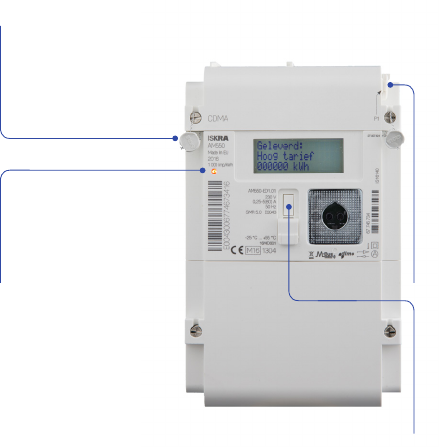-
Bookmarks
Quick Links
SMART METER USER MANUAL
ISKRAEMECO THREE-PHASE METER (AM550-TD0)
AND SINGLE-PHASE METER (AM550-ED0)
The future is here: Your new electronic electricity meter from Wiener Netze has arrived.
The smart meter helps save electricity and opens the door to a range of helpful applications.
Below is an overview of the most important functions of your electricity meter.
Your smart meter
Ver. 1/April 2021
Summary of Contents for Wiener Netze AM550-TD0
This manual is also suitable for:
Am550-ed0
Перейти к контенту
-
Bookmarks
Quick Links
SMART METER USER MANUAL
ISKRAEMECO THREE-PHASE METER (AM550-TD0)
AND SINGLE-PHASE METER (AM550-ED0)
The future is here: Your new electronic electricity meter from Wiener Netze has arrived.
The smart meter helps save electricity and opens the door to a range of helpful applications.
Below is an overview of the most important functions of your electricity meter.
Your smart meter
Ver. 1/April 2021
Summary of Contents for Wiener Netze AM550-TD0
This manual is also suitable for:
Am550-ed0
Elements and functions of your smart meter
1. Breaker button with LED
The breaker button turns on your electricity meter.
There is a light emitting diode (LED) under this button, which indicates the status of the electricity meter.
Is your electricity meter ready for use but not yet switched on? This is how you switch on the electricity meter:
1. Check that the electricity meter is connected to the mains: The breaker LED (1) must be flashing.
2. When «ConnEct» appears on the display, the device is ready to be switched on.
3. Press and hold the breaker button (1) for at least 5 seconds.
Release the button when «EntEr» appears on the display. Your electricity meter is now active.
Status
Offline
Online
Ready to connect
2. Display button
The display button can be used to scroll between different display views.
3. LED /pulse output
The light emitting diodes (LED) indicate the current status of the electricity meter.
– LED: flashing = power consumption
– LED: illuminated = no power consumption
4. Display
The demonstration display below shows all symbols:
a) Phases
b) OBIS-Code
c) Units of measurement
d) Multifunction triangles
e) Display screen
f) Tariff
g) Energy direction
h) Meter below start-up limit
Display
LED illuminated
LED not illuminated
LED flashes
Symbol
yellow bar
gray bar
yellow bar with flashing icons
Deze elektriciteitsmeter registreert de door u verbruikte en
teruggeleverde energie. U kunt bijvoorbeeld energie terug-
leveren als u zonnepanelen heeft. De meter geeft de meter—
standen automatisch door. Met deze gegevens wordt uw
energierekening opgemaakt door uw energieleverancier.
De meetgegevens worden niet zonder uw toestemming aan
anderen doorgegeven.
Basisinformatie
Korte handleiding elektriciteitsmeter
Iskra SMR 5.0 AM550—ED1 CDMA
De meter is verzegeld voor
uw veiligheid. Het is niet
toegestaan om de zegels
te verbreken.
Verzegeling
Als u op de witte knop
drukt, past u de weergave
op het display aan.
Weergave
meterstand
Aan de meter kan een
apparaat worden aangesloten
dat informatie gee over uw
energieverbruik. Kijk voor
een overzicht van de producten
die u kunt koppelen aan
de slimme meter op:
energieverbruiksmanagers.nl.
Aansluiting
verbruiksmanager (P1)
Hoe meer energie u
verbruikt of teruglevert,
hoe sneller het lampje
knippert.
Controlelampje
Residential smart meters
AM550 – Modular electricity meter
Iskraemeco’s AM550 smart meter with an innovative platform approach enables seamless integration of smart metering functions into the smart grid. It is optimized for smart residential and mid-size commercial environments and ensures maximum flexibility.

Features
- Universal standardized transparent passthrough communication interface.
- Optimized new metrology base with a powerful “Measure Everything” measuring concept.
- Modular communication on WAN (P3) and HAN (P1) levels.
- Firmware upgradeability of communication modules (P3 port).
- Backward compatible PLC modules.
- Flexible memory capacity availability.
- Extended set of embedded Smart Grid functions.
- Integrated high-level security mechanisms.
- Flexible set of input/output options.
- Sub-metering support and data forwarding over various HAN and WAN communication
paths.
Key benefits
- Future proof platform.
- Optimized new metrology base with a powerfull “Measure Everything” measuring concept
- FW upgradeability of meter communication modules.
- Sub-metering support and data forwarding over various HAN and WAN communication paths.
- Fair meter approach (high level of recyclability)
- Modular communication on WAN interface
- Universal standardized transparent passthrough communication interface.
- Modular communication on the customer
interface. - Extended set of embedded Smart Grid
functions. - Integrated high-level security mechanisms.
- Modular set of input/output options.
Smart energy product portfolio
Our robust portfolio of smart metering solutions enables us to predict future needs for efficient energy management. Based on digitized IoT solutions, our products and services provide utilities with the data they need to manage energy consumption, anticipate demand and optimize costs.
Download catalogue
Other residential smart meters
Elements and functions of your smart meter
1. Breaker button with LED
The breaker button turns on your electricity meter.
There is a light emitting diode (LED) under this button, which indicates the status of the electricity meter.
Is your electricity meter ready for use but not yet switched on? This is how you switch on the electricity meter:
1. Check that the electricity meter is connected to the mains: The breaker LED (1) must be flashing.
2. When «ConnEct» appears on the display, the device is ready to be switched on.
3. Press and hold the breaker button (1) for at least 5 seconds.
Release the button when «EntEr» appears on the display. Your electricity meter is now active.
Status
Offline
Online
Ready to connect
2. Display button
The display button can be used to scroll between different display views.
3. LED /pulse output
The light emitting diodes (LED) indicate the current status of the electricity meter.
– LED: flashing = power consumption
– LED: illuminated = no power consumption
4. Display
The demonstration display below shows all symbols:
a) Phases
b) OBIS-Code
c) Units of measurement
d) Multifunction triangles
e) Display screen
f) Tariff
g) Energy direction
h) Meter below start-up limit
Display
LED illuminated
LED not illuminated
LED flashes
Symbol
yellow bar
gray bar
yellow bar with flashing icons
| Language | Type | Pages | |
|---|---|---|---|
| Dutch | User Manual | 2 | > Go to the manual |
709586
Report abuse
Libble takes abuse of its services very seriously. We’re committed to dealing with such abuse according to the laws in your country of residence. When you submit a report, we’ll investigate it and take the appropriate action. We’ll get back to you only if we require additional details or have more information to share.
Product: Iskra AM550-ED1 CDMA gen. 5.0
Forumrules
To achieve meaningful questions, we apply the following rules:
- First, read the manual;
- Check if your question has been asked previously;
- Try to ask your question as clearly as possible;
- Did you already try to solve the problem? Please mention this;
- Is your problem solved by a visitor then let him/her know in this forum;
- To give a response to a question or answer, do not use this form but click on the button ‘reply to this question’;
- Your question will be posted here and emailed to our subscribers. Therefore, avoid filling in personal details.
Your question has been posted on this page
Would you like to receive an email when new answers and questions are posted? Please enter your email address.